Text
Valentine - Week of 12/9
Final week! I don't even remember anything. It's 5 am on the ninth and I haven't slept at all. I ate a singular Jersey Mike sub sandwich at work today. No Woody's until they open :(
I'm pretty sure that I started this week off by fixing some issues we had with optimization? It was probably after we got rid of the plugin during our meeting. There was still some chug in the cutscene from the transition to level one even after the plugin was gone. I discovered it turned out to be a problem from Buto volumes through process of elimination! Jeremy changed where the volumes were and it went pretty okay.
I also reached out to IT again and we got a compatible version of Unity on the front PC in 209. Yay! The game runs so much better on PC, although there is an issue with the PC not playing Video Clips. Couldn't figure that out in the end, and we're pretty sure it's a problem with the PC and not Unity. But it runs really smoothly on PC compared to the Mac.
I was able to focus on implementing more sound effects. Yay! Some important ones that I got in were zapping sounds when you select a building, ambient noises in each universe, crashing noises when the player kills an enemy, and the start menu music. We tried to add sound for the fire hydrant but it was a tricky situation because of the fact it's a prefab. It could have been done, but at 4 am, I think it was a bit past due.
I also got our PowerPoint presentation done and polished the overview. Goodbye and goodnight.
0 notes
Text
Jeremy - Week of 12/2
So close to the end! Only one week remains . . .
It was a fairly tame week, defined a lot by teamwork. At least from my end. A lot of the things I tackled this week were collaborative efforts. The biggest was getting in the Decal system working. And I really don't know what I'd do in a world with out them.
Tire Track Decals:

With these new Decals came a refurbished Car system. One that will be freed of any physics based bugs, as now it uses a Dolly Cart. One of my favorite aspects of Game Design is taking concepts from one part and transferring them to something unrelated. Never thought Cinemachine would help with fixing this big issue.
New Car Set Up:

The original set up of the decals was a join operation with Connor and I, but the following car system was all me!
Next, I teamed up with Valentine to do some investigative work. Last class we [the group] discovered some Garbage Collecting problems. That was causing some big issues when we went to build it out. So we did some digging. Interestingly, the Debug.Logs were eating up a lot of that, so we disabled that function. We also realized the Noir rain is causing some big performance issues, so a key priority going forward is culling that out. (Valentine and Jacob began looking into that)
Another team up project with Valentine was getting in the character footstep sounds. This used Animation Events, which are EXTREMELY useful. Earlier in the week we also implemented the sounds for Universe Swapping.
Animation Events:

Finally I made a lot of smaller adjustments, like tweaking some tutorial segments, adding in the new car to the tutorial, and doing some code clean up. Kind of hard to show as a lot of this kinda "busy work" in a sense. Though there is one more thing that being . . .
MEMENTOS
Yes after a long time that has been implemented, and it is very simple. The player now finds one at the end of the tutorial to learn what they are. I also edited Jacob's sparkle Particle Effect with new colors for Mementos. It also has a different shape as well.
Memento:

And that is really all! Might not look like that much, but these changes have substance to them. Next week is gonna be tough, but I know we'll make it. And I get to edit a trailer which seems REALLY fun! (But VERY time consuming)
PS: I know what I am doing for the trailer, but I did not have the time (nor the artistic ability really) to get a "storyboard" done. But again I know what I am going to do.
0 notes
Text
Connor - Week of 12/02
This week was a whole lot of refinement and added detail, from music and sound effects to culling and decals, this week had a little dash of this and a little sprinkle of that (and it wouldn't be a dev week without Plastic trying to sabotage us, so don't worry, a dash of that is thrown in too).
Edit: It seems Tumblr was in cahoots with Plastic and decided to mess with me this week too; while adding my second to last photo, Tumblr decided to pull a sick prank and delete everything I had written, except for that photo and the above paragraph; my apologies if this post is not as eloquent as it could be, I'm just trying to get it done at this point.
My primary concern was getting Buto in line. It's not that Buto wasn't working right, but Buto wasn't working right (or we at least could not figure out what was going wrong). The major issue Buto had was that the volumetric fog would not reach the tops of the buildings that the volume encompassed. Based on the documentation, the only thing that I could maybe find as the problem was that no matter how big the volume is, there might be a certain point from the center where the fog just wont render. After delving deeper into the documentation, Valentine helped me in finding something called a Fog Density Mask. The Fog Density Mask is a component that can be placed on any game object that emits a smaller radius of whatever the main volume is emitting.
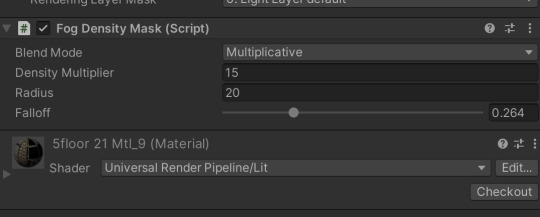
The Density (the amount of fog), Radius(the size of the volume), and Falloff(the rate of decay the further out the fog gets from the center of the volume) are all editable fields we can use to make each secondary emission seamless with the primary one.
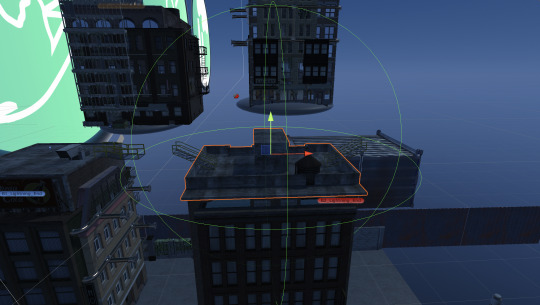
After placing a Fog Density Mask on the tops of each building that the player can access, the effect seemed to hold up very well.

Now, the only downside to this Buto fix is that performance takes a bit of a hit. On that note, it seems like a great time to talk about culling!
Last week, we tried implementing culling, and while it seemed to work great at first (taking our initial ~15-30fps in our most taxing universe [Hellscape] to ~100fps), some of the buildings, specifically in the background scene, did not load in properly when they were in view, and because it was very distracting and glitchy, it pretty much ruined the gameplay experience for the player. We ended up taking it out for the time being because of that but plan on reimplementing it when we figure out how to fix the buildings acting like that.

This is the performance of the Hellscape without culling.
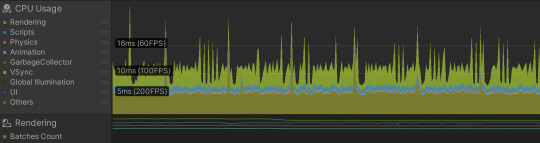
This is the performance of the Hellscape with culling.
These performances are actually better than last week because for these, our GarbageCollector is far less taxing than it was, we also made some changes to sound effects and background music; I assume Valentine will talk more about those in her post.
On average, we get an average of about 20-60fps, depending on player movement:
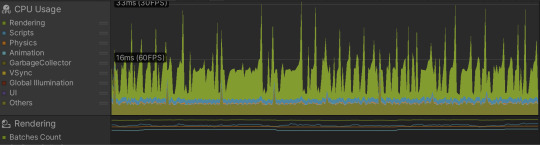
Another big thing we wanted to figure out how to implement was the decal system. The desire to have decals in the game is twofold: we want the player to see the "drawing" of the tunnel in the last part of the last puzzle as a necessary visual indication of environmental tampering, and we also wanted to stamp visuals on certain surfaces to draw the player's attention (i.e.: the tire marks in front of the telephone pole to indicate the player can slam the car into it). Jeremy helped me figure out documentation and implementation, and after some time in photoshop, the results were pretty cool (and they work hand-in-hand with Jeremy's new car movement system!):

Because we were already in URP, the implementation was fairly painless; the most difficult part after getting the materials in was adjusting them to fit where we wanted them to be, which, again, wasn't too bad at all.
It wouldn't be a normal week of development if Plastic worked how it should, so we needed to redownload the repository a couple of times, but that was no big deal... just 30 minute chunks of wasted time... no big deal... *twitch, twitch*.
0 notes
Text
Jacob - Week of 12/02
This week was a less intensive week for us. I was focused on adjusting a lot of level related stuff. I added clouds to the dreamscape buildings. I was also able to create a prefab of level 1 and the peripheral city and add those to the tutorial. This fixed the floating island effect in the tutorial area. I also had to adjust one of the hellscape buildings position because when it gets swapped into the street it was floating. This messed up the catwalk so I had to fix that to compensate for moving the building down. I added the lighting particle effects to the tutorial dreamscape area.
This week I added and got skybox switching to work so now each universe has its own custom skybox.
Here you can see the different skyboxes.

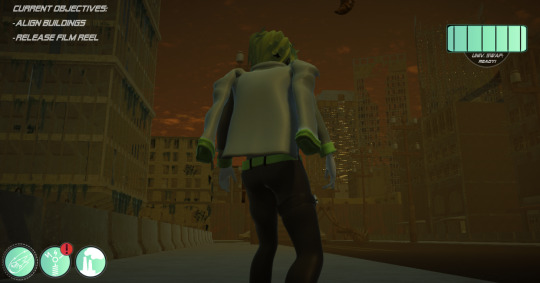

This is the code and the inspector for the skybox switching. This code is contained inside the game state manager.



Valentine and I have also been looking into how to decrease the garbage collection in the noir world which we believe is caused by the rain particle effect. Right now we are trying to figure out a way to reduce this and have a few ideas we want to try.
0 notes
Text
Valentine - Week of 12/2
This week I took a deep dive into Garbage Collection, audio optimization, and a little bit of sound design and level design.
Universe switching sound effects are now in the project. Jeremy helped set up that and foot step sound effects which are done through animation events.

In case you can't tell, I don't know how to count or name things. One audio source is on Vettel and cycles through an Audio Clip array to use a random sound effect. In the Noir universe the footsteps have a splashing sound due to the rain, and when the player sprints the footsteps speed up.

For a lot of sounds, I changed certain settings to help with optimization. For Connor's music, I changed the Load Type to Streaming. Streaming is recommended since it saves the most memory for larger audio files and typically used for music.
I also used Force To Mono for all sounds, which thankfully did not affect the quality for most sounds. The Noir universe's music did sound a bit grainy at the start, but it fits the aesthetic of the universe and if it's a really big problem can be fixed later. Force To Mono is really helpful since it halves the size of audio in Unity.
Load In Background is a setting I discovered can be checked to help with loading time. By default, Unity waits for all audio to be fully loaded until it loads a scene. By checking Load In Background off, the scene will load without waiting on audio with Load In Background checked off. I used this on sounds that the player would not be able to hear right away, such as the Dreamscape music.
As far as Garbage Collection, this article really helped me understand more on what Garbage in Unity is, what causes it, and how to minimize the amount of Garbage produced. Something pointed out was the Hierarchy View that can be used in the Profiler Window. This allowed Jeremy and I to find out how much Garbage was being produced by GameObjects. This is what our Garbage Collection looked like before:

The article mentions Debug Logs can cause a lot of Garbage. After disabling the Logger, this is what our Garbage looked like:

The Noir universe has a problem with Garbage still, which is caused by the rain particle. If we can get culling to work, we're pretty sure that won't be a huge problem anymore.
One other thing I did was use the PC next to the Instructor's Mac to download assets from Sketchfab for Jacob. I also added the Hellscape shader I made awhile ago to the project, which is on the moon and meteor.

0 notes
Text
Connor - Week of 11/18
Besides Plastic yeeting my project out of the window a couple of times saying things like "Error, Too Many Errors to Update Workspace," even though everyone else's workspace was fine, this week was a fun one (mostly because of the silly bugs littered throughout). This week, I tackled some car puzzle mechanics, ragdolls for enemies, began adjusting transparent gameobjects to fit in with Buto and adjusted some enemy AI code/inspector stuff that was causing us problems in the tutorial.
For the car puzzle mechanics, nothing has been implemented yet other than visuals (i.e.: the button prompt for interacting with the cars has been relocated to the front and back of each car in the dreamscape so that players know to interact with the front and back of each vehicle instead of with the vehicle itself as a whole). We observed people in beta testing getting confused by just seeing one prompt above the car because it looked like you could get in it or something, but now the prompts are at the front and back, hinting to the player that only those two points can actually be interacted with. In addition, the colliders have also been adjusted to avoid awkward player interactions/soft locking the game.


Ragdolls for enemies! This was fun to do because of how wonky the enemies are, especially the Hellscape enemy, or Valentine's child, as she so lovingly calls it. Besides trying to figure out and label what each part of the Hellscape enemy's body is (i.e.: feet, knees, elbows, arms) when it only has two appendages was fun enough, but forgetting to disable the animator on the prefab led to even more of a hilarious interaction with it.

The final product looked pretty great, though:

The Noir enemies' ragdolls are still being implemented.
For transparent objects, the only solution we've really come up with is just to turn transparent textures off. A lot of them can just be deleted, so the biggest hassle is just taking the time, going in, and messing around with the objects.
The tutorial AI was being buggy for some reason, so to fix him, I just deleted him and replaced him with a working one; the only thing that I can think of is that Jeremy used the same model to make the cutscene, so I'm not sure if that had some negative effect, it shouldn't have, to my knowledge. Other than that, I cleaned up the code a little and he's working fine now.
I also messed around with some music which will be fully implemented next week! Excited for that one. See you then.
0 notes
Text
Jacob - Week of 11/18
After the crunch of last week we have had a less stressful week. For this week I mainly focused on visual polish. Monday I had to take a break from working on the main project because I have a lot of other assignments I needed to catch up on. Tuesday I was able to resume working on the project. Tuesday I fixed the burndown chart since it was not properly maintained during the crunch of last week. I also had an issue where I tried to prefab out the main level to add to the tutorial area and it made multiple different prefabs that I did not want so I had to completely delete my version of the project and redownload it because I could not delete the stuff I didn't want from plastic it was not letting me delete stuff. After I got the main project back I adjusted the burndown chart.
Wednesday I started to do a lot with particle effects. The fire hydrent now shots flames out of it instead of water in the hellscape. I also made the vine catch on fire on the side of the building in the hellscape when its in the correct position and the fire hydrant has been broken. I then started to work on a particle effect to put on top of items pickups to help draw players eyes.
Thursday I finished the item pickup particle effect and placed it around on the items. I then started to add the lightening particle effect around in the dreamscape. I wanted to add particle effects to the major area props but Connor had to redownload the project because it broke for him for some reason so I let him use my version to work which left m sort of kicked off of the main project. While I was letting Connor borrow my project I continued to adjust the burndown chart since it still was not accurate.
Here are some screenshots of the particle effects I worked on.





0 notes
Text
Valentine - Week of 11/17
I got a lot done in the Peripheral City by adding more buildings and pylons to the Dreamscape.


I also started working on the Hellscape's Peripheral City. There was some Z fighting between the streets and sidewalk which I needed to fix. The sidewalk also needed to be extended so it did not look like sky scrappers in the background were floating.

I tried to help Connor with making a ragdoll for the Hellscape enemy but... it didn't really go as planned.
youtube
It took a lot of time to get the Dreamscape and Hellscape Peripheral City scenes ready, but Jacob is planning to polish what I added so I can focus on sound design next sprint hopefully.
0 notes
Text
Jeremy - Week of 11/18
A nice and relaxing week after the big scramble that was the Feature Complete Build. To be honest this week has been a real blur for all of us. As the semester is beginning to come to an end I think all of us are preparing for a nice vacation. Of course that doesn't mean we did nothing. For me this whole week was focused around creating the game's opener.
Unlike a lot of the other cutscenes I have made this one is VERY reliant on dialogue. That caused a few challenges when it came to animations, as finding talking animations on Mixamo is very difficult. Mixamo animations focus a lot on action, while these kinds of animations fall to the wayside. That does make it very tricky to make the scene engaging to look at, though the voice over does provide most of the entertainment value.
The static nature of this cutscene made it one of the most difficult, but finally getting a full scene with voice acting was really fun to do. The timeline is also a beast on this one, so I'll be showing a collapsed version of it.
Cutscene Timeline:

Example Voice Line:
This cutscene did require some extra work as well. I originally wrote the scene with the intent to have the screen on Vettel's stabilizer change color, but it was way too small for that. Instead I created UI elements that appear on screen during the cutscene. This also included a visualized waveform that is used when Dr. Seet speaks. For this cutscene Dr. Seet's line was quickly recorded by Valentine, though I may go in and recast. Not sure, depends on how much time we have.
Error Screen UI:

I added text in Unity, but this is the main image.
Doesn't seem like that much but the cutscene ATE up SO MUCH time, so that is where all of my efforts lie. We also took a day off this week as we usually work Monday - Thursday, but we did Tuesday - Thursday for this week. Though that doesn't mean there were no hours put in. Anyway that is enough for this week, thankfully (pun indeed intended) next week is Thanksgiving. Which will be a nice needed relaxing break, and I get to go back home. So no real time for work then!
0 notes
Text
Connor - Week of 11/11
Not the most stressful of weeks, but it has definitely been one of the most painstakingly, annoyingly infuriating when it comes to our good, old friend PlasticSCM. As a whole, other than battling with my arch nemesis, the week for me was comprised mostly of script creation and editing with a side order of ragdolls and a dessert of Buto.
Just to get it out of the way, Plastic's biggest issue was that we kept interrupting it to push changes or update our workspace just as it was either sitting down for dinner or going to sleep for the night because the errors and soft locks we ran into, for the most part, all occurred in the evenings. The most infuriating and recurring error was that of not being able to push changes because Plastic was receiving changes already... which it never was. Another common error was, again, duplication of libraries and other random folders that nobody has seen nor talked to since the awkward family dinner last Christmas. Then the classic error reared it's ugly head of "There was and Error," like Plastic was mocking us, just because it could.
The most infuriating repercussion of errors such as these was the time that it ate away. Sure, 5 minutes here or 15 minutes there are good times to rest, maybe take a walk around the room or watch as Jeremy and Valentine engage in one of their legendary gibberish battles, but adding 5 or 15 minutes breaks 2-3 times an hour can get... mildly annoying, especially when the already limited time we all have to work together in the same room is taken up by Plastic stomping it's feet and complaining.
Other than failing miserably at implementing the building swap code, Jeremy helped me in updating the player respawn code (we had been having glitchy errors with it for a little while, the main glitch being that if the player was walking in any direction, when hit by an enemy, instead of respawning on the respawn point, they would respawn on the same position they died).
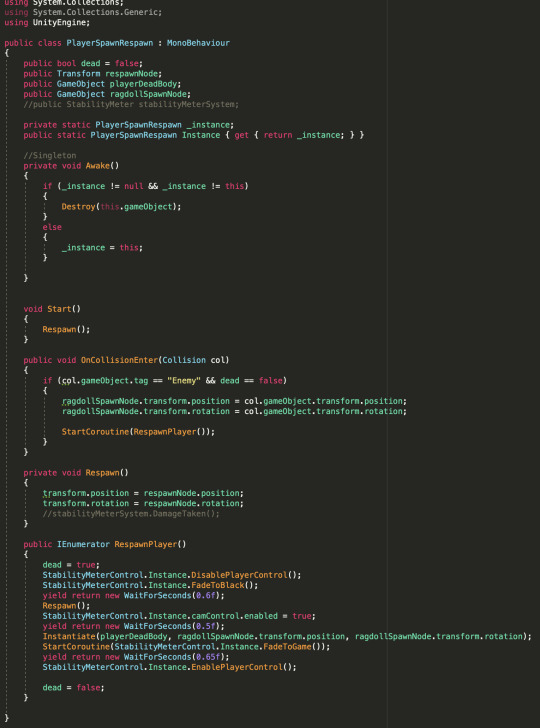
On top of editing the code to make the respawn work correctly, we added a little flair to make it so that the screen fades out and in on death and respawn, mostly to clarify to the player that they died, but it was also to not make deaths look so jerky. (A coroutine was added in order to make everything follow a timed sequence, as seen in IEnumerator RespawnPlayer. It also turns off the player controller so input does not mess with the process.)
On the topic of that, ragdolls were implemented for Vettel! Whenever he dies, a ragdoll of him is instantiated instead of the cursed capsule. An interesting and oddly time-consuming process of creating the ragdoll to be sure, but a rewarding one at that.
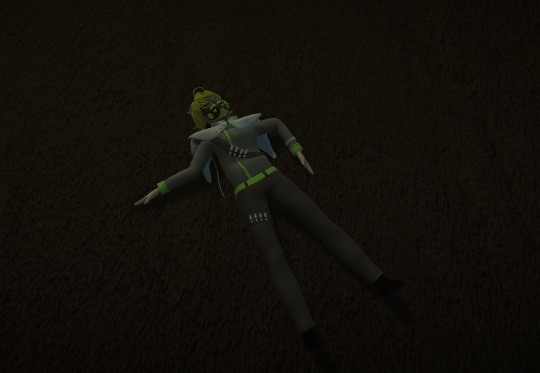

Another interesting error that we had been getting was camera effects not working and camera glitches occurring, where the camera soft locked on woody (which turned out to be a issue with priority), and a major component of the noir environment not loading in. After some script tweaks, we managed to get the the rain working again. It turns out that the particle system was not playing during the scene, even when it was supposed to be activated by the code, so we instead put a script directly on the particle system itself to play it when it is in Noir and stop it when it is in any other universe. We used Play and Stop because we don't really need it to pause since it's just rain. (On that note, if we get performance errors when switching to Noir, I may try to use Pause instead).
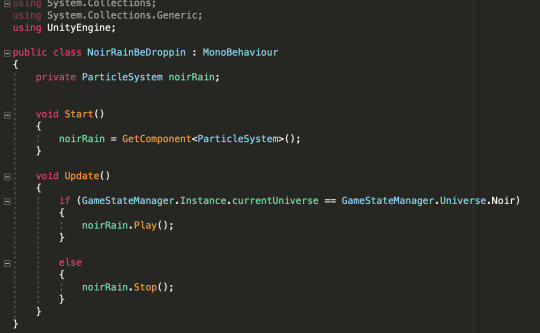
Buto. Lovely Buto. Buto is fun, but it is annoying that transparent textures do not show up. That aside, I made the effects a bit more intense so that players can really distinguish between each. My favorite is Noir because the Buto effect makes it look like polluted air is constantly blowing by.



Plastic pending, see you next week!
0 notes
Text
Valentine - Week of 11/11
Sound design, what's that? 🤔 I only know level design. 🤪
After the Professor helped us with multi-scene loading, we actually were able to allow multiple people working on the project at the same with Plastic SCM!
Jacob worked on the Tutorial Peripheral City scene while I focused on on the main level's Peripheral City scene.
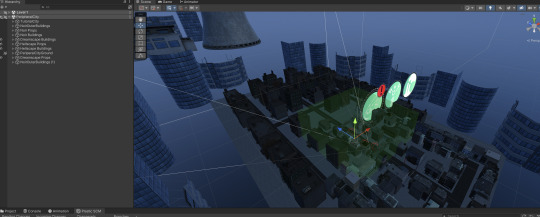
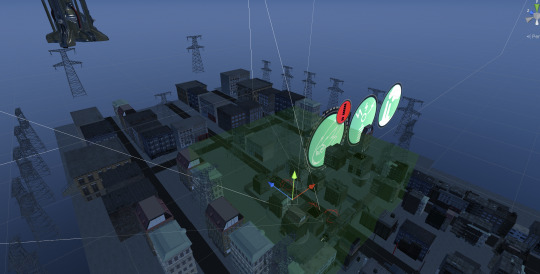

Oh so many pylons for the Dreamscape.
One major issue was that the Mobsters in Noir were sliding and their animation was not working in their legs. I managed to fix this problem by reuploading his model in Mixamo, importing him in a different Unity project where he was workin, and then finally imported into the main project. Now he works. Yay!
A weird problem we had was that was that the rain for Noir wasn't showing up. Connor and I worked on trying to fix this by declaring it as a ParticleSystem rather than a GameObject and using SetActive. We used GetComponent at Start and then used Play and Stop as it swaps through universes.
Prior code in the Game State Manager:
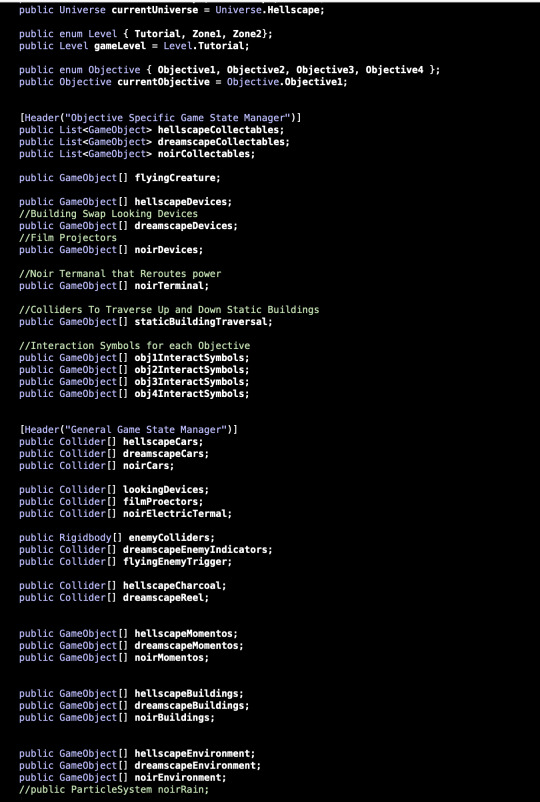
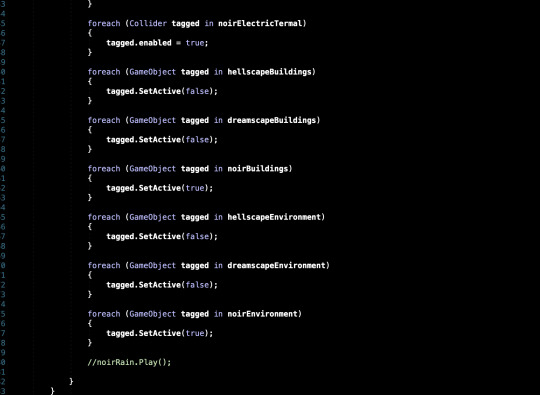
This wasn't working on the Game State Manager script, so with Jeremy's help we decided to make it it's own separate script that would be placed on the particle system itself.
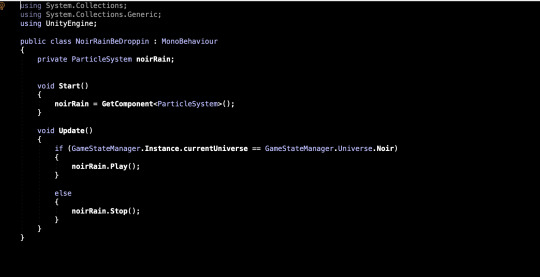
That worked, as you can see in the video.
Connor and I also got the ragdoll ready to be used as well. Vettel's dead body can be all over the place now!

Jeremy worked on the code to instantiate the ragdoll.
I also worked on lighting with Jacob so the color intensity is not overpowering.
The last thing I worked on was getting greyboxed cars out and replaced with polished models.



I also added a spark particle effect to the butterfly to help add polish.

0 notes
Text
Jacob - Week of 11/11
This week has been a very busy insane week. We have feature lock due on Friday and we also have playtesting, which has kept us extremely busy. We have been staying in the lab till past midnight all week to get everything ready and working, we practically live in 209 now.
Because of playtesting we really wanted to focus on the tutorial area first to help the playtesters better understand how our game works and the main mechanics. A lot of my responsibilities were level design and these tasks a lot of time because they are usually kind of tedious and repetitive. We received feedback last week to start the players in an ally so that was the first thing I did this week was create the new ally area in the tutorial area. I had to make two variations of this alleyway since the tutorial area uses the Hellscape and the Dreamscape. I had to properly add buildings around to make it feel enclosed as well as invisible walls to keep the level water tight. I added fences as well to hide any holes and to further help keep the feel of an ally area.
I then fixed the barrier at the end of the street to use the proper assets and to block off the level. I also added in the trains at the other end of the street to close off the tutorial area as well as added the concrete material to the side walks and the road. I also of course added Invisible walls at the ends of the level to make it water tight.
Valentine and I also worked on the peripheral city. We were informed about multiple scene loading and how to work in multiple scenes at the same time which helped speed up our work flow a lot this week.
Valentine and I worked on adjusting the buto lighting effects. We noticed it was way too intense so we messed around with the lighting to make it less intense.
I added pipes to the dreamscape buildings to help inform the player on how to properly order the buildings. This was tedious task because it takes a bit of trial and error to properly align stuff.
I also added street lamps to the noir world that turn on when the power is rerouted. I added lightning in the Dreamscape between the powerlines as well.
I made the tutorial area a prefab and added that into the peripheral city at end to make it feel like a city and not a floating island.
I added the catwalks to the buildings in the tutorial area after the building swapping functionality was added. This is always a tedious process to correctly line them up. After adding the catwalks I started to set up the ladder that teleports you up to the top of the buildings with the assistance of Jeremy. I had to write an additional script to get this to properly work. I then helped Valentine fix the cars in the main level to get them working properly since they were bugging out when they collided with enemies. Valentine and Jeremy were having issues getting them to properly work but I was able to help Valentine figure out what values were wrong and what was missing to get them to function properly.
We have been pouring a lot of hours into our game this week and I hope that shows. We have been staying in the lab very late to get everything implement just to show how much we have been working on this I am writing this post with Valentine in Miller Hall 209 at 3:40am.
0 notes
Text
Jeremy - Week of 11/11
Here it is folks, THE BIG WEEK! And what an eventful week it was. From Character Models 🧐, to Tutorializaton 😲, to INTERACTIVE VIGNETTES⁉️⁉️ 😱 The lead-up to the Feature Complete Build has been very fun, and very VERY stressful. With us dropping the entire second level, we were able to focus our efforts on getting the Tutorial up and running. Of course, we still had plenty to do in the Main Level. With a game as intricate as ours, there are bound to be a few oddities here and there, and it's very hard to be perfect. But, that's all in the past now, so let's get into the weeks events shall we!
Starting off the week with a HUGE development! THE CHARACTER MODEL HAS FINALLY BEEN ADDED INTO THE GAME! (Though, like everything in Game Development it was not very easy as the Model was giving us big problems) But in the end MIxamo came to the rescue with its AutoRigging system. There was a LOT of trial and error that went into getting this to work, but that would make the most boring blog post. As much of that was me sitting alone in the Design Center, contemplating if I will ever feel the sweet release of a working Model. 💀
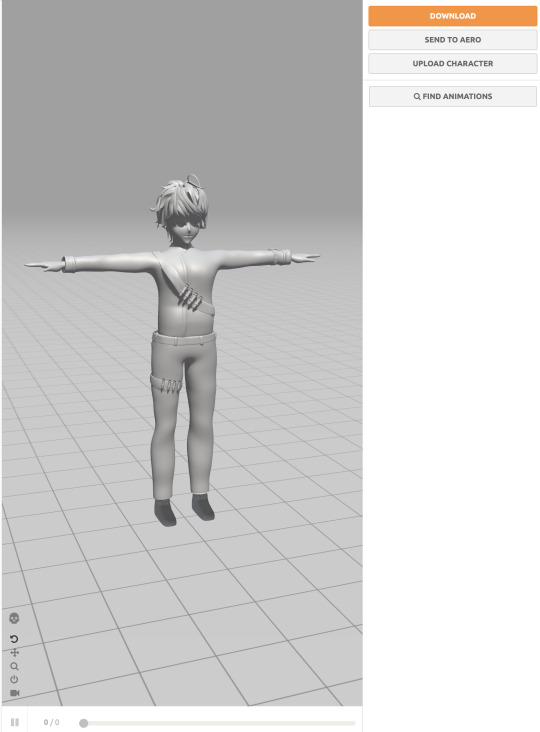
Because of how the AutoRigging system works I had to remove his Mask and Jacket, as they were causing a plethora of very annoying issues. But I was able to isolate the two of them in Maya (I know me a Designer using Maya 😳) I parented them under the Model in Unity, and boom fir like a charm. There was a lot more complexities than that, but it's almost 3 am right now and I had to rewrite almost my whole blog post because I accidentally hit Control + Z. So I don't have time for details.
Next up was the part I was so excited to work on. Finally I was able to make a brand new cutscene. This one more grand than any that have come before. I learned a lot when making this, like how Camera Shake and Simulated Handheld mode work. Also how to add Camera Effects to a CM Camera.
For this Milestone we were told that it would be best to have every Cutscene done, but because of how the Laws of the Space-Time Continuum works that would be impossible.
First Half Timeline:
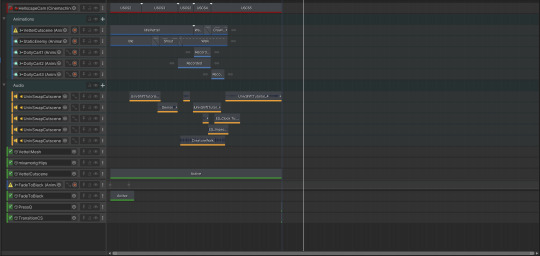
Second Half Timeline:
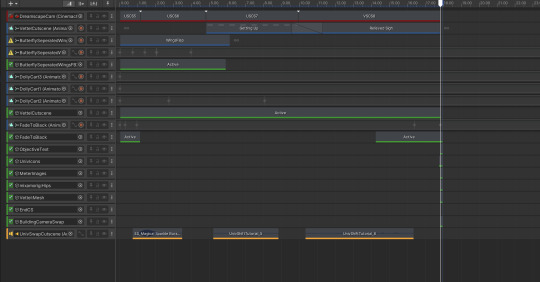
Of course, because we here like to go above and beyond. this is a fully voice acted Cutscene. Vettel's amazing vocal performance was done by yours truely. I'm very excited that people can finally hear my Voice work.
Sample Line:
This Cutscene also included a metric butt-ton of code in between the two halves. But because it is 3 am and I am still working on the Main Project, I cannot add screen shots. But it does reuse a lot of old code I did.
After the Cutscene ends, the Player will now be taught even more. Cause the Cutscene only covers Universe Swapping. They cover aspects the Vertical Slice playtesters were confused about.
This took up a long amount of my week. At the end I also assisted Jacob, Valentine, and Connor with Bug Fixing and smaller Implementations.
Finally, the part almost everyone has been waiting for. Because it's a new Milestone there's something that we always make. So now I present . . .

Which is based off of . . .

The colors are a little off, but that's due to lighting. Also if you couldn't tell we traveled to the ACTUAL LOCATION that they took the original Image at. It was down in Santa Monica. We went back in October, so this image has been cooking for a while. The picture was taken by Kassandra, and it also includes Jayleen and Chris as the other beachgoers.
While this blog post may seem very short, this week sure wasn't. A lot of the aspects took up a lot of time. I also excluded discussing adding Building Swapping to the Tutorial, as it's been discussed before. We've been putting in a LOT of hours. Staying in MH209 until past Midnight most days. May not be the best for my sleep schedule, but it gets the work done. In the end it's very worth it.
0 notes
Text
Jeremy - Week of 11/4
This was quite the odd week, as I am having trouble remembering it even existing. That doesn't mean I did nothing, this was just an oddly fast week for us. I did a good amount of UI work this week, as that was one of the bigger aspects of the critique we received during the Playtest. One of the UI elements I created was basically word for word what one of the playtesters described, and it came out great! (In my fairly biased opinion of course) As always UI came with a great amount of CODING which is always a pleasure to do. The last thing I did was create a sprint mechanic. (Which had UI to go with it)
First order of business was adding more UI to go with the Objective system. This was an amazing idea that came from one of the Playtesters. Now the bottom righthand corner of the screen has a three circles, each representing one of the Universes. There is a dotted outline around the universe that the Player is currently in. Also there is the red exclamation point, which reiterates to the player what universe their current objective is in. I may go and adjust this later to be more specific. But for now, the red dot appears in the Universe where the main part of the objective is.
Hellscape Universe Icon:

Dreamscape Universe Icon:

Noir Universe Icon:

Universe Selected Icon:

Objective UI Element:

Making these was a very fun process, and there will be a video later showing off the UI in action! This UI also had some code that went into it, it was a very simple process.
UI Elements in the Inspector:
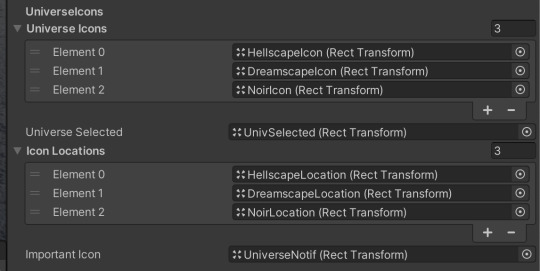
Selection UI Code:

Objective Icon Code:

Next up is the mouse cursor. This was is gonna be very short, just one picture.
New Cursor:

Finally, the Sprinting Mechanic! Originally, this was going to be a ROLL mechanic, but it ended up being easier to turn it into a very simple sprint. Of course, with a sprint there comes a Stamina meter. The Stamina mechanic was fairly simple to implement, but it hasn't been fully completed as of writing this. There are still a few quirks that need to be fixed. For now heres the code!
Sprint Mechanic Code:

UI Implementation:

The UI for this was very fun to make. I based the design partially off of the Stamina Meter from Breath of the Wild, but a more direct inspiration would be the Boost Gauge from the upcoming Sonic Frontiers. I made it in two pieces so that it will be slightly easier to see when partially filled.
Stamina Meter Back Piece:

Stamina Meter Front Piece:

Unity Editor Fill Option:

Here is All of Them in Action:
And that's it! This was one of the weirdest weeks yet, but it wasn't a bad one. We got a few more updates on the character model, and Jacob, Valentine, and I spent a bit on time today (Thursday) looking over a near final version of the model. Next week is the Feature Complete Build, and with the model almost done hopefully I get to make some cinematic cutscenes soon!
0 notes
Text
Valentine - Week of 11/4
This week I started with getting Buto set up on the project and for it to work with universe swapping so the lighting would be different in each universe. Typically we only have to change the render layer for GameObjects and they will appear in their respective universe, such as the one below:
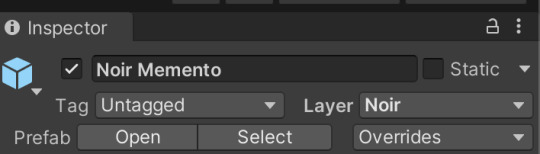
But when I changed the render layer for Buto volumes, it wouldn't appear.
I learned I also have to go into the environment settings of the cameras and change the volume mask it renders to the respective universe.


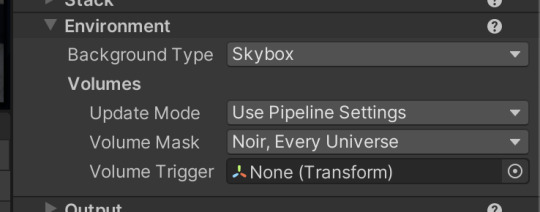
Something we discovered with Buto is that it doesn't support transparency, so some GameObjects that use transparent textures turned out like this:
To solve this, materials need to be changed from transparent to opaque.
Feedback we got from Alpha playtesting was that players thought the Dreamscape enemy indicator was guiding them to places. I added in a creature model (Steampunk Butterfly by M_Voch) to represent the enemies.
I created an animation for the butterfly and then Jeremy helped me import it into the main project.
youtube
I also found a spark particle effect to use with the Dreamscape enemy indicators from Hovl Studio.
youtube
I also created a particle effect for sparks on the ground of the Dreamscape to place around the world.
youtube
I added a collider so the sparks would hit the ground and a point light so that the sparks would light up the ground .



I also helped Jacob with giving notes to the 3D artist that him, Jeremy, and Connor commissioned.
0 notes
Text
Jacob - Week of 11/4
This week I was still focused on level design. Last Friday my tutorial level got deleted so I had to remake the entire area. I was able to quickly get the majority done last Friday but I still had to finish up some stuff for it on Monday and then was able to get it implemented into the game on Tuesday.
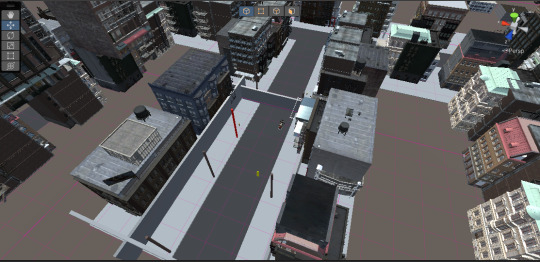
I then started to work on the second zone and started to plan out what it would look like and got started on laying that out.


I also was able to fix some of the walls in the main level. I worked with Valentine to get the assets I needed so I could fix the walls and make them look better.
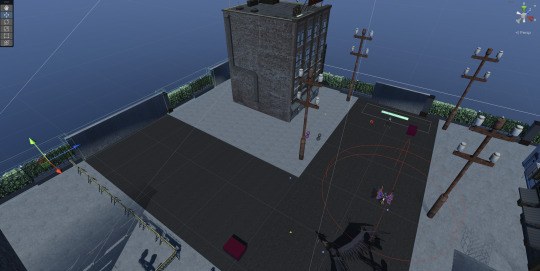

Additionally I dealt a lot with commissioning the custom character. The artist sent us updates and Valentine and I looked through the model and gave the artist a lot of notes to fix the model and we are now currently waiting on those fixes to be implements.


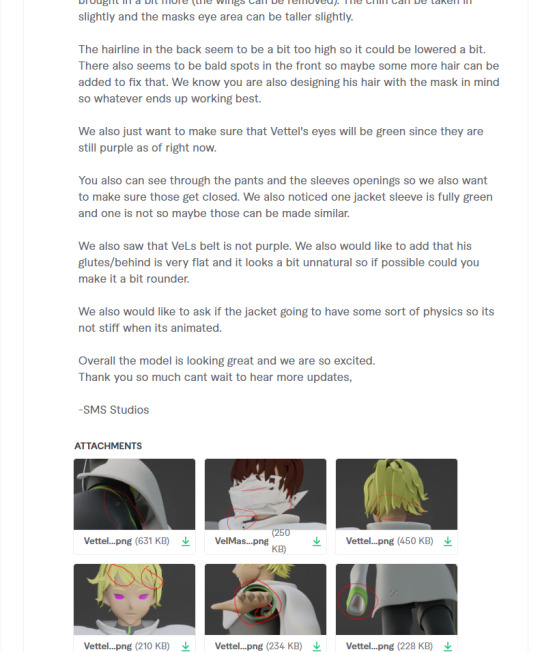
0 notes
Text
Connor - Week of 10/14
A challenging week but a fun one. Plastic, like always, decided that it wanted to break everything. The biggest issue this week was trying, and failing, to sort the project. After testing with one folder to make sure the project did not break, Christie and I spent a good chunk of time going through each and every folder, sorting through each, deleting ones whose textures would not convert to URP, and wiping out sample scenes. When we finished and uploaded changes, Plastic threw up over 100 errors.

After wasting more time to go through and sort through each error, some could not be solved, making all the time spent worth nothing. We were forced to roll back our progress and live with a messy Assets folder. The reason we have such a cramped Assets folder is because of imported assets (Unity, Sketchfab), animations, code, and imported projects from other versions of Unity that we incorporate into the main project from our personal computers/other lab computers.
Plastic also shoved an error in our face during some changes that we tried to push.
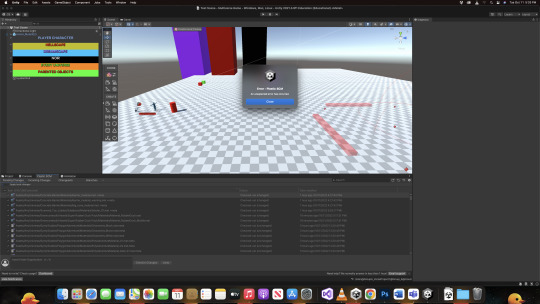
We never found a solution for this error, so we had to roll back any changes that were made and try other tactics.
Overall, this week was very Plastic-heavy and involved a lot of solving Plastic-related problems as we found the boundaries of what it can handle with our project. Other than that, though, I incorporated the Enemy AI script into the main scene and did some reworking to make the Enemies less taxing and more of what we need. The enemies are now comprised of three meshes (one for each universe), each a child under one empty game object with a collider, NavMesh, and the Enemy AI script so that the "enemies" all move together in each universe.

In addition to that, I wrote the code for the fire hydrant that spews water/fire, depending on which universe the player is in.

It's a fairly straightforward script that checks to see if the object colliding with it is tagged as a telephone pole (the only thing we want to break the hydrant), and if it is, then the hydrant object is deleted after the broken prefab and 1 particle system for each universe is instantiated.
I also attempted to get the background music script in and had it working, with a few small bugs, and the completed script is further highlighted in the 10/28 post.
0 notes