Don't wanna be here? Send us removal request.
Text
Business Process Mapping: A Step-by-Step Guide to Success
In today’s fast-paced business environment, optimizing efficiency is crucial for staying competitive. One of the most effective ways to enhance operations is through business process mapping. This technique allows organizations to visualize workflows, identify inefficiencies, and design solutions that streamline processes for greater success. Whether you're a small business or a large enterprise, mastering business process mapping can lead to better decision-making, reduced costs, and improved performance.
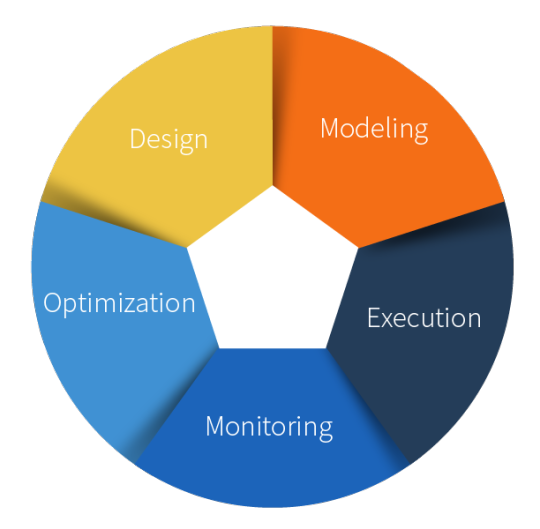
What is Business Process Mapping?
Business process mapping is a method of visually representing the steps, inputs, outputs, and resources involved in a business process. It helps businesses understand how work flows from one task to another and highlights areas that need improvement. By mapping these processes, businesses can make data-driven decisions, pinpoint redundancies, and create more efficient workflows.
Why is Business Process Mapping Important?
Clarity and Understanding: Visualizing processes makes them easier to comprehend. It enables team members at all levels to see how their tasks contribute to the overall goal of the organization.
Process Improvement: Mapping helps identify inefficiencies, bottlenecks, or areas with excessive steps. This insight allows for continuous improvements that can save time, resources, and money.
Alignment Across Teams: Business process mapping ensures all team members understand their roles, the steps they need to take, and the overall goals of the organization, reducing confusion and enhancing collaboration.
Data-Driven Decision Making: With clear visual representations, management can use process maps to make better-informed decisions about where to allocate resources and how to streamline workflows.
A Step-by-Step Guide to Business Process Mapping
1. Define the Process
The first step in business process mapping is defining the process you wish to map. This involves identifying the specific task or workflow that needs improvement. Be clear about what the process aims to achieve and the desired outcomes. For example, the process could be related to customer service, order fulfillment, or employee onboarding.
2. Identify Key Stakeholders
Involve key stakeholders who are familiar with the process, including employees, managers, and other departments that interact with it. Gather input from those directly involved to understand the process flow and its pain points.
3. List the Process Steps
Break down the process into individual steps. Each step should represent a distinct action or decision. Make sure to capture all relevant activities and avoid skipping any stages, no matter how small they seem. For example, an order fulfillment process might include order receipt, payment verification, inventory check, packaging, and shipping.
4. Choose a Mapping Method
There are several techniques to map business processes. The most common methods include flowcharts, value stream mapping, SIPOC (Suppliers, Inputs, Process, Outputs, and Customers) diagrams, and BPMN (Business Process Model and Notation). Choose a method based on the complexity of the process and your organization’s needs.
5. Create the Process Map
Now, start creating the process map. Use appropriate symbols for different process elements: ovals for start/end points, rectangles for actions, diamonds for decision points, and arrows for flow direction. There are various tools available to create process maps, including software like Microsoft Visio, Lucidchart, or free tools like draw.io. Ensure that your process map is clear, easy to follow, and contains all necessary information.
6. Analyze the Process
Once the process map is created, analyze it to identify any inefficiencies, redundancies, or bottlenecks. Are there unnecessary steps that can be eliminated? Are there points where delays or errors frequently occur? This analysis is critical for improving the process and enhancing overall productivity.
7. Optimize the Process
With a clear understanding of the existing process, look for areas to optimize. This might involve eliminating unnecessary steps, automating repetitive tasks, or improving communication between departments. Reducing the complexity of the process can lead to significant time savings and cost reductions.
8. Test and Implement Changes
Before making widespread changes, test the new optimized process on a smaller scale. Gather feedback from stakeholders, and make any necessary adjustments. Once the new process is refined, implement the changes organization-wide.
9. Monitor and Iterate
After implementation, regularly monitor the process to ensure it remains efficient and effective. Business processes evolve over time, so it's important to update the process map and make adjustments when needed. Continuous improvement is key to maintaining success.
youtube
Conclusion
Business process mapping is a powerful tool for organizations looking to improve efficiency, reduce waste, and enhance collaboration. By following these simple steps, businesses can map out their processes, identify pain points, and implement improvements that drive success. With a clear, visual representation of workflows, teams can work more cohesively, and businesses can achieve higher productivity and better overall performance.
SITES WE SUPPORT
Software Processes - Wix
SOCIAL LINKS Facebook Twitter LinkedIn
1 note
·
View note
Text
Top Vendor Management Software for Seamless Supplier Collaboration
In today’s dynamic business environment, effective vendor management is crucial for maintaining smooth operations and fostering strong supplier relationships. With the growing complexity of supply chains, businesses need to implement efficient vendor management strategies to ensure timely delivery, quality products, and cost efficiency. Vendor management software plays a key role in helping businesses streamline processes, track performance, and collaborate seamlessly with suppliers. In this blog, we will explore the top vendor management software tools that can enhance supplier collaboration and improve overall business operations.

What is Vendor Management Software?
Vendor management software (VMS) is a digital tool designed to help businesses manage their suppliers, monitor performance, and facilitate communication between all parties. It offers a centralized platform to store supplier data, track contracts, manage payments, and streamline communication. By automating many of the manual tasks associated with vendor management, businesses can reduce errors, save time, and enhance the quality of supplier relationships.
Key Features to Look for in Vendor Management Software
Supplier Database Management A strong VMS should provide businesses with a centralized database to store and organize supplier details. This includes contact information, contract details, and performance metrics. Having this data at your fingertips helps streamline decision-making and fosters transparent communication with suppliers.
Contract Management Managing contracts is an essential part of vendor collaboration. The best VMS platforms offer tools to store, track, and manage contracts, ensuring that businesses stay compliant with agreements. This feature also allows for easy renewal management and contract negotiation.
Performance Tracking and Reporting Vendor performance tracking is critical for identifying areas of improvement and ensuring that suppliers meet agreed-upon standards. A VMS with reporting and analytics features enables businesses to evaluate supplier performance using key metrics such as delivery times, quality, and cost-efficiency.
Collaboration Tools To ensure smooth communication with suppliers, the software should offer tools for messaging, file sharing, and real-time collaboration. These features promote transparency, help resolve disputes quickly, and streamline workflows across different teams within the organization.
Risk Management A reliable VMS should help businesses assess and mitigate supplier risks. With risk assessment tools, companies can identify potential threats in their supply chain, such as financial instability or non-compliance, and take necessary actions to prevent disruptions.
Top Vendor Management Software Solutions
SAP Ariba SAP Ariba is one of the leading vendor management software solutions, offering businesses end-to-end capabilities to manage their supplier relationships. The platform includes tools for supplier discovery, procurement, contract management, and performance monitoring. With its strong integration with other SAP products, Ariba is ideal for large enterprises looking for a comprehensive solution to streamline vendor management processes.
Oracle Procurement Cloud Oracle Procurement Cloud is a powerful tool that offers vendor management features such as supplier qualification, sourcing, and contract management. The platform allows businesses to assess supplier performance, automate procurement workflows, and improve supplier collaboration through easy-to-use interfaces and data-driven insights.
Zycus Zycus offers a cloud-based supplier management platform designed to improve supplier collaboration and procurement efficiency. It includes features such as supplier onboarding, performance evaluation, and risk management. Zycus’ intuitive interface helps businesses create stronger relationships with suppliers and gain real-time visibility into supply chain activities.
Jaggaer Jaggaer provides a suite of supplier management solutions tailored for businesses across various industries. The software includes tools for supplier onboarding, performance evaluation, and strategic sourcing. Jaggaer’s collaboration features enable businesses to improve communication with suppliers, reduce procurement costs, and ensure that suppliers meet compliance standards.
Ivalua Ivalua is a global procurement and vendor management solution that enables businesses to collaborate effectively with suppliers while enhancing operational efficiency. The platform offers advanced analytics, supplier performance tracking, and contract management capabilities, making it an excellent choice for businesses seeking to improve supplier collaboration and streamline procurement processes.
Coupa Coupa is another popular choice for vendor management, offering an integrated suite of procurement and supplier management tools. It helps businesses with supplier collaboration, risk management, and performance monitoring. Coupa’s user-friendly platform allows for easy integration with existing ERP systems, ensuring smooth data flow across the organization.
Benefits of Vendor Management Software for Supplier Collaboration
Improved Communication Vendor management software enables seamless communication between businesses and suppliers, reducing misunderstandings and improving transparency. This ensures that all parties are aligned and can collaborate efficiently to meet business goals.
Cost Savings By automating manual processes and optimizing procurement workflows, businesses can reduce operational costs. Additionally, performance tracking allows businesses to identify cost-saving opportunities through better supplier negotiations and more efficient resource management.
Enhanced Supplier Relationships A good VMS fosters stronger supplier relationships by enabling more transparent, consistent, and efficient collaboration. With better communication, businesses can resolve issues faster and build long-term partnerships based on trust and mutual benefit.
Risk Mitigation Vendor management software helps businesses assess and mitigate risks by providing real-time data and insights. Identifying potential risks early on allows businesses to take proactive steps to minimize disruptions in their supply chain.
youtube
Conclusion
In today’s competitive marketplace, managing supplier relationships effectively is more important than ever. The right vendor management software can help businesses streamline procurement processes, track supplier performance, and collaborate more efficiently with suppliers. Whether you are a small business or a large enterprise, investing in a robust VMS can improve operational efficiency, reduce costs, and foster stronger, more productive supplier relationships. Consider the features and benefits of the top vendor management software tools listed above to find the best solution for your business needs. SITES WE SUPPORT
Software Processes - Wix
SOCIAL LINKS Facebook Twitter LinkedIn
0 notes
Text
Top Business Process Optimization Strategies for 2024
In today’s competitive landscape, business process optimization (BPO) has become a key driver of organizational success. As we step into 2024, companies are increasingly focusing on refining their processes to improve productivity, enhance customer satisfaction, and stay ahead of the competition. In this blog, we will explore the top business process optimization strategies that will help your business achieve sustainable growth and operational efficiency in 2024.

1. Implementing Robotic Process Automation (RPA)
Robotic Process Automation (RPA) is one of the most effective ways to optimize repetitive and time-consuming tasks. In 2024, organizations will continue to invest in RPA to automate manual processes, reduce human error, and improve efficiency. By automating tasks such as data entry, invoice processing, and customer support, businesses can free up their workforce to focus on more value-added activities. The use of RPA not only accelerates workflow but also reduces costs and enhances accuracy.
Key Benefits:
Time savings by automating repetitive tasks
Reduced human error and increased accuracy
Improved employee satisfaction and productivity
2. Leveraging Artificial Intelligence (AI) and Machine Learning (ML)
Artificial Intelligence (AI) and Machine Learning (ML) are transforming business processes in ways that were unimaginable a few years ago. In 2024, businesses will increasingly use AI and ML to optimize decision-making, customer experiences, and data analysis. AI can help businesses predict market trends, automate customer support through chatbots, and provide personalized services, leading to higher customer satisfaction and loyalty.
AI and ML algorithms can also analyze vast amounts of data in real-time, allowing businesses to make data-driven decisions faster. Whether it's optimizing supply chains, improving marketing strategies, or personalizing customer experiences, AI and ML will be at the forefront of business process optimization.
Key Benefits:
Better decision-making through data insights
Enhanced customer experiences with AI-powered solutions
Streamlined operations by automating complex tasks
3. Adopting Cloud-Based Solutions
Cloud technology has revolutionized the way businesses manage their operations, and its impact will continue to grow in 2024. Cloud-based solutions offer flexibility, scalability, and cost-efficiency, making it easier for businesses to optimize their processes. From CRM systems to project management tools, cloud platforms provide businesses with the tools needed to streamline communication, collaboration, and data management.
With the rise of remote work and hybrid models, cloud-based systems are essential for maintaining a seamless flow of information across teams and departments. In 2024, companies will invest in cloud solutions to ensure their processes are more agile and adaptable to changing business environments.
Key Benefits:
Improved collaboration across teams, regardless of location
Scalability to meet growing business needs
Reduced infrastructure and maintenance costs
4. Fostering a Culture of Continuous Improvement
To stay competitive in 2024, businesses must embrace a culture of continuous improvement. This strategy focuses on constantly assessing, refining, and evolving business processes to ensure they remain efficient and effective. The Lean and Six Sigma methodologies are commonly used to identify inefficiencies, eliminate waste, and optimize workflows.
By encouraging employees to actively participate in the optimization process, businesses can identify new opportunities for improvement and innovation. A culture of continuous improvement ensures that business processes are always evolving to meet market demands and customer expectations.
Key Benefits:
Greater employee engagement and empowerment
Constantly evolving and improving business operations
Enhanced ability to adapt to market changes
5. Data-Driven Decision Making
In 2024, data is more valuable than ever, and businesses that leverage data to drive decision-making will have a significant advantage. By collecting, analyzing, and using data to make informed decisions, companies can optimize their processes to deliver better outcomes. Data-driven decision-making allows businesses to identify inefficiencies, predict market trends, and make improvements based on real-time insights.
Whether it's optimizing inventory management, improving marketing strategies, or enhancing customer service, data-driven decision-making ensures that businesses are making the right choices for long-term success.
Key Benefits:
Improved decision-making based on accurate data
Better resource allocation and process optimization
Enhanced ability to anticipate and respond to market trends
6. Outsourcing Non-Core Activities
While focusing on core business functions is crucial, outsourcing non-core activities can help companies optimize their processes and reduce costs. In 2024, businesses will increasingly turn to outsourcing for functions like IT support, payroll, customer service, and administrative tasks. By outsourcing non-core activities, businesses can free up internal resources to focus on their strategic goals.
Outsourcing enables businesses to tap into specialized expertise and technology, improving the overall efficiency of their operations.
Key Benefits:
Cost savings by outsourcing non-essential functions
Access to specialized expertise and technology
More time for internal teams to focus on core tasks
7. Improving Communication and Collaboration
Effective communication and collaboration are essential for optimizing business processes, especially in a remote or hybrid work environment. In 2024, businesses will invest in tools and technologies that enhance communication across teams and departments. This includes adopting project management tools, collaboration platforms, and real-time messaging apps to ensure that information flows seamlessly across the organization.
By improving communication and collaboration, businesses can ensure that tasks are completed efficiently, deadlines are met, and everyone is aligned with the organization’s goals.
Key Benefits:
Streamlined workflows and reduced miscommunication
Faster decision-making and problem-solving
Improved team morale and collaboration
youtube
Conclusion
In 2024, optimizing business processes will be more important than ever. By adopting cutting-edge technologies like RPA, AI, and cloud-based solutions, fostering a culture of continuous improvement, and making data-driven decisions, businesses can position themselves for success in an increasingly competitive market. The strategies outlined in this blog will help you streamline operations, improve efficiency, and stay ahead of the curve in 2024 and beyond.
SITES WE SUPPORT
Software Processes - Wix
SOCIAL LINKS Facebook Twitter LinkedIn
0 notes
Text
Leave of Absence Approvals: How to Handle Employee Requests Efficiently
In any organization, managing leave of absence (LOA) requests is a crucial aspect of maintaining smooth operations. Whether due to personal reasons, health concerns, or family emergencies, employees occasionally need time away from work. While accommodating these requests is essential, it’s also important to handle them efficiently to ensure that business productivity remains uninterrupted. This blog will explore best practices for managing leave of absence approvals and provide insights on how to streamline the process for maximum efficiency.

1. Understand Company Policies and Legal Requirements
The first step in managing leave of absence requests is to familiarize yourself with your company’s policies and the legal requirements governing employee leave. This includes understanding different types of leave such as medical, personal, or family leave, and how they interact with labor laws such as the Family and Medical Leave Act (FMLA) in the United States. Being aware of these policies ensures that you are both compliant with the law and consistent in applying them across all employees.
For example, some types of leave may require certification from a medical professional or proof of an emergency situation. Having clear policies in place helps avoid confusion, disputes, or inconsistencies when employees request time off.
2. Streamline the Request Process
One of the most effective ways to handle LOA requests efficiently is by streamlining the process. A clear, easy-to-follow procedure makes it simpler for employees to submit their requests and for managers or HR personnel to review and approve them.
Consider implementing an online leave management system or an internal platform where employees can submit requests. This allows for faster communication and eliminates paper-based requests, which can often lead to delays or lost documentation. A digital system can also automatically track the status of leave requests, reducing the administrative burden on HR staff and providing employees with timely updates on the status of their requests.
3. Set Clear Expectations and Deadlines
Managing leave of absence requests efficiently requires clear expectations and timelines. Establish a standard procedure for submitting leave requests and clearly communicate the expectations for approval. Let employees know how far in advance they should submit requests, particularly for planned leave, and how soon they can expect a response.
It’s important to factor in business needs when setting timelines. For example, if multiple employees request time off around the same time, ensure there is enough coverage to maintain productivity. Encourage employees to submit their leave requests well in advance, particularly for longer-term or scheduled absences.
4. Review the Request Promptly and Consistently
Once a request has been submitted, it's essential to review it promptly and consistently. Delaying responses can lead to confusion, frustration, and potentially even legal issues if requests are not handled within the required timeframe. Establish a clear process for reviewing requests, taking into account both the employee’s needs and the operational needs of the business.
Consistency is key when approving or denying requests. Treat all employees equally and make decisions based on the same set of criteria. This helps maintain fairness and reduces the risk of discrimination claims. If you must deny a request due to business needs or other reasons, be transparent and explain the rationale to the employee.
5. Keep Accurate Records
Documenting leave requests and approvals is essential for both legal and operational purposes. Accurate records provide a clear history of employee absences, which can be important when assessing an employee’s leave balance, tracking compliance with leave laws, or resolving any future disputes.
Utilize a central record-keeping system, ideally integrated with your leave management software, to maintain a detailed log of all LOA requests and approvals. Ensure that this system is accessible to both HR and management, making it easier to manage multiple requests and track approval statuses in real-time.
6. Communicate Clearly with Employees
Effective communication plays a significant role in handling leave of absence requests efficiently. When an employee submits a request, acknowledge receipt and provide a timeline for when they can expect a decision. If further information is needed, such as a doctor’s note or documentation of the emergency, communicate those needs clearly and promptly.
Additionally, if a leave request is approved or denied, notify the employee as soon as possible, and make sure they understand the terms of the approval. For example, if they are granted medical leave, ensure they know when they are expected to return to work and if any follow-up actions are required on their part.
7. Consider Cross-Training Employees
Cross-training employees can be a valuable strategy to manage leave requests efficiently. By ensuring that multiple employees are capable of performing each role, businesses can maintain continuity during periods of employee absence. Cross-training can also reduce the strain on other team members who may need to pick up the slack during an employee’s absence.
While this may require some upfront investment in training, the benefits of increased flexibility and fewer disruptions to workflow can make it worthwhile.
youtube
Conclusion
Efficiently handling leave of absence requests is essential for ensuring the smooth operation of your business while also supporting your employees’ personal needs. By establishing clear policies, streamlining the request process, maintaining open communication, and leveraging technology, businesses can ensure that leave requests are handled quickly and fairly. With a well-organized approach, both employees and employers can navigate the complexities of leave management while minimizing disruptions and maintaining a positive work environment.
SITES WE SUPPORT
Software Processes - Wix
SOCIAL LINKS Facebook Twitter LinkedIn
0 notes
Text
The Ultimate Guide to Choosing the Best Vendor Management Tools
In today’s competitive business landscape, managing vendor relationships efficiently is critical for organizational success. A well-chosen vendor management tool (VMT) can streamline processes, improve collaboration, and help businesses achieve their strategic goals. This guide will walk you through the essentials of selecting the best vendor management tools for your needs.

What Is a Vendor Management Tool?
A vendor management tool is a software solution designed to streamline the process of managing vendor relationships. From onboarding and performance monitoring to compliance and payment management, these tools enhance efficiency and ensure seamless collaboration between businesses and their vendors.
Key Benefits of Using Vendor Management Tools
Centralized Data Management: Organize vendor information, contracts, and documents in a single location.
Improved Vendor Performance: Track and evaluate vendor performance with KPIs.
Risk Mitigation: Monitor compliance and reduce the risk of legal or financial discrepancies.
Cost Control: Identify opportunities for cost savings and optimize vendor-related expenses.
Enhanced Collaboration: Foster better communication and transparency with vendors.
Factors to Consider When Choosing a Vendor Management Tool
1. Identify Your Business Needs
Evaluate your specific requirements. Do you need help with vendor onboarding, compliance tracking, or performance management? Understanding your pain points will help you prioritize features.
2. Features and Functionality
Look for tools that offer:
Vendor Database Management: Centralized repository for vendor information.
Performance Tracking: Insights into vendor KPIs and SLAs.
Automated Workflows: Simplified approval processes and document management.
Risk Management: Tools for monitoring compliance and reducing risks.
Integration Capabilities: Compatibility with your existing software, such as ERP or procurement systems.
3. User-Friendly Interface
A VMT should be easy to navigate for all users, from procurement teams to vendors. Intuitive dashboards and simple onboarding processes are key features to consider.
4. Scalability
Your business needs may grow over time. Choose a vendor management tool that can scale with your organization and accommodate additional vendors, workflows, and integrations.
5. Cost and ROI
Evaluate the cost of the tool against the value it brings. Look for transparent pricing models and assess whether the tool’s features align with your budget and expected return on investment.
6. Security and Compliance
Ensure the tool adheres to industry standards for data protection and complies with relevant regulations, such as GDPR or ISO certifications.
7. Customer Support and Training
Opt for a tool backed by reliable customer support and comprehensive training resources. This ensures a smooth transition and efficient use of the tool.
Top Vendor Management Tools to Consider
SAP Ariba: Ideal for procurement and vendor collaboration.
Oracle Supplier Management: Robust features for compliance and risk management.
Coupa: User-friendly interface with powerful spend management tools.
Zoho Creator: Customizable workflows and budget-friendly options.
Kissflow Procurement Cloud: Focused on automation and integration.
Steps to Successfully Implement a Vendor Management Tool
Gather Stakeholder Input: Collaborate with procurement, legal, and finance teams to identify needs.
Evaluate and Compare Options: Shortlist tools that align with your priorities.
Pilot the Tool: Test the solution with a small group of users and vendors to identify potential issues.
Roll Out and Train Users: Ensure all stakeholders are trained to maximize the tool’s capabilities.
Monitor and Optimize: Regularly assess the tool’s performance and make adjustments as needed.
youtube
Conclusion
Selecting the right vendor management tool can transform your vendor relationships and streamline your business processes. By carefully assessing your needs, prioritizing key features, and implementing the tool effectively, you’ll be well on your way to improving vendor collaboration, mitigating risks, and optimizing costs.
SITES WE SUPPORT
Software Processes - Wix
SOCIAL LINKS Facebook Twitter LinkedIn
0 notes
Text
Bottleneck Processes in Manufacturing: Common Causes and Solutions
In the competitive world of manufacturing, operational efficiency is paramount. However, bottlenecks can severely disrupt production timelines and increase costs. A bottleneck occurs when a particular process or machine limits the overall output of a production line. Understanding and addressing bottlenecks is crucial for maintaining a smooth workflow and maximizing productivity. This article explores the common causes of bottlenecks in manufacturing and provides practical solutions to overcome them.
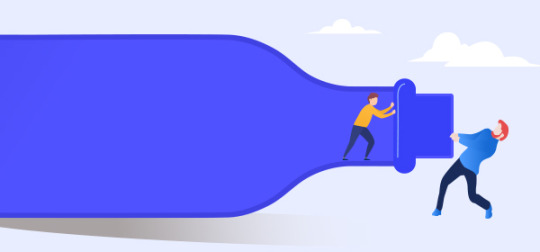
Understanding Bottlenecks in Manufacturing
Bottlenecks are points in a production process where demand exceeds capacity, causing delays and inefficiencies. These constraints often result from imbalances in production flow, equipment issues, or resource limitations. Identifying bottlenecks promptly is essential to minimize their impact on productivity and profitability.
Common Causes of Bottleneck Processes
Machine Downtime
Frequent equipment breakdowns or maintenance issues can disrupt production schedules.
Aging machinery or inadequate preventive maintenance practices exacerbate this issue.
Inefficient Workflow Design
Poorly designed workflows can create unnecessary delays and inefficiencies.
Lack of synchronization between processes often leads to idle time and backlogs.
Labor Shortages or Skill Gaps
Insufficient staffing or a lack of skilled workers can slow down production.
Employee fatigue or errors due to overwork can further compound delays.
Supply Chain Disruptions
Delays in the delivery of raw materials or components create bottlenecks.
Unreliable suppliers or inadequate inventory management often lead to production halts.
Overproduction or Underutilization
Overproduction in one area of the line can overwhelm downstream processes.
Underutilization of resources results in inefficiencies and wasted capacity.
Effective Solutions to Address Bottlenecks
Conduct a Workflow Analysis
Map out the entire production process to identify bottleneck points.
Use tools like value stream mapping or process flow diagrams for better visualization.
Implement Preventive Maintenance
Schedule regular maintenance to reduce unexpected machine downtimes.
Invest in modern equipment with higher reliability and efficiency.
Optimize Resource Allocation
Reallocate labor or machinery to underperforming areas to balance workloads.
Train employees to enhance skills and improve productivity.
Adopt Automation and Technology
Use automated systems to streamline repetitive or time-consuming tasks.
Implement manufacturing execution systems (MES) to monitor and optimize production in real time.
Enhance Supply Chain Management
Establish strong relationships with reliable suppliers to minimize disruptions.
Adopt just-in-time (JIT) inventory systems to ensure smooth material flow.
Implement Lean Manufacturing Practices
Use lean principles to eliminate waste and improve process efficiency.
Employ techniques like Six Sigma to identify and resolve inefficiencies systematically.
Case Study: Bottleneck Resolution in Action
A medium-sized manufacturing company experienced delays due to an outdated bottleneck machine in its assembly line. After conducting a workflow analysis, they identified the root cause and invested in a modern, automated machine. This upgrade reduced downtime by 30% and increased production capacity by 20%, leading to significant cost savings and improved customer satisfaction.'
youtube
Final Thoughts
Bottlenecks in manufacturing are inevitable but manageable with the right strategies. By identifying common causes and implementing targeted solutions, businesses can streamline their production processes, reduce delays, and improve overall operational efficiency.
Investing in modern technology, training, and lean practices not only resolves current bottlenecks but also prevents future issues, ensuring sustained productivity and competitiveness in the market.
SITES WE SUPPORT
Software Processes - Wix
SOCIAL LINKS Facebook Twitter LinkedIn
0 notes
Text
Business Logic vs. Application Logic: Key Differences and Best Practices
Modern software systems rely heavily on efficient architecture to deliver functionality and usability. Two critical components of this architecture are business logic and application logic. While both are essential for creating robust software, they serve distinct purposes. Understanding their differences and implementing best practices can significantly enhance software development processes.

Understanding Business Logic
Business logic refers to the core functionality that defines how a business operates. It encapsulates the rules, calculations, and decision-making processes that align with an organization’s goals and workflows.
Key Characteristics of Business Logic:
Rule-Oriented: Enforces business-specific rules and constraints, such as discount calculations or inventory management.
Industry-Specific: Tailored to meet the unique needs of a particular domain, like e-commerce or healthcare.
Independent of Technology: Focuses on “what” needs to happen rather than “how” it is implemented.
Example: In an e-commerce platform, business logic might define the criteria for free shipping, such as “orders above $50 qualify for free shipping.”
Understanding Application Logic
Application logic, also known as presentation or interaction logic, bridges the gap between users and business logic. It ensures that business logic is accessible and usable through a user-friendly interface.
Key Characteristics of Application Logic:
User-Focused: Manages how users interact with the system.
Technology-Dependent: Relies on frameworks, programming languages, and APIs.
Handles Data Flow: Manages data input and output between the user interface and business logic.
Example: Continuing with the e-commerce example, application logic determines how the free shipping message is displayed to users during checkout.
Key Differences Between Business Logic and Application Logic
AspectBusiness LogicApplication LogicPurposeDefines core business rules and operations.Manages user interaction and data flow.Focus“What” should happen in the business process.“How” users interact with the system.Technology DependencyIndependent of technology.Heavily dependent on frameworks and tools.ExampleCalculating taxes based on location.Displaying tax details on a web page.
Best Practices for Managing Business and Application Logic
1. Keep Them Separate
Separating business logic from application logic ensures scalability, flexibility, and maintainability. Use design patterns like Model-View-Controller (MVC) to create a clear separation.
2. Leverage APIs
Use APIs to encapsulate business logic, making it reusable and accessible across multiple platforms without coupling it with application logic.
3. Ensure Scalability
Design business logic to be scalable, allowing for easy adaptation as business requirements evolve.
4. Focus on Security
Both business and application logic should prioritize data protection. Business logic should enforce rules like fraud detection, while application logic should handle secure user authentication.
5. Use Testing Frameworks
Implement unit tests for business logic and integration tests for application logic to ensure reliable and error-free functionality.
6. Adopt Documentation Practices
Maintain thorough documentation for both layers. This ensures that teams understand the logic and can implement changes effectively.
youtube
Conclusion
Understanding the distinctions between business logic and application logic is crucial for creating efficient and maintainable software. By adhering to best practices such as separating logic layers, leveraging APIs, and prioritizing security, businesses can enhance software quality and scalability. This structured approach not only streamlines development but also ensures that the software aligns with both business objectives and user expectations.
SITES WE SUPPORT
Software Processes - Wix
SOCIAL LINKS Facebook Twitter LinkedIn
0 notes
Text
Top Tools for Creating and Managing Data Workflows
In today’s fast-paced digital landscape, efficient data workflows are critical for businesses to process, analyze, and utilize data effectively. The right tools can help streamline operations, enhance productivity, and ensure data accuracy. This blog highlights the top tools for creating and managing data workflows, starting with Cflow, a robust solution designed for workflow automation.
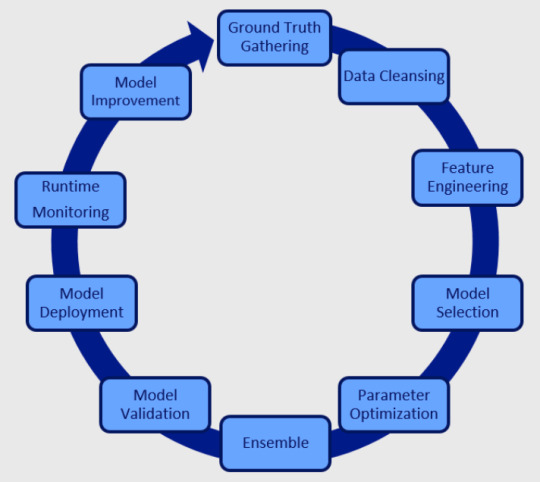
1. Cflow
Overview: Cflow is a powerful no-code workflow automation tool that simplifies the creation and management of data workflows. It enables businesses to automate repetitive tasks, improve operational efficiency, and foster collaboration across teams. Its user-friendly interface makes it accessible even for non-technical users.
Key Features:
Drag-and-drop workflow designer for seamless customization.
Robust reporting and analytics for data-driven insights.
Integration with popular apps like Google Workspace and Office 365.
Role-based access controls to enhance security.
Best For: Businesses of all sizes looking for a no-code solution to automate workflows and manage data efficiently.
2. Apache Airflow
Overview: Apache Airflow is a versatile, open-source platform for orchestrating complex workflows. Its flexibility allows users to define workflows as code, making it an excellent choice for automation and repeatable processes.
Key Features:
DAG-based (Directed Acyclic Graph) workflow management.
Robust scheduling options.
Seamless integration with big data tools like Hadoop and Spark.
Best For: Organizations managing large-scale data processing with dynamic workflow requirements.
3. Alteryx
Overview: Alteryx simplifies data preparation, blending, and analysis through its drag-and-drop interface. It is ideal for non-technical users who need to create data workflows without coding.
Key Features:
Pre-built templates for common workflows.
Predictive and spatial analytics support.
Integration with visualization tools like Tableau and Power BI.
Best For: Businesses focusing on data analytics and insight generation with minimal coding.
4. n8n
Overview: n8n is an open-source automation tool designed for creating and managing workflows between applications and data sources. Its flexibility and affordability make it a popular choice for small teams.
Key Features:
Supports over 200 integrations.
Customizable with JavaScript.
Self-hosting options for better control.
Best For: Teams looking for cost-effective and customizable workflow solutions.
5. KNIME
Overview: KNIME is an open-source platform that provides a visual interface for designing data workflows. It’s widely used for data preparation, analysis, and modeling.
Key Features:
Extensive library of pre-built nodes for data processing.
Scalable for both small and enterprise-level data workflows.
Machine learning and AI capabilities.
Best For: Data science teams requiring a comprehensive platform for experimentation and automation.
6. Prefect
Overview: Prefect is a modern data workflow orchestration tool built for Python developers. It simplifies the complexities of managing workflows while enhancing reliability.
Key Features:
Dynamic task scheduling and monitoring.
Built-in retry mechanisms for failed tasks.
Python-based workflows for flexibility.
Best For: Developers and teams needing robust, Python-centric workflow orchestration.
7. Talend
Overview: Talend is a comprehensive data integration tool that supports workflow automation for businesses dealing with large datasets. Its real-time integration capabilities ensure seamless operations.
Key Features:
ETL (Extract, Transform, Load) functionality.
Data quality and governance tools.
Cloud and on-premise options.
Best For: Enterprises requiring reliable tools for data transformation and governance.
8. Zapier
Overview: Zapier connects thousands of apps, automating tasks and creating workflows effortlessly. Its no-code interface makes it ideal for small businesses.
Key Features:
Easy-to-use automation templates.
Integration with over 5,000 apps.
Flexible multi-step workflow creation.
Best For: Individuals and small businesses automating tasks between popular applications.
9. Google Cloud Dataflow
Overview: Google Cloud Dataflow is a fully managed service for stream and batch data processing. It provides robust solutions for processing vast amounts of data efficiently.
Key Features:
Real-time and batch data processing.
Seamless integration with Google Cloud services.
Auto-scaling for performance optimization.
Best For: Enterprises leveraging the Google Cloud ecosystem for data management.
10. Microsoft Power Automate
Overview: Microsoft Power Automate allows users to create automated workflows across Microsoft and third-party applications. It’s deeply integrated into the Microsoft ecosystem.
Key Features:
AI Builder for intelligent automation.
Easy workflow design with templates.
Integration with Office 365 and Dynamics 365.
Best For: Organizations using Microsoft tools and seeking streamlined workflow solutions.
youtube
Conclusion
Selecting the right tool for managing data workflows is crucial for improving productivity and ensuring data accuracy. Tools like Cflow excel in simplifying workflow automation with their intuitive interfaces and robust features. Other options, such as Apache Airflow, Alteryx, and Microsoft Power Automate, offer tailored solutions for specific business needs.
SITES WE SUPPORT
Software Processes - Wix
SOCIAL LINKS Facebook Twitter LinkedIn
0 notes
Text
The Role of Technology in Streamlining Bottleneck Processes
In today’s fast-paced business environment, bottlenecks in processes can slow down operations, frustrate teams, and lead to missed opportunities. Fortunately, technology plays a pivotal role in identifying and eliminating these inefficiencies. By automating repetitive tasks, enhancing collaboration, and providing real-time data insights, businesses can streamline bottleneck processes and achieve greater efficiency.
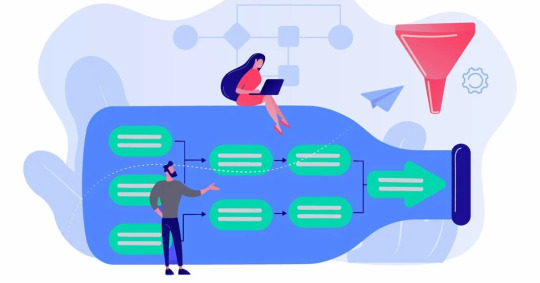
Understanding Bottleneck Processes
Bottlenecks occur when a specific point in a workflow slows down the entire process. These bottlenecks can arise from resource limitations, outdated systems, or manual processes prone to errors. For example, approval delays in document workflows or slow data processing in analytics can hinder productivity. Identifying and addressing these issues is critical for maintaining smooth operations.
How Technology Addresses Bottlenecks
Here are key ways technology can help streamline bottleneck processes:
1. Automation of Repetitive Tasks
Manual tasks like data entry, invoice processing, and report generation are often sources of bottlenecks. Tools such as Robotic Process Automation (RPA) and workflow management software automate these tasks, freeing up valuable time for employees to focus on strategic activities.
For instance, automation can eliminate the need for manual approvals by setting predefined conditions that trigger automatic approvals, speeding up processes like procurement and project management.
2. Enhanced Collaboration and Communication
Bottlenecks often occur when teams work in silos or lack clear communication. Collaboration tools such as Slack, Microsoft Teams, and project management platforms like Trello and Asana provide a centralized space for teams to communicate, share updates, and track progress. This ensures that tasks move smoothly through the workflow without unnecessary delays.
3. Real-Time Data Insights
Decision-making bottlenecks can stem from a lack of accessible, up-to-date information. Data analytics tools and business intelligence (BI) platforms like Tableau and Power BI provide real-time insights, enabling quicker and more informed decisions.
For example, a supply chain manager can use technology to monitor inventory levels in real-time and prevent stockouts or overstock situations, which often lead to operational bottlenecks.
4. Integration of Systems
Disconnected systems and software can create bottlenecks when data needs to be manually transferred between platforms. Integration solutions, such as APIs or middleware platforms like Zapier and MuleSoft, connect various tools to ensure seamless data flow. This reduces errors and speeds up processes like customer onboarding or order fulfillment.
Key Technologies for Streamlining Bottlenecks
Workflow Automation Tools: Platforms like Zapier, Cflow, and Monday.com automate repetitive tasks and streamline approvals.
Cloud Computing: Enables real-time collaboration and access to resources, reducing delays caused by on-premise limitations.
Artificial Intelligence (AI): Predictive analytics and AI-driven insights help preempt bottlenecks before they occur.
Internet of Things (IoT): In manufacturing, IoT sensors can identify inefficiencies in real-time and prevent production delays.
Benefits of Streamlining Bottleneck Processes with Technology
Increased Productivity: Employees can focus on high-value tasks, leading to better outcomes.
Cost Savings: Reducing delays and errors minimizes operational costs.
Enhanced Customer Experience: Faster processes lead to quicker responses and higher satisfaction.
Scalability: Technology enables businesses to handle increasing workloads without adding complexity.
Steps to Implement Technology for Bottleneck Resolution
Identify the Bottlenecks: Use tools like process mapping to pinpoint areas causing delays.
Select the Right Technology: Choose solutions tailored to your industry and specific bottlenecks.
Train Your Team: Ensure employees understand how to use the new tools effectively.
Monitor and Optimize: Continuously evaluate the impact of technology and make adjustments as needed.
youtube
Conclusion
Technology is no longer a luxury but a necessity for businesses striving to overcome bottleneck processes. By automating tasks, enhancing collaboration, and leveraging data insights, organizations can achieve streamlined workflows and improved operational efficiency. Adopting the right technological tools not only addresses current inefficiencies but also prepares businesses for future challenges, ensuring sustained growth and success.
SITES WE SUPPORT
Software Processes - Wix
SOCIAL LINKS Facebook Twitter LinkedIn
0 notes
Text
Streamlining Operations: The Role of Business Logic in Software Design
In today's fast-paced digital landscape, businesses heavily rely on software to optimize operations, make informed decisions, and stay competitive. Central to efficient software development and functionality is the concept of business logic. This critical component defines how applications behave and ensures that systems operate in alignment with an organization’s goals. Let’s delve into how business logic streamlines operations and its role in software design.

What Is Business Logic?
Business logic refers to the rules, workflows, and processes that dictate how software interacts with data to meet business objectives. It translates real-world operations into a digital format, enabling software to automate tasks, enforce rules, and generate insights.
For example, in an e-commerce application, business logic manages inventory checks, calculates discounts, and processes orders. Without well-defined business logic, software would lack the structure needed to meet operational requirements effectively.
The Role of Business Logic in Software Design
1. Aligning Software with Business Objectives At its core, business logic ensures that software supports the specific goals and processes of an organization. By embedding organizational rules and workflows into the software, businesses can maintain consistency and ensure that operations run smoothly.
For instance, a financial institution’s software might include logic to calculate interest rates, assess credit risk, and flag fraudulent transactions. These functions align directly with the institution’s priorities of accuracy, security, and compliance.
2. Automating Complex Processes Business logic helps automate repetitive and complex workflows. Automation reduces the likelihood of human error, increases efficiency, and frees up resources for strategic tasks.
For example, a customer relationship management (CRM) system uses business logic to automate lead scoring, email follow-ups, and customer segmentation, allowing sales teams to focus on closing deals rather than administrative tasks.
3. Improving Scalability Well-structured business logic ensures that software can adapt to growing demands without compromising performance. Scalability is particularly important for businesses expanding their operations or handling increased data volumes.
For example, an inventory management system with robust business logic can seamlessly handle an increase in SKUs, new supplier integrations, or complex supply chain operations.
4. Enhancing Data Accuracy Business logic enforces rules that ensure data accuracy and integrity. Whether validating user inputs, automating calculations, or enforcing compliance with regulations, the logic ensures that data processed within the system remains reliable and actionable.
Consider payroll software that calculates taxes and deductions according to government regulations. Its business logic guarantees that employees are paid accurately and on time, reducing the risk of compliance issues.
Best Practices for Incorporating Business Logic in Software Design
To streamline operations effectively, it’s important to implement business logic correctly. Here are some best practices:
Keep Logic Centralized: Centralizing business logic in a dedicated layer (e.g., a business logic layer) simplifies maintenance and ensures consistency across applications.
Use Clear Documentation: Document the rules and workflows underlying the business logic to improve communication between stakeholders and developers.
Prioritize Flexibility: Build logic that can adapt to changes in business processes or regulations, ensuring the software remains relevant over time.
Test Extensively: Validate business logic through rigorous testing to ensure that it performs as expected in various scenarios.
Leverage Automation: Use tools and frameworks that streamline the implementation and updating of business logic.
The Benefits of Streamlined Business Logic
When implemented correctly, business logic can transform software into a powerful tool that enhances operational efficiency. The key benefits include:
Increased Productivity: Automating workflows allows teams to focus on strategic objectives.
Cost Savings: Efficient operations reduce the need for manual interventions and minimize errors.
Improved User Experience: Applications behave predictably, meeting user expectations seamlessly.
Regulatory Compliance: Adhering to predefined logic ensures compliance with industry standards and laws.
youtube
Conclusion
In the world of software design, business logic serves as the backbone of operational efficiency. By embedding organizational rules, automating workflows, and ensuring data accuracy, business logic not only streamlines processes but also supports scalability and adaptability. For businesses aiming to stay ahead in a competitive landscape, investing in robust business logic is a crucial step toward achieving their goals.
By following best practices and leveraging modern tools, organizations can ensure that their software delivers maximum value, aligning perfectly with their strategic objectives.
SITES WE SUPPORT
Software Processes - Wix
SOCIAL LINKS Facebook Twitter LinkedIn
1 note
·
View note