Don't wanna be here? Send us removal request.
Link
Suppose you are an SEO manager in a company. You have the responsibility to grow the organic search traffic to your company’s website. You are working with your company’s development team and have noticed some improvements that can be made in the content.
1 note
·
View note
Text
Writing an SEO-Focused Content Brief Your Writers Will Love
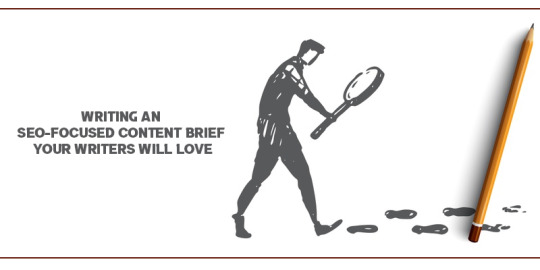
Suppose you are an SEO manager in a company. You have the responsibility to grow the organic search traffic to your company’s website. You are working with your company’s development team and have noticed some improvements that can be made in the content. Your company’s content team is not using keyword research to enrich their content and make it engaging. You have sent them ideas for using keywords, but the content team is not receptive to your thoughts or suggestions.
There can also be another scenario. For example, you are a marketing director at a startup. You need to assign content to your content team. But you don’t know what to give your content team. The solution is standard in both scenarios. You will need to write an SEO-focused content brief.
What is a Content Brief?
A content brief can be defined as the set of some instructions guiding the writers on drafting a piece of content. That piece of content can be anything like a landing page, a blog post, a white paper, etc. If you don’t have a content brief, you may get back the content that can fail to meet your expectations and marketing needs. Content that fails to meet your expectations will frustrate your writers and take more time and money in more revisions. Usually, content briefs are often written by someone working in an adjacent field like SEO, demand generation, or product marketing.
What is an SEO-focused Content Brief?
An SEO-focused content brief’s primary goal is to instruct the writers to create content targeting specific search queries. It further helps in getting more traffic to your website from the organic search channel.
What You Should Include in Your Content Brief
Here is what you can include in your content brief to make it SEO-focused.
Format
Format means how you can structure your content so it can appear at the top of search results. You can use the right keywords that can help you to get more online visitors. On the contrary, good content can be lost in an inefficient and unorganized format. Break your content into small paragraphs to make it easy to read and comprehend. Always use an appropriate tag hierarchy to maintain the structure of your article in the best possible way.
Primary Intent and Query Target
Primary intent and query target are essential in your SEO-focused content brief. You can use keyword research tools like Moz Keyword Explorer or any other to get ideas relevant to your business. Keyword-rich content and phrases will help search engines know about your content and allow it to rank. But beware, stuffing too many keywords may turn your website, visitors off and penalize search engines.
Pick the Target Query
Always pick the target queries first in your content. To get an in-depth understanding of topics and subtopics to cover, you can use a tool for keyword research to show you questions about the main keyword you are using. You can look at the People Also Ask box. Apart from these, you can find the sites running at the top of the search results and then run them through the keyword research tool you are using. It will help you to see what other keywords can also rank.
Write for Your Audience
Always write content that can appeal to your target audience’s interests or market and can answer their questions. Don’t write all contents describing your products and services. Instead, write and post content that should be relevant to your industry.
Add Call to Action
When you create a content brief, then be cautious about adding a call to action. It will help your visitors to take the desired action when they like your content. Some examples of call-to-actions that you can add to your briefs include free downloads, newsletter sign-ups, free trials, case studies, product listings, etc.
Add Internal and External Links
Try to include internal and external URLs relevant to your content. It will help the readers get relevant information about your company, products, services, and other things. The links should naturally fit your article.
Apart from doing all these things, you should involve your team in the planning process and respect their expertise. Before you implement your content brief, sit down with the members of your content team and gauge how mature they are in their searches.
SOURCES = Writing an SEO-Focused Content Brief Your Writers Will Love
1 note
·
View note
Text
Boost Your Video Rankings With These YouTube SEO Tools

Whenever we think of search engines, a few names such as Yahoo, Google, and Microsoft Bing come to our mind instantly. Yet, with more than 2 billion active monthly users, YouTube is one the largest search engines in the World. However, most people consider it a social media platform, but it behaves like a search engine. For example, people can get a list of relevant videos entering their queries. That’s why it is essential to optimize your video content for YouTube. Video optimization is vital to get at the top of the rankings and access the audience.
Luckily, a lot of traditional rules for SEO can also be applied here. For example, finding the right keywords for communication relevance, driving engagement with a good user experience, and using analytics to search and fix things not working correctly. With these, here some tools for you to manage your videos on YouTube. Some of these tools are ordinary, whereas some are specifically designed to cater to the needs of YouTube. But, every tool is handy for growing your presence on YouTube.
Use Google Trends to Look For Topics
You can use Google Trends to determine whether the interest of viewers for your chosen topic is increasing or decreasing. While most of you are entirely familiar with Google Trends’ overall features, you can tap on “YouTube Search” to explore the related video content.
Search for the Best Keywords
If you want your video content to be found by many viewers, optimize it using the most relevant keywords in your tags, descriptions, and titles. The first place you can choose to search for the right keyword is the autocomplete feature of YouTube. Here, you can type your main keyword into the search bar, and then YouTube start showing the autocomplete suggestions. There are many specialized keyword research tools that you can use to find out the most relevant and best keywords.
For example, you can use Rank Tracker to allow its users to use almost nine keyword research methods. The tool further provides the users, thousands of prospective keywords. However, the users can narrow down their selection using custom filters aimed at the lowest competition and the highest search volume. For something more convenient and lighter, you can use the tool, Keywords Everywhere. The browser extension allows its users to research keywords on the go. Besides, it augments the autocomplete features of Google and YouTube with valuable metrics.
AnswerThePublic is another handy solution for keyword research that you can use. The exceptionally designed tool allows its users to research the most common questions related to their keywords. Kparser and Keywordtool.io are paid tools that you can use for keyword research that provides search volume and cost per click. Keyword Keg is another similar tool that can be used for keyword research. Its free versions have limited uses; however, you can use its paid version can be used by marketers for running campaigns in larger volumes. You can finally go to your Google ads account and use Keyword Planner to find the prospective keywords.
Look For The Most Profitable Tags
Tags help to place your videos by YouTube into the specific categories properly. Often, creators add tags to the videos. Here, the biggest problem is that the tags are not displayed on the video page, and researching for these tags is inconvenient and a hassle. The users can either open the page’s source code or install a browser extension. You can use the tool vidIQ Vision for YouTube. It analyzes the video on the go and provides the page’s summary. Another browser extension that you can use is Tags for YouTube, capable of showing the tags for videos every end on YouTube. Besides, RapidTags is useful in generating multiple tags relevant to your topic.
Audit & Manage Your Channel
If you know which videos are working for your brand and which are not, it will help you understand the future opportunities and effects of your keywords. YouTube Analytics, which is considered the platform’s native tool, provides an overview of the channel to you. You can access it through the dashboard of your channel. It tells you about your audience and the stuff in which they are interested. You can use it to see the engagement and views of your audience. Another too worth mentioning here is TubeBuddy, packed with multiple features for optimizing and running your channel on YouTube. You can use the tool to analyze the stats of your channel and for performing competition research. Plus, its users can edit their video data, descriptions, thumbnails, and annotations.
Research, the Performance of Your Competitors
There are various tools like Rival IQ that can give you a full profile of your competitor’s YouTube presence. You can easily view the general outline of your competitor’s growth, what works and what does not, and also about the tags they use. The information is useful to create content based on relevant text and more effective videos. Also, you can use NoxInfluencer to evaluate your YouTube channel and see the best performing videos in a location or category. Besides, Socialinsider provides the users an in-depth view of your competitor’s videos’ performance and ranking.
Above all, you can also use YouTube comment moderation to deal with inappropriate comments and filter them automatically. YouTube is the most viewed content platform that millions of people use every day. Businesses and brands need to optimize YouTube SEO to improve their presence on this platform and get more customers.
SOURCES = Boost Your Video Rankings With These YouTube SEO Tools
1 note
·
View note
Link
Microsoft Office 2019 Professional offers different applications like Excel, Word, OneNote, PowerPoint, and more. You can operate these applications even when you are not at your office desk. This feature becomes extremely important for those who travel a lot but cannot afford to stay from the office.
#MicrosoftOffice2019Professional#MicrosoftOffice2019HomeandStudent#Microsoft365Personal#MicrosoftOffice2019HomeandBusiness
0 notes
Link
Get all your work done with Microsoft Office 2019 Home & Student and step up your productivity level. With the latest tools and techniques like inking tools, data types, function translation, and more, Microsoft assures you to lessen your workload. Microsoft is widely used globally, especially in offices and students, as it makes both these people’s work quite easy.
#MicrosoftOffice2019HomeStudent#MicrosoftOffice2016HomeampStudent#MicrosoftOffice2016HomeampBusiness#MicrosoftOffice2019Professional
0 notes
Link
People often share attachments in emails, and those attachments may have malicious content; this is one-way various malicious content, including viruses, trojans, hijackers, malware, spyware, and root-kits, enter your device without coming to your notice. To protect your device and your documents from such uninvited malicious content, it is highly advisable to have a good antivirus installed on your systems.
1 note
·
View note
Link
To get easy and quick access to your device, hackers usually take the help of malware or a virus program. They simply install the malware in your device, be it a smartphone, tablet, Mac, or Windows, without your knowledge, and with a blink of an eye, all your files and documents are damaged.
1 note
·
View note
Link
The main task of #McAfee Internet Security is to perform a prophylactic function that helps in detecting any sort of virus or malicious content and finally eliminates it. All this is done while the virus or any other malicious content like trojans, root-kits, hijackers, spyware, malware, etc.
#McAfeeInternetSecurity#McAfeeAntiVirusPlus#McAfeeTotalProtection#McAfeeTotalProtection2019#McAfeeLiveSafePremium2020
1 note
·
View note
Link
Microsoft Office 2019 Home & Business offers tools that help increase your productivity, but it also ensures data security. Microsoft Office offers all its users access to OneDrive. You can easily share and sync files stored on OneDrive. If you need extra space, then you can easily purchase extra storage. This product is an ideal choice for the people running a business.
#OfficeApplication#Microsoft365Family12#BuyMicrosoftVisionStandard2019#BuyMicrosoft365PersonalMcAfeeAntiVirus
1 note
·
View note
Link
One reason why Microsoft Office 2016 Home & Student is widely used worldwide is its easy access. You can access all the applications and the latest tools and work online quite productively and effectively; all you need to have is a good internet connection
#MicrosoftOffice2016HomeandStudent#microsoft office#MicrosoftOfficeProfessionalPlus#MicrosoftWindows#OfficeProfessionalPlus
1 note
·
View note
Link
Webroot Internet Security Complete scans billions of files, documents, applications, sites, and much more to ensure that none of the viruses or any other malicious content enters your device. Every link that you open on the various websites makes you more prone to online threats. Webroot thus ensures to alert you about all the risky downloads, dangerous networks, and more.
#WebrootInternetSecurityComplete#WebrootAntivirusProtection#WebrootSecureAnywhereInternetSecurity#WebrootSecureAnywhereAntiVirus
1 note
·
View note
Link
Your online privacy matters a lot in the age where all your work, personal information is stored on your device. Often hackers trick you with various malicious content, which may give them access to your personal data and the other files and documents of your device. To free the data, hackers often demand a high ransom amount
1 note
·
View note
Link
Whenever you use the internet, there is always a chance of online threats attacking your device until and unless your device is protected with good antivirus software. Webroot Internet Security Complete offers protection against all online threats like viruses, Trojans, root-kits, spyware, malware, etc. The software scans through all the sites that you visit and alerts you about the risky sites.
1 note
·
View note
Link
As the name suggests, Norton 360 Deluxe Safer Gaming is specially designed, keeping in mind the gamers. While you play online, it is quite a fast process, as one is always in a hurry to start the game. While you play online, you will find various ads and pop-ups on your screen; these are usually tricks by the hackers to send various malicious content to your device
#Norton360DeluxeSaferGaming#Norton360Deluxe#NortonSecurityDeluxe#NortonSecurityPremium#NortonSecurityStandard2020
1 note
·
View note
Text
The Best 5 Cameras for Shooting YouTube Videos in 2021

If you are a video creator and looking for a decent mirrorless or DSLR camera so that you can make some fantastic YouTube videos, then you are in the right place. We have listed the best 5 video cameras that you can use for making YouTube videos in 2021. So without spending much more time in the introduction, let’s move to the main topic. Here we go!
Canon PowerShot G7 X Mark III
Canon PowerShot G7 X Mark III is a very compact and good-looking 4K video camera with live-streaming capabilities. The camera boasts a very fast and versatile lens, a fantastic flip-up touchscreen, 31 autofocus points, and a 24-100mm lens. Well, it can record 4K videos continuously up to 10-minutes, that’s a limitation and the other thing is that the camera’s battery is not too awesome. However, it’s a great camera for beginners and they can consider it for buying.
Panasonic Lumix GH5S
Panasonic Lumix GH5S is an excellent high-end camera for video creation. The camera features a total of 225 autofocus points along with a decent battery and a multi-aspect sensor. It also offers you low-noise capabilities that help your camera reduce noise while recording videos. The camera is capable to shoot 4K videos, but it doesn’t have in-body stabilization. The camera also features twin UHS-II card slots. However, it’s a great camera for outdoor shootings and you should consider it for buying.
Sony A6000
Sony’s A6000 camera series is very popular and offers high-end specs. The Sony A6000 camera offers you a total of 179 autofocus points along with Full HD recording at 60fps and amazing autofocus technology. The camera boasts a 24MP APS-C sensor and a nice processor. The battery backup of the camera is above average and overall it offers you a great value. Well, it doesn’t feature a 4K recording option and you may not like its menus too. Otherwise, it’s a good camera that you can get at an affordable price. Well, If you want to buy a camera from Sony’s A6000 series, then I would suggest you go for a Sony A6400 mirrorless camera. It offers you a total of 850 autofocus points, the latest processor, up to 1.5 hours of battery backup, and excellent eye-detection ability. You can buy Sony A6400 for $1,000.
Sony ZV-1
Sony ZV-1 is an excellent vlogging camera that provides you with a total of 315 autofocus points, 4K video recording ability, a decent battery life, a built-in directional mic, and a great design. The camera doesn’t include any headphone jack and USB-C port. But if we talk about the camera’s autofocus capabilities, it’s astonishing. It boasts a micro USB. Overall, Sony ZV-1 is a value-for-money product and you can consider it for buying.
GoPro Hero9 Black
GoPro is one of the best and most popular action camera manufacturers. The company has made and launched a bunch of outstanding action cameras and GoPro Hero9 Black is not an exception. The camera offers you the ability to record 5K video at 30fps, class-leading stabilization, waterproof technology, and decent battery life. It’s undoubtedly one of the best cameras for outdoor video recording, and I would strongly recommend you buy this camera, especially if you are a traveler, outdoor user, or sports blogger.
All the 5 cameras that we have mentioned in the article are excellent and work very nicely. I would strongly recommend you buy one of the cameras on the list. That’s all for this article. Thank you for reading it.
SOURCES = The Best 5 Cameras for Shooting YouTube Videos in 2021
2 notes
·
View notes
Link
Antivirus software’s primary function is to protect the device against all kinds of malicious content found online and against hackers and their tricks. McAfee Internet Security is one of McAfee’s latest and the best products that helps you protect your device against viruses, trojans, hijackers, root-kits, spyware, malware, and many more.
1 note
·
View note
Link
Webroot Antivirus for PC Gamers offers complete protection against various online threats and also ensures that you have an uninterrupted gaming session. Gamers are always in a hurry, and thus there are more chances of them to click on malicious links, which may allow the hackers to steal and compress your data quite easily
1 note
·
View note