Don't wanna be here? Send us removal request.
Text
Very cool!
Sims 2 Skintone Editor Program
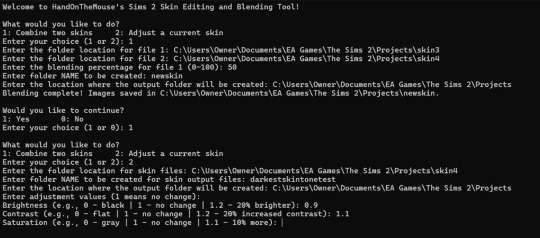
Since Sims 2 is an old game, it only has a limited amount of skintones, even the cc ones. And, if you want to create new skintones, you know that it's no easy task, with all the BMP files and such for just one skintone alone. Well, now, with this program, you don't have to manually adjust all of them, this program does that for you.
So, this program has two key features, 1. is to blend two skintones (if you want to make a middle shade from two skins, or blend two different skins from different cc creators and make a hybrid of that), and 2. adjust a skintone (brightness, contrast, hue, and saturation).
Video demonstration of me using the program (on Youtube):
youtube
Download the Program here (Mediafire)
Zip file contains two files, the python file (for transparency) and the actual exe program file.
If there's any errors, and/or if the program works on your computer please let me know so I can fix it. Constructive and positive feedback are absolutely welcomed! Happy Simming!
Note: I was able to make this image editor program because i have both a background in arts and in computer science, and mix that with a love for the Sims 2, and that's why I made this.
Update: Tried it on a separate machine it works y'all!
140 notes
·
View notes
Text
Brilliant!
Sclera Accessory for TS2
Finally, I’m ready to present the Sclera Accessory!

What’s the point?
This accessory helps solve a long-standing issue:
In TS2, when the sclera was painted directly onto the eye texture or used as a makeup overlay, it moved along with the iris, which looked unnatural. Players had to choose between a more realistic texture and better animation compatibility.
Now you can use eye textures with just a plain or gradient white sclera, while the lacrimal caruncle and eyelash shadow are placed on the accessory texture instead.
Thus, when the eye moves, the sclera remains in place.
How it looks in motion
Close-up:


Here’s how my Sims look with and without the sclera accessory:

Details
The mesh is a separated and slightly edited part of the face mesh, which allows it to work perfectly with facial animations.
I also edited the UV map to make texturing easier.
The sclera works with any eye shape and is available for all ages and genders, including infants.
The PU-EU and BU meshes are separate files so you can easily relink your recolors for all ages.
Recolors
I made 4 recolors. I wanted the texture to be something between hyper-realistic and maxis match — something in the middle. I know many of you are talented and will create even more amazing textures in different styles. Here's the PSD.
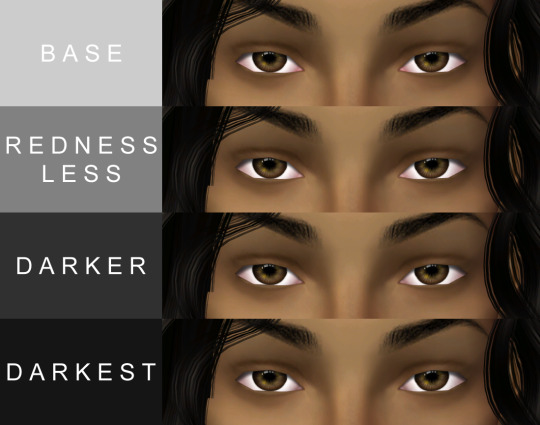

Known issues
First, I had to change the material type to StandardMaterial to make the texture’s opacity look better. Since this material type isn’t native to CAS items, it may cause transparency issues when meshes with alpha textures intersect.
Second, blue flashing fix: I didn't use a placeholder. Instead, I removed all references to the “lens” group in the mesh and texture files. I didn’t get blue flashing in testing, but if it happens, let me know and I’ll upload a fixed version.
DOWNLOAD: SFS | Box
483 notes
·
View notes
Text



Radioactive Barrel for the Sims 2
I made this with my boyfriend :p I think he even did babby's first mesh editing on it. You'll recognizing the barrel from one of the Maxis fireplaces. The object intermittently emits a modified version of the evil Snapdragon bouquet's effect. Be careful, sustained exposure will kill Sims! They may also vomit and think of radiation, as pictured. Fumes above the barrel mean the noxious effect is active. The sfx is from the base game. The object is always surrounded by ambient smoke, using the original evil Snapdragon sfx. That won't appear if you don't have OfB. Finally, the barrel also casts a green light on surrounding objects. While Sims can "view" it, I made the interaction non-autonomous. The barrel is found under Misc/Misc for 100$. Also: thank you to WHoward for guiding me with the vomiting haha. -> Download at SimFileShare
448 notes
·
View notes
Text
So cool!
It's been a while since the last time I tried making face animations, so yesterday I came up with not one, not two, but three ideas for the Servo's eye! 🤖
Just to make it clear: these are not finished! Nothing to download here. More details under the cut in case you're curious.
-So first one is making it look like a screen. This is the most limited one, both in variations (only fully open and closed) and also compatibility, since it requires its own texture for the two states. This is just a quick test I put together in Photoshop, don't judge too much lol. I still like it tho, I find it pretty charming.
-Second one is just the average eyelids, but robotic and metallic. Nothing too special, but I think this is the most "maxis match" if you know what I mean? It looks like it fits the original design the most out of the three I made.
-And last but not least, I went for a camera shutter/diaphragm mechanism. This was by far the most challenging and problematic out of the three, especially since I had to mesh all of them from scratch. At first I felt kinda weird about it, but honestly the more I look at it, the more it grows on me.
All of them feature @simnopke 's Animated Servo Jaw. We'll see if I eventually end up finishing them, but for the time being, definitely get Nopke's default!
Also shoutouts to this guy's tutorial which greatly helped me understand how to make the shutter mesh. What a godsend 🙇♂️
Making morphs in Blender is so fun I swear. Anyway, that's just a bunch of new wips going to the folder I guess.
134 notes
·
View notes
Text
Custom food commitment is a thing of the past!
I want to highlight a creation by someone else today, because I think it's super cool and very useful to the community! Have you ever wanted to use custom food, but were put off by the fact that once in, you shouldn't technically remove it because it creates broken memories and tokens and whatnots? Do you have food in that you wish you could remove but don't want to because of those aspects?
Well fret no more, because jonasn has posted an updated version of his Memory Commander, that now has an invalid food removal option under Mass Deletion.../Remove EVERYONE'S Invalid Food. It cycles through the entire hood, removing memories where the food subject no longer exists, leftover plates that are empty (does not include apartment lots, or secret society lot) and fave foods referring to non-existing dishes. It could already sort of do it for one Sim at a time, but now it can do the entire hood all at once! How amazing is that?!
Check out this great mod object here
I was a tester for this function and it's been working perfectly in my testing. That said, please know that I am in no means an expert on corruption or anything such. To me this seems like a great tool that is super useful, but use is at your own risk. I've run a number of tests for jonasn on the functionality, and he's done what he could to verify the outcomes to see it's all good, but as with anything complicated there's always a slight possibility that there is something you overlooked. The object pops up a dialog that informs you how many things were removed, and if you exit lot without saving then the actions aren't saved, so I recommend just testing it if you are interested :)
Aside from this one function, the Memory Commander is also basically a one stop shop for anything memory-related you could possibly want. It can assign any game memory, it can modify existing memories to change subject etc. You can even assign other custom memories with it, as long as at least one Sim has gotten it in the hood. It's such a handy tool for anyone that likes memories, and as you know, I am memory obsessed so I am a big fan!
813 notes
·
View notes
Text
New Memories – University EP

Download on Mod The Sims
Mirror
simNopke-memory-decidedToStreak simNopke-memory-droppedOut simNopke-memory-firstLecture simNopke-memory-plasticSurgery simNopke-memory-secretSociety simNopke-memory-movedIntoADormitory simNopke-newMemories-universityEP-all
783 notes
·
View notes
Text
What a great resource! Thank you for making this for the community!
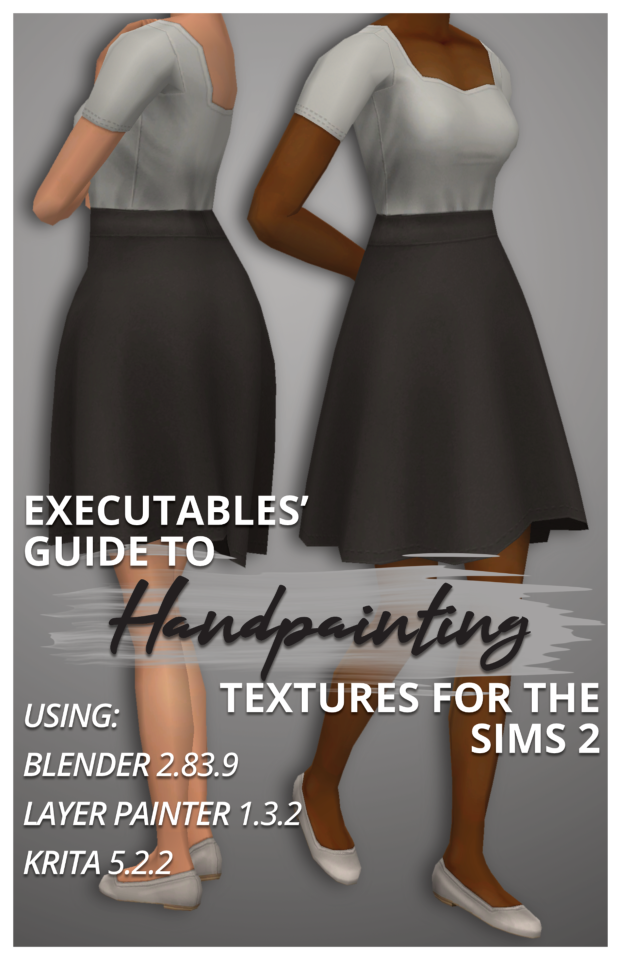
Executables' Guide to Handpainting Textures for The Sims 2 | Download PDF (65 pages)
Have you ever wondered how to paint clothing textures from scratch?
I've been using paid software like Milkshape, Photoshop, and 3D Coat Textura to texture Sims 2 models for years, but I've managed to translate my process to completely free open-source software!
I've broken down the entire process from start to finish for complete beginners (who may never have made a clothing recolour package before), but more experienced CC creators can skip around as needed using the PDF bookmarks.
You don't need a graphics tablet– but you may want one once you've played around with this! :)
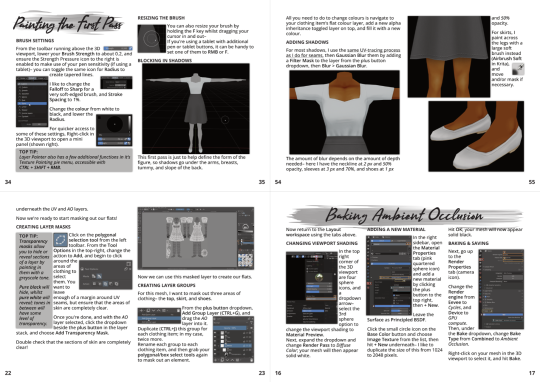
The clothing shown on the cover is also downloadable through the document.
Hope this inspires you to make something! :D
317 notes
·
View notes
Text
So cool!
AL Gear City window made closeable
Another day, another post! Got a backlog of things to post so apologies for the slight barrage this week :) I love the AL Gear City window! It's my favorite window type for apartments, but there's always the question of, do I go with the open one, or the closed one? I love the idea of my Sims getting a fresh breeze, but as someone who lives in Sweden, you definitely don't want a window wide open when there's a thick carpet of snow on the ground. And in apartments, you can't switch it out even if you have the patience to do that every winter. It's a dilemma! My good friend gayars once made a teddybear that changes clothes as the Sims play with it, and from her I learned how to change the appearance of objects through BHAVs, which lead to this creation :) It adds a pie menu interaction to the AL window that lets you switch mesh between open and closed, so that you have a way to make the window open or closed anytime you like without needing to actually replace the window.
Download from simfileshare
Mod is a global add-on to the windows. Replaces TTAB, TTAs, Object - Model Names and adds two BHAVs. Would conflict with other mods that edit the same resources, but I think it unlikely. Four files total, for open/closed and the diagonal versions of the tow. Translated to english, swedish and spanish.
Fwaysims has two wonderful add-on sets to the Gear City windows, which are posted on MTS (Set One and Set Two). I imagine most people who like this window will have grabbed the add-on, so thanks to fway's generous policy I went ahead and gave the same treatment to them :) EDIT: I forgot to mention that prices have been altered slightly. I edited them to make it easier for myself to keep track during the making of them, and I quite like having them appear in catalog in order of size, so I decided to keep it. If you don't like it, I recommend Object Relocator for easy price changing. Original price was 105, my prices range from 96 to 107.
Download edited fway add-on sets from simfileshare
Credits: @gayars who taught me how to change graphics and appearances, @picknmixsims who helped figure out some errors in the making of this, @fwaysims for the great add on sets
597 notes
·
View notes
Text
This is really cool, can't wait to try this set out in game!

Functional Bar Table for The Sims 2
I am really proud of this one! 😊 I have created a small mod that allows counter-height tables in The Sims 2. You don't need tall dining chairs. Any bar stool will tuck under a bar table, and all animations will be correct!
The download includes:
Orbital High Dining - Surface > Tables - $285
Not Quite Orbital Sitting - Comfort > Misc - $100
Bar Stools at Bar Tables mod
LordCrumps’ shadow file, in case you don’t have it already
The mod is required for the bar table to be useable. The bar stool requires Nightlife.
Download: SFS | MediaFire
More pics and info including how to create your own under the cut!

No clipping when putting plates on the table.

Sims rest hands on the table when not eating.
The BHAV babble starts here, so you can stop reading if you're not interested!
Creating a Bar Table
To create the bar table, I edited the initialisation BHAV of a regular dining table. I added two lines: the first changes the table's category to 12 which is counter island. The second sets the counter type attribute to 3. Previous counter types only went up to 2, so this new number is used to identify a bar table.
The bar table is still a dining table for semi-global purposes, but the counter animations will be used when serving food.
I also edited the CRES to bring the slots higher, of course.
To create a 1x1 bar table, you can just clone my table. If you want to make a differently sized table, extract my 'Init - Bar Table' BHAV and import it to your new table in place of the existing Init BHAV, and adjust the slot height in the CRES.
Please feel free to use my bar table as a basis for your own creations, and to include the mod with any bar tables you make.
What the Mod Does
The mod makes changes to two semi-global BHAVs.
Chair - Check for Island: Added lines 15-17. If a bar stool is facing toward any side of a bar table (object in category 12 with counter type attribute 3), it will tuck under. This doesn't affect any other counter type. For example, bar stools will not tuck under the wrong side of an island.
Set to Next - Good Dining Chair: Added lines 8-11. If a bar stool is facing toward a bar table (table with counter type attribute 3), that stool will be considered a valid space to serve or eat food. Bar stools next to normal tables will not be served to, and dining chairs next to bar tables will not be served to either.
I've tested multiple times (Sarah and Colleen have eaten far too many sandwiches) but please let me know if you find any issues!
448 notes
·
View notes
Text

3D Eyelashes [EU-CU]
It's finally here!! AAAAAA! There's not much to talk about, other than the usual information. Hope you enjoy them!!
☆ Informations ☆ Compressed | 172 poly | 20 swatches | Silder & Facial expression compatible | Accessory Box ready
☆ Downloads ☆ ModTheSims ☆ Credits ☆ Kijiko for the eyelash textures simnopke for the mesh help and tips platinumaspiration for the accessory box tutorial nonsensical-pixels for the object help beestew for the object testing/help Fire_Flower for the object help Creators of SimPe
If you have any problems or anything else that you want to discuss with me, feel free to message/ask me about it! :)
2K notes
·
View notes
Text
[TS2] Sim Bio on Tombstones (Commissioned)

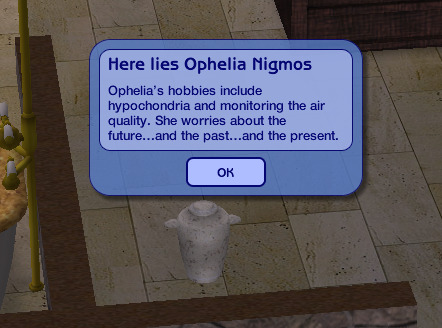
Hi!
This is a mod that was commissioned to me by @IlexVici on Twitter, so credit for the idea and concept goes to her :)
This mod adds a new "About" immediate interaction to urnstones and tombstones if the deceased Sim has a biography, and will display it in a pop-up message when clicked.
Download: SFS
Installation - Important!
Installation is weird as this is an experimental mod, using a modding framework called TS2Hook.
You need Sims2RPC to ins tall this mod.
The zip file contains a "Downloads" folder, the contents of this folder go into your "Documents/EA Games/The Sims 2/Downloads" folder as usual.
However, there is also a "TSBin" folder, the contents of which go into your "Sims 2 Mansion and Garden installation directory/TSBin", where Sims2RPC is installed.
If all went well, you'll see a "TS2Hook (1 script loaded)" text on the top left corner of the screen when you launch TS2, and the interaction should show up in-game.
What even is TS2Hook?
TS2Hook is a tool for creating mods that weren't possible before, still in development. It lets you do things like interaction injection (which this mod does, so it doesn't replace any resources, making it conflict free) and much, much more, even custom cheats!
I thought this would be a good mod to use TS2Hook on, as TS2 normally doesn't actually let you access Sim bios to display them, this was only possible thanks to TS2Hook.
950 notes
·
View notes
Text

@tvickiesims and I 🐌 proudly roll out the "big" gardening mod
Planting Overhaul
Buy seeds and fertilizer from a stand on community lots and sell them in owned businesses
Be able to plant custom plants into Maxis garden plot - new system, you can add new plants to the plot kind of how you add new recipes to the fridge
Buy special seeds from NPCs
Make your own seeds from crops by drying them on a tray
Find out more and Download






@tvickiesims had an idea and I loved it, and we kept making more and more stuff, and haven't seen the end of it yet!!
To be continued :)
2K notes
·
View notes
Text
So, going to try something, since I've returned to tumblr and started using it more frequently now, and plenty of people post their Sims 2 stuff to tumblr, so I might as well. We'll see how it works out.
Two new mods on Mod the Sims. The files are on MTS, so click on the links to get them.
This hack does two things:
Allow children adopted from the adoption pool to retain their pre-adoption memories
Marks the biological family of children adopted from the adoption pool as family using the found family hack
There are three versions: noadoptionmemoryloss includes both changes, noadoptionmemoryloss-familyonly only marks the biological family as family and doesn't retain memories, while noadoptionmemoryloss-memoriesonly only retains memories and doesn't mark the biological family as family, The family-marking feature does not actually require the found family hack. If you don't have it installed, it will not appear to work, but if you ever install the found family hack in the future, those family members will then be marked as found family for any sims that were adopted while you had this hack installed. There is also a side hack included here chooseadoptiveparent, which is part of my general project to make the game work for poly sims. This hack will allow you to choose who the second parent of the adopted child will be if the sim who made the call has more than one significant other. Sims count as significant others if the sim who made the call has married, engaged, or going steady flags with them, or is in love with them and they both live on the same lot. (The other significant others can't also be marked as parents, because a lot of the game's code depends on sims having no more than two parents, and in particular, the extended family hack will not work right if there are more than two parents, and modifying it to do so would make it intractable for something that runs every time you mouse over a sim.) This side hack requires one of the versions of noadoptionmemoryloss in order to work. If you don't have noadoptionmemoryloss, you will be given the option to choose the other parent, but your choice will have no effect. I was hoping this could be truly separate, but for some reason EA decided to set the adopted child's parents three separate times instead of just once. Hack compatibility This should not conflict with MidgeTheTree's adoption mods, or any adoption mods that don't modify how the adopted child is selected or generated. It does conflict with Squinge's mod to adopt teens and adopt townies instead of sims from the adoption pool, but if you use that mod it seems like you would be unlikely to adopt any children with existing memories or family members that you would care about, and making these compatible looks like it would be a pain. chooseadoptiveparent may additionally conflict with hacks that change or add dialogs to the adoption process. noadoptionmemory loss modifies BHAV 0x100C in group 0x7FA5FB07 and adds a new BHAV 0x1100 in that group. chooseadoptiveparent modifies BHAV 0x1021 and text list 0x12D in that group. Game compatibility This should be compatible with all game versions.
A very long time ago, I fixed in-law relationships so that in-laws and step family were not romaceable, since the code was very confused about whether or not they were supposed to be. But since then, I've found that there are some few cases where you do want to be able to romance in-laws - maybe you're trying to set up a poly marriage where two siblings are married to the same person, for example, or maybe your sims are just Like That. I just didn't want them to do it willy nilly of their own volition and return to the days when your sim's parents would randomly hit on their spouse for no apparent reason. There is a loophole in the no incest rule, which is that if two sims have any romantic flags, they can interact romantically even if they are considered related. I think this was originally there just to enable spouses to both be considered family and also be romanceable, but I think it makes sense for in-laws, too - if you romanced someone, and then one of you got married and you became in-laws, then continuing to romance them might be cheating, but it shouldn't count as incest. So, all this hack is, is a new social interaction which is exactly the same as Charm for all intents and purposes, except that it is only available to use towards your in-laws or step family who you are not blood related to (and who aren't found family) and who you don't already have some romantic flag towards. If you have a high enough relationship, this should give you a crush flag towards that person, and that will unlock all of the game's other romantic interactions. This interaction can't be performed autonomously, so no one should be romancing their in-laws without your say-so. Family members with romantic flags who are not married are slightly limited in that the game doesn't consider them attraction-capable and you can't use the Check Sim Out interaction on them. These issues are fixed in the Polygamy-attractionfix and Polygamy-checksimoutfix respectively that I uploaded previously here. These hacks will not add polygamy to your game, they were just originally intended to fix the same issues for polygamous sims. You will need to install both the social object, and one of the social plugin packages for the social to work. Hack compatibility If you have the extended family hack (either version) you can optionally download the seduceinlawsocialplugin+extendedfamily version of the social plugin in order to exclude in-laws who are also extended family from the interaction. seduceinlawsocialplugin only excludes close family and found family and does not require any other hacks. This is a new, self-contained social interaction and does not override any existing game resources, and thus should not conflict with anything. Game compatibility This should be compatible with all game versions.
(Yes, there will be more Harrow the Ninth liveblog, I just spent the weekend fighting with EA's adoption spaghetti code)
21 notes
·
View notes
Text
Active Uni Classes (Beta)

Beta at MTS
632 notes
·
View notes
Text
Incredible!!
Sims 2 Mod: Functional Umbrella for “Immersive Rain”
I combined the “Immersive Rain mod” by @bstu with the Umbrella prop by Adele and Decorgal and added some things to it. I did this for my game because I wanted to have functional umbrellas, like what Sims 3 and 4 have. It’s not a perfect mod, but I’m happy with it, if you have suggestions or want to make your own version please do it.

HOW TO USE IT
The Umbrella object is in the Decorative/Miscellaneous category. Put it in the inventory of your sim, you can give it away to non-playable sims too and they will use the umbrella when it rains. It works with any sim from child to elder. I made 4 versions to add Color Traits compatibility and Mermaid Trait compatibility (which the original Immersive Rain doesn’t include)
REQUIREMENT for the Color version: Easy Inventory Check and the color traits of course.
If you already have the “Immersive Rain mod” or the Umbrella objects from Adele/Decorgal you have to REPLACE them with this.
DOWNLOAD, pick one:
Regular version
Color version
Mermaid regular version
Mermaid Color version
Note: The default color of the Regular version is Red, the default color of the Color version is Gray (if your sim doesn’t have a favorite). I couldn’t link the original recolors of Adele’s umbrella with the mod, so it can’t pick that up. EXTRA DOWNLOAD, a manual interaction to use or close the umbrella, only appears when the sim have the umbrella in their inventory. Pick one:
Regular interaction Color interaction
Note: You can use this extra without the “Immersive Rain” part of the mod, but you need the umbrellas, and it would be only for show.
Credits: * @bstu for the “Immersive Rain mod”, thanks for answering my questions too.
* Adele and Decorgal for the Props and Hack that included the Umbrella and its animation, sadly they are no longer active in the community.
* @episims for the Color Traits, thanks for helping me with my doubts about adding recolors to the umbrella.
To RWBY’s character: Neopolitan, for pushing me to finish this.
And thanks to you for reading and (possibly) downloading this.
TOU: You can do almost whatever you want with this mod, but please read the credited creators TOU’s if you want to use their work, and if you upload something related, a new version, or an upgrade, give us some credit for it.
789 notes
·
View notes
Text



Standalone update to my Less Gendered Faces in the style of @meowingcookie 's Baby Faces... but Less Gendered.
Download "Babyface" an addon for my Less-Gendered Faces (the rest of the set is here & this is the place you click to get all the other ages) "Unfortunately, it works."
This is JUST the baby faces for EVERY face other than Face 2 & Alien (which are already included in the original Less Gendered Set). This WILL NOT affect Sims that already exist in your game; any Townies spawned after you install this or any Sims created in CAS using my templates will have Babyface DNA to pass on.
You still need to download the rest of the Less Gendered face defaults set if you don't already have it & want it. Or if you just want mismatched little potato children, that can work too, as long as you don't have both my faces & @meowingcookie 's faces installed at the same time.
The first pic is the results of (recreated in my templates), Goopy Gilscarbo, Sandy Bruty, & Brandon Lillard having children together.
The second pic is the results of (recreated in my templates), Andrea Hogan, Komei Tellerman, & Jan Tellerman having children together.
The 3rd pic is what happens when the Sims from Pic 1 grow up & have babies with the Sims from Pic 2.
Babies range from "acceptably cute" to "that child looks like their parent (slightly derogatory)" to "that is an actual potato".
If you liked it, maybe Buy Me A Coffee.
137 notes
·
View notes
Text
The Sims 1 Edith Leak
Hey!
Some of y'all probably seen this already, but recently a debug build of TS1 with Edith included was released:
Edith is a program that runs alongside the game, allows you to modify and create objects and behaviors during runtime. Any changes you make to interactions, scripts, etc. Will take effect and save in realtime.
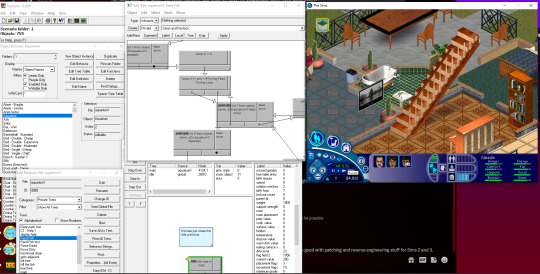
Tips under the cut.
Here are some tips, if you wish to check it out:
Set your PC registry to English (US) for Sims if you run into any issues like crashes. The game complains (crashes) sometimes with other languages due to the weirdness of the build. -Always run the game in windowed mode (-w) or Edith won’t work. Shortcuts are already included with command line arguments for window mode. -No CD patch required, this version of the game comes with no disc or SecuROM requirements. Only objects made for v1.0 will probably work (or at least anything that doesn't use newer SimAntics functions), so no EP items or mods made for later versions (unless you know if they’re compatible with v1.0 generally). You’ll need to load a lot to get started. Press “E” to launch Edith, press “M” for $1000 (hurray, no more rosebud!;!;!; required). You can try seeing what other keys work - "L" launches the lighting editor, for example. There's a lot of developer cheats which are enabled in this build that don't work (or don't exist) in the release version of the game. You can find a list of these cheats at https://tcrf.net/The_Sims_(Windows)/Developer_Tools or by using the help cheat. The most useful cheats are "debug_social on" (lets you decide whether an interaction is accepted or denied by another sim), "all_menus on" (lets you use all the interactions on an object, including debug options - similar to the console cheats), "money [amount]" (lets you set your household balance), and "visitor_control on" (lets you control visitor sims including NPCs using the spacebar to switch characters). Edith can be finicky and has lot of knobs/dials, so best not to fiddle too much with anything that seems mysterious or unintentional. Generally avoid the "default" menu options like New/Open/Save/Print/etc. Your best bets are the object browser and module inspector. All changes made to an object’s tree or properties are saved in real time (for the most part), there’s no undo button. Try to stick to running the regular Sims.exe, not the Sims_Debug.exe, since the latter throws C++ errors regularly and can crash.
380 notes
·
View notes