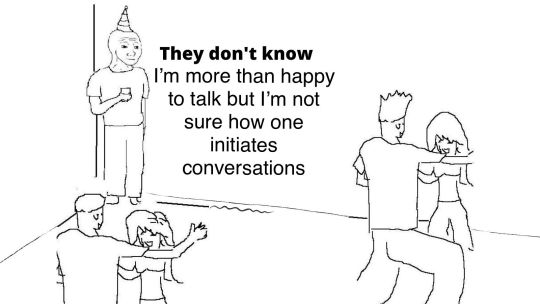Text
hey here's a website for downloading any video or image from any website.
works w/ youtube, soundcloud, twitch, twitter (gifs and videos), tumblr (video and audio), and most other websites you're probably lookin to download stuff off of.
142K notes
·
View notes
Text
oh wow! hey if you take pills check this out. new medicine taking meta just dropped.
according to these models, out of the 4 tested postures, the best position to digest pills is laying on your right side. standing upright has a similar time to laying in your back at twice as much as laying on the right side, and laying on the left side is the slowest by far.
laying on right side: pill dissolves in around 10 minutes.
standing: pill dissolves in 23 minutes. laying on the back has a similar time.
laying on left side: pill dissolves in up to 100 minutes.
https://doi.org/10.1063/5.0096877
definitely worth a lot more research.
if you want your medicine to kick in fast, try laying on your right side! if you want your medicine to kick in slower, try laying on your left side.
83K notes
·
View notes
Text
Good news, fellow artists! Nightshade has finally been released by the UChicago team! If you aren't aware of what Nightshade is, it's a tool that helps poison AI datasets so that the model "sees" something different from what an image actually depicts. It's the same team that released Glaze, which helps protect art against style mimicry (aka those finetuned models that try to rip off a specific artist). As they show in their paper, even a hundred poisoned concepts make a huge difference.
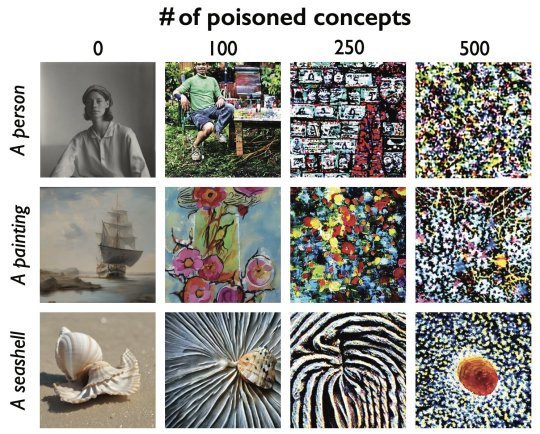

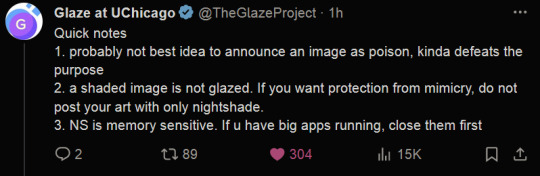
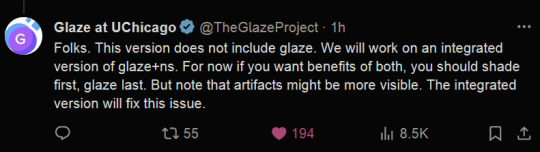
(Reminder that glazing your art is more important than nighshading it, as they mention in their tweets above, so when you're uploading your art, try to glaze it at the very least.)
94K notes
·
View notes
Text
So at a party it is socially acceptable to just silently join a circle of people talking and contribute to the conversation when you feel like it as if you already know everyone in the circle, btw.
62K notes
·
View notes
Text
Just a bunch of Useful websites - Updated for 2023
Removed/checked all links to make sure everything is working (03/03/23). Hope they help!
Sejda - Free online PDF editor.
Supercook - Have ingredients but no idea what to make? Put them in here and it’ll give you recipe ideas.
Still Tasty - Trying the above but unsure about whether that sauce in the fridge is still edible? Check here first.
Archive.ph - Paywall bypass. Like 12ft below but appears to work far better and across more sites in my testing. I’d recommend trying this one first as I had more success with it.
12ft – Hate paywalls? Try this site out.
Where Is This - Want to know where a picture was taken, this site can help.
TOS/DR - Terms of service, didn’t read. Gives you a summary of terms of service plus gives each site a privacy rating.
OneLook - Reverse dictionary for when you know the description of the word but can’t for the life of you remember the actual word.
My Abandonware - Brilliant site for free, legal games. Has games from 1978 up to present day across pc and console. You’ll be surprised by some of the games on there, some absolute gems.
Project Gutenberg – Always ends up on these type of lists and for very good reason. All works that are copyright free in one place.
Ninite – New PC? Install all of your programs in one go with no bloat or unnecessary crap.
PatchMyPC - Alternative to ninite with over 300 app options to keep upto date. Free for home users.
Unchecky – Tired of software trying to install additional unwanted programs? This will stop it completely by unchecking the necessary boxes when you install.
Sci-Hub – Research papers galore! Check here before shelling out money. And if it’s not here, try the next link in our list.
LibGen – Lots of free PDFs relate primarily to the sciences.
Zotero – A free and easy to use program to collect, organize, cite and share research.
Car Complaints – Buying a used car? Check out what other owners of the same model have to say about it first.
CamelCamelCamel – Check the historical prices of items on Amazon and set alerts for when prices drop.
Have I Been Pawned – Still the king when it comes to checking if your online accounts have been released in a data breach. Also able to sign up for email alerts if you’ve ever a victim of a breach.
I Have No TV - A collection of documentaries for you to while away the time. Completely free.
Radio Garden – Think Google Earth but wherever you zoom, you get the radio station of that place.
Just The Recipe – Paste in the url and get just the recipe as a result. No life story or adverts.
Tineye – An Amazing reverse image search tool.
My 90s TV – Simulates 90’s TV using YouTube videos. Also has My80sTV, My70sTV, My60sTV and for the younger ones out there, My00sTV. Lose yourself in nostalgia.
Foto Forensics – Free image analysis tools.
Old Games Download – A repository of games from the 90’s and early 2000’s. Get your fix of nostalgia here.
Online OCR – Convert pictures of text into actual text and output it in the format you need.
Remove Background – An amazingly quick and accurate way to remove backgrounds from your pictures.
Twoseven – Allows you to sync videos from providers such as Netflix, Youtube, Disney+ etc and watch them with your friends. Ad free and also has the ability to do real time video and text chat.
Terms of Service, Didn’t Read – Get a quick summary of Terms of service plus a privacy rating.
Coolors – Struggling to get a good combination of colors? This site will generate color palettes for you.
This To That – Need to glue two things together? This’ll help.
Photopea – A free online alternative to Adobe Photoshop. Does everything in your browser.
BitWarden – Free open source password manager.
Just Beam It - Peer to peer file transfer. Drop the file in on one end, click create link and send to whoever. Leave your pc on that page while they download. Because of how it works there are no file limits. It’s genuinely amazing. Best file transfer system I have ever used.
Atlas Obscura – Travelling to a new place? Find out the hidden treasures you should go to with Atlas Obscura.
ID Ransomware – Ever get ransomware on your computer? Use this to see if the virus infecting your pc has been cracked yet or not. Potentially saving you money. You can also sign up for email notifications if your particular problem hasn’t been cracked yet.
Way Back Machine – The Internet Archive is a non-profit library of millions of free books, movies, software, music, websites and loads more.
Rome2Rio – Directions from anywhere to anywhere by bus, train, plane, car and ferry.
Splitter – Seperate different audio tracks audio. Allowing you to split out music from the words for example.
myNoise – Gives you beautiful noises to match your mood. Increase your productivity, calm down and need help sleeping? All here for you.
DeepL – Best language translation tool on the web.
Forvo – Alternatively, if you need to hear a local speaking a word, this is the site for you.
For even more useful sites, there is an expanded list that can be found here.
81K notes
·
View notes
Note
how did you learn coding?
I am pretty much entirely self taught as far as front end goes!
I started messing around with HTML and CSS with tumblr themes back in 2016-ish.
For javascript I looked at https://developer.mozilla.org/en-US/ for a lot of documentation + examples. And also used codepen a lot to kinda reverse engineer existing snippets of code.
I also read a lot of https://css-tricks.com/
And for flexbox + css grid there's these:
After I got a good foundation of vanilla JS, I learned Vue for a little while and then moved on to React. The new react documentation is really good in my opinion so I definitely recommend reading that if you're interested in learning.
Most of my learning came from trial and error and working on projects that I was really excited about. I used to be so proud of findtags (the original version) which was in jquery...
The react version is miles ahead of it. And even then, the theme builder is also way ahead of findtags. I learned way more between those two projects than reading documentation alone!
191 notes
·
View notes
Text
Creating Tumblr themes: Websites or tools you might not have heard of
There are several posts and pages on how to create Tumblr themes. I figured I'd add some links and tools that I haven't really seen on this hellsite. Enjoy!
Chrome Devtools — This is an obvious one to point out to some, but I don't wanna leave it out. Right click and inspect on a website! "live edit" your CSS and HTML and watch it take action immediately. Just remember to copy the html/CSS into your theme before refreshing ;) I've used similar tools on Firefox since 2010, never looked back. devtools is powerful as fuck, but you don't need to know everything before diving into it.
Prettier.io — "An opinionated code formatter." Use the online playground to check your scripts or neatly fix and arrange your CSS. Or just HTML. It can also be installed in VS Code easily, which I highly recommend.
Coolors.co — colour patterns, gradients, create colour schemes from images, check for accessibility, and so much more.
Lucide Icons — the popular Feather icons just got an upgrade, so many Icons! Go here to see how to integrate it in your themes.
Neumorphism.io — What it says on the tin.
uiverse.io — Universe of UI elements to help you stand out. Great source of inspiration as well.
Fancy Border Radius Generator — Because why settle with squares?
Blob generator — if fancy Border radius isn't enough. Generator of much more than blobs, by the way! Check it out.
Open Props: Sub-atomic styles — Supercharged CSS variables.
Modern CSS Reset — better than Eric Meyer's.
Subtle patterns — been using this for over a decade.
CodeMyUI — repository for CSS snippets.
Codepad — a place for developers to share code snippets: PHP, Java, Bash, C, C++, Python and more.
Mesh Gradient Collection — because it's pretty.
WAVE — Check how your website/theme holds up accessibility-wise. Spoiler alert: get into aria-labels.
Feel free to message me more, and I'll add it to the post.
2K notes
·
View notes
Text
Job seeker pro tip that is paying dividends for me (literally in the not too distant future if I’m lucky). Repeat after me:
“What is the budget for this role?”
Memorize it. Internalize it. Practice it like a martial artist with their 10,000 or whatever punches. You need to be able to rattle it off in a moment of panic and that moment of panic is when they ask your salary expectations. Do not be the first person to name a number if you can at all avoid it. You’re gonna drop this baby like the Reverse Uno card you’ve been waiting the whole game to play and you’re going to drop it before even thinking about answering that question first.
Not once has it backfired. No one has gotten angry or offended. Bonus points if you can frame it as you not wanting to waste their time either (makes you sound more senior than you might feel, might not work for someone looking for their very first job but hey still worth a shot).
Every interviewer I’ve tossed this at has been gratified and clear and quoted a number, the only exceptions were when the interview was more exploratory (didn’t have a specific role when we spoke) or they needed to ask a different hiring manager and even then both apologized profusely for not quoting me the number first.
Every single time it has been more money than I would have asked for. Sometimes literally double what I was making before, in calls where the recruiter reached out to me first. I was aghast. As a millennial who got screwed every which way by the recession and still has ptsd over it, finding out what I’m “worth” in this current labor shortage was mind boggling.
(Final disclosure, I’ve been working office jobs for 10 years. This advice might not work for everyone. Many it will work for already know it. But boy howdy, has it been working to levels that have me absolutely floored.)
TL;DR: Never be the first to quote a number if you can at all avoid it. HR people I’ve encountered won’t be mad, they’ll respect you for it, especially if you frame it as doing both of you a favor by making sure you’re both on the same page and the magic words are, “What is the budget for this role?”
28K notes
·
View notes
Text
Just a bunch of Useful websites - Updated for 2023
Removed/checked all links to make sure everything is working (03/03/23). Hope they help!
Sejda - Free online PDF editor.
Supercook - Have ingredients but no idea what to make? Put them in here and it’ll give you recipe ideas.
Still Tasty - Trying the above but unsure about whether that sauce in the fridge is still edible? Check here first.
Archive.ph - Paywall bypass. Like 12ft below but appears to work far better and across more sites in my testing. I’d recommend trying this one first as I had more success with it.
12ft – Hate paywalls? Try this site out.
Where Is This - Want to know where a picture was taken, this site can help.
TOS/DR - Terms of service, didn’t read. Gives you a summary of terms of service plus gives each site a privacy rating.
OneLook - Reverse dictionary for when you know the description of the word but can’t for the life of you remember the actual word.
My Abandonware - Brilliant site for free, legal games. Has games from 1978 up to present day across pc and console. You’ll be surprised by some of the games on there, some absolute gems.
Project Gutenberg – Always ends up on these type of lists and for very good reason. All works that are copyright free in one place.
Ninite – New PC? Install all of your programs in one go with no bloat or unnecessary crap.
PatchMyPC - Alternative to ninite with over 300 app options to keep upto date. Free for home users.
Unchecky – Tired of software trying to install additional unwanted programs? This will stop it completely by unchecking the necessary boxes when you install.
Sci-Hub – Research papers galore! Check here before shelling out money. And if it’s not here, try the next link in our list.
LibGen – Lots of free PDFs relate primarily to the sciences.
Zotero – A free and easy to use program to collect, organize, cite and share research.
Car Complaints – Buying a used car? Check out what other owners of the same model have to say about it first.
CamelCamelCamel – Check the historical prices of items on Amazon and set alerts for when prices drop.
Have I Been Pawned – Still the king when it comes to checking if your online accounts have been released in a data breach. Also able to sign up for email alerts if you’ve ever a victim of a breach.
I Have No TV - A collection of documentaries for you to while away the time. Completely free.
Radio Garden – Think Google Earth but wherever you zoom, you get the radio station of that place.
Just The Recipe – Paste in the url and get just the recipe as a result. No life story or adverts.
Tineye – An Amazing reverse image search tool.
My 90s TV – Simulates 90’s TV using YouTube videos. Also has My80sTV, My70sTV, My60sTV and for the younger ones out there, My00sTV. Lose yourself in nostalgia.
Foto Forensics – Free image analysis tools.
Old Games Download – A repository of games from the 90’s and early 2000’s. Get your fix of nostalgia here.
Online OCR – Convert pictures of text into actual text and output it in the format you need.
Remove Background – An amazingly quick and accurate way to remove backgrounds from your pictures.
Twoseven – Allows you to sync videos from providers such as Netflix, Youtube, Disney+ etc and watch them with your friends. Ad free and also has the ability to do real time video and text chat.
Terms of Service, Didn’t Read – Get a quick summary of Terms of service plus a privacy rating.
Coolors – Struggling to get a good combination of colors? This site will generate color palettes for you.
This To That – Need to glue two things together? This’ll help.
Photopea – A free online alternative to Adobe Photoshop. Does everything in your browser.
BitWarden – Free open source password manager.
Just Beam It - Peer to peer file transfer. Drop the file in on one end, click create link and send to whoever. Leave your pc on that page while they download. Because of how it works there are no file limits. It’s genuinely amazing. Best file transfer system I have ever used.
Atlas Obscura – Travelling to a new place? Find out the hidden treasures you should go to with Atlas Obscura.
ID Ransomware – Ever get ransomware on your computer? Use this to see if the virus infecting your pc has been cracked yet or not. Potentially saving you money. You can also sign up for email notifications if your particular problem hasn’t been cracked yet.
Way Back Machine – The Internet Archive is a non-profit library of millions of free books, movies, software, music, websites and loads more.
Rome2Rio – Directions from anywhere to anywhere by bus, train, plane, car and ferry.
Splitter – Seperate different audio tracks audio. Allowing you to split out music from the words for example.
myNoise – Gives you beautiful noises to match your mood. Increase your productivity, calm down and need help sleeping? All here for you.
DeepL – Best language translation tool on the web.
Forvo – Alternatively, if you need to hear a local speaking a word, this is the site for you.
For even more useful sites, there is an expanded list that can be found here.
81K notes
·
View notes
Text
there are a lot of posts out there that are positive and healthy coping mechanisms for handling the holidays. this is not one of them :)
i think there's like. going to be times in your life you will be stuck in a social situation that you cannot escape from gracefully. i do not know why the internet doesn't believe these times exist. it's not always just that your physical safety is at risk - sometimes it's legit like "i just don't currently have the energy or time to put in the effort of responding to this." sometimes it's a coworker you hate so much. sometimes it's just like, fine, you know? like you know you can handle your aunt when she's cheerily horrible, but if you actually set a boundary around her, it's going to be weeks of fallout with your father.
i don't know why people think the answer is always just "cut them out!" or "don't let them get away with that!" because ... the real world is tricky and complicated. i think kind of a lot of us have an internal "radiation poisoning" meter for certain people. like - i'm talking about the ones who are absolutely giving you gradual ick damage. like, you can handle them, but you'll be exhausted.
and yes. you absolutely should listen to your therapist and the good posts about handling others and set good boundaries and take care of yourself. prioritize peace.
HOWEVER :) ...... since im often in a situation with a Gradual Sense of Ick person i cannot just "cut out" of my life (without losing someone else precious to me) - i have sort of developed the most. maladaptive form of mischief possible. because like, if i'm going to have to listen to this shit again, i like to have a little bit of private fun with it.
now! again, i am physically safe, just mentally drained by this man. you should only do this with people you are not in danger with. which leads me to my suggestions for when your Unfortunate Acquaintance shows up and says oh everyone pay attention to me.
my favorite word is "maybe!" said as brightly and happily as possible. whenever the Horrible Person starts in on a topic you do not want to go further with, particularly if they make a claim that you know to be inaccurate, do not respond to it. you and i have both tried to actually argue with this person, and it hasn't gone well, because this person just wants the drama of an argument. however, "maybe!" gives them literally nothing to go on. it is incredibly disarming. they are used to people having some response. they know they can't prove what they're saying, and maybe! treats them like the child they are. it dismisses them in the politest way possible.
i like to say maybe! and then, in their stunned silence, immediately change the subject. this is because i have adhd and i will have something unrelated to talk about, but if you can't think of topics fast enough, i recommend just pointing to something and saying, "isn't that lovely?" because fuck you let's bring in some positivity.
by the way. that second trick - of pointing to something and stating an opinion about it? - that just works on its own, like, 70% of the time. i picked it up from teaching preschoolers. it's an intentional "redirect". it stops children crying and it also stops grown adults from finishing their explanation on why women belong in kitchens. dual wielding!
keep it silly for yourself. i absolutely do not care if people think i'm fucking stupid (it's more fun if they do) and as a result i will purposefully misunderstand things just to see how long it takes them to realize i've completely removed them from the subject at hand. when they say "women aren't funny" i get to be like. "which women." "all women." "all women in america?" "no in the world." "like the mole people? the people in the world?" "what? no. like, alive." "oh are we not counting the mole people?" "what the fuck are you talking about." "you don't believe in the mole people?"
similarly, i play a personal game called "one up me." my Evil Acquaintance literally knows this game exists (my family & friends caught onto it and now also play it) and it always fucking gets him. i don't know why. you have to be willing to be a little free-spirited on this one, though. the trick is that when they make one of those horrible little bigoted or annoying comments they are always making, you need to go one unit weirder. not more intense, mind you - just more weird. "you don't look good in that dress." "yeah, actually, my other dress was covered in squid ink due to a mishap at the soup store." "you shouldn't wear such revealing clothes." "wait, what? oh shit. sorry, your son tears off strips when no one is looking and eats them. i swear it was longer before we left the building."
the point of "one up me" is to completely upend this person's narrative. we both know this person likes setting up situations where you cannot "win" and then they really like telling other people how badly you handled it. in a usual situation, if you respond "please don't say something that rude", you're a bitch. but if you let it happen, you're letting yourself be debased. they are not usually expecting door number three: unflappably odd. because what are they going to say when they're telling everyone how badly you behaved? "she said my son eats her dresses" ".... okay?"
if you can, form an allyship with someone whomst you can tagteam with. where they can pick up on your weird "soup store" story and run with it.
the following phrase is amazing and can be deployed for any situation: "oh, be nice :) it's the holidays!" i do not know why this works as often as it does. i'll say it for the most random shit. i think this is bc most of the time these people know they're being impolite, they just like to fight.
godbless. when in doubt, remember that you could always start stealing their pens.
the whole point of this is - if you can't escape. maybe see how long you can just be. like. a horrible little menace.
32K notes
·
View notes
Text
Heyo it’s back to school time and here’s a research tip from your friendly neighborhood academic librarian.When searching for any topic on the internet just type in the word ‘libguide’ after your topic and tada like magic there will be several beautifully curated lists of books, journals, articles, or other resources dealing with your subject. Librarians create these guides to help with folks’ informational needs, so please go find one and make a librarian happy today!!
47K notes
·
View notes
Text
Want to learn something new in 2022??
Absolute beginner adult ballet series (fabulous beginning teacher)
40 piano lessons for beginners (some of the best explanations for piano I’ve ever seen)
Excellent basic crochet video series
Basic knitting (probably the best how to knit video out there)
Pre-Free Figure Skate Levels A-D guides and practice activities (each video builds up with exercises to the actual moves!)
How to draw character faces video (very funny, surprisingly instructive?)
Another drawing character faces video
Literally my favorite art pose hack
Tutorial of how to make a whole ass Stardew Valley esque farming game in Gamemaker Studios 2??
Introduction to flying small aircrafts
French/Dutch/Fishtail braiding
Playing the guitar for beginners (well paced and excellent instructor)
Playing the violin for beginners (really good practical tips mixed in)
Color theory in digital art (not of the children’s hospital variety)
Retake classes you hated but now there’s zero stakes:
Calculus 1 (full semester class)
Learn basic statistics (free textbook)
Introduction to college physics (free textbook)
Introduction to accounting (free textbook)
Learn a language:
Ancient Greek
Latin
Spanish
German
Japanese (grammar guide) (for dummies)
French
Russian (pretty good cyrillic guide!)
336K notes
·
View notes
Text

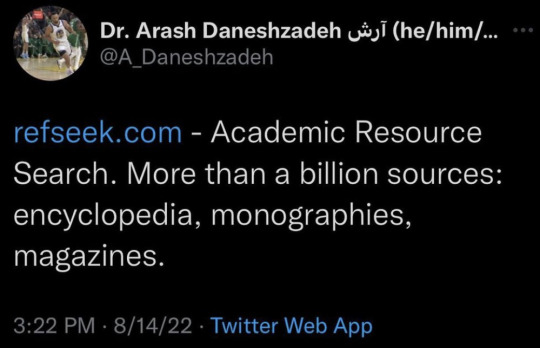
refseek.com

www.worldcat.org/

link.springer.com
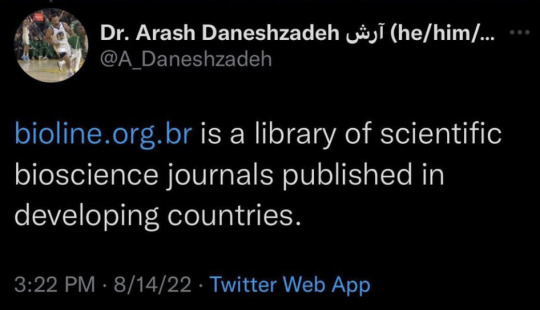
http://bioline.org.br/

repec.org

science.gov

pdfdrive.com
331K notes
·
View notes
Text
My Art Got Stolen, Now What?: A Guide For Artists
Aka “That little f*cker stole my art and I am not okay with it.”
The follow up to my Guide For Reporting Stolen Artwork and Get Consent, Kids
If you haven’t heard by now, I’m just someone who hates stolen artwork and those who do the thieving, literally has run out of fucks to give, and knows a thing or two about copyright law and will fight you on this.
NOTE: THIS ALSO WILL CONTAIN A FEW HELPFUL TIPS FOR ARTISTS WHO GIVE PERMISSION TO DUB!
In the weeks I’ve been reporting stolen artwork to artists, it’s really broken my heart to realize just how many of them didn’t know what rights they have when it comes to their artwork simply because it’s fanart. Like…nooo…
If you are an artist–be it of traditional/digital pictures, videos/photos, words (prose/poetry), music, or a voice actor–you have rights to your work.
For the sake of conciseness, I will only be referencing traditional/digital art throughout this post.
No one can use your artwork without your permission. Even fanart cannot be used by the company/creators of the show WITHOUT YOUR EXPLICIT CONSENT. Otherwise, it’s theft. YOU OWN THE ART. YOU MAY NOT OWN THE CHARACTERS BUT THAT PICTURE IS YOURS. YOU DECIDE WHERE IT GOES, WHO CAN USE IT, HOW, AND WHEN.
Note: selling fanart is a different monster altogether and that’s not what this is about. I’m not even gonna go there.
Wellp. This is my art and I sure didn’t put it here.
You have three options:
Do nothing
Talk to them - ask them to get permission next time, make them credit you
Flag – DMCA TIME. Don’t know what this is? I gotchu fam.
DMCA stands for Digital Media Copyright Act. Also known as a copyright claim. In short, if you’ve ever used something that was copyrighted and got told to take it down by the website or had it removed by the website, then you’ve been slapped by a DMCA report. Those are legal actions and should be respected and obeyed.
If you’ve ever flagged a video for having your content, reported stolen artwork on tumblr or anything else, odds are you were filing a DMCA takedown.
Personally, I would always recommend DMCA. If you wanna go route 2 that’s fine, I won’t judge you. From my point of view, however, that person didn’t have the fucking courtesy to even ASK YOU. Why should they be allowed to reap the benefits of your hard work?
Well…they might not have known…they’re just kids…
I stole a doll from a thrift store when I was 3 and my mama sent me right back inside, crying, to apologize, and give it back. From then on, I knew that taking things from the store was wrong. You’re never too young to learn right from wrong.
A DMCA might be just the thing to teach that whippersnapper not to steal artowrk. Especially if they’re already refusing to cooperate.
I don’t want to start trouble…
They stole from you. They started it.

Ok but…DMCA reports want my full name and address!
Yeah, probably. But this is a legal action…so why are you surprised?
Many people on the internet want a degree of anonymity, I understand that. The internet is a dangerous place. But DMCA take downs are legal actions. Companies need to do everything they can to ensure honesty. If there’s a dispute, they might need to contact you for further info. If things end up getting heated, someone needs to be able step up and own up to the claims–though I’ve never heard of it getting this far for stolen artwork on youtube. Otherwise, people would flag videos left and right just because they don’t like them. I mean, they already try, but DMCA is much more serious and they’re forms are intimidating enough to scare off the filthy casuals.
DMCA is one of the only weapons you have to defend your rights. Take it or leave it.
I’m not a US citizen… (or the thief isn’t)
That’s okay! Most websites where your stuff could be reposted ARE based in the USA and, therefore, are under the jurisdiction of USA copyright laws.
HOW DO I FILE A COPYRIGHT CLAIM???
Youtube
Tumblr
Deviantart
Pintrest
Instagram
For any other websites, just google the website name plus DMCA.
IF YOU ARE A DUBBER, LIKE ME, AND ONE OF YOUR DUBS GOT STOLEN, WORK WITH THE ARTIST AND THE VOICE ACTORS TO REPORT IT. ALL OF YOU CAN FILE A COPYRIGHT CLAIM ON IT. You as the editor, the artist obviously, and the voice actors since they “appear in the video without their consent” ;) you’re welcome.
If someone reposts a song cover or an amv you made, you can DMCA those as well even though you don’t hold copyright to the original material. You made the video. You have some rights to it still. …But if the original content owners say something to you, shut up and listen your ass might end up in court.
Tips for Artists Who Get Dubbed
Rule 1 in my field: ALWAYS COVER YOUR ASS!
…kay wait. I think “wrap your cables properly” is rule one. Rule 2 then. But it’s a good rule and it applies everywhere.
If someone comes to you asking to dub your work, this is what you should do:
State your answer clearly. If it’s a no, you don’t have to explain why but it might be a good idea.
State how to credit you, provide links if you want
State that they cannot monetize it. This is important.
State any place where the artwork may not be posted
Ask for links to the finished product, maybe even the username they plan on posting under.
Finally, TAKE SCREENSHOTS OF THE CONVO AND SAVE THEM. This way you can know who you gave permission to and who you did not, as well as if they violated the terms of your agreement.
By giving them consent, you are basically entering a contract together. Screenshots are your evidence of the contract just in case the original is lost. Failure to comply with your terms is a breach of this contract and you can take action against them.
In summary: YOU HAVE RIGHTS. People can be little shitheads who steal and you have the power to kick their ass legally. The law is on your side. Also, COVER YOUR ASS.
7K notes
·
View notes
Text
actually re joking about being ‘the piracy friend’. do yourself a favour and stop relying on tumblr masterlists that are full of broken links and dodgy websites and just bookmark r/FREEMEDIAHECKYEAH’s piracy wiki (backup).
it’s the most comprehensive resource i’ve ever encountered my life and it’s also got so much extra stuff like decent free vpns/antivirus/adblock, a massive list of free software for almost every purpose you can think of, AND a list of custom search engines that mean you can search every site at once or you’re looking for something more obscure (this is how i seem to always have a link to literally anything)
there’s also this rentry, which i can vouch for less because i don’t use it so much but does have info on installing cracked versions of the more popular antivirus programs if you don’t want to pay but also don’t want to trust the free options lol
be gay do crimes
47K notes
·
View notes
Text
Skip Google for Research
As Google has worked to overtake the internet, its search algorithm has not just gotten worse. It has been designed to prioritize advertisers and popular pages often times excluding pages and content that better matches your search terms
As a writer in need of information for my stories, I find this unacceptable. As a proponent of availability of information so the populace can actually educate itself, it is unforgivable.
Below is a concise list of useful research sites compiled by Edward Clark over on Facebook. I was familiar with some, but not all of these.
⁂
Google is so powerful that it “hides” other search systems from us. We just don’t know the existence of most of them. Meanwhile, there are still a huge number of excellent searchers in the world who specialize in books, science, other smart information. Keep a list of sites you never heard of.
www.refseek.com - Academic Resource Search. More than a billion sources: encyclopedia, monographies, magazines.
www.worldcat.org - a search for the contents of 20 thousand worldwide libraries. Find out where lies the nearest rare book you need.
https://link.springer.com - access to more than 10 million scientific documents: books, articles, research protocols.
www.bioline.org.br is a library of scientific bioscience journals published in developing countries.
http://repec.org - volunteers from 102 countries have collected almost 4 million publications on economics and related science.
www.science.gov is an American state search engine on 2200+ scientific sites. More than 200 million articles are indexed.
www.pdfdrive.com is the largest website for free download of books in PDF format. Claiming over 225 million names.
www.base-search.net is one of the most powerful researches on academic studies texts. More than 100 million scientific documents, 70% of them are free
301K notes
·
View notes