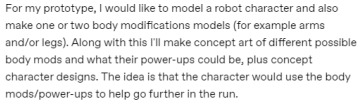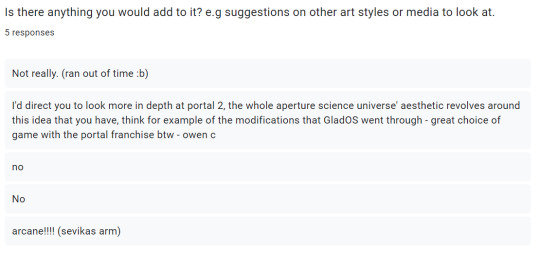Don't wanna be here? Send us removal request.
Text
Final model
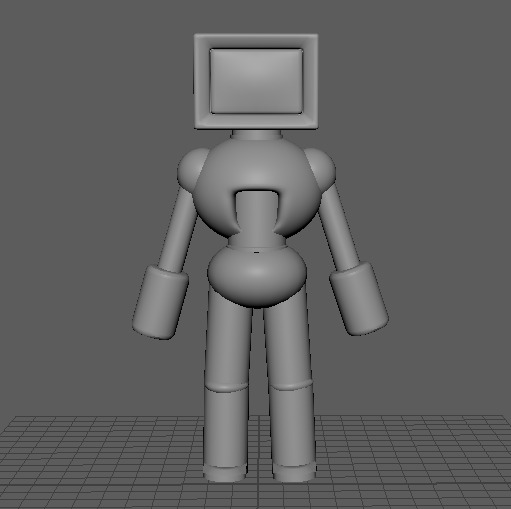
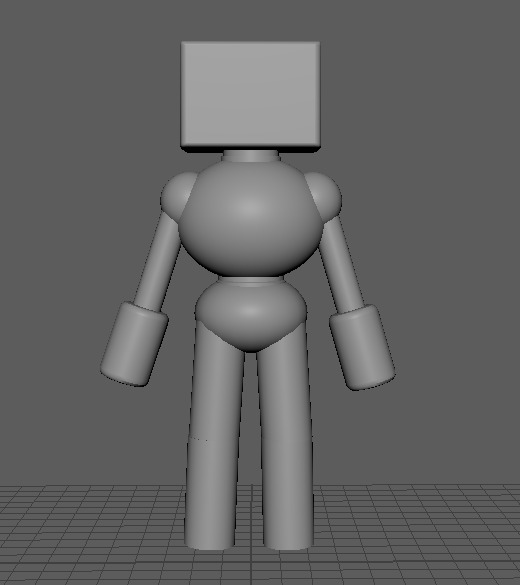





This is the final model from all sides, I would've done a showreel and rendered it however the model kept breaking apart every time I tried. So I ended up running out of time to figure out the issue.
0 notes
Text


This is all my concept art all together showcasing some designs that are similar, the same or completely different to one another.
0 notes
Text
Making robot prototype
Head

I started of by making the head, I used a reference image of a box tv to help me get the right look. So I extruded the border I made at the front of the head.

I then wanted to bring the screen slightly forward and curved like the tvs did. At first I wasn't sure how I'd do that so I searched it up and found a video that showed a way to do it.
youtube

I added support edges to make the screen the correct shape that I envisioned. I then added another one in the middle as well, which meant there was a vertex in the center that I used to bring it forward so the screen was no longer flat.

finished tv once it had been smoothed.

I then got started with making the body and first came the torso. In my characters design, they have a chest cavity that another piece hides in to connect to the lower body; so in order to do that I had to extrude the selected area inward and then add a cylinder inside.

Then connected the first part of the lower body to the torso, which was just a simple sphere that needed the shape to be adjusted a bit.

These were the hands to which I basically got a cylinder, beveled the edges to makes them look smoother.




The model so far ^^


To make the feet, I used the knife tool to cut off to where I'd like the foot to be extruded from and went on from there and repeated the process on the other side. In order to make it look smoother, I also used the bevel tool and that helped soften the edges.


Finished model^^
I won't be working on this model any further as I don't have the time to add material, rig it and add it into Unreal. I will however be getting all concept art done along with the possible body mods that could've been made for the game.
0 notes
Text
Old boxes T.V's






These are references for my robots head
0 notes
Text
Feedback Responses
1.

As shown in the diagram below all agreed that design 1 was the most liked out of the 3. This made me think maybe I should do this design instead of my initial choice to do the third one.
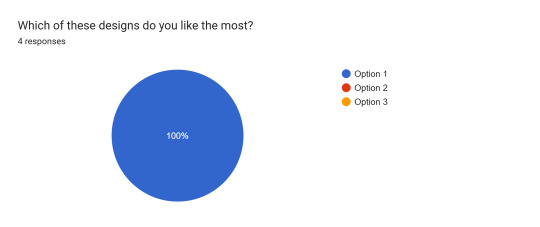
2.

Each individual had a different answer to this, but the majority seemed like it was there chosen option as it had a more unique look to it rather than the rest or it reminded them of something from media.
3.

Based off the final diagram, there's a bit of differentiation since people are considering what models would look better or more do-able in low-poly. However, there's still a design that's more desirable than the others and that is once again option 1.
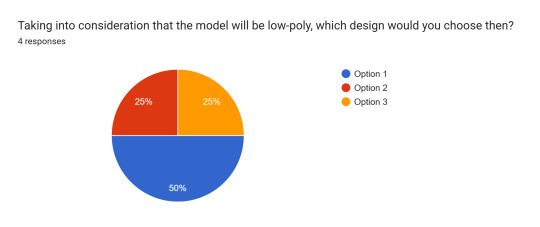
4.
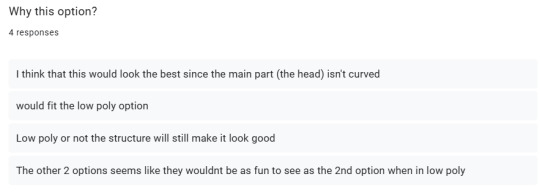
Mixed responses, but all similarly agree why one would look better than the other in low-poly and it's making me consider the 1st design more and more.
5.

Simplicity, familiarity and single unique features are what made each of the designs stand out to individuals.
6.

What I got from this last question was that I should try to think of other arm variations, which shouldn't be a problem as I can explore that when making the body modification concepts. Adding colours to the designs to make them stand out more to the audience/players.
Overall I like all the designs I've made, but I do think the first robot (tv head) would be the one I'm choosing to model as it seems like the more interesting one along with being able to branch off it with a lot more creative options and ideas that would contribute to the projects final outcome.
0 notes
Text
UNDERTALE
Mettaton

Mettaton is a robot in Undertale created by the professor known as Alphys. The robot takes on the persona of an entertainment/tv host who is trying to kill the child at every chance they reunite. Its design is quite a simple one, but I haven't really seen anything of the sorts before and it still looks good in 2D pixel art. However Mettaton also have one very interesting feature.
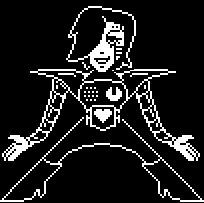
This is Mettaton Ex, he is another body Metatton can occupy as he personally requested Alphys to make it for him; this form appears when the switch on his back is flipped. This humanoid form is really interesting to me as I think its a huge upgrade from his previous one and it has a really cool character design with the whole glamour vibe, whilst still maintaining those robots features/details. This would be a good for getting ideas as there's just so much to his character even in 2D pixel art.
0 notes
Text


This is alll





Based on all the characters I had looked at I drew some random robots that I came up with
0 notes
Text
Ratchet and Clank

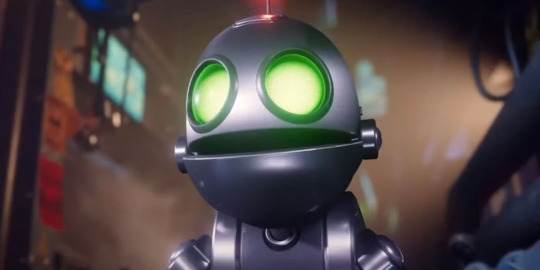
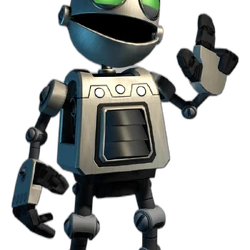
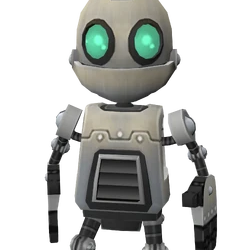
Clank is a good example of a low-poly robot within a game franchise. He's made up of some relatively simple shapes from his base model but then more detail is added and then it gives his character that you easily recognise in the game. My favourite part of Clanks model is his mouth cause his jaw is a completely separate component from his head and it reminds me a little of pac-man.
0 notes
Text
Love, death, robots


I decided to have a look at the 3 robots from Love, Death, Robots as they each were created with unique designs that make each other them different from another's design.
youtube



0 notes
Text
Portal 2
youtube
GLaDOS


I looked at GLaDOS' design from Portal as she goes through many different phases with her model and her design is just interesting overall. The video about her above is really interesting as it talks about how GLaDOS has another design when the player first sees her known to fans as 'wakeup GLaDOS'; this model is madeup of several models animated together. GLaDOS also has a different look in the first game along with also having stiffer/restricted movements but in Portal 2 there goal was to make her more animated and fluid in movement. I think her design is interesting as it doesn't have anyway of showing emotion or expressions but yet it still so expressive using movement and the deadpan tone in GLaDOS' voice.
0 notes
Text
Evaluating Feedback- Targets
1.Feedback: I think I would keep a lot of, if not most of the designs of very industrial and not 100% human-stylized designs, and take away some of the more humanoid looking designs. This is since you said in the main concept that the player would have mods that could be arms or legs, and that might look odd on a humanoid character.
Based on this feedback, the designs they found more fitting were the more cartoon and less human-looking robots as the limb changes would look more natural on them rather than the humanoid robots. Taking this into account I'll make my character designs more stylized, cartoony and closer to the standard robots rather than humanoid. This would also lead me to then make the model low-poly as to reduce the lag if it were to be put into the game, as most endless runners are played on mobile.
This would also be more achievable, as I wouldn't be making it as detailed or complex since it'd be low-poly so less time consuming and more manageable to do within the time frame I've got. By making the character a little low-poly robot it'd fit the game well since they're trying to escape a factory and the performance of the game shouldn't be a big issue anymore then if the character is low-poly.
I hope to finish the model prototype within the next two weeks and have it at least presentable.
2.Feedback: I'd direct you to look more in depth at portal 2, the whole aperture science universe' aesthetic revolves around this idea that you have, think for example of the modifications that GladOS went through.
Based on this comment I intend to now look further in depth at the modifications that occurs to the robots in the game along with looking at the game environment too; so some further research will be done. I will watch gameplay to see how GladOS changes throughout the game along with watch videos on other peoples takes on how and why this happens, that way I'll have a better idea on how I'm going to come up with the body mods for the robot.
This would be achievable as it would only be one blog post that'd take little to no time, and It'd be beneficial with the creative process of my project.
3.Feedback: Though I don't know what you envision your final outcome to be, I feel like having some smooth animations for transitioning between different modes, whether its the mods being removed and replaced or them retracting into the player. I think that has a lot of potential to be very cool
The goal I WOULD take from this response would be to make sure I create an animation for the limb change so it's a smooth transition. However I don't think I'd have any time whatsoever to achieve that, so I'll just have to make a mental note for future projects to make smooth transition animations between different power-ups/buffs. If I were to do this I'd have to have more than 3 weeks to achieve it with the additional modelling and concepts to be done too.
0 notes
Text
My Endless Runner Concept
For my prototype, I would like to model a robot character and also make one or two body modifications models (for example arms and/or legs). Along with this I'll make concept art of different possible body mods and what their power-ups could be, plus concept character designs. The idea is that the character would use the body mods/power-ups to help go further in the run.
0 notes
Text
Concept for Endless Runner
Idea 1.
I'd make a model of a robot and variations of body mods for it to switch to, e.g. different legs or arms. Along with this, I'd make obstacles that would fit the theme of what I'd imagine this robots game to be like. I made a pinterest board of different robots in media that I could look at for inspiration.

Idea 2.
I would create an alien type creature with a weapons of sorts (he'd be like a boss for the player to fight) and then also create a weapon for the player, along with obstacles that'd fit the theme of it.

In both ideas I'd be modelling something whether it be a character or an asset, along with also creating concept art for the body mods and character.
Games I'll probably look at for inspiration with Idea 1 would be Stray, Detroit Become Human, Portal 2, Cyberpunk 2077 and media could be Murder Drones, Hazbin Hotel, Mitchells vs. Machines, Cyberpunk Edgerunners
0 notes
Text
How I would develop the Dungeon Crawler
I would develop the Dungeon Crawler more by possibly making an environment out of the rooms and theme the whole game around that along with obstacles and enemies that fitted into that theme too.
The themes I thought of were medieval/fantasy, horror, sci-fi, industrial/factory:
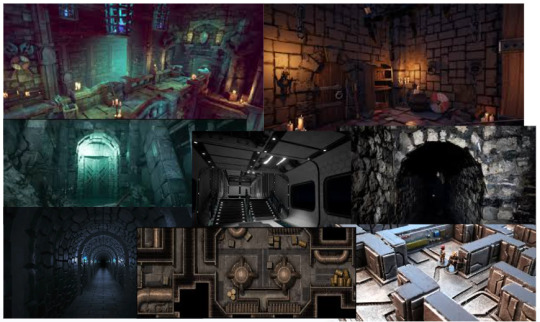
A lot of games I thought had good environments to look at for inspiration were Lethal Company, Alien: Isolation, Spooky's Jumpscare Mansion, any of the Dark Souls games.

0 notes
Text
Making a Dungeon Crawler
Player

I made a player blueprint and added a cube as it, so now its more noticeable to see when going through the dungeon rooms.
Camera

I put the camera in a top down position, that way the player is viewed from an above perspective; like in a top down game.
Controls

This is the settings for the control movements, which meant the W,A,S,D were the only keys the player could use to move around along with each one being assigned a direction of movement (e.g. 'W' would be up and 'S' would be down).

This code was then used to allow the control to be used by the player, as the mapping context had the input action the movement settings were put into and it connected the the get player controller through the subsystem.
Player Movement

Spawn your Player

These settings allowed it so that the player spawns into the room on play.
Level Tile


Camera System


This line will shoot down from the player and hit the floor. When it does this it will tell the player that we are in a particular room. To make sure we are getting the right camera there needs to be a REFERENCE.
Spawning New Rooms

Do this for each of the box collisions on each of the doors.

Room Detection

This code meant that when the player would go through any of the doorways a room would spawn in upon the player walking into the collision boxes placed at the entrances. However when I had initially completed this part of the code, the game would crash whenever the player would go through the right and left doorways and only work when going through the top and bottom ones.

So I then added line trace macros into the code for all doors and this then let the player go through all doorways successfully.

Random Rooms

Adding the Rooms to spawn actor variable allowed it so that the child blueprints that were made from the original map, would then spawn randomly from any of the 4 entrance ways. I added obstacles into each of the child blueprints being used as well.
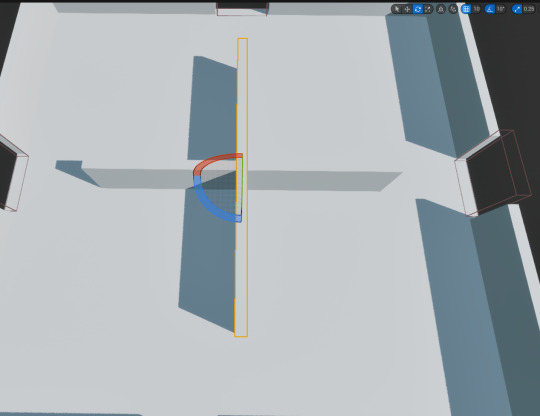

Shooting and looking at Action

This code sequence would mean that the sphere I created attached to the player would move where the cursor would, but it ended up not quite working and I wasn't sure why.
(This was where I decided to stop with Dungeon Crawler as I didn't have time to get to the rest of it)
0 notes