A blog dedicated to any and all infromation that can be found on Star Communicator for the GBA
Don't wanna be here? Send us removal request.
Text
☆Star Communicator at Tokyo Game Show, Autumn 2000!☆

Dengeki Nintendo 64, issue 55. Source: Dengeki Nintendo 64 (電撃 ニンテンドウ64) - Issue 55 December 2000 (600DPI) : MediaWorks : Free Download, Borrow, and Streaming : Internet Archive
Star Communicator was featured as part of Konami's booth at Tokyo Game Show, Fall 2000! This may have been the first public appearance of the game! This would have been September 23rd or 24th of 2000.
While it does not look like the game was on any larger screens, there were GBA consoles where people could play the games.

Summary of the game as seen at TGS fall 2000. Found on page 37.
The screenshot used here is the same as the one found on the IGN website and this may be the source of the image. The description mentions the Mobile Adapter GB but it does not look like the game had the mail features showcased at TGS 2000. Or at the very least the writer here did not use them. The number of players, release date, and the price were unknown at this time. The summary mentions other characters but only the dog character Cook is seen here.
I think this might be the very first version of the game (that we know about). There is another picture of the game that I discussed before from the SaluDiary website of the character designer Mizutani Salucoro, but that one clearly features the plaid flooring.

diary
This image was posted on September 6th so either the version of the game used had the color of this floor changed or its a quirk of how the picture was taken in the article.
I notice that when the game is seen on the GBA hardware or on a screen the colors are different, like how the space background is a dark blue. But in direct screen captures (like my emulator in this case) the space background will be a dark purple color. The background in the article is the correct blue color so it was likely a picture taken of the GBA console.
#star communicator#game boy advance#gba#konami#starcom: star communicator#konami games#virtual pet#magazine#tokyo game show 2000
1 note
·
View note
Text
☆Kind of a wiki but very unfinished☆
I made kind of a Wiki like thing for Star Communicator because I felt like it but I also hate the fandom website so Google Drive it is. It is VERY unfinished and unpolished at the moment. The formatting between sections is not consistent and it only gets worked on whenever I have something new to add or get around to fixing a few things. The information is there though, this is just something I originally made for just myself but now I've got the nerve to 'release' it in a way. (. ❛ ᴗ ❛.)

(Working on the wiki be like-)
#star communicator#game boy advance#gba#starcom: star communicator#virtual pet#just for fun#kind of a wiki#wiki#could I call it the StaWiki lol
0 notes
Text
☆Minigame Glitch!☆
There is a glitch where you can grow your Stacomi without having to play the minigame! The steps are below :)
1.Select any of the minigames to play (Panel Slider, Color Fall, or Star Groove) and complete the minigame, getting your cash pay out.
2.Back in the minigame menu, select a different game to play but DO NOT press A to continue to the full game. Instead you will press B to go back to the minigame selection screen.
3.In the minigame menu again, you can redo step 2 with a different game or Star Slots but you can only do this step with each minigame once every in game day.
What is happening is that the game only gives you the parameter changes when returning to the menu after the first game is cleared legit, not only at the end. This seems to be some type of programming oversight or mistake that was made! Minigames can only change parameters once a day and you cannot get money with this method as the money is only given at the end of the game after clearing.
It took me a while but an actual glitch has been found, and a useful one at that!
#star communicator#game boy advance#gba#starcom: star communicator#stacomi#konami#konami games#virtual pet#glitch#game glitches
0 notes
Text
☆Nearly full game guide!☆
A full guide for playing Star Communicator! This (along with the item guide) should be enough for anyone to raise a Stacomi and reach the credits of the game. Has details about the menus, tools, and observations I have made during the time I have spent playing this game. I learned most of this through trial and error but with this guide you should be able to (hopefully) skip the error part!
This was intended to be posted with the whole second anniversary of the blog but I got busy with college stuff.
#star communicator#game boy advance#starcom: star communicator#guide#guide that i made#will be updated sometimes#bonus material
0 notes
Text
☆Hart Box☆

Image of the heart box as seen in August 2001 issue of Nintendo Stadium. Well, here it is called a 'hart box'.
This screenshot seems to be taken from an earlier version of the game as in the final release, the Heart Box has its title spelled correctly. The weird thing is that, this magazine issue came out AFTER the game released! All the other images seen in the article match the released game, except for this one.
This same image of the 'hart box' was found in the March 2001 issue of The 64 Dream.
This is the first post made after the 2 year anniversary for this blog! I didn't have anything to post in January and I started college again so I didn't have as much free time as I did before, but I was still thinking and doing some things, one of my projects will be in the next post after this one. Its not any new information or anything, but its more like everything I learned while playing, like a guide... >:)

#star communicator#game boy advance#gba#starcom: star communicator#konami#stacomi#this post comes with art#art
0 notes
Text
☆Protected areas of save data that cannot be erased in the options menu!☆
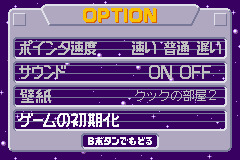
This is the options screen. The option on the bottom is to delete the game data. The others (from top down) are for the cursor speed, turning the sound on and off, and what room the Stacomi will be in (it's like a wallpaper).
Using the options the player can format the game to get rid of any Stacomi on that save and start over. All data about the Stacomi (inculding of past Stacomi) will be erased along with the player profile data.
It looks like the game erases all data but there is certain data that CANNOT be deleted with this option. Saved mail and the address book are not deleted when the save game is erased. This data would have to be removed manually. (like going into the mail box and deleting everything found there, or erasing the address book manually).
As for data downloaded from the network, I have not found a save with any downloaded items on it so I can't see what happens with these items. Various places do mention that when downloading a new item, the old one will be overwritten so is formatting the save data not enough to delete downloaded items? Are downloaded items part of the same protected area of save data like the mail? I have found no places that mention any other ways that downloaded items can be lost... (unless erasing the save is so obvious that no warning for such a thing would have been needed).
#star communicator#starcom: star communicator#game boy advance#gba#konami#stacomi#virtual pet#save data#game save data#mobile system gb#mobile adapter gb
0 notes
Text
☆Proper Comic Scans!☆
I finally got the time to properly (using adobe scan) document this comic! It can be found here in this google drive folder along with the other Star Communicator materials I have gathered and released!
For the link to the folder itself please click ⬇
#star communicator#starcom: star communicator#konami#konami games#gba#game boy advance#stacomi#just for fun#I finally got around to scanning this#well not with a printer since I don't want to accidentally destroy the book trying to get it to fit in my printer/scanner!
0 notes
Text
☆Item Guide Repost☆
Just a post of the item guide yet again since the old one may have been hidden under newer posts. You use the items to grow the Stacomi, usually buying multiple items a day.
On my first playthrough I didn't know what to do and it took 100 in game days to grow the dog into a adult! Hopefully with this guide and the knowledge on how to use items you will not make that same mistake and waste all your time!
0 notes
Text
☆Source for this particular image!☆

This image is from a issue of Weekly Famitsu released in February or March of 2001!
Weekly Famitsu, February or March 2001? inside cover (book) Game Boy Advance Greatest Catalogue ゲームボーイアドバンス グレイテスト カタログ 週刊ファミ通 600dpi : famitsu : Free Download, Borrow, and Streaming : Internet Archive
The link for where I found this issue.
#star communicator#starcom: star communicator#game boy advance#gba#konami#konami games#stacomi#sources for content
0 notes
Text
☆All about Jobs☆
The end point of the game where giving the Stacomi a job will send them away and show the player the credits. There are a total of 8 jobs to choose from and each has different required parameters for your Stacomi to successfully get the job. They are as such: (note that the names were translated via google translate and may not be correct)
SCC Antenna Team
SCCアンテナ乗組員 : SCCの中継アンテナポッドでの作��員を求む。アンテナに乗り込むと半年アンテナ生活ですが、その後半年の休暇があります。体力に自信のある方は是非。
SCC Communication Officer
SCC通信士 : 情報処理専門の通信士募集。一人一人が宇宙の通信を支える重要な仕事ですが誰にでもできる簡単な仕事です。お気軽にお問い合わせ下さい。
SCC Communication Team Leader
SCCリーダー通信士 : SCCのリーダー通信士求む。情報処理専門の通信士チーム、もしくは、中継アンテナポッドのチームの管理が主な仕事です。
Household Stacomi
家庭用スタコミ : 家族の一員として、家庭内での専属通信士として、よりよい暮らしを提供するために一般家庭に所属するスタコミを求めます。
Corporate Communications Specialist
企業専属通信士 : 有名宇宙企業の専属通信士はSCCからチームを編成して企業に入社します。企業秘密の厳守ために専用のスタコミネットワークを形成するのが仕事です。
Space Exploration Team
宇宙未開エリア探索隊 : 宇宙未開エリア探索隊に同行するスタコミを求めます。未知なる世界への扉を開く重要な仕事です。テレパシーと体力に自信のあるスタコミは是非!
SCC Development Department Communicator
SCC開発事業部専属通信士 : SCC開発事業部はスタコミを使った通信マシンの開発、未知の電波・言語を研究する部署です。知力、テレパシー能力に長けているスタコミを求めます。
SCC Headquarters Communication Officer
SCC本部通信士 : SCCの本部の第一級通信士。通信管理エリアで活動中のスタコミの管理、指導が主な仕事です。知力、体力、テレパシー全てが優秀なスタコミを求めます。
The name and description of each job was taken from the memory of the game.
The jobs higher on this list are easier to get while the jobs at the bottom of the list require the most parameters/ care given to the Stacomi. Parameters are stats of a Stacomi that can be raised by giving them items (either bought from the shop or found out in space) or feeding them certain kinds of food (also found in the shop or space.)
To even apply for a job the Stacomi must be an adult. Once selected the application is processed near instantly. If the Stacomi is rejected, the player is told to try again after improving their skills (raising the parameters with care). If they are accepted then the ending sequence of the game will begin.
After the credits the player can choose a new Stacomi to begin raising and the cycle starts again. While playing with this new Stacomi though, the player will receive emails from their last character with updates about their life after getting a job. There are three sets of text for each type of Stacomi for all 8 jobs they could get.
While the Mobile System GB services for the game were up there was a second way to reach the end of the game. By purchasing hearts on the homepage and connecting with another player over the network, the player's Stacomi could get married and would leave the player that way. The following text is likely played out during this ending (likely spoken by the menu lady.)
お疲れさまでした。次は%sチャンの子供をお頼みしますので、よろしくお願いしますね。
今までご苦労様でした。%sチャンも立派なスタコミに育ち結婚することができました。
The next Stacomi the player raises would be the child of the previous Stacomi that got married. Update texts are sent this way too, 3 emails for each type of Stacomi.
The job update texts and the child update texts are found in the google doc below.
#star communicator#starcom: star communicator#game boy advance#gba#konami#konami games#stacomi#this article took way too long to type up
0 notes
Text
☆Experiments with Tools☆
When the alien enters the ship to rob the player, the only item available is the fan. But I have figured out what value controls the item selection (hex 03000798 to be specific) and can now change the item during the event!

Using the Give Item tool to chase off the alien. No menu came up when using this tool.
They react more to being clicked in general than to the specific tool. You can chase them off with any tool! Even actions that would normally bring up a menu like the Food and Give Item tools do not bring up their respective menus when used in this manner. Surprisingly, even the claw that grabs items from outside the room, can be used to interact with the alien inside the room.
0 notes
Text
☆Differences with Star Groove☆
There are promotional materials for Star Communicator that show what appears to be an earlier version of the Star Groove minigame.

A screenshot of Star Groove as found in The 64 Dream magazine, March 2001 issue. Note the spacing and order of the arrows at the top of the screen.

Star Groove as seen in the August 2001 issue of Nintendo Stadium. This is taken from (very likely) the final game.
The section where the player hits the arrows is more spaced out in the version of the game found in 64 Dream, while the final game has them close together.
In the beta(?) the order of arrows goes (Left) (Up) (Down) (Right). However, the final game uses the order of (Left) (Down) (Up) (Right). The arrows are using the same sprites and colors so it seems that just the positions of the directions in the hit area were switched sometime between March 2001(?) and release.
0 notes
Text
☆Arrows in my Star Communicator!?☆

In the Star Groove minigame the arrows the player must hit are normally represented by four different colored ships that face the same direction. But the actual background seems to have arrows that are more similar to Dance Dance Revolution than anything!
The arrows that the player hits are sprites in the game. This background though seems to feature these DDR like arrows but they cannot be seen during gameplay. Looks like they may have been covered up by the arrow sprites that are used in the game.
#star communicator#starcom: star communicator#game boy advance#gba#konami#konami games#dance dance revolution#ddr
0 notes
Text
✧Star Cursor✧

It's the hand cursor form the game, now made to be used on a pc! I was trying to get a screenshot of what the cursor looked like in use but windows does not capture the cursor when taking screenshots  ̄へ ̄
It is a part of the materials folder on google drive with the scans of the manual as well. On windows you can go to Mouse Properties - Pointers - click Browse - and find the . cur file that was downloaded. It's only the one cursor so none of the other actions like clicking will change the appearance, only the default state of the mouse.
Have fun ☆*: .。. o(≧▽≦)o .。.:*☆
0 notes
Text
☆Manual Scans☆
I have scanned the manual for Star Communicator and it is available on the linked google drive folder above! This is my first time scanning anything on my old printer so some pages may have been tilted a bit. Enjoy the scans! They may be found in other places as well!
#star communicator#starcom: star communicator#game boy advance#gba#konami#stacomi#game manual#manual scan
0 notes
Text
☆Update on the minigame parameters!☆
In a previous post it was stated what minigames do to the parameters of a Stacomi but now I would like to correct that post with new information that was found.

During the minigames the stoplight that shows parameter changes in the room reacts to the game being played! It can be seen in the palette viewer in the section that the stoplight would be These are the corrected effects for each game.
Star Slots: brings down Mind, Skill, and Body
Color Fall: brings up Body, no effect on the others
Panel Slider: brings up Mind and Skill
Star Groove: brings up Mind and Body
While Star Slots brings down all the parameters when played, it has the potential for a jackpot.
It seems that the stoplight will react to any changes to the parameters of a Stacomi, even if the player cannot see it.

This is the stoplight that shows changes in parameters. It goes in the order of Mind, Skill, and Body. It is normally this yellow color when no changes are occurring but changes to green for positive changes, and red for negative changes.
On a different note, this is the one year anniversary for this blog! I just wanna take this time to thank everyone who has been reading for this past year and I look forward to many more!

(just a little art I made for this 1st year of the blog! -Mei <3)
0 notes
Text
✧Sprites that were made✧
Happy New year! For the first post of the year I don't have much when it comes to news or information but I do have something fun I made!

There is a slime version of Booltal that does not appear in the game of Star Communicator. In fact, they are only seen in the character line up art. I was wondering what they would look like in the game and...


I made sprites for them!! I used other characters to help me make these sprites. I even made two versions, one of them has blush like the other Stacomi characters.

(Screencap that I edited to put the alien in the room)
If this were back in 2001 would I be able to trick someone with this edit ha ha
#star communicator#starcom: star communicator#game boy advance#gba#virtual pet#stacomi#just for fun#edits#sprite edits
0 notes