a starsspin sideblog :: multi muse edits editionpartners may reblog edits :: personals do not interact
Don't wanna be here? Send us removal request.
Text
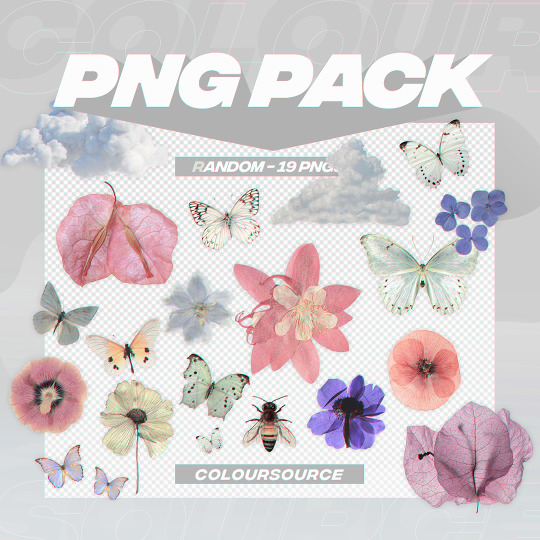
— RANDOM, png pack 6
ENG.RULES: a. add to favorites and comment (please be kind) if you download; b. please contact us in case of errors/failures in the download; c. don't including in other packs or transfers. PT.REGRAS: a. adicione aos favoritos e comente (seja gentil) se baixar; b. entre em contato no caso de erros/falhas no download; c. não inclua em outros packs ou repasse — download ↺
246 notes
·
View notes
Photo





NILOATIA : template by queensgcmbit
template inspired by web and editorial design and created primarily for worldbuilding purposes, but can also be used for character development! please like/reblog this post if you are using or saving, don’t claim as your own work, and don’t redistribute.
fonts used are didot bold & quasimoda, though you can sub with any serif/sans serif font of your choice.
psd not included. sample graphic psd credit: niabellis, vannilapsds
all images belong to the rightful owners
feel free to edit to your liking!
if you have any questions about the template, please don’t hesitate to ask me.
credit is always appreciated and if you end up using it, feel free to tag me — i’d love to see what you create!
download HERE.
734 notes
·
View notes
Text

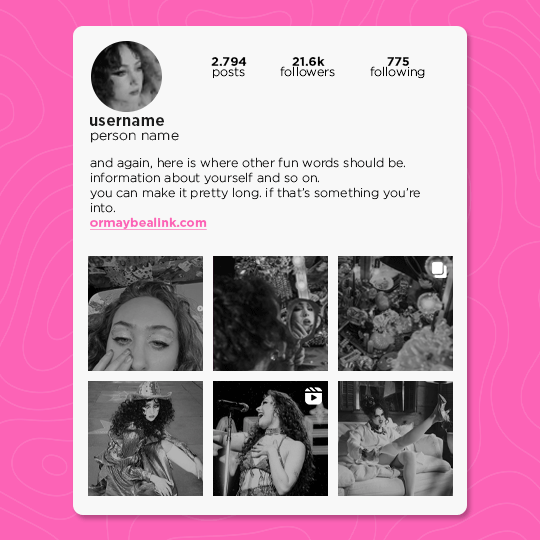
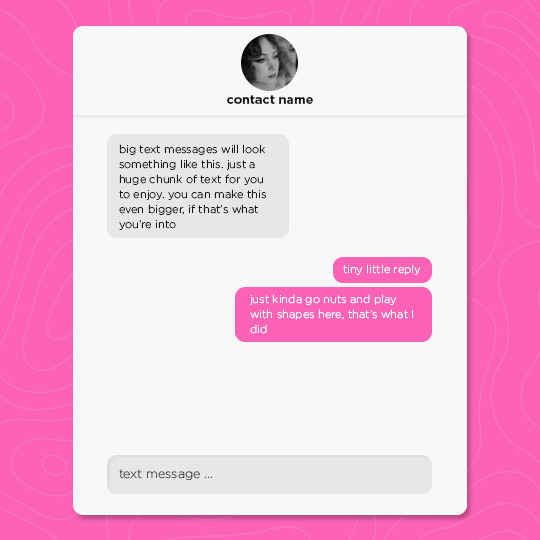



GOOD LUCK BABE! a social media template
I return from the depths with a new and improved social media template. this template includes a lot; an instagram account, post, and story, a text message conversation, a smaller text, a music library, a music player, a tweet, and a camera roll. you need some basic photoshop skills in order to use this template, as it uses a lot of clipping masks and solid color layer styles. feel free to go crazy and adjust anything to your liking. you can download the template here, or by clicking the link in the source. as always, please reblog and credit me if you use this template ♡
INFO
size: 540x540
fonts: gotham bold and light regular
1K notes
·
View notes
Text


MASQUERADE 2.0 : template by queensgcmbit
updated outfit template of masquerade made for roleplay events and muses. though pictured is a light version, a black background is still included. please like/reblog this post if you are using or saving, don’t claim as your own work, and don’t redistribute.
fonts used are bodar, florentia, valky, and henri didot.
psd not included. sample graphic psd credit: vannilapsds, astraeawrites
all images belong to the rightful owners.
feel free to edit to your liking!
if you have any questions about the template, please don’t hesitate to ask me.
please credit if using.
download in the source link.
272 notes
·
View notes
Text

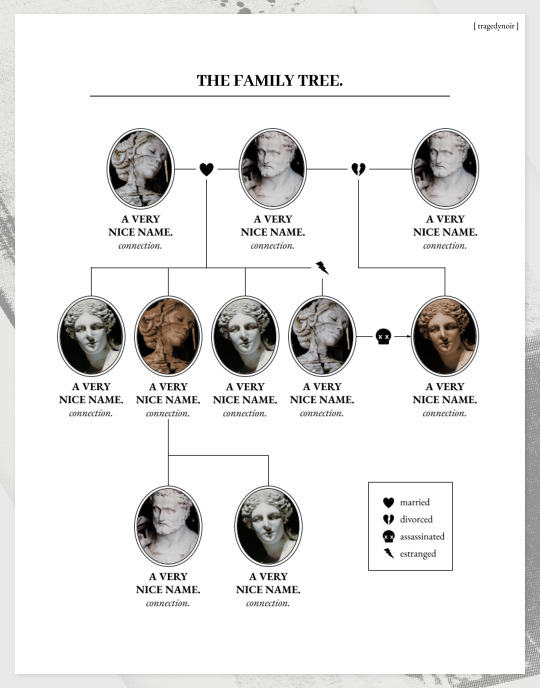
— server exclusive: ROOTS + [ link ]
a free, minimalist, light academia google doc template for your muse's family tree. it's simple to edit, and the family tree is completely made in google drawings so you can directly edit them from within google docs! there are four preset icons you can use to describe the relationships within the family in the tree, but feel free to create your own. there is also space for writing on the family line, as well as a section for you to go in depth on the details of your muse's relationship with their family members. to access the template, join my discord server (in the link above or in source) and find it under the new releases channel. enjoy!
placeholder images from marianna smiley, mike gorrell and engin akyurt on unsplash — please change it out to fit your muses! feel free to edit as you please, but please do not remove the credit, resell or claim as yours whether wholesale, in part, or modified.
if you like my work, please reblog to share this resource, it really helps me out! ♡ and if you would like to support me further, consider buying me a coffee?
2K notes
·
View notes
Photo
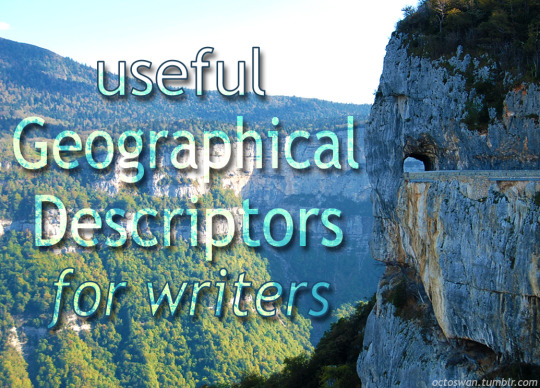
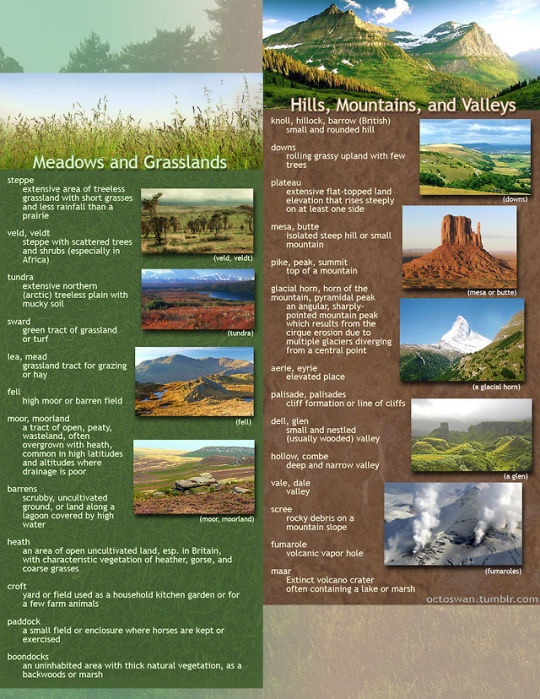
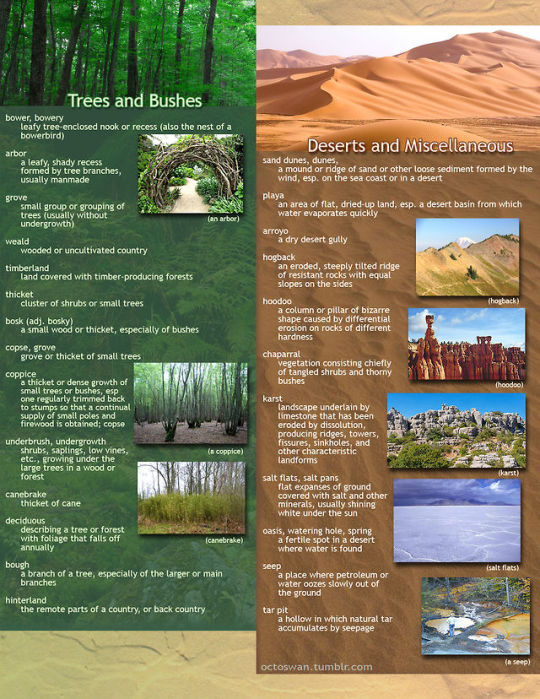
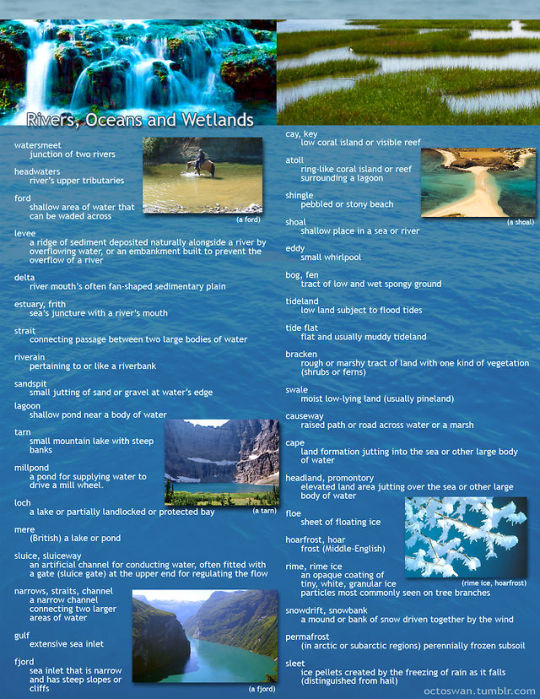
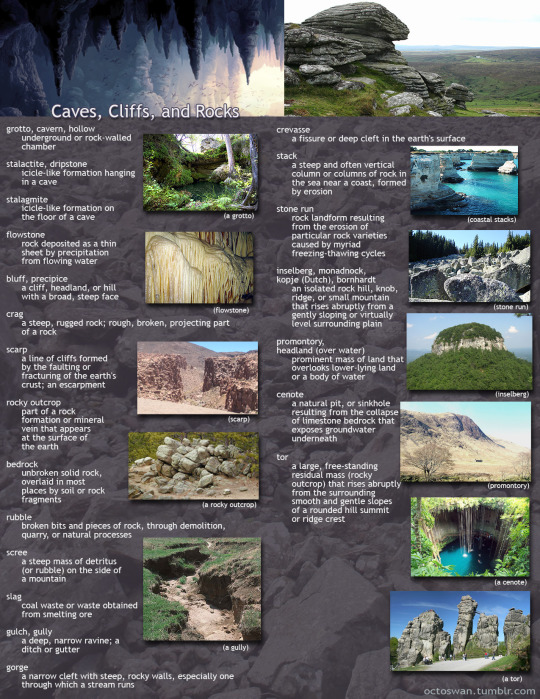
I made these as a way to compile all the geographical vocabulary that I thought was useful and interesting for writers. Some descriptors share categories, and some are simplified, but for the most part everything is in its proper place. Not all the words are as useable as others, and some might take tricky wording to pull off, but I hope these prove useful to all you writers out there!
(save the images to zoom in on the pics)
216K notes
·
View notes
Text


♡ WARDROBE TEMPLATE — straight to your heart.
free template (2 versions) made from scratch and fully customizable. even when text, colors, and images can be changed easily, you’ll need to know how to use the clipping mask and how to change the bending option of each layer.
credits: poppins as the fonts used, flaticons.
as usual, don’t claim this as your own and reblog if you find it useful.
95 notes
·
View notes
Text
Two posts in one day before I inevitably go back into hibernation






102 notes
·
View notes
Text











HIGHTOWER BLOG PACK: a blog pack for blog with easy to edit graphics as well dash icon and an icon template.
this pack includes: one blog header, one dash icon, one icon template, one pinpost, two optional pin decorations (small and big), a post divider, and promo templates, two of each one.
all graphics include a teaked version of a psd now named, hightower. all colors and psds can be changed though. these are all to show how they would look.
credit must be placed somewhere, either on the post itself or on carrd.
15 USD via the payhip store.
95 notes
·
View notes
Photo




001. BRIGHT LIGHTS is an original and free template pack by @supersources. credit not necessary but appreciated. if you’d like to support me, you can buy the premium version on deviantart. if you buy any of the templates, you’ll get a zip folder with all of the others so you don’t have to download them each individually. psd and textures included. fonts used: heavy rain and JMH typewriter. : 𝙱𝙰𝙽𝙽𝙴𝚁. 𝙰𝙳𝙼𝙸𝙽. 𝙴𝚅𝙴𝙽𝚃. 𝙳𝚁𝙾𝙿.
85 notes
·
View notes
Photo

*𝑡𝑒𝑚𝑝𝑙𝑎𝑡𝑒𝑠 𝑏𝑦 𝑏𝑙𝑎𝑑𝑒.
( 0$ or pay what you want ) for the following template 𝑜𝑛𝑒 - 𝑏𝑢𝑚𝑏𝑙𝑒𝑏𝑒𝑒.
please, don’t steal or redistribute.
psd not included
textures licensed through elements.
𝑑𝑜𝑤𝑛𝑙𝑜𝑎𝑑 ℎ𝑒𝑟𝑒
282 notes
·
View notes
Text



PROMO TEMPLATE 001 : HOLY MOTHER.
price : $2.
two promo style. size 500x326. FONTS USED: Magnificent, AKIRA EXPANDED, PIXCON
basic knowledge on smart objects.
DON'T CLAIM AS YOUR OWN / REDISTRIBUTE IT. if you have any issues or need a tutorial, please contact me.
COMMISSION OPEN IN [email protected] ➨ download on payhip / ko-fi ➨ support me through ko-fi .
243 notes
·
View notes
Note
post/622489464922652672/high-school-musical-2-2007-high-school-musical this gifset is amazing! By any chance do you mind sharing the template/psd?
Thank you! and sure, I can do that ;) I’ll put the download link and other instructions down below ♡
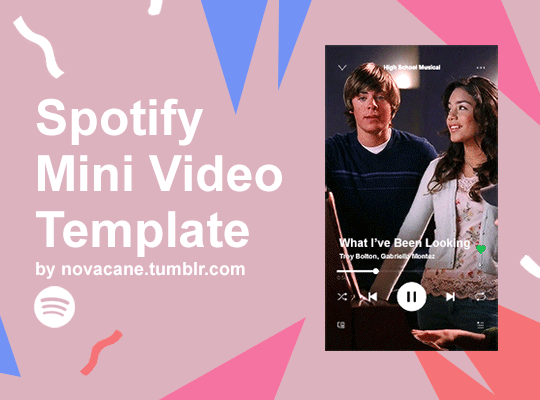
DOWNLOAD & INSTRUCTIONS - SPOTIFY MINI VIDEO TEMPLATE
like and/or share if you download this
giving credits and/or ”inspired by” will always be appreciated
i’m using adobe photoshop CC 2018
any questions or corrections, feel free to talk to me
1. First, download the 177 x 315 px template here. [or here to get a real size print screen template so you can resize the way you want - it’s way heavier].
2. When you open it, you’ll have these following layers inside the folder to edit. I recommend you to edit this psd having the Timeline activated with frame animation option showing.
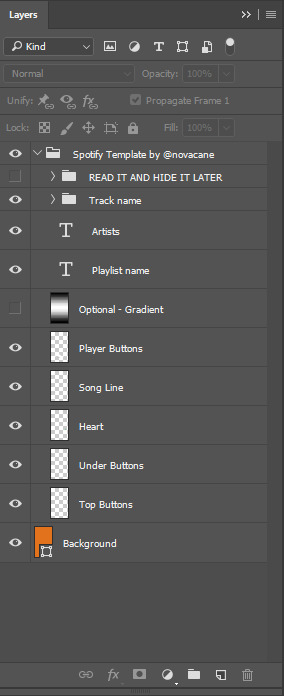
Their names are already indicating what they are doing, although the “Optional - Gradient” it’s something Spotify have, I didn’t used this on my previous gifsets [x, x].
Anyway, you have the “Track Name” folder, which has 3 layers that make the words move when they doesn’t fit the space (and I also show them going back and forth), but you may delete all the frames except the first one if your track name doesn’t need to move. Plus, the “READ IT AND HIDE IT LATER” folder it’s just a little note about how to make the track name moves in case you need it, but I’ll explain here shortly in the end.
3. Now, I recommed you to convert your frame animation into Video Timeline, especially if you have an animation for your track name. For this, click on the corner icon aside “Forever” and will look like this:
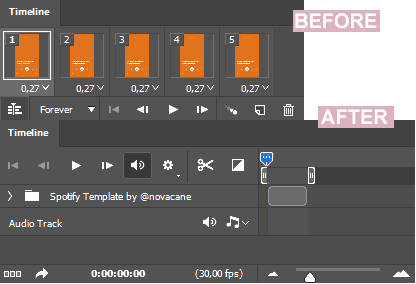
4. Already on your gif file, you’ll have to crop your gif with the Ratio 177 x 315, resize the file to Width: 177 px and to Height: 315 px and transform it into Video Timeline as well. Then, you may grab the template file out of the editor, leaving above the gif file, and drag the “Spotify Template by @novacane” folder inside the gif file like this:
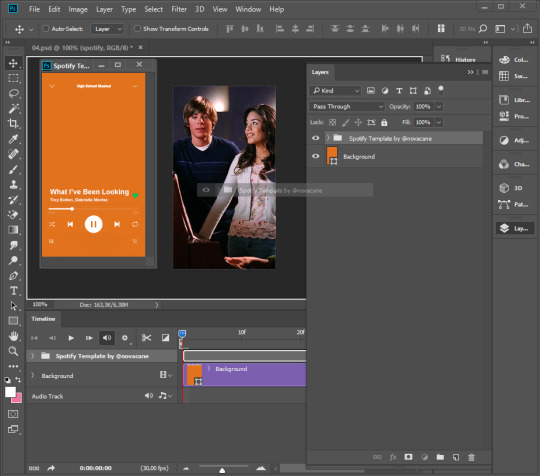
5. Make sure to fit the template perfectly on the file with the guidelines Photoshop has. If your PS version doesn’t have it, you can drag the template folder with the background (select both) and then delete the background now in your gif file. Also, duplicate the template folder too so you can make it lasts the whole gif (I think it’s more practical to duplicate than to change all the components times).
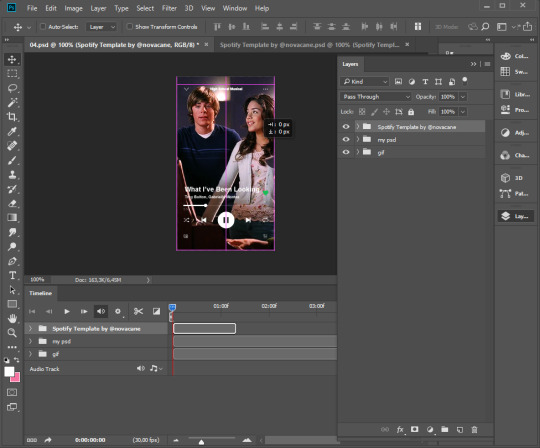
And done! ;) I hope this was useful and understandable!
P.S.: To make the Track Name moves you basically need to delete all the layers inside the “Track Name” folder except the first one, that you’ll edit. For each letter you’ll need to add that doesn't fit in the track name space, you’ll duplicate the text layer and then you’ll remove the first letter and add another one at the end (also hide the layers of text you just made so that it doesn't get messy). When you finish it, duplicate the first frame (the icon next to the trash one) and and go select the next text layer to show. Create frames and show layers until you finish the whole name and then create frames to show the text layers in the reverse order, so you can create the going back and forth effect. The frames’ time is already the way I think is appropriate, but change it if necessary.
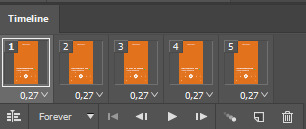
2K notes
·
View notes
Text


HE WAS A CAPTAIN THAT MEN WOULD FOLLOW
[ endless edits of faramir *ੈ✩‧₊˚ mutuals & partners may reblog ; personals do not interact. ]
2 notes
·
View notes









