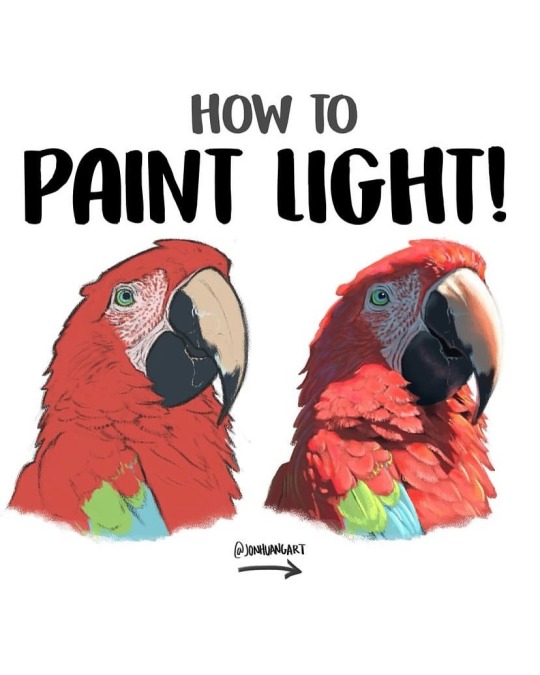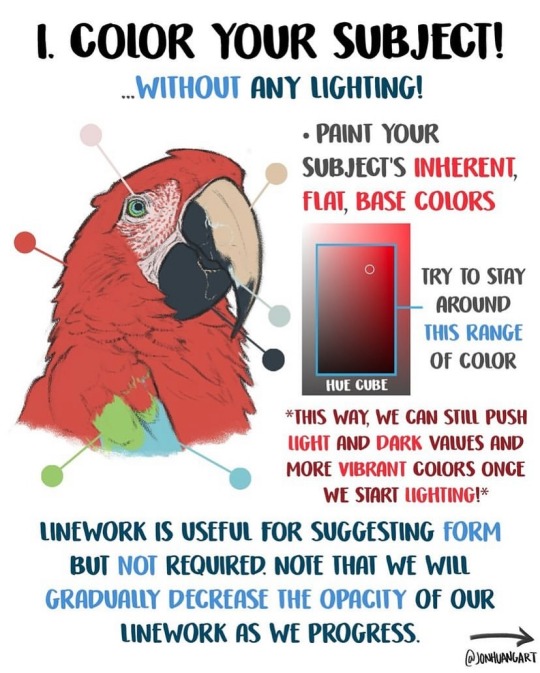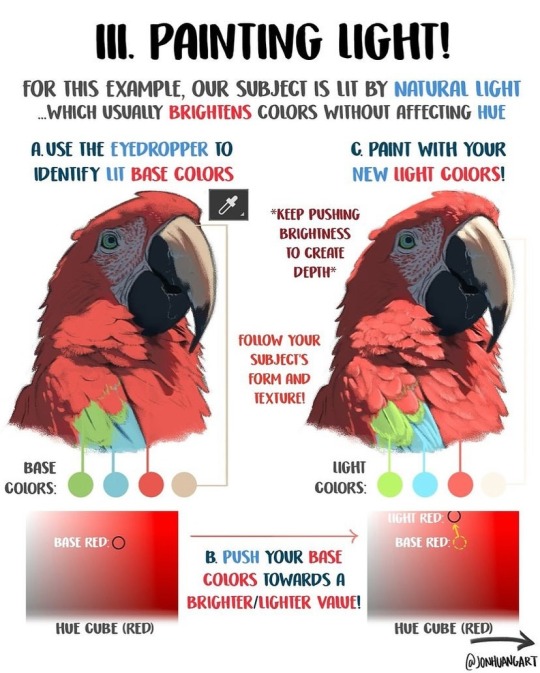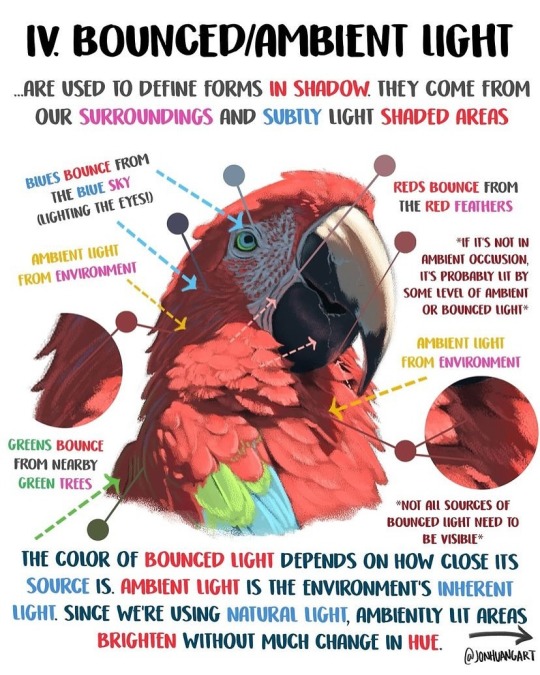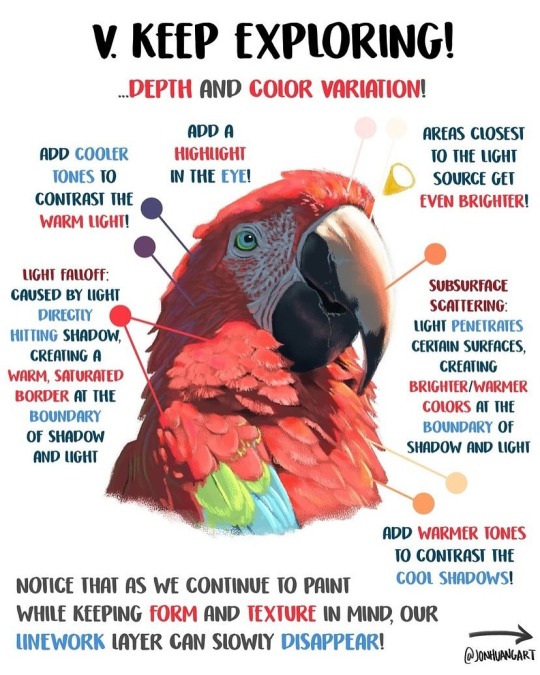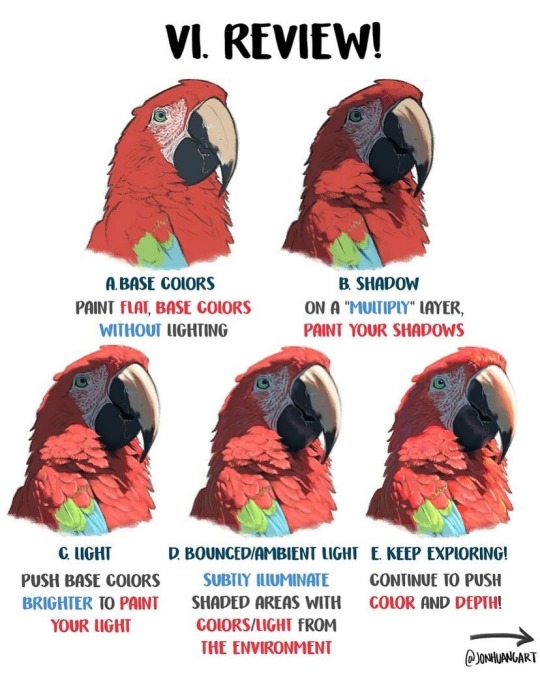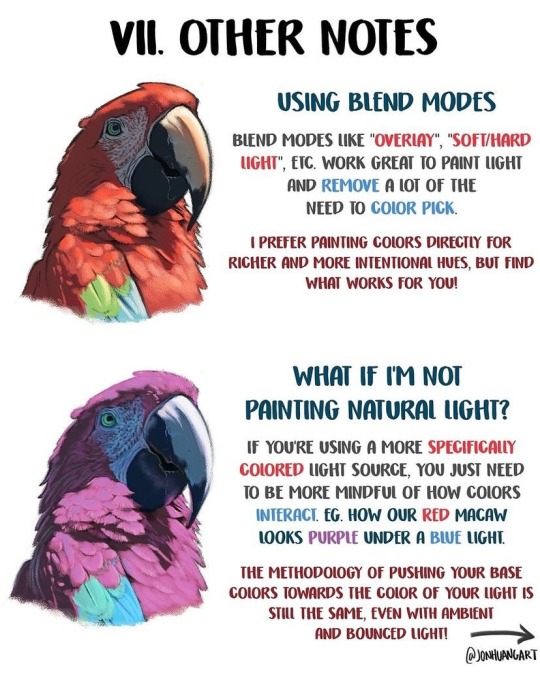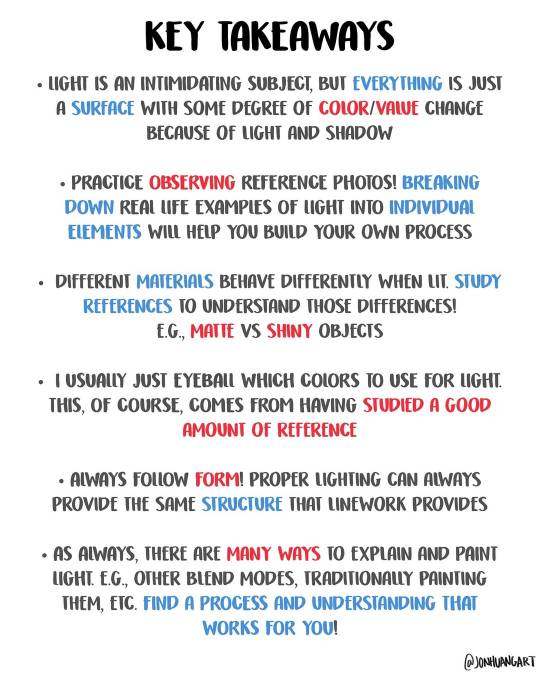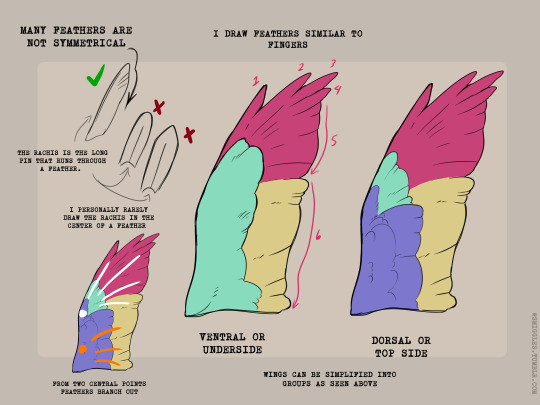This is an art blog for all the doodles I do. I also post lots of art tutorials!
Don't wanna be here? Send us removal request.
Text
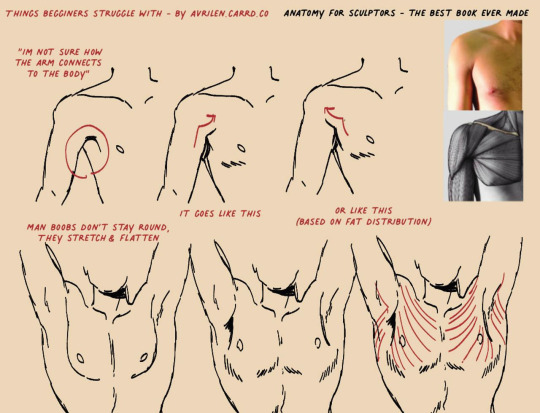
A small guide for people who struggle with this area
26K notes
·
View notes
Text





Calling all artists, animators, and fans of fun and useful pose references! In 2 weeks time I will be taking part in @adorkastock & Friends' MASSIVE Group Poses for Artists Shoot.
We've got a bunch of models of different sizes and shapes, more props than you can shake a stick at (including bows, a pole and a POOL), and two full days of shooting to get as many reference photos as we possibly can. It's gonna be awesome, and there will be some PHENOMENAL references coming out of this.
If you'd like to pre-order Photo packs, you have until the 25th October. Get them here:
In the meantime, as a taster, here are some of the photos from last time I collaborated with @null-entity (who's also part of this project!) Enjoy!
(You can find the rest of these sets in my Patreon Shop)
8K notes
·
View notes
Note
tutorial idea: how to draw teeth / toothy smiles!! i think teeth are difficult for a lot of artists, esp me. im terrible with drawing smiles with teeth. So I would really appreciate if you made a tutorial for teeth! /gen /nf. Thank you.



Your wish is my command, dear anon!
[Transcript]
->Gums show a little
→ Smiling pushes cheeks out
Mouth corners look like triangles with lil' hooks
A closed-mouth natural smile will show the top teeth only
There are four incisors (the flat ones) followed by a canine & five molars on either side
I usually group the incisons together fon a more stylised look
While smiling, the lips stretch and look thinner
Start with simple shapes and work your way up to detail!
5K notes
·
View notes
Note
How do you make an image into something that looks pixelated? Like for backgrounds and things
I draw it with pixels at a low resolution
12K notes
·
View notes
Text




[Images from AI Spotting]
Every now and then someone will ask if or tell me they think that an image I shared is AI. I don’t mind this, you all know I’m aggressively against AI and with how saturated the internet has become with it I can’t say your hypervigilance is unwarranted…
But sometimes people will insist even when I tell them otherwise, and that’s when I take offense and we’re going to have a problem.
I won’t pretend to be an expert on identifying AI. I’m familiar with the usual tells, of course, but as it progresses some images can he increasingly hard to distinguish. I’ve definitely heard thought an image was or wasn’t AI generated only to find out the opposite…
But cats? I know cats.
I spend 6 days a week handling cats all day as my job, then I come home to my own cat and spend time scrolling through images of cats for this blog. So I’m confident that any cats I share aren’t AI generated.
But here are some resources to help you all. The page the images are sourced from is a great resource that I recommend checking out, I’ve only shared the guides here that I think are useful in identifying cat/animal AI specifically.
Another thing to do is check the source, which I always include. If nothing else at the source appears AI, or if the original image was posted several years ago, etc. there’s a good chance this isn’t AI either.
And a final note!
Photo editing is a thing and isn’t the same as AI.
It is very commonplace to edit photos to a degree. To make the color pop more, to draw attention to specific features, to improve the lighting, to remove blemishes and so forth… so keep that in mind when trying to make a judgement.
1K notes
·
View notes
Text

“Sneaker and ankle drawing techniques”
Source: Twitter at takuya_kakikata
16K notes
·
View notes
Text
gonna show u guys a little opalescent highlight hack i threw together today

rainbow gradient above your main figure (i usually have all my main figure folders/layers in one big folder, so i can clip gradient maps + adjustments to it!). liquify tool to push the colors around a bit. STAY WITH ME I KNOW IT LOOKS STUPID RN I'M GOING SOMEWHERE WITH THIS
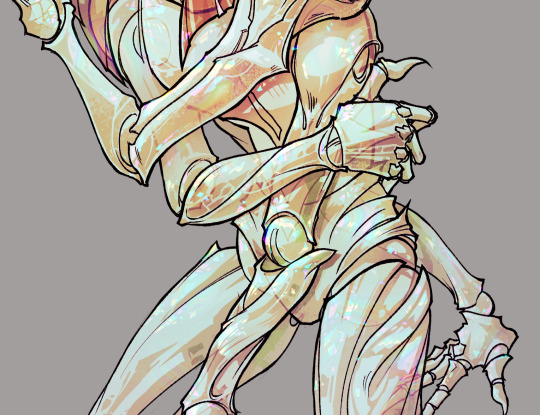
THEN: set it to add/glow (or the equivalent in ur drawing program), lower the opacity a bit, and apply a layer mask. then u can edit the mask with whatever tools you like to create rainbow highlights!!
in this case i'm mostly using the lasso fill tool to chip out little facets, but i've also done some soft airbrushing to bring in larger rainbow swirls in some areas. it's pretty subtle here, but you can see it better when i remove the gradient map that's above everything, since below i'm working in greyscale:

more granular rambling beneath the cut!
u could also just do this with a brush that has color jitter, but what i like about using layer masks for highlight/shading layers is how simple and reversible it makes everything. i can use whatever brushes i want, and erasing/redoing things is super low stakes, which is great when i often approach this stuff with a super trial-and-error approach.
example: have u ever thrown a gradient w multiple colors over an entire piece, set it to multiply etc, and then tried to erase it away to carve out shadows/highlights? it's super frustrating, bc it looks really good, but if u erase something and then change ur mind later, u basically would have to like. recreate the gradient in the area u want to cover up again. that's how i used to do things before figuring out layer masks!! but masking basically creates a version of this with INFINITE undo bc u can erase/re-place the base layer whenever u want.
anyway, back to rambling about this specific method:
i actually have TWO of these layers on this piece (one with the liquified swirls shown above, and another that's just a normal concentric circle gradient with much broader stripes) so i can vary the highlights easily as needed.
since i've basically hidden the rainbow pattern from myself, the colors in each brushstroke i make will kind of be a surprise, which isn't always great -- but easily fixable! for example, if i carve out a highlight and it turns out the rainbow pattern in that area is way too stripey, i can just switch from editing the mask to editing the main layer and blur that spot a bit.
also, this isn't a full explanation of the overall transparency effect in these screencaps! there's other layer stuff happening below the rainbow highlights, but the short version is i have all this character's body parts in different folders, each with their own lineart and background fill, and then the fill opacity is lowered and there's multiply layers clipped to that -- blah blah it's a whole thing. maybe i'll have a whole rundown on this on patreon later. uhhh i think that's it tho! i hope u get something useful out of this extremely specific thing i did lmao
12K notes
·
View notes
Text
I tend to draw everything with the same soft pillow-like texture, so painting different surfaces is important practice for me ~ If you want to learn more about how I do this, check out my tutorial on painting different surfaces over on patreon!
11K notes
·
View notes
Photo

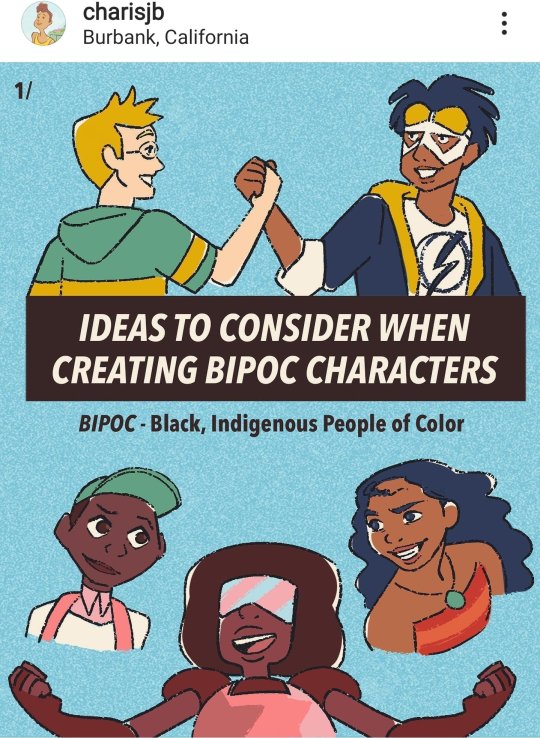
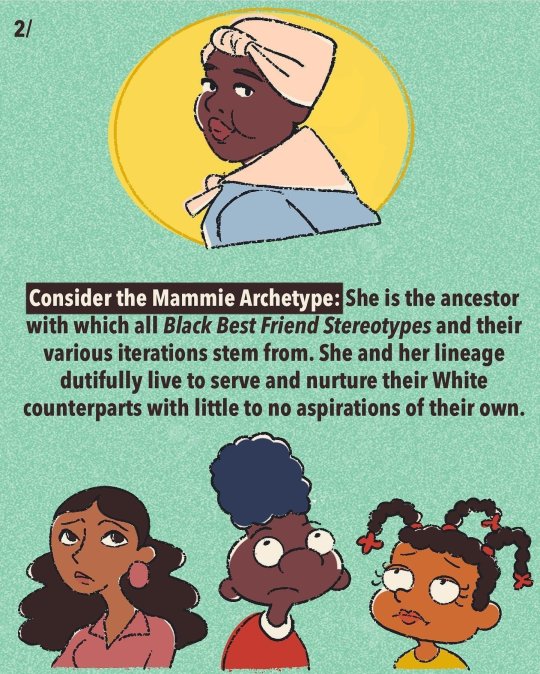
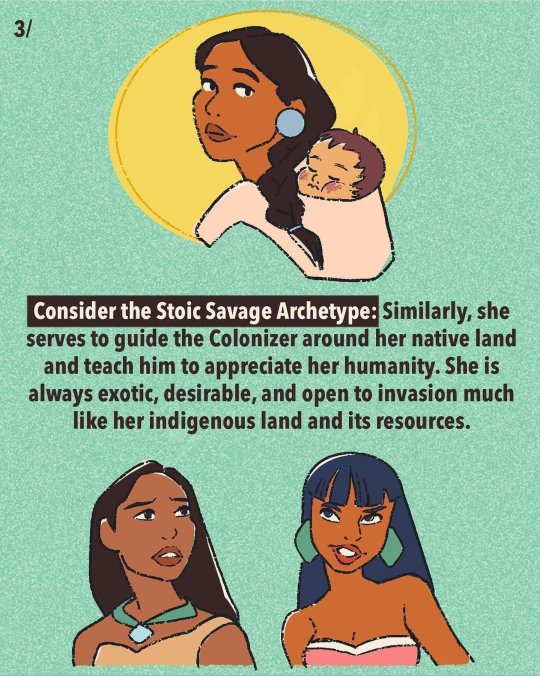
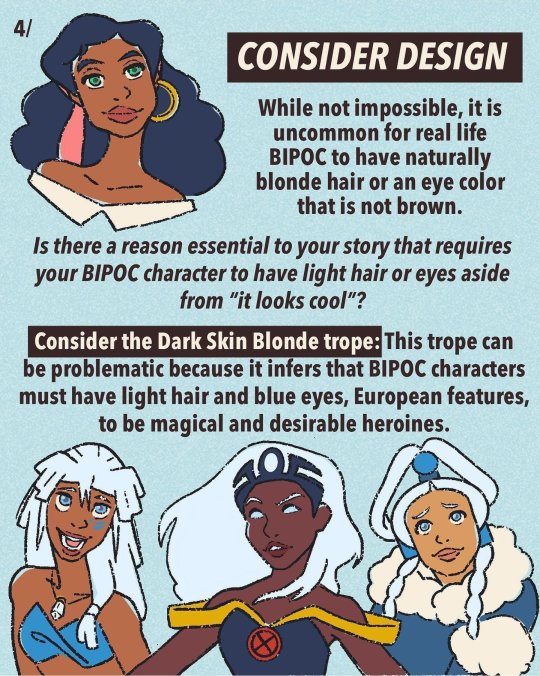
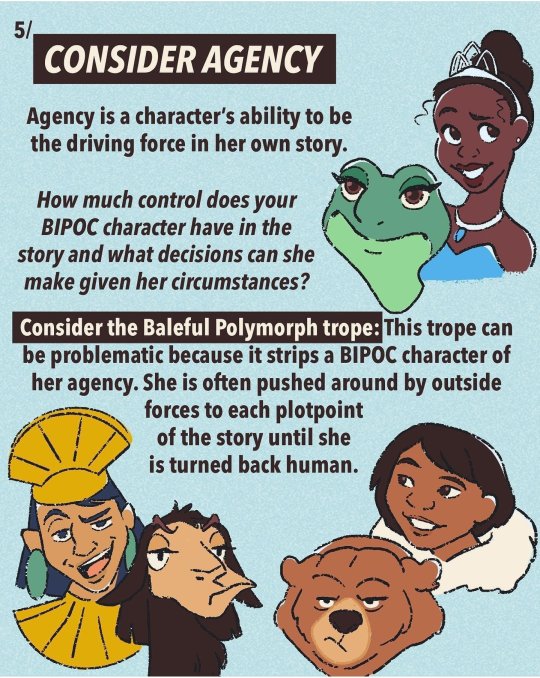

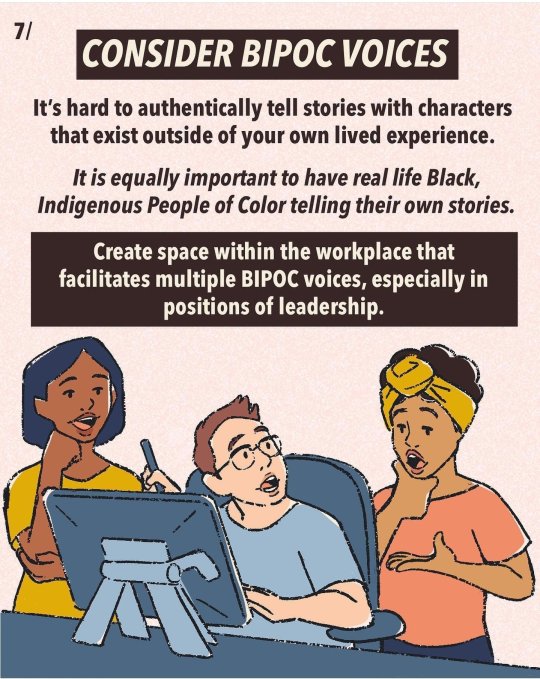
Important ideas to consider when creating characters who are black and indigenous people of color. (x)
192K notes
·
View notes
Text
i watched one (1) video on how to draw hands that changed my life forever. like. i can suddenly draw hands again
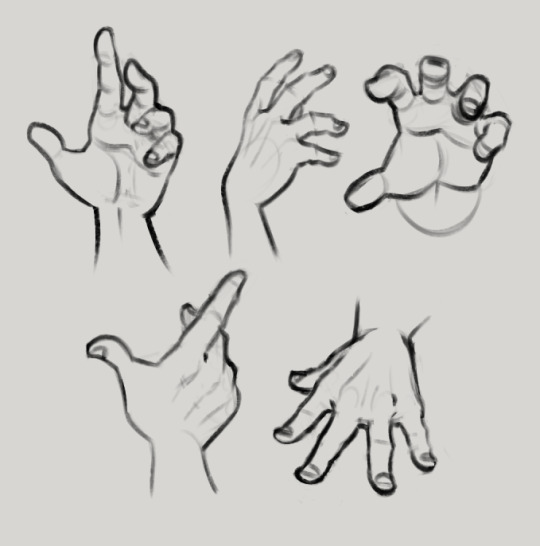
these were all drawn without reference btw. i can just. Understand Hands now (for the most part, im sure theres definitely inaccuracies). im a little baffled
141K notes
·
View notes
Text

The only good ghost is a dead one!
So, like, all of them?
Joke credit goes to @five-rivers
I’ve been reading their fics.
8K notes
·
View notes
Text
hot artists don't gatekeep
I've been resource gathering for YEARS so now I am going to share my dragons hoard
Floorplanner. Design and furnish a house for you to use for having a consistent background in your comic or anything! Free, you need an account, easy to use, and you can save multiple houses.
Comparing Heights. Input the heights of characters to see what the different is between them. Great for keeping consistency. Free.
Magma. Draw online with friends in real time. Great for practice or hanging out. Free, paid plan available, account preferred.
Smithsonian Open Access. Loads of free images. Free.
SketchDaily. Lots of pose references, massive library, is set on a timer so you can practice quick figure drawing. Free.
SculptGL. A sculpting tool which I am yet to master, but you should be able to make whatever 3d object you like with it. free.
Pexels. Free stock images. And the search engine is actually pretty good at pulling up what you want.
Figurosity. Great pose references, diverse body types, lots of "how to draw" videos directly on the site, the models are 3d and you can rotate the angle, but you can't make custom poses or edit body proportions. Free, account option, paid plans available.
Line of Action. More drawing references, this one also has a focus on expressions, hands/feet, animals, landscapes. Free.
Animal Photo. You pose a 3d skull model and select an animal species, and they give you a bunch of photo references for that animal at that angle. Super handy. Free.
Height Weight Chart. You ever see an OC listed as having a certain weight but then they look Wildly different than the number suggests? Well here's a site to avoid that! It shows real people at different weights and heights to give you a better idea of what these abstract numbers all look like. Free to use.
335K notes
·
View notes
Photo
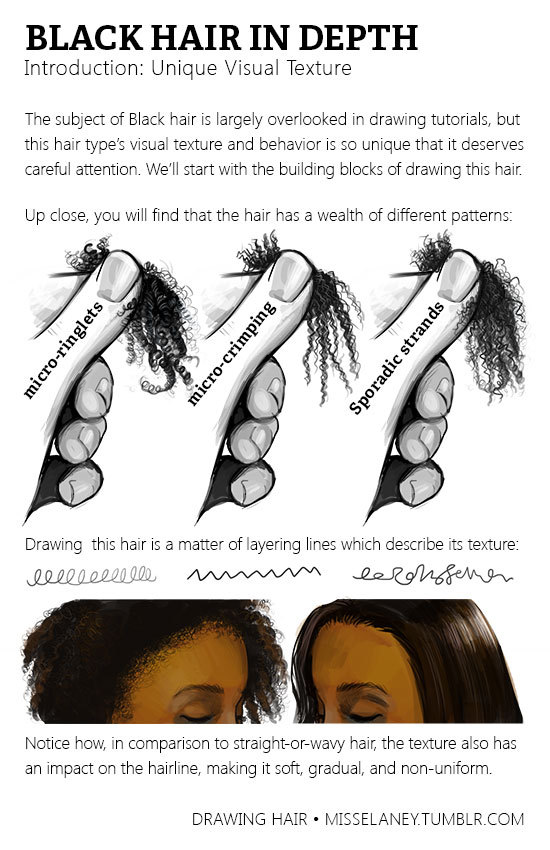
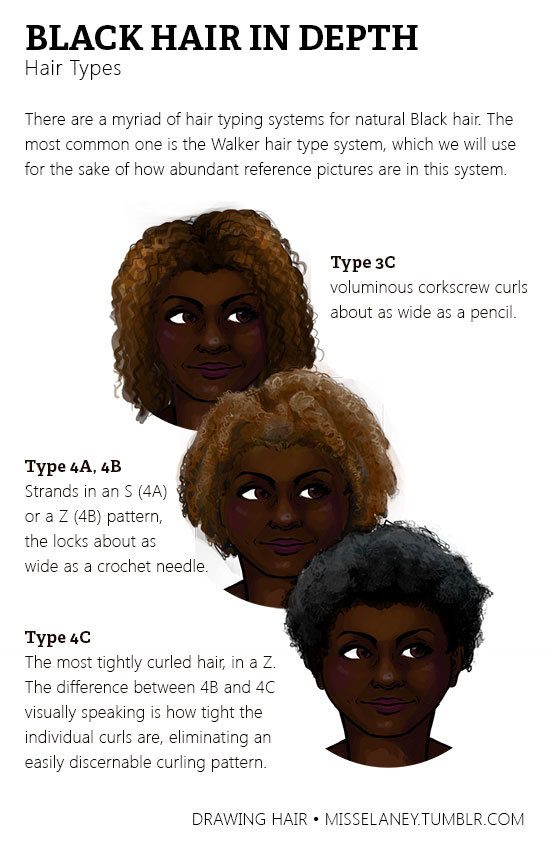
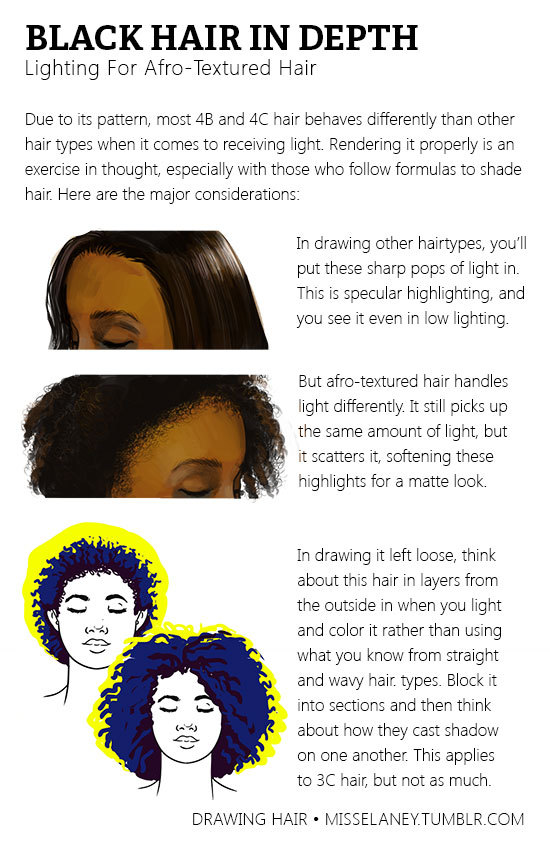
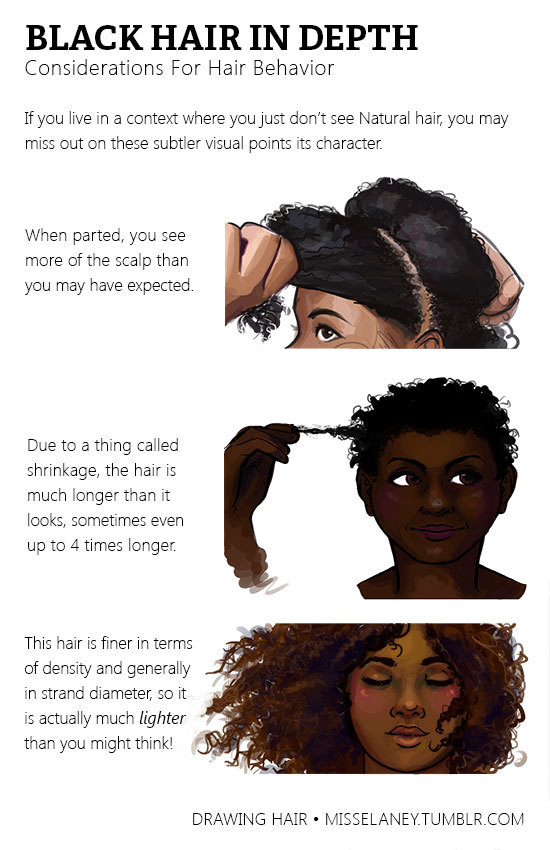
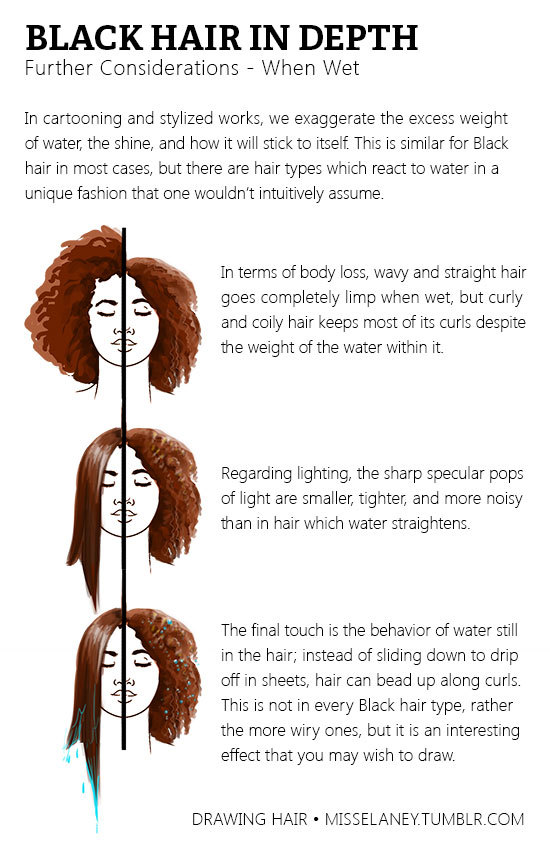
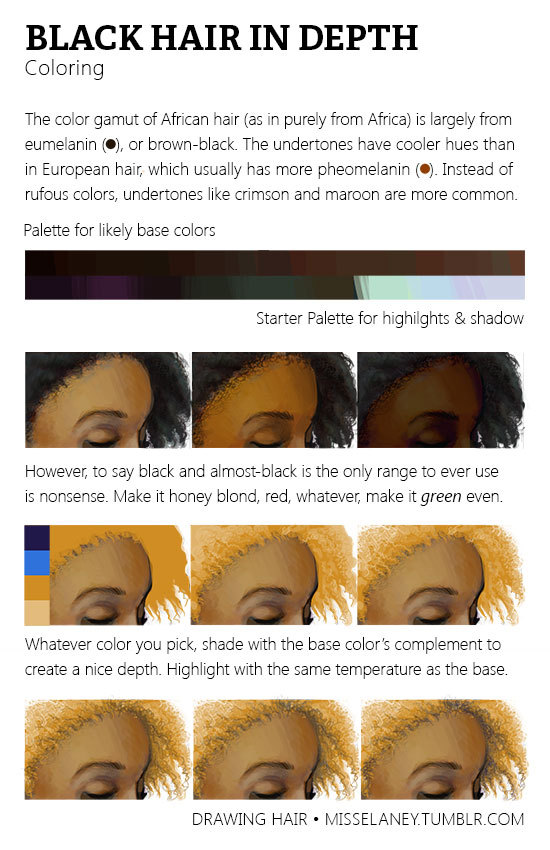
Natural Black Hair Tutorial! Usually Black hair is excluded in the hair tutorials which I have seen so I have gone through it in depth because it’s really not enough to tell someone simply, “Black hair is really curly, draw it really curly.“
The next part of Black Hair In Depth will feature styles and ideas for designing characters and I will release it around February. If you would like to see certain styles, please shoot me a message!
[Patreon]
271K notes
·
View notes
Text
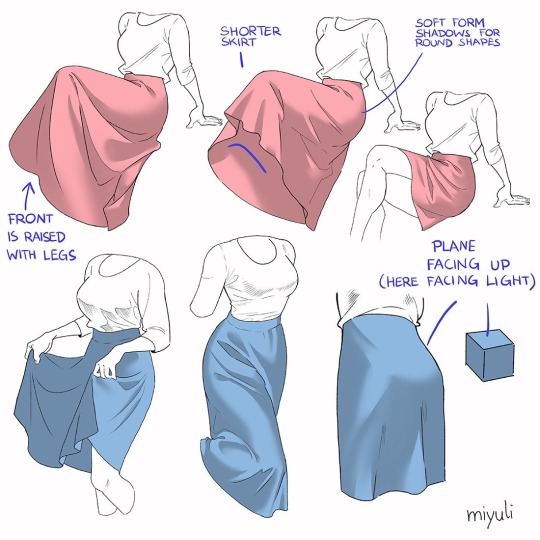
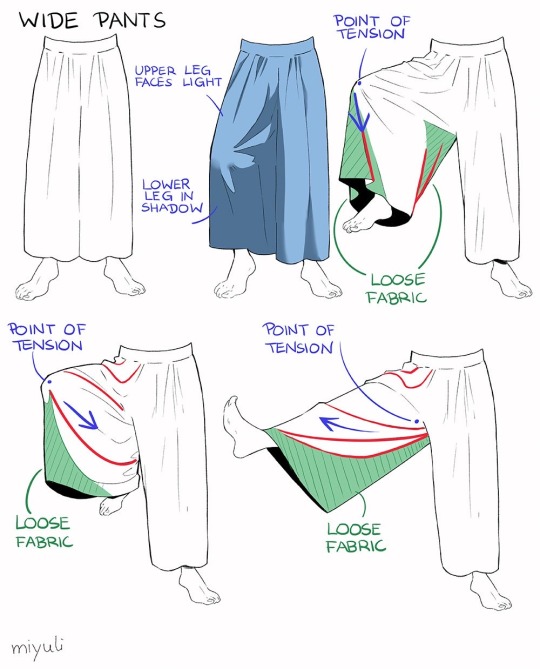
“Notes on skirts and pants”
Source: miyuli on twitter
63K notes
·
View notes
Text
90% of art advice videos on youtube are unhelpful dogshit btw no matter how good someone is at drawing knowing how to draw is different from knowing how to teach people art skills
2K notes
·
View notes