Text
THE SIMS 3: Installing Steps (Easy Ver.)
I had a hard time understanding everything when I first started so I compiled everything with the easiest to understand explanation possible.
The original guide is HERE in the Games4TheWorld forum but I have a very short attention span and to go through so many links with even more explanations confuses the heck out of me. If you’re like me, I hope this is going to be helpful for you.
Before we start: You’re going to need to also install at least ONE of the Expansion Packs for this to work.
1. Download The Sims 3 HERE. Install it as usual.
Do not use the #Crack folder. It’s not dangerous or anything, but the one we’re going to download is an older version of TS3.
You want an updated version which is 1.67, so we’re going to install a patch for that with the crack in Step 4 later.
2. Download any Expansion Packs you want. You need to have at least ONE Expansion Packs for the Crack to work.
Do not use the #Crack folder. Same reason as above.
3. Download the Fix for everything (The Sims 3 Fix) HERE. (They’re all original files not Cracks except for the ones in # Crack folder.)
Extract it. You’re going to have 11 folders and installation guides in PDF and Word inside. Both contain the same stuff, I prefer the PDF but Word works just as fine.
Go to the Base game folder and copy what’s inside (.exe and .dll) then paste them in C:\Program Files (x86)\Electronic Arts\The Sims 3\Game\Bin to replace the existing ones.
For Expansion Packs crack, look for “# Installation Guide” in the folder we just downloaded. We will also replace the .exe and .dll.
Ignore Step 11 because we’re going to update our old version of The Sims 3 to 1.67 with an updater manually. This is very important because I did so so so many attempts on doing Step 11 and it always gives me an error, so let’s just avoid it altogether.
4. Download the 1.67 Updater HERE. This is an installer to give the old version we have an update.
5. Go back to The Sims 3 Fix folder and go to # Crack folder.
6. Copy what’s inside (.exe and .dll) and paste them in C:\Program Files (x86)\Electronic Arts\The Sims 3\Game\Bin to replace the existing ones.
7. PLAY AND HAVE FUN!
Note: The reason why the latest patch is in 1.67 version and not 1.69 can be read HERE.
0 notes
Photo







[julies]S4_Turtleneck Wool Sweater Dress
Happy New Year^_______^enjoy!
Mesh by me
Female whole body
ALL LODS
12 SWATCH(2materials)
Download
if not found page, open with new tap link
Mediafire
Dropbox
-Don’t re-upload
-Please ask permission first if you want to re-edit and share to everyone
1K notes
·
View notes
Photo









[julies]FAcc_Isabel Marant_Collarless long Coat
Mesh by me
-One recolorable channels
-Fully morphs supported
-Female Accessory coat
-Both package and sims3pack formats available
PS:the coat of male version and Sims4 version will be released recently,so don’t convert it to S4,thank you very much:D
[julies]Base Sweater
Mesh by me
-One recolorable channels
-Fully morphs supported
-Female-YA/Adult-Everyday
-Both package and sims3pack formats available
TOU
Don’t re-edit(mesh edit) or re-upload my creations to other sites
Don’t claim to your own
Don’t convert my cc
Download(If you agree my TOU↑ ↑ ↑ ↑ ↑ ↑ )
Mediafire
Dropbox
1K notes
·
View notes
Photo





This collection is about my lifestyle. Here is my top favorites rock bands: System Of A Down, Nirvana, Metallica and Korn. Of course here is not ALL bands that I listen, my playlist is veeeery big)

T-SHIRT DRESS SIMS3PACK | PACKAGE OUTFIT WITH T-SHIRT SIMS3PACK | PACKAGE OUTFIT WITH TOP SIMS3PACK | PACKAGE JEANS SIMS3PACK | PACKAGE BOOTS SIMS3PACK | PACKAGE

1K notes
·
View notes
Photo







I give to you my facial sliders pack.
Sliders are All Ages and Gender (besides -Chin Bone Height)
__________________________________
[Head]
1. Ear Stretch [ Head and Ears–>Ear]
2. Ear Height Thickness [ Head and Ears–> Ear]
3. Ear Width [ Head and Ears–> Ear]
2. Chin Bone Height ((Teen-Elder)) [ Head and Ears–> Chin] (Tried to get it so that the chin itself isn’t made taller or smaller. It is about one pixel different in height.)
[Mouth]
1. Teeth Height [ Mouth–> Lower Lip ] (Pic is shown with Jaw under-bite)
[Nose]
1. Nostrils Depth [ Nose–> Nostril ]
[Eyes]
1. Just Eye Height [ Eyes]
2. Eyeball Size [ Eyes –> Eye Shape]
3. Sunken Eyeballs [ Eyes –> Eye Shape]
4. Brow Out-thick [ Eyes –> Brow ]
5. Brow In-thick [ Eyes –> Brow ]
__________________
Thanks to
This Tutoral
and this post by Cmar.
__________________
Term of USE:
Don’t claim as your own, if you can please link back(if used in a shared sim for upload), and don’t post slider for upload on another site. Um…that’s it. (If the sliders are no longer on devinart I will post on mediafire (from Tumbler) but I use devinart as I never had a problem downloading.)
__________
***Waring You Will most likely need a Slider hack limit for all these to work in game***** Here one
Facial Sliders Pack (link) or (Simfileshare Link)
Other sliders by me
_______________________
Questions:
1. anonymous asked: Do you know if your sliders conflict with other sliders?
Reply: I have a list of sliders installed found here. From game testing none of them conflict with each other.=)
2. anonymous asked: o.o I have no idea how to get the sliders from dA..
Reply: On DA page in the upper right corner of the screen,(right bellow add to favorites link) there is a green arrow pointing down. Click it and it will download.
2K notes
·
View notes
Photo









*Eyelids Height is only for Young Adult men to Elder Men. This is because the teenagers and children have their eyes set to the same as females. This is part of the Twin series of slider but has the add bonus of making younger sims look like older sims.
*Body Depth and Body Width are updates of Body Girths.The difference are that the legs and arms no-longer enlarge or shrink with the body. You can have both in game.
*Mouth Height is for all ages groups besides Young Adult. seeing how most people create young adults. This fix’s the droopy mouth problem of other ages.
*Upper Lip Split is an update of this one. You can’t have both in game as this one uses the same codes. This only adds the sliders ability to effect left.
*´¨`*•.¸¸.•*´¨`*•.¸Term of USE:¸.•*´¨`*•.¸¸.•*´¨`*•.¸¸.•
Download links (click the slider’s titles)
Eyelids Width (Toddler) Located in Eyelid
Mouth Height (Not YA) Located in Global Mouth
Upper Lip Split (All Ages) Located in Upper Lip
Body Depth Z (Child-Elder) Located in Global Head
Body Upper Depth (Child-Elder) Located in Global Head
Body Width Y (Child-Elder) Located in Global Head
Eyelids Height (A-EM) Located in Eyelid
Jaw Shape (Female) (T-EF) Located in Jaw
Eyes Socket Height(Female) (T-EF) Located in Global
1K notes
·
View notes
Note
how do you make your sims lips like that :O it's so cute ! and what lipstick do you usually use ?! ^_^
haha thanks anon! I love you!! <333 I usually do:
THE LIPS:
1. The mouth is small; 2. small width of the mouth; 3. the upper lip thicker than the lower lip; 4. I use this lip slider and this lip fatness slider; 5. I use Slider Extension; 6. And some more slides to leave the mouth with forms; 7. Definition of the mouth- low to medium.
In nutshell: The mouth is small, the upper lip thicker than the lower lip.
THE LIPSTICK:
I use Elexis Cotton Candy.
1. I use strong colors like: hot pink and red and pale pink. They make the lips more cute and more defined shapes.
PALETTES:

So, sweet anon, I hope this helps!!
25 notes
·
View notes
Photo









Christmas Gift.
-All bags have CAS thumbnails.
-Young adult~Adult.
-All categories.
-The “Moschino Barbie Hanger Bag” has a handheld version,and a shoulder bag version.
-All of them are fully recoloarable,but for the holographic pattern in “Katy Pumps” and “The Beaded Eye Clutch”.
-Message me about any problems.
Merry Chrtismas~SimFileShare
2K notes
·
View notes
Text
Ahmad/Bella3lek4's Facial Sliders: UPDATED ALL 17 SLIDERS!
So I just saw that Ahmad (or bella3lek4 on mts)’s 17 facial sliders have been removed and seem to be no longer available so I am going to put what I have up for download. TinyNooboos kindly provided Lower Jaw Height so click it to download it!!
The original thread is >>HERE<<
The sliders included in this zip file are the following:
Brows Thickness … [ Eyes–> Brow ]
Eyebrow outer corner Height [ Eyes–> Brow ]
Eye Length [ Eyes ]
Eye Stretch [ Eyes ]
Eye Width [ Eyes ]
Jaw line width [ Head and Ears –> Jaw ]
Lower Jaw Height [ Head and Ears–> Jaw ] Thanks to TinyNooBoos for this one
Chin Width [ Head and Ears–> Chin ]
Neck Height [ Head and Ears ]
Shoulder Height [ Mouth ]
Upper Lip Height [ Mouth–> Upper Lip ]
Lower Lip Height [ Mouth–> Lower Lip ]
Middle Upper Lip Width [ Mouth–> Upper Lip ]
Upper Lip Corners Width [ Mouth–> Upper Lip ]
Nose Tip Height [ Nose–> Nosetip ]
Lower Nose Height [ Nose ]
Eyebrows Distance [ Eyes –> Brow ]
I take no credit (obviously)!!!!
D O W N L O A D H E R E
1K notes
·
View notes
Photo






FOLLOWERS GIFT CAT EARS CAP
I always wanted this cap for the sims 3 so I decided to make one.
Male & Female
Teen-Elder
awt hat slider compatible
should have a thumbnail if not its located in the socks category
Huge shout out and thank you to @simplyimaginarypeople for helping me!
tag me if you want.
If you have any question on how to install ask me.
DOWNLOAD
3K notes
·
View notes
Photo

Confetti converted for s3 Hope you like it <3 DOWNLOAD
1K notes
·
View notes
Photo






CHRISTMAS GIFT - HAIR RETEXTURE DUMP
Finally here’s my giftie for the holidays! I’m using a new texture so I hope you like it!
By the way there’s also a chopped version of Skysims 240 and Newsea Cambrian and Matcha are both lowered. All Butterflysims and Skysims hairs are alpha edited to look smoother, too.
For better previews click here [x] (imgur album)
Female, Teen to Elder
Custom thumbnail included
Credits - Alesso, Jinglestartk, Butterflysims, Cazy, Delta, Geisha, Newsea, Nightcrawler, Skysims, Awt, Bombsy, Hoz, Shockshame, Me
Model is Jaehee by me
[DOWNLOAD]
Dropbox - Choose from Dropbox folder / All of them in .rar file
Mediafire - Choose from Mediafire folder / All of them in .rar file
- Enjoy, and I wish you a Merry Christmas!
2K notes
·
View notes
Photo









Stealthic Captivated converted by Artemis, Female T-E
Leahlillith Blossom, Female T-E
Pastry Box Baby’s On Fire, Female T-E
V1 texture by Pooklet, EA base by Anubis

263 notes
·
View notes
Text
TS4 to TS3 - Extracting!
“Hello~ Recently I was directed to your tutorial on converting clothes and I find it very helpful. However do you know how to convert objects too? Because I’ve been wondering how to convert objects from The Sims 4 to The Sims 3.“
- PM
You’re in luck, dear simmer. The way I do it, converting from TS4 to TS3 is just as easy as converting from ☆ TS2 to TS3 ☆ . Follow that tutorial to wade your way through the muck of Milkshape. This tutorial just gets you covered on getting the meshes and textures OUT of TS4 so you can work with them. ;)
Upwards and onwards! ^0^
☽✶•.¸(✶•.¸★¸.•✶´)¸.•✶´☾ ☆«´¨`•°°•´¨`»☆ ☽.¸.•✶(¸.•✶´★`✶•.¸)`✶•.☾
Welcome to Murf’s School of Crap and Crap-Making!
School Motto: Prepare to be tortured! For Science!
Lesson #9: TS4 to TS3 Conversion
☽✶•.¸(✶•.¸★¸.•✶´)¸.•✶´☾ ☆«´¨`•°°•´¨`»☆ ☽.¸.•✶(¸.•✶´★`✶•.¸)`✶•.☾
Alright, so there are THREE different tools you can use to extract the textures and meshes out of TS4 objects CC, and an extra you can use solely for CAS CC.
There’s S4PE, the updated TSRW, and, the one that I personally like using, Sims4Studio.
Start a New Project in Sims4Studio, by clicking My Projects and opening whatever .package file you want to work with.

When you’ve selected a file, you’ll get a 3D screen and a bunch of crap on the side. Go to the Texture and Mesh tabs.

Depending on what you’re converting, the CC might come with 1 or more Swatches (color variations). Click each Swatch you see, and click the green Export button to extract them (.dds format).

In the Meshes tab, there’s a dropdown list for LOD0/½/whatever, so click each of them and press the green Export button for them, too.
The meshes come in .blend format, a Blender file (the program’s free; don’t panic). Luckily, it’s super easy to extract the golden .obj files out of Blender.
Just double-click the .blend file it gives you, and wait for Blender to load.

ALL YOU NEED TO DO is go to the File menu, scroll down to Export, and then scroll down to Wavefront (.obj). Click that, and it’ll take you to a screen to save your mesh as an .obj file. Click Export OBJ and you’re done!
Now you can go into Milkshape and mess with everything! ^__^
I have never updated my TSRW past 2.0.80, so I can’t vouch for how it’s done there, but with S4PE it’s the exact same process you’d use with TS3 mesh and texture extraction:
Start a New project in S4PE:

Import whatever .package file you want to convert.

(Resource menu, and scroll down to Import > From Package)
You’ll get a handful of silly prompts; click Import, then No when it asks you to Auto-Save.

Then you get a screen of crap. Two steps left!


In the Tag menu, find the ones labeled _IMG and MLOD. The Img is the texture (in .dds format) and the Mlod is the mesh (in .lod format).
You’ll need the proper plugins to get .dds files to work in Photoshop/Gimp, and .lods for (I think?) Blender. Someone might have to correct me on this; I have a S3PE .lod plugin for Milkshape, but I never got around to looking for one for TS4.
Again, read the ☆ TS2 to TS3 ☆ tutorial to follow my steps on working with the mesh and textures in Milkshape.
Hope this helps!
445 notes
·
View notes
Photo









Anto Enchantress, Female T-E, converted by shimydimsims!
V1 texture by Pooklet, EA base by Anubis, AS action by awt!
Download

173 notes
·
View notes
Photo









Nightcrawler Confetti, Female T-E
V1 texture by Pooklet, EA base by Anubis, AS action by awt!
Download
OLLLD as hell, I know! I’m still gonna retexture ALL the hair though ;)
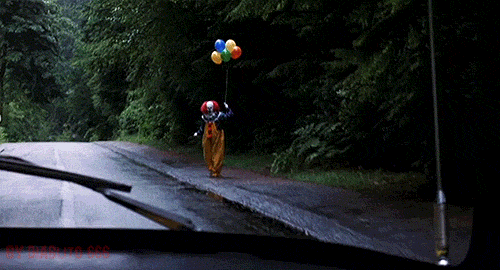
189 notes
·
View notes


