strangetown-slut
764 posts
she/they | adult | sims 2 | gameplay & cc findssimmin' since 2000, thanks gramps ♥
Last active 60 minutes ago
Don't wanna be here? Send us removal request.
Text

4t2 Metal Roof Hatches
These roof hatches by Phaeton99 converted to Sims 2.
I adjusted them to fit the grid: the small one is 1x1 tiles, the medium is 1x2, and the biggie is 2x3. Each size has an open and a closed version. The footprint for them all is only 1 tile, so OMSP wizards can go crazy with these.
I made the top and the base separately recolorable and gave them a few recolors, including some glass ones for the top that make these look less of a hatch and more of a skylight.

All of the other meshes are repositioned to the closed medium one.
These do not work like real windows, so you will need invisible floor tiles to use them as skylights without the weather getting in. This is intentional, as combined with ladders or loft stairs, these look like actual hatches sims can climb through.
I also added a sleeker edit of the 1x2 open mesh that clips less with ladders (no closed version of this one). The preview is included with the archive.
Download (SFS) (alternate)
The files are compressed. The closed meshes are around 450 polys and the open ones are around 1040 polys. The texture size is 512x256.
Located under build/architecture, the small ones cost §250, medium ones §300, and the big ones §350. If you don't have either Apartment Life or Mansion & Garden, you can use the object relocator to move them elsewhere in the catalog.
Thank you @lordcrumps for extracting the resources and @gummilutt for ideas and support ❤️
300 notes
·
View notes
Text




📦 Tuesday CC Dump:
Decorative Roof Add-Ons & recolors
+ Large Rounded Corner + Bohemian Mini Roof Set
Diagonal Roof Corners and edgers match bohemian roof [AL], quarter-height roof set by Maxon @jennamaxon and half-height roof set by WhiteWaterWood (MTS) << these are much more useful than original tall roof decor and I recommend you get both sets.
Download: SFS | BOX
*This is for The Sims 2

My diagonal roof bit is quite different from existing diagonal bit included in this large set of add-ons by Julsfels (MTS). It has slightly rounded corners - these look good when put together as little turrets.
My mini roof bits are a new thing - these are meant as wall edge hiders. Large rounded piece matches my Large Rounded Corner Wall.

The corner bits are a bit problematic (wall shading), but most issues can be fixed by placing the object with grid-snapping turned off.

All objects included in the archive are visible in hood view.

Large Round Corner fits two-tile wide diagonal wall. It blends (almost) seamlessly with the walls when placed as shown above. I recommend putting some dark wall recolor on the diagonal wall side to get rid of any flickering of the seam.

Recolor pack makes use of base game and AL textures, so Apartment Life is required.
Three textures included with the mesh are based on Pixelhate's Time Factor walls:
Masonry-02, Poured-02, Siding-10
458 notes
·
View notes
Text
DOWNLOAD: Clean UI DIY Kit

Do you want do make a modification to the user interface on the basis of Clean UI? Then the Clean UI DIY Kit is for you! You have an easy access to all images and uiScripts and there are a lot of helpful resources that will make the whole process faster!
Features:
- All images (edited and untouched, all Maxis originals) in .png format, some of them sorted - All uiScript files (edited and untouched, all Maxis originals), some of them sorted - XML import files for the images and uiScripts - Script that fetches only the required XML files for a more lightweight package - “ImageParser”: Extracts all images from an uiScript file - All cursors in .png format - Photoshop templates for most images & for all cursors - Photoshop actions - Photoshop library - New logo in original size - Loading screen template - Various tutorials, ex. for recoloring the UI or finding the right files - Original Clean UI packages (v1.4) included


Since you have access to the extracted Maxis UI files, you can also alter the original interface. The DIY Kit was created with Clean UI in mind however and I highly recommend that you use that as a basis.
I’m excited what you’ll do with the UI! If you want to publish your modification of Clean UI, feel free to do so, but please credit me and the authors of the included mods if you altered them as well.
► DOWNLOAD
255 notes
·
View notes
Text
Back And Better Than Ever

We are back in action! After years of neglect, and with the prodding and invaluable assistance of @logansimmingwolverine, rugrat0ne has revived the Historical Sims 2 Wiki, and moved it to a new home. All links have been checked and updated, some new content added, and we're looking forward to the community's contributions!
Update your bookmarks, you'll find us here!
170 notes
·
View notes
Text
thinking about the last time i streamed sims 4 during life & death's release, a sim guru came in mid-crash out & i haven't played it since.
2 notes
·
View notes
Text

how it shouldve been
246 notes
·
View notes
Text
okay first one to go

i'm not sure if yall wanna be tagged, but there's a little thing for @uliana-redfeather <3
125 notes
·
View notes
Text
THEY ARE BULLYING EACH OTHER




59 notes
·
View notes
Text
Social Media Content Creator (Custom Career)
youtube
AHHHH!! Finally an updated career that's fit for the girlies! This is a collaboration between @jacky93sims and myself to bring you guys a new custom career! I decided to share the career levels as a "Let's Play" series featuring my boo Valentina!
Many thanks to @jacky93sims 💕 Download the Custom Career HERE
197 notes
·
View notes
Text
Sunrise Alarm Clock

Hi!
A small clock by lot51, with a few softdefault recolors. Its fully funcional and has a broken state
Download it ⏰here⏰
110 notes
·
View notes
Text






The Sims 2 bonus disc desktop wallpapers
274 notes
·
View notes
Text
🩷🧡💛AFRO HAIR DATABASE !!!💚🩵💜
200 notes
·
View notes
Text

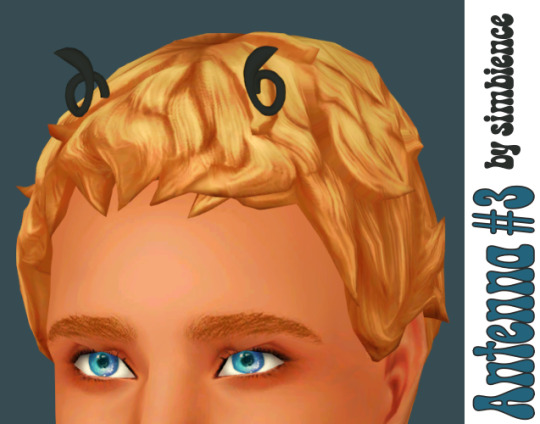

I hope you enjoy; just thought it'd be nice to have some different aliens and plantsims (thinking vines?) 😄 Includes colors to match your default skins 1-4 + alien. As well, I've included one of my favorite color palettes: Cluedo! Everything is named that you can easily remove what you do not want. I didn't include Cluedo green because of the alien version, but failed to consider people may have non-green default aliens.
Antenna #3 - SFS / MF All ages | all categories | 13 recolors | headgear section | 1797 poly
Antenna #9 - SFS / MF All ages | all categories | 13 recolors | headgear section | 3759 poly
Antenna #14 - SFS / MF All ages | all categories | 13 recolors | headgear section | 4017 poly
👽 OR grab the overlay box with all antennas! 👽
Antenna Overlay Box - SFS / MF All Ages | 39 recolors | misc > dresser | 15 simoleons | using Gryning's 4t2 Batuu Barrelo Botanics *updated 26 Dec 2022 to include the mesh 🤦♀️*

Speaking of plantsims, if you have defaults and hiders for plantsims like I do, what better way to identify them than to put a cute little plant on their dome? I hope you like it!
AlenikSimmer's Leafy - SFS / MF All ages | all categories | 7 recolors | headgear section | 1115 poly
🌱OR grab the overlay box!🌱
Leafy Overlay Box - SFS / MF All Ages | 7 recolors | misc > dresser | 15 simoleons | using Limonaire's 4t2 Get Famous Floor Lava Plant *updated 26 Dec 2022 to include the mesh 🤦♀️*
credit: @aleniksimmer @simbience @gryning @limonaire
440 notes
·
View notes
Text
🖼️🎥 Unused Jealousy Cinematic in The Sims 2
The Sims 2 base game contains an unused “Jealousy” cinematic meant to play when a Sim is caught cheating on their spouse. In the game files (specifically in Sims01.package), a cinematic resource named caughtCheating exists, but it never runs during normal gameplay. This cinematic appears to have been left unfinished: only the cheating scenario is partially animated.
The cinematic’s content includes two key Sim animations: one for the Cheatee (the Sim being cheated on) and one for the Cuddler (the cheating Sim). These animations were found in the game data and have been shared by modders. They can be viewed here:
Cheatee animation (Tumblr)
Cuddler animation (Tumblr)
Fans have made attempts to reconstruct the cinematic using these assets:
First reconstruction attempt (Tumblr)
Second reconstruction attempt (Tumblr)
The cinematic is unfinished, so it doesn't happen in normal gameplay. It can be triggered in debug mode under specific conditions: when a Sim cheats on their spouse in bed and the spouse is in another room. Even then, the scene is incomplete — the cheated Sim’s animation looks finished, but the rest (including camera work and full scene choreography) is missing or broken.
There is also a modded painting by Aikea that allows players to trigger the caught cheating animation directly, but without the cinematic camera effects. This mod, known as the Animation Painting of Chaos and Doom, provides access to the animations separately from normal gameplay.
In summary, although parts of the jealousy cinematic remain in the game files, it was never completed or implemented properly into The Sims 2.
90 notes
·
View notes
Text
The Sims 2 Icon Set

Well, i wanted to organize my cc folder - again - but this time i wanted to use maxis icons. I couldnt find the exact icons i wanted so i just extracted them myself. Some of them are not as good as the others. I can fix them and update the set later on.
Note: I really dont know if using custom icons affects the loading time. I didnt experienced anything like that but just for you to know.
click here to see the whole set
click here to see my cc folder
DOWNLOAD (.ico)
DOWNLOAD (.png)
804 notes
·
View notes


