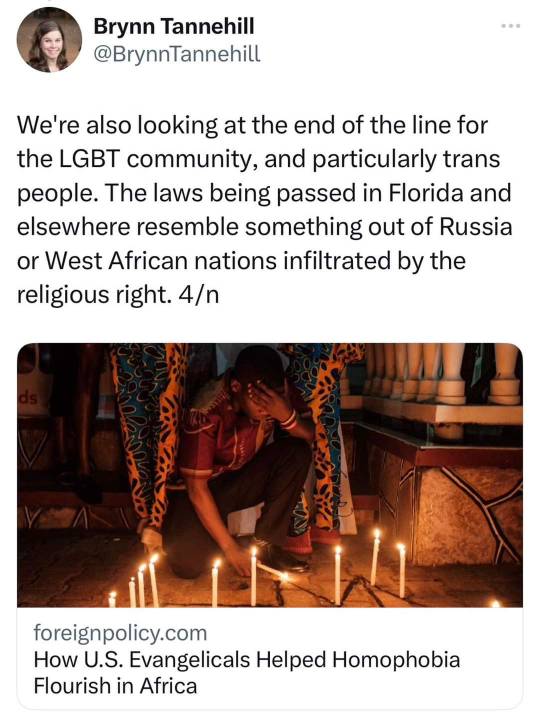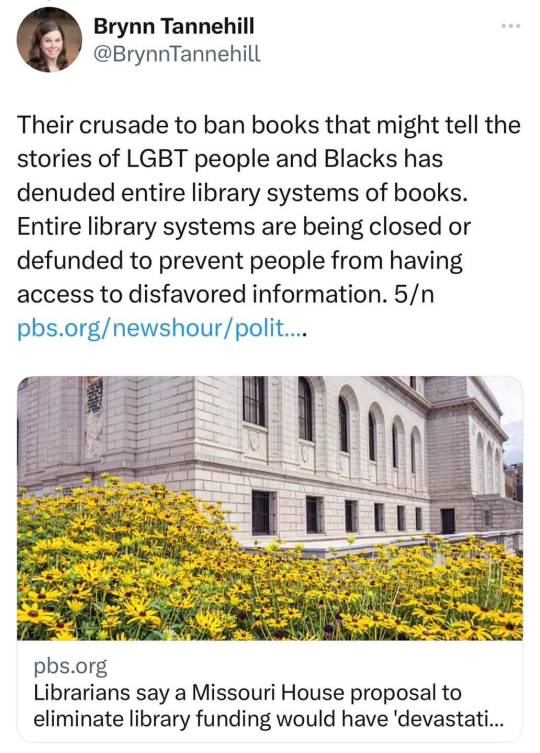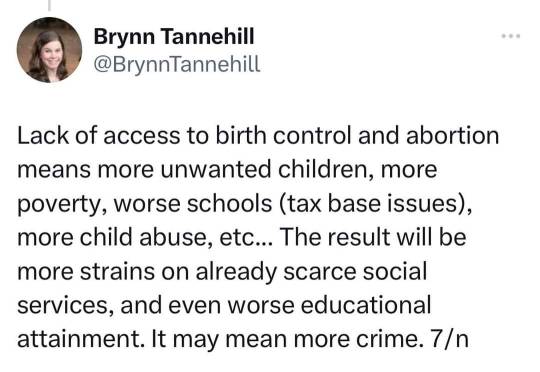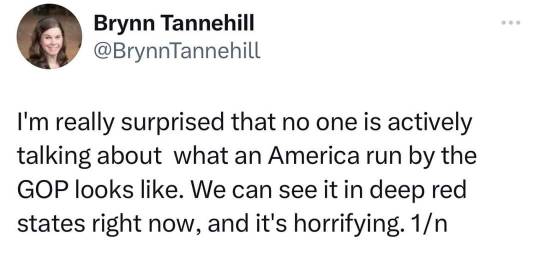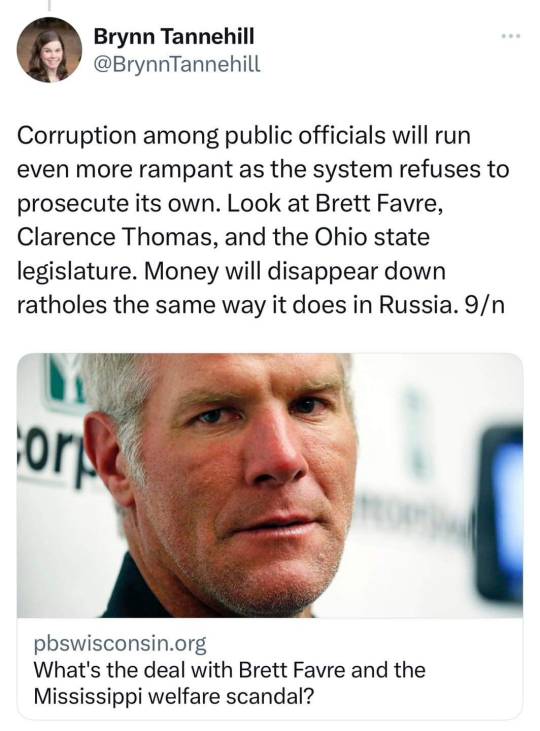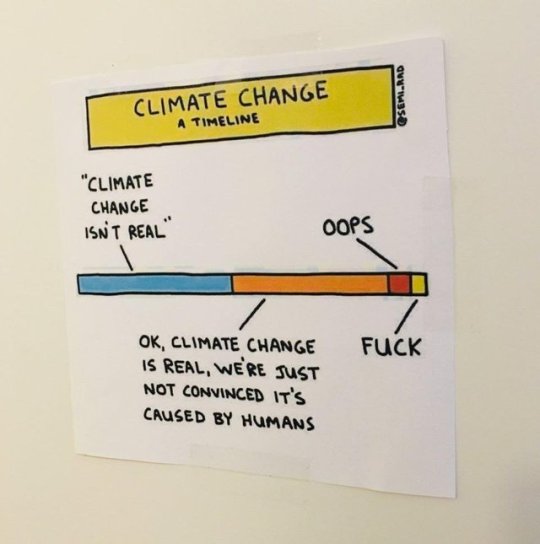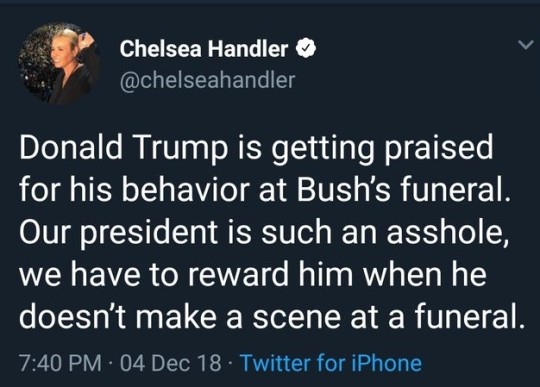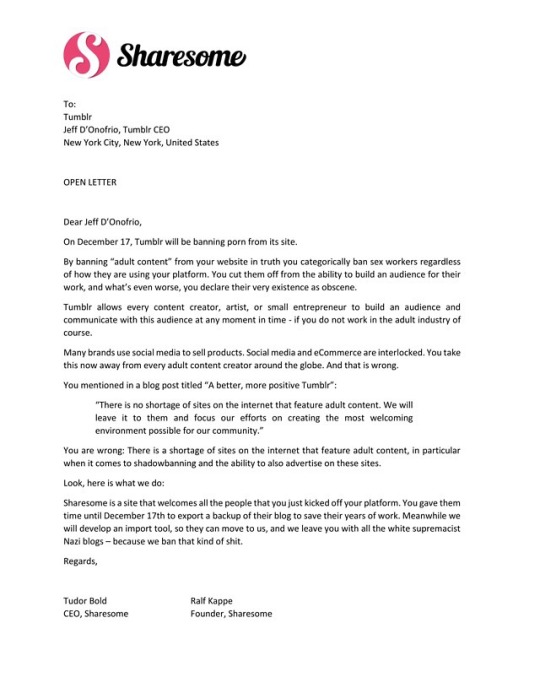Text
I don’t wanna hear ONE FKN WORD from the hypocritical GOP about Joe Biden.
211 notes
·
View notes
Text
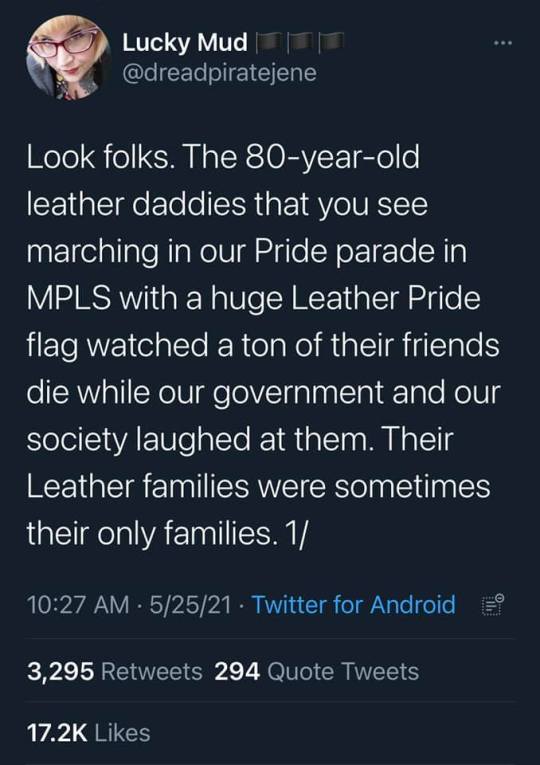
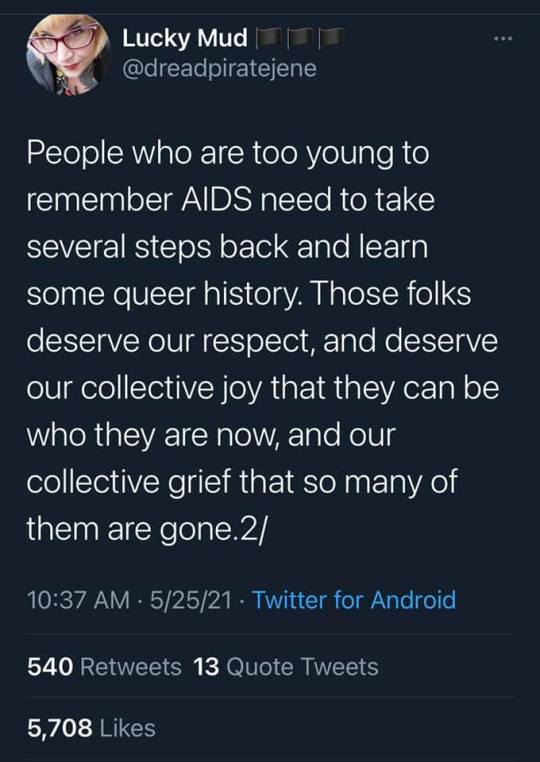
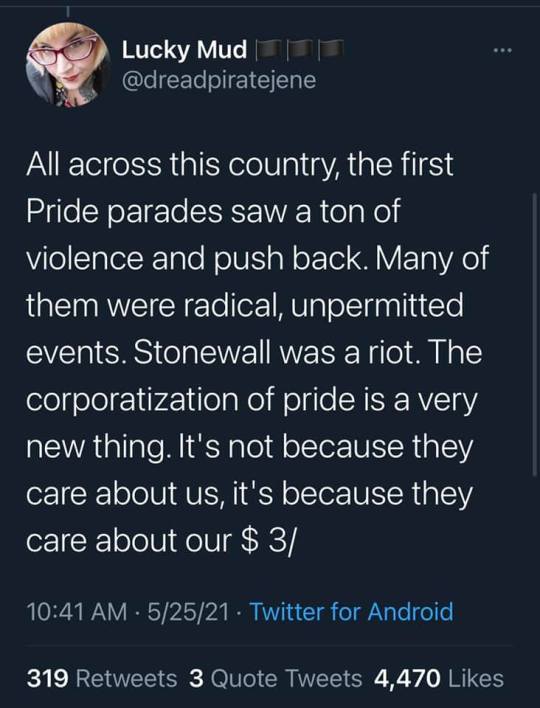
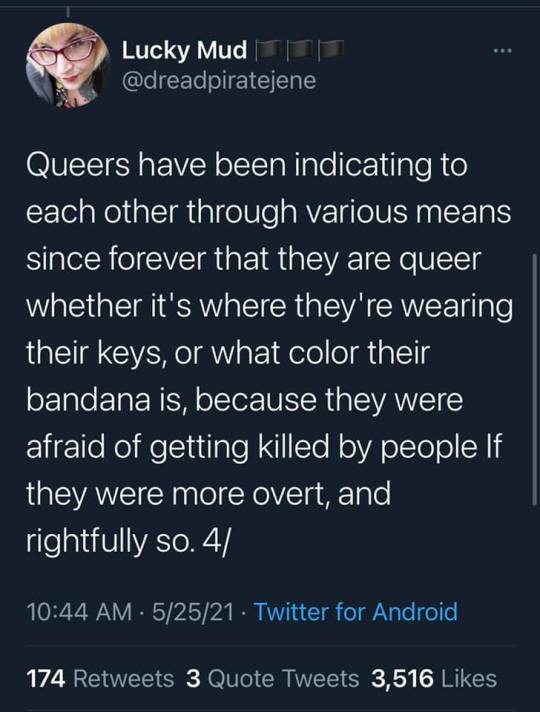

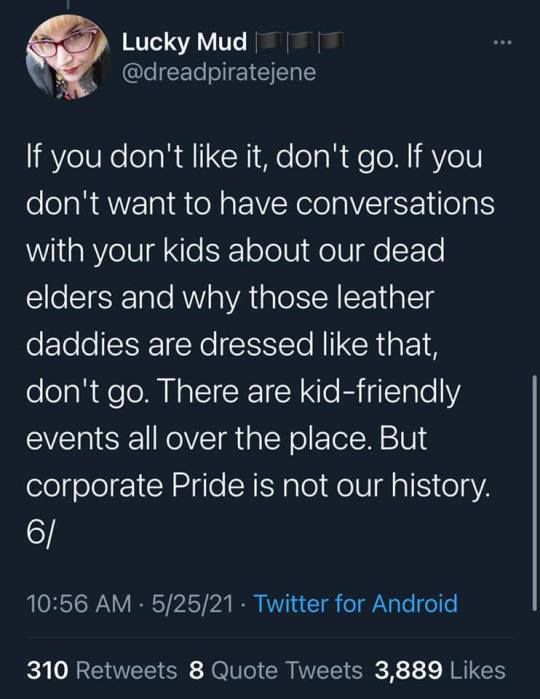


I lived through this with my brother. Reagan would not say the word AIDS and people shunned the entire gay community. Mean while gay men were dying by the thousands. Learn their history if you want to celebrate PRIDE.
134 notes
·
View notes
Photo

Stole this from 2019, just thought I share it here first.
35K notes
·
View notes
Text
I’m not sure how often I’ll update, but everything from Tumblr has been exported to WordPress. Thanks for a fun community, it’s been a good ride that ends 12/17/18
2 notes
·
View notes
Text
Time to go.
I borrowed this from http://alongthehike.tumblr.com/ as I didn’t have time to type it out again. Thanks for the help. I did all the below and it works fine.
The time has finally come. We’re all getting booted from this platform, but we’re a community, and we’ll rebuild elsewhere. The current alternative sites are less than ideal, but maybe one will be suitable, or a new platform will arise in the coming weeks.
In the meantime, let’s make sure we export everything so that all our work was not in vain. We suggest a few different ways to do this, to ensure that nothing is lost.
1. Export a list of people that you follow, so you don’t forget any names/blogs accounts
While logged in, go to: http://www.tumblr.com/following.opml
This will automatically download a list of people you follow. You can open the file in Excel.
————
2. Export your blog/site within Tumblr.
Go to https://www.tumblr.com/settings/blog/yourblogname
At the bottom click export. It will take a while to process. Once ready, click download backup. Ideally we’ll be able to import these files into another platform, but you should probably do the following steps just in case.
——
3. Download your full site.
This is easy, but will take a while, and probably a few GB’s.
DL: https://www.httrack.com/
Choose the 📂 to download into.
Enter your site’s URL and run the program. It will probably take a few hours.
“It allows you to download a 🌍 Wide Web site from the Internet to a local directory, building recursively all directories, getting HTML, images, and other files from the server to your computer. HTTrack arranges the original site’s relative link-structure. Simply open a page of the “mirrored” website in your browser, and you can browse the site from link to link, as if you were viewing it online. HTTrack can also update an existing mirrored site, and resume interrupted downloads. HTTrack is fully configurable, and has an integrated help system.”
——–
4. Download all media from all of your favorite blogs.
TumblThree works great.
Download the file that says application: https://github.com/johanneszab/TumblThree/releases
Open the program and on the bottom left enter your blog’s URL. In settings make a new 📂 to which the files should be downloaded. Right click your blog and “add to Queue” then click “Crawl”.
You can do this with any blog you follow, but it will only take images, and no comments, tags, etc., hence the need to download your entire site (and/or other sites) using HTTrack in step 4 above.
Downloading your “likes” is a bit more tricky.
Click settings, then connection, and log in with your Tumblr credentials.
Add the following URL: https://www.tumblr.com/liked/by/yourblogname
Then add to queue and crawl again.
—-
With these files/exports we should be able to migrate elsewhere and rebuild our community. It will be hard to credit everyone for their work, but we’ll do our best.
We’re to be kicked out on the 17th, but it will probably happen earlier, so the sooner you get started on the above the better.
It’s been a pleasure sharing with you all over the past few years.
You guys have been awesome.
302 notes
·
View notes
Text
December 17th - a rescue plan
Some good news, I’ve been talking to two developers now and got them working together, we just had a meeting with the guys behind an existing large (millions of users) site similar to Tumblr, with a vibrant and open-minded community, and more importantly, it has open-minded owners who believe in free speech. They think we can get something done here to rescue the whole community.
I’m not allowed to reveal the site name yet. I can tell you it’s mainstream, open to everyone, open-minded and welcoming. (It’s not WordPress or any site owned by Facebook or Twitter. It’s not Pillowfort, that’s in closed beta. It’s not Ello, that’s mainly for artists. It’s not kinkspace or fetlife, those are too specialist. It’s not jux, that seems to be closed. It’s not Soup, that seems still in development and too small.)
One of the reasons for delaying the announcement for next few days is they don’t want a “land grab” where people take the names of current popular Tumblr users over there (cyber squatting). So they are looking at ways for existing Tumblr users to keep the same names on the new site.
More info over the days to come.
The plan is, broadly:
1. By December 9th, announcement of the new site and how to secure your username there
2. By December 10th, an online tool for bloggers to copy their existing content to the new site automatically, with the same tags and captions.
3. Bloggers will need to copy their content across between December 10th and December 17th if they want to use the automatic tool.
4. My understanding is that after December 17th there will be no public access to any “flagged” posts on Tumblr, but the original poster will still be able to see the flagged post (for a short time at least). Therefore, the original poster may still be able to manually download a post to their own PC or phone, after December 17th, and manually upload it to the other site. But if you have lots of posts that will take a long time, it will be better to use the automatic tool before December 17th.
Please understand that these dates are approximate and may change for technical or other reasons.
There may be a few rough edges or not so perfect looking site design on the transfer tool. Everyone is doing their best. The main goal here is to help as many people as possible preserve access to their content, in the short space of time Tumblr has allowed us, and preserve as much as possible of the Tumblr community spirit somewhere new.
The new site will cater for photo, GIF, text and html posts. It will not offer video and audio posts, due to cost reasons - maybe in future, but for now you will need to preserve video and audio content yourself in some other place.
If your Tumblr blog has a mixture of original content and reblogs, or all reblogs, all of that can be copied over to the new site. Reblogs will become “your” original content if nobody else posted them yet, otherwise they will be shown as reblogs. The devs are looking at ways to preserve attribution of reblogs back to the original Tumblr poster, if that person also moves to the new site.
Important: your Likes cannot be copied from Tumblr to the new site. You will have to go find the same posts again on the new site, and like them afresh.
(Similarly, existing reblog comments, asks, messages and other user interaction on Tumblr cannot be copied to the new site - that’s just too much to do, in the short time available.)
If you want to preserve any of your existing Liked posts on Tumblr, you will need to either: (1) download the post to your own PC, or: (2A) reblog it now to your own Tumblr blog, and then (2B) use the automatic tool, before December 17th, to move your whole Tumblr blog across to the new site.
If you have Liked a lot of posts here on Tumblr, the gridllr.com webapp should be able to help you do steps 1 and 2A quickly, I mean download or reblog.
(Someone complained to me today about the appearance of Gridllr on a phone. It’s best to use Gridllr on a PC, Mac or Tablet with a large screen.)
If you have liked a post here on Tumblr and the original poster decides to delete it, or even to delete their entire blog, some time before December 17th, then that post will be permanently lost. So if you want to be sure to preserve any of your Liked posts, you should best download or reblog as soon as possible. If it’s reblogged to your own blog it is safe from deletion, at least for next few days.
Obviously, you will lose access, after December 17th, to all past posts you have liked, if Tumblr has flagged them as NSFW. Again, the steps (1), or (2A) and (2B) covered above will be the only way to hold on to these posts.
173K notes
·
View notes
Text
Save The Blogs!
Okay, folks. So. Tumblr’s jumped the shark in a big way, and I’m not even just talking about indiscriminately blocking all “adult” content on a platform that IS, in fact, primarily 18+.
Many blogs, like the wonderful @blackkatmagic , that are not especially NSFW have vanished.
(And I for one LIKE being able to go to curated porn blogs run by actual people and have a chance of finding stuff to my taste, it was one of the things that kept me on this hellsite, but that’s another issue entirely.)
I know lots of people are talking about migrating, but none of us are sure to where yet. Pillowfort seems to be an option, some people are talking about Twitter. But for now, it’s a mess, and even if we knew where we were going, it’s often a huge process, and a lot of us have stuff on tumblr that ONLY exists there.
One possible quick solution to save your blogs, both NSFW and personal, is to import it to WordPress. I found this solution through from frantic googling on how to save an entire blog, text posts an all. There are several apps for downloading all the pictures from a tumblr, (Plently for Windows, but only a few paid ones for mac, of which Tumbelog Picture Downloader is working for me so far) but this is the only solution I’ve seen so far that allows you to save EVERYTHING. I downloaded my NSFW blog in like 10 min. My regular blog, which is significantly larger, is in the process of importing, but I don’t anticipate any problems. I will, of course, update you if I have any.
This tutorial I found worked really easily. http://quickguide (.) tumblr (.) com/post/39780378703/backing-up-your-tumblr-blog-to-wordpress
I put parenthesis around the .’s like we’re back in FF-Hell, just in case tumblr’s new thing about outgoing links kicks in. You know what to do.
To break it down, just in case:
Sign up for a WordPress.com account at wordpress (.) com/start
You’ll have to create an account, with your email, a username, and a password. They should send you a confirmation email immediately, check it, activate it, and you’re good to go.
On the site, it will ask you for a site name. That page asks you a bunch of other information too, but you only have to fill out the site name.

Then you have to give your site a URL. If you’re lucky, your tumblr URL is still available, if not you’ll have to come up with another one, sorry.

It will tell you if that option is still available for free.
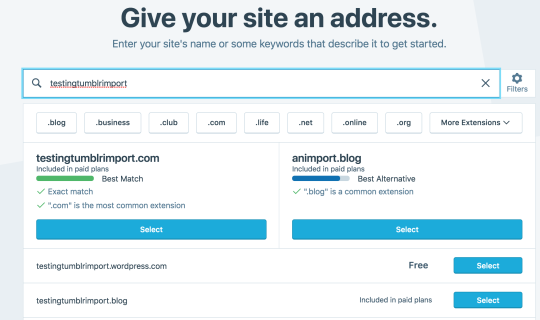
Then it will ask you to pick a plan. Free is really good enough, I swear.
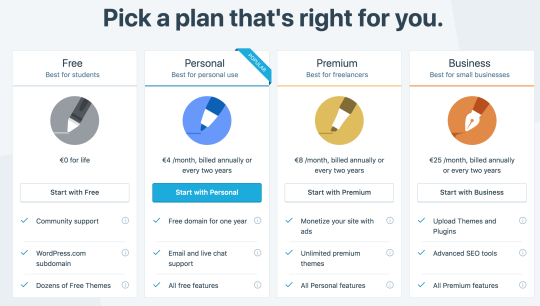
Now you’re set up! You can import your tumblr!
The only differences from the linked tutorial are that the Import button is now on the first level menu, not in tools.

Hit Import, then you have to follow the link for “other importers” at the bottom, to find the option for Tumblr.
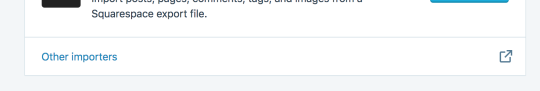

Then you’ll have to sign in with tumblr, using your normal tumblr credentials. You’ll be redirected there automatically.
You’ll have to allow Wordpress permissions on your blog.

Then your blogs, including all your sideblogs, will show up in wordpress.
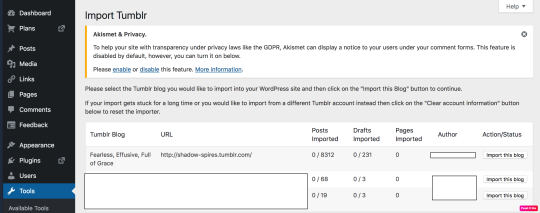
Hit import, wait a WHILE depending on the size of your blog, and you’re done!
ALSO!!
I made my NSFW blog private for now, since I don’t know WP’s policy on NSFW.
This means that to access it, someone has to have an account and request access. But hey, part of our problem on this hellsite has been people going places they aren’t wanted, so I don’t personally see this as a bad thing. They can send a request from the landing site on your blog, you get an email, click a link in the email, and PRESTO, they have access.
To make it private, go to Settings > Reading > Site Visibility. Go back and check, it took me changing the setting twice for it to actually stick.
tl;dr, you can import your entire blog to wordpress in just a few steps.
I’m going to tag the hell out of this, in no particular order. PLEASE reblog this and spread the word so people know it’s an option. If you’re having trouble, PM me, and I’m happy to help.
@gallusrostromegalus @kaciart @lena221bee @deadcatwithaflamethrower
@norcumi @deandraws @morn-art, @thebisexualmandalorian @kristsune @marloviandevil @punsbulletsandpointythings @protagonistically @cris-art @elfda @fish-ghost @godtierwonder @heartslogos @haekass @iesika @incogneat-oh @itispossibleihaveissues @jaegervega @jhaernyl @the-last-hair-bender @kleine-aster @latenightcornerstore @lectorel @medievalpoc @mgnemesi @me-ya-ri @myurbandream @peskylilcritter @cywscross ,@cheshiresense @varevare @victoriousscarf @whatsmeantobe @swpromptsandasks @gabriel4sam @stonefreeak @brighteyedbadwolf @pumpkin-lith @puzzleshipper @suzukiblu @myurbandream @lacefedora @jademerien
There are a whole bunch more, but that’s a start. Please reblog the hell out of this, so people are aware of this one simple option.
59K notes
·
View notes
Text
So where will all the fun pics be found now that Tumblr has found religion?
0 notes
Text
0 notes