Text


i had this one in my folder for thousand years... anyways everything is medium/low poly; 1k textures table, chair and mugs are recolorable :)
DOWNLOAD
214 notes
·
View notes
Text
Sims 3 Content List: Fantasy-Themed
(Please not that my CC lists are in no way comprehensive - I’ve most likely missed things out! So - if you have anything / know of anything suitable to the themes posted, please don’t hesitate to contact me.)
1K notes
·
View notes
Photo

As requested here are brntwaffles mouseyblue alien eye conversions made @gruesim eye mesh compatible. These previews were taken with a hd mod so they will be blurrier in your game. I couldn’t do anything about that because these were enlarged 4x (2x by brntwaffles for ts3, and another 2x by me for the gruesim conversion) from their ts2 versions.
DOWNLOAD <- Place in your mods/packages folder. Each come with two extra packages for 1 eye heterochromia options.
Credits: Brntwaffles, mouseyblue, S3PE, TSR Workshop.

221 notes
·
View notes
Note
i aspire to edit like you - please give me some advice so i can be as good as you = where do you get all those cute phone things / emails / icons / boxes etc. ps. love you <3
Hiya lovely!! Thank you so much that's really kind of you to say <3<3
You asking this made me realise I haven't done a full resource list for editing yet :O
Before I start, I'm gonna give a BIG shoutout and recommendation to Honeywine sims' Sims 3 Resources for Storytelling & Screenshots list - if you're looking to improve your screenshots then the tutorials linked on there are a very very good place to start :)
Anyway, here is just the stuff I personally use:
My Simblr Editing Resource List:

TS3 Ultimate Icon Collection from MTS
Trait Images from TheSimsWiki OR Here by Hexagonal Bypyramid
TS2 High-Quality Icon Pack by EddySims
Sims 4 Icon Collection
Sebastian Hyde's Sims Icon Portfolio (requires a bit more editing as you need to erase the background & isolate the icon - but the TS3 ones tend to be much higher quality, so for certain stuff it's worth the effort)
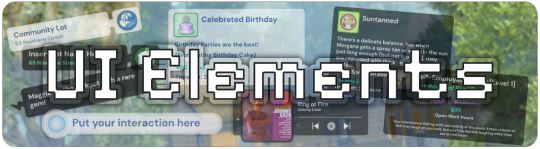
Created by me:
Blackout UI Gameplay PSD Collection (includes moodlet, wish & career templates) - CleanUI Versions here: Moodlet & Wish / Career
Photography / Camera Template
Interaction Box Templates
Notification Templates
Location Templates
Any more PSDs I create in the future can always be found linked here
Created by others:
AwkwardWhims PSD Collection (I have made a personal edit of these to make them dark-mode)
Windslars PSD Collections (both versions - again I've edited these for personal use)
Simblr trading card - I have borrowed the Skill Template from these

LoeySims PSD
Sterina-Sims' PS Action
The full tutorial on how I made my editing bases is here (aka making the curved outline and combining the PSD & action templates)
BePixeled Gradient Backgrounds - I use these for photoshoots etc.
I use Photopea to edit everything - It's a free, online alternative to adobe photoshop
I have a folder on my desktop with alllll the PSDs & resources I need in it
Then inside that I have a sub-folder containing my main editing bases & any of the UI PSDs I use super regularly
When I go to start an editing session, I open up the sub-folder (called 'quick editing access' - I have it pinned to my file explorer as well) and just select all the PSDs to open altogether in Photopea
Then I go from there just going with vibes & screnshot framing to judge what size template to put my screenshots in

I know some of ya'll will just want the links to resources, so I've kept my editing advice behind the cut for those who are curious ⬇️
My (kind of embarrassing) Credentials:


Here is a comparison of what my edited content used to look like back when I first started Simblr 5 years ago VS. what it looks like today - I'm gonna now dissect what made the biggest difference for me in improving my editing game
Obviously adding visual interest to your screenshots with icons, UI elements etc. does help them look more interesting - but for me the biggest difference between these two pictures actually comes down to colour grading, lighting, camera angles and overall staging
To break down the differences more visually:

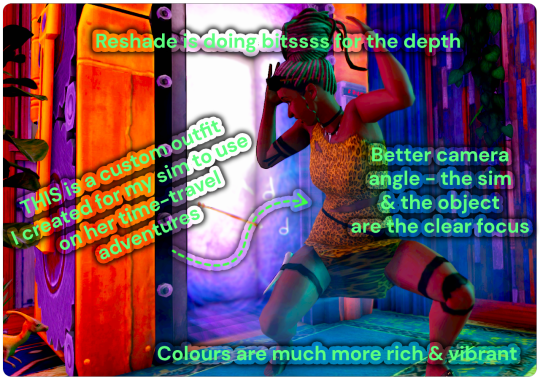
So, how did I make my screenshots better?
1: Work out what visual style you want your simblr to be, and start emulating that style in your game
A lot of this actually comes down to the aesthetic things you do in-game before even taking the screenshots (eg: what skin you use, the kind of outfits and colour-scheme you dress your sims with and how you furnish their homes)
I'm sure you know a few simblrs off the top of your head that you like the content of, look through their posts and figure out what stands out about the ones you particularly like Is it the colour scheme? How are they staging their camera angles? How are their sims styled & dressed? Most simblrs have resource pages you can scroll through which will tell you exactly what aesthetic mods they are using to make their game look the way it does & sometimes they also have CC finds blogs where you can find similar clothing & cc to the stuff they use
To break this down in practice: I realised that I really like a maxis-match style when it comes to how my sims & their homes look, I want it to look simple, kind of cartoony and visually quite colourful So, when I went on a CC shopping spree to do a visual overhaul in my game a few years ago, and I only downloaded stuff that fit into that style I was looking for skins and hairs which had flat, less detailed textures, and objects / clothing that had been converted from other sims games to TS3 - if you like alpha style instead then you can only shop for stuff that fits in with that, or if you like a specific vibe (such as cottagecore) then only look for themed cc etc. etc.
2: Use Reshade, seriously!
I put off using reshade for the longest time because I thought that it was complicated to install & use - and while (like with everything) there is a learning curve, I got my head round it really quickly and now I use it without thinking
Again my advice for finding presets would be to look at simblrs you admire and find what presets they're using - or search up 'Reshade Preset' on tumblr and just pick one you like the look of - this will really come down to personal preference & what kind of vibe you're going for in your game
3: Colour-Grading & aesthetic design
I'm not the greatest decorator or home builder when it comes to creating something entirely off the top of my head with no reference, so when I'm building homes or decorating a room I always like to look on websites like Pinterest for inspiration


For example, here is a bedroom I recently designed based off a pinterest room - I added in some decor objects which are more specific to my sim's personality, but you can see the basic colour scheme & vibe is very similar to the other photo
In terms of picking a colour scheme for sims & their homes, I always use their favourite colour & traits as a guiding tool - this makes all of my sims look more unique and have a clear & defined sense of personal style that really helps me when coming up with ideas for decorating
Can you guess my sim Betty's favourite colour? lol - but having red as a starting point seriously helped me when deciding what vibe to go with for her bedroom, I just looked up 'cosy red bedroom' and that picture popped up - she's also a Snob and a Virtuoso, so I decided she'd probably be a classical music buff & a fan of old Hollywood - and I incorporated those aesthetics by using vintage posters and some music decor objects such as the CDs on the floor
I know this probably seems like it’s not relevant to photo editing but it 100% is - you need to have well-designed rooms and sims in order to take good photos!
4: Experiment with camera angles
This one is really difficult to describe but I'm gonna give a recent example of a screenshot I took:


You can see the second one (from a higher angle) is much more visually interesting and IMO just looks a lot better With the first one, I'd probably be inclined to put a moodlet or something over the empty space - whereas the second picture is full enough on its own not to need anything else
5: Useful mods & game cheats for you to know...
Game Cheats: -> hideheadlineeffects ON hides most of the headline effects like speech bubbles, plumbobs etc. -> moviemakercheatsenabled TRUE You need to do testingcheatsenabled true first but this cheat basically allows you to direct your sims to do any animation you want, which is useful for posing or storytelling purposes -> moveobjects ON I assume you already know about this cheat, but I use it all the time for moving my sims to a better location for screenshots - you do have to reset the sim afterwards though otherwise they will get stuck in the floor lol
Mods: -> no drift / lower level camera mod Allows you to get to those more interesting angles I was talking about earlier! -> Create your own visual effects mod Follow the instructions and create your own custom mod to remove the effects that you don't like the look of (eg: I got rid of the university life social boost things cos they annoy me) -> No camera fade Allows you to get way more up close & personal with your sims! -> Sethour cheat Suuuuper useful for scenery pictures or photoshoots
I hope that's useful, honestly, just keep at it! Keep experimenting, keep posting and make mental notes of what performs well vs. not well - the only way to get better is with lots and lots of practice in my experience
Like 5 years ago I had no idea how to use anything on photoshop - and now I'm really familiar with most of the tools - It took me a long time to get to this point, so don't beat yourself up if you're just starting out and stuff isn't looking how you want it to - just use it as motivation to try and get better!
Youtube / blog tutorials and other simblrs resource lists are your best friends when it comes to learning how to improve your game style & when learning how to use photo-editing tools :)
Also, an important final note is that I really really enjoy photo editing, it's part of the fun of playing the game for me! - If you don't, that's totally fine! Don't force yourself to do something you don't enjoy, you can just post your screenshots no matter how they look, this is simblr after all, we're all posting about games which are decades old atp, it's really not that serious :P
72 notes
·
View notes
Note
hey, what eyeliners do you use? :)
Sorry for such a late reply!

x / x / xx / x / x
966 notes
·
View notes
Text
🩷 Cloud Pink UI Full Release 🩷

It's here!!! 950+ files manually edited and many many hours of work and it's finally done!


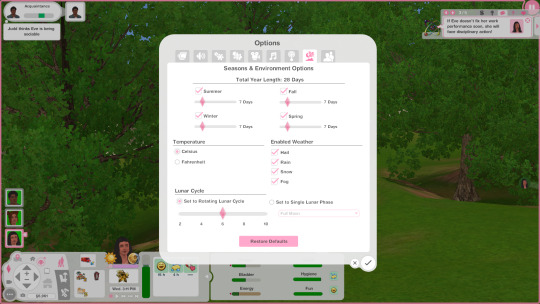











Compatibility
✅ Lazy Duchess's catalog search mod ✅ Nraas portrait panel ✅ Smooth patch ✅ Tiny UI fix (you will need to re-run it after installing this UI) ✅ CAS backgrounds ❌ Other UIs and recolours ❌ Loading screen mods ❌ Karma powers ❌ xcas core
Mods that pair well with Cloud Pink UI
Cuter speech & thought bubbles
Pretty pausing
Piggy pink CAS background
Thought bubble icons
Moodlet icons
Trait icons
Modern map tags
Colorful cursors
Thank you all so much for all the feedback for the last few iterations of the UI. I definitely would have missed a lot of issues if you weren't pointing them out, so I really appreciate it 💖
Please keep letting me know if you stumble across any problems or missing sections in the UI! This was all manually edited so it's very likely I have still missed bits and pieces or made mistakes.
📝I will eventually be adding in patches to make some popular mods compatible with this UI, I just haven't gotten around to it yet.
Credit: Gradient Blue loading screen by emelie.ikj on MTS (I just used their text strings files as the base for my loading screen text)
Download (MTS)
☕️ Support me on Ko-Fi
Purple and blue recolours coming soon!! 💜💙
423 notes
·
View notes
Text






hello lovelies! i'm back making cc (well this collection anyway). i havent given up on the cottage picnic collab, i just got really inspired to do this set! i dont think ive said this before but i actually do ballet! have done since i was little and picked it up again last year. so this is my homage to my love of ballet. i hope you like this set :) the ballet shoes i used can be found here. glissade means 'to glide' for those that are curious.
DOWNLOAD (sfs) / MIRROR (patreon) ~ completely free + no ads
tou - downloads page
HOTFIX!! thank you so much @toadifylackoffantasy for your help fixing the legwarmers !!! please redownload! (everything else is fine, just the legwarmers. will update .zip too)
more info below the cut ↓

-> i will look into converting all of these for children, teen & elders if i have enough time :)
-> thanks jade for being the best tester this world has ever seen
🩰𓈒⋆⑅˚₊୨୧ legwarmers;
→ young adult - adult
→ fully-recolourable (1 ribbed texture, 1 plain)
-> found in rings
-> very HLOD; 4612 verts, 7276 polys - normal HLOD; 3273 verts, 4286 polys
-> there is this issue where, with too many accessories (i think this is the issue anyway), the ribbed texture disappears, but i dont believe there is a way to fix this (if there is, let me know)
-> additionally, high-poly (or even medium-poly) shoes can make the legwarmers go spiky. fine with the ballet shoes used.
-> thank you Deniisu for your help!
🩰𓈒⋆⑅˚₊୨୧ giselle leotard (& top version)
-> found in tops (top version) & full body (normal version)
→ fully-recolourable
-> young adult - adult
→ used swimsuit & bikini top as bases, no added mesh (aka very low poly)
-> the top version will clip with a lot of pants & shorts
🩰𓈒⋆⑅˚₊୨୧ swan skirt
-> found in bottoms
-> fully-recolourable (2 channels)
-> young adult-adult
-> HLOD; (group one) 655 verts, 1032 polys - (group 2) 3131 verts, 5936 polys
-> clips a little at the back, but it's the back so its fine
🩰𓈒⋆⑅˚₊୨୧ heart candle
-> found in table lamps & misc deco
-> functions as a candle
-> § 25
-> recolourable + 5 presets
-> HLOD; 1653 verts, 2041 polys
-> MLOD; 1041 verts, 1058 polys
🩰𓈒⋆⑅˚₊୨୧ posters
-> found in paintings (no images are my own)
-> non-recolourable, 8 presets
-> § 30
-> HLOD; 4 verts, 2 polys
640 notes
·
View notes
Text
Expanded Active Households/Homes

This mod allows sims to live in different homes and even community lots around the world, while still being in the same household! More info and download below 😊
Download (ModTheSims)

860 notes
·
View notes
Text








unreleased сс
DOWNLOAD patreon (free)
golden makeup
eyebrows 66-68
sims3!!!!
You can see how it looks in the game here ↓
739 notes
·
View notes
Text

Ladybughome_MOOOD_HAIR_39_RADIANT 4to3
S3 hair
Original hair(MOOOD_HAIR_39_RADIANT) by @mooo-oood
Only Package
Download
Thank you! @mooo-oood
183 notes
·
View notes
Text
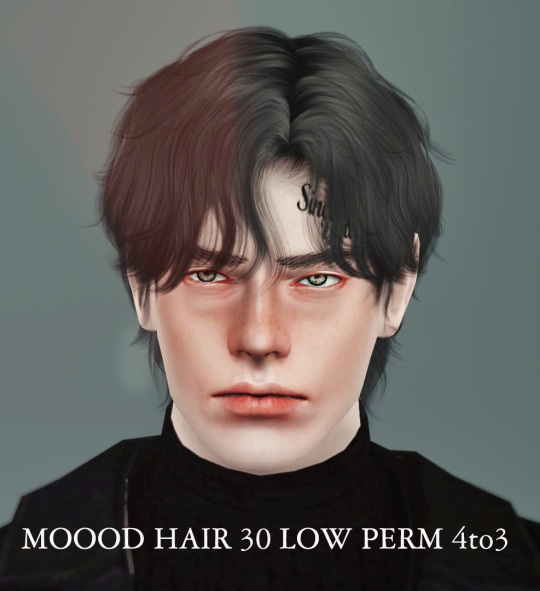
Ladybughome_MOOOD_HAIR_30_LOW PERM 4to3
S3 hair
Original hair(MOOOD_HAIR_30_LOW PERM) by @mooo-oood
Only Package
Download
Thank you! @mooo-oood
148 notes
·
View notes
Photo




Bloody Vampire Teeth Set - TS3
Content:
Non-Default Teeth Overlay (2 presets, non-recolourable)
Non-Default EA’s Vampire Teeth Overlay (3 presets: 1 channel recolourable & 2 non-recolourable presets)
For Vampires & Non-vampires, Male and Female, Child to Elder (Teeth Overlay), Teen to Elder (Vampire Teeth), Base Game compatible
Read & Agree my T.O.U. first before downloading!
Donate or buy me coffee to support ♥
DOWNLOAD teeth overlay as full face makeup DOWNLOAD vampire teeth as accessories
192 notes
·
View notes
Text

Thank you to @ciennasunshinesims3 for the commission request! ❤️
Download links and more details/pictures below the cut 💗






Shioban Twists V1 and V2 by Simstrouble original version here
Polycount for both 27K
Both located in hat hairs, has a claw clip on the back
Custom Thumbnails
Teen-Elder
Nemma Hair V1 and V2 by Laeska original version here
Polycount for both 18K
Custom Thumbnails
Teen-Elder
Quiara Hair by GegeSims original version here
Polycount: 30K
Custom Thumbnail
Teen-Elder
Rose Split Dye Hair by Thatonegreenleaf original version here
Polycount 7K
Custom Thumbnail
Teen-Elder
Credits to all the creators I just converted them! @nakiri88 thanks for the model 🫶🏾

Simfileshare/Mediafire

351 notes
·
View notes
Text






isla paradiso has always been that girl
168 notes
·
View notes
Text










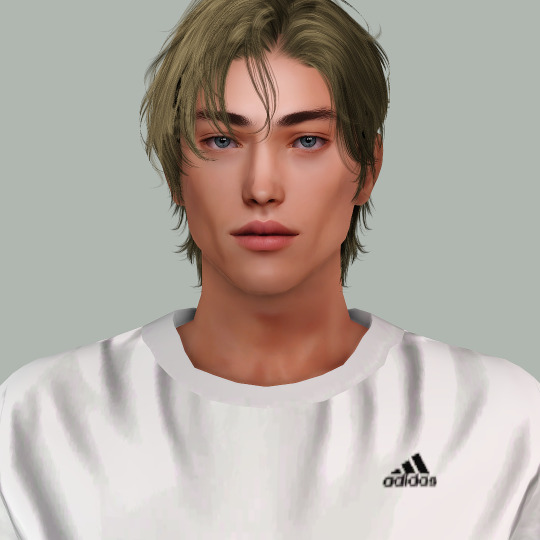




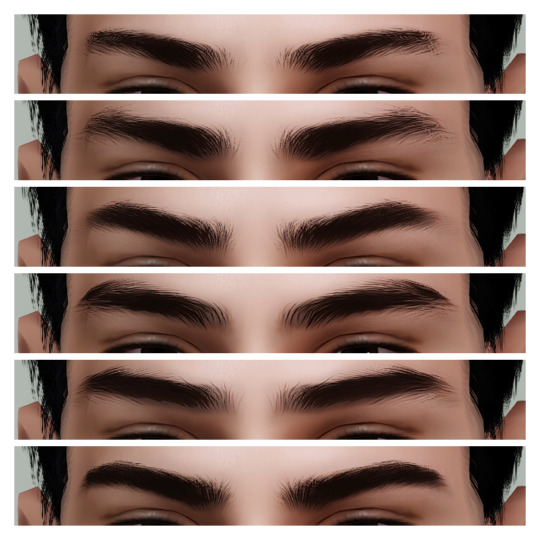
SourLemonSimblr male eyebrows set
DOWNLOAD
buy me a coffee ☕
eyebrows 69-74
male face masks 1-6
male base sims 1 - 6
see CAS pics for the order of the sims from first to sixth
4k texture
sims3!!!!!
462 notes
·
View notes
Text
CC Finds: Itens Fofos para bebês - TS3!
Eu estava vendo conteúdo personalizado no Mod The Sims até que achei essas coisas fofas e queria compartilhar!


Acessórios de cabeça para recém nascidos/bebês
https://modthesims.info/d/528712/ea-toddler-hats-converted-to-baby-accessoires.html
2. https://modthesims.info/d/531417/ea-hats-for-babies-part-2.html
3. https://modthesims.info/d/533554/toddler-accessory-hats.html

Assentos para bebês


Roupa de cama
116 notes
·
View notes
