SysVita Data Recovery is a leading Information & Data Software Company based in India, with a presence in the US and Europe. This organization specializes in Data Recovery, Exchange Server Recovery, Mailbox Conversion, Password recovery, and File Repair software and services.
Don't wanna be here? Send us removal request.
Text
Simplifying Outlook Migration with SysVita OST to PST Converter
Migrating email data from one Outlook account to another, especially when dealing with OST (Outlook Offline Storage Table) files, can be a challenging task. This article explores the complexities of free methods for Outlook migration and the advantages of using SysVita OST to PST Converter, a trusted third-party tool designed to simplify this process.

Free Methods for Outlook Migration
Before diving into the benefits of SysVita OST to PST Converter, let's briefly discuss the limitations of free methods for Outlook migration:
Manual Export and Import
While manual export and import are free, they can be time-consuming and complicated.
Users might encounter issues such as data loss, corruption, or difficulties maintaining folder hierarchy.
Outlook Native Export
Microsoft Outlook provides an export feature, but it may not be as user-friendly as desired.
The native export option may not support all types of data, potentially resulting in data gaps during migration.
SysVita OST to PST Converter: Simplifying Outlook Migration
SysVita OST to PST Converter is a third-party tool designed to streamline and simplify the Outlook migration process. Here are some key advantages of using this tool:
Comprehensive Conversion
SysVita OST to PST Converter can transfer not only emails but also contacts, calendars, tasks, notes, and attachments, providing a complete migration solution.
Preservation of Data Integrity
This tool ensures the integrity of your data during the conversion process, minimizing the risk of data loss or corruption.
Efficiency and Reliability
SysVita OST to PST Converter automates the migration process, reducing the chances of errors and making it suitable for both small-scale and large-scale migrations.
User-Friendly Interface
The software features an intuitive interface that caters to users of varying technical expertise, making the migration process accessible to everyone.
Batch Conversion
SysVita allows users to convert multiple OST files to PST format in one go, saving time and effort.
Selective Migration
Users can choose specific folders or items to migrate, giving them full control over the process.
Technical Support
SysVita provides customer support, ensuring that users have assistance in case of any migration issues or inquiries.
Positive User Feedback
SysVita OST to PST Converter has received positive reviews and recommendations from users, reinforcing its reputation as a reliable tool for Outlook migration.
Conclusion
When it comes to Outlook migration, especially when dealing with OST files, free methods can be challenging, unreliable, and prone to data loss or corruption. SysVita OST to PST Converter offers a dependable, efficient, and user-friendly alternative, simplifying the transition and ensuring that your valuable email data, along with other elements like contacts, calendars, and tasks, is seamlessly migrated. For Outlook migration, SysVita OST to PST Converter stands as a robust solution that simplifies the process and guarantees data integrity, making it an excellent choice for users seeking a hassle-free migration experience.
0 notes
Text
Simplifying Mac Outlook Migration: A Comparison of Free Methods and SysVita OLM Converter
Introduction
Migrating email data from Mac Outlook (OLM) to Windows Outlook (PST) can be a complex process. It's a transition often necessitated by a change in your operating system or collaboration requirements. In this article, we will explore both free methods and the third-party tool, SysVita OLM Converter, to understand how they simplify the Mac Outlook migration process.
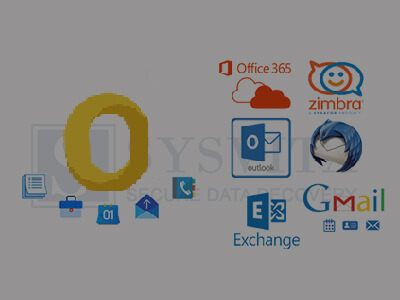
Free Methods for OLM to PST Conversion
Before delving into the benefits of SysVita OLM Converter, let's briefly review the limitations of free methods:
Manual Export and Import
Export from Mac Outlook: In Mac Outlook, navigate to "File" > "Export" > "Outlook for Mac Data File (.olm)" to create an OLM file containing your email data.
Transfer OLM to Windows: Move the OLM file to your Windows PC through email, a USB drive, or other means.
Import to Windows Outlook: In Windows Outlook, select "File" > "Open & Export" > "Import/Export." Choose "Import from another program or file," select "Outlook Data File (.pst)," and follow the on-screen instructions.
Pros:
Cost-effective, as it's free.
No third-party software required.
Cons:
Time-consuming and potentially error-prone.
Limited to email data only.
Risk of data loss during manual transfer.
IMAP Email Account Synchronization
IMAP synchronization is suitable for email items only, excluding contacts, calendars, and other data.
The setup process can be complicated, especially for users unfamiliar with IMAP configuration.
It may not preserve the folder structure and other essential data elements.
IMAP Email Account Synchronization
Setup IMAP Account: Configure IMAP email accounts on both Mac Outlook and Windows Outlook.
Synchronize Folders: Move emails from Mac Outlook folders to the IMAP account, allowing them to sync to the server.
Access on Windows: Configure the same IMAP account in Windows Outlook, and emails will sync down.
Pros:
Free and straightforward.
No third-party tool needed.
Cons:
Limited to email items.
IMAP setup can be complicated.
May not preserve folder structure and other data.
Third-Party Tool: SysVita OLM Converter-Simplifying Mac Outlook Migration
SysVita OLM Converter is a third-party tool designed to streamline and simplify the OLM to PST conversion process. Here are some key advantages:

Comprehensive Conversion
SysVita OLM to PST Converter can transfer not only emails but also contacts, calendars, tasks, and attachments, providing a complete migration solution.
Preservation of Folder Hierarchy
This tool maintains the original folder structure, ensuring that your data remains organized and accessible in Windows Outlook.
Efficiency and Reliability
OLM Converter automates the migration process, significantly reducing the risk of errors and data loss.
Users can rely on the tool's efficiency to complete large-scale migrations without the hassle of manual workarounds.
User-Friendly Interface
The software boasts an intuitive and user-friendly interface, making it accessible to users of all levels of technical expertise.
Data Integrity Guarantee
SysVita takes data integrity seriously, ensuring that your emails and other data elements are transferred without any compromise.
Technical Support
Users can benefit from SysVita's customer support in case of any migration issues or queries.
Positive User Feedback
SysVita OLM Converter has garnered positive reviews and recommendations from users, making it a trustworthy choice for OLM to PST conversion.
For Mac Pc: SysVita OLM Recovery Software
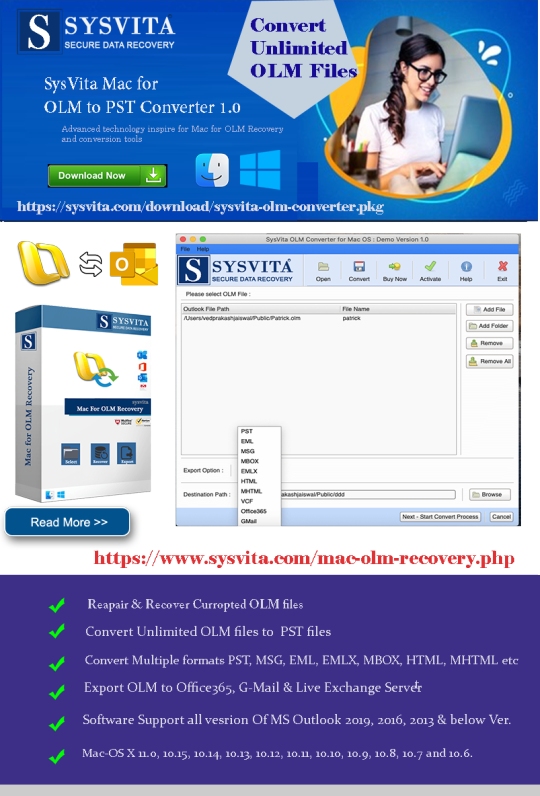
For Windows PC: SysVita OLM to PST Converter
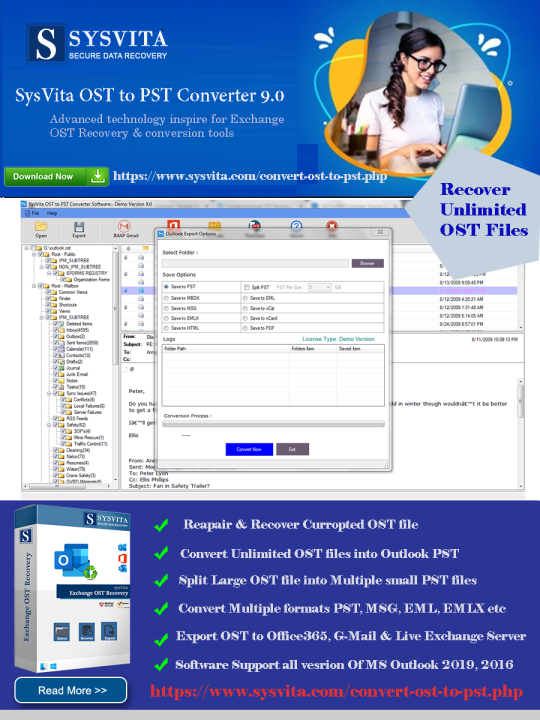
Conclusion
In the realm of Mac Outlook migration to Windows Outlook, free methods can be cumbersome, unreliable, and potentially risky in terms of data loss. SysVita OLM to PST Converter offers a dependable, efficient, and user-friendly alternative, simplifying the transition and ensuring that your valuable email data, including contacts, calendars, and more, is seamlessly migrated. When it comes to OLM to PST conversion, SysVita OLM Converter stands out as a robust solution that simplifies the process and guarantees data integrity.
Read more:
The Best 5 OLM Email Recovery Software for Mac – Get Your Lost Emails Back!
0 notes
Video
youtube
How to Convert OLM File into PST Format | SysVita OLM to PST Converter
0 notes
Video
youtube
Solution As OLM to PST Converter Software For MacOS and Windows
By taking the help of Sysvita OLM to PST Converter software. Users can simply mac and windows users, convert single as well as multiple OLM data files into PST Outlook and other file formats such as EMLX, MBOX, PDF, HTML, EML, MSG, and Export Office365, live Exchange Server, live Outlook.com, G-Suite, Gmail, Yahoo, & AOL Mails without losing any information or data. With the help of this Sysvita OLM Recovery software for MacOS and Sysvita OLM to PST Converter for Windows, users transfer their large files into several small files as per their requirements. The size of the OLM file is not mattered for the migration task. Download its free trial version and convert the first few data items/folder and it also gives free technical support.
Download SysVita OLM to PST Converter: For Mac: https://www.sysvita.com/mac-olm-recovery.php For Windows: https://www.sysvita.com/olm-to-pst.php
0 notes
Video
youtube
Download Freeware OST To PST Conversion toolkit
If Exchange Outlook server crashes or connectivity breaks for any reason or there is a system malfunction or virus Attack, then your connection to Microsoft Exchange Server is not possible. In this situation, your daily business will be affected and your outlook profile does not work roperly. Therefore, by converting the Exchange OST file to Outlook PST file, you can avoid this problem.
Read More: https://www.sysvita.com/convert-ost-to-pst.php
0 notes
Text
How to Convert OST file to PST File in Outlook 2019/2016/2013/2010/2007
Why do we need to convert Outlook OST to PST
The OST file contains all your mail items in an offline mode on your hard drive. Every time you log in to your account, all the mail items are synchronized and downloaded into this. These OST files work in synchronization with the MS Outlook PST file. It helps in keeping the mailbox up-to-date with new mails, meeting request, delivery reports etc. However, there are situations when such mail items become inaccessible. In such a situation, you need to convert mails in the OST file into a different Outlook compatible file format like PST.
Quick Solution: Try Sysvita Converter for OST to convert Exchange OST file to PST in few steps. Software Supports Convert OST into multiple saving option with Google, Office 365 file type & Repair Corrupt OST File for all MS Outlook versions: Outlook 2019, 2016, 2013, 2010, 2007, 2003, 2002, and 2000.

Some of the reasons, when it becomes necessary to import ost into pst, are mentioned below.
MS-Exchange server can unexpectedly crash due to power failure, malicious software, virus attacks, or any other reason.
In the case of Exchange Server downtime or Exchange Server maintenance, you will not be able to access your mailbox. However, at times it becomes very necessary to have access to the mailbox items.
By converting Outlook OST to PST file format, the data can be recovered even after accidental deletion of user mailboxes on the Exchange server.
Converting OST to PST helps in migrating the data from one place to another. This is very helpful in case the organization is shifting, or you want to move your important data on a different system.
While working with an MS Outlook client, you might come across the following error messages.
'Your offline folder file could not be configured.\\ComputerName\FolderName\Outlook.ost.'
'The operation failed due to a registry or installation problem. Restart Outlook and try again. If the problem persists, please reinstall.' Also, the following message might appear when you are working in a networked environment and the system having the OST file is not shared.
The OST file gets corrupt due to several reasons, as mentioned below.
Software related issues
Unexpected hardware failures
Abnormal termination
Application shutdown
Damage induced on the database
Server breakdown
Virus Attacks
Trojans Infections
Lack of Storage Space
Accidental deletion of the user account
Here's How you can convert OST to PST File
Method 1: Export mailbox as a PST file
Login to Outlook with the Exchange account that was used to create the OST files. And to export the OST mailboxes to PST, follow the simple procedure:
Go to Files >Open & Export and click Import & Export.
Select Export to a file; then click Next.
Select the second option—Outlook Data File (.pst)—and click Next.
Select the folder which you want to export and click Next.
Browse the location where you want to save the new PST file and choose the options regarding the duplicate items.
Convert OST File to PST File using SysVita OST Software
Sysvita Software for Exchange OST Recovery is a powerful tool to convert corrupt OST files into PST files. The Microsoft OST to PST converter software is highly recommended by MVPs & Exchange Experts for its ability to repair and safely convert all Exchange mailbox objects within OST files into Outlook importable PST file.
The Sysvita software OST PST conversion tool converts inaccessible OST files into easily accessible MS Outlook PST files. It actually doesn't matter even if Exchange Server has gone corrupt, the tool can easily repair the corrupt OST file and restore the entire mailbox quite easily. Download Online OST to PST Converter to preview your mailbox data.
This Sysvita Software help you easily convert your OST File to PST File Sometimes you may experience an error that the OST is not an Outlook Data file; this happens when you try to open an encrypted OST file. In such situation, Sysvita Software Converter for OST easily converts the inaccessible encrypted OST file to outlook PST file. OST PST Converter tool supports all versions of Outlook such as 2019, 2016, 2013, 2010, 2007, 2003, 2002, and 2000.

Some Most Important features of Sysvita OST to PST Converter Software.
Sysvita OST to PST Converter software support encrypted & password Protected OST file.
Repair corrupted offline OST file and Recover Mailbox Data.
Repair & Recover OST Mails data easily Preview before Conversion.
100% help to Retrieve Offline OST File Mails Properties and Component Such as Inbox, Outbox, Sent Items, Drafts, Deleted Items, Contacts, Calendar, Tasks, Notes, Journals etc. and recover data Save into Outlook PST file formats.
Faster Conversion Process to Converter OST to PST File.
Multiple File formats saving option to Save OST mailbox database.
This Software recover any size of OST file data.
Users Directly Export offline OST file to office365, Outlook.com and Exchange Server.
Migrate Offline OST file Into Web-based Google Mail Account.
No requirement Install Outlook in System of Conversion Process.
Software support 32 bit & 64 Bit Outlook & Windows.
Read More: How to Manually Convert OST file into Gmail Account Conclusion
if you convert OST FIle to PST File manually you have a huge risk of loosing data and corrupting your file it will damage or permanetlty loose your file if you know how to do it manually step by step then only take risk of doing it manually otherwise you can choose Sysvita software it will guide you step by step and you can easily Convert your OST file to PST covering all your doubts and risk it will make your data save without any lose.
#ost#ost to pst converter#free ost to pst converter#ost recovery#ost to pst conversion#convert ost to outlook 2016#convert ost to pst#ost pst conversion#Exchange ost to outlook 2019
1 note
·
View note