#<- just learned to dual-boot windows 7 and mint linux
Explore tagged Tumblr posts
Text
Fuck you everything is the rhds font now!!!!! Except for the internet cuz firefox cannot whitelist websites if i uncheck the "allow sites to choose fonts!!" :(
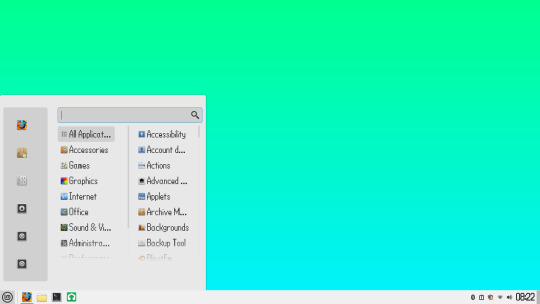
At least my wikipedia is in the rh font tho
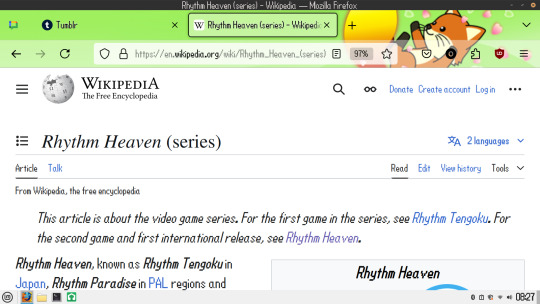
1 note
·
View note
Text
I will never understand why people keep recommending linux mint to people. people keep saying oh it's like windows and like. they are literally just wrong; every time you tell someone Mint is like Windows you are setting them up to spend 20 minutes on Mint and then run into an obstacle and pay for a windows license. no matter what kind of mediocre UI they dress it up with, despite everything, it is a linux distribution and thus, crucially: not windows. It's popular I guess so it's better than hyperspecific micro-distro of the week or, arch, because people keep recommending arch for some unknowable reason.
I'm going to be real here: if you are new to this just use ubuntu. ignore everyone else. if looking at the gnome GUI makes you want to start killing hostages like it does for me, you can just get it packaged with KDE by default and that's a very familiar and intuitive UI to a windows user. it's called Kubuntu they put out their own little thing and everything it's easy. and unlike mint, it's vastly more likely to just, actually work, and be compatible with software. it will be a learning experience; you are switching to a fundamentally different OS, one that still has deep roots in enthusiast preferences and a whole different crop of bizarre decisions that made sense to some guy who thought the GUI would be a passing fad. and that's fine. you had to learn all this for windows too, you just did it when you were like 7. stick with it and it'll make sense quickly even, as unlike windows, Linux is highly transparent in most cases; it will usually tell you what the problem actually is, even if you don't understand how to fix it.
speaking of which: don't be afraid of the terminal. It's daunting, it's initially opaque, and yes, it is entirely possible to horrifically mangle your install with it. You cannot be afraid of it. you don't have to learn every facet of it; frankly I hate the thing and I refuse to accept any distro where it is expected that the user crack open the console to do basic tasks. Ubuntu - or yeah mint I guess - do not require this. 9 times out of 10, you will use the terminal to enter one command that you stole off a tech support forum where the kind of people who use Arch have magically fixed the incredibly specific problem you're having 13 years ago and it still works. I have been using linux semi-regularly (yeah yeah I still have a windows 10 install sue me) for a year now, and barring one particular incident attempting to install GZDoom where it was manifestly my fault, that has been the extent of my interaction with the terminal. I have opened it like 3 times total.
I highly recommend learning what the basic structure of a command is - get a general idea of what it is doing. you don't have to be able to write these things from scratch, but getting just that basic understanding will make your life so much easier. here's a first step for you: if you see 'sudo' in a command, that means the command makes use of admin authority, and will bypass any protections or restrictions on what it is trying to do. scary! it is the effectively same thing as when you click on a program on windows and it throws that shitty little popup window asking if you're *really* sure you want to run the program as admin. not scary; you do that all the time.
linux is more consistently and straightforwardly usable than it has basically ever been; if you are willing to spend a week or so getting used to it, you'll do fine. if you have a spare drive - hell even a USB stick, you can literally boot into Linux straight off USB, it's that easy, - you can dual-boot and still have a windows install to fall back on in case you absolutely positively just need something to work or just cannot get it to run on linux.
#it is 2 AM so if this is incoherent. that's why#this post made by I fucking hate Mint stop using Mint right now
16 notes
·
View notes
Note
can i ask how you installed linux on your laptop? ive been thinking about doing it for a while but dont really know what i need to do to prep for it
I'm just a beginner too so I totally understand how confusing it all seems but it's not too bad if you take your time! This is going to be as quick as possible, and I'm going to assume you're choosing the Linux Mint version of Linux because it's a widely accepted opinion that it's the best for people new to this OS. (You can always add another version of Linux or change to it later on once you've had success with this!)
Note: You'll need a USB stick with at least 4GB on it, and you will want to have it dedicated to the Linux install
Back everything up! How you do this is up to you. I did it by saving anything important to an External HD (I already have a clean install of windows on a CD). If you don't have a clean install of your current OS, you can burn a restore point to a CD or DVD, or put it on a USB stick. Note: You'll be able to access all of your files on your current harddrive even after partitioning and booting on Linux! So you don't need to make two copies or transfer things over. If you have an account for your browser, sync your tabs/passwords/history/etc for a muuuuch smoother transition! Linux comes with Firefox already installed, so if you don't currently use it but want to make the change, you can port your bookmarks in from Chrome.
Get information about your system: You'll want to know your current OS (mine was Windows 7), what graphics card you have, how much RAM (memory) your computer has, and what kind of booting your system does (BIOS or UEFI), and of course, how much space on your harddrive there is. Note: I use "harddrive" to mean wherever you're installing your OS, some people install it on an external HD, or an SSD and run it from there.
Pick which distribution of Linux to install: While you can install whichever one you want, Linux Mint is the safest bet for someone new to Linux - if your computer can run a Windows or Mac OS, it can run the version of Linux Mint called Cinnamon. And that's the one that's the most user friendly. It's a great way to learn how to use the Terminal (like command prompts on Windows) in a low stress way because you still have the User Interface. It also has a robust community with plenty of information/resources out there! Super helpful. If your computer doesn't have enough space (though Cinnamon does not take up much at all, I think people say something around 165GB for Linux Mint Cinnamon), Mate is smaller and XCFE is the smallest, though they are less beginner friendly.
Decide how you want to install it: Here is an installation guide I used to get Linux Mint. Some of it I had to read a few times and only really understood once I did it, but with my backups I did it without fear. I recommend doing a Dual Boot system if you have the space, partitioning your hard drive is not nearly as complicated as I thought it'd be and also it's good for if Linux doesn't have a version for some programs you like to use. Here's another installation guide, though I think it only focuses on going from Windows to Linux. It has some great tips for post-installation though if you're not going from Windows. It also assumes you didn't pre-partition your harddrive. I partitioned mine before installation so I used the "Something Else" option when it asked me which type of install I wanted. There are instructions on that in the first installation guide! P.s. - If you're on Windows 7, the recommended USB writer program isn't available for you. I used USBImager!
Wrap up any loose ends and do web searches for anything you're not sure of. Bring things up on your phone for reference while you're mid-install. NOTE: When you boot your computer from the USB Stick with Linux Mint on it (I'm assuming other varieties of Linux too?), you have the option to try it out without installing it. Then while you're trying it out if you're ready to install it, there's an icon on the desktop you click. If you don't install it, none of your settings or anything will save and the next time you boot from the USB stick it'll be a fresh version of Linux.
https://forums.linuxmint.com/ There are mountains of information in here! And plenty of them are helpful for beginners. https://easylinuxtipsproject.blogspot.com/p/first-mint-cinnamon.html This is helpful too!!! The whole site is.
If you don't like how something looks/feels/works, there's probably a system setting for it. Do a Timeshift snapshot when you first install Linux, then one after you've spent time setting everything up! That way you're covered. After you do that second Timeshift you can start looking for programs to install if you'd like! Definitely look up tutorials/etc on that.
Okay I hope this was enough to get your started and cover a lot of bases! Remember to have patience, re-read stuff, take breaks if you're confused, and that like a million people use Linux Mint successfully so once you get through the hard part (pre-install and installing) it's pretty smooth sailing.
Let me know if you have anymore questions!
2 notes
·
View notes
Text
Ppc Linux For Mac

Straight Installation vs. While there are some computers that come with Linux Mint. Debian GNU/Linux PowerPC PowerMac Page. Here are some highlights of the PowerMac installation of Debian. To dual boot your Debian PowerMac system with Mac OS and/or Mac OS X. If you are planning on doing a new installation of Mac OS X, though, do it before installing Debian. The Mac OS X installer is very unkind to existing systems when it. MintPPC - Fast and slick Linux for PPC computers. Ever considered Linux as an alternative to your aging OS X version? In this video, we will take a look at installing Linux Mint on a PowerBook G4. Distros that run on the PowerPC architecture.
Puppy Linux Ppc
Linux For Mac G5 Ppc
Linux On Powerpc Mac
Ppc Linux For Mac Operating System
Linux For Mac Ppc G4
Linux For G5 Mac Ppc
This is an interview to Casey Cullen, the guy that created Fienix, the Linux distribution specifically meant for the PowerPC platform and freely available at https://fienixppc.blogspot.com/
Hi Casey! Thank you for accepting this interview, the first one we do for the Power Progress Community blog.
1) Please, briefly introduce yourself and how and when you started to be involved with the PowerPC platform.
Thank you for the opportunity to introduce myself to the community. One of my first computers was a Power Mac, and I remember thinking the little “PowerPC” badge was pretty cool, even before I really knew what it meant. For quite a while I was an Apple fan, my next computer was an iMac G3 SE, and then a Power Mac G5 970MP machine, which I was quite proud of. I still have that machine, and it currently runs the Fienix repository. After Apple stopped providing updates for the G5, which was still a fast and capable machine, I started experimenting with Linux. I learned so much getting Linux running on my G5, and really enjoyed the sense of accomplishment that came with getting a stable environment set up, all the customizations I could do, and the limitations that I could break; for example, using a non-Apple Radeon video card.
My interest in PowerPC architecture has continued to today for different reasons. I don’t believe it is a good thing for the entire consumer market to be dependent upon one CPU architecture. Intel���s Management Engine and AMD’s Secure Technology have raised serious privacy and security concerns, and several vulnerabilities have been found in both systems. The PowerPC architecture is an ideal alternative as a high-performance, proven, and mature platform. Additionally, I think the idea of “open hardware” is exciting, and major PowerPC vendors like NXP/Freescale and IBM seem to be on-board with the idea.
Besides PowerPC, open-source, and Linux, I enjoy video games and I think video game level design is really interesting. Maybe this will be my next project.
2) Do you own any PowerPC based computers? What do you use it for?
I have an A-EON X5000 (based on the NXP P5020 2 Ghz CPU, e5500 core, book3e) running Fienix, which has taken over as my everyday machine. I also still have my Power Mac G5, which is currently what runs the Fienix repository. I also think I might have an iBook G4 around here someplace…
3) When did you first hear about the Power Progress Community?
I came across and started following the PowerPC Notebook Project in February, 2016. I don’t remember how I heard of the project though; I read about it somewhere online.

4) What do you think about the PowerPC laptop project and the donation campaign? Regarding our notebook project, as you probably know, we will release it as open source. What do you think about open source hardware?
Apache jmeter download for mac. Apache OpenOffice is a free office-suite alternative to Microsoft Office or Apple's iWork Suite. With open-source development, features constantly change and improve, which makes OpenOffice in. The Windows binaries are available in two variants. This is what people usually use. This version of library is included in Apache Tomcat distributions. The Apache Project is a collaborative software development effort aimed at creating a robust, commercial-grade, featureful, and freely-available source code. Click on the link above to download Apache Directory Studio for macOS. The download appeares in the Downloads folder in Finder. Double-click on the disk image to open it. Drag-and-drop the Apache Directory Studio application on the Applications folder to install it. Official Apache OpenOffice download page. Join the OpenOffice revolution, the free office productivity suite with over 295 million trusted downloads.
I think it’s amazing! Manufacturers today act as if they are only renting out their hardware; they retain far too much control. They try to run secret hidden processes that the hardware owner cannot disable, they mandate updates the hardware owner cannot opt out of, require online connectivity, and prevent the hardware owner from repairing their own hardware by using “security” chips, and even dictate what OS can be installed and what software can be run. These are all significant problems, and open-source hardware is an exciting solution.
5) When and why did you first have the idea of building your own Linux distribution? Fienix is an interesting name. Where did it come from?
I got the idea to create a new Linux distribution after Ubuntu announced that PowerPC support would be discontinued after 16.04 LTS. I started working on the distro in late 2017, before it had a name. I wanted to think of a name that would be memorable, original, and carry some imagery of renewed strength or recovery.
Fienix was almost going to be named “Rally OS”. I even still have the assets like the Rally OS logo and branded backgrounds. I think the definition of rally is perfectly fitting; “to recover or cause to recover in health, spirits, or poise”. I just wasn’t quite happy with how it sounded, so I started thinking of alternatives.
I liked the word Phoenix and the imagery associated with it, of a mythological firebird symbolizing renewal. However, it isn’t a very original term, so I started looking for what other cultures call the Phoenix. Most of these are just variations on the spelling, like “feniks” in Dutch, Polish, and Romanian, “feeniks” in Finnish, and “fönix” in Icelandic. So I decided that I would make up an original spelling that I thought looked the most aesthetically pleasing, which ended up being “Fienix”.
6) Why did you create Fienix, when there is Debian for PowerPC already?
I know you’ll love them as much as I did. I was too!This mod changes the way water, light, fire, and interactions with other natural objects work in the game, to make everything look better and modernize San Andreas a tad more.You will notice how many of the mods on my list are related to the graphics of the game, and that’s to be expected.San Andreas is super old and many people don’t play it mainly because of its outdated graphics.Some modders have come to create some fantastic graphical changes to the game, and I want to share them with you. Gta san andreas play. Ghost Rider ModAre you tired of associating an amazing character like Ghost Rider with Nicolas Cage?Trust me, me too.Something had to be done about it, and this is the mod to completely wash your Caged Ghost Rider image by turning CJ into the popular Marvel anti-hero.Ride the streets of San Andreas and wreak havoc among them with the outfit and powers of the mighty Ghost Rider.You will be able to see the flames on the skull as well as in the tires of your mighty ride.
Debian is absolutely great, and their contributions to open-source software are innumerable and significant. However, Debian’s focus is very broad; everything from a desktop computer to an enterprise server, to a system running complex scientific calculations are in-scope for Debian. Fienix is specifically focused on desktop/workstation/notebook use cases and emphases user-experience.
Debian provides a basic, somewhat lackluster user experience upon booting into a fresh install. Testing and installing additional utilities, making customizations, and editing scripts is required for an attractive, user-focused, responsive system. Fienix is focused on providing a stable, elegant operating system with a responsive, thoughtful desktop right out of the gate.
Debian maintains a vast repository with software for everything from operating amateur radio stations, to recombining genome sequences, to running interactive web servers. Unfortunately it is not uncommon to come across a PowerPC binary that will not execute. Fienix is focused on providing a more curated assortment of software that is still diverse and exciting, but which is also reliable on PowerPC systems and useful for desktop/workstation/notebook users.
Fienix includes many programs that Debian does not. For example, Fienix includes the Arctic Fox web browser, which is hands-down the best browser for everyday use on PowerPC systems (check out Arctic Fox GitHub at https://github.com/wicknix/Arctic-Fox). Other “added” programs include both libre (open-source) and gratis (no-charge, under copyright) software.
Fienix includes optimizations and performance improvements that Debian does not.
Due to the constantly rolling nature of Sid, packages often have broken dependencies for some days. The Fienix repository is based on a stable snapshot of Sid, so you still get the newest software, but also get a stable environment.
I also have some ideas about ways that Fienix can help people learn about certain interests they may have, like graphic design or creating a video game, and give them tools that can help them explore that interest, so that may be something to look forward to.
7) What is the most complicated issue you have had to solve so far while setting up Fienix?
The most complicated issue was learning how to setup the repository.
8) What is your workflow for setting up your software repository? Are you compiling all packages from sources? What are the differences from the Debian PowerPC repository?
I use Reprepro for repository management; it’s a great tool and has been very helpful. Reprepro calculates all the checksums, generates the lists, and helps with version control. I do not build every package from source, only those that have a problem or cause some sort of regression, as well as those that do not exist in Debian.
A list of some of the additional software and optimized software is available on the Fienix website under “Featured Software”: https://fienixppc.blogspot.com/p/software.html.
9) Is anybody helping you in maintaining the Fienix software repository?
I’ve been doing the actual repository organization myself, but I’ve had a great deal of assistance with Fienix in general. Christian Zigotzky provides kernels and has assisted with debugging and building several programs. The work done by Matt (wicknix) as well as Riccardo Mottola on the Arctic Fox team has also made things a lot easier since I don’t have to worry about a browser any longer 🙂
10) What are the top 5 most useful applications that would make an operating system suitable for the average user in 2019?
I’ve broken these down into categories, because I feel like completing a task is generally more important than using a specific app.
Web: The most important app is a current web browser. I’m impressed with Arctic Fox and I am excited to see where this project goes. Additionally, pairing Arctic Fox with VLC browser plugin, Greasemonkey, and ViewTube/ViewTube+ provides flawless HD video streaming from YouTube and many other sites (installed by default in Fienix).
Email: Even though web mail is becoming the norm, I still think a good email client is important. Fienix has several great clients to choose from including Thunderbird and Evolution.
Media: The Kodi app has been getting some buzz lately due to their recent releases. Kodi is currently in testing for a Fienix release. Of course, VLC and SMPlayer are ultra-versatile players as well.
Office/Productivity: Most everyone has at least an occasional need for a good office program, and LibreOffice definitely has all the bases covered. Their upcoming release is getting some buzz as well.
Communication & Connectivity: Cross-platform communication tools that allow seamless messaging between phone, desktop, and/or web based clients will continue to be important to users. Facebook and WhatsApp are the most popular services, but apps such as Telegram are growing quickly. Fienix has support for a number of these protocols via Pidgin, but unfortunately Telegram isn’t yet one of them. KDE Connect is also a cool concept that isn’t yet available in Fienix, but may be at some point.
11) Are any of these applications is missing or seriously malfunctioning on PowerPC?
Puppy Linux Ppc
I think the most important bases for the “average user” are covered. When I think of some of the most popular “use-cases” there could be some upcoming issues that will need to be addressed. For example, for graphic design the newest version of GIMP needs some work. For video editing the most recent versions of OpenShot and Kdenlive need some attention. Fortunately we have recent versions of these apps that are stable to use until the issues with the newest versions can be looked into.
There are some apps that do not function on PowerPC that I have not dedicated much time to looking into because there are viable alternatives. For example, the Telegram client does not function correctly on PowerPC; however, there are several alternatives such as Simple and XMPP that are integrated into Pidgin. Similarly, Darktable does not execute but RawTherapee functions perfectly.
It’s possible we could also see connectivity features in Fienix similar to those provided by KDE Connect in the future.
12) Are any further applications missing from the PowerPC scene that you would like to include in Fienix?
I’d like to have the ability to access or sync cloud folders (such as DropBox, OneDrive, etc.) with Caja. There is a potential solution for this that I’m looking into.
We need to get GIMP 2.10, Blender 2.8, OpenShot 2.4, and Kdenlive 18.12 running stably (previous versions of these are all functional).
A secondary browser like Midori would be good, especially since they’ve begun focusing on WebApps. Right now the source compiles and the binary executes but it won’t connect to a network.
Finally, it’s not really an application, but important nonetheless, it would be great to have hardware acceleration on Radeon cards released after SI (HD7000 and later). Driver support for these cards has been limited to fbdev. Fortunately, SI and prior cards are pretty well supported and perform well.
13) Is there an application or tool that posed particular issues while porting to PowerPC?
Mozilla has decided to forgo the portability that use to be a strong point of theirs.
There was an issue with the game Hero of Allacrost (which by the way is a great game if you enjoy RPGs) that made it unplayable, and a different issue with the game engine ioquake3, but both of those were resolved with some help from their developers. Several games, like SuperTux and Yamagi (Quake 2 engine) also had issues with background music playing as static. Chrisitian Zigotzky provided the fix for SuperTux and I fixed Yamagi through a config change. There were also some issues that have since been resolved with VLC.
In general, I’ve been surprised how many developers have been responsive and helpful with resolving issues on PowerPC systems.
14) As you may know, here at the Power Progress Community we are strong supporters of PowerPC 64bit big endian and Altivec based Linux distributions. Do you have any plan in releasing a 64bit version of Fienix?
The first release of Fienix has a 32-bit userland primarily because Debian 32-bit PowerPC packages were more stable than the 64-bit versions. Fienix still has some of the benefits of a 64-bit OS due to using a 64-bit kernel, such as with memory management. That said, yes, I plan on working on a pure 64-bit version.
As far as Altivec goes, most programs determine if a system has Altivec at runtime, and then runs the appropriate code, either vector or scalar. GIMP and the libjpeg-turbo library both work in this way, as do many others. However, it is possible to compile a program in a way that does not conditionalize vector instructions. A program compiled in this way will not execute on systems without Altivec.
Fienix contains many programs that include Altivec optimizations, and will continue to do so as long as the vector instructions are conditionalized. Fienix will not contain programs that do not conditionalize vector instructions.
15) As an association targeting the PowerPC platform we would like to support your initiative. How can we best support your effort in trying to make Fienix one of the best Linux distributions for the average user?
Use Fienix and test the apps in the Fienix repository. If you come across bugs and know a solution or workaround, share it. Fienix has a rudimentary bug reporting forum on the website.
Try to build new programs from source if they aren’t included in the Debian repository. If you’re successful, share it. Fienix includes a rudimentary new software request forum on the website. If you’re not successful, put a bug report in with the developer (make sure you understand how to submit a bug report and what information to include first). You may be surprised how accommodating the developer may be. Regardless, bug reports help put the word out there that people are using PowerPC systems, and PowerPC systems are still in production.
Help test and debug Debian PPC64 packages, they will serve as the base for Fienix 64-bit.
Test Fienix on whatever PowerPC systems you have.
Spread the word!
16) Have you ever had the chance to try a computer equipped with an IBM Power8 or Power9? Do you know that a micro-ATX motherboard called Blackbird is being released by a company called Raptor? What do you think about it?
I’ve been following Raptor since they announced the first Talos system. When the Talos II system was released I confirmed with Raptor that it can be run in big endian mode (it can). I sadly have not had the chance to use one of these machines yet, but the Blackbird is surprisingly affordable considering what you’re getting, so perhaps sometime in the near future…
17) Many people says that PowerPC is dead. What do you think about the current state of the Power(PC) architecture? Do you think it is a suitable architecture for home computing?
PowerPC has never been dead in terms of the embedded and server markets, but after Apple transitioned to Intel it certainly seemed to be going that way for the consumer market. However, if you look at where PowerPC is today, there is a small resurgence going on. A-EON and ACube both make systems powered by PowerPC, Raptor Computing Systems makes an assortment of high-end PowerPC POWER9 systems, and a promising PowerPC notebook is in the works. Long gone are the days when PowerPC had a chance of overtaking x86 in the consumer market, but I don’t think that’s the point. PowerPC is in a better place today than it has been in years. If privacy, security, and open-hardware are important to you then there is no better architecture than PowerPC. These new PowerPC systems finally give consumers a real choice in the marketplace, and I think that is something to be very enthusiastic about.
Linux For Mac G5 Ppc
18) Are there any other Operating System other than Linux you want to see running on PowerPC?
I’m personally most interested and involved with Linux, but having a choice is always good. We have Linux, FreeBSD, MorphOS, and AmigaOS for certain systems. I think I’d be most enthusiastic about having another Linux distribution pick up PowerPC as a supported architecture. That may seem a bit odd because of course I’d like people to use Fienix but like I said, choice is good!
19) Is there anything else you would like to say to people interested in the PowerPC platform?
If you’re someone who likes learning and experimenting with hardware and software, or you have an appreciation for the principles behind open-source, or you want to contribute to a community where you can make a difference, then the PowerPC platform is a great option for you!
Rather than scour various forum posts i've decided to put some of my contributions here. These are things i've either created, ported, forked, compiled or contributed to. PowerPC Mac OS X 10.4 and 10.5
Linux On Powerpc Mac
Arctic Fox web browser : info and download IceWeasel-PPC web browser : info and download TenFiveTube & YewTube apps to watch YouTube : info and download (10.5 only) Facebook, Twitter and Sound Cloud mobile apps : info and download (10.5 only) Google Hangouts app : info and download (10.5 only) Facebook Messenger app : info and download (10.5 only)

PPCBrowser lightweight webkit browser : info and download TenFourKit webkit browser duckduckgo start page mod : download (10.4 only) LMMS Linux MultiMedia Studio : homepagedownload (10.5 only) Intel Mac OS X 10.6 and above SpiderWeb browser : download and info Arctic Fox web browser : downloadinfosource
Ppc Linux For Mac Operating System
Browser lightweight webkit browser : download Facebook and Twitter mobile apps : info and download Sound Cloud mobile app : download Yewtube tonvid/youtube app : info and download HookTubeX hooktube/youtube app : info and download Pale Moon 27.9.4 web browser (32-bit) : download Pale Moon 27.9.4 web browser (64-bit) : download Intel Mac OS X 10.7 and above InterWeb web browser : download and info SpiderWeb browser and e-mail client : info and download PowerPC Linux (32-bit) Ubuntu 16.04 / Debian 10 / Fienix Lubuntu 12.04 & 16.04 Remix (live CD / DVD + installer) : info and download Debian Sid Remix : Info and download Arctic Fox web browser : (see links above for OS X 10.6) SpiderWeb browser : info and download SpiderMail e-mail/news/rss : info and download InterWeb browser : Info and download
Linux For Mac Ppc G4
Extra rebuilt packages for 16.04+ : Download Repository Other useful links Mac PowerPC
Linux For G5 Mac Ppc

0 notes
Text
I’m not interesting, but I was tagged by @givemebishies to answer some stuff about. These probably won’t be that cool or interesting for anyone else to read, but here we go!
Rules: Answer all questions, add one question of your own and tag as many people as there are questions.
1. Coke or Pepsi: Pepsi. It’s sweeter, and you’re supposed to sip soda rather than drinking it like water. Plus, MJ still forgave them after they caught his hair on fire, started his painkiller addiction, and dropped him as a promoter because of the child abuse allegations, so I imagine he at least liked to drink it.
2. Disney or Dreamworks: Disney generally. I’m not a big fan of either one, but I think Disney has made more important things in their time. Kind of unfair since they’ve been around longer, but whatever.
3. Coffee or Tea: Cappuccino. And even then I don’t want to taste the coffee in it.
4. Books or Movies: I watch more movies, but I think more books have had a serious impact on my life. I don’t know though, Rocky is a freaking masterpiece.
5. Windows or Mac: What? Where is my GNU/Linux option? Richard Stallman didn’t die for this! [For real though, I use Windows because I’m peasant trash who likes to play video games without spending hours on configuration. Though, I am considering dual-booting with Linux Mint in the near future. We’ll see. And Stallman isn’t dead, that was a joke.]
6. DC or Marvel: Marvel. Gotta have my Spider-Man and X-Men. The Avengers are also much more varied and interesting than the Justice League.
7. Xbox or Playstation: Playstation all the way. I can’t even name an Xbox exclusive offhand other than Halo or Gears of War. Playstation has a more interesting history too.
8. Dragon Age or Mass Effect: A friend of mine kept telling me to play both, but stressed Dragon Age more. I have played neither.
9. Night Owl or Early Rise: Night owl. I feel and work better at night. I like knowing the rest of the world is asleep.
10. Cards or Chess: Cards because they are an unlimited number of games! (So is Chess technically, but I like that with cards you can more easily have a random aspect if you want).
11. Chocolate or Vanilla: Are we talking ice cream? Vanilla. Are we talking brownies? Chocolate. Are we talking anything else? I don’t know.
12. Vans or Converse: I buy the cheapest shoe that feels comfortable and doesn’t make me hate myself when I wear them. I’ve never owned either of those.
13. Lavellan, Trevelyan, Cadash or Adaar: I’m sorry, I’m only a level 2 mage, I don’t know those ones yet.
14. Fluff or Angst: both I guess? I’m an angst lookin’ to get his fluff on.
15. Beach or Forest: Beach beach beach. I need to be warm and surrounded by water.
16. Dogs or Cats: I like cats and dogs that act like cats.
17. Clear Skies or Rain: Rain all the way. Rain for days. Clear skies are boring and make me sad. They don’t even move. I can feel rain. It surrounds me and makes me feel loved. Warm rain especially, or cool rain on a warm day.
18. Cooking or Eating Out: I prefer eating out in both senses of the term. But for real, I love restaurants. I love the feeling of being in one, and knowing that my food is being handled by someone who knows how to make it well. Then to just have it brought to me, it’s awesome. Like, I didn’t make this. I don’t deserve this. But you’re giving me this, just for some paper. It’s just so comforting. Oh, and takeout is awesome too, because it’s that experience, but with more control and less atmosphere. All of it makes me so happy, honestly, I can’t understate how awesome it is to pickup food from somewhere awesome. Shout out to my people at El Canelo, that’s the place I dream of when I’m hungry. Any Chinese/Japanese is great too. Then fast food, Sheetz and Chick-Fil-A especially can be great. All of it, man. I’m sorry, I wrote too much for this.
19. Spicy Food or Mild Food: Spicy! Specifically, spicy and sweet. It’s all a part of the experience!
20. Halloween/Samhain or Solstice/Yule/Christmas: Halloween is cooler theme-wise. Japanese Christmas though 💕
21. Would you rather forever be a little too cold or a little too hot : Yeah, I guess a little too cold, because I love the sensation of getting warm.
22. If you could have a superpower, what would it be? Phew, does what Dr. Manhattan have count? You know, just be god. Nah, I wouldn’t want that, that’s too much. Controlling time would be cool. Would probably be depressing in reality, but cool in theory.
23. Animation or Live Action: This really depends on the work.
24. Paragon or Renegade: I have no idea what this is referencing. But Renegade is a 1986 beat ‘em up game that I really like for one reason: it’s the start of the Kunio-Kun series that would eventually lead to Downtown Nekketsu Monogatari, or River City Ransom. Renegade isn’t amazing on its own, but really cool to see where RCR got its origin.
25. Baths or Showers: Showers usually.
26. Team Cap or Team Iron Man: Haven’t watched Civil War yet, but Iron Man.
27. Fantasy or Sci-Fi: Sci-Fi usually feels bigger than Fantasy and can include Fantasy elements without much of an issue (infinite universe, infinite possibilities), so I’ll go with it.
28. Do you have three or four favourite quotes?
Okay, these might get lengthy, so here we go:
1. (Solid Snake from Metal Gear Solid 2)
“Life isn't just about passing on your genes. We can leave behind much more than just DNA. Through speech, music, literature and movies... what we've seen, heard, felt... anger, joy and sorrow... these are the things I will pass on. That's what I live for. We need to pass the torch, and let our children read our messy and sad history by its light. We have all the magic of the digital age to do that with. The human race will probably come to an end some time, and new species may rule over this planet. Earth may not be forever, but we still have the responsibility to leave what traces of life we can. Building the future and keeping the past alive are one and the same thing. “
2. (Dr. Manhattan from Watchmen)
“Nothing ends, Adrian. Nothing ever ends.”
3. (Shigeru Miyamoto)
“A delayed game is eventually good, but a rushed game is forever bad.“
And there’s a lot more but I’m bad at remembering them.
29. YouTube or Netflix: YouTube, I watch it way more than Netflix. I like all the different voices on YouTube, how accessible it is.
30. Harry Potter or Percy Jackson: Isn’t Harry Potter a My Immortal fanfic? I go with that one. Also, nobody will even remember Percy Jackson in ten years.
31. When You Feel Accomplished: When I’ve created something that people enjoy, and when I fulfill the needs of those I love. I haven’t been doing enough of either lately :/
32. Star Wars or Star Trek: I accept that Star Trek is superior in every way, however I will always defend Star Wars as my personal favorite.
33. Paperback Books or Hardback Books: Hardback. I am less likely to ruin it, and it looks nicer on a shelf.
34. horror or rom-com: I’m not a fan of either, but I like horror elements in other things.
35. tv shows or movies: TV shows. Individual stories that build to an overall story arc will always have more depth than a single movie. That’s why Samurai Jack is more compelling than any of the samurai movies it draws inspiration from.
36. favorite animal: Tiger.
37. favorite genre of music: Funk and its derivatives.
38. least favorite book: The Old Man and the Sea. I like Hemmingway, but it’s a book where nothing happens, the most exciting part is when he says the ocean is a women having her period, and the ending feels like actually watching an old man die. He doesn’t die in the book, that’s just how it feels.
39. favourite season: Summer. As hot as possible.
40. song that’s currently stuck in your head: ME NE’ER HA ME GUN SO ME HA TA MOO SHARP LI ME KNIFE
41. what kind of pyjama’s do you wear? Pajama pants and a t-shirt. I wear this all day when possible.
42. Handwriting or Typing? Typing. Gotta go fast. And I can’t compile my code from a piece of paper.
43. If you can only choose one song to be played at your funeral, what would it be? The Real Folk Blues.
44. What is your go to book/movie/tv show that you immediately find solace in when you feel down? Okay, I don’t know about books, movies, or TV shows, but I always find solace in any YouTube show that can make me feel less alone. It doesn’t have to be funny or interesting, I just have to feel like people are around me, talking, and being happy. Game Grumps works well for this, or most podcasts.
45. “Yer a wizard/witch, Y/N” - your reaction? I know. I didn’t learn to code just to not be a wizard.
46. Are you generally a messy or organized person? I’m an organized person who appears messy. It’s like a hashing algorithm. There is some initial data behind it, but you can’t make sense of the result, and there’s no way to reverse it.
47. What’s your go to comfort food? Anything fried. Especially fries. It just feels so familiar, so welcoming, like it can never be bad. Especially with good sauces, sweet and sour most of all probably.
48. Do you enjoy being creative? If so what’s your favorite way to create? I do. I’m not sure what my favorite way is. Writing is easiest, but making games and web stuff is so rewarding. I need to do more either way.
My question:
49: Other than Tumblr, what is your favorite website?
I have no friends to tag :D (But if you see this and nobody tagged you to do it, you can totally say I tagged you and do it anyway. I’ll vouch for you.)
3 notes
·
View notes