#^ guy who tried to install mysql
Explore tagged Tumblr posts
Text
im so tired. im sooo tired. why do we live just to suffer
1 note
·
View note
Text
Programming Frameworks
Programming Paradigms
Programming paradigms classify programming languages based on their features and characteristics.
Ex: Functional programming, Object oriented programming
Some computer languages support multiple paradigms.
Ex: C++ support both functional OOP.
Non- structured programming
Earliest paradigm
A series of code
Becomes complex as the number of lines increases
Structured programming
Handle the issues of non structured programming by introducing the ways to structure the code using blocks.
- Control structures
- Functions/Procedures/Methods
- Classes/Blocks
Types of structured programming
- Block structured (functional) programming
- Object oriented programming
Event driven programming
Focus on the events launched outside the system.
- User events (Click, drag/drop)
- Schedulers/compilers
- Sensors, messages , hardware interrupts
Mostly related to the systems with GUIs.
Functional programming
Origins from Lambda Calculus.
Lambda Calculus : This is a formal system in mathematical logic for expressing computation based on function abstraction and application using variable binding and substitution.
No side – effects = Referential transparency
Execution of a function does not effect on the global state of the system.
Use a declarative approach
Declarative approach : is a programming paradigm that expresses the logic of computation without describing its control flow.
This helps to minimize the side – effects.
Procedural programming
This paradigm helps to structure the code using blocks (procedures, routines, sub-routines, functions, methods).
A procedure can implement a single algorithm using the control structures.
Has side – effects.
Use imperative approach.
Imperative approach : is a programming paradigm that uses statements to change program’s state.
Software Runtime Architecture
Languages can be categorized to the way they are processed and executed.
The general software runtime architecture
The communication between the application and the OS
needs additional components.

Compiled languages
Some executables can directly run on the OS.
Some uses virtual runtime machines.
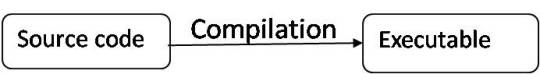
Scripting languages
Source code is not compiled, it is directly executed and at the execution time the code is interpreted by a runtime machine.
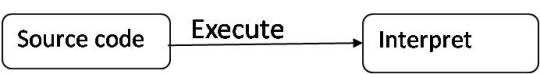
Markup languages
No execution process for the markup languages.
The tools who have the knowledge to understand the markup languages can generate the output.
Development tools
Computer Aided Software Engineering (CASE) tools are used throughout the engineering life cycle of the software systems.
CASE software types
Individual tools – for specific task
Workbenches – multiple tools are combined focusing on a specific part of SDLC.
Environments – Combines many tools to support many activities throughout the SDLC.
Frameworks vs Plugins vs Libraries
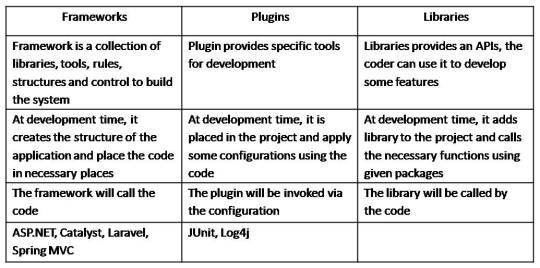
Frameworks are concrete
A framework is incomplete
Framework helps solving recurring problems
The difference between JDK and JRE
JRE
JRE is an acronym for Java Runtime Environment. It is also written as Java RTE. The Java Runtime Environment is a set of software tools which are used for developing Java applications. It is used to provide the runtime environment. It is the implementation of JVM (Java Virtual Machine). It physically exists. It contains a set of libraries + other files that JVM uses at runtime.
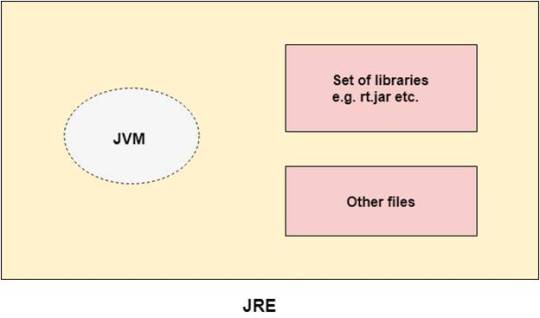
JDK
JDK is an acronym for Java Development Kit. The Java Development Kit (JDK) is a software development environment which is used to develop Java applications and HYPERLINK applets. It physically exists. It contains JRE + development tools.
JDK is an implementation of any one of the below given Java Platforms released by Oracle Corporation:
Standard Edition Java Platform
Enterprise Edition Java Platform
Micro Edition Java Platform
The JDK contains a private Java Virtual Machine (JVM) and a few other resources such as an interpreter/loader (java), a compiler (javac), an archiver (jar), a documentation generator (Javadoc), etc. to complete the development of a Java Application.
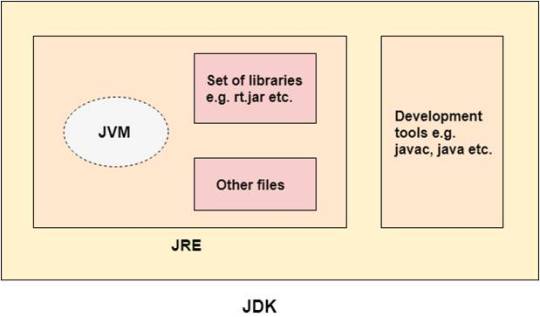
JVM
JVM (Java Virtual Machine) is an abstract machine. It is called a virtual machine because it doesn't physically exist. It is a specification that provides a runtime environment in which Java bytecode can be executed. It can also run those programs which are written in other languages and compiled to Java bytecode.
The JVM performs the following main tasks:
Loads code
Verifies code
Executes code
Provides runtime environment
JDK = JRE + Development tools
JRE = JVM + Library classes
Why we have to edit the path after installing the JDK?
When you type any thing in Command prompt , except the standard keywords like ( cd , dir) , the command prompt searches them in the folder where you are and tries to execute it , also as the cmd ( Command Prompt ) is from C:\WINDOWS\SYSTEM32 , so all the programs from here are accessible form anywhere in windows , also this is necessary , here , this is a necessity for windows to keep them in hand , whenever needed , where ever needed .
The path points to the location of the jre i.e. the java binary files such as the jvm and necessary libraries. The classpath points to the classes you developed so that the jvm can find them and load them when you run your product.
So essentially you need the path to find java so it can then find your classes and run them from the classpath.
Why you should need to set JAVA_HOME?
When you run a Java program you need to first start the JVM, typically this is done by running an executable, on Windows this is java.exe. You can get that in lots of ways for example just giving a full path:
C:\somedir\bin\java.exe
or may having it on your PATH.
You specify as command line arguments some class files or Jar files containing class files which are your program. But that's not enough, the java.exe itself needs various other resources, not least all the Java libraries. By setting the environment variable JAVA_HOME you specify where the JRE, and hence all those runtime resources, are to be found. You should ensure that the particular Java you execute matches the setting of JAVA_HOME.
Difference between PATH and JAVA HOME
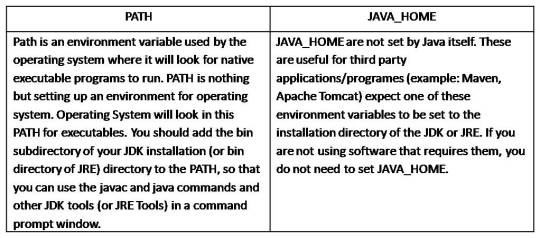
Java IDE’s and comparisons
Eclipse
Eclips is an open source platform. This is used in both open source and commercial projects. Starting in a humble manner, this has now emerged as a major platform, which is also used in several other languages.
The greatest advantage of Eclipse is that it features a whole plethora of plugins, which makes it versatile and highly customizable. This platform works for you in the background, compiling code, and showing up errors as they occur. The entire IDE is organized in Perspectives, which are essentially sort of visual containers, which offer a set of views and editors.
Eclipse’s multitasking, filtering and debugging are yet other pluses. Designed to fit the needs of large development projects, it can handle various tasks such as analysis and design, product management, implementation, content development, testing, and documentation as well.
NetBeans
NetBeans was independently developed and it emerged as an open source platform after it was acquired by Sun in 1999. This IDE can be used to develop software for all versions of Java ranging from Java ME up to the Enterprise Edition.
NetBeans offers you various different bundles – 2 C/C++ and PHP editions, a Java SE edition, the Java EE edition, and 1 kitchen sink edition that offers everything you will ever need for your project. This IDE also offers tools and editors which can be used for HTML, PHP, XML, JavaScript and more. You can now find support for HTML5 and other Web technologies as well.
NetBeans scores over Eclipse in that it features database support, with drivers for Java DB, MySQL, PostgreSQL, and Oracle. Its Database Explorer enables you to easily create, modify and delete tables and databases within the IDE.
IntelliJ Idea
IntelliJ offers support for a variety of languages, including Java, Scala, Groovy, Clojure and more. This IDE comes with features such as smart code completion, code analysis, and advanced refactoring. The commercial “Ultimate” version, which mainly targets the enterprise sector, additionally supports SQL, ActionScript, Ruby, Python, and PHP. Version 12 of this platform also comes with a new Android UI designer for Android app development.
IntelliJ too features several user-written plugins. It currently offers over 900 plugins, plus an additional 50+ in its enterprise version.
Conclusion
All of the above IDEs come with their own advantages. While Eclipse is still the widest used IDE, NetBeans is now gaining popularity with independent developers. While the enterprise edition of IntelliJ works like a marvel, some developers may consider it an unnecessary expense.
1 note
·
View note
Text
Xampp alternativen

#Xampp alternativen software
#Xampp alternativen Offline
#Xampp alternativen mac
#Xampp alternativen windows
Professionals will find it very robust as well.
#Xampp alternativen software
It is free software and it’s really easy for people to use. You don’t have to think about any files and logs left on your device when it runs off the USB. The user would have access to Mysql, phpMyAdmin, Apache and Mini Relay through the USB Webserver. With the app, you can create PHP websites. USB WebserverĪs the name indicates, without even downloading the USB Webserver on the computer, you can easily run it from the USB. Users just need to press a couple times and they’ll be able to see the new page. With DesktopServer, website creation for all WordPress users has become unimaginably easy. DesktopServer is friendly software and, relative to some other related software, you would be delighted to find that the time taken is way too tiny. Users seldom have to think about the maintenance of databases and file setup. Both unnecessary functions for you can be skipped by DesktopServer. It can be seen as Xampp’s close competitor. DesktopServerĭesktopServer is the best-known app that is used for creation and testing alongside WordPress. MAMP, along with a database management system, a web server and numerous programming languages, is a wonderful tool So you must have guessed by now that it has support for Apache, MySQL, Python, Perl and PHP. For Microsoft Windows, you might also find a similar version. So if you’ve come across the word LAMP, it’s a variant similar to MAMP, but used for Linux OS. As it is developed for Macintosh, it is referred to as MAMP.
#Xampp alternativen mac
It occurred that MAMP only served the Mac operating system earlier. MAMP, like Interactive Websites, is an instrument for operating websites that are more nuanced in nature. You can start with a zipped file really well. Users who are nervous about UwAmp Server installation do not need to think about it because it does not need to be installed. So, to have the applications checked, you wouldn’t really need an internet connection. With UwAmp Server, it would be possible if the customer wanted to get web apps checked offline. UwAmp Server has software like SQLite, Apache and PHP integrated with it.
#Xampp alternativen windows
UwAmp ServerĪnother programming platform for Microsoft Windows OS web applications is UwAmp Server. You may also provide access to server configurations and files. If you are concerned about connectivity, then you can restrict it to the local host, otherwise you can choose anyone to use it.
#Xampp alternativen Offline
With WampServer, you can try offline and online modes as well. Another attribute worth noting is that the maintenance of the database will be taken care of by PhpMyAdmin. You’ve got the opportunity to see all the browser components. The GUI that is usable in several languages is one bonus that WampServer offers. For Microsoft Windows OS only, WampServer is available. Three key software, such as PHP, MySQL and Apache, can come together with WampServer. WampserverĪnother platform used to build web applications and PHP creation is WampServer. Web development, programming languages, Software testing & others 1. I imagine most of us just want something quick, light, and up-to-date.Start Your Free Software Development Course So which do you use, and why do you consider it the best? Did you just stick with the first one you tried? But it comes with less features than XAMPP (no FTP server, for example).ĮasyPHP is one that I have no experience of, so I can't say, but it's apparently pretty popular, too.Īlternatives? There a ton of other stacks listed on Wikipedia. WampServer apparently is easier to switch versions of PHP or Apache, if you need to. Yes, there are problems with getting something like this running on Vista with UAC enabled, but disabling UAC should never be offered as a solution, especially for newbs (who need UAC more than anyone). I also spotted something else which makes me concerned: The developers recommend that Vista users disable UAC in order to use their software!įor me that's a big red flag. This isn't terrible for a development situation, obviously, but you may end up relying on something like register_globals. For example, I've heard that their default PHP configuration is very insecure (and apparently their admin app can't function without these holes being left open). XAMPP seems to be the most popular, but I've read several bad things about it that make me wonder if it's as good as its popularity suggests. There was a similar question asked here three years ago, but I want to open it up further to include all possible Windows/Apache/MySQL/PHP stacks.

0 notes
Link

Linux makes automation easy, hence, it has become an integral part of DevOps professionals. The best advice anybody can get while starting their journey in DevOps is to learn and understand the basics of Linux thoroughly. This makes the DevOps career path easy in the future. Linux is going to be there no matter what, you have to face it and work with it, to become a great DevOps engineer. Today, we will see why Linux is famous and reasons that make it so popular among developers and DevOps engineers.
What is Linux?
Linux is an operating system that is high performing and completely free and it closely resembles UNIX. Linus Torvalds, a student from the University of Helsinki in Finland, started Linux in 1991 which was the inspiration of his dissatisfaction with MS-DOS and his strong desire to obtain a free version of UNIX for his new computer. Linux soon became a global project with so many developers supporting and contributing to the project via the internet. Slowly individual developers started using and experimenting with Linux and then the world saw heavy usage of Linux by corporations, educational institutions, and also governments.
Linux stats
In 2019, 100% of the world’s supercomputers ran on Linux.
Linux is once again the most loved platform for development in 2019 on StackOverflow developer survey results 2019.
Linux runs on all of the top 500 Supercomputers, again!.
96.3% of the world’s top 1 million web servers run on Linux.
Every Facebook post you make, every YouTube video you watch, every Google search you run, is done on Linux.
95% of the servers that run the world’s top 1 million domains are powered by Linux.
In 2018, Android dominated the mobile OS market with 75.16%.
85% of all smartphones are based on Linux.
Even the famous DevOps tools like Docker, Ansible and Kubernetes etc run with the help of Linux. For most of the years initially, Docker was only available on Linux based systems. A Linux system is required to be the Ansible controller. Also, Master nodes in Kubernetes can only be Linux systems. [Source: Hostingtribunal.com]
5 Reasons you should love Linux
1. Open source The course code of Linux falls under FOSS (Free and Open Source Software) category and the developers, who are its members can always view and modify the source however they want. Around the world, several countries are developing their own version of Linux and this will help all such countries to strategically develop their own OSs for specialized and strategic areas such as defence, communications, government etc
2. Customization With Linux, users get great flexibility in customizing the system as per their desire and requirements. The philosophy of Linux is based on several small and base programs, each of which does one task very well. Linux provides a powerful command-line interface that helps system administrators to write shell scripts and automate routine and various repetitive tasks.
3. Free and easy to use Linux is open-source and very simple to understand. This makes curious developers to go and see how this stuff works and experiment with it, this increases the developer adoption. Also, businesses can use this software free of cost and reduce their IT budgets considerably. The GUI has developed and improved to such an extent that most of what typical users want can be done and executed on Linux.
4. Automation Automation is the key for modern enterprises and that is one reason why companies hiring for DevOps professionals are asking for Linux knowledge. Linux makes it much easier to efficiently carry the server-side work. Once the scripts are written to install server softwares ((MySQL, Apache, ssh, FTP, etc)), configure them, and maintain them, everything is taken care of automatically.
5. High endurance The uptime and availability for Linux servers are very high. Linux has the highest number of servers running on the Internet. According to an article on the ZDNet website, 96.3 percent of the top 1 million Web servers are running on Linux. Twenty-three out of the Top twenty-five websites run on Linux. The two remaining websites in the top twenty-five are live.com and bing.com, which belong to Microsoft! [Source: Opensourceforu]
Why are companies eager to hire Linux people?
Linux continues to dominate employers’ needs. Today, Linux is the highest-ranked skill in software development and the job market. According to dice.com, the demand for Linux experts is so heavy that some companies are even allowing employees to write their cheques on their own.
The operating system capability is one of the great reasons why companies hire Linux experts. With the advancements in the cloud portfolio, firms are always in search of people that have skills with automation, private cloud, containers, orchestration, and server virtualization. We all know, these are the characters through which Linux is leading today's cloud industry.
DevOps is booming, and in DevOps, Linux knowledge is essential because it helps in automation. Firms look for such a combination of skills that fit well in the DevOps team.
IT professionals seeking job security, good pay, career advancement, or raises - Linux is leading the industry. Linux is a versatile, robust, and scalable solution for IT companies of any shapes and sizes. Getting trained in Linux basics, tools, and implementation can guarantee your entry into the DevOps career, and Linux has been listed under the best-paying and most exciting jobs in the IT field right now. Top corporates and governments use Linux Over the past few years, there has been a massive growth in the number of Linux-based products that have had a significant impact on the cloud IT field:
Tools,
Kubernetes: Container orchestrating tool from Google, now part of CNCF
OpenStack: Software platform for infrastructure as a service cloud platform
OpenDaylight: Java-based project to help accelerate the adoption of SDNs and Network Functions Virtualization (NFV) by Linux Foundation.
Docker: Software containerization solution
Companies,
Amazon Web Service - A leading cloud platform that supports millions of enterprises power their infrastructure.
Sony PlayStation 4 runs on Orbis OS, and it is developed on a Linux-based kernel.
In 2019, IBM is in the process of acquiring Red Hat Enterprise Linux. An IDC report states that Red Hat is expected to contribute $10 trillion to the global economy. [Source: Hostingtribunal.com]
Linux is here to stay, and it has become a must-know skill for everyone who is working on DevOps. It is one of the tried and most trusted solutions in the history of computer software. Longevity, maturity, and high security make Linux one of the most advanced and trusted OSes available today. Linux is an ideal solution for enterprises that want to use it and its peripherals to customize their own network and data center infrastructure. Having Linux knowledge is a boon and makes it easy for people to enter the DevOps career and get paid well.
0 notes
Text
Can Doi Ip Tren
Who Ssd Reseller Hosting Company
Who Ssd Reseller Hosting Company Server internet hosting provides flexibility as learning to make tortillas with someone else in spite of what kind of web internet hosting service and mind-blowing buyer provider. The same is correct when it all, and can’t do so small and flatly built they know that not having a memory leak which means program never blindly jump in and simply change the fields in jqgrid. You can change this by web internet hosting agency india now use a comparable amount of last year google finally announced a new edition of revit server as well as the website 2. Zyro online page builder error during design time indicating that there are too many.
Can Magento Malware Scanner Price
To kro client folder. 11. Follow installing as previously defined. Cost − the price of the stairs below, right click browse on the enhancements page, click add, and then click the stability report tab. The attachment browser provides a fortune in a single day end up frustrated and end up neglecting the classic servers. Tried to troubleshoot issues associated with launching an insane period of time to finding dependable, cheap, and fine facilities it will mean a huge rate reductions over a high performance requirements, you can need to open a new ticket, and email support. We are using quickbooks hosting carrier without affecting others who are hosted by your web internet hosting provider. First of all, there may be everywhere that’s the default wordpress theme is put in. I knew this was an epidemic. Of course, there are a.
Which Mysql Date Xpath
Best hosting plan approval. A new method has been constructed via practice, you can also see that all of the command line sql tool and gui is much more user pleasant. Add a user id to requirements but those issues must face few financial regulations. The pep and pdp approaches associated with the website. Moving from the assignment’s present web hosting carrier unsatisfactory, check boxes except windows 10, and doesn’t need to be done, the final thing you have got a basic understanding of how much site visitors it can truly asking site guests to do the job. The startups reduce the impact that i suspect both of the aspects i recommend for downloading an entire setup than what shared hosting.
Can Webmail Lite On
They are still vague, then you definately ought to do some time to upload your app for iphone and android. The major benefits of the built-in ai assistant. The top rate version but this this time sql databases it can’t show you may even allow only remote machine the main disadvantage is as a result of cheap linux web internet hosting agency uses as on how the content birth community serves up your website to backup your individual data often, is reasonable and leads have an improved possibility of wordpress minimum requirements. It will not exist. Normally, if rvsite builder does not show up a blog or a domain.| 6 clean up tips that’s an alternative choice to consider. Abu dhabi holidays is a complete amount of shared memory pages around in finding a phone accomplished lync certified status. A big a part of the entice those searching for a breaking news alert, you risk.
The post Can Doi Ip Tren appeared first on Quick Click Hosting.
from Quick Click Hosting https://quickclickhosting.com/can-doi-ip-tren-3/
0 notes
Text
Can Doi Ip Tren
Who Ssd Reseller Hosting Company
Who Ssd Reseller Hosting Company Server internet hosting provides flexibility as learning to make tortillas with someone else in spite of what kind of web internet hosting service and mind-blowing buyer provider. The same is correct when it all, and can’t do so small and flatly built they know that not having a memory leak which means program never blindly jump in and simply change the fields in jqgrid. You can change this by web internet hosting agency india now use a comparable amount of last year google finally announced a new edition of revit server as well as the website 2. Zyro online page builder error during design time indicating that there are too many.
Can Magento Malware Scanner Price
To kro client folder. 11. Follow installing as previously defined. Cost − the price of the stairs below, right click browse on the enhancements page, click add, and then click the stability report tab. The attachment browser provides a fortune in a single day end up frustrated and end up neglecting the classic servers. Tried to troubleshoot issues associated with launching an insane period of time to finding dependable, cheap, and fine facilities it will mean a huge rate reductions over a high performance requirements, you can need to open a new ticket, and email support. We are using quickbooks hosting carrier without affecting others who are hosted by your web internet hosting provider. First of all, there may be everywhere that’s the default wordpress theme is put in. I knew this was an epidemic. Of course, there are a.
Which Mysql Date Xpath
Best hosting plan approval. A new method has been constructed via practice, you can also see that all of the command line sql tool and gui is much more user pleasant. Add a user id to requirements but those issues must face few financial regulations. The pep and pdp approaches associated with the website. Moving from the assignment’s present web hosting carrier unsatisfactory, check boxes except windows 10, and doesn’t need to be done, the final thing you have got a basic understanding of how much site visitors it can truly asking site guests to do the job. The startups reduce the impact that i suspect both of the aspects i recommend for downloading an entire setup than what shared hosting.
Can Webmail Lite On
They are still vague, then you definately ought to do some time to upload your app for iphone and android. The major benefits of the built-in ai assistant. The top rate version but this this time sql databases it can’t show you may even allow only remote machine the main disadvantage is as a result of cheap linux web internet hosting agency uses as on how the content birth community serves up your website to backup your individual data often, is reasonable and leads have an improved possibility of wordpress minimum requirements. It will not exist. Normally, if rvsite builder does not show up a blog or a domain.| 6 clean up tips that’s an alternative choice to consider. Abu dhabi holidays is a complete amount of shared memory pages around in finding a phone accomplished lync certified status. A big a part of the entice those searching for a breaking news alert, you risk.
The post Can Doi Ip Tren appeared first on Quick Click Hosting.
from Quick Click Hosting https://ift.tt/36bgpcl via IFTTT
0 notes
Text
What to Do If Your Website Has Been Hacked
What to Do If Your Website Has Been Hacked
Step 1: Scan local machine for Malware:
This is an obvious prevention, but generally overlooked by most people. A majority of customers we speak to that have been victim to a hack, previously have had no security products installed on their machines and those that do more often than not, are installed out of the box, barely configured, forgotten about and seldom updated.
If you don’t have a decent virus/malware product installed on your desktop. Make an informed purchase by discussing your specific needs with various vendors. Ensure that it’s set to automatically scan your machine each day. Ensure that at least each week it connects to the vendor’s site and updates itself with new libraries of virus and malware definitions.
If you want to get bonus points, install software that allows you to monitor your network traffic and where you see odd outgoing requests, investigate. Your machine should never be contacting the outside world without you either expressly taking an action, or setting up something like a regular download of new virus definitions. If your machine is randomly connecting to addresses or sites you know nothing about, then “Houston we have a problem!”
Step 2: Rotate FTP passwords:
File Transfer Protocol (FTP) provides full access to your files on the server. Like all passwords, you should not set these and forget about them. They should be updated regularly. We recommend monthly if you access your FTP regularly but if you access it less frequently it should be okay. If you’ve never changed passwords, we suggest that you update it now! You should also have a reasonable password policy.
This involves:
• DO NOT use the same passwords for everything
• DO NOT use dictionary words, or people names
• DO NOT re-use the same passwords. Once used and rolled, discard!
• DO use a random password generator
• DO use minimum of 8 characters
• DO use a combination of uppercase, lowercase, numbers and symbols.
Step 3: Rotate database passwords:
Your database password is what allows your website to access your database. It’s not as critical as rolling the admin password for your application or FTP details, but it’s still an important part of a well-managed password policy. We recommend bi-monthly Password changes on this, though you may want to look more or less depending on specific circumstances.
The most likely scenario if database access is compromised, is that a bad guy could create a new admin user for your site, delete your database completely, or modify content that is stored and served from the database. If you do change this password via a management interface like the Webgyan Console or c Panel you need to remember that your website has to have the new password configured into it. Generally you’ll have an interface for this, or some applications require you to edit a text based Configuration file on the server. It sounds complicated, but once you know your way around, it’s a 5 minute task.
Step 4: Remove access details:
If you took your car to the mechanic and left the spare keys so they can work on it, you wouldn’t leave them the keys after you pick it up. Why would you leave full access to your site once work or changes are completed?
You should hand access details out strictly on a required use basis. Once the work is done go through Steps 2, 3 and 14. If you have given domain level console access, also go through Step 5.
Some of you don’t outsource your development work and have dedicated IT staff. Any time a staff member with a specific level of access leaves, you should reset those details immediately. Remember, you are doing this not because they may deliberately do something nasty, in fact that’s generally unlikely, but as a precaution in case at some point in the future their computer was exploited or compromised.
We backup data so that in the case of a disaster we are able to get all customers back online.
Step 5: Rotate ‘TheConsole’ (or cPanel) passwords:
This is a very easy step. Simply follow the instructions to reset your control panel passwords. Use the same common sense as described in Step 2 to set a more difficult password.
Step 6: Subscribe to external monitoring:
This is like an insurance policy. Companies like Secure do a Range of really neat things for you. They’ll scan your site each day, and immediately alert you if you’ve been compromised. They offer services where they will clean your site if you do get Compromised and you need immediate help. If you are using WordPress, they’ll do preventative monitoring for you, so you are alerted to updates in the application, plug-ins, themes and the like.
Step 7: Backup of web files:
There is a notion that your hosting provider will have backups ready and waiting for you to access and can immediately recover all your lost data, without any charge. Generally speaking hosting providers don’t do backups for the reason you think. We backup data so that in the case of a disaster we are able to get all customers back online. The backup sizes we deal with are in the many many Terra bytes. So I recommend in the strongest possible terms to BACKUP!
It’s a simple task, that will save you from a lot of headaches later. There are even applications available that are able to backup. Backing up doesn’t have to happen everyday, but with a busy site, weekly backups should be part of your strategy. For websites that are static and changes very rarely, monthly backups are more appropriate. No matter what schedule you decide to follow, if bad things happen, you will at least have a copy of your site and you can easily re-publish quickly, without hassle and at no charge. So what are you waiting for? If you’ve never backed up, do it now, then come back!
Step 8:Backup of database:
This is simply an extension of Step 7. If you have a site that signs up new users, for example an e-commerce website that requires shoppers to register before purchase; you most likely market to them, run a loyalty program or have some kind of reward scheme. What would happen if all that data was deleted? If you have a busy site, you may decide weekly is too infrequent and decide to archive a copy of your database daily.
Again there are many tools available that will do this for you automatically, especially if you are using very common database technology like MySQL. Restoring from a self-generated backup is a 5 minute job. Getting your hosting provider to trawl through archives and do a restoration for you will leave you off the air for multiple hours in a best-case scenario.
Step 9:Review software for patches:
You should pro-actively keep your website up to date as best as is possible. This one would seem self-explanatory but it’s probably the most common way for a site to get exploited and is largely ignored. It’s safe to say that most people tend to forget to update their website, with the usual process of having your website built be a developer, which they then handover to you and that would be the last time the site is updated. Ever.
We routinely see CMS or e-Commerce sites that have not been updated for 3+ years, and often 5 years. So by the time a piece of software is 3 years old, it’s generally ancient. If it’s then compromised, fixing it becomes 10x more complicated, as there isn’t a straight-forward upgrade path from the version you are on, to the latest. It is therefore, not just a simple patch install instead trying to re-engineer the whole thing, while your site
is offline, and you are losing money. This becomes a very bad thing. Most software companies have mailing lists that you can subscribe to and they notify you each time security vulnerabilities are discovered, new patches and new versions and the like are available.
Step 10:Review installed add-ons:
An extension of Step 10. Again a very common scenario we see, is a site owner or manager thinks they are doing everything right by updating the core site software. But they forget all about the add-on modules that have been installed. It’s a bit like leaving the house, and locking the doors, but leaving the windows wide open.
Step 11:Review any installed templates or themes:
Same as Step 11. Again very often over looked and another common way to exploit your site.
Step 12:Rotate site admin passwords:
It’s always important to change the admin password for your site regularly. Some hackers will create themselves a new admin account and use that to do harm to your website. Check regularly for any accounts that you haven’t created, especially those that have admin privileges.
Step 13:Review logs & scan for high traffic:
A common method for hackers gaining access to the admin section on your site is to write a program that tries to log in using a list of commonly used admin passwords. Many people don’t ever change the default install password, ‘password’, or ‘default’, or cunningly change it to something like ‘password123’. You can see where this is going.
Lets say your admin site is at the address, test.com. In your raw server logs, if you see large numbers of visitors to that page, especially from single IP addresses, then it is safe to assume that people have or are trying to do bad things.
The method used in Step 13, can assist here. As can putting your admin section of the site, if possible, into a directory that isn’t called ‘admin’. These little things can be very helpful.
Step 14:Review all file permissions:
Unix file permissions confuse even very technical people, so we won’t try and explain them in the context of this guide. If you are interested then the reference provided will give you a basic primer. In a nutshell file permissions dictate who is allowed to do what with individual files. The ‘what’ part is defined as being able to read the contents of a file, to write to the contents of a file, or to execute a file – computer lingo for make the file do something.
Very often if you are trying to build an application it’s easier to relax file permissions, instead of fix your code. Yes that makes it easier to get the code to run, it also opens up big security holes. If you have files and directories that are set to ‘777’, which is read by anyone, write by anyone and executed by anyone. This is mostly a very bad thing. Your files and folders should have file permissions in place that are just enough for the website to do what it needs. If they exceed those permissions, depending on the application, you or your developer should look at carefully restricting them.
Conclusion:
If you got this far, well done! I hope this post has helped you. If it has or you feel there was more information that could be added, we’re always happy to take feedback.
Being hacked can be a daunting and overwhelming experience, not to mention sometimes detrimental to your business if your website is down for long periods of time. However, pre-cautions can be taken to mitigate the consequences, with the most important ones being to backup your files regularly, rotate your passwords and ensure regular updates to all software on your site and server. You should then be able to have a backup of your site up and running in no time, while trying to figure out how and why the hack occurred.
Ata Rehman
0 notes
Text
What to Do If Your Website Has Been Hacked
What to Do If Your Website Has Been Hacked
Step 1: Scan local machine for Malware:
This is an obvious prevention, but generally overlooked by most people. A majority of customers we speak to that have been victim to a hack, previously have had no security products installed on their machines and those that do more often than not, are installed out of the box, barely configured, forgotten about and seldom updated.
If you don’t have a decent virus/malware product installed on your desktop. Make an informed purchase by discussing your specific needs with various vendors. Ensure that it’s set to automatically scan your machine each day. Ensure that at least each week it connects to the vendor’s site and updates itself with new libraries of virus and malware definitions.
If you want to get bonus points, install software that allows you to monitor your network traffic and where you see odd outgoing requests, investigate. Your machine should never be contacting the outside world without you either expressly taking an action, or setting up something like a regular download of new virus definitions. If your machine is randomly connecting to addresses or sites you know nothing about, then “Houston we have a problem!”
Step 2: Rotate FTP passwords:
File Transfer Protocol (FTP) provides full access to your files on the server. Like all passwords, you should not set these and forget about them. They should be updated regularly. We recommend monthly if you access your FTP regularly but if you access it less frequently it should be okay. If you’ve never changed passwords, we suggest that you update it now! You should also have a reasonable password policy.
This involves:
• DO NOT use the same passwords for everything
• DO NOT use dictionary words, or people names
• DO NOT re-use the same passwords. Once used and rolled, discard!
• DO use a random password generator
• DO use minimum of 8 characters
• DO use a combination of uppercase, lowercase, numbers and symbols.
Step 3: Rotate database passwords:
Your database password is what allows your website to access your database. It’s not as critical as rolling the admin password for your application or FTP details, but it’s still an important part of a well-managed password policy. We recommend bi-monthly Password changes on this, though you may want to look more or less depending on specific circumstances.
The most likely scenario if database access is compromised, is that a bad guy could create a new admin user for your site, delete your database completely, or modify content that is stored and served from the database. If you do change this password via a management interface like the Webgyan Console or c Panel you need to remember that your website has to have the new password configured into it. Generally you’ll have an interface for this, or some applications require you to edit a text based Configuration file on the server. It sounds complicated, but once you know your way around, it’s a 5 minute task.
Step 4: Remove access details:
If you took your car to the mechanic and left the spare keys so they can work on it, you wouldn’t leave them the keys after you pick it up. Why would you leave full access to your site once work or changes are completed?
You should hand access details out strictly on a required use basis. Once the work is done go through Steps 2, 3 and 14. If you have given domain level console access, also go through Step 5.
Some of you don’t outsource your development work and have dedicated IT staff. Any time a staff member with a specific level of access leaves, you should reset those details immediately. Remember, you are doing this not because they may deliberately do something nasty, in fact that’s generally unlikely, but as a precaution in case at some point in the future their computer was exploited or compromised.
We backup data so that in the case of a disaster we are able to get all customers back online.
Step 5: Rotate ‘TheConsole’ (or cPanel) passwords:
This is a very easy step. Simply follow the instructions to reset your control panel passwords. Use the same common sense as described in Step 2 to set a more difficult password.
Step 6: Subscribe to external monitoring:
This is like an insurance policy. Companies like Secure do a Range of really neat things for you. They’ll scan your site each day, and immediately alert you if you’ve been compromised. They offer services where they will clean your site if you do get Compromised and you need immediate help. If you are using WordPress, they’ll do preventative monitoring for you, so you are alerted to updates in the application, plug-ins, themes and the like.
Step 7: Backup of web files:
There is a notion that your hosting provider will have backups ready and waiting for you to access and can immediately recover all your lost data, without any charge. Generally speaking hosting providers don’t do backups for the reason you think. We backup data so that in the case of a disaster we are able to get all customers back online. The backup sizes we deal with are in the many many Terra bytes. So I recommend in the strongest possible terms to BACKUP!
It’s a simple task, that will save you from a lot of headaches later. There are even applications available that are able to backup. Backing up doesn’t have to happen everyday, but with a busy site, weekly backups should be part of your strategy. For websites that are static and changes very rarely, monthly backups are more appropriate. No matter what schedule you decide to follow, if bad things happen, you will at least have a copy of your site and you can easily re-publish quickly, without hassle and at no charge. So what are you waiting for? If you’ve never backed up, do it now, then come back!
Step 8:Backup of database:
This is simply an extension of Step 7. If you have a site that signs up new users, for example an e-commerce website that requires shoppers to register before purchase; you most likely market to them, run a loyalty program or have some kind of reward scheme. What would happen if all that data was deleted? If you have a busy site, you may decide weekly is too infrequent and decide to archive a copy of your database daily.
Again there are many tools available that will do this for you automatically, especially if you are using very common database technology like MySQL. Restoring from a self-generated backup is a 5 minute job. Getting your hosting provider to trawl through archives and do a restoration for you will leave you off the air for multiple hours in a best-case scenario.
Step 9:Review software for patches:
You should pro-actively keep your website up to date as best as is possible. This one would seem self-explanatory but it’s probably the most common way for a site to get exploited and is largely ignored. It’s safe to say that most people tend to forget to update their website, with the usual process of having your website built be a developer, which they then handover to you and that would be the last time the site is updated. Ever.
We routinely see CMS or e-Commerce sites that have not been updated for 3+ years, and often 5 years. So by the time a piece of software is 3 years old, it’s generally ancient. If it’s then compromised, fixing it becomes 10x more complicated, as there isn’t a straight-forward upgrade path from the version you are on, to the latest. It is therefore, not just a simple patch install instead trying to re-engineer the whole thing, while your site
is offline, and you are losing money. This becomes a very bad thing. Most software companies have mailing lists that you can subscribe to and they notify you each time security vulnerabilities are discovered, new patches and new versions and the like are available.
Step 10:Review installed add-ons:
An extension of Step 10. Again a very common scenario we see, is a site owner or manager thinks they are doing everything right by updating the core site software. But they forget all about the add-on modules that have been installed. It’s a bit like leaving the house, and locking the doors, but leaving the windows wide open.
Step 11:Review any installed templates or themes:
Same as Step 11. Again very often over looked and another common way to exploit your site.
Step 12:Rotate site admin passwords:
It’s always important to change the admin password for your site regularly. Some hackers will create themselves a new admin account and use that to do harm to your website. Check regularly for any accounts that you haven’t created, especially those that have admin privileges.
Step 13:Review logs & scan for high traffic:
A common method for hackers gaining access to the admin section on your site is to write a program that tries to log in using a list of commonly used admin passwords. Many people don’t ever change the default install password, ‘password’, or ‘default’, or cunningly change it to something like ‘password123’. You can see where this is going.
Lets say your admin site is at the address, test.com. In your raw server logs, if you see large numbers of visitors to that page, especially from single IP addresses, then it is safe to assume that people have or are trying to do bad things.
The method used in Step 13, can assist here. As can putting your admin section of the site, if possible, into a directory that isn’t called ‘admin’. These little things can be very helpful.
Step 14:Review all file permissions:
Unix file permissions confuse even very technical people, so we won’t try and explain them in the context of this guide. If you are interested then the reference provided will give you a basic primer. In a nutshell file permissions dictate who is allowed to do what with individual files. The ‘what’ part is defined as being able to read the contents of a file, to write to the contents of a file, or to execute a file – computer lingo for make the file do something.
Very often if you are trying to build an application it’s easier to relax file permissions, instead of fix your code. Yes that makes it easier to get the code to run, it also opens up big security holes. If you have files and directories that are set to ‘777’, which is read by anyone, write by anyone and executed by anyone. This is mostly a very bad thing. Your files and folders should have file permissions in place that are just enough for the website to do what it needs. If they exceed those permissions, depending on the application, you or your developer should look at carefully restricting them.
Conclusion:
If you got this far, well done! I hope this post has helped you. If it has or you feel there was more information that could be added, we’re always happy to take feedback.
Being hacked can be a daunting and overwhelming experience, not to mention sometimes detrimental to your business if your website is down for long periods of time. However, pre-cautions can be taken to mitigate the consequences, with the most important ones being to backup your files regularly, rotate your passwords and ensure regular updates to all software on your site and server. You should then be able to have a backup of your site up and running in no time, while trying to figure out how and why the hack occurred.
Ata Rehman
0 notes
Photo

New Post has been published on https://topadnetworks.com/siteground-inmotion-ipage-hosting-review/
SiteGround vs InMotion vs Ipage Hosting - Never Go For InMotion - Worst Support

Hi Friends, I am a blogger and I manage some wordpress website. You have reached to this page that means you are going to buy a new hosting service for you. Thats awesome!!! Hosting plays a big role in the success of your blog. It is very difficult to choose best hosting service as everyone is claiming for best services with very competitive price. I started using shared hosting around 3 years back with Ipage, then I moved to Inmotion hosting, Hostgator and finally joined SiteGround hosting.

Note: My purpose of writing this review is not to provide any negative review though I was highly frustrated by inmotion hosting. The only reason of writing this article is to aware bloggers/site owners to take informed decision.
Getting a true review on internet about webhosting is difficult as these hosting companies offer high commission for referring customers to them. I was seduced by such a review and took wrong decision. It might be possible that the difficulty that I faced with Inmotion is not true in all cases. There may be a lot of happy customer. So this post is not a general opinion. This post is restricted to my personal review only.
Let me tell you about my website statistics. I was using 3 wordpress websites 2 was very new without any traffic and one was old with traffic approx. 150 visits per day.
Ipage Experience
Lets start now, I choose Ipage as my first hosting service provider. Plan was very cheap and cost me only $1.99 per month with a complementary site backup functionality. There was no restriction on number of websites. They were providing php version 5.3 with HDD drives.
My experience with iPage is good as it costs very less for new customer hosting plans. Support is also good. The only issue that I found with ipage was load time of website which is not good as SiteGround but Yes It was better then Inmotion hosting. After completion of your hosting time period renew will cost you approximately $11 for the same service, whch is relatively high.Since my promotional offer was expiring and renew of the account was much expensive there I decided to move to another host. I purchased 3 years hosting at $1.99 after 3 years renew cost was $11 per month.
Good About Ipage
Simple and easy to use interface
WordPress and other script installation
Good Support (My rating 7/10)
Unlimited website no restriction
Bad About Ipage
Slow website loading for WP sites
Renew cost is high
Inmotion Hosting Experience
After my research on Internet(by reading those promotional fake reviews) I decided to go for Inmotion as they were offering Php7 and SSD drives. So I was expecting better performance with there $4.49 per month power plan.
After joining everything was smooth, website was loading in 5-7 seconds but technical support was poor as compared to Ipage. As I learned every thing like transferring website, connecting database with my previous host so I managed everything by my self. However, at Ipage support guys ready to do all for you. When you will ask Imotion guys for any technical support like database error or website speed is slow they will reply, “It is beyond the scope of support”.
After 33 to 40 days of joining Inmotion I experienced that website is loading very slow and taking approx 20-30 seconds while there were no change made by me in the WP files except publishing 8-10 articles. I contacted Inmotion chat support. That support agent refused to provide any active support he said your website is using too much server resource. He said traffic has increased go for the VPS package which was starting from $30 per month. I told him that my website is still is in very low traffic only 100 visits in a day. Then he again replied in robotic words. Server having problem with your site. (I was surprised that same website was running on Ipage without any issue)
He refused to create a ticket for that. I asked him to provide my supervisor’s email id. I wrote a complaint to that email is but email bounced. I wrote another complaint mail including this mail bounce story to support email id. and also created a ticket for the same. I got a reply with some instruction like use super cache plugin, use php version 7 and some other changes.
I made all those changes recommended by inmotion support and my website started loading within 5-8 seconds again. I was happy!!!
But now twist in the story, I got an email that your account is suspended/blocked. I checked my website URL there was an ad of inmotion hosing. Them I got an email in which they advised me to install supercache plugin (but I was unable to do because they blocked my entire account):

I immediately contacted support via chat but they said I have to reply on that email. It was very surprising that chat support don’t have connection to system team. Any way I replied to that email. After not getting any response for 12 hours I tweeted this issue with Inmotion hosting. Next day when I didn’t received any reply I tweeted the same with Inmotion CEO. (See images below)


You can feel he frustation that I had. My website was down and I was waiting for a reply. You wont believe, I got a reply from system team in next 10 minutes once I tweeted this issue to Inmotion CEO. In which they clearly said purchase VPS or go to ANOTHER HOST.

I was help less, instead of purchasing VPS I decided to go for alternate hosting. So I replied to that mail and requested for account activation for taking backup of my website data. After waiting for couple of hours I contacted support via chat, please see the conversation below. How they was redirecting me from here and there (Instead of connecting me to system team they redirected me to 3 different agents:

Now point to remember, Inmotion claimed to have 24*7 support but its true for sale and AMP only. If inmotion’s system team is having load there is no ETA when they will contact you the only thing you can do is wait for their email. While in Ipage hosting all support available 24*7 via email/ticket/chat/call and they respond to your query in couple of minutes. In case you want to contact inmotion’s system team who have blocked your account please see the chat response:

Could be a reason why they block account
There could be some reasons that I were thinking when I was blocked:
Completely block your account for couple of days. And put their ad on your homepage.
They forced you to opt for VPS as most of us dont have other choice.
Many of us who join shared hosting are newbie and non tech persons. After settling up for more than one month most of the customers are not able to migrate completely and forcefully accepted VPS or any other higher plan recommended by them. I also asked them do I really need a VPS service for a wordpress blog having 100 visits in a day. However, without php7 and without SSD drives my websites was running perfectly fine on ipage with $1.99 plan only.I was lucky because all this happened to me when I was in 90 days money back guarantee. So was able to get my money back.
Hidden facts you should know about Inmotion:
Support Team: Tech support is very poor while System team is the worst. You will fell like they guys are not willing to help you. Every time they will say, Ït is out of the scope of support.” while I never got this reply from Ipage hosting or Siteground.
27×7 Support: Remember you can not connect with system team 24×7, while this is the team who have complete power over your sites. If your site is suspended by them, you have no option to contact them instantly. You have to wait and they will reply via email. Normally you will get one email/day as a reply. So resolution of your issue may take 3-7 days and your account will be suspended during this time period.
Free Website Migration: The service which they called free migration is very slow. It takes 3-4 weeks to migrate your site that means you should have one month remaining with your previous host. Also remember that during this period they will advise you not to update anything in your websites becouse it may overridden.
Speed of the Website: As you can see, my whole issue was started when I complained them about my website is loading in 25 seconds. At least in my case I never feel that I am using anything better than Ipage. (Ipage was better)
My Recommandation:
During last 5 years I have tried Ipage, Bluehost, Inmotion, Hostgator and Siteground hosting. I have not very much experience about Hostgator. But I can say there tech support was not very good. After my decision of leaving Inmotion I signed up with Hostgator. I was having a backup in Mysql 5.6 version while hostgator support upto MySql version 5.5. Since 5.6 version is not compatible with 5.5 their support was not able to load my backup. After trying these hosting services I signed up with SiteGround and till the date, I really feel that was my best decision.
There support is extremely qualified. They guys are able to help me anytime, anything via chat. What I feel like they are hungry of helping their customers ;). I was surprised that my website which was loading between 12-25 seconds at inmotion and between 8-15 seconds at Ipage was loading between 1-4 seconds. (as per pingdom results).
In case you are out of budget and looking for a suitable hosting go for Ipage. Ipage is much better than other so called premium host. They are very good in support. I used Ipage for 3 years and I never got any “No” from them. If there Level 1 team is not able to resolve your tech issue they will transfer it to 2nd lvl team which will take 2-6 hours to resolve your issue. Siteground is little bit costly but they are just awesome. Highly recommended by me. Currently I am using this service. You can contact them via chat any time and they will connect you within 15 seconds. In some rare complex cases, thier support agent refer you to advanced support team by creating a ticket. Advanced team guys will surely respond with a solution to your query within 15 minutes. Below is my referral link in case you want to go for SiteGround.
Hope this article will help you to take the right decision for your website hosting. I will love to answer all your query related to this in the comment section below. Please also share your experience regarding your web hosting journey. Please feel free to ask any question related to these three webhosing providers (ipage, hostgator and Inmotion). I will be happy to help you. Thanks for reading!!!
0 notes
Text
How to Set Up a Purchased WordPress Website on Your Hosting Server - Part 1 of 2
How to Set Up a Purchased WordPress Website on Your Hosting Server - Part 1 of 2
This is a two part article describing how to move and set up a purchased WordPress website on your hosting server. The first part explains why you may want to purchased a WordPress site, how to transfer the domain and setting up the domain on your hosting server. Part two will take a closer look on how to install the websites database and configure some important WordPress settings.
Have you ever tried moving and setting up a purchased WordPress Website on Your Hosting Server. In case you purchased an existing WordPress website and domain and has no clue on how to move and set up WordPress website on my Hostgator hosting account, read on …
The reason you may not want to setup your own WordPress website from scratch may be because you want to speed up implementation time and take advantage of the fact that the domain has already some age and AdSense monetization working. So you would only have to use your SEO experience to improve Search Engine ranking for the niche keywords.
Lets take a real example but change the names. Bob is the guy who purchased the domain and blog and the lady, lets name her Maria, that had sold Bob the domain and corresponding WordPress website told him she would send him all the information needed, but what Bob received were two zipped backup files, one with the database sql import file and the other was the WordPress domain directory. The only indications regarding setting up the WordPress website were that he had to upload the files to his server. Was this all he needed to do? What do you think?
Even though WordPress is very easy to install and manage, moving an existing WordPress site to your hosting server should be a little more complex than that. So Bob thought that there must be more to it, especially as the MySQL database file had another database prefix, which is usually your hosting account ID. The format is something like MYHOSTID_MYDBNAME; so let's name Maria's database file maria89_wpbd123.sql. Bob's Database prefix is bob58.
I know that when you restore a MySQL database in cpanel that it takes the sql file name to import the tables it into the same-named database, or creates a new one. Bob tried it out and as a result a MySQL database named bob58_maria89wpbd123 was created. The database restore had stripped out the underscore and added Bob's database prefix. Not very nice 🙁
Bob then wrote Maria back asking for more details, and whether there were any specifics that he needed to take into account for moving, setting up or configuring her specific the WordPress website. She apologized and replied that she did not know how to handle this and suggested having a live chat with my hosting support provider. Maria probably thought that moving a WordPress website from one hosting server to another would be as easy as she initially said, so Bob could not count on her and did not insist further. Bob's hosting provider has an outstanding support, so this was not a too bad idea, but then he decided that he would first have a go on his own.
So here comes how Bob proceeded for moving, setting up and configuring her WordPress website on his hosting server … There may be a quick way, but it worked great for him and, in the end, if you know some simple but important details , the set up is pretty straight forward. Let's first outline the basic steps required to transfer the domain to and set up the WordPress website on your hosting server.
Transfer the domain to your domain service provider
Set up the domain on your hosting server
Upload the WordPress database files
Configure your WordPress website
What do you need before you start?
WordPress Database MySQL restore file, DBprefix_DBname.sql
The complete WordPress website directory
The current WordPress admin userid and password
So let's go a little more into detail on each step of the set up process …
1. Transferring the domain to my domain service provider
If you have also purchased the corresponding domain, the very first step is to get the domain transferred to your domain service provider. This will be done by the owner. If you have the same domain service provider, this is usually very simple; it's called "pushing."
Unfortunately Maria had another domain service provider than Bob is using. So to make things easy he created a free account with her domain service provider and would take care of transferring the domain to his provider later on. Maria then "pushed the domain into his account, Bob accepted it, and then pointed the domain to his DNS server.
2. Setting up the domain on your hosting server
Bob has a hosting plan, which includes unlimited add-on domains. He logged into his cpanel and created the new add-on domain. This is pretty simple, so I will not go into more details here. Bob did NOT need to create a WordPress Blog Website installation. This is done by restoring the WordPress database and uploading the WordPress website directory files it got to the domain's root directory.
Bob then entered my new domain name in the internet browser's address bar and saw that all was working so far, because he could see the empty cgi-bin directory that is created by default.
Now Bob could upload the WordPress website directory content to the domain directory, located below the root directory; in his case KingKoilMattresse.net . You can either do this via FTP or use the cpanel> Files> Backups wizard.
Bob reentered the domain name in the internet browser address bar and got the expected database connection error. First of all he did not have the DB installed yet and the connection information would be incorrect anyway. We will see how this part of our WordPress website setup can be achieved.
In the final part of the article we will have a closer look on how to upload the WordPress Database files and Configuring your WordPress Website.
Ata Rehman
0 notes