#(opened it up and the security screen has the default blue Windows 11 screen instead of a picture and I'm like -'did you...?')
Explore tagged Tumblr posts
Text
These professors and their PowerPoints with embedded videos and massive graphic size, man... (This one wasn't even close to the file size of the one I had last week, and it still caused trouble)
#insanity post#pardon my insanity#vet school life#71 MBs...#the anatomy one I had to download last week was three times as long as 80 slides with an 8 minute video#I had to rebuild the file without the video to consolidate the text boxes overlaid on all these pictures because the original was 476 MBs..#Office was crashing every five slides -it was great#this one was at least semi-reasonable... but my computer abruptly restarted without warning when I closed it for five minutes to eat lunch#and it didn't have an update pending -so I think it just had enough#(opened it up and the security screen has the default blue Windows 11 screen instead of a picture and I'm like -'did you...?')#(then signed in and saw I had no programs open -'...yep! you did!')#like please -upload the videos on Canvas instead of in the slides!
1 note
·
View note
Text
Sorry, Apple. These Are The Five Best Laptops for Travelers
Is the world’s best travel laptop dead? Ten years after Steve Jobs introduced the MacBook Air to the world, the laptop is on Apple Inc.’s back burner—and some fear that it’s being phased out entirely.
Rather than redesigning and upgrading the hardware like all of the tech giant’s other marquee products, Apple has left the Air to collect dust, and now the MacBook and MacBook Pro are taking the spotlight. While they’re more powerful, they’re not as convenient for frequent travelers.
On the surface, the MacBook and MacBook Pro measure up to the Air. They’re comparable in terms of size and weight, though they lack the superskinny, sloping gradient design that makes the Air so easy to slide in and out of carry-ons. But the new models lack the Air’s “chiclet” keyboard, with its silent and spacious keys. The replacement “butterfly” design has been so prone to malfunction and sticky keys that Apple recently overhauled its warranty coverage for certain MacBooks. And that’s not even taking into account these models’ smaller screens, shorter battery life, comparatively high price points, and designs that have barely changed in more than a decade.
Add it all up, and it’s no surprise that Mac-loyal warriors around the world are increasingly being seduced by lighter, sleeker, sexier, and more powerful laptops—ones that run Windows and Chrome OS.
These five MacBook replacements are guaranteed to meet your work and play needs, whether you’re bored in a business-class suite, dashing off PowerPoint slides in a hotel room, or banking on the Shinkansen. Based on a global road test that took us from New York to Los Angeles and Tokyo to Paris, these were the best of roughly a dozen new options—all standing out for their excellent portability, keyboard comfort, battery life, and computing power.
If Efficiency Is Your Middle Name …
… get the Google Pixelbook.
Why we like it: The supersexy, two-toned body, which features Gorilla Glass and brushed metal, won’t smudge no matter how many times you have to unpack and repack it around the airport. And at just 2.4 pounds, you won’t feel the Pixelbook in your carry-on. There’s top-of-the-line hardware inside this laptop, including quad-core i7 processors and 16 GB of RAM, making for ultrafast loading speeds and easy multitasking. In just 15 minutes, you can add two hours of juice to the nine-hour battery thanks to the Pixelbook’s quick charger. Dash off emails in laptop mode, use automatic tethering to your Pixel phone to work online sans Wi-Fi, or flip around the screen to watch movies in tablet mode. Besides the free security software, Google gives you 1 TB of complimentary online storage.
Caveat: While Chrome OS has become a nimbler, more versatile operating system in recent years, non-Google-owned productivity tools such as Microsoft Office and Evernote still feel clunky on this browser-based platform. The Crossover app offers a solid workaround.
The Specs:Weight: 2.4 lbsSize: 11.4″ x 8.7″ x 0.4″Price: From $999
If You Want To Turn Heads …
… get the Microsoft Surface laptop.
Why we like it: Call it the first laptop to give the MacBook Air a run for its design money. The Surface laptop comes in a bevy of sharp colors including burgundy, cobalt blue, and graphite gold, and the fabric trim around the keyboard is polished and sophisticated. (It’s also comfortable on the wrists and easy to clean.) The battery lasts an impressive 14 hours, which means you can spend a halfway-productive week in the French countryside without needing an outlet. But be sure to upgrade the hardware specs as you customize your model. For on-the-go professionals, the i7 CPU, 16 GB RAM, and 1 TB solid-state drive are best.
Caveat: The default operating system, Windows 10 S, is cumbersome; it limits you to Microsoft Corp.’s Edge browser and Office programs. Splurge on the Surface laptop commercial edition, which costs $300 more and ships with Windows 10 Pro instead.
The Specs:Weight: 2.76 lbsSize: 12.13″ x 8.79″ x .57″Price: From $799
If You Frequently Work in Cramped Quarters …
…get the Dell XPS 13.
Why we like it: Sometimes, adjectives like “slim” and “lightweight” translate to a far-too-tiny screen. Not so with Dell Inc.’s redesigned XPS 13. It’s five ounces lighter, 0.22 inches thinner, and about 45 percent smaller in volume than the MacBook Air—and yet the 13.3-inch screen is identical in size, thanks to a “virtually borderless” InfinityEdge display that you can order in touchscreen 4K definition. Despite those diminutive proportions, the XPS 13 doesn’t feel flimsy: The body is made of block-machined aluminum. And the small physical footprint means you can easily type away with the screen fully open, whether on an airplane tray table or airport shuttle bus.
Caveat: The built-in webcam is at the bottom of the screen rather than the top, which keeps the bezel thin but makes for bizarre and unflattering angles on conference calls. If you like to keep in touch with the office via video chat, be warned.
The Specs:Weight: 2.76 lbsSize: 12.13″ x 8.79″ x 0.57″Price: From $799
If You Never, Ever Unplug …
… get the Lenovo ThinkPad Carbon X1.
Why we like it: The sixth-generation ThinkPad Carbon X1 from Lenovo Group Ltd. is built for business, with an unparalleled 15-hour battery life. It also has the latest eighth-generation quad-core CPUs for faster performance, multiple inputs (USB-C, standard USB, Mini DisplayPort, and HDMI), fingerprint authentication and a sliding webcam cover, a richly hued HDR screen, and a stealthily quiet keyboard. This is a lean, mean productivity machine—it’s even shock-resistant, temperature-proof, and vibration-resistant, should you get stuck in turbulence. Oh, and did we mention it’s one of the first laptops to have built-in Alexa capability? That means it’ll read you the headlines or give you the local forecast while you’re packing your suitcase.
Caveat: With its signature black exterior and red TrackPoint mouse in the middle of the keyboard, the look is a little outdated.
The Specs:Weight: 2.49 lbsSize: 12.74″ x 8.55″ x 0.63″Price: From $1,367
If You Want the Best Bang For Your Buck …
… get the Huawei Matebook X Pro.
Why we like it: Don’t overlook this Chinese manufacturer. Like its phones, Huawei Technologies Co.’s flagship laptop offers significantly better performance for less of an outlay than its rivals. Even with the latest eighth-generation Intel Core i7 processor and a high-speed solid-state drive, the Matebook X Pro tops out at $1,600—that’s $500 less than its closest competition. There’s plenty to love besides the price, including a superslim bezel, 3K-resolution touchscreen, and four Dolby Atmos-enabled speakers that offer the best audio quality on any laptop we tested. (In small hotel rooms, it’s almost like having surround sound.) Plus, the oversize track pad makes it easy to go mouse-free, while a spill-proof, back-lit keyboard takes the stress out of ordering coffee on your red-eye.
Caveat: Forgive the generic-looking aluminum alloy construction—along with the Gorilla Glass touchscreen, it ensures durability. The improbably placed webcam, like that of the Dell XPS 11, is harder to justify.
The Specs:Weight: 2.92 lbsSize: 12″ x 8.5″ x 0.6″Price: From $1,199
The post Sorry, Apple. These Are The Five Best Laptops for Travelers appeared first on Bloomberg Businessweek Middle East.
from WordPress https://ift.tt/2Ndmvyv via IFTTT
1 note
·
View note
Text
Samsung Galaxy S20+ Review
New Post has been published on https://magzoso.com/tech/samsung-galaxy-s20-review/
Samsung Galaxy S20+ Review

Samsung’s bouquet of premium Android smartphones this year looks promising. We have the S20 series for photography enthusiasts, and the Galaxy Z Flip for those looking for the bleeding edge of smartphone technology. We haven’t even counted the next Galaxy Note smartphone, which should come later in the year, and will no doubt have unique features to brag about too.
The big focus for the new Galaxy S20 series this year are the cameras. Samsung is making a lot of noise about its new ‘Space Zoom’ feature and the fact that the S20 models are the first to offer 8K video recording at a useful framerate. The phones looked quite impressive when we first saw them at Samsung’s Unpacked event last month, and now it’s time to take a closer and more in-depth look, starting with the Galaxy S20+.
This is the direct successor to the Galaxy S10+ and like with every iteration, we should expect a sleeker design, better battery life, improved camera performance, and of course, a more powerful processor.
Priced at Rs. 73,999 in India for the sole 128GB version, is the Galaxy S20+ worth it? Let’s have a look.
Samsung Galaxy S20+ design
The Galaxy S20+ is instantly recognisable as a Samsung smartphone. Compared to the Galaxy S10+, Samsung has refined the design. The upper and lower bezels of the display are narrower, and the glass back has a wider curve at the sides, covering more of the aluminium frame. This phone is still very comfortable to hold but the glossy finish does make it quite slippery. It’s not too thick at 7.8mm, but it’s slightly heavier than its predecessor at 186g.
The narrow display borders and slightly taller body have allowed Samsung to use a much larger display. The Galaxy S20+ features a 6.7-inch QHD+ Dynamic AMOLED 2X panel, with support for HDR 10+ and, for the first time, a 120Hz refresh rate. You can set the display to run at 60Hz at its full resolution, or 120Hz at or a lower, full-HD+ resolution (which is the default setting) if you like. However, you can’t have the 120Hz refresh rate at the full resolution, at least not yet. There have been rumours about Samsung planning on allowing this with a software update in the future.

The Samsung Galaxy S20+ has a gorgeous display with a 120Hz refresh rate
The Galaxy S20+ loses the secondary selfie camera that the Galaxy S10+ had, and instead there’s a single, centre-mounted hole-punch cutout. It’s not obtrusive in any way, and apps generally block out that area, so the cutout doesn’t interfere with menus or other UI elements from fullscreen apps. The volume and power buttons are on the right, and Samsung has done away with the dedicated Bixby button. Instead, you can customise the long-press function of the power button to either wake Bixby or launch the power menu. A double-press action can also be set to launch the camera, open Bixby, or any other app.
The SIM tray is on the top of the phone and can either house two Nano-SIMs or a single SIM and a microSD card. At the bottom of the phone, Samsung has gotten rid of the headphone socket for its flagships since the Galaxy Note 10, and so here, we just have the microphone, USB Type-C port, and a speaker. There is an earpiece just above the camera hole, cleverly camouflaged between the outer frame and display, making it virtually impossible to see.
We have the Cosmic Gray colour variant of the Galaxy S20+, but it’s also available in Could Blue and Cosmic Black trims in India. There is a rectangular camera bump on the rear, which houses four camera sensors, a microphone, and the LED flash.
The design of the camera cluster reminds us a lot of some of the recent Galaxy A-series offerings we’ve seen, which we feel dilutes the Galaxy S20 series’ street presence a little. We would have liked a more distinctive design for the rear of this phone, much like what Apple did with the iPhone 11 (Review) series, just to give its flagships better flaunt value.

The back of the Samsung Galaxy S20+ looks a bit bland in our opinion
Having said that, the Galaxy S20+ feels a lot more premium than any of Samsung’s mid-range phones, once you actually hold it. It’s extremely well built, has a higher screen-to-body ratio, and is still fairly light. In the box, you can expect to find a 25W fast charger, a Type-C to Type-C charging cable, an AKG-branded headset, a silicone case, and the usual leaflets. The Galaxy S20+ ships with a screen guard which for once is well applied and not intrusive when performing gestures.
Samsung Galaxy S20+ specifications and software
Globally, Samsung is marketing the S20 series as 5G smartphones, however in India, the entire S20 series will only support 4G. The 5G version of the Galaxy S20+ comes in multiple storage variants but the LTE-only version, which we have, is sold in just one configuration with 8GB of RAM and 128GB of storage. The latter is expandable, which is something we don’t see too often these days on flagship phones. Samsung has also used LPDDR5 memory here, which promises higher data rates and lower power consumption.
Like all previous Galaxy S flagships sold in India, the Galaxy S20+ is powered by an Exynos chip rather than a Qualcomm Snapdragon chip, and the one used here is the Exynos 990. You can read more about it here, but essentially it’s a 7nm octa-core SoC with two custom Samsung cores for heavy-duty tasks, two Cortex-A76 cores and four Cortex-A55 cores for lighter workloads. Graphics is handled by the Mali-G77 GPU, which claims to offer a 20 percent boost in performance over the previous generation. Overall, we should expect performance along the lines of Qualcomm’s Snapdragon 865 SoC.

The in-display ultrasonic fingerprint sensor in the Samsung Galaxy S20+ is quick and never fails
You also get all the other flagship connectivity features you would expect such as Wi-Fi 6, Bluetooth 5, stereo speakers tuned by AKG, Hi-Res audio support for wired headphones, IP68 dust and water resistance, fast wireless charging, NFC, and MST support for Samsung Pay.
The Galaxy S20+ runs One UI 2.1 which is based on Android 10, and our unit originally shipped with the February security patch. However, we received a software update, during our review with the March security patch. The latest version of Samsung’s Android skin feels extremely refined, and even though there are a tonne of features to explore, it doesn’t feel cluttered or overwhelming.
Features such as Samsung Dex and Link to Windows are present, and you also get the usual Samsung staples such as a built-in screen recorder, a screenshot editor, Edge screen, and a highly customisable always-on-display. Augmented reality (AR) features are all grouped together in an app called AR Zone, so you don’t have to launch the camera app just to use features such as AR Doodle.
One UI will show you promotional messages as notifications but this can be fixed by simply disabling a few toggles in the Privacy menu of the Settings app.
Samsung Galaxy S20+ performance and battery life
The Galaxy S20+ delivered rock-solid performance in the time we used it, and we expected nothing less. One UI has really grown on us, and today it’s easily one of our favourite Android skins. The 120Hz display makes scrolling through menus feel snappy and gives the overall usage experience a more fluid feel. However, we preferred using the Galaxy S20+ at the QHD+ resolution just for that extra bit of sharpness in the UI, but that’s just us. It’s a little surprising that 120Hz is not enabled by default (which should have been the case), as we suspect many users might not discover that this option even exists.
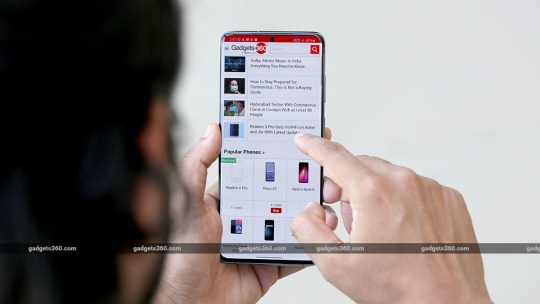
The Samsung Galaxy S20+ offers very good app and gaming performance
The Exynos 990 is a solid performer, and the benchmarks solidify our experience. In AnTuTu, we got a score of 5,17,291 points, while the 3DMark Slingshot Extreme graphics test returned 6,721 points. These numbers were slightly lower than the scores we got from the Realme X50 Pro 5G (5,69,618 in AnTuTu and 7,202 in 3DMark). In any case, you’d be hard-pressed to notice any difference in real-world performance and even games. The usual heavy-hitters such as PUBG Mobile, Asphalt 9: Legends, and Warhammer 40,000: Freeblade ran absolutely smoothly at the highest settings. The Galaxy S20+ got quite hot after about 20 minutes of gaming, but it was nothing we couldn’t handle.
The display is easily one of the best we’ve come across. Colours are rich with very good saturation, and brightness is more than adequate. The ambient light sensor can be a little sluggish at times, when it comes to adjusting brightness to match ambient light, but this isn’t a big complaint. HDR content looks very good, and thanks to the slimmer bezels, watching videos felt very immersive.
Audio quality from the stereo speakers was quite impressive too. The earpiece and the bottom-firing speaker sounded well balanced, and with Dolby Atmos enabled, the spatial separation was audibly better. Bass is still a little weak but there’s enough warmth in the sound to prevent it from seeming tinny. The bundled AKG provides equally good audio as well as passive isolation from ambient noise.
We should touch upon the phone’s biometric authentication systems. There’s the ultrasonic in-display fingerprint sensor, which is fast and didn’t fail us during the review period. Face recognition is also an option, and it works well but isn’t as fast as we would have liked. It also tends to struggle in very low light, in which case, we had to resort to our fingerprint for authentication.

The hole-punch cutout is small and not too intrusive
All of this does take a toll on battery life, which is why Samsung has bumped up the capacity to 4,500mAh for the Galaxy S20+. It’s safe to say that battery life is pretty solid, but not exceptional. We were able to get a 24-hour runtime on most days, when our usage wasn’t very heavy. However, on days when we used the camera a lot or played games for a long time, we did have to charge the phone a little sooner.
Thankfully, it doesn’t take long to charge the Galaxy S20+. With the bundled 25W adapter, we managed to charge the battery up to 55 percent in half an hour and up to 93 percent in an hour. It also supports Fast Wireless Charging 2.0, if you have a compatible 10W or higher wireless charger. Like before, the Galaxy S20+ also supports Wireless PowerShare or reverse wireless charging, which can be used to charge accessories such as the Galaxy Buds+.
Samsung Galaxy S20+ cameras
The Samsung Galaxy S20+ has a brand new camera setup with two of the highlight features being 8K video recording and up to 30x hybrid zoom. The primary sensor still has a 12-megapixel resolution with Dual Pixel autofocus, an f/1.8 aperture, and OIS, but the pixel size is now 1.8 microns compared to 1.4 microns on the previous model.
The ultra wide-angle camera also uses a 12-megapixel sensor, but with smaller 1.4 micron pixels, a narrower f/2.2 aperture, and no autofocus. The telephoto camera gets the biggest change, with a 64-megapixel sensor but no optical stabilisation. The ‘Plus’ model that we have has a depth vision camera which is absent in the standard Galaxy S20. Another change, which you’ve probably noticed, is that Samsung has ditched its variable aperture system with the Galaxy S20 series, for better or worse.
The camera interface feels familiar if you’ve used any recent Samsung phone. We have a customisable row of shooting modes just above the shutter button, while the rest of the settings such as the aspect ratio, timer and toggle for ‘Motion photo’ sit on the far side of the viewfinder. The app offers toggles to enable the Scene Optimiser, which detects objects or a scene in the frame. Shot Suggestion will offer tips to better your framing, and there are experimental features such as HDR 10+ video, which can be enabled.
Initial reviews of the Galaxy S20 Ultra highlighted some big issues with the autofocus system, which Samsung has promised to fix. While we didn’t face any such issues with the Galaxy S20+ while we were testing it, we received a software update which promised improvements for the cameras. We re-tested the cameras and didn’t find anything new or different about the usage experience, but we did note that low light selfies seemed to have gotten better.

Landscape shot taken with the Samsung Galaxy S20+ (tap for full-sized image)

Wide-angle shot taken with the Samsung Galaxy S20+ (tap for full-sized image)

Close-up shot taken with the Samsung Galaxy S20+ (tap for full-sized image)
When shooting with the main camera under good light, the Galaxy S20+ captured very good details with pleasing colours and no visible noise in the shadow areas. HDR is handled very well, even when shooting subjects directly against the light. With the wide-angle camera, there’s a lot more of any scene to capture, but you do get some barrel distortion. Close-up shots also turned out great, with excellent detail, sharpness and good natural bokeh.
The really fun part is the phone’s new zoom system. The telephoto camera offers 2x optical zoom, and beyond that, it uses a mix of AI-assisted hybrid zoom and digital zoom. You can directly jump to certain zoom levels with dedicated buttons that appear once you tap the telephoto icon in the viewfinder. You can manually zoom in to a precise point as well, using the traditional pinch gesture.

Zoom samples of the Samsung Galaxy S20+ (tap for larger image)
Photos taken with the telephoto camera were good, given ample light. During our initial testing, we found image quality inconsistent, but following the software update, things seem to have gotten better. After the 10x zoom level, textures on objects look visibly smoothened as grain and noise are removed. At the full 30x zoom, the Galaxy S20+ is able to resolve a decent amount of detail. Compared to cropping a native 64-megapixel sample, the same image with a 30x zoom offers better clarity. Beyond 20x, you get a little preview window in the upper left corner of the viewfinder to help you frame your shot.

Low light zoom sample taken with the Samsung Galaxy S20+ (tap for larger image)

Low light close-up taken with the Samsung Galaxy S20+ (tap for full-sized image)

Low light shot taken with the Samsung Galaxy S20+ (tap for full-sized image)
In low light, using high levels of zoom doesn’t yield very favourable results. However, using Night mode with 10x zoom can offer vastly better results than a standard shot with the same zoom level. Speaking of Night mode, this works across all three main sensors and helps get rid of grain and improves exposures. Low-light performance in general is very good too. We managed to get some good details and colours with the primary camera, and noise was handled well too.

Portrait sample taken with the Samsung Galaxy S20+ (tap for full-sized image)
Live Focus mode works well, and we had a good success rate with people, but objects were a bit of a hit or miss. The background depth effect can be adjusted before or after you take a shot, and you can even apply different bokeh effects. Edge detection was also handled well.
A new shooting mode in the Galaxy S20+ is called Single Take. With this, the camera captures a 10-second video along with stills at various intervals, and based on what’s being shot, it will automatically apply filters to some of the shots. This is most effective when you’re capturing an activity, rather than a still scene.
The Galaxy S20+ is a very capable smartphone for video too. The highlight of course is 8K video, which works well, but you’ll need an 8K display or TV to really take advantage of such footage. It’s great that we have a phone that can record at this resolution, but since the frame rate is limited to 24fps, we found it better to simply stick with 4K video. Image quality is very good in daylight, with excellent stabilisation and details. In low light, the stabilisation causes a bit of a wobble effect in video, but other than this, the quality is good.
You can switch between all the cameras, including the selfie camera, when shooting up at to 4K resolution at 30fps. Video quality understandably isn’t very good when shooting with the wide-angle or telephoto cameras in low light. There’s the Super Steady video mode too, which is supposed to offer gimbal-level smoothness. While it does work to an extent, we preferred the quality when using the primary camera for a couple of reasons. In Super Steady mode, only the wide-angle or telephoto cameras (depending on the perspective you select) are used, and the resolution is restricted to 1080p.
Other shooting modes include Live Focus for videos, and there’s even a manual video mode now, just like you have for stills. Super slow-motion mode is present too, but at 960fps, you’re still limited to a 720p resolution.

Selfie taken with the Samsung Galaxy S20+ (tap for full-sized image)
Coming to the selfie camera, we have a 10-megapixel sensor with Dual Pixel AF and an f/2.2 aperture. During the day, the beautification filter that’s on by default smoothens skin textures quite heavily, making photos look unnatural. Switching it off improves results considerably. Live Focus is also a bit of a hit or miss, with incorrect edge detection. Before the software update, we had terrible results with the selfie camera in low light, but things have improved a bit post the update.
Verdict
The Galaxy S20+ might seem very expensive, but Samsung has actually priced it the same as the Galaxy S10+, when it launched a year ago. From that perspective, the Galaxy S20+ offers improved design and performance across the board, which makes it a worthy upgrade. Some of its stand-out features include the new zoom system for the rear cameras, the excellent display, solid battery life, and a sleeker design. Other things such as reverse wireless charging, the stereo speakers, and the lean software make this a very good package to consider.
However this phone does have its share of weakness, such as the fact that it gets quite warm when playing heavy games for extended periods of time, and face recognition doesn’t work very well in low light. The design of the back is also a bit bland for a flagship phone in 2020. Battery life, while good, could have been better, and fast charging isn’t as quick as some of the solutions we’ve seen from other manufacturers.
Another sore point for some buyers might be the lack of 5G support in the Indian models. While it’s not a big loss if you’re only going to be using your phone in India, it could be a deal-breaker for people who travel a lot or who intend to hold on to their expensive purchases for several years. Both Realme and iQoo have launched 5G devices in India for a lot less, making the Indian Galaxy S20+ seem less future-proof.
Overall, the Galaxy S20+ is still a great flagship that offers excellent all-round performance, top-of-the-line features, and of course, brand value.
0 notes
Text
Edge Dev 81 available

Edge Dev 81 available.
Update 81.0.416.3 (February 11, 2020)
Added features: Added blue color to the account button in InPrivate windows as suggested by user feedback.Added a tool on the Favorites management page to remove duplicate favorites.Enabled Collections sync for all channels that currently have Collections available.Added the ability to highlight text in PDFs.Added support for web-optimized PDFs that download one page at a time as they’re viewed.Added a feature to Immersive Reader to focus on only one or a few lines at a time.Added a dialog to inform users when an extension is disabled because it has the ability to change settings (new tab page, search provider, etc.)Added a message when a user tries to use IE mode and Internet Explorer isn’t installed.Added support for syncing the “Sign in automatically” setting under edge://settings/passwords.Added an option in edge://settings/profiles/multiProfileSettings to choose a default profile to use when opening links in external applications.Added a management policy controlling the ability to import Top Sites from another browser.Added a management policy controlling the ability to import Extensions from another browser.Added a management policy controlling the ability to import Cookies from another browser.Added a page to Settings to help users download Edge mobile. Improved reliability: Fixed an issue where saving a PDF sometimes crashes the tab.Fixed an issue where watching encrypted video from sites like Netflix sometimes causes the device to freeze. Note that this issue is actually fixed by updating to the latest video drivers, so the Edge fix for this is to avoid the issue by degrading video playback on devices with old drivers.Fixed some issues where signing into the browser fails, or succeeds but doesn’t allow for sync.Fixed a crash on browser shutdown for users of Family Safety.Fixed a browser crash during the First Run Experience. Changed behavior: Fixed an issue where text on a webpage would occasionally appear corrupted.Fixed an issue where the “Move to new window” tab context menu entry contains a gibberish string.Fixed an issue where the Jumplist is missing or has incorrect entries. Fixed an issue where the keyboard shortcut to start Read Aloud isn’t shown in menus.Fixed an issue where changing settings on the New Tab Page sometimes results in the settings not getting applied to subsequent new tabs until the browser is restarted.Fixed an issue where IE mode can’t be used and gives a message that Internet Explorer isn’t installed even though it is.Fixed an issue where a message that a new Edge window can’t be opened because Edge is currently running with administrator privileges is unexpectedly seen.Fixed an issue where dropping an extension file or folder onto the Extensions page when Developer Mode is enabled doesn’t install the extension.Fixed an issue where the UI to switch profiles when opening a link has invisible text in Dark Theme.Fixed an issue where some images weren’t loading in Immersive Reader.Fixed an issue where new profiles sometimes show the option to sign into the browser even though sign in is disabled via management policy.Fixed an issue where toggling certain website permission settings doesn’t update the UI.Fixed an issue where certain DRM-protected video only shows a black screen on HDR-capable devices.Fixed an issue where creating a new Collection or viewing a Collection appears to rename all existing Collections to “Collections”.Fixed an issue where dragging a link into a Collection doesn’t properly add the item.Fixed an issue where re-ordering items in a Collection using the keyboard doesn’t scroll the pane as the item is moved beyond the current window size.Permanently disabled Flash on ARM64 devices. Known issues: Some users are seeing favorites get duplicated after we made some fixes in that area last month.The dialog to install a website as an app sometimes doesn’t appear. In those cases, interacting with the address bar or navigating in the same tab will sometimes bring it up.Users of certain security software packages will see all tabs fail to load with the error STATUS_ACCESS_VIOLATION. The only way to prevent this behavior is to uninstall that software. We’re currently engaging with the developers of that software to try to find a fix.After an initial fix for it recently, some users are still experiencing Edge windows becoming all black. UI popups like menus are not affected and opening the Browser Task Manager (keyboard shortcut is shift + esc) and killing the GPU process fixes it. Note that some of these fixes don’t yet exist in the Stable channel, and the issue only appears to affect users with certain hardware.There are some issues where users with multiple audio output devices sometimes don’t get any sound from Edge. In one case, Edge becomes muted in the Windows Volume Mixer and unmuting it fixes it. In another, restarting the browser fixes it.At certain zoom levels, there is a noticeable line between the browser UI and the web contents.
Update 81.0.410.1 (February 5, 2020)
Added Features: Added a keyboard shortcut to enter Immersive Reader mode.Enabled support for cards saved in MSPay to be used in webpages. Enabled Dolby Vision support for capable devices.Added support on Mac for reading PDFs protected with Microsoft Information Protection (MIP).Added a limit to the amount of text that can be added to an item in a Collection. Note that we are still measuring this limit and may adjust it in the future. Improved Reliability: Fixed a crash on startup when sync is enabled.Fixed an issue where certain websites crash upon load.Fixed a crash when starting a download.Fixed a crash when manually importing data from other browsers. Fixed a crash when searching for text on a webpage.Fixed an issue where deleted favorites sometimes re-appear when another device tries to sync.Fixed an issue where enabling Application Guard causes high CPU usage when idle.Fixed an issue on Mac where enabling SmartScreen causes high CPU usage when idle.Fixed an issue where there is sometimes a delay when opening a new window before anything loads.Fixed an issue where webpages that use the Windows credential prompt for logging in crash the browser when showing the prompt. Fixed an issue where websites installed as apps sometimes don’t open.Fixed a browser crash when closing the Collections pane. Fixed an issue where opening the Collections pane sometimes causes a browser crash.Fixed a crash when navigating to certain websites for Collections users.Fixed an issue where syncing a Collection sometimes crashes the Collections pane. Fixed a crash when closing the browser. Fixed a crash when closing the browser for users of extensions. Fixed an issue where disabling Internet Explorer in Windows and then attempting to use IE mode causes a browser crash. Fixed an issue where websites sometimes don’t load in Application Guard windows after updating Edge.Improved the reliability of syncing favorites with long names. Fixed an issue where Collections that are created while sync is off don’t get synced once sync is turned back on.Fixed an issue where certain encrypted PDFs can’t be opened. Changed Behavior: Fixed an issue where the trackpad gesture to scroll is sometimes interpreted as a right-click on certain devices. Note that this fix comes with the tradeoff of sometimes dropping the gesture to right-click (which is a two-finger tap by default), which will be fixed in the future.Fixed an issue where Edge’s update progress reporting in Settings isn’t accurate.Fixed an issue where swapping between the News and Office New Tab Page contents also resets the layout. Fixed an issue during the first run experience where clicking cancel when customizing which data types to sync results in those data types still being selected for sync.Improved messaging on the Sync Settings page for when a particular data type is disabled server-side even though sync in general is enabled and functional.Fixed an issue where the autoImportAtFirstRun management policy stopped working.Fixed an issue where certain data types sometimes aren’t imported from another browser properly. Fixed an issue where websites that are pinned using the Pinning Wizard aren’t pinned properly. Fixed an issue where clicking certain links in PDFs does nothing. Fixed an issue where attempting to scroll a webpage by very large amounts sometimes fails. Fixed an issue where scrolling on a webpage sometimes causes pages to jump to the beginning or end instead of scrolling the expected amount. Fixed an issue where the identity button has an incorrectly-colored background. Fixed an issue on Mac where the Translate icon sometimes is not seen in the address bar when it should be. Fixed an issue where dragging images into a Collection from certain websites fails. Fixed an issue where adding a page to a Collection sometimes results in the wrong image being used. Fixed an issue where data and images from certain websites aren’t properly added to Collections. Fixed an issue where attempting to close a window after downloading a file in an IE mode tab sometimes results in a warning not to close the window due to an in-progress download even though the download already completed. Known Issues: The dialog to install a website as an app sometimes doesn’t appear. In those cases, interacting with the address bar or navigating in the same tab will sometimes bring it up. Users of certain security software packages will see all tabs fail to load with the error STATUS_ACCESS_VIOLATION. The only way to prevent this behavior is to uninstall that software. We’re currently engaging with the developers of that software to try to find a fix. After an initial fix for it recently, some users are still experiencing Edge windows becoming all black. UI popups like menus are not affected and opening the Browser Task Manager (keyboard shortcut is shift + esc) and killing the GPU process fixes it. Note that some of these fixes don’t yet exist in the Stable channel, and the issue only appears to affect users with certain hardware.There are some issues where users with multiple audio output devices sometimes don’t get any sound from Edge. In one case, Edge becomes muted in the Windows Volume Mixer and unmuting it fixes it. In another, restarting the browser fixes it. At certain zoom levels, there is a noticeable line between the browser UI and the web contents.
Update 81.0.403.1 (January 28, 2020)
For developers, this build comes with the new z-Index view that helps them isolate the different stacking contexts of a web page. In the z-index tab you can further simplify the view by only showing elements with a stacking context or hiding elements with the same paint order as their parent. Added features: Enabled the 3D viewer tool in the F12 Developer Tools.Enabled localization of the F12 Dev tools so they will match the language the rest of the browser is using.Enabled the link on the … menu to the Extensions management page in Application Guard windows now that extensions have been enabled. Improved reliability: Fixed an issue where navigating to certain websites causes a browser crash.Fixed an issue where websites that use Windows’ credential prompt in order to log in sometimes cause a browser crash.Fixed an issue where using Collections sometimes causes a browser crash when closing a window.Fixed an issue where certain DRM-protected video doesn’t play on Windows Insider builds.Fixed an issue where certain DRM-protected video doesn’t play on certain devices. Changed behavior: Temporarily hid the Global Media Controls button that was inherited from Chromium.Improved the white flashes that sometimes occur in Dark Theme when loading internal webpages like Favorites, History, etc.Fixed an issue where Spellcheck is sometimes not enabled by default.Fixed an issue where editing favorites on the Favorites management page sometimes causes folders to unexpectedly close or open.Improved Browser Task Manager’s persistence of column widths.Fixed an issue where there were two context menu entries to move a tab to a new window.Fixed an issue where attempting to translate a page into the same language it’s already in causes the Translate popup not to show the current language correctly.Fixed an issue where the Done or Next button sometimes doesn’t appear during the First Run Experience.Fixed an issue where parts of Collections are inappropriately hidden when the browser’s zoom level is set to greater than 100%.Fixed an issue where pressing Shift+Tab when editing text in a Collection unexpectedly exits text editing mode.Fixed an issue where pasting text into a Collection sometimes shows black on dark text when using Dark Theme.Fixed text formatting issues when pasting text into a Collection.Fixed an issue where the option to Read Aloud is shown in places where it can’t be used.Fixed an issue where the list of voices available in Read Aloud sometimes isn’t correct.Fixed an issue where Read Aloud sometimes doesn’t read long phrases properly when using certain voices.Fixed an issue on Mac where websites installed as apps still have a too-tall title bar. Known issues: The dialog to install a website as an app sometimes doesn’t appear.Users of certain security software packages will see all tabs fail to load with the error STATUS_ACCESS_VIOLATION. The only way to prevent this behavior is to uninstall that software. After an initial fix for it recently, some users are still experiencing Edge windows becoming all black. UI popups like menus are not affected and opening the Browser Task Manager (keyboard shortcut is shift + esc) and killing the GPU process fixes it. Note that some of these fixes don’t yet exist in the Stable channel, and the issue only appears to affect users with certain hardware.Some users are still not seeing Collections being enabled by default on Canary and Dev. For users who want to try Collections, enabling the flag at edge://flags/#edge-collections should still work to turn on the feature. There are some issues where users with multiple audio output devices sometimes don’t get any sound from Edge. In one case, Edge becomes muted in the Windows Volume Mixer and unmuting it fixes it. In another, restarting the browser fixes it. At certain zoom levels, there is a noticeable line between the browser UI and the web contents.
Update 81.0.396.0 (January 22, 2020)
All of the most noteworthy changes: Added features: Added a dialog to warn users when they’re visiting a website that uses out-of-date security settings.Added a setting to enable or disable automatic profile switching (when work or school links are opened in a personal profile, the browser will offer to automatically move that link into a window for the work or school profile).Added support for extensions inside Application Guard windows.Added a dialog to warn users when they sign into a browser profile with a different account than they previously used to sign into the same profile. Improved reliability: Fixed an issue where navigating to certain websites sometimes crashes the browser.Fixed an issue where downloading certain items in IE mode causes a browser crash.Fixed an issue where the new tab page sometimes doesn’t load properly.Fixed a browser crash. Changed behavior: Improved the download status indicator on the Task Bar to only be visible on the icon of a window the download was started from instead of being visible on the icon of every window.Reduced the height of the title bar for websites installed as apps.Fixed an issue where some users can’t sign into the browser or sync using a work or school account.Fixed an issue where the profile button has an incorrectly colored background.Fixed an issue where the context menu item to open a link in a particular profile doesn’t appear if only a single profile is currently in use.Fixed an issue where the address bar and dropdown appear white when the browser is in dark theme.Fixed an issue where the profile picture on the profile Settings page sometimes doesn’t load properly.Fixed an issue where dangerous websites blocked by SmartScreen aren’t blocked consistently.Fixed an issue where the options to choose which data types to import during the first run experience don’t work and all data types are subsequently imported.Fixed an issue where clicking a favorite on the Favorites management page in order to navigate to that site briefly brings up the editing textbox before the navigation starts.Fixed an issue where clearing browsing history while the History page is visible doesn’t update the History page until it’s refreshed.Fixed an issue where the translate icon sometimes doesn’t appear on Mac when it should.Fixed an issue where certain settings aren’t updated in Application Guard windows when the setting is changed in a regular window.Fixed an issue where right clicking on context menu items in a Collection doesn’t dismiss the context menu.Fixed an issue where clicking on a note in a Collection to edit the text places the cursor at the beginning of the note instead of the location where it was clicked.Fixed an issue where adding items to a Collection from certain websites results in some information being missing from the entry.Fixed an issue where PDFs that are supposed to be blocked from printing via management policy sometimes aren’t.Removed support for the NewTabPageCompanyLogo management policy since it isn’t functional. Known issues: Users of certain security software packages will see all tabs fail to load with the error STATUS_ACCESS_VIOLATION. The only way to prevent this behavior is to uninstall that software. After an initial fix for it recently, some users are still experiencing Edge windows becoming all black. UI popups like menus are not affected and opening the Browser Task Manager (keyboard shortcut is shift + esc) and killing the GPU process fixes it. Note that some of these fixes don’t yet exist in the Stable channel, and the issue only appears to affect users with certain hardware.Some users are still not seeing Collections being enabled by default on Canary and Dev. For users who want to try Collections, enabling the flag at edge://flags/#edge-collections should still work to turn on the feature. There are some issues where users with multiple audio output devices sometimes don’t get any sound from Edge. In one case, Edge becomes muted in the Windows Volume Mixer and unmuting it fixes it. In another, restarting the browser fixes it. At certain zoom levels, there is a noticeable line between the browser UI and the web contents.
Update 81.0.389.2 (January 8, 2020)
Added features: Added the ability to hide the Collections button from the address bar.Added a “coming soon” message to all users who still have favorites sync disabled.Added a dialog to inform users when another program on the device installs an extension in Edge.Enabled integration of the Windows built-in spellchecker.Added a management policy to prevent the first run experience from running. Improved reliability: Re-enabled favorites sync for some users who hadn’t gotten it re-enabled last week.Fixed an issue where sorting favorites and then hitting undo sometimes causes the favorites to be deleted.Fixed an issue on Mac where the send feedback button sometimes crashes the browser.Fixed a crash when using accessibility software like screen readers.Fixed an issue where closing an IE mode tab sometimes crashes the browser.Fixed an issue where attempting to customize sync settings during the First Run Experience crashes the tab.Fixed an issue where watching DRM-protected video like on Netflix doesn’t play at the highest possible quality on certain devices with Nvidia graphics. Changed behavior: Improved Read Aloud performance.Fixed an issue where exporting a Collection to Excel results in the column headers being messed up.Fixed an issue where cancelling an edit on a Collections item doesn’t undo the changes to it.Fixed an issue where sites that are deleted from the Top Sites tiles on the New Tab Page sometimes return.Fixed an issue where the Share UI doesn’t appear when the Share button is clicked.Fixed an issue where the link in Settings to manage a browser profile’s associated account sometimes doesn’t work.Fixed an issue where linked clicked from other applications sometimes don’t open if Edge is already running and was launched with administrator privileges.Fixed an issue where Tracking Prevention sometimes causes content blocked notifications to the right of the address bar (cookies, for example) not to appear properly.Fixed an issue where the ink customization options when annotating feedback screenshots don’t work.Fixed an issue where the Grammar Tools color picker isn’t visible.Fixed an issue where the Cisco Webex extension doesn’t work properly.Fixed an issue where manually navigating to an extension’s page by typing their address into the address bar doesn’t work.Fixed an issue where editing settings from within an Application Guard window that causes the window to have to close and re-open leads to the window closing, but never re-opening. Known issues: After an initial fix for it recently, some users are still experiencing Edge windows becoming all black. UI popups like menus are not affected and opening the Browser Task Manager (keyboard shortcut is shift + esc) and killing the GPU process fixes it. Some users are still not seeing Collections being enabled by default on Canary and Dev. For users who want to try Collections, enabling the flag at edge://flags/#edge-collections should still work to turn on the feature. There are some issues where users with multiple audio output devices sometimes don’t get any sound from Edge. In one case, Edge becomes muted in the Windows Volume Mixer and unmuting it fixes it. In another, restarting the browser fixes it. At certain zoom levels, there is a noticeable line between the browser UI and the web contents.
Update 81.0.381.0 (January 8, 2020)
Added features: Added a feature to suggest URLs to visit that are similar to typed URLs that result in a failed navigation due to the fact that no webpage at the typed URL exists.Added a keyboard shortcut for starting Read Aloud (ctrl + shift + U).Added the ability to paste multiple items into a Collection at the same time.Added a dialog to tell users when a new data type is available to sync.Added support for Guided Switch to suggest going back to a personal profile when visiting links to certain non-work or school resources in a work or school profile.Added support for the Chromium management policy to disable web payment APIs in webpages.Added a management policy for disabling Microsoft Search for Business. Improved reliability: Fixed a crash when syncing favorites.Fixed an issue where favorites that are synced between multiple machines sometimes get deleted from one machine when they’re edited on another.Fixed a crash when syncing Collections.Fixed a crash when sync is enabled.Fixed a crash when syncing with Edge mobile.Fixed a crash when clearing browsing data.Fixed an issue where Collections don’t sync properly.Fixed a crash when importing certain data from other browsers.Fixed an issue where Edge fails to install due to a crash in the installer.Fixed an issue where uninstalling Edge and re-installing the same channel with a lower version number causes Edge to no longer launch.Fixed an issue where enabling Tracking Prevention prevents some pages from ever loading, regardless of the level Tracking Prevention is set at.Fixed an issue where certain videos don’t load when Tracking Prevention is enabled.Fixed an issue where Tracking Prevention prevented users from logging into certain websites.Fixed an issue where navigation in new tabs sometimes fails, either showing an error that the connection is closed or crashing the tab, but subsequent navigations are sometimes okay. Fixed an issue where typing in the address bar sometimes causes a crash.Fixed an issue where Edge is no longer able to launch after uninstalling and reinstalling it.Fixed a crash for users who have certain anti-virus programs installed.Fixed an issue where Amazon Music fails to play.Fixed an issue where sharing a local file (for example, a PDF that’s been downloaded onto the machine) fails.Fixed a crash during shutdown.Fixed an issue where the policy to enable/disable printing headers and footers doesn’t work.Improved the reliability of installation. Changed behavior: Fixed an issue where downloading files in IE mode tabs sometimes prevents the browser from being closed even after the downloads are completed.Fixed an issue where the user can’t remove pages from the list of pages to open when the browser first starts.Fixed an issue where removing a search provider in Settings sometimes results in the inability to add that same search provider again.Fixed an issue where the second page of the print preview dialog doesn’t render properly.Fixed an issue where unselecting categories to be synced during the First Run Experience sometimes results in those data types still being synced.Fixed an issue where the Office New Tab Page is broken.Fixed an issue where creating a new Collection sometimes fails.Fixed an issue where some images can’t be dragged and dropped into a Collection.Fixed an issue where using Collections sometimes causes error reporting dialogs to appear.Fixed an issue where certain suggested sites in the Pinning Wizard don’t get pinned to the taskbar.Fixed an issue where the toggle to sync open tabs isn’t functional.Fixed an issue where login details appear as autocomplete candidates for text fields that aren’t used for logging in.Fixed an issue where signing into the browser sometimes fails to properly set the profile picture.Fixed an issue on Mac where websites installed as apps don’t open and instead show an error if Edge isn’t already running.Fixed an issue on Mac where the update page spins forever or eventually shows an error after a successful update.Improved how much content is blocked by SmartScreen’s dangerous content blocker.Fixed an issue where highlighting text in the address bar then clicking on webpages sometimes causes black-on-dark text when the browser is in Dark Theme.Fixed some graphical flickering when switching between IE mode tabs and non-IE mode tabs.Fixed a white flash when entering Reading View.Improved the PDF reader’s background area color in Dark Theme.Fixed an issue where Application Guard windows sometimes don’t use the proper theme.Improved performance when opening Application Guard windows for the first time.Changed the name of the window that appears when you hover over a running instance of Edge on the Task Bar to only be the name of the active tab in that window instead of also containing the name of the profile and browser.Changed the behavior of “deprecated” management policies to still apply properly, which differs from Chrome’s definition of “not supported” policies. Both “not supported” in Chrome and “obsolete” in Edge are policies which are no longer supported and just show an error instead of being applied. Known issues: After an initial fix for it recently, some users are still experiencing Edge windows becoming all black. UI popups like menus are not affected and opening the Browser Task Manager (keyboard shortcut is shift + esc) and killing the GPU process fixes it. Some users are still not seeing Collections being enabled by default on Canary and Dev. For users who want to try Collections, enabling the flag at edge://flags/#edge-collections should still work to turn on the feature. There are some issues where users with multiple audio output devices sometimes don’t get any sound from Edge. In one case, Edge becomes muted in the Windows Volume Mixer and unmuting it fixes it. In another, restarting the browser fixes it. At certain zoom levels, there is a noticeable line between the browser UI and the web contents. Read the full article
0 notes
Text
Cress, Shupaa and Lyrian: Dal Segno
Kitty | neriticNomadLast Tuesday at 11:40 PM
Neuja never sleeps. The cover of the crowd never dissipates, it only adapts, as pedestrians exchange coats for sun-proof cloaks, and bikes for covered vehicles. In the center of Neuja Square, billboards hawk their wares: Stop by the Chocolate Shoppe on 4th street. How do you keep up-to-date with the news? Blue Cow energy drink really does give you wings!
Tajnost Subway Station has been out of service for several perigees. Its ground entrance sits, empty, between buildings that reach infinitely towards the sky. The entrance to the tunnels below has been sealed, but the top level was not so lucky. With blown-out windows, scraps of broken glass, and empty, hollow doorframes, it is far from a welcoming sight - but it is not remote, either. This makes it perfect for you. Two blocks from the entrance, you click your communicator, locking it in the on position. One block, and you lock your eyes on the rendezvous point, now in sight.
"Entering the area," you murmur, seemingly to no one in particular. You don't see Lyrian. She must be inside. "Are you prepared?"(edited)
March 6, 2019
Tang | MD (indigo) IT (maroon)Yesterday at 2:45 AM
It's not the first time you've flown a drone like this. But it's also not the hundredth time. You squint at the feed of the fly drone's camera's, split screened for 360 view and land the drone on Maera's sleeve, instead of trying to mimic an actual fly's movement, or relying on the autopilot.
"I'm on your arm," you murmur into the microphone. You've got a soundboard balanced on your lap, keyed to the musical cues you had gone over before. You're a few blocks away, sitting in a library's private room, with a laptop and a few books spread out on the table. "We're as prepared as we can be."
Kitty | neriticNomadYesterday at 6:43 AM
You spare a glance over at the little robot. A fly. You will never look at nuisance insects the same again. The doors of Tajnost are more of a courtesy than a requirement. An agile body could step through, or vault into one of the open window frames. You do not do this, because your self-preservation protocol is screaming about the jagged edges of the glass.
Therefore, silly as it looks, you open this strangely empty doorframe, as if it had substance. The station's interior is dark, lit only from the outside. Multi-colored lights from every direction dance just at the edge of the space. The deeper you go, the less light follows you. You find yourself at the edge of these lights, facing into the pitch darkness, listening to the last echo of your own footsteps resonate off the empty ceiling and floor.
"It is hoped," you say, to the shadows, "that you would show yourself for this meeting."
Tang | MD (indigo) IT (maroon)Yesterday at 5:17 PM
You switch to infrared as Maera descends into the darkness, taking stock of the run down station in stark black and whites. It's covered with garbage and graffiti, bent rebar, piles of crap that look like they were left behind by trolls looking for scant shelter in the city. In the darkness you can see her silhouette step out from behind a column, and a bright light flares on as she flicks a lighter on.
The light would put her face into sharp relief if her paint didn't already do that for her. Her blacks fade into the background, and if you hadn't seen her elsewhere, didn't know that her cheeks were as rounded as yours, you'd have guessed she was gaunt.
"One person alone is not a meeting," she says, a slight tilt to her head. "Is it?" You hold your breath as you lean forward, intent on the screen as the drone focuses on your signmate.
You can't hear them, not psychically, through the screen, which means a lot of guesswork on your part, but that strange push and pull from the ball meant the gig would be up immediately.
"You have interesting taste in meeting places," she says. "Why here?" You hit a button on your sound board that immediately fills the audio channel with soft, cheery music. You can't add words to it without setting Maera on edge. It's so strange to be trying to manipulate someone's emotions like this.
Kitty | neriticNomadYesterday at 5:32 PM
There's a flicker of yellow that crosses over your cybernetics. The fire bathes everything in soft, warm light, and the flame flickers as it illuminates the harsh contrast of her face... ... and you never quite get over it. You're never truly prepared. The flicker of light, the sharp lines and stark whites, spark a chill that runs down your spine. Ironic, that your fear would present itself this way. It's Cresce's taste in music that pulls you back to green. Your stance doesn't change. You look her in the eyes, even though you aren't supposed to. Legend says that locking eyes with a psychic lets them reach in and steal your soul.
"It is not." Good thing you probably don't have one anymore.
As you fight to stay calm, your artificial psi is still recovering from the momentary increased "leak." Your words leave your mouth with a puff of cold air, forming mist in front of your face.
"There is protection in a crowded place, but there is also risk. This location allows the ability to harness the benefits of crowd and isolation."
It's the truth. You're confident in your ability to be stealthy, because it's what you were made to do. Instinct told you this would be a good meeting spot. The only security flaw is the one you carried in.
"As you arrived first, it is presumed you assessed the location already, for any hidden listening devices." It's protocol. Everything you've done so far is standard procedure. "Can you confirm?"(edited)
Tang | MD (indigo) IT (maroon)Yesterday at 7:15 PM
Lyrian nods in the dark. "Of course," she says, and steps forward. The firelight falls on a dilapidated bench that she sits down upon. Reaching into her pockets, she retrieves several small circles- it's unclear what the feed shows until she holds one up to the lighter and the wick of the candle catches.
"Tell me again about the incident with Cresce," she says, laying candles out on the bench to light the area.
Kitty | neriticNomadYesterday at 7:34 PM
You think, given the circumstances, you might have felt safer in the complete darkness. "The assignment was given at 1000 hours, from Derevnya. Departure for initial gathering of information took place at 1030 hours." Your records are precise, just like your work. This part is watertight. You're only nervous for what she might say when you finish. After all, if this was all she wanted, there was no need for a meeting.
"Several contacts, confidential, provided information that produced leads. Available leads led to the Ghoulisar area. Departure took place at 1500 hours on the following day. Upon arrival in Ghoulisar, recon procedures began at approximately 1900 hours, mapping the city and gathering visual information. Recon continued the following, third day."
You continue in this way, describing the cold, hard facts of your file. Before you even started tracking Cresce specifically, you needed to know the city. You needed to be seen in the city, too, because a new face is always noticed, especially in tighter-knit towns. It was careful, delicate work, hours of it - which was all promptly ruined, despite your best efforts. Then, at the time of your meeting, the fabricated record begins.
"The target recognized a tail and proceeded to retaliate. Target used an acquired soda bottle to strike, breaking glass on impact and spilling liquid, unknown, across critical junctions in technology. Target then produced a civilian-issue taser in self-defense and disabled tech long enough to escape. Attempts to recover the trail were fruitless, as target evaded each time.
"It's information you've edited into your file. If your memory were taken as-is, the falsified data would be there, exactly as you spoke it. Still... you've never had to lie like this. You're still afraid, despite your efforts, something will show through. "The assignment was relegated to 'failed' status at 1400 hours. Contact with the client was established remotely to report on the mission, due to extenuating circumstances."(edited)
Tang | MD (indigo) IT (maroon)Yesterday at 7:49 PM
It's one of the tells of a lie, you know, that someone repeats themselves, telling the same story over and over as though rehearsed. You tense, when you hear Maera's voice repeat the same words she told you the last time. Will Lyrian pick up on that? Or will she brush it off as another one of Maera's quirks? It's impossible to tell from here, when you're a screen away.
All you have to go on is the careful consideration on Lyrian's pixelated face.
"What did you think of her?" she asks mildly. Your mind races. She's probing for an emotional reaction, you think. She's testing Maera for loyalty, and her genuine response to this, as well as any follow up is going to lead any follow up questions. It's what you'd do.
You hesitate for a second. What's the best emotion to follow up this question? Anger? For a thwarted hunter? Nervousness, for the unexpected line of questions? You hit the button for white noise. Confusion, you think. The best approximation you have for it.
Kitty | neriticNomadYesterday at 7:54 PM
You react in kind. "Opinions are not relevant to the assignment." "Does not compute," or, the robot version of "haha, what?" Are you deflecting? Yes. But you're also telling the truth: it isn't your job to form opinions. That's why you're so god damn bad at it.
"She possesses heightened awareness, compared to the average troll. She is also quick to retaliate. Further data on her skills and attributes cannot be gathered. Extrapolations on existing data are not a default function of existing protocols. Do you wish to to inquire about extrapolation?"
Tang | MD (indigo) IT (maroon)Yesterday at 8:09 PM
Lyrian doesn't even twitch. She waves a hand to indicate to Maera to proceed. You don't know what she wants from this. You don't know what she's taking from this interaction. You wish, again, you could hear them properly. You don't stop the white noise. You'd think Maera's at least as thrown as you are.
Kitty | neriticNomadYesterday at 8:26 PM
You have to keep your assessments as close to your data as possible. You know about Cress. You've learned more about her from the time you've spent, but you can't access that information now.
"The target possesses quick reflexes and quick thinking. She is prepared to use improvised weapons in an effective manner. She assesses potential enemies and attempts to pinpoint weak points, suggesting that she prefers to rely on strategy rather than brute force. In a short time frame, this kind of thinking is somewhat difficult. Therefore, the fact that she executed a complex maneuver under pressure suggests she may present more of a challenge than anticipated.
"Data also suggests that the target possesses a heightened awareness. Potential cause for this is varied. Further observation would be necessary to determine if this awareness was due to a temporary increase in anxiety and hyperawareness, or if she is highly aware as a baseline. This would make her difficult to attack, if the assignment were to attack, capture, or kill. However, since the assignment included only observation, further pursuit would have driven the target out of known ranges."
You've seen what trolls do when they're spooked. Usually, you only complete these missions because you stay one step ahead, and because, when you do catch them, you only need to kill them. Long-term observation is harder. If a troll notices a tail, they'll act erratic until they believe the danger has passed. There's no easy fix for that. "Is this speculation sufficient?"
Tang | MD (indigo) IT (maroon)Yesterday at 9:08 PM
Oh you're certainly nervous now, but Maera rattles on in her monotonous, factual way you'd have a hard time poking through if you weren't, you know. Listening properly. Her extrapolations and speculations are pretty realistic too, if you say so yourself. Lyrian sighs. You watch as she raises her shoulders and drops them in an exaggerated motion.
"Then you're no use to me," she says and stands, easy and comfortable on the balls of her feet. "You're a waste of time."
You immediately tense up again. "Maera," you murmur and hit the track for the cheery music again. "Don't."
Kitty | neriticNomadYesterday at 9:16 PM
You know you shouldn't ask them, but the questions in your mouth are burning. You know you shouldn't, but you want to ask her why she sent you on an impossible mission. You want to ask what she hoped the achieve - but you can't. If you do, you'll give Cress away. You'll give yourself away.
But you need to ask something. You need to improve. Even without the lab making your improvements, you need to improve yourself. You did fail this mission. You need to do better. Cresce can't understand that.
"Respectfully," you begin, because she's your better, in addition to your client, "before taking your leave, data is being collected for analysis and future improvement." Your eyes follow her as she starts to move, and you stay facing her, though you try to stand your ground. "Can you provide further details on problem areas?"
Tang | MD (indigo) IT (maroon)Yesterday at 9:28 PM
Oh no. You can't pin point why this strikes you as such a bad idea, but it does. You can't even begin to predict how this conversation is going to fall out, or what Lyrian wants from this.
"You poor thing," she murmurs. "So desperate for any scrap of approval. With such an empty life, I imagine it wasn't so difficult for Cresce to get you on her side. It's startlingly easy for people like us to manipulate people like you."
It's like a pit of ice drops into your stomach.
"Maera," you say, your mouth dry, but you don't have a follow up to it besides- "you need to get out of there now."
Kitty | neriticNomadYesterday at 9:38 PM
You hear Cresce. That doesn't mean you listen. "The descriptors chosen are grossly inaccurate." You try not to speak with gritted teeth. Your face doesn't change, but your implants have turned red., glowing softly in the dark room.
"'Desperation' is not present. There are no sides." You're angry, frustrated at not receiving a useful answer, and offended at the insinuation of an attack on your method. But... but there's something about what she says that sticks in your head. Is Cress manipulating you, like she says? She would know, wouldn't she? If she set everything up from the start... And in your preoccupation, you don't outright deny her influence. Oopsies.
Tang | MD (indigo) IT (maroon)Yesterday at 9:47 PM
"Maera!" you snap. "Leave! Get out of there now!" You know Maera likes you, even if she's suspicious of you, and if Lyrian has put the idea in her head that you're anything like her well. Well then, you don't know what to do. You can't even be sure there's doubt in her head right now. You're on your feet now, pacing as Lyrian's voice starts again.
"Please, Maera," she says, her voice still calm and smooth as a pond on a cold autumn day. "Desperation is what happens when you want an answer this badly, from someone you've only met twice. Cresce can be quite charming when she wants to be. I assume she's listening in."(edited)
Kitty | neriticNomadYesterday at 9:56 PM
There's one clenched fist, held at your side. It's the only outward indication of your anger, bubbling just below the surface.
"Any involvement Cresce has would be irrelevant, were it true." She says you should leave. Should you? Can you even trust her anymore? She got her information, but you haven't gotten yours.
"Protocols exist to improve performance. It is a sim-ple request." Your voice breaks on the word as you lose your composure, only for a moment. "Desperation is irrelevant to the assignment. Cresce is irrelevant to the assignment, except as a target. The inquiry relates only to performance on the given assignment. You called this performance 'a waste of time.' Why?"
Tang | MD (indigo) IT (maroon)Yesterday at 10:30 PM
Maera still isn't moving. She's ignoring you entirely to focus on whatever feedback Lyrian has for her, on her mission to stalk you. Your hands fly up to your hair as you tug on your curls, frustrated. Was this what the handlers felt like all the time?
"I lied," she says as she looks Maera over. "I've learned quite a bit with this little exercise. Your flaw here is that you don't understand how relevant your desperation is. Or the little games that Cress plays. You do not understand the playing field and so you are a tool and not a player."
Her eyes barely narrow as she stares straight into the camera, and before you can react, she reaches out and crushes the drone with the flat of her hand. "Fuck!" you exclaim, leaping to your feet. You stuff your soundboard and laptop into your bag and bolt for the streets. "Maera, seriously, if you want I'll go over all of this with you and point out everything you did wrong, but you need to get out of there!"
Kitty | neriticNomadYesterday at 10:46 PM
Your reflexes are good, but she wasn't reaching to touch you. She was reaching for the drone. She crushes it just as your glove makes contact with her hand. You shove. It's easy to do, with your anger behind you. Desperate! As if you don't think about your assignments, or allow petty things like desperation to get in the way of them! As if you weren't made, fine-tuned and relentlessly trained, for this exact kind of task!
The flare of offense and outrage powers your blow, only to flee immediately after, as your implants go dark. Then, all that's on your mind is strategy. You struck her. You dance back away from her, anticipating retaliation, and your boot hits something.
You don't feel it, but you hear it, as metal skitters across concrete. Behind you, there's a woosh. When you look, you see that it was caused by a pile debris, consumed with fire from one of Lyrian's candles. It doesn't matter. Lyrian is the bigger threat. If she won't strike you for your attack, she will for your proven betrayal. And the worst part is, the one time you need to defend yourself, you don't even know what to say.
A persistent thought nags at you: What if she's right? You need to get out. The emergency shutoff protocol kills your artificial psi. You're defenseless, you don't know what Lyrian is capable of, and more of the abandoned station is catching fire with each moment you delay.
Finally, you follow Cresce's instruction, and bolt for the door.(edited)
Tang | MD (indigo) IT (maroon)Yesterday at 10:58 PM
You bolt for the station you had staked out beforehand, forsaking your image as you push past the crowds of people and towards the roped off station entrance. You know what it looks like down there but you're not quite ready for the smell of smoke. What the hell?
You nearly run into Maera as she's bolting up the stairs and you grab her by the shoulders before you let go in surprise- she's freezing to the touch, and when you turn to get a glimpse into the subway station, you can see her standing there, turned around just enough so that you can meet her eyes through the smoke.
You can hear her. She's clanging with satisfaction. You throw your shoulders back and narrow your eyes as you throw her a middle finger. Satisfaction turns to laughter. Real, non psychic laughter.
Bells ring in your ears as she laughs, rough, like she hasn't in a long, long time. A chill runs down your spine, and you hear the bells stop as you follow Maera and run out of the station.
>End RP
0 notes