#Windows
Text
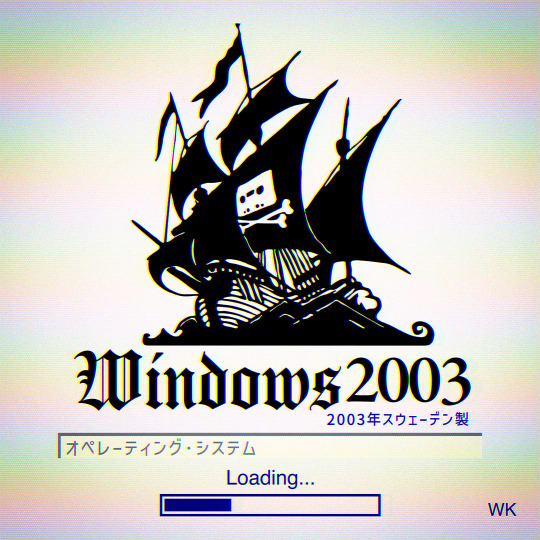
Windows2003
#pop art#old web#postinternet#art#webcore#oldweb#pirate#webpunk#windows2000#aesthetic#nostalgiacore#nostalgia#post internet#old internet#digital art#windows98#windows95#windows#microsoft#technology
192 notes
·
View notes
Text
Windows 11 will start shaming you if your computer isn't powerful enough to run its shitty Copilot AI.
List of programs scheduled to receive AI "upgrades" include File Explorer which... what the actual fuck?
21 notes
·
View notes
Text
If you're on Windows 11 like I am for my "main" computer (in my case for school purposes and because I can't get Baldur's Gate 3 to play on Linux), then you might've seen this annoying piece of AI shit show up on your taskbar:

This is Windows Copilot, and it's fulled by the same shit ChatGPT is fuelled by. There is currently no way to uninstall it, but there is a way to deactivate it completely, which I've linked below. It's very easy, and it took me like, 2 minutes to do.
44K notes
·
View notes
Text
Hey y'all, there's been a zero-day vulnerability found in WinRAR, so you gotta update it if you're on an older version (anything below 6.24/6.23). It doesn't auto update so you need to do it manually. It's been around for a few months and has been fixed, but if you don't update your shit then your computer will still be vulnerable.
please reblog this so that people learn about it or whatever (10/19/23)
10K notes
·
View notes
Text
I talked about the problem of Windows system requirements being too damn high before, and how the windows 10 to 11 jump is especially bad. Like the end of Windows 10 is coming october 2025, and it will be a massive problem. And this article gives us some concrete numbers for how many computers that can't update from win10 to 11.
And it's 240 million. damn. “If these were all folded laptops, stacked one on top of another, they would make a pile 600 km taller than the moon.” the tech analysis company quoted in the article explains.
So many functioning computers that will be wasted. And it's all because people don't wanna switch to a Linux distro with sane system requirements and instead buy a new computer.
Like if you own one of these 240 million windows 10 computers, Just be an environmentally responsible non-wasteful person and switch that computer to Linux instead of just scrapping it because Microsoft says it's not good enough.
Edit: as have been pointed out multiple times in the replies. It's really not "all because people don't wanna switch to a linux distro." It's really Microsoft's fault for this form of planned obsolescence.
My original post was lacking in perspective at best. And of course, people who use computers for work are often made reliant on Windows by their job and employers and can't switch. Or lack time, resources, and information to make the switch. Which is also due to systemic issues, such as lack of education, and the culture of obfuscation about tech that tech companies create.
Edit 2: Making this unrebloggable: now I really know what reddit mods mean when they say "the discussion has run its course" Like there is absolutely no conversation anymore, just repeating of points already made and responded to, just endless repetition
To quote @mlembug
Source
If you can spend 5-10 minutes writing a reblog clowning on somebody, but you can't:
spend 10s to do a basic courtesy of checking the appropriate pronoun of the person involved
spend 30s checking the reblogs of a post to see if someone also decided to clown on the same person
spend 10s to click on OP's post to see if it was edited in the meantime (and guess what: the edits in OP's post does indeed blame Microsoft for planned obsolescence, which you decided to blame her for not doing in one of your reblogs)
THEN YOU SHOULD NOT BE MAKING A REBLOG. EVER.
8K notes
·
View notes
Text
#someday#rain#storm#cabin#home#windows#lightning#water#greenhouse#house#peaceful#calmness#raining#rainy mood#casa#agua#lluvia#tormenta#cabaña#invernadero#rayo#thunder#trueno#lluvioso#calma#paz#video
6K notes
·
View notes
Text
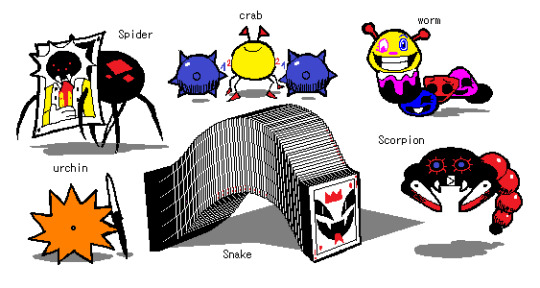
PC creatures
5K notes
·
View notes
Photo

From Bohemian Decor on Instagram
https://www.instagram.com/p/Cvxs2LoSA6L/?img_index=1
#bohemian#bohemian home decor#stained glass#jewel tones#sofas#sunlight#light and shadow#windows#sunrooms
3K notes
·
View notes
Text

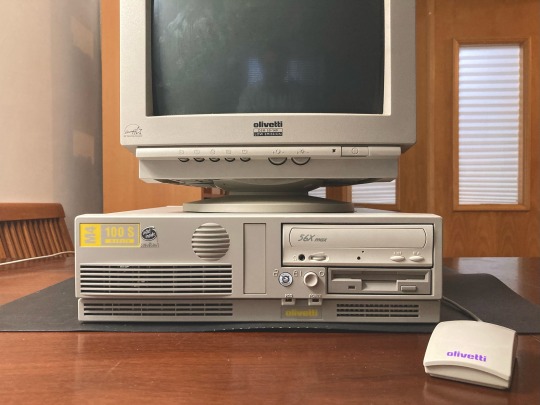
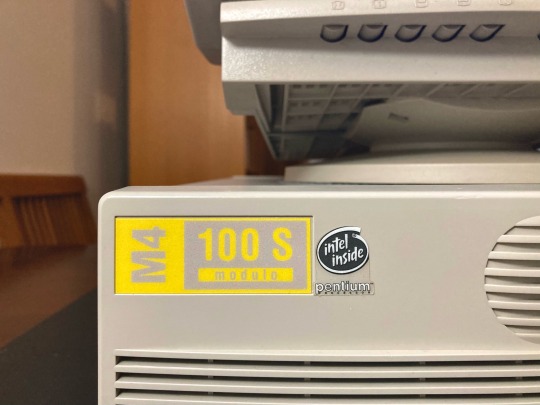
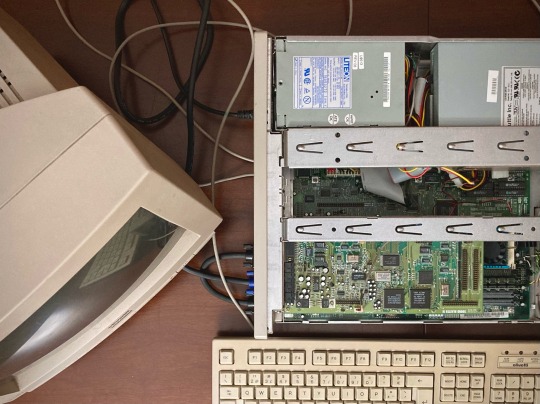


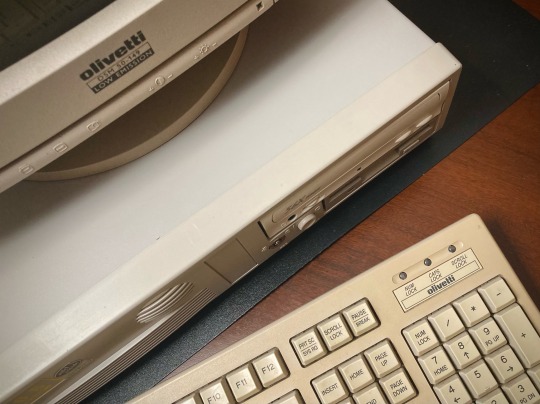


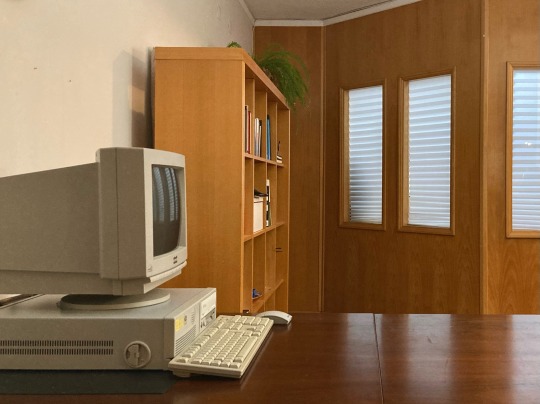
Olivetti Module M4-100S
#retrogaming#100mhz#pentium#pentium1#windows#windows95#win95#olivetti#retrocomputing#retro#wood#tech#eletronics#computer#italy#vintage#old#oldbutgold#crt#crtmonitor#old computers#retro computing#computing
3K notes
·
View notes
Text
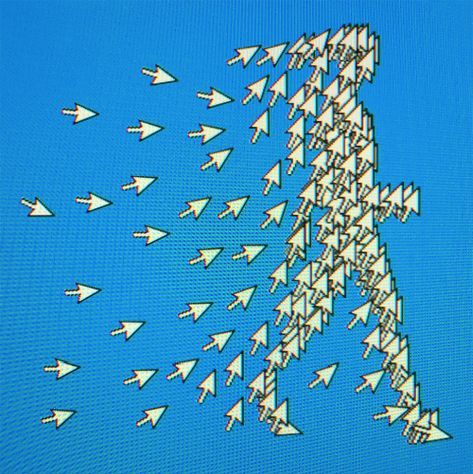
3K notes
·
View notes
Note
Zoomer here, and I do indeed have questions about computers- how do filesystems work, and why should we care (I know we should, but I'm not exactly sure why)?
So why should we care?
You need to know where your own files are.
I've got a file on a flash drive that's been handed to me, or an archival data CD/DVD/Bluray, or maybe it's a big heavy USB external hard drive and I need to make a copy of it on my local machine.
Do I know how to navigate to that portable media device within a file browser?
Where will I put that data on my permanent media (e.i. my laptop's hard drive)?
How will I be able to reliably find it again?
We'll cover more of the Why and How, but this will take some time, and a few addendum posts because I'm actively hitting the character limit and I've rewritten this like 3 times.
Let's start with file structure
Files live on drives: big heavy spinning rust hard drives, solid state m.2 drives, USB flash drives, network drives, etc. Think of a drive like a filing cabinet in an office.
You open the drawer, it's full of folders. Maybe some folders have other folders inside of them. The folders have a little tab with a name on it showing what's supposed to be in them. You look inside the folders, there are files. Pieces of paper. Documents you wrote. Photographs. Copies of pages from a book. Maybe even the instruction booklet that came with your dishwasher.
We have all of that here, but virtualized! Here's a helpful tree structure that Windows provides to navigate through all of that. In the case of Windows, it's called Explorer. On OSX MacOS, the equivalent is called Finder.
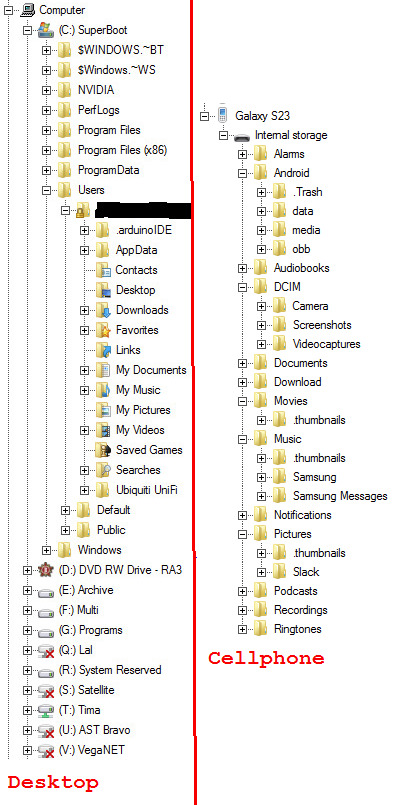
I don't have to know where exactly everything is, but I have a good idea where thing *should* based on how I organize them. Even things that don't always expose the file structure to you have one (like my cellphone on the right). I regularly manually copy my files off of my cellphone by going to the Camera folder so I can sift through them on a much bigger screen and find the best ones to share. There are other reasons I prefer to do it that way, but we won't go into that here. Some people prefer to drag and drop, but that doesn't always work the same between operating systems. I prefer cut and paste.
Standby for Part 2!
2K notes
·
View notes
Text
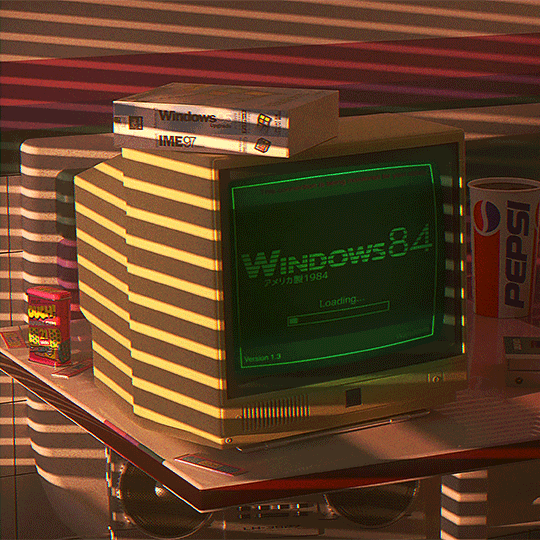
#vaporwave#synthwave#retrowave#cyberpunk#80s aesthetic#80s#1980s#1980s aesthetic#gif#neon#retro#vhs#windows#1984#retrofuture#art#aes#aesthetic#aesthetics#dreamwave#chillwave#neonnoir#noir#mood#glitch#glitch art#glitch gif#glitchart#Pepsi
2K notes
·
View notes
Text
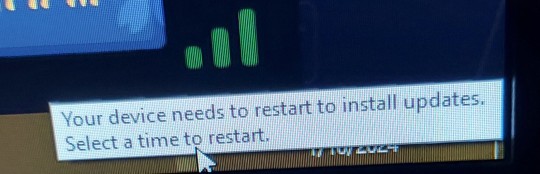
2K notes
·
View notes
Text






1K notes
·
View notes

