#12v ir sensor switch
Text



double function IR sensor switch (hand wave sensor and door trigger sensor )for DC12v Led lights or led strips .
Compared with our common door trigger sensor or hand wave sensor ,this one can make lights gradually on and off which is better for our eyes .
door trigger sensor #wardrobe door sensor #cabinet door trigger sensor switch #12v cabinet door trigger sensor switch#led cabinet light sensor
#ir sensor switch#12v ir sensor switch#ir door sensor switch#dual function IR sensor switch#IR door trigger sensor#hand wave sensor#hand sweep sensor switch#IR motion sensor switch
0 notes
Photo

Image Sensor
1/2.7" Progressive Scan CMOS
Shutter Speed
Self-adaptive shutter
Lens
4mm @ F1.6, view angle: 87° (Horizontal), 105° (Diagonal) 6mm @ F1.6, view angle:55° (Horizontal), 66° (Diagonal)
Day & Night
IR-cut filter with auto-switching
Black & White Night
30 m / 100 ft.
Video & Audio
Max. Resolution
1920 × 1080
Wi-Fi Standard
IEEE802.11b, 802.11g, 802.11n
Security
64 / 128-bit WEP, WPA / WPA2, WPA-PSK / WPA2-PSK
Wi-Fi Pairing
AP pairing
Function
Smart Alarm
AI Person Detection
Customized Alert Area
Supports
Audio
Supports mic
General Function
Anti-Flicker, Dual-Stream, Heart Beat, Password Protection, Watermark
General
Operating Conditions
-30°C ~ 60°C (14°F to 113 °F), Humidity 95% or less (non-condensing)
Power Supply
DC 12V / 1A
Weight
885 g (31.22 oz)
Net Weight
510 g (17.99 oz)
In the box:C8C Camera 1.5-Meter Power Adapter Screw Kit Waterproof Kit Drill Template Regulatory Information Quick Start Guide.
0 notes
Text
Best Music Lights for decoration of the car's interior
Many car owners shower their affection on their vehicle's interior by using some fantastic auto accessories. Car music light accessories appeal to most vehicle owners. They create an ecstatic and euphoric experience inside the vehicle. These car interior lights are music-controlled. You can synchronize as per the music that is playing. They provide you with comfort in riding. Car interior lights that flash to music are better than any other car LED light. They not only allow you to drive long but make your car beautiful like a BAR because it syncs the light with the music. These lights are easy to install. They can switch between multiple modes by the music that makes them very popular. These car music lights have bright illumination, music sensors, top-notch performance, and aesthetic design.
The popular car music lights are available online in India, as per details given below-

Car Interior Decorative 4x9 LED Light - It transforms the interior of your vehicle with a charming, cool-lighting effect. Compared to standard RGB modes, these multi-color LED strips have adjustable brightness in static color displays. It has a high-quality music sync controller LED. The wireless IR remote controller enables you to change the color and adjust the brightness as you wish with a program of 16 Modes. It fits in all vehicles like Cars, SUVs, Vans, Trucks, and Boats with DC 12V power. It is possible to use it in the room, inside the light bar, birthday party, wedding, camping, etc. It gets connected to a cigarette lighter plug for operation.
Car Atmosphere 4x12 LED Light - This car music light has a lens of top-notch rubber. This car music light has 12 LED lights. It creates a charming, cool lighting effect inside your vehicle. It is available with a wireless IR control. It allows you to transform the varied lighting modes & adjust the brightness. Its dimensions are 24.2 x 11 x 4 cms .It weighs around 240 grams.
Car Interior Music Controller LED Strip Light - It uses A-Okay plastic, and is available with a wireless IR remote control. Colors can be switched as per your taste. Its dimensions are 25 x 15 x 9 cms .It weighs around 420 grams. It has a compact size and long shelf life. It has a superior fitting and music sync characteristic.
Car Strip Atmosphere LED light - Its operating voltage is 12 volts. It is durable. It comes with a switch button to control four strip lights. It uses premium-grade plastic. Its dimensions are 10 x 12 x 2 cms. It is energy efficient. It has superior performance, durability, and reliability.
Car Interior Lights with Wireless Control - This car music light uses first-string plastic. It comes in a set of 48 pieces. This offered car interior light allows you to switch the LED color and adjust the brightness using the wireless remote control. It gets easily installed in the gap. It is water-resistant and durable.
Summary - Driving your car regularly for short or long durations calls for some entertainment. The audio music system is one of the resources to keep you entertained. However, a car LED DRL light strip, synchronized with an audio music system and controlled with IR wireless control, transforms the atmosphere within the car and elevates your mood.
Car Lights and Electronics Accessories now come in various combinations of Car LED strips with IR wireless control synced with music which changes color and brightness as per our need. They create a charming and cool-lighting effect inside your vehicle. Car Lights and Electronics Accessories manufacturers offer a variety of these car LED light strips online and the same are listed above. Please buy one of the above as per your need. It will transform the atmosphere with a sound and light effect in the car.
#Car Decor Light#car accessories#Cars#Car Accessories In India#automobile#automotive#auto accessories
2 notes
·
View notes
Text

[gallery]
WEESEE Security Camera outdoor Specifications: System:Embedded Linux Systems ,ARM chip architecture Chipset:T21 Size: 58mm*58mm*62mm Application:iOS & Android Storage:support microSD card up to 128G,support phone local video, Wide-angel:110° Pan/Tilt (angle):355°*110° Voice:Two-Way voice intercom Built-in speaker Built-in microphone Video on demand playback Screenshots Real-time screenshots of mobile phones Zoom Digital zoom by screen picture Infomation Push Push Messages by motion detection Resolution:1920x1080(1080P) Image Sensor:1/3"COMS F37 Electronic Shutter:Auto Digital Wide Dynamic: Support Digital Noise Reduction:2D、3D Protocols:HTTP/DHCP/IP/TCP/UDP Power:12V/1.5A IR LED:8pcs LED lights and 8pcs Infrared Array Filter and AI light automatic switching Infrared 28Mil,Range 50 Feet WiFi LAN Frequency:Wi-Fi 2.4GHz,IEEE 802.11b/g/n,auotomatic adaptation adapt to various network environments Packing Poly holder with outer paper box Shell:Plastic Weatherproof case ,protection grade1 Package: 1. Wifi Camera*1 3.Screw pack* 4.Power plug*1 5.User manual*1 Please note that this product requires an external power supply.
Make sure this fitsby entering your model number.
[1080P security camera and clear Infrared night vision/Full color]-Full HD security camera with a resolution of 1920x1080P. The night vision range can reach up to 55 feet, and it can display clear images even in complete darkness. It has automatic white balance and exposure functions and can realize full-color image transmission at night.
[Clear two-way audio and flexible storage methods]-Built-in microphone and speaker with anti-noise technology, you can clearly and remotely talk with your baby/love/pet, and it can also be used for various visiting conversations. camera supports cloud storage and SD card storage. You can use encryption technology to store the video in the cloud or SD card (maximum 128G), or record it in the local video of the phone to protect your privacy.
[Motion tracking and Motion detection]-When you turn on motion detection, the built-in high-sensitivity activity detection technology will immediately send an alert to your device when a moving object is detected. With 355° horizontal and 110° vertical rotation range, up to 110° lens angle, you can easily capture the following targets.
[Software support]-Use the advanced mobile application "Tuya Smart" on iso or Android smartphones for quick WiFi settings (only 2.4GHz WiFi , 5GHz is not supported). the wireless security camera supports remote access via mobile apps anytime, anywhere. Supports Alexa Echo and Google Home. with a simple voice command, you can use Alexa Skill to turn on the camera or view its real-time video to see who is at your front door or what your baby is doing.
[Adjustable Alert Frequency]: AI powered human detected alert or motion detected alerts can be set by sensitivity levels from high to low. Eliminates 'false positives' caused by flying insects, or light changes. You’ll only be alerted for the moments that matter
[amz_corss_sell asin="B09686VGYN"]
https://www.decorishing.com/product/security-camera-outdoor-360-view-1080p-2-4g-wifi-surveillance-camera-with-auto-motion-trackinglight-alarm-color-night-vision-two-way-audiomotion-detection-compatible-with-alexa-googlehome/?feed_id=29031&_unique_id=626c20367b079
0 notes
Text
LED Strip Light Switch for Kitchen/Bedroom 12V IR Hand Motion Sensor Control Lamp Waterproof Ribbon Tape(EU Plug)
LED Strip Light Switch for Kitchen/Bedroom 12V IR Hand Motion Sensor Control Lamp Waterproof Ribbon Tape(EU Plug)

lastest_volume
0
Just For Today
Click Here To Visit The Shop
N€W LED Strip Light Switch for Kitchen/Bedroom 12V IR Hand Motion Sensor Control Lamp Waterproof Ribbon Tape(EU Plug)
0 notes
Photo

Music Sync Bluetooth RGB LED Strip Light Brand Name: FEICAN Occasion: Bedroom Strip type: SMD Average Life (hrs): 50,000 Power Generation: Switch Item Type: Strip Waterproof: Yes Power Consumption (W/m): 4W/m Power Consumption (W/m): 7.36W/m Is Smart Device: YES LED Chip Brand: Epistar Color Temp(K): 3000-5000 Voltage: 12V Power Source: DC LED Chip Model: SMD5050 Certification: CCC Certification: ce Certification: FCC Certification: ROHS Model Number: LED Strip Full Set Specifications (light beads / m): 54 Specifications (light beads / m): None LEDs Number/M: 5050-30LEDs / 2835-54LEDs LED Strip Full Set: Including LED strip, RGB controller, Power supply LED Strip Type 1: SMD5050 RGB Strip LED Strip Type 2: SMD2835 RGB Strip Control Type 1: Bluetooth (by App) Control Type 2: IR Remote Control Control Type 3: Sound Sensor Power Adapter: Input AC110-240V / Output DC 12V Featrue: Light Sync with Music (Sounds) LED Strip Connect Method: In Parallel Gift: 5 holders / roll(5M), don't with screws. #success #1% #win #motivation #workhard #nevergiveup #entrepreneur #innovation #takecontrol #life #business #love #confidence #vision #impact #decisions #mindset https://www.instagram.com/p/CHq_0GApkeU/?igshid=f6nad8kq85dn
#success#1#win#motivation#workhard#nevergiveup#entrepreneur#innovation#takecontrol#life#business#love#confidence#vision#impact#decisions#mindset
0 notes
Text
true IR sensor switch application from Canada customers,in the video, it is our dual function IR sensor switch in white housing .,comparing with our other sensor switches ,this one has 2 IR function ,hand wave sensor and door trigger sensor ,also it will be gradually on and off ,The light is not dazzling。
Thank you to the customer for specially shooting the video for us. Thank you very much.
ir sensor switch#12v ir sensor switch#ir door sensor switch
#led cabinet light#ir sensor switch#12v ir sensor switch#ir door sensor switch#cabinet sensor switch ir#led ir sensor switch#Infrared IR PIR Sensor Switch
0 notes
Video
youtube
How to simulate create g code solidcam solidworks
==================
Please subscribe our channel, thanks
For modification please contact us, thanks
Please visit, thanks
Entertainment for Engineer's break time
Rixtronix LAB Channel
https://www.youtube.com/channel/UC89se0BZ2oGeqN5jNbDAyQQ
Rixtronix LAB is looking for local engineering bussiness partner, please contact us, thanks
Rixtronix LAB 正在寻找当地工程业务合作伙伴,请与我们联系,谢谢
Please share a coffee with me, thanks...
Motherboard Capacitors 1800uF 16V low ESR
https://www.ebay.com.au/itm/173840921403
Motherboard Capacitors 1000uF 16V low ESR
https://www.ebay.com.au/itm/173841745704
Arduino Uno R3 Brand NEW
https://www.ebay.com.au/itm/173828695857
Arduino Mega 2560 Brand NEW
http://www.ebay.com.au/itm/173846013344
7812 Regulator Chip 12V TO-220
http://www.ebay.com.au/itm/173840902816
7805 5V Voltage Regulator 10 Pieces
http://www.ebay.com.au/itm/173373792576
MC34063 DC-DC converter control circuits DIP8 5Pcs
http://www.ebay.com.au/itm/173840921443
1N5822 Diode 10pcs 3A 40V Fast Recovery Schottky diode
https://www.ebay.com.au/itm/174166491028
3D Printer Melzi 2.0 1284P Mainboard PR Usa 1Pcs
http://www.ebay.com.au/itm/173831753941
3D Printer LCD Module 20x4 1Pc
https://www.ebay.com.au/itm/173838265965
Mechanical Watch 6 hands Automatic 1Pcs
https://www.ebay.com.au/itm/173840921415
Rixtronix Store,electronic components,3D Printer Parts and electronic modules
https://www.ebay.com.au/str/rixtronix
Please donate for buying my children's milk, thanks
http://PayPal.Me/rixtronix
MAX485 SOP8 5Pcs
https://www.ebay.com.au/itm/173840921384
Tapped Spacer M3x25 5Pcs
https://www.ebay.com.au/itm/173841750164
STM32L011 Nucleo 32
https://www.ebay.com.au/itm/173846014737
3D Printed Look Keo Cleat Thicker Hook Areas 1pair, I've tested for more than 1 year ride
https://www.ebay.com.au/itm/173910460603
Female to Female jumper wire 40 Pins 1 Pc
https://www.ebay.com.au/itm/174157283872
Rixtronix LAB is looking for local engineering bussiness partner, please contact us, thanks
Rixtronix LAB 正在寻找当地工程业务合作伙伴,请与我们联系,谢谢
Rixtronix LAB Log
https://rixtronixlab.blogspot.com/
https://rixtronix.joomla.com/
https://bianchi77.wordpress.com/
==================
Offer :

2W Power Resistor With Various Value 22R-1M, 5Pcs Per Lot

High Voltage Mylar Capacitor With Various Value 100pnF-22nF, 5Pcs Per Lot 1-3Kv

Power Amplifier Transistor Toshiba C5198 140V 10A

Molex Connector Male 5 Pcs, Various Model from 2 to 5 pins

Grinder Stone With Various Shape 1Pcs

Power Amplifier Transistor Toshiba A1941 140V 10A

Packaging Bubble Padded Plastic Bag Various Size , 5Pcs Per Lot

SMD Power Diode With Various Value M1,M2,etc 10Pcs Per Lot

Resistor 1/2 W 1% With Various Value 20R-1M, 10Pcs Per Lot

HDMI Connector 2Pcs
Offer :

74HC595 5Pcs

MT8870DE DIP18 4Pcs

TCRT5000 IR Sensor 2Pcs

AMS1117 3.3V 5Pcs

Alkaline Battery AG13 357A CX44 LR44W 10Pcs

DS18B20 5Pcs sensor

MAX232CPE DIP16 2Pcs

74LS04 DIP14 5Pcs

ESD Plastic Bag 200x100mm 10Pcs

Solid Cap 820uF 2.5V 5Pcs
Buy local, helps Australian grows,
Offer :

MicroUSB Connector 5Pcs

LM324 Dual Op Amp 5Pcs

Presta Valve Adaptor For Road Bike 2Pcs

Wifi Adapter RTL8188EUS 1Pcs

MicroSD Connector 5Pcs

Electrolityc 4700uF 25V 5Pcs

22pF 500V SMD 5Pcs Hi-Q

10R SMD 3216 10Pcs

47nF 100V SMD 5Pcs 1812

Through Hole Resistor 0.22 Ohm 2W 10 Pieces
=========================================
Other items to offer :
Buy local , helps Australian grows

DS3231 RTC Module 1Pc

4N60 High Voltage N-FET 4A 600V 2Pcs

Intel Chipset i82801EB 1Pcs

Mini Amplifier Module 1Pcs

C5763 NPN HV Transistor 2pcs

FAST Recovery Diode FR107 10PCS

FAST Recovery Diode FR302 10PCS

HER508 FAST Recovery Diode 5A 1000V 5Pcs

LM2596 TO220 5Pcs

2.2uF 400V High Voltage Capacitor 5Pcs

5Pcs TL431 T0-92 Regulator Chip

IRFS730B N-FET High Voltage 400V 5.5A 2Pcs

LM2596-ADJ 3A TO-263 2Pcs

Atmega128A 64Pins QFP 2Pcs

MAX485 SOP8 5Pcs

M3x15 Polycarbonate Bolt Phillips 10Pcs

Humidity Sensor 5Pcs

M4x20 Bolt Pan Pozi 10Pcs

74HC573 Octal D-type transparent latch 5Pcs

M8 Nylon Nut 4Pcs
=========================================
Other items to offer :
Buy local , helps Australian grows
Offer : Offer :

74HC595 5Pcs

MT8870DE DIP18 4Pcs

TCRT5000 IR Sensor 2Pcs

AMS1117 3.3V 5Pcs

Alkaline Battery AG13 357A CX44 LR44W 10Pcs

DS18B20 5Pcs sensor

MAX232CPE DIP16 2Pcs

74LS04 DIP14 5Pcs

ESD Plastic Bag 200x100mm 10Pcs

Solid Cap 820uF 2.5V 5Pcs

ATMEL 24C08 DIP8 5Pcs
Serial EEPROM 8K I2C

ATMEL 24C16 DIP8 5Pcs
Serial EEPROM 16K I2C

ATMEL 24C32 DIP8 5Pcs
Serial EEPROM 32K I2C

SOP14 to DIP Adapter
Double Side 1.27 and 0.65mm 1pcs

SOP16 to DIP Adapter
Double Side 1.27 and 0.65mm 1pcs

SOT23 and SOP 10 to DIP Adapter
10 pins 0.95 0.5 mm 1pcs

SSOP20 to DIP Adapter Double Side
1.27 and 0.65mm 1pcs

SSOP24 to DIP Adapter Double Side
1.27 and 0.65mm 1pcs

SSOP8 to DIP Adapter Double Side
1.27 and 0.65mm 1pcs

SSOP28 to DIP Adapter Double Side
1.27 and 0.65mm 1pcs
=========================================
Other items to offer :
Buy local , helps Australian grows

24C16 DIP8 9Pcs Flash Memory Chip

AMS1117 1.2V 5Pcs Regulator Chip

RGB LED Crystal Clear 10Pcs

TS2937 CP33 3.3V Regulator 5 Pcs

LM2596 ADJ Regulator SMD 5Pcs

LD1117S33TR 1.3A 3.3V 5Pcs

MAX3232 SMD 5Pcs

MAX232 SMD 5Pcs

Female Spade Crimp 4.8mm Blue 5Pcs

Female Spade Crimp 4.8mm Red 5Pcs

Shunt Pin Header Black 10Pcs

Hall Sensor 3Pins Code 3144 234 2Pcs

PCI Card Riser with Flexibe Ribbon 1Pc

MAX485 DIP8 5Pcs

Fuse 20mmx5mm 3A 5Pcs

Arduino Mega 2560 Brand NEW 1Pc

Green LED Crystal Clear

Combo 3in1 Card Reader 1Pcs

M3 Polycarbonate Nut 10Pcs

Nylon Untapped Spacer M3x20 10Pcs
=========================================
Other items to offer :
Buy local , helps Australian grows

High Voltage Capacitor 560uF 450V 1Pc

Polypropylene Safety Capacitor Various Value 1nF-470nF, 5Pcs Per Lot

3D Printer Heat BlockSet 1Pc

UC3842AN 5 Pcs

Nylon Spacer M3x15 10Pcs

LCD 16x2 Parallel to I2C 1Pc

GPS Antenna Connector SMD 2Pcs

CR2032 Battery 5Pcs

M3x16 Socket Head Stainless Screw 10Pcs

8m 3D Printer Filament PLA Blue

10m 3D Printer Filament ABS Brown Gold

3D Printer NTC 100K with Wire and Connector 1Pc

3D Printer Nozzle tube with teflon 1Pc

NTC 100K for 3D Printer 2Pcs

DIP switch 3pins 5Pcs

Sticker Gold Color 0-9 1Pc

Nylon Tapped Spacer M3x25 10Pcs

3D Printed Nema23 Stand 1Pc

3D Printed Look Keo Cleat Thicker Hook Areas 1pair

High voltage capacitor for switching PSU 6.8uF400V 5pcs
=========================================
Other items to offer :
Buy local , helps Australian grows

STM32L011 Nucleo 32 Dev Board

HER508 FAST Recovery Diode 5A 1000V 5Pcs

ATMEL 89S52 Microcontroller 2Pcs

ATMEGA128A Development Board SMD to DIP adapter 1Pc

4N60 High Voltage N-FET 4A 600V 2Pcs

FAST Recovery Diode FR302 10PCS

Analog and digital quartz sport watch dual time 1Pcs

C5763 NPN HV Transistor 2Pcs

Short SDcard connector 2Pcs

IRFS730B N-FET High Voltage 400V 5.5A 2Pcs

Intel Chipset i82801EB 1Pc

FAST Recovery Diode SR240 10PCS

Mini Amplifier Module 1Pcs

Solenoid Valve 12V 1Pc

FAST Recovery Diode FR107 10PCS

Stereo Connector 2 Pcs

Nylon Spacer M3x15 5Pcs

Capacitor 6800uF 35V 1Pc Low ESR

Capacitor 1uF 450V 5% For Fan

3D Printed Coupler 5mm to 8mm 1Pc
Bike siren Bill Of Materials
CommentDescriptionDesignatorFootprintLibRefQuantityBattery BAT19V Battery 3DBattery1100nF 250VDC C1, C4100nF 250VDC100nF 250VDC2100uF 16V C2, C3Capacitor 100uF 16V100uF 16V2LED 5mm Bright RED D1, D2, D3, D4LED 5mm REDLED 5mm Bright4C9014 NPN TO-92 Q1, Q2, Q3, Q4C9014 TO-92C9014 NPN4C9015 Q5C9015 TO-92C90151470R 0.25W R1, R2Resistor 470 Ohm 0.25WResistor 470 Ohm 0.25W2100K 0.25W 1% R3, R4R 100K 0.25W 1%R 100K 0.25W 1%210K 0.25W R5, R6Resistor 10K 0.25WResistor 10K 0.25W23K9 Blue 1% 0.25W R7, R8R 3K9 0.25 1%R 3K9 0.25W Blue2Speaker SP1SpeakerSpeaker1
0 notes
Text
Just How to Solar Energy Your Wireless Outdoor Safety Cameras
How to Solar Energy Your Wireless Outdoor Safety And Security Cameras
One Reolink user shares his resourceful re-invention of a Reolink WiFi security video camera by turning it right into an exterior solar-powered WiFi protection electronic camera on YouTube.
This genius configuration pleases my imagination and also I was captivated.
So how can you turn a wireless outdoor electronic camera into a solar-powered cordless safety and security video camera? Just how to DIY solar-powered safety and security cameras? Or to utilize a photovoltaic panel to power safety video camera, what factors need to be taken into consideration?
What You Need to Do It Yourself Solar-Powered Outdoor Security Cameras
• Solar panel( s).
• A solar fee controller.
• A solar battery/battery pack.
• DC converter/inverter.
• WiFi safety electronic camera.
To solar energy safety and security video camera or DIY solar WiFi camera, as a whole, you are searching for these basic elements: an outside wireless IP camera, solar panels (or solar panel package) to produce electrical power, battery pack (rechargeable/car battery) for solar power storage space, a solar charger or solar regulator, DC converter/inventor, as well as cables to link them with each other.
Do It Yourself Solar-Powered Wireless Protection Cam: What Factors to Take into consideration.
There will certainly be a bit learning curve for not-so-tech-savvy homeowners to a DIY solar-powered cordless safety camera. However with a bit of support, it's easy to understand.
Variable 1. Power Supply Voltage of Solar Safety Electronic Camera.
It's actually important that the power supply voltage of battery/solar power package matches that of wireless security electronic cameras.
If it's not provided with the appropriate power voltage, the Do It Yourself solar safety video camera either will not work or even be burned or deep-fried.
General speaking, outside cordless IP security cameras run either 12V or 24V power. For example, a 12V wireless safety camera can not be powered by a 24V battery or power source.
Besides, if you want to power an AC-powered WiFi outdoor cam with a DC solar battery, you need a tool that will convert DC to A/C, or vice knowledgeable.
A power inverter transforms a particular DC input voltage right into a totally various A/C output voltage (either greater or reduced).
Element 2. Battery Backup for Solar-Powered Wireless Safety Cameras.
The off-grid electrical energy you are receiving from photovoltaic panels has to appropriate to receive the security cameras long enough when the sun is not radiating or there are gloomy or rainy days.
The power usage of CCTV or IP safety cameras/systems differs, particularly security electronic cameras with functions like IR night vision, pan/tilt, which could require even more power.
For that reason, make certain your solar panels or solar power sets for safety and security electronic cameras are draining power at a fairly sensible speed. Find out more about how to select the photovoltaic panel for security cameras.
On the other hand, make certain the solar panels are capable of recharging fast and store sufficient power for continually checking & recording.

If you are acquiring solar panel set or solar power kit for the camera right off the shelf, for instance, 12V solar panel set with fee controller, it will cut down tons of problems finding the appropriate fit.
Factor 3. Impacts from Aspects.
Your solar-powered outside safety cams or battery positioned exposed will be certainly exposed to aspects, such as dampness, dirt or lightning.
First off, make sure you select waterproof outdoor wireless security cameras like Reolink RLC-410W or RLC-422W, and also shield the solar sets with solid housing or weatherproof box.
As well as be sure to keep your outdoor solar-powered IR safety and security electronic cameras tidy as well as far from spider internet, insects or various other bugs. Learn more concerning how to protect exterior safety and security video cameras.
Aspect 4. Installment of Photovoltaic Panel Electronic Camera.
Positioning of solar panel makes a distinction when it involves power generation. Try to encounter the photovoltaic panel to the equator where you can make the most of exposure to the sunlight rather putting them in color.
Previous experience informed us that it will get the best outcomes by positioning the photovoltaic panel facing to the equator and also selecting an optimal tilt.
Prior to changing from A/C power to solar energy, make certain your exterior wireless safety cameras' WiFi link is set up, that makes it very easy to link the solar-powered Wi-fi electronic camera to the home network in the future.
And also it is essential to completely charge your battery pack or rechargeable battery before switching to solar power.
Factor 5. Cost of DIY Solar-Powered Safety Cameras.
Even though getting electrical power from sunlight to power your cordless IP/CCTV safety and security electronic camera is green as well as eco-friendly. Nevertheless, the price of solar-powered protection system might put you off.
Solar-powered CCTV kits do not come inexpensive! The price for solar energy panel kit for security electronic camera, like top quality photovoltaic panels as well as deep cycle battery/car batteries could be a few hundred bucks, varying from $400 to $1k+, particularly like solar-powered 3G/4G/LTE mobile safety cams, which will require cellular service charges like $80 per month, or solar-powered CCTV kits.
How to Solar Energy Outdoor Wireless Protection Electronic Camera.

There are numerous video clips and write-ups outlining concerning just how to use photovoltaic panels to power monitoring video cameras and exactly how to DIY solar-powered safety and security cams, for example, Jake Ludington provides detail illustration on his Do It Yourself solar-powered electronic camera.
And another user Do It Yourself solar-powered safety electronic camera by utilizing Reolink wireless safety and security electronic cameras, see more on this message. Obviously, if you are wishing to rack up a solar off-the-shelf panel safety video cameras, simply head over to this wonderful buying overview.
youtube
Other Alternative to Solar-Powered Wireless Security Cameras.
People that are seeking solar-powered CCTV cams or solar-powered WiFi cameras are intending to watch on locations that power socket is not offered or running power cables is impossible.
Thankfully, battery cordless security cameras like Reolink Argus 2, which likewise features motion sensor & SD https://cameraipgiasi.com/camera-wifi-ebitcam-2mp/ card, are confirmed to be very reliable in keeping an eye on areas without simple access to power.
For example, users might use the Reolink Argus 2 rechargeable battery-powered security cams in places like removed garage, driveway, cellar, carport, holiday home, RV, vehicle, pier, motorhome, ship, watercraft, farm, shed, range, work website, construction site, luxury yacht, drifting residence or any type of areas where power outlet is hard to reach.
Outside solar-powered cellular protection cams with the rechargeable battery & movement sensing unit, will certainly likewise help the backyard, driveway, remote areas, motorhome, Recreational Vehicle, trailer, food vehicle, ranch, shed, summer home, even in position where Wi-fi network is out of array.
0 notes
Text

Klozey.com: Klozey.com: DC 12V/24V IR Hand Wave Sensor Switch 5A Hand Sweep Switch 10cm Sense Distance https://kozeys.com/products/dc-12v-24v-ir-hand-wave-sensor-switch-5a-hand-sweep-switch-10cm-sense-distance?utm_source=dlvr.it&utm_medium=tumblr&utm_campaign=klozey.com%20%E2%80%94%20klozey Trending
0 notes
Link
For just $94.54 Brand Name: SDETER Style: Dome Camera Type: IP Camera Connectivity: IP/Network Wireless Supported Operating Systems: Windows XP Supported Operating Systems: Windows 7 Supported Operating Systems: Windows 8 Supported Operating Systems: Windows 10 High Definition: 1080P(Full-HD) Lens (mm): 3.6mm Installation: Side Dimensions (L x W x D)(mm): 19CM*17CM*12CM Wall Bracket: Ceiling Supported Mobile Systems: ios Supported Mobile Systems: Android IR Distance(m): Around 15- 30M Special Features: Waterproof / Weatherproof Power Consumption(W): 12W Storage: 128G Alarm Action: FTP Photo Alarm Action: Email Photo Alarm Action: Local Alarm is_customized: Yes Color: White Minimum Illumination(Lux): 0.05LUX Sensor: CMOS Power Supply(V): 12V DV Model Number: Speed dome ip camera 000A125 Network Interface: Wi-Fi/802.11/b/g Viewing Angle : 110° Megapixels: 2MP Sensor Brand: SONY Video Compression Format: H.264 Technology: Infrared Power Supply: Normal TF Card: None Audio Output: Audio Type: PTZ Speed dome ip camera Feature: Wireless ip camera wifi Network: 2.4G/ RJ45 Ethernet port/ WIFI Feature 1: Weatherproof/waterproof IP66 CCTV Camera: home security camera 720P 1080P 2MP Camera: 1080P IP camera Night vision: Auto switch to day night mode up to 30-50M Two way talk audio: Support Two way talk audio Motion detection: Support motion alarm notification Home surveillance: ptz camera, dome camera Waterproof Camera: IP65 waterproof camera
0 notes
Link
10.1" IP67 Sunlight Readable Optical Bonded Capacitive Touchscreen LCD Industrial Display Monitor w/ HDMI, DVI, VGA & AV Inputs

Description
The 1029GNH, built from the chassis of the extremely popular 1029CNH IP65 dust/splash proof industrial-grade display, brings ruggedization to another level. Not only is this 10.1” industrial display monitor IP67 and NEMA6P dust and water proof, it is also optically bonded for better viewing clarity, as well as resistance to any environmental humidity that could cause fogging or condensation in certain situations. The cabling and connectors are also water tight, giving this monitor further durability and versatility in any environmental situation. This 10.1" industrial display monitor unit is available without Optical Bonding and with an IP65 rating in the 1029CNH.

The 1029GNH offers all of the innovation and inputs as our 1020 series models along with a capacitive touchscreen panel. Capacitive sensing provides a more responsive touch interface than resistive touch. It achieves this by using the capacitance of human skin to detect the proximity or position of the input. Proximity sensing allows the touch interaction to work even if protective glass or coating is used over the 10.1" industrial display. The touch panel is optically bonded to the LCD panel, eliminating the air gap between the two, increasing clarity, contrast, and durability. Further, because the unit is water tight and air tight, ambient humidity will not affect the clarity or viewability because of the optical bonding.
Why do our products outlast others in extreme conditions? Why do our products have a wider temperature range and a wider voltage input range? It is because our mission is to offer our customers the best products for any situation. By utilizing high grade components, this display is perfect for industrial, in-car computing applications or any other applications where a small, durable, environmentally rugged display is required, including but not limited to:
Transportation - Marine, Air, Heavy Vehicles, Mining, Weigh Stations, Fleet Management, Telematics, In-Car Computing, Public Transit, Cargo
System Integration - Machinery Controls, Factory Automation, Environmental Monitoring, Home Automation, Military, Smart Home
Point of Sale - Hospitality, Digital Signage, Self-Service Kiosks, Outdoor Kiosks and Signage, Casino
Data Monitoring - Cloud, IoT, Medical, Logistics, Inventory Management, Oil & Gas/Utilities, Law Enforcement, Broadcasting, Veterinary, First Person View
Broadcast & Production - Broadcast Stations, Mobile Production Vehicles, Field Rugged Deployment for your mobile workforce, Studio Video Production
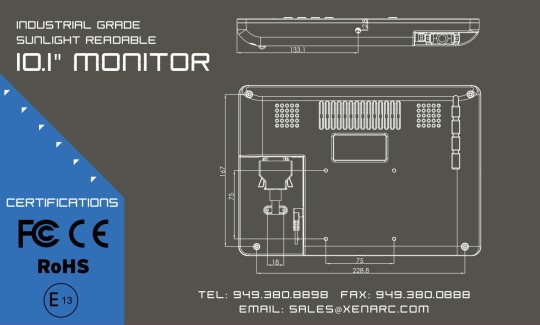

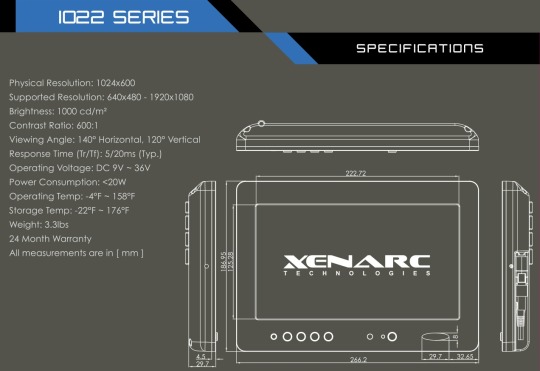

Features
IP67 / NEMA6P Rated Water and Dust Resistance
1,000NIT Sunlight Readable with Long Life LED Backlight
Automatic Backlight Adjustment through Built-in Ambient Light Sensor
Projected Capacitive Multi-Touch Touchscreen (USB)
Anti-Reflective and Anti-Fingerprint Coating
Plug-N-Play with Windows 7 and up and Android devices (Downloadable drivers for other OS)
Multi-Monitor Touchscreen Support
HDMI Input x 1 (HDCP), VGA Input (15 pin D-SUB) x 1 & Video Input x 2
DVI Input through included DVI to HDMI Adaptor
Audio Input x 3 / Built-In Waterproof Speaker
1024x600 Native Resolution, 16x9 Aspect Ratio
Solid Capacitors for Improved Durability
High Performance Image and Video Signal Processor
AISS - Advanced Image-Scaling and Shaping
Last Input and Power Setting Memory
IR Remote Control
Auto Power-On upon signal detection
Mirror and Vertical Image Flip
Function to Disable Front Button(s) and On Screen Text
AV2 Auto Switching for Backup Camera
360° Copper Monitor Stand or U-Shape Mount
VESA 75mm Mounting Holes
26-Pin Heavy-Duty Connector with Connector Locking
Ruggedized Aluminum Casing
Supports 9V DC ~ 36V DC
"E" Mark Certified for Automotive use
FCC, CE, E13 Certification
IK08 Impact Resistant
ROHS Compliant
36 Month/3 Year Warranty
30 Day No dead Pixel Guarantee
Function Diagram
Package Contents
Copper Monitor Stand or U-Shape Mount or Panel Mount Bracket
5M Power Lead (IP67) or AC Adaptor (IP65) or Cigarette Lighter Car Adaptor (IP65)
1.8 Meter Cable or 5 Meter Cable or 2 Feet Cable with only HDMI & USB,or 2 Feet Cable with only VGA & USB

Specification
Screen Size: Diagonal 10.1" (16:9)
Physical Resolution: 1024 (H) x 600 (V) WXGA
Supported Resolution: 640 x 480 ~ 1920 x 1080
Dot Resolution: 3072 x 600 = 1,843,200 (dots)
Brightness: 1000 cd/m²
Contrast Ratio: 600:1
Viewing Angle: 140° Horizontal, 120° Vertical
Response Time (Tr/Tf): 5/20ms (Typ.)
Touch Screen Interface: USB port
Operating Voltage Range: DC 9V ~ 36V
Power Supply: DC 12V
Power Consumption: ≤ 20W
Operating Temperature: -4°F ~ 158°F (-20°C ~ 70°C)
Storage Temperature: -22°F ~ 176°F (-30°C ~ 80°C)
Vibration: Operating Random Vibration Test (5-500Hz, 1.0Grms), IEC 60068-2-64 standard
Shock: Operating Shock Test, 10G peak acceleration (11ms duration), IEC 60068-2-27 standard
MTBF (Mean Time Between Failures): > 55,000 Hours or > 6.2 Years of continuous operation
Dimension (mm): 265.7W x 178.2H x 32.2D
Weight (lb): 3.64
https://www.xenarcdirect.com/1029GNH.html
youtube
#Industrial Display Monitor Manufacturer Xenarc technologies#10.1#https://www.xenarcdirect.com/1029GNH.html#www.xenarc.com/all-lcd-small-form-factor-display-monitors/ www.xenarc.com/xenarc-hdmi-monitors/ www.xenarc.com/xenarc-7-inch-hdmi-monitors/#Xenarc#www.xenarc.com#Xenarc Technologies#Xenarc Industrial Monitors#14 Industrial Sunlight Readable Display Monitor#10.1 inch industrial display monitor#10.1 Rack Mount Monitor#10.1 Flat Mount Monitor#waterproof industrial monitors#Waterproof Marine Grade Monitors#Factory Automation#Automotive LCD LED Touch Screen Display Monitors#Automotive Display Monitors#automotive#Military Grade LCD Displays#Military-grade Custom Display Solutions#Military Grade LCD Touchscreen Displays 7 to 18#Military Grade Tablet PCs#marine grade LED LCD Monitors#Marine grade industrial monitors#hdmi monitors#7 HDMI Monitors 8 HDMI Monitors 9 HDMI Monitors 10 HDMI Monitors 12 HDMI Monitors 15 HDMI Monitors 18 HDMI Monitors lcd HDMI Monitors led HD#HDMI Display Monitors#Small Form Factor 7″ to 18″ HDMI DVI VGA SDI Displayport Touchscreen Display Monitor Manufacturer#7 VGA Monitors 8 VGA Monitors 9 VGA Monitors 10 VGA Monitors 12 VGA Monitors 15 VGA Monitors 18 VGA Monitors lcd VGA Monitors led VGA Monito#VGA display monitors
0 notes
Text
1080P Wireless Security Camera Home Surveillance Wifi 2 Way Audio IR Night CCTV
New Post has been published on https://newsprofixpro.com/theeyesofthe/2019/08/23/1080p-wireless-security-camera-home-surveillance-wifi-2-way-audio-ir-night-cctv/
1080P Wireless Security Camera Home Surveillance Wifi 2 Way Audio IR Night CCTV


Buy Now



Price: $45.90
Item specifics
Condition:
New: A brand-new, unused, unopened, undamaged item in its original packaging (where packaging is
Brand:
Jennov
Minimum Illumination(Lux): 0.01LUX(OLUX IR ON) Model:
7E04-A85WT20-3-FAS
Power Supply(V): 12V Country/Region of Manufacture: China Special Features: Waterproof / Weatherproof MPN:
7E04-A85WT20-3-FAS
Video Compression Format: H.264 Connectivity: IP/Network – Wireless Sensor Brand: SONY Color:
White
Type: Bullet Camera Camera Technology: Infrared Day& Night: IR Cut filter with auto switch Smart Home Protocol: Thread, Wi-Fi Audio Output: Audio Sound Record Features: Audio Recording, Built-In Memory Storage, Infrared/Night Vision, Vandal Proof, Wide Angle, Zoom, Metal Case System Compatibility: ONVIF Lens (mm): 3.6mm Mobile Phone Viewing: Support APP View Supported Operating Systems: Windows 10,Windows Vista,Windows 8,Windows Color Mode: Color Day, B&W Night High Definition: 1080P(Full-HD) Resolution: 1080p Alarm Action: FTP Photo,Email Photo,Local Alarm Memory Card: None Power Consumption(W): 24W UPC:
799559317898









$45.90
End Date: Sunday Sep-22-2019 19:39:52 PDT
Buy It Now for only: $45.90
Buy It Now | Add to watch list
0 notes
Text
Aorus Xtreme Waterforce Motherboard Review


At CES 2017, Gigabyte officially launched their Aorus line up of motherboards, graphics cards, and peripherals to coincide with Intel's 9th generation of Core Processors. This included the Aorus Xtreme Waterforce. The Aorus line up replaced their very popular G1-Gaming line and was previously designated for Gigabytes high-end laptop line up. With each generation since the Aorus line up has gotten progressively better. Not only do Aorus motherboards look amazing, but they use only high-end components such as MOSFETs, transistors, and capacitors. Top that with one of the best logos in the business, in my opinion, and Aorus motherboards are just all around great boards. However, when you ask people in forums and on social media who makes the best high-end motherboards, most people answer Asus. Well, with the Z390 line, Gigabyte intends to change this, and they may have done just that.
Gigabytes released their Z390 line up with the aim for any board in their Aorus line being able to hit 5.0 GHz on K Sku processors. To do this, they used the same high-end components across their entire line up. Whether it is on their Aorus Elite or their Aorus Master and Extreme, the components are the same. Sure, you’ll get more power phases, more M.2 slots, and other features as you go up the lineup. But one each and every Aorus motherboard in the Z390 lineup, you’ll get the same high-end MOSFETs, capacitors, transistors, and amazing build that Aorus is known for.
Now, we all know that the I9 9900k is a very hot running processor. So, to keep it cool, you need serious cooling. Especially if you intend to hit 5.0 GHz and beyond. Gigabyte knew this, and they covered all bases on the Z390 line up. Introducing the Z390 Aorus Extreme Waterforce Edition, Gigabytes flagship Z390 Aorus motherboard. This board is the definition of a “Flagship” motherboard. This board comes packed with every feature a motherboard can have. With a 16 Phase IR Digital VRM, Thunderbolt 3, Aquantia 10GbE LAN and an Aorus all-in-one custom Monoblock, the Z390 Extreme Waterforce is designed for extreme performance and overclocking. But, at a price of around $1,000 USD, is it worth the money? We ran the Z390 Extreme Waterforce through every test in our suite of benchmarks in an attempt to answer that very question. So, let’s see how the Z390 Extreme Waterforce did.
Specifications
CPU
Support for 9th and 8th Generation Intel® Core™ i9 processors/Intel® Core™ i7 processors/Intel® Core™ i5 processors/Intel® Core™ i3 processors/Intel® Pentium® processors/Intel®Celeron® processors in the LGA1151 package
L3 cache varies with CPU
(Please refer to "CPU Support List" for more information.)
Chipset
Intel® Z390 Express Chipset
Memory
4 x DDR4 DIMM sockets supporting up to 128GB (32GB single DIMM capacity) of system memory**
** Please note that the support for system total memory size depends on the CPU installed.
Dual channel memory architecture
Support for DDR4 4400(O.C.) / 4333(O.C.) / 4266(O.C.) / 4133(O.C.) / 4000(O.C.) / 3866(O.C.) / 3800(O.C.) / 3733(O.C.) / 3666(O.C.) / 3600(O.C.) / 3466(O.C.) / 3400(O.C.) / 3333(O.C.) / 3300(O.C.) / 3200(O.C.) / 3000(O.C.) / 2800(O.C.) / 2666 / 2400 / 2133 MHz memory modules
Support for ECC Un-buffered DIMM 1Rx8/2Rx8 memory modules (operate in non-ECC mode)
Support for non-ECC Un-buffered DIMM 1Rx8/2Rx8/1Rx16 memory modules
Support for Extreme Memory Profile (XMP) memory modules
(Please refer "Memory Support List" for more information.)
Onboard Graphics
Integrated Graphics Processor+Intel® Thunderbolt™ 3 Controller:
2 x Intel® Thunderbolt™ 3 connectors (USB Type-C™ ports), supporting DisplayPort and Thunderbolt™ video outputs and a maximum resolution of 4096x2304@60 Hz
* Because of the limited I/O resources of the PC architecture, the number of Thunderbolt™ devices that can be used is dependent on the number of the PCI Express devices being installed. (Refer to Chapter 1-7, "Back Panel Connectors," for more information.)
* Support for DisplayPort 1.2 version.
Integrated Graphics Processor-Intel® HD Graphics support:
1 x HDMI port, supporting a maximum resolution of 4096x2160@30 Hz
* Support for HDMI 1.4 version and HDCP 2.2.
Maximum shared memory of 1 GB
Actual support may vary by CPU
Audio
Realtek® ALC1220-VB codec
ESS ES9018K2M DAC and TI OPA1622 operational amplifiers
* The front panel line out jack supports DSD audio.
High Definition Audio
2/4/5.1/7.1-channel
Support for S/PDIF Out
LAN
1 x Aquantia GbE LAN chip (10 Gbit/5 Gbit/2.5 Gbit/1000 Mbit/100 Mbit) (LAN1)
1 x Intel® GbE LAN PHY (10/100/1000 Mbit) (LAN2)
Wireless Communication module
Intel® CNVi interface 802.11a/b/g/n/ac, supporting 2.4/5 GHz Dual-Band
BLUETOOTH 5
Support for 11ac 160 MHz wireless standard and up to 1.73 Gbps data rate
* Actual data rate may vary depending on environment and equipment.
Expansion Slots
1 x PCI Express x16 slot, running at x16 (PCIEX16)
* For optimum performance, if only one PCI Express graphics card is to be installed, be sure to install it in the PCIEX16 slot.
1 x PCI Express x16 slot, running at x8 (PCIEX8)
* The PCIEX8 slot shares bandwidth with the PCIEX16 slot. When the PCIEX8 slot is populated, the PCIEX16 slot operates at up to x8 mode.
1 x PCI Express x16 slot, running at x4 (PCIEX4)
* The PCIEX4 slot shares bandwidth with the M2P connector. The PCIEX4 slot operates at up to x2 mode when a PCIe SSD is installed in the M2P connector.
(All of the PCI Express x16 slots conform to PCI Express 3.0 standard.)
2 x PCI Express x1 slots
(All of the PCI Express x1 slots conform to PCI Express 2.0 standard.)
1 x M.2 Socket 1 connector for an Intel® CNVi wireless module only (CNVI)
Storage Interface
Chipset:
1 x M.2 connector (Socket 3, M key, type 2242/2260/2280/22110 SATA and PCIe x4/x2 SSD support) (M2M)
1 x M.2 connector (Socket 3, M key, type 2260/2280/22110 SATA and PCIe x4/x2 SSD support) (M2A)
1 x M.2 connector (Socket 3, M key, type 2242/2260/2280 PCIe x4/x2 SSD support) (M2P)
6 x SATA 6Gb/s connectors
Support for RAID 0, RAID 1, RAID 5, and RAID 10
* Refer to "1-10 Internal Connectors," for the installation notices for the PCIEX4, M.2, and SATA connectors.
Intel® Optane™ Memory Ready
Multi-Graphics Technology
Support for NVIDIA® Quad-GPU SLI™ and 2-Way NVIDIA® SLI™ technologies
Support for AMD Quad-GPU CrossFire™ and 3-Way/2-Way AMD CrossFire™ technologies
USB
Chipset+Intel® Thunderbolt™ 3 Controller:
2 x USB Type-C™ ports on the back panel, with USB 3.1 Gen 2 support
Chipset:
1 x USB Type-C™ port with USB 3.1 Gen 2 support, available through the internal USB header
4 x USB 3.1 Gen 2 Type-A ports (red) on the back panel
4 x USB 3.1 Gen 1 ports (2 ports on the back panel, 2 ports available through the internal USB header)
Chipset+2 USB 2.0 Hubs:
6 x USB 2.0/1.1 ports (2 ports on the back panel, 4 ports available through the internal USB headers)
Internal I/O Connectors
1 x 24-pin ATX main power connector
2 x 8-pin ATX 12V power connectors
1 x OC PEG power connector
1 x CPU fan header
1 x water cooling CPU fan header
1 x water cooling kit CPU LED header (LED_CPU)
1 x water cooling kit Chipset LED header (LED_PCH)
4 x system fan headers
2 x system fan/water cooling pump headers
2 x addressable LED strip headers
2 x addressable LED strip power select jumpers
2 x RGB LED strip headers
6 x SATA 6Gb/s connectors
3 x M.2 Socket 3 connectors
1 x front panel header
1 x front panel audio header
1 x USB Type-C™ port, with USB 3.1 Gen 2 support
1 x USB 3.1 Gen 1 header
2 x USB 2.0/1.1 headers
1 x Trusted Platform Module (TPM) header (2x6 pin, for the GC-TPM2.0_S module only)
1 x GC-OC Touch add-in card connector
1 x Clear CMOS jumper
2 x temperature sensor headers
1 x power button
1 x reset button
1 x Clear CMOS button
1 x OC button
2 x BIOS switches
Back Panel Connectors
2 x SMA antenna connectors (2T2R)
2 x Thunderbolt™ 3 connectors (USB Type-C™ ports, with USB 3.1 Gen 2 support)
4 x USB 3.1 Gen 2 Type-A ports (red)
2 x USB 3.1 Gen 1 ports
2 x USB 2.0/1.1 ports
1 x HDMI port
2 x RJ-45 ports
1 x optical S/PDIF Out connector
5 x audio jacks
I/O Controller
iTE® I/O Controller Chip
H/W Monitoring
Voltage detection
Temperature detection
Fan speed detection
Water cooling flow rate detection
Overheating warning
Fan fail warning
Fan speed control
* Whether the fan (pump) speed control function is supported will depend on the fan (pump) you install.
BIOS
2 x 128 Mbit flash
Use of licensed AMI UEFI BIOS
Support for DualBIOS™
Support for Q-Flash Plus
* The USB flash drive used must be a USB 2.0 flash drive.
PnP 1.0a, DMI 2.7, WfM 2.0, SM BIOS 2.7, ACPI 5.0
Unique Features
Support for APP Center
* Available applications in APP Center may vary by motherboard model. Supported functions of each application may also vary depending on motherboard specifications.
3D OSD
@BIOS
AutoGreen
Cloud Station
EasyTune
Easy RAID
Fast Boot
Game Boost
Platform Power Management
RGB Fusion
Smart Backup
Smart Keyboard
Smart TimeLock
Smart HUD
Smart Survey
System Information Viewer
USB Blocker
USB TurboCharger
Smart Fan (for AORUS RGB FAN COMMANDER )
Support for Q-Flash
Support for Xpress Install
Bundled Software
Norton® Internet Security (OEM version)
cFosSpeed
XSplit Gamecaster + Broadcaster (12 months license)
Operating System
Support for Windows 10 64-bit
Form Factor
E-ATX Form Factor; 30.5cm x 27.1cm
Z390 Chipset
Essentials
Product CollectionIntel® 300 Series Chipsets
Code NameProducts formerly Coffee Lake
StatusLaunched
Launch DateQ4'18
Bus Speed8 GT/s DMI3
TDP6 W
Supports OverclockingYes
Supplemental Information
Embedded Options AvailableNo
DatasheetView now
Memory Specifications
# of DIMMs per channel2
Processor Graphics
# of Displays Supported ‡3
Expansion Options
PCI Express Revision3.0
PCI Express Configurations ‡x1, x2, x4
Max # of PCI Express Lanes24
I/O Specifications
# of USB Ports14
USB Configuration10 Total USB 3.1 Ports
- Up to 6 USB 3.1 Gen 2 Ports
- Up to 10 USB 3.1 Gen 1 Ports
14 USB 2.0 Ports
USB Revision3.1/2.0
Max # of SATA 6.0 Gb/s Ports6
Integrated LANIntegrated MAC
Integrated Wireless‡Intel® Wireless-AC MAC
Supported Processor PCI Express Port Revision3
Supported Processor PCI Express Port Configurations1x16 or 2x8 or 1x8+2x4
Advanced Technologies
Intel® Optane™ Memory Supported ‡Yes
Intel® vPro™ Platform Eligibility ‡No
Intel® ME Firmware Version12
Intel® HD Audio TechnologyYes
Intel® Rapid Storage TechnologyYes
Intel® Rapid Storage Technology for PCI StorageYes
Intel® Smart Sound TechnologyYes
Intel® Platform Trust Technology (Intel® PTT)Yes
Security & Reliability
Intel® Boot GuardYes
Packaging

The Z390 Aorus Extreme Waterforce motherboard comes is a massive, and heavy box. This is due to the Monoblock being packaged with the motherboard, each in a separate box. The main box is simple. The Aorus falcon head logo is ion the center of the box, with the Z390 Aorus Extreme Waterforce branding printed below. It’s the same on the right and left sides of the box.

On the back of the box, there is the same falcon head Aorus logo, the Z390 Aorus Xtreme Waterforce branding and two Intel badges across the top. These badges are the Z390 chipset and the Core 9th gen processor badges. Across the middle of the back, there are depictions of some of the main features of the board such as the 16 Phase IR Digital VRM, All-In-One Monoblock, and Aquantia 10 GbE LAN to name a few. Across the bottom of the back, there is a list of specifications of the Z390 Aorus Xtreme Waterforce motherboard. Next to the specifications is a depiction of the I/O of the motherboard. The last thing of note is several badges for features of the motherboard. These include RGB Fusion, Smart Fan5, and Dual Bios to name a few.
Inside the very large box, there are two smaller boxes. The larger of the two holds the motherboard and the smaller box holds the All-In-One Monoblock. Also packed in with the Z390 Aorus Xtreme motherboard is the Aorus RGB Commander RGB controller.
Both the Z390 Aorus Extreme and the All-In-One Monoblock come packed in soft foam. This offers far better protection in shipping than hard foam or plastic. In fact, even the RGB Commander is packed in soft foam.
A Closer Look at the Z390 Aorus Xtreme Waterforce

The Z390 Aorus Xtreme Waterforce is an EATX motherboard and has as many features packed onto a motherboard that I’ve personally ever seen. The Z390 Aorus Xtreme comes in two flavors. First is the standard edition with all components passively cooled with heat sinks. The second version and the one we’ll be featuring in this review is the Waterforce Edition that comes packed with an All-In-One Monoblock to water cool the entire motherboard.
The Z390 Aorus Xtreme Waterforce has the same LGA 1151 socket that Intel has been using on their consumer motherboards since they 6th generation of Core Processors. However, the Z390 chipset only supports 8th and 9th generation Core Processors. So, your I7 7700k unfortunately will not work in the board.
The Z390 Aorus Xtreme Waterforce, like other consumer boards, has four DIMM slots that support DDR4 memory. The Z390 Aorus Xtreme Waterforce supports up to 128 GB of dual-channel DDR4 2666 MHz, or up to 4400 MHz (OC). This board does support 32 GB memory modules, which is exciting. The board has support for non-ECC Un-buffered DIMM 1Rx8/2Rx8/1Rx16 memory modules. The Z390 Aorus Xtreme Waterforce also has support for Intel's Extreme Memory Profile or XMP.

The Z390 Aorus Xtreme Waterforce has a beefed up power delivery. It's sporting a 16 Phase IR Digital VRM Solution with PowIRstage. With 16 power phases, a 37% larger power plane and a copper PCB two times thicker than average, the Z390 Aorus Xtreme Waterforce is designed for your processor to hit 5 GHz or higher on all cores.
The Z390 Aorus Xtreme Waterforce has two 8-pin power connectors with metal shielding to deliver plenty of power to the motherboard and it's most power-hungry components. The Z390 Aorus Xtreme features an IR Digital PWM Controller. Each of the 16 PowIRstage Mosfets is capable of providing up to 60A of power from each phase. Providing a total of 960A of total power to the CPU. This much power will allow you to get the most performance possible out of your CPU.
Internally, the Z390 Aorus Xtreme is packed with connectivity. It has the basics that an EATX motherboard would have such as a 24-pin connector and not one, but two 8-pin power connectors. Both the 24-pin and both 8-pins feature Gigabytes Solid Pin Power connectors. Unlike traditional pin connectors, the pins on the Z390 Aorus Xtreme Waterforce have a larger contact area and are more durable. Also, having more quality metal will allow the connectors to sustain higher levels of power and the heat that it generates. Directly next to the 24-pin connector is a front panel USB 3.0 header.
The Z390 Aorus Xtreme has a total of 16 hybrid fan headers that allow you to power anything from pumps to system fans. There are also two temperature sensor headers, two addressable LED headers, and two RGB LED headers for RGB strips.
Next to the 24-pin connector are both front USB 3.0 and USB 3.1 headers. Continuing down the right side of the motherboard, next we find six SATA 6 Gb.s connectors and the swappable BIOS chip. The Z390 Aorus Xtreme is a dual bios motherboard. However, in the rare situation that both BIOS are corrupted, you can contact Gigabyte and get a new BIOS chip.
Right next to the bios chips is a 6-pin PCIe connector. This is designed as auxiliary power for the PCIe X16 slots. Its recommended this be used when you have two or more graphics cards installed. Continuing along the bottom of the motherboard, on the right corner is the front panel headers for the power and reset and speaker. Nest to the front panel headers are three system fan headers and the debug display that will display post code errors.
The Z390 Aorus Xtreme has two USB 2.0 headers centered along the bottom of the board. The next port is labeled OCT_CON. This connection is for the Gigabyte add in the GC-OC Touch panel. The GC-OC Touch panel is a small add-in that allows you to overclock the processor at the touch of a button. There is a proprietary cable packed with the motherboard to connect the GC-OC Touch panel top the motherboard. This is a feature more for enthusiasts. But then, this is also an enthusiast motherboard. Next, you’ll find a TMP, or Trusted Platform Module header. A TMP chip is an add-in chip that provides various securities for your computer. A TMP chip can store things such as passwords and encryptions. Still going along the bottom of the board, there is a BIOS_SW switch and an SB switch, like on the GC-OC Touch panel. The SB switch will allow you to go into single bios mode. The BIOS_SW switch will allow you to switch to the operational BIOS if one is corrupted. There are both an RGB Strip header and an addressable LED header along the bottom, followed by the front panel HD Audio header.
The GC-OC Touch panel has several headers, switches, and buttons. For starters, there are six fan headers on the GC-OC touch panel. These six fan headers are powered by a 4-pin Molex connector on the left of the panel. Next, there are three small buttons. The first is the CLEAR_BAT button. This button does the same thing as removing the battery on the motherboard. Next is the CLEAR_CMOS button that does just that, it clears the CMOS. The last of the three small buttons is the RESET button that resets the system.
Next to the reset button it the first large button. This is the power button that will power on the system. Just below the fan headers are five more large buttons. In order from left to right, they are BCLK-, BCLK+, GEAR, RATIO- and RATIO+. The BLCK- reduces the base clock of the CPU and the BLCK+ increases the base clock of the CPU. The GEAR button is a toggle switch and changes the BLCK stepping to either 0.1 MHz or 1 MHz. The RATIO- button reduces the CPU ratio and the RATIO+ button increases the CPU ratio.
To the far right of the GC-OC Touch, panel are three switches. There are the SB switch, the IGPU switch, and the TGR switch. The SB switch switches between single and dual BIOS. The IGPU Switch enables or disables the IGPU on the Processor. The TGR switch toggles between the target CPU frequency set in the BIOS and the “Safe Frequency” which is the lowest frequency the CPU can run at. The last this on the GC-OC Touch Panel is onboard voltage measurement modules. There are 13 of these modules. They are used to test various voltages on your motherboard using a multimeter. The GC-OC Panel isn’t something even the most hardcore enthusiast will use all the time. However, for those who are really into extreme overclocking, this is a great addition to the Z390 Aorus Xtreme Waterforce motherboard.
Now we get into the on board audio on the Z390 Aorus Xtreme Waterforce. In the past several generations, on-board audio has come a long way. The 127dB SNR AMP-UP Audio with High-End ESS SABRE 9018K2M DAC on the Z390 Aorus Extreme is proof of that. The Realtek ALC1220-VB codec offers true hi-fidelity surround sound audio and enabled DSD music playback. DSD stands for Direct Stream Digital. This is a method of converting analog sound to digital.

The 32-bit, 192KHz ESS Sabre reference DAC offers a dynamic range (DNR) of 127dB (decibels) and the world’s best total harmonic distortion plus noise (THD+N) of -120dB. Both the left and right channels are processed separately for maximum stereo sound quality and the high-quality signal strength.
The Z390 Aorus Xtreme Waterforce uses the best quality audio components on the market. Gigabyte uses audiophile grade, WIMA capacitors are used for feedback signal processing. This insures the on-board audio delivers crystal clear and balanced sound. The Z390 Aorus Xtreme also uses an NEC.TOKIN UC2 relay to prevent popping noise when you plug in or remove your headphones.

The Z390 Aorus Xtreme also uses the TXC Oscillator to provide precise times for the digital-analog converters. The board also uses auto impedance sensing. This allows the Z390 Aorus Xtreme to automatically adjust the proper power output to your headphones 6 to 600 Ω. This makes sure your headphones are properly powered and cuts back on distortion.
The Z390 Aorus Xtreme uses TI Burr-Brown Audio OP Amps for low stereo cross talk and high operational power output. The audiophile grade capacitors on the Z390 Aorus Xtreme deliver amazing acoustic sound. The 3.5 mm jacks on the I/O are gold plated. This offers excellent resistance to oxidation and corrosion, extending their lives.

The LME49720 from Texas Instruments featured on the Z390 Aorus Xtreme is a high-performance dual op-amp drives clean analog power for audio components to ensure minimal noise. TI TPS series Regulator is a low voltage, linear regulator that provides undisturbed power to the digital-analog converters. Basically, the Z390 Aorus Extreme has a high-end sound card built right on the motherboard
The Z390 Aorus Xtreme has what Gigabyte is calling “Next Generation Connectivity.” Where the Z390 Aorus Xtreme Waterforce is a large investment, it’s also something you’d want to keep around for quite a while. So, Gigabyte did its best to “future proof” this motherboard to allow you to do just that.

The rear I/O consists of dual LAN ports/ The first being an Intel GbE LAN and the second an Aquantia 10GbE LAN. There are two USC Type-C ports with USB 3.1 Gen 2 support and Intel Thunderbolt 3 support which has transfer speeds of up to 40 Gb/s. There are also eight USB ports that two are USB 2.0, two are USB 3.1 gen 1 (3.0) and four are USB 3.1 gen 2. One of the USB ports on the rear I/O doubles as a Q-Flash Plus port. This allows you to update the BIOS from a thumb drive without the need for a CPU or memory installed. Just plug in the flash drive with the update BIOS and if done correctly, an LED will notify you of success.
For wireless connectivity, the Z390 Aorus Xtreme is sporting an Intel CNVi interface 802.11a/b/g/n/ac, supporting 2.4/5 GHz Dual-Band Gbit WIFI and BLUETOOTH 5. The Z390 Aorus Xtreme Waterforce features Gigabytes all-new Aorus Antenna. It’s essentially two separate antennas that each screw into their own port. This will prevent the cable for the antenna from getting all twisted up when it's installed. The Z390 Aorus Xtreme also has support for USB Turbocharge. Last, there are 5 3.5 mm jacks with support for 2/4/5.1/7.1-channel surround sound and an S/PDIF Out for an optical cable.
The Z390 Aorus Xtreme has three PCI Express x16 slot. The top slot running at X16, the second slot running at X8 and the third running at X4. However, the second slot shares bandwidth with the top slot. So, when both are populated, they’ll both run at X8. Also, the PCIe X4 slot shares bandwidth with the M2P slot (bottom M.2 slot). When the M2P slot is populated, the PCIe X4 slot runs in X2, as does the M2P slot. There are also two PCIe X1 slots. The PCIe X16 slots are PCIe 3.0 and the X1 slots are PCIe 2.0.
The Z390 Aorus Xtreme Waterforce features Gigabytes Ultra Durable PCIe Armor. This is a single piece, stainless steel shielding that covers the PCIe X16 slots. The PCIe Armor provides extra support for heavy graphics cards to help prevent GPU sag. The PCIe Armor also provides extra anchor points for the PCIe lanes. In testing, the retention force is up to 3.2 times stronger than the average PCIe slot and in shearing tests, up to 1.7 times stronger.
Not only do the PCIe slots have armor, but the DIMM slots do as well. The memory slots are affixed with Gigabytes Ultra Durable Memory Armor. The Memory Armor is a single piece of stainless steel that covers all four DIMMs. It also works as an anti-bending plate/ This helps protect the PCB from bending and distortion when installing the memory. It also protects from possible ESD, or electro-static discharge interference.
The Z390 Aorus Xtreme Waterforce has three M.2 slots, all of which are covered by thermal guards as part of the All-In-One Monoblock. In the previous testing, the thermal guards have lowered the temperature of an M.2 by about 5°c. All three M.2 slots take socket 3, M key M.2 SSDs. The top slot (M2M) can take type 2242,2260,2280 and 22110 SATA and PCIe x4/x2 SSDs. The second slot (M2A) can take type 2260, 2280 and 22110 SATA and PCIe X4/X2 SSDs. The bottom slot (M2P) can take type 2242, 2260 and 2280 SATA and PCIe X4/X2 SSDs. This is the slot that shares bandwidth with the bottom PCIe x16 slot that runs in X4. The Z390 Aorus Xtreme Waterforce has support for RAID 0, RAID 1, RAID 5 and RAID 10.
The biggest thing that sets the Z390 Aorus Xtreme Waterforce apart from the normal Z390 Aorus Xtreme is the All-In-One Monoblock that comes backed with the motherboard. This is the first time Gigabyte has produced anything like this. The All-In-One Monoblock covers both the CPU and the PCH. It also has three built-in thermal guards for the three M.2 slots on the motherboard. There is a leak detection circuit around the entire monoblock which will automatically trigger a shut down if it detects leaking. The monoblock uses G ¼ threads, so it's compatible with any fitting you like to use. It has fully addressable RGB lighting, 51 LEDs in total, and is compatible with RGB Fusion 2.0. The monoblock comes with pre-applied thermal paste over the CPU and thermal pads over the Mosfets, Chokes, LAN and PCH. There are also additional thermal pads packed with the monoblock.
Since the Z390 Aorus Xtreme Waterforce does come with a full cover monoblock, the board obviously doesn't come with heatsinks for the power delivery or PCH. So the monoblock is required to use the Z390 Aorus Xtreme Waterforce. However, if water cooling isn't your thing, you can still get the feature set of the Z390 Aorus Xtreme. Gigabyte does sell the Aorus Xtreme separately without the monoblock and with the heatsinks installed.
The z390 Aorus Xtreme Waterforce also comes packed with Gigabytes RGB Commander. The RGB Commander an RGB controller and fan hub. The Gigabyte RGB Commander has 8 ports for either fans, RGB fans or RGB lighting. You could also run 8 fans and 8 RGB LED strips if you wanted to. There are also two temperature sensors that can be placed anywhere throughout your system. The RGB Commander is powered by a single USB 2.0 header from the motherboard. My favorite part of the RGB Commander are the two USB 2.0 out headers on the side. So although the RGB Commander does take up a USB 2.0 header on the motherboard, it gives you two more that are available for any other peripherals or just to use as USB ports.
UEFI BIOS
We always use the most up to date BIOS for all testing. In the case of the Z390 Aorus Xtreme Waterforce, that was BIOS version F3 released on March 15th, 2019. Bios F3 added support for future 9th generation Core Processors such as the I9 9900 and I7 9700 non-K SKU processors. These processors were recently announced by Intel on April 23, 2019. Bios F3 also updated Intel IRST version and the CPU microcode. Bios F3 also added support for Intel Optane H10 and 32 GB memory DIMMs. UEFI, or Unified Extensible Firmware Interface, a software interface between an operating system and platform firmware. UEFI replaces the Basic Input/Output System (BIOS) firmware interface used in older motherboards. In the UEFI, you can set the basic and advanced functions of your motherboard, as well as update the BIOS. You can set the boot order of specific drives, set fans curves for fans plugged directly into your motherboard and my favorite past time, overclock your CPU to name a few.
I've always been a fan of Gigabyte motherboards and a huge part of that is their BIOS. It's very easy to navigate. When your first set up your system, the BIOS is in Classic Mode. However, dragging the pointer to the bottom of the screen will pull up another menu with a few options. These options are Easy Mode, language select, Q-Flash, and Smart Fan. There is another pop-up menu to the right of the screen. This pop up displays the current frequency and voltage of the CPU and the memory.

The Q-Flash menu can be accessed through a pop-up menu on the bottom right-hand corner of the screen. Here is also where you find Easy Mode, the language selection, and the Smart Fan 5 menu. The Q-Flash section is where you update the BIOS. There is also a section where you can save different BIOS settings.

The Classic mode gives you far more options. You can dig into the deepest depths of your motherboard and change settings for just about every part of the board. The first section in Classic Mode is the M.I.T. This is where you can set frequency and BLCK settings for the CPU. Essentially, this is the section of the BIOS where you can overclock your CPU. This is also where you can enable or disable X.M.P. profiles, adjust memory timings and frequencies and adjust the voltages. You can also get to the Smart Fan 5 menu from the M.I.T. section as well.
Next is the System section. The system section displays basic system information including the date and time. The system section also displays the model number of the board, the BIOS version, BIOS date, and BIOS ID.

The BIOS section allows you to set boot priorities for the different drives detected by the motherboard. You can also enable or disable fast boot as well as set the mouse speed for the BIOS. The next section is the peripheral section. This is where you can configure basically anything connected to your motherboard. For example, SATA, USB and NVME configuration just to name a few.
In the Chipset section, you can enable or disable things such as the onboard audio, the internal graphics, and the different LAN controllers. The Power section has exactly what is say, several different power settings. The Save & Exit section is how you exit the BIOS. However, they give you several options before you do. This is also where you can override the boot priority, but just this one time. The next time you boot, it’ll go right back to your first in the boot order. The final section allows you to save your current configuration, set up profiles and load optimized defaults.
Gigabyte App Center
Gigabytes App Center is an application that stores all of your Gigabyte applications in one place. There are a ton of useful applications that come bundled with Gigabyte motherboards in the App Center. For example, this is where you can find the RGB Fusion software. Gigabyte Easy Raid and EasyTune are a couple more of the numerous applications found in the App Center. There is also a section for Windows applications such as sound settings, Windows Firewall, Devices and Printers and several others. It can be easier for the more casual user to find some of the Windows applications within the App Center. Rather than digging through the control panel to find devices and printers. Last, there is a third party section for applications such as Intel’s XTU, or extreme tuning utility.
RGB Fusion
Gigabyte has completely redesigned their RGB Fusion software to give us RGB Fusion 2.0. RGB Fusion 2.0 provides you a better solution for customizing the lighting effects across all supported devices. For example, with the original RGB Fusion, my Creative Labs Sound Blaster Vanguard K08 keyboard was not supported. Now, it is fully supported by RGB Fusion 2.o. RGB Fusion 2.0 controls the lighting on the motherboard, monoblock, memory and a vast array of peripherals. You can even sync all compatible devices with one click in the software. RGB Fusion 2.0 has a far better layout and user interface when compared to the original software. There are nine different preset effects to chose from. These effects are Static, Pulse, Flash, Double Flash, Color Cycle, Music, Random and Game. RGB Fusion 2.0 allows you to really customize the aesthetics of your system.
Test System and Testing Procedures
Motherboard reviews are usually the most in depth reviews we do as they incorporate a little of everything. Especially when you’re working with a flagship motherboard as packed with features as the Z390 Aorus Xtreme Waterforce. As with any review, we do our best to keep things as even as possible from review to review. Ambient temperature is kept as close to 20°c (68°f) as possible. When the system was first turned on, it sat idles for about 20 minutes or so before any benchmarks were run or results recorded. We waited in between each benchmark no less than 20 minutes to give the system time to cool down a bit.
We test everything from CPU and memory performance to gaming, audio, and networking. All benchmarks were run with both the CPU and GPU at their stock speeds. The I9 9900k we used, on average, boosted to 4.7 GHz. The test results from the Z390 Aorus Xtreme were compared to the results from the Z390 Aorus Pro. Both boards were tested with the same i9 9900k. Both had G. Skill Trident Z memory running at 3200 MHz and used the same power supply. Both systems used open air cases. The standard test bench is on the Praxis Wetbench from Primocholl and the Z390 Aorus Xtreme Waterforce was installed on the Thermaltake Core P5. Each benchmark was run three times and we went with the best overall results.
Component
Product Name
Provided By
Processor
Intel Core I9-9900k
Intel
Motherboard
Z90 Aorus Xtreme Waterforce
Gigabyte
Memory
G.Skill Trident Z DDR4 3200 MHz CAS 16 32 GB
Retail Purchase
Drive
Crucial P1 500 GB NVMe M.2 SSD
Crucial
Video Card
MSI Gaming X Trio 2080 ti
Cutting Edge Gamer
Monitor
LG 27UL500-W 27" 3840×2160 @ 60 Hz
Retail Purchase
Case
Thermaltake Core P5
Retail Purchase
Power Supply
1600 Watt EVGA Super Nova Ps 80+ Platinum Power Supply
EVGA
Operating System
Windows 10 x64 Pro with latest patches and updates
General Performance Benchmarks

AIDA64 ENGINEER
AIDA64 has a set of several 64-bit benchmarks to measure how fast the computer performs various data processing tasks and mathematical calculations. Multi-threaded memory and cache benchmarks are available to analyze system RAM bandwidth and latency. Benchmark pages of AIDA64 Extreme provide several methods to measure system performance. These benchmarks are synthetic, so their results show only the theoretical maximum performance of the system. The AIDA64 suite has various benchmarks for CPU, FPU, GPU, storage and memory testing.
Memory Testing
The same 32 GB kit of G. Skill Trident Z RGB 3200 MHz memory was used on both the Z390 Aorus Pro and the Z390 Aorus Xtreme Waterforce. As the charts show, the memory performed almost identically on both motherboards. The one exception was on the memory bandwidth test where our kit of G. Skill Trident Z RGB did far better on the Z390 Aorus Xtreme Waterforce.
CPU Testing
CPU Queen is an integer benchmark that tests branch prediction and misprediction penalties. CPU PhotoWorxx tests the SIMD integer arithmetic execution units of the CPU and the memory subsystem. CPU ZLib is a compression benchmark that tests the combined CPU and memory performance. CPU AES is a multi-core encryption benchmark that uses Advanced Encryption Standard data encryption. CPU Hash is an integer benchmark that measures performance using SHA1 hashing algorithm. FPU Julia measures single precision FP, FPU Mandel measures double precision FP, FPU Sin Julia measures extended precision FP while FPU VP8 is a video compression test utilizing the FPU Julia fractal module.

Although the results were very close on the AIDA64 CPU testing, our 9900k did slightly better on the Z390 Aorus Xtreme Waterforce. You could say the results were with in margin of error. However, you could also say the lower temperatures on the Z390 Aorus Xtreme Waterforce allows the 9900k to perform slightly better.
Cinebench R15
Based on MAXON’s award-winning animation software Cinema 4D, CINEBENCH is a real-world cross platform test suite that evaluates your computer’s performance capabilities. It has both the single thread and full performance test for your CPU, as well as an Open-GL test for your GPU. Cinebench R15 is one of the most widely used benchmarks used to test the performance. It puts the CPU under 100% load, but only for a very short time. It gives a good baseline for your CPU. However, I wouldn’t use it for testing the stability of an overclock.
The I9 9900k we used did well in Cinebench R15 on both boards. However, the scores were a bit higher on the Z390 Aorus Xtreme Waterforce. One both boards, the 9900k broke 2000 points at stock. On the Z390 Pro, it scored 2001 CB. On the Z390 Aorus Xtreme Waterforce, our 9900k scored 2012 CB at stock. Overclocked to 5.0 GHz on the Z390 Pro, the 9900k maxed out at 2129 CB. On the Z390 Aorus Xtreme Waterforce, the 9900k we tested hit 2137 CB while overclocked to 5.1 GHz. The score of 2137 CB is the best score we've achieved with this particular 9900k.
PCMARK 10
PCMARK 10 is the successor to PCMark 8 and the latest complete system benchmark from UL, formerly Futuremark. In their own words "PCMark 10 features a comprehensive set of tests that cover the wide variety of tasks performed in the modern workplace. With express, extended, and custom run options to suit your needs, PCMark 10 is the complete PC benchmark for the modern office." We ran the complete PCMark 10 benchmark. Like other benchmarks we ran on both the Z390 Aorus Pro and the Z390 Aorus Xtreme Waterforce, our 9900k did ever so slightly better on the Waterforce board. However, some of the results were so close, it could be considered within the margin of error. That being said, the results for the 9900k and the Z390 Aorus Xtreme Waterforce were higher none the less.

Like in other testing, the 9900k on the Z390 Aorus Xtreme Waterforce did slightly better on PCMark 10 than it did on the Z390 Aorus Pro. There was one exception on PCMark 10 with the 9900k performed better on the Z390 Aorus Pr0. This was the writing benchmark. Initially, I thought this may have been a fluke. But on two of the three test runs, this was the case. Other than the writing section, the 9900k on the Z390 Aorus Xtreme Waterforce performed better than it did on the Z390 Aorus Pro.
Multimedia, Compression and Semi-Synthetic Benchmarks

X264 FHD
x264 is a free software library for encoding video streams into the H.264/MPEG-4 AVC format. x264 FHD measures how efficient a system is in encoding H.264 video and produces results in frames-per-second. H.265/HEVC video encoding is the future of video able to compress significantly larger resolution videos including 4K and make streaming a possibility. On the Z390 Aorus Pro, our 9900k ran the x264 FHD benchmark at an average of 58.1 frames per second. On the Z390 Aorus Xtreme Waterforce, the 9900k runs the X264 FHD benchmark at an average of 61.55 frames per second. The lower temps allowed us to squeeze a but more performance out of our 9900k.

X265
x265 is an open-source implementation of the H.265 standard and x.265 HD benchmark tests the CPU’s ability to process an HEVC video. This benchmark is run by the processor alone. Like other benchmarks, the 9900k did slightly better on the Z390 Aorus Xtreme Waterforce than it did on the Z390 Aorus Pro. On the Z390 Aorus Pro, the 9900k averaged 35.96 frames per second. On the Z390 Aorus Waterforce, the 9900k averaged 38.12 frames per second.

7-Zip
The 7-zip benchmark shows a rating in MIPS (million instructions per second). The rating value is calculated from the measured speed, and it is normalized with results of Intel Core 2 CPU with multi-threading option switched off. So, if you have modern CPU from Intel or AMD, rating values in single-thread mode must be close to real CPU frequency. There are two tests, compression with LZMA method and decompression with LZMA method. Once the total passes reach 100, the score is taken. 7-Zip gives the resulting score for decompressing, compressing and an overall score. The 7-Zip benchmark gave us the largest variant between the two motherboards. At first, I thought this was a fluke. I ran the 7-Zip benchmark 5 times on the Z390 Aorus Xtreme Waterforce and three times on the Z390 Aorus Pro. I went with the result with the best total rating scores for each motherboard. On the Z390 Aorus Pro, the total rating score was 49454. On the Z390 Aorus Xtreme Waterforce, the best total rating score was 72809.

WINRAR
WinRAR is a file archiver utility for Windows, developed by Eugene Roshal of win.rar GmbH. It can create and view archives in RAR or ZIP file formats and unpack numerous archive file formats. T Our 9900k on the Z390 Aorus Xtreme Waterforce did substantially better than it did on the Z390 Aorus Pro. On the Z390 Aorus Xtreme Waterforce, our 9900k achieved a resulting speed on 27303 KB/s compared to the resulting speed of 21373 KB/s on the Z390 Aorus Pro.

Handbrake
HandBrake is a free and open-source video transcoder, originally developed in 2003 by Eric Petit to make ripping a film from a DVD to a data storage device easier. Essentially, it can convert video to almost any modern format. HandBrake is available for Linux, macOS, and Windows. The workload video file is a ~6.27 GB, 3840 x 1714, 73.4 Mbps, 24fps, H.264, .mov video file that is transcoded to a ~1480 MB, 1920×858, ~17.1 Mbps, 24fps, H.264, .mp4 video file. The File was transcoded by the 9900k on the Z390 Aorus Pro in 5 minutes and 30 seconds. This was 28 seconds slower than on the Z390 Aorus Xtreme Waterforce. The 28-second difference doesn't seem like much. However, considering the only difference was the board and the cooling, its a pretty big difference.

Sub System Benchmarks (Storage, Audio and Networking)

Storage Benchmarks
For Storage benchmarks, We used two different benchmarks. The first being the ATTO Disk Benchmark. The other is CrystalDiskMark5. ATTO and CrystalDisk Mark were used to test two drives. We tested both an NVMe M.2 and a 2.5" SATA 6 SSD. The first drive we tested was the Crucial P1. The P1 is the latest NVMe M.2 SSD from Crucial, using Micron 3D NAND technology. The BX500 is also from Crucial. We recently did a review of their 480 GB version you can check out here: https://www.modders-inc.com/crucial-bx500-480gb-sata-ssd-review/ In the review, we tested the 960 GB version of the BX500 using 96 layer nand. The full review on that drive is coming soon.
ATTO Disk Benchmark
The ATTO Disk Benchmark utility was designed to measure regular disk drive performance. However, its more than capable of measuring both USB flash drive and SSD speeds as well. The utility measures disk performance rates for various sizes of files and displays the results in a bar chart showing read and write speeds at each file size. The results are displayed in megabytes per second. The Crucial P1 did as expected on this Z390 Aorus Xtreme, if not a bit better. On the ATTO Disk Benchmark, the Crucial P1 maxed out at about 1860 MB/s on the read speed and about 1580 MB/s on the write speed. This was slightly slower than the advertised speeds of 2,000 MB/s read and 1,700 MB/s write. But respectable enough. The BX500 hit a max of about 532 MB/s on the read speed and a max of about 485 MB/s on the write speeds. The reads were decent, but the writes were slower than I expected in the ATTO Disk Benchmark.
CrystalDiskMark 5
“CrystalDiskMark 5 is designed to quickly test the performance of your hard drives. Currently, the program allows to measure sequential and random read/write speeds.” It’s one of the most commonly used utilities for testing drives. Both the Crucial P1 and BX500 did better on Crystal Disk Mark 5. The Crucial P1 hit 1953 MB/s on the read speed and 1505 on the write speeds. Still a bit slower than the advertised speeds of 2,000 MB/s read and 1,700 MB/s write. The BX 500 did much better in Crystal Disk Mark 5 than it did on ATTO. The BX500 hit 558/2 MB/s on the read and 510.4 on the write speeds.
Audio Testing
To test the on-board audio on the Z390 Aorus Xtreme, we use the Rightmark Audio Analyzer benchmark. However, before we run the benchmark, we must test the DPC, or Deferred Procedure Call latency. The DPC is checked to ensure the audio can produce useable results in Rightmark. DPC, or Deferred Procedure Call latency, is a Windows function that handles driver efficiency and allows high-priority tasks to defer required, but lower-priority tasks for later execution. We use LatencyMon to test the DPC Latency.

We had LatencyMon run for a little over 12 minutes. The highest reported ISR routine execution time was 136.24. The highest reported DCP routine execution was 140.34. At the 4000 microseconds, the system will be unsuitable for real-time audio playback. Since both results were under this range, we can continue to Rightmark Audio Analyzer.
To test with Rightmark, you must first plug into both the rear headphone jack and the rear mic jack using a double-ended 3.5 mm jack cable. This creates an audio loop to test the internal audio performance of the on-board audio. We tested using both 16 and 24-bit settings through a range of frequencies from 44 kHz up to 192 kHz. On both the 16 and 24 bit testing, the Z390 Aorus Xtreme Waterforce did very well. In fact, it has the best on board audio I've personally ever tested. At least according to the Rightmark Audio Analyzer. The chart below is to give an idea of what good results for the Rightmark benchmark look like.

Network Testing
For network testing, I used my Comcast Business class router from Motorola. The server PC was my standard test bench. This consists of an I7 8700k on the Z390 Aorus Pro. The Z390 Aorus Pro features an Intel Gigabit LAN. The Client PC was the Z390 Aorus Xtreme running the I9 9900k. The system We use the Networking Test in the PassMark Performance Test 9. For this review, we ran both the TCP and UDP Networking tests. As the charts show, the Z390 Aorus Xtreme Waterforce did out perform the Z390 pro on the networking test.
Since this motherboard has 802.11 2x2 WAVE WIFI, it wouldn’t be a full review if we didn’t run a speed check on the WIFI. My office has Comcast Business class internet. The plan is 150 Mbps download by 30 Mbps upload. The 802.11 ac WIFI on the Z390 Aorus Xtreme hit 174 Mbps download and 23 Mbps upload. Through Ethernet, the speeds test results were 176.6 Mbps download and 23.8 Mbps upload. The WIFI on the Z390 Aorus Xtreme Waterforce is really no different than if it were running wired. At least in my case, that is. The WIFI on this board is more than suitable for gaming, streaming or uploading to YouTube. The limit is going to be your connection to the internet.
Gaming Benchmarks

The GPU used in this review was the Aorus RTX 2080 Waterforce. For gaming, we tested three games out of our normal suite of games used for GPU reviews. However, games were only tested at 1080p. This puts less of a strain on the GPU, allowing the CPU to do more of the work. Both 1440p and 4k puts more of a strain on the GPU as opposed to the CPU. The games were benchmarked at the highest presets. The three games we tested for this review were Far Cry 5, Ghost Recon: Wildlands and Shadow of the Tomb Raider. Each benchmark was run three times. We then averaged out the minimum, maximum and average frames per second. The results in the chart are the average of the three runs.
Far Cry 5
Far Cry 5 is the latest is the far cry series. It takes place in the fictional Hope County Montana. You play the role of the un-names deputy who’s sent to arrest Joseph Seed, the leader of the dangerous Edens Gate Cult. However, things do not go as planned and you spend the game trapped in Hope County attempting to take out Joseph and the rest of his family as they attempt to take over the entire county. Far Cry 5 was released in 2018. Ubisoft has developed a beautiful open world with amazing visuals. However, the game is very demanding on even the most powerful systems. This game was tested with the in-game benchmark, as well as near the beginning of the game, when you first leave the bunker owned by Dutch as you attempt to clear his island of cult members.
Ghost Recon: Wildlands
Tom Clancy's Ghost Recon Wildlands is a third-person tactical shooter game. You play as a member of the Delta Company, First Battalion, 5th Special Forces Group, also known as "Ghosts", a fictional elite special operations unit of the United States Army under the Joint Special Operations Command. This game takes place in a modern-day setting and is the first in the Ghost Recon series to feature an open world with 9 different types of terrain. The benchmark was run at the beginning of the first mission in the game.
Shadow of the Tomb Raider
Shadow of the Tomb Raider is set to be the third and final game of the rebooted trilogy developed by Eidos Montréal in conjunction with Crystal Dynamics and published by Square Enix. In Shadow of the Tomb Raider, you continue your journey as Lara Croft as she attempts to finish the life work of her father. Her in a journey that takes her from Central America to the hidden city of Paititi as she attempts to stop Trinity in their attempt to gain power. The section benchmarked was near the beginning of the first section that takes place in the hidden city. This was compared to the in-game benchmark which seems to be an accurate representation of the game play. Since they recently added in support for real-time ray tracing, we included the results for Ray Tracing set to Ultra.

Since our test system has an RTX 2080, its a bit overkill for testing 1080p. However, as we mentioned earlier, we test the games at 1080p since it will put more of a strain on the CPU rather than the GPU. All three games were tested at their highest graphical presets. Each of the three games averaged well over 60 frames per second. Shadow of the Tomb Raider recently received the RTX patch to support real-time ray tracing. So, we also tested Shadow of the Tomb Raider at 1080p with ray tracing on ultra. Even with those settings, the game averaged 81 frames per second. With RTX off, Shadow of the Tomb Raider averaged 135 FPS, Ghost Recon Wildlands is another game in our regular suite of games we test. Ghost Recon had the lowest average of the four results with 78 frames per second. Far Cry 5 was the last game we tested with an average of 97 frames per second.
Overclocking and Temperatures

While overclocking, the ambient temperature was kept at a constant 20°c (68°f). Our engineering sample 9900k was the same chip used on both the Z390 Aorus Pro and the Z390 Aorus Xtreme. A quick side note. Not all "confidential" processors are binned as so many believe. In fact, our 9900k doesn't do the best with overclocking. In fact, it hates taking the extra voltage. On the Z390 Aorus Pro, the best we could manage was 5.0 GHz at 1.344 volts. With the same 9900k installed on the Z390 Aorus Xtreme Waterforce, we managed to get the chip to 5.2 GHz at 1.308 volts. When we tried to pump more voltage to the processor, the system crashed.
Gigabyte has released an official overclocking guide for the 9900k and recommends setting T junction to 110°c. This will help to prevent some crashes due to thermal limits while overclocking. There are several other steps Gigabyte recommend you take as well and we highly recommend following their overclocking guide if you want to get the most out of you I9 9900k whiles it's on an Aorus Z390 motherboard. To check out that guide, click here; https://www.gigabyte.com/FileUpload/Global/multimedia/2/file/525/946.pdf.

To validate our overclock, we use the AIDA64 Stability Test. This test puts a 100% load on your CPU and isn't exactly representative of an everyday work load. First, the results from the Z390 Aorus Pro. On the Aorus Pro, the 9900k was cooled by a modified Swiftech H320 X2. By modified, it has an EK Supremacy EVO waterblock and EK coolant running in the cooler. At its stock speeds on the Aorus Pro, the I9 9900k idled between 30°c When we overclocked the processor to 5.0, the idled temperature went up to around 35°c on average. When we ran the CPU test, it did fine and hit only 72°c after a 15-minute test. However, when I ran the FPU test at anything over 4.8 GHz, it hit thermal limits and began to throttle after about 5 minutes. Even running at stock speeds on the Aorus Pro, our 9900k would hit well into the 90s after a few minutes and began to throttle.

On the Z390 Aorus Xtreme Waterforce, the results were much different. The system was cooled buy an XSPC D5 Photon 270 Reservoir and pump combo and a 360 x 60 mm EK radiator running in a push-pull configuration with EK Vadar Fans. So, plenty of cooling. Right away, the idle temperature at the processors stock speed was at 25°c. This temperature was recorded about 20 minutes from a cold boot. Even when overclocked, the idle temperature never went above 29°c. When running the AIDA64 Stability Test, the 9900k with the full cover monoblock hit only 66°c after about 15 minutes running the CPU stability test. During the FPU test, the processor did not throttle. Even though it did get into the lower 90s, the I9 9900k stayed at 5.0 GHz during the FPU stability testing and at 5.2 during the CPU stability testing. The difference in the results of the two motherboards goes to show not only how good cooling will boost your performance, but also how well the Z390 Aorus Xtreme Waterforce can cool even the I9 9900k, a chip known to run hot.
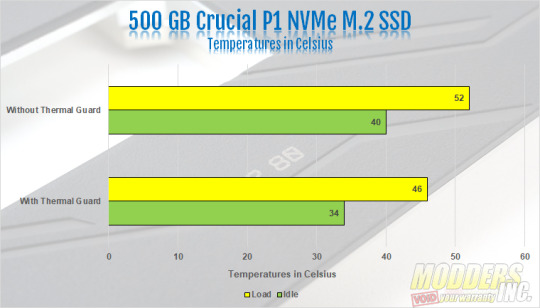
A quick side note regarding the M.2 Thermal Guards. For this review, only the top M.2 slot was occupied. However, the same Crucial P1 M.2 was tested on both the Z390 Aorus Pro with no thermal guard and on the Z390 Aorus Xtreme Waterforce. There was about a 6°c difference in temperature between the Z390 Aorus Pro with no thermal guard and the Z390 Aorus Xtreme Waterforce.
Final Thoughts and Conclusion

The Z390 Aorus Xtreme Waterforce surely lives up to its name. The board not only looks amazing, but it performs like a top tier, flagship motherboard should. I love that the trend of using more neutral colors has continued. For many years, I've been firmly against RGB lighting. However, the Z390 Aorus Xtreme Waterforce has begun to change my views on RGB lighting. The amount of customization available through the RGB Fusion 2.0 software is amazing. As is the amount of RGB lighting on the board itself. The ability to not only sync your board and graphics card but also your memory and peripherals is a nice touch and allows for some amazing effects. A little side note, the monoblock packaged with our sample has some issues. The RGB lighting on the top part of the block did not work. However, Gigabyte quickly replaced the monoblock for us.
The Gigabyte RGB Commander is hands down the best RGB controller I've personally ever used. The 8 RGB headers adds an additional 8 fan headers to the already 16 hybrid headers the Z390 Aorus Xtreme Waterforce has to offer. My absolute favorite part of the RGB Commander are the two USB out headers. I love this feature as other RGB controllers just use up your USB headers on the board leaving you to chose between the RGB controller or front USB ports. Just another reason why the Z390 Aorus Xtreme Waterforce is a true no-compromise motherobard.
The performance of our 9900k on the Z390 Aorus Xtreme Waterforce was stellar, to say the least. When the 9900k first launched, we had several issues with how hot the processors ran. With the fact the heat spreader on the 9900k was soldered, it eliminated the possibility of delidding, at least for me doing it. Lapping the processor did next to nothing. Although we were able to get the processor to 5.0 GHz on the Z390 Aorus Pro, when we attempted to run any heavy tasks, the processor would throttle. Really any thing about 4.7 GHz and it would throttle on the Z390 Aorus Pro. But on the Z390 Aorus Xtreme Waterforce, throttling wasn't an issue at all. Even when we ran Cinebench R15 and the Aida64 CPU Stability Test with the processor running at 5.2 GHz, our 9900k did not thermal throttle. It wasn't until we ran the FPU Stability Test that we saw the 9900k start to thermal throttle.
As for features, you really couldn't ask for more. The Z390 Aorus Xtreme Waterforce even supports 32 GB DIMMs now. SO, for the first time ever, you can run 128 GB of memory on a consumer motherboard. With the Gigabit WIFI on the Z390 Aorus Xtreme Waterforce, there was almost no difference between running wired internet or WIFI. The on-board audio on the Z390 Aorus Xtreme Waterforce is excellent. The audio is near perfection. The three M.2 slots is another great feature. Eventually, I'll get enough NVMe M.2's to test NVMe raid I love the inclusion of the built-in thermal guards for all three M.2 slots. On average, the M.2 Thermal Guard saves about 5°c on your M.2 SSD. The difference in temperature doesn't really impact performance. However, lower temps over extended periods of time can extend the life of your drive.
The idea to bundle a full cover monoblock with the Z390 Aorus Xtreme was an excellent idea. Especially with how hot the 9900k is known to run. In fact, it was such a good idea, Gigabyte is taking it another step. Gigabyte has partnered with Intel to offer the Z390 Aorus Xtreme Waterforce bundled with a 9900k. However, this isn't just any old retail 9900k. They are pairing the Z390 Aorus Xtreme Waterforce with a binned I9 9900k that Intel guarantees will run at no less than 5.1 GHz. For more information, click here: https://www.aorus.com/product-detail.php?p=956&t=53&t2=&t3=
Overall, the performance of the Z390 Aorus Xtreme Waterforce was excellent. The monoblock lowered idle temperatures by on average about 5°c from the Z390 Aorus Pro with the modified H320 X2 cooling the same 9900k. Needless to say, this board is not for the average consumer. The Z390 Aorus Xtreme Waterforce is designed with the hardcore PC and water cooling enthusiasts in mind, and the price reflects itthat. At the time of this review, the Z390 Aorus Xtreme Waterforce is nowhere to be found on Amazon. However, on Newegg, the Z390 Aorus Xtreme Waterforce is selling for $899.99. You can also get the Z390 Aorus Xtreme Waterforce bundled with a binned I9 9900k for $1599.99 on Newegg right now. I know, this seems high. However, the Z390 Aorus Xtreme is going for about $550, if you can find it. So, the extra $350 dollars get you a full cover monoblock, with RGB lighting. So move over ASUS! If you're looking for the best quality motherboard money can buy, look no further than the Z390 Aorus Xtreme Waterforce.
Read the full article
#Aorus#AorusWaterforce#modders-inc#monoblock#Motherboard#watercooling#Z390AorusXtreme#Z390AorusXtremeWaterforce
1 note
·
View note
Text
SD Card Record Home Security CCTV Surveillance

Vendor: Vulcan Mart
Type:
Price: 34.38 - 57.52 (4 variants)
Supported Operating Systems: Windows 10,Windows 8,Windows 7,Windows 98,Windows XP
Lens (mm): 6mm,3.6mm
High Definition: 1080P(Full-HD)
is_customized: Yes
Power Consumption(W): 4-5W
Power Supply(V): 12v
Alarm Action: Email Photo,Local Alarm
Technology: Infrared
Pixel: 2MP
Viewing Angle (Degree): 75°
Network Interface: Wi-Fi/802.11/b/g
Power Supply: Normal
Supported Mobile Systems: ios,Android
Connectivity: IP/Network Wireless
Installation: Ceiling
Special Features: Waterproof / Weatherproof
Color: Black
Sensor: CMOS
Sensor Brand: Sharp
Type: IP Camera
Dimensions (L x W x D)(mm): See the pictures
Audio Output: None
IR Distance(m): 0-15M
Minimum Illumination(Lux): 0.1
Model Number: JW-IPC-BT511SWV-10
TF Card: None
Style: Bullet Camera
Storage: 64GB
Video Compression Format: H.264
Wall Bracket: Ceiling
Day& Night : IR Cut filter with auto switch
Alarm System: Motion Detection+Email Alert+APP Push
Remote View Phone APP: Yoosee APP
Camera Resolution: 1280*720P 1.0MP, 1920*1080P 2.0MP
Support micro SD Card: SD Card 64G at max (SD Card not included)
Remote Access via Smartphone/Computer: Live View and Playback Anywhere Anytime
Power Supply: US/EU/AU/UK Plug Available(Not included)
Camera Meterial: ABS Plastic Housing
System Compatibility: Support ONVIF
Our Advantage: With Audio Camera, Record Sound
Buy this product https://www.vulcanmart.com/products/sd-card-record-home-security-cctv-surveillance
0 notes
Text
2MP 4-IN-1 HD WDR IR DOME CAMERA
Description
Features
AHD, TVI, CVI, 960H
1/3″ 2.1MP Panasonic Sensor
2.8mm Fixed Lens
24 IR, 0 Lux
IR Distance: 49 ~ 66ft
WDR
12V DC, IP66
OSD Menu, Can Switch to Analog Mode
CoC Compatible (Control Over Coax)
0 notes