#ASP.NET for Cloud Applications
Explore tagged Tumblr posts
Text

Benefits of ASP.NET for Cloud Applications
0 notes
Text
Top .NET Development Company | Custom .NET Solutions for Enterprises
Looking for a .NET development company? We provide full-stack .NET app development services using Microsoft’s .NET technology. From custom .NET solutions to enterprise-level ASP.NET applications, we deliver scalable and innovative software to meet your business needs. Visit now to know more.

#.net development company#.net development services#.net application development company#best .net application development company#customized .net solutions#microsoft's .net technology#.net development#.net technology#asp.net development services#.net app development services#.net framework services#custom .net application development#enterprise .net solutions#asp.net mvc development services#full-stack .net development#asp.net cloud integration services#asp.net applications#.net solutions#.net core development
0 notes
Text
Getting Started With Cloud Computing : AWS, Azure, and Google Cloud Platform

Are you ready to soar high in the ever-evolving realm of cloud computing? 🌥️✨ Look no further, as we embark on an exciting journey into three of the most prominent players in this field: AWS, Azure, and Google Cloud Platform. Whether you’re a tech enthusiast seeking to expand your knowledge or a business owner considering leveraging the power of these platforms,
this blog post is your ultimate guide to successfully navigate through the clouds and kickstart your cloud computing adventure! Let’s buckle up and explore how these giants can propel us towards innovation and efficiency like never before. 💻🚀
Introduction To Cloud Computing
If you’re new to the world of cloud computing, you might be wondering what all the hype is about. Cloud computing is a way to use technology to make it easier for businesses to work together and share resources over the internet. It’s a way of working that’s becoming more and more popular, as it offers a number of advantages over traditional methods of working.
In this section, we’ll introduce you to the basics of cloud computing, so you can decide if it’s right for your business. We’ll start by explaining what cloud computing is, before moving on to look at the different types of cloud services that are available. We’ll also explore some of the benefits of using cloud services, so you can see why they’re become such a popular choice for businesses.
Overview Of The Different Cloud Platforms (AWS, Azure, And Google Cloud Platform)
There are three major cloud providers in the market today: Amazon Web Services (AWS), Microsoft Azure, and Google Cloud Platform (GCP). Each provider has its own strengths and weaknesses, so it’s important to understand the different offerings before deciding which one is right for your needs.
AWS is the most popular cloud platform on the market, with a lead of nearly 50% over its closest competitor, Azure. AWS offers a comprehensive set of services and features, making it a good choice for businesses that want a one-stop shop for all their cloud needs. However, AWS can be more expensive than other options, so it’s important to compare pricing before committing to a platform.
Azure is a close second to AWS in terms of market share, and it offers many of the same features as AWS. Azure is a good choice for businesses that want access to Microsoft’s extensive ecosystem of products and services. However, Azure can be more difficult to use than other options, so it’s important to consider your team’s expertise before choosing this platform.
GCP is the third major cloud platform on the market, but it lags behind AWS and Azure in terms of market share. GCP is a good choice for businesses that want access to Google’s extensive ecosystem of products and services. However, GCP can be more expensive than other options, so it’s important to compare pricing before committing to a platform.
The Benefits Of Using Each Platform
Cloud computing platforms offer many benefits, including the ability to scale elastically, pay for only what you use, and enjoy increased collaboration and productivity. Each platform has its own unique benefits that can help your business achieve its goals.
AWS provides a comprehensive set of cloud computing services that are easy to use and scalable. AWS offers a pay-as-you-go pricing model that allows you to only pay for the resources you use. AWS also offers a wide range of services, including storage, computing, networking, and database.
Azure is a cloud computing platform that offers both Platform as a Service (PaaS) and Infrastructure as a Service (IaaS). Azure offers a variety of services, including storage, databases, networking, and compute. Azure also offers an extensive worldwide network with high availability and security.
Google Cloud Platform (GCP) is a cloud computing platform that offers both IaaS and PaaS. GCP offers a variety of services, including storage, databases, networking, and compute. GCP also has an extensive global network with high availability.
Comparing AWS, Azure, And GCP
There are three major cloud service providers (CSPs) today: Amazon Web Services (AWS), Microsoft Azure, and Google Cloud Platform (GCP). Each has its own strengths and weaknesses, so it’s important to understand the differences before choosing a provider.
AWS is the most comprehensive and widely adopted cloud platform, offering more than 175 services including compute, storage, database, networking, analytics, artificial intelligence (AI), and Internet of Things (IoT). AWS is also the most mature of the three CSPs, with the largest number of customers and the broadest range of services.
Azure is a close second to AWS in terms of market share and capabilities. Azure offers 170+ services including compute, storage, database, networking, analytics, AI, and IoT. One key difference between Azure and AWS is that Azure includes first-party managed services from Microsoft—such as Office 365—whereas AWS does not offer any first-party managed services.
GCP is the smallest of the three major CSPs but is growing rapidly. GCP offers more than 160 products including compute, storage, database, networking , analytics, AI, and IoT. GCP’s competitive advantages include tighter integration with big data (it powers Google Search) and advanced machine learning (ML) tools.
When comparing the three CSPs, consider your specific needs for compute, storage, networking, AI/ML, and other services. All three offer comparable pricing based on pay-as-you-go models, though AWS has more options for upfront payment discounts. Ultimately the best choice depends on which platform best meets your specific requirements.

Choosing The Best Platform For Your Needs
When it comes to cloud computing, there are three major platforms to choose from: Amazon Web Services (AWS), Microsoft Azure, and Google Cloud Platform (GCP). Each platform has its own strengths and weaknesses, so it’s important to choose the one that best fits your needs.
AWS is the most popular cloud platform, and for good reason. It’s feature-rich and scalable, making it a good choice for businesses of all sizes. However, it can be expensive, and some find its interface confusing.
Azure is a close second to AWS in terms of popularity. It’s a bit cheaper than AWS and offers many of the same features. However, Azure can be difficult to learn and use, which may not make it the best choice for small businesses or those new to cloud computing.
GCP is the third major player in the cloud computing space. It’s not as widely used as AWS or Azure, but it has its fans. GCP is known for being easy to use and having excellent customer support. However, it doesn’t offer as many features as the other two platforms.
So, which platform should you choose? It depends on your needs. If you’re looking for a powerful and feature-rich platform that can handle anything you throw at it, AWS is a good choice. If you want a cheaper option that’s still pretty good, go with Azure. And if you’re new to cloud computing and just want something that ‘s easy to use, GCP is your best bet. No matter what platform you choose, make sure you take the time to evaluate your needs and research each option before making a decision. That way, you’ll be sure that you select the best platform for your business.
Setting Up Your Account And Getting Started
Assuming you’ve never used cloud computing before, this guide will walk you through the basics of setting up an account and getting started with the three major providers: Amazon Web Services (AWS), Microsoft Azure, and Google Cloud Platform (GCP).
Creating an account with a cloud provider is similar to signing up for any other online service. You’ll need to provide some basic information about yourself and your organization, including a credit card or bank account so that the provider can bill you for services used. Some providers may also require you to verify your identity by providing a government-issued ID.
Once you’ve created an account, you can start using cloud services immediately. Most providers offer a free trial period with some limited services so that you can explore what they have to offer without incurring any charges. After the free trial period ends, you’ll be billed according to the plan you choose. The three providers all offer different pricing models, so be sure to review each one carefully before selecting a plan.
AWS, Azure, and GCP all offer a wide range of services, so it can be helpful to consult their documentation or talk to someone who’s familiar with them before getting started. That way, you can better understand what each service does and how it might be useful for your needs. Once you have a general understanding of the capabilities of each platform, you can begin experimenting with the various services to see how they fit into your workflow.
No matter which provider you choose, cloud computing can provide a great way to increase the scalability and reliability of your applications. With the right plan and an understanding of how the different services work together, you can get up and running in no time.
Common Mistakes When Moving To A Cloud Infrastructure
There are many potential pitfalls when moving to a cloud infrastructure. Here are some of the most common mistakes:
Failing to properly assess workloads: One of the most common mistakes is failing to properly assess which workloads are best suited for the cloud. Not all workloads are created equal, and some are more resource intensive than others. Make sure you have a good understanding of your workloads before making the switch to the cloud.
Not taking advantage of autoscaling: Autoscaling is one of the key benefits of a cloud infrastructure. Don’t make the mistake of not taking advantage of this feature – it can help you save a lot of money in the long run.
Underestimating data security needs: Another common mistake is underestimating the importance of data security. When you move to the cloud, you lose some control over your data security. Make sure you have a strong security plan in place before making the switch.
Failing to properly plan for costs: One of the biggest mistakes companies make when moving to a cloud infrastructure is failing to properly plan for costs. Cloud computing can be very cost-effective, but only if you know how to use it effectively. Make sure you have a clear understanding of your company’s needs and budget before making the switch. Not researching the right vendor: Do your research when choosing a cloud vendor. You want to find one that has experience and offers quality services at a reasonable price. Taking shortcuts here can lead to costly mistakes in the long run.
Security Considerations For Cloud Computing
Security is a top concern when moving to the cloud. By its very nature, cloud computing means entrusting your data to a third party. However, there are steps you can take to ensure your data is secure in the cloud.
When choosing a cloud provider, be sure to do your research and select a reputable company with a strong security track record. Once you’ve selected a provider, make sure you’re taking advantage of all the security features they offer. For example, most providers offer data encryption and access control measures that you can use to further secure your data.
Always remember that security is a shared responsibility between you and your cloud provider. Be sure to keep your own systems up-to-date and secure, and never hesitate to contact your provider if you have any questions or concerns about their security measures.
Conclusion
Cloud computing is a rapidly growing technology and can provide an organization with incredible advantages. The three biggest providers- AWS, Azure, and Google Cloud Platform- all have excellent features that make them attractive choices for cloud deployment.
Knowing the key differences between these providers and how to get started is essential in order to determine which one best meets your needs. With a bit of research and planning, you should be able to quickly find the right cloud solution for your specific business scenarios.
#Getting Started With Cloud Computing : AWS#Azure#and Google Cloud Platform#web development#best web development company in united states#web design#asp.net web and application development#logo design company#web designing company#digital marketing company in usa#magento development#web development company#website landing page design
1 note
·
View note
Text
Unleashing the Power of Dot Net Training: Mastering the Art of Web Development
Are you passionate about web development? Do you have a desire to harness the power of Dot Net technology? Look no further! In this article, we will delve into the world of Dot Net training and explore how it can transform you into a skilled and proficient web developer. Whether you are a novice or an experienced programmer, understanding the nuances of Dot Net will pave the way for your success in the fascinating world of web development.

Education - The Gateway to Dot Net Success
Embrace the World of Dot Net
Before diving into the intricacies of Dot Net, it is crucial to embark on a comprehensive educational journey. Dot Net training is the key that unlocks a world of possibilities – from developing robust web applications to creating dynamic websites and everything in between. Enroll in a reputable training program that offers hands-on experience and a structured curriculum tailored to suit beginners and professionals alike.
Building a Strong Foundation
Mastering the art of web development with Dot Net requires a solid foundation. Start by understanding the fundamentals of programming languages like C# or VB.NET. By gaining proficiency in these languages, you will be equipped with the knowledge and skills necessary to effectively utilize the multitude of Dot Net tools and frameworks.
Exploring the Dot Net Ecosystem
The Dot Net ecosystem is vast and constantly evolving. Aspiring web developers must explore the different components and technologies encompassed within this ecosystem. Familiarize yourself with frameworks like ASP.NET and ASP.NET Core, database technologies such as Entity Framework, and cloud-based services like Azure. Through a deep understanding of these various aspects, you will be well-prepared to take on complex web development projects.
Learning Opportunities for Dot Net Developers
Online Courses and Tutorials
The internet has revolutionized the way we learn, and Dot Net training is no exception. Countless online courses and tutorials are available, providing individuals with the flexibility to learn at their own pace and in the comfort of their own homes. Websites such as Pluralsight and Udemy offer a vast array of Dot Net courses, ranging from beginner to advanced levels, making it easier than ever to enhance your web development skills.
Bootcamps and Workshops
For those seeking a more immersive learning experience, consider attending a Dot Net bootcamp or workshop. These intensive programs provide hands-on training, collaborative projects, and mentorship from industry experts. Participation in a bootcamp can significantly accelerate your learning process, as you will be fully immersed in the world of Dot Net development for a condensed period.
Community and Networking Events
Networking is an invaluable aspect of any developer's journey. Engaging with fellow Dot Net enthusiasts at community meetups, conferences, and hackathons not only expands your professional network but also exposes you to emerging trends and best practices within the industry. Joining online communities like Stack Overflow or participating in forums and discussion boards will enable you to connect with like-minded individuals, share knowledge, and seek guidance when needed.

The Power of Dot Net Certifications
Validate Your Expertise
Once you have acquired the necessary knowledge and skills, obtaining Dot Net certifications can bolster your credibility as a web development professional. Microsoft offers an array of certifications that cover various aspects of Dot Net, including web applications and Microsoft Azure. These certifications serve as concrete evidence of your proficiency and can open doors to lucrative career opportunities.
Continuous Learning and Skill Enhancement
Dot Net certifications are not just a one-time achievement; they are a testament to your commitment to continuous learning. By pursuing advanced certifications and staying up-to-date with the latest industry advancements, you showcase your dedication to mastering the art of web development with Dot Net. This continuous learning process ensures that you remain at the forefront of technological innovations, positioning you as a sought-after expert in the field.
In conclusion, the world of web development holds immense potential, and harnessing the power of Dot Net training at ACTE Technologies will equip you to unlock it. By embracing a comprehensive educational journey, exploring the Dot Net ecosystem, seizing various learning opportunities, and validating your expertise through certifications, you embark on a pathway to becoming a skilled web developer. So, dive into the world of Dot Net training, unleash your potential, and master the art of web development!
4 notes
·
View notes
Text
What is the Best Microsoft Development Tool for Your Project?
Introduction
It is crucial to choose the right development tools for any project. It can be overwhelming to figure out which tools are most suitable for your project based on the vast array of options available. We will provide you with insight and criteria in this blog post to help you make informed decisions and select the best Microsoft development tools for your projects.
1) An overview of Microsoft's development tools

Several tools are industry favourites when it comes to Microsoft development. Listed below are a few popular Microsoft development tools:
A. Microsoft Visual Studio
It provides comprehensive tools, debugging capabilities, and integration with a variety of languages and frameworks, making it the leading integrated development environment (IDE) for Windows platform development.
B. Visual Studio Code
It's particularly well-suited to web development because it's lightweight and versatile. Customization options are extensive, extensions are numerous, and debugging capabilities are powerful.
C. Windows Forms
Windows Forms is a powerful framework for building applications with graphical user interfaces (GUI). In addition to providing a rich set of design options and controls, it simplifies the creation of desktop applications.
D. ASP.NET
Building dynamic and scalable web applications is easy with ASP.NET. A variety of development models are available, including Web Forms and MVC (Model-View-Controller), and it integrates seamlessly with other Microsoft tools. For more information on why choose .Net framework for your next project, please refer to our detailed article.
E. Microsoft SharePoint
Designed to facilitate collaboration, document management, and content publishing, SharePoint facilitates enterprise development. A wide variety of tools and services are available for building intranets, websites, and business solutions with it.
F. Azure
In addition to infrastructure as a service (IaaS), Microsoft Azure also offers platform as a service (PaaS) and software as a service (SaaS) services. An application development, deployment, and management environment that is scalable and flexible.
Help Using Microsoft Tools with Expertise
Would you like expert assistance in maximizing the potential of Microsoft tools for your development project? For more information, please visit our comprehensive development services page.
2) When choosing development tools, consider the following factors

You should consider the following factors when selecting Microsoft development tools:
A) Purpose and Technology Stack
Understand your project's purpose and the technology stack needed. Different tools are optimized for different purposes, such as web development, desktop applications, and cloud computing.
B) Ease of Use and Learnability
Make sure the tools are easy to use and easy to learn. Your development team's familiarity and learning curve with the tools should be considered. An intuitive interface and extensive documentation can significantly improve productivity.
C) Desired Features and Performance Goals
Determine what features and performance goals your project requires. Make sure your selected tools provide the necessary functionality and are capable of meeting your project's scalability and performance needs.
D) Specialized Tools and Services
Microsoft offers specialized tools and services tailored to specific requirements. Office 365 development services provide integration with the productivity suite, while Power BI and Power Apps development services enable low-code and advanced data analytics.
E) Security and Regular Updates
Protect against vulnerabilities by prioritizing tools that emphasize security and offer regular updates.
F) Cost-Effectiveness
Take into account the cost-effectiveness of the tools based on the needs and budget of your project. Each tool should be evaluated based on its licensing model, support options, and long-term expenses.
3) Considerations and additional Microsoft development tools

As well as the core development tools, Microsoft Office 365 is also worth mentioning. Microsoft Office 365 offers a range of productivity and collaboration tools, including Word, Excel, Teams, and SharePoint, that seamlessly integrate with development workflows.
Considering the use of development tools requires consideration of costs and prioritizing regular updates. The use of the latest tools ensures data protection, improves overall performance, and mitigates the risk of security breaches.
Using Microsoft development tools like Visual Studio, Visual Studio Code, Windows Forms, ASP.NET, SharePoint Development, and Azure, you have access to a comprehensive ecosystem that supports various development requirements. Power BI development services , Power Apps development services , and Office 365 development services can help you improve your development process and deliver high-quality solutions.
In addition to improving productivity, choosing the right tools can ensure streamlined development and the development of robust, scalable, and efficient solutions. Choosing the right Microsoft development tool for your project requires evaluating your project needs, exploring the available tools, and making an informed choice.
Office 365 Development Services
Get the most out of Microsoft's productivity suite with our Office 365 development services. You can find more information on our website.
4) Conclusion

You can significantly impact the success of your project by choosing the right Microsoft development tools.The factors such as purpose, ease of use, desired features, security, and cost-effectiveness can help you make an informed decision and choose the tools that are most appropriate for your project.
In addition to handling web development and MVP development projects, i-Verve has extensive experience with multiple technology stacks.
2 notes
·
View notes
Text
Top Skills You Need to Master .NET Development in 2025
If you're searching for the best .NET training in Hyderabad, you're already on the right path. .NET remains one of the most powerful frameworks for building scalable, secure, and high-performance applications. As we move into 2025, here are the top skills every aspiring .NET developer must master.
1. Master C# Programming
C# is the primary language for .NET development. Understanding object-oriented programming, LINQ, and asynchronous programming in C# is critical for building modern applications.
2. ASP.NET Core for Web Development
Dynamic, cross-platform web applications require ASP.NET Core. Learning MVC architecture, dependency injection, and Razor Pages will help you build robust web solutions.
3. Entity Framework Core for Data Access
EF Core simplifies interaction with databases using an object-oriented approach. Developers should be skilled in migrations, LINQ queries, and performance tuning with EF Core.
4. Blazor for Front-End Development
Blazor enables full-stack development with C#, replacing JavaScript in many scenarios. It’s a must-learn for building interactive web UIs with WebAssembly.
5. Cloud Skills with Microsoft Azure
Cloud integration is vital in 2025. Learn to deploy, manage, and scale applications using Azure tools like App Services, Azure Functions, and SQL Azure.
Conclusion
To build a successful .NET development career in 2025, mastering these skills is non-negotiable. But more importantly, you need hands-on experience and expert guidance. For the best .NET training in Hyderabad, choose Monopoly IT Solutions - your trusted partner in building future-ready careers.
0 notes
Text
.NET Programming – Build Powerful Windows & Web Applications

Moving further in IT, .NET programming presents a wide range of opportunities. On desktop applications, web services, as well as enterprise-level software setups, .NET provides tools and flexibility to create robust and scalable solutions.
What is .NET?
.NET is a Microsoft open-source framework with a vast download number. It gives multiple choice of languages-C#, VB.NET, and F#, and it develops different applications, the scope being desktop applications, or cloud-based.
The framework contains a large class library and provides language interoperability across several programming languages. And, since the advent of .NET Core and now with .NET 6/7, it runs on Windows, Linux, and macOS, making it one of the most flexible frameworks to use.
Why Learn .NET Programming?
Versatile: With it, one can build web, desktop, mobile, and cloud applications.
Great Demand: This technology has become a widely adopted tool in various enterprise areas.
Growth in Career: Despite its large applications, .NET developers have opportunities in many industries.
Secure and Scalable: Trusted for large enterprise solutions.
Friendly Integrating: Integrates very well with databases like SQL Server and Oracle.
Who Should Learn .NET?
If you're looking to dive into a Software Developer, a Web Developer, or Enterprise technologies, stay relevant by learning .NET. This would really help students of BCA, MCA, BSc IT, MSc IT, and engineering.
Learn .NET at the TCCI Computer Coaching Institute
At TCCI, we provide professional .NET training along with practical exposure. The curriculum emphasizes:
Basics of C# and VB.NET
Exploration of Windows Forms and ASP.NET development
Database connectivity using ADO.NET
Real-time project training for practical understanding
We ensure to take students from beginner to advanced level so that at the end of the course they would be job-ready.
Increase your level of skills with our structured .NET training in Ahmedabad.
Location: Bopal & Iskcon-Ambli Ahmedabad, Gujarat
Call now on +91 9825618292
Visit Our Website: http://tccicomputercoaching.com/
#.NET Course#Programming in .NET#TCCI Institute#Software Development#.NET Programming#Learn .NET#.NET Course in Ahmedabad#ASP.NET Training#TCCI Computer Institute
0 notes
Text
Sandbox vs. Traditional Learning: Which is Better for Upskilling?

In today’s rapidly evolving digital landscape, the methods we use to acquire and sharpen skills are more important than ever. As businesses seek to upskill their workforce efficiently, the debate continues: sandbox learning vs. traditional learning—which one better prepares professionals for the real world? With the emergence of hands-on, real-world solutions like Nuvepro’s sandbox environments, the answer is becoming increasingly clear.
Traditional Learning: Limited in Real-World Application
Traditional learning methods—think lectures, slides, and theoretical instruction—have long been the standard. While they offer foundational knowledge, they often fall short in helping learners apply that knowledge in real-world contexts. Without the opportunity for practical application, concepts can remain abstract, and learners may lack the confidence to perform on the job.
Furthermore, these methods do not typically offer on-the-job training or simulate project-based scenarios. Learners may complete courses and certifications, yet still not be project-ready or equipped for IT job readiness.
Sandbox Learning: Hands-On, Real-World Skilling
Nuvepro’s hands-on sandboxes flip the learning experience on its head. These dynamic, interactive sandbox environments allow learners to engage directly with the tools and platforms they’ll use in the workplace. Through challenge labs, learners encounter real-world tasks that mirror actual job responsibilities.
This approach enables:
Learning by doing, which boosts retention and practical skills
Safe experimentation without fear of failure
Immediate feedback and continuous improvement
Alignment with real job roles and project needs
With Nuvepro, professionals are trained in environments that closely replicate actual work scenarios, making them job-ready and confident contributors from day one.
A Better Fit for Today’s Workforce Needs
Modern organizations demand agility, speed, and relevance in their workforce training programs. Nuvepro’s skilling solutions are tailored to meet these needs through scalable, cloud-based sandboxes. Whether it's ASP.NET Core + EF + Angular + Azure or other high-demand skill clusters, learners engage with full-stack project simulations that prepare them for immediate deployment.
These programs are also ideal for training for IT companies, where continuous evolution is the norm. By using sandbox labs, teams can be quickly reskilled and upskilled to meet changing project demands and technologies.
Conclusion: The Future is Hands-On
While traditional learning has its place, the future of workforce skilling lies in hands-on, experiential approaches. Nuvepro’s sandbox environments offer a compelling advantage by bridging the gap between learning and doing.
For learners, it’s about mastering skills through practical application. For organizations, it’s about investing in job training programs that deliver real, measurable outcomes. In the battle between sandbox and traditional learning, Nuvepro proves that the hands-on approach isn’t just better—it’s essential.
0 notes
Text
A file browser or file manager can be defined as the computer program which offers a user interface for managing folders and files. The main functions of any file manager can be defined as creation, opening, viewing, editing, playing or printing. It also includes the moving, copying, searching, deleting and modifications. The file managers can display the files and folders in various formats which include the hierarchical tree which is based upon directory structure. Some file managers also have forward and back navigational buttons which are based upon web browsers. Some files managers also offers network connectivity and are known as web-based file managers. The scripts of these web managers are written in various languages such as Perl, PHP, and AJAX etc. They also allow editing and managing the files and folders located in directories by using internet browsers. They also allow sharing files with other authorized devices as well as persons and serve as digital repository for various required documents, publishing layouts, digital media, and presentations. Web based file sharing can be defined as the practice of providing access to various types of digital media, documents, multimedia such as video, images and audio or eBooks to the authorized persons or to the targeted audience. It can be achieved with various methods such as utilization of removable media, use of file management tools, peer to peer networking. The best solution for this is to use file management software for the storage, transmission and dispersion which also includes the manual sharing of files with sharing links. There are many file sharing web file management software in the market which are popular with the people around the world. Some of them are as follows: Http Commander This software is a comprehensive application which is used for accessing files. The system requirements are Windows OS, ASP.NET (.NET Framework) 4.0 or 4.5 and Internet Information Services (IIS) 6/7/7.5/8. The advantages include a beautiful and convenient interface, multiview modes for file viewing, editing of text files, cloud services integration and document editing, WEBDAV support and zip file support. It also includes a user-friendly mobile interface, multilingual support, and easy admin panel. The additional features of the software include a mobile interface, high general functionality and a web admin. You can upload various types of files using different ways such as Java, Silverlight, HTML5, Flash and HTML4 with drag and drop support. CKFinder The interface of this web content manager is intuitive, easy to access and fast which requires a website configured for IIS or Internet Information Server. You would also require enabled Net Framework 2.0+ for installation. Some advantages include multi-language facility, preview of the image, and 2 files view modes. You also get search facility in the list as well drag and drop file function inside the software. The software has been programmed in Java Script API. Some disadvantages include difficulty in customizing the access of folders, inability to share files and finally, non integration of the software with any online service. You cannot edit the files with external editors or software. Also, there is no tool for configuration and you cannot drag and drop files during upload. Some helpful features include ease in downloading files using HTML4 and HTML5, also the documentation is available for installation and setup. File Uploads And Files Manager It provides a simple control and offers access to the files stored in servers. For installation, the user requires Microsoft Visual Studio 2010 and higher as well as Microsoft .NET Framework 4.0. Some advantages include a good interface where all icons are simple and in one style, 2 files view modes including detailed and thumbnails. It also supports basic file operations, supports themes, filters the file list as well as being integrated with cloud file storage services.
Some disadvantages include limited and basic operation with files, inability to work as a standalone application, settings are in code, and finally it cannot view files in a browser, weak general functionality, no mobile interface and no web admin. Some useful features include uploading multiple files at one go, multilingual support and availability of documentation. Easy File Management Web Server This file management software installs as a standalone application and there is no requirement for configuration. The software does not support AJAX. A drawback is that it looks like an outdated product and the interface is not convenient. The system requirement for this software is Windows OS. The advantages include having no requirement for IIS, uploading of HTML4 files one at a time, providing support notifications with email and can be easily installed and configured from the application. The disadvantages include the interface not being user-friendly, full page reload for any command, it cannot edit files and does not support Unicode characters. Moreover, it does not provide multilingual support for users and has a small quantity of functions when compared with others. ASP.NET File Manager This file manager at first glance, is not intuitive and is outdated. The system requirement for this manager is IIS5 or higher version and ASP.NET 2.0 or later version. Some advantages include editing ability of text files, users can do file management through browsers which is very simple, and it can provide support for old browsers. You can do basic operations with files stored and have easy functions. On the other hand, some disadvantages include the redundant interface, its need to reload full page for navigation. Additionally there is no integration with online services. The user cannot share files, cannot drag and drop files during uploading, gets only one folder for file storage and there's no tool for configuration. Moreover, there's no multilingual support, no mobile interface, low general functionality and no web admin. File Explorer Essential Objects This file manager offers limited functionality regarding files and is a component of Visual Studio. The system requirements include .Net Framework 2.0+ and a configured website in IIS. Some advantages include previewing of images, AJAX support with navigation, integration with Visual Studio and 2 file view modes. The disadvantages include no command for copy, move or rename file, no editing of files even with external editors and inability to share files with anyone. What's more, there's no support for drag and drop file for uploading, an outdated interface, no 'access rights' customization for various users, no web admin, no mobile interface and no multilingual support for users. FileVista This file management software offers a good impression at the outset but has limited functionalities. The system requirements include Microsoft .NET Framework 4 (Full Framework) or higher and enabled Windows Server with IIS. Some advantages include setting quotas for users, uploading files with drag n drop, Flash, HTML4, Silverlight and HTML5, multilingual support, presence of web admin, archives support, easy interface, fast loading and creation of public links. The disadvantages include disabled editing ability, no integration with document viewers or online services, no search function and no support of drag and drop for moving files. IZWebFileManager Even though the software is outdated and has not been updated,it's still functional. The interface of this software is similar to Windows XP. It has minimum functionality and no admin. It provides easy access to files but is suitable only for simple tasks. The advantages of this software include 3 file view modes, preview of images, facility to drag and drop files, various theme settings and a search feature. The disadvantages of this software include the old interface, no editing of files, no integration with online services, no sharing of files, and no drag and drop support for uploading files.
The user cannot set a permission command as well. Moxie Manager This file management software is modern and has a nice design. Also, it is integrated with cloud services which functions with images. The system requirements include IIS7 or higher and ASP.NET 4.5 or later versions. Some advantages include an attractive interface, ability to use all file operations, preview of text and image files. You can also edit text and image files, support Amazon S3 files and folders, support Google Drive and DropBox with download capability, support FTP and zip archives. On the other hand, some disadvantages include having no built-in user interface, no right settings for users, no support of drag and drop, no mobile interface and no web admin. Some features include multilingual format, available documentation, upload files with drag and drop support, average functionality.
0 notes
Text
What Are the Benefits of Hiring .NET Dedicated Developers?
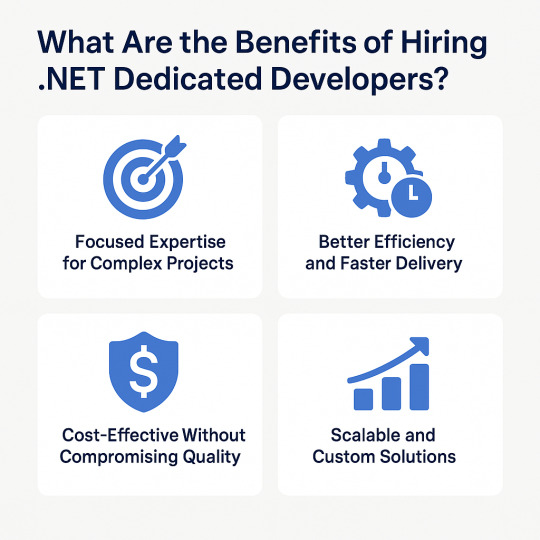
When it comes to building secure, scalable, and high-performing applications, .NET remains one of the most reliable frameworks in the industry. But the real success of your project doesn’t just depend on the technology you choose—it depends on the people behind it. Hiring dedicated .NET developers can give your business the technical edge it needs while keeping development efficient and cost-effective.
Focused Expertise for Complex Projects
One of the biggest benefits of hiring .NET dedicated developers is the level of expertise they bring. These professionals have deep, hands-on experience with the .NET framework, including ASP.NET, and are familiar with the latest tools, libraries, and development patterns. Whether you're working on a custom web application, enterprise software, or cloud-based platform, a dedicated .NET developer can offer tailored solutions that fit your goals.
When you hire an ASP.NET programmer with a dedicated focus on your project, you gain someone who understands your vision, works consistently toward it, and takes ownership of the results. It’s a level of commitment and technical sharpness that you won’t always get with generalist developers.
Better Efficiency and Faster Delivery
Hiring a full-time .NET development team means your project doesn’t get delayed by shifting priorities or lack of availability. Dedicated developers work exclusively on your tasks, resulting in more predictable timelines and faster delivery. They’re fully embedded in your workflow and understand your business requirements from day one.
Whether you’re a startup looking to launch quickly or an enterprise modernizing its tech stack, hiring dedicated .NET developers helps streamline the process. The continuity and focus that come with a dedicated team can significantly reduce development time and improve overall productivity.
Cost-Effective Without Compromising Quality
Many businesses turn to offshore or remote .NET development companies for a good reason: they offer access to top-tier talent at competitive rates. When you hire remote .NET developers, especially from countries like India, you often get the same quality of work found locally but at a fraction of the cost.
This cost-effectiveness doesn’t mean you have to compromise on quality. The best .NET developers in India and other outsourcing hubs are highly skilled, fluent in English, and experienced in working with clients from around the world. For companies that want top results without overstretching their budget, this approach makes perfect sense.
Scalable and Custom Solutions
Every project has unique requirements. A dedicated .NET development company can provide flexible solutions that scale with your business. Whether you need a small team for a short-term MVP or a full-scale .NET development team for ongoing enterprise projects, you can scale up or down depending on your needs.
These teams are experienced in delivering everything from custom .NET development services to full-stack .NET solutions. They can handle frontend and backend development, API integrations, database management, and post-launch support—all while aligning with your long-term goals.
Ideal for Long-Term Partnerships
Hiring dedicated developers isn’t just a short-term fix. Over time, these developers become familiar with your product, business model, and workflow. This long-term understanding makes them more effective as the project evolves. Whether you’re focused on ASP.NET application development or broader .NET software development services, having a consistent team reduces the friction that often comes with switching between vendors or freelancers.
They also contribute to better maintenance and upgrades, ensuring your software stays secure, scalable, and aligned with new business opportunities.
A Strong Tech Foundation for Startups and Enterprises
Startups often need rapid development and a strong tech foundation to compete. Hiring a .NET development team for startups gives them the ability to build and launch fast, without sacrificing quality. For enterprises, dedicated .NET developers bring the skillset and stability required to manage large-scale solutions and complex integrations.
Whether you’re building internal systems or customer-facing platforms, dedicated .NET developers can ensure your product is built on a solid, future-proof foundation.
Conclusion
Hiring dedicated .NET developers gives your business a competitive advantage. From focused technical skills and cost savings to faster development cycles and scalable solutions, the benefits are clear. Whether you're looking to hire .NET developers for a short-term project or seeking long-term ASP.NET development support, partnering with the right team can make all the difference.
0 notes
Text
Web Services Development

In today’s connected world, web services act as the backbone of communication between applications. Whether you're building mobile apps, web platforms, or enterprise systems, understanding how to develop robust web services is essential for modern developers.
What are Web Services?
A web service is a software component that enables applications to communicate with each other over the internet using standardized protocols like HTTP, XML, or JSON. Web services allow interoperability between different software applications running on various platforms.
Types of Web Services
RESTful Web Services: Use HTTP methods (GET, POST, PUT, DELETE) and are based on REST architecture. Lightweight and widely used.
SOAP Web Services: Use XML-based messaging and offer more rigid structure and security, often used in enterprise systems.
GraphQL: A newer alternative that allows clients to request exactly the data they need.
Common Tools and Frameworks
Node.js (Express): Great for building lightweight REST APIs.
Spring Boot (Java): A robust framework for REST and SOAP services.
Django (Python): Offers built-in support for creating APIs via Django REST Framework.
ASP.NET (C#): Common in enterprise-level SOAP/REST applications.
Sample REST API in Node.js
const express = require('express'); const app = express(); app.get('/api/hello', (req, res) => { res.json({ message: 'Hello from the web service!' }); }); app.listen(3000, () => { console.log('Server running on port 3000'); });
Key Concepts to Understand
HTTP Methods and Status Codes
Authentication (API keys, OAuth, JWT)
Data Serialization (JSON, XML)
Cross-Origin Resource Sharing (CORS)
API Documentation (Swagger/OpenAPI)
Best Practices
Design APIs with clear endpoints and meaningful names.
Use proper status codes to indicate success or errors.
Secure your APIs using authentication and rate limiting.
Provide thorough documentation for developers.
Test APIs using tools like Postman or Insomnia.
Use Cases of Web Services
Mobile App Backends
Payment Gateways
Cloud-Based Services
Weather or Location APIs
Social Media Integration
Conclusion
Web services are critical for building scalable and flexible software systems. By mastering web service development, you’ll be able to connect applications, share data, and build feature-rich platforms that serve users across devices and platforms.
0 notes
Text
Master .NET: Unlocking Your Career Potential with Expert Training
Choosing the best dotnet training institute in Hyderabad is the foundation for launching a rewarding career in software development. With .NET being one of the most versatile and in-demand frameworks, expert training can help you stand out in the competitive IT job market.
Why Learn .NET?
.NET offers a rich development environment that supports web, desktop, and mobile applications. With tools like ASP.NET, C#, and ADO.NET, it enables developers to build powerful and scalable applications. From startups to large enterprises, companies are constantly on the lookout for skilled .NET professionals.
What to Expect from Expert Training
A high-quality .NET training program goes beyond theory. You’ll gain hands-on experience with real-world projects, exposure to frameworks like MVC and .NET Core, and learn to work with databases using Entity Framework. The best institutes provide a structured curriculum, experienced mentors, and placement support to help you transition into the workforce confidently.
Career Opportunities
.NET developers are in demand across industries such as finance, healthcare, e-commerce, and IT services. With the right skills, you can explore roles like software developer, full-stack developer, backend engineer, and more. .NET also opens doors for cloud-based development and integration with Azure services.
Conclusion
If you're ready to take the next step in your IT career, expert .NET training is your gateway to success. Begin your journey with confidence at SSSIT Computer Education — your trusted destination for professional .NET training in Hyderabad.
0 notes
Text
Dot Net Training 101: From Novice to Ninja - Level Up Your Coding Skills Today!
Are you a coding enthusiast looking to enhance your skills in the dynamic world of software development? Look no further! In this article, we will take you on an exciting journey from being a novice to becoming a coding ninja through comprehensive Dot Net training. Whether you're a beginner or have some programming experience, this guide will equip you with the knowledge and tools necessary to thrive in the field of IT.

Why Dot Net Training?
Bridging the Gap between Education and Industry Demands
One of the primary reasons to pursue Dot Net training is its high demand in the IT industry. With technological advancements progressing at an unprecedented pace, employers seek professionals well-versed in Dot Net technologies to meet their business needs. By acquiring Dot Net skills, you'll equip yourself with a valuable asset that can open doors to rewarding job opportunities.
Exploring the Versatility of Dot Net
Dot Net, a powerful framework developed by Microsoft, offers a wide range of tools and functionalities. From web development to desktop applications, mobile apps to cloud solutions, Dot Net empowers developers to craft robust and scalable software solutions. Through training, you'll gain the ability to leverage the versatility of Dot Net across various domains, expanding your horizons in the IT field.
Continuous Learning and Skill Growth
In the ever-evolving landscape of technology, it's crucial to stay up-to-date with the latest trends and advancements. Dot Net training provides an opportunity for continuous learning, allowing you to sharpen your coding skills and stay ahead in the competitive market. With regular updates and new features being added to the framework, embracing Dot Net training ensures that you're constantly equipped with the knowledge required to succeed.
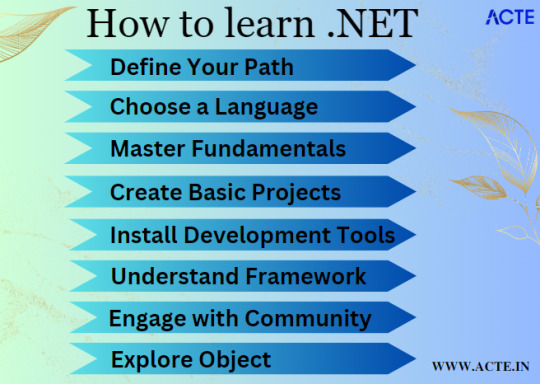
Getting Started: Foundations of Dot Net
Understanding the Dot Net Framework
Before diving into the intricacies of Dot Net programming, it's essential to grasp the foundation of the Dot Net framework. Dot Net encompasses a collection of programming languages, libraries, and tools that provide a highly flexible and efficient environment for developing software applications. It simplifies the development process and enhances productivity by offering a unified platform to build, deploy, and run applications.
Mastering the C# Programming Language
C# (pronounced as "C sharp") is the primary programming language used in Dot Net development. Familiarizing yourself with C# is crucial for becoming a proficient Dot Net developer. C# combines the power of simplicity and versatility, making it an ideal language for developing various types of applications. Through structured learning and practice, you'll become adept at writing clean, efficient, and maintainable code using C#.
Navigating the Dot Net Ecosystem
To become a skilled Dot Net developer, you need to explore the vast ecosystem surrounding the framework. Discovering popular development environments like Visual Studio and Visual Studio Code can significantly enhance your productivity. Additionally, becoming well-versed in various Dot Net libraries and frameworks, such as ASP.NET for web development or Xamarin for cross-platform mobile development, opens doors to diverse career opportunities.
Leveling Up: Advanced Dot Net Concepts
Unlocking the Power of Object-Oriented Programming (OOP)
Mastering object-oriented programming is an essential milestone on your journey to becoming a Dot Net ninja. OOP helps in building modular, reusable, and structured code by organizing data and behavior into objects. Understanding and implementing OOP principles, such as encapsulation, inheritance, and polymorphism, will enable you to design scalable and maintainable software solutions.
Embracing Agile Development and Continuous Integration
In the fast-paced world of software development, it's crucial to adopt agile methodologies and embrace continuous integration. Agile practices ensure efficient collaboration, adaptability, and faster delivery of high-quality software. By familiarizing yourself with agile methodologies like Scrum or Kanban and incorporating continuous integration tools like Azure DevOps or Jenkins, you'll become an efficient and valued member of any development team.
Exploring Advanced Dot Net Technologies
As your Dot Net journey progresses, it's important to explore advanced technologies within the framework. Dive into topics such as ASP.NET Core for building modern web applications, WPF for creating rich desktop experiences, or Entity Framework for seamless database integration. By expanding your knowledge in these areas, you'll gain a competitive edge and the ability to tackle complex
By embarking on this path, you've taken the first step towards enhancing your coding skills and becoming a Dot Net ninja with ACTE Technologies. Keep in mind that practise and ongoing learning are the keys to success. Stay curious, embrace new technologies, and never stop leveling up your coding skills.
5 notes
·
View notes
Text
What Makes .Net Development Services the Best Choice for Enterprises?

Introduction
In today’s rapidly evolving digital world, enterprises need robust, secure, and scalable applications to stay competitive. This is where .Net Development Services play a vital role. As a powerful framework developed by Microsoft, .NET offers a wide range of features that make it an ideal choice for businesses looking to build high-performance applications.
From web applications to enterprise-grade solutions, .Net Development Services provide flexibility, security, and efficiency. In this blog, we will explore the benefits of .NET, how it compares to other frameworks, and why enterprises prefer it for their digital transformation.
Why Enterprises Choose .Net Development Services?
Microsoft’s .NET framework has been a game-changer in the software development industry. Here are some key reasons why enterprises prefer .Net Development Services:
Scalability: .NET applications are highly scalable, making them ideal for growing businesses.
Security: Built-in security features ensure data protection and compliance with industry standards.
Cross-Platform Support: With .NET Core, businesses can develop cross-platform applications.
Performance Efficiency: The just-in-time compilation and caching mechanisms enhance application performance.
.Net Development Services for Web and Mobile Apps
With the increasing demand for digital solutions, businesses are investing in both web and mobile applications. The .NET framework supports web applications through ASP.NET and mobile applications with Xamarin.
A well-structured .NET App can streamline operations, automate business processes, and enhance customer experiences. Companies looking to build robust applications leverage .Net Development Services to create custom solutions that cater to their specific needs.
The Role of .Net Development in Modern Enterprises
As businesses continue to expand their digital presence, the demand for enterprise-grade applications has grown significantly. .Net Development Services offer a comprehensive framework for building:
Enterprise Resource Planning (ERP) Systems
Customer Relationship Management (CRM) Software
E-commerce Platforms
Business Intelligence and Analytics Applications
A leading Mobile App Development Company often relies on .NET to build secure and high-performing applications that cater to the needs of large enterprises.
Comparing .Net with Other Development Frameworks
Several programming frameworks exist, but .NET stands out due to its rich set of features. Here’s how it compares:
Feature .NET Framework Java Python PHP
Performance High Medium Medium Low
Security Strong Strong Medium Low
Cross-Platform Yes (.NET Core) Yes Yes Limited
Enterprise-Ready Yes Yes No No
Businesses looking for a .Net Development Company often choose .NET due to its superior security, performance, and scalability compared to other frameworks.
API Development with .Net
APIs play a crucial role in modern software applications, allowing different systems to communicate seamlessly. .Net Development Services enable developers to build robust APIs that facilitate:
Secure Data Exchange
Integration with Third-Party Services
Microservices Architecture Implementation
Companies investing in API Development benefit from the flexibility and efficiency of .NET, making it easier to integrate applications with cloud services, databases, and external platforms.
Security and Performance Benefits of .Net Development
Security is a major concern for enterprises handling sensitive business and customer data. .Net Development Services offer multiple security features such as:
Authentication and Authorization
Data Encryption and Secure Access Controls
Automatic Memory Management
Built-in Threat Monitoring
Additionally, .NET applications are known for their high performance, thanks to optimized memory management and just-in-time (JIT) compilation.
Industries Benefiting from .Net Development Services
Several industries leverage .Net Development Services to drive innovation and efficiency, including:
Healthcare: Building secure electronic medical records and telemedicine applications.
Finance: Developing high-security banking and fintech applications.
Retail & E-commerce: Creating scalable e-commerce platforms with personalized customer experiences.
Manufacturing: Streamlining operations with ERP and automation solutions.
Future of .Net Development Services
With continuous updates from Microsoft, the .NET framework is evolving to meet the needs of modern enterprises. Some future trends include:
AI and Machine Learning Integration
Cloud-Based Development
Increased Adoption of .NET 6 and .NET 7
Enhanced Support for Microservices Architecture
As a result, .Net Development Services will continue to play a critical role in enterprise application development, helping businesses innovate and grow.
Conclusion
Choosing .Net Development Services for enterprise applications ensures scalability, security, and performance. Whether building a .NET App, integrating APIs, or developing web and mobile solutions, the .NET framework offers unmatched flexibility.
For businesses looking to partner with a .Net Development Company, it's essential to choose experts who understand industry requirements and can deliver custom, high-quality applications. With its powerful features and Microsoft-backed reliability, .NET remains the best choice for enterprises aiming to build future-ready applications.
Looking to leverage .Net Development Services for your business? Start today and unlock the full potential of this robust framework!
0 notes
Text
Why Choose Soft Approach IT for a Programming Internship with Live Projects?

Soft Approach IT provides a Programming Internship with Live Projects, offering learners with practical experience in software development. This program includes full-stack development, real-time debugging, & working with industry-level tools. Interns engage in real-world projects, obtaining hands-on exposure and enhancing their coding abilities. The internship fee is ₹24,999 which makes it a wise investment for ambitious developers. Soft Approach IT guarantees accomplished guidance, organized consultancy, and project-based learning, preparing learners for the competitive job market.
How Do Web Development Classes in Jaipur at Soft Approach IT Benefit Students?
Soft Approach IT’s Web Development Classes in Jaipur concentrate on advanced web technologies which includes HTML, CSS, JavaScript, & frameworks such as ReactJS & Angular. Participants learn to make flexible sites & interactional applications while working on live projects. With an organized syllabus and proficient tutors, this course guarantees hands-on exposure and career-oriented learning. The fee for Web Development Classes in Jaipur is just ₹10,000 which makes it an economical and universal training option for novices and professionals seeking to improve their web development abilities.
What Makes Soft Approach IT’s Web Development Internship Program Stand Out?
Soft Approach IT’s Web Development Internship Program offers learners with practical experience in making web applications. The program includes front-end & back-end development, database administration, & API integration. Interns work on practical projects under proficient supervision, obtaining hands-on industry experience. The internship fee is ₹10,000 which makes it an affordable learning opportunity. Soft Approach IT’s organized method, guidance, and project-based training assist learners obtain detailed technical knowledge and prepare them for job opportunities in web development.
Why Enroll in the ASP.NET Core Development Course at Soft Approach IT?
The ASP.NET Core Development Course at Soft Approach IT is planned for learners who desire to specialize in backend development using Microsoft technologies. This course includes ASP.NET Core basics, MVC architecture, API development, & database integration. Learners work on practical applications to improve their hands-on knowledge. The training fee is ₹10,000 which makes it an economical option for developers seeking to upskill. With industry-focused training and proficient guidance, Soft Approach IT guarantees learners become skilled in ASP.NET Core and obtain the skills needed for professional software development.
How Does Soft Approach IT’s Internship with Real-Time Project Development Help Students?
Soft Approach IT provides an Internship with Real-Time Project Development, permitting learners to work on live projects, obtain practical experience, and implement theoretical knowledge in hands-on scenarios. The internship includes full-stack development, database administration, API creation, & cloud deployment. The program fee is ₹24,999, offering universal project-based learning. Soft Approach IT guarantees that learners obtain real-world experience, improving their employability and preparing them for industry challenges through organized supervision and guidance.
What Are the Benefits of Soft Approach IT’s Coding Bootcamp with Internship Placement?
Soft Approach IT’s Coding Bootcamp with Internship Placement is a concentrated training program that prepares learners with coding abilities and practical project experience. This bootcamp includes programming languages, frameworks, & industry-relevant technologies. Students work on practical applications, enhancing their coding expertise. The program fee is ₹24,999, offering an organized path to becoming an accomplished developer. With guidance, live projects, and internship placement assistance, Soft Approach IT assists students in obtaining precious industry exposure and prepares them for successful careers in software development.
0 notes
Text
Crack the Code: Learn .NET and Become a Software Development Pro

If you’re looking for the best dotnet training in Hyderabad, you’re already on the right path to becoming a software development expert. .NET is one of the most powerful frameworks developed by Microsoft, and mastering it can open endless opportunities in web, desktop, and mobile app development. Whether you are a beginner or an experienced coder, choosing the right training can make all the difference.
Why Learn .NET?
.NET is widely used across industries for its flexibility, security, and performance. It supports multiple languages like C#, VB.NET, and F#, making it a versatile choice for developers. Learning .NET can boost your career by helping you land high-paying jobs, freelance opportunities, and even roles in multinational companies. Plus, with the demand for skilled .NET developers constantly rising, now is the perfect time to start.
What You’ll Master in .NET Training
A good .NET course will cover everything from the basics to advanced concepts. You’ll learn about ASP.NET for web development, ADO.NET for database interaction, MVC architecture, and API development. Real-world projects, hands-on practice, and guidance from expert trainers will prepare you for real industry challenges.
How .NET Skills Make You a Software Development Pro
.NET developers are highly valued because they can build scalable, efficient, and secure applications. With strong .NET skills, you’ll be equipped to create everything from enterprise-level software to mobile apps. Plus, you’ll have a solid foundation to explore cloud computing with Azure, which integrates seamlessly with .NET.
Conclusion
If you are serious about mastering .NET and boosting your career, it's essential to learn from the best. For comprehensive and career-focused training, Monopoly IT Solutions is your perfect partner. They offer expert trainers, real-world projects, and guaranteed career support to help you become a true software development pro.
0 notes