#Add Cash Pending
Text
200 Most Common Redundacies
A
(absolutely) essential
(absolutely) necessary
(actual) facts
advance (forward)
(advance) planning
(advance) preview
(advance) reservations
(advance) warning
add (an additional)
add (up)
(added) bonus
(affirmative) yes
(aid and) abet
(all-time) record
alternative (choice)
A.M. (in the morning)
(and) etc.
(anonymous) stranger
(annual) anniversary
(armed) gunman
(artificial) prosthesis
ascend (up)
ask (the question)
assemble (together)
attach (together)
ATM (machine)
autobiography (of his or her own life)
B
bald(-headed)
balsa (wood)
(basic) fundamentals
(basic) necessities
best (ever)
biography (of his–or her–life)
blend (together)
(boat) marina
bouquet (of flowers)
brief (in duration)
(brief) moment
(brief) summary
(burning) embers
C
cacophony (of sound)
cameo (appearance)
cancel (out)
(careful) scrutiny
cash (money)
cease (and desist)
circle (around)
circulate (around)
classify (into groups)
(close) proximity
(closed) fist
collaborate (together)
combine (together)
commute (back and forth)
compete (with each other)
(completely) annihilate
(completely) destroyed
(completely) eliminate
(completely) engulfed
(completely) filled
(completely) surround
(component) parts
confer (together)
connect (together)
connect (up)
confused (state)
consensus (of opinion)
(constantly) maintained
cooperate (together)
could (possibly)
crisis (situation)
curative (process)
(current) incumbent
(current) trend
D
depreciate (in value)
descend (down)
(desirable) benefits
(different) kinds
disappear (from sight)
drop (down)
during (the course of)
dwindle (down)
E
each (and every)
earlier (in time)
eliminate (altogether)
emergency (situation)
(empty) hole
empty (out)
(empty) space
enclosed (herein)
(end) result
enter (in)
(entirely) eliminate
equal (to one another)
eradicate (completely)
estimated at (about)
evolve (over time)
(exact) same
(exposed) opening
extradite (back)
F
(face) mask
fall (down)
(favorable) approval
(fellow) classmates
(fellow) colleague
few (in number)
filled (to capacity)
(final) conclusion
(final) end
(final) outcome
(final) ultimatum
(first and) foremost
(first) conceived
first (of all)
fly (through the air)
follow (after)
(foreign) imports
(former) graduate
(former) veteran
(free) gift
(from) whence
(frozen) ice
(frozen) tundra
full (to capacity)
(full) satisfaction
fuse (together)
(future) plans
(future) recurrence
G
gather (together)
(general) public
GOP (party)
GRE (exam)
green [or blue or whatever] (in colour)
grow (in size)
H
had done (previously)
(harmful) injuries
(head) honcho
heat (up)
HIV (virus)
hoist (up)
(hollow) tube
hurry (up)
I
(illustrated) drawing
incredible (to believe)
indicted (on a charge)
input (into)
integrate (together)
integrate (with each other)
interdependent (on each other)
introduced (a new)
introduced (for the first time)
(ir)regardless
ISBN (number)
J
join (together)
(joint) collaboration
K
kneel (down)
(knowledgeable) experts
L
lag (behind)
later (time)
LCD (display)
lift (up)
(little) baby
(live) studio audience
(live) witness
(local) residents
look (ahead) to the future
look back (in retrospect)
M
made (out) of
(major) breakthrough
(major) feat
manually (by hand)
may (possibly)
meet (together)
meet (with each other)
(mental) telepathy
merge (together)
might (possibly)
minestrone (soup)
mix (together)
modern ______ (of today)
(mutual) cooperation
(mutually) interdependent
mutual respect (for each other)
(number-one) leader in ________
N
nape (of her neck)
(native) habitat
(natural) instinct
never (before)
(new) beginning
(new) construction
(new) innovation
(new) invention
(new) recruit
none (at all)
nostalgia (for the past)
(now) pending
O
off (of)
(old) adage
(old) cliche
(old) custom
(old) proverb
(open) trench
open (up)
(oral) conversation
(originally) created
output (out of)
(outside) in the yard
outside (of)
(over) exaggerate
over (with)
(overused) cliche
P
(pair of) twins
palm (of the hand)
(passing) fad
(past) experience
(past) history
(past) memories
(past) records
penetrate (into)
period (of time)
(personal) friend
(personal) opinion
pick (and choose)
PIN (number)
pizza (pie)
plan (ahead)
plan (in advance)
(Please) RSVP
plunge (down)
(polar) opposites
(positive) identification
postpone (until later)
pouring (down) rain
(pre)board (as an airplane)
(pre)heat
(pre)record
(private) industry
(present) incumbent
present (time)
previously listed (above)
proceed (ahead)
(proposed) plan
protest (against)
pursue (after)
R
raise (up)
RAM (memory)
reason is (because)
reason (why)
recur (again)
re-elect (for another term)
refer (back)
reflect (back)
(regular) routine
repeat (again)
reply (back)
retreat (back)
revert (back)
rise (up)
round (in shape)
S
(safe) haven
(safe) sanctuary
same (exact)
(sand) dune
scrutinize (in detail)
self-______ (yourself)
separated (apart from each other)
(serious) danger
share (together)
(sharp) point
shiny (in appearance)
shut (down)
(single) unit
skipped (over)
slow (speed)
small (size)
(small) speck
soft (in texture) [or (to the touch)]
sole (of the foot)
spell out (in detail)
spliced (together)
start (off) or (out)
(still) persists
(still) remains
(sudden) impulse
(sum) total
surrounded (on all sides)
T
tall (in height)
tall (in stature)
(temper) tantrum
ten (in number)
three a.m. (in the morning)
(three-way) love triangle
time (period)
(tiny) bit
(total) destruction
(true) facts
(truly) sincere
tuna (fish)
(twelve) noon or midnight
(two equal) halves
U
(ultimate) goal
undergraduate (student)
(underground) subway
(unexpected) emergency
(unexpected) surprise
(unintentional) mistake
(universal) panacea
(unnamed) anonymous
UPC (code)
(usual) custom
V
vacillate (back and forth)
(veiled) ambush
(very) pregnant
(very) unique
visible (to the eye)
W
(wall) mural
warn (in advance)
weather (conditions)
weather (situation)
whether (or not)
(white) snow
write (down)
9 notes
·
View notes
Text
How to Withdraw Buying Power From Robinhood Easily in 2024
Robinhood has become a go-to platform for investors due to its simple interface, commission-free trading, and accessibility. One essential feature of the platform is buying power, which allows users to make trades without waiting for funds to fully settle. However, at some point, you might want to withdraw your buying power to move your money elsewhere or use it outside of the app. In this article, we’ll guide you through how to withdraw buying power from Robinhood easily and efficiently in 2024. We'll cover everything from the basic steps to some common FAQs to help you fully understand the process.

What is Buying Power in Robinhood?
Before diving into the steps for withdrawing buying power, it’s crucial to understand what this term means. Buying power refers to the amount of funds you have available in your Robinhood account to make trades. It includes:
Your cash balance: Any uninvested cash sitting in your account.
The value of settled funds: The amount of money available for you to trade after a sale or deposit is fully settled.
Margin: If you have a Robinhood Gold account, margin buying power can also be used to increase your buying capacity beyond your cash balance.
While buying power is essential for trading, there may be times when you need to withdraw these funds. Here's a step-by-step guide on how to do it.
Step-by-Step Guide to Withdrawing Buying Power from Robinhood
Step 1: Ensure Your Funds Are Settled
The first thing you need to do before withdrawing buying power is to ensure that your funds are fully settled. After selling stocks or depositing money into your Robinhood account, the funds may not be immediately available for withdrawal due to a standard settlement period.
To check if your funds are settled:
Open the Robinhood app or log in to your account on a web browser.
Go to the Account section.
Review your buying power and the status of any recent transactions.
If your funds have not yet settled, you'll see them listed as pending. Once the funds are settled, they’ll be part of your withdrawable balance.
Step 2: Navigate to the Transfer Section
Once your funds are settled, you can initiate a withdrawal. Here’s how to do it:
Open the Robinhood app on your mobile device or log in via a web browser.
Tap the Account icon at the bottom right of the screen.
Select Transfers from the options provided.
Click on Transfer to Your Bank.
This will bring you to the withdrawal page, where you can select the amount you wish to withdraw.
Step 3: Select the Amount to Withdraw
On the transfer page, you’ll be prompted to choose how much of your buying power you want to withdraw to your bank account. Keep in mind that the amount you can withdraw depends on how much-settled cash is available in your account. If you try to withdraw more than the available settled cash, the app will alert you.
Input the exact amount you wish to withdraw and confirm the withdrawal.
Step 4: Choose Your Bank Account
If this is your first time withdrawing funds from Robinhood, you'll need to link your bank account. Here's how to do that:
Select Add a New Bank Account if you haven’t linked one yet.
Follow the on-screen prompts to connect your bank account using your bank’s login credentials or routing and account number.
Once your bank account is linked, you can select it as the destination for your withdrawal.
Step 5: Confirm the Transfer
After selecting the amount and destination, review the details of your withdrawal. Once you’re satisfied, hit Submit to confirm the transfer. The funds will typically take 3-5 business days to arrive in your bank account, although many users report faster processing times depending on their bank.
Step 6: Check for Confirmation
Once the withdrawal request is processed, you’ll receive a confirmation email from Robinhood. You can also track the status of your withdrawal by going to the Account section and selecting History to view pending and completed transfers.
How Long Does It Take to Withdraw Buying Power from Robinhood?
Typically, withdrawals from Robinhood take 3-5 business days to process and reflect in your bank account. However, certain factors may affect the timeline, including:
Bank holidays or weekends may delay processing.
Verification issues, if there are discrepancies between your Robinhood and bank account information.
Transfer limits, as Robinhood enforces certain limits on daily and monthly withdrawals.
To avoid delays, ensure that your bank information is accurate and your funds are fully settled before initiating a withdrawal.
Common Issues When Withdrawing Buying Power
Some users may encounter issues when trying to withdraw their buying power. Here are a few common problems and how to resolve them:
Insufficient Settled Funds
If you're unable to withdraw your buying power, it could be because the funds have not yet settled. Ensure that any recent deposits or sales have gone through the full T+2 settlement period.
Transfer Limits
Robinhood may limit how much you can withdraw in a single transaction. If you’re trying to withdraw a large sum, consider breaking it up into smaller withdrawals or contacting Robinhood customer support for assistance.
Bank Account Issues
If your bank account is not linked correctly or has been flagged, you may experience delays or errors when attempting a withdrawal. Double-check that your bank account details are accurate and contact your bank if necessary.
Frequently Asked Questions (FAQs):-
Can I Withdraw Buying Power That Includes Margin?
If you are using a margin from a Robinhood Gold account, the portion of your buying power that consists of borrowed funds cannot be withdrawn. You can only withdraw your available cash balance or settled funds.
How Much Buying Power Can I Withdraw at Once?
Robinhood typically allows you to withdraw up to your settled funds, minus any pending transactions. However, there may be daily or monthly limits imposed on withdrawals, so it's important to check your account for specific limits.
Why is My Withdrawal Taking Longer Than Expected?
Several factors can cause delays in withdrawals, including weekends, holidays, or errors with your bank account information. If your withdrawal is taking longer than the standard 3-5 business days, contact Robinhood customer support for assistance.
Can I Cancel a Withdrawal After Submitting It?
Once a withdrawal request has been submitted, it cannot be canceled. If you need to make adjustments, wait until the funds are deposited into your bank account, and then transfer them back into Robinhood if necessary.
Are There Any Fees for Withdrawing Buying Power?
Robinhood does not charge any fees for withdrawing funds to your bank account. However, your bank may have its fees for incoming transfers, so it's a good idea to check with them beforehand.
Conclusion
Withdrawing buying power from Robinhood is a straightforward process, but it's essential to understand the settlement periods and transfer limits that may apply. By following the steps outlined above, you can easily move your funds from Robinhood to your bank account with minimal delays. Make sure your bank details are accurate, and always ensure that your funds have fully settled before initiating a withdrawal.
0 notes
Text
What Are the Advantages of Linking Your PayPal Account to Your Bank?

Linking your PayPal account to your bank brings many advantages. It makes managing money easier and safer. This article explores the key benefits of this connection. We will discuss how linking works and how it can benefit you.
Easier Transfers and Payments:
One major benefit is the ease of transfers. Linking your bank account to PayPal allows for direct transfers. You can move money quickly between your PayPal account and bank. This means you don’t need to wait for checks to clear or deal with cash.
For example, if you sell an item online and get paid through PayPal, you can transfer the funds directly to your bank account. This instant access to your money makes managing your finances smoother. It’s also easier to pay for online purchases directly from your bank without needing to add funds to your PayPal balance first.
Reduced Fees:
Linking your bank account can help lower fees. PayPal often charges fees for certain transactions. However, linking a bank account can reduce these fees. For example, transferring money from PayPal to your bank account is usually free when linked. Without a bank link, you might face higher fees or delays.
Consider this: PayPal may charge a fee for instant transfers to a credit card. But if your bank account is linked, the transfer is free and takes a few days. This can save you money, especially if you frequently move funds between accounts.
Enhanced Security:
Linking your bank account also improves security. PayPal uses strong security measures to protect your data. When your bank account is linked, it adds an extra layer of security. Transactions between PayPal and your bank are encrypted and monitored for fraud.
For example, if there’s unusual activity, PayPal’s security system can quickly flag it. You receive alerts if something seems off. This helps protect your bank account and PayPal balance from unauthorized access. The additional security measures give you peace of mind knowing your money is safe.
Automatic Bill Payments:
Another advantage is the convenience of automatic payments. Once your bank account is linked, you can set up automatic payments for bills. PayPal can handle regular payments like subscriptions or utilities directly from your bank account.
For instance, if you have a monthly subscription service, you can set it to pay automatically from your bank account through PayPal. This reduces the chance of missing payments and facing late fees. It’s a convenient way to manage your recurring expenses without manual intervention.
Easy Fund Management:
Linking your bank account to PayPal simplifies fund management. You can easily track and manage your transactions in one place. PayPal’s dashboard shows your PayPal and bank account balances together, making it easy to monitor your finances.
Imagine having a single view of all your transactions. You can see which payments are pending and which are complete. This makes it easier to budget and plan your spending. Managing your finances becomes more straightforward when you link your bank account.
Faster Deposits and Withdrawals:
When your bank account is linked, deposits and withdrawals are faster. PayPal can transfer money quickly between your PayPal account and bank. This means faster access to your funds and quicker processing times for transactions.
For example, if you receive a payment, you can transfer it to your linked bank account. The funds arrive faster than if you used other methods. This quick access to money is beneficial for both personal and business needs.
Improved Cash Flow for Businesses:
For businesses, linking a bank account to PayPal improves cash flow. Businesses can manage incoming and outgoing payments more efficiently. It simplifies the process of paying suppliers, employees, and other expenses directly from the bank account.
Imagine a small business that receives payments through PayPal. Linking the bank account allows them to transfer funds instantly for various needs. They can also set up automatic payments for regular expenses, improving their financial management and cash flow.
youtube
Conclusion:
Linking your PayPal account to your bank offers many advantages. It makes transfers and payments easier, reduces fees, and enhances security. You can also enjoy automatic payments and better fund management.
Whether you’re using PayPal for personal or business reasons, linking it to your bank account can streamline your financial operations. The benefits of faster transactions, lower fees, and improved security make it a smart choice. Consider linking your PayPal account to your bank to take full advantage of these benefits and simplify your financial life.
Discover directorynest : Your Comprehensive Source for USA Contact Information
For in-depth access to extensive USA contact details, explore the directorynest directory. Offering a wide array of listings, this resource ensures you can find specific contacts across various industries and regions within the United States. Whether you're
searching for business contacts, customer service numbers, or professional connections, directorynest is a dependable platform to streamline your search. Utilize its userfriendly interface and vast database to access the most relevant and current contact
information tailored to your needs. Efficiently uncover detailed American business contact information with the directorynest directory today.
0 notes
Text
Quick Resolve: How to Withdraw Money from Robinhood
Are you wondering how to withdraw money from Robinhood? Open the Robinhood App or sign in to the website first. Tap the lower right corner icon to navigate to your account, and then select "Transfers". Choose "Transfer to Your Bank", then select the Robinhood-linked bank account. Follow the steps if you still need to link a bank. Enter the amount that you want to withdraw. Make sure it is within your Robinhood withdrawable cash.

Confirm the transfer by reviewing the transaction details. Within 1-3 working days, the funds should be credited to your linked account. You should be aware that the withdrawal limit and settlement period of recent trades can affect the availability of funds. Verifying your bank information regularly and knowing these factors will help you ensure the smooth Robinhood cashout. So, let’s begin and learn more about it.
How to take money out of Robinhood?
It is easy to withdraw money from your Robinhood Account, but you must follow the steps carefully to ensure it goes smoothly. Here is how to take money out of Robinhood:
Open the Robinhood mobile app or log in to your account via the Robinhood website.
Tap on the icon for your account, usually in the screen's lower right corner.
on the "Transfers" option to access your transfer settings.
Choose the "Transfer to Your Bank" option. You will be asked to select the bank account you wish to transfer funds to.
Enter the amount you want to withdraw.
After reviewing the withdrawal details, confirm the transfer. Robinhood will complete your withdrawal request, and funds should be credited to your linked bank within 1-3 working days.
What are the important points when you withdraw money from Robinhood?
There are some essential things to consider when cash out Robinhood:
Robinhood has daily or monthly withdrawal limitations depending on your account's status and level of verification. Be aware of the limits to avoid problems.
Before funds from recent trades can be withdrawn, they must settle. Standard settlement is two days following the execution of a trade.
Deposits from your Robinhood account may take several days to clear. Once cleared, the funds will be available to withdraw.
Verify that your linked bank accounts are accurate to avoid delays or complications.
Why can't I withdraw from Robinhood?
If your Robinhood withdrawable cash is not withdrawable, you need to take the below mentioned steps:
Check that your withdrawable cash does not exceed your available cash. Pending trades or deposits may affect this amount.
You must verify your bank account to be able to withdraw money. To fix this problem, follow the verification process within the app.
Robinhood may have daily or monthly withdrawal limitations. You may have to wait if you've already reached your withdrawal limit.
FAQ
How long does it take to withdraw money from Robinhood?
It takes Robinhood 1-3 days to process your withdrawal and for it to appear in the linked bank account.
Why can't I withdraw all my funds from Robinhood?
Before funds from recent trades can be withdrawn, they must first settle. Also, pending deposits and trades that have yet to be settled cannot be withdrawn.
How do I link a bank account to my Robinhood account?
To link your bank account, go to "Transfers," select "Add Account," and follow the instructions on the screen to verify your bank's details.
What is the withdrawal limit on Robinhood?
The maximum withdrawal amount can be different depending on your account's verification status. You can find out more about your account limits in the app's "Transfers" section.
Can I cancel a withdrawal request on Robinhood?
Once a withdrawal request has been submitted, it cannot be cancelled. Be sure to review all the details before you confirm the transfer.
What should I do if my Robinhood withdrawal is delayed?
Check your linked account to see if there are any problems. Also, make sure that you have settled all your funds. If you need further assistance, contact Robinhood Support.
0 notes
Text
10 Types Of Accounting Services Small Business Needs
Having and operating your own business is so exciting, isn’t it? These small businesses have complex financial needs with the rise in global market competition and the rise of SMEs in all industries.
A new business lacks the experience to know what local laws and standards govern the industry, what report formats, what way to file taxes, management of tax and tax planning, headaches for payroll management and more.
So, in this blog, we have come up with 10 fundamental services which all small businesses must have to focus on their core operations to grow.
Grow competitively with rivals and medium enterprises by leveraging the types of accounting services. Below is the list of the 10 most important services which your business must have.
Bookkeeping
Bookkeeping is the most basic and essential part of effective operations, it keeps track of all your business transactions including your purchases, sales, credit, transfers, pending payments, loans, payroll and day-to-day small transactions.
One of the major benefits of seeking professional help in bookkeeping is that the experts know what transactions to categorise in which journal entry and how to add them to the ledger thus excellent accountants in small business for excellent management.
It saves time and cost for the employees and the least monitoring needs to be done while ensuring compliance with legal standards it is effective for tax planning and decision-making for financial health.
Business advisory
Though you may be a professional or expert in handling business as an owner, but the best suggestion is possible by the one who overlooks your business operations.
Professionals leverage years of experience to gain insight and recommend the best and proven strategies and advice for you to grow.
As a beginner get advice on what successful organisations do at technical and granular levels.
Accounts Receivable and payable
Business can be a cash-on business, and credit is required when receiving and paying bills, and the task becomes complicated when such pending bills from numerous suppliers and clients are there.
Managing such a task is difficult, especially when you have a new start-up and have lots of other important things to focus on thus leveraging accounts payable and receivable can help you a lot while avoiding errors and thus huge losses.
The earned amount which is not received yet comes under account receivable while the amount which is not been paid yet for goods purchased and services used comes under accounts payable.
Since paying amounts on time leads to good relations and support in establishing brand image, and receiving income on time leads to proper cash flow and thus managing these both is important, and professionals do it your way.
Payroll processing
Whether it is a start-up or a new business, employees are needed, and the employees need salaries. But managing salary and related benefits, tax deductions, management of leaves, compensation, and more is again complex.
Small businesses can leave it to professionals to calculate salaries and pay them on time considering; benefits, leaves and local laws. Timely payment leads to happy employees; it’s worth it. Know More
#Gst Services in USA#Audit Services in USA#Advisory Services in USA#Excel Services in USA#Intqbooks Solutions
0 notes
Text
Celigo Integration Platform | Celigo Support | Celigo Consultant
What Is Celigo?
The integration of applications has been a concept that has been around for quite some time. However, for many companies, it tends to be an afterthought once new applications are added. As a result, integration projects are often approached on an as-needed basis, leading to a hodgepodge of application integration solutions.
Fortunately, Celigo offers comprehensive integration solutions that address these challenges head-on. Their flagship product, the Celigo Integration Platform (iPaaS), allows applications to seamlessly work together in a simple and intuitive manner. With the help of real human experts providing support and recommendations, Celigo’s iPaaS connects applications and automates processes, streamlining operations for thousands of companies.
Celigo’s integrator.io iPaaS platform boasts a user-friendly interface that guides users through the integration process. It provides integration templates and other tools that empower both business users and IT professionals to effortlessly integrate any cloud applications. This approach ensures that integration becomes a straightforward task for all stakeholders involved.
In addition to the Celigo Integration Platform, the company offers valuable Celigo Support services. These support services provide expert assistance and guidance throughout the integration journey, ensuring that any challenges or issues are promptly addressed. With Celigo Support and Celigo consultants, companies can rely on a dedicated team to help them navigate the complexities of application integration.
How can Celigo help your business?
Celigo Integration Platform offers highly customized platform services that empower companies to easily meet their automation needs. As a cloud-based solution, it requires minimal hardware, providing a seamless integration experience. Discover how Celigo can transform your business in the following ways:
1. Connect Disparate Business Processes into a Unified Platform
Efficiency is key to success, and Celigo enables your company to function with a unified platform. Seamlessly integrate any process, from CRM to cash flow management, and make it accessible to the required number of employees within a single system. Experience exceptional application features that facilitate full business automation.
2. Streamline and Track Business Processes with Ease
Automation revolutionizes how companies handle laborious processes and track various aspects of their organization. Celigo’s automation solutions empower you to monitor process sequences, track task progress, and gain real-time insights with just a click. Streamline your operations and optimize productivity effortlessly.
3. Reduce Time and Effort with Custom Integrations
Manual tasks that add little value but are necessary for compliance can be time-consuming. Celigo’s custom integrations allow you to monitor and track these processes, reducing the need for manual intervention. By automating such tasks, you eliminate human error and free up valuable time for more impactful work.
4. Efficiently Manage Cash Flow
Connect finance applications with your ERP platform to centralize data processing and reduce operating costs. Celigo enables real-time visibility of expenses and automates tasks like reconciliation and invoicing. Offer multiple payment options to clients, ensuring faster payments, and automate follow-ups on pending invoices.
5. Deliver Exceptional CRM Experiences
Monitor customer experiences in real-time and optimize your team’s performance with Celigo’s integrated CRM and ERP systems. Track productivity and ensure your team is delivering quality customer experiences at all times. Celigo empowers you to effortlessly manage your CRM processes for enhanced customer satisfaction.
6. Create Customized Systems with Celigo Integrations
Ensure perfect synergy among your departments by easily connecting various automation tools with Celigo. Standardize your business processes by integrating all the necessary tools your organization requires. With Celigo, your devices transact according to defined functionality, providing an independent platform for all your essential systems.
Features of Celigo
Celigo Integration Platform offers a comprehensive set of features that empower businesses to streamline their operations and enhance data integration and automation processes. Let’s explore the key features mentioned above:
1. Workflow Designer: Visualize data processing with a visual model.
Developer tools: Unlock advanced customization using handlebars, JavaScript, and stacks.
Orchestration: Take full control over the timing and execution of flows.
2. Data Loader: Data Loader seamlessly imports data files into a wide range of popular applications, including NetSuite, Salesforce, and over 200 others.
3. Ready-made integrations: Integration Apps, which are managed components with regular updates, along with Business Process Automations and QuickStart integration templates, provide the necessary flows to help you begin synchronizing data between systems efficiently.
4. Data Mapping: Transformations ensure that source records are appropriately formatted and aligned with the expected structure in the destination system.
5. Error Handling: Error-handling tools include notifications, dashboards, and auto-resolve using ML/AI to categorize and retry intermittent errors.
6. Process Packaging: Flow packaging simplifies the process of cloning flows, distributing integrations as templates, packaging flows, and downloading them for use in another account. Enhance the portability of your integrations by utilizing resource aliases for referencing. Additionally, ensure smooth deployment by testing in a sandbox environment before moving into production.
7. API Administration: API management empowers you to create custom endpoints for your APIs and seamlessly connect to the integrator.io API.
8. In-house connectors: With built-in custom connectors, you gain access to over 200 popular endpoints for seamless connections. Alternatively, you can build a universal connector to connect with a universal app through protocols like HTTP and AS2. Whether initiating requests from integrator.io or listening for webbooks, the options are flexible and versatile.
9. User-defined settings: Custom settings enable you to incorporate your personalized settings and configuration options, including form fields, into the user interface of an integration.
10. Security & regulatory framework: The security and governance framework is designed to prioritize the data privacy and security of your organization at every stage of the process.
Conclusion
Celigo stands out from other products by offering a user-friendly interface and readily accessible support. Unlike other solutions that require creator-level expertise to build custom APIs, Celigo empowers end customers to take on the role of system administrators. This means that even without advanced technical skills, users can confidently ensure accurate data transfer and manage their integration processes effectively.
As a provider of Celigo Integration Platform services, OdiTek brings forth a powerful solution that enables companies to seamlessly integrate their applications, automate processes, and streamline their operations. With Celigo’s user-friendly interface, integration templates, and expert support services, OdiTek ensures a smooth integration journey for businesses of all sizes. By leveraging Celigo’s capabilities, OdiTek empowers companies to connect disparate business processes, streamline operations, reduce manual effort, manage cash flow effectively, deliver exceptional CRM experiences, and create customized systems with ease. Experience the power of Celigo and OdiTek’s integration services to unlock the full potential of your applications and drive efficiency across your organization.
Contact us today!
0 notes
Text
How to Retrieve Money from a Closed Cash App Account
When your Cash App account gets closed, it can be a frustrating experience, especially if you still have funds in the account. However, there are systematic steps you can follow to retrieve your money. In this article, we provide a comprehensive guide on how to recover your funds from a closed Cash App account.
Understanding Why Your Cash App Account Was Closed
The first step in resolving this issue is understanding why your cash app account was closed. Common reasons include:
Violation of Terms of Service: This could be due to fraudulent activities, multiple disputed transactions, or other breaches of Cash App policies.
Suspicious Activity: Unusual login attempts or transfers could trigger a security lockdown.
Unverified Information: Not completing the necessary verification steps can result in account closure.
Understanding the reason can help you address the specific issue and expedite the recovery process.
Steps to Recover Funds from a Closed Cash App Account
1. Contact Cash App Support
The most direct method to resolve account issues is by contacting Cash App support. Here’s how you can do it:
Via App:
Open the Cash App on your mobile device.
Tap the profile icon on your Cash App home screen.
Scroll down and select "Cash Support."
Choose “Something Else” and navigate to your issue.
Tap “Contact Support” and explain your problem.
Via Website:
Go to the Cash App website.
Scroll down to the bottom of the page and click on “Support.”
Sign in to your account.
Select your issue and click “Contact Support.”
Providing detailed information about your account and the issue will help expedite the process.
2. Verify Your Identity
If your cash app account was closed due to unverified information, you might need to provide additional documentation to verify your identity. This can include:
A government-issued ID
Proof of address
The last four digits of your Social Security Number (SSN)
Ensure all information matches the details you provided during the account setup.
3. Review Transaction History
To ensure you recover all your funds, review your transaction history. This includes:
Pending payments
Completed payments
Received payments
4. Link a New Bank Account or Debit Card
If your previous bank account or debit card is no longer accessible, you will need to link a new one. Here’s how:
In the App:
Open the Cash App and tap the profile icon.
Select “Linked Banks” or “Add Bank.”
Enter the new bank details and follow the prompts to verify.
5. Request a Cash Out
Once your account is accessible and verified, you can transfer the remaining funds to your
Linked bank account or debit card and Follow these steps to request cash out:
In the App:
Open the Cash App and go to the “Banking” tab.
Tap “Cash Out.”
Choose the amount you want to transfer.
Select the desired deposit speed (Instant or Standard).
Confirm with your PIN or Touch ID.
What to do if Support is Unresponsive
In cases where Cash App support is not responsive or the issue remains unresolved, consider the following steps:
1. Escalate the Issue
If initial support attempts fail, escalate the issue by:
Requesting to speak with a higher-level support representative.
Reaching out via multiple channels such as email, social media, or phone.
2. File a Complaint
If your issue persists, you can file a complaint with external agencies:
Better Business Bureau (BBB): Submitting a complaint to the BBB can sometimes prompt faster resolution.
Consumer Financial Protection Bureau (CFPB): This agency handles complaints related to financial products and services.
3. Seek Legal Advice
If all else fails, consult a legal professional who can provide advice on potential next steps, including possible legal action to recover your funds.
Preventing Future Account Closures
To avoid similar issues in the future, consider these preventive measures:
1. Follow Cash App’s Terms of Service
Always adhere to the platform’s terms and policies to prevent violations that could lead to account closure.
2. Verify Your Information
Ensure your personal information is up-to-date and fully verified to avoid any verification-related closures.
3. Monitor Account Activity
Regularly check your account for any suspicious activity and report it immediately to Cash App support.
4. Use Strong Security Practices
Enable two-factor authentication (2FA) on your Cash App account.
Use a unique, strong password and change it regularly.
Avoid sharing your login details with anyone.
By following these detailed steps, you can effectively recover your funds from a closed Cash App account and ensure smoother transactions in the future. Always stay vigilant and proactive to maintain the security and accessibility of your financial resources.
0 notes
Text
Tips and Tricks for Transferring Money Between Venmo and Cash App
Venmo and Cash App is one of the most widely used peer-to-peer payment platforms. Both platforms offer unique features and advantages, making them essential to manage money efficiently and conveniently. Users often ask how to transfer funds between the two platforms. Let's start by learning some tips and tricks to help you on how to send money Venmo to Cash App.

How to send money Venmo to Cash App?
It is more difficult to transfer money from Venmo to Cash Appdirectly than it is when sending funds on the same platform. This is primarily due Venmo's and Cash App's separate nature. There are a few alternatives that can be used to make this transfer seamless. You can follow these steps:
Link a Common Bank Account:
Link the same bank account with both your Venmo accounts and Cash App. This is a crucial step because it acts as an intermediary when transferring money.
Transfer money from Venmo into a bank account:
Open the Venmo App.
Select "Transfer to Bank" from the menu.
Select the linked bank account and enter the amount to be transferred.
Confirm the transfer. If you select the standard option, this process could take up to 1-3 working days.
Add Money to Cash App from Bank Account:
Open the Cash App once the funds have been deposited into your account.
Click on "Banking". (The dollar icon is at the bottom).
Enter the amount transferred via Venmo in "Add Cash."
Confirm the transfer. If you have linked the same account, money should be available in your Cash App immediately.
What are the tips tosend money Venmo to Cash App?
Here are a few additional tips when you send money Venmo to Cash App:
Venmo offers an instant transfer feature that can send funds directly to your bank within minutes. This option comes with a small charge.
Verify that your bank has verified both Venmo accounts and Cash App. Verification may require extra steps, such as verifying micro-deposits.
How to transfer money from Venmo to Cash App?
Follow the steps mentioned below onhow to transfer money from Venmo to Cash App:
Open Venmo to transfer funds to your bank:
Log into your Venmo account.
Select "Transfer to bank" from the menu.
Enter the amount and confirm the transfer.
Open Cash App to add funds:
Login to your Cash App account.
Click on "Banking".
Enter the exact amount that you transferred via Venmo by selecting "Add Cash."
Confirm your addition.
What are the tricks to transfer money from Venmo to Cash App?
Checking your linked bank details and accurately recording all transactions will help you manage the transfer of money from the Venmo Cash App. Here are some tips:
Monitor your bank account regularly for any pending transactions. This allows you to track the money flow from Venmo into Cash App and ensure that all steps are noticed.
To avoid delays or errors, ensure that your bank details are linked correctly and updated on both the Venmo Cash App and Venmo.
To protect your account and prevent unauthorized access, always conduct financial transactions on secure networks.
Can you transfer money from Venmo to Cash App?
Venmo Cash App and Cash App currently do not offer direct transfers between each other. However, the most reliable way to transfer money is through a shared bank account. This indirect method ensures that your money is transferred safely and efficiently between both platforms.
FAQ
Can I send money to Venmo through Cash App?
You cannot send money directly from Cash App to Venmo. Transferring money between the two platforms requires a bank account.
Can I use the Venmo app to get cash?
If you have a Venmo card, then you can withdraw money from your Venmo account using an ATM.
Can Venmo send cash out money?
Venmo does allow you to withdraw money using your Venmo debit cards or transfer money to your bank account linked to Venmo.
Can you transfer money from Cash App to PayPal or Venmo?
Direct transfers between Cash App, PayPal, or Venmo are not possible. These transfers require the use of a linked account.
0 notes
Text
How Much Can You Send on Venmo After Verification?
Venmo is a widely popular mobile payment service that allows users to transfer money to friends, family, and businesses. One of the key features of Venmo is its transaction limits, which vary depending on whether the user has verified their identity. In this comprehensive guide, we will explore how much you can send on Venmo after verification, detailing the different limits, steps to increase your limits, and the benefits of verification.

Understanding Venmo Transaction Limits
Venmo sets different transaction limits to ensure security and prevent fraud. These limits are categorized into Venmo sending limits, purchase limits, and withdrawal limits. Before verifying your identity, these limits are relatively low, but they can be significantly increased once you complete the verification process.
Pre-Verification Limits
Before you verify your identity, Venmo imposes a sending limit of $299.99 per week. This limit applies to payments to friends, family, and businesses. Additionally, the purchase limit with the Venmo Debit Card is $3,000 per purchase and $4,999.99 per week. ATM withdrawals and cash back at the point of sale are capped at $400 per day.
Post-Verification Limits
After verifying your identity, your sending limit on Venmo increases substantially. Here are the detailed limits:
Sending Limits
Once you verify your identity, the Venmo weekly sending limit increases to $6,999.99. This includes:
Person-to-person payments.
Payments to authorized merchants.
Payments made using your Venmo Debit Card.
Purchase Limits
With verification, the Venmo Debit Card purchase limit is increased to $6,999.99 per week. This includes all purchases made using the Venmo Debit Card.
ATM Withdrawal and Cashback Limits
Verified users can withdraw up to $400 per day from ATMs and receive up to $400 in cash back at the point of sale.
Benefits of Verifying Your Identity on Venmo
Verifying your identity on Venmo not only increases your Venmo transaction limits but also offers several other benefits:
Enhanced Security: By verifying your identity, you add an extra layer of security to your account. This helps in protecting your financial information and reducing the risk of fraud.
Access to Additional Features: Verification unlocks additional features such as the ability to participate in Venmo's peer-to-peer payment network, access to the Venmo Debit Card, and the option to use Venmo to pay for purchases at authorized merchants.
Higher Limits for Larger Transactions: With higher sending limits, verified users can transfer larger sums of money, making Venmo more versatile for both personal and business transactions.
How to Verify Your Identity on Venmo
Verifying your identity on Venmo is a straightforward process. Follow these steps to complete the verification:
Open the Venmo App: Launch the Venmo app on your mobile device.
Navigate to Settings: Tap on the three horizontal lines in the upper left corner to open the menu, then select "Settings."
Select "Identity Verification": In the settings menu, tap on "Identity Verification."
Provide Required Information: Enter your legal name, address, date of birth, and the last four digits of your Social Security Number (SSN). In some cases, Venmo may request a photo of your government-issued ID.
Submit Information: Review your information for accuracy and submit it for verification.
Venmo will review your information and notify you once your identity is verified. This process usually takes a few minutes but can take longer if additional verification is needed.
Common Issues and Troubleshooting
While verifying your identity on Venmo is usually straightforward, you may encounter some common issues. Here are solutions to help you troubleshoot:
Incorrect Information: Ensure that all information entered matches your legal documents. Any discrepancies can delay the verification process.
Pending Verification: If your verification is pending for an extended period, check your email for any additional requests from Venmo. Sometimes, Venmo may require further documentation.
Verification Denied: If your verification is denied, review the provided information for accuracy and resubmit. If issues persist, contact Venmo customer support for assistance.
Frequently Asked Questions (FAQs)
1. How long does Venmo verification take?
The verification process typically takes a few minutes but can extend to several days if additional documentation is required.
2. Can I increase my Venmo limits without verification?
No, to increase your Venmo limits, you must verify your identity. Unverified accounts have significantly lower transaction limits.
3. What documents are needed for Venmo verification?
You need to provide your legal name, address, date of birth, and the last four digits of your Social Security Number. In some cases, a photo of your government-issued ID may be required.
4. Are there any fees associated with Venmo verification?
No, Venmo does not charge any fees for verifying your identity.
5. What happens if I don't verify my identity on Venmo?
If you choose not to verify your identity, you will be limited to the lower Venmo transaction limits and will not have access to certain features, such as the Venmo Debit Card and payments to authorized merchants.
Conclusion
Verifying your identity on Venmo is a crucial step to unlock higher transaction limits and gain access to additional features. With a verified account, you can send up to $6,999.99 per week, making Venmo a more versatile and secure platform for managing your finances. Follow the simple steps outlined in this guide to complete your verification and enjoy the benefits of higher limits and enhanced security.
0 notes
Text
How to Withdraw Money from Robinhood to Bank Account
Withdrawing money from your Robinhood account to your bank account is a straightforward process, but ensuring that each step is followed correctly is essential for a smooth transaction. This comprehensive guide will walk you through the process, ensuring that you can transfer your funds with ease and confidence.

Understanding Robinhood Withdrawal Policies
Before initiating a withdrawal, it’s crucial to understand Robinhood’s withdrawal policies. Robinhood allows users to withdraw up to $50,000 per business day. However, if you have recently sold securities, the proceeds from those sales may take up to five business days to settle before they can be withdrawn.
Step-by-Step Guide to Withdrawing Money from Robinhood to Your Bank Account
Open the Robinhood App: Begin by opening the Robinhood app on your mobile device. Ensure that you are logged into your account. If you are using the Robinhood website, log in through your preferred web browser.
Navigate to the Account Tab: Once logged in, tap on the account icon located at the bottom right corner of the screen. This will take you to your account overview page.
Select 'Transfers': On the account overview page, you will see several options. This option allows you to initiate a transfer of funds either to or from your Robinhood account.
Choose 'Transfer to Your Bank': In the 'Transfers' menu, select the 'Transfer to Your Bank' option. This will open a new screen where you can specify the amount you wish to transfer.
Enter the Amount: Enter the amount of money you wish to withdraw. Ensure that the amount does not exceed your available withdrawal balance.
Select Your Bank Account: Choose the bank account where you want the funds to be transferred. If you have linked multiple bank accounts, make sure to select the correct one. If you have not yet linked a bank account, you will need to add one by providing your bank’s routing number and your account number.
Review and Confirm: Review the details of your transfer to ensure everything is correct. Once you are satisfied, confirm the transfer. The funds will typically be transferred to your bank account within three to five business days.
Understanding Settlement Periods
One of the critical aspects of withdrawing funds from Robinhood understands the settlement periods. When you sell stocks or other securities, the proceeds from the sale must go through a settlement period before they become available for withdrawal. This period usually lasts two business days, referred to as T+2 (trade date plus two days).
Instant Withdrawals
While the standard withdrawal process takes a few days, Robinhood also offers instant withdrawals for a small fee. This service allows you to access your funds immediately, bypassing the usual settlement period. However, the instant withdrawal feature may not be available to all users and is subject to certain conditions.
Withdrawing to a Different Bank Account
If you need to withdraw funds from Robinhood to a different bank account, you must link the new bank account to your Robinhood account. This can be done through the 'Banking' section in the app. After adding and verifying the new bank account, you can proceed with the withdrawal process as described above.
Troubleshooting Common Issues
Insufficient Funds: One common issue user’s face is insufficient funds in their Robinhood account. Ensure that your account has enough settled cash to cover the withdrawal amount. Remember, unsettled funds from recent sales cannot be withdrawn until the settlement period is complete.
Incorrect Bank Details: If the bank details you entered are incorrect, the withdrawal will fail. Double-check the routing number and account number of your bank account before confirming the transfer.
Pending Transactions: Pending transactions, such as recent deposits or sales, can affect your available balance. Ensure all transactions are fully settled before attempting a withdrawal.
Withdrawal Limits: Robinhood imposes a daily withdrawal limit of $50,000. If you attempt to withdraw more than this limit, the transaction will be declined. Plan your withdrawals accordingly to stay within this limit.
Contacting Robinhood Support: If you encounter any issues during the withdrawal process, Robinhood’s customer support team is available to assist you. You can reach out to them through the app or via the Robinhood website.
Conclusion
Withdrawing money from your Robinhood account to your bank account is a simple process if you follow the steps outlined in this guide. By understanding the withdrawal policies, settlement periods, and potential issues, you can ensure a smooth transfer of your funds. Whether you opt for the standard withdrawal process or utilize the instant withdrawal feature, Robinhood provides flexible options to access your money when you need it.
0 notes
Text
Take-Two Purchases Gearbox Entertainment From Embracer For $460 Million
New Post has been published on https://thedigitalinsider.com/take-two-purchases-gearbox-entertainment-from-embracer-for-460-million/
Take-Two Purchases Gearbox Entertainment From Embracer For $460 Million

Embracer Group has divested Gearbox Entertainment from its stable of video game studios, with Take-Two Interactive purchasing the company for $460 million. This sale is part of Embracer’s massive, ongoing restructuring designed to cut costs after a planned $2 billion deal with Saudi Arabia-backed Savvy Games Group fell through in 2023. The sale comes three years after Embracer acquired Gearbox for $1.3 billion in 2021.
This move means Embracer no longer owns Gearbox’s development entities, such as Gearbox Software, Gearbox Montreal, and Gearbox Studio Quebec, nor franchises such as Borderlands/Tiny Tina’s Wonderlands, Homeworld, Risk of Rain, Brothers in Arms, and Duke Nukem. These assets will be acquired by Take-Two, which owns Rockstar Games and 2K, among other labels. Closing of the transaction is expected to take place in fiscal year Q1 2024/25, pending customary regulatory approvals.
In a press release from Take-Two, Gearbox confirms it has six titles in the works. Five are sequels, and two of those sequels are from the Borderlands and Homeworld franchises. It also has an announced new IP in development.
However, Embracer does retain other branches/subsidiaries of Gearbox. That includes Gearbox Publishing San Fransisco (soon to be renamed), which has publishing rights to the Remnant franchise, Hyper Light Breaker, and other upcoming unannounced titles. Additionally, Embracer is keeping Cryptic Studios (Neverwinter Online, Star Trek Online), Lost Boys Interactive, and Captured Dimensions. According to the press release, these companies will be “welcomed and integrated into other parts of Embracer Group in the coming period.”

Tiny Tina’s Wonderlands
In a press release, Embracer CEO Lars Wingefors writes,
“Today’s announcement marks the result of the final structured divestment process and is an important step in transforming Embracer into the future with notably lower net debt and improved free cash flow. Through the transaction, we lower business risk and improve profitability as we transition to becoming a leaner and more focused company. After evaluating several options for Gearbox, I am happy that we have reached a solution that is in the best interest of all stakeholders. Randy and the team have been great team members throughout the past years, and I would like to thank them all for that. As one of the world’s greatest games developers, I am confident that Gearbox will continue to innovate and thrive in their new home within Take-Two.”
Gearbox founder and CEO Randy Pitchford adds,
”As a significant long-term Embracer Group shareholder, I believe in the strategy for the Embracer Group going forward and am completely convinced that this transaction is the best possible scenario and an obvious net positive arrangement for Embracer Group, for TakeTwo and, of course, for Gearbox Entertainment. My primary interest is always Gearbox, including our talent and our customers. I want to personally ensure fans of our games that this arrangement will ensure that the experiences we have in development at Gearbox will be the best it can possibly be.”
Earlier this month, Embracer announced it was selling Saber Interactive for $500 million. It has also laid off employees across several studios, canceled a multitude of in-development games, and shut down Free Radical Design and Volition Games entirely.
#2023#2024#arrangement#assets#billion#Business#CEO#Companies#course#deal#Design#developers#development#dimensions#employees#entertainment#Future#game#games#it#labels#Light#members#One#Other#process#publishing#risk#sale#Software
0 notes
Text
Verify Bitcoin on Cash App- Everything you should know?
As the popularity of cryptocurrencies continues to rise, many individuals are turning to platforms like Cash App to buy, sell, and store Bitcoin conveniently. However, before diving into the world of Bitcoin transactions, users must undergo a verification process on Cash App. In this detailed guide, we'll explore the steps on how to get Bitcoin verified on the Cash App, ensuring a smooth and seamless experience for users.
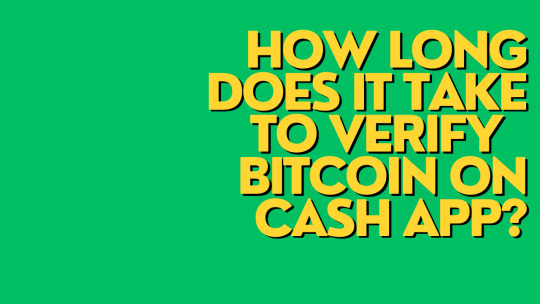
Why Verify Bitcoin on Cash App?
Before delving into the verification process itself, it's crucial to understand why verification is necessary on Cash App. Verification serves several purposes, including:
Compliance: Cash App is subject to regulatory requirements, including Know Your Customer (KYC) and Anti-Money Laundering (AML) regulations. Verification helps Cash App comply with these regulations and mitigate the risk of fraudulent activities.
Security: Verifying your identity adds an extra layer of protection to your Cash App account, safeguarding your funds and personal information from unauthorised access.
Access to Features: Once verified, users gain access to additional features on the Cash App, such as buying, selling, and sending Bitcoin.
How to Verify Bitcoin on Cash App?
Step 1: Download and Install the Cash App
If you haven't already, download the Cash App from the App Store (for iOS devices) or Google Play Store (for Android devices). Follow the on-screen instructions to set up your account.
Step 2: Open the Cash App and Navigate to the Bitcoin Section
Launch the Cash App and log in to your account. Once logged in, navigate to the Bitcoin section within the app. This section allows you to buy, sell, and send Bitcoin.
Step 3: Initiate the Verification Process
To begin the verification process, tap on the Bitcoin icon within the app. If you still need to be verified, you'll be prompted to complete the verification process before proceeding with Bitcoin transactions. Follow the prompts to initiate the verification process.
Step 4: Provide Personal Information
Cash App will require you to provide personal information to verify your identity. This may include your full name, date of birth, address, and Social Security number (or other forms of identification, depending on your country of residence).
Step 5: Submit Documentation (If Required)
In some cases, Cash App may request additional documentation to verify your identity. This could include a photo ID (such as a driver's license or passport) and proof of address (such as a utility bill or bank statement). Ensure that the documents you provide are clear, legible, and up-to-date.
Step 6: Wait for Verification
Once you've submitted the required information and documentation, Cash App will review your verification request. This process may take some time, so be patient and check your Cash App account periodically for updates.
Step 7: Receive Confirmation
Once your verification is approved, you'll receive confirmation from Cash App, indicating that you're now eligible to buy, sell, and send Bitcoin on the platform. Congratulations – you're now ready to start transacting with Bitcoin!
FAQs:
Q1. How long does Cash App Bitcoin verification take?
A1. The Cash App Bitcoin verification can vary in duration, ranging from minutes to several days. Factors such as the volume of verification requests and the completeness of submitted information can impact the processing time.
Q2. What should I do if my Cash App Bitcoin verification is pending?
A2. If your verification is pending for an extended period, ensure that you've provided accurate and complete information. You may also contact Cash App's customer support for assistance.
Q3. Can I buy Bitcoin using the Cash App without verification?
A3. No, the Cash App requires users to undergo verification before accessing Bitcoin features. Verification is necessary to comply with regulatory requirements and ensure security.
Conclusion:
Getting Bitcoin verified on Cash App is a straightforward process that requires providing personal information and documentation to verify your identity. By following the steps outlined in this guide and exercising patience during the Cash App Bitcoin verification process, you can gain access to Cash App's Bitcoin features and start transacting with confidence. Remember to prioritise accuracy and compliance to ensure a smooth verification experience on Cash App.
#Cash App Bitcoin verification#Cash App Bitcoin verification process#how to verify bitcoin on cash app
0 notes
Text
What does it mean when a Cash App payment is pending?
Navigating the world of digital finance brings challenges and questions, especially when payments don't go through as smoothly as anticipated. Cash App, a popular peer-to-peer payment service, is known for its quick and easy transactions. However, users sometimes encounter a puzzling situation: Cash App payment pending. This blog dives deep into the reasons behind pending payments on Cash App, how long these pending states typically last, and what actions you can take to resolve such issues. Understanding these factors can enhance your Cash App experience, ensuring smoother transactions in the future.
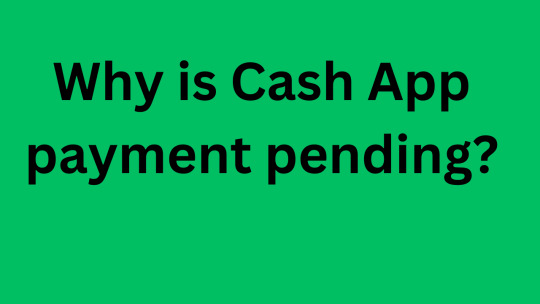
Understanding Cash App Pending Payments
A payment marked as "pending" on the Cash App indicates that the transaction is not yet fully completed. Several factors can trigger this status, each requiring its own set of solutions. Here's why your Cash App direct deposit pending:
Network Issues: Slow or unstable internet connections can delay the transaction, leaving your payment pending.
Security Checks: Cash App employs rigorous security measures. Occasionally, payments are flagged for additional review to prevent fraudulent activity.
Insufficient Funds: If there aren't enough funds in your Cash App account or linked bank account to cover the transaction, the payment will remain pending until resolved.
Bank Declines: Sometimes, the linked bank account may decline a transaction due to its own security protocols or account issues.
How Long Does Cash App Pending Take?
The duration of a pending payment on Cash App can vary widely based on the underlying issue. Most pending payments are resolved within minutes to hours, primarily if the problem concerns network connectivity. However, transactions under review for security reasons can take up to 24 hours or more. If the issue involves bank declines or insufficient funds, the resolution time will depend on how quickly you can address the problem with your bank or add funds to your account.
FAQs
What does it mean when a Cash App payment is pending?
Pending status indicates that your transaction still needs to be completed. This can be due to several reasons, including network issues, security checks, insufficient funds, or bank declines.
Why is my Cash App payment pending?
Common reasons include network connectivity problems, security reviews by Cash App, insufficient balance, or declines by the linked bank account.
How long does Cash App pending take?
The time can vary. While most issues are resolved within a few hours, some, especially those related to security, can take up to 24 hours or more.
How can I resolve a pending payment on Cash App?
Resolving a Cash App pending payment can involve:
Checking your internet connection.
Ensuring you have sufficient funds.
Contact your bank if they declined the transaction.
Waiting for the Cash App to complete any necessary security checks.
Conclusion
Though frustrating, pending payments on the Cash App are typically a sign that the app prioritises your security and the integrity of your transactions. By understanding the common reasons behind pending payments and knowing how to address them, you can navigate Cash App more effectively. Patience is key, and most pending issues resolve themselves with time. However, if a payment remains pending for an extended period, don't hesitate to contact Cash App support for assistance.
#Cash App Payment Pending#how long does cash app pending take#cash app pending#cash app pending transaction#what does it mean when cash app says pending#cash app pending card transactions#how to cancel a pending transaction on cash app#how long does a pending transaction take on cash app#why is my cash app money pending
0 notes
Text
What is my Payment Pending on Cash App?
In today's fast-paced digital world, mobile payment apps like Cash App have revolutionised how we handle our finances. However, one common frustration users encounter is the issue of pending payments. If you've ever wondered, "Why is my Cash App payment pending?" you're not alone. In this comprehensive guide, we'll delve into the reasons behind pending transactions on Cash App, how long they typically take to process, and what you can do to resolve them.
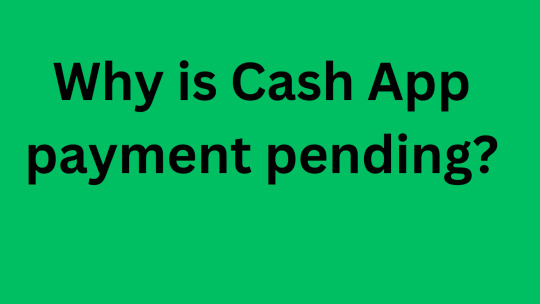
Understanding Pending Transactions on Cash App:
When you make a payment on Cash App, it undergoes a verification and approval process before the funds are transferred from your account to the recipient's account. During this process, transactions may appear as "pending" until they are successfully processed. There are several reasons due to which Cash App payment pending:
Network Congestion: Sometimes, high volumes of transactions can lead to delays in processing payments, resulting in pending transactions.
Insufficient Funds: If your Cash App account balance cannot cover the transaction amount, the payment may remain pending until you add more funds.
Verification Process: Cash App may require additional verification for certain transactions, especially if they involve large amounts of money or if there are security concerns. This verification process can cause delays and result in pending payments.
Bank Processing Times: When you transfer funds from your linked bank account to your Cash App account or vice versa, the processing times of the banks involved can affect the speed at which transactions are completed, leading to pending payments.
Security Checks: Cash App prioritises the security of its users' accounts and may conduct additional security checks on certain transactions, which can result in pending payments until the checks are completed.
How Long Does a Cash App Payment Stay Pending?
The answer for how long does Cash App payment pending can vary depending on the specific circumstances of the transaction. Typically, most pending payments are resolved within 1-3 business days. However, it may take longer in some cases, especially if additional verification or security checks are required.
FAQs (Frequently Asked Questions):
How long does Cash App pending take to clear?
Cash App pending transactions typically clear within 1-3 business days, but it may take longer in some cases.
Can I cancel a pending transaction on Cash App?
You can cancel a pending transaction on the Cash App before processing. Navigate to your transaction history, select the pending payment, and choose the option to cancel.
What should I do if my Cash App payment is stuck on pending?
If your payment is pending for an extended period, you can contact Cash App support for assistance. They can provide further insight into your transaction's status and help resolve any issues.
Why do Cash App card transactions show as pending?
Cash App card transactions may show as pending until the merchant's bank fully processes them. This is a common practice in the banking industry to ensure the security and validity of transactions.
Is it safe to use Cash App despite pending transactions?
Cash App employs robust security measures to protect user transactions and personal information. While pending transactions may cause temporary inconvenience, they do not threaten your account's security.
Conclusion:
Pending transactions on Cash App are common and can be attributed to various factors such as network congestion, verification processes, and bank processing times. By understanding the reasons behind pending payments and knowing how to address them, users can navigate their Cash App experience more effectively. If you encounter a pending payment, remember to stay patient and follow the recommended steps to resolve the issue. With time, most pending transactions will be successfully processed, ensuring a seamless financial experience on the Cash App.
#Cash App Payment Pending#how long does cash app pending take#cash app pending#cash app pending transaction#what does it mean when cash app says pending#cash app pending card transactions#how to cancel a pending transaction on cash app#how long does a pending transaction take on cash app#why is my cash app money pending
0 notes
Text
How to Withdraw Money from Robinhood to Your Bank Account?
You can withdraw and transfer money from Robinhood to your bank account, but there are some limitations. You can only make five withdrawals per trading day and up to a maximum of $50,000 per day. After you sell your stock, you will need to wait up to three trading days for the trade to settle. You also can’t withdraw funds if your account is restricted.

Given its user-friendly appearance and accessibility, Robinhood has become one of the most popular trading platforms for young investors. If you’ve had success trading on the platform, you may have a lot of money in your account that you could use elsewhere. So, how do you withdraw money from your Robinhood account?
Fortunately, withdrawing money from Robinhood is a simple process, which you can do through your phone or by accessing the Robinhood website. However, there are a few guidelines every user must follow before withdrawing funds.
Keep reading to learn how to withdraw money from Robinhood, the rules you must follow to complete your withdrawal, and what may prevent you from doing so.
Can you remove your money from Robinhood?
Yes, you can withdraw money from Robinhood. However, to protect users and their information, the platform has a few precautionary measures in place. Keep the following in mind before trying to withdraw money from Robinhood.
You cannot withdraw money if your account is restricted.
Though you can begin trading the same day with the “Instant Deposit” policy, you cannot withdraw funds instantly.
The withdrawal process can take up to five business days to complete.
How to withdraw funds from Robinhood?
Robinhood offers users a few withdrawal options depending on how you use the platform. Following the appropriate steps below regarding the withdrawal process through the mobile application or website version of Robinhood.
iOS or Android smartphone
Tap the Account icon in the bottom right corner.
Click the Transfers option at the top of the drop-down menu.
Tap Transfer to Your Bank.
Choose the bank account you want to transfer to.
Enter the amount you wish to transfer. You may need to add a brief description.
Tap Submit.
Website
Click Account in the upper right corner.
Pick Transfers in the Transfers menu.
Start the transfer to your bank account using the panel on the right-hand side.
Robinhood withdrawal rules
The above steps will allow you to conduct Robinhood withdrawals provided you follow the rules.
Five days pending. You have to wait up to five trading days after depositing money. You can access your money after five days. While Robinhood users can start trading once they deposit money into their Robinhood account from a banking account or debit card, you are not allowed to withdraw money from your account before the five days are up.
Trade must settle. Once you receive money, it may take three business days for your purchase or sale of stock to be complete. You could be eligible for instant settlements if you are a Robinhood Gold or Robinhood Instant user. Therefore, you can instantly transfer from your account immediately after selling your investments.
Maximum withdrawal amount. You can withdraw up to the maximum amount, $50,000, per business day. Once you withdraw the maximum, any further attempts to withdraw money will result in an error.
Number of withdrawals. You are restricted to five withdrawals every business day. Once you reach the limit, you must wait until the next trading day to make another transfer.
Free stock. You have to wait 30 days to receive your money after selling your free Robinhood stock. If you received free stock from the Robinhood Referral program, you could sell it, but you must hold onto the stock’s cash value in your account for 30 days before pulling it out.
Transfer to a different account. If you want to transfer funds into an account that is not your preferred account, you may run into issues. Robinhood may find it suspicious if you deposited money into your Robinhood profile from one account and want to transfer it into another bank account. Because of this, you may need to provide documents to prove that you own both bank accounts, including sending copies of your photo ID or bank statements.
Blocked account. You can’t withdraw money if your account is blocked. Robinhood may restrict your account for several reasons, including a negative balance. You must contact Robinhood to resolve your issue before withdrawing money.
Robinhood Gold. You must maintain a $2,000 balance if you invest in Robinhood Gold. You need to keep a minimum account balance of $2,000 to meet the requirements for borrowing.
Why is my account blocked?
Robinhood may block your account for several reasons, including fraud inquiries into your account, a negative balance, or a previous bank transaction bounce. Not only will a restriction prevent you from withdrawing money, but you’ll also be restricted from making any additional trades and buying cryptocurrency using Robinhood.
In addition to the above incidents, Robinhood may also block your account if any creditors place a levy on your account due to unpaid debts. To remedy the situation, you’ll have to pay down the debts before continuing to use Robinhood.
Robinhood alternatives
Even though Robinhood has become a favorite of many beginning investors, that doesn’t mean they’re the only game in town. Whether you’re looking to move away from the platform or start a new broker account, there are several brokerages to choose from and compare.
Compare Brokerages
Compare reviews and details for top Brokerages before making a decision.
How do you cancel a withdrawal?
Maybe you wanted to withdraw your money at first but now want to invest in a different stock. If you’ve already started the withdrawal process, don’t worry! Robinhood makes it easy to cancel your pending withdrawal.
Tap the Account icon in the bottom right corner.
Click the Menu icon (the three lines) in the top right corner.
Tap History.
Select the pending withdrawal you want to abort.
Select Cancel Transfer.
This will instantly stop the withdrawal request, and you can continue to use the funds in your account.
Is there a fee to withdraw money?
Robinhood does not have withdrawal fees or hidden fees, but that doesn’t mean you won’t encounter any fees while trading on the platform.
When trading, you’ll likely see regulatory trading fees, international bank withdrawal fees, trading activity fees, or a fee for transferring to another brokerage firm. Fortunately, Robinhood does not charge any fees for either domestic or international wire transfers.
FAQs
Why can’t I withdraw my money from Robinhood?
You can’t do bank transfers from your account if you have reached the withdrawal limit on Robinhood, have an account restriction, or have already deposited money into your Robinhood account.
How long does it take to withdraw money from Robinhood?
It could take up to three days to withdraw money from your Robinhood account. Withdrawals are not instantaneous regardless of your account type.
Can you cash out cryptocurrency in Robinhood?
Robinhood allows users to trade cryptocurrencies as an online broker. However, you cannot cash out your cryptocurrency or transfer funds to another brokerage firm using the platform.
0 notes
Text
10 Types Of Accounting Services Small Business Needs
Having and operating your own business is so exciting, isn’t it? These small businesses have complex financial needs with the rise in global market competition and the rise of SMEs in all industries.
A new business lacks the experience to know what local laws and standards govern the industry, what report formats, what way to file taxes, management of tax and tax planning, headaches for payroll management and more.
So, in this blog, we have come up with 10 fundamental services which all small businesses must have to focus on their core operations to grow.
Grow competitively with rivals and medium enterprises by leveraging the types of accounting services. Below is the list of the 10 most important services which your business must have.
Bookkeeping
Bookkeeping is the most basic and essential part of effective operations, it keeps track of all your business transactions including your purchases, sales, credit, transfers, pending payments, loans, payroll and day-to-day small transactions.
One of the major benefits of seeking professional help in bookkeeping is that the experts know what transactions to categorise in which journal entry and how to add them to the ledger thus excellent accountants in small business for excellent management.
It saves time and cost for the employees and the least monitoring needs to be done while ensuring compliance with legal standards it is effective for tax planning and decision-making for financial health.
Business advisory
Though you may be a professional or expert in handling business as an owner, but the best suggestion is possible by the one who overlooks your business operations.
Professionals leverage years of experience to gain insight and recommend the best and proven strategies and advice for you to grow.
As a beginner get advice on what successful organisations do at technical and granular levels.
Accounts Receivable and payable
Business can be a cash-on business, and credit is required when receiving and paying bills, and the task becomes complicated when such pending bills from numerous suppliers and clients are there.
Managing such a task is difficult, especially when you have a new start-up and have lots of other important things to focus on thus leveraging accounts payable and receivable can help you a lot while avoiding errors and thus huge losses.
The earned amount which is not received yet comes under account receivable while the amount which is not been paid yet for goods purchased and services used comes under accounts payable.
Since paying amounts on time leads to good relations and support in establishing brand image, and receiving income on time leads to proper cash flow and thus managing these both is important, and professionals do it your way.
Payroll processing
Whether it is a start-up or a new business, employees are needed, and the employees need salaries. But managing salary and related benefits, tax deductions, management of leaves, compensation, and more is again complex.
Small businesses can leave it to professionals to calculate salaries and pay them on time considering; benefits, leaves and local laws. Timely payment leads to happy employees; it’s worth it.
Tax accounting and planning
Managing and filing taxes is a very complicated task it needs accurate information with proper documents.
Further, each of the details has been analysed and matched to avoid legal fines and enquiries; this could be new and challenging for beginners, and thus professionals could help.
We at IntQBooks help you with tax filing and return, compliance with tax laws, filing formats; and maintenance and ensure maximum savings.
Our dedicated team leverage their years of experience to create tax-saving strategies to reduce seasonal stress and ensure transparency to attract investors.
Financial reporting and analysis
Small business accounting services further include creating and maintaining accurate financial reports that reflect the organisational status and financial health.’
Reports such as income statements, cash flow statements profit and loss statements and balance sheets make you make informed decisions to grow further.
Professional services help you to create such reports graphically and help you to analyse and understand data for further decision-making. Ensure relevant and accurate for business decision making with professionals.
Budgeting and forecasting
Budget is a very important aspect of potential success for any task or project, and new businesses are at the greatest risk of having the wrong budget.
Don’t worry; have accurate and planned budgets and forecasts with our data experts and the latest AI-based technology platforms.
Seek the benefit of years of experience with an experienced team which most small businesses miss out; on and leads to failure.
Virtual CFO and accountant solutions
Most small businesses fail because they are not able to align their initial goals with long-term vision.
Though seeking services such as virtual chief financial officers (CFOs) and virtual accountants for small businesses you can get experienced accountants and advice from professionals from big brands to grow.
There are various types of accounting services are there, and virtual accountants can show which service is useful at the moment.
No need to pay high costs or hire them; just ask them what to do, and you are good to go.
Compliance Management
One of the major issues which the majority of small businesses face is non-compliance which impacts their brand identity and leads to financial loss.
Professionals have knowledge of local laws and industrial standards and can craft your documentation process and procedures to easily comply with laws. They can save you time and cost.
Bank reconciliations
There are two aspects of a business; one is to grow, and one is to maintain. Business owners mostly focus on growing.
When it comes to maintenance it leads to blunders during an accounting period, and thus leveraging a professional’s help allows us to compare bank records and transactions with actual payments done and received.
These are some of the essential services that make you grow and set you apart. Want to know more about, how these services can help you or what more services your business needs? Connect Now.
Schedule a free meeting and get complete guidance on what you can do for your business with affordable rates. Join Now.
#Gst Services in USA#Audit Services in USA#Advisory Services in USA#Excel Services in USA#Intqbooks Solutions
0 notes