#Adding People in RootsMagic
Explore tagged Tumblr posts
Text
Tracking Growth
Do you keep track of your genealogy statistics? I have to admit that I have been tracking my numbers in recent years. My primary reason for such tracking is to measure growth. However, such measurements can be deceiving. For example, increasing the number of people in my RootsMagic file isn’t growth if the newly added individuals don’t have sources attached. Another example of deceiving numbers…

View On WordPress
0 notes
Text
How do I Add Person in RootsMagic
If you don’t know how to add people in RootsMagic? In this article, we will discuss the same. RootsMagic is a genealogy program that helps family historians track, organize, print and share family histories. You can Add, Remove, or customize any relation you want in RootsMagic software.
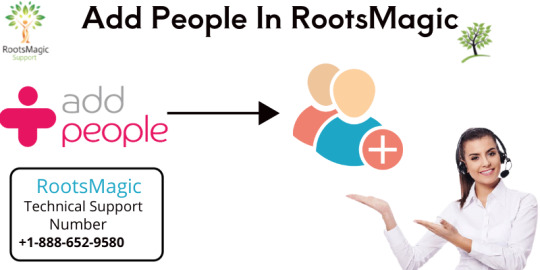
Adding People in RootsMagic Software
When you add a new member to your family tree on RootsMagic, a screen will appear. Taking it from there:
Before adding the people enter their Name, Sex, and a few basic events.
Add “Prefix,” “Suffix,” and “Nickname,” if the person is not dead you can choose “Living”.
Type "Birth Date," "Death Date," and "Burial."
Type in more events like "Christening," "Baptism," "Census," or "Wills."
After that you have to select "Customize this form" in the lower-left corner of the main screen, you may quickly add and remove event kinds from the list.
Click the “Add fact to form” button, and you can select the fact type you want to add to the form.
Click the "OK" button after including the necessary fields and rearranging them as needed. After selecting the new fields, RootsMagic goes back to the Add Person screen.
You can continue adding the person or cancel from the Add Person screen.
How to Add Spouse In RootsMagic 8?
Make sure to highlight the spouse you want to add.
Select Add Spouse from the toolbar's plus button.
To add a new person, just input the same data as was previously mentioned for adding a person.
Added Parents or spouses are heterosexual by default.
When adding a same-sex partner or spouse, choose the correct gender.
If the spouse is already in the RootsMagic file, you can add them by clicking the Add Spouse form's .Select Existing Person tab on the left.
How To Add Facts In RootsMagic 8?
In the bottom left corner, select Customize this form.
Clicking on the Customize link.
First, you have to choose the category of facts that you want to add to the form and click the "Add Facts to Form" button.
Add the new field to the end of the field list click "Add Facts to Form" and choose the option from the list.
You can easily arrange the order of the fields.
Click a rectangle to highlight it, and use the on-screen arrow keys to move it up or down.
If there is a field you don’t want, highlight it in the list and click the Remove button.
Click the OK button after include the necessary fields and rearranging them as needed. Returning to the Add Person, RootsMagic
How To Upload My Tree In RootsMagic Ancestry?
Click the Ancestry.com button in the bottom left corner of the open RootsMagic file on your desktop.
Next, sign in to your Ancestry.com account when prompted.
You can upload RootsMagic files and attached media from your computer to your new family tree on Ancestry.com. Choose from
Select allow the option to view your tree to others.
Add people in this tree to Ancestry’s index.
Insert the file into your Ancestry tree.
Insert the source to your Ancestry tree.
Add notes to your Ancestry tree.
Upload location details as part of the place field.
Add personal information to your Ancestry tree.
Upload private notes to your Ancestry tree.
Name your new Ancestry.com tree and make it public or private.
How Do I Use Groups In RootsMagic 8?
To create a group, click + in the group view and enter the Name of your group.
Select a person in the People to view and select the person.
Clicking the Edit Group button displays a form in which you can:
New – Creates a new group. Enter the name of the group. RootsMagic will bring up the RootsMagic explorer, where you can select the first person to include in the group.
Edit – Use the Select User form to change a group of users within a group. Check the ones you want to add and uncheck the ones you want to remove.
Delete – deletes the selected group.
Rename – Rename the selected group
How To Remove My Husband From RootsMagic 8?
Want to remove your husband from RootsMagic 8? Here are some steps –
Highlight the person (Husband) you wish to unlink from their spouse. Then do one of the following:
Click the Edit button and select “Unlink from spouse.”
Click the right mouse button, select Unlink, then Unlink from a spouse
The Unlink from Spouse dialog will appear with the person highlighted.
Confirm that you want to unlink the person as a spouse in the family.
Select “Unlink” to unlink the person or “Cancel” to cancel.
RootsMagic Support
Adding People in RootsMagic, hope this blog will help you. If you have any issue related to this blog or your RootsMagic Software like issues in installing, downloading, adding people, or removing from the tree, then you can call to RootsMagic Support Number at +1-888-652-9580. Also, you can visit our website for chat support.
#Adding People in RootsMagic#add facts in RootsMagic 8#add spouse in RootsMagic 8#RootsMagic Software Support Number#remove my husband from RootsMagic 8
1 note
·
View note
Text
Rootsmagic 7

Rootsmagic 7 for free#
Rootsmagic 7 how to#
Therefore, before you close a database from within RootsMagic, you must initiate the backup yourself by selecting "File, Backup" from the main menu, if you want to create a backup (and you should. However, if you close a database from within RootsMagic, the program does not automatically backup the database before closing it. When you exit RootsMagic, you are prompted to backup the current database or all open databases.
Rootsmagic 7 for free#
See Setting up RootsMagic Your Way for setting database and program options RootsMagic 7 expands and improves Publish Online, a feature introduced in version 6 that makes it easy to post your family tree online for free with photos.If you are importing data from other programs (like RootsMagic 1-7, GEDCOM, PAF, Legacy, FTM, TMG, or Family Origins) see the topic Importing Files.When Big Sur released, it made changes to the operating system. Review the section The RootsMagic Interface to familiarize yourself with the program. RootsMagic 7 is available for Apple computer users who are have upgraded to macOS 11 Big Sur.10 Sharing data – Transferring data between different programs.Family Lists spouses, children, parents and siblings of the selected person. RootsMagic has several features tailored for members of The Church of Jesus. Click the Options button to select your preferences. Port Hope police say a seven-foot-long, nine-year-old albino boa constrictor. The tabs are: Index Complete list of individuals in the file. The core functionality of FTM has not changed the user interface (UI) has not changed much. A-1-7-1 Entering Notes This section shows you how easy it is to enter notes. that do not fit elsewhere in the available program categories. From the Create a New RootsMagic File screen select Documents along the left. When you see the file that you wish to open click on it and highlight it in blue. 8 Printing – Creating reports, lists, and charts Sidebar: Contains five tabs of information. What does the different color names mean in rootsmagic 7 for mac. RootsMagic ver 7 1 From Scratch 8 A-1-7 Notes The Notes area box allows you to enter comments, stories, etc. Click on Import from RootsMagic 1-7, GEDCOM, or another program.6 Sources – Documenting your information.
Rootsmagic 7 how to#
5 Searching – How to find people and other information.4 People – Adding, editing, and manipulating them.3 The Display – What everything on the screen is for.

0 notes
Text
Able Family Tree Maker

Able Family Tree Maker 2017
Able Family Tree Maker Ideas
Family Tree Maker Sync
Ancestry.com announced it will discontinue making its acclaimed FTM (Family Tree Maker) software, and there are a lot of angry customers. Their blog is full of comments from displeased people. Ancestry has not offered any suggestions for alternate solutions. The only explanation the company has offered is that it does not see any profit in desktop software going forward, and so will focus on online offerings. This means people who have used Ancestry.com solely to build their family tree will have to keep up an annual membership to the site to be able to access all the work they have done on their family tree. The information on the site will also be stored in the cloud, so if the cloud or Ancestry ever goes down or out of business, people stand to lose their family trees. This can sometimes represent decades of work.
Jun 18, 2020 - Explore Enid Rivera's board 'Free printable family tree', followed by 110 people on Pinterest. See more ideas about family tree, family tree template, family tree project. Feb 02, 2016 You will have continued access to Ancestry Hints, Ancestry searches, and be able to save your tree on Ancestry with Family Tree Maker moving forward. RootsMagic We have made an agreement with RootsMagic, a leading genealogy desktop software program publisher, to connect Ancestry with the RootsMagic software by the end of 2016.
There are others who use the online feature of the FTM desktop software to connect with Ancestry.com and automatically find records and download them to their family tree. It saves a lot of time in collecting and cataloging research. Since FTM will not be available for purchase after the end of the year, this means no more upgrades to the software, and Ancestry.com will stop supporting it after January of 2017. This is a big deal in the genealogy world, since FTM has been around since the mid-1990’s, and was one of the first family tree software programs available. It was made by a company called Broderbund back then; it was only later that Ancestry.com purchased it and added it to their company. Some customers have been using this one program for nearly twenty years to record their family history and genealogy information.
Locating an alternative is going to be a priority for FTM users, and a dramatic change for many of them, especially the ones who have been using it since the beginning. Without support from Ancestry.com anymore, and with many people being uncomfortable with the idea of putting their genealogy information in the cloud, with a third-party company, alternatives are the only answer, and getting used to a new way of recording information on their family tree will be a necessary evil.
Able Family Tree Maker 2017
The tough part of finding an alternative to FTM is that no other family tree software is compatible with it. Ancestry.com, and Broderbund before it, made certain of this, to ensure they kept customers. The idea of manually transferring what may be tens of thousands of names and thousands of pages of notes from FTM to another genealogy software program is daunting at best. Don omar king of kings armageddon edition descargar torrent. Here are some ways to make transferring your information easier, as well as alternative software programs that are just as good as FTM, and, according to many genealogists who use them, even better.
Make a GEDCOM File
While FTM files are not compatible with any other genealogy software, you can convert those files to GEDCOM files. GEDCOM files are compatible with many different family tree software programs. Being able to transfer your information, including photos and media files, without having to copy it all over by hand, which could take months or longer to do, depending on the size of your family tree, is a big deal, regardless of what software you choose to transfer them to.
To make a GEDCOM file with FTM, you open your family file in FTM, then use the main menu to select “File>Export File>Entire File.” You’ll get a “Save as Type” popup menu. Select GEDCOM from this menu. Click “OK,” and the GEDCOM version of your FTM family tree will go onto your desktop. When you install a new family tree software on your computer, you can just drag the file to the new program’s desktop icon and deposit it there. You should then be able to access your family tree information in the new program when you open it. All you need to do then is learn how to use the new program.
Good FTM Alternatives

While no other software will be able to connect to Ancestry.com and automatically grab copies of records from it for your family tree (you’ll have to do it by hand), there are a few other programs with the in-program capabilities of FTM. In fact, some message boards where this issue is being discussed say some programs are actually better than FTM when it comes to in-program functions.
Able Family Tree Maker Ideas

Family Tree Maker Sync
Some programs you may want to try, that have high ratings and excellent user satisfaction, include Legacy (by far the most popular alternative choice being discussed online), Reunion, and RootsMagic. You may want to try more than one before deciding on the program you will use in place of FTM from now on. It’s important to get a program you will enjoy using, and that does what you need it to do. Most programs offer a refund if you return it within a certain period of time, so this gives you an ideal way to try alternatives to FTM and discover the new one you like best. Just be sure the software supports GEDCOM files, then start exploring to find your new favorite family tree desktop software.

0 notes
Text
How Do I Remove Someone From RootsMagic?
If you're wondering how to remove a person from RootsMagic or RootsMagic 8? If so, you've come to the correct spot since we'll guide you on how to delete a spouse, parents, and family members from your RM program in this blog. You must carefully read and implement the procedures outlined below.

Unlink People From RootsMagic
When a person is added to the RootsMagic family tree, and after sometime they realize that they are in the wrong place. In that situation, you just have to remove them from the wrong family, for adding in the right place you have to follow the steps which are given below.
Remove/Unlink from a Spouse
Unlink from a Parent
Unlink a Family member
Steps to Unlink From Spouse
What to do what you want to remove your husband from RootsMagic 8? and you can’t do this by yourself?
Do not worry; here are some tips that you can do that to unlink from a spouse:
You just have to highlight the person you want to unlink from their spouse. Then do one of the following:
Firstly, click on the Edit button and select “Unlink from spouse.”
Then select Unlink from a spouse by clicking with the right mouse button.
The Unlink from Spouse dialog will appear with the person highlighted.
Verify that you want to unlink the person as a spouse in the family.
To unlink the person Select “Unlink”or “Cancel” to cancel.
How to Unlink/Remove from Parent
To unlink someone from their siblings and parents:
Highlight the person you want to remove or unlink from their parents. Then do one of the following:
You just have to click the Edit button and select “Unlink from parents.”
Unlink from parents by clicking the right mouse button, then selecting Unlink.
Select "Unlink" by clicking the vertical ellipsis next to their name.
The person will be highlighted when the Unlink from Parents dialogue opens.
Confirm that you want to unlink the person as a child in the family.
To unlink the person select “Unlink”or “Cancel” to cancel.
Steps to Remove/Unlink From Family
A family member's parents and siblings can be unlinked from them by following these steps:
A family member should be highlighted, and then one of the following actions should be taken:
To unlink family members, click the Edit button.
Click the right mouse button, select Unlink, and then Unlink family members.
The Unlink from Parents dialog will appear with the person highlighted.
Confirm that you want to unlink the family members.
Select “Unlink” to unlink the family members from each other or “Cancel” to cancel.
If you're wondering how to remove person from RootsMagic or RootsMagic 8? If so, you've come to the correct spot since we'll guide you how to delete a spouse, parents, and family members from your RM program in this blog. You must carefully read and implement the procedures outlined below.
Unlink People From RootsMagic
When a person is added to the RootsMagic family tree, and after sometime they realize that they are in the wrong place. In that situation, you just have to remove them from the wrong family, for adding in the right place you have to follow the steps which are given below.
Remove/Unlink from a Spouse
Unlink from a Parent
Unlink a Family member
Steps to Unlink From Spouse
What to do what you want to remove your husband from RootsMagic 8? and you can’t do this by yourself?
Do not worry; here are some tips that you can do that to unlink from a spouse:
You just have to highlight the person you want to unlink from their spouse. Then do one of the following:
Firstly, click on the Edit button and select “Unlink from spouse.”
Then select Unlink from a spouse by clicking with the right mouse button.
The Unlink from Spouse dialog will appear with the person highlighted.
Verify that you want to unlink the person as a spouse in the family.
To unlink the person Select “Unlink”or “Cancel” to cancel.
How to Unlink/Remove from Parent
To unlink someone from their siblings and parents:
Highlight the person you want to remove or unlink from their parents. Then do one of the following:
You just have to click the Edit button and select “Unlink from parents.”
Unlink from parents by clicking the right mouse button, then selecting Unlink.
Select "Unlink" by clicking the vertical ellipsis next to their name.
The person will be highlighted when the Unlink from Parents dialogue opens.
Confirm that you want to unlink the person as a child in the family.
To unlink the person select “Unlink”or “Cancel” to cancel.
Steps to Remove/Unlink From Family
A family member's parents and siblings can be unlinked from them by following these steps:
A family member should be highlighted, and then one of the following actions should be taken:
To unlink family members, click the Edit button.
Click the right mouse button, select Unlink, and then Unlink family members.
The Unlink from Parents dialog will appear with the person highlighted.
Confirm that you want to unlink the family members.
Select “Unlink” to unlink the family members from each other or “Cancel” to cancel.
RootsMagic Support
If you have any issue related to this Article or your RootsMagic Software like issues in installing, downloading, or removing people then you can call to RootsMagic Support Number at +1-888-652-9580. Also, you can visit our website for chat support.
If you have any issue related to this Article or your RootsMagic Software like issues in installing, downloading, or removing people then you can call to RootsMagic Support Number at +1-888-652-9580. Also, you can visit our website for chat support.
#Remove husband from RootsMagic 8#RootsMagic#RootsMagic Support#Unlink From Family in RootsMagic#Unlink From Parent in RootsMagic#Unlink From Spouse in RootsMagic
0 notes