#Amazon EC2 Auto Scaling
Text
Exploring Amazon EC2: Unveiling the Why, Where, and How of Cloud Computing's Backbone
Hey friends! 🌟 Dive into a comprehensive guide on mastering Amazon EC2 for cloud computing excellence. From cost efficiency to web hosting, #EC2Mastery unlocks the secrets of scalability, security, and innovation. 💡🚀 #CloudComputing #AWS
In today’s dynamic world of cloud computing, where businesses and developers demand ever-increasing flexibility, scalability, and efficiency, Amazon Elastic Compute Cloud (EC2) stands as an unshakable pillar. This article ventures deep into the realm of Amazon EC2, peeling back layers to reveal the motivations driving its widespread adoption, the scenarios where it shines with brilliance, and an…

View On WordPress
#Amazon CloudWatch#Amazon EC2#Amazon Virtual Private Cloud (VPC)#Auto Scaling#AWS Systems Manager#big data analytics#Business continuity#Cloud Computing#Cost Efficiency#DevOps#disaster recovery#Effective EC2 usage#High-performance computing#Instance types#Launching instances#load balancing#monitoring#scalability#Security#Web hosting
1 note
·
View note
Text
aws online training in ameerpet

Amazon Web Services (AWS) is a widely used cloud computing platform that provides a variety of services and tools for building, deploying, and managing applications in the cloud. As the demand for skilled AWS professionals continues to grow, APEC IT Training offers comprehensive AWS training programs that are designed to teach participants the skills necessary to become proficient AWS developers and administrators.The AWS training program offered by APEC IT Training covers a wide range of topics, including AWS core services, security and compliance, migration, and automation. Participants are also introduced to more advanced topics such as DevOps, machine learning, and big data.
The course usually starts with the basics of AWS, including AWS Identity and Access Management (IAM), Elastic Compute Cloud (EC2), and Simple Storage Service (S3). Participants then move on to more advanced topics such as building scalable and fault-tolerant applications using AWS services such as Elastic Load Balancing, Auto Scaling, and Route 53.The training program also covers best practices for securing and complying with AWS services, migrating applications to AWS, and automating infrastructure using AWS CloudFormation and AWS CodePipeline.
visit: http://www.apectraining.com/aws/
2 notes
·
View notes
Text
Checklist for a Successful AWS Cloud Migration
Amazon Web Services (AWS) is a highly secure cloud services platform. The AWS cloud is the safest way to save data, run applications, and provision a wide variety of cloud computing resources. The process of migrating your current computing system into the AWS Cloud is known as migration. This may include moving your current company data center to the AWS cloud, re-engineering your applications with AWS, or even simply moving some of the organization’s systems to the cloud while leaving others in the current environment.
Businesses are migrating to Amazon Web Services (AWS) in greater numbers than ever before, lured by the cloud provider’s key features and benefits, including lower operational costs, scalability, agility, high availability, and disaster recovery.

Why Do Businesses Migrate to AWS?
When compared to on-premise deployments and other clouds, Amazon Web Services is the top cloud provider and offers several benefits. Here are some of the reasons why organizations are migrating to AWS:
Cost ━ AWS is known for its pay-per-use pricing, but it also offers a wide range of services that allow you to use only the resources you require, lowering expenses. For example, you can execute storage tiering and can save cold data to a low-cost storage service like Amazon Glacier.
Scalability ━ AWS delivers limitless scalability as well as a variety of ways to manage it, from EC2 auto-scaling to containerized deployments, serverless services, and more.
Agility ━ AWS provides diverse automation capabilities, integrates with DevOps workflows, and allows teams to instantly spin up development, test, and production environments to iterate quickly. Amazon also makes self-service IT simple by allowing organizational units to set up their infrastructure.
High availability and disaster recovery ━ Amazon has many data centers across the world, as well as a multi-AZ feature that allows you to host cloud services in various data centers, ensuring that your services continue to run even if one geographical region is affected by a disaster.
Cloud Migration Checklist in AWS
Understanding the process:
Migration must be handled by an expert in AWS, who has ample experience in migrating so that there is no major disruption in the operational flow of business. This AWS cloud migration checklist is the basic protocol that needs to be followed by organizations, which are aiming for migrating their application to cloud environments.
Identify resources and responsibilities
The pre-planning stage begins with identifying your budget, scope, and schedule. Some of the things you should outline during this phase include:
1. Key resources for migration work streams
2. People and departments responsible for each resource
3. Size of transferable modules (databases, data centers, applications)
4. Migration phases (steps)
5. Timeline for each step of the migration
6. Risk and mitigation logs (including data backup tools)
Find an experienced cloud partner
A skilled AWS partner can help you through the migration process, making it faster, smoother, and, ultimately, less expensive.
Remember that you’ll be providing this organization with your business data, so your decision should be deliberate and informed. Here are a few things to look for in a migration vendor:
1. Data safety. Professional firms can ensure the confidentiality of your data. An NDA (non-disclosure agreement) is, of course, required.
2. Experience. If you wish to avoid the common AWS cloud migration challenges, be sure your provider has appropriate experience.
3. Pricing. The migration procedure may be costly, but the experienced vendor can reduce your expenses with a practical framework.
4. Certification. When you’re dealing with AWS Consulting Partners, you can be sure they’re experts with deep technical knowledge.
You can also choose to migrate databases, applications, storage, and servers on your own. But your success rate will increase exponentially if you decide to work with a professional cloud computing service provider.
The following steps should be followed while migrating to AWS
Step 1: Migration preparation and business planning:
This is the initial phase in migrating to the cloud, and it involves taking into account the present state of application architecture while designing a project migration activity. To make the process go smoothly and maintain uninterrupted operational efficiency, all elements of the stakeholders engaged in the business and how they will be affected should be examined.
A rollback strategy should always be included in a migration plan since, due to unforeseen circumstances, the entire program or a portion of it may fail to migrate to the cloud, and in such scenarios, it should be rolled back to its original environment setup.
Step 2: Analysis of current solution and planning:
The analysis phase entails identifying and understanding the dependencies of the applications and focuses on defining priorities for migrating to the cloud. Less complex and critical applications should preferably be moved first, followed by the more critical ones.
Step 3 & 4: Designing, migrating, and validating applications:
After the migration is done, the next and final step includes addressing individual components of an application. There are six ‘R’s’ that act as references for migrations. The six ‘R’s’ are briefly defined as follows:
Re-host — This strategy is the most cost-effective way to migrate non-cloud services to the AWS cloud. Rehosting is a highly automated process that allows both quick migration and several big migrations.
Re-platform — This strategy works well when an application’s architecture needs to be changed to achieve cloud optimization. Cloud optimization aims to achieve certain objectives, such as minimizing database administration time or migrating to a fully managed cloud.
Re-purchase — This process is an approach for moving from a proprietary system to a SaaS platform. Organizations that have workloads that are simple to migrate to new versions ensure a smoother transition with this method.
Re-architect — This step is meant for applications that are native to the cloud for incorporating features such as autoscaling to ensure excellent performance. This entails redesigning the application to make use of cloud-native services and architecture.
Retire — To make the cloud more effective for an application’s operations, it’s crucial to figure out which assets should be removed if they’re no longer required, and which ones will take more time and effort.
Retain — In a few circumstances, organizations may choose to retain some part of their applications on their servers and move the other part to the cloud. This leads to a hybrid approach, which becomes a scenario of continuous reevaluation.
Migrating to the Amazon Web Services cloud may benefit a company in a variety of ways. AWS is a very cost-effective approach since it allows for resource auto-scaling, which means you only pay for the services you utilize. Transformation to cloud architecture is also a step toward increasing team productivity by offering a consolidated picture of work in progress. It also provides agility to any firm by allowing them to sell their goods much more quickly, giving them a competitive edge.
It is recommended that an organization must plan on KPIs (Key Performance Indicators), which might be helpful to measure and validate the migration success rate.
2 notes
·
View notes
Text
Top Features of Amazon Web Services (AWS)

Amazon Web Services (AWS) Overview
Amazon Web Services (AWS) offers a range of cloud computing solutions. It is popular for its flexibility and scale. AWS provides services for computing, storage, and databases. These services help businesses run applications and store data efficiently. For example, Netflix uses AWS to handle its vast video streaming needs. This flexibility allows companies to scale up or down based on their needs. Whether you’re a small startup or a large enterprise, AWS can cater to your requirements.
Key Features of AWS
One of the top features of AWS is its extensive computing power. Amazon EC2 (Elastic Compute Cloud) lets users rent virtual servers. You can choose the type of server you need, from general-purpose to compute-optimized ones. This allows businesses to handle heavy workloads without investing in physical servers. For instance, Airbnb uses EC2 to manage its online platform. AWS also offers auto-scaling, which adjusts the number of servers based on traffic. This helps keep costs down while maintaining performance.
Another important feature is AWS S3 (Simple Storage Service). It provides scalable storage for any amount of data. Businesses use S3 to store backups, media files, and more. For example, Dropbox uses S3 to keep user files safe and accessible. AWS S3 ensures high durability and availability. It is designed to keep your data secure and accessible from anywhere in the world. Additionally, AWS offers various security tools to protect your data. With these features, businesses can rely on AWS for their cloud storage needs.
AWS Management and Analytics Tools
AWS also offers powerful management and analytics tools. Amazon CloudWatch monitors resources and applications. It provides real-time data to help manage performance. For example, a company can track website traffic and server health using CloudWatch. AWS also includes tools for data analytics, like Amazon Redshift. This allows businesses to analyze large amounts of data quickly. With these tools, companies can make informed decisions and optimize their operations. AWS continues to innovate and add new features, making it a leader in cloud services.
In summary, AWS provides comprehensive cloud solutions. Its key features include robust computing power, scalable storage, and advanced management tools. These features make AWS a top choice for businesses looking to leverage cloud technology.
Discover usacarhub : Your Comprehensive Source for USA Contact Information
For in-depth access to extensive USA contact details, explore the usacarhub
directory. Offering a wide array of listings, this resource ensures you can find specific
contacts across various industries and regions within the United States. Whether you're
searching for business contacts, customer service numbers, or professional connections,
usacarhub is a dependable platform to streamline your search. Utilize its userfriendly interface and vast database to access the most relevant and current contact
information tailored to your needs. Efficiently uncover detailed American business contact
information with the usacarhub directory today.
1 note
·
View note
Text

AWS Certified Solutions Architect - Associate (SAA-C03) Exam Guide by SK Singh
Unlock the potential of your AWS expertise with the "AWS Solutions Architect Associate Exam Guide." This comprehensive book prepares you for the AWS Certified Solutions Architect - Associate exam, ensuring you have the knowledge and skills to succeed.
Chapter 1 covers the evolution from traditional IT infrastructure to cloud computing, highlighting key features, benefits, deployment models, and cloud economics. Chapter 2 introduces AWS services and account setup, teaching access through the Management Console, CLI, SDK, IDE, and Infrastructure as Code (IaC).
In Chapter 3, master AWS Budgets, Cost Explorer, and Billing, along with cost allocation tags, multi-account billing, and cost-optimized architectures. Chapter 4 explores AWS Regions and Availability Zones, their importance, and how to select the right AWS Region, including AWS Outposts and Wavelength Zones.
Chapter 5 delves into IAM, covering users, groups, policies, roles, and best practices. Chapter 6 focuses on EC2, detailing instance types, features, use cases, security, and management exercises.
Chapter 7 explores S3 fundamentals, including buckets, objects, versioning, and security, with practical exercises. Chapter 8 covers advanced EC2 topics, such as instance types, purchasing options, and auto-scaling. Chapter 9 provides insights into scalability, high availability, load balancing, and auto-scaling strategies. Chapter 10 covers S3 storage classes, lifecycle policies, and cost-optimization strategies.
Chapter 11 explains DNS concepts and Route 53 features, including CloudFront and edge locations. Chapter 12 explores EFS, EBS, FSx, and other storage options. Chapter 13 covers CloudWatch, CloudTrail, AWS Config, and monitoring best practices. Chapter 14 dives into Amazon RDS, Aurora, DynamoDB, ElastiCache, and other database services.
Chapter 15 covers serverless computing with AWS Lambda and AWS Batch, and related topics like API Gateway and microservices. Chapter 16 explores Amazon SQS, SNS, AppSync, and other messaging services. Chapter 17 introduces Docker and container management on AWS, ECS, EKS, Fargate, and container orchestration. Chapter 18 covers AWS data analytics services like Athena, EMR, Glue, and Redshift.
Chapter 19 explores AWS AI/ML services such as SageMaker, Rekognition, and Comprehend. Chapter 20 covers AWS security practices, compliance requirements, and encryption techniques. Chapter 21 explains VPC, subnetting, routing, network security, VPN, and Direct Connect. Chapter 22 covers data backup, retention policies, and disaster recovery strategies.
Chapter 23 delves into cloud adoption strategies and AWS migration tools, including database migration and data transfer services. Chapter 24 explores AWS Amplify, AppSync, Device Farm, frontend services, and media services. Finally, Chapter 25 covers the AWS Well-Architected Framework and its pillars, teaching you to use the Well-Architected Tool to improve cloud architectures.
This guide includes practical exercises, review questions, and YouTube URLs for further learning. It is the ultimate resource for anyone aiming to get certified as AWS Certified Solutions Architect - Associate.
Order YOUR Copy NOW: https://amzn.to/3WQWU53 via
@amazon
1 note
·
View note
Text
Mastering AWS Pricing: Strategies for Cost Efficiency and Optimization
In the ever-evolving world of cloud computing, managing costs is a top priority for businesses leveraging Amazon Web Services (AWS). AWS offers a range of services and pricing options, and understanding how to optimize these costs can significantly impact your bottom line. In this blog post, we’ll explore key strategies for mastering AWS pricing, focusing on EC2 pricing and AWS cloud optimization to help you get the most value from your cloud investments.
Understanding AWS Pricing
AWS uses a pay-as-you-go pricing model, which means you pay only for the resources you use. This flexible model allows you to scale your infrastructure based on your needs, but it can also lead to unexpected costs if not managed carefully. To stay on top of your AWS expenses, it’s crucial to understand the pricing components and how they affect your overall costs.
Key Aspects of EC2 Pricing
Amazon EC2 (Elastic Compute Cloud) is one of the most popular AWS services, providing scalable virtual servers in the cloud. EC2 pricing can be complex, as it depends on several factors, including:
Instance Type: Different instance types come with varying costs based on CPU, memory, and storage. Choosing the right instance type for your workload can help optimize costs.
Pricing Model: AWS offers several pricing models for EC2, including On-Demand Instances, Reserved Instances, and Spot Instances. Each model has its advantages:
On-Demand Instances: Pay for compute capacity by the hour or second, with no long-term commitments. Ideal for unpredictable workloads.
Reserved Instances: Commit to using EC2 for a one- or three-year term in exchange for a lower hourly rate. Best for steady-state usage.
Spot Instances: Bid for unused EC2 capacity at reduced prices. Suitable for flexible and interruption-tolerant tasks.
Region: EC2 pricing varies by region due to differences in infrastructure and operational costs. Choosing the right region can help reduce costs.
Strategies for AWS Cloud Optimization
Rightsize Your Instances: Regularly review your instance usage and performance to ensure you’re using the most appropriate instance types and sizes. AWS provides tools like Trusted Advisor and Compute Optimizer to help with this.
Use Reserved Instances and Savings Plans: For predictable workloads, investing in Reserved Instances or AWS Savings Plans can provide significant savings. Analyze your usage patterns to determine the best plan for your needs.
Leverage Auto Scaling: Implement Auto Scaling to automatically adjust your EC2 capacity based on demand. This helps avoid over-provisioning and reduces costs by scaling down during low-usage periods.
Optimize Storage Costs: Use AWS storage solutions like Amazon S3 with lifecycle policies to manage data storage cost-effectively. Regularly review and clean up unused or obsolete data.
Monitor and Analyze Costs: Utilize AWS Cost Explorer and CloudWatch to track and analyze your spending. Set up alerts and budgets to stay informed about your AWS expenses.
Conclusion
Effectively managing AWS pricing and optimizing your cloud resources are essential for achieving cost efficiency. By understanding EC2 pricing models and implementing cloud optimization strategies, you can ensure that your cloud infrastructure aligns with your business needs and budget. At Cloudnito, we’re here to support your journey in mastering AWS cloud optimization. Join our community to share insights and get expert advice on managing your AWS costs.
0 notes
Text
Build Your Dream Startup: AWS Essentials for Entrepreneurs
Did you know that 90% of startups fail, and one of the primary reasons is the inability to scale effectively? As an entrepreneur, ensuring that your startup is equipped with scalable and cost-effective solutions is crucial. Enter Amazon Web Services (AWS), the backbone of many successful startups.
AWS offers a comprehensive suite of services tailored to meet startups' unique needs, from compute power to storage solutions.
This guide will walk you through the essential AWS services every entrepreneur should know. Leveraging these tools will help you build, scale, and succeed in your entrepreneurial journey.
Why AWS for Startups?
Scalability at Its Best
AWS is designed to handle varying levels of workload, making it an ideal choice for startups that anticipate growth. Whether you're starting with a minimal user base or expecting rapid expansion, AWS provides the infrastructure to scale efficiently. Services like Amazon EC2 and Auto Scaling allow you to automatically adjust capacity to maintain steady, predictable performance at the lowest possible cost.
Cost-Effective Solutions
Startups often operate on tight budgets. AWS offers a pay-as-you-go pricing model, which means you only pay for the resources you use. This model eliminates the need for large upfront investments in hardware and helps you manage costs effectively. Moreover, AWS provides various pricing plans, including free tier access for new users, which can significantly reduce initial costs.
Essential AWS Services for Startups
Amazon EC2 (Elastic Compute Cloud)
Amazon EC2 is a web service that provides resizable computing capacity in the cloud. It allows startups to launch virtual servers, configure security and networking, and manage storage. With EC2, you can scale your applications up or down quickly, depending on your needs, and only pay for the computing capacity you use.
Amazon S3 (Simple Storage Service)
Amazon S3 offers scalable storage solutions for startups. It is designed to store and retrieve any amount of data from anywhere on the web. With its high durability and availability, S3 ensures your data is safe and easily accessible. Startups can benefit from its cost-effective storage options and pay only for the storage they use.
AWS Lambda
AWS Lambda lets you run code without provisioning or managing servers. You pay only for the compute time you consume. This service is perfect for startups because it allows developers to focus on writing code rather than managing infrastructure. Lambda automatically scales your application by running code in response to each trigger.
Amazon RDS (Relational Database Service)
Amazon RDS makes it easy to set up, operate, and scale a relational database in the cloud. It offers cost-efficient and resizable capacity while automating time-consuming administration tasks such as hardware provisioning, database setup, patching, and backups. Startups can choose from several database engines, including MySQL, PostgreSQL, and Oracle, ensuring compatibility with their application requirements.
Security and Compliance
AWS Identity and Access Management (IAM)
IAM allows startups to securely control access to AWS services and resources for their users. You can create and manage AWS users and groups and use permissions to allow and deny access to AWS resources. This ensures that your startup's data and resources are secure and only accessible by authorized personnel.
AWS Shield
AWS Shield is a managed Distributed Denial of Service (DDoS) protection service that safeguards applications running on AWS. For startups, AWS Shield provides cost-effective, always-on detection and automatic inline mitigations that minimize application downtime and latency, ensuring that your services remain available to your customers.
Empower Your Startup with Scalable, Cost-Effective Solutions
Leveraging AWS can significantly impact the success of your startup by providing scalable, cost-effective, and secure solutions. By understanding and utilizing essential AWS services such as EC2, S3, Lambda, and RDS, you can focus on innovation and growth while AWS handles the heavy lifting of infrastructure management.
To get the most out of AWS, consider investing in comprehensive training. ExitCertified offers specialized AWS training that can equip you with the knowledge and skills to harness the full potential of AWS, ensuring your startup's success in today's competitive landscape. Click here to learn more.
0 notes
Text
Beyond the Hype: Unveiling the Power of AWS for My Cloud Journey
Deciding on a cloud service provider is a significant choice that impacts the efficiency and scalability of your operations. After a thorough evaluation, AWS emerged as my top pick for several reasons. In this blog, I will outline why AWS stands out as the optimal cloud platform.
Professionals can get the skills and knowledge required to fully utilize AWS for a variety of applications and industries by enrolling in AWS Training in Hyderabad.

Diverse Range of Services
AWS offers an unparalleled selection of services that cover all aspects of IT infrastructure and development. Whether it's computing power, storage solutions, databases, or advanced technologies like AI and IoT, AWS provides comprehensive options. This broad spectrum allows for creating sophisticated, scalable, and customizable solutions.
Key services include AWS’s Elastic Compute Cloud (EC2), which provides scalable computing power, and AWS Lambda, which supports serverless computing by allowing code execution without the need to manage servers.
Extensive Global Infrastructure
With its vast global network of availability zones spread across numerous regions, AWS ensures that applications can be deployed close to end-users. This setup minimizes latency and enhances performance while also offering robust disaster recovery options through redundancy and failover capabilities.
AWS’s global reach also helps meet data sovereignty requirements by enabling data storage in specific geographic locations to comply with local regulations.
Scalability and Adaptability
AWS excels at scaling resources to match demand, which is crucial for handling varying workloads efficiently. Its flexible pricing models, such as pay-as-you-go, reserved instances, and spot instances, help optimize costs and manage resources effectively.
Services like Amazon EC2 Auto Scaling and the AWS Elastic Load Balancer (ELB) ensure high availability and reliability by adjusting capacity and distributing traffic as needed.
Enrolling in the Best AWS Online Training can help people understand AWS's complexities and realize its full potential.

Robust Security and Compliance
AWS prioritizes security with a comprehensive framework that includes physical, operational, and software measures. Its wide range of compliance certifications simplifies meeting regulatory standards. Features like Identity and Access Management (IAM), encryption, and advanced monitoring tools ensure a secure environment for data and applications.
AWS’s shared responsibility model delineates security responsibilities between AWS and the user, supported by tools like AWS Key Management Service (KMS) and AWS CloudTrail for enhanced security management.
Continuous Innovation
AWS is renowned for its rapid innovation pace, consistently introducing new services and features. This commitment ensures access to the latest technologies, helping maintain a competitive edge.
For instance, AWS offers advanced machine learning tools like Amazon SageMaker and AI services like Amazon Rekognition and Amazon Polly, enabling cutting-edge capabilities in image analysis and text-to-speech conversion.
Strong Community and Support Network
The AWS ecosystem includes a vast community of developers, partners, and third-party vendors. This network offers valuable resources such as documentation, tutorials, forums, and a marketplace for additional tools and services, fostering a supportive environment for learning and growth.
AWS re, an annual conference, showcases new innovations and offers extensive educational opportunities. The AWS Partner Network (APN) provides access to technology and consulting partners to help build and optimize AWS-based solutions.
Cost Management and Savings
AWS offers various ways to manage and reduce costs effectively. Its pricing models and cost management tools, such as AWS Cost Explorer and Trusted Advisor, help monitor usage and forecast expenses, enabling cost-saving strategies.
The AWS Free Tier allows new customers to explore and use AWS services for free within certain limits, providing an excellent entry point. AWS Savings Plans also offer significant savings compared to On-Demand pricing.
Seamless Integration
AWS integrates smoothly with various third-party tools and on-premises systems, ensuring a seamless transition to the cloud. This interoperability is crucial for maintaining business continuity and leveraging existing IT infrastructure investments.
AWS Direct Connect and AWS Storage Gateway are examples of services that facilitate integration, enhancing network performance and providing hybrid cloud solutions.
Conclusion
Choosing AWS as my cloud platform was a strategic decision based on its diverse service offerings, extensive global infrastructure, scalability, robust security, continuous innovation, supportive community, cost management, and seamless integration capabilities. AWS not only meets my current needs but also provides the flexibility and tools to adapt and grow. For anyone considering cloud computing, AWS stands out as a reliable and powerful platform.
0 notes
Text
https://www.iteducationcentre.com/amazon-web-services-training-institute-in-pune.php
With ten years of experience in web development and web security services, IT Education Center's skilled trainers provide AWS training in Pune. AWS services include Cloud Computing, EC2, Auto Scaling, VPC, ELB, SNS, SES, SQS, Route 53, IAM, S3, Glacier Storage, CloudWatch, CloudFront, RDS, DYNAMODB, and Elastic Beanstalk are all covered in detail in the curriculum. Participants will become proficient in creating and executing AWS solutions through theoretical lectures, practical exercises, and capstone projects. This all-inclusive method gives students the skills they need to succeed as certified AWS professionals. Furthermore, the IT Education Center's active placement cell makes sure students are linked and well-prepared, opening doors for chances with prestigious companies.
0 notes
Text
Cloud-Powered Web App Development with AWS and PHP
Cloud-Powered Web App Development with AWS and PHP
AWS Foundations | IAM | Amazon EC2 | Load Balancing | Auto-Scaling Groups | Route 53 | PHP | MySQL | App Deployment
Enroll Now
More Courses

View On WordPress
#DAE Platform#Free Courses#How to find free online courses#Online computer course#Online Free Courses#Udemy free courses#Udemy online Courses
0 notes
Text
AWS Auto Scalingの定期的なリソースモニタリングとチューニング
はじめに
AWS Auto Scalingは、アプリケーションの負荷に応じて自動的にEC2インスタンスの数を調整し、パフォーマンスとコストを最適化するサービスです。
しかし、Auto Scalingを効果的に活用するためには、定期的なリソースモニタリングとチューニングが欠かせません。
本記事では、Auto Scalingのリソースモニタリングとチューニングの方法について解説します。
CloudWatchを使ったメトリクスのモニタリング
Auto Scalingのリソースをモニタリングする上で、Amazon CloudWatchは非常に重要なツールです。
CloudWatchは、Auto Scalingグループに関するメトリクスをAWS/AutoScaling名前空間で、EC2インスタンスのメトリクスをAWS/EC2名前空間で提供しています。
これらのメトリクスを使って、Auto…

View On WordPress
0 notes
Text
Optimizing Infrastructure: Running Kubernetes Clusters on EC2
Introduction:
In the quest for scalable and efficient infrastructure management, Kubernetes has emerged as a leading platform for container orchestration. When paired with Amazon Elastic Compute Cloud (EC2), organizations can achieve unparalleled flexibility, scalability, and cost-effectiveness. This guide explores the process of running Kubernetes clusters on EC2 instances, optimizing infrastructure for modern application deployment.
Understanding Kubernetes on EC2:
Amazon EC2 provides resizable compute capacity in the cloud, allowing users to deploy virtual servers on-demand. Kubernetes on ec2 the other hand, automates the deployment, scaling, and management of containerized applications. Combining these technologies enables organizations to leverage the benefits of both containerization and cloud computing.
Setting Up Kubernetes on EC2:
Prerequisites: Before setting up Kubernetes on EC2, ensure you have an AWS account, the AWS Command Line Interface (CLI) installed, and the kubectl command-line tool for Kubernetes.
Provisioning EC2 Instances: Start by provisioning EC2 instances to serve as nodes in your Kubernetes cluster. Choose instance types based on your workload requirements and budget considerations.
Installing Kubernetes: Install Kubernetes on the EC2 instances using a tool like kubeadm. This tool simplifies the process of bootstrapping a Kubernetes cluster, handling tasks such as certificate generation and cluster initialization.
Configuring Networking: Ensure seamless communication between nodes and external services within your Kubernetes cluster by configuring networking, leveraging Amazon Virtual Private Cloud (VPC) for network isolation, and employing security groups to control traffic flow, thus optimizing your infrastructure for efficient utilization of cloud technology.
Deploying Kubernetes Components: Deploy essential Kubernetes components such as the kube-apiserver, kube-controller-manager, kube-scheduler, and kube-proxy on your EC2 instances. These components are crucial for cluster management and communication.
Optimizing Kubernetes on EC2:
Instance Types: Choose EC2 instance types that match your workload requirements while optimizing cost and performance. Consider factors such as CPU, memory, storage, and network performance.
Auto Scaling: Implement auto-scaling for your EC2 instances to dynamically adjust capacity based on demand. Kubernetes supports integration with Amazon EC2 Auto Scaling, allowing nodes to scale in and out automatically.
Spot Instances: Take advantage of Amazon EC2 Spot Instances to reduce costs for non-critical workloads. Spot Instances offer spare EC2 capacity at discounted prices, ideal for tasks with flexible start and end times.
Storage Optimization: Optimize storage for your Kubernetes applications by leveraging AWS services such as Amazon Elastic Block Store (EBS) for persistent storage and Amazon Elastic File System (EFS) for shared file storage.
Monitoring and Logging: Implement robust monitoring and logging solutions to gain insights into your Kubernetes clusters' performance and health. AWS offers services like Amazon CloudWatch and AWS CloudTrail for monitoring and logging Kubernetes workloads on EC2.
Best Practices for Running Kubernetes on EC2:
Security: Follow security best practices to secure your Kubernetes clusters and EC2 instances. Implement identity and access management (IAM) policies, network security controls, and encryption mechanisms to protect sensitive data.
High Availability: Design your Kubernetes clusters for high availability by distributing nodes across multiple Availability Zones (AZs) and implementing redundancy for critical components.
Backup and Disaster Recovery: Implement backup and disaster recovery strategies to safeguard your Kubernetes data and configurations. Utilize AWS services like Amazon S3 for data backup and AWS Backup for automated backup management.
Cost Optimization: Continuously monitor and optimize costs for running Kubernetes on EC2. Utilize AWS Cost Explorer and AWS Budgets to track spending and identify opportunities for optimization.
Conclusion:
Running Kubernetes clusters on Amazon EC2 provides organizations with a robust platform for deploying, scaling, and managing containerized applications, thereby fostering efficient AWS DevOps practices. By adhering to best practices and harnessing AWS services, businesses can optimize infrastructure for cost-effectiveness, performance, and reliability, facilitating seamless integration into their DevOps workflows. Embracing Kubernetes on EC2 enables organizations to fully realize the benefits of cloud-native application deployment within their DevOps environments.
0 notes
Text
Maximizing Your Cloud Investment with AWS Services

In today’s digital age, businesses are increasingly turning to the cloud to streamline their operations, improve scalability, and reduce costs. Amazon Web Services (AWS) is a leading cloud service provider that offers a wide array of services to help organizations achieve these goals. However, to truly maximize your cloud investment with AWS services, you need a well-thought-out strategy. In this article, we’ll explore key strategies and best practices to ensure you’re getting the most value from your AWS investment.
Optimize Resource Usage:
One of the fundamental ways to maximize your AWS investment is by optimizing your resource usage. AWS offers a variety of services like EC2 Auto Scaling, AWS Lambda, and AWS Fargate that automatically adjust resources based on demand. Implement these services to ensure you’re not overpaying for idle resources.
Leverage Cost Explorer:
AWS provides the Cost Explorer tool, which helps you track and analyze your spending. By using this tool, you can gain valuable insights into your AWS spending patterns and make informed decisions to reduce costs.
Choose the Right Pricing Model:
AWS offers multiple pricing models, such as On-Demand, Reserved Instances, and Spot Instances. Understanding your workload and usage patterns can help you choose the most cost-effective pricing model for your needs.
Implement Well-Architected Framework:
AWS offers the Well-Architected Framework, which provides best practices for building secure, high-performing, resilient, and efficient infrastructure for applications. By following this framework, you can ensure that your AWS resources are used optimally.
Embrace Serverless Computing:
AWS Lambda and other serverless services can help you reduce infrastructure management overhead and scale automatically. This can lead to significant cost savings while improving performance.
Utilize Reserved Instances:
If you have predictable workloads, consider purchasing Reserved Instances (RIs). RIs offer substantial discounts in exchange for a commitment to a one- or three-year term, which can lead to considerable savings.
Leverage Spot Instances:
For workloads with flexible timing and cost constraints, Spot Instances can be a cost-effective choice. These instances allow you to use spare AWS capacity at significantly reduced prices.
Monitor and Optimize Usage:
Regularly monitor your AWS services using tools like Amazon CloudWatch. This will help you identify underutilized resources and areas for optimization.
Implement Tagging Strategies:
Proper resource tagging can help you categorize your resources and track costs more accurately. Tags allow you to identify which teams or projects are incurring costs and optimize accordingly.
Use Trusted Advisor:
AWS Trusted Advisor offers recommendations on cost optimization, security, and more. Utilize this tool to identify areas where you can save money and improve your infrastructure.
Data Transfer and Data Storage Optimization:
Understand the data transfer and storage costs associated with your applications. Optimize by selecting the right storage class and minimizing data transfer between AWS regions.
Get to know more about how x*x*x is equal to 2 and enhance your knowledge.
Rightsizing Resources:
Regularly assess your instance types and sizes to ensure you’re not overprovisioning. AWS tools like AWS Compute Optimizer can help you right size your resources.
Take Advantage of Free Tier Services:
AWS offers a free tier with limited resources for new users. Leverage these services to experiment and learn before scaling up your operations.
Automation and Infrastructure as Code (IaC):
Automate routine tasks and use Infrastructure as Code (IaC) to provision and manage resources. This not only saves time but also reduces the risk of human error and increases efficiency.
Implement Security Best Practices:
Security breaches can lead to costly consequences. Implement AWS security best practices to avoid potential breaches and related financial losses.
Regularly Review and Update Your Strategy:
The cloud landscape is ever-evolving. Regularly review your cloud strategy to take advantage of new AWS services and best practices.
Training and Skill Development:
Invest in training for your IT and DevOps teams to keep them up to date with the latest AWS features and best practices.
Consult AWS Partners and Experts:
AWS has a vast network of partners and experts who can provide guidance and help you make the most of AWS services.
Monitor and Analyze Costs Over Time:
Continuously analyze your AWS costs over time to ensure that your investment aligns with your organization’s changing needs and objectives.
Cost Allocation and Chargeback:
Implement cost allocation and chargeback mechanisms to make teams accountable for their AWS usage and encourage cost-conscious decision-making.
In conclusion, AWS cloud solutions offers a vast array of services that can provide tremendous value to your organization. However, to maximize your cloud investment, it’s essential to implement cost optimization strategies, embrace best practices, and continually monitor and adapt to your organization’s evolving needs. By following these guidelines, you can ensure that your AWS services deliver the best return on investment, both in terms of cost savings and operational efficiency.
Original Source Here
0 notes
Text
5 Udemy Paid Course for Free with Certification.(Limited Time for Enrollment)

1. HTML & CSS - Certification Course for Beginners
Learn the Foundations of HTML & CSS to Create Fully Customized, Mobile Responsive Web Pages
What you'll learn
The Structure of an HTML Page
Core HTML Tags
HTML Spacing
HTML Text Formatting & Decoration
HTML Lists (Ordered, Unordered)
HTML Image Insertion
HTML Embedding Videos
Absolute vs. Relative File Referencing
Link Creation, Anchor Tags, Tables
Table Background Images
Form Tags and Attributes - Buttons, Input Areas, Select Menus
Parts of a CSS Rule
CSS - Classes, Spans, Divisions
CSS Text Properties, Margins, & Padding
CSS Borders, Backgrounds, & Transparency
CSS Positioning - Relative, Absolute, Fixed, Float, Clear
CSS Z-Index, Styling Links, Tables
Responsive Web Page Design using CSS
Take This Course
👇👇👇👇👇👇👇
5 Udemy Paid Course for Free with Certification. (Limited Time for Enrollment)
2. Bootstrap & jQuery - Certification Course for Beginners
Learn to Create fully Animated, Interactive, Mobile Responsive Web Pages using Bootstrap & jQuery Library.
What you'll learn
How to create Mobile-Responsive web pages using the Bootstrap Grid System
How to create custom, drop-down navigation menus with animation
How to create collapse panels, accordion menus, pill menus and other types of UI elements
Working with Typography in Bootstrap for modern, stylish fonts
Working with Lists and Pagination to organize content
How to add events to page elements using jQuery
How to create animations in jQuery (Fade, Toggle, Slide, Animate, Hide-Show)
How to add and remove elements using Selectors (Id, Class)
How to use the Get Content function to retrieve Values and Attributes
How to use the jQuery Callback, and Chaining Function
Master the use of jQuery Animate with Multiple Params, Relative Values, and Queue Functionality
Take This Course
👇👇👇👇👇👇👇👇
5 Udemy Paid Course for Free with Certification.(Limited Time for Enrollment)
3. AWS Beginner to Intermediate: EC2, IAM, ELB, ASG, Route 53
AWS Accounts | Billing | IAM Admin | EC2 Config | Ubuntu | AWS Storage | EBS | EFS | AMI | Load Balancers | Route 53
What you'll learn
AWS Account Registration and Administration
Account Billing and Basic Security
AWS Identity and Access Management (IAM)
Creating IAM Users, Groups, Policies, and Roles
Deploying and Administering Amazon EC2 Instances
Creating Amazon Machine Images
Navigating the EC2 Instances Console
Working with Elastic IPs
Remote Instance Administration using Terminal and PuTTY
Exploring various AWS Storage Solutions (EBS, EFS)
Creating EBS Snapshots
Working with the EC2 Image Builder
Working with the Elastic File System (EFS)
Deploying Elastic Load Balancers (ELB)
Working with Auto Scaling Groups (ASG)
Dynamic Scaling using ELB + ASG
Creating Launch Templates
Configuring Hosted-Zones using Route 53
Take This Course
👇👇👇👇👇👇👇👇
5 Udemy Paid Course for Free with Certification.(Limited Time for Enrollment)
4. Google Analytics 4 (GA4) Certification. How to Pass the Exam
A Step-by-Step Guide to Passing the Google Analytics 4 (GA4) Certification Exam!
What you'll learn
Master key terms and concepts to effortlessly pass the Google Analytics 4 Certification Exam
Understand GA4 settings to optimize data flow to your site
Utilize the power of tags and events for effective data collection
Learn to track important metrics like events, conversions, LTV, etc. for operational decisions
Navigate GA4’s user-friendly interface to create and interpret impactful reports and analyses
Gain insider tips and sample questions to effortlessly pass the certification test
Take This Course
👇👇👇👇👇👇👇👇
5 Udemy Paid Course for Free with Certification.(Limited Time for Enrollment)
5. The Complete C & C++ Programming Course - Mastering C & C++
Complete C & C++ Programming Course basic to advanced
What you'll learn
Fundamentals of Programming
No outdated C++ Coding Style
Loops - while, do-while, for
The right way to code in C++
Gain confidence in C++ memory management
Take This Course
👇👇👇👇👇👇👇👇
5 Udemy Paid Course for Free with Certification.(Limited Time for Enrollment)
0 notes
Text
Harnessing the Cloud: Developing and Deploying Software in AWS, Azure, and Google Cloud
In today's digital landscape, the cloud has become the backbone of modern software development and deployment. Cloud computing platforms like Amazon Web Services (AWS), Microsoft Azure, and Google Cloud offer developers unparalleled flexibility, scalability, and reliability. Harnessing the power of these platforms has become essential for organisations looking to innovate and stay competitive in a rapidly evolving market.
Developing and deploying software in the cloud involves a series of steps and best practices to ensure optimal performance, security, and cost-effectiveness. Let's explore how developers can leverage AWS, Azure, and Google Cloud to build and deploy software efficiently.
Understanding Cloud Computing Platforms
AWS, Azure, and Google Cloud are three major players in the cloud computing market, each offering a comprehensive suite of services and tools for building, deploying, and managing applications. These platforms provide infrastructure as a service (IaaS), platform as a service (PaaS), and software as a service (SaaS) offerings, catering to a wide range of use cases and industries.
Developing Software in the Cloud
One of the key advantages of cloud computing is the ability to access scalable computing resources on-demand. Developers can leverage virtual machines, containers, serverless computing, and managed services to build and test their applications. For example, AWS provides services like Amazon EC2 for virtual servers, AWS Lambda for serverless computing, and Amazon RDS for managed databases.
Similarly, Azure offers Azure Virtual Machines, Azure Functions, and Azure SQL Database, while Google Cloud provides Compute Engine, Cloud Functions, and Cloud SQL. By using these cloud services, developers can focus on writing code without worrying about provisioning and managing underlying infrastructure.
Deploying Software to the Cloud
Deploying software to the cloud involves packaging and distributing applications to cloud environments for production use. Cloud providers offer various deployment options, including manual deployments, continuous integration and continuous deployment (CI/CD) pipelines, and infrastructure as code (IaC) tools.
CI/CD pipelines automate the process of building, testing, and deploying software, allowing developers to release new features and updates quickly and consistently. Tools like AWS CodePipeline, Azure DevOps, and Google Cloud Build enable teams to streamline their deployment workflows and improve collaboration across development and operations teams.
Best Practices for Cloud Development and Deployment
When developing and deploying software in the cloud, it's essential to follow best practices to ensure security, performance, and cost efficiency. Some key best practices include:
Security: Implementing robust security measures to protect sensitive data and infrastructure. This includes encrypting data, managing access controls, and regularly patching and updating software components.
Scalability: Designing applications to scale horizontally and vertically based on demand. Leveraging auto-scaling capabilities offered by cloud providers to automatically adjust resources to meet changing workload requirements.
Monitoring and Logging: Utilizing monitoring and logging services to gain insights into application performance and troubleshoot issues proactively. Services like AWS CloudWatch, Azure Monitor, and Google Cloud Logging provide real-time visibility into application metrics and logs.
Cost Optimization: Optimizing resource usage and leveraging cost-effective pricing models to minimize cloud spending. This includes rightsizing instances, using reserved instances or savings plans, and implementing resource tagging for cost allocation.
Conclusion
Harnessing the cloud for developing and deploying software offers numerous benefits, including scalability, flexibility, and efficiency. By leveraging the capabilities of cloud computing platforms like AWS, Azure, and Google Cloud, developers can accelerate innovation, improve collaboration, and deliver value to their customers faster than ever before. Embracing cloud-native development practices and following best practices ensures successful outcomes in the cloud-first era of software development.
#software development company#software development services#Software services provider#Software development solutions
0 notes
Text
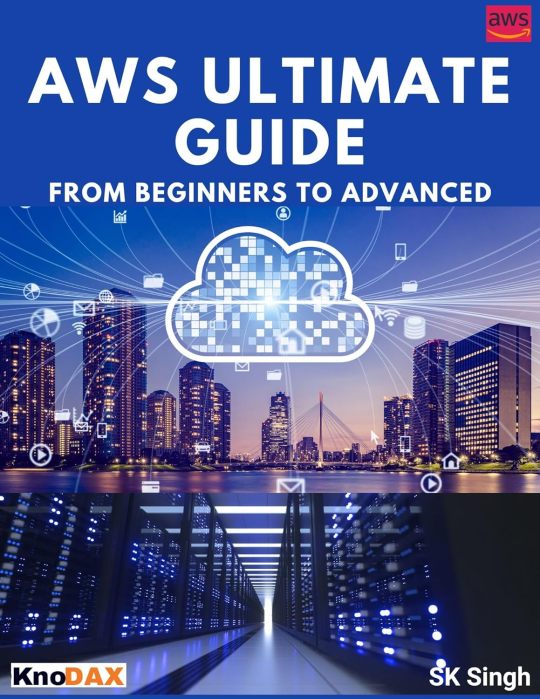
AWS Ultimate Guide: From Beginners to Advanced by SK Singh
This is a very comprehensive book on AWS, from beginners to advanced. The book has extensive diagrams to help understand topics much easier way.
To make understanding the subject a smoother experience, the book is divided into the following sections:
Cloud Computing
AWS Fundamentals (What is AWS, AWS Account, AWS Free Tier, AWS Cost & Billing Management, AWS Global Cloud Infrastructure (part I)), IAM, EC2)
AWS Advanced (EC2 Advanced, ELB, Advanced S3, Route 53, AWS Global Cloud Infrastructure (part II), Advanced Storage on AWS, AWS Monitoring, Audit, and Performance),
AWS RDS and Databases (AWS RDS and Cache, AWS Databases)
Serverless (Serverless Computing, AWS Integration, and Messaging)
Container & CI/CD (Container, AWS CI/CD services)
Data & Analytics (Data & Analytics)
Machine Learning (AWS ML/AI Services)
Security (AWS Security & Encryption, AWS Shared Responsibility Model, How to get Support on AWS, Advanced Identity)
Networking (AWS Networking)
Disaster Management (Backup, Recovery & Migrations)
Solutions Architecture (Cloud Architecture Key Design Principles, AWS Well-Architected Framework, Classic Solutions Architecture)
Includes AWS services/features such as IAM, S3, EC2, EC2 purchasing options, EC2 placement groups, Load Balancers, Auto Scaling, S3 Glacier, S3 Storage classes, Route 53 Routing policies, CloudFront, Global Accelerator, EFS, EBS, Instance Store, AWS Snow Family, AWS Storage Gateway, AWS Transfer Family,
Amazon CloudWatch, EventBridge, CloudWatch Insights, AWS CloudTrail, AWS Config, Amazon RDS, Amazon Aurora, Amazon ElatiCache, Amazon DocumentDB, Amazon Keyspaces, Amazon Quantum Ledger Database, Amazon Timestream, Amazon Managed Blockchain, AWS Lambda, Amazon DynamoDB, Amazon API Gateway, SQS, SNS, SES, Amazon Kinesis, Amazon Kinesis Firehose, Amazon Kinesis Data Analytics, Amazon Kinesis Data Streams, Amazon Kinesis ECS, Amazon Kinesis ECR, Amazon EKS, AWS CloudFormation, AWS Elastic Beanstalk, AWS CodeBuild, AWS OpsWorks, AWS CodeGuru, AWS CodeCommit, Amazon Athena, Amazon Redshift, Amazon EMR, Amazon QuickSight, AWS Glue, AWS Lake Formation, Amazon MSK, Amazon Rekognition, Amazon Transcribe, Amazon Polly, Amazon Translate, Amazon Lex, Amazon Connect, Amazon Comprehend, Amazon Comprehend Medical, Amazon SageMaker, Amazon Forecast, Amazon Kendra, Amazon Personalize, Amazon Textract, Amazon Fraud Detector, Amazon Sumerian, AWS WAF, AWS Shield Standard, AWS Shield Advanced, AWS Firewall Manager, AWS GuardDuty, Amazon Inspector, Amazon Macie, Amazon Detective, SSM Session Manager, AWS Systems Manager, S3 Replication & Encryption, AWS Organization, AWS Control Tower, AWS SSO, Amazon Cognito, AWS VPC, NAT Gateway, VPC Endpoints, VPC Peering, AWS Transit Gateway, AWS Site-to-Site VPC, Database Management Service (DMS), and many others.
Order YOUR Copy NOW: https://amzn.to/4bfoHQy via @amazon
1 note
·
View note