#Angular 8.0 Development
Explore tagged Tumblr posts
Text
Master Angular 18 and ASP.NET 8.0: Your Gateway to Modern Web Development
Web development continues to evolve at an astonishing pace, with frameworks and technologies constantly being updated. If you’re keen on mastering two of the most in-demand skills, Angular 18 and ASP.NET 8.0, you’re on the right track. Together, these tools form a powerhouse duo for creating efficient, scalable, and dynamic web applications. In this article, we’ll explore why these technologies are vital, how they work together, and how you can leverage them to boost your career in web development.
What Makes Angular 18 and ASP.NET 8.0 Stand Out?
Angular 18: A Frontend Marvel
Angular 18, the latest version of Google’s popular TypeScript-based framework, comes packed with features that make frontend development smoother and more efficient. Its ability to handle complex Single Page Applications (SPAs) with ease makes it a go-to for developers. Key highlights include:
Enhanced Performance: Faster rendering and improved change detection.
Streamlined Tooling: Debugging and testing have become easier.
Modular Architecture: Encourages better organization and scalability.
ASP.NET 8.0: Backend Brilliance
ASP.NET 8.0 is a robust framework for building web APIs and dynamic server-side applications. Microsoft has added cutting-edge features in this version, such as:
Minimal APIs: Simplified development for RESTful services.
Better Integration with Blazor: Enhances full-stack development capabilities.
Improved Performance: Faster execution and resource management.
Why Combine Angular and ASP.NET?
Pairing Angular 18 with ASP.NET 8.0 creates a synergy that benefits both developers and end-users. Angular handles the frontend, providing a seamless user interface (UI), while ASP.NET manages the backend, ensuring secure data processing and storage. Together, they deliver high-performing applications that are user-friendly and robust.
Top Features of Angular 18
1. Signals for State Management
Angular 18 introduces Signals, a reactive system for managing state updates. This feature simplifies how data flows within an application.
2. Enhanced Dependency Injection (DI)
Angular’s improved DI makes it easier to manage services and reusable components, ensuring cleaner code.
3. Standalone Components
With standalone components, developers can now build and use components without having to include them in Angular modules, reducing overhead.
Top Features of ASP.NET 8.0
1. Minimal APIs for Simplified Development
Creating web APIs is now faster with minimal boilerplate code.
2. gRPC Performance Enhancements
Efficient communication between services using gRPC ensures better data handling and faster response times.
3. Cross-Platform Compatibility
Run your applications seamlessly across different operating systems.
How to Get Started with Angular 18 and ASP.NET 8.0
1. Setting Up the Development Environment
To begin, ensure you have the following installed:
Node.js and npm: For Angular development.
Visual Studio 2022: Ideal for ASP.NET projects.
.NET 8 SDK: Required for ASP.NET 8.0.
2. Building a Simple Angular Application
Start with a basic Angular project:
bash
Copy code
ng new my-angular-app
cd my-angular-app
ng serve
This command sets up a new Angular project and runs it locally.
3. Creating a Web API with ASP.NET 8.0
In Visual Studio, create a new project and select ASP.NET Core Web API. Add minimal API code like this:
csharp
Copy code
var builder = WebApplication.CreateBuilder(args);
var app = builder.Build();
app.MapGet("/", () => "Hello, World!");
app.Run();
Best Practices for Combining Angular and ASP.NET
1. Use RESTful APIs
Ensure your backend provides RESTful endpoints that your Angular frontend can consume effortlessly.
2. Leverage Dependency Injection
Both Angular and ASP.NET use DI to promote reusable and testable code.
3. Optimize for Performance
Minimize unnecessary API calls and use tools like Angular’s Ahead-of-Time (AOT) compilation to speed up your app.
Building a Real-World Project
Imagine creating an e-commerce platform with Angular 18 as the frontend and ASP.NET 8.0 as the backend. Here’s a high-level breakdown:
Frontend: Angular handles product pages, shopping carts, and user interactions.
Backend: ASP.NET manages user authentication, payment processing, and database operations.
Career Opportunities with Angular 18 and ASP.NET 8.0
1. High Demand in the Job Market
Skills in Angular and ASP.NET are highly sought after, making you a valuable asset to any company.
2. Diverse Roles
From full-stack developer to frontend specialist, mastering these tools opens up numerous career paths.
3. Freelancing and Entrepreneurship
Build your own apps or take up freelance projects, leveraging these technologies.
Learning Resources for Angular 18 and ASP.NET 8.0
1. Online Courses
Look for courses that focus on Master Angular 18 and ASP.NET 8.0 to get hands-on experience.
2. Official Documentation
Both Angular and ASP.NET have detailed guides to help you understand their features and implementation.
3. Community Support
Join forums and developer communities to share knowledge and solve issues.
Common Challenges and How to Overcome Them
1. Steep Learning Curve
Both Angular and ASP.NET have rich ecosystems, which can be overwhelming. Start small and focus on mastering core concepts first.
2. Integration Issues
Ensure your frontend and backend are well-synced by using tools like Postman for testing APIs.
3. Debugging Complex Applications
Utilize debugging tools like Chrome DevTools for Angular and Visual Studio’s debugger for ASP.NET.
Future Trends in Angular and ASP.NET Development
1. Enhanced AI Integration
Expect more AI-powered tools and libraries to integrate seamlessly with these frameworks.
2. Serverless Architectures
ASP.NET is already paving the way for serverless development.
3. Progressive Web Apps (PWAs)
Angular continues to be a preferred framework for building PWAs, ensuring better user experiences.
Conclusion
Mastering Angular 18 and ASP.NET 8.0 is a smart move for anyone looking to excel in modern web development. Together, they offer the perfect combination of power, flexibility, and efficiency, enabling you to build everything from dynamic SPAs to scalable web APIs. Whether you’re a beginner or an experienced developer, these technologies are worth your investment.
0 notes
Text
Kickstart Your Journey with Angular 18 and ASP.NET 8.0 Free Coupon
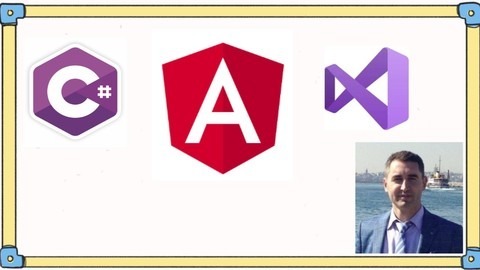
The ever-evolving world of web development demands continuous learning and adaptation. If you're looking to build modern, dynamic web applications, mastering a powerful front-end framework like Angular 18 in tandem with a robust back-end solution like ASP.NET 8.0 is a strategic move. This combination equips you with the tools to create seamless user experiences and high-performing applications.
Web Development Careers: Unveiling the Path to Success
This article serves as your comprehensive guide to kickstarting your journey with Angular 18 and ASP.NET 8.0. We'll delve into these technologies, explore their valuable features, and guide you through the learning process with a special bonus - a free coupon for a comprehensive Udemy course!
Why Angular 18 and ASP.NET 8.0?
Angular 18:
Modern Framework: Built with TypeScript for strong typing and improved developer experience.
Angular 18 New Features: A complete guide for developers - Kellton
Improved Performance: Ivy compiler optimizations for faster build times and smoother app performance.
Enhanced Forms Module: Streamlined form handling and validation for better user interaction.
Strict Mode by Default: Catches potential errors at compile time, promoting cleaner code.
Rich Ecosystem: Extensive library support and a vibrant developer community.
ASP.NET 8.0:
Cross-Platform Development: Build applications for Windows, Linux, and macOS with minimal code changes.
Improved Web API: Enhanced developer experience for creating RESTful APIs.
Enhanced Security: Robust built-in security features to protect your applications.
Cloud-Native Development: Seamless integration with cloud platforms like Azure.
Modern Development Tools: Visual Studio support provides a powerful IDE for development.
Together, Angular 18 and ASP.NET 8.0 offer a compelling combination for building full-fledged web applications.
Learning Path
1. Building a Strong Foundation:
HTML, CSS, and JavaScript: Mastering these fundamentals is crucial for understanding the building blocks of web applications.
TypeScript: Learn this superset of JavaScript for improved code type safety and maintainability.
2. Delving into Angular 18:
Understanding Components: Grasp the core building blocks of Angular applications.
Data Binding and Services: Utilize these techniques to manage data flow efficiently.
Routing and Navigation: Create seamless navigation experiences within your application.
Forms and Validation: Build user-friendly forms with robust validation.
Dependency Injection: Understand this design pattern for cleaner and more maintainable code.
3. Exploring ASP.NET 8.0:
Setting Up the Development Environment: Install the .NET SDK and learn to navigate Visual Studio.
Building Web APIs: Create RESTful APIs using ASP.NET Core MVC for communication between front-end and back-end.
Database Integration: Learn to connect your web APIs to databases for data persistence.
Security Best Practices: Implement authentication and authorization measures to secure your applications.
4. Building an Angular 18 and ASP.NET 8.0 Application:
Project Setup: Create separate projects for the Angular front-end and the ASP.NET back-end.
API Integration: Establish communication between the Angular app and the ASP.NET Web API.
Data Fetching and Display: Fetch data from the API endpoints and display it in the Angular application.
User Management: (Optional) Implement user login and registration functionalities through the API.
Resources and Learning Tools:
Udemy Courses (Free Coupon Included!): Explore a comprehensive Udemy course with video lectures, quizzes, and practical exercises. This article includes a special free coupon to unlock this valuable resource! (Details below)
Official Documentation: Both Angular and ASP.NET provide detailed documentation to guide your learning journey.
Online Tutorials and Blogs: Leverage the vast amount of online resources available for Angular and ASP.NET.
Community Forums: Engage with other developers on forums and communities to ask questions and share knowledge.
Free Udemy Course Coupon!
Get a head start on your Angular 18 and ASP.NET 8.0 journey with a free coupon for a Udemy course! This comprehensive course will equip you with the essential skills to build dynamic web applications.
0 notes
Text
What Makes The Nissan Magnite Such A Chic Magnet
Stylish, punchy and spacious: the Nissan Magnite has everything going for it.

Over the last year or so, numerous adjectives have been used to describe the Nissan Magnite. And Nissan’s compelling SUV is deserving of each one of them. The one that really sticks, though, is ‘charismatic’. There is clearly no better word for the SUV that has been racking up sales numbers despite the numerous lockdowns. But surely, the sheer appeal of the Magnite isn’t all that surprising when you consider Nissan’s illustrious automotive heritage: the GT-R, the Leaf, the 350Z, the Bluebird… and now, the Magnite. Suffice it to say that superior engineering has been part of Nissan’s DNA for over a hundred years. And so are incandescent looks.
The Magnite is all sharp lines and angular handsomeness, and its aggressive stance is so inviting, that you want to get into the car, thumb the starter button and floor the pedal. This visual boldness and aggression is not the only reason the Magnite stands apart from other run-of-the-mill SUVs. What the Magnite has done since its launch in December last year is to overturn traditional assumptions about category, style, and class. Here is an SUV that offers a real explosion for your buck, and thanks to this combination of spot-on pricing and an assemblage of incredible attributes, the Magnite has been a threat to not just other SUVs in its class, but also to sedans and premium hatchbacks.
Take, for instance, the suite of features it comes with. The Nissan Magnite for sale is packed with segment-first features such as wireless Apple CarPlay and Android Auto, and then there is wireless charging and – wait for it – a 360-degree reversing camera and display. All of this, of course, is accompanied by a crisp 8.0-inch touchscreen, Nissan Connect, the company’s integrated audio, navigation, and communication system, smartwatch connectivity, puddle lamps, automatic climate control, steering-mounted controls and a sweet-sounding six-speaker audio system. If you think that’s impressive, you’ll be glad to know that the Magnite doesn’t lack space either. The SUV’s cabin is a serene space enlivened by quality trim and tasteful textures all around. We especially love the smart air-con knobs, the deconstructed centre console, and the double-stitched ‘denim’ on the door pads and elbow rests. Plus, those of us who practically live in our cars will dig the ginormous 10-litre glovebox.
The seats are remarkably comfortable and space is abundant, especially at the rear. This means that, irrespective of whether you are at the back, or in the driver’s seat, you’ll find your time inside the Magnite to be engaging and yet relaxing.
Since we are talking about driving, prospective Magnite owners will encounter two contenders that could do duty under its hood. These are a 1.0-litre B4D naturally-aspirated petrol engine and a 1.0-litre HRA0 turbo-petrol. The former is a naturally aspirated petrol engine that develops 72PS and is offered with a slick 5-speed manual transmission, while the 100PS turbo-petrol comes with the option of either a manual transmission or a CVT automatic. We had a blast with the latter and loved the way the Magnite performed at traffic light grands prix. It’s a lively engine that responds with great alacrity to inputs and is eager to spring out of inertia. This enthusiasm comes in handy, especially in urban situations and makes driving practically effortless. Keep going towards – and on – an open road, and two things stand out: linear power delivery and refinement. Should you be in the mood for some fun, simply select ‘Sport’ to make the experience even better and revel in the punch that the engine delivers.

The Magnite is equipped with a pliant suspension, and that means a comfortable ride irrespective of the terrain the SUV is on. The suspension soaks up undulations with ease and admirably tackles larger threats that rise up from the rain-battered roads of our cities.
As impressive is the SUV’s straightline stability, which inspires confidence at high speeds. Another highlight? The well-weighted steering makes zipping through traffic and into and out of narrow lanes a breeze. What about safety, you ask? Well, that has always been a priority area for Nissan, and it’s no wonder the Magnite has, apart from ABS with EBD and dual front airbags, features such as rear parking sensors and automatic warning hazard on heavy braking as standard. Plus, you also get electronic stability control, brake assist, ISOFIX child-seat mounts, traction control, hill start assist and a tyre pressure monitoring system.
The Nissan Magnite has clearly left an impression on everyone who has driven one. What we have here is a sharp-looking SUV that makes driving something to look forward to, that’s filled to the gills with equipment and spacious enough for five. Plus, how can one forget that it earned a 4-star safety rating in the ASEAN NCAP tests earlier this year? Now, if you add cost-effectiveness to this mix – Nissan’s capable, stylish all-rounder is the most affordable compact SUV around – you’ll realise that there is nothing quite like the Magnite.
.
.
.
.
Shared from https://www.autocarindia.com/
0 notes
Text
What features can you expect from the upcoming update Angular 8.0?
There has been a lot of buzz about the release of Angular 8.0 and its Ivy Renderer across the internet. But the final release date is not yet out and so the three E’s (Excitement, Exclusivity & Experiment) still hit the bar high.

But as the beta versions have been out, a sneak-top of the fate of features of Angular 8.0 and briefing of Ivy rendering has been done by the angular developers around the globe. Let us have a look at them.
A friend in disguise – Ivy Render
The Angular group gave heads up about how they are intending to redo the Angular renderer into something that would make applications littler, quicker and less complex. This, without requiring angular designers to refresh anything at their end – this means that it will be compatible with all the angular apps that are presently live. What a great relief!
The Ivy activity is conveying new-age progression to the procedure that converts templates into browser renders. Ivy should diminish the span of bundles, in turn allowing angular developers to pay only for the code they are really utilizing.
Over it, Ivy render will improve the overall performance of the apps by making it feasible to stack rapidly on moderate connections as well. Additionally, the applications would change into something that is less complex to comprehend & easy to debug even after the upgradation that takes place in the future.
On a very basic level, three perspectives are engaged for Ivy:
The code produced by the Angular compiler is currently a lot simpler for people to logically understand it.
Revamp times are fundamentally quicker.
The bundle sizes will be reduced.
Simplified interface & faster debugging.
The Ivy render configuration guarantees reliable outcomes, quicker interface, and smoother advancement while satisfying the above-mentioned standards.
The two main concepts of Ivy Render:
Local: To recompile just the parts that have been changed resulting in a quicker compilation.
Tree Shakable: To evacuate the unused code so only the user code is taken into consideration. Thus, resulting in quicker runtime & smaller bundle size. Additional features of Angular 8.0
Optimized web-worker bundling
By parallelizability of the app, web workers enhance the speed of the angular apps. Angular 8.0 is in this manner adding building backing to CLI for web specialists. This is done to address the basic solicitation from the angular developers.
Opt-in usage sharing
To keep their endeavors in arrangement with the network’s needs, Angular 8.0 will include opt-in CLI. With this, Angular 8.0 will begin gathering unknown information like directions utilized to develop an app, speed, etc. only if you enable them to do so. This data will assist them in knowing how angular designers utilize Angular 8.0, so they can improve it in the future.
Updating dependent tools
Not surprisingly, they are updating or refreshing every one of the conditions, for example, Node & RxJS TypeScript in order to keep it coordinated with the framework.
Backward compatibility for released apps
With Angular 8, the upgradation of huge applications will be more straightforward as they are including backward compatibility mode.
It will make simpler for the groups to move to Angular by permitting languid stacking of AngularJS applications with different APIs.
A lot more shall be out once they release angular 8.0 along with Ivy. At Concetto Labs, we have a highly experienced team of angular developers and they are pretty much sure that this release will take angular web development to the next level.
Meanwhile, you can hire Angular developer for any of your ideas you wish to change into reality. We have full-time, part-time professional angular developers available at your service. We also provide custom web development services at the most affordable rates.
Drop your queries in the comments section or feel free to reach out to us!
Originally Published By Concetto Labs > What features can you expect from the upcoming update Angular 8.0?
0 notes
Text
Angular - 5 Unknown Features to Know

JavaScript has many frameworks but Angular has dominated all of them. It has become so popular among developers that they are using it on large scale for the development of not only desktop applications but also for mobile as well as web applications. Joining Angular classes at the best Angular training institute is the perfect source of knowledge about the same.
Its versions are updated at regular interval of time. The latest version of Angular that has been released is 8.0 i.e., it is 8th version. It is very powerful as it has some quality features that have been added at different levels which includes, its library, core as well as CLI.
Angular 8 came into action recently on 28th May 2019 with some amazing and eye-opening features.
In this blog we will get to know 5 features of Angular :
1. Invent of Ivy
This is the new rendering engine that has been introduced in this version. Now, you can create smaller bundle sizes. It is advisable to not to use this at the time of production for now.
But yes if you are too excited then you can activate it using --enable-ivy command in CLI.
2. Introduction of Web Workers
Web workers are of great advantage as they help in increasing the performance and making the software better. There is one web worker for one bundle.
3. Can be used Cross Platform
The applications that are build using this gives the best performance on every platform. It runs on every modern browser. Above all these it works in offline mode as well and no long are there for its installation
4. Best level of Productivity
With its simple templates and IDEs you can create amazing UI in less duration of time. With CLI some complex commands can be deployed instantly.
5. Easy and supportive development process
It is easy to do unit testing and this helps in knowing that nothing left incomplete at step. Along with this amazing API are there which provide great support for providing high performance animations.
To know these features in advance and to get to know tit and bit of this framework ADMEC Multimedia Institute offers Angular Master Course. This is a 3 months course. It is available in classroom as well as online mode. It is taught by industry expert trainers. Before pursuing this course it is advisable to have sound knowledge of HTML5 & CSS3 along with JavaScript.
This course has 2 modules :
1. In the first module you will get to know about some concepts of JavaScript that are important from Angular point of view.
2. And in the second module whatever is the latest version of Angular as well as Angular Material is there will be taught.
Career Options after successful of this course are Angular developer, Angular expert, Angular Material expert, JavaScript framework developer etc.
Conclusion :
Knowing so much good about this front-end JavaScript framework must have ignited an urge to learn Angular. Join the best Angular Institute in Delhi. As we will also help in creating an amazing portfolio by providing assignments during the learning process, that will be great at the time of the interview. Take a demo class and for any further queries feel free to contact us at 9811818122 and 9911782350.
1 note
·
View note
Text
Top Trending features of AngularJS
Here, we come up with some unique features of AngularJS which tell us, why AngularJS is important. Moreover, we will see some characteristics of AngualrJS.
So, are you ready to explore the top features of AngularJS?
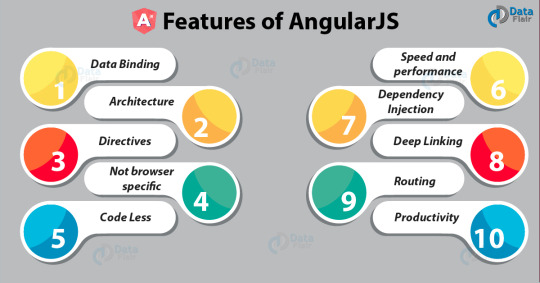
Top 10 Trending Features of AngularJS – Collect Reasons to Learn AngularJS
1. Features of AngularJS
The various features of angularJS are as follows:
Data Binding
Architecture
Directives
Not Browser Specific
Codeless
Speed and Performance
Dependency Injection
Deep Linking
Routing
Productivity
i. Data Binding
In an angular application, we don’t need to write separate code to perform the data binding funtionability. By adding some snippets of code we can easily bind data from HTML control to application data. Any extra code is not written to bind with HTML control.
ii. Architecture
An angular application is built using MVC architecture that stands for Model View and Controller. It separates the application into three parts model part, view part and controller part as per the components of MVC architecture. Using this, architecture presentation part, logic part and application data part is split into the separate section which allows managing of application in a very fluent manner.
iii. Directives
View of angularJS, mix data from a model into HyperText Markup Language templates. Angular JS directives are used for the same purpose. It tells how to combine data into the HTML template. With the use of directive, we can provide extra functionality to our angular application. Angular provides a way to create custom directives too. There is a list of angular JS directives:

Features of AngularJS – Directives
iv. Not Browser Specific
Angular applications are not browser specific means there is no browser constraint on an angular application.
It can run on all major browsers except internet explorer 8.0 and smartphones including Android and ios based phones/tablets.
It claims to support “CLASS A” browsers such as Chrome, Firefox, Safari, IE8, Android.
Do you know different types of Modules in AngularJS?
v. Code Less
A programmer can write less and perform more functionalities with the same code.
Filters in angular provide the functionality of write less do more. The various filters in angular are uppercase, lowercase, currency etc. You can use the filter and easily format the data.
vi. Speed and Performance
Speed and performance of angular are faster because of three things:
Code Generation – When you are writing code using angular, it converts your template into a highly optimized code that gives you an advantage of handwritten code with the productivity of framework.
Universal – The first view of your application on .net, PHP, node.js and other servers that is till now dependent on HTML CSS for their front end serve using angular.
Code Splitting – Its new component router loads angular app quickly. It provides the ability of automatic code splitting too. Therefore only that code is loaded which is requested to render the view.
vii. Dependency Injection
This built-in injection helps in developing the application easily as well as it is easy to understand.
It helps an application easier to test.
Whenever angular JS detect that you need a service then it immediately provides an instance for that.
It allows you to ask for your dependencies rather than having to go look for them or making it by yourself.
viii. Deep Linking
It allows to bookmarks the web page. The page gets saved by its URL without getting its state changed.
Whenever the request is made by a user for that page it will get displayed in the same state as before.
ix. Routing
Routing allows the switching between views.
Being a single page application ngRoute directive provided by angular, helps a user to navigate from one view to another, but the application will remain single page. It means without reloading the angular application you can switch to different pages in your application.
Recommended reading – Why AngularJS is used?
x. Productivity
Template – Template in the angular application allows a developer to create user interface quickly as it provides simple and powerful template syntax.
Angular CLI – It is a command line tool. It starts building an application very fast. It adds components, tests it and then deploys it instantly.
IDE – Intelligent code completion is possible through IDE. It will find instant errors and provides other feedbacks too.
So, this was all about Features of AngularJS. Hope you liked our explanation.
2. Conclusion
Due to AngularJS features, it becomes the most popular JavaScript framework among developers for web application development. All this is possible because angular provides an easy and efficient way to a developer to create a single page web application. It can solve the time consumption and slow working issues. Therefore, angular is used in various applications such as PayPal, Netflix etc.
Still, have a query regarding features of AngularJS? Feel free to ask in the comment tab.
1 note
·
View note
Text
Ultra-thin film creates vivid 3D images with large field of view
The various views for the reconstructed 3D image (middle) are shown with their corresponding micropatterns, which are recorded in the imaging film. Credit: Su Shen, Soochow University in China
Researchers have developed a new ultra-thin film that can create detailed 3D images viewable under normal illumination without any special reading devices. The images appear to float on top of the film and exhibit smooth parallax, which means they can be clearly viewed from all angles. With additional development, the new glass-free approach could be used as a visual security feature or incorporated into virtual or augmented reality devices.
“Our ultra-thin, integrated reflective imaging film creates an image that can be viewed from a wide range of angles and appears to have physical depth,” said research team leader Su Shen from Soochow University in China. “It can be easily laminated to any surface as a tag or sticker or integrated into a transparent substrate, making it suitable for use as a security feature on banknotes or identity cards.”
In Optics Letters, the researchers describe their new imaging film. At just 25 microns thick, the film is about twice as thick as household plastic wrap. It uses a technology known as light-field imaging, which captures the direction and intensity of all rays of light within a scene to create a 3D image.
“Achieving glass-free 3D imaging with a large field of view, smooth parallax and a wide, focusable depth range under natural viewing conditions is one of the most exciting challenges in optics,” said Shen. “Our approach offers an innovative way to achieve vivid 3D images that cause no viewing discomfort or fatigue, are easy to see with the naked eye and are esthetically pleasing.”
Researchers developed an ultra-thin film that can create a detailed 3D image that is viewable under normal illumination without any special reading devices. They demonstrated the new film by using it to create a 3D image of a cubic die that can be viewed from 360 degrees. Credit: Su Shen, Soochow University in China
High-density recording
Various technical schemes have been investigated for creating the ideal 3D viewing experience, but they tend to suffer from drawbacks such as a limited viewing angle or low light efficiency. To overcome these shortcomings, the researchers developed a reflective light-field imaging film and new algorithm that allows both the position and angular information for the light field to be recorded with high density.
The researchers also developed an economic self-releasing nanoimprinting lithography approach that can achieve the precision needed for high optical performance while using low-cost materials. The film is patterned with an array of reflective focusing elements on one side that act much like tiny cameras while the other side contains a micropattern array that encodes the image to be displayed.
“The powerful microfabrication approach we used allowed us to make a reflective focusing that was extremely compact—measuring just tens of microns,” said Shen. “This lets the light radiance be densely collected, creating a realistic 3D effect.”
A realistic 3D image
The researchers demonstrated their new film by using it to create a 3D image of a cubic die that could be viewed clearly from almost any viewpoint. The resulting image measures 8 x 8 millimeters with an image depth that ranges from 0.1 to 8.0 millimeters under natural lighting conditions. They have also designed and fabricated an imaging film with a floating logo that can be used as a decorative element, for example on the back of a mobile phone.
The researchers say that their algorithm and nanopatterning technique could be extended to other applications by creating the nanopatterns on a transparent display screen instead of a film, for example. They are also working toward commercializing the fabrication process by developing a double-sided nanoimprinting machine that would make it easier to achieve the precise alignment required between the micropatterns on each side of the film.
Researchers use flat lenses to extend viewing distance for 3D display
More information: Gangyao Zhan et al, Ultrathin, reflective light-field imaging film realized by self-releasing UV-curable nanoimprinting lithography, Optics Letters (2022). DOI: 10.1364/OL.463117
Citation: Ultra-thin film creates vivid 3D images with large field of view (2022, June 23) retrieved 23 June 2022 from https://phys.org/news/2022-06-ultra-thin-vivid-3d-images-large.html
This document is subject to copyright. Apart from any fair dealing for the purpose of private study or research, no part may be reproduced without the written permission. The content is provided for information purposes only.
New post published on: https://livescience.tech/2022/06/24/ultra-thin-film-creates-vivid-3d-images-with-large-field-of-view/
0 notes
Text
ReactJS vs. AngularJS

ReactJS:
React (ReactJS, React.js) is a JavaScript library for creating user interfaces that are open-source. Facebook created, developed, and supports this useful tool, which can be downloaded from their Github page. Facebook updates and creates new guides for this collection on a regular basis.
Advantages of ReactJS:
ReactJs has a lot of experience with SEO. While other Javascript does not allow SEO, you can easily run your ReactJS with the servers.
It comes with a native library that supports iOS and Android apps.
ReactJs is simple to learn for anyone with a basic understanding of programming. You only need a basic understanding of HTML and CSS to learn ReactJs.
It's really simple to test a ReactJS application.
A ReactJS web application consists of several components, each with its own logic and controls. These components are in charge of producing a short, reusable piece of HTML code that you may use anywhere you need it.
Disadvantages of ReactJS:
React technologies are evolving and developing at such a rapid pace that there is no time to properly document them. To get around this, developers write their own instructions when new versions and tools in their present projects evolve.
Only the UI Layers of the app are covered by ReactJS. As a result, you'll need to pick a few more technologies to complete the development toolkit for the project.
AngularJS:
AngularJS is a framework for building dynamic web applications. It allows you to utilize HTML as your template language and enhance HTML's syntax to represent the components of your application clearly and succinctly. Data binding and dependency injection in AngularJS eliminate a lot of the code you'd have to write otherwise. And because it all happens in the browser, it's a great companion for any server technology.
Advantages of AngularJS:
Because Angularjs is an open-source JavaScript MVC framework, anyone can create a custom application at a low cost.
A single-page application means that only one HTML web page is loaded and that only that page is updated. Because it is commonly used to construct single-page applications, single-page applications are both speedy and user-friendly.
AngularJS requires HTML, CSS, and JavaScript to function. As a result, no extra scripting language is required.
It's simple to extend thanks to several built-in features. These characteristics allow you to extend HTML's capability by associating it with a certain behavior. It is customizable since it allows users to build their own directives.
The AngularJS framework has a big community behind it, including Google.
Disadvantages of AngualrJS:
In Angular, there is no server authorization or authentication. Authorization is the process of granting data access authorization and identifying a user by validating credentials. Because AngularJs is unable to fulfill both functionalities, we refer to it as "less secure."
AngularJs is totally dependent on JavaScript. If these scripts are hidden, the resulting pages appear to be rudimentary.
It's huge and complicated. There are numerous ways to execute the same operation in angular, making it impossible to determine which method is the most efficient.
AngularJs is not supported by Internet Explorer 8.0.
#metricoid#reactjs#angularjs#software development#web development#custom web development#custom software development#hire dedicated developers
0 notes
Text
Accelerate Your Learning: Master Angular 18 and ASP.NET 8.0

In the ever-evolving landscape of web development, two technologies continue to stand out: Angular and ASP NET. With Angular 18 offering robust front-end capabilities and ASP NET 8.0 providing a powerful back-end framework, mastering these technologies can accelerate your career and skill set. By combining these tools, developers can build dynamic, responsive, and scalable web applications that cater to modern requirements. In this article, we will explore how mastering Angular 18 and ASP NET 8.0 together can elevate your development capabilities.
Why Master Angular 18 and ASP NET 8.0 Together?
Angular and ASP NET have established themselves as cornerstones in web development. Angular is widely recognized for its component-based architecture, two-way data binding, and efficient single-page application (SPA) development. On the other hand, ASP NET 8.0 delivers high-performance server-side capabilities with support for REST APIs, MVC architecture, and Blazor for building web UIs with C#.
Combining these two technologies offers several advantages:
Seamless integration: Both Angular and ASP NET are highly compatible, allowing you to develop full-stack applications without friction.
Scalability: ASP NET 8.0’s scalability in the backend combined with Angular’s flexibility in the frontend ensures robust and scalable applications.
Efficiency in development: Using Angular for front-end development and ASP NET for backend enables faster, more streamlined workflows, reducing development time.
Understanding Angular 18: What’s New?
Component-Based Architecture
One of Angular’s strongest features is its component-based architecture, which enables developers to break down the UI into reusable components. This structure not only improves code maintainability but also fosters scalability and flexibility. Each component encapsulates its HTML, CSS, and TypeScript code, allowing for modular development.
Improved Performance
Angular 18 focuses heavily on performance improvements. With updates to its rendering engine, change detection has been optimized to reduce unnecessary re-renders, making applications faster and more responsive. Additionally, the Ivy compiler ensures smaller bundle sizes, resulting in faster load times.
Enhanced Forms and Validation
Forms are a crucial part of most web applications, and Angular 18 has introduced enhanced support for reactive forms and validation. Developers can now write cleaner, more efficient code to handle complex form scenarios such as nested forms, custom validators, and dynamic form controls.
CLI Improvements
The Angular CLI (Command Line Interface) has also been upgraded with new features to streamline the development process. You can now take advantage of faster build processes, enhanced test coverage reports, and better support for custom configurations.
Improved Testing and Debugging
Angular 18 includes enhancements for unit testing and end-to-end testing. The testing ecosystem now supports faster test execution and more reliable testing libraries. Additionally, Angular’s new debugging tools help developers quickly identify and resolve issues in complex applications.
Diving into ASP NET 8.0: Key Features
Blazor for WebAssembly
One of the standout features of ASP NET 8.0 is its deep integration with Blazor, enabling developers to create interactive web applications using C# instead of JavaScript. With Blazor WebAssembly, you can now build client-side applications that run directly in the browser, providing the speed and flexibility of SPA with the reliability of .NET.
Minimal APIs
ASP NET 8.0 introduces minimal APIs, which streamline the process of building lightweight APIs with fewer lines of code. Developers can now quickly set up RESTful services with simplified routing, error handling, and validation. This feature is particularly useful when building microservices or serverless applications.
Improved Performance
ASP NET has always been known for its high performance, and version 8.0 takes it even further. The Kestrel web server has received significant updates, making it faster and more efficient. These improvements include reduced memory usage, faster startup times, and enhanced performance when handling high-traffic applications.
Unified MVC and Razor Pages
ASP NET 8.0 merges MVC and Razor Pages into a unified programming model. This integration allows developers to switch seamlessly between building interactive UIs and web APIs, improving flexibility in application design and reducing code duplication.
Enhanced Authentication and Security
Security is a critical concern in web applications, and ASP NET 8.0 enhances authentication and authorization with better support for OAuth 2.0, OpenID Connect, and JWT tokens. Additionally, built-in protection against cross-site scripting (XSS), cross-site request forgery (CSRF), and SQL injection ensures your applications remain secure.
Building a Full-Stack Application with Angular 18 and ASP NET 8.0
Step 1: Setting Up the Environment
Before you start, ensure that you have the latest versions of Node.js, Angular CLI, and .NET SDK installed.
Install Angular CLI: bash Copy code npm install -g @angular/cli
Install .NET SDK: Download the latest version of the .NET SDK from the official Microsoft website.
Step 2: Creating an ASP NET 8.0 Backend
Start by creating a new ASP NET project:
bash
Copy code
dotnet new webapi -n MyAppBackend
Configure the backend to handle API requests, define controllers, and set up routes. Use Entity Framework to manage your database if necessary, and create minimal APIs for basic CRUD operations.
Step 3: Developing the Angular Frontend
Once the backend is ready, create a new Angular application:
bash
Copy code
ng new MyAppFrontend
You can start by building the core UI components, such as navigation, forms, and tables. Use Angular services to handle API requests and implement HTTP client modules to connect with the ASP NET backend.
typescript
Copy code
import { HttpClient } from '@angular/common/http';
@Injectable({
providedIn: 'root',
})
export class DataService {
constructor(private http: HttpClient) {}
getData() {
return this.http.get('https://localhost:5001/api/data');
}
}
Step 4: Integration and Deployment
Once both the front-end and back-end are complete, configure CORS (Cross-Origin Resource Sharing) in ASP NET to allow the Angular application to make API requests. Finally, deploy your application using Azure, AWS, or any other cloud provider.
Best Practices for Mastering Angular 18 and ASP NET 8.0
Follow Component and Service Best Practices: In Angular, always adhere to component-driven development and manage data flow using services. This ensures a cleaner, more maintainable codebase.
Use Lazy Loading for Angular Modules: Enhance the performance of your Angular application by implementing lazy loading, which loads modules only when they are needed.
Optimize ASP NET for Performance: Utilize caching, asynchronous programming, and compression to improve the performance of your ASP NET backend.
Test and Debug: Make use of unit testing frameworks like Jest for Angular and xUnit for ASP NET. Regular testing ensures fewer bugs and smooth deployment.
Conclusion
Mastering both Angular 18 and ASP NET 8.0 will give you a significant edge in building full-stack web applications. By combining Angular’s dynamic front-end capabilities with ASP NET’s robust server-side functionality, you can create scalable, high-performance applications that meet modern business needs. Whether you're building enterprise-level software or small web applications, these two technologies provide the tools you need to excel.
0 notes
Text
What is Angular Engine Ivy? Let’s Take A Look
Angular is seemingly the most famous open-source web application system which is generally utilized by designers across the globe. Today, developers in enormous numbers utilize Angular. The people group of engineers utilizing Angular is continually hanging tight for every one of the intermittent updates that Angular thinks of. In 2016, when Google delivered Angular, numerous engineers relocated to this vigorous structure. The quickly developing local area anticipates the Angular group for customary updates, and Angular 8.0 is the impending redesign with a new version – Angular Engine Ivy. In this blog, we will go through the definition, idea, and provisions of IVY.
Read More At - https://www.angularjsindia.com/blog/what-is-angular-engine-ivy-lets-take-a-look/
#Angular Engine Ivy#AngularJS Development Services#AngularJS Development Company#Hire AngularJS Developers
0 notes
Text
Great Release of Angular 8.0 Development: Observe the Unobserved!
While the news has already taken the internet about the release of the angular 8.0, we being an angular development company are eager to share our piece of information. It is said that this release will be greatest of all.
The Angular team is all set to launch version Angular 8.0 development of its framework. This variant is foreseen to comprise of the first pick in the specialized see of the new Ivy initially presented in February.
The angular development company can be relieved with this version as the angular developers need not to write the entire code again. The packages previously made & runtime instructions can directly be transferred to Ivy compiler. No need to change their utility.
There are numerous Ivy-specific APIs with a reason to be acquainted with public API to be used for the stable versions that will be released later.
Briefing: Angular JS & Angular Ivy
Just like the JavaScript framework, Angular JS is an open MVC structure. It is presumably a standout amongst the most famous cutting edge web structures accessible today. The Angular development company uses it for constructing Single Page Apps.
Angular Ivy is another Angular renderer, which is fundamentally not quite the same as anything we have found in standard systems since it utilizes steady DOM.
Why use Angular Ivy?
1. Local: It only recompiles the code that is changed, which means the compilation is quicker. 2. Tree Shakable: Ignores the unnecessary code so the app just focuses on the code it’s utilizing, consequently quicker run time. 3. It has a very fast rebuild duration. 4. Metadata.json is no more needed. 5. The code that is generated can be read easily. Thus the debug becomes quicker.
Now that we know why IVY is such an imperative venture for the Angular developers, luckily we will see IVY with Angular 8.0 development. If you are looking to hire angularjs developers for angular development you have fortunately landed at the right place. We have the most experienced angular developers.
Tentative features of Angular 8.0 development

A lot of things have been coming in with the features of the angular 8.0 release. With its beta version out, following are the features we have come across:
1. The opt-in Ivy sneak peek: Get a check of how your application will function with Angular Ivy. As of now, we don’t have direct approaches to do as such, however, in a matter of time there will be more subtleties given by Google’s Angular group for this.
2. Backward compatibility of Angular Router: Backward compatibility is included that rearranges the redesign for expansive or large & sluggish applications. It will make it simpler for groups to move to Angular. This will be possible with the help of $route APIs. It will permit apathetic stacking of the parts of AngularJS applications.
3. Modern JavaScript’s differential serving: CLI will start creating both modern (ES2015+) and inheritance (ES5) JavaScript packages as a piece of the development procedure, which will be differentially stacked customer side which will result in quicker loading and Time To Interactive (TTI) for the browsers. This work depends on and manufactured cooperatively with ngx-build-modern.
This also includes,
Making improved bundles for current browsers.
Making inheritance bundles for more established browsers.
Making the program load the correct arrangement of bundles.
Mechanizing this all by giving a CLI extension.
4. Opt-in usage sharing: To more readily adjust our endeavors to what the network needs, this feature of opt-in telemetry is added to our CLI. With your opt-in assent, we’ll start gathering unknown data about things like the fabricate speed and commands used. The more data we have about how angularjs developers utilize Angular, the better we can make it.
5. The updates on dependency: Improved web building, which will expand the parallelism capacity and speed of your Angular application. To improve the state of harmony, refreshing conditions and dependencies on tools like Node, TypeScript & RxJS.
6. Improved help for SASS, fewer files to be included in .css inputs.
The beta versions of Angular 8.0 development started earlier this year, but we’re anxious to see the last outcome.
Summing up on observing the unobserved,

There might be a chance that Angular development might look tricky for you, in that case, hire angular 8 developers. We are the leading Angular development company with best angularjs developers which can help you out with your web apps.
Hire angularjs developers and get the best piece of advice for your customized web apps. Also if there is anything more you wish to know about Angular 8.0 feel free to get in touch.
0 notes
Link
NativeScript is a popular open-source framework for developing native apps with JavaScript, Typescript, and Angular. It is one of the most widely-used and well-known frameworks for front-end, cross-platform development.
Benefits:
Supported by a strong community Simple learning curve Fully native performance
NativeScript accommodates Apple’s new system-on-a-chip (SoC) technology with the addition of Apple M1 backing. The Apple M1 is Apple’s private SoC for the Mac, intended to substitute Intel processors.
There are Several Items in this New Release:
Official Apple M1 support First-class a11y support CSS box-shadow support (requested since 2015!) webpack5 support CSS box-shadow support (requested since 2015!) CSS text-shadow support Latest official eslint rules for NativeScript projects New hidden binding property for more performance dialing cases
0 notes
Photo

JS1024 winners, TypeScript gets a new site, and the future of Angular
#500 — August 7, 2020
Unsubscribe | Read on the Web
It's issue 500! Thanks for your support over the years, we're not too far away from our 10th anniversary which we'll cover separately. But do I think issue 512 will be even cooler to celebrate? Yes.. 🤓
JavaScript Weekly

1Keys: How I Made a Piano in Only 1KB of JavaScript — A month ago we promoted JS1024, a contest to build the coolest thing possible in just 1024 bytes of JavaScript. It’s well worth looking at all the winners/results, but one winner has put together a fantastic writeup of how he went about the task. If this genius seems familiar, he also did a writeup about implementing a 3D racing game in 2KB of JavaScript recently, and more besides.
Killed By A Pixel
Announcing the New TypeScript Website — The official TypeScript site at typescriptlang.org is looking fresh. Learn about the updates here or just go and enjoy it for yourself.
Orta Therox (Microsoft)
Get a Free T-Shirt. It Doesn’t Cost Anything to Get Started — FusionAuth provides authentication, authorization, and user management for any app: deploy anywhere, integrate with anything, in minutes. Download and install today and we'll send you a free t-shirt.
FusionAuth sponsor
A Roadmap for the Future of Angular — The Angular project now has an official roadmap outlining what they’re looking to bring to future versions of the popular framework.
Jules Kremer (Google)
You May Finally Use JSHint for 'Evil'(!) — JSHint is a long standing tool for detecting errors and problems in JavaScript code (it inspired ESLint). A curious feature of JSHint’s license is that the tool couldn’t be used for “evil” – this has now changed with a switch to the MIT license(!)
Mike Pennisi
⚡️ Quick bytes:
Apparently Twitter's web app now runs ES6+ in modern browsers, reducing the polyfill bundle size by 83%.
Salesforce has donated $10K to ESLint – worth recognizing, if only to encourage similar donations to JavaScript projects by big companies 😄
A nifty slide-rule implemented with JavaScript. I used to own one of these!
💻 Jobs
Backend Engineering Position in Beautiful Norway — Passion for building fast and globally scalable eCommerce APIs with GraphQL using Node.js? 😎 Join our engineering team - remote friendly.
Crystallize
JavaScript Developer at X-Team (Remote) — Join the most energizing community for developers and work on projects for Riot Games, FOX, Sony, Coinbase, and more.
X-Team
One Application, Hundreds of Hiring Managers — Use Vettery to connect with hiring managers at startups and Fortune 500 companies. It's free for job-seekers.
Vettery
📚 Tutorials, Opinions and Stories
How Different Versions of Your Site Can Be 'Running' At The Same Time — You might think that the version of your site or app that’s ‘live’ and in production is the version everyone’s using.. but it’s not necessarily the case and you need to be prepared.
Jake Archibald
Let's Debug a Node Application — A brief, high level look at some ways to step beyond the console.log approach, by using Node Inspect, ndb, llnode, or other modules.
Julián Duque (Heroku)
3 Common Mistakes When Using Promises — Spoiler: Wrapping everything in a Promise constructor, consecutive vs parallel thens, and executing promises immediately after creation.
Mateusz Podlasin
Stream Chat API & JavaScript SDK for Custom Chat Apps — Build real-time chat in less time. Rapidly ship in-app messaging with our highly reliable chat infrastructure.
Stream sponsor

Matching Accented Letters in Regular Expressions — A quick tip for when a range like A-z doesn’t quite work..
David Walsh
Setting Up Redux For Use in a Real-World Application — For state management there’s Redux in theory and then there is Redux in practice. This is the tutorial you need to get over the hump from one to the other.
Jerry Navi
Reviewing The 'Worst Piece of Code Ever' — I don’t think it really is but it’s not great and it’s allegedly in production. Hopefully you will read this for entertainment purposes only.
Michele Riva
Get an Instant GraphQL API with Hasura to Build Fullstack Apps, Fast
Hasura sponsor
The 10 Best Angular Tips Selected by The Community — Well, the Angular tips by one person that were liked the most on Twitter, at least :-)
Roman Sedov
Node Modules at 'War': Why CommonJS and ES Modules Can’t Get Along — No, it’s not really a ‘war’, but it’s a worthwhile reflection on the differences between the two module types from the Node perspective.
Dan Fabulich
Four Ways to Combine Strings in JavaScript
Samantha Ming
🔧 Code & Tools

GPU.js: GPU Accelerated JavaScript — It’s been a while since we linked to this project but it continues to get frequent updates. It’s compiles JavaScript functions into shader language so they can run on GPUs (via WebGL or HeadlessGL). This has a lot of use cases (and there are plenty of demos here) but if you need to do lots of math in parallel.. you need to check this out.
gpu.js Team
Moveable: A Library to Make Elements Easier to Manipulate — Add moving, dragging, resizing, and rotation functionality to elements with this. GitHub repo.
Daybrush (Younkue Choi)
A Much Faster Way to Debug Code Than with Breakpoints or console.log — Wallaby catches errors in your tests and code and displays them right in your editor as you type, making your development feedback loop more productive.
Wallaby.js sponsor
react-digraph 7.0: A Library for Creating Directed Graph Editors — Create a directed graph editor without implementing SVG drawing or event handling logic yourself.
Uber Open Source
JSchallenger: Learn JavaScript by Solving Coding Exercises — I like that the home page shows the “most failed” challenges, which can give you an idea of the kind of thing other developers are having trouble with.
Erik Kückelheim
JSON Schema Store: Schemas for All Commonly Known JSON File Formats
SchemaStore
WordSafety: Check a Name for Unwanted Meanings in Other Languages — A neat idea. Rather than name your next project something that offends half of a continent, run it through this to pick up any glaring issues.
Pauli Olavi Ojala
🆕 Quick releases:
Handsontable 8.0 — A data grid meets spreadsheet control.
Fabric.js 4.0 — Canvas library and SVG to Canvas parser.
Fastify 3.2.0 — Low overhead Node.js web framework.
Escodegen 2.0 — ECMAScript code generator.
Acorn 7.4.0 — Small pure JS JavaScript parser.
Material Design for Angular – v1.2.0
by via JavaScript Weekly https://ift.tt/33B9YQQ
0 notes
Link
Which is the best framework – Angular or React?
To be honest, every framework has its pros and cons. Each of the frameworks has a lot to offer and therefore choosing the right framework for your business among the best two is difficult.
This article aims to educate its readers, whether a newcomer or a freelancer or an enterprise-grade architect, of how both the frameworks excel in their environments catering to the requirements matching them.
This blog is all about an in-depth comparison between Angular and React in a structured manner and how you can focus on the most suitable framework by customizing them as per your requirements.
Let us brush up the basics before diving deep into the topic.
How to start?
Before jumping on to any framework, you need to ask yourself the following questions:
How mature is the framework?
What are the features that make it best suitable for my project?
What architecture does it employ?
What ecosystem the framework has surrounded itself with?
How to test and update the app?
Who performs better?
Which is best suited for Mobile App Development?
When can React and Angular be used?
These set of questions will guide to start the assessment of any tool you are looking to opt for.
How mature is the framework?
To check the maturity of the framework, you need to do research right from their launch to the current state.
Let us walk through their maturity levels.
React
React is:
A declarative, efficient, and flexible JavaScript library created by Facebook.
A User Interface (UI) library
A tool used for building UI components
Facebook is responsible for developing and maintaining React. React has been involved in Facebook’s own products like Instagram and Whatsapp. So you can say, React has been around 6 years now entering to a mature state. It has been named as one of the most popular projects on GitHub. It has been leading with approximately 119,000 stars to its credit at the time of writing.
Angular
Though Angular isn’t old as React, it is in the house for 3 years now ruling the hearts of the developers. Maintained by Google, Angular has been able to find its place in more than 600 applications in Google such as Google Analytics, Google cloud platform, Firebase Console, and many more.
Popularity
As per Google trends, React is a winner in the search domain as it is leading. But people are more interested in Angular due to multiple options for ready-to-go solutions.
What are the features that make it best suitable for my project?
React
1. Component-Based
The application is divided into small modules known as components to create a view.
Passing of rich data through your app and keeping the state out of the DOM is easy as templates aren’t used for writing component logic. The visuals and interactions in the applications are defined by the components in React.
2. Declarative
React holds a record in creating interactive and dynamic user interfaces for web and mobile applications.
During any change in data, React has the capacity to update and render just the right components. All you have to do is for every state in your application, create simple views.
If you wish to have a code that is more readable and easier to debug, declarative views are the best to opt for.
3. JSX
A close resemblance with HTML, JSX is a markup syntax that is a combination of Javascript + XML.
Writing React components with JSX is easier. JSX makes easier to write the code by adding HTML to React and it converts HTML tags to react elements. JSX has always been one of the best ReactJS features and thus Web developers will always go for this easy way out.
4. One-way Data Binding
The organization of React apps is in a series of nested components. With the functional nature of the components, the arguments are the source through which the components receive information. They further pass the information through their return values. This process is known as a one-way data flow. Further, the data is passed from components to their children.
For the state of your app, the parent component will have a container. The snapshot of the state is passed to the child component by the parent component. This the parent component does via the read-only props. Further, the child component communicates with the parent for updating the state through callbacks bounded by button or form in the child component.
5. Virtual DOM
Virtual DOM is a virtual copy of the original DOM object. React provides this facility for every DOM object as manipulation in the virtual DOM is quicker than the original DOM as it is a one-way data binding.
React updates only those objects in the real DOM which have changed in the Virtual DOM. This improves the performance of the application more as compared to it would have while manipulating the real DOM directly. Thus this reason is behind React being considered as a high-performance JavaScript library.
To put it simply, the React makes sure that the DOM matches the state as per your requirement you need the UI to be in. The developer doesn’t need to know the attribute manipulation, event handling or the manual DOM updates happen behind the scenes. This is a priced benefit of being a React developer.
6. Event handling
React creates its event system which is compatible with the W3C object model.
Event handling with React elements is quite similar to event handling on DOM elements. The differences between the two are:
camelCase is used to write React events.
Curly braces are used to write React event handlers.
One of the good practices is using the event handler as a method in the component class.
The SyntheticEvent object wraps the event object inside the React event handlers. Performance drastically improves as the objects received at an event handler are reused for other events. Asynchronous access to object properties is not possible as the event’s properties are changed due to reuse.
Instances of synthetic events wrap the browsers’ native event. With a cross-browser interface to a native event, relax about any incompatibility with event names and fields.
To reduce memory overhead, event delegation in addition to the pool of event objects is used to implement React event.
7. React Native
A custom renderer for React, React Native makes use of native components instead of web components as building blocks.
With the basic concepts of React, like JSX, components, state, and props you can head towards React Native. You need to know about the Native components to React Native. Other than transforming React code to work on iOS and Android, React Native provides access to the features these platforms offer.
Angular
With the release of Angular 8, multiple improvements and features are introduced. Whether you are any angular development company or angular developer or anyone who is looking for an upgrade, Angular is making projects faster and smaller with every improvement thus driving the developer and user experience to the next level of perfection.
1. Differential Loading
In spite of angular being a complete framework with its own package for a network request, form validation, and many more, Angular has one disadvantage-the app/bundle size.
The challenge that we were facing with Angular 7 was the large bundle size due to the conversion of modern JS/TS code in JS. After the conversion, the final application bundle is created for all the browsers (new and old) concerning the app performance on all the browsers.
This challenge of large bundle size was overcome in Angular 8 by reducing the bundle size by the concept of differential loading.
When we build apps with ng build, two separate bundles are created for the production dedicated to the older and newer browsers respectively. The correct bundle gets loaded automatically by the browser, thus improving the performance for Angular 8 by loading less code by the newer browsers.
2. Ivy Renderer
According to a source, 63% of all US traffic comes from smartphones and tablets. It is further forecasted that the number will increase to 80% by the end of this year.
One of the biggest challenges for a front end developer is increasing the loading speed of the website. Unfortunately, mobile devices always stay behind in this race either due to slow or bad internet connectivity thus making it more challenging for the developers.
But we never run out of solutions. We can use CDN, PWA, and others for loading the application faster. But if you want to have some out of the box solution, then reducing the bundle size is the ultimate solution and thus, IVY comes into the picture.
IVY is meant to build a next-generation rendering pipeline for Angular 8.0
Ivy is an angular renderer that uses incremental DOM. Ivy modifies the working of the framework without any changes to the Angular applications. On completion of IVY, the angular applications become small, simple, and faster. IVY consists of two main concepts:
Tree shakable:To focus only on the code in use, the unused code is removed. This results in faster runtime and smaller bundles.
Local:For a faster compilation, the changing components are recompiled.
The benefits of Ivy are:
Bundles are smaller
Templates are debuggable
Tests are faster
Builds are faster
Lots of bugs fixed
It rewrites the Angular compiler and runtime code to reach:
Better compatibility with tree-shaking
Improved build times
Improvised build sizes
Loaded with features like lazy loading of components rather than modules.
3. Web Workers
With the newest release of Angular v8, web workers can now be easily integrated with Angular. Though you might be aware of web workers, let us have a small brush up. As defined by Sitepoint,
“Web workers is an asynchronous system, or protocol, for web pages to execute tasks in the background, independently from the main thread and website UI. It is an isolated environment that is insulated from the window object, the document object, direct internet access and is best suited for long-running or demanding computational tasks.”
Have you built an application that includes a lot of calculations on UI? Are you experiencing the UI to be slow?
Having heavy calculations, data table manipulations, and other complex computations results in a laggy UI. JavaScript running on the main thread is not the only thing. Other things like calculations also run on it thus resulting in a bad user experience. Thus, web workers come into the picture to resolve this issue.
Therefore you can say if your application is unresponsive while processing data, web workers are helpful.
Due to JavaScript being single-threaded, there is a possibility of asynchronous data calls to take place. Facilitating to run the CPU intensive computations in the background thread, Web workers are used. This is achieved by freeing the main thread and updating the user interface.
Put simply, web workers are useful if heavy computations are offloaded to another thread.
4. Lazy Loading
Lazy loading helps in bringing down the size of large files. The required files are lazily loaded.
Previously in the older versions of Angular, @loadChildren property was used by the route configuration. This property accepts a string. If any typo occurred or any module name has been recorded wrong, Angular doesn’t consider this as wrong. It accepts the value that was there until we try building it.
To overcome this, dynamic imports in router configuration is added in Angular 8 thus enabling the usage of import statement for lazy loading the module. Thus, errors will be easily recognized and we can put a stop on waiting till the build time to recognize the errors in the code.
5. Bazel Support
Now increase the possibilities to build your CLI application with Bazel. The Angular framework is built with Bazel. Since it is expected to be included in version 9, it is available as opt-in in Angular 8.
The main advantages of Bazel are:
Using the same tool in building backends and frontends.
The build time is faster
Incremental build for the modified part.
Ejection of hidden Bazel files that are hidden by default.
Cache on the build farm
Dynamic imports for the lazy loaded modules
6. CLI Improvements
With continuous improvement in the Angular CLI, the ng build, ng test and ng run has accorded themselves by 3rd-party libraries and tools. For example, with the help of a deploy command, the new capabilities are already in use by AngularFire.
Angular CLI is equipped with commands such as ng new, serve, test, build and add for quicker development experience.
With the new ng deploy in the house, developers can deploy their final app to the cloud. Just a few clicks from their command-line interface and the work is done.
One important thing to remember, add a builder as it accords your project’s deployment capability to a specific hosting provider. But, this has to be done before using the command.
With Angular 8, it has added new features to ngUpgrade. This new feature will make the life of developers easier for upgrading their Angular.js apps to Angular 8.
7. TypeScript 3.4
The most important part is TypeScript 3.4 as it is required to run your Angular 8 project. A new flag is introduced in TypeScript 3.4 known as –incremental.
From the last compilation, the TypeScript is asked to save the information of the project graph by the incremental. Every time –incremental invokes TypeScript, it will utilize the information for detecting the cheapest way of type-checking and emit changes to your project.
To know more about Angular 8 and its dominance, you can also read the blog on “Top Reasons to Choose Angular 8 for Your Next Web Development Project.”
What architecture does it employ?
Angular and React both have a component-based architecture. Component-based architecture means they consist of cohesive, reusable, and modular components. The major difference is during the technical stack. React uses JavaScript whereas Angular uses TypeScript for compact and error-free development.
Angular, a robust front-end development framework has the power to structure your application. It frees you from the worry of routing libraries during coding of the application.
The advanced functionalities provided by Angular are as follows:
Availability of templates for creating UI views with powerful syntax.
To add components and testing, command-line tools are provided.
Completing intelligent code with IDEs.
For faster and better scenario tests, Protractor is used.
For complex choreographies and animation timelines, intuitive APIs are used.
The infrastructure consists of ARIA enabled components.
Injected Dependency
XSS Protection
The crucial point between Angular and React for their architectural differences takes an important turn with the increasing popularity of React for building web applications. Some of the key functionalities of React to highlight are:
Syntax extension to JavaScript, JSX.
The React elements can be created easily.
To update and match React elements, React DOM.
For splitting UI into independent, reusable pieces, React accords Component API
XSS protection
What ecosystem the framework has surrounded itself with?
There are multiple tools created around the open-source frameworks. These tools are friendly and sometimes help more than the framework itself. Let us get into the details of the most popular tools and libraries that are associated with both frameworks.
Angular
1. Angular CLI
A CLI tool helps in bootstrapping the project without configuring the build yourself. This popular trend with modern frameworks allows in generating and running a project with a couple of commands. The responsible scripts for application development, starting a development server, and running tests are all hidden in node_modules. This can be used for generating new code during the development process and during the dependency installation.
Managing dependencies in your project is easy with Angular now. A dependency can be installed when ng add is used. This dependency will automatically get configured for usage. For instance, if you run ng add@angular/material, Angular Material gets downloaded by Angular CLI from the npm registry. Angular CLI runs its install script and enables the use of Angular Material by automatic configuring the application using Angular Schematics. Libraries are allowed by the Schematics, a workflow tool to make changes to your codebase. In other words, there is a provision for resolving backward incompatibility issues by library authors while installing a new version.
2. Ionic Framework
If you are interested in hybrid mobile applications, then Ionic is a popular framework. There is a Cordova container nicely integrated with Angular and has a material component library. This helps in easy setup and also for mobile application development. Ionic is a good choice if you prefer a hybrid app over the native one.
3. Angular Material
Angular has come up with a Material component library having great options for ready-made components.
4. Angular Universal
Bundling different tools are all about Angular Universal. This helps in server-side rendering for Angular applications. With the integration of Angular Universal with Angular CLI, it supports a number of Node.js frameworks, like express and hapi, also with .NET core.
5. Augury
A browser extension for Chrome and Firefox, Augury helps in debugging the running Angular applications in development mode. Augury can be used to monitor the change detection, the component tree, and helps in optimizing performance issues.
React
1. Create React App
If you are looking for a quick set up of new projects, this CLI utility called Create React App is all you need. Just like Angular CLI, it permits us to generate a new project, run the app during the ongoing development process or creating a production bundle.
Jest is used for unit testing for React apps. It also supports application profiling by using environment variables. Other features are proxies for the backend for local development, Flow and TypeScript, Sass, PostCSS, and many more features.
2. React Native
Developed by Facebook, React Native is a platform used for native mobile app development using React. React Native is capable of building applications with a truly native UI, unlike Ionic that specializes in hybrid applications.
React Native has made provisions for standard React components bounding to their native counterparts. Another advantage of using React Native is it allows you to create components of your own and bind them to native code written in Objective-C, Java or Swift.
3. Material UI
React has a Material Design Component library. As compared to Angular, this library with React is more mature and houses a wider range of components.
4. Next.js
React Applications on the server-side is done by Next.js framework. This option is flexible enough for application rendering partially or completely on the server, revert the result to the client, and continue in the browser. Next.js tries to simplify the complex task of creating universal applications with a minimal amount of new primitives and requirements for the structure of your project.
5. Gatsby
A static website generator, Gatsby uses React.js allowing us to use GraphQL to query the data for your websites. These websites may be defined in markdown, YAML, JSON, external API’s as well as popular content management systems.
6. React 360
Want to create virtual reality applications for the browsers? This library called React 360 will do the needful. React 360 has a provision for a declarative React API built on top of the WebGL and WebVR browser APIs. This makes it easier for creating 360 VR experiences.
React Developer Tools
For debugging React applications, React Dev Tools are a browser extension that allows traversing the React component tree and observe their props and state.
How to test and update the app?
Tools like Jasmine and Protractor can be used for Angular IO testing and debugging for a complete project. React lags here as a different set of tools are required for performing different sets of testing. For instance, Jest for JavaScript code testing, Enzyme for component testing, etc. This results in an increased effort in the testing process.
Ease of Update
With an improved CLI equipped with commands like ng_update, upgrading any app to higher versions of Angular has become easy. Thus, Angular app development has become painless with the automated updating process for most of the cases.
React has provisions for seamless transitions between the two versions. But updating and migrating third-party components is possible only with the use of external libraries. The developers always have to keep a check always whether the third-party libraries used are compatible with the latest versions of the JavaScript framework or not. This increases the job of the developers.
Who performs better?
React has one-way data-binding whereas Angular has two-way data binding. With one-way data-binding, changes are rendered in the UI element once the model state is updated. However, there is no change in the model state when a change in the UI element is made unlike in Angular. If the UI element in Angular changes, the change is rendered in the model state and vice versa. Though Angular is easier to grasp, React has proven a better data overview with an increase in the project size. This also provides an easy debugging process with React.
Any application has multiple states. The complexity increases with repeated data morphing. Once the data changes, the components of the UI are also modified. This makes the data to stay updated always. This state is handled by Redux in React whereas, Angular doesn’t accord any use of Redux to handle the state. But if the application is large enough, there are chances that Redux has to be involved.
Since the commonly used methodology of working with React components is passing the data from parent component to its child component, Flux, a pattern for managing the flow of data through a React application, assigns this model as a default one for data handling.
In the flux methodology, the distinct roles for dealing with the data are:
Stores
Dispatcher
Views
The main idea behind this is:
The stores are updated through triggering actions. The dispatcher is called by actions through which the stores subscribe for the modification of their own data. Once the dispatch is triggered, and the store is updated, a change event will be emitted. This change is rerendered accordingly by the Views.
Flux is basically used for controlling and managing the application state. In Angular, two-way data binding triggers updates in a flow. If any action is wrongly implemented as no code is created in complete accuracy, would result in multiple errors. Further, it may be hard to debug.
In a nutshell we can say,
React performs well because:
Component Reuse
Virtual DOM
Community Support
Building dynamic web applications is easier.
Support of handy tool
Rich JavaScript library
SEO friendly
Easy to test
Angular performs well because:
Higher quality code due to component-based architecture.
Higher scalability and cleaner code due to use of TypeScript.
Asynchronous programming is efficiently handled due to RxJS.
Mobile-first approach.
Higher performance due to hierarchical dependency injection.
Optimizing the bundle size with differential load.
Seamless update with Angular CLI
Powerful ecosystem
For building applications, React uses Virtual DOM and Fiber thus leading the race earlier. But with the introduction of Angular newer versions and their features like ShadowAPI, hierarchical dependency injection, differential loading, Angular CLI, the competition has become intense between the two frameworks. None of them are lacking behind in terms of performance anymore.
Which is best suited for Mobile App Development?
Both Ionic and React Native are solid frameworks for mobile app development. The choice solely depends on the team and the organization with respect to the vision and functionality of the app in the making. Moreover, evaluate your options on factors like design consistency, customization, platform independency, and many more.
This section provides you the difference between Native, Hybrid-Native, and Hybrid-Web applications on various factors.
NativeHybrid-NativeHybrid-Web
ExamplesiOS and Android SDKsReact NativeIonic
LanguagesObj-C, Swift, JavaJS + Custom UI Language / InterpreterHTML + CSS + JS
Reusable CodeEach platform has Separate Code BasesDifferent UI Codebases for shared business logicSame UI Codebase, One codebase
Target PlatformsiOS & Android Native Mobile AppsiOS & Android Native Mobile AppsiOS, Android, Electron, Mobile and Desktop Browsers as a Progressive Web App, and anywhere else the web runs
Investment for staff and timeLargest investmentMedium investmentLowest investment
UI ElementsNative UI Platform independentNative UI elements are platform dependent and not shared. Custom UI elements require split UI code basesWeb UI elements are shared i.e. platform independent. This adds to the native look & feel of wherever they are deployed. Custom UI elements are used easily.
API Access / Native FeaturesSeparate Native API & Codebases for each AppIn addition to the ability for writing custom plugins, native access for abstracted single-codebase through plugins is possible.In addition to the ability for writing custom plugins, native access for abstracted single-codebase through plugins is possible.
Offline AccessYesYesYes
PerformanceThe performance is Native with well written code.If implemented with well written code on modern devices, the difference is indistinguishable.If implemented with well written code on modern devices, the difference is indistinguishable.
When can React and Angular be used?
Each framework is used for front-end development and has its own set of capabilities with pros and cons. But still, it is difficult to answer which framework has won the battle?
React can be used when:
Your team holds expertise in JavaScript,HTML and CSS.
A requirement for highly customized and specific application solutions.
If your project involves active/inactive navigation items, dynamic inputs, user logins, access permissions, disabled/enabled buttons, etc.
Expecting to share the components across multiple applications with project expansion.
You are willing to spare some time on pre-development preparation.
Angular is considered when:
The team is holding expertise in Java, C#, and previous versions of Angular.
The complexity of the app is at the low to medium level.
Embracing ready-to-use solutions with higher productivity.
Regulating app size.
The requirement is for a large-scale, feature-rich application.
Conclusion
Both Angular and React are equally useful for writing applications. But they are entirely different frameworks to use. Some programmers may say that Angular is superior to React and vice versa. What’s in actuality best for an in-hand project is the way you utilize these frameworks.
Choose the right AngularJS development company or ReactJS development company
0 notes
Link

That being said, developing applications separately for Android, iOS, and other mobile platforms using different tools is both expensive and time consuming. The rapidly changing market trends and dynamically changing business requirements have paved the way for cross-platform mobile app development. There are several tools and frameworks that enable developers to build cross-platform mobile apps for different mobile platforms. The most commonly used frameworks are React Native, Flutter, Ionic, and Apache Cordova.
Flutter is a Google-owned mobile framework that is relatively new to the market and offers several benefits over the other similar frameworks. At Oodles, we have received many requests for mobile app development specifically using Flutter. The main reason behind the increasing demand for Flutter mobile app development is the quick deployment and reduced time-to-market. In this blog post, we are going to discuss the key benefits of using Flutter for cross-platform mobile app development.
Also read Choosing Angular 8.0 for Mobile Application Development
What Is Flutter? How It Improves Mobile App Development?
Flutter is an open-source mobile application framework that is run and maintained by Google. It was launched in May 2017 with the sole aim to simplify and accelerate the mobile application development process. The framework was designed to develop native mobile interfaces for popular mobile operating systems like Android and iOS. Later on, Google also rendered support for Windows, Mac, Linux, Fuchsia, and web applications. As of today, the framework is being used by a large community of developers to build feature-rich web and mobile applications. Below are the key benefits of using Flutter for mobile application development.
Faster Code Execution
The main benefit of using Flutter is that it accelerates the development process with faster code execution which reduces complexities and time-to-market. With its “hot reload” feature, developers can make dynamic changes in code and preview them instantly before pushing it further. The changes are reflected in milliseconds, making it fast and easy to add new features and functionalities to the app.
The hot reload feature is also effective at improving the interactions between developers, designers, and QA testers. All these entities can work together on Flutter to quickly and efficiently finalize the app interface with simultaneous bug detection and resolution.
Cross-platform Compatibility
Unlike many similar mobile app frameworks, Flutter requires a single codebase for both Android and iOS mobile app development processes. In addition, developers don’t need to build both apps separately. Flutter enables them to build multiple apps simultaneously with minimal code changes. Furthermore, it doesn’t require third-party applications or services as it comes with built-in widgets and plugins. All these factors contribute towards significantly reducing the development costs and accelerating the development process.
Faster App Testing
Flutter enables developers to build a single application that works perfectly for both Android and iOS platforms. It significantly reduces the complexities related to quality testing. Since you are only going to test a single app for both platforms, it makes the process time-saving and cost-effective. Flutter app development requires less effort from the QA engineers, so they can be allocated on other critical quality assurance tasks.
Smooth App Performance
It’s been tried and tested that mobile apps developed using Flutter are lightweight, responsive, and work faster than their other counterparts. Besides, users get smooth navigation and multiple features under an intuitive and user-friendly interface. While you may require third-party tools to implement complex functionalities, Flutter is ideal for building simple, user-centric mobile apps with cross-platform compatibility.
Vast Options For UI Design
Flutter app development enables companies to create dynamic mobile apps with interactive, engaging, and intuitive user interfaces. It eliminates UI design complexities and makes it easy to map user journeys to drive significant user engagement across devices.
You may also be interested in reading How to Merge a Flutter Project in Native Android Project
Closing Remarks
The aforementioned factors shed light on the significance of using Flutter for cross-platform mobile app development. The framework’s hot reload feature has made it easier than ever to make changes in real-time. The same feature also enables developers to release multiple app updates with minimal complexities. Flutter is also an effective tool to create a Minimum Viable Product (MVP) for your app and use it to drive investments.
Why Choose Oodles For Flutter Mobile App Development?
We are a seasoned mobile app development company that provides full-scale Flutter app development services to clients. Our development team is experienced in building user-centric mobile apps using Flutter that perform seamlessly across Android and iOS platforms. We analyze your business requirements and formulate effective strategies to develop feature-rich mobile apps that overcome complex enterprise challenges.
0 notes
Text
Choosing the best Front-End Web Development Tool
The web developers have a lot of options available when it comes to selecting an appropriate JavaScript framework for the development of an exceptional website application. These options include AngularJS, ReactJS, etc. Yet, it is a very tough and tricky decision for the developers as each of these frameworks have their own pros and cons. Therefore, before finally choosing any one of them to proceed with your project, the best Web Design Company in Bangalore would highly recommended that you compare the trio and see which one fits your requirements to the best. For sure, it would be an exciting competition when all the three major JavaScript frameworks come under the same roof to be tested for one particular web application.

Angular Development Company’s tech wizards definitely believe that this comparison must be made on different criterias that include the size and budget of the particular project, the features to be included in the web application, expertise of the team members, interoperability and so on and so forth. Let’s get an opinion as to why web developers should choose Angular over the other frameworks.
Angular:
Angular made its inception in the year 2009, i.e. a decade ago and we must give all the credit to technical giant Google for introducing it. It is an open source client-side web framework to help the Angular developers in resorting issues related to single page web applications developed that was viewed multiple times. It also helps in extending the HTML vocabulary by supporting the various libraries. It receives support of large community base. Angular is still going high and after the release of Angular 8.0 in the year 2019, the web developers can look forward to choosing it for complex web application development. In fact, Google is planning to launch its updated version Angular 9 very soon with further improvements.
Let us take a look at The Benefits of Angular:
First of all, the developers will find it easier to develop a customized Document Model Object (DOM).Web developers get the support of angular libraries, which helps in creating strong template solutions.It has the advantage of in-built injection subsystem dependency. If developers have to conduct a unit test in Angular, they first have to inject the mock data into the controller and then view the results along with its behavior.
Web developers can develop each of the single pages separately and combine with the components to see the outcome. Angular also offers single routing and appealing User Interface with data binding. It provides an extension to HTML syntax and developers can build reusable components by directives. They have to essentially synchronize the data between the model view and component.

Web Development Company’s final conclusion:
All the three JavaScript frameworks are readily available and popularly used by the web developers worldwide. It only depends on what the project requirements are and one to choose the right framework and maximize its benefits. Angular is comprehensive framework and it wins in getting the support of large community. So, if you are searching for highly efficient JavaScript framework developers, contact us the best Angular Web Development Company any time without any doubt.
0 notes