#Anyway it's good and on sale on GoG (DRM free!)
Explore tagged Tumblr posts
Text
So I played Karma: The Dark World yesterday (until I had to stop because I was getting a bit motion sick, sadly there's still some motion blur even with it turned off)
And yeah, if you like Layers of Fear and Observer, you'll love it. It's really good, weird, surreal, glitchy, feels like a mix of the two. And it's based on 1984
And for some reason, at some point the British sounding protag swears in German lmao. And not even the word everyone knows, but "Verdammt!". I don't know why.
#Video games#karma the dark world#There's more German strewn about#German names and tapes labeled ''Dasein''#Anyway it's good and on sale on GoG (DRM free!)
8 notes
·
View notes
Text
Little King’s Story PC Relaunch - Guest Blog
Hi everyone,
So we’re very happy to have a guest blog entry today from Peter Thoman, better known as “Durante” in gaming circles. Rather than a lengthy intro explaining why, I’ll let his own words below do the talking, so we hope you enjoy it.
Ken Team Leader @ XSEED Games

A few months back Ken Berry of XSEED contacted me to ask whether I could do anything about the issues with their Little King’s Story port. Despite hearing good things about the game, I hadn’t really followed that particular PC version, since a lot of other titles were released around the same time and it’s not really my genre. Still, I was intrigued to see what was wrong with it, and delighted at how Ken was able to provide me with the source code for the game without too much bureaucracy.
Initial Impression
Before going into the details of how I improved the port, I want to remark on the difficulty of this project for the original team who worked on it. After receiving the source, it was immediately clear that this was not a simple port. Little King’s Story was built on a custom engine designed from the ground up for this particular game, and its particular original target platform (the Wii). Clearly, during its development, it was seen as a one-off project that would be done once it ships, and portability or maintainability were secondary concerns.
In any case, I quickly figured out that the largest issues with the port were overall performance, intermittent stuttering, and a whole host of issues with the 60 FPS mode, and decided to tackle these in order.
Overall Performance
First, I removed the frame limiter to more easily investigate performance issues. Even on my high-end system, I only measured roughly 80 FPS in the overworld area at the start of the game. Basic profiling revealed that it was entirely CPU-bound, and I assumed this was not going to be caused by the original Wii code, given that it ran acceptably on a ~700 MHz processor.
This assumption turned out to be correct after more in-depth profiling: the vast majority of the game’s CPU time was spent interacting with the DX9 API. I won’t go into the full details here, but the crucial point is that many individual objects induced a state change of the rendering pipeline, with its associated CPU overhead. I decided to tackle the issue by implementing various caches (for passes and materials) which prevent state changes unless they are necessary. After a bit of tweaking, this lead to a performance of around 123 FPS in the same testing area, an improvement by more than 50%. More could be done - like always in optimization - but since the game is limited to 60 FPS at most anyway I decided to move on to another issue.
Intermittent Stuttering
On a high-end CPU, stuttering was actually a more fundamental problem than the performance overhead discussed above. While moving around in the world, every few seconds the game would noticeably drop one or even more frames. First, I thought that the culprit could be some timing issue, and while improving the frame sleeping logic helped by making the game play feel better, it still didn’t eliminate the major stuttering.
Profiling an intermittent stuttering issue such as this is far more difficult than working on overall performance. Sampling-based evaluation is almost useless, and that’s by far the most developed category of tools. Ultimately, I resorted to using Nvidia NSight and its integration library, and manually narrowed down candidates for causing stutter by marking individual regions in each frame execution. A somewhat time-consuming process, but it paid off:
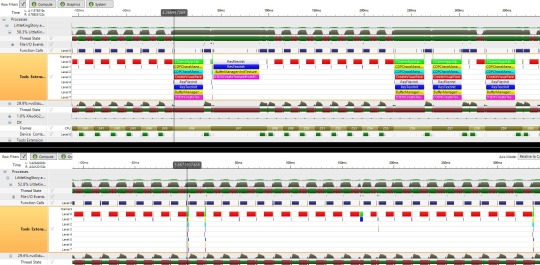
In this image, the colorful stacks indicate the stutter causes I ultimately tracked down, and the lower half shows a similar sequence after dealing with the underlying issue. Note that the marked regions, which previously could take up 2 to 3 frames, are now in the 0 to 2 millisecond range. To give you a more visual idea of the improvements I’ve created this comparison video.
Issues with 60 FPS
Offering 60 FPS - or, much better, support for completely arbitrary framerates - is a common demand for PC versions of games, and one I fully agree with. In quite a few cases where it is not offered, mods later demonstrated that the effort to do so would have been very small for the developer, and that the only reason it was not provided is a lack of care for the PC version.
Little King’s Story is not such a case. There are many reasons for this, here are just a small subset of them:
1. The game does not have a unified system for handling time or animation speed. Many modules act independently of each other, and often time-specific information is encoded in places where it would not be expected.
2. The central NPC simulation code assumes that it can pre-compute how long it will take (in frames) for an NPC to complete an action, such as moving to another location.
3. Some bosses, enemies and scenes are moved or designed in custom scripts, which use a custom virtual machine and instruction set that is not intended to share framerate information.
My initial goal was to provide arbitrary framerate support, but point 2 in the list above makes that an infeasible goal. It would basically require rewriting large parts of the simulation, which makes up a significant portion of the entire game’s ~1 million line codebase. Given that, I shifted to the goal of making locked 60 FPS work as well as possible.
The original port fixed the speed of most NPC animation sequences, but left many other hardcoded animations, and even the gameplay-relevant time progression rate untouched at 60 FPS (resulting in double speed).
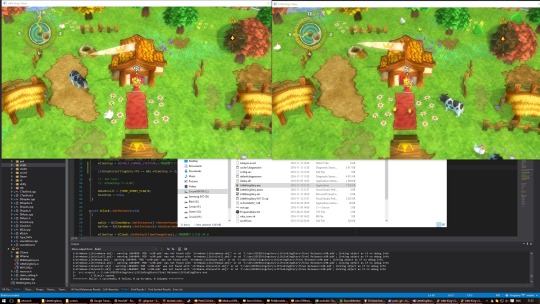
I employed a side-by-side 60/30 FPS setup as shown above, and chipped away at framerate-dependent speed mismatches little by little. In the end, I managed to fix the simulation speed, the speed of many hardcoded object animations (such as trees or grass), and the movement speed of NPCs and animals.
However, the custom scripting system used for some boss battles and scripted scenes, point (3) in the list above, still prevents the 60 FPS mode from being perfect throughout the game. However, unlike the initial release, 60 FPS is playable (and a huge improvement in smoothness) during the majority of the gameplay. As a workaround for the remaining situations, I’ve implemented a 30 FPS toggle for the 60 FPS mode, which is engaged using the “F1” key. Note that this comes with some issues due to point (2) above: animations already in progress at the moment the framerate is toggled will run at an incorrect speed until the next movement starts.
Graphics, Launcher and Control Improvements - What I Wasn’t Asked For
While working on the game, I noticed a few things which would significantly improve the visual quality and not really take too much time to implement. So I did. This include multi-sample anti-aliasing (MSAA), anisotropic filtering, transparency supersampling and a few other minor tweaks.

The most complex addition was creating an option for more shadow casters, including trees and grass. I found the lack of tree shadows a bit disappointing given that other objects cast dynamic shadows, so I added this as a (somewhat CPU-heavy) option. While I was at it I also added an option for soft shadows, to better fit with the soft dropshadows cast by NPCs.
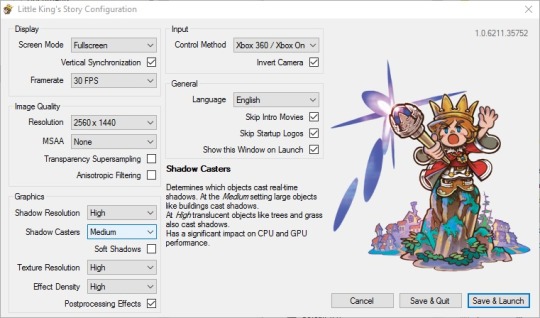
Of course, I also had to add options for these features, and since the original launcher was not particularly extensible I replaced it with a new one. As a personal preference I also re-implemented options to be stored as XML rather than in a custom binary format, and added a lot of information about each option in order to hopefully make their impact more clear.
Finally, while playtesting the controls of the game always felt a bit “off” to me. Even though I was playing with an analog gamepad, movement was restricted to 8 directions, which in particular makes precise directional aiming (a significant gameplay component) more cumbersome than it needs to be. To solve this situation, I added support for analog directional controls for Xinput controllers.
Conclusion
The new version of Little King’s Story should perform significantly better on all systems, most sources of significant stutter should be eliminated, and the 60 FPS mode now provides an accurate (and smoother compared to 30 FPS) experience except in some scripting-related cases. Furthermore, the game now features additional graphics options to make better use of high-performance GPUs, and can be more precisely controlled with analog gamepads.
While I couldn’t achieve everything I initially wanted to - arbitrary FPS and even a completely perfect 60 FPS mode prove intractable for this game - I’m happy that XSEED gave me the chance to contribute a lot more directly and meaningfully to the quality of this PC port.
* * *
So Ken with XSEED again here. To celebrate this relaunch of Little King’s Story, we are running a week-long 40% off sale on Steam and The Humble Store starting right now. Though these enhancements only apply to the Steam build at the moment, we plan on applying them to our DRM-free and GOG Galaxy builds soon, so just hang tight for a little while longer and those builds will be updated too.
Thanks to everyone for your patience and ongoing support, and we hope you enjoy the new and improved Little King’s Story for Windows PC.
Ken
209 notes
·
View notes
Text
The best gaming deals for Star Wars Day • Eurogamer.net
Star Wars Jedi! Episode 1 Racer! Scented candles?
Hang out here long enough and you’ve probably noticed that the Eurogamer lot are partial to a good pun under their headlines. I’m assuming, then, there’s some appreciation for the play on words that is hosting Star Wars Day on May the 4th.
Star Wars and video games share a rich history, so it’s no surprise to see various retailers attempt to capitalise on the festivities with their own Star Wars day deals. You can find offers on the old (Knights of the Old Republic, Jedi Knight) and the new (Star Wars Jedi: Fallen Order, Battlefront 2), plus much more in between.
I’ve gathered the best of the bunch below for you to peruse. You can also head to Jelly Deals where we’ve got a roundup of all the other Star Wars day deals, featuring Lego, box sets, collectables, merch and more.
Steam
Steam’s ‘May the 4th’ sale features loads individual sales on Star Wars games across their catalogue, plus a handful of discount on some classic bundles. Their headline Star Wars day deal is 40 per cent off Star Wars Jedi: Fallen Order, but you can find it for cheaper elsewhere. Or, you can get the Star Wars Complete Collection (that’s everything except Fallen Order) for under £60.
Star Wars Day deals @ Steam
Humble Store
The selection of Star Wars day deals over on the Humble Store looks awfully similar to Steam. And the prices are more-or-less in the same ballpark, too.
Where you’ll find the most significant difference, though, is the discount on Star Wars Jedi: Fallen Order. Humble is offering it at 50 per cent off, which brings the Respawn adventure down to just £27.49 on PC. That’s the same price it’s been at Amazon for the last few days.
Star Wars Day deals @ Humble
After more top gaming offers? You can find loads over at Jelly Deals. Join us to find the best SD card for Nintendo Switch, our picks for the best PS4 external hard drive or where to find the best Xbox Game Pass Ultimate deal.
GOG
Focusing on the old, as opposed to the new (as they do) is GOG. Steam is cheaper, though the price difference on a lot of these games is a matter of pence rather than pounds. However, with GOG, you do get DRM-free versions instead. Cult favourite Star Wars Episode 1 Racer awaits at just £3.
Star Wars Day deals @ GOG
Game
Game’s star deal is a copy of Star Wars Jedi: Fallen Order with, er, a set of Star Wars Scented Candles for £32.99. It’s not just me who thinks that’s a little bit weird, right? I guess if you really want to recreate the smell of a cantina, X-wing cockpit or trash compactor to add another dimension while playing then here you go. Wait, is that a Wookiee one, too? Um, no thank you.
Anyway! Game has also included some of the newly-released Lego figures and many fan favourite Funko Pop figures as part of their Star Wars Day promotion.
Star Wars Day deals @ Game
Currys PC World
There’s not much happening at Currys PC World for Star Wars Day, but they do currently have the best price for a physical copy of Star Wars Jedi: Fallen Order on console. Both the PS4 and Xbox One versions are £29.99.
Star Wars Jedi: Fallen Order on PS4 for £29.99
Star Wars Jedi: Fallen Order on Xbox One for £29.99
CD Keys
There’s a small selection of Star Wars games reduced in the ‘May the 4th’ promotion at CD Keys. The prices are in line with most of the other Star Wars day deals we’ve seen, though. There is one exception: the Star Wars Jedi: Fallen Order Deluxe Edition on Xbox One is just £26.99. Bargain!
Star Wars Day deals @ CD Keys
Jelly Deals has even more ways to save you money on top games, tech and more. We’ve got our picks for the best Nintendo Switch power bank, where you can find the best external hard drive for Xbox One and all the info on the Mario Lego sets.
Whether you choose to celebrate with one of these games, watch Rise of Skywalker on Disney+ or couldn’t give a porg’s poop about Star Wars – May the 4th be with you!
from EnterGamingXP https://entergamingxp.com/2020/05/the-best-gaming-deals-for-star-wars-day-%e2%80%a2-eurogamer-net/?utm_source=rss&utm_medium=rss&utm_campaign=the-best-gaming-deals-for-star-wars-day-%25e2%2580%25a2-eurogamer-net
0 notes
Text
Get every CD Projekt Red game including Cyberpunk 2077 – for under $88 / £70
The GOG Winter Sale is now live, and it offers up the usual array of discounts across the vast range of the store’s DRM-free library. But this year, the sale’s most notable deal comes from CD Projekt itself - a full collection of CDPR games, including the upcoming Cyberpunk 2077, for uber-cheap.
The Ultimate Red Collection, priced at $87.77 / £69.77 / €87.77, will get you a Cyberpunk 2077 pre-order, alongside The Witcher 3 and all its DLC, The Witcher 2, The Witcher: Enhanced Edition, Thronebreaker: The Witcher Tales, and The Witcher Adventure Game. All of the older games have gotten some deep discounts and giveaways in the past, but this is still a terrific deal for a whole lot of excellent titles - assuming Cyberpunk turns out half as good as it looks, anyway.
You can head to GOG if you want to pick up the bundle. You can also head there to grab a free copy of Wasteland 2 for the next two days, if you don’t have enough free games to play already. The full sale, covering over 2,500 deals, is scheduled to last until January 2.
View the full site
RELATED LINKS: Cyberpunk 2077 release date, Cyberpunk 2077 lore & universe, Cyberpunk 2077 world from https://www.pcgamesn.com/cyberpunk-2077/gog-sale
0 notes
Text
Steam vs GOG vs GreenManGaming: which is best for PC gamers?
New Post has been published on https://www.etechwire.com/steam-vs-gog-vs-greenmangaming-which-is-best-for-pc-gamers/
Steam vs GOG vs GreenManGaming: which is best for PC gamers?
These days, when you’re looking for the best deal on the best PC games, you have hundreds of online retailers to choose from. These range from mainstream, dependable clients trusted by millions of customers to shady key re-sellers that make you feel like you’re in the seedy underbelly of some sci-fi city.
However, the way we look at it, there are just three retailers that can basically cover every need you may have. Whether you’re looking for a centralized platform where you can socialize with friends, something that focuses solely on selling you games at great prices or a site that will sell you DRM-free titles that you can play anywhere or any time – we’ve got you covered.
Plus, now that Valve has landed itself in a bit of hot water over its policy (or lack thereof) over what’s allowed on its platform, we thought it’d be a great time to look at the three biggest digital game distributors to find out what’s best for you, the consumer.
The three most important platforms to consider are Steam, GOG (or Good Old Games), and GreenManGaming. It’s incredibly rare that any game you’re looking for won’t find its way onto one (if not all) of these platforms. But, that’s easy – which one is the best for you? Well, that’s what we’re here to decide.
GreenManGaming may well be the cheapest place from which to buy PC games.
Deals
Perhaps the most important aspect of any online retailer is the pricing, and it’s complicated. Now, while they all run seasonal sales for all the major holidays and changes in season, they all have certain aspects where they stand above the others.
GreenManGaming, or GMG (seen above), sometimes appears as the cheapest place to buy games, and if you’re buying any game that’s relatively new, that’s absolutely true. For instance, throughout June, GMG has a discount code prominently displayed that will score you up to 25% off of any PC game.
And, when it says any PC game, it’s true: you can score the newly-released Vampyr for just $37.49, as opposed to $49.99 elsewhere in the US. It also runs weekly sales, but these are usually obscure indie titles, rather than games by big-name publishers – making it a great place to score indie games.
Just keep in mind, GreenManGaming has faced some controversy in the past for allegedly being part of the ‘grey market’ – an allegation the retailer has denied in a statement to PC Gamer.
Steam offers deals daily, and even bigger ones during major events.
When it comes to Steam, however, you likely won’t save anything on a new release, due to the fact that it doesn’t really need to discount any new games – it’s the biggest and most popular of the three. However, Steam’s weekly deals usually cover moderately recent and popular titles, and you’ll usually get a deep discount at that. For instance, at the time of this writing, you can score the new Warhammer: Vermintide II for a cool 25% off – without any moral grey areas.
That’s not all, though – Steam has made itself famous over the years for its gigantic seasonal sales. About four times a year, the entire (or close to) Steam catalog will go on sale, letting you scoop up tons of games and save a boat load of cash. The next one should be coming up here in a couple of weeks, so ready your wallet – and be careful not to overspend.
GOG naturally sells games at discount, being a purveyor of classic PC games.
GOG stands in a league of its own, however, as it’s made its name by selling old games. So, not only are most games cheaper by default, but when they have a seasonal sale, the prices really get slashed.
At the time of writing, GOG is in the process of a gigantic seasonal sale – not only can you score huge discounts on old favorites, but you can score free games for spending a certain amount.
User experience
This is where things get interesting. It’d be easy to just proclaim Steam as the uncontested victor here – who doesn’t have Steam installed on their computer?
However, it’s not as simple as that. Sure, Steam is extremely familiar to most PC gaming vets, but is it actually that straightforward to use? By modern standards, Steam hasn’t exactly aged gracefully – its grey, blocky and eats up a ton of system resources for a program that’s supposed to run in the background.
The main benefit of Steam then, is that the desktop program has everything you’ll need to play games and stay updated on them. There’s news, community, client-level chat tools and your game library all conveniently located in the same place. We just wish it looked like it came from this decade.
GOG’s Galaxy app is 100% optional – it’s not required to play any of its games.
GOG also has its own dedicated desktop program, Galaxy, and while it’s not as feature-rich as Steam, it’s a lot more lightweight and modern looking – which is ironic for a service known as ‘Good Old Games.’
And, while GOG Galaxy is a smooth, pleasant experience it has a major benefit over Steam’s app – it’s 100% optional. Instead of being a store that doubles as a DRM, GOG Galaxy bills itself as a convenient companion to your gaming experience, rather than a requirement for it. You can just as easily buy and download your games from a web page instead.
GMG, however, doesn’t have its own dedicated software at all. Instead, GMG is basically just a web marketplace where you can buy game keys to redeem on other platforms. So, there’s nothing especially unique about its interface, and GMG is easily the loser here.
Steam is the clear winner when it comes to community and social features.
Social and community
Now, while both GreenManGaming and GOG both offer some community features, they’re extremely limited. GMG has game hubs and forums, with customizable user profiles, whereas GOG is more barren by not offering game hubs – but it has chat. It’s immediately clear when using either of these services that community is secondary. For some people this probably won’t matter at all – it’s all about the games, after all.
However, if you do want a very robust gaming community on par with – and perhaps more advanced than – what’s offered by the PS4 and Xbox One, you’re going to have to go with Steam.
Initially starting out by just offering user chat through text and voice, Steam has since expanded its community features by adding game hubs, social badges, and community events – usually centered around its seasonal sales.
Then, back in 2016, Steam implemented a community-wide leveling system along with trading cards that users can earn by playing their favorite games. These levels not only allow you to feel superior to your peers, but they also allow you to customize your profile to your heart’s content – adding more friend slots and customization options the higher you go. It’s not perfect, but it’s a unique and addictive feature that we can’t get enough of.
Steam is the clear winner of this contest, but it doesn’t have the distant lead it once held.
Verdict
At the end of the day, if you want the most features, Steam is still probably the best place to go, dubious curation aside. The prices are decent, it’s packed with a thriving community and most games will force you to use it anyways, if only just as a DRM.
The other platforms do have their uses, and our advice would be to use all of them periodically to get the best prices and features. The way we do it is basically use Steam as a default, go to GMG if we need to save a couple bucks, and go to GOG if we need an older game that’s not on the other services.
We think that’s the best way to approach the wide range of different retailers: you shouldn’t stick to just one, take advantage of the myriad options available to you – that’s not even counting publisher-specific platforms, like EA’s Origin or Ubisoft’s Uplay.
It all boils down to what you’re looking for, and what’s important to you. Go forth with this knowledge and start growing that backlog.
TechRadar’s fourth annual PC Gaming Week is officially here, celebrating our passion with in-depth and exclusive coverage of PC gaming from every angle. Visit our PC Gaming Week 2018 page to see all of the coverage in one place.
0 notes