#ArrayBuffer
Explore tagged Tumblr posts
Text
I think Javascript is the weirder of the two here. In Python, `-math.nan` *displays* as just `nan` but internally it's negative nan and negating it again gives positive nan again.
Javascript... if you try assigning negative NaN to a variable or passing it to a function, it resolves to regular NaN. Float ArrayBuffers are the only context I could find where they keep their sign.
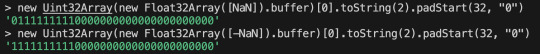
javascript... negative NaN???
8 notes
·
View notes
Text
HarmonyOS NEXT Practical: String Tool
Goal: Encapsulate string utility classes to implement commonly used functions, such as checking whether strings are empty, converting strings to byte streams, etc.
Knowledge points: The Buffer object is used to represent a fixed length byte sequence and is a dedicated cache area for storing binary data. buffer.from: Create a new Buffer object based on the specified array. BufferEncoding: Indicates the supported encoding format types.
util.TextEncoder [code] util.TextEncoder(encoding?: string); [/code] Used to encode strings into byte arrays, supporting multiple encoding formats. It should be noted that when using TextEncoder for encoding, the number of bytes occupied by characters varies under different encoding formats. When using TextEncoder, it is necessary to clearly specify the encoding format to be used to ensure the correct encoding result.
util.TextDecoder.create [code] static create(encoding?: string): TextEncoder [/code] Method for creating TextEncoder object.
util.Base64Helper() The Base64Helper class provides Base64 encoding and decoding as well as Base64 URL encoding and decoding functionality. The Base64 encoding table includes A-Z a-z、 The 62 characters from 0-9, as well as the two special characters'+'and'/'. When encoding, divide the raw data into groups of 3 bytes to obtain several 6-digit numbers, and then use the corresponding characters in the Base64 encoding table to represent these numbers. If there are 1 or 2 bytes remaining at the end, the '=' character needs to be used to fill in. The Base64 URL encoding table includes A-Z a-z、 0-9 and 64 characters' - 'and' _ ', Base64 URL encoding result does not contain'='.
Actual combat: [code] import { buffer, util } from "@kit.ArkTS";
/**
字符串工具 / export class StringKit { /*
字符串是否为空
@param str 被检测的字符串
@return 当字符串为undefined、null或者空字符串时,返回true,否则返回false */ static isEmpty(str: string | undefined | null): boolean { return str == undefined || str == null || str == ''; } /**
字符串是否不为空
@param str 被检测的字符串
@returns 当字符串为非空字符串时,返回true,否则返回false */ static isNotEmpty(str: string | undefined | null) { return !StringKit.isEmpty(str); } /**
字符串转Uint8Array
@param str 字符串
@param encoding 编码,默认'utf-8'
@returns Uint8Array */ public static stringToUint8Array(str: string, encoding: buffer.BufferEncoding = 'utf-8'): Uint8Array { const textEncoder = new util.TextEncoder(encoding); return textEncoder.encodeInto(str); } /**
Uint8Array转字符串
@param uint8Array Uint8Array
@param encoding 编码,默认'utf-8'
@returns 字符串 */ static uint8ArrayToString(uint8Array: Uint8Array, encoding: buffer.BufferEncoding = 'utf-8'): string { const textDecoder = util.TextDecoder.create(encoding, { ignoreBOM: true }); return textDecoder.decodeToString(uint8Array); } /**
字符串转Base64字符串
@param str 字符串
@returns Base64字符串 */ static stringToBase64(str: string): string { const uint8Array = StringKit.stringToUint8Array(str); const base64Helper = new util.Base64Helper(); return base64Helper.encodeToStringSync(uint8Array); } /**
Base64字符串转字符串
@param base64Str Base64字符串
@returns 字符串 */ static base64ToString(base64: string): string { let base64Helper = new util.Base64Helper(); const uint8Array = base64Helper.decodeSync(base64); return StringKit.uint8ArrayToString(uint8Array) } /**
字符串转Buffer
@param str 字符串
@param encoding 编码,默认'utf-8'
@returns Buffer */ static stringToBuffer(str: string, encoding: buffer.BufferEncoding = 'utf-8'): buffer.Buffer { return buffer.from(str, encoding); } /**
字符串转ArrayBuffer
@param str 字符串
@param encoding 编码,默认'utf-8'
@returns ArrayBuffer */ static stringToArrayBuffer(str: string, encoding: buffer.BufferEncoding = 'utf-8'): ArrayBuffer { return buffer.from(str, encoding).buffer; } /**
ArrayBuffer转字符串
@param arrayBuffer ArrayBuffer
@param encoding 编码,默认'utf-8'
@returns string */ static arrayBufferToString(arrayBuffer: ArrayBuffer, encoding: buffer.BufferEncoding = 'utf-8'): string { return buffer.from(arrayBuffer).toString(encoding); } /**
ArrayBuffer转Uint8Array
@param arrayBuffer ArrayBuffer
@returns Uint8Array */ static arrayBufferToUint8Array(arrayBuffer: ArrayBuffer): Uint8Array { return new Uint8Array(arrayBuffer) } /**
Uint8Array转ArrayBuffer
@param uint8Array
@returns ArrayBuffer */ static unit8ArrayToArrayBuffer(uint8Array: Uint8Array): ArrayBuffer { return uint8Array.buffer as ArrayBuffer; } } [/code]
0 notes
Text
非同期処理とコールバック関数 その3
音声を再生する。 (let [btn (.querySelector js/document.body "#start_button") ctx (js/AudioContext. )] (btn.addEventListener "click" (fn [] ;; ファイルのロード (-> (js/fetch "./sound/sample.mp3") ;; AudioBuffer 生成のためのデータを取り出す ( .then (fn [response] (.arrayBuffer response))) ;; AudioBuffer 生成 ( .then (fn [buffer] (.decodeAudioData ctx buffer))) ;; 再生 ( .then (fn [decodeAudio] ;; ノードを生成 (let [node (.createBufferSource ctx)] ;; デコードしたオーディオデータをひもづける (set! (.-buffer node) decodeAudio) ;; ノードを接続する (.connect node (.-destination ctx) ;; ノードの再生が完了した後の解放処理 (node.addEventListener "ended" (fn [] (do (.stop node) (.disconnect node)))) ;; ノードの再生を開始する (.start node) (.log js/console (.-destination ctx)) ))) ( .catch (fn [] (js/alert "error!!")))) )))
0 notes
Text
ทำไมการใช้ football24 ในการทำนายผลบอลเป็นวิธีที่ดีสำหรับการพนันหรือการเล่นคาสิโน?
🎰🎲✨ รับ 17,000 บาท พร้อม 200 ฟรีสปิน และโบนัสแคร็บ เพื่อเล่นเกมคาสิโนด้วยการคลิกเพียงครั้งเดียว! ✨🎲🎰
ทำไมการใช้ football24 ในการทำนายผลบอลเป็นวิธีที่ดีสำหรับการพนันหรือการเล่นคาสิโน?
football24 เป็นเครื่องมือที่ช่วยให้ผู้เล่นสามารถทำนายผลการแข่งขันฟุตบอลได้อย่างง่ายดายและสะดวกในเวล��เดียวกัน โดยฟังก์ชันการทำนายผลบอลของ football24 มีความแม่นยำสูง ทำให้ผู้ใช้สามารถวางเดิมพันหรือทำนายผลบอลได้อย่างมั่นใจ
football24 มีข้อมูลการแข่งขันฟุตบอลทั่วโลกใหม่ล่าสุด รวมถึงข้อมูลเกี่ยวกับทีม ระดับลีก รายงานการแข่งขัน เพื่อให้ผู้ใช้มีข้อมูลอันครอบคลุมและถูกต้องเพียงพอในการทำนายผลบอล
การใช้ football24 ทำให้ผู้เล่นไม่ต้องเสี่ยงกับการทำนายผลอย่างไม่มั่นใจ ผู้ใช้สามารถเข้าถึงข้อมูลสถิติและข้อมูลทีมได้ทุกเมื่อ ทำให้มีความสะดวกสะบายในการทำนายผลบอลอย่างมั่นใจ
อย่างไรก็ตาม การทำนายผลบอลไม่ใช่เรื่องง่าย ผลการแข่งขันฟุตบอลอาจมีความผันผวนได้ ดังนั้น ผู้เล่นควรใช้ข้อมูลจาก football24 เพียงเพียงอย่างช้าสำหรับการทำนายผลบอลอย่างมีสติและพิจารณาอย่างรอบคอบโดยไม่พึงใจว่าข้อมูลเป็นข้องจากตั้งแต่การเสริมเสริมพบดูที่แน่วแนว มุมกุนที่รองให้ผู้เล่นเลือกตัวเลือกที่ใช้และไม่ได้ซื้อข้อมูลเป็นที่แนะ การบวงพรุนก่ายสมพันธ์ความ ผ่านการทำนายผลบอลและทุกรายรถิอาละการที่ผู้เล่นนั้นอารถดตลอ่จำงตรี การยุยีตนล่าง ArrayBuffer และย
Football24 เป็นหนึ่งในเว็บไซต์ที่มีความนิยมสำหรับการพนันในกีฬาฟุตบอล โดยเฉพาะอย่างยิ่งในการให้บริการในการพนันออนไลน์ ซึ่งมีความสะดวกสบายและง่ายต่อการใช้งาน หากคุณกำลังมองหาแหล่งข้อมูลและการวิเคราะห์ในการเดิมพันฟุตบอล ตลอดจนการติดตามผลบอลสด อัพเดททันที แล้ว Football24 ก็เป็นทางเลือกที่ดีที่คุณไม่ควรพลาด
เว็บไซต์ Football24 มีระบบที่ถูกออกแบบมาอย่างเห็นผลในการใช้งานง่าย โดยมีข้อมูลที่ครอบคลุมทั้งตารางการแข่งขัน สถิติ และข้อมูลที่เป็นประโยชน์สำหรับนักพนันทุกคน ทำให้สามารถตัดสินใจเดิมพันได้อย่างมีเหตุผล อีกทั้งยังมีการรายงานผลการแข่งขันแบบเรียลไทม์ที่มีประสิทธิภาพ
ในเว็บ Football24 ยังมีการเช็คอ็อดดิชันใหม่ๆ และข่าวสารที่อัพเดทใหม่ล่าสุด ทำให้ผู้ใช้สามารถติดตามข้อมูลที่สำคัญและมีประโยชน์ตลอดเวลา ทุกคนที่กำลังมองหาแหล่งข้อมูลที่เชื่อถือได้ในการเดิมพันฟุตบอล แนะนำให้ลองใช้บริการของ Football24 เพื่อประสิทธิภาพที่ดีที่สุดในการพนันออนไลน์ ด้วยความสะดวกสบายและความรวดเร็วในการเช็คอแดชันและสถิติต่างๆ
การใช้ football24 ในการเล่นคาสิโนมีข้อดีและข้อเสียที่ควรพิจารณาก่อนที่จะเข้าใช้บริก��ร. ข้อดีของ football24 คือมีข้อมูลการแข่งขันฟุตบอลอย่างละเอียด ช่วยให้ผู้เล่นสามารถทำการวิเคราะห์และตัดสินใจได้ถูกต้องมากขึ้น นอกจากนี้ยังมีบทสรุปผลการแข่งขันและสถิติที่มีประสิทธิภาพ. ทำให้ผู้เล่นสามารถตัดสินใจเลือกวางเดิมพันได้อย่างถูกต้อง.
ส่วนข้อเสียของการใช้ football24 ในการเล่นคาสิโนคืออาจมีข้อมูลบางอย่างที่ไม่ตรงกับความเป็นจริง ซึ่งอาจส่งผลกระทบต่อการตัดสินใจของผู้เล่นได้. นอกจากนี้มีโอกาสที่ข้อมูลอาจมีความเบี่ยงเบน ซึ่งอาจทำให้ผู้เล่นทำการเล่นคาสิโนไปอย่างไม่ถูกต้อง.
ดังนั้น ผู้เล่นควรพิจารณาการใช้ football24 ในการเล่นคาสิโนอย่างรอบคอบ การใช้ข้อมูลจากแหล่งอื่นเป็นการเสริมเพิ่มเติมเพื่อลดความเสี่ยงที่จะเกิดขึ้น. เป็นสิ่งสำคัญที่ผู้เล่นควรทำการวิเคราะห์ข้อมูลอย่างรอบคอบก่อนทำการเดิมพัน และระวังความคลาดเคลื่นที่อาจเกิดขึ้น.
Football24 เป็นหนึ่งในแหล่งข้อมูลที่สำคัญสำหรับผู้ที่สนใจในการพนันทางกีฬา โดยเฉพาะการแข่งขันฟุตบอลในทั่วโลก การใช้ Football24 สามารถช่วยให้นักพนันได้รับข้อมูลที่สำคัญ เช่น สถิติการแข่งขัน โอกาสในการชนะ ข่าวสารล่าสุด เเละข้อมูลทีม/ผู้เล่น ซึ่งเป็นปัจจัยสำคัญในการตัดสินใจในการวางเดิมพัน
วิธีการใช้ Football24 ในการพนันมีหลายวิธี เเต่มีขั้นตอนที่สำคัญที่ผู้ใช้ควรปฏิบัติ เพื่อเพิ่มโอกาสในการทำกำไร ต้องการดูข้อมูลใหม่ๆ เข้าไปในแอพพลิเคชั่น เเละกดที่เมนู "พร้อมการวางเดิมพัน" ต่อมาเสร็จเเล้วให้ดูข้อมูลที่ต้องการ เเล้วทำการวางเดิมพันตามความเชื่อที่มี เหล่านี้คือขั้นตอนสำคัญที่ทุกคนควรรู้ สำหรับผู้ที่สนใจในการเดิมพันด้วยข้อมูลที่ถูกต้องและเชื่อถือได้
ในทางกฎหมายการพนันอาจถือว่าเป็นกิจกรรมที่ต้องตรวจสอบกฎหมายในประเทศของตัวคุณ เพื่อป้องกันไม่ให้ประพฤติการณ์ที่ผิดกฎหมาย การใช้ Football24 เป็นเพียงเครื่องมือในการตัดสินใจเท่านั้น ผู้ใช้ควรใช้วิจารณญาณในการวางเดิมพันอย่างมีระวัง
สรุปคือ การใช้ Football24 ในการพนันเป็นวิธีที่ดีในการทำกำไรจากการพนัน โดยการใช้ข้อมูลที่เป็นประโยชน์ เช่น สถิติ ข้อมูลข่าวสาร โอกาสในการชนะ เป็นสิ่งจำเป็นที่ผู้ใช้ควรใช้อย่างมีความระมัดระวังและแข็งแรง
ในโลกของกีฬาฟุตบอล การวิเคราะห์ผลการแข่งขันเป็นสิ่งที่ได้รับความสำคัญอย่างมาก และ Football24 เป็นหนึ่งในเว็บไซต์ที่ช่วยในการวิเคราะห์ผลบอลได้อย่างมีประสิทธิภาพ เว็บไซต์นี้เสนอข้อมูลที่สมบูรณ์แบบและอัพเดทล่าสุดเกี่ยวกับผลการแข่งขันฟุตบอลทั่วโลก ด้วยข้อมูลที่มีคุณภาพและความถูกต้อง เอาไปใช้ในการวิเคราะห์ผลบอลอย่างตรงจุด
Football24 มีการรายงานผลการแข่งขันและข้อมูลสถิติที่ครบถ้วน เพื่อช่วยในการวิเคราะห์ความแข็งแกร่งของทีม รวมถึงประสิทธิภาพของนักเตะแต่ละคน ซึ่งเป็นข้อมูลที่สำคัญสำหรับผู้เล่นการพนันและแฟนพนันที่ต้องการสร้างกลยุทธ์ในการเดิมพัน
สิ่งที่ทำให้ Football24 โดดเด่นคือระบบการแจ้งเตือนเหตุการณ์สดๆ ที่เกิดขึ้นในลีกฟุตบอลทั่วโลก ซึ่งช่วยในการรับข้อมูลที่สำคัญได้อย่างรวดเร็ว ถ้าหากคุณต้องการติดตามผลการแข่งขันแบบเรียลไทม และการวิเคราะห์ผลบอลอย่างมีประสิทธิภาพ Football24 จึงเป็นตัวเลือกที่เหมาะสำหรับคุณ
สรุปแล้ว, การใช้ Football24 เพื่อวิเคราะห์ผลบอลเป็นวิธีที่ดีในการเพิ่มโอกาสในการชนะเดิมพัน ด้วยข้อมูลที่ครบถ้วนและการแจ้งเตือนทันเหตุการณ์สด คุณสามารถเป็นอย่างมืออาชีพในการวิเคราะห์ผลบอลได้อย่างมีประสิทธิภาพ
0 notes
Text
An amazing error message if you put more than 2^24 items in a JS Map object
One of the fun things about working with big data is that you can often hit weird limits with a system.
I was personally trying to load every "common" single nucleotide polymorphism for the human genome into memory (dbSNP), of which there are over 37 million entries (there are many more uncommon ones)
Turns out, you may run into some hard limits. Note that these are all V8-isms and may not apply to all browsers or engines (I was using node.js for this)
const myObject = new Map(); for (let i = 0; i <= 50_000_000; i++) { myObject.set(i,i); if(i%100000==0) { console.log(i) } }
This will crash after adding approx 16.7M elements and say
0 100000 200000 ... 16400000 16500000 16600000 16700000 Uncaught RangeError: Value undefined out of range for undefined options property undefined
That is a very weird error message. It says "undefined" three times! Much better than your usual "TypeError: Can't find property 'lol' of undefined". See https://bugs.chromium.org/p/v8/issues/detail?id=11852 for a bug filed to help improve the error message perhaps. Now, also interestingly enough, if you use an Object instead of a Map
const myObject = {}; for (let i = 0; i <= 50_000_000; i++) { myObject['myobj_'+i]=i; if(i%100000==0) { console.log(i) } }
Then it will print....
0 100000 200000 ... 8000000 8100000 8200000 8300000
And it will actually just hang there...frozen...no error message though! And it is failing at ~8.3M elements. Weird right? This is roughly half the amount of elements as the 16.7M case
Turns out there is a precise hard limit for the Map case
For the Map: 2^24=16,777,216
For the Object it is around 2^23=8,388,608 HOWEVER, I can actually add more than this, e.g. I can add 8,388,609 or 8,388,610 or even more, but the operations start taking forever to run, e.g. 8,388,999 was taking many minutes
Very weird stuff! If you expected me to dig into this and explain it in deep technical detail, well, you'd be wrong. I am lazy. However, this helpful post on stackoverflow by a V8 js engine developer clarifies the Map case!! https://stackoverflow.com/questions/54452896/maximum-number-of-entries-in-node-js-map
V8 developer here. I can confirm that 2^24 is the maximum number of entries in a Map. That's not a bug, it's just the implementation-defined limit.
The limit is determined by:
The FixedArray backing store of the Map has a maximum size of 1GB (independent of the overall heap size limit)
On a 64-bit system that means 1GB / 8B = 2^30 / 2^3 = 2^27 ~= 134M maximum elements per FixedArray
A Map needs 3 elements per entry (key, value, next bucket link), and has a maximum load factor of 50% (to avoid the slowdown caused by many bucket collisions), and its capacity must be a power of 2. 2^27 / (3 * 2) rounded down to the next power of 2 is 2^24, which is the limit you observe.
FWIW, there are limits to everything: besides the maximum heap size, there's a maximum String length, a maximum Array length, a maximum ArrayBuffer length, a maximum BigInt size, a maximum stack size, etc. Any one of those limits is potentially debatable, and sometimes it makes sense to raise them, but the limits as such will remain. Off the top of my head I don't know what it would take to bump this particular limit by, say, a factor of two -- and I also don't know whether a factor of two would be enough to satisfy your expectations.
Great details there. It would also be good to know what the behavior is for the Object, which has those 100% CPU stalls after ~8.3M, but not the same error message....
Another fun note: if I modify the Object code to use only "integer IDs" the code actually works fine, does not hit any errors, and is "blazingly fast" as the kids call it
const myObject = {}; for (let i = 0; i <= 50_000_000; i++) { myObject[i]=i; if(i%100000==0) { console.log(i) } }
I presume that this code works because it detects that I'm using it like an array and it decides to transform how it is working internally and not use a hash-map-style data structure, so does not hit a limit. There is a slightly higher limit though, e.g. 1 billion elements gives "Uncaught RangeError: Invalid array length"
const myObject = {}; for (let i = 0; i <= 1_000_000_000; i++) { myObject[i]=i; if(i%100000==0) { console.log(i) } }
This has been another episode...of the twilight zone (other episodes catalogued here) https://github.com/cmdcolin/technical_oddities/
7 notes
·
View notes
Text
ArrayBuffer(Viridian)
When I was diagnosed the first time I found comfort from reading the experience of other people with Bipolar Disorder. There were aspects of their experience to which I could truly relate and which felt like validation. I felt less on the whole like the only alien on the planet, though these extraterrestrials weren’t exactly my same species.
The second time I was diagnosed was (forgive the pun) polarizing. Reading the experience of others with Schizoaffective Disorder Bi-Polar-Type helped rectify some of the dissonance I felt among the Bi-Polars and it seemed I may have found the inner circle of extraterrestrials with whom I shared heritage. There were still elements of their stories to which I wanted to relate but couldn’t. They contained chapters with headings I didn’t really understand. Sometimes this space seemed like an acceptable replica of home while other times I was acutely aware of the ways in which I didn’t fit.
I think that is why I told my therapist I wanted to revisit my diagnoses to see if they truly were accurate now that I was old enough to see my brain more clearly.
Strangely, the diagnosis of Dissociative Identity Disorder is a glove crafted for me. It fits perfectly, structured and elegant without being itchy or overly rigid.
This time reading about others with my diagnosis makes me feel like I am the only one of my kind in the universe. Any kinship I feel with them stems largely from a lack of better language being used by others, rather than validation. Part of an Identity disorder, after all, is questioning whether one REALLY has this diagnosis and comparing it to others. I knew at my core that this label was correct and had to stop comparing with others who felt equally alone in their labeled but utterly unique experience.
I’ve been working a lot on sorting through the data, the patterns of the programming in my head that loops through my daily life. I’ve worked to unravel this language and decode it as best I can. I am working with other experienced Brain Programmers/Gaffers but at the end of the day, the work will never be finished.
Today, for any number of reasons, I think sharing might be important somehow. none of the members of my Array can articulate effectively why and all of us have refrained from attempting to share until we could adequately find the value of doing so but today, knowing why seems less important.
I don’t know if you will see anything validating in my experience. Maybe I am like most of my generation and believe that I am unique despite being largely the same as all the rest. I don’t have the clarity to see outside of me anywhere near as effectively as my view internally. But I want to post this here if only for another of my Gels to stumble across this later and feel less alone.
Wouldn’t it be fun if my different Gels had written all of these experiences with DID to which I do not relate?
1 note
·
View note
Photo

Use Blob and ArrayBuffer in JavaScript: e-commerce case ☞ https://itnext.io/learn-web-api-blob-web-workers-and-url-createobjecturl-7753e9df90ce #html5 #css3
1 note
·
View note
Text
Spuren Zusammenfügen
Die Benutzer haben oft mehrere Audiodateien, die man zusammenfügen möchte. Dieser beliebter Videoeditor ist besonders intestine zum Trimmen von MP4-Dateien ohne eine Neukodierung vornehmen zu müssen. Im Gegensatz zu MPEG Streamclip ist der Prozess allerdings nicht so einfach. Klicken Sie auf „File > „Open video file um Ihr MP4 Video in die Software zu importieren. Ein Fenster mit den verschiedenen Bearbeitungsoptionen wird nun erscheinen. Wählen Sie den Teil aus, den Sie behalten möchten, indem Sie die „Mark In und „Mark Out Buttons nutzen. Klicken Sie auf „File > „Save as um die getrimmte MP4 Datei zu exportieren. Beachten Sie, dass WMV- und FLV-Movies nicht von VirtualDub unterstützt wird. Benutzen Sie Schnelltasten oder sortieren Sie die MP3-Dateien in der Joinliste nach bestimmten Spalten. Klicken Sie einfach den Titel der nötigen Spalte in der MP3 Audiodateien-Joinliste an (Songdauer, Dateigröße, Bitrate oder MP3 Tag Felder Senger, Album, Monitor and so forth.) Wir gaben unser Bestes, um den Direct MP3 Joiner so einfach, mp3 zusammenführen wie nur möglich zu gestalten.
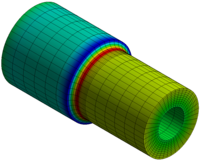
Der Aufruf per „XMLHttpRequest() ist notwendig, um Zugriff auf die Audiodatei zu erlangen. Wichtig ist, dass der „responseType den Wert „arraybuffer besitzt. Nur so kann die Antwort des Requests - additionally der Inhalt der Audiodatei - korrekt behandelt werden. Im Beispiel wird damit die Datei „musik.mp3 geladen. Innerhalb des Event-Listeners wird der Inhalt der Audiodatei über die Methode „createBuffer() der Audioquelle („quelle) als Buffer zugewiesen. Merge MP3 bietet eine Bandbreite an Verwendungsoptionen. Sie können Musiktitel in zahlreichen Formaten zu einer einzelnen Datei verbinden. Segmente eines aufgezeichneten Gesprächs sind einfach zusammenzuführen. Bei der Nutzung eines Aufzeichnungsgerät bei Lesungen können Sie eine einzelne Datei erstellen, die aus mehreren verschieden Dateiformaten bestand. Sie wollen schließlich Dateichaos vermeiden und verschiedene Formate zu einem Musikmix verbinden. Anschließend kann bereits die Mp3-Datei per Drag'n'Drop in das Programm gezogen werden. mp3DirectCut schneidet Mp3-Dateien und speichert diese ohne Qualitätsverlust. Das ist nicht bei allen Programmen so. Nach dem Import werden Wellen der Mp3-Datei im Software angezeigt. So kann man ruhige Sequenzen sofort erkennen. Das genaue Schneiden ist dadurch möglich. Einfach den Bereich markieren und auf den entsprechenden Button klicken. Wer möchte kann sogar mit der Fading-Funktion sanfte Übergänge zwischen den Abschnitten erstellen. Außerdem kann mit mp3DirectCut auch mit dem integrierten Recorder aufgenommen werden. Die Aufnahme lässt sich dann dank LAME-Codec als Mp3 abspeichern. Zum Schluss lassen sich der Datei Tags vergeben. Das kann automatisch erfolgen oder manuell mit dem integrierten ID3-Tagger. Nach dem ich heute auch mal wieder zwei MP3 Dateien zusammenfügen durfte, habe ich das auch nochmal mit den ganzen hier vorgestellten Methoden und noch ein paar anderen Instruments getestet. In der oberen rechten Ecke des Hauptfensters schalten Sie die Possibility Dateien verbinden" ein. Für fortgeschrittene Anwender hält Wave Editor zudem zahlreiche Profi-Effekte bereit, Mit MP3 Merger - Verbinden mehrere mp3s verlustfrei dateien zusammenfügen zusammenschneiden freeware deutsch die den Sound-Schnipseln den letzten Schliff geben. Auch Fade-Out anhand von Kurven oder invertierten Phasen sind mit von der Partie. Abschließend kann man alle Layer auf einen reduzieren und als MP3, AAC oder WAV-Datei ausgeben. Im neu geöffneten Fenster sehen Sie einen Hinweis, dass alle Dateien in einer MP4-Datei zusammengefügt werden. Dann wählen Sie Ihre gewünschte Auflösung aus. Im Allgemeinen haben alle Kapitel die gleiche Auflösung, und in diesem Fall gibt es nur eine Auflösungsoption. Wenn es mehrere Movies in verschiedenen Auflösungen gibt, variiert die Choice. Trotzdem ist hohe Auflösung immer die bessere Wahl. Wenn die Musik, die du hinzufügen möchtest, sich noch nicht bereits im Home windows Media Participant befindet, dann finde auf deinem Computer die jeweiligen Musikdateien, klicke sie an und ziehe sie in den "Brennen"-Bereich im Home windows Media Player. Damit ist das Open-Supply-Instrument eines der berühmtesten und zugleich wichtigsten Programme, wenn es darum geht, alle möglichen Multimedia-Dateien problemlos abzuspielen.
Gängige Audio-CDs haben Pausen zwischen den Titeln, die als Trennzeichen dienen. Merge mp3 zusammenführen kann ebenso wie eine Audio-CD individuelle Pausen zwischen einzelnen Titeln einfügen. Und im Gegensatz zu CDs können Sie hier die Länge der Pausen selbst bestimmen. Schritt three: MP3 Dateien verbinden. Die ganzen Ripp Programme rippen eben nur ein File nach dem anderen und das will ich nicht. Man kann es praktisch auch so sehen, das ich eine komplette CD als ein one-file MP3 Stück haben möchte.Hinweis: Beim ersten Öffnen einer Media-Datei legt MAXQDA eine Datei mit der Endung DAT im Ordner für extern gespeicherte Dateien an. Diese Datei trägt den gleichen Namen wie die Media-Datei. MAXQDA benötigt die Datei zur schnellen Anzeige der Media-Datei und daher sollte die DAT-Datei nicht gelöscht werden. Diese zwei Teile habe ich anschließend, mit Handbrake in m4v Dateien konvertiert, da ich den Film für jemanden aufgezeichnet habe, der keinen Receiver besitzt.
1 note
·
View note
Text
New Post has been published on https://eazybeauty.net/1179-2/
[] <![CDATA[ ;window.NREUM||(NREUM=);NREUM.init=distributed_tracing:enabled:true,privacy:cookies_enabled:true,ajax:deny_list:["bam.nr-data.net"]; ;NREUM.loader_config=accountID:"3734716",trustKey:"687234",agentID:"718337696",licenseKey:"NRJS-03692b871131343c231",applicationID:"718337696" ;NREUM.info=beacon:"bam.nr-data.net",errorBeacon:"bam.nr-data.net",licenseKey:"NRJS-03692b871131343c231",applicationID:"718337696",sa:1 window.NREUM||(NREUM=),__nr_require=function(t,e,n)function r(n)if(!e[n])var o=e[n]=exports:;t[n][0].call(o.exports,function(e)var o=t[n][1][e];return r(o,o,o.exports)return e[n].exportsif("function"==typeof __nr_require)return __nr_require;for(var o=0;o0&&(l-=1)),s.on("internal-error",function(t)i("ierr",[t,c.now(),!0]))}},],3:[function(t,e,n)(r.features.ins=!0),],4:[function(t,e,n)function r()U++,L=g.hash,this[u]=y.now()function o()U--,g.hash!==L&&i(0,!0);var t=y.now();this[h]=~~this[h]+t-this[u],this[d]=tfunction i(t,e)E.emit("newURL",[""+g,e])function a(t,e)t.on(e,function()this[e]=y.now())var s="-start",c="-end",f="-body",u="fn"+s,d="fn"+c,p="cb"+s,l="cb"+c,h="jsTime",m="fetch",v="addEventListener",w=window,g=w.location,y=t("loader");if(w[v]&&y.xhrWrappable&&!y.disabled)var x=t(11),b=t(12),E=t(9),R=t(7),O=t(14),T=t(8),S=t(15),P=t(10),M=t("ee"),C=M.get("tracer"),N=t(23);t(17),y.features.spa=!0;var L,U=0;M.on(u,r),b.on(p,r),P.on(p,r),M.on(d,o),b.on(l,o),P.on(l,o),M.buffer([u,d,"xhr-resolved"]),R.buffer([u]),O.buffer(["setTimeout"+c,"clearTimeout"+s,u]),S.buffer([u,"new-xhr","send-xhr"+s]),T.buffer([m+s,m+"-done",m+f+s,m+f+c]),E.buffer(["newURL"]),x.buffer([u]),b.buffer(["propagate",p,l,"executor-err","resolve"+s]),C.buffer([u,"no-"+u]),P.buffer(["new-jsonp","cb-start","jsonp-error","jsonp-end"]),a(T,m+s),a(T,m+"-done"),a(P,"new-jsonp"),a(P,"jsonp-end"),a(P,"cb-start"),E.on("pushState-end",i),E.on("replaceState-end",i),w[v]("hashchange",i,N(!0)),w[v]("load",i,N(!0)),w[v]("popstate",function()i(0,U>1),N(!0)),],5:[function(t,e,n)function r()var t=new PerformanceObserver(function(t,e)var n=t.getEntries();s(v,[n]));tryt.observe(entryTypes:[“resource”])catch(e)function o(t)if(s(v,[window.performance.getEntriesByType(w)]),window.performance[“c”+p])trywindow.performance[h](m,o,!1)catch(t)else trywindow.performance[h](“webkit”+m,o,!1)catch(t)function i(t)if(window.performance&&window.performance.timing&&window.performance.getEntriesByType)var a=t(“ee”),s=t(“handle”),c=t(14),f=t(13),u=t(6),d=t(23),p=”learResourceTimings”,l=”addEventListener”,h=”removeEventListener”,m=”resourcetimingbufferfull”,v=”bstResource”,w=”resource”,g=”-start”,y=”-end”,x=”fn”+g,b=”fn”+y,E=”bstTimer”,R=”pushState”,O=t(“loader”);if(!O.disabled)O.features.stn=!0,t(9),”addEventListener”in window&&t(7);var T=NREUM.o.EV;a.on(x,function(t,e)var n=t[0];n instanceof T&&(this.bstStart=O.now())),a.on(b,function(t,e)var n=t[0];n instanceof T&&s(“bst”,[n,e,this.bstStart,O.now()])),c.on(x,function(t,e,n)this.bstStart=O.now(),this.bstType=n),c.on(b,function(t,e)s(E,[e,this.bstStart,O.now(),this.bstType])),f.on(x,function()this.bstStart=O.now()),f.on(b,function(t,e)s(E,[e,this.bstStart,O.now(),”requestAnimationFrame”])),a.on(R+g,function(t)this.time=O.now(),this.startPath=location.pathname+location.hash),a.on(R+y,function(t)s(“bstHist”,[location.pathname+location.hash,this.startPath,this.time])),u()?(s(v,[window.performance.getEntriesByType(“resource”)]),r()):l in window.performance&&(window.performance[“c”+p]?window.performance[l](m,o,d(!1)):window.performance[l](“webkit”+m,o,d(!1))),document[l](“scroll”,i,d(!1)),document[l](“keypress”,i,d(!1)),document[l](“click”,i,d(!1)),],6:[function(t,e,n)e.exports=function()return”PerformanceObserver”in window&&”function”==typeof window.PerformanceObserver,],7:[function(t,e,n)function r(t)for(var e=t;e&&!e.hasOwnProperty(u);)e=Object.getPrototypeOf(e);e&&o(e)function o(t)s.inPlace(t,[u,d],”-“,i)function i(t,e)return t[1]var a=t(“ee”).get(“events”),s=t(“wrap-function”)(a,!0),c=t(“gos”),f=XMLHttpRequest,u=”addEventListener”,d=”removeEventListener”;e.exports=a,”getPrototypeOf”in Object?(r(document),r(window),r(f.prototype)):f.prototype.hasOwnProperty(u)&&(o(window),o(f.prototype)),a.on(u+”-start”,function(t,e)var n=t[1];if(null!==n&&(“function”==typeof n),a.on(d+”-start”,function(t)t[1]),],8:[function(t,e,n)function r(t,e,n)var r=t[e];”function”==typeof r&&(t[e]=function()var t=i(arguments),e=;o.emit(n+”before-start”,[t],e);var a;e[m]&&e[m].dt&&(a=e[m].dt);var s=r.apply(this,t);return o.emit(n+”start”,[t,a],s),s.then(function(t)return o.emit(n+”end”,[null,t],s),t,function(t)throw o.emit(n+”end”,[t],s),t))var o=t(“ee”).get(“fetch”),i=t(32),a=t(31);e.exports=o;var s=window,c=”fetch-“,f=c+”body-“,u=[“arrayBuffer”,”blob”,”json”,”text”,”formData”],d=s.Request,p=s.Response,l=s.fetch,h=”prototype”,m=”nr@context”;d&&p&&l&&(a(u,function(t,e)r(d[h],e,f),r(p[h],e,f)),r(s,”fetch”,c),o.on(c+”end”,function(t,e)var n=this;if(e)var r=e.headers.get(“content-length”);null!==r&&(n.rxSize=r),o.emit(c+”done”,[null,e],n)else o.emit(c+”done”,[t],n))),],9:[function(t,e,n)var r=t(“ee”).get(“history”),o=t(“wrap-function”)(r);e.exports=r;var i=window.history&&window.history.constructor&&window.history.constructor.prototype,a=window.history;i&&i.pushState&&i.replaceState&&(a=i),o.inPlace(a,[“pushState”,”replaceState”],”-“),],10:[function(t,e,n)function r(t)function e()f.emit(“jsonp-end”,[],l),t.removeEventListener(“load”,e,c(!1)),t.removeEventListener(“error”,n,c(!1))function n()f.emit(“jsonp-error”,[],l),f.emit(“jsonp-end”,[],l),t.removeEventListener(“load”,e,c(!1)),t.removeEventListener(“error”,n,c(!1))var r=t&&”string”==typeof t.nodeName&&”script”===t.nodeName.toLowerCase();if(r)var o=”function”==typeof t.addEventListener;if(o)var a=i(t.src);if(a)var d=s(a),p=”function”==typeof d.parent[d.key];if(p)var l=;u.inPlace(d.parent,[d.key],”cb-“,l),t.addEventListener(“load”,e,c(!1)),t.addEventListener(“error”,n,c(!1)),f.emit(“new-jsonp”,[t.src],l)function o()return”addEventListener”in windowfunction i(t)var e=t.match(d);return e?e[1]:nullfunction a(t,e)var n=t.match(l),r=n[1],o=n[3];return o?a(o,e[r]):e[r]function s(t)var e=t.match(p);return e&&e.length>=3?key:e[2],parent:a(e[1],window):key:t,parent:windowvar c=t(23),f=t(“ee”).get(“jsonp”),u=t(“wrap-function”)(f);if(e.exports=f,o())var d=/[?&](?:callback,],11:[function(t,e,n)var r=t(“ee”).get(“mutation”),o=t(“wrap-function”)(r),i=NREUM.o.MO;e.exports=r,i&&(window.MutationObserver=function(t)return this instanceof i?new i(o(t,”fn-“)):i.apply(this,arguments),MutationObserver.prototype=i.prototype),],12:[function(t,e,n)function r(t)var e=i.context(),n=s(t,”executor-“,e,null,!1),r=new f(n);return i.context(r).getCtx=function()return e,rvar o=t(“wrap-function”),i=t(“ee”).get(“promise”),a=t(“ee”).getOrSetContext,s=o(i),c=t(31),f=NREUM.o.PR;e.exports=i,f&&(window.Promise=r,[“all”,”race”].forEach(function(t)var e=f[t];f[t]=function(n)function r(t)return function()!tvar o=!1;c(n,function(e,n)Promise.resolve(n).then(r(“all”===t),r(!1)));var a=e.apply(f,arguments),s=f.resolve(a);return s),[“resolve”,”reject”].forEach(function(t)var e=f[t];f[t]=function(t)var n=e.apply(f,arguments);return t!==n&&i.emit(“propagate”,[t,!0],n,!1,!1),n),f.prototype[“catch”]=function(t)return this.then(null,t),f.prototype=Object.create(f.prototype,constructor:value:r),c(Object.getOwnPropertyNames(f),function(t,e)tryr[e]=f[e]catch(n)),o.wrapInPlace(f.prototype,”then”,function(t)return function()var e=this,n=o.argsToArray.apply(this,arguments),r=a(e);r.promise=e,n[0]=s(n[0],”cb-“,r,null,!1),n[1]=s(n[1],”cb-“,r,null,!1);var c=t.apply(this,n);return r.nextPromise=c,i.emit(“propagate”,[e,!0],c,!1,!1),c),i.on(“executor-start”,function(t)t[0]=s(t[0],”resolve-“,this,null,!1),t[1]=s(t[1],”resolve-“,this,null,!1)),i.on(“executor-err”,function(t,e,n)t[1](n)),i.on(“cb-end”,function(t,e,n)i.emit(“propagate”,[n,!0],this.nextPromise,!1,!1)),i.on(“propagate”,function(t,e,n)),r.toString=function()return””+f),],13:[function(t,e,n)var r=t(“ee”).get(“raf”),o=t(“wrap-function”)(r),i=”equestAnimationFrame”;e.exports=r,o.inPlace(window,[“r”+i,”mozR”+i,”webkitR”+i,”msR”+i],”raf-“),r.on(“raf-start”,function(t)t[0]=o(t[0],”fn-“)),],14:[function(t,e,n)function r(t,e,n)t[0]=a(t[0],”fn-“,null,n)function o(t,e,n)this.method=n,this.timerDuration=isNaN(t[1])?0:+t[1],t[0]=a(t[0],”fn-“,this,n)var i=t(“ee”).get(“timer”),a=t(“wrap-function”)(i),s=”setTimeout”,c=”setInterval”,f=”clearTimeout”,u=”-start”,d=”-“;e.exports=i,a.inPlace(window,[s,”setImmediate”],s+d),a.inPlace(window,[c],c+d),a.inPlace(window,[f,”clearImmediate”],f+d),i.on(c+u,r),i.on(s+u,o),],15:[function(t,e,n)function r(t,e)d.inPlace(e,[“onreadystatechange”],”fn-“,s)function o()var t=this,e=u.context(t);t.readyState>3&&!e.resolved&&(e.resolved=!0,u.emit(“xhr-resolved”,[],t)),d.inPlace(t,y,”fn-“,s)function i(t)x.push(t),m&&(E?E.then(a):w?w(a):(R=-R,O.data=R))function a()for(var t=0;t1?t[1]=i:t.push(i)else t[0]&&t[0].headers&&e(t[0].headers,o)&&(this.dt=o)),u.on(“fetch-start”,function(t,e),i=this.target;if(“string”==typeof i?n=i:”object”==typeof i&&i instanceof y?n=i.url:window.URL&&”object”==typeof i&&i instanceof URL&&(n=i.href),o(this,n),”data”!==this.params.protocol)0),u.on(“fetch-done”,function(t,e)if(this.endTime=a.now(),this.params)},],18:[function(t,e,n)var r=;e.exports=function(t),],19:[function(t,e,n)function r(t,e)”json”===n?o(t.response):”text”===nvar o=t(22);e.exports=r,],20:[function(t,e,n)function r()function o(t,e,n,r)return function()return u.recordSupportability(“API/”+e+”/called”),i(t+e,[f.now()].concat(s(arguments)),n?null:this,r),n?void 0:thisvar i=t(“handle”),a=t(31),s=t(32),c=t(“ee”).get(“tracer”),f=t(“loader”),u=t(25),d=NREUM;”undefined”==typeof window.newrelic&&(newrelic=d);var p=[“setPageViewName”,”setCustomAttribute”,”setErrorHandler”,”finished”,”addToTrace”,”inlineHit”,”addRelease”],l=”api-“,h=l+”ixn-“;a(p,function(t,e)d[e]=o(l,e,!0,”api”)),d.addPageAction=o(l,”addPageAction”,!0),d.setCurrentRouteName=o(l,”routeName”,!0),e.exports=newrelic,d.interaction=function()return(new r).get();var m=r.prototype=createTracer:function(t,e)var n=,r=this,o=”function”==typeof e;return i(h+”tracer”,[f.now(),t,n],r),function()if(c.emit((o?””:”no-“)+”fn-start”,[f.now(),r,o],n),o)tryreturn e.apply(this,arguments)catch(t)throw c.emit(“fn-err”,[arguments,this,t],n),tfinallyc.emit(“fn-end”,[f.now()],n);a(“actionText,setName,setAttribute,save,ignore,onEnd,getContext,end,get”.split(“,”),function(t,e)m[e]=o(h,e)),newrelic.noticeError=function(t,e)“string”==typeof t&&(t=new Error(t)),u.recordSupportability(“API/noticeError/called”),i(“err”,[t,f.now(),!1,e]),],21:[function(t,e,n){function r(t)if(NREUM.init)for(var e=NREUM.init,n=t.split(“.”),r=0;r0)var r=n[n.length-1];if(f&&f
0 notes
Text
Node.js 20 : New Features, Updates and Improvements
Node.js, the popular open-source, cross-platform JavaScript runtime environment, has released version 20 with several exciting features and updates.
One of the most significant additions is the experimental Permission Model, which restricts access to specific resources during program execution. The ESM loader hooks now run on a dedicated thread to ensure no cross-contamination between loaders and application code. The V8 engine has been updated to version 11.3, which includes three new features to the JavaScript API. Additionally, the URL parser Ada 2.0 brings significant performance improvements to URL parsing. Node.js 20 also includes official support for ARM64 Windows. Several deprecations and removals are included, such as the runtime deprecation of url.parse() with invalid ports.
In this blog, we will take a closer look at some of the notable changes and additions to Node.js.
Introduction of the Permission Model
Enables developers to restrict access to specific resources during program execution
Prevents applications from accessing or modifying sensitive data or running potentially harmful code
Enabled by using the --experimental-permission flag
Contributed by Rafael Gonzaga
Improvements to the ESM (ECMAScript Modules) loader hooks
ESM hooks supplied via loaders now run in a dedicated thread, isolated from the main thread
Provides a separate scope for loaders and ensures no cross-contamination between loaders and application code
import.meta.resolve() now returns synchronously, providing better alignment with browser behavior
Contributed by Anna Henningsen, Antoine du Hamel, Geoffrey Booth, Guy Bedford, Jacob Smith, and Michaël Zasso
Updated V8 engine to version 11.3
Includes three new features to the JavaScript API: String.prototype.isWellFormed and toWellFormed, resizable ArrayBuffer and growable SharedArrayBuffer, and WebAssembly Tail Call
RegExp v flag with set notation + properties of strings have been added
Contributed by Michaël Zasso
Official support for ARM64 Windows
Allows for native execution on the platform
The MSI, zip/7z packages, and executable are available from the Node.js download site
The CI system was updated, and all changes are now fully tested on ARM64 Windows to prevent regressions and ensure compatibility
Contributed by Stefan Stojanovic
The latest version of the URL parser, Ada 2.0
Brings significant performance improvements to the URL parsing
Enhancements to the url.domainToASCII and url.domainToUnicode functions in node:url
Ada 2.0 has been integrated into the Node.js codebase
Features a significant performance boost over its predecessor, Ada 1.0.4, while also eliminating the need for the ICU requirement for URL hostname parsing
Contributed by Yagiz Nizipli and Daniel Lemire
Test_runner module marked as stable
Previously experimental, now stable and ready for production use
Contributed by Colin Ihrig
Deprecations and Removals
Runtime-deprecation of url.parse() with invalid ports
These URLs will emit a warning, and in future versions, they will throw an error, as the WHATWG URL API already does
Contributed by Rich Trott
Conclusion
Overall, Node.js version 20 comes with several notable changes and improvements that make it more stable and efficient. Developers can take advantage of the experimental Permission Model feature, the Custom ESM loader hooks running on a dedicated thread, and the updated V8 engine with several new features to the JavaScript API. Other notable changes include the stable test runner module, the latest version of the URL parser Ada 2.0, official support for ARM64 Windows, and the requirement to specify the WASI version.
It is recommended to carefully review the release notes before upgrading to ensure compatibility with existing code.
#itaims#digitalmarketingagency#itcompany#digitalmarketingservices#digitalmarketingexpert#socialmediaoptimization#socialmediamarketer#agencylife#seo#digitalmarketingcompany#nodejs#nodejs20#features#updates
0 notes
Text
This, fortunately, hasn't been my experience at all. I've been a web dev for some years. I've had very junior coworkers, including some new to any kind of programming, including some who weren't devs at all yet and were trying to pick up web dev on the job.
I've rarely seen such a lack of knowledge (aren't floating point errors mentioned in any js tutorial?), and I've never seen such confusion about what they don't know they don't know.
Many web devs know less than I wish they would about text encoding, (asymptotic) complexity, and security. But they know damn well what a rounding error and an ArrayBuffer are.
What's causing this? Are web dev boot camps bad? I've worked with few bootcampers, and in all cases they were people who taught themselves the basics before going there.
Huge props to "john doe" for noticing confusion about a basic thing, and daring to ask a stupid question. It's a great service to people in the same situation, and it can't have been easy.
I was once working on a wallet app with a bunch of web developers, and at some point I mentioned that it was a problem that we shouldn't be using native javascript numbers to represent money because they're floating-point numbers with all the problems that entails, and what we need to do is transition to using fixed-point numbers and/or integers. And the response I got from these people who had been writing web code for years and had dozens and dozens of projects under their belts was "I don't know what that means"
2K notes
·
View notes
Text
The Platform To Power up Synchronized Digital Experiences In Real-Time With Socket io

Our everyday digital experiences are in the midst of a real-time revolution. Whether attending an event in a virtual venue, or receiving real-time financial information, or monitoring live car performance data – consumers simply expect realtime digital experience as standard.
What Socket.IO is Socket.IO is a library that enables low-latency, bi-directional and event-based communication between a client and a server.

It is built on top of the WebSocket protocol and provides additional guarantees, like fallback to HTTP and HTTPS long-polling or automatic reconnection. WebSocket is a communication protocol which provides a full-duplex and low-latency channel between the server and the browser.
There are several Socket.IO server implementations available:
JavaScript (which can be run either on the browser, in Node.js or in React Native)
Java: https://github.com/socketio/socket.io-client-java
C++: https://github.com/socketio/socket.io-client-cpp
Swift: https://github.com/socketio/socket.io-client-swift
Dart: https://github.com/rikulo/socket.io-client-dart
Python: https://github.com/miguelgrinberg/python-socketio
.Net: https://github.com/doghappy/socket.io-client-csharp
Rust: https://github.com/1c3t3a/rust-socketio
Kotlin: https://github.com/icerockdev/moko-socket-io
Installation steps
API
Source code
App Development Tips From Our Experienced Developer. Also, check some of the tips shared by our developers who have experience working with top developing tools to create mobile applications with Socket.IO. Being the best mobile app development company.
What Socket.IO is not
Although Socket.IO indeed uses WebSocket for transport when possible, it adds additional metadata to each packet. That is why a WebSocket client will not be able to successfully connect to a Socket.IO server, and a Socket.IO client will not be able to connect to a plain WebSocket server either.
Reliability
Connections are established even in the presence of:
proxies and load balancers.
personal firewall and antivirus software.
For this purpose, it relies on Engine.IO, which first establishes a long-polling connection, then tries to upgrade to better transports that are “tested” on the side, like WebSocket. Please see the Goals section for more information.
Auto-reconnection support Unless instructed, otherwise a disconnected client will try to reconnect forever, until the server is available again. Please see the available reconnection options here.
Disconnection detection A heartbeat mechanism is implemented at the Engine.IO level, allowing both the server and the client to know when the other one is not responding anymore.
That functionality is achieved with timers set on both the server and the client, with timeout values (the pingInterval and pingTimeout parameters) shared during the connection handshake. Those timers require any subsequent client calls to be directed to the same server, hence the sticky-session requirement when using multiple nodes.
Binary support
Any serializable data structures can be emitted, including:
ArrayBuffer and Blob in the browser
ArrayBuffer and Buffer in Node.js
Let’s conclude This module provides an easy and reliable way to set up a WebRTC connection between peers, and communicates using events (the socket.io-protocol). Socket.IO is used to transport signaling data; and as a fallback for clients where WebRTC PeerConnection is not supported.
Well, that’s how to integrate socket IO on many platforms . The package made it all easy. Thank you for reading, give it a clap or buy me a coffee!
Source:
#Soket IO#mobile app development company#create mobile applications#Expert App Development#iOS App Development#Hire App Developer#Hire mobile app developer#mobile app development services#9series
0 notes
Text
HarmonyOS NEXT Practical: Save Network Images
Objective: Display network images, download them by clicking the save button, and save them locally.
Prerequisite: ohos.permission.INTERNET Permission application required
Implementation idea:
Display images through Image.
Obtain operational permissions through SaveButton.
Download images through request.downloadFile.
Copy images locally through fileIo.
Specific implementation [code] import { http } from '@kit.NetworkKit'; import { image } from '@kit.ImageKit'; import { BusinessError, request } from '@kit.BasicServicesKit'; import { photoAccessHelper } from '@kit.MediaLibraryKit'; import { promptAction } from '@kit.ArkUI'; import { fileIo, fileIo as fs, fileUri } from '@kit.CoreFileKit'; import { common } from '@kit.AbilityKit';
@Entry @Component struct SaveImageDemoPage { imgUrl:string = 'https://pic1.zhimg.com/70/v2-88fd131a2081f6880036682526e40f4b_1440w.avis?source=172ae18b&biz_tag=Post' @State pixelMap: PixelMap | undefined = undefined;
loadImageWithUrl(url: string) { let responseCode = http.ResponseCode; let OutData: http.HttpResponse; let imagePackerApi = image.createImagePacker(); let packOpts: image.PackingOption = { format: 'image/jpeg', quality: 98 }; // 确保网络正常 http.createHttp().request(url, { method: http.RequestMethod.GET, connectTimeout: 60000, readTimeout: 60000 }, async (error: BusinessError, data: http.HttpResponse) => { if (error) { console.error(http request failed with. Code: ${error.code}, message: ${error.message}); } else { OutData = data; let code: http.ResponseCode | number = OutData.responseCode; if (responseCode.OK === code) { let imageData: ArrayBuffer = OutData.result as ArrayBuffer; let imageSource: image.ImageSource = image.createImageSource(imageData); class tmp { height: number = 100 width: number = 100 }; let options: Record<string, number | boolean | tmp> = { 'alphaType': 0, // 透明度 'editable': false, // 是否可编辑 'pixelFormat': 3, // 像素格式 'scaleMode': 1, // 缩略值 'size': { height: 100, width: 100 } }; // 创建图片大小 imageSource.createPixelMap(options).then((pixelMap: PixelMap) => { this.pixelMap = pixelMap; this.pixelMap.getImageInfo().then((info: image.ImageInfo) => { console.info('info.width = ' + info.size.width); }).catch((err: BusinessError) => { console.error('Failed ' + err); }) imagePackerApi.packing(pixelMap, packOpts).then(async (buffer: ArrayBuffer) => { try { const context = getContext(this); let helper = photoAccessHelper.getPhotoAccessHelper(context); let uri = await helper.createAsset(photoAccessHelper.PhotoType.IMAGE, 'png'); let file = await fs.open(uri, fs.OpenMode.READ_WRITE | fs.OpenMode.CREATE); // 写入文件 await fs.write(file.fd, buffer); promptAction.showToast({ message: '已保存至相册!' }); // 关闭文件 await fs.close(file.fd); } catch (error) { console.error('error is ' + JSON.stringify(error)); } }).catch((error: BusinessError) => { console.error('Failed to pack the image. And the error is: ' + error); }) pixelMap.release(); }) } } } )
}
build() { Row() { Column({ space: 10 }) { Image(this.imgUrl) .width('80%') SaveButton().onClick(async (event: ClickEvent, result: SaveButtonOnClickResult) => { if (result === SaveButtonOnClickResult.SUCCESS) { this.loadImageWithUrl(this.imgUrl); } else { promptAction.showToast({ message: '设置权限失败!' }); } }) } .width('100%') } .height('100%') .backgroundColor(0xF1F3F5)
}
/**
保存图片
@param url */ async saveImage(imageUrl: string) { try { let fileNameExtension = this.getFileNameExtension(imageUrl) fileNameExtension = (fileNameExtension == '' || fileNameExtension == 'jfif') ? 'jpg' : fileNameExtension let context = getContext(this) as common.UIAbilityContext; let dirPath = context.filesDir + '/article_images_preview' let fileName = new Date().getTime().toString() if (!fileIo.accessSync(dirPath)) { fileIo.mkdirSync(dirPath) } //下载网络图片,并保存到沙箱 request.downloadFile(context, { url: imageUrl, filePath: ${dirPath}/${fileName}.${fileNameExtension} }) .then((downloadTask) => { downloadTask.on('complete', async () => { try { // 位于应用沙箱的图片uri let srcFileUri = ${dirPath}/${fileName}.${fileNameExtension} let srcFileUris: Array = [fileUri.getUriFromPath(srcFileUri)]; let phAccessHelper = photoAccessHelper.getPhotoAccessHelper(context); // 指定待保存照片的创建选项,包括文件后缀和照片类型,标题和照片子类型可选 let photoCreationConfigs: Array = [ { title: fileName, // 可选 fileNameExtension: fileNameExtension, photoType: photoAccessHelper.PhotoType.IMAGE, subtype: photoAccessHelper.PhotoSubtype.DEFAULT, // 可选 } ]; // 基于弹窗授权的方式获取媒体库的目标uri let desFileUris: Array = await phAccessHelper.showAssetsCreationDialog(srcFileUris, photoCreationConfigs); if (desFileUris.length > 0) { let desFile: fileIo.File = await fileIo.open(desFileUris[0], fileIo.OpenMode.WRITE_ONLY); let srcFile: fileIo.File = await fileIo.open(srcFileUri, fileIo.OpenMode.READ_ONLY); await fileIo.copyFile(srcFile.fd, desFile.fd); fileIo.closeSync(srcFile); fileIo.closeSync(desFile); promptAction.showToast({ message: '已保存!' }); } else { promptAction.showToast({ message: '保存失败!' }); } fs.rmdir(dirPath); } catch (error) { promptAction.showToast({ message: '保存失败!' }); } }) downloadTask.on('fail', (err: number) => { //下载失败 promptAction.showToast({ message: '保存失败!' }); }) }) .catch((err: BusinessError) => { promptAction.showToast({ message: '保存失败!' }); }) } catch (err) { promptAction.showToast({ message: '保存失败!' }); } } /**
获取文件拓展名
@param url
@returns 文件扩展名,没有则返回空字符串 */ getFileNameExtension(url: string): string { // 查找最后一个点(.)的位置 const lastIndex = url.lastIndexOf('.'); let fileNameExtension = '' if (lastIndex === -1 || lastIndex === url.length - 1) { fileNameExtension = '' } else { // 提取从最后一个点到字符串末尾的子字符串 let subStr = url.substring(lastIndex); // 使用正则表达式匹配文件后缀名 const extensionMatch = subStr.match(/.([a-zA-Z0-9]+)(?:[\?#]|$)/); // 如果匹配到后缀名,则返回(去掉点号) fileNameExtension = extensionMatch ? extensionMatch[1].toLowerCase() : ''; } return fileNameExtension } } [/code]
0 notes
Text
Generic Size Finding in JavaScript
Find the size of various objects in JavaScript often involves unique syntax for each type which makes all of that harder to remember and code more complex:
const _ = require('lodash'); const cars = [ { id: 'miata', hp: 155 }, { id: '4c', hp: 237 }, { id: 'elice', hp: 217 } ]; const uniqueCars = new Set(); uniqueCars.add(cars[0].id); uniqueCars.add(cars[1].id); uniqueCars.add(cars[2].id); uniqueCars.add(cars[0].id); uniqueCars.add(cars[1].id); console.log('Custom size:'); console.log(cars.length); // 3 console.log(Object.keys(cars[0]).length); // 2 console.log(cars[0].id.length); // 5 console.log(uniqueCars.size); // 3
A size function can be used to alleviate this. Here is an example using Lodash's function:
console.log(_.size(cars)); // 3 console.log(_.size(cars[0])); // 2 console.log(_.size(cars[0].id)); // 5 console.log(_.size(uniqueCars)); // 3 console.log(_.size(carsById)); // 2
Note that Lodash does not handle ArrayBuffer or DataView for size:
const buffer = new ArrayBuffer(8); // Get 4 bytes from the start const view = new DataView(buffer, 0, 4); console.log(_.size(buffer)); // 0 console.log(_.size(view)); // 0
Anyways, here is how it is done with custom code (This one supports ArrayBuffer):
function size(value) { if (typeof value === 'string') { return value.length; } // Note that the typeof null is object if (typeof value === 'object' && value !== null) { if ('size' in value) { return value.size; } if ('length' in value) { return value.length; } if ('byteLength' in value) { return value.byteLength; } return Object.keys(value).length; } return 0; }
Github Location https://github.com/Jacob-Friesen/obscurejs/blob/master/2018/size.js
13 notes
·
View notes
Text
The Platform To Power up Synchronized Digital Experiences In Real-Time With Socket io

Our everyday digital experiences are in the midst of a real-time revolution. Whether attending an event in a virtual venue, or receiving real-time financial information, or monitoring live car performance data – consumers simply expect realtime digital experience as standard.
What Socket.IO is Socket.IO is a library that enables low-latency, bi-directional and event-based communication between a client and a server.

It is built on top of the WebSocket protocol and provides additional guarantees, like fallback to HTTP and HTTPS long-polling or automatic reconnection. WebSocket is a communication protocol which provides a full-duplex and low-latency channel between the server and the browser.
There are several Socket.IO server implementations available:
JavaScript (which can be run either on the browser, in Node.js or in React Native)
Installation steps
API
Source code
Java: https://github.com/socketio/socket.io-client-java
C++: https://github.com/socketio/socket.io-client-cpp
Swift: https://github.com/socketio/socket.io-client-swift
Dart: https://github.com/rikulo/socket.io-client-dart
Python: https://github.com/miguelgrinberg/python-socketio
.Net: https://github.com/doghappy/socket.io-client-csharp
Rust: https://github.com/1c3t3a/rust-socketio
Kotlin: https://github.com/icerockdev/moko-socket-io
App Development Tips From Our Experienced Developer. Also, check some of the tips shared by our developers who have experience working with top developing tools to create mobile applications with Socket.IO. Being the best mobile app development company.
What Socket.IO is not
Although Socket.IO indeed uses WebSocket for transport when possible, it adds additional metadata to each packet. That is why a WebSocket client will not be able to successfully connect to a Socket.IO server, and a Socket.IO client will not be able to connect to a plain WebSocket server either.
Reliability
Connections are established even in the presence of:
proxies and load balancers.
personal firewall and antivirus software.
For this purpose, it relies on Engine.IO, which first establishes a long-polling connection, then tries to upgrade to better transports that are “tested” on the side, like WebSocket. Please see the Goals section for more information.
Auto-reconnection support Unless instructed, otherwise a disconnected client will try to reconnect forever, until the server is available again. Please see the available reconnection options here.
Disconnection detection A heartbeat mechanism is implemented at the Engine.IO level, allowing both the server and the client to know when the other one is not responding anymore.
That functionality is achieved with timers set on both the server and the client, with timeout values (the pingInterval and pingTimeout parameters) shared during the connection handshake. Those timers require any subsequent client calls to be directed to the same server, hence the sticky-session requirement when using multiple nodes.
Binary support
Any serializable data structures can be emitted, including:
ArrayBuffer and Blob in the browser
ArrayBuffer and Buffer in Node.js
Let’s conclude This module provides an easy and reliable way to set up a WebRTC connection between peers, and communicates using events (the socket.io-protocol). Socket.IO is used to transport signaling data; and as a fallback for clients where WebRTC PeerConnection is not supported.
Well, that’s how to integrate socket IO on many platforms . The package made it all easy. Thank you for reading, give it a clap or buy me a coffee!
Feel free to get in touch with us.
Source: 9series
#Socket IO#create mobile applications#mobile app development#Expert App Development#create apps with Soketio#hire app developer#hire mobile app developer#iOS#Android#Developer#9series
0 notes
Text
Extension - Binary Splitting & Merging
You may easily separate or combine files in your browser using a binary data buffer (ArrayBuffer)!
"Binary Splitting and Merging" is a browser add-on that allows you to split a file into several smaller parts (chunks). The combine function may also be used to join together various file pieces to create a single file.
Drag and drop a file into the app's UI to utilize this extension (bottom section). Then alter the required number of chunks (or desired segment size) and then click on the Split - Download - button. To combine tiny file portions, drag and drop file segments in the application UI, modify the final file type and extension, and then hit the Merge & Download - button.
Visit the website at: https://worldaddons.com/
More contact:
Email: [email protected]
Quora: https://www.quora.com/profile/World-Addons/
Reddit: https://www.reddit.com/user/worldaddons
Tumblr: https://www.tumblr.com/blog/worldaddons
Scoop.it: https://www.scoop.it/u/world-addons
Soundcloud: https://soundcloud.com/world-addons
Instagram: https://www.instagram.com/world_addons/
Twitter: https://twitter.com/AddonsWorld
Pinterest: https://www.pinterest.com/worldaddons/
0 notes