#BW SAP HANA Modeling Tools (Eclipse)
Explore tagged Tumblr posts
Text
SAP Certified Associate - Data Engineer - Data Fabric (C_BW4H_2404
MEANING
The certification of SAP Certified Associate - Data Engineer - Data Fabric (C_BW4H_2404) is a credential provided by SAP to confirm a person's expertise in data engineering, specifically within SAP's Data Fabric technologies. This certification is intended for individuals who specialize in using SAP's data solutions, including SAP BW/4HANA and other tools within SAP's data architecture. The certification is specifically centered on the capacity to create, execute, and oversee data engineering assignments that merge various data sources and processing methods in the SAP ecosystem, utilizing the capabilities of the SAP Data Fabric. Data Fabric is a versatile, unified set of technologies that link and oversee different data storage, processing, and analysis tools throughout a company's data ecosystem. It enables businesses to handle large amounts of data in a more organized, flexible, and effective way. In the end, this certification confirms that professionals have a strong understanding of utilizing SAP's advanced data management technologies. This helps businesses simplify and optimize the management of intricate data architectures for making data-based decisions. It is designed for people in positions such as data engineers, data architects, and business intelligence professionals who use SAP's data solutions to meet organizational data requirements.
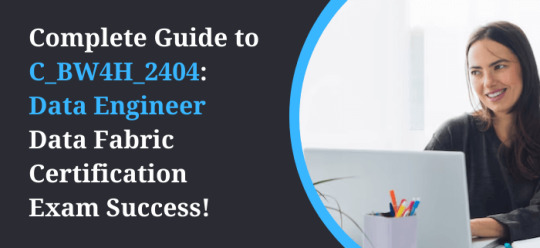
ADVANATAGES
Recognition in the industry: Obtaining the SAP Certified Associate certification enhances your desirability by highlighting your skills in a popular area of expertise—data engineering and management with SAP technologies. New job opportunities can arise, specifically in positions such as data engineer, data architect, or business intelligence analyst.
Competitive Advantage: SAP is a top provider of enterprise software solutions, and earning this certification sets you apart as an expert in the field of SAP Data Fabric. Having this skill can differentiate you from other job candidates, providing you with a competitive edge in the workforce.
Practical Skills Validation: This certification confirms both theoretical understanding and hands-on ability in establishing, overseeing, and enhancing data systems. You will become skilled in creating data pipelines, combining various data sources, and ensuring data security among different systems.
Expertise in integrating cloud and hybrid systems: SAP's emphasis on blending on-premise and cloud data environments means that this certification will equip you to efficiently manage data across various platforms, a crucial skill for companies moving towards hybrid or cloud-based strategies.
What are the prerequisites for taking the exam?
Fundamental Understanding of SAP BW- Understanding SAP BW (Business Warehouse) concepts is essential, as SAP BW/4HANA represents a progression from the classic SAP BW system.
Grasping the concept of SAP HANA- A basic comprehension of SAP HANA (as BW/4HANA utilizes HANA in-memory technology). Familiarity with HANA data modeling and proficiency in handling HANA views can be advantageous.
Familiarity with Data Warehousing- Experience in data warehousing, ETL (Extract, Transform, and Load) processes, data modeling, and reporting is beneficial.
Practical Knowledge of SAP BW/4HANA- Hands-on experience with SAP BW/4HANA, including data modeling, data acquisition, transformation, and reporting, is highly advised. Familiarity with SAP BW/4HANA utilities, such as SAP BW Modeling Tools within Eclipse and SAP HANA Studio.
Acquaintance with SAP Fiori and Reporting Tools- Understanding the utilization of SAP Fiori apps, SAP BusinessObjects, and SAP Analysis for Office for the creation of reports and dashboards.
Fundamental Knowledge of SAP BW/4HANA Structure- Grasping the framework of Advanced Data Store Objects (aDSO), CompositeProviders, and the principles of InfoObjects. Knowledge of the BW/4HANA framework, data transfer management, and data supply methods.
How Original Dumps Can Enhance Your Exam Preparation?
Effective Practice: Practicing with Original Dumps materials helps familiarize you with the exam format and question types, boosting your confidence. This practical approach allows you to apply what you’ve learned in a simulated environment.
Time Management: Using these resources enhances your time management skills, helping you complete the exam within the allotted time.
Boosts Confidence- The practice tests and quizzes available on Original Dumps help build confidence by familiarizing you with the exam format and the types of questions to expect. By repeatedly practicing with real questions, you can reduce test anxiety and be more confident on exam day.
Performance Tracking- Some platforms, like Original Dumps, provide performance tracking tools that allow you to monitor your progress as you take practice exams.This helps you identify your strengths and weaknesses, allowing you to focus your study efforts more effectively.
CONCLUSION
The C_BW4H_2404 certification, formally referred to as the SAP Certified Application Associate - SAP BW/4HANA, acts as a significant credential for individuals aiming to showcase their expertise in utilizing SAP's sophisticated data warehousing platform, SAP BW/4HANA. This certification evaluates a candidate's understanding across several key domains, such as data modeling, data acquisition, transformation methods, reporting, and system management in the SAP BW/4HANA framework. While there aren't any formal prerequisites for sitting the exam, it is recommended that candidates possess practical experience with SAP BW/4HANA, knowledge of integrating SAP and non-SAP data sources, and hands-on abilities with SAP HANA technologies. A strong grasp of SAP BW principles and HANA’s in-memory features is essential for achieving success. Achieving the C_BW4H_2404 certification can greatly improve career opportunities for individuals in positions like SAP consultants, data architects, and business intelligence experts, especially in companies utilizing SAP's advanced data warehousing platform. Studying essential topics highlighted in the syllabus, such as system administration, performance enhancement, data provisioning, and data security, is crucial for exam preparation. Utilizing resources such as SAP Learning Hub, practice tests, and practical training in real-world settings will aid candidates in gaining confidence and guarantee their complete preparedness. In the end, this certification serves as an essential milestone for individuals seeking to deepen their knowledge in SAP BW/4HANA, as it confirms the abilities required to handle intricate data warehousing and reporting responsibilities, establishing it as a highly esteemed qualification in the SAP environment.
0 notes
Text
SAP Business Warehouse – How it Works and Advantages
SAP Business Warehouse (BW) is a data warehousing service that works on the SAP NetWeaver ABAP platform. Data generated in SAP and non-SAP applications is collected, transformed, stored, and made accessible through reporting, business intelligence, and analytics tools along with third-party software.

SAP BW is also a development platform that is used by programmers to create and modify data warehouses, carry out data management activities, generate reports and develop analytics applications. An executive dashboard or a mobile app is typically used by business users to access SAP BW through an application built by a developer.
With SAP BW, users can define data warehouse objects such as data sources, data stores, and queries, unlike other data warehousing products that are based directly on a database platform. These are then managed in different ways depending on which platform it is running on and other constraints.
The Working of SAP BW
BW is unique among other data warehousing platforms as by default, it is fully model-driven. It means that BW’s interface is used by a BW developer to stipulate the data flow and storage of a data warehousing environment. Later BW handles instantiating the model on the database so that the processes to ingest, transform, and store data can be run. This model has gained a lot of popularity in the modern business cloud-based ecosystem.
Since SAP BW is model-driven, developers log into the SAP GUI and use RSA1 and similar transaction codes to build data warehousing solutions. This is against the other processes like using SQL and stored procedures in a database management system.
In recent times, the development and focus of SAP BW activities have moved to open-source Eclipse and web-based tooling based on the SAP Fiori design language. The models that are defined in these tools are implemented on a development system that is tested and moved to quality assurance and production systems.
Before BW on HANA was introduced, BW always operated on the SAP NetWeaver ABAP platform but was database inclined. Hence it worked on all databases that NetWeaver supported like Microsoft SQL Server, Oracle, and IBM DB2. SAP BW still runs on the NetWeaver ABAP platform but now requires the use of the HANA database. Even currently, many businesses still use the BW 7.5, on non-HANA databases.
Advantages of SAP BW
SAP BW has some advantages and disadvantages because of its model-driven features. One of its main drawbacks is that it is not easy to find developers as it is a proprietary toolkit. On the other hand, a large advantage is that once the model is defined, users have a great deal of flexibility for making changes to the platform. It is because the system can make use of new platform features with almost no development work.
SAP BW continues to evolve and support additional data sources while offering modeling features like data aging and spatial and predictive processing.
2 notes
·
View notes
Text
How to Create and Maintain Info Objects Using Eclipse Data Modelling for SAP BW 7.5
How to Create and Maintain Info Objects Using Eclipse Data Modelling for SAP BW 7.5
Beginning with SAP BW 7.5, modelling in the Data Warehousing Workbench (SAPGUI) has been replaced by Eclipse-based Modelling tools. Eclipse Modelling tools provide a unified modelling environment for configuration, management, and maintenance of BW and HANA metadata objects. In this post I will walk you through the process of creating and maintaining Info objects using Eclipse. I’ll also…

View On WordPress
0 notes
Photo

COURSE DETAILS & CURRICULUM
SAP HANA
SAP BW/4HANA
SAP BW/4HANA Modeling Tools in Eclipse and SAP BW/4HANA Cockpit
Overview with additional details for In-Place Conversion as well as Remote Conversion.
SAP HANA native Modeling of Calculation Views
InfoObject Enhancements
Advanced DataStore-Objects
CompositeProviders
BAdI-Providers
HANA-optimized Transformations
Process Chain Enhancements
HANA-optimized Analytic Manager
HANA Analysis Processes
Changes regarding Authorizations
SAP BW/4HANA Statistical Analysis based on ABAP CDS Views
SAP BW/4HANA Tool Collection
Review of Layered Scalable Architecture (LSA)
From LSA to LSA++: Streamline Core Layers
LSA++: Open Operational Data Store Layer based on Open ODS Views
LSA++: BW/4HANA Workspaces
Generation of external HANA-Views for BW/4HANA Objects
Modeling Mixed Scenarios
SAP BW/4HANA Content Add-On
Use case for Mixed Scenarios: SAP Predictive Analytics (optional)
Multi-Temperature Data Management
SAP BW/4HANA Data Tiering Optimization
Additional Tiering Concepts
Overview of Data Provisioning Methods into SAP HANA
SAP LT Replication into SAP HANA
SAP HANA Smart Data Access
SAP HANA Smart Data Integration incl. real-time Streaming
Operational Data Provisioning into SAP BW/4HANA based on SAP Extractors, ABAP CDS Views, HANA Information Views and BW InfoProviders
Integration of Big Data
For any questions,simply contact us at -
Call: +44 7836 212635 WhatsApp: +44 7836 212635 Email: [email protected] https://training.uplatz.com
0 notes
Text
Step-by-step Financial Statement Version Reporting with Currency Type Characteristic on S/4 Hana + Embedded BW
Step-by-step Financial Statement Version Reporting with Currency Type Characteristic on S/4 Hana + Embedded BW
Motivation
During analysis of a business process for reporting, some of the required developments for the need and how to develop them are crystal clear. We tend to think of the required development elements on-the-fly/instinctively while analyzing the process. Almost in a visual way, but sometimes, even after working in BI environment for 10 years, I find myself asking simple how-to-do…
View On WordPress
0 notes
Text
SAP S4 HANA | SAP BW on Hana | ABAP on HANA Online Training Hyderabad
Course Content Designed from SAP Certification Material: 1) HA100 : Introduction to SAP HANA 2) HA150 : SQL Concepts for HANA ( Covers New Advanced SQL for EHP 7 on HANA andAdvanced SQL Script Programming ) 3) HA400 : ABAP Programming for HANA i.e. ABAP on HANA 4) S4H400: SAP S/4 HANA CDS Embedded Analytics Overview 5) S4H410: SAP S/4 HANA Analytics and Modeling with Core Data Services Views 6) HA300 : Introduction and Advanced SAP HANA Modelling 7) In addition to these I am going to Cover --SAP HANA Migration Concepts on Business Suite on HANA/S4 System. --SAP Side Car Approaches i.e. ADBC and Secondary Database Connection Target Students & Prerequisites: Students should have Basic knowledge of SAP Concepts & they ought to Familiar with Database knowledge 1.0 Introduction to SAP ABAP on HANA Training Online 1.1 Evolution of HANA 1.2 Introduction to SAP HANA 1.3 Introduction to SAP In-Memory Strategy and Technology 1.4 HANA compare to BWA 1.5 SAP HANA Landscape 1.6 SAP In-Memory Computing Product Strategy and Roadmap
2.0 SAP ABAP on HANA Training Online STUDIO Look & Feel 2.1 In-Memory Computing Studio 2.2 Administration view 2.3 Navigator View 2.4 System Monitor 2.5 Information Modeler
3.0 SAP HANA Architecture 3.1 Architecture Overview 3.2 IMCE and Surroundings 3.3 Row Store 3.4 Column Store 3.5 Loading data into HANA 3.6 Data modeling concepts 3.7 Reporting 3.8 Persistent Layer 3.9 Backup & Recovery
4.0 Introduction to Development Environment –SAP ABAP on HANA TrainingOnline 4.1 Overview of Eclipse 4.2 SAP’s Eclipse Strategy 4.3 Unbundling of Eclipse and SAP Software 4.4 Central Update Site 4.5 Installing the Development Environment 4.6 Installing SAP HANA Studio 4.7 Installing the ABAP Development Tools for SAP NetWeaver 4.8 Getting Started in the Development System 4.9 Basic Principles of Eclipse
5.0 Performance Tools in SAP HANA 5.1 Understand the Runtime Analysis (SE30) 5.2 Understand the ABAP Trace (SAT) 5.3 Understand the Code Inspector (SCI) 5.4 Understand the SQL Trace (ST05) 5.5 SQLM and SWLT 5.6 SQL Performance Tuning Work List Tool (SWLT)
6.0 Migration concepts and Prerequisites on EHP7 on HANA Database 6.1 SAP S/4 HANA Migration Changes 6.2 SAP S/4 HANA Performance Changes
HA400 – ABAP PROGRAMMING FOR HANA
7.0 Advanced ABAP SQL concepts for SAP HANA 7.1 Escape Host Variables 7.2 Dynamic Declaration of Internal tables and work areas 7.3 Arithmetic Expression Operations in HANA ABAP SQL 7.4 IF then ELSE inside HANA ABAP SQL 7.5 CASE Statements inside HANA ABAP SQL 7.6 COALESCE Function in HANA ABAP SQL 7.7 Advanced Filtering on ON CONDITION 7.8 Advanced Joins on HANA ABAP SQL
8.0 Core Data Services(CDS) ANALYTICS
CDS : DATA DEFINATIONS 8.1 CDS Define View Definition 8.2 CDS Define View with Joins 8.3 CDS Define View on View 8.4 CDS View Extensions 8.5 CDS Views with Input Parameters 8.6 CDS Views with Associations 8.8 CDS Define View with Annotations 8.9 CDS Standard View Extensions/Ehancements 8.10 CDS Define TABLE FUNCTIONS with PARAMETERS 8.11 CDS Define ABSTRACT ENTITIES 8.12 CDS ABSTRACT ENTTIES with PARAMETERS
9.0 CORE DATA SERVICES : ACCESS CONTROL 9.1 CDS Authorization Object 9.2 CDS FULL Access 9.3 CDS User Data Access 10.0 CORE DATA SERVICES : ASSOCIATION 10.1 CDS ASSOCIATIONS LEFT OUTER JOINS 10.2 CDS ASSOCIATIONS INNER JOINS 10.3 CDS ASSOCIATIONS FILTERS
S/4 HANA CDS Embedded Analytics
11.1 Building CDS Views with S/4 HANA Features 11.11 CDS Basic Views 11.12 CDS Composite Views 11.13 CDS Consumption View
11.2 S/4 HANA CDS Annotations 11.21 Newly Introduced Annotation s } 11.3 Exposing S/4 CDS EMBEDDED 11.31 ODATA Services in SAP UI5/FIORI 11.32 BW Bex Query Analyzer 11.22. O Analysis for Office using CDS
HA150 – SQL SCRIPT PROGRAMMING FOR HANA
11.0 SQL SCRIPTS Programming for SAP HANA 11.1 SQL Clause New Feature 11.2 SQL Functions 11.3 Using Tuple Variables 11.4 Case Statements in SQL 11.5 Group By 11.6 Order By 11.7 IS NULL/ NOT NULL 11.8 Between 11.9 LIKE Predicate 11.10 Order Precedence 11.11 Aggregate Functions 11.12 UNION and UNION ALL 11.13 Joining Table à Inner Join à Left Outer Join à Right Outer Join à Full Outer Join 11.14 Data Manipulation à Insert à Update à Delete
11.15 Data Definition à Create column table à Alter Table à Rename Table à Drop Table 12.0 ABAP Managed Database Procedures(AMDP) 12.1 AMDP Using PARAMETERS 12.2 AMDP Using SELECT OPTIONS 12.3 AMDP METHOD on METHOD Concept 12.4 AMDP debugging using GUI and Eclipse Studio 12.5 AMDP EXCEPTIONS Handling
13.0 OO ABAP List Viewer with integrated Data Access( IDA ) 13.1 ABAP List Viewer (ALV) with Integrated Access to SAP HANA
SAP HANA Side Car Approaches :
10.0 ADBC (ABAP DATABASE CONNECTIVITY) to SAP HANA 10.1 Accessing SAP HANA tables from ABAP 10.2 Accessing SAP HANA Procedures from ABAP 10.3 Pros and Cons of ADBC
11.0 Secondary Database Connection to SAP HANA 11.1 Accessing SAP HANA tables from ABAP 11.2 Pros and Cons of Secondary DB Connection
HA300 SAP HANA ANALYTICAL MODELING
12.0 Creating SAP HANA Artifacts 12.1 Creating Packages 12.2 Creating Delivery Units 12.3 Creating SAP HANA Database(Column/Row tables) 12.4 Creating SAP HANA Database Views 12.5 Creating Authorization Objects 12.6 Load data into SAP HANA tables using CSV Files 12.7 Creating Sequences 12.8 Creating Synonyms 12.9 Creating SAP HANA Procedures 12.10 Creating SAP HANA Functions
17.0 Creating Attribute Views 17.1 Data Foundation and Semantics 17.2 Calculated Columns 17.3 Filters operations 17.4 Attributes and Measures 17.5 Data Analysis 17.5.1 Raw Data 17.5.2 Distinct Values 17.5.3 Graphs
18.0 Creating Analytic Views 18.1 Creating Input Parameters 18.2 Creating Restricted Columns 18.3 Creating Calculated Columns 18.4 Filter Operations
19.0 Creating Calculated Views 19.1 Graphical Based Calculated Views 19.2 Script Based Calculated Views 19.3 Currency Conversion 19.4 Unit of Measure Conversion
20.0 Stored Procedures 20.1 Creating the Stored Procedures 20.2 Debugging the stored Procedures
21.0 User Management 21.1 Creation of Users 21.2 Creation of Roles 21.3 Creation of Role Hierarchy 21.4 Assignment of users to roles 21.5 Authentications 21.6 IMCE Authorizations
22.0 Consuming SAP HANA Views in ABAP 22.1 Working with Views in SAP HANA Studio 22.2 Consuming SAP HANA Views via Native SQL 22.3 Accessing SAP HANA Views via External Views in ABAP
23.0 Calling SAP HANA Database Procedures in ABAP 23.1 Working With Database Procedures in SAP HANA Studio 23.2 Calling SAP HANA Procedures in ABAP 23.3 Calling SAP HANA Procedures via ABAP Database Procedure Proxies
24.0 Transport of SAP HANA Objects 24.1 SAP HANA Transport -- ABAP CTC 24.2 SAP HANA Transport -- Delivery Unit
25.0 Managing Modeling Concepts 25.1 Schemas 25.2 Import & Export 25.3 Copying Objects
26.0 XS ODATA Services 26.1 Exposing tables and views 26.2 Defining relationship between tables
Reporting Tools
27.1 Accessing the SAP HANA Views from Lumiro Reporting Tool 27.2 Accessing the SAP HANA Views from Qlik Sense Reporting Tool 27.3 Accessing the SAP HANA Views from Excel
For more info please visit: https://www.megumitechnologies.com/
0 notes
Text
How To SAP BI - Wie Sie Eclipse für BW Modeling Tools installieren
How To SAP BI – Wie Sie Eclipse für BW Modeling Tools installieren
Ab BW 7.5 bzw. BW4HANA wird die Modellierung von BW Objekten sowie die ABAP Programmierung in einer Eclipse basierten Umgebung statt. In diesem Beitrag zeige ich Ihnen Schritt für Schritt, wie Sie BW Modeling Tools, SAP HANA Tools (ehemals HANA Studio) und ABAP Development Tools installieren.
(more…)
View On WordPress
0 notes
Text
Optimizing models in BW/4HANA mixed scenarios
Optimizing models in BW/4HANA mixed scenarios
1. Introduction
I’ve had the opportunity of trying some test in a customer with a SAP BW/4HANA in order to improve performance in his reports. This customer has a modern infrastructure with a SAP BW/4HANA (BW 7.5, HDB 2.0) with an intensive reporting with AFO, webi and other third-party tools.
Also Read: SAP S/4HANA Management Accounting Certification Preparation Guide
The reporting…
View On WordPress
0 notes
Text
Getting MAX/MIN Date on BW Query Designer (BEx), Compatible with BusinessObjects
Getting MAX/MIN Date on BW Query Designer (BEx), Compatible with BusinessObjects
Introduction:
The maximum and minimum with regarding to date subject has been on my mind for quite a while. I searched for it a couple of years back and did not come to a significant answer but to make the date as a Key Figure then use the query conditions to retrieve the TopN based on that date Key Figure, or BottomN in case of minimum, this solution will work only on the Analyzer, or…
View On WordPress
0 notes
Text
Looking forward for the next available value in a table without using LEAD or LAG function or LOOPING in SAP HANA
Looking forward for the next available value in a table without using LEAD or LAG function or LOOPING in SAP HANA
REQUIREMENT
This blog is regarding the calculation of “Production Ratio” in Supply Chain Management for the monthly bucket in SAP HANA.
The client wanted to see, Production Ratio of a year for each month for a particular Product, Location and Product Version combination. In my case Production Ration was calculated as (Quantity / Total Quantity * 100) for each month. The catch is when there…
View On WordPress
0 notes
Text
SAP HANA Based Transformations (Processing transformations in HANA) aka ABAP Based Database Procedure (AMDP)
SAP HANA Based Transformations (Processing transformations in HANA) aka ABAP Based Database Procedure (AMDP)
SAP HANA Based Transformations (New way of writing Routines)
As majority of us has worked on SAP BW and have written ABAP routines in transformations in BW to derive the business logic, we often noticed the performance issue while loading the data into DSO, Info cube or master data info object.
Also Read: SAP BW on HANA Certification Preparation Guide
There could be numerous reasons for…
View On WordPress
#BW (SAP Business Warehouse)#BW SAP HANA Data Warehousing#BW SAP HANA Modeling Tools (Eclipse)#SAP BW/4HANA
0 notes
Text
Split table column value into multiple rows using SQL in SAP HANA
Split table column value into multiple rows using SQL in SAP HANA
Introduction
In this post I would like to focus on the similar scenario, but this time the challenge will be to do the same not for variable but for table column. SAP HANA enables STRING_AGG function for concatenating values from multiple lines into single string, however doing opposite is quite challenging.
Read More: SAP HANATEC 12 Certification Preparation Guide
Scenario
In my…
View On WordPress
0 notes
Text
Passing multi-value input parameter from Calculation View to Table Function in SAP HANA – step by step guide
Passing multi-value input parameter from Calculation View to Table Function in SAP HANA – step by step guide
Introduction
I demonstrated how to create Table Functions (TF) in SAP HANA XS Classic. One of the TF disadvantage, which I mentioned there was the fact, that they are not supporting multi-value input parameters – and this is official:
Personally I think this is quite a big limitation, because when some functionality cannot be covered by graphical view, then recommendation is to go for SQL Table…
View On WordPress
0 notes
Text
How To Create AMDP With Parameters In ABAP Modular Perspective In SAP HANA
How To Create AMDP With Parameters In ABAP Modular Perspective In SAP HANA
What are AMDPs…
ABAP Managed Database Procedures are a new feature in AS ABAP allowing developers to write database procedures directly in ABAP. You can think of a Database Procedure as a function stored and executed in the database. The implementation language varies from one database system to another. In SAP HANA it is SQL Script. Using AMDP allows developers to create and execute those…
View On WordPress
0 notes
Text
How To SAP BI - Datenscheiben mit BW Modeling Tools anlegen
How To SAP BI – Datenscheiben mit BW Modeling Tools anlegen
Mit dem neuen Update von BPC (Business Planning and Consolidation 11, SP 4) ist es nun möglich, Datenscheiben auch in Eclipse basierten BW Modeling Tools (ehemals HANA Studio) statt in Planning Modeler (Transaktion RSPLAN) anzulegen. So können Sie Ihren Plan vor Änderungen schützen. In diesem Beitrag zeige ich Ihnen anhand eines Beispiels, wie es geht. (more…)
View On WordPress
1 note
·
View note