#Before any assumptions the highest tier just means I want them to hold me and I have no sense of safety
Text

Yesterday I made a tier list on my opinion on every (Animatronic) Fnaf character.
My opinion comes from many factors specifically Design, Character Writing, and personality (personality is a bit iffy since some don't have voices thus very minimal to gather, but still applies.)
Sorry If your favorite character ended up low on the list, or Sorry if your least favorite ended up at the top. I can't control my opinion.
#fnaf#fnaf2#fnaf3#fnaf4#fnaf sister location#fnaf6#fnaf pizzeria simulator#fnaf ucn#fnaf world#fnaf security breach#tier list#Before any assumptions the highest tier just means I want them to hold me and I have no sense of safety#circus baby#ballora#glamrock chica#vanny
57 notes
·
View notes
Text
What trying for T10 ~kinda~ looks like
My friend said that the last thing I wrote was all over the place so I decided to rewrite all of it. >_>
So what’s this about?
This is just my own experience (and in a way, method) about tiering in Bandori; most of these, you’ve probably already read somewhere else. To be frank, tiering in Bandori can be summarized as “get the best team you can, prepare lots of flames, pick meta songs, and go like hell”. However, I think it’s important to visualize and plan out what “going like hell” really means.
Most of these will be written as if you’re trying to get into T10 as a solo player.
First things first - Bestdori is your friend.
Bestdori is a website that lets you determine exactly how strong your team really is. If you haven’t checked it out yet, please do so; it’s invaluable in making estimates. Set up an account (you don’t have to, but it’s convenient later on), enter your cards and area items, and then use Bestdori’s team builder feature to determine what the best team to use is for a specific event. This post assumes you won’t need help in using Bestdori; I might write a separate post for that later.
(huge thanks to u/NonSpicyBurrito over at reddit and the rest of the Bestdori team for making an excellent tool ^^)
Table of Contents
“Estimate how much EP you’ll need”: A Fallacy
There are no guarantees, so prepare to lose efficiently
Automating the Guesswork: The T10 Calc
Input: Active Hours Per Day
Input: Multi-Live Score (includes VS Live)
Input: Multi-Live Duration
Input: Challenge Live Score
Input: Challenge Live Duration
Input: Final Hours Sprint
Planning your daily Multi-Live Progress
Planning your daily Challenge Live Progress
Hold on - what’s a “set” ???
Tracking your Flames (and CL’s) per day
Miscellaneous Tips
Final words
I. “Estimate how much EP you’ll need”: A Fallacy
Getting into your desired tier (T1, T2, T3, T10, T100, T1000...) is all about getting enough event points (EP) before the event ends, and nothing else. If only 99 people have higher EP than you, then congrats, you make it to the top 100! And if your EP is so high that only 9 people have it higher, then you make it to the Top 10.
However, there is no good way to estimate how much EP you’ll need to ensure getting into the desired tier. The moment you think you’ve figured it out, the other players start upping the ante and all of a sudden you’re left in the dust.
For example: when I first started estimating the EP I’ll need for Cycling Seasons, I figured 16M would be enough for T10, based on some foolish assumption using data from the last Challenge Live (which was My Ideal). Having read other posts by the other T10′s (post-event), they wondered if 18M would be enough. Surprise, the cutoff turned out to be 18.5M - and I personally did 19.2M.
Where did 18.5M come from? Nowhere. Nobody decided before the event to just “stop” at 18.5M and call it a day. And that’s why you can never actually estimate how much EP you’ll need. As long as there’s someone crazier than you out there, that cutoff is going to be pushed higher and higher.
II. There are no guarantees, so prepare to lose efficiently
Read that header again and again until it sinks in. There are no guarantees. I can tell from personal experience: during the Cycling Seasons event, the player who finished at T11 had a better team than I did (I know from periodically tracking their score), but I was able to put in more effort.
All you can do is put in as much effort as you can, using the best team you can get your hands on; however, should this not work out, you should also learn how to lose efficiently.
There will come a point where the amount of effort you’ve done will almost always** guarantee you a spot in T100. You have to decide at that point - usually after 2 days of playing at T10 pace - if keeping up with T10 is worth it or not. If you decide not to, then congratulations on an early T100.
** In the absolutely rare-as-hell event (never happened before AFAIK because seriously this is crazy AF) that 100 people fight for T10, then you’re going to have to put more effort to stay in T100. Otherwise, just play defensively, and keep yourself above T50. It’ll be easy at that point.
III. Automating the Guesswork: The T10 Calc
If you’re still willing to take the risk, then let’s start talking numbers. This was the first step in planning for me: making sure I know the numbers behind what I’m about to do.
First, grab a copy of the T10 Calc spreadsheet, since this pretty much streamlines the entire estimation process.
T10 Calc over at Google Sheets
Note: I know it’s ironic how it’s called the T10 Calc when I said there are no guarantees, but that’s what I call it, so... ^^;
Go to the EP Estimator Sheet and fill up the inputs.
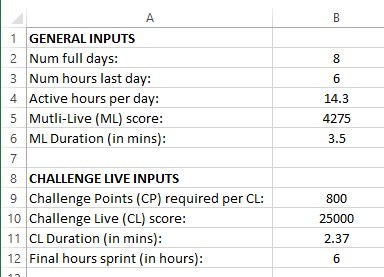
Num Full Days - An event is always N Days + 6 hours long, so enter the number of full days here. It’s officially announced a day before the actual event, but sometimes Bestdori already has that info as early as a week before. Some events are just 6 days long (lucky~) while others can reach up to 12 (fuck me ugh). Typically it’s 8 or 9.
Num Hours Last Day - An even is always N Days + 6 hours long, so usually keep this at 6. There is a special case where you might want to change this though, discussed later.
Active Hours per Day - The number of hours per day you’ll be playing. This doesn’t include breaks, i.e. Active Hours + Sleep + Breaks = 24
ML Score - Compute using Bestdori. This is your score when playing in Multi-Live / VS Live using 3 flames.
ML Duration - The average duration of a Multi-Live. This is different from the average duration of a song.
CP required per CL: This pretty much stays at 800, since this is the most efficient, time-wise. (There are 200/400-CP CL’s, we won’t use those)
CL score - Compute using Bestdori. This is your score when playing a Challenge Live. If the event isn’t a Challenge Live, please set this to 0 or leave blank.
CL duration - The average duration of a Challenge Live. This is different from the average duration of the challenge song.
Final hours sprint - Specific to Challenge Live events, it’s possible to hold back your CP’s, and instead use them during the final 6 hours of the event.
IV. Input: Active Hours Per Day
The average person can do 14 active hours per day. Which means 14 hours of staring at your phone, and 10 hours left for eating / having a life / sleeping. I found this the hard way; you’re free to make your own estimate. You can bump this up to something higher (I did 14.3), but make sure you don’t lose too much sleep / time for other activities. The higher you can push this, the better.
Have you ever wondered how T1 / T2 / T3′s always get crazy-high scores? Well, they can set this to 24 by sharing their account with teammates using the Data Transfer feature. By having teammates who can take over your account while you rest, your account can do 24 hours a day of gaming. I personally don’t do it (I’m a soloist all the way~), but it doesn’t seem to be a banned practice, so get your own team if you want those titles.
Thankfully, there are only 1-to-3 of these accounts per event, leaving some space for solo players to actually get to T10. WARNING THOUGH! If after a couple of days, you can’t get into T10 because they all have crazy high scores, give up and settle for T100. You can’t fight a 24/7 account.
V. Input: Multi-Live Score (includes VS Lives)
Note: For VS Live Events, you’re obviously expected to play VS Lives instead of Multi-Lives, but for the purpose of naming variables I stuck to the “ML” naming scheme.
No matter the event type, you’re going to have to compute an ML score using Bestdori.

Always use 3 flames for your computation, and because Bestdori gives you the maximum points achievable, dial it down for safety. In my case, I used 4275 instead of 4380. Initially it was 4200; however, after 2 days, I realized that it’s too safe (my actual score was waaaay above my calc sheet’s estimate) so I bumped it up to 4275.
Please note that different event types will give you different scores for the same team; Multi-Lives during Challenge Live events give you a lower EP compared to, say, a VS Live event, because during a Challenge Live, you’re expected to get some of your scores from the Challenge Lives. VS Lives give just a bit more EP than Challenge Lives; however, there won’t actually be any Challenge Lives, so the final EP is smaller. Normal events (where you’re expected to farm using ML’s alone) give the highest EP per ML.
ML Score is directly tied to the room score, and there are four ways to bump it up:
Increase your band’s power. Max out all your area items, and follow Bestdori’s recommended band. If you can afford it, buy your way into better members. Prioritize maxing out items that match the Characters / Attribute of the event.
Choose a Leader with a 90/100/110/115% score boost, and max out their level. Bestdori would have already done this for you. For VS Live, increase everyone’s skill levels.
Join private rooms (where the members are high-level). Joining the Grand Room is okay (that’s what I did), but if you have high-level friends who can help you out with their high-level bands, then it’s better. Conversely, during VS Lives, you want to join a private room where everyone is weaker than you are.
Pick meta songs. Meta songs score higher in general compared to non-meta songs, so try to pick them as much as you can. These include Jumpin’, Unite from A to Z, Home Street, KIZUNA MUSIC, etc... You probably recognize this list.
VI. Input: Multi-Live Duration (includes VS Lives)
This is the amount it takes to complete an entire Multi-Live / VS Live, from the moment you press the “Live” button to the next time you’re able to press it again.
There are two ways to dial down ML duration:
Join private rooms. On average, ML duration is 3.5 minutes in the Grand Room; if someone disconnects, or takes a reeeeally long time to pick, it can take up to 4, even 5 minutes. A good game in a public room is 2 mins and 45 secs long, but those are far and few in between. By joining a private room and agreeing beforehand which songs and difficulties to pick, you can keep the average ML duration down.
Pick meta songs, again. Meta songs are shorter in general compared to non-meta songs, that’s why they’re really good for farming event points. You will keep running into these songs once you start tiering.
SPECIAL NOTE FOR VS LIVES: During VS Lives, there’s an Event Song room, which might prove to be faster than the Free Song room, since there’s no need to select the song. This is especially the case if the event song is a meta song; case in point, the Roselia vs Afterglow event, where the event song was Passionate Anthem. I suggest checking out the Event Room (and song) during the first day, and see if the ML Score and ML Duration will give you a better final EP compared to taking your chances over at the Free Song room.
VII. Input: Challenge Live Score
Note: If you’re not playing a Challenge Live event, set this to 0!
Specific to Challenge Live Events, you also have to compute your CL score. A Challenge Live event will have a list of featured songs (you can look this up in advance using Bestdori). Take for example the Cycling Seasons event:
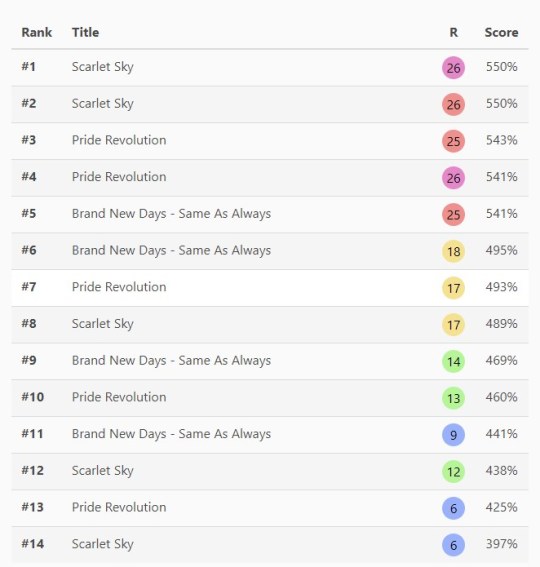
Songs higher up in the list are better for your score, but I find that the first Hard song in the list is less tiring to play, giving me more consistent scores (in this case, Brand New Days level 18).
If you can genuinely manage playing the EX / SP songs multiple times consistently, then please do so.
Once you’ve settled into a song, calculate your CL score. Always use 800 CP.
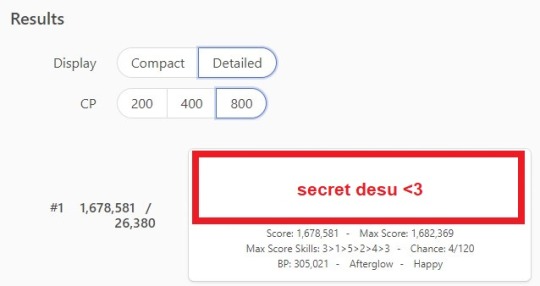
Again, better to have a safety net, so instead of using 26,380 I used 25000. You’ll get a good feel for this value once you’ve actually started playing the CL songs. Just update the estimate later on.
You can bump this up by getting all members of your team as strong as you can. Area items, max skill levels.
VIII. Input: Challenge Live Duration
Like ML Duration, this is the amount it takes to complete an entire Challenge Live, from the moment you press the “Live” button to the next time you’re able to press it again. There’s no way to bring this down, since you’ll be playing the same song over and over again (to get a consistent CL score, see above).
Use an external timer to get the exact time this takes. Add a few seconds for safety, because the phone slows down after some time. For example, Brand New Days takes 2 mins 12 seconds long, but it can slow down up to 2 mins 22 secs long (according to my timing) once you’ve played enough.
IX. Input: Final Hours Sprint
This is unique to Challenge Lives, because it’s possible to stock up on CP’s and use them all up during the last hours of the event.
When this is set to > 0 (but capped at 6, for the number of hours in the last day), the estimator will calculate how much CP you should save up to perform the sprint during the last day.
A sprint is simply a period where you start using your CP’s. If you save up your CP’s until the very last hours, it’s possible to catch a few people off guard who thought you’ve ran out of CP already. Sprints let you earn a really high amount of EP in a short time, letting you overtake other people. There are still daily sprints, but not as much as the final day sprint. (You will still play Challenge Lives every day, you’re just not going to use them all up)
This will not affect your final score; this is just so your opponents could be tricked into not giving too much effort, thinking you use up your CP everyday. Please note however that most T10′s will also hold back their daily CP usage, but from what I gathered, most of them will sprint during the last full day, and not during the final 6 hours.
This won’t have any advantage if everyone else decides to hold back their sprints until the final 6 hours.
X. Planning your daily Multi-Live Progress
Now that you know how much effort you’ll be putting into tiering, you can now determine your Final EP and the number of Flames you’ll need to get there.
If you’re lacking in Flames, better start buying stars early. The premium boxes are the most economic; however, you have to buy them months in advance, because it takes 25 days to reap the full benefits.
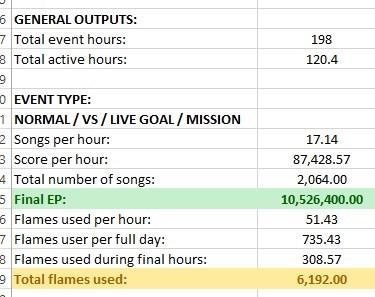
If you’re not satisfied with your estimated Final EP, then you have to start finding ways to bring up your live scores, bring down your live durations, or increase how much time you can play for in a day.
Use Bestdori to simulate past events and see how you’ll fare. ^_^
Now, assuming you’re already satisfied with your target EP (again, no guarantees...), the next step is to ensure you’re on track getting there. This is where Flames used per full day comes in. If you want to evenly distribute the load over the duration of the entire event, then you must use at least this much flames per day. It’s easy to think you’ll just catch up, but might prove difficult (remember, you barely have enough time for sleep and other activities). On the other hand, if after reaching your quota you have enough strength to keep going, then please do so.
Of course, the final 6 hours isn’t a full day, so for that, please refer to Flames used during final hours.
XI. Planning your daily Challenge Live Progress
Note: The Challenge Live section should become empty if CL score is set to 0; conversely, the Normal / VS / Live Goals / Mission section should be empty if CL score is set to > 0. Also, a lot of these are just stats used in computing more important stats.
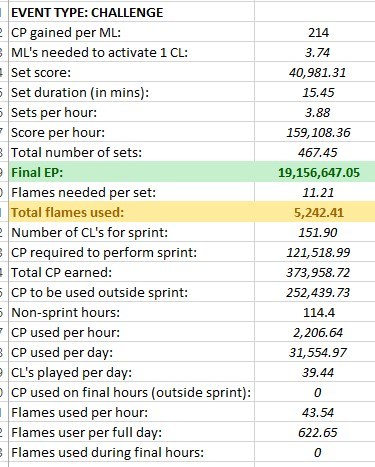
For Challenge Lives, the idea is the same: you have a quota of Flames to use per day, but now you also have a quota of Challenge Lives played per day. Both of these already take your Final Hours Sprint into account. The longer you plan to sprint, the more flames you have to consume per day, and the less CL’s you have to play per day (because you’re concentrating a lot of the CL’s in the final 6 hours). You’re still going to play the exact number of ML’s and CL’s, you’re just rearranging them.
If you don’t plan on sprinting (Final Hours Sprint = 0), then the final hours is just like any other day: the same amount of Flames and CL’s per hour, except for just 6 hours.
Should you decide to split the final 6 hours (Final Hours Sprint > 0, < 6), then you’ll have a few hours where you’re playing normally (mixed ML’s and CL’s), and then the final hours will be for CL’s only.
If you plan on using the full 6 hours for a final sprint (Final Hours Sprint = 6), then that’s all you need to do: play CL’s one after another for 6 hours straight. Please start at least half an hour earlier to account for possible interruptions. You need to consume all your Challenge Points before the event ends.
If you want to dedicate the final 6 hours to a sprint, but only want to do it for 4 hours (as an example), then please do the following:
Note your current total active hours.
Set num hours last day to 4.
Set final hours sprint to 4.
At this point, your total active hours should drop.
Slowly increase your active hours per day until you’re back to your original total active hours.
Since you’re “forfeiting” 2 hours of the final 6 hours, you have to make up for this by playing a bit more per day.
XII. Hold on - what’s a “set” ???
You need 800 CP to perform a Challenge Live, and in order to get 800 CP you need to play (in my example) 3.74 games on average. A “set” is the set of these 3.74 ML games + the CL it activates. That’s how you get set duration: 3.74 ML x 3.5 mins / ML + 2.37 mins of the CL = ~15.45 mins (it’s 15.46 when computed manually; Excel just rounded off 3.74 differently).
I just refer to it as a “set” for the purposes of calculation. Since you won’t actually be playing ML’s and CL’s one after the other (it’s more time-efficient to play a bunch of ML’s and then a bunch of ML’s, especially if you need to switch teams), you can just ignore the idea that you have to play in terms of “sets”.
XIII. Tracking your Flames (and CL’s) per day
Now that you know your daily quotas, it’s time to visualize them. Using the Excel file, head over to the Tracker Meta sheet:
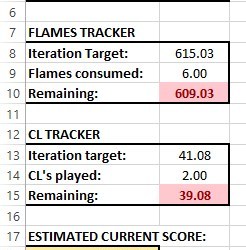
Enter the current full day of the event, and it will automatically compute how many Flames and CL’s you should have used by the end of the current day.
Please keep playing until both “Remaining” fields are 0. ^_^ (they will of course increase once you move to the next day)
There is an Estimated Current Score based on the number of games you’ve played. If your actual score is below this estimated score after a day, then you overestimated your scores, and should immediately bring them down. Conversely, if your actual score is above the estimated score, then you made too safe estimates. You can probably increase your average ML score / CL score when that happens (I personally did this, from 4200 ML score to 4275).
To actually enter how many flames and CL’s you’ve consumed, head to the Tracker sheet.
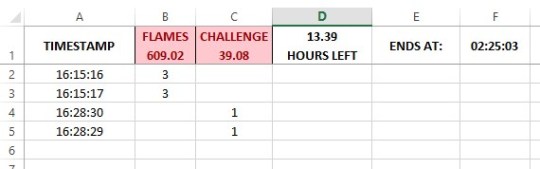
Every time you finish a song (while the fireworks are exploding, to make better use of that time), enter a “3″ under the Flames column, or a “1″ under the Challenge column (if playing a CL). The timestamp should automatically be filled up (instructions inside the Excel file); if it doesn’t work, just delete the timestamp column, it’s not important anyway.
Note: The timestamp column has since been deleted, after migrating the document to Google Sheets. It’s not relevant anymore, but other functions should still work as intended.
Based on your current iteration (which day you’re in) and the number of games you’ve already played, you’ll know conveniently what time your misery would actually end for the day ^o^
(If you rest for one hour, you’ll find that the hours left won’t change, and that the estimated end time would also be pushed back one hour.)
It’s also possible to enter 0.25 / 0.5 under the Challenge column, if you somehow decide to play 200 / 400-CP CL’s. I don’t recommend it, but at least when starting out and just trying out the songs, you can still plot accurately.
One thing I personally do is enter a “2″ under the Flames section when I finish an ML with a score that’s significantly lower than my estimate. This lets me ensure that my estimated score won’t be higher than my actual score. However, I have to use one extra flame to catch up - and that means in the end, I’ll end up using more flames than what was actually planned.
Note: The tracker is only meant to be used until the last full day. I don’t think tracking the final 6 hours is necessarily useful; better to focus on just playing at that point, and give your best! ^o^
XIV. Miscellaneous Tips
During the first day, obviously, you’ll be playing CL’s after the ML’s (since you don’t have CP’s yet).
Starting the 3rd day, however, I found it easier to play all the CL’s before the all ML’s. This also lets me avoid a long-ass sprint (imagine finishing the last full day with a sprint... only to follow it up with a 5-hour sprint). This is only applicable if you plan to do a final sprint, since you’ll have reserved CP’s by this time. Your mileage may vary, just something you might want to consider.
Now, I didn’t discover this by accident - I actually woke up one morning and found there was no internet. Yes, that did happen. Thankfully, because I had enough CP to spare, I was able to stay productive and “passed” the time burning through my CP’s instead (mobile data proved to be stable enough for CL’s). That’s one advantage of not immediately consuming all your CP’s - it lets you stay productive (assuming you have mobile data) when the internet fails.
If you do lose internet and the only way to earn event points is via playing ML’s, then you’re fucked. Go to sleep, and make up for it once the internet is back. You have to hit your quotas, and if you aren’t playing, then you should be resting. Same thing when there’s an emergency maintenance.
When playing in a public room, if another player is taking too long to load, you might want to disconnect - especially when their progress bar resets. This is admittedly a dick move, but in my experience, 50% of the time, that player is going to lose connection in the middle of the game, and your room score is going to suffer. It’s still up to you. That said, don’t disconnect while loading a VS Live.
When you’re already tired, and you think there’s a chance you’ll fail the chosen song in Expert, just pick Hard. The billion times Jumpin’ was chosen, I played it in Hard. No shame in that.
You might want to start tracking the scores of other T10 contenders at some point. For non-Challenge Lives, this lets you know how many hours a day they’re actually playing (since EP gain is proportional to time played); for Challenge Lives, this can give you some idea if they’ve already sprinted or not (if they gained waaay more points than usual, you know they’ve expended some, maybe all, of their CP). Now, this info might not matter, since you already have a planned amount of effort anyway, but if you see that you’re severely lagging behind, start considering stepping up, or backing down.
If you do make it into the T10 at some point, make sure to set stupid profile comments. It’s your time under the spotlight, have fun with it XD (don’t put offensive comments please) ... just don’t take 30 minutes to decide.

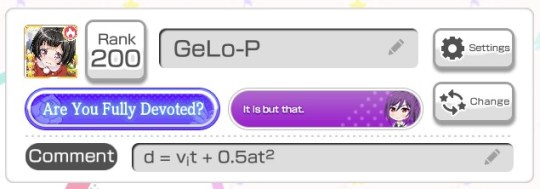
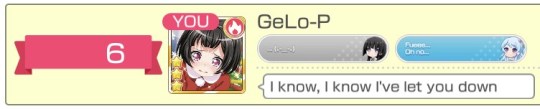


Prime examples. 😎
XV. Final words
Whew! I don’t know how much of these is new information to any of you, but I hope at the very least that the Spreadsheet helps. >///< If you have questions please don’t hesitate to ask me!
Most people who try for T10 will have friends to help them. I cannot, in good faith, recommend doing this alone like I did, especially during a major event.
However, that being said, I can understand the feeling of wanting to do it anyway.
SO! Good luck, have fun, 7000+ go like hell, and hey-hey-hoh~! ^o^

2 notes
·
View notes