#Benefits of BI SharePoint
Text
Power of Data Visualization: A Deep Dive into Microsoft Power BI Services
In today’s data-driven world, the ability to transform raw data into actionable insights is a crucial asset for businesses. As organizations accumulate vast amounts of data from various sources, the challenge lies not just in storing and managing this data but in making sense of it. This is where Microsoft Power BI Services comes into play—a powerful tool designed to bring data to life through intuitive and dynamic visualizations.
What is Microsoft Power BI?
Microsoft Power BI is a suite of business analytics tools that enables organizations to analyze data and share insights. It provides interactive visualizations and business intelligence capabilities with a simple interface, making it accessible to both technical and non-technical users. Whether you are analyzing sales performance, tracking customer behavior, or monitoring operational efficiency, Power BI empowers you to create dashboards and reports that highlight the key metrics driving your business.
Key Features of Microsoft Power BI Services
User-Friendly Interface: One of the standout features of Power BI is its user-friendly interface. Even those with minimal technical expertise can quickly learn to create reports and dashboards. The drag-and-drop functionality allows users to effortlessly build visualizations, while pre-built templates and AI-powered insights help accelerate the decision-making process.
Data Connectivity: Power BI supports a wide range of data sources, including Excel, SQL Server, cloud-based data warehouses, and even social media platforms. This extensive connectivity ensures that users can pull in data from various systems and consolidate it into a single, coherent view. The ability to connect to both on-premises and cloud-based data sources provides flexibility and scalability as your data needs evolve.
Real-Time Analytics: In today’s fast-paced business environment, real-time data is critical. Power BI’s real-time analytics capabilities allow users to monitor data as it’s collected, providing up-to-the-minute insights. Whether tracking website traffic, monitoring social media engagement, or analyzing sales figures, Power BI ensures that you are always equipped with the latest information.
Custom Visualizations: While Power BI comes with a robust library of standard visualizations, it also supports custom visuals. Organizations can create unique visualizations that cater to specific business needs, ensuring that the data is presented in the most effective way possible. These custom visuals can be developed in-house or sourced from the Power BI community, offering endless possibilities for data representation.
Collaboration and Sharing: Collaboration is key to making data-driven decisions. Power BI makes it easy to share insights with colleagues, whether through interactive reports or shared dashboards. Reports can be published to the Power BI service, embedded in websites, or shared via email, ensuring that stakeholders have access to the information they need, when they need it.
Integration with Microsoft Ecosystem: As part of the Microsoft ecosystem, Power BI seamlessly integrates with other Microsoft products like Excel, Azure, and SharePoint. This integration enhances productivity by allowing users to leverage familiar tools and workflows. For example, users can import Excel data directly into Power BI, or embed Power BI reports in SharePoint for easy access.
The Benefits of Microsoft Power BI Services for Businesses
The adoption of Microsoft Power BI Services offers numerous benefits for businesses looking to harness the power of their data:
Enhanced Decision-Making: By providing real-time, data-driven insights, Power BI enables businesses to make informed decisions faster. The ability to visualize data through dashboards and reports ensures that critical information is easily accessible, allowing decision-makers to respond to trends and challenges with agility.
Cost-Effective Solution: Power BI offers a cost-effective solution for businesses of all sizes. With a range of pricing options, including a free version, Power BI is accessible to small businesses and large enterprises alike. The cloud-based service model also reduces the need for expensive hardware and IT infrastructure, making it a scalable option as your business grows.
Improved Data Governance: Data governance is a growing concern for many organizations. Power BI helps address this by providing centralized control over data access and usage. Administrators can set permissions and define data access policies, ensuring that sensitive information is protected and that users only have access to the data they need.
Scalability and Flexibility: As businesses grow and their data needs evolve, Power BI scales effortlessly to accommodate new data sources, users, and reporting requirements. Whether expanding to new markets, launching new products, or adapting to regulatory changes, Power BI provides the flexibility to adapt and thrive in a dynamic business environment.
Streamlined Reporting: Traditional reporting processes can be time-consuming and prone to errors. Power BI automates many of these processes, reducing the time spent on report creation and ensuring accuracy. With Power BI, reports are not only generated faster but are also more insightful, helping businesses to stay ahead of the competition.
Empowering Non-Technical Users: One of Power BI’s greatest strengths is its accessibility. Non-technical users can easily create and share reports without relying on IT departments. This democratization of data empowers teams across the organization to take ownership of their data and contribute to data-driven decision-making.
Use Cases of Microsoft Power BI Services
Power BI’s versatility makes it suitable for a wide range of industries and use cases:
Retail: Retailers use Power BI to analyze sales data, track inventory levels, and understand customer behavior. Real-time dashboards help retail managers make quick decisions on pricing, promotions, and stock replenishment.
Finance: Financial institutions rely on Power BI to monitor key performance indicators (KPIs), analyze risk, and ensure compliance with regulatory requirements. Power BI’s robust data security features make it an ideal choice for handling sensitive financial data.
Healthcare: In healthcare, Power BI is used to track patient outcomes, monitor resource utilization, and analyze population health trends. The ability to visualize complex data sets helps healthcare providers deliver better care and improve operational efficiency.
Manufacturing: Manufacturers leverage Power BI to monitor production processes, optimize supply chains, and manage quality control. Real-time analytics enable manufacturers to identify bottlenecks and make data-driven adjustments on the fly.
Conclusion
In an era where data is a key driver of business success, Microsoft Power BI Services offers a powerful, flexible, and cost-effective solution for transforming raw data into actionable insights. Its user-friendly interface, extensive data connectivity, and real-time analytics capabilities make it an invaluable tool for organizations across industries. By adopting Power BI, businesses can unlock the full potential of their data, making informed decisions that drive growth, efficiency, and innovation.
5 notes
·
View notes
Link
2 notes
·
View notes
Text
Power BI Training in the UK: Unlocking Data-Driven Decision Making
Introduction
In today’s data-centric world, businesses of all sizes are leveraging advanced tools to make informed decisions. Power BI, Microsoft’s leading business analytics service, is at the forefront of this movement, helping organizations transform raw data into insightful reports and visualizations. For professionals looking to harness the full potential of this powerful tool, Power Bi Training Uk is becoming an essential step in boosting analytical capabilities and advancing career prospects.
Why Power BI Training?
Power BI is not just a tool for data analysts. It’s an accessible and user-friendly platform that allows employees at every level to gather, visualize, and interpret data. Training programs are designed to cater to both beginners and experienced users, providing them with the skills necessary to create reports, dashboards, and predictive models.
For organizations, investing in Power BI training is crucial for several reasons:
Enhanced Data Analysis: Power BI allows teams to interact with data in real-time, making it easier to spot trends, track KPIs, and generate actionable insights.
Improved Decision-Making: With intuitive visuals, businesses can move away from guesswork and make informed, data-driven decisions.
Increased Efficiency: Training staff on Power BI ensures they can efficiently extract, manipulate, and analyze data, streamlining operations across the board.
Cross-Departmental Collaboration: The shared, cloud-based platform fosters collaboration across departments, providing a holistic view of business operations.
Types of Power BI Training Available in the UK
In the UK, there are various training options available for Power BI to meet different needs and proficiency levels. These include:
Online Courses: These flexible, self-paced courses allow learners to study Power BI from anywhere, making it ideal for remote workers or busy professionals. Platforms like Udemy, Coursera, and Microsoft Learn offer a range of modules for different expertise levels.
In-Person Workshops: For those who prefer hands-on learning, in-person Power BI workshops are available in cities like London, Manchester, and Birmingham. These are usually led by certified instructors and provide immediate feedback and networking opportunities.
Corporate Training: Many organizations in the UK offer tailored corporate Power BI training to upskill entire teams, ensuring employees are proficient in using the tool to meet business goals.
Certification Programs: Gaining a certification in Power BI can significantly boost your career, validating your expertise in data analytics. The Microsoft Certified: Data Analyst Associate certification is widely recognized and respected across industries.
Key Features of Power BI Training
The Power BI training offered in the UK typically covers the following key areas:
Data Modeling and Transformation: Understanding how to prepare data for analysis by cleaning, transforming, and integrating different data sources.
Creating Reports and Dashboards: Developing interactive visualizations and reports that allow users to explore data and track metrics in real time.
Power Query and DAX: Learning the Power Query Editor for data transformation and mastering DAX (Data Analysis Expressions) for advanced calculations and custom metrics.
Integration with Other Microsoft Tools: Power BI seamlessly integrates with Excel, SQL Server, and SharePoint. Training often focuses on how to combine these tools for more efficient workflows.
Benefits of Power BI Training in the UK
Increased Employability: With data analytics skills in high demand across industries, Power BI proficiency can set you apart from other candidates in the job market.
Scalability for Businesses: Power BI is scalable, meaning it grows with your business. Training ensures your team is ready to adapt and leverage new features as your data needs evolve.
Customizable Learning Paths: Whether you're a beginner or looking to specialize, Power BI training offers customizable learning paths suited to your pace and interests.
Hands-on Experience: Most training programs provide real-world scenarios and datasets for hands-on practice, ensuring learners can apply their skills immediately.
For more info:-
Power Bi Training London
Power Bi Training Courses Uk
0 notes
Text
Top 5 Benefits of Using Power BI for Data Analytics
Power BI is a powerful tool for data analytics, helping businesses turn complex data into actionable insights. Here are the top five benefits of using Power BI for data analytics:
1. User-Friendly Interface
Power BI features an intuitive interface, making it accessible even for those without advanced technical skills. With drag-and-drop functionality and pre-built templates, users can create visually compelling dashboards and reports quickly.
2. Advanced Data Visualization
Visualizing data effectively is crucial for understanding trends and making informed decisions. Power BI offers a wide range of visualization options, including charts, graphs, and maps, allowing users to present data in the most impactful way.
3. Real-Time Data Access
Power BI enables real-time data analysis, providing businesses with the ability to track key metrics and monitor performance as it happens. This real-time capability is vital for making timely decisions and responding to changing market conditions.
4. Integration with Other Tools
Power BI seamlessly integrates with various Microsoft products such as Excel, Azure, and SharePoint, as well as other popular data sources and platforms. This connectivity ensures smooth data flow across different systems, enhancing collaboration and data consistency.
5. Scalability and Flexibility
As businesses grow, their data needs also evolve. Power BI is designed to scale with the organization, supporting small teams and large enterprises alike. It provides flexibility to adapt to different data analytics requirements, whether it's simple reporting or complex data modeling.
How VBeyond Digital Can Help
VBeyond Digital specializes in Power BI services, offering expert guidance, integration, and support to help businesses make the most of their data analytics. By partnering with VBeyond Digital, companies can maximize the value of Power BI and drive strategic growth through data-driven insights.
Power BI is an essential tool for modern businesses seeking to enhance their data analytics capabilities. Its user-friendly interface, advanced visualization options, real-time data access, seamless integration, and scalability make it a top choice for organizations aiming to leverage their data effectively.
1 note
·
View note
Text
Exploring the Unique Advantages of Power BI Over Other BI Tools
In an era where data is a vital asset, selecting the right business intelligence (BI) tool is crucial for organizations aiming to turn data into meaningful insights. For those looking to enhance their skills, Power BI Online Training & Placement programs offer comprehensive education and job placement assistance, making it easier to master this tool and advance your career.
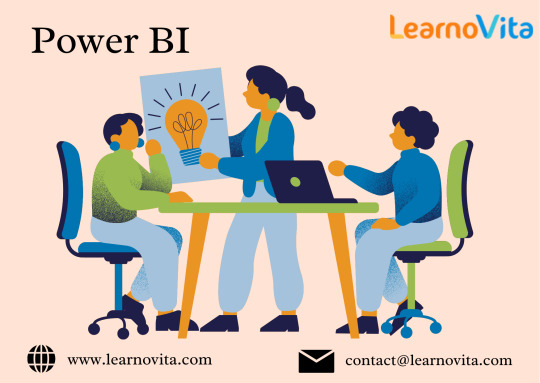
Power BI, Microsoft’s leading BI platform, has gained popularity for its versatility and user-friendly features. This blog delves into the distinct benefits that Power BI offers compared to other BI tools, making it a top choice for businesses across industries.
1. Intuitive and Accessible Interface
Power BI is celebrated for its intuitive interface, designed to be accessible even to those without a technical background. The platform’s drag-and-drop functionality enables users to create sophisticated reports and dashboards easily, minimizing the need for complex coding. This user-centric design allows individuals at all levels of technical expertise to harness the power of data visualization and analysis.
2. Seamless Microsoft Integration
For organizations embedded within the Microsoft ecosystem, Power BI’s integration capabilities are a game-changer. The tool connects effortlessly with other Microsoft products such as Excel, Azure, and SharePoint, streamlining data import and connectivity processes. This seamless integration not only enhances efficiency but also leverages the familiar Microsoft environment, reducing the time required for users to adapt.
3. Affordable Solutions for Every Business Size
Power BI stands out as a cost-effective BI solution, offering various pricing tiers that cater to businesses of all sizes. The free version of Power BI provides substantial features that meet the needs of many organizations, while the Pro and Premium versions offer enhanced capabilities for more complex requirements. This pricing flexibility makes Power BI an accessible and economical choice, ensuring businesses receive great value for their investment.
4. Advanced Data Visualization Capabilities
At the core of Power BI is its robust data visualization capabilities. The platform provides a wide range of customizable visualizations, allowing users to turn raw data into clear, actionable insights. From basic charts to interactive dashboards, Power BI’s visual tools make it easy to present complex information in a way that is easy to understand and use for strategic decision-making. It’s simpler to master this tool and progress your profession with the help of Best Online Training & Placement programs, which provide thorough instruction and job placement support to anyone seeking to improve their talents.
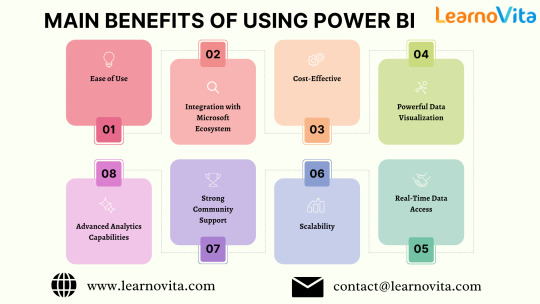
5. Real-Time Data Monitoring
In today’s fast-paced business environment, real-time data access is crucial for staying ahead of the competition. Power BI excels in this area, enabling users to connect to various data sources and analyze live data. This real-time capability ensures that decisions are based on the most current information, making it invaluable for dynamic industries that require constant monitoring and quick responses.
6. Flexible Scalability
Power BI’s scalability is one of its key strengths, accommodating businesses at every stage of growth. Whether deployed on-premises, in the cloud, or as a hybrid solution, Power BI adapts to meet your organization’s evolving needs. This flexibility ensures that as your business expands, Power BI can scale accordingly, providing continuous support without requiring a complete system overhaul.
7. Active Community and Support Network
Power BI is backed by a vibrant and supportive user community, which offers a wealth of resources including tutorials, forums, and expert advice. This extensive community support, coupled with Microsoft’s commitment to regular updates and improvements, ensures that users have access to the latest features and best practices, helping them maximize the platform’s potential.
8. Advanced Analytical Functions
For those seeking more than basic analytics, Power BI integrates seamlessly with advanced tools like R and Python. This allows businesses to perform in-depth analysis and build predictive models directly within the platform. These advanced analytics capabilities make Power BI an indispensable tool for organizations looking to leverage data science for strategic advantage.
Final Thoughts
Power BI offers a comprehensive, flexible, and user-friendly BI solution that meets the needs of businesses across various industries. Its strong integration with Microsoft products, advanced visualization tools, real-time data access, and scalability set it apart from other BI tools on the market. Whether you’re looking to enhance your data analysis capabilities or seeking a cost-effective BI solution, Power BI provides the features and support necessary to drive your business forward in a data-driven world.
0 notes
Text
Power BI Consulting Services | Unlocking Business Insights

In today's data-driven world, leveraging insights is crucial for businesses to stay competitive. Power BI, Microsoft's powerful business analytics tool, enables organizations to transform raw data into meaningful insights through interactive visualizations and easy-to-use dashboards. Power BI consulting services provide businesses with the expertise needed to fully harness the potential of this tool.
What is Power BI?
Power BI is a suite of business intelligence tools that help companies analyze and visualize data, whether from internal systems like ERP, CRM, or from external data sources. It empowers users to create real-time reports and dashboards that are accessible from any device, promoting informed decision-making.
Why Power BI is a Game Changer
Data Integration: Power BI connects to hundreds of data sources, allowing businesses to gather data from multiple platforms. From Excel spreadsheets to cloud-based databases, Power BI integrates all data into one cohesive platform.
Real-Time Insights: With Power BI, businesses can get real-time updates on key metrics. This allows for immediate decision-making, ensuring that companies can respond to trends and changes quickly.
Interactive Dashboards: Power BI's user-friendly interface lets employees and stakeholders interact with data visualizations. Drag-and-drop functionality and customizable dashboards make it accessible even to non-technical users.
Enhanced Collaboration: Power BI allows teams to collaborate seamlessly. Reports can be shared across departments, providing a single version of the truth for all decision-makers.
Benefits of Power BI Consulting Services
While Power BI is a robust tool, maximizing its capabilities often requires specialized knowledge. This is where Power BI consulting services come in. Here are the key benefits of engaging with expert consultants:
Tailored Implementations: Every business has unique needs and data structures. Power BI consultants assess your current infrastructure and customize the Power BI setup to fit your organization, ensuring it aligns with your goals.
Improved Data Strategy: Consultants help you streamline your data processes, ensuring that your data is clean, accurate, and optimized for analysis.
Training and Support: Power BI consulting services provide your team with hands-on training and ongoing support. This ensures that users can effectively use the tool and extract maximum value from its features.
Scalability: As your business grows, so do your data needs. Power BI consultants help you scale your Power BI environment, ensuring that your analytics solutions can grow alongside your company.
Advanced Analytics and Automation: For companies seeking advanced features such as predictive analytics or AI-powered insights, Power BI consultants can guide you through the setup and implementation of these powerful capabilities.
Choosing the Right Power BI Consulting Partner
Selecting the right Power BI consulting service is essential for the success of your data initiatives. Look for a team with experience across various industries, proven expertise in Power BI, and a strong commitment to understanding your business needs.
When evaluating potential partners, consider their ability to:
Develop custom dashboards and reports tailored to your business objectives.
Provide end-to-end services, from initial consultation to post-implementation support.
Integrate Power BI with other Microsoft tools such as Azure, Dynamics 365, or SharePoint.
Conclusion
Power BI consulting services offer businesses the opportunity to unlock the full potential of their data, providing actionable insights that drive growth and efficiency. By working with experienced consultants, companies can ensure a seamless implementation, avoid common pitfalls, and foster a data-driven culture across the organization.
If you're ready to elevate your business intelligence capabilities, Power BI consulting services are the key to success.
For professional Power BI consulting services, contact Feathersoft Inc Solutions today.
#PowerBI#BusinessIntelligence#DataAnalytics#BIConsulting#DataVisualization#PowerBIConsulting#BusinessInsights#DataDriven#DataSolutions#MicrosoftPowerBI#BIExperts#BusinessData#DataTransformation#PowerBIConsultants#DataStrategy
0 notes
Text
Unlocking the Power of Data with Microsoft Power BI
In today's data-driven world, businesses are constantly seeking ways to harness the vast amounts of information at their disposal. Making sense of this data can be the difference between staying ahead of the competition and falling behind. Microsoft Power BI stands out as one of the leading tools in the realm of business intelligence, offering powerful, user-friendly solutions for transforming raw data into meaningful insights. This blog explores what Power BI is, its key features, and how it can revolutionize your business analytics.

What is Microsoft Power BI?
Microsoft Power BI is a suite of business analytics tools designed to help organizations visualize their data, share insights, and make informed decisions. Launched in 2014, Power BI has quickly become a go-to solution for businesses of all sizes, thanks to its ease of use, robust functionality, and seamless integration with other Microsoft products.
Key Features of Power BI
Data Visualization: Power BI excels in creating visually appealing and interactive dashboards. Users can choose from a wide range of visualization options, including bar charts, pie charts, scatter plots, and more. These visualizations can be customized to fit the specific needs of the business, making it easier to identify trends and patterns.
Integration Capabilities: One of Power BI's greatest strengths is its ability to integrate with a variety of data sources. Whether it's an Excel spreadsheet, SQL database, cloud-based services like Azure, or even third-party applications such as Salesforce, Power BI can connect and pull data seamlessly. This flexibility ensures that all relevant data is accessible in one place.
Real-Time Data: In today's fast-paced business environment, having access to real-time data is crucial. Microsoft Power BI services offers real-time streaming capabilities, allowing users to monitor live data as it comes in. This feature is particularly useful for tracking performance metrics, monitoring sales figures, and keeping an eye on operational efficiency.
AI and Machine Learning: Power BI incorporates advanced AI and machine learning capabilities, enabling users to gain deeper insights from their data. Features like Quick Insights automatically analyze datasets and provide insights, while natural language processing allows users to ask questions about their data and receive answers in real time.
Collaboration and Sharing: Power BI makes it easy for teams to collaborate and share insights. #Dashboards and reports can be shared with colleagues, either through the Power BI service or by embedding them in other applications like SharePoint or Microsoft Teams. This ensures that everyone in the organization is on the same page and has access to the latest data.
Benefits of Using Power BI
Enhanced Decision-Making: With Power BI, businesses can make data-driven decisions with confidence. The tool's powerful analytics capabilities allow users to explore their data in depth, uncovering insights that might otherwise go unnoticed. This leads to more informed decision-making and better business outcomes.
Improved Efficiency: Power BI streamlines the process of data analysis, reducing the time and effort required to gather and interpret information. Automated data refreshes ensure that users always have access to the most up-to-date information, eliminating the need for manual data entry and reducing the risk of errors.
Greater Accessibility: Power BI's intuitive interface makes it accessible to users of all skill levels. Whether you're a data scientist or a business analyst, you can quickly get up to speed with the tool and start generating insights. Additionally, Power BI's mobile app allows users to access their dashboards and reports on the go, ensuring that critical data is always within reach.
Cost-Effective: Compared to other business intelligence tools, Power BI offers a cost-effective solution for organizations looking to enhance their data analytics capabilities. With a variety of pricing options, including a free tier, businesses can choose the plan that best fits their needs and budget.
Getting Started with Power BI
Starting with Power BI is straightforward. Users can download the desktop application for free or access the Power BI service through their web browser. Once set up, they can begin connecting to data sources, creating visualizations, and building interactive dashboards. Microsoft also offers a wealth of resources, including tutorials, documentation, and a vibrant community, to help users get the most out of Power BI.
Conclusion
Microsoft Power BI is a powerful tool that empowers businesses to unlock the full potential of their data. With its robust features, seamless integrations, and user-friendly interface, Power BI enables organizations to make better decisions, improve efficiency, and drive growth. Whether you're a small business looking to enhance your analytics capabilities or a large enterprise seeking a comprehensive business intelligence solution, #PowerBI has the tools you need to succeed. Embrace the power of data with Microsoft Power BI and transform the way you do business.
1 note
·
View note
Text
Staying Ahead of the Curve: Future-Proofing Your Business with Sharepoint Consulting Company
In today's rapidly evolving business landscape, organizations face unprecedented challenges and opportunities driven by technological advancements, changing consumer preferences, and global market shifts. To stay competitive, agile, and resilient, businesses must embrace digital transformation strategies that empower them to adapt, innovate, and thrive. One such transformative technology that holds immense potential for businesses is Microsoft SharePoint, a powerful platform for collaboration, content management, and workflow automation. Leveraging the expertise of a SharePoint consulting company can be the catalyst for future-proofing your business and positioning it for sustainable growth and success.

Understanding SharePoint as a Strategic Asset
SharePoint has evolved from a document management system to a comprehensive platform that enables organizations to create intranets, portals, collaboration sites, custom applications, and automated workflows. Its robust features, integration capabilities, security protocols, and scalability make it an ideal choice for businesses looking to enhance productivity, streamline operations, and drive digital innovation.
Strategic Objectives of Leveraging SharePoint
Improved Collaboration and Communication: SharePoint provides a centralized platform for teams to collaborate, share documents, exchange ideas, and communicate effectively. Features like document libraries, version control, co-authoring, and real-time updates enhance teamwork, knowledge sharing, and decision-making.
Efficient Content Management: SharePoint's content management capabilities enable organizations to organize, categorize, search, and retrieve information efficiently. From document repositories to knowledge bases and corporate wikis, SharePoint facilitates seamless content creation, storage, and governance.
Workflow Automation and Process Optimization: SharePoint offers powerful workflow automation tools like Power Automate and SharePoint Designer, allowing organizations to automate tasks, approval workflows, notifications, and data-driven actions. This streamlines processes, reduces manual work, and enforces business rules.
Business Intelligence and Analytics: SharePoint integrates with Power BI to deliver robust business intelligence and analytics capabilities. Interactive dashboards, reports, and data visualizations provide insights into key metrics, trends, and patterns, enabling data-driven decision-making and strategic planning.
Scalability, Security, and Compliance: SharePoint's scalable architecture, cloud deployment options, and enterprise-grade security features ensure data security, regulatory compliance, and seamless scalability to support evolving business needs.
The Role of a SharePoint Consulting Company
A SharePoint consulting company serves as a strategic partner, helping organizations maximize the value of SharePoint and achieve business objectives. They provide strategic planning, solution architecture, custom development, migration, training, and ongoing support to ensure successful SharePoint implementations.
Benefits of Partnering with a SharePoint Consulting Company
Strategic Alignment and Business Value: Consulting firms align SharePoint initiatives with strategic priorities, ensuring maximum ROI and business value.
Expertise and Best Practices: Consulting firms bring deep expertise, industry insights, and best practices to SharePoint implementations, ensuring compliance and quality.
Innovation and Customization: Consulting firms deliver innovative, tailored solutions that meet specific business needs, driving user adoption and satisfaction.
Scalability and Flexibility: Consulting firms design scalable, flexible architectures to support growth and evolving requirements, leveraging cloud technologies and infrastructure optimizations.
Risk Mitigation and Security: Consulting firms implement robust security measures, data protection strategies, and compliance frameworks to mitigate risks and ensure regulatory compliance.
Conclusion
Partnering with a SharePoint consulting company is a strategic imperative for businesses seeking to future-proof their operations, drive digital transformation, and stay competitive. By leveraging SharePoint's capabilities and consulting expertise, organizations can unlock new opportunities, enhance productivity, optimize processes, and deliver exceptional experiences to customers and stakeholders. Investing in SharePoint consulting services is about driving business outcomes, fostering innovation, and building a future-ready organization that thrives in a rapidly changing world.
0 notes
Text
A Beginner's Introduction to Power BI: Understanding Power BI
In the modern era of data-driven operations, businesses heavily lean on analytics and insights to drive informed decisions. Yet, handling and deciphering vast amounts of data can be daunting without suitable resources. This is where Power BI proves invaluable. Power BI, crafted by Microsoft, stands as a robust business analytics solution, enabling users to visualize and scrutinize data from diverse origins to extract meaningful insights. In this introductory overview of Power BI, we'll delve into its essence, notable functionalities, and the advantages of undergoing Power BI online course training.
Introduction to Power BI
Power BI is a cloud-based business analytics service that allows users to visualize and share insights from their data in a scalable and accessible way. It provides a user-friendly interface with drag-and-drop functionality, making it easy for even non-technical users to create interactive reports and dashboards. With Power BI, you can connect to a wide range of data sources, including Excel spreadsheets, databases, cloud services, and streaming data sources.
Key Features of Power BI
Data Visualization: One of the key features of Power BI is its robust data visualization capabilities. Users can create interactive charts, graphs, maps, and other visualizations to explore their data and uncover patterns and trends.
Data Modeling: Power BI allows users to transform and manipulate their data using built-in data modeling tools. This includes capabilities such as data shaping, data cleaning, and creating calculated columns and measures.
Dashboards and Reports: With Power BI, users can create interactive dashboards and reports to monitor key metrics and KPIs in real-time. These dashboards can be customized and shared with colleagues and stakeholders for collaboration and decision-making.
Integration with Other Microsoft Tools: Power BI seamlessly integrates with other Microsoft tools and services, such as Excel, SharePoint, and Dynamics 365. This allows users to leverage their existing data and workflows within the Power BI environment.
AI and Machine Learning: Power BI incorporates AI and machine learning capabilities to help users gain deeper insights from their data. This includes features such as natural language querying, automated insights, and predictive analytics.
Benefits of Power BI
Power BI certification equips individuals and organizations with the skills and knowledge needed to leverage the full potential of Power BI. Here are some benefits of Power BI training:
Increased Productivity: By learning how to effectively use Power BI, users can streamline their data analysis workflows and make faster, more informed decisions.
Better Decision-Making: Power BI course institute enables users to create meaningful visualizations and reports that help uncover insights and trends hidden within their data. This allows organizations to make data-driven decisions with confidence.
Improved Data Literacy: Power BI training helps improve data literacy among employees by teaching them how to interpret and analyze data effectively. This empowers individuals at all levels of an organization to become more data-driven in their decision-making.
Enhanced Collaboration: By providing training to employees across departments, organizations can foster a culture of collaboration and knowledge sharing around data analysis. This facilitates improved collaboration among teams in pursuit of shared objectives.
Competitive Advantage: Organizations that invest in Power BI training gain a competitive advantage by being able to harness the full power of their data to drive business success. With trained employees, businesses can stay ahead of the curve in today's rapidly evolving digital landscape.
End Note
In conclusion, Power BI is a versatile and powerful tool that empowers users to visualize and analyze data in meaningful ways. Whether you're a business professional looking to enhance your analytical skills or an organization seeking to leverage data for strategic decision-making, Power BI training course can help you unlock the full potential of this tool. By gaining expertise in Power BI, you can increase productivity, improve decision-making, and gain a competitive edge in today's data-driven world. So why wait? Invest in Power BI training today and take your data analysis skills to the next level.
0 notes
Text
MuleSoft Microsoft

Integrating MuleSoft with Microsoft technologies allows organizations to connect, automate, and transform their business processes. MuleSoft, known for its Anypoint Platform that enables companies to connect applications, data, and devices, has strong integration capabilities with various Microsoft products and services. This integration plays a crucial role in digital transformation strategies, allowing businesses to leverage their existing Microsoft investments alongside MuleSoft’s powerful integration and API management tools.
Integration Points between MuleSoft and Microsoft Technologies:
Microsoft Azure:
Azure Service Bus: MuleSoft can integrate with Azure Service Bus to enable cloud-based messaging between applications and services.
Azure Blob Storage: MuleSoft can connect to Azure Blob Storage, allowing for storing and retrieving large amounts of unstructured data.
Azure SQL Database: Anypoint Platform enables seamless integration with Azure SQL Database, facilitating data synchronization, migration, and management tasks.
Microsoft Dynamics 365:
MuleSoft offers connectors for Dynamics 365, enabling organizations to synchronize data and automate processes between Dynamics 365 and other applications, whether on-premises or in the cloud.
Microsoft SharePoint:
By integrating MuleSoft with SharePoint, companies can automate document management processes, enabling efficient document sharing, storage, and collaboration.
Microsoft Power Platform (Power BI, PowerApps, and Automate):
MuleSoft can feed data into Power BI for advanced analytics and visualizations, enhancing decision-making processes.
Integration with PowerApps allows for the creation of custom business apps with data from various sources, including legacy systems, through MuleSoft APIs.
MuleSoft can trigger or be triggered by automated workflows in Power Automate, enabling end-to-end process automation across different applications and services.
Microsoft Office 365:
MuleSoft can connect to various Office 365 services, including Outlook, Excel, and OneDrive, facilitating automation and data exchange between these applications and other business systems.
How to Achieve Integration:
Use of Connectors: MuleSoft’s Anypoint Platform provides pre-built connectors for many Microsoft services, simplifying the integration process. These connectors abstract the underlying API complexity, making it easier to implement robust integration flows.
Custom Integration: For services or functionalities not covered by pre-built connectors, developers can create custom integrations using MuleSoft’s SDK. This involves directly interacting with Microsoft APIs.
API-Led Connectivity Approach: MuleSoft advocates for an API-led connectivity approach, where reusable APIs are created to connect with Microsoft services. This method promotes efficiency and agility, enabling organizations to adapt to new business requirements quickly.
Benefits of Integration:
Enhanced Productivity: Automating workflows between MuleSoft and Microsoft technologies reduces manual tasks and streamlines business processes.
Data Consistency: Synchronizing data across platforms ensures consistency, accuracy, and real-time availability of critical business information.
Scalability: The combined power of MuleSoft and Microsoft technologies allows businesses to scale their integration solutions as they grow, accommodating new applications and data sources with minimal effort.
Innovation: Leveraging MuleSoft’s integration capabilities with Microsoft’s productivity suite and business applications enables organizations to innovate and create new services or products, enhancing their competitive edge.
Demo Day 1 Video:
youtube
You can find more information about Mulesoft in this Mulesoft Docs Link
Conclusion:
Unogeeks is the №1 Training Institute for Mulesoft Training. Anyone Disagree? Please drop in a comment
You can check out our other latest blogs on Mulesoft Training here — Mulesoft Blogs
You can check out our Best in Class Mulesoft Training details here — Mulesoft Training
Follow & Connect with us:
— — — — — — — — — — — -
For Training inquiries:
Call/Whatsapp: +91 73960 33555
Mail us at: [email protected]
Our Website ➜ https://unogeeks.com
Follow us:
Instagram: https://www.instagram.com/unogeeks
Facebook: https://www.facebook.com/UnogeeksSoftwareTrainingInstitute
Twitter: https://twitter.com/unogeeks
#MULESOFT #MULESOFTTARINING #UNOGEEKS #UNOGEEKS TRAINING
0 notes
Text
Mastering Power BI in London: A Comprehensive Course for Data-Driven Professionals
In today's data-centric business landscape, professionals must harness the power of analytics to stay ahead. Power BI, Microsoft's robust business intelligence tool, is an essential skill for anyone involved in data analysis, reporting, or visualization. For London-based professionals, attending a Power Bi Course London in the city offers the perfect opportunity to elevate data skills and make a significant impact within their organizations.
Why Choose a Power BI Course in London?
As one of the world's leading business hubs, London is home to a wide variety of industries, from finance to retail and technology. The ability to interpret and utilize data effectively is critical across these sectors. Enrolling in a Power BI course in London enables professionals to gain a competitive edge by learning how to transform raw data into insightful reports and dashboards.
Here are some key benefits of taking a Power BI course in London:
Hands-On Learning Experience
A London-based Power BI course typically offers a mix of theoretical instruction and practical, hands-on learning. With real-world datasets and practical case studies, participants learn how to clean, model, and visualize data to create meaningful insights. Interactive exercises also help build confidence in using Power BI's various tools.
Access to Expert Instructors
Many Power BI courses in London are taught by seasoned professionals with in-depth industry knowledge. These expert instructors offer guidance on how to implement Power BI in diverse business environments, providing invaluable tips and tricks that can be directly applied to the workplace.
Networking Opportunities
Attending a Power BI course in London allows professionals to connect with peers from different industries. These networking opportunities can lead to collaborations, knowledge exchange, and even future career opportunities. Participants also benefit from learning in a collaborative environment, where they can share ideas and solutions with fellow learners.
Convenient Location and Scheduling
London offers numerous venues for Power BI courses, including in-person workshops, corporate training centers, and online options. Many courses are designed to accommodate busy schedules, with flexible weekday or weekend classes that fit around work commitments.
What You Will Learn in a Power BI Course
A typical Power BI course in London covers a wide range of topics designed to transform participants into proficient users. Key learning objectives include
Data Importation and Transformation: Learn how to connect to various data sources (Excel, SQL, web, etc.) and clean data for analysis using Power Query.
Data Modeling: Understand how to build relationships between datasets and use DAX (Data Analysis Expressions) to enhance analytical capabilities.
Visualization: Create impactful dashboards and reports using Power BI’s wide range of visualization options, from simple charts to complex data narratives.
Sharing and Collaboration: Learn how to publish reports, share insights with colleagues, and integrate Power BI with other Microsoft tools like Excel, Teams, and SharePoint.
Advanced Features: Some courses dive into advanced topics like AI-powered insights, creating custom visualizations, and Power BI administration.
For more info:-
Power Bi Training Courses Uk
Power Bi Advanced Training London
0 notes
Text
Top 5 Benefits of Using Power BI for Data Analytics
Power BI is a powerful tool for data analytics, helping businesses turn complex data into actionable insights. Here are the top five benefits of using Power BI for data analytics:
1. User-Friendly Interface
Power BI features an intuitive interface, making it accessible even for those without advanced technical skills. With drag-and-drop functionality and pre-built templates, users can create visually compelling dashboards and reports quickly.
2. Advanced Data Visualization
Visualizing data effectively is crucial for understanding trends and making informed decisions. Power BI offers a wide range of visualization options, including charts, graphs, and maps, allowing users to present data in the most impactful way.
3. Real-Time Data Access
Power BI enables real-time data analysis, providing businesses with the ability to track key metrics and monitor performance as it happens. This real-time capability is vital for making timely decisions and responding to changing market conditions.
4. Integration with Other Tools
Power BI seamlessly integrates with various Microsoft products such as Excel, Azure, and SharePoint, as well as other popular data sources and platforms. This connectivity ensures smooth data flow across different systems, enhancing collaboration and data consistency.
5. Scalability and Flexibility
As businesses grow, their data needs also evolve. Power BI is designed to scale with the organization, supporting small teams and large enterprises alike. It provides flexibility to adapt to different data analytics requirements, whether it's simple reporting or complex data modeling.
How VBeyond Digital Can Help
VBeyond Digital specializes in Power BI services, offering expert guidance, integration, and support to help businesses make the most of their data analytics. By partnering with VBeyond Digital, companies can maximize the value of Power BI and drive strategic growth through data-driven insights.
Power BI is an essential tool for modern businesses seeking to enhance their data analytics capabilities. Its user-friendly interface, advanced visualization options, real-time data access, seamless integration, and scalability make it a top choice for organizations aiming to leverage their data effectively.
0 notes
Text

What Is Microsoft 365?
In the world of technology that's always changing, Microsoft 365 is like a powerful toolbox that has changed the way people and businesses do things. It used to be called Office 365, and now it includes many different tools to help with work. This blog will look closely at Microsoft 365, talking about what's inside, what it can do, and how it's making work easier for people today.
Understanding Microsoft 365
Microsoft 365 is a service you pay for regularly, and it includes well-known programs like Microsoft Office. But what makes it special is that it also has strong online services. This mix gives you tools to get things done, top-notch security, and the ability to work together with others. Plus, you can access it from almost anywhere if you have an internet connection.
Components of Microsoft 365
Office Applications
Microsoft 365 includes the latest versions of essential Office applications such as Word, Excel, PowerPoint, and Outlook. These applications have evolved to embrace cloud functionality, enabling seamless collaboration and real-time editing.
Cloud Services:
OneDrive for Business provides secure cloud storage, allowing users to access their files from any device and share documents with colleagues effortlessly.
SharePoint Online facilitates team collaboration, offering a centralized platform for document sharing, project management, and communication.
Communication and Collaboration:
Microsoft Teams, a central hub for teamwork, integrates chat, video conferencing, file sharing, and application integration, fostering efficient collaboration among team members.
Outlook, with its advanced email capabilities, integrates seamlessly with Microsoft Teams, providing a comprehensive solution for communication.
Security and Compliance:
Advanced Threat Protection safeguards against sophisticated cyber threats, ensuring the security of emails, files, and collaboration within the Microsoft 365 environment.
Compliance features assist organizations in meeting regulatory requirements, managing data governance, and mitigating legal risks.
Business Intelligence:
Power BI, an advanced business analytics tool, allows users to visualize and share insights from their data, empowering informed decision-making.
Productivity Insights:
MyAnalytics provides individuals and organizations with insights into work habits, helping enhance productivity and work-life balance.
Benefits of Microsoft 365
Flexibility and Accessibility:
With Microsoft 365, users can work from anywhere, accessing their files and applications on a range of devices.
Real-Time Collaboration:
The cloud-based nature of Microsoft 365 fosters real-time collaboration, allowing multiple users to edit documents simultaneously and track changes effortlessly.
Enhanced Security:
Microsoft 365 offers robust security features, protecting against threats and ensuring the confidentiality and integrity of data.
Scalability:
Suited for both small businesses and large enterprises, Microsoft 365 offers scalable solutions that can adapt to evolving organizational needs.
Automatic Updates:
Subscribers benefit from automatic updates, ensuring they always have access to the latest features and security patches.
How to Get Started with Microsoft 365
Subscription Plans:
Choose the Microsoft 365 subscription plan that aligns with your organizational requirements, considering factors such as the number of users, desired applications, and storage needs.
Installation and Setup:
Follow the straightforward installation and setup process, which usually involves creating user accounts, configuring security settings, and installing the necessary applications.
Training and Adoption:
To maximize the benefits of Microsoft 365, invest in training programs for users, ensuring they are proficient in utilizing the diverse features offered by the suite.
Conclusion
Microsoft 365 has truly changed how people and businesses think about getting work done, working together, and staying safe online. By smoothly putting together important programs with online services, Microsoft has made a flexible and active platform that adjusts to how today's workplaces change. As businesses keep moving toward using more digital tools, Microsoft 365 becomes a key part, helping users do more and collaborate well in our always-connected world.
#webhostingcompany#webhostingprovider#hosting#webhosting#hostingweb#hostingprovider#leasepacket#hostingservices#webhostingservices#dedicatedserverhosting#microsoft 365
0 notes
Text
Unlocking the Power of Power BI: Why It's Worth Learning
In today's data-centric world, the ability to analyze and visualize data is essential for making informed decisions. Microsoft Power BI has emerged as a leading tool in business analytics, offering a range of features that benefit professionals across various fields. So, is it worth your time to learn Power BI? Absolutely. For those looking to enhance their skills, Power BI Online Training & Placement programs offer comprehensive education and job placement assistance, making it easier to master this tool and advance your career.

Here’s why mastering Power BI can be a pivotal step in advancing your career and enhancing business performance.
1. Growing Demand for Data Proficiency
As companies increasingly rely on data to drive decision-making, there’s a surging demand for professionals adept at data analysis and visualization. Power BI skills are highly sought after in the job market. By mastering this tool, you significantly increase your job prospects and open doors to numerous career opportunities in diverse industries.
2. Easy-to-Use Interface
Power BI stands out for its user-friendly interface. Even those without a background in data analysis can quickly get up to speed. Its drag-and-drop functionality, pre-made templates, and simple dashboard creation make it accessible to beginners. Simultaneously, it offers advanced features for seasoned users, making it a versatile tool for any skill level.
3. Advanced Data Visualization
Power BI excels at transforming complex data sets into clear, insightful visualizations. With its wide array of visual tools—including charts, graphs, and maps—users can create interactive and engaging reports. These visualizations make it easier to communicate data trends and insights, helping stakeholders understand and act on the information effectively.
4. Seamless Integration with Other Tools
Power BI integrates seamlessly with various Microsoft products like Excel, Azure, and SharePoint, as well as numerous third-party services. This capability ensures smooth data import, manipulation, and sharing across platforms, enhancing productivity and collaboration within teams and organizations.

It’s simpler to master this tool and progress your profession with the help of Best Online Training & Placement programs, which provide thorough instruction and job placement support to anyone seeking to improve their talents.
5. Affordable and Scalable Solution
For both individuals and businesses, Power BI offers an affordable solution for data analysis and visualization. It provides different pricing options, including a free version with substantial features suitable for small projects and learning. This makes Power BI accessible to a wide range of users, from students to large enterprises. Additionally, its scalability ensures it can grow alongside your business and handle increasing data demands.
6. Strong Community Support
Power BI benefits from a vibrant and supportive community, offering a wealth of resources such as forums, tutorials, and official documentation. Whether you're just starting or need help with advanced issues, this community provides invaluable support, making your learning experience smoother and more efficient.
7. Better Decision-Making Capabilities
Power BI enables users to make better, data-driven decisions with its real-time insights and interactive reports. By quickly identifying trends, patterns, and anomalies, businesses can make strategic decisions that lead to better outcomes. This real-time capability is essential for staying competitive in today’s fast-paced business environment.
8. Career Growth and Advancement
For roles such as data analysts, business analysts, and BI developers, Power BI proficiency can be a significant career booster. This sought-after skill can set you apart in the job market, leading to higher salaries and advancement opportunities. Mastering Power BI can be a key differentiator in your professional development.
Conclusion
Learning Power BI is undoubtedly a valuable investment. It enhances your data skills, boosts your career prospects, and empowers you to make more informed business decisions. With its user-friendly interface, powerful visualization capabilities, and robust community support, Power BI is beneficial for both novices and experienced professionals. By mastering Power BI, you're equipping yourself with a tool that meets current data demands and positions you for future success.
0 notes
Text
Power Apps Training | Power Apps Training Hyderabad
How Power Apps Skills Can Propel You Forward?
Introduction:
In the dynamic landscape of modern business, organizations are continually seeking innovative ways to streamline processes, boost productivity, and enhance collaboration. Microsoft PowerApps emerges as a powerful tool, offering a user-friendly platform for creating custom applications without the need for extensive coding expertise.
Power Apps and Power Automate Training

What are the Features and Benefits of Power Apps?
This article explores the key features and benefits of PowerApps and how it empowers businesses to drive efficiency.
Low-Code Development:
Microsoft PowerApps is a low-code development platform that allows users to build custom apps for their business needs. With a visual interface and pre-built templates, even individuals with limited coding experience can create robust applications. The platform supports connections to various data sources, including Microsoft 365, SharePoint, SQL Server, and more, ensuring seamless integration with existing systems. - Microsoft Power Apps Online Training
Scalability:
One of the significant advantages of PowerApps is its ability to accelerate app development. Traditional app development processes can be time-consuming and require specialized skills. PowerApps eliminates these barriers by providing a drag-and-drop interface, making it easy to design and deploy applications rapidly. This agility is particularly valuable in fast-paced business environments where quick adaptation to changing requirements is essential.
Security Features:
Another key feature is the platform's accessibility. PowerApps enables users to create applications that work seamlessly across various devices, including smartphones, tablets, and desktops. This flexibility ensures that employees can access critical information and tools on the go, promoting a mobile and collaborative work environment. - Microsoft Power Apps Course
Collaboration Features:
Furthermore, PowerApps fosters collaboration by allowing users to share and collaborate on app development. Multiple team members can contribute to the creation of an application, bringing diverse perspectives and expertise to the table. This collaborative approach not only accelerates development but also ensures that the final product meets the specific needs of the business.
App Monitoring and Maintenance:
The platform's integration with Microsoft's Power Platform ecosystem, which includes Power BI and Power Automate, enhances its capabilities. Power BI enables users to visualize and analyze data within their applications, while Power Automate automates workflows, creating a seamless end-to-end solution for business processes. - Power Apps Online Training
Conclusion:
Microsoft PowerApps empowers businesses to revolutionize their processes by providing a low-code, user-friendly platform for app development. Its features, such as rapid development, accessibility, and collaboration, make it a valuable tool for organizations seeking to enhance efficiency and drive innovation in today's competitive business landscape. As businesses continue to evolve, PowerApps stands out as a versatile solution to meet the growing demands of the digital age.
Visualpath is the Leading and Best Software Online Training Institute in Ameerpet, Hyderabad. Avail complete job-oriented Microsoft Power Platform Online Training by simply enrolling in our institute in Ameerpet, Hyderabad. You will get the best course at an affordable cost.
Attend Free Demo
Call on - +91-9989971070.
WhatsApp: https://www.whatsapp.com/catalog/919989971070
Visit: https://visualpath.in/microsoft-powerapps-training.html
#Power Apps and Power Automate Training#Microsoft Power Apps Online Training#Microsoft Power Apps Course#Power Apps Online Training#Power Apps Training#Power Apps Training Hyderabad#Power Apps Training in Ameerpet#Microsoft Power Platform Online Training in ameerpet
0 notes
Text
Unlocking the Power: A Comprehensive Guide on Power BI Migration for Data Analytics and Visualization
Introduction:
In the ever-evolving landscape of data analytics and visualization, harnessing the full potential of your tools is essential. Enter Power BI, a game-changer in the world of business intelligence. If you're considering migrating to Power BI for your data analytics and visualization needs, you're in for a treat! In this comprehensive guide, we'll delve into the why, what, and how of Power BI migration, unlocking a new realm of possibilities for your data-driven decision-making.

Why Power BI?
Robust Analytics at Your Fingertips:
Power BI isn't just a tool; it's a powerhouse of analytics. From interactive dashboards to comprehensive reports, Power BI enables you to dive deep into your data, extract valuable insights, and make informed decisions.
Seamless Integration with Microsoft Ecosystem:
If you're already in the Microsoft ecosystem, the transition to Power BI is a natural evolution. Enjoy the benefits of seamless integration with other Microsoft applications like Excel, SharePoint, and Dynamics 365, creating a cohesive and efficient workflow.
Scalability for Growing Needs:
As your business expands, so do your data analytics needs. Power BI is designed for scalability, ensuring that it can handle increasing volumes of data and growing user demands without compromising performance.
The Power BI Migration Process:
Assessment and Planning:
Begin by assessing your current analytics landscape. Identify existing data sources, visualization tools, and analytics processes. Develop a migration plan that outlines your goals, timelines, and potential challenges.
Data Preparation:
A successful migration hinges on data readiness. Ensure your data is clean, well-organized, and compatible with Power BI. This may involve data cleansing, transformation, and formatting to align with Power BI's requirements.
Setting Up Power BI Environment:
Create a robust Power BI environment that suits your organizational needs. This includes setting up workspaces, defining roles and permissions, and establishing connections to your data sources.
Migration Execution:
Execute the migration plan systematically, transferring data, reports, and dashboards to the Power BI environment. Pay attention to data integrity, and perform thorough testing to ensure that the migrated content functions as expected.
User Training and Adoption:
A successful migration is not just about the technical aspects; it's also about user adoption. Conduct training sessions to familiarize users with Power BI's features, encouraging a smooth transition and maximizing the benefits of the new platform.
Maximizing Power BI Features:
Interactive Dashboards:
Leverage Power BI's interactive dashboards to create visually compelling and user-friendly displays of your data. Customize dashboards to highlight key metrics and enable users to explore data on their own.
Advanced Analytics with DAX:
Dive into the power of Data Analysis Expressions (DAX) to perform advanced calculations, create custom metrics, and unlock deeper insights within your reports.
Collaboration with Power BI Service:
Explore the collaborative features of Power BI Service, allowing teams to work together on reports and dashboards in real-time. Share insights, annotations, and comments seamlessly.
Conclusion:
Embark on a transformative journey with Power BI migration for data analytics and visualization. This comprehensive guide has provided you with the roadmap to harnessing the full potential of Power BI, from the initial assessment to advanced feature utilization. Unlock the power of your data, make informed decisions, and propel your organization to new heights with Power BI at the helm. Your data has stories to tell – it's time to listen.
0 notes