#Clone Objects in salesforce
Explore tagged Tumblr posts
Text
Cloning Custom Objects in Salesforce Is a Pain — Here’s How migSO Makes It Easy
Let’s be honest — moving custom objects from one Salesforce org to another can be a real headache. Salesforce doesn’t give us a direct way to do it, and doing it manually? That can be a total time sink, not to mention error-prone.
That’s exactly why we built migSO — a native Salesforce app that makes cloning custom objects (and other metadata) super simple and stress-free.
First, What Exactly Is a Custom Object?
If you’re using Salesforce, you’ve probably worked with custom objects — these are basically user-defined data containers that store business-specific info Salesforce doesn't offer out of the box.
You can create custom fields, validation rules, record types, field sets — all tailored to your unique process. The only problem? Moving them between orgs (say from Sandbox to Production) isn't as smooth as it should be.
That’s Where migSO Comes In
migSO helps you clone, export, and manage metadata across Salesforce orgs — all within a friendly interface. No more tedious, step-by-step manual work. With a few clicks, you can clone multiple custom objects from one org to another, without worrying about missing pieces or breaking things.
How to Clone Custom Objects Using migSO (It’s Easier Than You Think)
Here’s how the process works once you’ve installed migSO:
Open migSO from the App Launcher
Click on Clone Wizard
Choose the type of metadata you want to move (like Custom Objects)
Select your Source Org
Pick the Objects you want to clone and hit Deploy
Check the Deployment Status to make sure everything went through
Set Field Permissions if needed
And finally, Download a report of what was deployed
Yup, that’s it. It really is that simple. No stress, no code, and no chasing down missing components.
Want to Track What You’ve Deployed?
migSO keeps track of everything you do through the Clone Wizard Logs.
You can:
View a detailed log of all your deployments
Click on any object you’ve deployed to get the full details
Download an Excel report from the Related tab — great for documentation or team handoffs
Why People Love Using migSO
If you’ve ever clone metadata manually, you’ll understand why migSO feels like a game-changer. Here’s what makes it awesome:
✅ Native to Salesforce — no extra tools needed
✅ Easy mass cloning of custom objects
✅ Clean, simple interface
✅ Transparent logging and reporting
✅ Saves hours (if not days) of manual work

A Little About Us
We’re Tech9logy Creators, a certified Salesforce Consulting and ISV Partner with over a decade of experience. We’ve built apps for the AppExchange and helped hundreds of businesses get more out of their CRM.
Our goal? To make your Salesforce experience as smooth, productive, and pain-free as possible.If you’re tired of the hassle of cloning custom objects, give migSO a try — and let your team focus on what really matters.
#Salesforce Clone Objects#Clone Objects in salesforce#Bulk Clone Objects in salesforce#Clone Mass Salesforce Objects#migSO
0 notes
Text
Clone Salesforce Objects, Fields & Validation Rules in Bulk – The Easy Way with BOFC
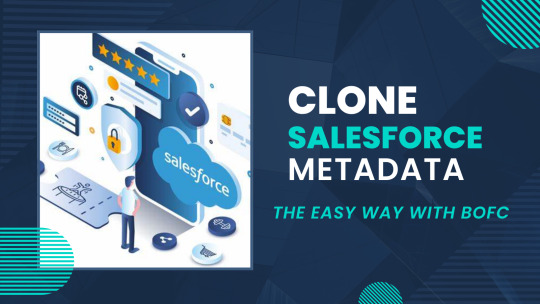
Salesforce admins and developers know the pain of repetitive configuration tasks. Whether you're setting up a sandbox, migrating to a new org, or simply duplicating a structure for a new business unit — cloning objects, fields, and validation rules manually is a time-consuming process.
Enter BOFC (Bulk Object Field Creator) — a powerful productivity tool designed to eliminate the tediousness of bulk Salesforce configuration.
🔄 The Challenge: Manual Cloning in Salesforce
Out-of-the-box, Salesforce does not provide a native way to bulk clone metadata elements like:
Custom objects and their fields
Validation rules
Record types
Field-level security
Page layouts
This typically involves a mix of manual clicks, change sets, or complex metadata API scripts — not ideal when time is tight.
✅ The BOFC Solution: Clone Everything in Just a Few Clicks
BOFC simplifies the entire process by allowing users to clone multiple elements at once, right from within Salesforce. Here’s what you can do with BOFC:
🔹 Clone Custom & Standard Objects:
Duplicate object definitions along with fields, record types, and relationships — perfect for sandbox creation or org replication. Read More
🔹 Clone Fields in Bulk:
Select and copy fields from one object to another with full control over field types, help texts, picklist values, and more. Read More
🔹 Clone Validation Rules:
Copy complex business logic rules from one object to another — maintaining your governance without extra effort.
🔹 Field-Level Security & Profiles:
Ensure cloned components maintain appropriate access by replicating security settings across profiles.
🧠 Why Use BOFC?
Save hours of manual work
Avoid errors and inconsistencies
No coding or deployment tools required
Works within Salesforce using an intuitive interface
🔍 Real Use Case:
A Salesforce admin needs to set up a new custom object with 50+ fields, similar to an existing object. Normally, this would take hours. With BOFC, it’s done in under 5 minutes — including cloning of fields, validation rules, and picklist values.
🛠️ Getting Started with BOFC
Install the BOFC package from AppExchange
Navigate to the BOFC app within Salesforce
Choose what you want to clone (objects, fields, rules, etc.)
Select source and destination
Click Clone — and you're done!
📈 Boost Your Salesforce Productivity
Whether you're a Salesforce Admin, Architect, or Consultant, BOFC is the go-to tool for speeding up your org setup and maintenance tasks.
👉 Try BOFC Today and take control of your Salesforce configuration with confidence.
#salesforce#appexchange#salesforce metadata#clone salesforce metadata#bulk clone objects#clone multiple objects
0 notes
Text
Mass Clone Objects in Salesforce
Say goodbye to manual object cloning in salesforce, a time-consuming and error-prone task. BOFC is an efficient solution for cloning multiple Salesforce objects with just a few clicks. Streamline your metadata workflow and maximize your productivity.
0 notes
Text
Angular- which has emerged as a powerful framework for front-end development was designed to address the issues faced in single page application development. Currently, Angular is the best choice of most of the front-end designers for creating an interactive dynamic application. It is the crossed platform supporting language which requires Also, most of the coders prefer Angular because JavaScript is the main pillar behind its development. And, the most famous MEAN stack development requires all the JavaScript technologies to completely develop your whole application which comprised of MongoDB, ExpressJS, AngularJS, and NodeJS. Thus, they don’t need to learn various languages for the entire development. Learning AngularJS can be very beneficial for those who are willing to mark their presence in front-end or complete full stack development. Anyone can go through Angular Training for learning AngularJS so that they can create interactive designs, templates and dynamic contents for their application. The only requirement is a basic understanding of common web technologies like HTML and CSS. There are multiple AngularJS libraries freely accessible over the internet after utilizing them you can include cool and interactive features like charts, navigation, popups etc., in your web application. Here, I’m discussing a few libraries through which you can easily drive front-end development making it outstanding and effective for the end-users. Let’s explore them in-depth: PrimeNG PrimeNG has a massive collection of UI components for your Angular program. It is an open-source package registered distributed under the MIT license and created by PrimeTek Informatics. It comprised of 80+ components for promoting your UI design easily. For mobile page development, it offers enhanced user experience with touch-optimized elements fulfilling your responsive design need. Its interactive customizable templates allow you to start web designing journey in very less time. Currently, PrimeNG is used by more than one million developers. Its impressive functionalities make more than 500 government, private and other non-profitable organizations to adopt this package for the development. Material 2The material is the official component library of Google. It is developed on Angular and TypeScript. It is comprised of various components for as per material specifications. Whether it is about form-controls, navigation, layout, buttons and indicators, popups, modals, or data table- you will have a complete access to these resources. Thus, you can optimize and organize your content according to your objective. Anyone can leverage this complete package over the github with the comprehensive, modern user interface which runs across the internet, mobile phone or a desktop. NG-Lightening This package holds native angular components and directories. It is created from Scratch in TypeScript over the Lightning Design System CSS framework. If you are facing any interoperable issue like cross-domain, and you want to implement Salesforce Lightning Design System (SDLC) icons- don’t worry. It will assist you with a clone of multiple sprite files such as symbols.svg to which you can access locally on your system through the server. These stateless resources are dependent upon their input properties so that you can achieve an enhanced performance and flexibility to use. NG2 ChartsIf you are dealing with the issues for base charts, NG2 chart is the best option. It offers a complete package to serve varieties of charts including line, polar area, doughnut, pie, radar, bar. It offers various properties, events, colors to effectively include interactive charts in your Angular application. You can easily download this package from Github, here where it is registered under the MIT license. Onsen-UI Onsen-UI is another open source framework licensed under Apache 2.0 written in JavaScript. It assists developers in hybrid app development including HTML5, Cascading Style Sheets (CSS) and Javascript like web technologies.
This package comes up with tabs, side menu, navigation and bunch of other valuable components like lists and forms. It supports iOS and Android material designing with attractive styling to achieve better performance result. The best part about Onsen-UI is that it can support both iOS and Android without any trouble with same source code. Fuel-UIFor those who want new and incredible UI patterns, this library is one of the best options. Fuel-UI is one of the evolving UI components which can be implemented with Angular 2 and Bootstrap 4 project applications. It presents varieties of components, directives, and pipes to utilize your work in the easiest way. For including alert boxes, scrolling effects, popups, tags, bars, navigations, tabs etc., in your template you can simply integrate this library. It also offers directives like animations, highlighting tools, tooltips with multiple pipes to cover the most critical and technical aspects of the development.Thus, you can see how Angular is taking front-end development to another level through its massive set of libraries.
0 notes
Text
Angular- which has emerged as a powerful framework for front-end development was designed to address the issues faced in single page application development. Currently, Angular is the best choice of most of the front-end designers for creating an interactive dynamic application. It is the crossed platform supporting language which requires Also, most of the coders prefer Angular because JavaScript is the main pillar behind its development. And, the most famous MEAN stack development requires all the JavaScript technologies to completely develop your whole application which comprised of MongoDB, ExpressJS, AngularJS, and NodeJS. Thus, they don’t need to learn various languages for the entire development. Learning AngularJS can be very beneficial for those who are willing to mark their presence in front-end or complete full stack development. Anyone can go through Angular Training for learning AngularJS so that they can create interactive designs, templates and dynamic contents for their application. The only requirement is a basic understanding of common web technologies like HTML and CSS. There are multiple AngularJS libraries freely accessible over the internet after utilizing them you can include cool and interactive features like charts, navigation, popups etc., in your web application. Here, I’m discussing a few libraries through which you can easily drive front-end development making it outstanding and effective for the end-users. Let’s explore them in-depth: PrimeNG PrimeNG has a massive collection of UI components for your Angular program. It is an open-source package registered distributed under the MIT license and created by PrimeTek Informatics. It comprised of 80+ components for promoting your UI design easily. For mobile page development, it offers enhanced user experience with touch-optimized elements fulfilling your responsive design need. Its interactive customizable templates allow you to start web designing journey in very less time. Currently, PrimeNG is used by more than one million developers. Its impressive functionalities make more than 500 government, private and other non-profitable organizations to adopt this package for the development. Material 2The material is the official component library of Google. It is developed on Angular and TypeScript. It is comprised of various components for as per material specifications. Whether it is about form-controls, navigation, layout, buttons and indicators, popups, modals, or data table- you will have a complete access to these resources. Thus, you can optimize and organize your content according to your objective. Anyone can leverage this complete package over the github with the comprehensive, modern user interface which runs across the internet, mobile phone or a desktop. NG-Lightening This package holds native angular components and directories. It is created from Scratch in TypeScript over the Lightning Design System CSS framework. If you are facing any interoperable issue like cross-domain, and you want to implement Salesforce Lightning Design System (SDLC) icons- don’t worry. It will assist you with a clone of multiple sprite files such as symbols.svg to which you can access locally on your system through the server. These stateless resources are dependent upon their input properties so that you can achieve an enhanced performance and flexibility to use. NG2 ChartsIf you are dealing with the issues for base charts, NG2 chart is the best option. It offers a complete package to serve varieties of charts including line, polar area, doughnut, pie, radar, bar. It offers various properties, events, colors to effectively include interactive charts in your Angular application. You can easily download this package from Github, here where it is registered under the MIT license. Onsen-UI Onsen-UI is another open source framework licensed under Apache 2.0 written in JavaScript. It assists developers in hybrid app development including HTML5, Cascading Style Sheets (CSS) and Javascript like web technologies.
This package comes up with tabs, side menu, navigation and bunch of other valuable components like lists and forms. It supports iOS and Android material designing with attractive styling to achieve better performance result. The best part about Onsen-UI is that it can support both iOS and Android without any trouble with same source code. Fuel-UIFor those who want new and incredible UI patterns, this library is one of the best options. Fuel-UI is one of the evolving UI components which can be implemented with Angular 2 and Bootstrap 4 project applications. It presents varieties of components, directives, and pipes to utilize your work in the easiest way. For including alert boxes, scrolling effects, popups, tags, bars, navigations, tabs etc., in your template you can simply integrate this library. It also offers directives like animations, highlighting tools, tooltips with multiple pipes to cover the most critical and technical aspects of the development.Thus, you can see how Angular is taking front-end development to another level through its massive set of libraries.
0 notes
Text
Enhance Your Salesforce Experience: 10 Must-Have Admin Apps
In the world of CRM (Customer Relationship Management), Salesforce stands out as a powerhouse. Its robust features empower businesses to manage customer interactions, streamline processes, and drive growth. However, to truly maximize its potential, Salesforce administrators often rely on additional apps to tailor the platform to their specific needs. Whether you're a seasoned admin or just starting out, these ten must-have Salesforce admin apps are essential for optimizing efficiency and productivity.
Data Loader: As a Salesforce admin, managing data is a critical aspect of your role. Salesforce Data Loader simplifies the task of importing, exporting, and deleting data in Salesforce. Whether you're migrating data from another system or updating records in bulk, Data Loader streamlines the process, saving you time and effort.
Field Trip: Keeping your Salesforce instance clean and organized is key to its effectiveness. Field Trip analyzes your org's fields, providing insights into their usage and relevance. With this app, you can identify redundant or obsolete fields, helping you maintain a lean and efficient data model.
BOFC: BOFC (Bulk Object Field Creator) is a native force.com app designed for developers and admins to perform Bulk CRUD operations in a few clicks. It works on bulk metadata operations unlike the standard salesforce. This app is a shorter route to perform mass object /field creation, deletion, updation, and cloning. Reduce manual effort of users & will increase productivity.
TaskRay: Project management is a fundamental aspect of Salesforce administration, and TaskRay is the perfect tool for the job. With TaskRay, you can create and manage projects directly within Salesforce, assign tasks to team members, and track progress in real-time. Its customizable templates and automation features streamline project workflows, ensuring nothing falls through the cracks.
Conga Composer: Streamlining document generation processes is essential for improving productivity. Conga Composer enables Salesforce admins to create custom templates and merge data from Salesforce records into documents such as proposals, contracts, and reports. With Conga Composer, you can automate document generation, eliminating manual errors and accelerating the sales cycle.
Salesforce Adoption Dashboards: Monitoring user adoption and engagement is crucial for driving Salesforce success. Salesforce Adoption Dashboards provides comprehensive insights into user activity, helping you identify areas for improvement and optimize training and support efforts. With actionable metrics and visualizations, you can ensure maximum ROI on your Salesforce investment.
DocuSign for Salesforce: Simplify the signature process and accelerate deal closure with DocuSign for Salesforce. This app allows you to send documents for electronic signature directly from Salesforce, eliminating the need for printing, scanning, and mailing. With seamless integration and automated workflows, you can streamline the contract management process and close deals faster.
Field Trip: Keeping your Salesforce instance clean and organized is key to its effectiveness. Field Trip analyzes your org's fields, providing insights into their usage and relevance. With this app, you can identify redundant or obsolete fields, helping you maintain a lean and efficient data model.
Apex Data Loader: When it comes to managing large volumes of data, Apex Data Loader is a powerful ally. This tool allows Salesforce admins to perform bulk data operations, such as insert, update, upsert, delete, and export, using a command-line interface or a graphical user interface. With support for both standard and custom objects, Apex Data Loader is a versatile solution for data management tasks of any scale.
Milestones PM+: Effective project management is essential for driving business success, and Milestones PM+ delivers the tools you need to succeed. With features such as Gantt charts, task dependencies, and resource allocation, Milestones PM+ empowers Salesforce admins to plan, execute, and track projects with ease. Whether you're managing internal initiatives or customer implementations, Milestones PM+ is a valuable addition to your Salesforce toolkit.
In conclusion, these ten must-have Salesforce admin apps are essential for enhancing your Salesforce experience, streamlining processes, and driving business growth. Whether you're focused on data management, project management, document generation, or user adoption, these apps provide the tools you need to succeed. By incorporating these apps into your Salesforce instance, you can optimize efficiency, increase productivity, and unlock the full potential of the world's leading CRM platform.
0 notes
Text
All You Require To Know About Salesforce File Management
Have you ever kept your customer pausing? At that point almost certain you have allowed them to down! Deals has become a necessary aspect, everything being equal, and center of all organizations nowadays. All through the whole lifecycle of a customer it incorporates colossal number of contacts, reports, records, openings and huge number of archives of various kinds and requirements.
Since they have distinctive sort of prerequisite they will undoubtedly have diverse sort of capacity and management which would take into account their motivation. Salesforce's extraordinary and remarkable record management framework will take most extreme consideration to diminish your anxiety, disentangle your document management and upgrade your introduction aptitudes and oblige a wide range of documents and oversee them productively.
Salesforce throughout the years has managed heap sorts of archives. It has been continually extemporizing to oblige the most recent innovation and need. It at first began the document management framework with the idea of adding connections to the items. Steadily as the requests for new kinds of record management rose, it conceived archives tab, document, Salesforce information and Salesforce CRM Content sort.
We should experience the various kinds of document management consistently understanding their need of development and their uniqueness.
Salesforce Attachments
Toward the starting Salesforce thought of the overflowing thought of adding connections to facilitate the comprehension of the customer records and discussions. So Salesforce enabled its clients to join various sorts of records with a customer Salesforce objects. In any case, the comprehension around then was that a connection can never be finished without anyone else and needs extra data identified with a record and consequently it should be connected to an article (For instance: a contact, an occasion and so forth)
The size furthest reaches of the document to be connected is 25Mb when joined straightforwardly to the connected rundown though as far as possible for different records appended to a similar email is 25 MB, with a greatest size of 5 MB for each record.
The straightforward strides to add connections to a record (object here) are as per the following:
1. Open the specific record.
2. Snap on Attach File button.
3. Peruse the area to get the necessary record.
4. Snap Attach document to transfer the record to that specific record.
5. Snap on done when the transferring finishes.

Reports Tab
Meanwhile, Salesforce presented its Visualforce include stage. Visualforce is a system permitting designers to construct complex, custom UIs to be facilitated locally on Force.com. It contains an enormous number of components which is like HTML. This made another necessity identified with putting away online components and Salesforce gave us Documents Tab. Archives tab takes into account the need of putting away online assets, for example, logos, DOT documents and other Visualforce components in envelopes without appending them to specific records. For instance you can add a custom logo to the gathering demands by transferring the logo to the reports tab. The size furthest reaches of the record being 5Mb and 20Kb for a custom application logo.
Records Tab
With the development of Salesforce, the clients felt the requirement for a different report archive which would not be identified with some other reports or records. A sort of cloud based vault where records can be put away, adjusted and worked together with the colleagues. This impacted the dispatch of Salesforce Files, a Salesforce based record archive pointed explicitly at putting away documents with no relationship to objects. The new component permitted the utilizations to transfer a most extreme record size of 2GB. It has some wonderful highlights which are expressed as underneath:
1. You can channel your record rundown to see just what you need to see.
2. You can move any records climate a dominate sheet or a PowerPoint introduction, or sound and video documents too.
3. Utilize the documents explicit inquiry device to discover the records you need.
4. Review, follow, and download, form, share, and sync documents legitimately from the record list. Snap on a document name to open the record detail page and on the document detail page, you can run reports about the record, see who is following the record, alter insights regarding the record, and then some.
5. Salesforce Files Sync can be effortlessly downloaded to synchronize documents between your PC and Salesforce.
Salesforce Knowledge
With the spending days and developing requests there was an extra interest of putting away all the information accumulated about a specific subject at one spot. So Salesforce presented Salesforce Knowledge, an information base where clients can without much of a stretch make and oversee content, known as articles, and rapidly find and view the articles they need. These articles can be gotten to by both the clients and accomplices identifying with that specific record. It underpins a most extreme document size of 5MB for all connections. Article types are custom holders for your articles where each article has a place with a sort that decides its substance and structure. The Salesforce information permits you to do the accompanying things:
1. Make and spare another article.
2. Reassign the article to supervisor, interpreter, and commentator varying.
3. Distribute it on at least one channels.
4. Update it as and when required, it can even be eliminated from the distributed stage.
5. Document or even erase the article and start the distributing cycle once again.
Salesforce CRM Content
Next down the line was the interest of breaking the shackles of being limited to Salesforce. There was a serious requirement for a vault and a distributing stage where the records could be transferred and seen from anyplace where there was a web association. So Salesforce concocted Salesforce CRM Content. It allows you to oversee, compose, offer and search content inside the association and furthermore inside the key regions of the application. The substance can be distributed here and the URL made can be distributed on the wide range of various required stages. In this way the regular reason for it is essentially to make, clone, or change a business introduction and spare it so no one but you can see and chip away at it. At the point when you're prepared, distribute it so different clients in your organization approach it. It likewise permits you to make a substance pack and send it to clients.
Consequently Salesforce floated along with developing interest of regularly evolving circumstances. It ad libbed and contrived new advancements which could oblige the need of great importance. So now it has become a cakewalk to share and work together on documents. It enables you to distribute the best and following couldn't have been less difficult than this ever previously.
Salesforce document management like www.PDFButler.com is undoubtedly solid and aides in diminishing your endeavors from a messiness of records at your work area to simply, simply a couple of snaps of your mouse.
1 note
·
View note
Video
youtube
Clone Object In Salesforce | Campaign Member Cloning
0 notes
Text
No Applicable Approval Process Was Found
A record submitted for approval did not meet the entry criteria of any active approval process.
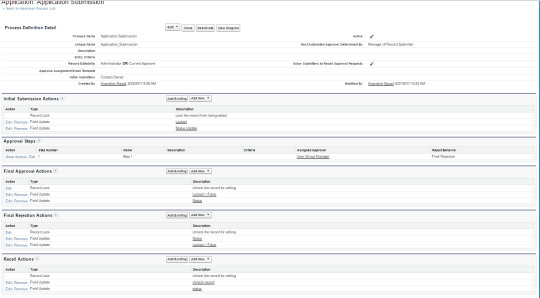
Approval processes are automated workflows that an org uses to approve records in Salesforce. When a record is submitted to an approval process, it becomes locked and can’t be edited. It then goes through a series of steps that must be fulfilled to approve the record. Each step has a set of conditions and the people who must approve it. When the last step is completed, the record is unlocked and can be edited. However, there may be instances when the approval process fails or there are no active approval processes for a specific record’s object type. This results in a run time error, “No applicable approval process was found”. The solution to this problem is to ensure that the record meets the entry criteria of the approval process and that the approval process is activated. You can also create new approval processes and clone existing ones.
youtube
Also Read : no active approval processes
SITES WE SUPPORT
Saas Business Workflow - Wix
SOCIAL LINKS
Facebook Twitter LinkedIn Instagram YouTube
0 notes
Text
How can I clone a Salesforce object along with all the child objects of a case using the Integration Procedure without code?
Use Case – Create a clone case from a current case and change the all the child case of the parentId to cloned case Create an IP with Procedure Name and type, Subtype Step 2: Drag and drop the Dataraptor extract action in to the panel and retrived Case and Child case details with caseID – ContextId DataRaptor Extract: Create a Datarptor extract, add case in the object and retrieve the child…
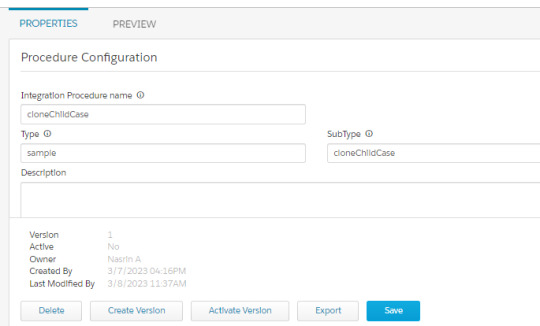
View On WordPress
#conditional block#elseif#for loop#group element#Integration Procedure#loop block#Omniscript#Omnistudio#Vlocity
0 notes
Text
Junction Object in Salesforce
Let’s start with an example, You have a requirement where one parent object can be related to multiple child records and one child record can be associated with multiple parent records. ow, Here if you try to clone the Child/Parent Object and associate it with other Parent/Child Record. It would be challenging to manage the data and there would be duplicate records in Salesforce junction Object in Salesforce .
0 notes
Text
Looking to Mass Clone Salesforce Objects with migSO?
Mass cloning Salesforce objects can be a game-changer for organizations or individuals looking to streamline their operations and save valuable time. However, by default, Salesforce does not allow you to mass clone objects, and manually cloning objects from one org to another is tedious and time-consuming which leads to higher costs. That’s where migSO steps in to revolutionize the process.

migSO is a native Salesforce app crafted by our experts, designed to seamlessly clone, export, and manage distinct Salesforce metadata items—all within a single platform. Strictly built as per Salesforce AppExchange guidelines, migSO ensures reliability, efficiency, and maximum value from your Salesforce metadata.
But before diving into how migSO simplifies mass cloning, let’s first explore why businesses need to mass clone Salesforce objects in the first place.
The Need to Mass Clone Salesforce Objects
Here are some reasons why the admin needs to mass clone Salesforce objects from their orgs-
Save time & effort: It can save significant time and effort, especially when you need to clone the same objects in different Salesforce Org.
Consistency across orgs: It facilitates consistency across different Salesforce orgs, ensuring that objects carry the same fields and configuration while reducing discrepancies.
Quick adaption to business changes: It allows admins to rapidly create and deploy new objects to quickly adapt to business strategy shifts.
Backup & recovery: In case of accidental deletion or misconfiguration of an object in an org, you can clone the lost object from source org quickly while eliminating extensive rework.
Mass Clone Salesforce Objects in a Few Clicks With migSO
Given below are the steps to mass clone Salesforce objects using migSO-
Step 1. Open migSO via App Launcher
Click “App Launcher” and search & select migSO.
Step 2. Select Clone Wizard
Step 3. Select Metadata Item
Step 4. Select Source Org
Step 5. Choose Objects & Deploy
Step 6. Select Relevant Metadata Items to Clone
Step 7. Review Deployment Status
Step 8. Set Fields Permission
Step 8. Download Report
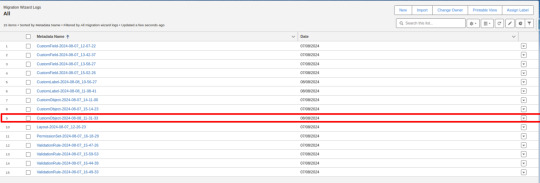
Conclusion
The process to manually cloning Salesforce objects is a hectic task; however, migSO simplifies this process by empowering admins to mass clone Salesforce objects from one org to another seamlessly. Whether you aim to mass clone metadata items or quickly export them in bulk, migSO is your ultimate solution for all metadata operation needs—empowering you to work smarter, faster, and with remarkable efficiency.
Who are We?
Tech9logy Creators is a Registered Salesforce Consulting and ISV Partner Company with over 11+ years of experience. We have a certified team of developers with extensive knowledge about Salesforce AppExchange and provide you with the best-in-class personalized apps. Our dedicated Salesforce experts help you bring the best out of your CRM and ensure your business operates at its highest potential.
Contact us for more information.
#Salesforce Clone Objects#Clone Objects in Salesforce#Clone Bulk Objects in Salesforce#Clone Mass Objects in Salesforce
0 notes
Text
BOFC app helps bridge the gap in cloning or transferring metadata (like custom fields and objects) from one Salesforce environment to another, ensuring smooth replication of metadata without issues.
#bofc#salesforce#salesforce metadata migration#salesforce metadata operations#bulk object field creator
0 notes
Text
How to Become a Salesforce Expert from home.
There are two main options for learning how to build salesforce apps. The first is more traditional, in-person training. The other option is self-learning, also known as eLearning. Which path you take depends on your background and preferred learning style. Both have their pros and cons so it’s important to carefully weigh these options before deciding which is best for you. Always make sure any school you attend has accreditation or other credentials that verify its legitimacy.

Many Salesforce users are familiar with the platform’s major features, but not everyone knows how to make the most of them. The following three tips will help you become an expert in no time at all, without reinventing the wheel or having to go back to school to learn it.
Learn the basics
Salesforce can help for effectively start with learning how to navigate its interface. Becoming familiar with common objects and functionality will make your job easier later on. It might seem like an annoyance now, but it’s worth spending a little time getting acclimated when you first begin using Salesforce. The more comfortable you are, the more energy you can devote to innovating in other areas of your business.
Join online communities
Salesforce live online communities dedicated to specific industries. Chances are there’s one for your industry, so try joining and interacting with other like-minded people in your field. You never know what insight or knowledge you might share that can spark someone else’s interest, so be generous with your own expertise. Not only is sharing insightful, but it can also help lead directly to career opportunities down the road—especially if you network frequently on sites like LinkedIn and Twitter.
Start with Free Courses
Many schools and training providers offer free courses that you can use as an introduction to different aspects of salesforce development. For example, you can use Apex 101 (an introductory course on writing salesforce code) and Visual Workflow Essentials 101 (an introductory course on developing visual workflows) at Trailhead, which is salesforce’s learning platform.
Use Trailhead
Trailhead is an app in Salesforce that enables you to self-learn by doing. It’s based on an apprenticeship model, wherein you master new skills as you work through its modules and games. You might learn how to build a sales funnel or design landing pages using HTML; or, with Trailhead’s integration with Git Hub, you can develop your coding skills by cloning and working on existing projects (or forks) in languages like Python and Java.
Read blogs and books
In salesforce there are many books and blogs published by other professionals in your industry that discuss common problems and offer helpful solutions. Take time each day to read these resources and apply what you learn to your own business. You can also attend conferences for related industries or visit different companies in your community—all of these experiences help you expand your knowledge base. Even if you don’t find ways to directly apply what you learn, brainstorming new ideas as well as connecting with others within your industry is beneficial.
Practice self-study methods
Learning how to use new tools can be frustrating, but it’s important not to fall into self-defeating habits that lead you to passively wait for everything you need. For example, if your job requires you know how to use Salesforce and you don’t have many opportunities outside of work, seek out training resources—look up tutorials on Google or YouTube, join an online community where experts answer questions and coach people through using each tool.

Talk to clients and peers
With Salesforce live chat you can be active in your network and reach out to peers and experts in your industry who have experience with platforms like Salesforce. They’ll be able to give you tips on which resources are most useful, how best to leverage them, and any other insider tips they’ve learned along their way. Attending conferences also can be beneficial; talk to as many platform users as possible so you can learn how others are implementing technology. Many organizations will have meetups surrounding tech topics that might interest you, too.
Start taking certification exams early
Think of certification exams as an investment in your business. Certification will help you stand out from your competition, and it shows that you’re dedicated to your career and professional development. The sooner you start studying for certification, the more time you have for practice exams before taking your actual exam. Time spent preparing for certifications pays off when it comes time to sit down for test day, so be sure not to miss out on these valuable opportunities.
Manage Your Time
Allocating time in your day and getting organized is one of best ways to be more productive. Make sure you’re making time for your business and thinking about what’s important. Don’t let emails, social media, or meeting schedules fill up your calendar so much that you forget what matters most: focusing on growing your business.
Find mentors
If you’re serious about changing your career path, seek out mentors in your field. They’ll provide guidance and advice—and maybe even offer you an opportunity for employment! Mentors are some of your best allies; if you have one, do everything you can to stay on his or her good side. From afar, you should be able to spot a mentor by his or her willingness and interest in sharing information.
Keep In Touch With The Chatter Community
Once you start using Chatter, you’ll notice that your community is already full of people who are at various stages of their career with Salesforce. Ask questions, share resources and ideas, comment on topics—Chatter is an interactive forum where you can talk about anything Salesforce-related.
Get Certified
The best way to get started as a developer is by earning an advanced certification in your field. There are many certifications available for developers, ranging from entry-level on up. If you can’t get certified, at least make sure you have some solid experience and skills under your belt before you go looking for work; being certified, especially at an advanced level, shows prospective employers that you’re committed and capable.
Gain hands-on experience through internships, volunteer opportunities, and freelance gigs.
These real-world experiences will help you fill in gaps in your resume, and they’ll give you a much better sense of what life is like as an employee at your target company. Building relationships with potential coworkers will also make it easier for you to eventually get hired.
Conclusion
There are two main options for learning how to build salesforce apps. The first is more traditional, in-person training. The other option is self-learning, also known as eLearning. Which path you take depends on your background and preferred learning style. Both have their pros and cons so it’s important to carefully weigh these options before deciding which is best for you. Always make sure any school you attend has accreditation or other credentials that verify its legitimacy.
0 notes
Text
Effortlessly migrate salesforce orgs in few clicks with BOFC
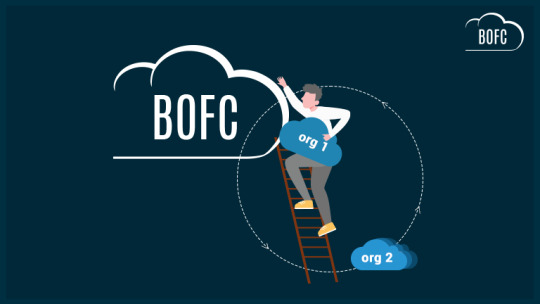
Salesforce Org migration is a tedious & time taking process that requires you to create, update, compare, export & import thousands of objects, fields & so on. Is the management of infinite metadata driving you crazy? But why go the Standard way when you can choose the smart one?
BOFC is the world’s no. 1 Salesforce application that empowers your Salesforce admins & developers with features like Cloning, Comparing, and Exporting & Importing Metadata. It saves your cost, time & efforts involved in Salesforce org migration by 90%.
Let’s explore how BOFC helps in Salesforce Org Migration.
1) Cloning Objects
Challenge: Every Salesforce object contains 100 fields and validation rules. Cloning each element can be tedious & time taking. And cloning many such objects is definitely not worth the time, especially when the same task can be done with 90% less effort & time. Solution: BOFC clones the complete Salesforce object along with its fields and validation rules in just one go. Also, you can clone multiple objects at once and get the work done in a few clicks.
2) Comparing Metadata
Challenge: During migration, you need to compare metadata between the 2 orgs and accordingly make decisions about whether to update, delete, or create new profiles, permission sets, objects, process builders & layouts. Consistently shuffling between multiple orgs for this purpose can hamper the analysis & decisions. Solution: BOFC has the feature of side-by-side comparison; this format presents the data of both orgs in one XLS sheet. You can get the most accurate idea of your existing metadata to make insightful decisions & create a fully optimized org.
3) Exporting & Importing Metadata
Challenge: You constantly need to move Salesforce metadata such as objects, fields, profiles, permission sets, validation rules, workflow rules, process builders, process flows & layout back & forth from one org to another during a Salesforce migration. This can be time consuming for Salesforce admins & developers, and can even result in data loss during the process.
Solution: BOFC helps you Export & Import your metadata in simple XLS format. Now, you can migrate it wherever you want quickly & easily.
4) Field Creation
Challenge: Creating one field in Salesforce is a 6-step process. And during migration, you need to create hundreds or even thousands of such fields. A task like this can take days. Solution: BOFC enables you to create countless fields in just a few minutes. With this application, you can simply drag & drop/upload your XLS file and click the create new fields button to complete the action. You can also select objects (standard/custom), page layouts, add/delete rows, assign permissions, and get the work done quickly & hassle-free.
Conclusion
BOFC has empowered global organizations by simplifying one of the biggest challenges in Salesforce migration, i.e., metadata management. All the above tasks can take days or even months and are nothing but monotonous. They do not require the expertise of a Salesforce admin or developer. BOFC serves as the best solution that enables cloning, comparing & exporting/importing, and creating BULK Salesforce metadata in just a few clicks.
So what are you waiting for now? Empower your Salesforce admins & developers with the benefits of BOFC and reduce your bulk work by many folds. For more details on each of these operations, you can check out the respective blogs or contact our friendly support who’d be more than happy to help.
0 notes
Text
What’s new in Salesforce Spring ‘21 Release Big changes in Salesforce Clouds
Today we have thought of one more enlightening website about the Salesforce Spring '21 delivery. We have discussed everything in detail, be it Sales, Marketing, Commerce, Analytics, Integration, or more.
So immediately, how about we jump straight into these;
1. Salesforce Sales Cloud
Conjecture Adjustments on the Salesforce Mobile App: You would now be able to get to your determining from anyplace on the planet. In Spring '21 delivery, clients get the capacity to view and make changes in accordance with guaging utilizing the Salesforce versatile application.
High-Velocity Sales for Opportunities: This will use deals rhythms on any top deals object, at any phase of the business cycle or arrangement. You can likewise follow and connect straightforwardly and naturally on Lead, Contact, Opportunity, Account, or Person Account records utilizing the best practice ventures from Sales Cadences.
Salesforce Maps Field Safety Kit: Other than the COVID pattern information layer, which is now accessible to clients, more highlights in this portion will be accessible to you. Presently, you can get ready for site visits with in-field security survey formats set off for audit by the record leader.
2. Salesforce Service Cloud
Einstein Recommendation Builder: You can make custom suggestion models, consolidating any two items to drive proposals that improve CSAT, income, and that's just the beginning.
Field Service: Appointment Assistant: This help permits clients to realize when help is in transit, which brings about expanding client commitment and straightforwardness.
This element eliminates the four-hour stand by window and gives clients ongoing updates through SMS or a self-administration entry, whatever they like.
3. Salesforce Marketing Cloud
Collaboration Studio-Real-time triggers for venture developer: This permits you to make sections continuously dependent on the activities your clients and guests take on a site. You can enact these portions in Journey Builder to introduce continuous, 1-to-1 substance dependent on affinities.
Sandbox for Datorama: This enables administrators to test their arrangement setups and information changes in a disconnected advancement climate that is consistently in a state of harmony with creation.
Pardot: With Pardot: Campaign Cloning, you can save time and lift effectiveness with reusable showcasing resources. Additionally, you can now easily clone presentation pages, structures, structure overseers, and connections identified with a mission.
4. Salesforce Commerce Cloud
A definitive installment arrangement: With Commerce Cloud Payments, you can convey quick, adaptable, and rich checkout encounters that help Mastercards, portable wallets, for example, Apple Pay and Google Pay. You can likewise get installments from non-card techniques, for example, SEPA, iDEAL, and BanContact they are all with extortion insurance.
Questioned Order Management: You would now be able to satisfy orders quicker, diminish expenses, and lift consumer loyalty by utilizing dynamic request directing streams to satisfy orders from the best area.
Additionally, Disputed Order Management gives traders configurable satisfaction work processes that can powerfully limit request parts and course orders from the nearest area.
5. Stage and Apps
Client 360 Privacy Center Enhancements: Easily sync your assent information across various records utilizing a solitary API to at the same time refresh or set up assent for different coordinating accounts.
Additionally, you can naturally make an individual record and interface different related records to it.
Salesforce Shield for Surveys: Now you can ensure delicate information gathered in Surveys with local encryption, assisting you with meeting administrative prerequisites. Moreover, you can guarantee that the information is encoded from Salesforce clients, including administrators.
Dynamic Actions Enhancements: In Spring '21, Dynamic Actions is presently accessible for extra articles and versatile. Outfit the force of Dynamic Actions on Accounts, Contacts, Leads, Opportunities, and cases for Lightning Experience Desktop. Furthermore, Custom Objects in the Lightning on Mobile application.
LWC: Local Development Enhancements: With this element, designers would now be able to make changes to their LWCs and promptly see those progressions delivered in a program or a versatile emulator, without pushing to a Salesforce organization.
6. Salesforce Integration
MuleSoft Composer for Salesforce: With this, non-designers who own critical pieces of the client excursion can utilize basic snaps, no-code answer for open information, incorporate applications, and computerize business measures.
Two New MuleSoft Accelerators: The new MuleSoft Accelerator for SAP empowers clients to open information from SAP and associate it to applications like Salesforce.
Multifaceted Authentication: Anypoint Platform: This shields your information from something the client knows, for example, login qualifications or something he has, for example, check strategies.
7. Investigation
Scene Prep Builder in the Browser: This lets you prep your information from any place you approach a program. This brings the information prep measure into one coordinated stage on the web.
Scene CRM: Dashboard Components and Data Prep Enhancements: Dashboard segments permit you to fabricate dynamic dashboards with reusable gadgets that saves your time and endeavors.
Information Prep Enhancement stores portrayals of top indicators and upgrades in your datasets with the new anticipate hub in the information prep.
Thanks for reading this article and if you like this article and want to read more article then please visit HIC Global Solutions ( https://hicglobalsolutions.com/ )
0 notes