#ClusterManagement
Explore tagged Tumblr posts
Text
What is Rancher?

Rancher is an open-source platform designed to simplify Kubernetes cluster management. It helps developers and IT teams deploy, scale, and manage containerized applications seamlessly. With Rancher, you can handle multiple Kubernetes clusters across various environments- on-premises, cloud, or hybrid- all from a single dashboard. It's like the ultimate toolbox for container orchestration, ensuring efficiency, security, and scalability in modern software development.
0 notes
Text
Hey there, cloud-native enthusiasts! Today, we’re diving into one of my favourite topics: Kubernetes Operators. These aren’t just tools; they’re game-changers in cloud-native application management. Let’s unravel the mystery of Operators and explore why they’re essential for anyone venturing into Kubernetes.
#Kubernetes#CloudNative#ContainerOrchestration#Operators#DevOps#Containerization#CloudComputing#Microservices#Automation#InfrastructureAsCode#ApplicationManagement#DevOpsTools#ContainerDeployment#CloudTechnology#ClusterManagement
0 notes
Text
0 notes
Photo

We are looking for a AVP Cluster Manager in Delhi Location for Wealth Management Industry. The ideal candidate should be a MBA in Marketing/Finance with must have minimum 5-6 years of experience into Team Handling in Equities.Interested candidate can upload their CV on http://bit.ly/31X4EVg or share their resume on [email protected]
Key Responsibilities
-Understanding business needs, its strategic direction and identifying initiatives that will allow a business to meet those strategic goals. -Creating a systematic approach to increase reach through potential mapping and sales planning. -Continually assess our marketing techniques and their efficacy in affecting sales.
0 notes
Text
GaussDB T 1.0.2 一主一備集群部署實戰
本文由 dbaplus 社群授權轉載。
GaussDB T 1.0.2版本已經發布了,此版本為GA版本,相比1.0.1版本穩定性和功能方面做了加強,華為後續也將要推出RAC版本。本文主要介紹當前GA版本下的主備集群方式安裝。
主備(一主一備)部署方案無CN,其中DN主機所在的節點為主節點,對外提供業務。
集群中各組件功能:
CM:集群管理模塊(ClusterManager)。管理和監控分佈式系統中各個功能單元和物理資源的運行狀況,確保整個系統的穩定運行。
… from GaussDB T 1.0.2 一主一備集群部署實戰 via KKNEWS
0 notes
Text
Tweeted
You asked, I answered.Everything you need to know on how to create #ClustersofChange now available for #clustermanagers, #innovators #ecosystem builders, regional #governments thinking big & bold. The #Clusters of Change Manual: https://t.co/NL1OFQn9UY #Industry2030 #EUGreenDeal pic.twitter.com/DLYHhlzvGf
— Bianca Dragomir (@BiancaDragomirD) February 15, 2020
0 notes
Text
Manager HR Doetinchem/Winterswijk
Manager HR | Doetinchem/Winterswijk | Slingeland Ziekenhuis| HBO/WO | Zorg en Welzijn | fulltime | #hr #managementBen jij een innovatieve en verbindende manager HR? Wil jij graag leiding geven in een dynamische en informele organisatie? Kun jij een sleutelpositie vervullen om onze organisatie gezond te houden? Lees dan verder wat de vacature manager HR binnen de Santiz organisaties inhoudt. Wat ga je doen? Je bent verantwoordelijk voor de ontwikkeling en borging van de HR visie. Je adviseert de Raad van Bestuur en het clustermanagement (van beide locaties) met betrekking tot HR strategie, -beleid en –processen. Je bent gesprekspartner van de Raad van Bestuur en ondersteunt en adviseert in de ontwikkeling van de organisatie en de medewerkers. Je geeft leiding aan de afdeling HR op twee locaties (SZ en SKB). Je rapporteert rechtstreeks aan de Raad van Bestuur. Belangrijke speerpunten in de komende periode zijn: Visie op leiderschap. Verder uitrol van de fusie. Project functiewaardering. Organisatieontwikkeling, onder andere vernieuwing van beroepen en het nieuwe werken. Strategisch personeelsbeleid waarbij samen gewerkt wordt met partners in de regio. De afdeling De afdeling bestaat uit 34 professionals op het gebied van Personeel, Organisatie en Opleidingen en Arbo, Milieu en Veiligheid. Wil je meer informatie over de functie? Bel of mail dan met Bea Wittenberg, bestuurssecretaris, telefoon 0634936419, email: [email protected] of [email protected] Solliciteren Ben je enthousiast geworden? Reageer dan vóór 30 juli via onze website: https://bit.ly/2KUCwst Ben je in de komende periode afwezig i.v.m. vakantie, dan lezen we dit graag in jouw brief. De 1e sollicitatiegesprekken zijn gepland in week 32. Wat vragen wij van jou? Je hebt een WO werk- en denkniveau en een afgeronde HRM-opleiding of een bedrijfskundige of managementopleiding. Je hebt ruime ervaring als strategisch manager HR in een complexe organisatie. Je hebt een duidelijke visie op ontwikkelingen in het vakgebied en je bent in staat dit te vertalen, uit te dragen en te realiseren. Je bent gericht op verbinding en samenwerking en je weet goed om te gaan met tegengestelde belangen in een veranderende omgeving. Je hebt ervaring met veranderingstrajecten en je bent sterk in procesmatig handelen. Je bent een inspirerende en slagvaardige leidinggevende die verbindt en samenhang creëert. Daarbij neem je de medewerkers mee in je enthousiasme. Je bent positief kritisch, toont verantwoordelijkheid en lef. Consultant name: HRbaanConsultant phone: +31263650305Consultant e-mail: [email protected] http://dlvr.it/Qb3b7B
0 notes
Link
Hello everyone,
In this blog, we will understand how to use the couchbase server with the Java SDK.
Couchbase is not a new term in the market, its there since 2012 January. Couchbase-server is an open-source, distributed multi-model NoSQL document-oriented database software package that is optimized for interactive applications. These applications may serve many concurrent users by creating, storing, retrieving, aggregating, manipulating and presenting data. In support of these kinds of application needs, Couchbase Server is designed to provide easy-to-scale key-value or JSON document access with low latency and high sustained throughput. It is designed to be clustered from a single machine to very large-scale deployments spanning many machines.
As we proceed we shall see how to interact with couchbase document database, create an environment, cluster and other stuff required to run our queries on the database.
Before we start, you can download couchbase-server by clicking: Download Here
After you download the server.deb file follow these steps to get your server up and running:
Installing "couchbaseServer.deb" file on Linux. Step1: Open up a terminal/commandPrompt and move to the folder containig your downloaded file. Step2: Check if you have openssl installed on your system issue the following command : openssl version if it is not installed then install it first. Step3: Run sudo dpkg -i Step3 will start couchbase as a service on your system to check if service is installed and working issue the following command: - sudo service couchbase-server status you will see following output: ● couchbase-server.service - Couchbase Server Loaded: loaded (/lib/systemd/system/couchbase-server.service; enabled; vendor Active: active (running) since Sun 2018-04-08 19:45:28 IST; 2s ago Docs: http://docs.couchbase.com
Now that you have installed the couchbase server you can look at its UI here localhost:8091. Once you provide the username and password to your server you are good to go start creating your buckets on the server.
So let’s get started.
Step1: I’ll be using a Maven project here, and we would need to add the following dependency to our pom.xml to integrate couchbase with our application:
<dependency> <groupId>com.couchbase.client</groupId> <artifactId>java-client</artifactId> <version>2.5.4</version> </dependency>
Step2: Start with the Default Environment provide by the Couchbase or go ahead and create your own custom Environment, But be cautious Couchbase community advises the users to ensure that only one CouchbaseEnvironment is active in the JVM, since the use of two or more environments may lead to an unpredictable behavior. If you don’t need any fine-tuning of the basic settings just use the DefaultCouchbaseEnvironment and associate that to your cluster by simply issuing the following:
Cluster cluster = CouchbaseCluster.create("127.0.0.1");// here we connect to a single node cluster on our localhost
To connect to a multi-node cluster, we need to specify at least two nodes in case one of them is unavailable when the application attempts to establish the connection, as shown:
Cluster cluster = CouchbaseCluster.create("192.168.254.237","192.168.254.238");//there can be other nodes as well in the cluster but we don't need to pass them all here since the couchbase environment would later on query the cluster on connection establishment to discover the other nodes if present.
In case you want to create your custom environment use the following configurations and then connect to the cluster using this environment:
CouchbaseEnvironment env = DefaultCouchbaseEnvironment.builder() .connectTimeout(6000) .kvTimeout(1000) .build(); Cluster cluster= CouchbaseCluster.create( env , "127.0.0.1");
Step3: After establishing the connection to the cluster next step is to create a bucket or use an existing bucket, a bucket is your key-value store wherein you store your Documents indexed with a unique id for fast transactions. To open an existing bucket you just need to know the bucket name(a password protected bucket is also available which requires both the bucket name and password to be passed to open the bucket) and issue the following segment:
Bucket bucket = cluster.openBucket("bucket-name");
In case we want to create our own bucket with some custom settings we can do so by:
//Create your bucket..... BucketSettings sampleBucket = new DefaultBucketSettings.Builder() .type(BucketType.COUCHBASE) .name("bucket-name") .password("") .quota(200) // megabytes .replicas(1) .indexReplicas(true) .enableFlush(true) .build();
and then we just need to add our newly created bucket to the cluster we have formed, this could be done with the help of the clusterManager method of Cluster class, as shown below:
cluster.clusterManager("couchbase.cluster.username", "couchbase.cluster.password") .insertBucket(sampleBucket);
The above statement will insert our sampleBucket into the cluster.
Step4: Now that the Bucket has been inserted we need to store the Documents in the bucket and later we will query directly on those documents, for querying purpose couchbase uses a query language called the non-first normal form query language, N1QL (pronounced nickel) is used for manipulating the JSON data in Couchbase, just like SQL manipulates data in RDBMS. It has SELECT, INSERT, UPDATE, DELETE, MERGE statements to operate on JSON data.
Example:
{ "email": "[email protected]", "address": [ {"city":"ABC"}, {"city":"DEF"} ] }
Like Query:
SELECT * FROM `sampleBucket` WHERE email LIKE "%@gmail.com";
Array Query:
SELECT * FROM `sampleBucket` WHERE ANY person IN address SATISFIES person.city = "DEF" END;
I hope that this information helps while you start off with couchbase server, for more detailed programming logic you can clone the repository that I have setup for my couchbase implementation.
Clone Me
In case you run into any trouble while dealing with couchbase you can always get in touch with me and I would try to resolve your doubts and issues ASAP. Please feel free to comment your doubts or anything else that you would like to add or want me to introduce in my post.
Thanks for the support.
References:
https://developer.couchbase.com/documentation/server/5.1/introduction/intro.html
0 notes
Text
Projektassistenten (m/w) Bei Der Innos – Sperlich Göttingen
Projektassistenten (m/w) Bei Der Innos – Sperlich Göttingen
Zur Ergänzung unseres Teams suchen wir für das Netzwerk- und Clustermanagement sowie für den Bereich Technologiemanagement zum nächstmöglichen Termin eine/n Projektassistenten (m/w) Ihre Aufgaben: Direkte Unterstützung der Projektleitung, u.a. durch die Organisation und Administration der Geschäftsprozesse und -abläufe Erarbeitung und inhaltliche Mitgestaltung von Dokumenten und anspruchsvollen…
View On WordPress
0 notes
Text
0 notes
Photo
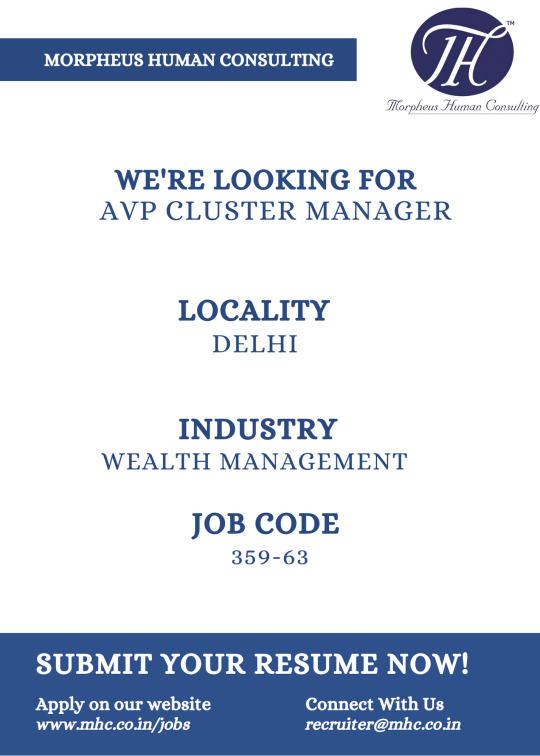
We are looking for a AVP Cluster Manager in Delhi Location for Wealth Management Industry. The ideal candidate should be a MBA in Marketing/Finance with must have minimum 5-6 years of experience into Team Handling in Equities. Interested candidate can upload your CV on http://bit.ly/31X4EVg or share their resume on [email protected]
Key Responsibilities
-Understanding business needs, its strategic direction and identifying initiatives that will allow a business to meet those strategic goals. -Creating a systematic approach to increase reach through potential mapping and sales planning. -Continually assess our marketing techniques and their efficacy in affecting sales.
0 notes
Link
Vorstellung im Rahmen der Diskussionsplattform des Thüringer ClusterManagement (ThCM)
0 notes
Text
0 notes
Text
0 notes
Text
0 notes
Text
0 notes