#ComputingBasics
Explore tagged Tumblr posts
Text
Exploring the Evolution of Generations of Computers
The evolution of computers is categorized into five generations, each representing key technological advancements. These include the use of vacuum tubes, transistors, integrated circuits, microprocessors, and now, cutting-edge AI and quantum computing. Each generation has contributed to the speed, efficiency, and capabilities of modern computers Read More...

0 notes
Text
What is Cloud Computing?
In today’s digital age, where technology drives innovation at an unprecedented pace, cloud computing has emerged as a game-changer. The ability to store, manage, and access data and applications over the internet has revolutionized the way individuals, businesses, and organizations operate. In this blog, we will delve into the world of cloud computing, exploring its definition, key components, benefits, and various deployment models. read more

#CloudComputing#TechExplained#CloudTechnology#DigitalTransformation#CloudServices#TechTrends#CloudSolutions#ITInfrastructure#FutureOfTech#ComputingBasics
0 notes
Text
What Are the Basic Shortcut Keys of Computer
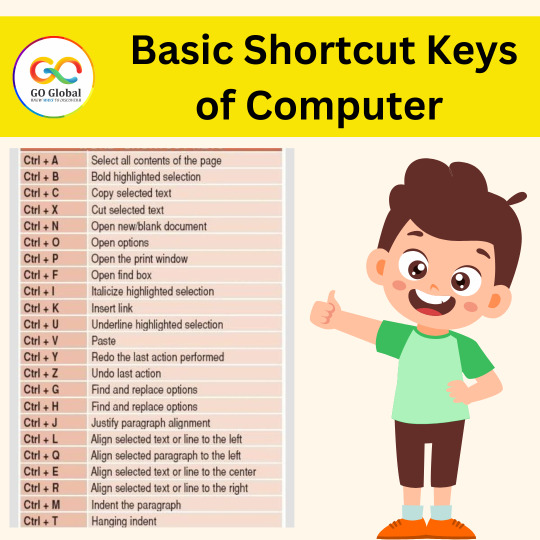
Here are the top 10 basic shortcut keys computers:
Ctrl + C: Copy the selected text or object to the clipboard.
Ctrl + X: Cut the selected text or object to the clipboard.
Ctrl + V: Paste the contents of the clipboard.
Ctrl + Z: Undo the last action.
Ctrl + Y: Redo the last undone action.
Ctrl + S: Save the current document or file.
Ctrl + P: Print the current document or page.
Ctrl + A: Select all text or objects in the current document or window.
Ctrl + F: Open the "Find" dialog to search for text or keywords.
Alt + Tab: Switch between open applications or windows.
These shortcut keys are generally the same on most Windows, macOS, and Linux systems, though they may differ slightly based on the software and operating system you are running.
#KeyboardShortcuts#ComputerTips#KeyboardSkills#ShortcutKeys#ComputingBasics#TimeSaver#ComputerTricks#EfficiencyTips
0 notes