#Core X System™
Explore tagged Tumblr posts
Text
FAQs: Prepare to plunge into Still Wakes the Deep: Siren’s Rest expansion
(Please note that Secret Mode and The Chinese Room are based in the UK, with our working times being Monday - Friday 9AM - 5PM BST.)
Hey everyone.
Ahead of the launch of Still Wakes the Deep: Siren’s Rest, we wanted to make these short FAQs to help you prepare for your dive into the wreckage of the Beira D.
Q) When is Still Wakes the Deep: Siren’s Rest releasing, and on what platforms?
A) Still Wakes the Deep: Siren’s Rest launches Wednesday 18th June at 10am BST/ 5am EST/ 2am PT on Steam, Epic Games Store, Xbox via PC and Series X|S, and PlayStation 5.
Q) How much will Still Wakes the Deep: Siren’s Rest cost?
A) Still Wakes the Deep: Siren’s Rest will cost £9.99/$12.99/€12.99 and will have a 15% discount on Steam for the first two weeks. You can pre-purchase Still Wakes the Deep: Siren’s Rest ahead of launch with the same discount. A bundle featuring Still Wakes the Deep and Still Wakes the Deep: Siren’s Rest can also be purchased for further savings.
Q) What is the premise or story of the Siren’s Rest expansion?
A) 1986. The Beira D is now a groaning steel catacomb interred in the inky depths of the North Sea. What really happened that December day in 1975, when communications to the mainland were severed and the rig sank without a trace? What answers can be given to families who still grieve, ten years on?
You are Mhairi. And you will find those answers. As the leader of a saturation dive to the wreck of the Beira D, you descend, a fragile light in the crushing dark. Your mission: uncover the fate of the crew and recover what remains of their passing.
Q) Will I need to have purchased Still Wakes the Deep to play the Siren’s Rest expansion?
A) Yes, you will need to have purchased Still Wakes the Deep to be able to buy Still Wakes the Deep: Siren’s Rest. You do not need to have played through Still Wakes the Deep, however we highly recommend doing so, as the events of Still Wakes the Deep: Siren’s Rest take place a decade after the end of Still Wakes the Deep.
Q) Can I play Still Wakes the Deep: Siren's Rest on Steam Deck?
A) Still Wakes the Deep: Siren's Rest is playable on Steam Deck via the usual operating system (OS). For Steam Deck players who opt to use Desktop Mode, use the 'launch options' and type 'gamescope -W 1280 -H 800 -f -- %command%' into the text box provided.
To access the launch options, click on the settings cog on the Still Wakes the Deep: Siren's Rest Page, go to Properties, and scroll to the bottom to find the text box.
Q) Is Still Wakes the Deep: Siren’s Rest coming to Xbox Game Pass?
A) No. However, Still Wakes the Deep is on Game Pass, so you will only need to buy Still Wakes the Deep: Siren’s Rest if you have Still Wakes the Deep installed.
Q) What are the minimum PC specifications to play the game?
A) They are the same as the base game:
Minimum:
Requires a 64-bit processor and operating system
OS: Windows 10 (64 bit required) with DirectX 12
Processor: Quad-core Intel or AMD, 2.5 GHz or faster
Memory: 8 GB RAM
Graphics: NVIDIA RTX 2050 / AMD RX 6000 / Intel® Arc™ A550 Graphics Card
DirectX: Version 12
Storage: 9 GB available space
Additional Notes: SSD recommended
Recommended:
Requires a 64-bit processor and operating system
OS: Windows 10 (64 bit required) with DirectX 12
Processor: Intel Core i5-11600 / Ryzen 5 5600X
Memory: 16 GB RAM
Graphics: NVIDIA RTX 2070 / AMD RX 6700 XT / Intel® Arc™ A750 Graphics Card
DirectX: Version 12
Storage: 9 GB available space
Additional Notes: SSD recommended
Q) Is the base game being patched?
A) There will be a small patch released for Still Wakes the Deep on the 18th June. Patch notes will be pinned in the Steam Discussions area.
8 notes
·
View notes
Text

Turtles of the Frontier
(An Apex Legends x ROTTMNT AU fan project, in collaboration with @shardkn1ght.)
------------------------------------------------------------------------------
This is the second half of a collaborative piece Shardkn1ght and myself have been working on. Soph's half can be found HERE.
Whilst Soph handled the artistic side, it was my role to advise/be a consultant when coming up with an original origin story and to make sure everything was lore-friendly to Apex and Titanfall. On top of that, we've also made concepts for each character's abilities and an lore explanation for each. This post will serve to present that.
------------------------------------------------------------------------------

Leonardo
Class: Assault
Can open red supply bins
Carry more ammo per stack
Tactical: Red-ear retraction (30s cooldown)
Leo hunkers down and uses a small personal dome shield to protect himself for a short time
When the dome runs out, it emits a small shockwave around Leo, pushing enemies back and applying a stun effect for a short duration.
Any damage the dome takes during its active state will increase the radius and duration of the stun. (maximum 15m, 10s)
Lore note: A relic from a bygone conflict. The now discontinued Hammond Robotics™ Red-ear titan-grade dome shield. Named after the aptly named turtle from the core system, the Red-ear shield was used as on-board protection for Atlas chassis based Titans and the Militia’s Vanguard class Titans. It would be attached to the Titan’s top hatch to protect the Pilot as they either embarked or disembarked. However it was never fully adopted by either the IMC or Frontier Militia as the top hatch was rarely ever used by most pilots, rather opting for the quicker and far less claustrophobic options. After finding one in an abandoned Hammond construction line, Leo had Donatello retrofit a kinetic feedback discharge system to it, making it repel anyone who gets too close.
Ultimate: ōdachi point
Leo can use his blade to phase breach a short distance to a designated point.
Unlike Ash, Leonardo’s phase breach does not stay open. This means he can’t be followed by hostiles, however his squad can’t follow either.
Lore note: Ash has seen the combat potential in Leonardo. Therefore, like her own sword, Leo’s ōdachi has been modified by Ash to allow the blade to tear into the void to a non-adjacent location and end up there near instantaneously. Unlike Ash’s breacher, Leo’s can phase to a location outside his line of sight to get the drop on unsuspecting hostiles.
Passive 1: Professionally trained
Jumping, falling, landing and climbing are all silent
Passive 2: Natural Born Leader
Leo gains a slight boost to his speed and jump height if one of his brothers are in his squad
This effect stacks if both of his squad mates are turtles
tier 1: 10% speed boost, 25% jump height
tier 2: 20% speed boost, 50% jump height
------------------------------------------------------------------------------

Raphael
Class: Support
Can access extra loot from blue supply bins
Can craft unrecovered or expired ally banner cards
Tactical: Security Specialist (0s cooldown)
Raph holds up his forearms and utilizes repurposed armour plates from an old Scorch Titan and inhuman reaction time to block any incoming offense. (50% bullet damage reduction, 20% grenade damage reduction, 80% melee damage reduction)
No cooldown, however it requires a short start-up and finish animation.
No effect against legend abilities
Lore note: Using scraps of a Titan’s armour plates found in an abandoned Hammond facility, Raph had Donny create a set of armour plates that attach to his prosthetic arms.
Ultimate: Goliath Projection
Raph projects a monstrously sized holo-decoy of himself to swing wildly and guard an area (won’t actually do damage)
Any hostile that gets close will refuse to go any further
Will block lines of sight but can still be shot through
Lore note: Another of Hammond’s failed prototypes. The Titan-grade Holographic Decoy projector never saw combat, instead the only known use of it is in leaked Hammond Robotics™ test footage. Originally intended to be a Titan-sized counterpart to the more successful holo-pilot program, this old piece of tech was close to completion yet remained flawed. For starters, it drew too much power away from the Titan’s much more critical systems and was prone to overheating. Secondly, the projections would always move a little too fast; so it would’ve been easy to discern whether or not it was real. However, Raphael isn’t a Titan powered on a highly volatile nuclear reactor. But he is just as menacing. After having recovered it in the same abandoned Hammond facility Leo found his Red-ear shield, Raph had Donatello integrate it into his gear to allow it to project a Titan-sized decoy of Raphael.
Passive 1: Snapper’s Pressure
Upon landing from a height of 10m<, the weight of all of Raph’s gear will create a small seismic sock around him
Shockwave will push enemies back
Won’t work whilst ADS
Passive 2: Big Muscles, Bigger Heart
Raph can use “Snapper’s Pressure” from a shorter height and with a larger radius (default is 2m) if one of his brothers is in his squad.
This effect stacks if both of his squad mates are turtles
tier 1: activates at 5m with 5m radius
tier 2: activates at ANY height with 7m radius
------------------------------------------------------------------------------

Donatello
Class: Recon
Scan survey beacons to reveal next ring location
Uses bō staff to do so
Tactical: Soft-shell Intel (25s cooldown)
Donny uses his augmented shell equipped with Acolyte Pods to fire two Sonar darts wherever he aims
Enemies caught by the scan are revealed for 5 seconds.
Each dart has 10m radius
Both darts are fired on activation, however the second dart is delayed. This means Donny can fire it in a separate location from the first.
Lore note: After finding an old, inoperable Tone Titan in an abandoned Hammond factory, Donatello reverse engineered some of the armaments found aboard the Titan. Most notably its Acolyte Pods and Sonar darts. Knowing that his battle shell can support a hefty amount of weight, he has crafted the reclaimed pods into a smaller, more personal weapon system, akin to the salvaged Northstar Acolyte Pods Valkyrie utilizes.
Ultimate: S.H.E.L.L.D.O.N

Donny uses his technologically enhanced bō staff to call down S.H.E.L.L.D.O.N, a Reaper who warpfalls onto a designated location.
Anyone who is underneath S.H.E.L.L.D.O.N when he lands will be instantly knocked down.
S.H.E.L.L.D.O.N can fire short-range anti-personnel rockets from his left arm at a slow rate of fire to suppress enemies or draw their fire
S.H.E.L.L.D.O.N’s right arm weapon can be chosen by Donatello on his gauntlet before he’s called in:
Option 1. a slow-moving shield-draining ball of electricity, which will behave similar to that of the LG-97 Thunderbolt.
Option 2. A Branthium powered gravity well that can bring targets in close to S.H.E.L.L.D.O.N
Option 3. S.H.E.L.L.D.O.N can use a second anti-personnel rocket system which effectively doubles the rate of fire.
Anyone in S.H.E.L.L.D.O.N’s sight line is spotted for Donny and his squad
Will be active until destroyed or time runs out (60s).
Give an audible warning that a S.H.E.L.L.D.O.N has been deployed with the Reaper’s iconic screeching.
Lore note: “Scanning Hardware Emplacement Linked to Logic, Defence and OffeNce”, or S.H.E.L.L.D.O.N, is a heavily modified Reaper that Donatello has reprogrammed to aid him and his brothers in combat. With S.H.E.L.L.D.O.N being a model of Reaper that predates the design improvements Ash made during the late stages of the Frontier war, he fires at a slower rate and cannot deploy ticks. However, Donatello has equipped him with threat optics, an enhanced Operating System, and modular weapon capabilities, allowing Donny to equip a multitude of different tools onto S.H.E.L.L.D.O.N. Mikey has also painted him Purple now.
Passive 1: Violent Streak
When Donny uses a grenade he has the option to either make it adhere to surfaces and enemies OR lay it down as a proximity activated mine (mine has to be set manually from close range).
Passive 2: Genius Engineer
If one of his brothers is in his squad, Donny’s Sonar Darts will give out a pulse-echo which will scan a second time
This effect stacks if both of his squad mates are turtles
tier 1: 2 scans per dart
tier 2: 3 scans per dart, third pulse is larger (20m radius)
------------------------------------------------------------------------------

Michelangelo
Class: Skirmisher
Can scan care packages and see the highest tier item
Tactical: Lockup (30s cooldown)
Mikey uses his Kusari-fundo in a small area of effect to temporarily wrap up enemies in high-tensile wire and ignite them, causing burn damage over a short time (4 seconds).
Can hit multiple enemies at once.
3m width and 5m reach
Lore note: Whilst exploring an abandoned Hammond Robotics™ facility, Mikey found an old patent for a Pilot’s tool that never made it to production. A set of Kusari-fundo which use a high-tensile wire in place of a chain. This variant of the weapon was not so much meant for offense, more so utility. From what Mikey could see, it was equipped with a small yet powerful internal power supply, which would superheat the wire. The intention of this was to allow Pilots to wrap it around and melt through the extremities and weapon systems of hostile Titans. However with the advancements in Titan defences and with how quickly the battery depleted, the idea was left by the wayside. Mikey has instead found a way to fix the power issue, and the answers lie in Branthium.
Ultimate: Artist’s Intuition
Mikey pulls out a can of explosive spray paint and can tag any surface he chooses.
Once the can runs out or he chooses to stop, Mikey can detonate the paint causing massive damage to anybody caught in the blast.
Useful for area denial
Lore note: Donny’s intellect and knack for high-explosives had pushed him to combine the two just to challenge himself, and so one day he did. The result was a nano-explosive that he found could bind itself to the Lead particles in Mikey’s spray paint. Once Mikey found out that Donny had been using his paint for his little science project, he hounded Donatello to let him use it for himself. Naturally, Donny didn’t trust that he wouldn’t accidentally kill himself, so he refused. Michelangelo, however, was unrelenting and so Donny eventually had to yield and give up the highly volatile tech to his gung-ho brother.
Passive 1: Rad Enough Ride
Mikey can perform 2 individual dashes using his Branthium powered, gravity defying board
Can be used for a speed boost, evasion, or to get in close
Uses a “fuel” gauge
Lore note: After the team of the Iris Project sent the remaining Branthium through the Phase Runner on Olympus and the rift was created, a sufficient supply of Branthium was distributed across the Outlands. However, not all of it went accounted for. A crate of the rare crystal was discovered by the Turtles and studied close by Donatello. He found that not only Does it have the potential to provide a near unlimited source of energy, but it also possesses gravitational properties; a by-product of the crystal forming on the edge of event horizons. Donny found that by superheating the Branthium and making it rotate at a high enough velocity, he could create what was, for lack of a better term, a miniature sun. Of course he had to make a suitable containment vessel, so he employed the help of Dr. Mary Somers; whom has had her fair share of Branthium related encounters. And once they’d done so, he had essentially made a battery that could never deplete. A perfect external power source for Michelangelo’s newly acquired Kusari-fundo. Not only that, he could take advantage of Branthium’s Gravity-manipulation qualities to modify Mikey’s boring old skateboard into something much more useful in combat. And so with that, Michelangelo had his new gear hooked up to the Branthium battery mounted onto the back of his shell.
Passive 2: Boxed-in
If one of his brothers is in his squad, the width and reach of “Lockup” is increased, as well as the length of time enemies take damage .
This effect stacks if both of his squad mates are turtles
tier 1: 5m width and 7m reach
tier 2: 7m width and 10m reach plus enemies take extra damage over time.
------------------------------------------------------------------------------
credits:
Character art - @shardkn1ght
Backgrounds - me
#Shardkn1ght Apex Rise AU#ngl raph's design kinda my favourite#shelldon is pretty cool looking too tho#these were fun to make#apex rise au#apex legends au#rottmnt au#apex legends#titanfall#titanfall 2#rise of the tmnt#rise of the teenage mutant ninja turtles#rottmnt#apex rottmnt#rottmnt fanart#rottmnt leo#rottmnt donnie#rottmnt mikey#rottmnt raph#collaboration#rise shelldon#rottmnt shelldon
35 notes
·
View notes
Text
Apple Unveils Mac OS X
Next Generation OS Features New “Aqua” User Interface
MACWORLD EXPO, SAN FRANCISCO
January 5, 2000
Reasserting its leadership in personal computer operating systems, Apple® today unveiled Mac® OS X, the next generation Macintosh® operating system. Steve Jobs demonstrated Mac OS X to an audience of over 4,000 people during his Macworld Expo keynote today, and over 100 developers have pledged their support for the new operating system, including Adobe and Microsoft. Pre-release versions of Mac OS X will be delivered to Macintosh software developers by the end of this month, and will be commercially released this summer.
“Mac OS X will delight consumers with its simplicity and amaze professionals with its power,” said Steve Jobs, Apple’s iCEO. “Apple’s innovation is leading the way in personal computer operating systems once again.”
The new technology Aqua, created by Apple, is a major advancement in personal computer user interfaces. Aqua features the “Dock” — a revolutionary new way to organize everything from applications and documents to web sites and streaming video. Aqua also features a completely new Finder which dramatically simplifies the storing, organizing and retrieving of files—and unifies these functions on the host computer and across local area networks and the Internet. Aqua offers a stunning new visual appearance, with luminous and semi-transparent elements such as buttons, scroll bars and windows, and features fluid animation to enhance the user’s experience. Aqua is a major advancement in personal computer user interfaces, from the same company that started it all in 1984 with the original Macintosh.
Aqua is made possible by Mac OS X’s new graphics system, which features all-new 2D, 3D and multimedia graphics. 2D graphics are performed by Apple’s new “Quartz” graphics system which is based on the PDF Internet standard and features on-the-fly PDF rendering, anti-aliasing and compositing—a first for any operating system. 3D graphics are based on OpenGL, the industry’s most-widely supported 3D graphics technology, and multimedia is based on the QuickTime™ industry standard for digital multimedia.
At the core of Mac OS X is Darwin, Apple’s advanced operating system kernel. Darwin is Linux-like, featuring the same Free BSD Unix support and open-source model. Darwin brings an entirely new foundation to the Mac OS, offering Mac users true memory protection for higher reliability, preemptive multitasking for smoother operation among multiple applications and fully Internet-standard TCP/IP networking. As a result, Mac OS X is the most reliable and robust Apple operating system ever.
Gentle Migration
Apple has designed Mac OS X to enable a gentle migration for its customers and developers from their current installed base of Macintosh operating systems. Mac OS X can run most of the over 13,000 existing Macintosh applications without modification. However, to take full advantage of Mac OS X’s new features, developers must “tune-up” their applications to use “Carbon”, the updated version of APIs (Application Program Interfaces) used to program Macintosh computers. Apple expects most of the popular Macintosh applications to be available in “Carbonized” versions this summer.
Developer Support
Apple today also announced that more than 100 leading developers have pledged their support for the new operating system, including Adobe, Agfa, Connectix, id, Macromedia, Metrowerks, Microsoft, Palm Computing, Quark, SPSS and Wolfram (see related supporting quote sheet).
Availability
Mac OS X will be rolled out over a 12 month period. Macintosh developers have already received two pre-releases of the software, and they will receive another pre-release later this month—the first to incorporate Aqua. Developers will receive the final “beta” pre-release this spring. Mac OS X will go on sale as a shrink-wrapped software product this summer, and will be pre-loaded as the standard operating system on all Macintosh computers beginning in early 2001. Mac OS X is designed to run on all Apple Macintosh computers using PowerPC G3 and G4 processor chips, and requires a minimum of 64 MB of memory.
4 notes
·
View notes
Photo

Swat 4 - Content Expansion - 05 - Drug Lab Swat 4 - Content Expansion - 05 - Drug Lab Não esqueça de se inscrever no canal e ativar o sininho para receber nossas notificações / Don't forget to subscribe and active notifications Gameplays - ADD ME @danmendesgamer - on Steam, Epic, UBISoft and others - danmendesgamer CPU: Intel(R) Core(TM) i7-10750H CPU @ 2.60GHz to 5.0 GHz Memory: 16 GB RAM (2933MHz) GPU: NVIDIA GeForce RTX 2060 6GB Current resolution: 1920 x 1080, 120Hz Western Digital PC SN730 NVMe SSD 512GB Operating system: Win 11
#gameplay#gamer#danmendesgamer#steam games#ea games#ubisoft#epic games#Swat 4 - Content Expansion - 05 - Drug Lab
3 notes
·
View notes
Photo

Dell Latitude 5490 Core i7 8th Gen 16GB DDR4 256GB SSD Model: P72G002-BLACK Overview Uncover unparalleled value with the Dell Latitude 5490 Laptop. Its antiglare 14" Full HD display offers crisp visuals while the backlit keyboard ensures effortless typing even in low light. Powered by an Intel Core i5 Quad Core Processor with Turbo Boost features, 16GB of memory, and a rapid 1TB SSD, this notebook guarantees swift multitasking and data access, making it an ideal companion for work and play. Key Features CPU: Intel® Core™ i7-8650U (Quad Core, 8M Cache, 1.9GHz,15W, vPro) Operating System: Windows 10 Home 64 Bit Memory: 16GB DDR RAM Storage: 256 SSD Display: 14" Full HD (1920 x 1080) Display, 16:9 Aspect Ratio, Backlit Keyboard Graphics: Intel UHD Graphics 620 Optical Drive: No Wireless: Intel Dual Band Wireless-AC 8265 Wi-Fi 5 (802.11ac) + Bluetooth Webcam: Yes, HD Type 720p @ 30fps video Ports: 3x USB 3.1 Gen 1 Type A, 1x USB 3.1 Gen 2 Type C, Ethernet (RJ-45), HDMI, VGA, microSIM Card Slot, SD Card Reader, Headphone/Microphone combo jack Images are for illustrative purposes only.
0 notes
Text
Why Won’t Cricut Design Space Open on My Computer: Fixed
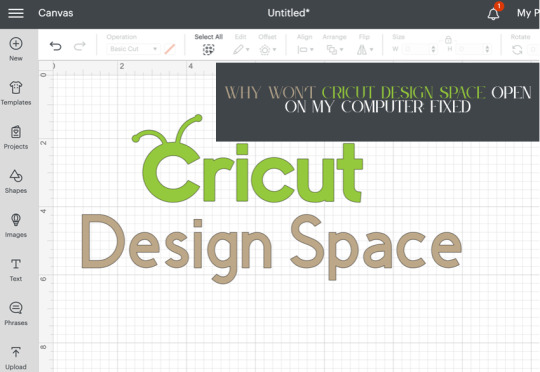
Are you wondering why won’t Cricut Design Space open on my computer? Are you encountering issues when opening Cricut Design Space? Don’t worry, you are not alone. Many users face this issue when they try to open Cricut Design Space. Several reasons can cause this problem, including third-party software interference, incorrect network settings, and corrupt files.
In this guide, you will get the answer to your question – why won’t Cricut Design Space open on my computer? We are sure you will be able to open Cricut Design Space on your computer after reading this guide. So, without wasting your valuable time, let’s delve into it.
Why won’t Cricut Design Space open?
How to Fix Cricut Design Space Won’t Open Issue
In order to fix Cricut Design Space won’t open issue, follow the steps given below:
Step 1: Confirm Your Computer Meets the Minimum System Requirements
Your Windows or Mac computer should meet the minimum system requirements for using Cricut Design Space. If it doesn’t, it could be the reason why won’t Cricut Design Space open on your computer. Upgrade your device to meet those requirements.
Below are the minimum system requirements for using Cricut Design Space:
For Windows
Operating System: Windows 10 or later*
CPU: Intel™ Dual-Core or equivalent AMD® processor
RAM: 4GB
Disk Space: Minimum 2 GB of free disk space
Connection: An available USB port or Bluetooth connection
Display: Minimum 1024px x 768px screen resolution
Internet connection: Minimum 2-3 Mbps Download and 1-2 Mbps Upload
For Mac
Operating System: macOS 12 or later*
CPU: 1.83 GHz
RAM: 4GB
Disk Space: Minimum 2 GB of free disk space
Connection: An available USB port or Bluetooth connection
Display: Minimum 1024px x 768px screen resolution
Internet connection: Minimum 2-3 Mbps Download and 1-2 Mbps Upload
Step 2: Restart Your Device
A simple restart can fix lots of problems. When you restart your device, it clears out temporary files and frees up memory. In order to restart your device, follow the steps given below:
For Windows
To restart your Windows device, follow these steps:
Firstly, click the Start button.
Then, select the Power icon.
Choose Restart.
For Mac
To restart your Mac, follow the steps below:
Click the Apple menu in the top-left corner of the screen.
Then, choose Restart.
Step 3: Force Reload Cricut Design Space
You can also fix Cricut Design Space won’t open issue by forcing a reload. Sometimes, slow speed can cause the Cricut Design Space won’t open issue. A force reload can solve the problem.
In order to force reload Cricut Design Space, follow the steps given below:
Open the Cricut Design Space app.
Then, find the system menu in the top left corner.
After that, select the View option.
Lastly, select Force Reload from the dropdown menu.
If your Cricut Design Space still won’t open on your computer, move to the next step.
Step 4: Uninstall and Reinstall Cricut Design Space
Whether the Cricut Design Space is out of date or has had an issue, you can fix these most common errors by simply uninstalling and reinstalling it. Here are the steps on how to uninstall and reinstall Cricut Design Space.
How to Uninstall Cricut Design Space?
If you want to uninstall Cricut Design Space from your computer, follow the steps below:
For Windows
Firstly, make sure that Design Space is closed. If it is not closed, the application will not be uninstalled properly.
Select the Start icon and search for Programs.
Then, choose the option Add or remove programs. This will open the Apps & features window.
Type Cricut in the search field and choose Cricut Design Space from the list.
After that, select the Uninstall button.
A pop-up will show up on the screen asking, “Are you sure you want to uninstall Cricut Design Space?”. Select OK to uninstall Cricut Design Space.
The system will finish the uninstallation process. If prompted, restart your computer.
For Mac
Open the Finder and select Applications.
Then, drag the Cricut Design Space from the Applications to the Trash.
After that, right-click on the trash and select Empty Trash. You can also open the trash, click on the gear icon, and then select the Empty Trash option.
Next, click Empty Trash to confirm that you want to permanently delete the trash items.
Finally, the system will finish the uninstallation. If prompted, restart your Mac.
How to Reinstall Cricut Design Space?
Here are step-by-step instructions on how to reinstall Cricut Design Space.
For Windows
Go to the official Cricut Design Space website: Cricut.com/setup.
After that, type your machine model in the search field and select your device.
Select the checkbox confirming you agree to Cricut Terms of Use and Privacy Policy. Then, click on the Download button.
Once the downloading is complete, double-click the file in your browser or Downloads folder.
If a window opens asking if you trust the application, confirm that you trust the app.
Now, an installation progress window will appear.
Next, sign in with your Cricut ID and password.
Finally, you have successfully reinstalled Cricut Design Space on your computer.
For Mac
Visit the Cricut Design Space website: cricut.com/setup.
Then, enter your Cricut machine model in the search field and select your device.
Next, check the box to agree to Cricut Terms of Use and Privacy Policy. Then, click the Download button.
Select a location to save the file (By default, it will show the downloads folder). Click Save to start the download.
Now, the file download will start.
When the download is finished, go to the downloads folder. Then, double-click on the downloaded file.
A new window will appear. Drag the Cricut icon into the Applications folder icon to start the installation process. After this, Cricut Design Space for Desktop will be automatically added to your Applications folder.
Then, double-click on Cricut Design Space in your Applications folder in order to launch Design Space for Desktop.
A window will appear asking if you want to open the application downloaded from the internet. Click the Open button to continue.
Lastly, sign in with your Cricut ID and password. With this, you have successfully reinstalled Cricut Design Space on your Mac.
Conclusion
If you are wondering why won’t Cricut Design Space open on my computer. Don’t worry; you are not the only person facing this issue. Many Cricut Design Space users encounter this issue at some point. The Cricut Design Space won’t open issue can be caused by several reasons. The good thing is you can fix it easily in a few minutes.
By following the above-mentioned steps, you will be able to fix Cricut Design Space won’t open issue quickly. Make sure your Windows computer or Mac meet the minimum system requirements, restart your device, and force reload Cricut Design Space. If the issue is still there, try uninstalling and reinstalling Cricut Design Space.
Thank you for reading this post. We hope you find this guide helpful in understanding why won’t Cricut Design Space open on your computer and how to fix Cricut Design Space won’t open issue. Please stay connected with us for more tips and guides to make the most of your Cricut.
Source: why won’t Cricut Design Space open
#why won’t Cricut Design Space open#cricut design space won't open#cricut design space download#cricut design space app#cricut design space software#Cricut Setup
0 notes
Text
AI in Healthcare: Certifications That Can Transform Patient Care
Artificial intelligence (AI) is revolutionizing the healthcare industry, offering transformative solutions that are improving diagnosis accuracy, personalizing treatment, streamlining administrative tasks, and enhancing patient outcomes. From AI-powered diagnostic tools to predictive analytics in patient monitoring, the integration of AI in healthcare is no longer optional — it’s essential.
As this demand grows, so does the need for professionals trained at the intersection of AI and healthcare. AI certifications tailored to the medical field are becoming key differentiators for professionals aiming to work with or deploy AI in clinical or healthcare settings.

Why AI Skills Are Crucial in Healthcare
AI applications in healthcare are diverse and rapidly evolving. Key areas where AI is already having a significant impact include:
Diagnostics: AI algorithms assist radiologists in detecting diseases like cancer earlier and more accurately.
Predictive Analytics: Machine learning models help predict patient deterioration, hospital readmission risks, and disease outbreaks.
Medical Imaging: AI supports faster, more accurate interpretations of MRIs, CT scans, and X-rays.
Administrative Automation: From billing to patient recordkeeping, AI reduces human error and improves efficiency.
Drug Development: AI accelerates research by analyzing vast datasets, predicting molecular behavior, and identifying viable drug candidates.
To harness these capabilities, healthcare professionals, data scientists, and IT teams must understand both AI technology and the specific nuances of healthcare data and regulation. That’s where certifications come in.
Top AI Certifications in Healthcare
1. AI+ Healthcare™ by AI Certs
The AI+ Healthcare™ certification from AI Certs is designed for professionals across various domains — including healthcare — who want a foundational understanding of AI and its practical applications.
Why it’s Relevant for Healthcare:
This course is healthcare-specific, this course offers a comprehensive overview of AI tools, concepts, and implementation strategies that can easily be applied in a healthcare environment. It’s ideal for healthcare managers, administrative staff, and clinical leaders aiming to understand how to evaluate and implement AI solutions.
Topics Covered:
Core AI concepts and machine learning
Real-world AI applications in industries like healthcare
Ethics and responsible AI practices
Strategic implementation of AI in organizations
Use the coupon code NEWCOURSE25 to get 25% OFF on AI CERTS’ certifications. Don’t miss out on this limited-time offer! Visit this link to explore the courses and enroll today.
2. AI in Healthcare Specialization — Stanford University (Coursera)
Stanford University’s AI in Healthcare Specialization, offered on Coursera, is one of the most respected programs for professionals interested in AI’s clinical applications. It’s especially suited for doctors, nurses, biomedical engineers, and data scientists.
Why it’s Valuable:
This course bridges the gap between data science and clinical practice, helping learners understand how AI tools are used for diagnostics, treatment recommendations, and patient monitoring.
Topics Covered:
Evaluating AI models for clinical safety and effectiveness
Understanding the limitations and risks of AI in healthcare
Medical imaging and NLP for clinical data
Case studies in real-world hospital settings
3. MIT xPRO: AI in Healthcare
MIT’s xPRO offers an online program focused specifically on the technical, ethical, and regulatory challenges of implementing AI in healthcare systems. It’s tailored for healthcare executives, technologists, and innovation leaders.
Why it Stands Out:
MIT xPRO takes a practical, systems-level approach to understanding how AI can be integrated into healthcare workflows. It’s ideal for decision-makers and technical teams working on AI implementation at scale.
Topics Covered:
AI use cases in clinical decision support systems
Data governance and HIPAA compliance
Human-AI interaction in healthcare environments
Regulatory and ethical implications of medical AI
4. Certified Specialist in AI for Healthcare (Health IT Certification)
This certification program focuses on the technical deployment of AI systems within health IT environments. It covers hands-on training in AI modeling, data integration, and compliance with healthcare regulations like HIPAA and HL7.
Ideal for:
Health IT professionals
Clinical informaticists
Biomedical data scientists
Topics Covered:
Machine learning pipelines in healthcare
Interoperability of EHRs and AI tools
Compliance and risk assessment frameworks
Clinical validation of AI tools
How AI Certifications Impact Patient Care
Investing in an AI certification does more than boost a resume — it can directly impact patient outcomes and healthcare operations. Here’s how:
1. Improved Diagnostic Accuracy
Trained professionals can develop or oversee AI models that assist in detecting diseases earlier, leading to more effective treatments.
2. Personalized Patient Experiences
AI enables precision medicine by analyzing genetic, lifestyle, and clinical data to offer tailored treatment plans.
3. Operational Efficiency
Certified individuals are better equipped to integrate AI in administrative areas like billing, appointment scheduling, and patient triage.
4. Ethical and Safe AI Use
Healthcare-specific certifications ensure that professionals understand privacy laws, data security, and ethical AI deployment — reducing the risks associated with misuse.
Who Should Pursue These Certifications?
AI in healthcare is not just for data scientists. These certifications are ideal for.
Medical Professionals: Physicians, nurses, and hospital administrators looking to leverage AI in clinical workflows
Healthcare IT Teams: Developers and data engineers working with health data systems
AI Startups in Healthtech: Founders and product managers building AI-powered health tools
Policy Makers and Compliance Officers: Professionals ensuring ethical and compliant AI usage in healthcare settings

Conclusion
The future of healthcare is intelligent, data-driven, and powered by AI. But for this transformation to be successful, it requires skilled professionals who understand both the technological capabilities and the ethical responsibilities of AI in medical settings.
Certifications like the AI+ Everyone™ by AI Certs, Stanford’s AI in Healthcare Specialization, MIT xPRO’s AI in Healthcare, and the Certified Specialist in AI for Healthcare not only sharpen technical skills but also empower professionals to drive meaningful innovation in patient care.
If you’re looking to make a difference in healthcare — whether you’re a provider, technologist, or healthcare leader — getting certified in AI for healthcare is a smart, strategic step toward transforming the industry.
0 notes
Text
EMI Non-Metallic & RF Shielding Solutions By Laird - Techni3 Ltd
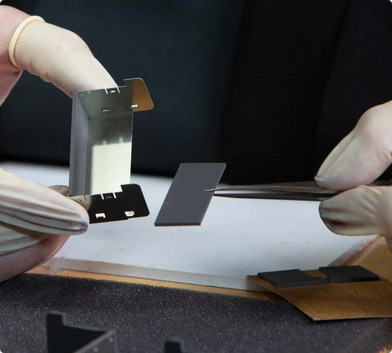
EMI Non-metallic
Why Laird Performance Materials? Discover world-class EMI shielding expertise in one company.
When electromagnetic waves flow, interference can put your most essential devices and the lives of people who depend on them at risk. That’s why our skilled engineers use coordinated systems designed to help you build your best EMI defenses. For more than two decades, we’ve perfected the integrated art of creating high-quality EMI shielding materials that:
Suppress interference and meet immunity requirements.
Isolate offending circuits by filtering, grounding and shielding.
Desensitize devices by increasing their immunity to susceptible circuits.
Solve your most complex EMI dilemmas from PC board emissions to conductive radiation.
Customize Your EMI Essentials
Unlike our competitors, Laird takes complete ownership of our process. We embed Laird engineers and technical specialists in every phase of your design to provide the highest-quality products that are timely, cost-effective, and tailored to your needs.
We offer thousands of standard EMI shielding materials and unlimited custom options for a variety of metal components. Explore our catalog offered here or contact an engineer through our customer service center. In only an hour, you can create your own EMI application.
Explore Solutions
Wire Mesh and Knitted EMI Shielding Gaskets
Review our solutions for effective shielding and grounding of electronic/electric applications.
Vent Panels
High-performance panels that provide EMI shielding and allow airflow in and out of the application.
SMD Grounding Contacts
Foam cored and solder reflow compatible, our contacts come with polyimide film outer coverings.
Metalized (Conductive) Fabrics
Our metal-plated flexible fabrics and non-woven textiles produce effective EMI shielding.
Board Level Shielding
Surface mount PCB shields that protect at the component level.
Form-in-Place Gaskets and Sealer
Get reliable protection for compartmentalized cast or plastic enclosures or electronic assemblies.
Conductive Foam Gaskets
Ecofoam™ offers innovative X, Y and Z-axis conductivity, aiding effectiveness.
Fingerstock – Enclosure Shielding Gaskets and Contact Strips
Thin strip metal solutions for high frequency EMI shielding and grounding.
Conductive Tapes and Adhesives
EMI issues in high dynamic flex conditions meet their match with durable solutions.
Conductive Elastomers
Our elastomers offer EMI shielding in harsh conditions and good mechanical functionality.
Fingerstock – Metal Connector Shields
Thin-strip, miniature-engineered metals include more than 500 standard parts.
Fabric-over-Foam
Engineered fabric-over-foam gaskets deliver superior low EMI shielding attenuation.
EMI Non-metallic Groups
Conductive Foam Gaskets
Solve your enhanced EMI shielding needs. Laird Ecofoam™ offers innovative X, Y and Z-axis conductivity, aiding effectiveness in low-cycling applications. Customize Ecofoam by die-cutting, hole-punching and notching. One side offers conductive PSA
EMI Tapes
Resolve EMI with thinner tapes. Our thin, highly conductive tapes, fabrics and adhesives are your ideal solution. Made from nickel/copper metalized fabric with a conductive PSA, they deliver exceptional EMI shielding, grounding and flexibility.
Form in Place (FIP) Elastomers
Optimize electronic performance. Ensure reliable protection for compartmentalized cast or plastic enclosures or electronic assemblies with cost-saving, molded form-in-place gaskets. Benefit from shielding effectiveness of 85-100 dB up to 10 GHz.
Soft SMD Contacts
Complete circuit grounding the soft way. Foam cored, soft SMD foam contacts are designed with a metalized polyimide film outer covering. Our circuit grounding solution are solder reflow compatible and suitable for automatic processing.
Electrically Conductive Elastomers (ECE)
Seal slight openings to your shielding. When closure issues create an easy-access path to shielding systems, electrically conductive elastomers can stop the problem, even in harsh conditions by conforming to surface irregularities. See our ECE line.
Fabric-over-Foam (FOF) Gaskets
Get soft shielding in a durable design. Achieve superior low shielding attenuation with Laird Ni/Cu and Sn/CU fabric-over-foam gaskets. They are ideal for applications requiring low compression force and high conductivity and shielding attenuation.
Sample Kits and Accessories
Our variety of EMI shielding materials sample kits put products and data in your hands. Examine board level shield, elastomer, gasket, fingerstock and tape solutions. Review the kit’s reference documents to gain better understanding.
Wire Mesh Knitted Conductive Gaskets
Ensure high-performance EMI shielding and grounding. Laird knitted wire or conductive thread gaskets are preferred choices of design engineers worldwide for effective EMI shielding and grounding of electronic devices and electric applications.
0 notes
Text
Aarvex H110M Motherboard: Specifications and Features
The Aarvex H110M is a Micro-ATX motherboard designed to support Intel's 6th and 7th Generation Core™ i7, i5, i3, Pentium®, and Celeron® processors using the LGA 1151 socket.
PARSHVACOMPUTERS
Key Specifications:
Chipset: Intel H110 Express
Memory Support: Dual-channel DDR4 1866/2133 MHz, up to 32GB across 2 DIMM slots
Storage Interfaces: Four SATA 3.0 (6Gb/s) connectors
Expansion Slots:
One PCI Express x16 3.0 slot
USB Ports:
Two USB 3.0 ports on the rear panel
Two USB 2.0 ports on the rear panel
Additional USB 3.0 and USB 2.0 pin headers for front panel connectivity
Audio: Integrated Realtek® 6-channel High Definition Audio
LAN: Realtek® Gigabit Ethernet (10/100/1000 Mbit)
Back Panel Connectors:
One PS/2 mouse/keyboard port
One VGA port (max resolution 1920×1200@60 Hz)
One HDMI port (max resolution 4096×2160@24 Hz)
Two USB 3.0 ports
Two USB 2.0 ports
One LAN port
Three audio jacks (Line in, Line out, Mic in)
On-Board Pinheaders/Connectors:
One USB 3.0 pin header (supports 2 USB 3.0 ports)
One USB 2.0 pin header (supports 2 USB 2.0 ports)
One COM pin header
One front panel audio header
One front panel header
One CPU fan connector
Four SATA 3.0 connectors
One 24-pin ATX power connector
One 4-pin ATX 12V power connector
One CLR_CMOS pin header
One speaker pin header
Form Factor: Micro-ATX, measuring 19.5 cm x 17 cm, with 4 screw holes
This motherboard offers a solid foundation for building a reliable and efficient system, suitable for both home and office use.
0 notes
Text
System76 or Framework
The day after I ordered a new home server NUC from System76 (a Meerkat with Intel Core Ultra 5), Framework announces the cutest damn PC ever. It won’t ship untill Q3 and it’s going to cost a bit more, but c’mon.
static.frame.work/1wrawzdas…
System: Ryzen™ AI Max+ 395 - 128GB Storage: WD_BLACK™ SN850X NVMe™- M.2 2280 - 1TB Storage: WD_BLACK™ SN850X NVMe™- M.2 2280 - 4TB CPU Fan: Noctua - NF-A12x25 HS-PWM Power Cable: AC Cable - C13 - US/CA Customization Left Panel: Left Panel - Translucent Tile: Tile Pack - Vertical - Black 2 x Tile: Tile Pack - Vertical - Red Tile: Tile - Arch Linux
1 note
·
View note
Link
0 notes
Photo
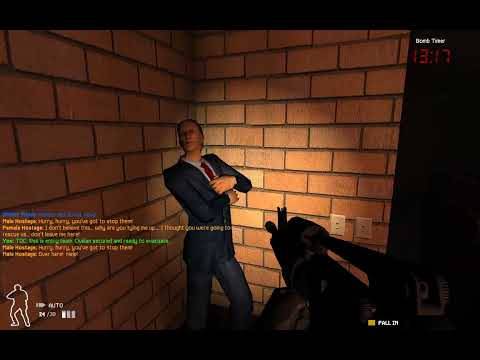
Swat 4 - Content Expansion - 04 - Departament of Agriculture Swat 4 - Content Expansion - 04 - Departament of Agriculture Não esqueça de se inscrever no canal e ativar o sininho para receber nossas notificações / Don't forget to subscribe and active notifications Gameplays - ADD ME @danmendesgamer - on Steam, Epic, UBISoft and others - danmendesgamer CPU: Intel(R) Core(TM) i7-10750H CPU @ 2.60GHz to 5.0 GHz Memory: 16 GB RAM (2933MHz) GPU: NVIDIA GeForce RTX 2060 6GB Current resolution: 1920 x 1080, 120Hz Western Digital PC SN730 NVMe SSD 512GB Operating system: Win 11
#gameplay#gamer#danmendesgamer#steam games#ea games#ubisoft#epic games#Swat 4 - Content Expansion - 04 - Departament of Agriculture
2 notes
·
View notes
Photo

Acer Aspire 3 N4500 Celeron® A315-35-C7ZB Notebook Choose the ready-to-go Aspire 3 with the latest 12th Gen Intel® Core™ Processors1 made for practical multitasking and productivity. With ease-of-use at its core, this family-friendly laptop is ready when you are. Ready-to-Go Performance The Aspire 3 is ready-to-go with the latest 12th Gen Intel® Core™ Processors1 with Iris® Xe Graphics—ideal for the entire family, with performance and productivity at the core. Perfect to get more out of work, study, or play. Improved Thermals With a 78% increase in fan surface area, enjoy an improved thermal system and an additional 17% thermal capacity3. Allowing for longer, more efficient work sessions while not plugged in4. Purposeful Design With a sleek metal cover1 available in new vibrant colors1, the Aspire 3 is lighter and thinner than ever before at 1.6kg1 and 18.9mm1. While a long-lasting battery allows for the family to get more done between charges. The Display The 1080p FHD1 display is perfect for casual web browsing and streaming videos, allowing for sharp, detailed images. And with Acer BlueLightShield™, lower the levels of blue light exposure to you and your loved ones. The Connectivity Connect or charge your newest devices on the full-function USB Type-C port. In addition, Wi-Fi 6E1,2 and HDMI 2.1 provide increased productivity and functionality for the whole family. SPECIFICATIONS Operating System Operating System: Windows 11 Home Single Language Processor Processor Intel® Celeron® N4500 1.10 GHz Dual-core (2 Core™) Display & Graphics Graphics: Intel® UHD Graphics Shared Screen Size: 39.6 cm (15.6") Display Screen Type: LCD Display Screen Technology: ComfyView (Matte) Twisted nematic (TN) Backlight Technology: LED Touchscreen: No Screen Resolution: 1920 x 1080 Standard Refresh Rate: 60 Hz Aspect Ratio: 16:9 Memory Total Installed System Memory: 4 GB System Memory Technology: DDR4 SDRAM Memory Card Reader: No Storage Total Solid State Drive Capacity: 256 GB Solid State Drive Interface: PCIe NVMe SSD Form Factor: M.2 Network & Communication Wireless LAN Standard: IEEE 802.11ac Ethernet Technology: Gigabit Ethernet Bluetooth Standard: Bluetooth 5.0 Built-in Devices Microphone: Yes Finger Print Reader: No Number of Speakers: 2 Sound Mode: Stereo Interfaces/Ports HDMI: Yes Number of HDMI Outputs: 1 Number of USB 2.0 Ports: 1 Number of USB 3.2 Gen 1 Type-A Ports: 2 Total Number of USB Ports: 3 Network (RJ-45): Yes Input Devices Pointing Device Type: TouchPad Keyboard: Yes Keyboard Backlight: No TouchPad Features Multi-touch Gesture Microsoft Precision Touchpad Certification Battery Information Number of Cells: 2-cell Battery Chemistry: Lithium Polymer (Li-Polymer) Maximum Battery Run Time: 9 Hours Battery Energy: 42 Wh Power Description Maximum Power Supply Wattage: 45 W Physical Characteristics Height: 1.99 cm Width: 36.34 cm Depth: 23.84 cm Weight (Approximate): 1.70 kg Product Color: Silver Miscellaneous Package Contents Aspire 3 A315-35-C7ZB Notebook AC Adapter Power Cord Lithium Polymer Battery Security Features Kensington lock slot BIOS Passwords: User Supervisor HDD
#LAPTOPS#NOTEBOOKS#STUDENT_LAPTOPS#4GB_RAM#ASPIRE_3#CELERON#DUEL_CORE#LAPTOP#N4500#NOTEBOOK#NX.A6LEA.00Q
0 notes
Link
Hey, Have you entered this competition to win RebelDustyPinky New Years ROG Ally X Giveaway! yet? If you refer friends you get more chances to win :) https://wn.nr/6yJ2gkk
0 notes