#DevOps_tools
Explore tagged Tumblr posts
Link
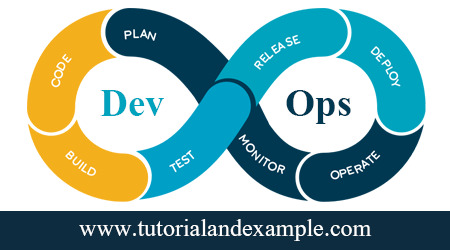
DevOps is a software development strategy which involves continuous development, continuous testing, continuous integration, and continuous monitoring of software through its development lifecycle.
0 notes
Link
DevOps is a software development strategy which involves continuous development, continuous testing, continuous integration, and continuous monitoring of software through its development lifecycle.
0 notes
Link

Forget your bird, Love Linux
Click on playground and roll on your sleeves :c) -
playground
There are four types of the shell, we have in Linux-
Broune Shell -Sh shell
C Shell - csh or tcsh
Z shell -zsh
My Favorite - Bourne again shell -bash
To check shell type-
echo #SHELL
To print on the terminal
echo Hi from terminal !!
To view the current directory, display absolute path, means path from the root
pwd
To view all the files in a directory, -a will display hidden files as well
ls ls -a
To change directory, it is case-sensitive, and you have to type in the name of the folder exactly as it is.
cd .. - To go back from a folder to the folder before that cd my_directory - to goto my_directory folder
When folder name has space e.g. my bird
cd my\ bird
Create a new directory
mkdir abhishek
When folder name has a space e.g. abhishek sharma
mkdir abhishek\ sharma
make directory hierarchy from one command
mkdir -p /dir_1/dir_2/dir_3/dir_4
Run multiple commands in a single line
cd abhishek\ sharma; mkdir devops_tools; ls
Create a file
touch file_1.txt
Write content in the file
cat > file_1.txt
write anything, write- "this is my first file in Linux" and type Ctrl+d to save
another way to do it
echo "this is my first file in linux" > file_1.txt
View content
cat file_1.txt
Remove directory and file commands
mkdir removable_dir rmdir removable_dir mkdir removable_dir cd removable_dir; touch removable_file.txt rmdir removable_dir ---it gives you an error
Notes: only blank directories can be deleted with rmdir; to delete a directory, which has content in it, we will use rm -r
rm -r removable_dir
To delete a file
rm file_1.txt
Copy commands-
Copy a file to another file
cp {options} source_file target_file cp new_file.txt copy_file.txt
Copy File(s) to another directory or folder
cp {options} source_file target_directory touch /dir_1/dir_2/file_4.txt cp -v /dir_1/dir_2/file_4.txt /dir_1/dir_2/dir_3/dir_4
Copy directory to directory
cp {options} source_directory target_directory
To copy a directory from one place to another use -r or -R option in cp command
cp -r /dir_1/dir_2/dir_3/dir_4 /dir_1/dir_2/
If the destination directory already has the same file, still you want to copy that file, to overwrite it use *-i*
cat > dir_1/dir_2/file_4.txt - this is me. press ctrl+d cp -i /dir_1/dir_2/file_4.txt /dir_1/dir_2/dir_3/dir_4
Move command- mv command to move the files one place to another
touch dir_1/dir_2/file_3.txt mv -v dir_1/dir_2/file_3.txt dir_1/dir_2/dir_3
Rename filename
touch latest.txt
want to change this file name latest to new
mv latest.txt new.txt rm latest.txt
Search something
locate new.txt
if you want to ignore the case
locate -i New.txt
if you want a file that has the word "this"
locate -i this
If you want the file(s) that has words "this" and "me"
locate -i *this*me
To view available disk space
df above command will show disk space in KB, to view in MB use the following command df -m
To view disk usage by files
du
to view disk space used by a directory
du dir_1
To view Linux distro
uname uname -a
Package manager apt-get
sudo apt-get update sudo apt-get install nginx -y
To view your IP and name in host or network
hostname hostname -I
To know your user account
whoami
To view user id, group id, group etc.
id
Download a file from a link
curl www.randomlink.com/downloadable-file.txt -O OR wget www.randomlink.com/downloadable-file.txt -O downloadable-file
Service start/stop/enable/disable/restart/status
systemctl status nginx systemctl restart nginx systemctl stop nginx systemctl status nginx systemctl start nginx systemctl disable nginx systemctl enable nginx
To check connection to server
ping {ip address} ping www.google.com
0 notes
Video
youtube
Ansible Crash Course For Beginners | Ansible Tutorial | What Is Ansible?...
#DevOps_Tools#devopsengineer#DevOps#What_is_Ansible#Fundamental#Advance#Crash_Course#How_to_write_Ansible_Playbooks#Ansible_Videos#Ansible_Course#Ansible#Tutorial
0 notes
Video
youtube
Ansible Crash Course For Beginners | Ansible Tutorial | What Is Ansible?...
#Ansible#Tutorial#Beginners#Code#What_is_Ansible#Fundamental#Advance#Crash_Course#How_to_write_Ansible_Playbooks#Ansible_Videos#Ansible_Course#Ansible_Training#DevOpsSchool#DevOps#devopsengineer#DevOps_Tools
0 notes
Video
youtube
Ansible Crash Course For Beginners | Ansible Tutorial | What Is Ansible?...
#Ansible#Tutorial#Beginners#What_is_Ansible#Fundamental#Advance#Crash_Course#How_to_write_Ansible_Playbooks#Ansible_Videos#Ansible_Course#Ansible_Training#Ansible_Trainer#DevOpsSchool#DevOps#devopsengineer#DevOps_Tools
0 notes
Video
youtube
Ansible Crash Course For Beginners | Ansible Tutorial | What Is Ansible?...
#Ansible#Tutorial#Beginners#Demo#Example#Code#Sample#What_is_Ansible#Fundamental#Advance#Crash_Course#How_to_write_Ansible_Playbooks#Ansible_Videos#Ansible_Course#Ansible_Training#Ansible_Trainer#DevOpsSchool#DevOps#devopsengineer#DevOps_Tools
0 notes