#ExcelAITools
Explore tagged Tumblr posts
Text
AI-Powered Excel Alternatives to Boost Your Productivity
Explore seven Excel AI tools that revolutionize data management and boost productivity for teams.

Tired of spending hours just trying to make sense of some complicated formula in Excel, or having to watch tons of tutorials just to automate simple tasks? Well, the good news is that artificial intelligence has stepped into the arena, changing how we handle spreadsheets by introducing powerful alternatives that make data manipulation faster, smarter, and much easier. This blog introduces seven AI tools revolutionizing spreadsheets and automating tasks that used to take hours in Excel.
1. CortexSheet
CortexSheet is an AI add-on in Google Sheets that automatically removes the headache from mundane spreadsheet work. Using simple formulas like =CORTEX and =CORTEX_CLASSIFY, you can automate tasks like data cleaning, categorization, and bulk operations with just a few clicks. Whether you're managing eCommerce data, screening resumes, or doing translations, CortexSheet makes it easy for non-technical users to harness the power of AI. It's a versatile tool with pre-built templates across industries from content marketing to research, and its flexible pricing makes it accessible to everyone, from individuals to large enterprises.
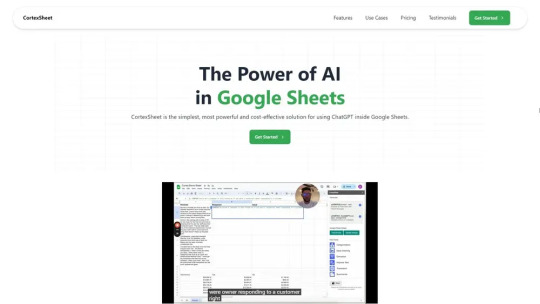
2.Rows
Another powerful alternative is Rows, a next-level spreadsheet platform built for team collaboration. It works seamlessly with popular tools like Google Analytics, Notion, and HubSpot, letting you easily import data and use AI to analyze and transform it. With features like text classification, dataset summarization, and sentiment analysis for customer feedback, Rows is ideal for teams working on marketing, social media, and product reviews. Plus, it makes sharing insights simple by turning your data into sleek, interactive reports—making collaboration effortless.
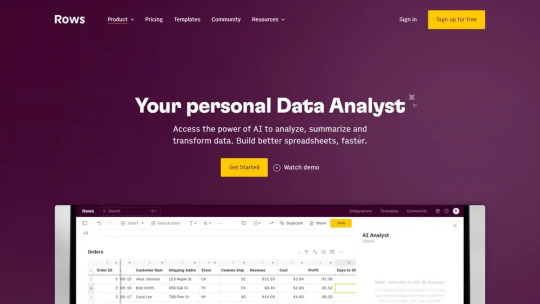
3.GPT Excel
GPT Excel is the perfect tool for those who love Excel but want to boost productivity with AI. It automates tasks like generating formulas, creating SQL queries, and writing VBA or Google Apps Scripts. Trusted by over 300,000 users and with 4 million formulas generated, GPT Excel simplifies workflows, from complex calculations to data summaries. It’s available in multiple languages and offers a free tier, making it a great option for both beginners and experienced users looking to save time and effort.If your goal is to turn data into stunning visual reports.
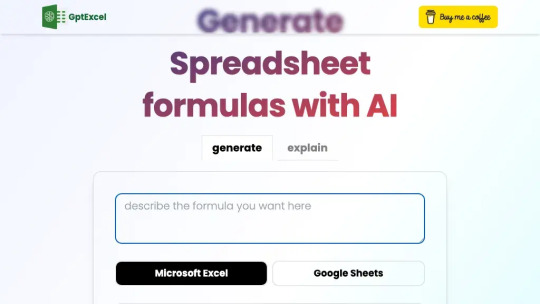
4.Zebra BI
Zebra BI is the tool you need. Renowned for its robust data visualization features, it integrates smoothly with Power BI, Excel, and PowerPoint to transform complex datasets into clear, actionable insights. Whether you're a financial analyst or a project manager, Zebra BI allows you to create dynamic charts, interactive reports, and dashboards that simplify data-driven decision-making. With handy features like dynamic comments and drill-through options, you can easily uncover the story behind the numbers—all without requiring any programming skills.
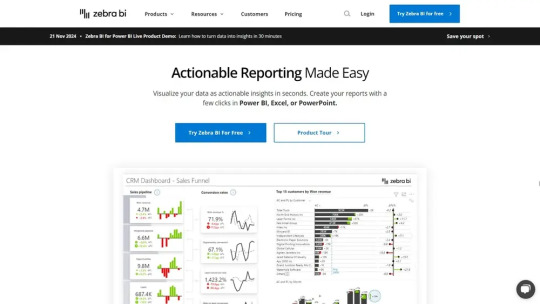
5.Orkes
Orkes is a transformative tool for developers focused on managing workflows efficiently. Created by the team behind Netflix Conductor, it streamlines workflow orchestration with its AI-driven platform. Designed for businesses looking to enhance their development processes, Orkes integrates microservices and API orchestration to create scalable workflows. With an intuitive user interface for building visual workflows, robust version control, and built-in security features, it enables developers to quickly upgrade existing applications. This makes it ideal for fast-paced industries like healthcare, telecom, and finance, where innovation and scalability are essential.

6.Wallo
WalloAI is an AI-powered tool that simplifies working with spreadsheets. Instead of manually searching through data, you can ask questions directly to your spreadsheet in plain language. It also generates and explains formulas effortlessly. WalloAI supports VBA scripts, making it easy to automate tasks and create custom macros. With flexible pricing, including a free tier, it’s perfect for beginners and advanced users alike, helping everyone work faster and smarter with their data.
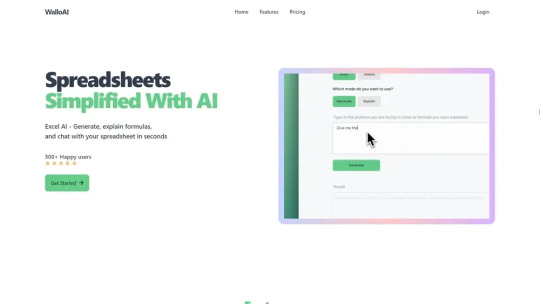
7.Ampler
Lastly, there’s Ampler, a platform that enhances how organizations utilize Microsoft Office. By automating repetitive tasks in PowerPoint, Excel, and Word, Ampler frees users to focus on creativity and productivity. Whether you're aiming to keep a consistent visual style in presentations or streamline workbook formatting, Ampler provides customized solutions to boost your efficiency.

It integrates smoothly with your existing IT setup and complies with organizational standards, making it an invaluable resource for large teams and enterprises. In summary, if you’re looking to enhance your spreadsheet experience beyond what Excel offers, these AI tools have you covered. From CortexSheet’s automated categorization to Ampler’s seamless Office integration, these tools not only simplify your work but also boost productivity, allowing you to focus on what truly matters. Try them out and see how AI can transform your day-to-day tasks.
For more blogs like this: thenextaitool.com/blog
0 notes