#Fast Mac Battery Replacement
Explore tagged Tumblr posts
Text
Apple Expert: Your Go-To Destination for Macbook Battery Replacement

At Apple Expert, we specialize in providing top-notch Macbook battery replacement services, ensuring your device runs like new again. Whether your Macbook is struggling with battery life or failing to charge, our team of experienced technicians is here to help. We use only high-quality, genuine parts to guarantee a lasting solution. Our fast, reliable service means you won’t have to go without your Macbook for long. Trust us to get your device back in top shape quickly and efficiently. Don’t let a faulty battery slow you down bring your Macbook to Apple Expert and experience exceptional service that keeps your device running smoothly for years to come.
Apple Expert
Contact them via email now; Email addresses:
Call :
403-831-3352
403-473-1253
403-413-9000
1504 14 St SW, Calgary, AB T3C 1C9
Or Visit: https://appleexpert.ca/
#MacBook Battery Replacement service#Macbook Battery Replacement#Mac Battery Repair#Fast Mac Battery Replacement#Affordable Mac Battery Service#MacBook Pro Battery Replacement#MacBook Air Battery Replacement#Longer Battery Life#Expert Mac Service#Apple Battery Replacement
0 notes
Text

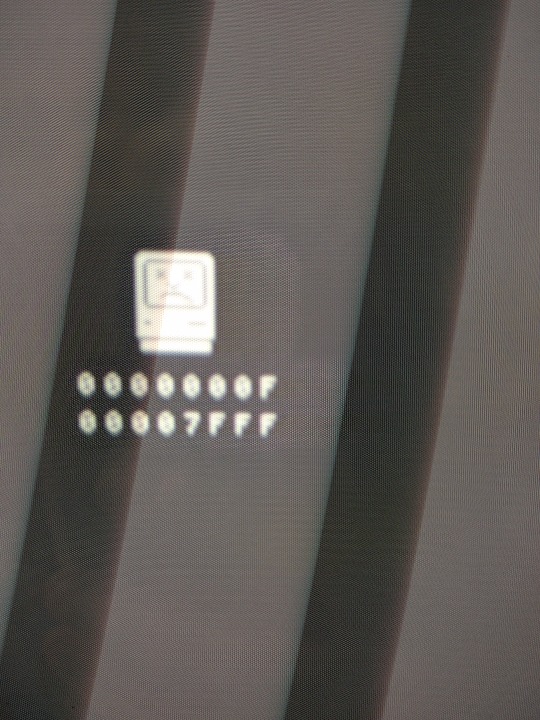
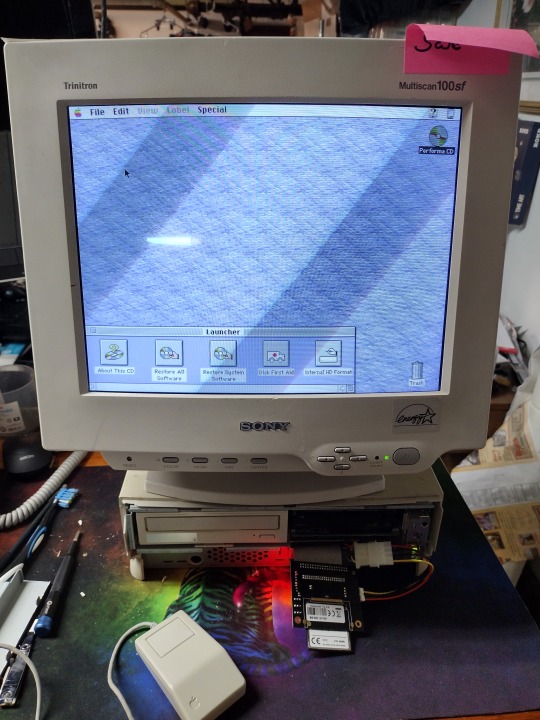

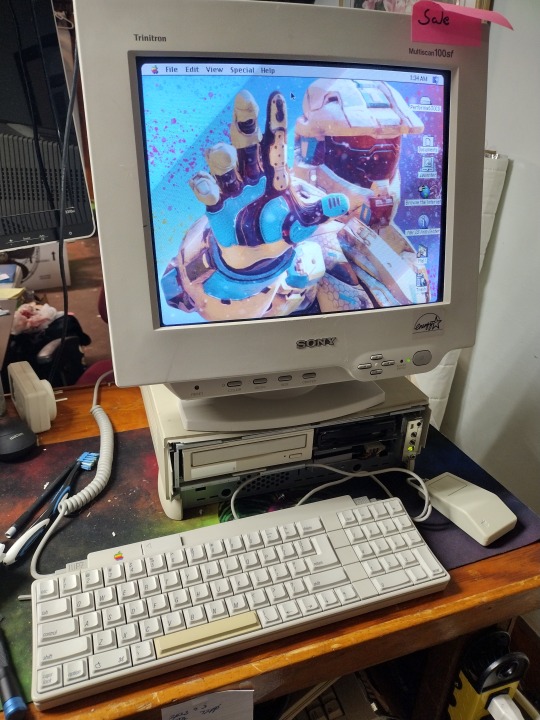
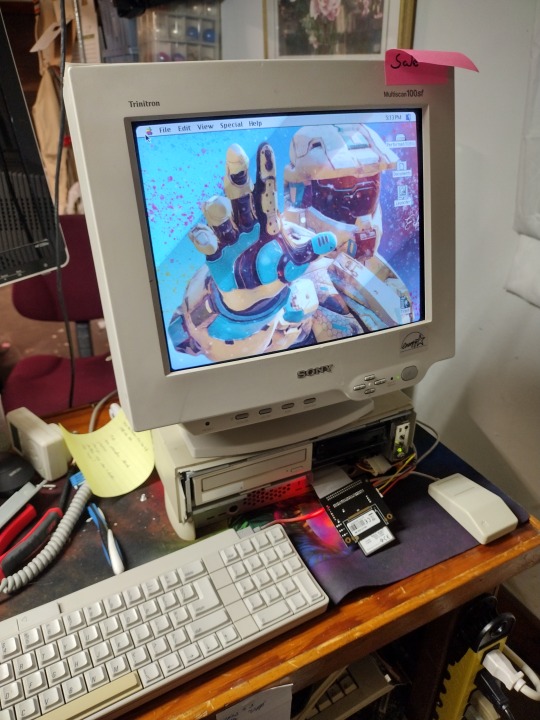
One of the last 68k based Macintosh and a fairly forgotten unit in the Macintosh line up.
Powered by a 68040, this machine was intended to go to bat with multimedia PC's of the day. It is cost reduced in some ways, it features an IDE PATA harddrive in place of SCSI, (CD ROM is still scsi) and uses standard Fast Page 72 pin DIMM's for RAM.
It does lack an FPU with no provisions for one to be installed unlike PC's which the 486dx and the Pentium's had their FPU's onboard.
Graphics are about what you'd expect, here with a standard VGA monitor, it's locked in at 640x480 at 256 colors.
This machine came to me with it's matching monitor. The monitor did not work and will need to be repaired so right now it's paired with my Sony Trinitron Multiscan CRT.
The system did not boot, coming up in a sadmac fatal error. It was traced to a mangled install of the OS, refreshing that cleaned up the sad mac but the fight was not over yet. The PRAM battery was flat and needed replacing. The Performa does not use a CR2032 or a coin cell battery at all, but a 4.5 volt special purpose battery connected to the motherboard, thankfully it had not leaked. 3 double A's in a holder resolved that. A RAM upgrade gave the machine a considerable boost, followed by a IDE to CF adapter allowing the machine to boot from solid state storage although it's a little how-ya-doing in the drive bay.
The other thing these macs are know for are brittle plastics and mine is no exception, the back panel is broken off and the front catches are loose. The machine is unfortunately held together with tightly stretched packing tape.
The background is because I'm a dork.
To Do:
Software and Games
Upgrades
PPC upgrade card Networking
Long Term To Do:
New case plastics?
21 notes
·
View notes
Text

Best Wireless Mouse Options in 2025 for Every User Need
Introduction In 2025, the demand for a high-performance wireless mouse is stronger than ever. From office professionals to gamers, people are replacing traditional wired mice with wireless alternatives for their convenience, versatility, and ergonomic designs. Whether you're looking to declutter your desk or enhance productivity on the go, the latest wireless mouse options offer sleek designs, long battery life, and advanced functionality suited to every environment. Why Switch to a Wireless Mouse? Modern USB wireless mouse models provide seamless plug-and-play functionality, eliminating the need for tangled cords. A dual-mode wireless mouse gives you flexibility with Bluetooth and 2.4GHz wireless options. These mice support fast, stable connections and are perfect for multitasking professionals or students who need portable, responsive devices. Enhanced with smart sleep modes and efficient sensors, wireless technology has evolved to match—if not surpass—wired performance. Why Switch to a Wireless Mouse? Modern USB wireless mouse models provide seamless plug-and-play functionality, eliminating the need for tangled cords. A dual-mode wireless mouse gives you flexibility with Bluetooth and 2.4GHz wireless options. These mice support fast, stable connections and are perfect for multitasking professionals or students who need portable, responsive devices. Enhanced with smart sleep modes and efficient sensors, wireless technology has evolved to match—if not surpass—wired performance. Top Features to Consider Before Buying Before choosing a wireless mouse, consider these critical features: Ergonomic design: Choose a shape that reduces wrist fatigue for long-term use. Battery life: Opt for models with extended battery performance or rechargeable wireless mouse units. DPI sensitivity: For creatives and gamers, high DPI settings ensure faster response and more control. Connectivity: Whether it's Bluetooth, USB receiver, or dual-mode, compatibility with multiple devices is essential.
Operating system compatibility: Ensure the mouse works seamlessly with Windows, macOS, or even Chromebooks. Top picks include long battery life wireless mouse, wireless mouse compatible with Windows 11, and ergonomic wireless mouse models suited for daily use. Best Wireless Mouse by Category a. Best Overall Wireless Mouse in 2025 For users seeking balanced performance, portability, and comfort, the best overall choice combines premium materials with responsive tracking. These models often include quiet clicks, adjustable DPI, and dual connectivity. Top-rated choices on Amazon are often labeled as the best wireless mouse for laptop. b. Best Budget Wireless Mouse Affordable doesn't mean sacrificing quality. Best budget wireless mouse options come with solid build quality and essential features, ideal for students or casual users. When looking at the wireless mouse price, focus on brands that deliver consistency and comfort. c. Best Wireless Mouse for Office Work If you spend long hours working on spreadsheets or documents, a silent wireless mouse is a game-changer. Designed for quiet environments, these models reduce click noise while providing precision. The wireless mouse for office work category prioritizes comfort, DPI control, and quiet click wireless mouse technology. d. Best Wireless Mouse for Travel On-the-go users need lightweight and compact solutions. A compact wireless mouse slips easily into bags and is ideal for quick plug-and-play use. Whether you need a wireless mouse for travel or a lightweight wireless mouse for mobility, look for foldable designs, fast pairing, and USB-C charging compatibility. e. Best Wireless Mouse for Mac Users Apple enthusiasts require devices that match macOS aesthetics and functionality. A sleek Apple wireless mouse or a third-party wireless mouse for MacBook designed with
touch gestures and Bluetooth pairing ensures a seamless experience. Compatibility with macOS shortcuts is a must. f. Best Wireless Mouse for Gamers Performance is critical for gaming. A gaming wireless mouse offers high polling rates, customizable RGB lighting, and extra buttons for quick in-game actions. With precise tracking and rapid responsiveness, a wireless mouse for gaming and models featuring high DPI are essential for competitive players. Branded Wireless Mouse Reviews When it comes to trusted names in the industry, here are the top contenders: Logitech wireless mouse: Offers a wide range of devices, from ultra-portable to gaming-grade performance, known for reliability and software customization. Microsoft wireless keyboard and mouse: Designed for office productivity, these combos integrate well with Windows environments. Apple wireless mouse: Stylish and optimized for macOS, these mice offer gesture support and long battery life. Compare based on features, design preferences, and budget to find the best match. Advanced & Niche Picks Looking for something tailored to your specific needs? Wireless mouse for graphic design: Look for ergonomic builds and precision tracking. Wireless mouse for small hands: Compact shapes designed for better grip and control. Wireless mouse with side buttons: Ideal for shortcuts, gaming, and productivity tools. Wireless vertical mouse: Encourages natural hand positioning to reduce strain. Wireless charging mouse pad: Power your mouse while keeping your desk neat. Rechargeable wireless mouse: Eco-friendly and cost-effective over time. Wireless mouse with nano receiver: Ideal for laptops with limited USB ports. These specialized options improve user experience and deliver high-value performance.
How to Choose the Right Wireless Mouse for You Start by identifying how you plan to use the mouse: Work: Prioritize silent clicks, battery life, and ergonomic comfort. Gaming: High DPI, fast response, and programmable buttons. Travel: Go for compact, lightweight, and durable builds. Mac/Windows compatibility: Ensure your device matches your OS. Special needs: Look for vertical mice or side buttons for improved comfort and functionality. Use this decision checklist to narrow your choices and buy with confidence. Where to Buy Trusted Wireless Mice Online Finding a reliable retailer is just as important as choosing the right product. Shop from trusted online stores like cawdrec.com to enjoy curated collections, competitive pricing, fast delivery, and excellent customer service. Always check product specifications, warranty information, and verified user reviews before purchasing. Conclusion The right wireless mouse transforms how you work, play, and connect with your digital world. Whether you're upgrading your home office, outfitting a gaming setup, or just looking for something travel-friendly, there's a perfect match waiting for you. Explore a wide variety of high-quality, USA-optimized models that prioritize performance, style, and comfort. Visit cawdrec.com to discover the latest and most trusted wireless mice in 2025—because every click should count. Read More
2 notes
·
View notes
Text
Apple Mac Repairs Leicester - applerepairsleicester.co.uk
🍏✨ Your trusted destination for Apple Mac repairs in Leicester! 🛠️💻 At Apple Repairs Leicester, we're committed to reviving your Mac's magic. From glitches to hardware hiccups, we've got the expertise to make it right.
🔧 Services We Offer: ✅ Macbook Screen Repairs ✅ Software Troubleshooting ✅ Battery Replacements ✅ Hardware Upgrades ✅ Data Recovery
🚀 Fast, reliable, and affordable—because your Apple device deserves the best care!
2 notes
·
View notes
Text
MacBook Repairs in Putney SW15
We are the best & trusted Mac repair service providers for your Apple Macbook in and around Putney location. It got the best screen which apple coined as retina display which have the best pixel density to get the best clarity among all the notebook. It has to be the latest version according to the apple to latest updates. Macbook repair can be done as fast you get to us. Mac fixers near me have pick and drop facility available. All the repairs are handled by Apple certified Engineers.
2 notes
·
View notes
Text
more reflections on new computer (MSI Delta 15)
The speakers are not particularly powerful. My macbook air from 2013 with only one functioning speaker has better sound. I think if this were my only computer, this might be more annoying, but since this is one of 6 functioning computers that I own, I can let that go. Like they're not .... bad. They're just not super great either. Then again, this seems to be a continual theme with every windows PC I've ever owned lol (this is my 7th windows pc since 2005) Somehow all my PCs seem to die after 5-6 years (excepting my last one which made it 9.5 years whooo!) and my macs are still chugging along after 10+ years (oldest mac turned 14 this year and I finally had to replace the battery. Daily driver mac turned 11)
This computer is stupid fast and that's really nice. You know having a really fast computer is something that you give up on when you live in old computer land. So like, y'all my macbook pro 2012 is not much slower than this one (owing to the SSD and the 16GB of ram that I gave it) but it still has a longer boot time than this thing. This is making me wonder if they sell NVMe to SATA adapters so I could install a 1TB NVMe in the macbook (I have a 1tb SATA SSD on board right now). The boot time on this new PC is like 10 whole seconds which slaps.
So much less heat out of this computer compared to my last one. The reviewers of this computer complaining about the heat literally did not have my 9.5 year old PC y'all. They haven't played video games on a 14 year old mac and lived to tell the tale. The heat on the bottom of the 2009 macbook is scorching to the touch after 25 minutes in on civ v, as is the heat out of the charger. The charger on this computer is still room temp 2.5 hours into a video game. That's nice.
Also, holy shit y'all just found out that I can pick WHATEVER color I want for the backlight in the keyboard. This is a pointless but very fun feature that I LOVE.
The colors are decent in the general system and good in game. They're no adobe colorspace in PS -- my mac definitely has brighter coloring in adobe software.
once again so glad that explorer patcher exists because it has made the windows explorer/start menu experience tolerable in windows 11 which the native system does not offer. if you have windows 11 and hate the windows 11 start menu explorer patcher is for you. google it and download it. (note that there is currently a bug in it where if you have it use the windows 10 taskbar that the task viewer/gestures in the system break. Still you are able to use the start menu fix, which in my mind is the best most useful feature of the patch.
2 notes
·
View notes
Text

Apple Product repair and service centre in kalkaji,Delhi
An Apple service center, also known as an Apple Authorized Service Provider (AASP) or an Apple Store, is a location where customers can receive technical support and assistance for their Apple products, such as iPhones, iPads, MacBooks, iMacs, and other Apple devices.
For More Info:
2 notes
·
View notes
Text
Fast & Reliable Computer and Laptop Repair Services in Edmonton West
When your computer or laptop breaks down, it can disrupt your entire day—or even your business. That’s why finding reliable computer repair near me or laptop repair near me is crucial. At Tech4Service, we offer comprehensive computer and laptop repair services in Edmonton West, ensuring your devices are back in working order—quickly, affordably, and professionally.
Best Laptop Repair Shop Edmonton West
At Tech4Service, we take pride in being recognized as the best laptop repair shop in Edmonton West. Whether your laptop is suffering from a cracked screen, battery issues, slow performance, or software glitches, our technicians are trained to diagnose and fix problems efficiently. Our team uses high-quality parts and offers warranty-backed services that guarantee customer satisfaction.
If you’re searching online for "laptop repair near me" in Edmonton West, look no further than our laptop repair service. We work with all major brands including HP, Dell, Lenovo, ASUS, and more.
Professional Computer Repair Services Edmonton West
Desktop computers are still widely used in homes and businesses across Edmonton. From hard drive failures to virus infections and motherboard issues, we’ve got the expertise to handle it all. Our computer repair services in Edmonton West are fast, professional, and competitively priced. Whether you're a student, a professional, or a small business owner, our goal is to get your device functioning optimally in the shortest possible time.
When searching for computer repair near me or PC repair services Edmonton West, you can trust our certified technicians to provide dependable solutions.
Best Macbook Repair Edmonton West
MacBooks are known for their reliability, but like any device, they can run into issues. From macOS errors to battery replacement and water damage repairs, our Mac repair specialists are experienced in handling all kinds of Apple devices. We understand how valuable your MacBook is, which is why we take every precaution to ensure it’s repaired to Apple’s standards.
If you're looking for the Best Macbook Repairing Edmonton West, or need a reliable MacBook repair shop Edmonton West, we are the top-rated choice in the area.
Local, Trusted PC and MacBook Repair Shop
Tech4Service stands out as a leading Pc Repair Shop Edmonton West, offering services that include software troubleshooting, data recovery, virus removal, component upgrades, and hardware replacements. Whether you use your PC for gaming, business, or personal use, our experts provide tailored solutions to match your needs.
Likewise, as a premier MacBook repair shop in Edmonton West, we handle every repair with precision and care, using only quality parts to extend the life of your Apple device.
Why Choose Tech4Service?
Local Expertise: We are proud to serve the Edmonton West community with trusted, local repair solutions.
Certified Technicians: Our experienced team is trained to handle a wide variety of hardware and software issues.
Fast Turnaround: We understand time is money—that’s why we offer same-day and next-day repair options.
Affordable Pricing: Transparent pricing with no hidden fees.
Customer Satisfaction: We’re known for our friendly service and 5-star customer reviews.
Common Services We Offer:
Laptop screen repair
MacBook battery and logic board replacement
Hard drive and SSD upgrades
Virus and malware removal
Operating system installation
Data recovery and backup
Network troubleshooting
Looking for Computer Repairing Edmonton West?
We’re your go-to experts for all things computer-related. From simple troubleshooting to complex hardware fixes, Tech4Service is the name you can trust for computer repairing in Edmonton West. We also offer specialized solutions for Apple devices, making us your best bet for MacBook repairing in Edmonton West.
Call to Action:
Need a quick and professional repair? Contact Tech4Service today for the most trusted computer and laptop repair services in Edmonton West! 📞 Call us or 📩 Visit our website to book your repair now!
0 notes
Text
Reliable MacBook Repair in Horamavu – Expert Solutions at Machub for Every Mac Issue
If you are a MacBook user living in or near Horamavu, Bangalore, you know how crucial it is to have a reliable device for work, study, or creative pursuits. MacBooks are known for their performance and durability, but like any electronic device, they can encounter problems over time. Whether it’s a cracked screen, battery issue, keyboard malfunction, or software glitch, you need a repair center that understands the intricacies of Apple devices. That’s where Machub comes in. At Machub, we offer professional, Apple-grade MacBook repair in Horamavu, ensuring your device is restored to perfect working condition with precision and care.
In this article, we will explore the common MacBook issues, why Machub is the best choice for repairs, and what makes our services stand out in Horamavu.
Common MacBook Problems We Fix at Machub Horamavu
No matter how carefully you use your MacBook, issues can arise due to age, wear and tear, accidental damage, or software conflicts. Here are some of the most frequent MacBook problems we handle at Machub:
✅ Cracked or Damaged Display: Dropped your MacBook or closed it on an object accidentally? A broken screen not only affects visibility but can also lead to further damage. Machub offers quick and precise screen replacements with genuine parts.
✅ Battery Draining Fast: Is your MacBook battery not holding charge or draining too quickly? We provide battery health diagnostics and replacements using top-quality Apple-grade batteries.
✅ Keyboard and Trackpad Issues: Sticky keys, unresponsive keyboard, or faulty trackpad? Our experts can clean, repair, or replace these components, restoring smooth functionality.
✅ Logic Board Failures: MacBook logic board repairs require advanced skills. Our trained technicians can diagnose and repair logic board faults, saving you from expensive replacements.
✅ Liquid Damage: Accidental spills are common, but they can be disastrous for your MacBook. At Machub Horamavu, we offer deep cleaning, component-level repairs, and part replacements for liquid-damaged MacBooks.
✅ Slow Performance and Software Glitches: From macOS upgrades gone wrong to malware or corrupt files slowing your system, we provide software troubleshooting, data recovery, and system optimization.
✅ Ports, Hinges, and Casing Repairs: Physical wear and tear can cause loose hinges, dented casing, or malfunctioning USB/charging ports. Our team ensures your MacBook looks and works as good as new.
Why Choose Machub for MacBook Repair in Horamavu?
Here’s what makes Machub the preferred choice for MacBook users in Horamavu:
🌟 Apple-Grade Expertise: Our technicians are highly trained in Apple device repairs, with years of experience in fixing all MacBook models, including MacBook Air, MacBook Pro (Retina, M1, M2), and more.
🌟 Use of Genuine Parts: We believe in quality and longevity. That’s why we use only genuine or top-tier compatible parts, ensuring your MacBook functions reliably post-repair.
🌟 Free Pickup and Delivery in Horamavu: Your convenience matters. We offer free doorstep pickup and delivery for MacBook repairs in and around Horamavu, saving you time and effort.
🌟 Quick Turnaround: We understand how important your MacBook is to your daily life. Our streamlined process ensures fast diagnosis and repair, often within 24-48 hours for most issues.
🌟 Transparent Pricing: With Machub, there are no hidden charges. We provide detailed estimates upfront and ensure you approve the repair before we proceed.
🌟 Warranty on Repairs: We stand by our work. Most MacBook repairs at Machub come with a warranty period, giving you peace of mind.
Our MacBook Repair Process at Machub Horamavu
At Machub, we follow a customer-first process designed for maximum transparency and efficiency:
1️⃣ Booking the Repair: Call us or book online to schedule a repair. Our team arranges free pickup at a time that suits you.
2️⃣ Diagnostics: Once your MacBook reaches our center, we perform a comprehensive diagnostic test to identify all underlying issues.
3️⃣ Estimate Sharing: We provide a clear repair estimate and seek your approval before starting the work.
4️⃣ Expert Repair: Our technicians use specialized tools and follow Apple-recommended protocols for every repair.
5️⃣ Quality Check: Before returning the device, we conduct a multi-point quality check to ensure everything works perfectly.
6️⃣ Delivery: Your MacBook is safely delivered back to your doorstep. You pay only after you’re satisfied with the repair.
MacBook Models We Repair in Horamavu
Machub caters to all MacBook models, old and new:
🔹 MacBook Air (2010-2024) 🔹 MacBook Pro (13", 14", 15", 16", Intel, M1, M2 models) 🔹 MacBook Retina 🔹 MacBook 12-inch
No matter your MacBook model, we have the expertise to bring it back to life.
Customer Testimonials – Why Horamavu Trusts Machub
💬 “I had a liquid spill on my MacBook Pro, and Machub saved it. Their service was fast, affordable, and professional. Highly recommended!” – Anil R., Horamavu
💬 “Machub replaced my MacBook Air battery in record time. Loved the free pickup and delivery!” – Sneha M., Ramamurthy Nagar
💬 “I was worried about data loss, but Machub recovered all my files and fixed my MacBook. The team was friendly and transparent.” – Vikas P., Horamavu Agara
Tips to Keep Your MacBook in Top Shape
👉 Use a good protective case: Prevent physical damage from accidental drops. 👉 Avoid overcharging: Prolong your battery health by unplugging after a full charge. 👉 Keep liquids away: Be extra careful with beverages around your MacBook. 👉 Update macOS regularly: Stay protected with the latest security patches. 👉 Get periodic checkups: Visit Machub for preventive maintenance to avoid costly repairs later.
Service Areas Around Horamavu
Machub not only provides MacBook repair in Horamavu, but also caters to surrounding areas:
✅ Ramamurthy Nagar ✅ Kalyan Nagar ✅ Banaswadi ✅ Kasturi Nagar ✅ KR Puram ✅ Babusapalya ✅ TC Palya ✅ Outer Ring Road (near Horamavu)
Wherever you are near Horamavu, we’re just a call away.
Conclusion: The Best MacBook Repair Service Near You
Your MacBook deserves the best care, and Machub Horamavu is here to deliver it. With expert technicians, genuine parts, transparent pricing, and customer-first service, Machub is the trusted name for MacBook repair in Horamavu. Don’t let MacBook issues slow you down — contact Machub today and experience hassle-free, professional Apple repair services right at your doorstep.
0 notes
Text
Restore Your MacBook’s Life With Battery Replacement
MacBooks are among the most reliable and high-performing laptops available, making them essential tools for work, study, and entertainment. However, like all electronic devices, MacBooks are not immune to wear and tear. One of the most common issues that MacBook users face as their devices age is a degrading battery. A failing battery can significantly reduce your MacBook’s performance, leading to shorter usage times, slower charging, and unexpected shutdowns. Fortunately, replacing the battery can restore your MacBook to its optimal state, bringing back its vitality and functionality.
Why Battery Replacement is Crucial for Your MacBook
The battery in your MacBook is one of the most critical components. It powers everything from your everyday tasks to intensive applications. However, as time goes by, the battery’s performance naturally declines. If your MacBook is no longer holding a charge like it used to, it can lead to several problems, including:
Decreased Battery Life As a battery ages, its capacity to hold a charge diminishes. You may notice that your MacBook only lasts for a few hours, even after a full charge. This is one of the most significant indicators that it’s time to replace the battery.
Unexpected Shutdowns MacBooks with failing batteries can shut down unexpectedly, even when the device shows there’s still battery power remaining. This can be especially frustrating if you’re working on an important task and lose progress. Replacing the battery ensures that your device will stay powered on without interruption.
Slower Charging or No Charging An old battery can also lead to slow charging times or even prevent your MacBook from charging altogether. A new battery restores faster, more efficient charging, which means you won’t have to wait long to get your device back to full power.
Battery Health Warning macOS provides a battery health indicator, which alerts you when your battery is no longer performing optimally. If your battery health falls below 80%, it’s time for a replacement. A fresh battery will restore your MacBook to its best performance.
Overheating As batteries degrade, they can cause your MacBook to overheat, leading to slower performance and potential damage to internal components. A new battery will help regulate the temperature of your device, preventing overheating and enhancing its overall efficiency.
Benefits of Battery Replacement for Your MacBook
Replacing your MacBook’s battery comes with several significant benefits that will improve both your device’s performance and your overall experience:
Extended Battery Life A new battery will restore your MacBook’s ability to hold a charge for long periods, giving you hours of uninterrupted use. Whether you’re working, watching videos, or browsing the web, you won’t have to worry about constantly plugging in your device.
Restored Speed and Performance Older batteries can cause your MacBook to throttle its performance, reducing the processing power to conserve energy. With a new battery, your MacBook will be able to perform at its full potential, allowing you to run demanding apps, multitask, and work faster.
Improved Charging Speed A fresh battery allows your MacBook to charge faster, meaning you’ll spend less time waiting for it to power up. The quicker charging speed ensures you’re back to using your device in no time.
Prevention of Overheating Old batteries are more likely to overheat, which can damage your MacBook’s internal components. Replacing the battery will help maintain a cool operating temperature, ensuring that your device remains in excellent condition.
Safety and Reliability A failing battery can pose safety risks, such as swelling, leakage, or even potential fire hazards. Replacing your MacBook’s battery removes these risks and ensures that your device continues to run safely and reliably.
Cost-Effective Solution Replacing the battery is a far more affordable option than purchasing a new MacBook. By opting for a battery replacement, you can extend the life of your device and continue using it for many more years, saving money in the long run.
The Battery Replacement Process
When it comes to replacing your MacBook’s battery, it’s essential to have the job done professionally. Attempting a DIY replacement can lead to more damage, void warranties, or leave you with subpar results. Here’s how the process of professional battery replacement typically works:
Assessment and Diagnostic Check The first step is a thorough diagnostic check of your MacBook. A skilled technician will evaluate the current state of your battery, checking for any issues or signs of wear and tear. This step helps determine if a battery replacement is necessary and ensures that no other underlying issues are affecting your device.
Battery Replacement Once it’s confirmed that a new battery is needed, the technician will carefully replace the old battery with a high-quality, genuine replacement. The technician will ensure that the battery is properly installed and securely connected to your MacBook.
Testing and Quality Control After the replacement is completed, the technician will run tests to ensure the new battery is functioning properly. This includes checking the battery health, charging speed, and performance to ensure everything is in top condition. If there are any issues, the technician will address them right away.
Final Review Once the battery is installed and tested, your MacBook will be returned to you in excellent working condition. The technician may also offer tips on how to maintain battery health, such as avoiding overcharging or keeping the battery at optimal charge levels.
Why Choose a Professional Battery Replacement Service?
While it might be tempting to try to replace the battery yourself, there are several reasons why choosing a professional service is the best option:
Expertise and Experience Professional technicians have the expertise and experience to handle MacBook repairs efficiently. They can diagnose battery issues quickly and replace the battery without causing damage to other components.
High-Quality, Genuine Parts When you choose a professional service, you can be assured that you’re getting a genuine replacement battery that meets Apple’s standards. High-quality batteries perform better, last longer, and ensure that your MacBook runs optimally.
Time-Saving Professional services typically offer quick turnaround times for battery replacements, meaning you won’t have to wait long to get your MacBook back. While you may need a few hours to complete the replacement, the time saved compared to troubleshooting the issue yourself is invaluable.
Warranty and Support Many professional services offer warranties on the battery replacement, giving you peace of mind knowing that you’re covered if anything goes wrong. You’ll also have access to ongoing support if you encounter any issues after the replacement.
Peace of Mind Replacing a MacBook’s battery is not a simple task and requires precision. By choosing a professional service, you can be confident that the job is done correctly the first time, restoring your device’s life and functionality.
#MacBook Battery Replacement service#Macbook Battery Replacement#Mac Battery Repair#Fast Mac Battery Replacement#Affordable Mac Battery Service#MacBook Pro Battery Replacement#MacBook Air Battery Replacement#Longer Battery Life#Expert Mac Service#Apple Battery Replacement
0 notes
Text
Affordable MacBook Battery Replacement in Toronto
Ever had your MacBook die in the middle of a meeting… even though it said you had 40% battery left? Yeah, that heart-stopping moment usually means one thing: your battery’s waving a white flag. If you’re living in the city and frantically Googling MacBook battery replacement Toronto, you’re not alone. The good news? You don’t have to shell out a small fortune to breathe new life into your device.
Let’s talk real about what to expect, what to avoid, and where to find solid, affordable solutions without risking your beloved Mac.

1. Why Your MacBook Battery Might Be Failing So Soon
Here’s the thing—Apple makes great machines, but no battery lasts forever. Most MacBook batteries are rated for around 1,000 charge cycles. That may sound like a lot, but if you're working on your laptop daily, you're burning through those cycles fast.
Common signs it’s time for a replacement:
Your battery drains fast or shuts off unexpectedly.
“Service Battery” shows up in your system settings.
The bottom of your Mac feels unusually hot (not just from binge-watching Netflix).
2. How Much Should You Really Be Paying in Toronto?
Now, this part can be tricky. Apple’s own repair service will typically quote you anywhere from $179 to $300+ depending on your model. And let’s be honest—not everyone has that kind of budget, especially for an older device.
Toronto is full of third-party repair shops offering more affordable rates—often between $90 and $150. Just make sure they’re using quality batteries (preferably OEM or Grade A) and offering at least a 6-month warranty.
3. What to Look for in a Reputable Repair Service
Don’t just walk into the first shop with a glowing neon sign that says "We Fix Everything." Ask questions. A good repair tech will never hesitate to explain:
Battery quality and whether it’s new or refurbished.
Turnaround time (same-day service is often available).
Warranty policy on parts and labor.
Past customer reviews (check Google or Reddit threads for honest feedback).
4. DIY vs. Pro: Should You Try Replacing It Yourself?
We get it—you’re tech-savvy and YouTube makes everything look doable. But MacBooks are notoriously tricky to open without the right tools. One wrong move and you could damage the logic board, or worse, the display.
Unless you’ve got serious experience under the hood, it’s better to trust a local expert who replaces MacBook batteries in Toronto on the regular. Plus, you won’t lose hours of your weekend (or your sanity).

5. Save Money Without Sacrificing Quality
If you’re hunting for MacBook battery replacement Toronto with your wallet in mind, the secret is finding that sweet spot: skilled technicians + fair pricing + solid warranty. Many shops even offer pickup and drop-off options—so you don’t have to brave TTC delays just to fix your laptop.
Pro tip: Ask if they’ll run a free diagnostic. Sometimes, what seems like a battery issue could be something else entirely.
Final Thoughts
You don’t have to put up with a dying battery or spend like you’re buying a new Mac. MacBook battery replacement Toronto is more accessible and affordable than you might think—you just need to know where to look. We, Undo It, are one of the best service providers for MacBook repair and have been awarded for our service too.
#MacBookRepair#MacBookFix#TechSupport#MacRepairCanada#LaptopRepair#TorontoTech#AppleRepair#CustomerSatisfaction#TrustedService#FreeShippingCanada
1 note
·
View note
Text
Why FixNVibe is the Computer Repair Shop You Can Trust
In today’s digital world, your computer is more than just a device—it’s your connection to work, school, family, and everything in between. So when something goes wrong, you need a computer repair shop that’s fast, reliable, and honest. That’s where FixNVibe comes in.

🛠️ Expertise That Solves Real Problems
At FixNVibe, we don’t guess—we diagnose. Our certified technicians have years of experience fixing everything from frozen laptops to failing hard drives. Whether you’re dealing with a virus, a broken screen, or a system that won’t boot, we have the skills and tools to get you back up and running quickly.
🔍 Transparent Service, No Surprises
Too many repair shops keep you in the dark. Not us. At FixNVibe, we believe in full transparency. That means clear pricing, honest advice, and no hidden fees. Before we start any work, you’ll get a detailed explanation of what’s wrong, what needs to be done, and how much it will cost.
⏱️ Fast Turnaround Times
We know your time is valuable. That’s why we offer fast diagnostics and efficient repair services. Most common issues are fixed within 24–48 hours. Need it even quicker? Ask about our express service for same-day turnaround if possible.
💼 Business & Personal Support
Whether you're a student, a freelancer, or a business owner, your computer is your lifeline. FixNVibe proudly serves both individual clients and small businesses. We offer solutions tailored to your needs—from data recovery to setting up secure networks and IT support.
🧰 Services You Can Count On
Here’s a quick look at what FixNVibe offers:
Laptop & desktop repair (Windows & Mac)
Screen replacement
Battery Replacement and power issues
Virus & malware removal
Data backup and recovery
Custom PC builds
Software troubleshooting
Hardware upgrades
On-site and remote support
⭐ Trusted by the Community
We’re not just a computer repair shop—we’re part of your community. Our loyal customers trust us because we treat them like neighbors, not numbers. With dozens of 5-star reviews, FixNVibe has earned a reputation for integrity, speed, and high-quality service.
🔒 Your Data Is Safe With Us
Privacy matters. We follow strict protocols to ensure your files, photos, and personal information are kept secure. You can trust FixNVibe to treat your devices—and your data—with the utmost care and confidentiality.
👨💻 FixNVibe: Tech Support with a Human Touch
We speak your language, not just tech jargon. Our team is friendly, approachable, and happy to answer all your questions. Whether you're tech-savvy or not, we’ll walk you through the process and keep you informed every step of the way.
✅ Ready to Fix Your Vibe?
If your computer is acting up, don’t wait. Let FixNVibe restore your peace of mind. Visit our shop, call us, or book an appointment online today.
Phone:01786 652352
Address: 36-40 Cowane Street Stirling FK8 1jR
#pcrepair#fixnvibe#laptoprepair#pcproblems#tech repair#pcfix#fastfix#pc repair#techsupport#tablet repair
0 notes
Text
Why Genunie MacBook Service Center in T Nagar is Your Best Choice for Reliable Repairs
Looking for a trustworthy and Genunie MacBook service center in T Nagar? Cellmount iCare offers expert repairs, genuine parts, and affordable service for all MacBook models.

Genunie MacBook service center in T Nagar – that's what you need when your precious MacBook runs into trouble. At Cellmount iCare, we understand how crucial your MacBook is to your daily routine—whether for work, creativity, or entertainment. That’s why we offer top-tier, authorized repair services using only genuine Apple parts.
As a premier MacBook service center in T Nagar, Cellmount iCare provides comprehensive repair solutions. From screen replacements and keyboard issues to logic board and water damage repairs, our certified technicians handle it all with precision and care.
Why Choose Cellmount iCare?
Genunie Apple Parts We only use original components to ensure long-lasting performance and compatibility with your MacBook.
Expert Technicians Our team is trained in the latest Apple repair standards, making us a reliable choice for accurate diagnostics and swift service.
Affordable MacBook Service Center in T Nagar We offer transparent pricing with no hidden charges. You get premium quality at a reasonable price.
Quick Turnaround We value your time. Most repairs are completed on the same day or within 24 hours.
Customer-Centric Approach Your satisfaction is our top priority. From free diagnostics to post-service support, we ensure a hassle-free experience.
Whether your MacBook has a battery issue or refuses to boot, our MacBook repair service center in T Nagar is equipped with the tools and talent to get it fixed efficiently.
Conclusion:
For Mac users seeking a Genunie MacBook service center in T Nagar, Cellmount iCare stands out for its professionalism, quality parts, and cost-effective solutions. Don’t let a faulty MacBook slow you down—visit us today for fast, trusted repairs.
0 notes
Text
Top MacBook Repair in Attibele | Fast, Trusted Solutions at Fixcare
Your MacBook is more than just a laptop—it's your lifeline to work, creativity, and connection. Whether you use it to run your business, create digital art, write code, or simply stay in touch with loved ones, a MacBook is an essential part of your daily life. But what happens when it breaks down? A cracked screen, a dying battery, water damage, or software glitches can bring your productivity to a screeching halt.
If you're in Attibele, Bangalore, and searching for reliable MacBook repair services, look no further than Fixcare—your trusted neighborhood Apple repair expert. Known for delivering fast, professional, and affordable MacBook Repair in Attibele, Fixcare is the preferred choice for thousands of customers seeking dependable Apple device solutions.
Why Fixcare is Attibele's #1 Choice for MacBook Repair
At Fixcare, we understand the frustration that comes with a malfunctioning device. That’s why our mission is simple: Restore your MacBook quickly, affordably, and without stress.
Here’s why Fixcare stands out in the Attibele region:
✅ Apple-Certified Technicians
Our team of technicians is trained and certified to handle all kinds of MacBook issues—from the simplest to the most complex.
✅ Genuine & OEM Spare Parts
We use only original and OEM-grade MacBook parts, ensuring your device performs like new after repair.
✅ Same-Day or 24-48 Hour Service
We know your time is valuable. Most repairs are completed within hours, not days.
✅ Free Pickup & Drop in Attibele
Busy schedule? No problem. We offer free doorstep pickup and delivery services throughout Attibele.
✅ Transparent Pricing with Warranty
No surprises, no hidden charges. Get upfront estimates and enjoy up to 6 months warranty on repairs.
MacBook Repair Services We Offer in Attibele
We provide full-service MacBook diagnostics, repair, and upgrades for all MacBook models, including MacBook Pro, MacBook Air, and MacBook Retina.
🔧 Screen Replacement
Cracked your Retina display or dealing with screen flickering? We offer fast screen replacements using original LCD assemblies.
🔧 Battery Replacement
MacBook not holding a charge? We provide battery replacements that restore your Mac’s power backup and performance.
🔧 Keyboard & Trackpad Repair
Facing sticky keys or an unresponsive trackpad? Our specialists replace or clean these components with precision.
🔧 Logic Board Repair
Our team is experienced in component-level motherboard repairs—saving you the cost of complete replacements.
🔧 Liquid Damage Treatment
Spilled coffee or water on your MacBook? We do complete liquid damage diagnosis and cleaning, often saving the device.
🔧 Charging Port Replacement
Not charging or detecting the adapter? We replace or repair MagSafe and USB-C charging ports on all MacBook models.
🔧 SSD & RAM Upgrades
Want faster speed or more storage? We offer SSD upgrades, RAM installation, and software optimization services.
🔧 macOS Troubleshooting
Is your MacBook stuck at the Apple logo or crashing frequently? We fix OS corruption, reinstall macOS, and recover data safely.
Common MacBook Issues Fixed at Fixcare Attibele
Here are the top issues customers bring to Fixcare—and how we fix them: IssueSolutionCracked DisplayFull LCD replacement with OEM screenMacBook Not Turning OnDiagnostic + Logic board repairBattery Draining FastBattery replacement with genuine cellKeyboard/Touchpad DeadCleaning, realignment, or part replacementWater SpillageLiquid damage treatment and board cleaningOverheating & Fan NoiseThermal paste application and internal cleaningSlow PerformanceSSD upgrade and software optimizationCharging Port LooseDC-in board replacement
MacBook Models We Repair in Attibele
We service every MacBook model Apple has released, including:
MacBook Pro 13”, 15”, 16” (Intel & M1/M2 chip variants)
MacBook Air (2012–2023, including M1 and M2 versions)
MacBook Retina (12-inch)
MacBook 2015–2019 Intel versions
No matter the age or model, if your MacBook has an issue, Fixcare has the solution.
The Fixcare MacBook Repair Process – What to Expect
We believe in a transparent and smooth customer experience. Here’s how our repair process works:
Step 1: Free Device Assessment
Walk in or schedule a free pickup. We assess your device using professional tools and share a detailed diagnosis—completely free.
Step 2: Quotation Approval
Once you get the quote, you can decide whether to go ahead with the repair. No pressure. No obligation.
Step 3: Professional Repair
Our team performs the repair using high-grade tools and genuine parts. Your MacBook is treated in an ESD-protected lab to ensure safety.
Step 4: Quality Testing
After repair, your MacBook undergoes multi-level quality checks to make sure every component works perfectly.
Step 5: Delivery & Support
Once approved, we’ll hand over your device or deliver it to your location. Every repair comes with a warranty card and future support.
Fixcare’s Reputation in Attibele – What Customers Say
⭐⭐⭐⭐⭐ "Fixcare helped me when my MacBook Air wouldn’t boot. They picked it up, fixed it in two days, and even optimized the software. Great service!" — Arjun S., Attibele Industrial Area
⭐⭐⭐⭐⭐ "The best MacBook repair service in Attibele! Fixed my water-damaged MacBook Pro without losing my data." — Megha R., Sarjapur Road
⭐⭐⭐⭐⭐ "Transparent, affordable, and professional. Highly recommend Fixcare to anyone with a damaged MacBook." — Rohit V., Electronic City Phase 2
Areas We Serve Near Attibele
Our service reach extends beyond Attibele into:
Chandapura
Anekal
Bommasandra
Hosur Road
Electronic City
Sarjapur
Jigani
Hebbagodi
Huskur
Dommasandra
Wherever you are in and around Attibele, our free pickup and drop service ensures help is just a call away.
FAQs – MacBook Repair in Attibele
❓ Can you repair older MacBooks like 2015 models?
Yes, we service all MacBooks from 2010 onwards, including rare and older models.
❓ Is your service center authorized by Apple?
We are an independent MacBook repair specialist using genuine parts and Apple-grade tools—but at nearly half the cost.
❓ How long does a screen or battery replacement take?
Typically, 2–4 hours, depending on stock and damage extent.
❓ Will I lose my data during repair?
Not usually. We take extreme care to retain your data. For logic board repairs, we offer data backup before proceeding.
❓ Do you charge for diagnosis?
No. Device inspection is free, even if you don’t go ahead with the repair.
Book MacBook Repair in Attibele Now
MacBook problems don’t have to mean downtime or heavy costs. Whether you’re a student, remote worker, business owner, or tech enthusiast, Fixcare delivers fast, honest, and high-quality MacBook repair in Attibele—right at your doorstep.
0 notes
Text
MacBook Repairs in Kensington W14
We are the best & trusted Mac repair service providers for your Apple Macbook in and around Kensington location. It got the best screen which apple coined as retina display which have the best pixel density to get the best clarity among all the notebook. It has to be the latest version according to the apple to latest updates. Macbook repair can be done as fast you get to us. Mac screen repair near me have pick and drop facility available. All the repairs are handled by Apple certified Engineers.
2 notes
·
View notes
Text
Top Places for iPad Screen Repair in Chicago – Same-Day Service Available
Your iPad is more than just a tablet. For many, it's a mini-office, a learning tool, or even a movie theatre. But when the screen cracks or touch stops working, everything becomes a mess. Many people typing iPad screen repair Chicago want a fast and proper fix without big waiting.
In this blog, we’ll talk about common iPad screen problems, where to get repairs in Chicago, and how Cell N Comp Repairs offer quick service for all types of gadgets — including iPads, iPhones, laptops, and Samsung phones.

Why Fast iPad Screen Repair Is Important
A cracked or dead screen can do more damage than you think. It's not only about looks. It can hurt your fingers, stop screen touch from working, or allow dust to enter.
That’s why when you need iPad repair near me, it’s better to go same day rather than waiting days. People in Chicago now go for fast, local places like Cell N Comp Repairs, where repairs happen same day and screen quality is same as original.
Types of iPad Screen Damage We Fix
At Cell N Comp Repairs, we fix all kinds of iPad problems, but these are the common ones: Issue Fix Type Cracked or shattered screen Full glass & digitizer replacement Ghost touch or dead zones LCD or touch replacement Lines on display Display panel service Screen not responding Touch sensor or IC repair
Water damage Screen & internal cleaning with testing
If you're searching foriPad screen repair Chicago, these are the problems we solve daily.
We Don’t Just Fix iPads – Other Repair Services
Our shop is one-stop for multiple device repairs. From phone to laptop, we do it all. People visit us for:
Phone screen repair near me (iPhone, Samsung, OnePlus, etc.)
Samsung battery replacement near me – battery draining or swelling
Laptop repair near me – Windows and Mac, all major brands
Cell phone repair near me – slow, dead, or broken devices
iPhone screen repair Chicago – all models, same-day screen fix
So even if your iPad working fine but phone troubling you, you can come same time and get both fixed under one roof.
Why Locals Choose Cell N Comp Repairs in Chicago
Not all phone repair shops Chicago give same quality. Many people face issues like:

Long repair time
Low-quality parts used
No proper warranty
Hidden charges added later
That’s where Cell N Comp Repairs is different. We focus on:
Same-day repairs – Most iPads fixed in 1–2 hours
Original quality screens – No cheap duplicate parts used
Warranty given – On screens and batteries
Skilled team – Technicians who worked on 1000+ Apple devices
You get peace of mind and your device back fast — without stress.
Signs You Need iPad Screen Repair
Sometimes screen damage is clear, but sometimes small issues can also mean big damage inside. Here’s when to search foriPad repair near me:
Screen cracked or scratched
iPad not responding to touch
Display turning white or flickering
Vertical lines or dark spots
Battery draining very fast after screen break
Even if damage looks small, come to us. We give free inspection to check real issue.
Table: Our Device Repair Services
iPad screen repair (Chicago) – For all iPad models, takes 1–2 hours.
iPhone screen repair – Covers iPhone 6 to iPhone 15, takes 30–90 minutes.
Samsung battery replacement – For Galaxy series, takes 30–60 minutes.
Laptop screen & keyboard fix – For HP, Dell, Mac, etc., takes 1–2 days.
Phone screen repair – For all major brands, completed same day.
How We Do iPad Repair – Step by Step
Diagnosis – First we test your iPad completely
Quote shared – Full price with part and time explained
Repair started – Screen replaced in clean lab area
Testing – Display, touch, battery, all tested
Device ready – In your hand, same day
We also offer extra cleaning service to make your device look fresh again.

What About Battery & Software Problems?
Many people come for screen issue but later find battery draining also. That’s why we always check battery health too.
If your Samsung device also showing battery problem, we handle Samsung battery replacement near me with original-grade batteries.
And if your iPad or iPhone stuck on logo, restarting again & again, our software team fixes it without deleting your data (if possible).
FAQs – iPad and Other Device Repairs
Q1: How long it takes to fix an iPad screen? Most iPad screens fixed in 1–2 hours depending on model.
Q2: Is my data safe during screen replacement? Yes, we don’t touch your data. But it’s good if you back it up before repair.
Q3: Do you repair older iPad models? Yes, from iPad Mini 2 to iPad Pro – we handle all.
Q4: What if screen breaks again? We give screen warranty for 30–90 days. If issue from part, we replace again.
Q5: Do you give doorstep service in Chicago? Right now, we offer walk-in repair at our store. Use this link: https://maps.app.goo.gl/3DFXoqbWQYRzCeQFA to reach us directly.

Conclusion
If you cracked your iPad or your iPhone screen stopped working, don’t delay the fix. Touch issues, broken glass, or battery draining fast — all can be repaired same day by local experts.
Cell N Comp Repairs is the place where Chicago people come for:
iPad screen repair Chicago
iPhone screen repair Chicago
Laptop repair Chicago
Phone repair shops Chicago that really work
Visit us today: https://maps.app.goo.gl/3DFXoqbWQYRzCeQFA Talk with our team – We’re ready to help with any mobile, laptop, or iPad issue.
Broken screen? Slow device? Bring it to Cell N Comp Repairs – where every repair matters.
#Cell Phone Repair Near Me#Ipad Repair Near Me#Phone Repair Shops Chicago#Iphone Screen Repair Chicago#Ipad Screen Repair Chicago#Ipad Screen Replacement Near Me#Phone Screen Repair Near Me#Samsung Battery Replacement Near Me#Laptop Repair Near Me
0 notes