#Firmware_Update
Explore tagged Tumblr posts
Link
Samsung Rolls Out September 2023 One UI Patch for Galaxy A52 5G Samsung has commenced the distribution of the highly anticipated September 2023 security patch for Galaxy A52 5G devices. Additionally, owners of other Galaxy A series smartphones can also look forward to experiencing the latest software features and optimizations. The September 2023 Security Patch Currently, the September 2023 security patch is available for Samsung Galaxy A52 5G users in Canada. This update can be identified by its One UI build version, labeled as A526WVLSAEWH1. [caption id="attachment_53330" align="aligncenter" width="1200"] Samsung Rolls Out September 2023[/caption] Enhancements and Security This latest firmware update promises to elevate the overall performance of your trusty Galaxy device while enhancing security and stability, thereby ensuring an optimized user experience. Notably, the patch addresses over 60 vulnerability exposures from both Google and Samsung, ensuring the highest level of smartphone protection and resilience. How to Get the Update Getting your hands on this important update is a breeze. Simply follow these steps: Open the Settings app on your Galaxy phone. Tap on the Software Update menu. Press the Download and Install button. Follow the onscreen instructions to complete the installation. Stay up-to-date and enjoy an even better smartphone experience with the September 2023 security patch. FAQs About Samsung Rolls Out September 2023 Q1. What is the purpose of the September 2023 security patch for Galaxy A52 5G? A: The September 2023 security patch aims to enhance the overall performance, security, and stability of Galaxy A52 5G devices, providing users with an optimized experience. Q2. Are other Galaxy A series devices receiving this update as well? A: Yes, Samsung is also extending the latest software features and optimizations to other Galaxy A series smartphone owners. Q3. How can I check if the update is available for my Galaxy A52 5G? A: To check for the update, go to the Settings app, tap on Software Update, and then press Download and Install. Follow the onscreen instructions to complete the installation. Q4. What security benefits does this patch offer? A: The patch addresses over 60 vulnerability exposures from Google and Samsung, ensuring robust protection and resilience for your smartphone.
#Firmware_Update#Galaxy_A52_5G#One_UI_patch#performance_enhancement#samsung#security_patch#September_2023#Smartphone_Protection
0 notes
Text
OSSC Classic Firmware 1.12 has been released:
Extend Lumacode support to Atari GTIA & VCS (latter still untested)
Fixed HDR infoframe repetition
Reduced default ADC PLL BW for better display compatibility
Added Full VSYNC bypass option for MDA cards
Download link - http://www.infocult.com/m/ossc/fw/v1-series/ossc_1.12-aud.bin Update instructions - https://junkerhq.net/xrgb/index.php?title=OSSC#Firmware_update Discussion forum - https://videogameperfection.com/forums/topic/ossc-v1-xx-series-beta-firmware/page/25/
There will be a longer pause until next release due to required infrastructure changes (no more space left after hammering in features for past 10 years).

1 note
·
View note
Link
If your extender is creating a problem for you, then updating its latest firmware can help you. Go through this post to know how to update Netgear firmware.
0 notes
Text

firmware_update
1 note
·
View note
Link
Samsung Galaxy S23 Receives One UI 6 Beta with September 2023 Patch in Europe Samsung has rolled out the latest One UI 6 Beta build for its Galaxy S23 series, including the Galaxy S23, Galaxy S23+, and Galaxy S23 Ultra, in Europe. This release follows two previous beta versions and comes packed with enhancements and the crucial September 2023 Android security patch. Let's explore the details of this exciting addition. The New One UI 6 Beta Release [caption id="attachment_52806" align="aligncenter" width="1220"] Samsung Galaxy S23 gets new One UI 6 Beta[/caption] Firmware Update: The latest One UI 6 Beta update comes with the firmware version ending in ZWI4, catering specifically to Samsung Galaxy S23 devices in Europe. Enhanced Security: One of the highlights of this update is the inclusion of the September 2023 Android security patch. This ensures that Galaxy S23 users enjoy a secure and reliable smartphone experience. Regional Rollout: Currently, the update is available in select European countries, including the United Kingdom and Germany. Samsung plans to expand access to more beta users in the near future. Significant Download Size: Beta users can anticipate a substantial 1.0GB download package to access the latest software enhancements and security features. FAQs About Samsung Galaxy S23 gets new One UI 6 Beta Q: What is One UI 6 Beta? A: One UI 6 Beta is a pre-release version of Samsung's user interface, offering users early access to new features and improvements before the official release. Q: What does the September 2023 Android security patch entail? A: The September 2023 Android security patch is a vital update that addresses potential vulnerabilities in the Android operating system, enhancing device security. Q: When will the One UI 6 Beta be available to more users in Europe? A: Samsung plans to expand access to the One UI 6 Beta for more users in Europe shortly. Samsung's release of the One UI 6 Beta for the Galaxy S23 series in Europe showcases the company's commitment to providing users with the latest enhancements and security updates. With the addition of the September 2023 Android security patch, Samsung ensures that Galaxy S23 users can enjoy a secure and reliable smartphone experience.
0 notes
Link
Realme Enhances Narzo 50A with September 2023 Firmware: Improved Security and Stability Realme has commenced the release of the September 2023 firmware update for Narzo 50A smartphone users, delivering essential improvements to system stability and bolstering security with dual patches from July and August 2023. Key Updates in the September 2023 Firmware: [caption id="attachment_52708" align="aligncenter" width="851"] Realme began improving Narzo 50A[/caption] What's in the Update? Dual Security Patches: July and August 2023 Realme's commitment to user security shines through with the incorporation of both July and August 2023 security patches. This comprehensive approach ensures that your device is shielded against the latest threats and vulnerabilities. System Optimization and Stability Beyond security enhancements, the update addresses known issues and optimizes system stability. This means a smoother and more reliable user experience for Narzo 50A owners. Installation Tips: Verify Your Firmware Version Before initiating the update, confirm that you are on the RMX3430_11.F.19 firmware version to ensure compatibility and a seamless installation process. Connect to Wi-Fi We recommend using a stable Wi-Fi connection to download and install the update. This ensures a faster and more reliable process, preventing interruptions. FAQs About Realme began improving Narzo 50A Q: Why is the September 2023 firmware update important? A: This update not only strengthens security with dual patches but also enhances system stability for a better user experience. Q: Can I install the update without a Wi-Fi connection? A: While it's possible to install the update using mobile data, we recommend Wi-Fi for a smoother and faster download and installation process. Q: Will this update fix specific issues on my Narzo 50A? A: Yes, the update includes fixes for known issues, contributing to a more seamless and trouble-free user experience. Q: How can I check for the update on my Narzo 50A? A: You can manually check for updates in your device settings. Navigate to "System" > "Software Updates" and click on "Check for Updates." Realme's commitment to user satisfaction and security shines through in the September 2023 firmware update for Narzo 50A. With dual security patches and system optimizations, this update ensures that your device remains both secure and reliable.
#Firmware_Update#known_issues.#Narzo_50A#Realme#security_patches#September_2023_firmware#system_stability
0 notes
Text
OSSC Pro Firmware version 0.78 has been released
1920×1440@60 input support added for both analog and digital sources
1152x864_75 sampling preset added
2048×1536 and 2560×1920 (PR2x) output presets added
LG VRR compatibility fixed
Workaround for Mister SNES core jitter added
Scaler framelocking consistency improved
Support for RF added (legacy AV expansion)
UI improvements ** infoscreen display when OSD is off ** OSD highlight colour option ** Profile number entry via remote ** FW file selection menu
Download link - https://github.com/marqs85/ossc_pro/releases/tag/v0.78 Update instructions - https://junkerhq.net//xrgb/index.php?title=OSSC_Pro#Firmware_update Forum thread - https://videogameperfection.com/forums/topic/ossc-pro-firmware-v0-78/
Note: The following settings have been updated, thus their changes saved using previous firmware versions are not loaded from existing profiles:
Custom output timings (due to added new presets)
Sampling presets (due to added new presets)
Legacy AV opt. (due to added CTI options)
A-LM 384p/480p proc (due to added 2560×1920 mode)

1 note
·
View note
Text
OSSC Pro Firmware version 0.77 has been released
* new features added for HDMI frontend ** EDID presets and custom EDID option ** pixel decimation by FPGA (previously RX de-repetition) * new features added for SDP frontend ** audio source selection ** CTI options * 1080p line drop modes added (ideal for games with 216p base resolution e.g UFO 50) * signal info display option added into menu
Forum thread - https://videogameperfection.com/forums/topic/ossc-pro-firmware-v0-77/ Download link - https://github.com/marqs85/ossc_pro/releases/tag/v0.77 Update instructions - https://junkerhq.net//xrgb/index.php?title=OSSC_Pro#Firmware_update
Note: The following settings have been updated, thus their changes saved using previous firmware versions are not loaded from existing profiles:
* Any HDMI RX options (functionality changed) * A-LM 1080p proc (due to added new line drop modes) * Test pattern mode and Adv. disp timing changes (also due to above) * Legacy AV opt. (due to added CTI options) * AV1-4 audio source options (due to added EXP audio source option)
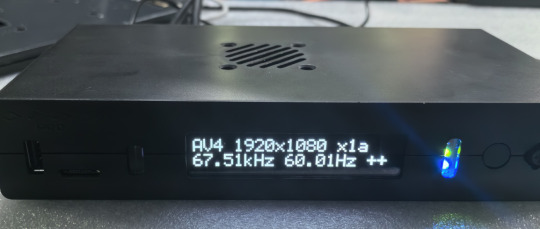
1 note
·
View note
Text
OSSC Pro Firmware version 0.76 has been released
Lumacode support added
New line drop modes added
Custom scl_alg/shmask loading improved
Shadow mask strength adjustment option added
10bit coefficient support added for scaling algorithms
Power-up state option added
Added support for exFAT
Fixed number of minor bugs (listed below)
SPDIF output active when power off random bobbing with analog HV sync sources when sync edges are closely aligned Garbage on topmost line with LM Bob deinterlace 0x00/0xff extreme RGB values clamped with HDMI input scanline issues on 2160p mode
Download link - https://github.com/marqs85/ossc_pro/releases/tag/v0.76 Update Instruction - https://junkerhq.net//xrgb/index.php?title=OSSC_Pro#Firmware_update
Note: The following settings have been updated, thus their changes saved using previous firmware versions are not loaded from existing profiles:
Sampling presets (due to new/updated presets)
Custom scanline Y interval and sub-line strengths (due to bug fixes)
A-LM 720p proc (due to new line drop modes)
A-LM/SCL 240p/288p mode (due to new presets)
SCL scaling algorithm (due to updated algo list)
Shadow mask (due to updated mask list
0 notes
Text
OSSC Classic firmware version v1.11 out now
OSSC Classic firmware version v1.11 is now out and includes the following features/enhancements:-
Extend Lumacode support to NES
Add 480p/576p Line3x mode
Restore settings export function
Add display compatibility options (ADC/FPGA PLL BW, HPLL2x)
The firmware can be downloaded from this page:- http://www.infocult.com/m/ossc/fw/v1-series/ Update instructions:- https://junkerhq.net/xrgb/index.php/OSSC#Firmware_update
Unexpectedly, Markus was able to optimise the code just enough to enable the settings export function to return!
The display compatibility functions are for fussier TVs and can prevent signal loss/blackouts in some circumstances.
Unless any major bugs are uncovered in this revision, we do not anticipate any more new features to OSSC classic, as there simply isn't any room left.
1 note
·
View note
Text
OSSC Classic firmware version v1.10 is released
OSSC Classic firmware version v1.10 is now out and includes the following new features:-
Added support for Lumacode
Added HDMI VRR flag option
Reduced sampling jitter on optimized modes
Fixed sync drop issue with some sources like MSX
Fixed auto input detection loop
High/optimal sampling rate modes added for passthru (improves performance when using OSSC Classic as an analogue bridge with Morph4K)
The firmware can be downloaded from this page:-http://www.infocult.com/m/ossc/fw/v1-series/
Update instructions:- https://junkerhq.net/xrgb/index.php/OSSC#Firmware_update
Firmware resources on the OSSC Classic are getting very limited now and unfortunately as a result of adding these new features, profile export is no longer available. As the project nears its 10th anniversary, we do not anticipate very many more firmware updates for the OSSC Classic. Small bugfixes and support for Lumacode on more platforms is expected, but no new major features. If you make extensive use of profiles we strongly suggest you back them up carefully on firmware 1.09 and save them to a separate SD card for use going forward.

0 notes
Text
OSSC Pro Firmware version 0.75 has been released
* added support for Legacy AV in expansion * added support for YPbPr output via extra_av_out expansion * added support for custom EDID on HDMI RX * added VRR flag (Freesync) option * enabled customization of frame-unlock mode refresh rate * improved audio output compatibility * various small bug fixes
Download link - https://github.com/marqs85/ossc_pro/releases/tag/v0.75
Update instructions - https://junkerhq.net//xrgb/index.php?title=OSSC_Pro#Firmware_update
Note: The following settings have been updated, thus their changes saved using previous firmware versions are not loaded from existing profiles:
* Framelock (due to addition of "Off (preset Hz)" option) * A-LM 1080p proc (due to addition of "540p_CRT (Line drop)" option) * Extra AV out mode (due to addition of YPbPr option) * TX mode, HDR flag, Quad stereo (due to addition of "HDMI VRR flag" setting)
0 notes
Text
OSSC Pro firmware 0.73
A new OSSC Pro Firmware has been released, version 0.73. This is a maintenance release that fixed some issues with profile loading.
Download link - https://github.com/marqs85/ossc_pro/releases/tag/v0.73 Instructions - https://junkerhq.net//xrgb/index.php?title=OSSC_Pro#Firmware_update
1 note
·
View note
Text
OSSC Pro Firmware 0.72 released
New features include:-
fix GBI presets store size/position adjustments for HDMI inputs as well add 2880x2160_60 preset option enable 2880×2160 mode for 240p/288p A-LM support direct video “DV1” mode from Mister and PixelFX products sync processing fixes for Taito F3 etc. Reduced input lag when downscaling using scaler mode (to 1 frame)
It’s also worth noting that 1080p120 preset (moved under output menu) now has CEA timing option without PR2x, possibly making it more compatible with displays not supporting CVT-RB timings.
Download link - https://github.com/marqs85/ossc_pro/releases/tag/v0.72
Update Instructions - https://junkerhq.net//xrgb/index.php?title=OSSC_Pro#Firmware_update
0 notes
Text
OSSC Pro firmware 0.71
A new OSSC Pro firmware is released:
fix audio source selection with HDMI RX fix size/position adjustment vertical limit add support for defining profile names via text file improve 1080p120 compatibility
Download here - https://github.com/marqs85/ossc_pro/releases/tag/v0.71
How to update - https://junkerhq.net//xrgb/index.php?title=OSSC_Pro#Firmware_update

1 note
·
View note
Text
OSSC Pro Firmware updated to 0.70
A new OSSC Pro firmware is released which fixes audio/HDR problems with some TVs (LG OLED etc.):
Fix HDMI TX/RX related issues fix conflict between audio and HDR Infoframes
Disable deep color support in EDID
Support receive of low-res modes like 320×240
Download link - https://github.com/marqs85/ossc_pro/releases/tag/v0.70
Update instructions - https://junkerhq.net//xrgb/index.php?title=OSSC_Pro#Firmware_update
0 notes