#Fix iPad that isn’t connecting
Explore tagged Tumblr posts
Text
Going through a straight up comical amount of irritating situations to get the stupid 4* guaranteed ticket from the welcome to sekai campaign. It Will Be Mine.
#I’m resuming this tomorrow it’s been hours now I’m just mad#I’m home because my parents are moving to a different state and I needed to pack whatever was left#and for some reason we just keep old devices when we’re done with them#so I borrow an adapter to allow me to connect my ancient unworking iPad mini to my laptop#factory reset it. i have to reset an old email to access the old Apple id to fully reset it.#it won’t connect to the wifi so I have to reset the settings. i find out it’s too old to run pjsk.#i find an old phone that should work. i reset it as well. I’m able to download pjsk & it takes 20 minutes.#pjsk crashes everytime I try to open it. i attempt to run bluestacks on my computer. bluestacks doesn’t have 64 bit for mac yet.#i get a free trial of parallels and download windows onto my laptop. this takes 40 minutes.#i try to download and run bluestacks on that. m1 macs apparently can’t run bluestacks 64 bit through parallels.#i go find the final old phone that I had forgotten about. it takes forever to charge because the charging port is fucked up. i reset it as#well. it can’t connect to wifi. i try a hotspot on my current phone. service is too awful. i try to do wifi sharing from my laptop.#you have to be connected to the router via a cable for that to work.#at this point it has been like 3 hours. I’m giving up because I’ve been down this route before#when I attempted to run 32 bit steam games on m1 mac#(wine64 doesn’t exist for m1 macs yet -> attempt to run boot camp -> boot camp isn’t a thing anymore on Apple silicon -> attempt to run#several different programs that allow me to run windows on a mac. none of them work. ->#look into linux & give up. -> attempt to implement the unfinished/unbottled wine64 code thru terminal. ->#fuck up and delete some important file & have to fix that (misery inducing) -> keep trying. i think I downloaded a Mac coding program at#some point? i realize I have zero coding knowledge and this is a mistake. -> give up and purchase crossover. game doesn’t even work. ->#3 months later update to the latest OS so I can have enough storage to play psychonauts 2. find out the $60 crossover#purchase was a bad idea because ‘heehee crossover doesn’t work on that buy the new version’ (fuck crossover).#my toxic trait is my belief that I can figure out anything via google and sheer stubbornness. usually this is true. occasionally there are#exceptions to this rule. most of them are because owning Apple products is a mistake.#i think if I reset the router tomorrow I can solve this problem but I can also just go elsewhere with better service or wait until I’m home#now it’s a matter of pride. and also free 4*/I have nothing better to do because I’m stuck here until Tuesday.#<- this is all normal behavior by the way. who doesn’t spend 8 hours ramming their head against a problem every once and a while. enrichment#mine#oh I forgot. i also looked into cloning the app but that would cost money for something that might not even work.#‘just log out and make an alt’ and risk losing my account? I’m stupid enough to overwrite it on accident.
7 notes
·
View notes
Text
Touch Starved (Best!Friend!Ari x black!reader)

Summary: It’s been a year since your boyfriend, Steve, passed away. You chose to stay celibate ever since his passing, and you’ve accepted the fact you were touch starved. But when there’s a lesson on it in your psychology class, you learned more about yourself than you realized. You learned a little bit about your best friend, Ari, too.
Notes: GIF is not mine, all mistakes are my own, sexual themes (oral sex, shower sex, allusions to sex, overstimulation, touch starvation), MINORS DNI!!
**
Folding your arm at an awkward angle, you rested your chin on the back of your forearm as wrote your notes with your IPad stylus for your PSY 101 class.
“That can’t possibly be comfortable,” your best friend Ari stated, looking at you as if you grew two heads.
“First of all, fix your face.” You gave him a side eye before you continued writing.
“And secondly?” He sparks.
“And secondly- it is very comfortable.”
The professor continued, “Touch starvation. While it is a prognosis disclaimed from medicine, there is trace evidence of its existence. In most cases, it initiates from a long duration of abstinence. In some cases, it can be as short as six months.”
Ari glances over at you calmly writing your notes, hoping that he isn’t somehow giving himself away. He hasn’t been with anyone for the past seven months.
He didn’t find a point. No one could distract him from the fact that he was in love with you.
The boys in his frat thinks he spends the weekend hooking up with random chicks in his classes.
When really, he spends his weekends binge watching Love Island and doing spa days with you.
He would never live it down if his frat brother knew. But truthfully, he could care less if they find out.
“Touch Starvation tests the fine line between desperation and overstimulation. When you’re touch starved, it drives you to become desperate for human touch and connection,”
Ari noticed you stopped writing and looked up at the professor as he continued. Your slowed blinking tells Ari that you were dissociating.
“But if a connection is a second too long, it overstimulates your sense pushing you to escape. Which still doesn’t change one fact: you still want that connection. It truly does push your psyche to its breaking point, which segways into tonight’s homework,”
Ari touches your hand gingerly, snapping you out of your thoughts. He takes note that you don’t move your hand away from his.
“Are you alright?” He questions.
“Hm? Yeah, I’m okay.”
“You sure?”
“Yeah.. did you write the homework down?”
“It’s right here,” he pushes his agenda towards you so you could write down the homework assignment.
A writing prompt entailing which areas you are touch starved.
Just perfect, you thought to yourself.
Ari waits patiently for you to start packing up first before he did. You bit your lip as you slid your iPad into your backpack, a tell sign that you were overthinking.
He lets you in front of him as the two of you wait in line to leave the classroom.
The two of you didn’t talk much the entire five minutes it took to get to your dorm room.
“Okay, spill.” Ari states, tossing his backpack on the ground and flipping your chair backwards to sit down in one fluid motion.
“There’s nothing to spill,” you said, still biting your lip as you attempted to take your IPad from your backpack.
Standing from the chair, he took your backpack from your hands and set it on the ground.
“You know you can at least try to make it sound convincing,” He retorts, crossing his massive arms across his chest.
“Do you think you’re touch starved?” He asked after a few moments of silence, causing you to sigh.
“I know I am. But it’s my choice to be this way.” You sat on your bed, folding your hands in your lap.
“Your choice?” Ari repeats as he joins you on the bed.
“I know I’m never going to find a love like I had with Steve. I’m lucky to even experience a love like that in the first place. Men like you and Steve are rare. Believing that I’ll find something like that again is just setting myself up for disappointment.”
“What, so you’re just going to give up on finding love?” He wanted to kick himself for getting riled up.
“Honestly? Yeah, I have.” You start, Ari’s heart clenches in his chest.
Maybe he didn’t have a chance after all.
“It‘s not necessarily a bad thing. Being single seems to be the end of the world for some people. But for me, it’s liberating.”
“It’s not liberating if you’re touch starved though, right?” Ari says cautiously.
“It’s better than hopping from relationship to relationship, trying to fill a void that I know I won’t fill.” You said with a sigh, leaning your back agains the bed.
Ari lays down next to you with a sigh of his own. “Can I.. tell you something?” You hesitate, turning your head to face him.
“Anything,”
“Every night, I would hold my face the way Steve used to. It helps me fall asleep.”
“How did Steve used to hold your face?”
You sat up and looked at him a moment. You weren’t sure what you were waiting for, you guess you to see if he was joking or not.
He slowly sits up, waiting for you to say something. Say anything.
When you don’t, he says, “You don’t have to. Sorry I-“
You lifted your hand and gently pressed your palm to the side of Ari’s face, his beard felt soft against your skin.
Caressing the apple of his cheek, Ari wanted to shut his eyes and relish in the feeling of this intimate moment.
But his eyes remained set on you. Adjusting your hand on his face, a breath hitched in his throat when you moved closer to cradle the other side of his face in your hands.
You let out a shaky sigh when you gently ghost your thumb over his smooth lips.
“That’s how he used to hold me.”
You had to pull away. You needed to. But you couldn’t. And neither could Ari.
“I.. need to tell you something, Y/N/N.” He starts, pulling your hands away from his face and taking them into his warm hands.
But before he could say anything else, the door jiggled. Something that your roommate did to give you a warning before barging in.
Although you told her you had no interest in bringing a guy home, she still did it.
You suppose this time, you appreciated it. Jumping up from the bed, you brushed a few curls out of your face.
Unable to meet his gaze, you grabbed your backpack from the floor and scrambled to look as normal as possible.
Ari took your chin between his thumb and pointer finger. His soft gaze made your heart skip a beat.
“We should have a talk,”
“We should,” you agreed.
**
“You feeling okay?” Ari questions when he walks into your dorm room shirtless with his black sweatpants hanging low on his waist, his V line peeking from his waist band.
You heard a few girls giggling in the hall but Ari didn’t pay them any mind. “Hey, Ari. There’s a-“
“Not interested,” Ari closes the door before they had a chance to get closer.
You pressed your lips together to hold back your smirk. You had no idea why you were smirking in the first place.
“Y/N,” “Hm?” “I said were you feeling okay?” Your heart skips a beat in your chest when you see Ari removing his towel from his shoulder and exposing his bare chest.
“Uh, yeah I’m fine. Help me pick a movie, Aladdin or Princess and the Frog?” You said, changing the subject.
“Princess and the Frog,” he determines, climbing into bed with you. You pressed play on the movie and sat up against the window sill.
“You know they were probably going to invite you to a party,” “I don’t care about parties,” he said with a sigh, cocking his head as he sat up on his elbow.
“You’re in a fraternity. You’re supposed to care about parties,” “Fraternities are over rated,”
“Then why did you even join one?” “I thought it would add enough charisma to get you to fall in love with me,”
You thought he was serious at first but when he cracked a smile, you rolled your eyes at his antics.
“You’re such a dick,” you said, shoving his shoulder. The A/C unit on the ceiling kicks on and blows consistently cold air directly onto of you.
You slide under the covers and Ari wrapped an arm around you, pulling your body directly into his chest.
You sucked in a breath when his hand finds your stomach. His warmth radiating off of him felt like a furnace.
The movie continued to play and neither of you said anything. This wasn’t the first time he’s come over and held you.
The two of you came to an agreement a week ago and now, every day after his rugby practice, Ari came over.
But you couldn’t help your heart racing in your chest. Especially since you could feel Ari looking at you as you watched the movie.
“How long are we going to pretend there’s nothing here?” Ari finally questions and you slowly stir in his arms.
You didn’t miss his gaze flicker from your eyes down to your lips before meeting your eyes again.
“I’m not pretending,”
You’re lying through your teeth, and he knows that. “Oh yeah? Then why is your heart racing?”
“Because of that,” you stated, motioning to his shirtless glory. “And why would this make you nervous unless you were attracted to it?”
“God, would you stop asking valid questions, please?” Ari chuckles at your nervousness, causing you to huff.
“This isn’t funny,” you added softly, covering your face as you lay back down on the bed.
He pulls your hands away from your face and took your face into his hands.
He rested his forehead against yours and waited for you to exhibit anything that showed him you didn’t want this.
He was surprised when you closed the gap between you and pressed your lips to his.
He tangles his fingers into your hair to pull you closer and you gasped when he nipped at your bottom lip, giving his tongue access.
He brings one of his hands away from your face and gripped the edge of your bed.
Your lips fell into sync with his, you could still taste the toothpaste from when he brushed his teeth moments before.
You find yourself pulling away from him a moment and his eyes searched yours. “I-I’m.. Do you want me to leave?”
His eyes darken when your hands trailed up his arms and down his toned back muscles.
“No, I don’t want you to leave.” “What do you want* me to do?”
“What do you want to do?”
He looked at you for a few seconds before looking down at your waist. He looked back up at you, asking a silent question.
“Are you.. asking if you can eat me out?”
“Yes,” he lets out a breath.
“Is that something you think about often?” “I think about it every day, yes.”
“Every day?”
“Please,”
Is he begging right now?
“Okay,” you lifted your hips up and pulled your shorts down your legs. You moved to take off your panties but he stopped you.
“Are you sure you want to do this?” You nodded and he parted your legs, sliding between them.
He gripped your chin and pressed a long kiss on your lips, gasping into your mouth when you scratched down his back.
“You keep doing that and I won’t be able to contain myself.” So you did it again, harder this time.
Before he could stop himself, he wrapped his hand around your throat and pulled you close so you were nose to nose.
“Sorry,” you gasped out, wetness stained through your panties. He taps your cheek with his index finger as a warning before pulling away and leveling himself with your core.
Looking to you one last time, you nod and he pulls them down your legs, tossing them somewhere in the room.
He kisses the swell of your thighs, propping your legs over his shoulders before he flattens his tongue between your folds.
He laps at your clit each time he licks up your stripe. Your legs were already starting to shake as you quickly neared your orgasm.
It was to be expected, considering you didn’t have sex for over a year. But it was still embarrassing nonetheless.
You clenched your stomach muscles as an attempted to hold back your orgasm and closed your legs around his head.
He groans in annoyance, spreading your legs all the way and roughly suck at your clit until you were convulsing.
“Ari,” you whimpered, pushing at his head when he continued to lap up your juices once you’ve came down from your orgasm.
He pulls away from you, finally giving you a chance to breathe. Sitting up on his knees, he watches your chest move with deep heaves and his gaze fell back to your pussy.
And suddenly he felt the impulse to go back down.
Readjusting himself in his sweatpants, he licks his lips to reminisce your taste.
“You okay?” He questions.
“I can’t believe I came that fast,” you said, looking up at the ceiling.
“I mean, that’s normal considering.” He responds.
His voice was an octave lower than usual and it made a gush of wetness made its way down your thighs.
Your body was responsive. Responsive to him. And Ari loved every bit of that.
**
“Dude where have you been?” Trent asks, sitting down next to Ari in the dining hall.
“I’ve been at practice dude,” “And what? They have overnight practices now?” Trent prods.
When Ari doesn’t respond, Trent huffs and rolls his eyes. “Whatever dude. There’s a meeting tonight at 6:30, and if you’re not there, Sam will have your ass.”
“I’ll be there. Relax, man.” Ari states, pretending to read a textbook he had open when he was really watching some guy come up to you at the salad bar.
Once Trent leaves, Ari goes back to watching the entire interaction.
“Hey, you’re one of the supervisors for the training center, right?” The man asks, putting his hands in his pockets.
“Yeah, I am.”
You picked up a bowl and used the prong to put lettuce on the bottom.
“Alright, so I’m failing CHEM 212. A buddy of mine said that you helped bump his grade up like 10 points. So I was wondering if you could do the same for me.” He explained, taking a step closer to you which made Ari’s eyes narrow.
“Oh, I don’t tutor anymore. I’m a supervisor now, so I just oversee the tutors that currently work at the center. I can make a suggestion, if you want.”
“No, I don’t want a suggestion. I want you.”
Once Ari sees you take a step back from the man, he jumps from his seat and weaves through the tables until he reached you.
When he got close enough to you, he heard the man say, “Look, why can’t you just make an exception and tutor me?”
“Because she made it clear that she didn’t want to. No means no, dick.” Ari says from behind you.
“What the fuck did you just say?” The man says.
You use the counter top to stabilize yourself. You’re not sure how you’re walking around right now. Not after Ari had his way with you in the shower, not caring if anyone could walk in.
Only to carry you back to your dorm and flipped you over so he could eat it from the back. All before your PSY 101 class.
“You heard what I said the first time,” Ari closes the gap between him and the guy.
He waits until they were chest to chest.
“That’s my girlfriend. Show some fucking respect.” He adds.
“My bad bro, I really need to pass the semester.”
“You should have thought about that before you were an asshole,” Ari states, taking your hand into his and walking the two of you back to the table.
“What?” Ari says when he catches you looking at him once the two of you sat down.
“You called me your girlfriend,” you said, popping a cherry tomato in your mouth.
“Let’s be honest, sweetheart. You became my girlfriend the minute l found out how you tasted,” he eyes you as he takes a swig of his Coke.
He didn’t miss the way you pressed your legs together when he licks his lips after sipping his drink.
He leans closely to ask, “Did you want to take the salad to go?”
82 notes
·
View notes
Note
I FINALLY MADE IT IN TIME
This isn’t really a request but I wanted to ask what your process is for making digital art. I just got a tablet and I’m also knew to art so I wanted to know if you have any tips.
Love your work and rest as long as you need!
Sorry that it took me so long to reply!
I’ve been drawing digital art for a long long time, first using a tablet that connected to my laptop, and now using an IPad. Both required different techniques due to different settings, positioning, etc. I suggest you first find the most comfortable way for you - right sensibility settings for the pen, a brush you feel most comfortable using in your program, etc. The program that I used for the most of my journey was Krita - not the best in the world, but it’s free and veeeery good for any artist of any level.
My drawing process is always sketch, line art, colors, rendering, background (if any). Here are some general tips:
- take advantage of layers. Use as many as you need.
- Use different colors for sketches even, if it will help you to tell apart where’s what.
- take you sweet time, don’t rush your work
- save your art in either jpeg or png format. I save mine in png, but some people say that jpeg is better, idk tbh.
- examine other people’s art to learn, if you need! Don’t straight up copy, but if there is something you want to learn, it’s good to watch speedpaints and drawing progress, if there’s any.
- USE REFERENCES! For poses, for colors, for literally anything. This will help you a ton, trust me.
Here, have a speedpaint of a commission I did for my girlfriend a while back! The drawing took me a bit over 3 hours, but it’s also coz I have all the comfortable settings and am pretty fast in general. Otherwise, it would take maybe 5 hours or so. So don’t stress if it’s taking you too long.
You can also find speedpaints of my comics and ref sheets in my Fix a Beast google drive! They’re in the “Random Doodles” folder!
50 notes
·
View notes
Text
FACETIME? IM SCARED

SYNOPSIS~ when your friends reach out saying you need to be more “social” and need to talk to more people, your friend tells you she “knows a guy” for you to get aquatinted with, what she didn’t tell you is he’s in another country and doesn’t speak the same language. will this work out?
AUTHORS NOTE~ hi everyone sorry for being kinda mia since like… december? i was in such a writers block and didn’t want to post a half assed chapter, so hopefully this is good!!
previous | masterlist | next

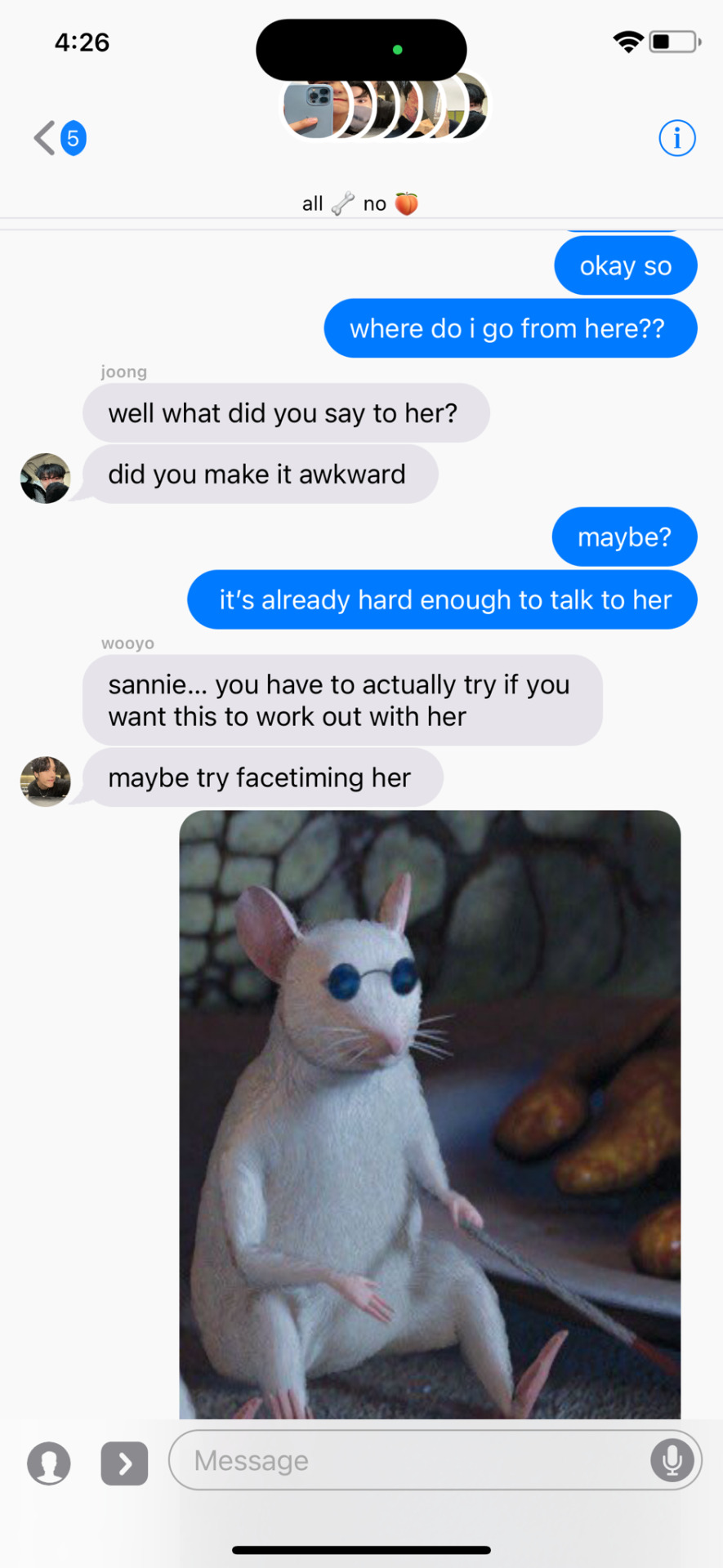


WRITTEN PART BELOW
The easy part was out of the way, now all san had to do was get through this facetime call without exploding and making a fool out of himself.
“what are we going to talk about? i can’t just ask the same things over and over.” san mumbled to himself.
He could always imagine it was Wooyoung on the other end, calling to ask him about his day and what he got up to, and what movie they were going to watch the following weekend.
Talking with Wooyoung was like a breath of fresh air— always calm when he needed to be, and riled up when san needed a pick me up after a hard day at work. But, he wouldn’t be there all the time. Wooyoung had his girlfriend, and his own work to focus on and couldn’t always drop everything to run to san, no matter how much he wanted his best friend. Maybe he could seek comfort in Y/N.
regardless of the language barrier, san was willing to put that aside to learn more about her— even though he was embarrassingly awkward over text with her. He could show how he really is over a call rather than on text where each person cannot tell the true intentions of what’s being said.
As san was getting deeper into thought, his phone lights up with Y/Ns contact showing an incoming facetime call.
“here goes nothing..” san sighs as he swipes at the bottom of his phone screen to answer the call.
When the call connects, he’s met with the face of the most perfect person he’s ever seen. The way her hair compliments her face shape, how her lips move upwards into a small smile when she sees that he has answered the call faster than expected.
“Hello San!” She says while fixing the hoodie she’s wearing. “i’m glad we arranged this facetime call.”
“Why does she make this seem like a work meeting? is she nervous?” san thought while clearing his throat, trying to think of what to say, while having his translate app ready.
“Hello Y/N, t-thank you for agreeing to facetime me” San sputters hoping he isn’t saying the wrong thing.
sensing that San was anxious, Y/N pulls out her ipad and starts typing away.
“please don’t be nervous, i can tell by the way you’re fidgeting with your fingers.” the ipad says in korean so san has an understanding on what’s happening. Y/N gives a small smile while placing the ipad on her desk.
“Thank you for trying to calm my nerves, i’ll try my hardest to try to speak without the translate app and learn from you while doing so” San says while looking down.
Y/N could see a faint blush appearing on his cheeks. It’s cute how nervous he is, since she is nervous as well they need to do something to break the ice to make the air not feel as tense.
“Yeri has told me you and your friend Jongho did a song cover not long ago, it was IUs song dear name right? do you have any other favourite songs?” Y/N says slowly so san can understand.
seeing how his face lit up at the mention of the song cover and just music in general, she gives him a bright smile as to say “i’m excited to what you have to say.”
“yes! we did a cover a couple months ago! but my favourite song at the moment has to be somebody by D.O!” San rambles, by the way he was going on about his favourite music, you would have thought he would have been in the music industry.
Hours went by, from san asking what her favourite food is, favourite past time hobby and favourite season, to Y/N asking him some game recommendations other than animal crossing, to does he have any pets, and them both teasing eachother from what was said over texts.
As san looked at his watch and to the sleeping girl on his phone screen, he decided to call it quits and head to bed. Smiling to himself he hit the end button on the screen and send Y/N a quick text.
San:
i hope you get some good rest! please text me when you get up in the morning :)
San definitely had to give his thanks to Yeri. Because thanks to her he met someone who could be his escape from reality, just like how Wooyoungs girlfriend is to him.
San always used to look at the sunrises and sunsets and think of when it would be his turn to watch them with someone. To have someone he can call HIS person in a romantic way rather than saying Wooyoung was his person— but in a platonic sense.
The warm feeling in sans chest doesn’t seem to fade. And he hopes it will be like that for a long while.

TAGLIST- @tiddygang2020 @1loveyuta @astrid-potato @potatos-on-clouds @staytinyluv
#love-beyond-barriers#choi san fanfic#choi san scenarios#choi san smau#choi san#ateez smau#ateez scenarios
17 notes
·
View notes
Text
A full timeline of the RTVS Forewarned run in which Scorpy no-clips into the crypt and needs rescuing: Complete with timestamps for Wayne and Scorpy’s POVs.
Wayne’s POV [Orange, everyone’s in by 24:44] Scorpy’s POV [Blue, in at 43:40] Gir’s POV [Not timestamped, everyone’s in by 29:00]
Forewarning (haha) that this is VERY LONG! If you click keep reading you will be subject to quite a bit of text. Let me know if there are any edits I can make to this for accessibility! Notes and post-scripts may be added at a later date.
[No timestamp] > Scorpy is having connection issues, and cannot walk particularly fast as he’s stuck in a constant crouch position. Wayne suggests he try to fix his headset, but he is reluctant, and instead picks up a torch, a camera, and a medkit off of the supply table.
[38:04 | 56:30] > While attempting to fix his headset at the Tomb’s entrance, Scorpy no-clips into the wall and falls down a floor. None of his companions (Gir, Trog, Wayne) notice, as they are distracted by their iPads.
[57:06] > Scorpy resumes viewing the game, and in doing so clips even further down. He lands in a massive room with a ball of blue fire marking the entrance, and begins to explore, calling out for his friends.
[39:15] > Wayne realises Scorpy is missing and begins searching outside for him, chat informs Wayne that Scorpy has no-clipped through the map and is in the tomb. Trog steals Wayne’s boombox.
[1:00:25] > Chat tells Scorpy that he is being searched for, he walks into the blue fire and begins to explore the area he was teleported into.
[42:39] > Wayne picks up a sheet of paper and the Mejai appears for the first time. Trog begins to think that chat was fucking with Wayne, and Scorpy isn’t actually in the tomb.
[1:02:00] > Scorpy drops his torch in an area he can’t reach due to collision. He takes a picture of a skeleton.

[44:36 | 1:03:05] > Scorpy ventures into a puzzle room, but cannot solve the puzzle because it references cardinal directions, and he does not have a compass. He speaks to Wayne and Trog through a wall, and tells them he is “moving heads” (the puzzle requires you to rotate the heads of the Four sons of Horus)
[47:13 | 1:05:40] > Wayne continues to explore, and eventually hears Scorpy again, this conversation leads both parties to a gate, which Scorpy is trapped behind. Wayne runs off in an attempt to find the corresponding lever to open the gate.
[48:05] > Wayne runs wild in the tomb, repeatedly running into the Mejai (who he thinks is repeatedly putting out his torches) [Note: This is later proven to be false, as Dekan the Lost does not interfere with burning fires.] as he talks to chat. Wayne is very quickly rendered completely lost, and spends the majority of his time screaming and running around in circles as his torch burns out.
[No timestamp] > Trog and Gir lose Wayne, and assume he has died.
[1:09:20] > Scorpy attempts to reconnect with Trog and Gir as he can hear them discussing Wayne’s death, but is repeatedly scared away because of the Mejai outside of the gate.��
[1:10:23] > Trog eventually tells Scorpy that Wayne isn’t dead, but they can’t find him. Scorpy hangs around the gate but still cannot make it all the way due to cobwebs blocking the path. Chat tells him that he needs the torch to burn the webs, so he makes his way back down to find it.
[52:33 | 1:11:03] > While downstairs, he speaks to Wayne through another wall. Wayne informs him that “shit’s bad, dude!” but there is nothing Scorpy can do as the lever still has not been found. The rest of the crew (Gir, Trog) are able to locate Wayne shortly after.
[1:12:40] > Scorpy continues downstairs, and manages to retrieve his torch. He burns away all of the cobwebs and waits by the gate.
[54:55 | 1:13:55] > The Mejai physically manifests, so Trog, Gir, and Wayne decide to regroup upstairs away from it. Scorpy speaks to the group through the ceiling, and informs them of his current situation.
[56:23] > Wayne and Gir decide to split off and attempt to search for the lever together.
[1:15:50] >The Mejai lurks outside of the gate, and while trying to figure out what to do, Scorpy drops his torch through the bars, out of reach. His attempts to retrieve it are all interrupted by the Mejai attempting to kill him through the gate. He takes a picture of himself, but only manages to capture the top of his helmet in the shot.
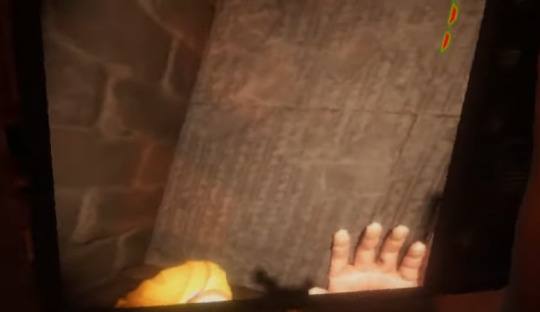
[1:17:23] > Scorpy decides he should spend his time attempting to figure out what Mejai they are being chased by, figuring he is safe from it on his side of the gate. Trog visits Scorpy and gives him his torch and the boombox, nearly getting killed twice in the process.
[1:21:25] > Trog speaks to Scorpy through a different wall, telling him that Wayne is nearly dead. Scorpy informs Trog that he is most likely “occupying the monster” in his gate. [Note: This is later proven to be true, as the boombox was attracting it to his location while preventing it from actually getting to him]
[1:22:50] > Scorpy continues his investigation, hopping back into the blue fire and exploring the area he originally no-clipped into.
[1:24:51] > Scorpy returns, and is once again visited by Trog, who confirms that Gir and Wayne are missing. Scorpy takes a picture of Trog, using his last piece of camera film.

[1:27:20] > Trog leaves and returns with “toys”, an iPad, geiger counter, and assumed “walkie talkie”, actually a spirit box device used to communicate with the ghost. None of these objects are ever used practically.
[1:11:04 | 1:29:30] > Wayne and Gir finally return. Scorpy warns them of the Mejai outside the door, and Wayne informs Scorpy that they have travelled for 30 minutes and still have not found the lever to get him out. Scorpy asks for a compass to complete the puzzle on his end of the door, in hopes that it may substitute for the lever.
[1:12:20 | 1:30:50] > Wayne gives Scorpy the compass and he leaves to do the puzzle. Meanwhile, Wayne tells the rest of the group that he thinks solving the endgame tomb puzzle may be the only way to get Scorpy out of the room. He suggests the group make a guess as to what the Mejai is based on what they’ve been experiencing so far and run with that.
[1:13:15 | 1:31:43] > Scorpy is instantly distracted by a second iPad, Wayne begins to make his guess.
[1:32:35] > Scorpy begins to solve his puzzle.
[1:15:25] > Wayne guesses that the Mejai is Necraph the Shadow, and is incorrect, so he makes his way to the afterlife. This incorrect guess locks the tomb door, leaving Gir upstairs and Scorpy and Trog trapped downstairs.
[1:16:00] > Wayne reincarnates as a hostile mummy, and trails Trog upstairs to scare him.
[1:34:40] > Scorpy, hearing that Wayne has died from chat, goes upstairs to get his torch as defence. While upstairs, the actual Mejai (Dekan the Lost) finally manifests inside of the wall because he is drawn to the boombox Scorpy is holding on his side of the gate. This spawn location unfortunately instantly kills Scorpy.
[1:17:11] > Trog kills Wayne and hides on top of the stairs, Gir and Trog recuperate. Following this point, Wayne is stuck spectating, and nobody can hear him. [Note: This happens at the exact same time that Scorpy is killed, leading Gir and Trog to believe that it was Scorpy who Trog killed instead.]
[No timestamp] > Trog tells Gir to go over to the car and end the level. For some reason, the car’s trunk will not close, and Gir notes that because he cannot die they are effectively softlocked.
[1:36:10] > Scorpy reincarnates as a live person, and respawns on the other side of the gate, albeit completely lost because he no longer has a torch.
[1:18:25 | 1:37:02] > Scorpy finally locates Gir and Trog. Trog and Scorpy decide to search for the lever so they can escape.
[No timestamp] > While attempting to find a way to quit the game, Gir discovers they have mapped out 97.9% of the crypt. He begins to trail them using the mapping device.
[1:24:15 | 1:42:44] > Trog finds the lever with Gir’s help, and in pulling it is almost instantly killed by Dekan the Lost. Gir shouts to Scorpy, who takes off running for the door. Because the tomb door is now open and all of their companions are dead, the car door is no longer bugged.
[1:24:50 | 1:43:19] > Scorpy grabs a scroll off of Trog’s dead body, himself and Gir escape the tomb together.
FIN.
#rtvs#wayne rtvs#scorpy rtvs#socpens#wayneradiotv#gir rtvs#trog rtvs#timeline#i made all of this exclusively for my own entertainment! enjoy!#forewarned#forewarned vr
3 notes
·
View notes
Text
How to Connect Cricut to iPhone? (Steps Guide)
Setting up a Cricut machine with an iPhone can seem straightforward, but may have unexpected challenges. When I first tried to connect my Cricut Explore Air 2, I expected it to be a plug-and-play process. Instead, my iPhone couldn’t find the machine, the app kept loading endlessly, and nothing happened when I tapped “Connect via Bluetooth.”
I noticed others struggling with the same obstacles, such as my iPhone not being able to detect my Cricut. What am I missing? Do I need the Cricut app and Bluetooth turned on before pairing? Is Wi-Fi needed or just Bluetooth? These questions helped me realize how often critical steps are missed, such as manually pairing the machine in the iPhone’s Bluetooth settings or granting app permissions during installation. Without these, even the newest Cricut won’t connect.
If you’re facing similar problems, you’re exactly where you need to be. In this guide, I will walk you through ‘How to connect Cricut to iPhone‘ the correct way, avoiding common errors and confusion from the start.
System Requirements for Cricut Design Space
To ensure Cricut Design Space runs smoothly on your iPhone, verify your device meets the minimum system requirements, which are as follows:
How to Download Cricut Design Space on iPhone?
Before you dive into the connection process of iPhone to Cricut, you have to download and install Design Space first. Here’s how you can download it:
Once you’ve downloaded and installed the Design Space app, you can connect your iPhone via Bluetooth or a USB cable.
How to Connect Cricut to iPhone: 2 Different Methods
If you’re planning to connect your crafting machine to an iPhone, you can choose either Bluetooth or USB.
Method 1: Via Bluetooth
If you want to connect your iPhone via Bluetooth, follow these steps:
Note: The Cricut Explore Air 2 and older models may require this PIN, while newer models may not.
Your machine should now be recognized and connected during the setup process.
Method 2: Using a USB Cable
If you wish to connect your iPhone to the machine using a USB cable, check out the following steps:
Conclusion
You’ve seen how missed steps can prevent a proper connection between your machine and iPhone. With a focused setup, Bluetooth enabled, the correct app installed, and pairing completed directly in settings, you can avoid the delays many users experience. Whether you’re using a Cricut machine for the first time or revisiting it after a while, knowing ‘how to connect Cricut to iPhone‘ properly gives you the confidence to start your projects without roadblocks. Now that your machine is ready, it’s time to create.
Frequently Asked Questions (FAQs)
How Do I Add a Machine to Cricut Design Space?
To add a Cricut machine to Design Space, first connect the machine to your computer via USB or Bluetooth. Then, download and install the Design Space app if you haven’t already. Open the app and sign in with your Cricut ID. After that, navigate to the “Machine Setup” or “New Machine Setup” option in the software. Now, select your machine model.
Cricut Design Space will guide you through the setup process, which may include updating your machine’s software, claiming any bundled materials or designs, and performing a test cut to ensure everything is connected and working correctly. Once the setup is complete, you’ll be able to use Design Space to design and cut with your machine.
Why isn’t my Cricut showing up on Bluetooth devices?
If your machine isn’t appearing in the list of Bluetooth devices, it’s likely due to a few common issues. You can fix this issue with the help of the following steps:
Do I need Wi-Fi to connect Cricut to My iPhone?
An internet connection is needed for the initial setup and some features in the Design Space app. However, basic functions can be used offline after setup.
Cricut Design Space for iOS (iPhone/iPad) does have an offline feature, but it requires an initial connection to download and sign in. While you can connect your machine to your iPhone via Bluetooth, an internet connection is still required for Cricut Design Space to function. A USB connection can also be used, but it’s not a substitute for an internet connection.
Visit: cricut.com/setup
www.cricut.com/setup login
Source: https://cricutsetjoy.com/how-to-connect-cricut-to-iphone-steps-guide/
#CricuttoiPhone#cricutcomsetup#cricutdesignspace#wwwcricutcomsetuplogin#cricutexploreair2setup#designcricutcomsetup#installcricutexploreair2#cricutsetup#cricutsetupforpc#cricutdesignspacesetup#designcricutcomdownload#cricutdesignspacedownload#cricutdesignspaceonline#cricutdesignspaceapp#cricutdesignspacedesktop#cricutaccountsubscription#cricutaccess#Cricutexploreair2setuppdf
0 notes
Text
Quick and Affordable Device Repair Services That You Can Trust

In today’s digital world, your devices are essential for staying connected, working, and relaxing. When your phone, tablet, or laptop stops working, you need a solution that’s both fast and affordable. That’s why more people are turning to Fixtops—your reliable partner in expert device repair.
Why You Need Fast and Cost-Effective Device Repair
We rely on our gadgets every day, so downtime isn’t an option. From cracked screens to slow performance, common device issues can interrupt your routine. With Fixtops, you get device repair that’s not only quick but also easy on your budget.
Say goodbye to long repair times and overpriced services—Fixtops delivers expert repairs exactly when you need them.
What Makes Fixtops Stand Out in the Device Repair Industry?
At Fixtops, we combine advanced technology with a network of certified professionals to offer unbeatable service. Here’s what you get:
🔍 Fast, AI-powered diagnostics
🔧 Skilled technicians near you
💵 Affordable, transparent pricing
📅 Convenient appointment scheduling
✅ Guaranteed quality repairs
We handle everything from minor fixes to major repairs with precision and care.
Devices We Repair
Fixtops offers expert device repair for all major devices, including:
Smartphones (Apple, Samsung, and more)
Tablets and iPads
Laptops and desktops
Game consoles
Smartwatches and accessories
No matter what you’re using, we’ve got the expertise to fix it.
Common Issues We Fix Daily
Every day, our tech specialists resolve a wide range of device problems, such as:
Broken or cracked screens
Dead batteries and charging problems
Water or liquid damage
Software glitches and crashes
Slow performance or overheating
Data loss and backup issues
With Fixtops, you’re never left guessing—we give you clear solutions fast.
Choose Fixtops for Peace of Mind
Don’t settle for less when it comes to your tech. Fixtops is committed to delivering affordable device repair with unmatched customer support and service guarantees.
✅ Only quality replacement parts
🧰 Expert-certified repair technicians
🔐 Full repair warranty
🕒 Real-time service tracking
You deserve a repair service that’s simple, affordable, and effective.
Get Started Today with Fixtops

Don't let a broken device disrupt your day. With Fixtops, you can get back to using your device in no time—all at a price that works for you.
👉 Click here to schedule your fast and affordable repair with Fixtops now. Experience the difference of smart, reliable, and fast device repair backed by technology.
#DeviceRepair #Fixtops #AffordableRepair #TechFix #PhoneRepair #LaptopRepair #TabletRepair #SameDayRepair #QuickFix #ReliableTechService
#DeviceRepair#Fixtops#AffordableRepair#TechFix#PhoneRepair#LaptopRepair#TabletRepair#SameDayRepair#QuickFix#ReliableTechService
0 notes
Text
Top 7 Benefits When You Hire iOS Application Developer for Your Business App
In today’s mobile-first digital world, building an iOS app can unlock powerful growth opportunities for businesses across industries. But to truly harness the potential of the Apple ecosystem, you need more than just a basic app, you need a custom-built, user-focused solution developed with precision and creativity.
That’s exactly why so many companies are choosing to hire iOS application developer experts instead of relying on generic tools or freelancers with limited experience.
In this blog, we’ll explore the top 7 benefits of hiring a professional iOS developer, how it helps your business thrive in the competitive App Store environment, and answer some Popular questions to help you make a smart choice.
1. Access to Premium Quality and Performance
Apple is known for its strict quality guidelines, clean interfaces, and seamless performance and users expect nothing less. When you hire iOS application developer professionals with experience in Swift, Objective-C, and Apple’s SDKs, they understand how to build apps that align with these standards.
The result?
Fast-loading, bug-free apps
Intuitive user interfaces
Smooth integration with iPhones, iPads, and Apple Watches
These quality benchmarks can make or break your app’s success in the iOS ecosystem.
2. In-Depth Knowledge of the Apple Ecosystem
An expert iOS developer is not just a coder they are deeply familiar with:
Apple’s Human Interface Guidelines (HIG)
iCloud and Core Data for secure storage
SiriKit and ARKit for innovative features
App Store rules and approval processes
This expertise means fewer delays, faster time-to-market, and better compliance with Apple’s requirements.
3. Faster Time to Market
Speed matters in business. Hiring an experienced iOS developer means:
Shorter development cycles
Optimized code structures
Fewer bugs and reworks
You can launch your app faster and get feedback early, which is crucial for continuous improvement and scaling.
4. Cost-Effective in the Long Run
Yes, hiring a seasoned iOS developer may seem like a bigger investment upfront—but it often saves you more in the long run. Here's why:
No hidden costs from fixing amateur mistakes
Scalable architecture from day one
Less need for expensive overhauls later
Think of it as investing in a solid foundation instead of constantly patching a weak structure.
5. Better Security and Compliance
iOS is known for its high-security standards, and Apple devices are often used in industries like healthcare, finance, and education where data protection is critical. A professional iOS developer understands:
How to implement Face ID, Touch ID, and encryption
How to stay compliant with GDPR, HIPAA, etc.
How to prevent common app vulnerabilities like data leaks or unauthorized access
6. Focus on Business Goals & User Experience
A great app isn’t just about code, it's about solving problems and achieving business objectives. When you hire iOS application developer teams, they bring in a product-first mindset:
Creating wireframes and user journeys
Designing intuitive UI/UX interfaces
Connecting features directly to user needs
Their work aligns with your KPIs, whether it's lead generation, e-commerce sales, or customer engagement.
7. Ongoing Maintenance & Upgrades
Once your app is live, it needs regular updates for:
New iOS versions
Performance enhancements
Security patches
New feature additions
Dedicated iOS developers can offer long-term support to ensure your app doesn’t just survive.

Bonus Benefit: Access to Advanced Tech Integration
Today’s apps are more than just clickable pages. They use machine learning, augmented reality, IoT, and more. Professional developers can integrate:
Siri voice control
ARKit for immersive experiences
CoreML for AI-driven personalization
Apple Pay and Wallet for eCommerce
This kind of innovation sets your app apart in the App Store.
Real-World Example
Let’s say you run a fitness studio. When you hire a skilled iOS developer, you can create an app that:
Allows class bookings and payments via Apple Pay
Sends push notifications for reminders
Tracks progress using HealthKit
Uses Siri shortcuts for booking sessions
Within 6 months, you could reduce admin work, improve customer retention, and increase online bookings by over 40%.
Checklist: What to Look for When Hiring
Before you hire iOS application developer candidates or agencies, make sure they:
Have experience with Swift and Objective-C
Show a strong portfolio of iOS apps
Understand the Apple ecosystem deeply
Follow Agile or Scrum methodologies
Provide support after app launch
Pro tip: Always ask for client reviews or case studies to validate their claims.
Frequently Asked Questions (FAQs)
1. How much time does it take to create an iOS app?
A simple iOS app can take 4–6 weeks, while more complex apps (like eCommerce or booking platforms) can take 3–6 months, including design, development, and testing.
2. Can a single developer create both Android iOS apps?
While some developers specialize in both, for best results it’s better to hire platform-specific experts especially for native apps. You can also consider a hybrid app approach using Flutter or React Native if you want one app for both platforms.
3. What’s the difference between hiring a freelancer vs. an agency?
Freelancers may be more affordable but may lack support for complex tasks.
Agencies offer complete teams (designers, developers, testers) and ongoing support.
Choose based on your budget, timeline, and app goals.
Final Words
Whether you’re launching a new business app, building a customer loyalty platform, or digitizing internal processes, choosing to hire iOS application developer professionals is one of the smartest moves you can make in 2025.
Not only do they bring technical excellence, but they also deliver performance, scalability, and a user experience that drives real results. In a crowded App Store, your app needs to stand out and the right developer can make that happen.
So don’t settle for average. Invest in expertise, and watch your idea turn into an iOS success story.
0 notes
Text
WWDC 2025 wish list
I’m going to keep this simple so that I actually end up publishing this prior to WWDc. Here is my list of wishes for this year across Apple’s operating systems.
Add a Switcheroo-like profile picker to Safari to allow opening a specific profile when a link is clicked from outside of the browser.
Completely ditch Siri – Keep the name, but tell us that you’ve taken all of the Siri code and rm -rf ‘d it. The number of things Siri does reliably right (adding a reminder, starting and stopping a timer) can be rewritten very quickly. Ditch everything else. And for anything outside those few things it does well, use an LLM. Whatever it uses now is very much broken.
Force dark mode on anything that doesn’t support it (web sites, emails, apps, wildcard: images?)
Improve Reminders “column view” (kanban) especially on macOS. In particular, dragging and dropping task cards is unreliable.
Pause GIFs in Messages
Message threads in Messages group chats. The way replies work right now feels dated and ugly.
Photos for Mac move referenced library to a different volume. I do not allow Photos to manage my originals, I keep them in place. But I’m running out of space and I’d like to move my entire library without using my hacky hack.
Improved notifications across all OSes – Maybe this is just a me thing, but notifications are nearly worthless to me across all of the platforms. I generally turn them all off except for very specific apps and contexts. And even then, having a huge pile of notifications is worthless to me. There must be a better way.
A native way to run Electron/Chromium apps – I think Electron, or whatever it is called today, is here to stay. And so many of the most popular apps use it, macOS should embrace that and make macOS the best platform to run these apps rather than trying to force native apps.
A complete revamp of iPad OS – I think the iPad deserves to be as capable as a Mac. Give us real windows, give us mouse support that is as good as macOS, make using an iPad feel empowering rather than limiting. (Maybe something of this should only happen when a mouse is connected?)
Allow me to click on a day in Calendar and open it in “day view”. Maybe there is a way to do this that I don’t know, but I currently have to select day view and then move the to the date. I should just be able to click it.
Add a professional meeting planner to iCloud+. I know we have the Invites app, but that isn’t really great for sending a link to customers. Something like Calendly.
More features across all platforms – Of course, not every single feature can or should be on all platforms. But why isn’t the Wallet app on all platforms? Why is it harder to use my Apple Cash in Safari on macOS? Why does Shortcuts on iOS have an Automations tab but not on macOS?
Much larger storage options, for sane prices, in iCloud Drive.
Long shot: Run local LLM models– native support for running LLMs. Right now, several hoops need to be jumped through to run models on the command line or using Open Web UI.
Bug fixes!
0 notes
Text
Same-Day iPad Repair Service
iPads have become an integral part of modern life. They are used for work, learning, entertainment, and much more. When your iPad breaks, whether due to a cracked screen, battery issues, or software glitches, it can be incredibly frustrating. Not only does it disrupt your daily routine, but it can also impact productivity, especially if you rely on your iPad for professional tasks.
Fortunately, many repair services now offer same-day iPad repair solutions, ensuring that you don’t have to be without your device for long.
Why Same-Day iPad Repair Service Matters
When your iPad breaks, waiting for days or even weeks for a repair can seem like an eternity. Here are several reasons why same-day repairs are essential:
1. Minimize Disruptions to Your Routine
iPads have become crucial for daily activities, whether you’re using them for work, school, entertainment, or communication. A broken iPad can severely impact your productivity and lifestyle. Whether you’re a student working on assignments, a business professional needing to access files, or simply someone who relies on their iPad for leisure activities, having your device repaired and returned on the same day means you won’t be left without it for long.
2. Reduce the Stress of Being Without Your Device
For many iPad users, being without their device for an extended period can create unnecessary stress. If you’re used to accessing important information, apps, or communications on your iPad, waiting days for a repair can create a sense of inconvenience. With same-day repair services, you can have your device fixed in a few hours and back in your hands the same day, minimizing stress and ensuring you stay connected.
3. Avoid Delays in Work and Productivity
Many people use their iPads as tools for business, education, and creativity. If your iPad is your primary tool for work, then a delay in getting it repaired can result in lost time, missed deadlines, and decreased productivity. Opting for a same-day iPad repair service helps you get back to work without missing a beat. You won’t have to worry about the delay affecting your important tasks or business commitments.
4. Cost-Effective Solutions
In some cases, repair services that offer same-day repairs are also more affordable. While quick repairs may seem like they could come at a premium price, many same-day repair services offer competitive pricing. This means you get a fast solution at a price that���s both reasonable and affordable, saving you money in the long run compared to purchasing a new device.
Common iPad Issues That Can Be Repaired Same Day
Same-day repairs are available for a variety of common iPad problems. Below are some of the most frequent issues that can often be fixed within a few hours:
1. Cracked or Broken Screen
The most common issue with iPads is a cracked or broken screen, often resulting from accidental drops or impacts. A cracked screen can make it difficult to use your iPad effectively, but fortunately, many repair shops can replace the screen in a matter of hours. With high-quality replacement parts, your iPad can be restored to its original condition quickly.
2. Battery Replacement
Over time, iPad batteries degrade, leading to shorter battery life or complete failure. If your iPad is no longer holding a charge or is draining power too quickly, same-day battery replacement can restore your device’s functionality. A professional technician can quickly replace the battery, ensuring that your device lasts as long as it should.
3. Charging Issues
If your iPad isn’t charging correctly, it could be due to a faulty charging port, broken cable, or other internal issues. A same-day repair service can fix charging problems efficiently. Technicians can replace the charging port or repair any other issues that are preventing your iPad from charging properly, getting you back to using your device in no time.
4. Slow Performance or Freezing
Over time, iPads can slow down or freeze due to software issues or a lack of storage space. A same-day repair service can often help diagnose the issue and get your iPad running smoothly again. Whether it's performing a system reset, updating software, or clearing unnecessary files, technicians can restore your iPad's performance on the spot.
5. Water Damage
Accidents happen, and sometimes iPads get exposed to water or other liquids. While water damage is tricky, many repair services offer same-day services for water damage repair if caught early. Professionals will assess the damage and, in some cases, may be able to restore your device quickly, potentially saving it from further issues.
6. Screen Flickering or Display Issues
Screen flickering, discoloration, or other display issues can be annoying and make it difficult to use your iPad. These problems can often be fixed within a few hours, either by replacing the screen or addressing an internal component issue. Same-day service ensures that your iPad’s display is back to working condition quickly.
7. Audio Problems
If your iPad’s speakers are not functioning correctly or if the audio is distorted, the issue could be related to the speaker components or the internal connections. Technicians can diagnose and repair audio issues within a few hours, providing a quick solution that restores sound to your device.
How Same-Day iPad Repair Service Works
The process for same-day iPad repair services is typically straightforward. Here’s a general idea of how it works:
1. Diagnosis
The technician will first diagnose the problem with your iPad. This typically involves a quick inspection to identify what’s wrong with the device, whether it’s a cracked screen, battery issue, or software problem. Many technicians can complete the diagnosis within a few minutes.
2. Repair Process
Once the issue is identified, the technician will begin the repair. For screen repairs, this usually involves carefully removing the damaged screen and replacing it with a new one. Battery replacements may involve opening up the device, disconnecting the old battery, and installing the new one. Depending on the issue, the technician will use high-quality replacement parts to ensure that the iPad functions as it did when it was brand new.
3. Testing
After the repair is completed, the technician will thoroughly test the device to make sure everything is functioning correctly. This includes checking the touchscreen, battery, charging port, and any other features affected by the repair. This step ensures that your iPad is returned to you fully operational.
4. Return and Pickup
If you chose an in-store repair service, you can pick up your iPad the same day. Some services may also offer mobile repairs, where the technician comes to your location to fix the device on-site. This option is incredibly convenient if you can’t make it to the store.
Benefits of Choosing Same-Day iPad Repair Service
Choosing a same-day repair service for your iPad offers numerous advantages:
1. Convenience
You don’t have to waste time waiting around for days for your device to be repaired. Same-day service allows you to get back to using your iPad quickly and conveniently, without the inconvenience of waiting for long periods.
2. Fast Turnaround
Same-day repairs mean you’ll get your iPad back within hours, not days. Whether you’re dealing with a screen crack or battery issue, you can rest assured that you won’t be left without your device for too long.
3. Cost-Effective
Some repair services offer competitive pricing for same-day repairs, providing a fast solution that doesn’t break the bank. In many cases, same-day repairs are more affordable than buying a new device, and they allow you to get your current iPad back in action.
4. Warranty and Quality
Many repair shops offer warranties on same-day repairs, meaning if something goes wrong, you won’t have to pay extra to fix it. Additionally, you can expect high-quality replacement parts and professional service, ensuring that your iPad works like new.
When your iPad breaks, you don’t have to wait days or weeks for a solution. Same-day iPad repair services provide fast, affordable, and reliable repairs for a variety of common issues, including cracked screens, battery problems, and more. By choosing a same-day repair service, you can quickly restore your device to full functionality and minimize disruptions to your routine.
Whether you’re dealing with a broken screen, slow performance, or charging issues, same-day repairs ensure that you get your iPad back quickly and efficiently. Don’t let a damaged iPad slow you down—opt for a same-day repair service and get back to using your device in no time.
#Replace faulty Mac keyboard Calgary#Recover deleted Mac files Calgary#Retrieve lost Mac data quickly#Recover Windows files Calgary service#Retrieve deleted Windows data Calgary
0 notes
Text
iDestiny: Lucknow’s Trusted Apple iPhone Service & Repair Center
In today’s fast-paced digital world, your smartphone is more than just a gadget—it’s your lifeline. And when that device is an Apple iPhone, it carries not just a hefty price tag but also immense sentimental and functional value. For Apple users in Lucknow, the biggest worry after a device malfunction is finding a reliable and authorized service center. That’s where iDestiny, the premier Apple iPhone service center in Lucknow, comes into the picture.
Whether you’ve searched for apple iphone repair near me or are specifically looking for an Apple repair centre in Lucknow, this article will walk you through why iDestiny is the top choice for all Apple device repairs and servicing.

Why Choose iDestiny for Your Apple Device Repairs?
When it comes to premium devices like the iPhone, MacBook, iPad, or Apple Watch, you need more than a random technician from the corner market. These devices deserve certified experts who understand the complexity of Apple’s hardware and software ecosystem. iDestiny offers exactly that—authentic Apple expertise with world-class service.
1. Authorized Apple Service Center
iDestiny is an Apple-authorized service provider, which means it meets all the quality and security standards set by Apple Inc. You don’t have to worry about substandard parts or voided warranties. Your devices are repaired with original Apple components under the care of certified Apple technicians.
2. Experienced and Certified Technicians
Apple products are built with precision, and so is the repair process. The technicians at iDestiny are trained and certified to diagnose and fix a wide range of issues—from cracked screens and battery replacements to complex logic board repairs. Every repair is conducted using Apple’s latest diagnostic tools.
3. Quick Turnaround Time
Time is money. Especially when your device is central to your business or personal life. iDestiny understands this urgency and strives to offer same-day repairs for common issues like screen replacements, battery changes, and minor hardware glitches. For more complex problems, you’re constantly updated about the repair timeline.
Services Offered at iDestiny – Apple Repair Centre Lucknow
Whether your iPhone has taken an accidental dive in water or your MacBook keyboard has suddenly stopped working, iDestiny has you covered. Here are some key services available:
iPhone Repairs
Screen Replacement
Battery Replacement
Camera Issues
Charging Port Malfunction
Face ID Repairs
Water Damage Diagnostics
MacBook Repairs
Keyboard & Trackpad Repair
SSD/Hard Drive Upgrades
Logic Board Repair
Display Replacement
Battery & Adapter Issues
iPad & Apple Watch Services
Screen & Touch Repairs
Battery Services
Connectivity Issues
Sensor Malfunctions
All these services use genuine Apple parts and follow the company’s strict quality standards.
When Should You Search for “Apple iPhone Repair Near Me”?
While Apple devices are known for their longevity and durability, even the best tech can falter over time. Here are some signs it’s time to look up “apple repair centre lucknow” and book a service at iDestiny:
Your iPhone screen is cracked or unresponsive.
Battery life is deteriorating unusually fast.
The phone doesn't charge or connect to accessories properly.
You’re experiencing frequent app crashes or overheating.
iPhone camera isn’t working or producing blurry images.
The device isn’t powering on at all.
In any of these situations, delaying a repair can worsen the damage. Visiting iDestiny ensures that the issue is diagnosed correctly and addressed before it escalates.
iDestiny: More Than Just an Apple iPhone Service Center in Lucknow
iDestiny is not just a repair center; it’s a complete Apple ecosystem hub. Here’s what makes them unique:
1. Customer-First Philosophy
From the moment you walk into iDestiny, you’re treated with respect and transparency. The staff explains the issue, the cost, the repair duration, and the outcome. There are no hidden charges or surprises.
2. On-Site Diagnosis
In many cases, technicians can perform an instant diagnostic check and provide you with a repair plan on the spot. This saves time and helps you make informed decisions.
3. Warranty Support
Did your AppleCare+ or regular warranty lapse just a few days ago? No worries. iDestiny offers extended support solutions and service plans that ensure your device remains in optimal condition throughout its life cycle.
4. Pick-up and Drop-off Services
Can’t visit the service center? iDestiny offers reliable pick-up and drop-off services within Lucknow, so you don’t have to put your day on hold to get your device fixed.
Apple Repair Centre Lucknow – What Makes Lucknow iPhone Users Prefer iDestiny?
Here’s what locals love most about iDestiny:
Convenient Location: Centrally located and easy to reach from all major parts of Lucknow.
Transparent Pricing: You know what you’re paying for before the repair begins.
Friendly Staff: The team at iDestiny is known for its courteous and supportive behavior.
Post-Repair Follow-up: They don’t just fix and forget. You receive follow-ups to ensure satisfaction.
Common Questions About iDestiny – Apple iPhone Service Center Lucknow
Q: Is iDestiny an official Apple repair partner? Yes. iDestiny is an Apple-authorized service provider using genuine parts and certified technicians.
Q: How long will my iPhone repair take? Most common issues like battery and screen replacements are completed the same day. Complex repairs may take 2–3 days.
Q: Do I need an appointment? Walk-ins are welcome, but it’s better to book an appointment via their website or phone for a smoother experience.
Q: Will my data be safe? Yes. iDestiny takes data privacy seriously and follows Apple’s secure repair protocols.
Final Thoughts: iDestiny Is Lucknow’s Go-To Apple iPhone Repair Partner
When it comes to Apple repair centre Lucknow, the choices can be overwhelming. But very few match the standards, transparency, and trust offered by iDestiny. Whether you searched for apple iphone repair near me or Apple iPhone service center Lucknow, rest assured your device is in expert hands.
From diagnostics to repairs, from accessories to customer service, iDestiny continues to redefine Apple care standards in the city. For fast, reliable, and expert Apple repairs, there’s only one name to remember—iDestiny.
0 notes
Text
The Most Trusted Apple Repair Center in Qatar – Fast Fixes, Real Solutions
In today’s fast-moving world, your Apple devices are essential—whether for work, study, or staying connected. So when something goes wrong, waiting days for a fix isn’t an option.
That’s where Techman steps in. We’re Qatar’s go-to Apple service and repair center, providing quick, reliable, and professional solutions for all your Apple devices—backed by expert care and genuine parts.
🔧 What We Repair
Our technicians are trained to handle all Apple devices with precision and care:
📱 iPhones (All Models):
Screen replacements
Battery issues
Charging, sound, and camera problems
Water damage repair
💻 MacBook & iMac:
Screen or keyboard replacement
Logic board repair
SSD upgrades
System not booting or overheating
📱 iPads:
Cracked screens
Battery and charging problems
Touch sensitivity issues
⌚ Apple Watches:
Display repairs
Battery & syncing issues
Power failures
🧠 Software Support:
iOS/macOS errors
iCloud & Apple ID help
Data recovery & backup
💎 Why Choose Apple Care
✅ Fast, Same-Day Service – Most devices fixed in under 2 hours ✅ Certified Technicians – Specialized in Apple devices only ✅ Genuine & OEM Parts – We don’t compromise on quality ✅ Transparent Pricing – No surprises or hidden fees ✅ Free Diagnostics – Know the problem before you commit ✅ Warranty on All Repairs – Because you deserve peace of mind
Whether you dropped your iPhone, spilled coffee on your MacBook, or your iPad just stopped working—we’re here to help quickly and professionally.
📍 Serving All of Qatar with Care
We proudly serve Apple users across Doha, Al Rayyan, Lusail, Wakrah, and beyond. With our convenient location and commitment to customer satisfaction, we’re your best local option for trusted Apple repairs.
0 notes
Text
Optimizing iOS Apps for Apple's M1 Chip Performance

The M1 chip isn’t just another upgrade. It completely changed the way Apple's devices handle apps. It combines the CPU, GPU, and memory into one system, which makes the devices faster and more efficient. However, if your app is not built to use this architecture, it can feel slow and outdated even on the newest devices. Nobody wants their app to feel clunky or unresponsive, especially when users expect everything to work like magic.
Optimizing your app ensures:
Faster loading times
Smoother animations
Better battery efficiency
Higher chances of getting featured on the App Store
Simply put, an app that runs well on M1 devices gives a better experience and builds a stronger connection with users. If you don’t have a technical team in-house, you can always Hire iOS Developers who specialize in working with M1 optimizations.
How to Optimize iOS Apps for M1 Devices
Now, let’s keep this really simple. Here are the most important things developers focus on to make sure an iOS app runs like a dream on M1-powered devices:
1. Building Apps with Universal Binaries
Apple wants apps to work on both Intel and M1 chips. To do that, developers create something called a "Universal Binary." This is just a fancy term for a version of the app that can run perfectly on both older and newer Macs.
By creating Universal Binaries, developers ensure that users get the best performance no matter what device they’re using.
2. Testing the App on M1 Devices
It’s not enough to just write the code. Testing apps directly on M1 devices helps catch small issues early — like layout bugs, slow responses, or unexpected crashes.
Many companies now Hire iOS Developers just to make sure their apps are tested properly and deliver the smooth experience users expect.
3. Updating Libraries and Frameworks
Apps often rely on libraries (small pieces of code created by other developers). Some of these libraries might not be ready for M1 chips.
Updating these libraries to their latest versions, or replacing them with M1-friendly alternatives, is a simple but important step. It helps avoid unnecessary slowdowns.
When you use professional iOS App Development Services, you get experts who know exactly which updates are needed without breaking anything in your app.
4. Improving the App’s Graphics
The M1 chip comes with a very powerful GPU (graphics unit). If an app has smooth and clean graphics, it looks even better on an M1 device.
Simple things like optimizing image sizes, using better graphics formats, and fine-tuning animations can make a huge difference.
5. Focusing on Battery Efficiency
Even though M1 chips are very good with power management, apps still need to be optimized to avoid draining the battery too quickly.
Good developers check how much energy an app uses and fix anything that’s wasting battery. This makes users happier and keeps your app’s reviews positive.
Why You Should Care About M1 Optimization Even for iOS Apps
You might wonder — isn’t the M1 chip mainly for Macs? Why should iOS apps be optimized for it?
Here’s the simple truth: Apple’s ecosystem is becoming more connected every day. iPads with M1 chips are becoming powerful work devices. Even if your app was built for iPhones or regular iPads, chances are it will be used on M1-powered iPads or through Mac’s Catalyst feature (which lets iOS apps run on Macs).
By making sure your app is ready for M1, you’re future-proofing it for new devices and new users. You’re also showing Apple that you care about performance, which can only help your chances of getting noticed.
If you’re not sure where to start, the best step is to Hire iOS Developers who understand these changes and can guide you in the right direction.
Choosing the Right Help for M1 Optimization
Optimizing for M1 chips might sound simple when we break it down, but doing it right needs experience, careful testing, and a real understanding of how Apple’s system works. That’s why it’s important to work with a team that knows exactly what they are doing.
When you choose professional iOS App Development Services, you’re getting much more than people who just write code. You’re hiring experts who know how to build apps that feel natural and smooth on Apple’s latest devices. Here's what a good team brings to the table:
Stay updated with Apple’s latest requirements:
Apple often introduces small changes that affect how apps should work on devices like the M1-powered iPads and Macs. A professional team keeps track of these changes so that your app stays fully compatible and future-ready.
Know how to optimize apps without affecting the user experience:
It’s not just about making apps faster. It’s about keeping them easy to use, beautiful to look at, and enjoyable for users. Skilled developers make sure the app stays true to your vision while also making it faster and smarter.
Test apps deeply across devices:
Testing isn’t just checking if the app opens. Good developers test every feature, screen, and button across different M1 devices and even older devices. This helps them catch hidden problems early, so users won’t have to deal with them later.
Help you roll out updates smoothly:
Updating an app can be tricky, especially when new technology like the M1 chip is involved. A reliable development team helps you release updates without breaking anything, avoiding problems like crashes or bugs that can hurt your app’s reputation.
When you choose to Hire iOS Developers who understand these fine details, you’re not just improving your app’s speed. You’re also making sure it runs smoothly, feels great to use, and earns better ratings from users.
So, having the right people working on your app means fewer problems, happier customers, and a stronger chance for your app to succeed in a crowded market.
Final Thoughts
The M1 chip has opened new opportunities for app performance. But to enjoy these benefits, apps need a little extra care and tuning.
Whether you’re building a new app or upgrading an existing one, make sure your app is ready to shine on M1-powered devices. You can do it by choosing the right team offering expert iOS App Development Services or by deciding to Hire iOS Developers who know the ins and outs of Apple’s latest technologies.
A better-performing app is not just good for users — it’s good for your business too.
0 notes
Text
0 notes
Text
0 notes
Text
iPad Insurance
Protect Your Precious Tech: A Must-Have for Every Gadget Lover
Learn why iPad insurance is essential to safeguard your valuable gadget. From accidental drops to theft, we cover all the reasons to protect your device and offer useful tips for choosing the best coverage. Check UK Prices
1. iPad Insurance: Your Tech’s Knight in Shining Armor
Let’s face it—your iPad is not just a gadget; it’s practically a member of the family. It keeps you entertained, organized, and connected. But what happens when disaster strikes? That’s where iPad insurance swoops in to save the day. Accidents are as inevitable as your phone battery dying when you need it most. Whether it’s a coffee spill during your Zoom call or your toddler mistaking your iPad for a frisbee, life happens. iPad insurance ensures that these mishaps don’t lead to heartbreak—or an empty wallet. With all the time and money you’ve invested in your iPad, protecting it should be a no-brainer. iPad insurance isn’t just a safety net; it’s peace of mind wrapped in a neat little policy.
2. Why You Need iPad Insurance (Like, Yesterday)
Picture this: you’re scrolling through your favorite streaming app, snuggled up on the couch, when BAM! Your iPad slips out of your grip and lands face-first on the floor. That gut-wrenching crunch? Yep, that’s your screen. Accidents like these are more common than you think. In fact, studies show that a significant percentage of tablet damage comes from—you guessed it—drops and spills. iPad insurance covers repair or replacement costs, so you’re not left mourning your shattered screen. But it’s not just accidents. Theft is another reason why iPad insurance is a must. Whether you’re commuting or traveling, the risk of losing your precious tech to sticky fingers is real. Insurance gives you a financial safety net in case the unthinkable happens.
3. What Does iPad Insurance Cover?
Not all insurance policies are created equal, so it’s essential to understand what’s covered. The best policies include: - Accidental Damage: From cracked screens to water spills, accidents are covered. - Theft Protection: If your iPad is stolen, you’ll be compensated for your loss. - Breakdowns: When your device decides to stop working out of warranty, insurance steps in. - Loss Coverage: Some policies even cover lost devices, though this is less common. Always read the fine print to make sure your policy includes what you need. After all, insurance that doesn’t cover your specific concerns is like a screen protector that only covers half the screen—useless.
4. Accidental Damage: Because Butterfingers Happen
Let’s be real—nobody drops their iPad on purpose (unless you’re testing out how “durable” it is). But accidents happen to the best of us. From slipping out of your hands to being knocked off a table, your iPad faces daily challenges. Without insurance, a repair can cost as much as a mini holiday. With insurance? You can laugh off your clumsiness and get your device fixed or replaced without breaking the bank. Think of it as a protective bubble for your iPad. Whether you’re binge-watching or online shopping, you can rest easy knowing your tech is safe.
5. Theft Protection: Guarding Your Gadget on the Go
Imagine you’re on a train, engrossed in your iPad, when you suddenly realize it’s not in your bag. Cue panic mode. Losing your device to theft is not just frustrating—it’s expensive. iPad insurance steps in to ease the financial blow, reimbursing you for the loss so you can replace your device. While it won’t return your stolen iPad, it does ensure you’re not left out of pocket. Bonus tip: always stay vigilant in public spaces. Insurance is great, but prevention is even better.
6. Water Damage: Not All Tech Loves a Splash
Contrary to popular belief, iPads don’t swim. A spilled drink or an accidental drop into the sink can leave your device gasping for air. Water damage is one of the most common claims for tech insurance. The good news? Most iPad insurance policies cover water-related mishaps. So, whether you’re clumsy with your coffee or your kid decides to test the iPad’s buoyancy, you’re covered. Pro tip: invest in a waterproof case for extra protection. Insurance is fantastic, but a little prevention goes a long way.
7. Choosing the Right iPad Insurance Policy
Not all insurance policies are created equal, so how do you choose the best one? Start by assessing your needs. Are you prone to dropping your device? Do you travel often? Look for policies that address your specific concerns. Next, compare coverage options. Some policies include loss protection, while others don’t. Make sure you’re getting the coverage you need without paying for extras you don’t. Finally, check the claims process. A good policy should have a straightforward claims procedure, so you’re not stuck in a bureaucratic nightmare when you need help the most.
8. How to Make a Claim (Without Losing Your Mind)
Filing an insurance claim can feel as daunting as assembling flat-pack furniture. But with the right policy, the process should be smooth and hassle-free. Start by documenting the damage or loss. Photos are your best friend here. Next, contact your insurance provider and follow their instructions. Most insurers require a claim form and proof of purchase, so keep those receipts handy. Once your claim is approved, you’ll either get a replacement device or reimbursement. Easy peasy, right?
9. Tips for Keeping Your iPad Safe
While insurance is essential, prevention is even better. Here are some tips to keep your iPad safe: - Use a Case: A sturdy case can protect your device from drops and scratches. - Invest in a Screen Protector: It’s a small cost for big peace of mind. - Stay Vigilant: Always be aware of your surroundings, especially in public spaces. Remember, iPad insurance is your safety net, but a little extra care can save you from needing it.
10. Final Thoughts: Is iPad Insurance Worth It?
In a word: YES. iPad insurance is like a superhero cape for your device. It protects you from financial stress when accidents or theft strike, ensuring you can replace or repair your tech without hassle. Whether you’re a student, a professional, or just someone who loves their gadgets, iPad insurance is a smart investment. After all, your iPad is more than just a device—it’s your connection to the world. Protect it like the treasure it is. So, what are you waiting for? Go get that iPad insurance and breathe easy knowing your tech is safe. Editor's Choice

- For a list of our main buyers guides use the drop-down menu at the top of the page. Topics related to this article are: Insurance Buyers Guides Buyers Guides Homepage - Read the full article
0 notes