#GIMP is such a strange program for drawing
Explore tagged Tumblr posts
Text
WIP rhaenicent

idk whether to change alicent's dress to green since i was originally planning on having rhaenyra wear a dark red dress but i changed it to pink to go along with the turquoise dress a bit more but im not sure!
#rhaenicent#rhaenicent drawing#rhaenicent art#hotd#hotd art#fan art#hotd fan art#rhaenyra targaryen#alicent hightower#rhaenyra art#alicent art#GIMP is such a strange program for drawing#digital drawing#house of the dragon fan art#alicent fan art#rhaenyra fan art#my little pookies
64 notes
·
View notes
Text
Trying different programs
So I tried 6 different programs to see which one I liked the most. This is going to be heavily biased because I have more experience in some programs than others. These are all personal opinions, take everything I say with a grain of salt.
Drawings were done with hard round brush in each program. These are done quickly so probably not the best drawings ;p Comfort is a rating of the interface and the tools.
Brushes is the rating of how nice the brushes feel to use.

First up was photoshop. I find the interface really confusing and I'm very unfamiliar with the shortcuts. I really like brushes though, they feel more natural and painterly. The drawing for this one is less clean because it was the first and sort of a warmup
Comfort: 5/10
Brush: 7/10

Paint tool sai was my first digital art program and I still use it on occasion. The brush engine is very unique and I would've given it a higher rating but it just doesn't work with the style I'm going for. I feel like I have to constantly adjust the blending settings and the hard round brush leaves too many strange awkward streaks to get a nice blend. I also have to press very hard sometimes on Sai which strains my hand. The interface of the program is ok but lacking in certain tools.
Comfort: 7/10
Brushes: 6/10

I have so far mostly had negative experiences when trying to use Krita, but this drawing was surprisingly pleasant to do. I really liked how buttery the default round brush in krita acted. I definitely want to come back to this program again. However, I do find the interface to be a bit overwhelming for newcomers.

Clip Studio Paint is the main desktop application I use. I have a love hate relationship with it. I love the interface and the amount of tools but I find it hard to find a brush I really love. The brush customisation is quite confusing. After downloading so many brushes and trying them, I'm still searching for the one. The interface is probably quite intimidating for newcomers but very customisable and I have grown fond of it.
Comfort: 9/10
Brush: 6/10

MS paint. What more can I say? It is a staple for many artists. It is rather shite but I like it. Interface is familiar as ever but lacking in essential art program tools.
Comfort: 7/10
Brushes: 1/10

Paint 3d somehow manages to be even shittier than MS paint. Terrible, confusing interface and minimal tools. The brushes are impossible to make look good. I wouldn't even use this program for meme art.
Comfort: 2/10
Brushes: 0/10
Honourable mention: gimp I opened gimp to try to draw and it was just so shitty that I rage quit within 3 seconds. If you draw in this program, mad respect. I don't have that kind of patience.
Will make part 2 with some android/ipad programs soon
3 notes
·
View notes
Text

BloodArt : AFairyTaleMuseum

= = = = = = = = = = = = =
📃 𝕃𝕀𝕋𝔼ℝ𝔸𝕋𝕌ℝ𝔼
= = = = = = = = = = = = =
WDS.DarkBrain® Production
BloodArt logo used to identify, submit, and publish art and literature. As well as the base reference that illustrate other logos.
BloodArt-Gallery available in the framed presentation content. to visit and comment on Gallery's initial involvement with the logo.
BloodArt.Magazine detailed description available in the projects and productions, developing delivered to collection information in the magazine.
BloodArt(literature) providing descriptive and literature in texts, comments, and project organization.
BloodArt_Photos highlighting and capturing realities in the proceedings of the virtual world.
DarkSystemCD® used to identify, meet, work and publish logics and programming design, software, games and music on interfaces and electronic, digital and virtual media.
DarkSystemCD®GAMES is a collection of fun and games for playback on digital computer, enabling interaction that can be forefathers to entertainment and education.
WDHellS A virtual personal person trademark and nickname, created for display my creations enabling it’s available worldwide.
= = = = = = = = = = = = =
🛠️ Tools and Process
Microsoft Windows operating system and Mouse Device; GIMP drawing created with PathsTool directly on the computer; and branding layouts; Firealpaca coloring and organization of image sets; = = = = = = = = = = = = =
🔗 also available [at] Google Photos | OneDrive | Yandex.Disk | MEGA | imgur | Behance |
= = = = = = = = = = = = =
🎵 Suggested Song [ Iron Maiden : Stranger On A Strange Land ]
= = = = = = = = = = = = =
🔎 Related Content [ ]
= = = = = = = = = = = = =
Attribution-NonCommercial-NoDerivatives 4.0 International
= = = = = = = = = = = = =

thanks for choosing BloodArt
0 notes
Text
So I recently remembered a old yearly art-redraw I'd do since 2014. At some point I forgot and stopped, felt like it wasn't really a 'redraw' as over time I'd change the pose, the area, even one of the characters in it changed over time. One of these 'redraws' was a completely different picture, even. But I decided to try to redraw the original 2014 art, more or less reviving the idea (if I don't forget next year).

The original 2014, my first drawing put up on my old deviantArt. I was still learning the art program I was using then (I think Gimp?) and it's very obvious I didn't know pen stroke size or sensitivity yet (let alone anatomy)

2015, the doll went from string thighs to ball joint porcelain. Pose stayed the same but small things like item colors and the ceiling light changed for one reason or another.

Here lots changed. I tried to make a lore/backstory to this drawing, as well as pose/angle changing. This is where I start seeing the 'redraw' becoming a whole different type of thing.

Angle went back to how it's supposed to be but pose and characters have massively changed. While the saran wrapped blade legs *are* cool, it's not what the drawing had originally.

2018 was the 'climax' to that strange storyline the 'redraws' turned into. It was also the last one I did as it felt like it just went too far from what it was supposed to be, and then I forgot.

however I remembered it and decided to give it another go. I tried to return to the original 2014 drawing and redraw it instead of any of the other versions. There are some changes, but it feels more like a redraw than any of the others that went off the rails..
#my art <3#ocs#creepy#creepy doll#digital art#traditional art#the drawings were called 'The Forgotten's Revenge'#the doll is based on Doll Girl from American McGee's Alice series
0 notes
Text

So, technically speaking I prolly shouldn’t be posting this since it’s a spoiler for a later chapter of my fic Luigi and the Beast, buuuuut I’m too impatient to wait to post this until that chapter comes out, so here it is now! I’ll put the context in a read more, for anyone who doesn’t care about spoilers, ha.
But here’s my first ever drawing of Luigi! I honestly am really happy with how it turned out! Some of the anatomy is a bit wonky (I tried to fix the position of his right arm, but my art program refused to move it and I really didn’t want to redraw it, so… ¯\_(ツ)_/¯), but overall I think it turned out really good! It’s Princess Luigi! ;-)
For the context behind the scene, click the read more
Anyway, in a later scene in L&tB, Luigi is babysitting Junior and the Koopalings when they all begin playing a role playing “Hero” game. Luigi volunteers to play the role of the princess, and when Wendy hears this, she insists that she dress him up to look the part. This is the result of the dress up, Luigi shocked to discover that he doesn’t actually look ridiculous, like he thought Wendy would make him look. Here is the passage that I was using as inspiration:
“H-he looks… nice. V-very nice… as his eyes rove his reflection, he takes note of the way the pale blue eyeshadow and the dark lines around his eyes make them pop in a way they don’t normally do, the blue of his irises somehow enhanced. And his lips… there’s a deep pink, slightly sparkly color to them now, the boldness somehow not overwhelmingly garish like he’d think, complimenting his complexion fairly well. There is also a faint shimmer to his skin, which catches on the light when he turns his head this way and that, highlighting his features in a way that’s not bad at all. And… a-and the dress…
It looks… not bad. Or, actually… it looks kind of nice, if he’s being honest. The sight of himself in a dress is a bit shocking, but when he ignores the squirming in his gut, he finds that it… it strangely works. He’ll admit that the gaudy belt is a little much, but the simple blue dress paired with the shimmery white shawl honestly looks very nice, even if it is a size or two too big. Even the fake jewelry and crown don’t look too bad, the whole look somehow cohesive and comprehensive. No, he doesn’t think he quite looks like a princess, per se, but the overall look is just… nice. He… he looks nice.”
(Also, not mentioned here but earlier in the chapter that will be coming out in like... a month and a week, I think??? It's said that Luigi put the dress over his regular clothes, like play clothes are usually meant to do. So, that's why he's still wearing his green shirt, overalls, and boots. He's also wearing a petticoat, which is why the dress is all poofy.)
What do y'all think?? I'm not the best at drawing clothes or what not, so I know the shading is wrong, but I don't have time to pull out my clothing drawing reference sheet I saved ages ago and go over it, so this will have to do, ha. Same with the curtains. I also can't seem to fix the shaky lines, since my free art program (GIMP) doesn't auto fix them and my hands are pretty shaky. It's why I tend to prefer to draw realistic art, since I can just blend the shaky lines together, ha. Still, I like it over all!!
Oh! And here's the drawing without the mirror texture over Luigi, so you can see all of the details:

#Luigi#luigi my beloved#Mario#super mario#super mario bros#My art#L&tB#L&tB Spoilers#I wanted to go with a simple background since I always make elaborate background and they're the worst#Also he is supposed to be in a dressing area#So.... ha
15 notes
·
View notes
Photo

Directions & Pixels
You all know by now I plan things well in advance of doing them. The current Black Sands series runs until October, where there’s a series of one-off daily stories. Then I have Inktober. After that, I don’t know.
I’m still adamant I’m not going to use the 1,000 or so tales I already had written. The extended singular story of Brass barely worked once. I do not want to try that again.
I’m also conscious of my paper usage. I’m currently working on a set of pixel-art characters to drop in alongside scanned ink characters. So I still get to use ink characters on photos, but I’m not drawing hundreds of the same character. It would give my work more consistency and variation as I’m able to bring in new elements. As I’d been using independent graphics, it would allow me to get some basic animations in the video. Even a side-scrolling perspective shift would be visually more appealing than a static pic.
So the series after Inktober will hopefully follow the pixel art, Etta, shown above, alongside a hand-drawn sea-devil. It’ll only be thirty stories long but will be good practice for mixing different styles.

Hey, another thing we’ve been working on this month. One of the strangely popular things I did was a course on Skillshare for turning hand-drawn doodles into digital graphics (linky: skl.sh/2G40lMs ). I wrote a series of follow up courses covering subjects like poster design and turning photos into logos. As with almost everything I create, I’ll upload them free for everyone for five days on release before setting them to Premium on Skillshare. If you sign up to them when they’re free, they’re free forever.
I figure the first (well, next) one I should publish is a beginners guide to GIMP. It’s a 40-minute long free class that’ll give you a tour of all the main tools in the free image editing program, GIMP. That one will be free to everyone forever. No premium subscription will ever be required for that course.
You can download GIMP for Windows, Mac and Linux here (link: gimp.org/ ) and the first course should land next week.
Content creator hat on.
Hey, subscribe, follow, mew quietly at me on social media and you’ll hear about each course as they come out and you’ll be able to nobble them all while they’re free.
Content creator hat off, cleans hands.
Man, why does it still feel dirty doing that? Eh, let’s get a lil dirtier.

If you love the Fears, the puns, the groans and tiny terrors and you have any spare change, there’s a whole bunch of ways to support me and keep the stories coming.
You can buy a tee on Threadless, for which I get $5 per sale. You can buy me a cuppa over on Ko-Fi. Want to support me monthly? Hit me up on Patreon for as little as $1 a month. I also have an Etsy store and a book series on Amazon.
If you don’t have any pennies to spare, that’s perfectly fine. Drop me a comment below and tell me how much pain I inflict on your households with my puns. Let me know how much damage I’ve done to your vocal cords, groaning at my punchlines. Keep me informed as to how much your friends and family whine when you relay one of my stories to them. The groans of “oh god, make him stop,” are like music to my ears.
Cheers, gang! You’re all awesome.
Cheers to Bruce Campbell, Badger, Kathy & Warren for the continued $10 Patronage. You can find me on Ko Fi, Patreon, Etsy, Amazon, Skillshare and Threadless.
9 notes
·
View notes
Text
Gimpshop wooden logo tutorial

Gimpshop wooden logo tutorial software#
Gimpshop wooden logo tutorial professional#
Gimpshop wooden logo tutorial free#
How does it relate to the origin? Where are the parameters? Why can’t I interact with anything? How do I constrain this shape? Is it constrained already, and how? Where is my origin point? What are the dimensions? I seem to have options for line width in pixels at the top, but I don’t care about pixels – I want to know how many millimeters wide this thing is. Trying to click and drag on the drawing results in nothing – it seems I can only select parts of the geometry, not actually do anything with it. I click around, I press the left and then the right mouse button, but I simply get a list of a myriad options where nothing seems to be relevant to the case. It snaps to the grid, but I want to be able to change the dimensions of it. However, as I progress I notice that there doesn’t seem to be any obvious way to dimension the rectangle. It’s a curious experience to run across a program that you should know by experience, yet it is perfectly obtuse and just short of being violent towards its user (though not quite as bad as Blender with unlabeled buttons that you’re just supposed to know), and still there appears to be people who find it “Great” and “Awesome”.Ĭhanging the viewport to the X-Y plane, I get a familiar grid and manage to draw an rectangle on the screen. Where do I even start? By careful experiment and guesswork, I managed to create a “part”, and switched on some mode where I got to create a cube, but there doesn’t seem to be any simple way to change the size of the cube, or to even know what dimensions and scales I’m working in… I would have expected to enter some sort of a drafting mode where I get to draw a 2D shape on a grid and then extrude it out to 3D, but nothing of the sort seems to be available. Everything looks vaguely familiar, and yet literally nothing does what you’d expect it to do. If there is any workflow, you certainly have to go through some sort of a tutorial to figure it out. The whole user interface seems to be actively trying to prevent you from doing anything with it and nothing is self-explanatory. I just downloaded it now, and from a first blush I can’t make head or tails of it. Maybe I’m not the right demographic for it – the last time I tried FreeCAD was when it was still very early and very buggy to the point that it would just crash on you, so I couldn’t even get started.
Gimpshop wooden logo tutorial software#
The features of for-pay, closed-source software are driven by the masses: “is this a feature that enough of our customers want?” The features of open-source software are driven by the freaky ideas of nerds just like me. Open source lets you scratch your own itch, and share your solution with others. GIMP has plugins for every imaginable image transformation - things that 99% of graphic artists will never use, and so Adobe has no incentive to incorporate. Inkscape has plugins that let you create Gcode to drive CNC mills or strange plotters.
Gimpshop wooden logo tutorial free#
Does FreeCAD? Yup, because some other nerd was in my shoes.Īnd then I started thinking of the other big free projects. Does Fusion 360 seamlessly import my OpenSCAD work? Nope. For me, for instance, I’ve done most of my 3D modelling for 3D printing using OpenSCAD, which is kinda niche, but also the language that underpins Thingiverse’s customizer functionality. But the critical bit here is that a good number of the workbenches are contributed to the open project by people who have had particular niche needs. The central workflow is to pick a “workbench” where specific tasks are carried out, and then you take your part to each bench, operate on it, and then move to the next one you need. But it’s the quirky features that set it apart. I’ve used Fusion 360, and although FreeCAD isn’t “the same” as Fusion 360, it has most of the features that I need. I just started learning FreeCAD for a CNC milling project, and it’s awesome. Or rather, it lets them cater to themselves. I’m not here to argue that GIMP is better than Photoshop, but rather to point out what I really love about open software: it caters to the little guys and gals, the niche users, and the specialists. That’s OK, different closed-source programs work differently as well. None of the “big” software packages work exactly the same as their closed-source counterparts, often missing a few features here and gaining a few there, or following a different workflow. Of course, we all know the answer - mostly. It’s one thing to write xeyes, but how about something to rival Photoshop, or Altium?
Gimpshop wooden logo tutorial professional#
Folks outside of the free software scene are still a little surprised when small programs are free to use and modify, but they’re downright skeptical when it comes to the big works of professional software. And I do a lot of stuff with and on computers. I use open source software almost exclusively at least on the desktop - the phone is another matter, sadly.

0 notes
Photo

In the past I came to realize how many people struggle with making edits they like and are proud of. Because of that here are some quick tips, tricks and resources to improve your editing:
First of all I recommend to look for an inspiration. That could be an already existing edit you like, a picture on Tumblr, Pinterest etc, a quote or many other things.
If you use an edit as a reference, try not to copy it. Everyone has their own style- and that’s completely okay. Stay true to yourself and don’t try to copy someone’s post because it has many notes. Try to make your own out of it.
Starting easy is completely fine. You don’t have to do edits with a thousand layers and many gifs at the beginning. No one expects that from you. Try different things and improve over time.
You can totally start with moodboards. However, please, even you are doing them on your phone, try to not use (white) borders. It often makes them look worse than they could be without them.
Also try to stay in one colour scheme. Different colours or styles can make your edit look like you have not thought about a theme. Therefore try to stick to one.
The next thing is watermarks. I know that you cannot delete them when you use certain apps, but they also make your edits look cheap. Stick to using nine single pictures in a moodboard instead of a collage with a watermark. Try to edit on your laptop/ computer when that’s possible.
Don’t use fanart. I know sometimes it’s tempting to include a drawing etc you like into your edit. Please don’t do that. It often doesn’t fit the style of photographs and makes everything look strange. I also think you shouldn’t get noticed for art you haven’t created.
Fonts are also an important topic. Try to use fonts that fit together. Mixing different styles can look good- if they fit together, but often it just looks strange. Also don’t go all crazy, you should be able to still properly see your background. Please also stick to neutral colours that fit your background/theme. Yellow is often really hard to read. Make sure your writing is big enough.
Another very important thing: If the character you are editing for is canonly a poc, please don’t white-wash them. I know sometimes you find characters that fit the description in your head perfectly, but then you realise that your character is actually a poc. Please stick to that then. Supporting poc and LGBTQ+ characters is important. Don’t ruin that.
Last but not least, tag your edit properly. Don’t mention Draco Malfoy if your edit is for Dumbledore. It is confusing when you are looking for creations and they are not in the right category. I know you want as many people as possible to notice you, but please do qualitative good content instead of tagging a million different characters. Please also mention the topic of your edit somewhere in the description and not only in your tags.
Here are resources you can use for your edits:
Free Photoshop: 1 | 2 | 3
Gimp (free editor program): 1
Pixlr: 1
Image resources: 1 | 2 | 3
Fonts: 1 | 2 | 3 | 4
Templates (by @peachresources): 1
You can find tutorials here:
Photoshop tutorial to get you started: 1 | 2 | 3
How to make moving lines in gifs: 1
How to make a PSD colouring: 1
How to change the colour of your background: 1
How to make fae ears: 1
31 notes
·
View notes
Text
A little big confession.
I think it’s about time I got something out of my chest.
It’s got something to do with game development, but mostly with my... career.
It’s been a strange year in this aspect. I’ll put it under a read more, but long story short, everything’s fine now.
I’m dropping out from college.
After seven years trying and failing to rewire my brain into thinking like a programmer, I’ve finally come to the conclusion that programming is simply not for me.
Since I had spent some years taking “”“computer science lessons””” (read: learning to use Google, playing games, using Microsoft Word and Excel) back then, around 2006 I decided computers were my stuff. Not because I loved the idea of walking around messing with the wires and chips, or learning any programming language, but simply because I thought using a computer was Fun.
Now now, as a kid I always kept changing my life goals, I’ve wanted to be an astronaut, a cook, a teacher, a freaking singer???? Or maybe an actor. I don’t even remember. But the one and only goal in life that didn’t change was making videogames.
Back in the 90′s or early 00′s, this was a really strange dream.
“What a weird job! That’s so nerdy! That doesn’t get you anywhere! What do you even study to become a game developer!?”
So I, in all my innocence, thought it was a good idea to get into computer science. Nice! I’ll get to use the latest technology, I’ll animate in 3D, I’ll work at Pixar, I’ll-
No.
I simply deluded myself with the idea that computer science would get me where I wanted, because in Spain, or least most of the country, there isn’t such a thing as a “videogame development” career. I expected to, at least, know the basic stuff thanks to computer science, and boy was I wrong.
75% of the career is directed solely at programming, and hardware. Programming in different languages, programming obsolete ways of storing memory, programming ways of laying out and processing data, programming databases, imagining strange case scenarios that are extremely specific to the very concept you’re trying to learn and probably not even going to use in the rest of your life.
From the remaning 25%, about 15% is math. As in, boring, extensively explained and justified, and needlessly advanced, math. I personally had little to no problem with it - I passed most if not all of the math subjects in the first two years. And 10% is booooooooooooring protocols and company stuff.
Most of the time, when I thought of dropping out practically every year, there were two main fears: A, disappointing my family, and B, losing my friends. For the record, my university friends and I are still in contact, and we’re a solid squad. They were the first friends with whom I could be 100% myself.
But A, continuously failing my programming subjects made my family disappointed anyway, and B, my friends passed different subjects at different speeds, so we don’t really see each other that often in class anymore. As of this semester, I don’t share classes with any of them. So those two reasons slowly vanished and I was left in some sort of limbo where I didn’t want to keep studying, but I kept going because lol inertia.
This year, all of my subjects were programming subjects, and all of them were horribly boring and time-consuming to me. So, in order to keep my grip on reality somehow, I added a third year subject to my year: web applications development.
It’s not really about developing apps at all, it’s more about getting in touch with a few programs such as Audacity, Blender, Gimp, etc... and learning about design, cameras, file formats.
“Awesome! Something I actually know about!”
Needless to say, this subject was a freaking breath of fresh air. I had a blast every Wednesday afternoon, editing audio, learning 3D, restoring old pictures... it was fun. It was exciting. I, again, felt the joy of studying something I loved. It made me feel so excited I actually decided to make Someday v0.10, and take a short 3D modeling course for free.
The 3D modeling course was amazing. It actually made me say “THIS is want I want to do”.
Once the subject was over in February, I was brought back to reality. The rest of my year was all programming.
But that same month, one or two people began offering money for my drawings. Ever since the previous summer, I saw my family grow increasingly proud of my drawings and, heck, my work in general. They actually supported my interest in 2D or 3D art, and they recently started supporting my interest in formally learning Japanese (I’m actually looking for courses in case I can join one).
My world turned upside down entirely. And suddenly, everything came together.
I don’t like computer science.
I like all of the artistic stages of game development.
I like drawing. I like designing. I like writing stories and dialogues. I like translating. I like modeling. I like composing.
I don’t like programming, or anything about marketing.
I like art.
The idea of being An Artist is completely alien to me, though. When I was a kid, my drawings were terrible. Like, really terrible. I didn’t even like drawing. But I kept doing it. I wanted to share my ideas, my worlds, my characters. And eventually I grew to love practiically any form of art, but especially if it was directed at videogame development.
Even helping at making an animated show would be awesome to me.
This idea stuck to my mind and I actually became unable to study almost any programming at all. Every exam I would be like “I hate this. Why am I doing this?”.
It’s been rough. And hard. But it is finally time to face that by heading this way any longer, I’m not going anywhere. Even if I did finish my career, what would my job be? I’m not a programmer, simple as that. I can’t understand how I can be happy with a job where I obsessively spend hours looking for that pesky error in my absurdly long and complicated code.
What am I doing now? Well, I’m taking a similar course about computer science.
But this time, it’ll be different.
1. It’s free. I might even get a scholarship (WAIT IS THAT ACTUALLY STILL A THING THAT EXISTS?!?!?)
2. It’s in my town. No more buses or having to refill every day - we can barely afford that.
3. It’s not programming-centered at all. It’s way more job-driven, way more flexible, and it doesn’t consume so much of your time.
4. It’s just two years!
I don’t discard the idea of going back to college in the far future, but for now, I need to drop out. Student loans are huge, Java is a horrible evil monster, our education system sucks.
So, I’m almost out of college. And I’m okay, my family knows, my friends know, and they support me (thankfully). This might be the first actual summer vacation I get since 2007, with no tests waiting for me in September.
I have finally found out what I’m good at, and I want to steer my life in that direction. In the meantime, I’m still trying to earn some money with my art. My Patreon is here. (A little on the nose, don’t you think? Yeah. Capitali$m does weird thing$ to you.)
I’m pretty sure this will turn alright. This might be the best decision I’ve made in years. Better late than never.
6 notes
·
View notes
Text
Ravings of a Madman, A Journey 185
Oh man, those were pretty dark years to me. No matter how hard I tried I just could not do anything. I still helped people to the best of my ability, still made friends. Alt that good positive stuff that should have broken me free from my depression, I tried. But nothing worked. I spent the majority of my time secluded in my apartment after mom died. I felt so alone and empty inside. It is hard to explain exactly how bad I felt deep inside of myself. And I am not going to try. Some things are better left unsaid.
I played games on my computer, watch endless paranormal shows on television. For a while, I kept several tanks of fish. I always heard that had a calming effect. Not for me, watching my fish only made things worse. It reminded me that I was pretty much a prisoner myself! I also grew plants to brighten up my place. It succeeded for a while. But then the plants slowly began to die. No matter what I tried, I failed. Well, I did accomplish something good in the early 2010s. I managed to stop smoking for about four years. But I eventually started smoking again.
But it is a strange thing. I discovered that I could still write a couple of things. It took a lot of effort from me, but I still had the magic touch with writing. But it needed something to relight that spark again. I needed to start those creative juices flowing again. For a while, I started making decorations for my fish tank, and I did a decent job of it. But I needed to get rid of my tanks because I just could not keep up with the work. And of course my plants all died out. Somehow, I just kept doing things. I don't know if I was too stubborn to admit defeat or because I felt the stirring of my old self in my soul, but I kept on experimenting with different ways of getting involved with something.
I did get discouraged a lot in the process. No matter how careful I did my house cleaning yet another hernia developed! I just ignored it. It was not all that big and not painful. Why worry? Sometimes, I can be so stupid. I ended up in the hospital a couple of times. Once because of a cold I could not shake and once because of some kind of stomach issue. Stomach issue? I did not even connect that with the hernia. And it cleared up. Personally, I really did not want another stay in a hospital in Indianapolis. So I just let it grow worse. I kept on telling myself it wasn't that bad, even though I could tell the hernia was definitely growing! And yes it was hurting. Well, nobody is perfect. I kind of developed this mentality that I deserve all that suffering! Yup, I really was not thinking straight.
Good? Bad. Life continued and somethings brightened. My creativity literally begged me to be released somehow. I still really could not concentrate for writing. But then I stumbled across this photo manipulating program called GIMP. I tried my hand at other types of art with mixed results. But some some reason I wanted to teach myself how to be a graphic artist or something like that. So early on I knew what I wanted to create. I mentioned I loved vampires. But I noticed that child vampires were rare to find. I think only Anne Rice really developed a really viable child vampire named Claudia. Beyond that I can only think of a couple of times they were mentioned. Understandable. And finding pictures and drawings of child vampires was next to impossible.
A lot of my poetry, the non serious stuff, featured a lot of very young vampires. Only, I treated them as I treated the adults. They might look like children, but inside they were very old. Yeah, I had them as child prostitutes. Some I made out to be cold hearted killing machines. People like to believe that children are so innocent, but in a lot of cases they are anything but innocent. At least the curse of vampirism provided a cause. So I thought it might be a good challenge of my artistic ability to create a series of photos showing child vampires. I did it all search for decent pictures of kids, pictures of fangs, pictures of different types of clothes, different looking freaky eyes, then I combined them. Something like paper dolls. After a while, I really started turning out some good stuff. Then I applied what I learned from this project to creating all sorts of pictures.
I also started coloring again. There is something rather soothing about coloring. I doubted it at first. I mean, coloring is what little children did! But then I started to find these adult coloring books with complex patterns and adult themed drawings. I thought why not give it a try. I got pretty bored with photo manipulation. Coloring would allow me to still allow my creative juices to flow. And to my astonishment, coloring also relaxed me and eased my tensions. I used crayons at first. But then I saw some nice colored pencils in so many different hues and tints that I actually preferred using them. I also used colored inks, and even though they did a great job, I went back to those pencils. It just looked cleaner somehow. I also tried markers, but I absolutely hated how they looked!
Eventually something else caught my attention. Dream catchers!
0 notes
Note
heya! so i dunno if other people have this problem but: im trying to draw more digitally, but i find myself extremely unmotivated to do so. i can draw on paper just fine and without any sort of internal struggle, but drawing on my computer throws my brain for a loop. somehow everything seems harder and it gets really overwhelming. if any of you know how to combat this id really appreciate it, thank you!!!!
I believe I may have already written about this before, but I feel it doesn’t hurt to restate it again!
Have you considered trying to do a drawing on paper first, then either by scanning or taking a photo of the traditional drawing, transfer it to your computer where you can then open it in your art program and proceed to lineart the sketch or just color it immediately?
When I was a child who managed to get their little paws on Photoshop, I lacked a tablet and would always doodle on paper, scan it in, and then do some filter work to make the lineart solid enough for me to paint bucket. The first few attempts weren’t... Great... I just shot the sharpness up to a point where the white space was white enough, but the lines were fried to high hell.
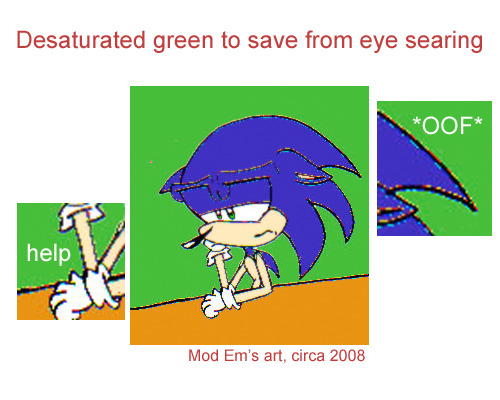
I would eventually go on to teach myself how to properly flatten my lineart so that it was solid black lines as opposed to... That...
However, I do not which program you use, nor if there is much in the way of adjustments that can be made to it with the more expensive programs such as Photoshop or Clip Studio. But I do feel that many programs still possess the same layer mode capabilities.
Here are some tutorials I was able to find for various art programs about how to take traditional drawings and color them digitally:
[For Sai] “How to digitally color traditional” Part 1 | Part 2 | Part 3 by mute-owl (DeviantArt)
[For Photoshop] “Tutorial: How to Turn Traditional Lineart into Digital” by neonbuttstache (YouTube)
[For Gimp] “Lineart in Gimp - Scan, Clean, Color 2017″ by GHOSTSTALKER (YouTube)
[For FireAlpaca] Using Extracting Lines by @everythingfirealpaca (Tumblr)
I do not know which program you have to work with specifically, as many will have their own little fixes for how to clean up the lineart. In general, the consensus for coloring in your lines is to: (1) scan/photo in your traditional drawing, (2) import it into your art program of choice, (3) adjust the brightness/contrast for drawings without a perfect white background, (4) set the traditional drawing’s layer mode from “Normal” to “Multiply”, and then (5) fill in colors in the layer beneath your drawing.
This was eventually the method I would come to learn when I drew traditionally and scanned it in to color digitally. And really, you will be learning a lot of techniques by just coloring your art work in the program as you may start to experiment more with other things like shading and then seeing what various tools can do what.
All that aside, and as another answer to your question on how to help minimize being overwhelmed by this new medium: take a day to just simply go through every tool, edit/adjustment, filter, layer mode, all of it and see what happens. The worst you’ll manage to do when doing this will be closing the program by some weird fashion, because if you close a window like your brushes or can’t find your list of layers, then it is just hidden and can be brought back out with the Window tab at the very top bar of your computer screen:
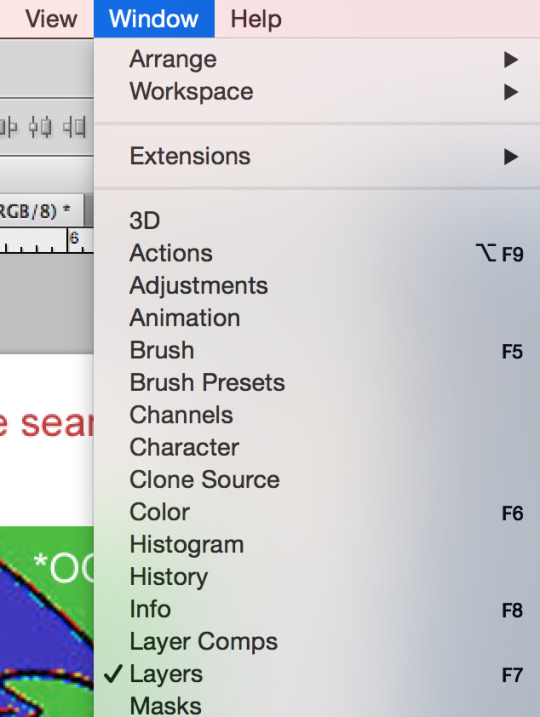
You need to familiarize yourself with this space, it is important that you experiment with it yourself, or go online and look up what it is you want to do or something like DeviantArt or YouTube where thousands upon thousands of resources are readily available, free of charge, for everyone to see and share.
It’s fine starting simple with a program unfamiliar to you, even when I moved from Photoshop to Clip Studio there was a lot of things I had to relearn or that felt strange to me. Hotkeys for example were a little confusing given I only ever worried about [B] for “Brushes” in Photoshop, but Clip Studio there is [B] and [P] for Brushes and Pens, and in Clip Studio, “Pens” are different from Photoshop’s version of the Pen Tool.
I had to wean myself off Photoshop by linearting in Clip and then bringing it back to Photoshop to color and shade for my personal comfort. But now, I’ve become pretty confident with Clip Studio and ultimately use it for everything and have dropped my subscription to Adobe.
The transition won’t come immediately, it took 3-4 years (condensed) for me to feel pretty proficient in Photoshop, and then beyond that I continued to learn a couple more things I didn’t know I could do in the program. And sometimes, you’re just going to never even see half the stuff your program provides.
Which if you can learn to navigate to your essential tools and ignore the rest, that would help you immensely down the line.
I hope this advice was helpful!
-Mod Em
146 notes
·
View notes