#How To Setup Your Amazon Echo Device amazon echo
Explore tagged Tumblr posts
Text
What Is Home Automation? A Beginner's Guide
Imagine waking up to your favorite playlist, the blinds gently pulling up, and the aroma of freshly brewed coffee wafting from your kitchen — all without lifting a finger. This isn’t science fiction anymore. It’s the magic of home automation — and it’s transforming how we live, one smart device at a time.
In this beginner's guide, we’ll dive into the fascinating world of smart home automation, explaining what it is, how it works, and how you can get started today. Whether you're a tech enthusiast or someone simply looking for convenience, this guide will give you a solid foundation.
What Is Home Automation?
At its core, home automation refers to the use of smart devices and technologies to automate and remotely control household functions and appliances. These include lighting, heating, cooling, security systems, entertainment units, and even kitchen appliances.
The purpose of smart home automation is to enhance comfort, improve energy efficiency, and offer increased security — all while simplifying daily routines.
Key Definition:
Home Automation: A system or setup that uses internet-connected devices to manage and control household systems like lighting, heating, entertainment, and security with minimal human intervention.
How Does Home Automation Work?
Smart home automation typically relies on three components:
Smart Devices – These are physical devices like smart bulbs, thermostats, cameras, and speakers that connect to your home network.
Central Hub or Controller – This could be a smartphone app, a voice assistant (like Alexa or Google Assistant), or a dedicated smart hub (like Samsung SmartThings). It acts as the command center.
Internet or Local Network – Communication between devices is enabled via Wi-Fi, Bluetooth, Zigbee, or Z-Wave.
Together, these components allow homeowners to monitor and control their environment — whether they're on the couch or across the world.
Benefits of Home Automation
Adopting home automation can enhance your lifestyle in several impactful ways:
1. Convenience and Comfort
Automate routine tasks like adjusting lights, closing blinds, or playing music. Want to dim the lights for a movie? Just ask your voice assistant or tap your phone.
2. Energy Efficiency
Smart thermostats learn your schedule and adjust the temperature to optimize energy use. Smart plugs and lighting systems help reduce unnecessary electricity consumption.
3. Enhanced Security
Smart cameras, video doorbells, and motion sensors offer 24/7 monitoring. You can receive instant alerts if unusual activity is detected.
4. Remote Access
Control your home from anywhere. Forgot to turn off the lights before leaving? Just do it through your phone.
5. Customization and Control
Create personalized scenes or schedules, like “Good Morning” routines that adjust multiple settings with a single command.
Popular Home Automation Devices
Here’s a breakdown of some commonly used smart home automation devices:
Smart Lighting
Brands: Philips Hue, LIFX, TP-Link Kasa Control brightness, color, and scheduling remotely. Motion-activated lights improve energy savings and security.
Smart Thermostats
Brands: Nest, Ecobee, Honeywell Learn your preferences and help cut heating/cooling bills.
Smart Locks and Security Systems
Brands: August, Ring, Arlo Lock/unlock doors remotely, grant guest access, and monitor activity.
Smart Entertainment Systems
Brands: Amazon Echo, Google Nest Hub, Apple HomePod Voice-controlled music, streaming, and automation scenes.
Voice Assistants
Amazon Alexa, Google Assistant, Apple Siri The control center of your smart home — manage everything with simple voice commands.
Smart Home Automation Examples
Here are real-life scenarios that demonstrate the power of home automation:
1. Morning Routine
At 7:00 AM, your lights fade in gradually, your smart speaker reads the news and weather, and your coffee maker starts brewing. The thermostat adjusts to your preferred morning temperature.
2. Leaving Home
With a single tap or voice command, your house enters "Away Mode": lights turn off, security cameras activate, and the thermostat enters eco-mode.
3. Movie Night
Say, “Movie Time,” and the lights dim, curtains close, and your smart TV turns on with Netflix ready to go.
How to Get Started with Home Automation
Starting small is key. Here's how to build your smart home step-by-step:
Step 1: Choose a Platform
Decide which smart assistant or ecosystem you’ll use (e.g., Alexa, Google Assistant, or Apple HomeKit). This will help ensure device compatibility.
Step 2: Pick Your First Device
Smart bulbs or plugs are a great entry point. They’re affordable and easy to set up.
Step 3: Download the App
Each device or ecosystem has a dedicated app to control and automate devices. These apps allow you to create “routines” or scenes.
Step 4: Create Automation Rules
Start simple. For instance, turn on your porch light at sunset or turn off your heater when you leave the house.
Step 5: Expand Gradually
Once comfortable, you can expand to thermostats, locks, security systems, and more.
Challenges and Considerations
While smart home automation is appealing, it’s essential to consider a few potential downsides:
Security Risks
Since devices are connected online, they can be vulnerable to hacking if not secured properly. Tip: Use strong passwords and enable two-factor authentication.
Compatibility Issues
Not all devices work together. Choose products that are compatible with your chosen ecosystem.
Updates and Maintenance
Smart devices require firmware updates to stay secure and functional. Regular checks are necessary.
Future of Home Automation
The future of home automation is being shaped by artificial intelligence, machine learning, and IoT (Internet of Things). Imagine homes that adapt intuitively to your mood, predict your needs, and integrate seamlessly with your lifestyle.
AI-driven automation will enable homes to learn patterns and preferences without manual programming.
Integration with renewable energy sources and smart grids will make homes more eco-friendly.
Interoperability standards (like Matter) are improving cross-device communication.
In a few short years, home automation won’t just be a luxury — it will be a standard feature of modern living.
Final Thoughts
So, what is home automation? It’s the seamless fusion of technology and lifestyle — designed to make homes safer, smarter, and more efficient.
Whether you're automating a single light or building a fully connected ecosystem, the world of smart home automation offers endless possibilities. Start small, stay secure, and scale as your comfort grows. The smart home revolution is here, and it’s more accessible than ever.
FAQs
1. What devices do I need for home automation?
Start with basics like smart bulbs, smart plugs, and a voice assistant. Then expand to thermostats, security systems, and smart appliances.
2. Can I automate my home without Wi-Fi?
Some local automation systems use protocols like Zigbee or Z-Wave, but most require internet access for full functionality and remote control.
3. Is home automation expensive?
It depends on how advanced you want to go. Entry-level automation can start under $100. Full systems can range into the thousands.
#smart home automation#home automation company in gurgaon#home automation#home automation systems#smart house#smart home installation services in gurgaon#home automation company
0 notes
Text
Smart Home Devices in the UK:
1.Smart Home Devices in the UK:
In today’s fast-paced digital world, smart home devices have become an essential part of modern living. Whether it's voice-activated assistants, smart thermostats, or security systems, UK households are increasingly adopting these technologies to enhance convenience, improve energy efficiency, and strengthen home security. This guide explores the most popular smart home devices in the UK, their benefits, and how you can create a connected, intelligent living space.

What Are Smart Home Devices?
Smart home devices are electronic gadgets connected to your home’s Wi-Fi network that can be controlled remotely via smartphones, tablets, or voice assistants. These devices often use artificial intelligence (AI), machine learning, and IoT (Internet of Things) technology to automate and optimize your living environment.
In the UK, the demand for smart home devices has grown significantly, with millions of households investing in technology that improves comfort, convenience, and safety
1. Why UK Households Are Embracing Smart Technology
The rise in remote working, increased energy costs, and the need for enhanced home security have driven the growth of smart home devices in the UK. According to Statista, nearly 50% of UK households are expected to own at least one smart home device by the end of 2025.
Key reasons for this surge include:
Energy efficiency: Smart thermostats and lighting help reduce energy consumption.
Convenience: Voice assistants and automation simplify daily tasks.
Security: Smart cameras and doorbells enhance home safety.
Remote access: Control your home from anywhere via smartphone apps.
Top Smart Home Devices in the UK
1. Smart Speakers and Voice Assistants
Smart speakers are the gateway to any smart home setup. Devices like the Amazon Echo (with Alexa), Google Nest Audio, and Apple HomePod allow users to control compatible devices, play music, set reminders, and even order groceries—all using voice commands.
Popular features:
Voice control for smart devices
Weather updates and news
Integration with streaming services like Spotify and BBC Sounds
2. Smart Thermostats
With energy bills on the rise in the UK, smart thermostats like Nest Learning Thermostat, Hive Active Heating, and Tado have become increasingly popular. These devices learn your heating habits, optimize schedules, and can be controlled remotely.
Benefits:
Reduce heating bills by up to 30%
Zone heating for better control
Compatible with most UK boiler systems
3. Smart Lighting
Smart lighting systems offer more than just on/off control. With products from Philips Hue, TP-Link Kasa, and LIFX, you can adjust brightness, color, and even set schedules or routines.
Advantages:
Enhance ambiance and mood
Save electricity with automation
Voice and app control
4. Smart Plugs and Sockets
Smart plugs such as Amazon Smart Plug, TP-Link Kasa, and Eve Energy allow you to convert standard appliances into smart devices. Simply plug them in and control them via your phone or voice assistant.
Great for:
Automating coffee machines, lamps, or kettles
Tracking energy usage
Remote control when you're away
5. Smart Security Systems
Safety is a major concern for UK homeowners. Smart security products such as Ring VideoDoorbells, Arlo Pro Cameras, and Yale Smart Locks offer peace of mind with real-time monitoring and instant alerts.
Key features:
Motion detection and night vision
Two-way audio
Integration with Alexa or Google Assistant
6. Smart Home Hubs
While many devices now work independently, smart hubs like Samsung SmartThings, Amazon Echo Show, or Apple HomeKit offer centralized control of your ecosystem.
Benefits:
Unified control of multiple brands
Better automation routines
Enhanced compatibility
2. How to Build a Smart Home Ecosystem in the UK
Step 1: Choose a Smart Home Platform
Before buying individual devices, choose your preferred platform: Amazon Alexa, Google Assistant, or Apple HomeKit. Each ecosystem offers unique integrations and compatibility.
Amazon Alexa: Wide device support, especially in the UK market
Google Assistant: Excellent search and voice recognition
Apple HomeKit: Best for Apple device users, with strong privacy controls
Step 2: Start with Core Devices
Begin with basic devices such as smart speakers, plugs, and lights. These are easy to install and provide immediate benefits.
Step 3: Expand with Security and Energy Devices
Once comfortable, consider adding thermostats, video doorbells, and security cameras. This adds value and safety to your home.
Step 4: Automate Your Routines
Use your platform’s app to create routines—like turning off lights at bedtime, adjusting heating schedules, or receiving alerts when someone’s at your door.
Smart Home Trends in the UK (2025 and beyond)
The smart home industry in the UK is poised for continued growth. Here are some key trends to watch:
AI-powered automation: Devices will become smarter at learning habits and routines.
Sustainability: Energy-saving and eco-friendly devices will become standard.
Voice-controlled everything: More appliances, from ovens to showers, will support voice control.
Home insurance integration: Smart security devices may influence insurance premiums.
Pros and Cons of Smart Home Devices
✅ Pros
Convenience and hands-free control
Improved energy efficiency
Enhanced home security
Customizable automation
Are Smart Home Devices Worth It in the UK?
For most UK households, investing in smart home technology is well worth it. Whether you're looking to save money on energy bills, improve home security, or simply enjoy the convenience
Final Thoughts
Smart home devices are revolutionizing the way UK residents live, making homes more secure, energy-efficient, and convenient. As technology evolves, adopting smart solutions is no longer a luxury but a practical choice for modern homeowners.
Keywords to target: smart home devices UK, smart thermostats UK, best smart plugs UK, UK smart lighting, Amazon Alexa UK, Google Assistant UK, home automation UK, smart home trends UK, smart home security UK.
Would you like this formatted for WordPress or need royalty-free images to go with it?
0 notes
Text
The Ultimate Guide to Setting Up a Smart Home on a Budget in 2025
Imagine walking into your home after a long day, saying “Lights on,” and watching your living room glow—all without flipping a switch or breaking the bank. In 2025, creating a smart home doesn’t have to cost a fortune. With affordable devices, clever hacks, and a little planning, you can automate your space for under $300. This ultimate guide will walk you through setting up a budget-friendly smart home, spotlighting low-cost, lesser-known options that rival the big names like Amazon, Google, and Philips Hue. Whether you’re a renter, a homeowner, or just dipping your toes into smart tech, you’ll find practical steps and hidden gems here to make your home smarter in 2025.
Why Build a Budget Smart Home in 2025?
Smart home tech isn’t just for tech millionaires anymore. Prices have dropped, and new players have entered the market, offering affordable alternatives to premium brands. In 2025, advancements like the Matter standard (a universal smart home protocol) mean even budget devices work seamlessly together. Plus, automating lights, locks, and more can save energy, boost security, and add convenience—all for less than you’d spend on a fancy dinner out.
But why focus on budget options? Most guides push pricey ecosystems like Apple HomeKit or Google Nest, ignoring the fact that 63% of smart home adopters in a 2024 survey said cost was their biggest barrier (source: Statista). This guide flips the script, prioritizing devices under $50 and lesser-known brands that deliver big value without the hype.
What You’ll Need for a Budget Smart Home Setup
Before diving into specific devices, let’s cover the essentials. A smart home needs three things: a hub (or app control), smart devices, and a plan. Here’s how to keep it cheap:
Hub: A central controller (like a smart speaker or your phone) to manage devices. Many budget devices now work with free apps, skipping the need for a dedicated hub.
Devices: Lights, plugs, sensors, or locks—start small and expand.
Wi-Fi: Most budget smart devices rely on your existing 2.4GHz Wi-Fi network, so no fancy upgrades are required.
Budget: We’ll aim for a full setup under $300, with individual items as low as $10.
Now, let’s explore the best low-budget options for 2025, focusing on under-the-radar brands and practical picks.
(adsbygoogle = window.adsbygoogle || []).push({});
Best Budget Smart Home Devices for 2025
1. Smart Hubs: The Brain of Your Setup
A hub ties your devices together. While Amazon Echo Dot ($50) and Google Nest Mini ($50) are popular, here are cheaper, lesser-known alternatives:
Merkury Innovations Smart Wi-Fi Speaker ($25) Sold at Walmart, this compact speaker doubles as a hub with Alexa compatibility. It’s not as sleek as an Echo, but at half the price, it controls lights, plugs, and more via voice or the Geeni app.
Moeshouse Zigbee Hub ($20) This tiny device uses Zigbee (a low-power protocol) instead of Wi-Fi, connecting up to 50 devices. Pair it with the Tuya app (free) for control. It’s perfect if you want to scale up later with Zigbee-compatible gear. Pro Tip: Works with Matter-ready devices, future-proofing your setup. External Link: Learn more about Zigbee vs. Wi-Fi on SmartHomeWorld.
Your Smartphone ($0) Skip the hub entirely! Many budget devices (like those from Wyze or Tuya) use free apps like Smart Life or Wyze, turning your phone into the control center.
2. Smart Lighting: Brighten Up for Less
Smart bulbs are a gateway to automation. Philips Hue ($50+) is the gold standard, but these alternatives shine just as bright:
Govee LED Smart Bulb ($12) Govee’s Wi-Fi bulbs offer 16 million colors, dimming, and app control for a fraction of Hue’s cost. No hub needed—just your Wi-Fi.
Sengled Element Classic ($10) A basic white bulb (not color-changing), Sengled’s option is dirt-cheap and Matter-compatible. Pair it with a $20 Moeshouse hub for voice control. Where to Buy: Amazon or Sengled’s site.
Treatlife Wi-Fi Bulb ($9) This lesser-known brand delivers 800 lumens (bright enough for most rooms) and works with Alexa or Google Home via the Smart Life app. Buy a 4-pack for $35 to light your whole house. External Link: Check Treatlife deals on TechRadar.
3. Smart Plugs: Power Up Anything
Turn any appliance into a smart one with plugs. Skip TP-Link Kasa ($20) for these:
Geeni DOT Smart Plug ($10) At just $10, this Wi-Fi plug works with Alexa, Google, and the Geeni app. Schedule your coffee maker or fan without spending more.
Nooie Mini Smart Plug ($8) Tiny, affordable, and reliable, Nooie’s plug fits two per outlet. It’s a sleeper hit on Amazon with over 4-star reviews. Pro Tip: Use it to automate holiday lights for under $10.
Tuya Smart Plug ($7) Tuya’s ecosystem powers many budget brands. This plug is Matter-ready and integrates with the free Smart Life app. Grab a 4-pack for $25. External Link: Tuya ecosystem explained on CNET.
4. Smart Sensors: Security on a Dime
Motion or door sensors add smarts without complexity. Forget Ring ($100+):
Wyze Sense Starter Kit ($30) Includes a hub and two sensors (motion and door/window). Wyze is budget-friendly but well-reviewed. Add more sensors for $10 each.
Aqara Mini Motion Sensor ($15) Zigbee-based and tiny, Aqara pairs with a Moeshouse hub. It’s less hyped than Wyze but just as effective for triggering lights or alerts. Where to Buy: AliExpress or Aqara’s site.
Sonoff SNZB-03 ($12) Another Zigbee gem, Sonoff’s sensor works with Tuya or SmartThings (if you upgrade later). Detects motion up to 20 feet—perfect for small spaces. External Link: Sonoff review on Tom’s Guide.
5. Smart Locks: Secure Your Door Cheaply
Big names like August ($150) dominate, but these locks keep costs low:
Hornbill Smart Deadbolt ($40) Keypad entry, app control, and no hub needed. It’s a steal compared to August, though it lacks voice control without a hub.
Sifely Keyless Smart Lock ($45) Fingerprint, keypad, and app access for under $50. Sifely’s a newer player but gaining traction for renters. Pro Tip: Check landlord rules before installing.
Geek Smart Lock ($35) Basic but functional, Geek’s lock uses Wi-Fi and the Tuya app. It’s not fancy, but it secures your door affordably.
(adsbygoogle = window.adsbygoogle || []).push({});
Step-by-Step Guide to Setting Up Your Smart Home for Under $300
Ready to build your setup? Here’s how to do it, step by step, with a sample $295 budget using the devices above.
Step 1: Plan Your Smart Home Goals
Ask yourself: What do I want to automate? Lights for ambiance? Plugs for convenience? Security with sensors? For this guide, we’ll create a starter setup with lighting, plugs, and a sensor—perfect for a small apartment or house.
Budget Allocation:
Hub: $25
Lights: $50 (4 bulbs)
Plugs: $40 (4 plugs)
Sensor: $30
Total: $145 (leaving room to scale).
Step 2: Pick Your Hub
Go with the Merkury Smart Wi-Fi Speaker ($25). It’s Alexa-enabled, cheap, and controls everything below via the Geeni app. Install the app, connect it to your 2.4GHz Wi-Fi, and you’re set.
Step 3: Add Smart Lighting
Buy a 4-pack of Treatlife Wi-Fi Bulbs ($35). Screw them into your living room, bedroom, and kitchen lamps. In the Geeni app, group them as “Living Room Lights” and set schedules (e.g., on at 6 PM, off at midnight).
Step 4: Plug In Smart Plugs
Grab four Geeni DOT Smart Plugs ($40). Plug in your coffee maker, a fan, a lamp, and holiday lights. Use the app to schedule the coffee maker for 7 AM or turn the fan on when you say, “Alexa, cool me down.”
Step 5: Boost Security with a Sensor
Add the Wyze Sense Starter Kit ($30). Place the motion sensor by your front door and a window sensor in the bedroom. Link it to the Wyze app (free) and set notifications for movement when you’re out.
Step 6: Connect and Test
Sync everything to the Merkury speaker via Alexa. Test commands like “Turn on bedroom lights” or “Start the coffee.” Tweak schedules in the apps for your routine. Total cost: $130—way under $300!
(adsbygoogle = window.adsbygoogle || []).push({});
Tips to Maximize Your Budget Smart Home
Start Small, Scale Up Begin with one room (e.g., living room lights and a plug). Add devices as deals pop up—Black Friday 2025 will be huge for smart tech.
Use Free Apps Geeni, Smart Life, and Wyze apps are free and robust. Avoid subscription traps like Ring’s $10/month plan.
Shop Smart Check AliExpress, Walmart, or eBay for bulk deals on Tuya-based devices. Lesser-known brands often sell there at steep discounts.
DIY Automation No hub? Use IFTTT (free) to link devices. Example: “If Wyze sensor detects motion, turn on Treatlife bulb.”
Energy Savings Schedule lights and plugs to shut off when unused. A 2024 study found smart homes cut energy bills by 15% (source: Energy.gov).
Expanding Your Budget Smart Home Over Time
Got $150 left? Here’s how to grow your setup in 2025:
Add a Smart Lock: Hornbill Smart Deadbolt ($40) for keyless entry.
More Lights: Two Govee LED Bulbs ($24) for color accents.
Extra Sensors: Two Aqara Motion Sensors ($30) for hallways.
Smart Thermostat: Wyze Thermostat ($50) to control heating affordably. External Link: Wyze Thermostat review on PCMag.
Total: $144. Now you’ve got a full-fledged smart home for $274!
Common Pitfalls to Avoid in 2025
Overbuying: Don’t grab a $100 hub when your phone works fine.
Wi-Fi Overload: Too many devices on 2.4GHz can lag—limit to 10–15 initially.
Ignoring Compatibility: Check for Matter, Alexa, or Google support before buying.
Skipping Updates: Budget brands like Tuya occasionally need firmware updates for security.
Why Lesser-Known Brands Win in 2025
Big names dominate headlines, but brands like Geeni, Treatlife, and Wyze offer 80% of the features at 50% of the cost. In 2025, Matter compatibility levels the playing field—your $10 Tuya plug works with Alexa as well as a $30 Kasa. Plus, these companies target budget buyers, meaning better deals and simpler setups.
(adsbygoogle = window.adsbygoogle || []).push({});
Honorable Mentions: Unique and Interesting Budget Smart Home Devices for 2025
The main list in this ultimate guide gave you a rock-solid foundation for a budget smart home in 2025, but the world of affordable smart tech is brimming with hidden treasures. These honorable mentions didn’t quite fit the core setup due to their niche appeal or slightly higher learning curve, but they’re too cool—and too cheap—to ignore. From solar-powered sensors to DIY-friendly microcontrollers, these devices bring personality and innovation to your smart home without breaking the $50 barrier. Let’s dive into these unique finds and see how they can spice up your setup!
1. SwitchBot Mini Robot Arm ($40): Your Tiny Smart Home Butler
Why It’s Cool:
Ever wished you had a tiny robot to flip switches or press buttons for you? The SwitchBot Mini Robot Arm does just that. This compact, app-controlled arm physically interacts with your non-smart devices—like a light switch or coffee machine—turning them into smart ones without rewiring. It’s a quirky alternative to smart plugs when you’re stuck with stubborn old-school appliances.
Budget Appeal:
At $40, it’s pricier than a $10 smart plug, but it’s a one-time fix for devices that can’t be plugged in (e.g., wall switches). Plus, it’s reusable across multiple tasks.
How to Use It:
Stick it to a wall with adhesive (included), sync it to the SwitchBot app, and schedule it to flip your bedroom light switch at 7 AM. It’s Wi-Fi-enabled and works with Alexa or Google Home via a $20 SwitchBot Hub (optional).
Why It Didn’t Make the List:
It’s more of a niche gadget than a must-have. Most folks can solve the same problem with a smart bulb or plug for less.
External Link: SwitchBot review on The Verge
2. EcoFlow Solar-Powered Motion Sensor ($25): Green Smarts
Why It’s Cool:
Solar power meets smart home tech! The EcoFlow Solar-Powered Motion Sensor charges itself with sunlight, eliminating battery swaps. It’s weatherproof (IP65-rated), making it ideal for outdoor use—like triggering porch lights or sending alerts when someone approaches your driveway.
Budget Appeal:
For $25, you get a motion sensor that never needs a power source beyond daylight. Compare that to Wyze’s $30 kit, which requires a hub and batteries.
How to Use It:
Mount it outside (screws included), pair it with the EcoFlow app, and link it to a smart plug or bulb indoors. Example: Motion detected = kitchen light on. It’s Zigbee-based, so add a $20 Moeshouse hub for voice control.
Why It Didn’t Make the List:
Outdoor focus and hub dependency make it less versatile for beginners than indoor sensors like Wyze Sense.
"best solar-powered smart sensor 2025"
3. SONOFF MiniR4 ($12): The DIY Smart Switch
Why It’s Cool:
This tiny relay switch hides inside your wall outlets or light switches, turning them smart without replacing anything. It’s a favorite among DIYers who don’t mind a little wiring. In 2025, its Matter compatibility makes it a future-proof gem.
Budget Appeal:
At $12, it’s cheaper than most smart switches ($30+) and controls hardwired devices directly—no extra plugs or bulbs needed.
How to Use It:
Install it behind a light switch (basic electrical skills required—check YouTube tutorials), connect it to Wi-Fi, and control it via the eWeLink app or Alexa. It’s tiny (1.5 inches) and fits in tight spaces.
Why It Didn’t Make the List:
Requires installation know-how, which isn’t beginner-friendly compared to plug-and-play options like Geeni plugs.
"affordable DIY smart switch 2025" External Link: SONOFF MiniR4 guide on Home Assistant
4. Zemismart Smart Curtain Motor ($45): Automated Window Magic
Why It’s Cool:
Tired of manually opening curtains? The Zemismart Smart Curtain Motor automates your existing curtains or blinds with a motorized track. It’s a luxury vibe on a budget, perfect for lazy mornings or impressing guests.
Budget Appeal:
At $45, it’s a steal compared to premium options like IKEA’s $150 smart blinds. It’s customizable to your window size (tracks sold separately).
How to Use It:
Attach it to your curtain rod, sync it to the Tuya app, and set schedules (e.g., open at sunrise, close at dusk). Works with Alexa or Google Home via Wi-Fi.
Why It Didn’t Make the List:
Curtains aren’t a universal need, and setup takes more effort than screwing in a bulb.
"cheap smart curtain motor 2025"
(adsbygoogle = window.adsbygoogle || []).push({});
5. LoraTap Smart Fan Controller ($18): Cool Breeze, Smartly
Why It’s Cool:
Ceiling fans are tricky to automate, but the LoraTap Smart Fan Controller makes it easy. This in-wall module controls fan speed and power, adding smart functionality to an often-overlooked appliance.
Budget Appeal:
For $18, it’s a fraction of the cost of a new smart fan ($100+). It’s a niche fix that saves big.
How to Use It:
Wire it into your fan’s switch (basic skills needed), connect to Wi-Fi, and use the Smart Life app to adjust speeds. Pair it with Alexa for voice commands like “Set fan to medium.”
Why It Didn’t Make the List:
Installation complexity and niche use case keep it off the main roster.
"best budget smart fan controller 2025"
6. Aqara Water Leak Sensor ($20): Flood Protection on the Cheap
Why It’s Cool:
Water damage is a homeowner’s nightmare, and this tiny sensor catches leaks before they ruin your floor. It buzzes loudly and sends app alerts when it detects moisture—perfect for basements or under sinks.
Budget Appeal:
At $20, it’s half the price of premium leak detectors like Flo by Moen ($50).
How to Use It:
Place it near a washing machine or water heater, pair it with a Zigbee hub (e.g., Moeshouse $20), and get notified via the Aqara app. Add a smart plug to shut off a pump if water’s detected.
Why It Didn’t Make the List:
Specialized use case—most beginners prioritize lights over leak protection.
"affordable smart water leak sensor 2025" External Link: Aqara sensor review on TechHive
7. BlitzWolf BW-SHP13 Smart Power Strip ($30): Multi-Device Mastery
Why It’s Cool:
This isn’t your average power strip. The BlitzWolf BW-SHP13 has four smart outlets and two USB ports, each controllable via app or voice. It’s like four smart plugs in one sleek package.
Budget Appeal:
At $30, it’s cheaper than buying four $10 plugs separately, with bonus USB charging.
How to Use It:
Plug it into your wall, connect to Wi-Fi, and use the BlitzWolf app to control each outlet. Example: Turn off the TV outlet but keep the lamp on. Works with Alexa and Google.
Why It Didn’t Make the List:
Slightly pricier per outlet than standalone plugs like Geeni DOT.
"cheap smart power strip 2025"
8. ESP32 Microcontroller ($10): The Ultimate DIY Smart Device
Why It’s Cool:
The ESP32 is a tiny, programmable chip that tech tinkerers adore. With free software like ESPHome, you can turn it into a custom smart sensor, switch, or even a mini hub. It’s the LEGO of smart homes.
Budget Appeal:
For $10, you get endless possibilities—far cheaper than prebuilt devices with fixed functions.
How to Use It:
Buy an ESP32 board (e.g., from Amazon), flash it with ESPHome via a computer, and add sensors (e.g., $5 temperature module). Example: Build a custom motion sensor for $15 total.
Why It Didn’t Make the List:
Steep learning curve—coding skills are a must.
"DIY smart home microcontroller 2025" External Link: ESP32 projects on Hackster.io
9. Yeelight Smart LED Strip ($25): Budget Ambiance
Why It’s Cool:
Unlike Govee’s bulbs, Yeelight’s LED strip sticks under cabinets or behind TVs for colorful, smart lighting. It’s a mood-setter that’s easy to install and endlessly customizable.
Budget Appeal:
$25 for 6.5 feet of smart lighting beats Philips Hue’s $80 strips hands-down.
How to Use It:
Peel, stick, and connect to the Yeelight app. Sync it with music or set color scenes (e.g., “Movie Night Blue”). Wi-Fi-enabled, no hub needed.
Why It Didn’t Make the List:
Decorative rather than essential—bulbs cover more ground for less.
"affordable smart LED strip 2025"
10. Tuya Smart Pet Feeder ($45): Feed Fido Smarter
Why It’s Cool:
This Wi-Fi pet feeder dispenses food on a schedule or via app, with a camera to watch your furry friend. It’s a budget twist on pet tech that’s usually $100+.
Budget Appeal:
At $45, it’s a steal for pet owners who want automation without splurging.
How to Use It:
Fill it with kibble, set feeding times in the Tuya app, and check the 1080p camera. Works with Alexa for voice feeding commands.
Why It Didn’t Make the List:
Pet-specific—not a core smart home need for most.
"cheap smart pet feeder with camera 2025"
(adsbygoogle = window.adsbygoogle || []).push({});
Why These Honorable Mentions Matter
These gadgets prove that budget smart homes in 2025 aren’t just about the basics—they’re about creativity, too. Whether you’re a DIY enthusiast wiring an ESP32 or a pet lover automating dinner time, there’s a low-cost device for you. They didn’t make the main list because they’re either too specialized or require extra effort, but they’re perfect for adding flair once your core setup is humming.
How to Pick Your Favorites:
For Fun: SwitchBot Robot Arm or Yeelight LED Strip.
For Practicality: EcoFlow Sensor or Aqara Leak Detector.
For Tinkerers: ESP32 or SONOFF MiniR4.
Bonus Tips for Scoring These Gems
Hunt Deals: Check AliExpress or Banggood for flash sales—many of these brands thrive there.
Community Buzz: X posts and Reddit’s r/smarthome often spotlight deals on niche gear.
Firmware Hacks: Devices like SONOFF and Tuya can be flashed with open-source software (e.g., Tasmota) for extra features—free upgrades! External Link: Tasmota guide on OpenHomeLab
Wrapping Up the Honorable Mentions
These 10 honorable mentions showcase the wild, wonderful side of budget smart home tech in 2025. From a $10 microcontroller to a $45 pet feeder, they’re affordable, unique, and packed with potential. Mix them into your setup as budget allows, and you’ll have a smart home that’s not just functional but downright fun. Which one caught your eye? Let me know in the comments—I’m here to help you brainstorm your next smart move!
Comparison Chart: Budget Smart Home Devices for 2025
table { width: 100%; border-collapse: collapse; margin: 20px 0; font-size: 14px; text-align: left; } th, td { padding: 12px; border: 1px solid #ddd; } th { background-color: #f4f4f4; font-weight: bold; } tr:nth-child(even) { background-color: #f9f9f9; } tr:hover { background-color: #f1f1f1; } @media (max-width: 600px) { table, th, td { font-size: 12px; padding: 8px; } }
Device Category Price Key Features Connectivity App Best For Where to Buy Merkury Smart Wi-Fi Speaker Hub $25 Alexa voice control, compact design Wi-Fi Geeni Budget hub beginners Walmart, Amazon Govee LED Smart Bulb Lighting $12 16M colors, dimmable, no hub needed Wi-Fi Govee Home Affordable ambiance Amazon, Govee site Geeni DOT Smart Plug Smart Plug $10 Schedules, Alexa/Google compatible Wi-Fi Geeni Everyday appliance control Amazon, Walmart Wyze Sense Starter Kit Sensor $30 Motion + door sensors, notifications Wi-Fi (via hub) Wyze Basic security Amazon, Wyze site Hornbill Smart Deadbolt Smart Lock $40 Keypad, app control, no hub Wi-Fi Hornbill App Renters, budget security Amazon SwitchBot Mini Robot Arm Niche Automation $40 Physically flips switches, app control Wi-Fi SwitchBot Retro-fitting old devices Amazon, SwitchBot site EcoFlow Solar Motion Sensor Sensor $25 Solar-powered, outdoor-ready Zigbee (hub needed) EcoFlow Eco-friendly security Amazon, EcoFlow site SONOFF MiniR4 DIY Switch $12 In-wall relay, Matter-ready Wi-Fi eWeLink DIY enthusiasts Amazon, AliExpress Zemismart Smart Curtain Motor Niche Automation $45 Motorized curtains, schedules Wi-Fi Tuya Window automation fans Amazon, Zemismart site LoraTap Smart Fan Controller Niche Automation $18 Fan speed control, in-wall Wi-Fi Smart Life Ceiling fan owners Amazon, AliExpress Aqara Water Leak Sensor Sensor $20 Leak detection, alerts Zigbee (hub needed) Aqara Flood prevention Amazon, Aqara site BlitzWolf BW-SHP13 Power Strip Smart Plug $30 4 smart outlets + 2 USB, individual control Wi-Fi BlitzWolf Multi-device setups Amazon, Banggood ESP32 Microcontroller DIY $10 Programmable, endless possibilities Wi-Fi/Bluetooth ESPHome (custom) Tech tinkerers Amazon, AliExpress Yeelight Smart LED Strip Lighting $25 Colorful strips, music sync Wi-Fi Yeelight Decorative lighting Amazon, Yeelight site Tuya Smart Pet Feeder Niche Automation $45 Scheduled feeding, camera Wi-Fi Tuya Pet owners Amazon, AliExpress
Final Thoughts: Your Smart Home Awaits
Setting up a smart home on a budget in 2025 is easier than ever. With a $25 hub, $35 worth of lights, $40 in plugs, and a $30 sensor, you’re at $130 for a setup that rivals pricier systems. Lesser-known brands like Merkury, Nooie, and Hornbill prove you don’t need deep pockets to live smarter. Start small, shop smart, and watch your home transform without draining your wallet.
What’s your first smart home project for 2025? Drop a comment below—I’d love to hear your plans or answer your questions!
(adsbygoogle = window.adsbygoogle || []).push({});
0 notes
Text
Home Automation Installation Company in Dubai To Getting Started on Any Budget
Home automation installation company in Dubai believe that home automation is no longer for high-end homes or tech enthusiasts. As technology is evolving, you must invest in a smart home setup to fit your needs and budget.
Whether you plan to enhance the security or improve the energy efficiency of the home, you might find the right solution in automation. However, the question is whether you can consider home automation while on a budget. The answer is yes! We are going to tell you exactly how you can automate the entire house while staying on budget.
1. Home automation involves multiple smart devices and technology that is used to control all aspects of your home. It can help you manage the lighting, security, climate and entertainment. In most cases, the smart home devices can be controlled via smartphone applications or voice assistants. They would create automation rules that trigger with certain conditions. In a smart home, you are likely to find smart hubs and voice assistants. Additionally, you will also find smart lighting, plugs and outlets. You may also find thermostats and security devices along with entertainment systems that run on smart features. Make sure to use an access control system Dubai for the entire setup.
2. Your next step is to set the budget for how much you are ready to spend on home automation. You can start small and go big or you can actually work on a bigger budget. This depends on how much you actually have for the home automation. In case you are working on a tight budget, you must automate the key areas in your house. You can use smart plugs that can convert regular appliances like lamp and coffee makers to be controlled by smart devices. next, you use smart light bulbs which are not too expensive. You can also use smart speaker on a hub by using devices like Amazon Echo Dot and Google Nest Mini to control the home. If you have a bigger budget, you can expand the automation.
You can go with a smart thermostat and doorbell camera to ensure you have enough security. You can also install smart door locks, according to the home automation installation company in Dubai. Smart light switches offer great convenience to you. if you have over $500+ in your budget, you can go with full home integration. You can use them to create all security aspects such as cameras, sensors and monitoring devices. you can also use this budget to install automated blinds and curtains. Lastly, you can also use them for smart appliances.
3. You must choose the best ecosystem for building your smart home. You could go with Amazon Alexa or Google Assistant. You should look at the pros and cons for each of these options before you decide what you want. Make sure to check it is compatible and makes way for a good ecosystem.
4. Your next step is to install and setup the smart home. You can either do-it-yourself or you can go with a professional installation. In some cases, going with a professional installation can help, especially when you are planning access control system Dubai.
0 notes
Text
Studio Setup Essentials for Music Producers
Building a music studio is one of the most critical investments for any musician or producer. Whether you’re producing tracks to earn money on Spotify, recording vocals for your album, or creating soundtracks for your music video, a well-thought-out studio setup can significantly impact your sound quality and productivity. In this article, we’ll explore the must-have components of a studio setup, how they tie into your goals as a musician, and how tools like Amazon Music for Artists and an electronic press kit can amplify your efforts.
1. Define Your Studio’s Purpose
Before diving into the equipment, you need to determine your studio’s purpose. Are you recording vocals, mixing tracks, or producing beats? Knowing this will guide your choices for space, equipment, and software. For instance, if you’re focusing on producing music to distribute on streaming platforms like Spotify or Amazon Music for Artists, your setup should prioritize high-quality sound capture and mixing tools. Alternatively, if your focus is on creating content for your music video, video integration tools such as sync-capable audio interfaces become crucial.
2. Space Matters: Acoustics and Location
Selecting the right space for your studio is vital. A room with minimal external noise and fewer reflective surfaces is ideal. Acoustic treatment can dramatically improve the sound quality by reducing echoes and background noise. Options include:
Acoustic panels to absorb high frequencies.
Bass traps to manage low-frequency buildup.
Diffusers to scatter sound evenly for a balanced mix.
These acoustic adjustments are crucial for producing professional-grade tracks that will perform well on platforms like Spotify, enhancing your ability to earn money on Spotify by delivering quality content.
3. Essential Equipment for Your Studio Setup
Every successful studio requires a few fundamental tools. Here’s a breakdown of the essentials:
Computer and DAW (Digital Audio Workstation): Your computer and software are the heart of your setup. Popular DAWs include Ableton Live, Logic Pro, and FL Studio. These tools allow you to record, edit, and mix tracks efficiently.
Audio Interface: An audio interface bridges your instruments or microphones and your computer, ensuring high-quality audio conversion. Choose one with multiple input/output options if you plan to record several instruments simultaneously.
Microphone: A high-quality condenser microphone is essential for capturing vocals or instruments. This is particularly crucial if you’re recording content for platforms like Amazon Music for Artists or creating songs for your music video.
Studio Monitors and Headphones: Unlike regular speakers, studio monitors provide an uncolored, flat sound, enabling precise mixing. Paired with professional-grade headphones, you can ensure your track sounds great across all devices.
MIDI Controller: A MIDI controller helps you compose music with virtual instruments. Whether you’re producing beats or composing cinematic tracks for your music video, a versatile controller adds creativity to your process.
Cables and Accessories: Don’t overlook quality cables, stands, and pop filters. These small items can make a significant difference in your workflow and recording quality.
4. Software and Plugins
Investing in good software and plugins can elevate your production. Essential plugins include:
EQs and Compressors for sound mixing.
Reverb and Delay for spatial effects.
Virtual Instruments to expand your sound palette.
Using these tools efficiently can help you produce professional tracks that are more likely to perform well on platforms like Spotify or Amazon Music for Artists, boosting your income potential.
5. Studio Workflow: Efficiency is Key
A productive studio is not just about equipment but also about workflow. Organize your workspace for easy access to frequently used tools. Develop habits like:
Backing up your projects regularly.
Creating templates for your DAW to speed up repetitive tasks.
Allocating specific times for creative work and technical edits.
This efficient workflow is especially useful when producing music for multiple platforms or creating content for an electronic press kit, which often requires high-quality recordings to impress potential collaborators or promoters.
6. Integrating Your Studio with Your Career Goals
Your studio setup isn’t just about making music—it’s a tool to grow your career. Here’s how your setup ties into broader goals:
Earning Money on Spotify: With a professional setup, your tracks will have the polish required to attract listeners and playlist curators. High-quality productions are more likely to be shared, streamed, and added to playlists, increasing your revenue potential.
Amazon Music for Artists: Use your studio to create diverse tracks that appeal to Amazon’s broad user base. Monitor your analytics through the Amazon Music for Artists dashboard to refine your releases based on listener preferences.
Creating a Music Video: A good studio can double as a content creation space. Record acoustic performances or synced audio tracks for your music video, ensuring a seamless blend of audio and visuals.
Building an Electronic Press Kit: High-quality recordings and visuals are key components of an electronic press kit. Your studio can produce not only the music but also promotional assets like live performance footage or interviews.
7. Scaling Your Studio Setup
As your career grows, so should your studio. Consider upgrades like:
Advanced preamps for richer sound.
Multi-monitor setups for enhanced editing precision.
Larger MIDI controllers with additional features.
These investments can pay off in the long term, especially when your music starts earning through streams or if you land a lucrative deal via your electronic press kit.
Conclusion
Your studio setup is the foundation of your music production journey. It enables you to create high-quality music that resonates with listeners, whether they discover your tracks on Spotify, Amazon Music for Artists, or in a music video. Additionally, it supports the creation of materials for an electronic press kit, opening doors to gigs, collaborations, and broader exposure. With the right planning and equipment, your studio can become a powerful tool to advance your career and achieve your goals as a musician.
0 notes
Text
Amazon Music vs Spotify: Best for Smart Home Integration
In today's tech-driven world, music streaming is not just about playlists and songs; it's about seamless integration with smart home systems. The battle between Amazon Music vs Spotify isn't limited to their music libraries or pricing structures; it extends into the realm of smart home compatibility. As voice assistants like Alexa and Google Assistant become household staples, the choice between these two streaming platforms depends heavily on how well they integrate with smart devices. Let’s explore which service is better suited to transform your living space into a smart home paradise.
Smart Speaker Compatibility
One of the most significant aspects of smart home integration is how well a music streaming platform works with smart speakers. Amazon Music has a clear advantage here, as it is tightly integrated with Amazon’s Alexa-enabled devices, such as Echo speakers. The pairing of Amazon Music and Alexa creates a seamless experience; users can simply say, “Alexa, play my workout playlist,” and their Echo speaker responds immediately. Additionally, Amazon Music leverages Alexa’s smart home ecosystem, allowing users to control playback across multiple rooms or even issue commands like, “Alexa, shuffle my favorites everywhere.”
On the other hand, Spotify also works well with smart speakers, including Google Nest devices, Sonos systems, and even Alexa-enabled speakers. However, Spotify Connect, the platform's proprietary feature, shines here by enabling users to switch between devices effortlessly. For example, you can start playing a song on your smartphone and transfer it to a smart speaker without any interruptions. While Spotify isn’t tied to a specific brand of smart speaker, its versatility makes it compatible with a broader range of devices.
Voice Assistant Integration
When comparing Amazon Music vs Spotify, voice assistant compatibility is another key factor. Amazon Music benefits from its parent company's stronghold in the smart home market. Alexa, Amazon's voice assistant, provides robust and intuitive support for Amazon Music users. From creating playlists to requesting specific songs or artists, Alexa simplifies the music experience with natural language processing.
Spotify, while not owning its voice assistant, has forged strategic partnerships with Google and Apple. This makes Spotify an excellent choice for those who use Google Assistant or Siri in their smart home setups. For instance, Spotify’s integration with Google Assistant allows for commands like, “Hey Google, play my Discover Weekly playlist.” Moreover, Spotify is platform-agnostic, making it compatible with both iOS and Android ecosystems.
Multi-Room Streaming Capabilities
Multi-room streaming is another area where the competition between Amazon Music and Spotify intensifies. Amazon Music’s integration with Alexa enables effortless multi-room playback. Users can group Echo devices in different rooms and play synchronized music throughout their homes. For instance, a party playlist can fill every room with consistent audio, or you can play specific genres in different spaces, catering to varied preferences.
Spotify, with its Spotify Connect feature, offers a similar experience. It allows users to control multiple devices from one app, making it easy to queue up music on smart speakers, TVs, or gaming consoles. While Spotify’s multi-room support relies on third-party hardware, it offers the advantage of compatibility across a wide range of brands, including Bose, Sonos, and JBL.
Personalized Playlists and Recommendations
Both platforms excel in providing personalized playlists, but their smart home integration takes this to the next level. Amazon Music, when paired with Alexa, offers curated playlists like “My Soundtrack” or “Top Recommendations,” which can be played with simple voice commands. Alexa even learns user preferences over time, refining recommendations based on listening habits.
Spotify, however, takes personalization to another level with features like “Discover Weekly” and “Daily Mixes.” Its algorithms are widely regarded as superior for discovering new music. When integrated with smart assistants, Spotify allows users to request these personalized playlists by name, ensuring a hands-free and enjoyable listening experience.
Exclusive Features for Smart Homes
Amazon Music offers unique features tailored for its ecosystem. For example, Alexa routines can incorporate Amazon Music playlists. Users can set up commands like “Good Morning” to trigger their favorite morning playlist while turning on smart lights or adjusting the thermostat. Additionally, Amazon Music HD and Ultra HD options provide audiophile-quality sound, which is perfect for high-end smart home audio setups.
Spotify doesn’t fall behind in offering exclusive features. Spotify Wrapped, an annual roundup of your listening habits, and collaborative playlists are some of its highlights. For smart home users, Spotify offers group sessions, where multiple users can control playback simultaneously. This is particularly useful in shared spaces or during social gatherings.
Cost and Value in Smart Home Integration
When it comes to cost, Amazon Music Unlimited is competitively priced, with additional perks for Prime members. Subscribing to Amazon Music makes even more sense if you are already invested in Amazon’s smart home ecosystem, as it enhances Alexa’s functionality.
Spotify Premium, although slightly more expensive in some regions, offers a robust set of features for multi-device and multi-user households. If you’re looking for a platform that works across a diverse range of devices and doesn’t lock you into a specific ecosystem, Spotify provides excellent value.
Conclusion
Choosing between Amazon Music vs Spotify for smart home integration boils down to your existing smart home setup and personal preferences. Amazon Music is the natural choice for households with Alexa-enabled devices, thanks to its seamless compatibility and exclusive features within Amazon’s ecosystem. On the other hand, Spotify’s platform-agnostic approach and superior personalization features make it ideal for users with diverse smart home setups or those who prioritize music discovery.
Ultimately, both platforms offer unique advantages, ensuring there’s no wrong choice for music lovers embracing smart home technology. Which service aligns better with your needs? Explore both and find out!
0 notes
Text
Digital Video Recorders for Antenna TV: Capture Your Favorite Shows with Ease
In today’s world, entertainment options are expanding rapidly. For cord-cutters and those who enjoy watching local broadcasts, antenna TV remains a popular choice for accessing free, high-definition channels. However, one challenge with antenna TV is that it lacks the recording capabilities that streaming platforms and cable providers offer. Fortunately, digital video recorders (DVRs) for antenna TV provide a convenient solution, allowing viewers to record, pause, and rewatch live television broadcasts at their convenience.
What Is a Digital Video Recorder (DVR) for Antenna TV?
A digital video recorder for antenna TV is a device that allows users to record over-the-air (OTA) TV broadcasts. These DVRs are specifically designed to work with HD antennas, capturing signals from local TV stations and storing the content on a hard drive or cloud storage. This setup is ideal for those who want the benefits of free-to-air television without sacrificing the ability to record shows and watch them on their schedule.

Why You Need a DVR for Antenna TV
Adding a DVR to your antenna setup can significantly enhance your viewing experience. Here’s why:
Flexible Viewing: With a DVR, you can record shows and watch them whenever it suits you. No more worrying about missing your favorite program because of schedule conflicts.
Skip Commercials: Some DVRs allow you to skip commercials, giving you uninterrupted viewing, much like what you would expect from a streaming service.
High-Definition Recording: Many DVRs record in HD quality, so you’ll get the same crisp picture as when watching live. This is especially important for sports events and shows where picture clarity matters.
Storage and Organization: DVRs often come with large storage capacities, allowing you to keep multiple episodes of your favorite shows or record entire series.
Parental Controls: Some DVRs come with built-in parental controls, giving you the ability to manage what your kids watch and when they watch it.
Key Features to Look for in a DVR for Antenna TV
If you’re in the market for a DVR compatible with antenna TV, consider the following features:
Storage Capacity: Look for a DVR with enough storage to meet your recording needs. Some devices come with built-in hard drives, while others allow you to add an external drive.
Number of Tuners: The number of tuners determines how many shows you can record simultaneously. A DVR with two or more tuners allows you to watch one channel while recording another or to record multiple channels at once.
Playback Options: Some DVRs offer flexible playback options, allowing you to pause, rewind, and fast-forward through recordings. This feature enhances the overall viewing experience.
Compatibility with Streaming Services: A few advanced DVRs support streaming platforms like Netflix and Hulu, giving you the flexibility to access both live TV and on-demand content from a single device.
Mobile Access: Some DVRs allow you to watch recorded shows on your mobile device through dedicated apps. This feature is excellent for catching up on shows while on the go.
Popular DVR Options for Antenna TV
Here are some popular DVRs specifically designed for use with antenna TV:
Tablo OTA DVR: Tablo DVRs are known for their user-friendly interface and multiple tuner options. They offer apps for smartphones, tablets, and streaming devices, making it easy to manage and watch recordings from anywhere in your home.
TiVo Edge for Antenna: TiVo is a well-known brand in the DVR industry, and their TiVo Edge model is tailored for antenna TV users. It supports voice control and streaming apps, offering an all-in-one entertainment solution.
Amazon Fire TV Recast: Amazon’s Fire TV Recast integrates well with Fire TV Stick and Echo devices, allowing you to watch live and recorded shows across multiple devices. It also supports mobile viewing through the Fire TV app.
Channel Master Stream+: Channel Master’s Stream+ offers excellent performance and features, including support for streaming apps and a microSD slot for expandable storage.
Setting Up a DVR for Antenna TV
To set up your DVR with an antenna:
Connect Your DVR to the Antenna: Most DVRs have an antenna input that you’ll connect to your HD antenna. Make sure your antenna is positioned to capture the strongest possible signal for optimal recording quality.
Connect to Your TV: Connect the DVR to your television, usually via an HDMI cable. Follow the on-screen instructions to complete setup.
Schedule Recordings: Use the DVR’s program guide to schedule recordings of upcoming shows or to set up recurring recordings for series.
Enjoy Your Recorded Content: Once your DVR is set up, you can watch your recordings whenever it’s convenient, pause live TV, and enjoy all the features DVRs offer.

Final Thoughts
For those who rely on antenna TV, a DVR can be a game-changer. It combines the freedom of free broadcast television with the flexibility and convenience of on-demand viewing. By selecting a high-quality DVR that suits your needs, you can enjoy a seamless viewing experience, ensuring you never miss a moment of your favorite shows or sporting events. With a digital video recorder for antenna TV, your entertainment options are more flexible and convenient than ever.
0 notes
Text
Ross Samanchuk - Integrating Smart Homes with Home Entertainment
The evolution of smart home technology has not only enhanced convenience and security but also transformed the way we experience entertainment at home. By integrating smart devices with home entertainment systems, users can create a seamless, personalized, and immersive experience that enhances how they enjoy media, gaming, music, and more. Here’s a look at how smart homes are revolutionizing home entertainment and the key benefits shared by Ross Samanchuk of this integration.
1. Voice-Controlled Entertainment Systems
Voice assistants like Amazon Alexa, Google Assistant, and Apple’s Siri have made it incredibly easy to control home entertainment systems with simple voice commands. Whether you want to play your favorite movie, change the TV channel, control the volume, or switch between streaming services, voice commands allow you to do it hands-free. This makes the entire entertainment experience more intuitive and accessible, especially for users with mobility challenges or those looking for greater convenience.
Users can also set up customized commands, such as “Movie Night,” which dims the lights, turns on the TV, and queues up a movie playlist all at once. The ability to integrate entertainment controls with other smart devices enhances the overall experience.
2. Smart TVs and Streaming Services Integration
Smart TVs are at the center of most modern home entertainment systems. These devices come preloaded with streaming apps like Netflix, Hulu, Amazon Prime Video, and more. When integrated with a smart home system, users can control the TV and switch between streaming services via voice assistants or smartphone apps.
Additionally, smart TVs can be synced with other devices like smart lights and speakers to create a cohesive entertainment environment. For example, the lights can dim automatically when you start a movie, or music can play across multiple rooms from your TV or a smart speaker hub.
3. Multi-Room Audio Systems
A smart home can include a multi-room audio system, allowing music to be played in multiple rooms simultaneously or in different areas of the home. Smart speakers such as Sonos, Amazon Echo, or Google Nest speakers can be connected through a central app, enabling users to control where music is played, adjust the volume, and switch between playlists effortlessly.
Multi-room audio integration is ideal for parties, gatherings, or simply enjoying music throughout the house without interruption. This setup also lets users stream from multiple services like Spotify, Apple Music, or Pandora from a single app, creating a more organized and personalized music experience.
4. Home Theaters with Smart Automation
A fully integrated smart home theater takes entertainment to the next level. Smart home technology can automate various elements of the theater experience, including lighting, sound, video, and seating adjustments. Using a smartphone app or voice assistant, users can control the lighting to create the perfect ambiance, adjust the surround sound system, or select a movie to play from a streaming service or Blu-ray.
For example, a single command like “Watch a Movie” could lower the projector screen, dim the lights, close the curtains, and start the home theater system for a truly cinematic experience without needing to manually adjust multiple devices.
5. Smart Lighting for Immersive Viewing Experiences
Smart lighting systems, such as Philips Hue or LIFX, can be synchronized with entertainment systems to create an immersive viewing or gaming experience. These smart lights can change colors, dim, or brighten based on the action happening on-screen, making movies or games more engaging. For example, during a tense scene in a movie, the lights can dim to match the mood, or in a video game, the lights can flash and change colors based on in-game actions.
This integration adds a dynamic layer to home entertainment, turning it into a fully immersive sensory experience that enhances both visual and audio aspects.
6. Gaming with Smart Home Integration
For gaming enthusiasts, integrating smart home technology with gaming systems opens up new possibilities for a more engaging experience. Gaming consoles like PlayStation and Xbox can be integrated into smart home systems, allowing players to control their gaming setup with voice commands, adjust lighting for an optimized gaming atmosphere, and automate routines, such as turning off lights or activating “Do Not Disturb” mode during gameplay.
In addition, smart home devices can help enhance the overall gaming experience by syncing game sounds with multi-room audio systems or even adjusting the room temperature to create a more comfortable environment during long gaming sessions.
7. Universal Control with Smart Remotes and Apps
One of the key advantages of integrating smart home systems with home entertainment is the ability to control everything from one device. Smart remotes, such as Logitech Harmony, or dedicated smartphone apps allow users to control multiple devices like TVs, speakers, streaming boxes, gaming consoles, and even lights from a single interface. These universal remotes or apps streamline control, eliminating the need for multiple remotes or complicated setups.
This integration offers convenience and flexibility, allowing users to create personalized routines or control their entire entertainment system with just a few taps on their smartphone or a voice command.
8. Enhanced Privacy and Security
Smart home entertainment systems can also enhance privacy and security. For example, smart TVs and streaming devices can be connected to smart security systems, so you can receive alerts or check camera footage while watching a movie or listening to music. If the doorbell rings or a security sensor is triggered, your smart home system can pause the movie and display the camera feed on your TV screen, allowing you to see who’s at the door without interrupting your entertainment.
Additionally, smart home systems often include parental controls that can restrict access to certain content, providing peace of mind for families with young children.
9. Energy Efficiency with Smart Power Management
Many smart home systems come with energy-saving features, and entertainment setups are no exception. Smart plugs and power strips can be used to manage the power consumption of entertainment devices. These smart plugs can automatically turn off devices when they’re not in use, helping to reduce standby power consumption and lower energy bills.
For example, if the TV or sound system is left on after a certain period of inactivity, smart plugs can turn them off automatically. This energy-efficient approach ensures that entertainment devices only consume power when needed.
Conclusion
Integrating smart homes with home entertainment systems offers an unparalleled level of convenience, customization, and immersion. From voice-controlled entertainment and multi-room audio to smart lighting and home theaters, smart homes are transforming how we experience media, music, and gaming. This integration not only enhances the overall entertainment experience but also offers practical benefits such as energy efficiency, enhanced security, and ease of use.
Whether you’re setting up a simple smart TV system or a fully automated home theater, smart home technology allows for personalized, streamlined control that makes entertainment more enjoyable and accessible for everyone.
Visit https://www.f6s.com/ross-samanchuk for more such post!
0 notes
Text
Dive into the World of Gadgets: The Best Gadget Reviews, Latest Smartphone Insights, and the Coolest Technology Trends
Are you curious about the latest gadget reviews, latest smartphone reviews, and cool gadgets? Or perhaps you want to stay updated with the latest technology news in India? You’re in the right place! Let’s embark on this tech journey together, where I’ll guide you through the latest innovations, must-have devices, and trends that are shaping our digital world.
What’s Trending in the Gadget Universe?
Technology never sleeps. Each day, new gadgets emerge, capturing our attention and promising to change our lives. But with so many options out there, how do you know which gadgets are genuinely worth your time and money?

The Rise of Smart Devices
Have you noticed how smart devices have seeped into our daily lives? From smart speakers to wearable tech, these gadgets not only make our lives easier but also more fun. Here are a few categories to keep an eye on:
Smartphones: The lifeline for many of us.
Smartwatches: Fitness tracking and notifications on your wrist.
Home Assistants: Control your home with your voice.
Smart Home Security: Keep your home safe with smart cameras and alarms.
These devices enhance our daily routines, making tasks seamless and enjoyable.
Latest Smartphone Reviews
Smartphones dominate the gadget scene. They evolve rapidly, often leaving us in a whirlwind of specs and features. But which ones stand out? Here’s a quick rundown of the top contenders in the latest smartphone arena.
1. Samsung Galaxy S23 Ultra
Camera: 200 MP main camera that takes stunning pictures.
Battery: Long-lasting with 5000mAh capacity.
Performance: Snapdragon 8 Gen 2 chip ensures smooth operation.
Price: ₹1,24,999.
I recently got my hands on the S23 Ultra, and let me tell you, the camera is a game changer. The level of detail in photos is unbelievable!
2. Apple iPhone 14 Pro Max
Camera: ProRAW feature for stunning edits.
Battery: 4323mAh that lasts all day.
Performance: A16 Bionic chip for lightning-fast performance.
Price: ₹1,39,900.
If you’re an Apple fan, this one’s a no-brainer. The user experience is smooth, and the ecosystem is unmatched.
3. OnePlus 11
Camera: 50 MP main sensor with Hasselblad integration.
Battery: 5000mAh and super-fast charging.
Performance: Snapdragon 8 Gen 2 for top-notch speed.
Price: ₹61,999.
OnePlus always delivers great value for money, and the 11 is no exception. If you're looking for a flagship experience without breaking the bank, check this out!
Cool Gadgets You Shouldn’t Miss
When it comes to cool gadgets, the market is overflowing. Here are a few that truly caught my eye:
1. Raspberry Pi 400
What it is: A complete personal computer built into a compact keyboard.
Ideal for: Hobbyists and educators.
Price: ₹9,999.
I’ve played around with the Raspberry Pi, and it’s perfect for DIY projects. Want to create a retro gaming console? This gadget has got your back!
2. Amazon Echo Show 10
What it is: A smart display that follows you around the room.
Features: Video calls, smart home control, and more.
Price: ₹24,999.
The Echo Show has changed how I interact with my home. From checking recipes while cooking to video chatting with friends, it’s a versatile gadget.
3. DJI Mini 3 Pro
What it is: A lightweight drone with incredible features.
Camera: 4K video and 48 MP stills.
Price: ₹74,999.
If you enjoy photography or videography, this drone offers stunning aerial shots without the hassle of a complicated setup.
Latest Technology News in India
Staying updated with the latest technology news in India is essential for tech enthusiasts. Here are some noteworthy developments:
1. 5G Rollout
India's 5G network has finally begun to roll out. It promises faster internet speeds and more reliable connectivity. This advancement opens doors for many new applications and services.
2. Electric Vehicles (EVs)
The Indian market is buzzing with electric vehicles. Major companies are launching models that cater to various budgets. EVs offer eco-friendly alternatives to traditional vehicles and lower running costs.
3. AI Developments
Artificial Intelligence is making waves across industries. From healthcare to education, AI is enhancing efficiencies and personalising experiences. Keep an eye on local startups that are pushing the boundaries of AI applications.
Addressing Common Concerns
When it comes to tech gadgets, many questions pop up. Here are some answers to common concerns:
1. How do I choose the right gadget?
Identify your needs: Think about what you need the gadget for.
Research: Check out gadget reviews to find trusted opinions.
Compare features: Make a list of must-have features versus nice-to-haves.
2. Are expensive gadgets worth it?
Not always. Sometimes, mid-range gadgets provide similar performance as premium ones. I recommend looking for value-for-money options that fit your budget.
3. What’s the best way to keep my gadgets updated?
Regular software updates: Keep your devices updated to enjoy new features and security patches.
Avoid unnecessary apps: Remove apps you don’t use. They can slow down your device.
Tips for Getting the Most Out of Your Gadgets
Investing in new gadgets can be thrilling. Here are some tips to ensure you make the most of them:
Learn the features: Dive into the user manual or watch online tutorials. You’ll discover functions you never knew existed!
Customise settings: Tailor your devices to suit your preferences. This can improve your experience significantly.
Join forums or communities: Engaging with other users can provide valuable insights and tips.
A Personal Touch: My Gadget Journey
Let me share a bit about my experience with gadgets. I’ve always had a passion for tech. From the first mobile phone I owned to the latest smart home devices, each gadget has played a role in my daily life. I remember when I got my first smartphone. It was revolutionary! Now, I can’t imagine living without my smartwatch and smart speaker.
I encourage you to explore gadgets that excite you. Don’t be afraid to try something new; you might discover a hidden passion or hobby along the way.
What’s Next in Gadgets?
The future looks bright for gadgets. Here’s what to expect in the coming years:
Foldable Phones: Companies are working on making foldable devices more durable and affordable.
Augmented Reality (AR): AR technology will continue to expand, enhancing our daily experiences.
Health Tech: Expect more gadgets focused on health monitoring, from smartwatches to medical devices.
Final Thoughts
In conclusion, whether you’re looking for the latest gadget reviews, checking out latest smartphone reviews, or hunting for cool gadgets, there’s always something new to discover. Keep yourself informed with the latest technology news in India, and don’t hesitate to explore the world of gadgets.
Invest wisely, stay curious, and enjoy the ride in this fascinating tech landscape. If you have any questions or want to share your gadget experiences, feel free to reach out!
Embrace technology; it’s an exciting journey that can enhance your everyday life in more ways than one. Happy gadget hunting!
1 note
·
View note
Text
How to Connect and Control Your TV with Echo & Alexa Devices
With Amazon's Echo and Alexa devices, managing your home has never been easier. From controlling lights to setting reminders, these smart devices have simplified day-to-day tasks. But did you know you can also control your TV with Alexa? In this blog, we’ll explore how to connect your TV to Alexa and use voice commands for an even smarter home entertainment experience.
What You Need to Get Started
Before diving into the setup, make sure you have the following: - Amazon Echo device (Echo Dot, Echo Show, or any other Alexa-enabled speaker) - Compatible TV with Alexa support or a streaming device like Amazon Fire TV Stick or Fire TV Cube - Wi-Fi connection for both your Alexa and TV devices Note: If you have a smart TV from brands like Samsung, LG, or Sony, chances are they already support Alexa voice commands. For other models, a Fire TV device can enable similar functionality.
Step-by-Step Guide to Setting Up Alexa with Your TV
1. Connect Your TV to Alexa For Fire TV Stick or Fire TV Cube users, follow these steps: - Step 1: Plug in your Fire TV Stick or Fire TV Cube and connect it to your TV’s HDMI port. - Step 2: Set up your Fire TV device and connect it to your home’s Wi-Fi. - Step 3: Open the Alexa app on your phone and tap on the Devices tab. - Step 4: Select Add Device and choose TV or Fire TV from the list. - Step 5: Follow the on-screen instructions to link Alexa with your TV or Fire TV device. For smart TVs with Alexa support, the process is similar. Just ensure your TV is connected to Wi-Fi and discoverable in the Alexa app. 2. Use Alexa to Control Your TV Once your devices are linked, you can start using Alexa commands to control your TV. Here are some useful phrases: - "Alexa, turn on the TV." - "Alexa, play Stranger Things on Netflix." - "Alexa, turn up the volume." - "Alexa, mute the TV." If you have a Fire TV device, you can also ask Alexa to search for specific shows, browse genres, or launch apps directly. 3. Advanced TV Controls with Alexa

Beyond basic commands, Alexa also supports more advanced TV controls. Some options include: - Switching Inputs: "Alexa, switch to HDMI 2." - TV Guide Navigation: "Alexa, go to the guide" (if supported by your TV or cable provider). - Smart Home Integration: You can even create routines that turn off your TV when you say "Alexa, goodnight" or dim the lights and turn on the TV when you say "Alexa, movie time."
Troubleshooting Common Issues
1. Alexa Can’t Find Your TV If Alexa can’t discover your TV, try the following: - Ensure Both Devices Are on the Same Wi-Fi Network: This is a common issue. Both your Alexa device and your TV need to be on the same network to communicate. - Update the Alexa App: Make sure you’re using the latest version of the Alexa app on your smartphone. - Restart Devices: Sometimes, a simple reboot of both your Echo device and TV can solve connectivity issues. 2. Voice Commands Aren’t Working Properly If Alexa isn’t responding to your TV commands, check the following: - Clear Voice Command History: Alexa may have misheard previous commands. In the Alexa app, you can clear your voice command history to improve accuracy. - Re-Link Devices: Try removing your TV from the Alexa app and setting it up again.
Benefits of Using Alexa with Your TV
Why should you connect Alexa to your TV? Here are a few reasons: - Hands-Free Control: No more fumbling for the remote. Control your TV from across the room with just your voice. - Smarter Home Integration: With Alexa, you can integrate your TV into larger smart home routines. For example, you could have the lights dim automatically when a movie starts. - Enhanced Accessibility: Voice commands are particularly useful for individuals with mobility or vision impairments, offering an easier way to manage entertainment without a physical remote.
Final Thoughts
Connecting your TV to Alexa opens up a world of convenience, allowing you to control your entertainment with simple voice commands. Whether you're using a Fire TV Stick or a smart TV with Alexa integration, setting up this feature is easy and can significantly enhance your home viewing experience. So, why not take your entertainment setup to the next level today? Grab your Echo device and start enjoying hands-free TV control with Alexa. Reference: Buy Now Read the full article
0 notes
Text

How to Integrate CCTV with Your Home Automation System
1. Choose Compatible Devices 📹
Ensure Compatibility: Verify that your CCTV cameras and home automation system are compatible. Look for devices that support common communication protocols like Z-Wave, Zigbee, or Wi-Fi, or are compatible with platforms like Google Home or Amazon Alexa.
Select Smart Cameras: Opt for CCTV cameras that offer features such as cloud storage, remote access, and integration capabilities with smart home systems.
2. Set Up Your Home Automation Hub 🏠
Central Control: If you don’t already have a home automation hub, set one up. This hub acts as the central point for connecting and managing all your smart devices, including CCTV cameras.
Choose a Platform: Popular platforms include SmartThings, Google Nest Hub, and Amazon Echo Plus. Ensure your chosen hub supports the integration of both your CCTV cameras and other home automation devices.
3. Connect CCTV Cameras to Your Network 🌐
Network Setup: Connect your CCTV cameras to your home network. For wireless cameras, follow the manufacturer’s instructions to connect them to your Wi-Fi network. For wired cameras, ensure they are properly connected to your router or network switch.
Configure IP Addresses: Assign static IP addresses to your cameras to ensure they remain easily accessible and avoid conflicts with other devices on your network.
4. Integrate CCTV with Your Automation Hub 🔗
Add Cameras to Hub: Use the home automation hub’s app or interface to add your CCTV cameras. This usually involves entering the camera’s IP address or scanning a QR code provided by the camera’s app.
Sync Devices: Ensure your CCTV cameras are properly synced with the hub. This may involve updating firmware or configuring settings to enable communication between devices.
5. Set Up Automated Actions and Alerts 📲
Create Automation Rules: Use your home automation hub to set up rules and triggers based on camera activity. For example, you can configure the system to turn on lights when motion is detected or send alerts to your phone if suspicious activity is observed.
Integration with Other Devices: Connect your CCTV system with other smart home devices. For instance, you can link your cameras to smart locks to automatically lock doors when a security breach is detected.
6. Test and Fine-Tune Your System 🛠️
Conduct Testing: Test the integration by simulating various scenarios, such as triggering motion sensors or testing remote access. Ensure that the automated actions and alerts are functioning as intended.
Adjust Settings: Fine-tune camera settings, motion detection sensitivity, and automation rules to optimize performance and minimize false alarms.
7. Monitor and Maintain Your System 🔧
Regular Monitoring: Continuously monitor your integrated CCTV system through the home automation hub’s app or interface. Check for updates and performance issues regularly.
Update Software: Keep your CCTV cameras and home automation hub updated with the latest firmware and software to ensure compatibility and security.
0 notes
Text
Best Home Gizmo Magic: 7 Why and How Answered.
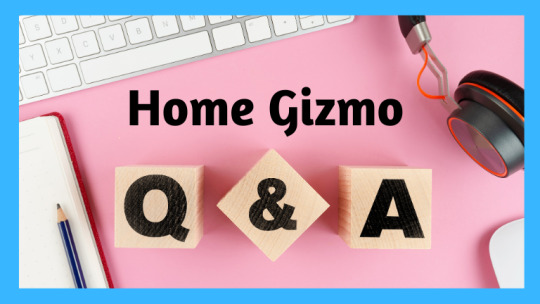
What is a home gizmo?
Home Gizmo is an innovative device designed to enhance the convenience, safety, and efficiency of your living space. From smart thermostats that learn your heating preferences to robotic vacuums that clean autonomously, these cool gadgets integrate seamlessly with your home, making everyday tasks easier. Whether you're looking to save energy, boost security, or enjoy hands-free control of your appliances, home automation offers a variety of solutions to transform your home into a smart, responsive environment.: - Smart Thermostats: Devices like Nest or Ecobee can learn a household’s heating and cooling preferences, adjust temperatures automatically, and save energy by optimizing when and how the HVAC system operates. - Smart Lighting Systems: Systems such as Philips Hue or LIFX allow homeowners to control the intensity and color of lights through a smartphone app or voice commands, often integrating with smart home systems like Alexa or Google Home. - Robotic Vacuums: Autonomous devices like Roomba or Neato that can be programmed or controlled via an app to clean floors, detect obstacles, and return to their charging stations without human intervention. - Home Security Cameras: Cameras from companies like Ring or Arlo provide live video feeds and alerts for suspicious activity, often with the capability to store footage in the cloud or locally. - Smart Locks: Locks such as August Smart Lock or Schlage Encode can be controlled remotely, provide digital keys to guests, and monitor who enters and exits the home. - Voice-Activated Assistants: Devices like Amazon Echo or Google Nest Hub that allow users to control other smart home gadgets, access information, play music, and manage daily schedules using voice commands. - Kitchen Gizmos: These can include smart appliances like Instant Pots that can be controlled through an app, smart fridges that keep inventory and suggest recipes, or coffee makers that start brewing based on a preset schedule. - Home Automation Systems: Platforms such as SmartThings or HomeKit that integrate multiple smart devices into one system, allowing for comprehensive control and automation of home features like lights, temperature, and security. - Air Purifiers and Smart Air Monitors: Devices that track air quality in real-time and adjust filtration systems accordingly to ensure a healthier home environment. - Smart Plugs and Outlets: These gadgets allow users to remotely control or automate any device plugged into them, making it easy to manage electronics and save energy. Home gizmos are designed to bring convenience, efficiency, and often a bit of fun to everyday living, making homes smarter and more responsive to the needs of their inhabitants.
How to use a home gizmo?
Setting up home gizmos is easier than ever, thanks to user-friendly apps and clear instructions. Start by unboxing and charging your device, then follow the setup process detailed in the manual or companion app. Most household appliances connect to your home Wi-Fi network, allowing for remote control and monitoring. Once connected, you can customize settings, set schedules, and integrate your gizmos with other smart home devices for a seamless experience. With a few simple steps, you can transform your home into a smart, responsive environment. 1. Unboxing and Setup a. Unboxing: Carefully unpack your home gizmo and ensure all components and accessories are included as per the instructions. Check for a user manual, charging cables, mounting hardware, or additional parts. b. Charging: If your gizmo is battery-operated or requires charging, plug it in and allow it to charge fully before use. This ensures optimal performance and battery life. c. Physical Setup: Follow the instructions in the user manual to set up your household appliances physically. This could involve mounting a camera, placing a robot vacuum on the floor, or connecting a smart plug to an outlet. 2. Connecting to Power and Network a. Power On : Connect the gizmo to a power source or insert batteries as directed. Switch on the device to start the setup process. b. Network Connection: Many gizmos require an internet connection. Connect the consumer electronics to your Wi-Fi network by following the prompts on the gizmo’s display, using a smartphone app, or through a computer interface. c. Software Updates: Check if the device needs a software or firmware update. Keeping your gizmo updated ensures it functions correctly and has the latest features and security patches. 3. Configuring the Gizmo a. Download the App: If your consumer electronics comes with a companion app, download it from the App Store or Google Play Store. Install the app on your smartphone or tablet. b. Create an Account: You may need to create an account within the app to access all the features and customize your gizmo’s settings. c. Pair the Gizmo: Follow the instructions in the app to pair consumer electronics with your smartphone or home automation system. This often involves scanning a QR code, entering a PIN, or simply selecting the device from a list of nearby devices. see How To: Setup Gizmo Service 4. Customization and Settings: consumer electronics a. Personalize Settings: Use the app or the gizmo’s interface to adjust settings to your preferences. This may include setting schedules, adjusting sensitivity levels, or selecting modes of operation. b. Set Up Automation: For smart home gizmos, explore automation options to create routines or scenes. For example, set your lights to turn on at sunset or your thermostat to adjust when you’re away. c. Add Users: If you want other family members or roommates to have access to the consumer electronics add their profiles or grant them permission through the app. 5. Using the Gizmo a. Manual Control: Learn how to control your gizmo manually using the app, voice commands (if compatible with a voice assistant like Alexa or Google Assistant), or physical buttons. b. Voice Commands: If your gizmo is compatible with voice assistants, set up voice commands for easy control. For example, say “Hey Google, turn on the lights” or “Alexa, start the vacuum.” c. Monitor and Adjust: Keep an eye on your gizmo’s performance through the app. For example, check battery levels, adjust settings as needed, or monitor activity if it’s a security device. 6. Maintenance and Troubleshooting a. Regular Maintenance: Follow the manufacturer’s recommendations for maintaining your gizmo. This may include cleaning sensors, replacing batteries, or updating the software regularly. b. Troubleshooting: If your gizmo isn’t functioning properly, refer to the user manual or the app’s help section for troubleshooting tips. Common issues may include connectivity problems, software glitches, or hardware malfunctions. 7. Exploring Advanced Features a. Integration with Other Devices: Explore how your gizmo can integrate with other smart home devices. For example, your smart lock might work with a security camera, or your thermostat might adjust when your smart blinds close. b. Updates and Upgrades: Stay informed about new features or upgrades offered by the manufacturer. Updating your gizmo can enhance its functionality and security. 8. Enjoying the Benefits Using a home gizmo can greatly enhance your living experience by providing convenience, safety, and efficiency. Whether it’s automating mundane tasks, improving security, or adding a touch of modernity to your home, take full advantage of what your gizmo has to offer. By following these steps, you can ensure that your home gizmo is set up correctly, optimized for your needs, and fully functional, making your home a smarter and more comfortable place to live.
Is home gizmo affordable to all?
The affordability of home gizmos varies widely, catering to different budgets and needs. Entry-level smart devices, such as basic smart plugs or LED light bulbs, start at around $10 to $50, making them accessible to most homeowners. More advanced gizmos, like smart thermostats and robotic vacuums, range from $50 to $300, offering a balance of functionality and cost. While high-end automation systems can be more expensive, the market's competitive nature and frequent discounts often make smart home technology more accessible than ever.: 1. Range of Prices - Low-End Devices: Some home gizmos, like basic smart plugs, simple LED light strips, or entry-level smart speakers, are relatively affordable, often priced between $10 and $50. These devices can be a cost-effective way for people to start integrating smart technology into their homes. - Mid-Range Devices: More sophisticated gizmos, such as smart thermostats, robotic vacuum cleaners, or smart security cameras, usually fall within the $50 to $200 range. These devices offer more advanced features and functionality, which can justify the higher price for many consumers. - High-End Devices: High-end home gizmos, such as comprehensive home automation systems, smart appliances, or advanced security systems, can cost several hundred to several thousand dollars. These devices often provide extensive capabilities and integration options, which may appeal to tech enthusiasts or those looking to fully automate their homes. 2. Factors Influencing Affordability - Technology and Features: The complexity of the technology and the number of features included in a home gizmo can greatly impact its price. Devices with advanced features like AI-powered learning, voice recognition, or high-definition video recording will generally be more expensive. - Brand and Quality: Established brands that are known for reliability and quality tend to have higher prices compared to lesser-known brands or generic products. However, these products might offer better durability, customer support, and software updates. - Market Competition: In a highly competitive market, prices can be driven down as brands strive to attract more customers. This competition can make certain home gizmos more affordable over time as new models are introduced and older models are discounted. - Sales and Discounts: Many retailers offer sales, promotions, or bundle deals on home gizmos, especially during major shopping events like Black Friday, Cyber Monday, or holiday seasons. These discounts can make even high-end devices more affordable for a wider audience. 3. Accessibility for Different Budgets - Entry-Level Options: For those on a tight budget, there are still plenty of affordable options available. Entry-level smart plugs, light bulbs, and basic sensors provide a starting point for home automation without requiring a significant investment. - Flexible Financing and Payment Plans: Some retailers and manufacturers offer financing options or payment plans that allow consumers to spread out the cost of a home gizmo over time. This can make more expensive devices more accessible to those who might not be able to afford a lump-sum payment. - Refurbished or Used Devices: Purchasing refurbished or used home gizmos can be a cost-effective way to obtain higher-end devices at a lower price. Many refurbished devices are certified by the manufacturer and come with warranties, providing a balance between cost and reliability. 4. Value and Investment - Cost Savings: Some home gizmos, such as smart thermostats or energy-efficient appliances, can lead to long-term cost savings on utility bills, making them a worthwhile investment for homeowners. - Convenience and Safety: The convenience, time savings, and added safety provided by home gizmos can be valuable benefits that justify their cost for many users. 5. Considerations for Potential Buyers - Assessing Needs and Priorities: Before purchasing a home gizmo, consumers should assess their specific needs and priorities. This can help them choose devices that provide the most value for their investment. - Research and Comparison: Researching and comparing different products, brands, and prices can help consumers find the best options within their budget. Reading reviews and user feedback can also provide insights into the performance and reliability of a device. Overall, while some home gizmos may be more affordable than others, there are options available for a wide range of budgets. By carefully considering their needs and doing thorough research, consumers can find home gizmos that fit their financial situation and enhance their living experience.
What is the benefit of a home gizmo?
Home gizmos bring a multitude of benefits, such as increased convenience, energy efficiency, and improved security. For example, smart lighting systems allow you to automate and control your lights remotely, saving energy and enhancing safety. Additionally, devices like smart locks and security cameras provide peace of mind by allowing you to monitor your home from anywhere. These technologies not only make your home more comfortable and secure but also contribute to a more sustainable lifestyle by optimizing resource usage.: 1. Increased Convenience - Automated Tasks: Home gizmos can automate everyday tasks such as turning lights on and off, adjusting thermostats, or starting coffee makers. This automation saves time and effort, allowing users to focus on more important activities. - Remote Control: Many smart devices can be controlled remotely via smartphone apps or voice commands, enabling users to manage their home’s functions from anywhere, whether they are at work, on vacation, or simply in another room. 2. Enhanced Security - Real-Time Monitoring: Home security gizmos like cameras, doorbell cameras, and motion sensors provide real-time monitoring of your property. Users can receive alerts for unusual activities and view live video feeds to ensure the safety of their homes. - Automated Security Measures: Smart locks, window sensors, and alarm systems can be integrated to automatically secure the home when the occupants leave or at night, reducing the risk of break-ins and theft. 3. Energy Efficiency and Cost Savings - Smart Thermostats: Devices such as smart thermostats optimize heating and cooling by learning users’ schedules and adjusting temperatures accordingly, leading to reduced energy consumption and lower utility bills. - Efficient Lighting and Appliances: Smart lighting systems and energy-efficient appliances can be programmed to operate only when needed, minimizing waste and further lowering energy costs. 4. Improved Comfort and Personalization - Customized Settings: Home gizmos allow users to customize their home environment to their preferences. For example, users can set their preferred lighting levels, music playlists, or room temperatures. - Adaptive Technology: Some smart devices use artificial intelligence to learn users’ habits and preferences, adjusting their operation to provide a more personalized and comfortable living experience. 5. Better Home Management - Centralized Control: Home automation systems provide a centralized platform to manage all connected devices, simplifying home management and making it easier to monitor and control various aspects of the home. - Alerts and Notifications: Users can receive alerts and notifications for important events, such as maintenance reminders, low battery warnings, or unusual activity detected by security devices. 6. Increased Accessibility - Assistive Technology: Home gizmos can be particularly beneficial for individuals with disabilities or mobility issues. Voice-activated assistants, automated lighting, and smart door locks provide greater accessibility and independence for these users. - Remote Assistance: Family members or caregivers can use smart home devices to monitor and assist elderly or disabled relatives, providing peace of mind and ensuring their safety and well-being. 7. Entertainment and Recreation - Smart Entertainment Systems: Home gizmos like smart TVs, streaming devices, and sound systems enhance the entertainment experience by offering easy access to a wide range of content and personalized settings. - Interactive Devices: Gadgets such as virtual reality headsets, smart speakers, and gaming consoles provide interactive and immersive experiences, making leisure time more enjoyable and engaging. 8. Environmental Impact - Reduced Carbon Footprint: By optimizing energy usage and reducing waste, home gizmos contribute to a lower carbon footprint and a more sustainable lifestyle. - Smart Water Management: Devices that monitor and manage water usage, such as smart irrigation systems or leak detectors, help conserve water and prevent wastage. 9. Increased Home Value - Modern Appeal: Homes equipped with smart technology are often more attractive to potential buyers, as they offer modern conveniences and features that enhance the living experience. - Future-Proofing: Investing in smart home technology can future-proof your home, ensuring it remains up-to-date with the latest trends and innovations. 10. Safety and Health Monitoring - Air Quality and Temperature Control: Devices like smart thermostats, air purifiers, and humidifiers monitor and improve air quality and temperature, creating a healthier living environment. - Health and Wellness Devices: Smart scales, fitness trackers, and sleep monitors help users track their health and wellness, providing insights and recommendations for a healthier lifestyle. Home gizmos offer a wide range of benefits that enhance the overall living experience by providing convenience, security, cost savings, and personalization. As technology continues to evolve, the potential of smart home devices to improve quality of life and address everyday challenges will only continue to grow.
What is the disadvantage of home gizmo?
While home gizmos offer numerous advantages, they also come with potential drawbacks that users should consider. Privacy and security are top concerns, as these devices often collect and store personal data. Additionally, the initial cost and complexity of setup can be barriers for some. There’s also the risk of overreliance on automation, which might lead to a loss of manual control or a dependence on internet connectivity. Users should carefully evaluate these factors before integrating smart technology into their homes.: 1. High Initial Costs - Upfront Investment: Many smart home devices and systems can be expensive to purchase and install. The initial cost can be a barrier for some users, especially when compared to the cost of traditional, non-smart alternatives. - Additional Accessories: Some devices require additional accessories or components to function optimally, which can increase the overall cost. 2. Read the full article
0 notes
Text
Unlocking Amazon Codes' Complete Potential: A Step-by-Step Guide

Overview
A vital component of the Amazon ecosystem, Amazon coupons can be used for anything from applying discounts to activating devices. Knowing how to use these codes can make a big difference in your experience, whether you're utilizing Amazon CodeArtifact for development purposes, configuring an Apple Watch, or setting up an Alexa device. This tutorial will provide you a thorough, user-friendly, and interactive rundown of using different Amazon codes.
First Chapter: CodeArtifact on Amazon
What is CodeArtifact on Amazon?
Software packages used in development may be easily stored, published, and shared securely by organizations with the help of Amazon CodeArtifact, a amazon code alexa login fully managed artifact repository service. It integrates easily with your current CI/CD pipelines and supports package managers and formats such as NuGet, Python, npm, and Maven.
Using CodeArtifact from Amazon
Setup and Configuration:
Register: Visit aws.amazon.com to create an account if you do not already have one for AWS.
Establish a repository: Go to CodeArtifact in the AWS Management Console and start a new repository.
Set up Authentication: To enable access to CodeArtifact, build a policy using AWS IAM.
Packages for Publishing:
Configure Package Manager: Set up your CodeArtifact repository's connection to your package manager (such as npm or Maven).
Publish: To upload your packages to CodeArtifact, use the publish command in the package manager.
Getting Packages Back:
Install Packages: Assembly CodeArtifact as the package source for your project, then install the necessary packages.
Chapter 2: Alexa Codes from Amazon
Code for Amazon Enter Code for Alexa
An activation code is amazon code artifact frequently needed while setting up an Amazon Alexa device in order to connect it to your Amazon account.
Utilizing Amazon Codes to Turn on Alexa
Configure the Alexa Device:
After plugging in your Alexa device, complete the Alexa app's setup instructions.
A code will show up on your device's screen during setup.
Put the Code in:
Launch the Alexa app on your smartphone.
Go to settings and type in the code that amazon code alexa enter code appears on your Alexa device.
By doing this, you can use all of Alexa's features by connecting your device to your Amazon account.
Chapter 3: Using Coupons from Amazon
Use Your Amazon Code
You can access exclusive features, promotions, and discounts by using Amazon codes. This is how these codes work well when applied.
How to Use Amazon Coupons
Find the Code: Look for the coupon or discount code during the checkout process, on product pages, or in Amazon's promotional emails.
Put Products in the Cart: Put the things you want to buy in your shopping cart.
At checkout, enter the code:
Go ahead and check out.
Find the "Gift Cards & Promotional Codes" box on the "Review your order" page.
After entering the code, select "Apply."
Your order total will reflect the discount or offer.
Typical Use Cases:
Product discounts: Get money off of particular brands or categories.
Free Delivery: Take advantage of free shipping on qualifying orders.
Offers That Are Only Available Through Code Application: Take advantage of exclusive discounts and promotions.
Chapter 4: Setting Up Amazon Electronics
Activate the Amazon Code
When setting up an Amazon gadget, like a Fire TV, Echo, or Kindle, you will usually be prompted to enter a code.
How to Activate a Device
Configuration Device:
Turn on your gadget by plugging it in.
Until a code appears, follow the on-screen setup instructions.
Put in the code:
On your PC or mobile device, go to the given URL (often https://amzoncode.com/).
If prompted, sign into your Amazon account.
To finish the activation process, enter the code that appears on your smartphone.
For instance:
Fire TV: A code will show up on your TV screen after you connect to Wi-Fi. To connect your Fire TV to your Amazon account, enter this code at www.amazon.com/code.
Chapter 5: Apple Watch Code on Amazon
Apple Watch with Amazon Services Integration
You may increase your convenience by using Amazon services on your Apple Watch, which lets you use Amazon features right from your wrist.
Configuring Apple Watch with Amazon
Install the app:
To pair your Apple Watch and iPhone, install the Amazon app on your iPhone.
Sign in:
Using your Amazon login credentials, launch the app on your iPhone.
Linking up with an Apple Watch:
On your iPhone, launch the Apple Watch app.
From the list of amazon code apply available apps, locate the Amazon app and turn it on.
Put the activation code in here:
If your iPhone asks for an activation code, enter it as directed.
This enables easy use of Amazon services by connecting your Apple Watch and Amazon account.
Using Apple Watch with Amazon:
Shopping: Use your Apple Watch to browse and buy products straight from the device.
Get notifications on the status of your orders and about special offers.
Voice Commands: To use Amazon services, such as adding goods to your cart or monitoring delivery statuses, use Siri.
In summary
Using Amazon coupons is a great way to take advantage of all of the company's services and goods. The ability to use discount codes wisely can improve your experience, whether you're a developer utilizing Amazon CodeArtifact, an Alexa user configurin
g your smart home, or a consumer trying to save money on purchases. To get the most out of your Amazon experience, adhere to the instructions provided in this article.
Cheers to using Amazon for development, streaming, and purchasing!
#amazon code apply#amazon code alexa login#amazon code alexa#amazon code for free delivery#amazon code ai
0 notes
Text
can manage to connect amazon echo show to vpn
🔒🌍✨ Get 3 Months FREE VPN - Secure & Private Internet Access Worldwide! Click Here ✨🌍🔒
can manage to connect amazon echo show to vpn
Amazon Echo Show VPN setup
Amazon Echo Show is a versatile device that can be enhanced with the use of a Virtual Private Network (VPN) for added security and privacy. Setting up a VPN on your Echo Show can help protect your data and online activities from potential threats and surveillance.
To begin the VPN setup process on your Amazon Echo Show, you first need to ensure that your device supports VPN connections. You will then need to choose a reliable VPN service provider that is compatible with the Echo Show. There are several VPN options available in the market, so be sure to select one that meets your specific needs and preferences.
Once you have selected a VPN provider, you will need to subscribe to their service and obtain the necessary login credentials. You can then proceed to configure the VPN settings on your Amazon Echo Show by accessing the device's settings menu and selecting the VPN option.
Enter the VPN connection details provided by your service provider, such as the server address, username, and password. Save the settings, and your Amazon Echo Show should now be connected to the VPN network.
By setting up a VPN on your Amazon Echo Show, you can enjoy a more secure and private browsing experience, as your online activities will be encrypted and protected from prying eyes. Remember to regularly update your VPN software and stay informed about the latest cybersecurity practices to maximize the security benefits of using a VPN on your Echo Show.
VPN connection with Amazon Echo Show
Title: Enhancing Privacy: How to Set Up a VPN Connection with Amazon Echo Show
In today's interconnected world, safeguarding our privacy online is paramount. With the growing popularity of smart home devices like the Amazon Echo Show, ensuring secure connections is more important than ever. One effective way to bolster privacy is by setting up a VPN (Virtual Private Network) connection with your Amazon Echo Show.
A VPN creates a secure, encrypted connection between your device and the internet, shielding your data from prying eyes. By configuring a VPN on your Amazon Echo Show, you can enjoy enhanced privacy and security while using voice commands, streaming content, or accessing smart home controls.
Here's a step-by-step guide to setting up a VPN connection with your Amazon Echo Show:
Choose a reputable VPN provider that offers compatibility with Amazon devices. Look for providers with dedicated apps for Amazon devices or those that support manual configuration.
Install the VPN app on your Amazon Echo Show from the Amazon Appstore. Follow the instructions provided by the VPN provider to complete the installation process.
Launch the VPN app on your Echo Show and sign in to your VPN account. Depending on the VPN provider, you may need to enter your credentials or activate the service using a unique code.
Once logged in, select a server location from the VPN app's menu. Opt for a server location that offers optimal performance and meets your privacy preferences.
After selecting a server, activate the VPN connection. Your Amazon Echo Show will now route its internet traffic through the VPN server, encrypting data and enhancing privacy.
Verify that the VPN connection is active by checking the status within the VPN app or using online tools to confirm your device's IP address.
By following these steps, you can establish a VPN connection with your Amazon Echo Show, ensuring enhanced privacy and security for your smart home activities. Take control of your online privacy today and enjoy a safer browsing experience with a VPN-enabled Echo Show.
Secure Amazon Echo Show with VPN
Amazon Echo Show is a popular smart device that can enhance your daily life by providing you with a wide range of functionalities. However, like any other internet-connected device, security is a crucial aspect to consider while using Amazon Echo Show. One effective way to enhance the security of your Echo Show is by using a Virtual Private Network (VPN).
A VPN creates a secure and encrypted connection between your device and the internet. By using a VPN with your Amazon Echo Show, you can protect your data and online activities from potential hackers and cyber threats. Additionally, a VPN can help you bypass geo-restrictions and access content that may be blocked in your region.
Setting up a VPN on your Amazon Echo Show is a relatively easy process. You can choose from a variety of VPN services available in the market and install the VPN app on your Echo Show device. Once the VPN is installed, you can configure the settings according to your preferences and connect to a secure server location.
By using a VPN with your Amazon Echo Show, you can ensure that your personal information and online activities remain private and secure. Whether you are using your Echo Show for streaming content, making video calls, or controlling smart home devices, a VPN can help protect your data and enhance your overall user experience.
In conclusion, securing your Amazon Echo Show with a VPN is a proactive step towards safeguarding your privacy and maintaining a secure online environment. Consider adding a VPN to your Echo Show to enjoy a safer and more secure smart home experience.
Setting up VPN on Amazon Echo Show
Setting up a VPN on your Amazon Echo Show can enhance your privacy and security while using the device. Although the Echo Show itself doesn't support VPN installations directly, you can set up a VPN at the router level to encrypt all the traffic flowing through your network, including that of your Echo Show.
To start, you'll need to choose a VPN service provider that offers router support. Many popular VPN providers offer detailed guides on how to set up their service on various router models. Once you've selected a provider, follow these general steps to configure your VPN on your router:
Select a VPN Provider: Sign up for a VPN service that supports router configurations. Look for providers with easy-to-follow setup guides and good customer support.
Access Your Router Settings: Log in to your router's admin interface using a web browser. The address and login credentials are typically found on the router itself or in the documentation provided by the manufacturer.
Set Up VPN on Your Router: Follow the instructions provided by your VPN provider to configure the VPN on your router. This usually involves entering the VPN server's address, your login credentials, and selecting encryption settings.
Connect Your Amazon Echo Show: Once the VPN is set up on your router, all devices connected to the network will automatically be routed through the VPN, including your Echo Show. Simply connect your Echo Show to your Wi-Fi network as usual, and it will benefit from the VPN's encryption and security features.
Test Your Connection: After configuring the VPN, test your connection to ensure that the VPN is working correctly on all your devices, including the Echo Show.
By setting up a VPN on your router, you can protect your Amazon Echo Show and other devices from potential security threats while enjoying enhanced privacy and anonymity online.
VPN compatibility for Amazon Echo Show
Amazon Echo Show has gained popularity for its versatile features that make home automation easier and more convenient. One of the concerns users often have is ensuring the security and privacy of their Echo Show devices, especially when it comes to online activities. This is where VPN compatibility comes into play.
Using a VPN (Virtual Private Network) with your Amazon Echo Show can offer several advantages, including enhanced online security and privacy. By connecting your Echo Show to a VPN, you can encrypt your internet connection and mask your IP address, making it difficult for third parties to track your online activities. This is particularly important when using your Echo Show to stream content, access sensitive information, or make online purchases.
VPN compatibility for Amazon Echo Show can also help you bypass geographical restrictions and access content that may be blocked in your region. Whether you want to stream geo-restricted content on popular platforms like Netflix or access region-specific skills and features on your Echo Show, a VPN can help you achieve that with ease.
Setting up a VPN on your Amazon Echo Show is relatively simple, requiring you to install the VPN app on a compatible router or device and configure the connection settings on your Echo Show. However, it's essential to choose a reliable VPN provider that offers robust security features, fast connection speeds, and a user-friendly interface.
In conclusion, VPN compatibility for Amazon Echo Show can enhance your online experience by providing an extra layer of security, privacy, and flexibility. Whether you're concerned about safeguarding your personal information or want to access geo-blocked content, using a VPN with your Echo Show is a smart choice.
0 notes
Text
The Ultimate Guide to Home Automation in Sydney
Embracing the future of living means integrating technology into our homes, making daily routines more convenient, efficient, and secure. Home automation in Sydney is not just a trend; it's transforming how we interact with our living spaces. This comprehensive guide dives deep into the world of home automation, offering insights, solutions, and the ultimate reasons why Sydney residents are making their homes smarter.
What is Home Automation?
Home automation refers to the use of smart technology and interconnected devices to control various home systems and appliances remotely or through automated systems. This can include lighting, heating and cooling systems, security cameras, alarms, entertainment systems, and even appliances like washing machines and refrigerators.
Benefits of Home Automation in Sydney
Enhanced Security: With smart security systems, including surveillance cameras, motion detectors, and automated door locks, homeowners can enjoy peace of mind knowing their home is monitored and secure.
Energy Efficiency: Automated systems like smart thermostats and lighting help reduce energy consumption, adapting to your habits and preferences to optimize heating, cooling, and lighting schedules.
Convenience: Control your home devices from anywhere, using a smartphone or voice commands. Whether it's preheating the oven on your way home or checking if you've locked the door, home automation brings unparalleled convenience.
Comfort: Automate your home’s climate, lighting, and entertainment systems to create the perfect atmosphere for relaxation or entertainment, all tailored to your preferences.
Choosing the Right Home Automation Solutions
When selecting home automation technologies, consider compatibility, ease of use, and scalability. Opt for systems that can integrate seamlessly with your current devices and are expandable to accommodate future upgrades.
Popular Home Automation Devices and Systems
Smart Thermostats: Adjust your home's temperature remotely or through automated schedules, saving energy and improving comfort.
Smart Lighting: Control lighting remotely, set schedules, or use motion sensors to illuminate rooms as you enter.
Home Security Systems: From smart locks to surveillance cameras, these systems offer real-time monitoring and alerts for unmatched security.
Smart Speakers and Assistants: Devices like Amazon Echo and Google Home allow you to control your smart home devices using voice commands.
Home Entertainment Systems: Automate your home theater system for the ultimate audio-visual experience, with control over streaming services, sound, and display settings.
Implementing Home Automation in Sydney
Implementation starts with defining your needs and budget. Consider starting small, with one or two devices, and gradually expand your system. Professional installation services in Sydney can ensure seamless integration and setup of complex systems, providing expert advice tailored to your home's specifications.
Why Sydney Homes are Going Smart
Sydney's embrace of home automation reflects a broader global trend towards smarter, more connected homes. The city's tech-savvy residents value the convenience, security, and efficiency that smart home technologies offer, making home automation an increasingly popular choice for modern living.
In conclusion, home automation represents the cutting edge of home convenience and efficiency. For Sydney residents looking to upgrade their living experience, the world of smart home technology offers endless possibilities to create a home that's not only connected but truly intelligent.
0 notes
Text
youtube
Are you interested in setting up a smart home? In this video, we'll guide you through setting up a smart home offering step-by-step instructions and helpful tips to get you started. Let's deep dive into the video and learn more about how to set up a smart home. 👉 Subscribe to our channel to stay tuned: https://www.youtube.com/@LimitLessTec...
Setting up a smart home involves integrating various devices and technologies to enhance the convenience, efficiency, and security of your living space. It's a place that anticipates your needs and empowers you to fine-tune your environment. Well, that's the pitch at least. Putting it all together isn't a smooth ride, but the right setup and combination of devices can make your life easier and add real convenience.
The first step in setting up a smart home is choosing a smart home hub. A smart home hub acts as a conduit to connect all your devices to one source. Your garden-variety smart hubs usually won’t have many extra features. Popular options include Amazon Echo (Alexa), Google Nest (Google Assistant), and Apple HomeKit.
#the ultimate guide to setting up a smart home#home automation#setting up a smart home#how to set up a smart home#smart home gadgets#smart home setup#how to make a smart home#smart home tech#smart home tour#smart home automation guide#Youtube
0 notes