#How to Play Blu-ray Discs on Windows 10
Explore tagged Tumblr posts
Text
Making Gifs Part 1 - Capturing Video
I am making this for @errruvande but I thought maybe others could use this guide to. This is my own personal workflow on how I make my gifs. Everyone has their own way of doing it, and there is no right or wrong way, but I have found this works best for me, with my limited tools and since I do not have photoshop.
Please note I am not an expert lol! There are people out there making far better gifs than me, and many other gifmaking resouces on Tumblr that are probably better than mine.
Keep reading below >>>
So there are two ways that I have found that work for capturing video. If you have the discs like I do, using a program like Videobyte BD-DVD Ripper works really well to grab video clips from Blu-Rays and DVD's. I recommend only using Blu-Rays if you have them. since DVD's are much lower quality.
However I have noticed the videos I captured with this program tend to be dark and have some compression artifacts, even when rip to an MKV with high quality settings. So I use a different method which I feel produces higher quality video captures.
I use Windows Screen Recorder (I have Win11 but this will work for all versions of Windows) with the quality settings set to High. In order to do this, go to Settings > Gaming > Captures and set the following:
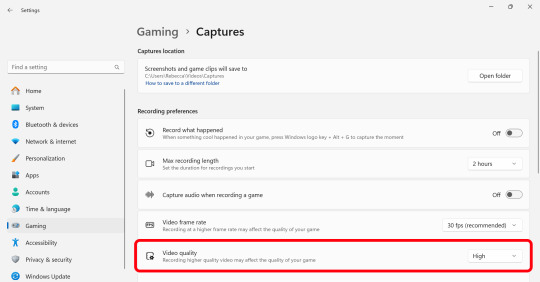
Make sure the Video Quality is set to High, set your Screenshots folder, turn off Audio (you don't need it), and keep the frame rate to 30 fps.
For Windows 11 press WIN + ALT + R to activate the screen recorder. There is usually a bit of a delay so make sure you start a few seconds before the scene you want to capture. And try to keep the length of the capture below about 90 seconds; the shorter the better.
______________________________________________________________
Capturing Sequential Caps
So, for those of you with Photoshop, you can import your video directly into the program and make your gif from there. But I found that Photopea really does not like videos, and will stall and crash if I load a video directly. So I have to capture sequential screencaps to make my gifs.
I use VLC Media Player. There are a few others out there that take sequential caps, but I have not been able to get them to work myself.
Download and install the latest version. Then go to your settings to set up the Sequential Caps function. They have a great guide on their website here but I will reiterate it in this post.
Go To Tools > Preferences and then at the bottom of the screen select the All radio button to show all settings.
Select Video from the left menu. Scroll down about halfway until you see the Snapshot section. Choose the folder where you want the caps to go.
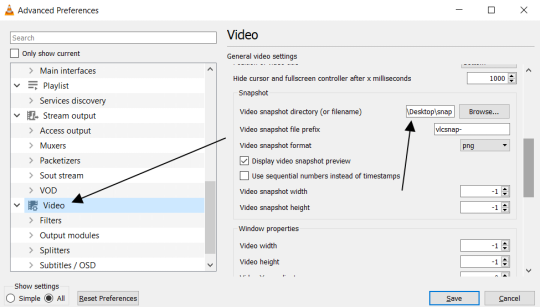
3. Then, under Video on the left, expand the Filters list.
4. Check the "Scene Video Filter" from the list.
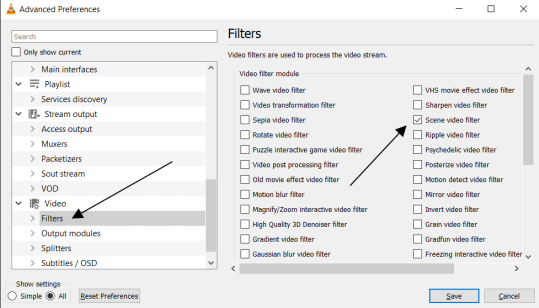
5. Then scroll down on the left menu under Filters and click on Scene Filter. This will open up the settings for that particular filter.
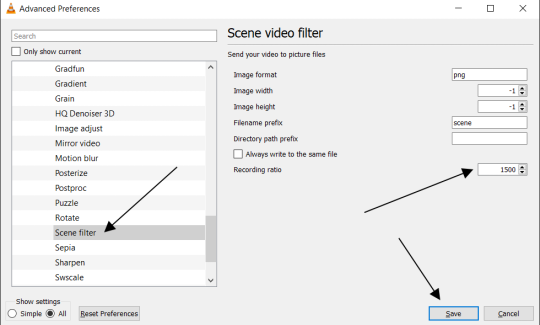
6. Set the Image Format to PNG.
7. Then for the Recording Ratio, change to "1". The Recording Ratio is the frame interval. So for example, if it was set to "300" (with a 30fps video), then it would take one cap every 10 seconds. Setting it to "1" will make it take a cap once per frame.
8. None of the other settings need to be changed.
9. One more important setting, otherwise this will not work! Close the menu, and go back to Tools > Settings and leave it on Simple. Go to the Video section and MAKE SURE the output is set to "Automatic". This is important because if it is not on Automatic the Scene Filter won't work!
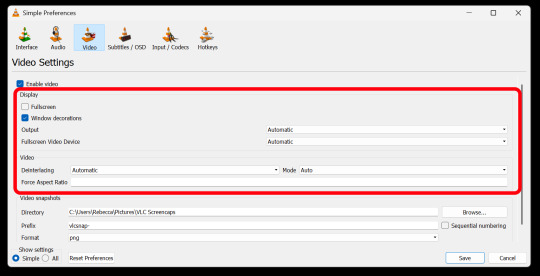
Then just open your video with VLC. VLC will automatically take the screencaps while the video is playing. If you pause the video, it will stop taking caps.
NOTE: For smoother gifs, change your playback speed to be slower. Go to the top menu > Playback > Speed > Slower (fine). The more you click this the slower the video will playback, and that means more caps will be taken over that time frame. I usually set it to 0.75x, but if you want even smoother gifs for really short clips, you can set it even slower than that.
Your screenshot folder will look like this:

Then we are done with this part and onto Photopea! Which I will go into detail in another post: PART 2
#gifmakers#gifmaking#gif making#gifmaking resources#gif making resources#my guides#giffing tutorial#screencapping#sequential caps#gif making tutorial
51 notes
·
View notes
Text
'About loneliness, grief and hope
Indirectly citing myself from the review of Darren Aronofsky's "The Whale," I initially mistook it for a study of loneliness upon purchasing the Blu-ray disc. However, this hasn't been denied my viewing experience for long, as I've now watched "All Of Us Strangers," the 2023 film of the year, directed by Andrew Haigh and based on a novel by Taichi Yamada. Together with its protagonist named Adam, portrayed by a sensitive Andrew Scott, it transported me to a crossroads that seems to cinematically manifest the solitary confinement of our fragile souls between a lost past and an illusory future.
“All Of Us Strangers” begins very quietly, there is hardly any speaking and the images of a high-rise building in central London, behind whose windows only two apartments are lit, develop from the outset the charm of a microcosm, steeped in melancholy and the question of the existences behind the curtains, who eke out their everyday lives up there, far away from the rumbling on the streets and the pulse of society, although rooted in the very core of those same factors.
On the horizon, evening fades, painting purple clouds across the sky, gilded by the dying sunlight like a necklace for those behind the buildings. Through a large window, Adam sees that the only light in his apartment is a computer, on which rests a half-finished screenplay.
"EXTERIOR SUBURBAN HOUSE, 1987" is what we read. Lines that take us directly to the place where Adam lost his childhood. He visits this place himself, his now empty parents' house. There he finds them: his mother, played by Claire Foy, and his father, portrayed by Jamie Bell. They both died in an accident thirty years before the film's action begins. A point at which "All Of Us Strangers" can quite naturally be interpreted in many different directions. Does Adam encounter real ghosts? Not in my opinion. For me, this is more about coming to terms with the past and trauma, or rather what happens when the opportunity to reckon with the monster that devours childhood is limited or non-existent.
Adam loses himself in a comforting world of thoughts that catches him in his solitary existence, where he can talk to those to whom he still had so much to say, who dry his tears of despair, which he expresses in silent cries for help, while his heart begins to bleed when he torments himself with the memories of that evening when the police told him what terrible thing had happened to his parents on the way to a Christmas party hosted by family friends.
For a child, it must be an unbelievable slap in the face, something that draws them into depths and abysses a child should not be familiar with. I can imagine that helplessness and disorientation set in, even when grandparents lovingly care for the child who has lost the rock in the surf they have always been able to cling to. It is a pain whose force and consuming power only children can understand from their own perspective, and to which we adults have little or, let's be honest, nothing at all to counteract, no matter how therapeutically and with all the means at our disposal we strive for the well-being of our wards. The demon of death grins at us because it knows we have succumbed to it and must watch as it carelessly hurls the innocence of those in need of protection around, while it threatens to shatter.
Throughout the film, I wondered if Adam had someone with him in those moments, someone who would wrap their hands around his innocence, grasp it tightly, and do everything they could to keep it together. However, since we get to know Adam very honestly and transparently through his conversations with his parents, I'm certain that his grandparents, or at least his grandmother, despite the loss of their daughter, sheltered his spirit and watched over his mind as best they could, from which large pieces were torn with a blow that was incomprehensible in its brutality.
It's a fate I hope no one reading these lines has ever experienced. "All Of Us Strangers" approaches its core theme at a pulse-lowering, leisurely pace, but develops a psychedelic and dreamy visual compositions by cinematographer Jamie Ramsey that create a haunting effect that seeps into the minds of viewers when it arrives there, along with the music of a nightclub, like the heartbeat of psychological solitary confinement. Later, through the song "The Power Of Love" by "Frankie Goes To Hollywood," it unfolds to its full effect like the tear-filled wings of a giant butterfly.
And it's not just grief that lives in the high-rise, but fear too. The fear of not being recognized for who you are, of being considered wrong because of who you are. For Adam and Harry, played by Paul Mescal, are homosexual, form a bond, pull knives from each other's bodies scarred by precipitation, celebrate that passionate tenderness with which Haigh lets his film glide along like a gentle breeze or a narrow stream, without any form of artificial tension, exchange what they are afraid of, which we also glean from Adam's perspective in the dialogues with his parents, whose reactions he imagines to his coming out, which never happened, like so many conversations that should have followed.
I last saw Mescal in 2024's "Gladiator II," and there he had to bow down to an all-powerful Denzel Washington, who declared the film his acting kingdom, into which even Pedro Pascal, the jack-of-all-trades of contemporary Hollywood, had to place himself without comment upon his return to the arena after the fourth season of "Game of Thrones." But he seems more suited to "All of Us Strangers," as his haunting performance clings like sweat to Adam's facial expressions and physical reactions, registers in his ear as a dark voice, igniting a hot summer there and causing blossoms to sprout from a field that seemed long abandoned.
He is what we wish for Adam, and at the same time, Adam is the one we wish for Harry, because in their sexual acts, both find a togetherness that goes far beyond complementarity, and from which the use of the term "synergy" is born within this review. A potential source of mutual healing, born of empathy and humanity, far from the danger of rejection, forged by chance and mutually desperately needed affection. A togetherness that creates unity. Beacons in the darkness that find messages. The power of love, indeed.
I think "All Of Us Strangers" combines a tormenting thought with a beautiful one, and does so in a bittersweet way. What if you meet someone who has died again, but know that the bond isn't permanent, and you're not sure when it will be severed? Everything in this world, even its miraculous events and highly interesting thought experiments of this kind, has its price. Sometimes it's only measured in static currencies, but often enough it's also measured in our feelings, and that's the tribute we truly pay ourselves, instead of just handing over a few bills.
The ending depends heavily on the beginning. What mental path has the viewer taken along with the film's progression? What situation has he or she imagined? That of a story about ghosts of the past, or that of a man who escapes into his or her imagination because the world rejects him? Does Haigh tell a continuous story or is this more of a reflection on Adam and the issues he grapples with?
I chose the latter. It fits in with my interpretation of what I saw and remains true to the film's concept, or rather its interpretation and its intention to bring us close to a condition that, like so many I addressed in my recent reviews of "The Whale," "The Father," and also "Heroine," is disregarded. Loneliness is probably far less present in society than interpersonal misconduct, dementia, or a shortage of caregivers. Nevertheless, it exists, too, and as "All of Us Strangers" faded away in a sky full of stars, just such a thing in the film sky, the image filling with blackness to allow the credits to roll and the performances of the participating artists, I thought about the final shot of what was presented, which led me to imagine how many people might sit alone in their apartments in front of a flickering screen, numbing themselves with alcohol to fall asleep and no longer have to endure the pain of sobriety.
Social resources shouldn't be a privilege, but a basic requirement. There's certainly plenty of support available, but if no one suggests it, it doesn't help the individual, who may no longer have the strength to care for others because something is tearing them apart inside, as in Adam's case, trying to look forward without being able to resist looking over his shoulder at his parents.
"All Of Us Strangers" is both powerful and dreamy. A work with a powerful impact, yet as gentle as a feather.
8/10'
#All of Us Strangers#Andrew Haigh#Taichi Yamada#Andrew Scott#Paul Mescal#Jamie D. Ramsay#“The Power of Love”#Frankie Goes To Hollywood
0 notes
Text
Are you looking for a HD Video Converter software that's extremely versatile? Look no further! This freebie includes MacX HD Video Converter Pro For Windows software that have so many great features. Not only can it be used to rip DVDs, it can also be used to convert and store wide variety of video formats ni HD quality. There are many other HD Video Converter softwares available on web. However, MacX HD Video Converter Pro For Windows software is a premium software that is being offered for free for limited time. This offer is exclusively brought for fromdev readers. This offer is valid for (5 lucky winners) only up to end of Sep 2015. This offer is for lifetime license for one PC (no upgrades to software). How To Enter Contest Follow the steps below to participate. 5 Licenses Of MacX HD Video Converter Pro For Windows About MacX HD Video Converter Pro For Windows There is no gainsaying that it would ruin the your good mood if certain videos cannot be played successfully in your media player or on mobile devices. The most likely reason lies in the video itself, for example, the video format, codecs or other parameters are incompatible with the player, video editing software or device. In this condition, it is advisable to try professional video converter tool to eliminate the problems. MacX HD Video Converter Pro for Windows will give you a helping hand to convert almost any kind of 4K ultra HD, HD and SD videos to the video format and size that you require. Besides offering sleek video quality to convert video on Windows computer(Windows 10 included), this video converter empowers you transfer the converted videos to mobile devices and watch them on the go on iPad Air, iPhone 6, Android phone, tablet etc. On top of that, you can also utilize this all-in-one software to download online videos or edit your video files like a pro. Cutting-edge HD Video Converter Supporting as many as 370 video and audio codecs, MacX HD Video Converter Pro for Windows versatile video converter is capable of converting videos in a plenty of formats, such as digital camera video format( MOD, TOD, TS/MTS/M2TS/AVCHD) , Blu-ray disc video format (M2TS and VOB files), standard DVDs ( MKV video), AVI, WMV, MP4, FLV, H.264/MPEG-4, DivX, Xvid, MOV and so on. Convert and Output Video Files for Portable Devices After importing the original video to the video converter software, you can select one specific profile for your portable device. Sit back and rest, then you can transfer the converted video for playback on smart phone, tablets etc, including Apple iPad, iPhone 6/6 Plus, Samsung Galaxy S5 mini/5/4, Surface Pro 3 and more. Download YouTube Video and Music A highlight of this video converter is the video downloading feature. It supports downloading 8K, 4K, 1080P, 720P videos and music from YouTube at fast speed for you to save them to computer for offline playback or convert YouTube videos to MOV, MP4 or AVI file later. Comes with Video Editing Feature This versatile video converter can also act as a basic and easy to use video editing tool that assist you to trim video length, crop unwanted areas of the video, merge multiple videos into one file, add watermark or subtitle etc.
0 notes
Text
Wmv Player For Mac Free
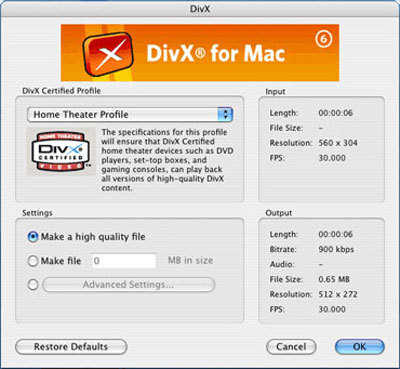
WMV Viewer Free. Utilities & tools File managers. Open and play your audio & video files instantly today with this app. This app supports many formats such as 3g2 / 3gp / wma / wmv. To search for Windows Media Video converters, type wmv into the search box, and then press Return. From the list of results, download and install the conversion software you want. In OneNote, go to the audio or video clip icon in your notes that you want to play, right-click (or Control-click) it, and then click Save As on the menu that appears. Top 5 WMV Players Mac to Play WMV Files on Mac with Ease No.1: 5KPlayer – Free 4K Video Player for Mac/Windows 10. Serving as a versatile multimedia player for high definition videos, 5KPlayer is able to play WMV files on Mac up to 8K/5K/4K UHD or 1080P/720P HD without installing any other third-party plug-ins.
WMV stands for Windows Media Video. It is developed and controlled by Microsoft for Internet streaming and watching videos on a personal computer. Sometimes it’s not an easy thing to play WMV movies on Mac with Apple’s QuickTime player. That is because of the competitive relation between Windows and Mac. And the two will never fully get along.
Playing WMV (Windows Media Video) on Mac needs the corresponding component for your QuickTime player. So the best way is to fine an alternative tool. Here we recommend the Aurora free WMV Player for Mac to you. Although, this Mac WMV player is not the only choice and there are also tools like VLC, Flip4Mac Component for Mac, etc. We still recommend the Aurora Blu-ray Player because it can not only play WMV file on Mac directly, but also be used as a powerful Blu-ray decryption tool.

The most important is that this free WMV Player for Mac is an all-in-one Mac Media Player. It means you can play Blu-ray disc, ISO, DVD, Video CD, WMV, FLV, RMVB, etc. on Mac OS X directly and smoothly without any other third party plug-ins. Below I will show you how to play WMV files on Mac easily.
Tutorial in Detail
1. Download and install
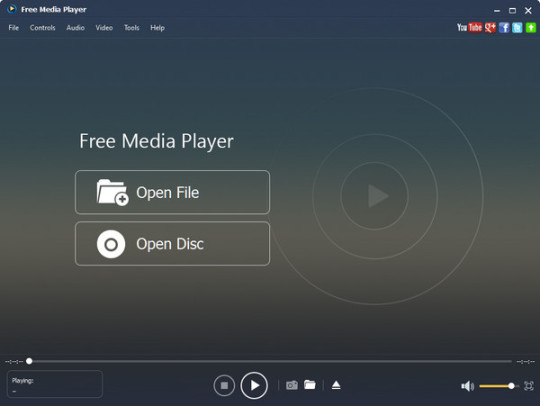
Download free WMV Player for Mac and install it by dragging the APP file to your Applications folder. Then launch the application.
2. Play files
Free Wmv Player For Mac Os X
Now you can load the WMV files you'd like to play to the player the following ways:
- Drag the WMV files to the app window or onto its icon in the dock.
- Right-click a WMV file in Finder, select 'Open With' option then choose Aurora Blu-ray Player.
- Choose 'File' from Main menu -> 'Open File'. (”Open URL” allows you to play online WMVs).
Wmv Player For Mac Free Download
Now you can enjoy WMV files on Mac with no hassle! Besides the WMV movies, you can also play various file types: Blu-ray, DVD, FLV, RM, MOV, MP4, AVI, MP3, WMA, etc.
Related Tutorials:
1 note
·
View note
Text
Dvd Burner Free Mac

Dvd Burner Free Mac Download
Free Dvd Burner For Windows 10
Dvd Burner free. software download
Dvd Burner Software Free Mac
How-to >DVD/CD Burner
Thanks to modern technology and competition, it’s now effortless to find a free DVD burner for Mac. With a DVD burner, you can seamlessly share or backup your media files to a USB stick, mobile phone, external hard drive, or even cloud storage. It’s because of this that burning DVDs is even more crucial than before. In this insightful article, I’ve listed the best free DVD burning software for Mac. So keep reading to find and download your favorite DVD burner for Macintosh.
Free DVD Video Burner is a popular DVD maker which can write prepared folders from your PC (hard drive) to a DVD disc. It is designed with a very simple interface. Free DVD Video Burner. And this free DVD video burner contains no spyware or adware.
Download Latest Version for Mac (6.47 MB) Advertisement. Express Burn Free CD and DVD Burner for Mac is a free CD and DVD burning program for the Mac platform. With it you can burn audio CDs and data CDs for free. The Free version also lets you trial some of the the advanced features of Video DVD burning.
Burn Mp4 To Dvd Mac Free No Watermark How to Burn a DVD on Mac OS X (EL Capitan and Yosemite included) Check the step by step guide on how to burn a DVD on a Mac by using the best DVD burning software for Mac (OS X EL Capitan, Yosemite, Mavericks, Mountain Lion, Lion and Snow Leopard). Step 1: Launch the DVD Burner for Mac After you download.
Part 1: Best 10 Free DVD Burner for Mac
There are quite several DVD burners for Mac with varying features and functions. This might make it difficult for you to decide the best pick. To help you out, here is a list of the best free DVD burning software for Mac to choose from:
1. Burn
Burn is a popular DVD burner for Mac that is simple to use but very powerful and efficient. In fact, this program supports DVD burning of almost all file types. With Burn DVD creator, you can create DVD/CDs on Mac OS and convert to any file format if needed.
What's more? You can create an interactive DVD menu as well as change other DVD parameters like file dates, disc icon file permission, and plenty more. And yes, you can use this powerful program without paying a dime.
2. Free Video Converter
Wondershare Free Video Converter is another decent conversion program that also doubles up as a DVD burner. With this tool, you can convert your files to any file format and then proceed to burn it to DVD or Blu-ray disc. You’re also allowed to customize your media files by adding features like menu template, TV standard, subtitles, and many more. And apart from using this DVD burner on Mac, you can also download and use it on Windows PC as well.
3. iTunes
Are you surprised to find iTunes in our ultimate DVD burning software list? Well, don’t be because iTunes is an all in one program. iTunes empowers users to organize and play movies, TV shows, and of course, music according to their preferences. You can import files from other storage sources in any format you wish. With iTunes, you can burn any iTunes downloaded video/audio to DVD/CD/Blu-ray without any problems. All in all, this is arguably the best DVD burner for Mac free download you can find.
4. Diso
If you think that Disco is all about pretty looks, then you better think again. That’s because this powerful software supports both the burning and erasing of CD/DVD. Back to the looks, this program emits 3D animated smoke every time the app is burning a disc. To download Disco, you can use the name FREE DISCO and then enter the code DISCO-111-113-199-99.
5. DVDStyler
DVDStyler is another DVD authoring app that allows users to create professional-looking DVDs. With this tool, you can design a DVD menu, create photo slideshow, add audio tracks/subtitles, and many more. Furthermore, it supports the burning of AVI, MOV, WMV, MP2, and many other file formats. Just keep in mind that this open-source software can only be used to burn DVDs.
6. BurnX Free
If you’re using Mac OS X or previous versions, BurnX Free should sort you out. This light program comes in several languages, including French, English, and Spanish. This way, users from all over the world can use it to burn DVDs and CDs conveniently. Mac users can also erase or add files to their DVDs.
7. Liquid CD
Liquid CD is an excellent Mac DVD burning software that comes with a pretty straightforward interface. With it, you can burn videos as well as photos to DVD. Moreover, the burning of audio/music files to CD is also allowed. And if needed, you can also create ISO image files to a CD or DVD.
8. SimplyBurns
SimplyBurns is an open-source DVD burner that lives up to its name – burn DVDs quickly. It has a simple and easy to navigate interface, allowing you to burn files to CD/DVD seamlessly. Simply Burns also comes with additional features like duplication mode, audio and data project, disc ripping, and burn image.
9. Express Burn
Express Burn is a DVD burner that is easy to use and powerful as well. All you have to do is to drag and drop files into the app and leave the rest to it. You can burn Blu-ray, DVD, and CD with ultra-fast speeds while keeping the original quality. Surprisingly, you can also download a smartphone app for this program.
10. Bombono DVD
Bombono DVD is the last DVD authoring program on our list that has a nice and clean GUI. Apart from helping you make DVD and ISO image, you can also use it to re-author DVDs. On top of it, you can import files from DVDs.
Part 2:Professional DVD Burner for Mac with Fully Packed Features
If you’re after a free program to burn DVDs on Mac with lossless quality, then look no further than UniConverter. This powerful program comes with an intuitive interface that will allow you to create professional-looking DVDs easily.
iSkysoft DVD Burner Features:
Burn files to DVD/Blu-ray/ISO on Mac with lossless quality.
Edit files before DVD conversion.
Make photo slideshows to DVD/Blu-ray/ISO with music.
Customize DVD templates before DVD conversion.
Built-in video editor for cropping, trimming, rotating, and adding subtitles/watermarks/effects.
Burning audios, images, and videos to DVD with real-time preview.
Features an all-in-one toolbox with a GIF maker, screen recorder, CD ripper, file transfer, and many more.
Step by step process to burn DVD with professional DVD burner for Mac:
Step 1: Launch Professional DVD burner on Mac and select Burn tab
Open UniConverter and then select the Burn tab.
Step 2: Import and Edit Video Files
You can now click the + sign or click on the + Add Files button to import video files. You also have an option to drag and drop your files to the interface. Next, click on one of the three edit icons below each thumbnail to edit your video. You can cut, trim, add effects, and many more.
Step 3: Customize DVD menu templates
Just beside the default DVD menu template name, you’ll see a small pencil-like icon that you’ll click on. A small pop-up window will appear with a list of DVD templates to choose from. You can also add background music or picture.
Step 4: Burn DVD on Mac
You can preview your files to see if they suit your preferences and make changes if need be. Next, insert a Blank DVD on your computer’s disc drive and then click on the Burn video to drop-down menu. Select your DVD and then click the Burn button to start the conversion process.
If you’re after faster conversion speed, lossless quality, and lots of DVD features, then UniConverter should be your first pic. You’ll also get additional features like unlimited memory, a progress bar, frequent updates, etc.
ISO Image Burner - Free ISO image CD/DVD Burning Software
ISO Image Burner is a useful tool that can help you to burn your ISO image files to CD/DVD Disc, support CD-R, DVD-R, DVD+R, CD-RW, DVD-RW, DL DVD+RW, HD DVD and Blu-ray Disc. It has ability to make bootable CD/DVD image file, process the boot information for CD/DVD image file, and have many other burning options, include test write, finalize disc and more.
This handy utility is easy to use very much, at the best, ISO Image Burner is 100% free, be free for both personal and commercial use, install or uninstall is very simple, burn your ISO image on the fly. Program support standard ISO9660 (default) and Joliet File System. This program can also be used to erase CD-RW media.
Dvd Burner Free Mac Download

Download
Latest Version:1.1File Size:609 KBLanguage:EnglishPlatform:Windows XP/2003/Vista/7/8License Type:Freeware
The default CD File System is ISO-9660, it is a standard CD-ROM file system that allows you to read the same CD-ROM whether you are on the Windows, Linux/UNIX, Mac or other major computer. The default write speed is MAX, this parameter sets the burn speed of the CD burner to maximum, the burn speed is limited by the maximum speed of the burner.
How to Burn ISO Image
Free Dvd Burner For Windows 10
Bellow this step by step about how to create a CD from ISO image file:
Download the install package of ISO Image Burner.
Run the install package, install this program.
Run this program.
Choice one ISO image file.
Insert a blank CD/DVD disk (recordable disc) in your CD-RW drive.
Click the 'Burn' button to start the burning process.
Burning Options
Test Write - In order to test a system's performance without wasting valuable media, recorders allowed for a test write which would simulate the recording process.
Finalize Disc - after burning is complete performs media finalizing.
UDF Bridge - sometimes called UDF/ISO, is a DVD-ROM format used to make DVD-ROM media compatible with Windows 95 computers. Because UDF wasn't supported by Windows until Microsoft shipped Windows 98, DVD providers were forced to use an interim format called UDF Bridge.
Joliet File System - An extension to the ISO 9660 CD-ROM file format from Microsoft that supports Windows long file names starting with Windows 95. Joliet supports the original 8.3 naming convention for compatibility with DOS and Windows 3.1 and also supports the Unicode character set.
Underrun Protection - Most modern CD/DVD writers implement some form of buffer-underrun protection. A buffer-underrun occurs when the writer's buffer (high speed memory built into the writer itself for organizing data prior to writing it onto the disk) become empty of data before the writing process is complete. This leaves the new CD spinning in the drive while no data is available to be written to it, resulting in the writer essentially 'losing its place' on the disk and creating a useless CD.
Import Session - Multisession discs can be burned in multiple sessions until you have reached the maximum disc capacity. A session is a self-contained data area that is burned using a single process, and consists of a lead-in (with the table of contents), and one or more tracks and a lead-out. Discs without the multisession option, e.g. Audio CDs, are burned in a single session.
Volume ID - change data disc Volume ID (support unicode).
Cache Size - size of the cache buffer in megabytes.
Boot Image - burn a bootable CD/DVD if you include the boot image.
How to erase files from a CD-RW with ISO Image Burner
ISO Image Burner support to erase the files from a CD-RW (re-writable disc) if your computer is equipped with a CD recorder, Before you can reuse a CD-RW or DVD-RW disc, you must erase it. You can use ISO Image Burner to erase CD-RW and DVD-RW discs.
Dvd Burner free. software download
When you erase the disc, you can select 'Quick Erase' (quickly) or 'Full Erase' (slowly) button in program main interface. If you do, ISO Image Burner can prepare the disc so that you can write over the existing data but it doesn't actually erase the data. If you don't select 'Quick Erase', ISO Image Burner overwrites the entire disc with zeros, which takes longer.
Dvd Burner Software Free Mac
Copyright © 2009 ISOImageBurn.com, All rights reserved. Support and Contact

1 note
·
View note
Text
Burn Dmg Toast


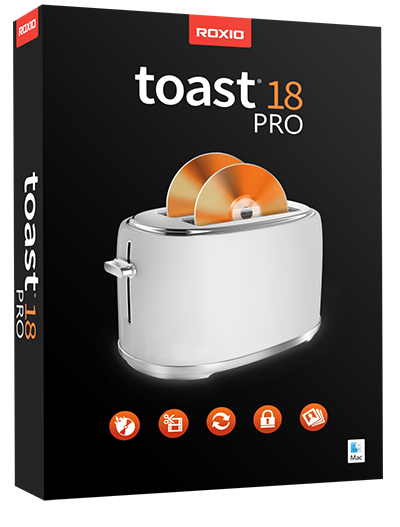
Roxio Toast 11 Titanium is an all-in one DVD burner software, which allows you to burn media files into CDs and DVDs on Mac or Windows PC. And it also can help you to copy DVD, Blu-ray discs and CDs easily. However, the burning function of Roxio Toast 11 is not so perfect and Toast for Mac version can only support Mac OS X 10.7 (Lion) or lower. Do you want to pay nearly a hundred dollar for a program that cannot support you well on burning DVDs? If not, you can get help from a Roxio Toast for Mac Alternative.
Launch 'Toast.app' Click 'Data' icon (upper left) and choose ISO 9660 Select 'Copy' icon (upper left) and choose Image File Click 'Select' and 'Choose a Disk Image File' from the dialog (do not drag and drop). Roxio Toast 11 Titanium is one of the best DVD burning tools and it comes with some additional features like capturing web video, convert video, etc. Unfortunately, there is no Toast for Windows 8/XP/7/Vista.
The best alternative to Toast for Mac I highly recommend is iSkysoft DVD Creator for Mac. And iSkysoft DVD Creator for Windows (Windows 10, 8 included) is also available. This alternative to Roxio Toast Titanium can help you to burn DVD or HD DVD from any video formats, such as MP4, MKV, AVI, MTS, M2TS, FLV, MOV, etc. You also can use it to create photo slideshows with the pictures you have captured and add background music to the slideshows. This Toast alternative can fully compatible with Mac OS X EL Capitan, Yosemite, 10.9 Mavericks, 10.8 Mountain Lion, 10.7, 10.6 and 10.5. And you can follow the below easy steps to start burning DVDs.
How to Burn DVD with Alternative to Toast for Mac (EL Capitan)
Step 1: Download and install the program Click above 'Free Download' button to get the .dmg file for the program. After that, you can open the installation instruction and follow up prompts to install the program on your Mac.

Step 2: Add video files to the Toast alternative Click Create a New Project and open the project window. Then you can click the + icon and select the video files you want from the pop-up file browser to import them to the program. Alternatively, you can directly drag and drop the files to the main interface of the program. And the files will be added to the program.
Burn Dmg In Windows

Burn Dmg Toast Download
Step 3: Edit video files before burning them to DVD (optional) Click on the video thumbnail and you will see the Edit button. Now you can click the button to open the edit window. Then you are able to crop, rotate or trim the video and you also can add effects to the video to make it special. For photo slideshow, you can add transition, text or background music to make it looks charming.
Burn Dmg Toast Cake
Step 4: Start burning DVD with Roxio Toast alternative When you’re done, you can click the Burn button and open the parameters settings window. Then insert a blank DVD disc to your Mac and check DVD Disc as output target. Finally, click Save to start burning the video to DVD. When finish, you can play the DVD on any of your DVD players or send it as a gift to your friends. Just take a trial.

1 note
·
View note
Text
Welcome to the official DC Comics News Holiday Gift Guide 2019! We have carefully curated a fantastic list of items from low-cost to wallet-busters and everything in between. There’s something for everyone, from books and blu-rays, to card games and Funko POPs, and even a kitchen gadget!
DC has some of the most popular superheroes every created with Batman, Superman, and Wonder Woman among the top three. And that means there’s no shortage of merchandise out there for the DC fan in your life.
So take a stroll through our list… I guarantee you’ll find something worth picking up!
So, to start off the Holiday Gift Guide 2019, I wanted to kick things off with a bang… and that’s why I chose the latest release from the fine people over at Insight Editions…
Batman: The Definitive History of the Dark Knight in Comics, Film, and Beyond
This is the most extensive, well-researched, thorough book on a superhero I have ever seen. It’s incredible, and hefty to boot (weighing in at 8 pounds).
This book celebrates Batman’s 80th Anniversary in 2019 and traces his history across eighty years of comics, cartoons, live-action TV shows, and major motion pictures exploring the history and legacy of the Caped Crusader through his many incarnations. Featuring exciting never-before-seen imagery and commentary from key writers, artists, filmmakers, and more, this book also includes a variety of removable insert items, providing a unique, immersive experience for fans. Comprehensive, compelling, and filled with previously unseen treasures, Batman: The Definitive History of the Dark Knight in Comics, Film, and Beyond is the ultimate guide to the legendary hero.
Purchase Here
DC Universe 1-year Subscription
This is a great gift idea for any DC fan. Chock full of great content, from movies (including films such as Superman: The Movie up to the latest animated films like Batman: Hush) and TV series (The Flash (1990), Batman: TAS, and a plethora of new, original shows like Titans and Doom Patrol) to a library of over 20,000 comics, this is a streaming service everyone should have. Unfortunately, it is only available in the US currently, so please keep that in mind.
Purchase Here
Death and Return of Superman Blu-ray
The Death of Superman (2018) and Reign of the Supermen (2019) now presented as an over two-hour unabridged and seamless animated feature. Witness the no-holds-barred battle between the Justice League and an unstoppable alien force known only as Doomsday, a battle that only Superman can finish and will forever change the face of Metropolis.
Purchase Here
Batman Who Laughs Funko POP
Ripped from the pages of Dark Nights: Metal comes the Batman Who Laughs, a striking version of the Caped Crusader who makes nightmares shudder as a Funko Pop! Vinyl Figure!
The Dark Nights: Metal Batman Who Laughs Pop! Vinyl Figure – Previews Exclusive #256 features the Batman’s look from the Dark Nights: Metal series.
Packaged in a window display box,
This Batman: Dark Nights Metal Batman Who Laughs Pop! Vinyl Figure #256 measures approximately 3 3/4-inches tall.
Purchase Here
Batman Beyond: The Complete Animated Series Limited Edition Blu-ray Box Set
Warner Bros. Home Entertainment has remastered the heralded series for its first-ever presentation on Blu-ray in this all-encompassing box set features approximately 1,500 minutes of entertainment spread over four Blu-ray™discs, plus the two bonus discs of enhanced content. In addition to a newly-remastered Blu-ray presentation of Batman Beyond: Return of the Joker, there are 15 featurettes on the bonus discs, highlighted by two new inside looks at the beloved television series, led by Nostalgic Tomorrow, a gathering of Batman Beyond production talent and cast led by executive producer Bruce Timm and actors Kevin Conroy and Will Friedle, the voices of Batman and Terry McGinnis, respectively. The bonus discs also spotlight four episodes with audio commentary from Timm and select members of the production team.
Collectibles within the stunning packaging include an exclusive chrome Batman Beyond Funko POP, and four beautifully-designed lenticular art cards produced especially for this set. This ultimate collectors Blu-ray box set will be individually numbered for a Limited Edition release of 50,000.
Purchase Here
Batman Fluxx Card Game
It’s game night in Gotham, and everyone’s favorite Caped Crusader is on the job. Crime is running amok and no-one can win with Villains on the table — so put on your utility belts and leap into the fray to help Batman and his friends clean things up! Draw one and Play one is just the beginning… From camp to chaos, Batman™ Fluxx has something for every bat-fan!
It all begins with one basic rule: Draw one card, Play one card. You start with a hand of three cards… add the card you drew to your hand, and then choose one card to play, following the directions written on your chosen card. As cards are drawn and played from the deck, the rules of the game change from how many cards are drawn, played or even how many cards you can hold at the end of your turn.
Players: 2-6 players
Playtime: 10-30 minutes
Ages: 8 – Adult
Purchase Here
DC Comics Ugly Christmas Sweaters
These DC Comics holiday sweaters infuse signature DC Super Heroes’ styles into your winter wardrobe. Available for men, women, and child, these awesome sweaters let you show off your favorite hero while maintaining that festive spirit. Including designs for Superman, Batman, Wonder Woman, Flash, Harley Quinn, Joker, and more!
Purchase Here
Gotham: The Complete Series Blu-ray
Witness the evolution of Bruce Wayne’s epic transformation in Gotham, The Complete Series. GCPD Detective Jim Gordon struggles to keep the city he holds dear together while super villains such as Penguin and Poison Ivy vow to take charge. Who will reign over Gotham City? A champion will be named and a hero will emerge in this five season set of Gotham.
This set includes all five seasons of the hit Gotham series on 18 Blu-ray Discs. From character origins to the final episodes of the hit DC/WBTV series that lay the foundation for the city’s iconic future, this is the perfect gift for veteran fans and newcomers alike. The series features an all-star cast lead by Ben McKenzie (The O.C., Southland), Donal Logue (Grounded for Life, Vikings), David Mazouz (Touch), Sean Pertwee (Elementary), Robin Lord Taylor (The Walking Dead), Erin Richards (The Quiet Ones), Camren Bicondova (Gotham Stories), Cory Michael Smith (Carol) and Chris Chalk (12 Years a Slave). Shane West (A Walk to Remember) is also introduced in the final season as the iconic DC Super-Villain, Bane.
Purchase Here
DC Comics Single-Serve Coffee Makers
Start your morning the superhero way with a cup o’ joe from one of these single serve coffee makers inspired by the DC Comics Trinity – Superman, Batman, and Wonderful Woman! Each one is full of features, like an illuminated power switch, removable drop trap, and flip-top lid. 12 ounce matching ceramic mug and permanent filter included.
Superman – Purchase Here
Batman – Purchase Here
Wonder Woman – Purchase Here
Joker (Original Motion Picture Soundtrack)
The beautifully haunting music from one of this year’s best films is a definite must-have. Hildur Guðnadóttir gives us a powerful and memorable score that is somber and chilling, fitting the bleakness of Arthur’s world, but which also ramps up during the film’s bursts of action. Together, this music helps to emphasize Arthur’s misery as well as his broken dreams – not to mention, provide a fascinating accompaniment to Phoenix’s strange and almost balletic dancing.
Purchase Here
DC Comics: Anatomy of a Metahuman
Explore the powers of DC Comics’ greatest characters like never before through stunning anatomical cutaways and in-depth commentary from the Dark Knight.
Concerned about the threat that so-called “metahumans” may pose to the world, Batman has begun compiling a detailed dossier on their incredible physiology and abilities. From villains like Killer Croc, Bane, and Brainiac, to Batman’s own comrades, including Superman and Cyborg, the file brings together the Dark Knight’s fascinating personal theories on the unique anatomical composition of these formidable individuals.
This stunning and unique book delves into the incredible abilities of DC Comics characters like never before. Using beautifully illustrated anatomical cross sections depicting twelve different DC characters, the book, told from Batman’s unique perspective, will explore how these “metahumans” physical makeup differs significantly from that of the average person. From detailed theories on how Superman’s eyes shoot heat rays to an in-depth exploration of how Aquaman is able to breathe under water, the book delves into the deepest secrets of these classic characters. Also featuring chapters on the anatomy and abilities of Doomsday, Aquaman, Swamp Thing, Darkseid, Martian Manhunter, and more, this one-of-a-kind book will change the way you look at metahumans forever.
Purchase Here
Justice League: Road Trip Board Game
The earths most loathsome villains are at it again. Causing destruction and widespread panic on a level never before seen. As you attempt to make contact with the rest of the team, the WATCHTOWER is attacked.
Seconds before communications went dark, a partial message was intercepted from the plant APOKALIPS. The sourct of the message can mean only one thing – DARKSEID.
The details are vague, but the message was clear; DARKSEID calls for the destruction of the JLA. Cut off from the rest of the team, you rush out in search of the JLA’s most nefarious villains in order to stop DARKSEID’s evil plot.
Travel through the game board collecting information on DARKSEID’s master plan. Carry out board actions, collect HIT TOKENS, and acquire TOLL PASSES while you dish out hard justice in HENCHMEN BATTLES. Gain access to the criminal underworld that lead to ENEMY STRONGHOLDS in your search of Earth’s most loathsome villains. Return the villains to your BASE CAMP for information to help you foil DARKSEID’s sinister plot. The first person to complete their SCORE CARD by Acquiring 4 unique VILLAIN TOKENS and return them to their BASE CAMP is the winner.
Purchase Here
Batman ‘66 Classic TV Series Batmobile
#gallery-0-7 { margin: auto; } #gallery-0-7 .gallery-item { float: left; margin-top: 10px; text-align: center; width: 50%; } #gallery-0-7 img { border: 2px solid #cfcfcf; } #gallery-0-7 .gallery-caption { margin-left: 0; } /* see gallery_shortcode() in wp-includes/media.php */
1:24 scale diecast model car of the 1966 Classic TV Series Batmobile with Diecast Batman and Plastic Robin sitting inside the car.
Rubber tires
Detailed interior & exterior
Has opening doors
Made of diecast with some plastic parts
Dimensions approximately L-8, W-3.75, H-3.55 inches
Purchase Here
Batman: Red Rain Funko POP
Part of the Funko POP! Heroes: Batman 80th line, I present to you the Batman: Red Rain vinyl figure. Inspired by the 1991 book, Batman & Dracula: Red Rain, this figure gives you a glimpse at what a vampiric Batman would look like… and it’s terrifying! A must-have for any Batman fan!
Purchase Here
Crisis On Infinite Earths 14-Volume Box Set
#gallery-0-8 { margin: auto; } #gallery-0-8 .gallery-item { float: left; margin-top: 10px; text-align: center; width: 50%; } #gallery-0-8 img { border: 2px solid #cfcfcf; } #gallery-0-8 .gallery-caption { margin-left: 0; } /* see gallery_shortcode() in wp-includes/media.php */
Since the Justice League of America first met their Earth-2 counterparts, the Justice Society of America, the concept of a world-shaking “Crisis” has been a defining part of DC history. Now, for the first time, DC packs one incredible box set with every Crisis tale leading up to and including the industry defining CRISIS ON INFINITE EARTHS! This box set combines six previously existing CRISIS collected editions, printed for the first time in hardcover, with eight new CRISIS hardcover collections that spotlight the most important heroes of the 1980s CRISIS ON INFINITE EARTHS!
Join the Justice League, the Justice Society, the All-Star Squadron, Infinity Inc., Superman, Green Lantern and countless other heroes as they give their all to save the DC Universe!
Included in this incredible collection are: CRISIS ON MULTIPLE EARTHS VOL. 1 HC – Collects JUSTICE LEAGUE OF AMERICA #21-22, 29-30, 37-38 and 46-47; CRISIS ON MULTIPLE EARTHS VOL. 2 HC – Collects JUSTICE LEAGUE OF AMERICA #55-56, 64-65, 73-74 and 82-83; CRISIS ON MULTIPLE EARTHS VOL. 3 HC – Collects JUSTICE LEAGUE OF AMERICA #91-92, 100-102, 107-108 and 113; CRISIS ON MULTIPLE EARTHS VOL. 4 HC – Collects JUSTICE LEAGUE OF AMERICA #123-124, 135-137 and 147-148; CRISIS ON MULTIPLE EARTHS VOL. 5 HC – Collects JUSTICE LEAGUE OF AMERICA #159-160, 171-172 and 183-185; CRISIS ON MULTIPLE EARTHS VOL. 6 HC – Collects JUSTICE LEAGUE OF AMERICA #195-197, 207-209 and ALL-STAR SQUADRON #14-15; CRISIS ON INFINITE EARTHS HC – Collects CRISIS ON INFINITE EARTHS #1-12; CRISIS ON INFINITE EARTHS: ALL-STAR SQUADRON HC – This new title collects ALL-STAR SQUADRON #50-60; CRISIS ON INFINITE EARTHS: GREEN LANTERN HC – This new title collects GREEN LANTERN #194-198, THE LEGION OF SUPER-HEROES #16 and 18 and THE OMEGA MEN #31 and 33; CRISIS ON INFINITE EARTHS: JUSTICE LEAGUE HC – This new title collects THE FURY OF FIRESTORM #41-42, DETECTIVE COMICS #558, WONDER WOMAN #327-329 and THE NEW TEEN TITANS #13-14; CRISIS ON INFINITE EARTHS: LEGENDS HC – This new title collects THE LOSERS SPECIAL #1, SWAMP THING #44 and 46, LEGENDS OF THE DC UNIVERSE: CRISIS ON INFINITE EARTHS #1, BLUE DEVIL #17-18 and AMETHYST #13
Purchase Here
And there you have it folks, the DC Comics New Holiday Gift Guide 2019! I hope you found something awesome in this list for your loved ones, or maybe just for yourself! Happy Holidays!!
DCN Holiday Gift Guide 2019 Welcome to the official DC Comics News Holiday Gift Guide 2019! We have carefully curated a fantastic list of items from low-cost to wallet-busters and everything in between.
#Anatomy of a Metahuman#Batman Beyond#batman fluxx#Batman Who Laughs#Batman: The Definitive History of the Dark Knight in Comics#Crisis on Infinite Earths#DC Comics#DC comics news#DCN Holiday Gift Guide 2019#Gotham#Holiday Gift Guide#red rain batman
5 notes
·
View notes
Text
How to Play Blu-ray Discs on Windows 10
It is not much hard to play DVDs on Windows 10 PC but accessing Blu-ray discs is not the same. You need to have an ideal software that will help you to access content from 4K Blu-ray discs. If you wish to have the perfect software for this specific purpose, you can choose the Cyberlink PowerDVD 18.
Converting Blu-ray discs to digital
The process to convert Blu-ray discs to digital is a time-consuming process. You might make several mistakes while working on the process too. Two software programs are destined to make things easier for you. They are Handbrake and MakeMKV, which come free for users. These software programs are considered a few of the best DVD Cloning software.
If you are wondering how the software programs are utilized in the process, basically, MakeMKV is used for pulling Blu-ray content, and Handbrake helps to compress the files. You can choose to avoid Handbrake if you have plenty of storage space as the size of each file from a Blu-ray will be very high. Hence, it is better to consider Handbrake for reducing the file size and use it.
Watching Blu-ray discs on Windows 10 PC
It is possible to view the discs without even converting them as a digital file. Here, you need to have the VLC video player for playing your Blu-ray discs properly. But it can’t be done directly; you will have to follow some changes as well. If you are already a VLC user, it is like a cherry on the cake for you.
Another great free application is the Leawo Blu-ray player. It comes as an ideal Blu-ray player that supports DVDs and lets you access content from them quickly. Though, as you are not paying for the features, everything inside this app is basic for users. Still, it helps you to get the task done.
If you are not satisfied with the mentioned apps and desire a feature-filled app, you can find plenty of other apps available in the market. One of the best possible options is Cyberlink’s PowerDVD. Its latest version supports high frame rate playback, 3D Blu-ray along with regular discs, casting as well as UHD Blu-ray. PowerDVD is capable of playing ISO files from DVDs or Blu-rays also. It can fetch YouTube and Vimeo videos too and is very beneficial for you.
So, this is how you can play Blu-ray discs directly on Windows 10.
Source:- How to Play Blu-ray Discs on Windows 10
Sam John is a self-professed security expert; he has been making the people aware of the security threats. His passion is to write about Cyber security, cryptography, malware, social engineering, internet and new media. He writes for McAfee security products at mcafee.com/activate.
0 notes
Text
Microsoft Xbox One S review
The Good The Xbox One S is a slick looking game console that's 40 percent smaller than the original and ditches the infamously gigantic power brick. It can display 4K video from streaming services and Ultra HD Blu-rays, and supports HDR contrast on video and games. The updated controller works with other Bluetooth devices, too.
The Bad 4K, Ultra HD Blu-ray and HDR settings only work with newer TVs, and may require some trial and error. The updated controller feels cheaper than its predecessor. Project Scorpio, the more powerful Xbox One successor, arrives in late 2017.
The Bottom Line The Xbox One S is the console Microsoft should have delivered three years ago, but there's little reason to upgrade if you already own the original box.

The Xbox One S is the version of the console that Microsoft should've first released back in 2013 instead of the lumbering beast that we got. It's better in a number of ways, making it even more of a worthy alternative to Sony's PlayStation 4.
Xbox One S offers a far more attractive enclosure, options for a bigger hard drive, a slightly redesigned controller and some video perks for owners of 4K TVs. It starts at $300, £250 or AU$400 for the 500GB version; $350, £300 or AU$500 for a 1TB model; and $400, £350 or AU$549 for 2TB.
That last model is available to buy as of today in the US (and includes the vertical stand that otherwise costs $20 when purchased separately in the US), while those with the smaller hard drives will be available later in August, bundled with games such as Madden 17 and Halo. (Additional bundles will follow later in the year -- including a pricier 2TB Gears of War 4 version in October -- and may vary by region.)
Sounds like a slam dunk, right? Unfortunately, it's never that simple. The One S doesn't get an across-the-board "buy it now" recommendation for two reasons. First off, it doesn't deliver huge improvements for anyone who already owns an Xbox One. But more importantly, Microsoft has already promised that the next Xbox -- dubbed Project Scorpio -- will be arriving in late 2017 with with the seriously amped-up graphics and VR-ready hardware that audiences are clamoring for.
When it's all said and done, the Xbox One S should be primarily viewed as a slimmed-down version of the Xbox One that introduces a mildly updated controller and provisions for 4K display. It's not going to warp you into a state-of-the-art gaming experience. Pragmatically, you're probably better off nabbing an older Xbox One, which are now being sold at fire-sale prices. But if you are getting an Xbox One for the first time, have an interest in the bundled games and aren't saving your pennies for 2017's Project Scorpio, the One S is certainly a good all-round gaming and entertainment deal.
Note: I found a site where you can complete task and get free Xbox gift card Codes
What's new in the Xbox One S
There's a short but significant list of improvements and changes to the Xbox One S.
Smaller, cleaner design: To start, it's 40 percent smaller, which considering its power supply is now internal, is impressive. It's also stark white, with some slick plastic moldings flanking the entirety of the box. I think it's the best-looking Xbox Microsoft has ever designed.

The One S can also stand vertically, too. The 2TB model we received for review packs in a stand. If you buy one of the other models, you can get the stand separately for $20.
4K and HDR video: Xbox One S gets a fairly beefy upgrade on its video capabilities, with 4K resolution (3,840x2,160, or four times as sharp as standard 1080p HDTVs) and HDR (high dynamic range, which is basically enhanced contrast and color). Keep in mind: those features only work on compatible TVs and 4K functionality only works with a small but growing list of compatible video content. 4K can currently be accessed through streaming video services such as Amazon and Netflix (as long as you have the bandwidth to support it and pay for their premium tier) and those new 4K Ultra HD Blu-ray discs. Certain games, meanwhile, will eventually be able to take advantage of HDR visual improvements, but don't look for PC-like 4K graphics -- the games are merely upscaled to 4K.
So no, you're not getting native 4K gaming out of an Xbox One S. In fact, only a limited number of games will feature HDR and none of them are out yet. They are Gears of War 4, Forza Horizon 3 and 2017's Scalebound.
New controller design: The Xbox One controller has been updated for the S, too. It has a more streamlined top section, better range and textured grips. It can also use Bluetooth to connect, which opens the door for compatibility with other devices -- no more annoying dongles, at least on Bluetooth-compatible PCs.
Unfortunately, I'm not a fan of the new controller's design. It's not a drastic departure from the original, but there's just enough of a change to make it feel cheaper. The plastic textured grips don't feel good the way rubberized ones do, but thankfully the triggers seem unchanged. The D-pad also feels slightly less tactile -- I even noticed differences between two of the new controllers side by side.
IR blaster and receiver: Still present is the IR port for controlling the console with a remote, but the Xbox One S also features an integrated IR blaster to control or power on other devices in the room.
And it still does everything the old Xbox One does: The good news is that you're not losing anything with the Xbox One S compared with its predecessor. Around back the console offers a lot of the same ports as the original Xbox One, though noticeably absent is a dedicated Kinect port. You can still attach Kinect to the Xbox One S, you'll just need a special $40 (!) adapter. Either way, the omission of a Kinect port should give you an idea of how that peripheral is regarded at Microsoft HQ.
HDMI-in and -out ports are still there, so you can still make use of the Xbox One's live TV integration if that's something that appeals to you, but I never found it overly useful.
Suffice it to say, the One S plays all existing Xbox One games, and a growing list of Xbox 360 games. It also includes all of the encouraging software improvements Microsoft has made over the past few years, including the redesigned interface, support for the Cortana digital assistant (using a microphone headset), compatibility with the Windows Store and, soon, additional cross-play options with Windows PC gamers on certain titles.
4K and HDR scorecard
I want to personally thank the Xbox One S for introducing me to the hot mess that is the world of 4K and HDR formats. I considered myself fairly fluent in the language of home theater, but I was bewildered at the insane of amount of granularity and confusion that the format is currently plagued with.
Odds are you won't be able set up in 4K right out of the box. I needed to download two separate updates for the Xbox One S to finally realize it was attached to a 4K TV, at which point it offered to bump up the resolution output to 4K.

I hooked the console up to four different TVs and had mixed results with each, so I tapped CNET's David Katzmaier to help me test out the rest of the Xbox One S' 4K and HDR capabilities.
What we learned is that getting all of these finicky display technologies to work together in sync will require some trial and error -- and patience.
Our major issue was getting our TVs to recognize HDR. The problem (which isn't solely the Xbox One S' fault) is that some TVs with HDR require a specific "UHD" or "deep color" setting to be turned on in order for HDR to work. These modes usually turn a TV's brightness all the way up and activate automatically when HDR content is detected. But none of our TVs detected the Ultra HD Blu-ray HDR signal that was being output by our "Star Trek" Blu-ray.
It wasn't until we forced the Xbox One S to output a higher bit depth (10-bit up from the console's default setting of 8-bit) did we get a clean HDR signal. Furthermore, we had issues maintaining a video signal altogether when our TV was in that special "UHD/deep color" setting for HDR but the Xbox One S was outputting a signal lower than 10-bit.
Sound confusing? That's because it was. And this was with the help of one of the best TV reviewers on the planet. It's possible your setup goes smoother, but there are definitely a lot of variables and boxes to check when entering the world of 4K, Ultra HD and HDR to make sure it all works correctly.
There's a really helpful 4K detail screen in the system display settings that gives you a heads up of which requirements for 4K, HDR and so on are currently being met. Definitely check that out.
Tragically, all of this time-consuming troubleshooting to get HDR to switch on isn't always worth it. In fact, it's sometimes nearly impossible to tell just by looking at the image onscreen. We tried. The takeaway? 4K and HDR are nice novelties, but I'm not sure even the most discerning eyes can always tell the difference. And because only a fraction of games will even support HDR (the aforementioned trio of Gears of War 4, Forza Horizon 3 and Scalebound), it makes upgrading a tough sell. Not to mention the fact that all the games you'll ever play on Xbox One S won't be in true native 4K resolution -- they'll just be upscaled to fit.
That said, there are plenty of 4K Blu-rays out there, and Netflix can stream some content in 4K (as long as you pay for its Premium tier). If you are in the specific position of owning a 4K TV and are looking for an Xbox One, the S is what you should be buying.
It's worth noting that the Xbox One S doesn't handle the higher-end audio options out there such as Dolby Atmos. The most you'll get out of the console is a seven-channel surround signal.
Looking forward to Project Scorpio
Microsoft's messaging about its console offerings can get confusing. It's best to think of the Xbox One and One S as their own tier. In terms of graphical horsepower, they're equal. The next jump in visuals and performance will come along with Project Scorpio, which is being targeted for the 2017 holiday season.
Details on that machine are scant at best, but it's safe to say it will significantly outperform the Xbox One and One S, the PlayStation 4 and -- if we're going on rumored specs -- the PlayStation 4 step-up console, the PS4 Neo.

This will usher in a sizable upgrade in all aspects of gaming with native 4K resolution output and HDR support. And Microsoft has already pledged that Scorpio will be "VR ready," presumably for a forthcoming virtual-reality headset.
The current messaging as to how games will work across Xbox One platforms seems simple enough. Any Xbox One (be it a standard, S or Project Scorpio) will be able to play any Xbox One game, though the Scorpio will be able to take advantage of better graphics, performance, frame rate and resolution. This seems to mostly fall in line with the PS4 Neo plan as well.
If we're just comparing raw specs, Project Scorpio's rumored details still fall short of what an Nvidia GTX 1080 graphics card is capable of.
Decisions, decisions
Under most circumstances, no, you don't need to buy an Xbox One S. If you already own an Xbox One or even plan to wait for whatever Project Scorpio winds up being, it's tough to rationalize a purchase.
If you're looking to enter the Xbox One space and you don't feel like waiting a year or more for Project Scorpio, an Xbox One S might be the right purchase for you as long as you have or plan to get a 4K TV.
If a 4K TV isn't in your future, you may want to look at the original Xbox One. It's already as low as $250, £250 or AU$500 and it's entirely possible Microsoft will drive the price even lower if it's looking to sunset the model and clear out remaining inventory.
1 note
·
View note
Text
How To Convert AC3 To MP3 With out Any Hassle
Free Convert MP3 to AMR OGG M4A AAC Converter is the best and professional mp3 audio converter. In case you are one in all these windows consumer s who are in search of a free audio changing instrument with straightforward-to-use interface, Any Audio Converter Freeware gives simply that, permitting you to effortlessly convert video information for FREE! This audio converter can convert between almost all fashionable audio and video codecs together with AVI, MPEG, WMV, MOV, MP4, RM, ASF, FLV, MP3, M4A, WMA, WAV, FLAC, OGG, AU, MP2, and ac3 To mp3 video converter codecs. Convert FLV movies from YouTube, Google, and NFLV to MP3. DTS audio is famous for top definition audio high quality and extensively used for in-film sound on movie, DVD, CD, HD DVD and Blu-ray Disc. However, DTS (Digital Theater Techniques) encoded audio or video recordsdata are incompatible with most media gamers or portable devices, like Samsung TV, VLC, Windows Media Participant, QuickTime player. So if you wish to successfully play DTS audio, a advisable solution is to transform DTS to extra widespread audio format like changing DTS to AC3 5.1. If you wish to convert information with out putting in a desktop software, mp3 mp3 to ac3 converter just do this free online converter. We are going to walk through every crucial step to transform M4A audio recordsdata to MP3 format with this Online Audio Converter, let's begin the tutorial. Posted 01 April 2008 - 07:sixteen AMits very useful without lose of quality it may possibly provde the PCM, DTS, AC3 tracks so no need to convert them to crappy WAV then back to AC3 once more. AC3 is considered as the primary format of films audio, DVD, HD DVD and Blu-ray Disc. Using it creates some really high-quality soundtracks, with multichannel encompass sound. Significantly pronounced options of the format are manifested when listening to the recordings on the subwoofer. Click "Add Information" button to choose AC3 files and add them to conversion list. ChrisPC Free Video Converter can convert your loved ones videos, most popular movies or downloaded videos to the format you need for your portable gadgets. Hamster is a free audio converter that installs quickly, has a minimal interface, and is not exhausting to make use of. Convert movies with True HD codec to different video and audio formats with other codec like convert MKV with TrueHD to MP4 with AC3 codec. Hey John, strive the script and inform me what you suppose. Simply ensure that the MP3 doesn't have spaces within the title. Run the AC3_to_6_mono_WAVS batch file afterwards to take a look at the tips it performs. That's how simple it is to use Clipchamp and procure video information that won't trigger issues in Windows 10 or any other model of Home windows (when you use the Windows" output possibility). Supported Audio File Formats: WAV, MP3, WMA, M4A, OGG, AVI, FLAC, AAC, AU, AIF, WMA and extra. Finally click on "OKAY" and PX3's AC3 to WAV will now start changing the AC3 file to a WAV file. This won't take lengthy either. Nearly all current laptop media gamers embody built-in decoders for AAC, or can utilize a library to decode it. On Microsoft Windows , DirectShow can be utilized this fashion with the corresponding filters to allow AAC playback in any DirectShow based participant. Mac OS X supports AAC via the QuickTime libraries.
Transcoding from a lossy format like MP3 , AAC , Vorbis, Opus, WMA, and so forth. to the identical or completely different lossy format may degrade the audio high quality even if the bitrate stays the same (or greater). This quality degradation may not be audible to you but it surely is likely to be audible to others. >> File >> Open Output File to open output folder and find the output audio file. You can find the converted file within the destination location you chose earlier than and now you can play your MP3 on any suitable media player or portable device. Our audio converter is all the time obtainable online for computer systems and mobile gadgets. You don't want to install extra functions or extensions. You should use our converter right here and now.Good video editor helps be a part of AC3 information, break up AC3 files, enhance the audio quantity, modify the audio bitrate, and choose the audio channel and extra. An easy to make use of free program for converting WAVE information (WAV format) to MP3 recordsdata. The thing that journeys up most individuals in terms of converting audio and video is selecting the correct formats and containers. Luckily, FFmpeg is fairly intelligent with its default settings. Normally it mechanically selects the right codecs and container with none complicated configuration.
1 note
·
View note
Text
Loading Ac3 Recordsdata In VLC Participant
AC3 Joiner is a simple-to-use device to hitch a number of AC3 information into one larger AC3 file. ● To breed to the total surround sound signal on an AC3 file requires a supported playback device akin to DVD player connected to a Dolby Digital-supporting home theater amplifier. It is extra widespread in computer audio for sound cards to interpret AC3 and put out a PCM stream; nevertheless some playing cards can output a Dolby Digital or DTS stream that could be used on with a house theater amplifier. The probe's power supplies are protected from overcurrent by self-resetting fuses (polysilicon current limiting gadgets) in each supply line. When an overcurrent happens, the AC3 automatically removes all energy from the probe and units the appropriate OVERCURRENT bit. Software program can examine the status of those bits by studying the AC3 status register (bits ‘zero', ‘1' and ‘2'. of register ‘14'). Digital Media ($125B Market Cap) is one of the largest alternatives in blockchain. Yet current infrastructure fails to handle the problems of cost and safety, advertisement overload, and the challenge to search out authentic content material. AC3 solves this with its new foundational blockchain know-how and scalable world applications with over 25 content partners together with a US publicly listed company.
Really, you may export AC3 5.1 audio from Premiere Pro CC 2018.x with a 3rd-occasion plugin. Unfortunately, such a plugin comes neither free nor low cost, as the $295 cost for the Minnetonka Surcode for Dolby Digital Plus signifies. And be aware that the plugin solely adds AC3 encode (export) functionality to CC 2018, and cannot restore AC3 decode (playback) functionality in CC 2018 if you happen to're operating Windows 7. To merge several MP4 files into one on macOS Sierra, Mac OS X El Capitan, Yosemite, Mavericks, Mountain Lion or Mavericks, obtain the MP4 Joiner Mac model; to affix MP4 films on Residence windows 10, eight ac3 joiner , 7, Vista, XP, download the House home windows version. I used to be able to play them on the PCH and have the 3808 recognise every audio observe without any points. Variations between AC3, 5.1, Suggested Webpage Dolby Digital, and DTS sound sorts. I wish to be a part of them in an effort to mux the outcome ac3 with an h264 video (I would like to avoid enhancing and recompressing my audio tracks). Most HDTV programming at the moment takes AC3 as the usual audio format. Coupled with HD sign television broadcasting, it makes every little thing lifelike most especially the sound. There are principally 3 methods to make use of eac3to depending on the input file(s): 1. audio or video file, 2. Container file or three. Disc folder. AC3 is extensively used as the usual sound monitor of DVDs, Blu-ray, HDTV programming and recreation consoles. For video files with AC3 audio (Right here, I take MKV for instance), you possibly can go to "Video">"MKV". Then, simply click on the gear icon on the high proper nook of the format choice to set MP3 as the audio encoder. If you happen to discover that an software on your LAPTOP tries to open the AC3 file but it surely's the wrong application, merge mp3 files into one audiobook or in the event you would slightly have one other installed program open AC3 files, you'll be able to designate a different default program for the AC3 extension files. Be careful not to rename the extension on .ac3 files, or some other information. This will not change the file kind. Solely particular conversion software program can change a file from one file type to a different. Apart from the well known WAV and MP3 codecs, there's also the prime quality AC3 format. ● AC3 increases fidelity over its previous encompass sound customary, Professional-logic, with impartial tracks for each of the 6 speakers, a 16bit sampling at 48khz charge compressed by 10- 12 instances, making for a complete bit fee of 384kbps. Zamzar and FileZigZag , work in your internet browser. You simply upload the AC3 file to one of many web sites, select an output format, and then save the transformed file to your computer.AC3 file format is a 6-channel surround sound which gives a total bitrate of 384 kilobits per second and it helps audio pattern rates up to 48 kHz. You must use an amplified theater system that supports Dolby Digital to breed the total effect of AC3 track. After this system starts, browse to the placement the place you might have the ac3 information that you wish to join. For instance, right here we go to C:UsersPublicPublic MusicSample Music, where we will find some sample ac3 audio files.
1 note
·
View note
Text
Straightforward YouTube Mp3
How one can convert MP3 to MPC online with MP3 to MPC Converter? All you do is upload the original audio file, choose the specified output format, after which await an e-mail with a hyperlink to the converted file. let me start by saying that i've ripped all my favourite CDs as FLAC recordsdata utilizing dbPoweramp. i did it as a result of given the value of storage it could be unreasonable to not store them in reference quality.
My fundamental grievance about Free M4a to MP3 mp32mpc converter would be the fact that this system displays advertisements on its interface, only that they are introduced as buttons on its toolbar in order that the user is fooled into clicking on them. four.Audio cutter utility helps you to trim your mp3 music recordsdata to remove silence, or undesirable sections. The original information are NOT deleted. If the output file will overwrite an current file, a dialog will appear to ask you whether to go forward and overwrite or to skip the observe. In case you attempt to convert a file into the format it's already in, a dialog will ask you how one can deal with this situation. And then there's the CLI way; you do not want all those GUI instruments to do the encoding when you've got so many command-line options. The entire above utilities are simply front ends that use lame , oggenc, ffmpeg , mppenc , MPlayer, and different functions that can be run from the console. Use lame file.mp3 to rapidly create an MP3 file out of a WAV. Use lame -b 320 file.mp3 to manually set the bitrate to 320. You can create 212Kbps MPC information by utilizing mppenc -xtreme To convert WAV files to MID, use Waon : waon -i - The flac utility can convert a WAV or AIFF file into Ogg FLAC or native FLAC recordsdata: flac -eight inputfileoutputfile, the place the number represents the compression degree. It may vary from zero (fastest) to 8 (greatest). dir2ogg exits with 0 on success, 1 for many errors, and a pair of if conversion of a number of recordsdata failed (most certainly attributable to an internal error). Better compression codecs are in a position to make CD quality information at decrease bitrates, which implies smaller filesizes, which suggests you possibly can fit extra prime quality songs your arduous drive or transportable participant. MPC (Musepack) is a type of audio compression format, which makes use of a compression sample primarily based on MPEG-1 Layer-2 and MPEG-2 algorithms and mp32mpc converter is optimized for variable medium high bitrates not exceeding 48khz. Bitrates vary according to the complexity of audio knowledge. These parameters ensure efficient compression with little detriment to sound quality. Although Musepack does present higher sound quality than MP3, it is nonetheless not so in style because few audio players assist it. You too can convert video information to MP3 or some other audio format. This is nice if in case you have a dwell live performance on DVD or Blu-ray and simply need the audio from it or convert a video podcast to simply audio. We lined methods to rip concert DVDs to MP3 earlier than , but it's much simpler with Xrecode. You can go into Settings and tweak the quality of the files, too. It gives a free 30-day trial, but if it's essential convert audio file formats on a regular basis, Xrecode three is nicely definitely worth the value at just 10 EU or $15 USD. YTD Video Downloader for Mac lets you obtain from YouTube. It is praiseworthy that this Mac app supports batch video and audio downloading. All in all, it is simple to use with a nice interface, helps multiple video hosting companies, downloads quick, performs on-the-go conversion. Simply enter the video URL to start out downloading of YouTube movies to MP3 format. Lossless compression is benign in its impact on the music. It is akin to LHA or WinZip laptop data crunchers in packing the data more efficiently on the disk, but the information you learn out are the same as went in. The first difference between lossless compression for laptop information and for audio is that the latter permits random access within the file. (When you needed to wait to unZip the entire 400MB file of a CD's content material earlier than you would play it, you'd quickly abandon the whole concept.) You may get reduction in file dimension to 40-60% of the original with lossless compression—the performance of various lossless codecs is in contrast right here and here —however that will increase the capacity of a 4GB iPod to solely 300 songs, or 20 CDs' value of music. Extra compression is necessary.Click "Output format" dropdown checklist field to choose "MP3" as your output format. Relying on quality you need, select the bitrate of the file, pattern charge and the number of channels. Notice that the program remembers your choice, so you'll be able to choose one of the beforehand outlined combinations of settings, or Customise a brand new one and put it aside for later use.Below will take converting MPC to MP3 as an example. It additionally applies to convert MPC to AAC, WAV, WMA, AIFF, MP2, DTS, M4A and etc. I also cannot convert recordsdata to MP3. My CD collection was convert towma by default with windows media participant utilizing Windows 7. isrcsubmit helps a number of backends to extract ISRCs: libdiscid (the default) and cdrdao for discs that do not store ISRCs in the subchannel information.
1 note
·
View note
Text
PocketWizard AC3 ZoneController For Nikon PW
AC3 Joiner is a straightforward-to-use device to hitch a number of AC3 files into one bigger AC3 file. It is simple! Simply click the AC3 Joiner obtain button on the web page. Clicking this hyperlink will start the installer to obtain AC3 Joiner free for Home windows. At AC3, Ac3 codec windows 10 we imagine that individuals and know-how—when targeted on empowering physicians with data—can solve these problems. We imagine that with the precise information, physicians can provide the best quality care in a sustainable approach. I remember playing AC3 for the primary time and being impressed by the length and detail of Haytham's chapters - you really got to know the man, which made what occurred next all the extra impactful. I also keep in mind listening to later from workers at Ubisoft that this prologue was so secret that many within the firm weren't instructed about it. How you can combine separate H264 and AC3 files in a Compressor (three.four) Job Pane. Note for Mac users: please obtain Perian to add help forM4V information with AC3 audio for OS X 10.7.x or beneath. An AC3 filter for OS X 10.eight shouldn't be out there right now. Click "Output format" dropdown list box to decide on "ac3 codec windows 10" as your output format. Convert videos with AC3 audio to other movies or audios with AC3 codec or different codec, like convert MKV with AC3 codec to MKV with AAC codec or convert MKV with AC3 codec to MP4 with AAC codec. There are mainly three ways to make use of eac3to depending on the input file(s): 1. audio or video file, 2. Container file or three. Disc folder. Utilizing , it's easy to convert AC3 recordsdata to quite a lot of other formats.
AC3 increases constancy over its earlier encompass sound customary, Professional-logic, with impartial tracks for every of the 6 audio system, a 16bit sampling at 48khz rate compressed by 10- 12 times, making for a complete bit price of 384kbps. The reason why this error occurs is that MX Participant does not assist AC3 audio within the codec that comes installed with the appliance. A codec is a pc program that compresses and decompresses digital audio for a particular audio file. Click on 'Add File(s)' button, Choose "AC3 - Dolby Digital(.ac3)" in its "Information of kind" combo box. While Compressor can create QuickTime films with 5.1 encompass sound, the customized QuickTime settings inside Compressor only support AAC, not AC3. However, we CAN use Compressor to create a stand-alone Generic AC3 file. This script was designed to be very simple and can mechanically convert the first DTS track it finds in a Matroska file to AC3 and append it when run without any arguments. Since this was the most common state of affairs for the developer it is the default motion. I'm editing a wedding. I have separated out the toasts and interviews into separate segments, and there's a 15 minute spotlight section as nicely. I have put these to tape (HDV), and play them back whereas recording on my Panasonic DMR-EA18 DVD recorder. I strip out the M2V and AC3 files utilizing MPEG Streamclip, and continue to author my DVD in DVDSP. Within the following desk, you could find a listing of file varieties information that's associated withac3 extension. AC3 audio files are designed to support surround sound. They have separate tracks for every of the six speakers in a encompass sound setup. Five of the speakers are dedicated to a standard range and one speaker is dedicated to low-frequency subwoofer output. This corresponds to the configuration of 5:1 surround sound setups. GiliSoft Video Editor is a straightforward-to-use software to hitch multiple AC3 information into one larger AC3 file. I attempted the 'Combine' choice however VRD didn't mix the recordsdata (there was noac3 present in editing or upon export). In addition to the well-known WAV and MP3 codecs, there is additionally the high quality AC3 format. Perhaps you could have tons of MP3 or another audio files in codecs like WAV, FLAC, ac3 codec windows 10 M4A, AAC, M4B, AC3 and you are attempting to combine them into a giant one so that you could enjoy the recordsdata orderly and with out interrupts or add the complete one to your web sites to share it with your family, buddies and even folks around the world.Twenty years after the well-known Dolby Digital (or AC3) multichannel sound format was launched, Dolby labored to develop an enhanced compression approach to be able to supply superior restitution while decreasing the quantity of information required. With Dolby Digital Plus, Dolby?s goal is to duplicate the success it has loved with the Laserdisc, DVD and Blu-ray markets. This time round, it?s the TV and video streaming markets (Netflix, Amazon Prime Video?) the model seeks to conquer, notably by proposing an audio format requiring very little bandwidth, thus ensuring superior video high quality whereas decreasing prices.
1 note
·
View note
Text
Convert Cda To Mp3 On-line Free
Free on-line cda to mp3 audio converter to remodel your music on the go. Add your MP3, 3GA, FLAC, WAV, WMA, OGG audio and get the model new file sort in seconds. The free video converter can't solely convert info out of your arduous drive to almost any format, it could also be used to obtain and convert online motion pictures from the likes of YouTube. CDA file is an acronym for Compact Disc Audio, which isn't one audio file. We didn't find results for: How To Open CDA Files. The installer for Freemake Audio Converter will attempt to put in one other program that is unrelated to the converter, so you'll want to uncheck that possibility before ending setup if you don't want it added to your laptop. If it doesn't work on your file, please tell us so we can add an MP3 converter for how to open Cda Files on mac you. There are not any recordsdata on an audio cd other than cda recordsdata. After introducing CDA to MP3 converter freeware names iTunes, there is essential to say Windows Media Participant, which might do similar CD ripping job. It will possibly convert CDA to MP3 and plenty of different audio codecs. Into Begin, then click on on House home windows Media Participant at the high of the Begin window when it seems. Thông tin giới thiệu, hướng dẫn sử dụng phần mềm CDA to MP3 Converter được biên soạn nhằm giúp bạn có thêm thông tin tham khảo, việc daoloat cda to mp3 converter là hoàn toàn miễn phí, bạn có thể chi tiết nội dung tại mục "Điều khoản". The software program additionally has tools for authoring, copying and burning DVDs and Blu-ray discs. A CD ripper, CD grabber, or CD extractor is software that convert tracks on a Compact Disc to straightforward laptop sound files, comparable to WAV, MP3, or Ogg Vorbis. It may well convert MP3 to CDA. This system exports all selected audio tracks into the principle audio editor program. For a lot of on-line YouTube converter makes revenue by Free YouTube Converter, you're free to make use of the service to convert cda to mp3 online YouTube video to any formats you want with none advertisements and virus, however you only can convert 10 movies per day. I am unable to verify this solution one hundred% as a result of I deleted the unique MP3 profile during my mad experimentation, but I'm able to convert MP4 to Mp3 at whatever bitrate I chose. You will have lowered the file size of your uncompressed WAV file and converted it to a much more transcription-pleasant MP3 file. CDA files aren't audio recordsdata, as a result of they don't include sampled sound at all. Man i'm loving this program i am using media human audio converter and i'm convertings 186 music recordsdata it has taken lower than 5 minutes often the opposite applications i exploit if i used to be doing this it might take about an hour to an hour and a half this applications is one of the best. Click Converter Now!" button to begin converting all CDA info to MP3. Highlight Windows Media Player in the program record window and click on the OKAY" button. Allowing you so as to add and adjust audio results (fade-in, fade-out, volume normalize, bandpass, chorus, flanger, echo, speed), this skilled audio converter software program helps you get music information with the special results to your style. No,cda files are simply tips that could the precise knowledge on the CD, if they are not on the CD they're nugatory. Transferring and changing your music files (WAV, WMA, MP3, ect, ect.) onto a normal Compact Disk, within the CDA format. Step 4: Click on "Begin Download!" button to start out download the music recordsdata. When you try to copy one CDA file to your hard drive and try and play it with an audio player, it isn't doing something! Format Manufacturing facility additionally helps over 60 languages, so users all over the world need not worry which you can't perceive tips on how to open cda files on mac to function it. Now let's uncover methods to transform CDA to MP3 with Format Factory.
Use Wondershare Video Converter Final to Edit Videos. Click on "Convert" button to start your CDA to MP3 conversion. I've been utilizing JRiver MC21 with Windows eight.1 Professional on a Lenovo ThinkCentre m93p Tiny Small Kind Issue COMPUTER. I upgraded to Windows 10 Professional just lately and was no longer able to access CDA recordsdata instantly from the CD, from another drive over the LAN or when copied to the Desktop. Acquire FreeRIP MP3 proper right here to transform CDA to MP3. Create such playlists for converted files automatically. It should both scale back the dimensions of the file and in flip cut back the importing time, in case you choose to add it to our site for transcription. Convert MP4, MP3, WAV, MOV and extra to any format on-line. Step 1: Open your iTunes, click Edit on the menu bar, and then choose Preferences, and select Ask to Import CD beside once you insert a CD. This system Free APE to MP3 Converter is accompanied by a particular version of the FFmpeg encoder, tailored to the wants of the program. Along with video format compatibility, the perfect video converter programs are also compatible with most the popular audio formats. The Save Audio Tracks to Hard Drive" window will pop up. Right here you find two tabs: Supply" and Output". In additional particular phrases, a CDA file extension is normally related with tracks discovered on audio CDs, significantly found on all authentic audio discs. Simple-to-use CD Ripper, audio joiner on-line Converter, Metadata Editor, and Disc Burner. If you choose MP3 CD" as the format, then you will have to use a CD participant that is able to studying that format. A free CDA to MP3 converter that also assist other formats including WMA, MP3, OGG, WAV and FLAC audio files. 4Musics CDA to MP3 converter re-encodes CDA tracks into totally different audio codecs. You probably have some report CAF recordsdata from certain iOS app or lossless CAF information produced by Soundtrack Professional or Logic Studio and want to convert CAF to WAV, WAV 24bit, WAV 5.1 channles, you can observe the guide beneath to unravel your concern. A few of CAF recordsdata cannot be remodeled attributable to specific audio codec or metadata tracks, audio channels. Instead, it is best to dig out all these old CDs and rip them to your laptop computer, which you'll then import into your iTunes music library and how to open cda files on mac sync over to your telephone.
1 note
·
View note
Text
Question About Converting FLAC To ALAC With Max
No, I at all times convert my audio to AIFF or WAV first. Use your favourite BitTorrent consumer, corresponding to Vuze or uTorrent, to seek for the music you need after which obtain variations which can be in FLAC format (Free Lossless Audio Codec). FLAC is most popular format of lossless audio compression. It's open source, free and properly maintained by a community of fans. During playback FLAC decompresses to the unique recorded soundtrack (in digital format, after all), whereas MP3 makes psycho-acoustic tradeoffs to realize larger compression. Apple lossless is proprietory (however not restricted) to Apple, ALAC is restricted to sixteen bits @ 44.1 khz. I am unsure dbpoweramp can encode to ALAC yet, you might have to use it to transform your FLAC files to WMA Lossless after which import these into iTunes and let it convert them to ALAC. As a very free video conversion software, VideoSolo Free Video Converter may simply convert any audio recordsdata to varied formats. Also, it allows you to convert FLAC to Apple Lossless Audio Format. With its batch audio conversion characteristic, www.evernote.com you possibly can convert a large number of audio recordsdata concurrently, which will save your time. Actually, there are a whole lot of selections for recoding. I wished to add FLAC to the apple music cloud thingy and there were 3 different selections for ALAC. I wish to convert flacc to lossless and download them to my Iphone. auto: Import transcoded variations of your recordsdata routinely during imports. With this feature enabled, the importer will transcode all (in the default configuration) non-MP3 files over the maximum bitrate earlier than including them to your library. Default: no. d. If you do not wish to create a new file, you may check the field "Merge into one file" and the converted audio file will substitute the original supply. To the OP: dbPowerAmp is a great choice to convert flac to alac converter with crack to ALAC. Click on the large "Convert" button of the program to start out and finish compressing MP3, WAV, and many others. When ripping CDs in iTunes, the Import Settings within General Preferences decide the encoding used. Options include MP3, AAC, AIFF and Apple Lossless (ALAC). AIFF will lead to information that sound an identical to the original supply, however these might be big: about 10 MB per minute.
Used as the premise of the Tremendous Audio CD format, Direct Stream Digital is a format using a reasonably totally different method of encoding: fairly than better bit-depths, it uses single-bit, however at a a lot higher sampling frequency, with the intention to document, store and play extremely high sound high quality. As originally developed, it used a sampling price of 2.822 MHz, and this format is named DSD64,(sixty four occasions the sampling of CD) but in recent occasions even larger sampling rates have been developed, at DSD128 and DSD265. There is even a DSD512 format now being utilized in some recording studios.

WAV, or Waveform Audio Format, is an uncompressed audio format that is nice to use if you wish to get the original recorded materials with out dropping sound high quality. WAV recordsdata are ideal for shorter sound bites because their uncompressed form means they're massive files, making them difficult to stream. That is especially true in circumstances with restricted bandwidth. The audio in these files is crisp, and the sound is sweet over Bluetooth. Much like the MPEG-4 SLS format, this format has a core monitor in an older, more extensively supported format, DTS. This core lossy track is made lossless by a secondary monitor with correction knowledge. It is an optional codec in Blu-ray implementations. Its primary use is surround sound encoding, and as is the case with MLP, the value of the encoder ensures it is just used in mastering of Blu-ray discs. Third. Push your FLAC information into WALTR. A lot of my associates use iDealshare VideoGo to convert FLAC files to Apple Lossless ALAC with high audio high quality. Convert Any Video to Over 1,000 Codecs. How one can cut up FLAC information based on thecue files? After adding FLAC files to the Mac FLAC Converter, simply click "Break up by Chapter" in the context menu in the activity record, the FLAC Splitter will seamlessly split FLAC recordsdata to a number of tracks. So in the event you're ripping your new CDs and have loads of storage (which is, in spite of everything, ridiculously low cost lately), be sure you encode in a pristine Apple Lossless file to save lots of house over WAV but at zero lack of audio resolution. Subsequent, click on Configure Encoder to vary the settings for the LAME MP3 encoder. By default, it will be set to Standard, Fast, which does not offer you a very top quality MP3 file. It additionally helps to extract FLAC, ALAC from video files or Flac to alac converter free download full version for windows 10 convert between video formats. Along with changing single audio files into other codecs in bulk, you possibly can be a part of multiple recordsdata into one larger audio files with Freemake Audio Converter. It's also possible to regulate the output high quality earlier than changing files. Tidal and Deezer provide services that may stream lossless FLAC to Sonos (I believed Qobuz was additionally amongst them, however not sure). If you are subscribing to a level of service on these services that provides that quality of audio, it's going to stream through Sonos in that format.
1 note
·
View note
Text
How To Convert An MP4 To An MP3
For those who've ever tried to seek for software program that can convert audio and video files on Windows, you would possibly understand how hard it may be to seek out devoted solutions that are really free and performance as marketed. Click on Convert to transform your MP3 file(s). Persons are simply confused with some common audio formats, especially have confusion about M4A and MP3 audio. MP3s are usually audio-only files, the format shouldn't be capable of deal with video or imaging. VLC's progress indicator will transfer and that signifies that the audio format is being transformed. So, I paid the primary month's charge, and it took me the better part of two weeks to transform most of my music from backups of former saved music. After a couple of conversions, you get a discover that it can't find the information. So you return to the start of your backups, and try to remember the place you left off after you restart this app. And there we find the recordsdata they couldn't discover. This occurred so many occasions I misplaced count. Step 2. Select Output Format as MP3. Whereas putting in Any Video Converter Free, you'll be prompted to put in ByteFence (an anti-malware device) and a Yahoo browser extension. It is not instantly apparent, but you can opt out of these utilizing the small text hyperlinks labelled ‘Click here to customize the set up' and unchecking the boxes that seem. Otherwise you may choose to leave them chosen to assist the developers. I wrote a easy bash script to convert mp4 to mp3 on Linux. The script will convert mp4, mkv and webm video codecs to mp3 audio format. Most MP4 file formats are used when uploading movies to the Internet and for viewing and storing personal media units. Sometimes you might have to convert the MP4 information to the MP3 audio format so that you can improve your music library. If you have a Windows computer, you may flip the MP4 to MP3 with out the need to download any software program. When you've got the Home windows Media Participant positioned on your PC, you should utilize it to convert between the two file codecs. The steps on find out how to convert MP4 to MP3 with Home windows Media Participant are discussed beneath. Paid-for converters such as MediaEspresso (which prices £35) do not watermark or add splashes to your video. MediaEspresso additionally consists of assist for Intel Quick Sync, nVidia Cuda and AMD APP to vastly velocity up the conversion process. and may convert pictures and music into the cut price. Buying Video Pack (or DivX Professional ) lets you convert unencrypted MPEG-2 and VC-1 recordsdata, so you can backup your Blu-ray or DVD discs. In case you have stacks of discs to convert to digital information, or need to solid Blu-ray or Windows Media to your TV or gaming console, Video Pack is your resolution. Simply drag and drop your information and convert with a single click. Learn more in regards to the MPEG-2 video normal.
To convert to MP4, it's important to choose in Select Video Codec as No Video. Above all, just download the AnyMP4 Video Converter Final from AnyMP4 website, after which you need to install it on your laptop. Once you convert MP3 to MP4, you'll be able to play the audio format on more devices. What is more, you can also choose the presets with the optimal format. As for the case, you may at all times enjoy MP3 music on most of the devices with ease. Works as an expert MP4 to MOV converter, FonePaw Video Converter Ultimate can helps you exchange MP4 videos and movies to QuickTime supported MOV, MP4 codecs for playback. Also, this program can convert AVI to MP4, WMV to MOV, M4V to MP4 in order that any video can successfully play on QuickTime, iPhone, iPad and iPod. A free online app that converts audio recordsdata for you. The app helps all codecs, processes your files quickly, and does not require set up. Get Prepared: Free obtain and install Sidify Music Converter for Spotify on Mac or Home windows laptop. Any Video Converter will be installed on Windows 10, eight, 7, Vista, XP, and 2000. Simply enter the URL of the web video converter, which is among the hottest free conversion instruments, including convert MP3 format into MP4 format. Click on Obtain to avoid wasting your transformed MP4 file(s). After changing you will note download possibility. Alright, hope you discover ways to convert MP3 to MP4 in two ways. Go ahead and check out it on your music with filmora. If you haven't had it but, visit and download your free trial! Thanks for watching and bear in mind to subscribe for more interesting ideas. You can convert a song to a unique file format (and hold a copy of the unique). For instance, it can save you a duplicate of a compressed track file reminiscent of MP3 or AAC in an uncompressed music format ( AIFF or WAV ). The digital media boom has led to quite a few file codecs for audio and video content material of varying quality and ubiquity , whether you devour your media on desktop, smartphone, tablet or dedicated media player. Some, resembling MP3 and MP4, are ubiquitous, while extra esoteric formats comparable to OGG and FLAC offers technical advantages, however may be unsupported on some devices. Happily, conversion software program involves the rescue, allowing you to input your media files, and then convert them into one other format. Here are a few of our favourite free apps. MP3 Video Converter is a great tool that may be very simple to use. You may make an audio file out of any video file that you've on your computer, together with, for instance, the videos you downloaded from YouTube (something that could be very straightforward to do using TubeMate). Click on Save Hyperlink As on the correct-click on menu. This will prompt you to pick a saving location in your transformed file. Edit all metadata prior conversion. Preserve all metadata, embedded photographs, and supply folder construction on audio file conversion. As much as sixty four parallel converters for maximum performance on multi-core processors. Word: Solely the assembly host can download the file in WebEx. As well as, the choices for downloading recording recordsdata are available only if a WebEx administrator has turned on the administration possibility for downloading recording files. The conversion of a Webex recording to Windows Media Format or convert MP3 to MP4 Flash-format (ARF solely) requires a Windows-based mostly utility. Webex recordings may be played again on a Mac, but they cannot be converted on a Mac. There are dozens of various video codecs, and generally you will want to modify between them. That is once you need a video converter, Convert MP3 to MP4 and while free video conversion software is a good alternative in case you have a big batch of information to transform, an online software is extra handy for occasional use.
1 note
·
View note