#How to Reset PSN Password on Web
Explore tagged Tumblr posts
Link
Want to change your PSN password for security reasons? Follow this step-by-step guide to change your PSN account password. Make sure you set your password strong and unique that would not be easy to guess by anyone whether you’re creating, changing, or resetting your password. Here’s how to change the PSN password.
How to Change PS4 Password
To change your PS4 password, you need to have your PS4 controller. Using your PS4 controller, select “Settings”
Under Settings, select “Account Management>Account Information.”

Now, you need to select the “Security” tab and then you’ll be asked to enter your current password.

Select “Password,” and enter your new desired password twice to confirm the entered password is correct.

Once you’ve added your password, select Continue and you’ve successfully changed your password.
You can also change your password in a web browser on your computer. To do so, go to Sony's account management web page and log in using your username and password. Once you’re in, follow the instructions to change your password.
How to Reset PS4 Password, if you’ve forgotten Your Current Password
If you’ve forgotten your current password, then you need to reset your password, as this is only option to recover your account.
To reset your PS4 password, you need to have your PS4 controller. Using your PS4 controller, select “Settings”
Under Settings, select “Account Management.” Here, remember if you’re already signed in, then you need to Sign-Out first.

When you sign out from your account, click “Sign In” option, and when the sign in screen appears, press the Triangle button on the controller.
You may need to enter your sign-In ID and select next. Then, you will get an email at the address you just entered. Click the link in the email.
Now, follow the on-screen instructions on the password reset web page to verify your identity and enter the new password.
How to Reset PSN Password on Web
You can also reset your PSN password on web. Here’s how to reset PSN password on web:
Visit Account Management sign-in page on your web browser. It may ask you to sign into your account if you’re not already logged into your account.
On the “Account Management” sign-in page, and select Trouble Signing in?> Reset your password and enter your sign-in ID (email address).

You will get an email containing a reset link. The verification email can take a few minutes to arrive. If you don’t receive email within 24 hours, check the Junk/Spam folder on your email.
If still you don’t get your email, please click here for more help.
Now, you need to follow the secure link in the email and fill in the requested information and create a new password using a combination of uppercase and lowercase letters, numbers and special characters.
How to PSN Password Reset on PS3
On PS3, the process is slightly different of password resetting.
First of all, you’ll need to find and select the “PlayStation Network” icon, next to “Friends,” on the main screen.
You’d select “Forgot Your Password, and then enter you email and data or birth of the primary user.
Finally, select Confirm. You’ll receive the verification email shortly.
How to Change Password on PS5
If you’re using PS5 and want to change password of your PS5, then here’s how to change password on PS5.
Make sure your PS5 is powered on and connect up to your TV. Using the DualSense Controller head to the upper right corner and select Settings.
Now, point out the “User and Accounts” and choose that option.
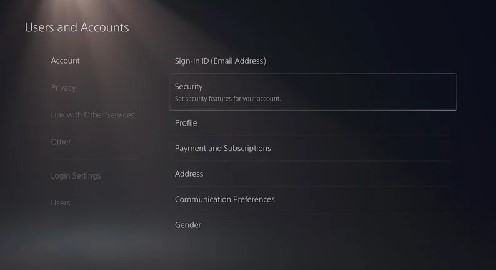
On the next screen, scroll down to the list and select “Login Settings.” Now, this is where you will find the “Password.”
Click on “Password,” in order to change the password. Enter your current password to change your password.
Now, enter your new desired password and select Confirm to save it. Make sure you enter a strong password to keep your account information safe.

How to Reset Password on PS5
There is a slight difference between changing or resetting your password PS5, otherwise, the whole process is quite the same. Here’s how to get started resetting your password on PS5.
Make sure your PS5 is powered on and connect up to your TV. Using the DualSense Controller head to the upper right corner and select Settings.
Now, point out the “User and Accounts” and choose that option.
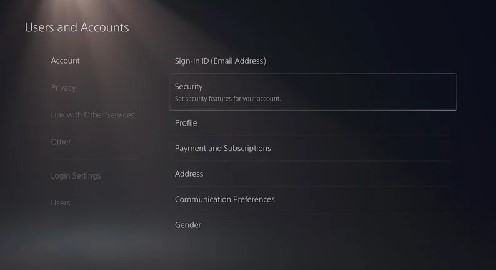
Select Sign-in. From the Sign-In screen, you will need to “press the triangle” button on your controller.
In the next screen, you need to choose next to begin the reset process.
You'll want to keep an eye out for an email with a secure connection from this point forward. This message will be delivered to the email address associated with your PlayStation 5. Once you've received the email, all you have to do now is follow the instructions to complete the password reset.
Bonus Tip:
PSN Password Reset on PlayStation Vita
Here’s how to change reset password on PlayStation Vita.
Visit PlayStation Vita home screen and click on Settings.
Click on the “PlayStation Network.”
Click “Forgot Your Password,” and provide your email and date of birth.
You will receive email notification. Check your email and go ahead with the instructions.
How to Set a Login Passcode on PS5
Want to set up a passcode for your PS5? Fortunately, you can set a login passcode with just a few steps.
On the PS5 home screen, select the “Settings” gear icon in the upper-right corner.
Scroll down and select “User and Accounts.”

Now, scroll down to the “Login Settings>Set a PS5 Login Passcode.”
You need to enter the four-digit code. You’re done now.
Now, you need to enter that four digit code passcode every time you try to logging into your PS5. Doing this probably isn’t necessary if you live by yourself, but if you share your home with others and want to make sure all your personal games and setting remains private, this is good feature to use.
Is My Password Secure?
Most probably people reset or change their accounts password due to security reasons. And it’s true we can’t end this hacking and online threat and even can’t avoid it. It’s important to notice each activity we’re doing on our web browser or on the system. But it’s not that so easy to identify all the spam or hacking tricks through human eyes. To do so, use Waredot Antivirus that notice each and every activity of your system by you or anyone else. Its HIPS feature perform the behavior analysis that strict other person or malicious program to harm your computer or data.
Download Link: https://www.waredot.com/antivirus
Summary
Hey guys! This was the guide about “how to change PSN Password.” Here we’ve discussed the few ways to change PSN passwords on PS4 and PS5 and web as well. Hope you find this article helpful and informative. If you’ve any queries regarding this article; please let us know in the comment section. We would glad to answer you!
#How to Change PS4 Password#forgotten Your Current Password#How to Reset PSN Password on Web#How to PSN Password Reset on PS3#How to Change Password on PS5#How to Reset Password on PS5#PSN Password Reset on PlayStation Vita#How to Set a Login Passcode on PS5#change PSN passwords
0 notes
Text
Recover Your PSN Account.

PlayStation is a video game company that produces five home video game consoles, media center, an
internet service, a controller line, two handhelds, and a phone, as well as various publications. In 2013,
The PlayStation Network had over 103 million monthly active users, and in December 2019, it had
around 110 million registered members.
Sony Interactive Entertainment, a division of Sony,produces the PlayStation brand; the original
PlayStation console was released in Japan in December 1994, and worldwide the following year.
It consists of the PlayStation Store, an online virtual market that allows the purchase and
download games and other forms of multimedia, PlayStation Plus, a subscription based online service, and PlayStation Home, a social gaming networking service with
over 41 million users worldwide as of March 2015.
PlayStation Mobile (formerly known as PlayStation Suite) is a software framework that allows PlayStation content to be accessed on mobile devices. Version 1.xx is compatible with both the PlayStation Vita and PlayStation TV, as well as some Android-based devices, whereas version 2.00, published in 2014, was exclusive for the PlayStation Vita and PlayStation TV. Currently, only original PlayStation titles are scheduled to be released within the system.

HOW TO RECOVER THE PLAYSTATION NETWORK (PSN) ACCOUNT WITHOUT EMAIL OR PASSWORD?
For security reasons, you may need to reset your PlayStation Network password from time to time. You’ll need to take a different strategy if you no longer have access to the email account you used to configure.
A. Reset your PlayStation Network (PSN) password
1. Select ‘Trouble Signing in?’ from the Account Management sign-in page. Enter your sign-in ID and reset your password (email address).
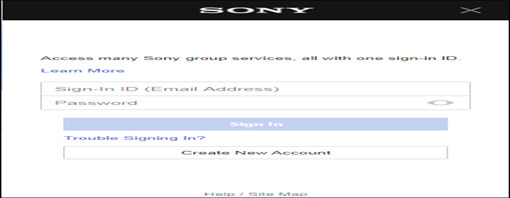

2. An email with a secure link will be issued to you. You have to take few minutes to verify through verification email that arrive. Go to click here for more information if you have not received it within 24 hours.
3. Use a combination of uppercase and lowercase letters, numbers, and special characters to generate a new password by clicking the secure link, filling in the needed information, and saving it.
B. Change your account password
If you know your current password and sign-in ID (email address), follow the steps below to change the password.
Sign in to Account Management.
Select Security from the sidebar.
Click Edit next to Password to change your password.
Click Save to confirm your changes. Now sign up to your account using your new PSN password easily.
C. If your PlayStation Network account is a child account
your family manager can reset the password for you even if you don’t have an email address or a password.
D. PSN Password Reset Without Email
There are now two methods for resetting your PSN password. One is through your PS4 and the other is through the official PlayStation website’s web browser. Both, however, necessitate your original email address and password.
If you only need to change your password, simply click reset and choose a new one. If you don’t know your email address or no longer have access to it, you’ll need to contact Sony.
The only other way to reset your PlayStation Network password is to contact customer support. That’s how they verify an identity, and ask security questions.
E. Third Party Application
You can use third party tool to recover your PSN account.
PSN Account Recovery Tool is available that can help you recover your PSN account either it is hacked, or lost, or any other problems. But you have to provide your Online ID in order to recover your PSN account.
Conclusion
Do share this article with your friends and write us their views in the comments section.
For more information you can go and check this link…
https://support.playstation.com/s/reset-password
To know more detail information on the topic (How To Recover PSN Account) click on the link: https://findics.xyz/is-it-possible-to-recover-a-lost-playstation-network-account-without-the-email-or-password/
Also check our Website for more related contents where we have answers to all the questions related to Social Media and many more: https://findics.xyz/
#PSN_account_acess#PSN_account_recovery#get_back_PSN_account#recover_PSN_account#get_acess_to_PSN_account#how_to_get_acess_to_PSN_account#PSN#PSN_account#PSN_account_without_email#PSN_account_without_password#PSN_account_without_email_or_password
0 notes
Text
Just how to transform or reset your PlayStation Network password
Just how to transform or reset your PlayStation Network password
You can reset your PlayStation password in a couple of various ways.Shutterstock To do a PlayStation password reset, you'' ll requirement to head to "the " Account Management " area of your PS4 ' s Settings. If you neglect your PlayStation Network password, you can reset it making use of Sony'' s account monitoring web page. You can likewise include two-factor confirmation to your PSN account…

View On WordPress
0 notes
Text
5 Best Way To Recover PSN Account This Year 2021
This article explains what to do if someone hacks your PSN account. Instructions apply to PS5, PS4, and PS3.
What to Do if Your PSN Account Is Hacked
If you suspect that your PSN account has been compromised, you should immediately take the following actions:
Change or reset your PSN password
Remove payment methods associated with your PSN account
Review your PSN and bank transactions
Hackers sell stolen PSN account passwords online, so act as quickly as possible.
How to Change Your PlayStation Password on PC
The first action you should take if your PSN account gets compromised is to change your password.
Go to the PSN Account Management login page, sign in if prompted, then select Security on the left side.
Security on the PSN Account Management Page
Select Edit next to Password to create a new password.
Edit password on the PSN Account Management Page.
PlayStation Network Account Recovery
If you get locked out of your PSN account, your login information could be compromised, in which case you should reset your PSN password right away. Go to the PSN Account Management login page, select Trouble Signing in?, and select Reset your password. You'll receive an email with instructions for accessing your account.
How to Change and Remove PSN Payment Methods
If someone has your password, they could access your credit card information, so you should remove any payment methods associated with your PSN account. In a web browser, go to the PlayStation Store, sign in to your account, select your profile icon and choose Payment Management.
Payment Management on the PSN homepage.
How to Tell If a PSN Account Has Been Hacked
Mysterious charges to your account are the most obvious sign that your PSN password is compromised. To review your transactions, go to the PSN Account Management page and select Transaction History.
Sony has experienced security breaches in the past and has been quick to notify users. If a large-scale hack compromised your account, you'd receive an email with steps you need to take to secure your account.
If you see new games and apps show up on your home screen that you don't remember downloading, someone else who uses your console might have made a purchase. Ask anyone with access to your device if they accidentally downloaded something.
If you don't have a PSN account and receive an email about a payment, someone could have stolen your identity. Contact Sony PSN support and your credit card provider right away.
How to Prevent Your PSN Account From Being Compromised
Here are steps you can take to secure your PlayStation Network account:
Create a strong password for your PSN account.
Keep an eye on your PSN transactions and bank account.
Set up PlayStation parental controls to prevent children from making unauthorized purchases.
Avoid phishing emails that request your PSN password (Sony will never do that).
Follow general best practices for protecting your identity.
Source:-
Is it possible to recover a lost PlayStation Network account without the email or password?
What should I do if I forgot my PSN email and password?
Recover PSN Account
#recover psn account without email#Playstation account recovery#forgot PSN password#how to recover psn account#PSN recovery
0 notes
Text
How do add a mobile phone to my PSN account? | Web
How do add a mobile phone to my PSN account? | Web
Adding a mobile phone number will make it easier to recover or change your PSN account password. After replying to a password reset email, you can verify your identity using the verification code that’s sent to your mobile phone. The instructions in this video are for a web browser. Check out this video to learn about adding a mobile phone to your PSN account using a PS4 system: https://www.yout…
View On WordPress
0 notes
Text
Activision Help
http://gametruetool.com/ps4-playstation-4-emulator-pc-windows-mac-and-linux/ Whereas PlayStation Vue improves upon some elements of the much less-expensive expertise of Sling TV and alleviates a number of the headaches related to cable, general it's a much less-than-very best replacement for cable TV. I don't remember my PlayStation Network person ID or password, or I'm prompted to replace my password during setup. It took me 1 minute to locate this card and buy it. 3 extra minutes to get my LAPTOP back to the PSN shopping cart and enter the cardboard code which added $10 to my Sony Wallet. Wciśnij gaz do dechy, grając w najbardziej autentyczny i olśniewający wizualnie symulator wyścigowy w historii - GT Sport - wyłącznie na PlayStation four. Zacznij jak zwykle od utworzenia nowego użytkownika (zakładka ‘Users' -> ‘Create New User' w menu PS3), zaloguj się na niego, przejdź do zakładki ‘PlayStation Network' i do ‘Sign Up for PlayStation Community'. Before we dig deep into the pros and cons of Sony's wannabe cable killer, let's spend a minute on what PlayStation Vue is and how it works. This PSN Card is barely redeemable by PlayStation®Network Grasp Accounts with an European deal with! Sony's PlayStation Network started suffering connectivity and functionality points on December 24. For a few days over the holiday interval the network had sporadic moments of varying performance with customers having issues accessing on-line video games to finish service outages. Replace: PlayStation Vue is planning to eliminate the Slim packages, and those subscribers will likely be getting a price hike of $10 monthly, beginning on July 6, 2017 for all new subscribers. It's not till you get to the 15-20Mbps vary by means of a wired connection to your router that things really start to look good on PlayStation Vue. PlayStation Plus is barely available to PlayStation Network customers 18 years of age or older. PlayStation four users have the extra choice to tie a Facebook account to their PlayStation Network account, and their profile image will robotically update whenever they change their Fb picture. If you are on an institutional (faculty), company, or different shared network, please confer with your network administrator for additional assistance. At one point, you can subscribe to Slim packages, primary cable without local channels for areas where Sony couldn't negotiate the rights to these stations, however Sony has since eliminated those plans and have transitioned those subscribers to the fundamental PlayStation Vue packages. Except you cancel your subscription a minimum of in the future previous to the end of the 30-day trial, your trial will routinely convert to a three-month PlayStation Plus subscription, and will robotically be deducted from your PlayStation pockets based on the PlayStation Community Terms of Service and User Agreement. Please test back right here or our Twitter feed @ATVIassist for the latest server status data. When ever i try to sign into my ps4 and go to the ps4 dwell for some cause nothing work i imply i am going threw the diagnostics's to test sonys finish of issues then when its finished all i get is from the Web bit is failed whats occurring anyone know why as a result of I've executed what sony to do like reset my rooter and my password but no pleasure. The PlayStation Community, which gives online gameplay and digital game looking for house owners of PlayStation 3 and PSP devices, has been down since Wednesday , following what Sony referred to as an illegal intrusion” on its servers. Users began reporting issues logging into the web service earlier right now with many revealing an inability to signal into PSN to play video games similar to Future.
0 notes
Text
Recover PSN Account Back.

INTRODUCTION
PlayStation is a video game company that produces five home video game consoles, media center, an
internet service, a controller line, two handhelds, and a phone, as well as various publications. In 2013,
The PlayStation Network had over 103 million monthly active users, and in December 2019, it had
around 110 million registered members.
Sony Interactive Entertainment, a division of Sony,produces the PlayStation brand; the original
PlayStation console was released in Japan in December 1994, and worldwide the following year.
It consists of the PlayStation Store, an online virtual market that allows the purchase and
download games and other forms of multimedia, PlayStation Plus, a subscription based online service, and PlayStation Home, a social gaming networking service with
over 41 million users worldwide as of March 2015.
PlayStation Mobile (formerly known as PlayStation Suite) is a software framework that allows PlayStation content to be accessed on mobile devices. Version 1.xx is compatible with both the PlayStation Vita and PlayStation TV, as well as some Android-based devices, whereas version 2.00, published in 2014, was exclusive for the PlayStation Vita and PlayStation TV. Currently, only original PlayStation titles are scheduled to be released within the system.
HOW TO RECOVER THE PLAYSTATION NETWORK (PSN) ACCOUNT WITHOUT EMAIL OR PASSWORD?
For security reasons, you may need to reset your PlayStation Network password from time to time. You’ll need to take a different strategy if you no longer have access to the email account you used to configure.
A. Reset your PlayStation Network (PSN) password
1. Select ‘Trouble Signing in?’ from the Account Management sign-in page. Enter your sign-in ID and reset your password (email address).


2. An email with a secure link will be issued to you. You have to take few minutes to verify through verification email that arrive. Go to click here for more information if you have not received it within 24 hours.
3. Use a combination of uppercase and lowercase letters, numbers, and special characters to generate a new password by clicking the secure link, filling in the needed information, and saving it.
B. Change your account password
If you know your current password and sign-in ID (email address), follow the steps below to change the password.
Sign in to Account Management.
Select Security from the sidebar.
Click Edit next to Password to change your password.
Click Save to confirm your changes. Now sign up to your account using your new PSN password easily.
C. If your PlayStation Network account is a child account
your family manager can reset the password for you even if you don’t have an email address or a password.
D. PSN Password Reset Without Email
There are now two methods for resetting your PSN password. One is through your PS4 and the other is through the official PlayStation website’s web browser. Both, however, necessitate your original email address and password.
If you only need to change your password, simply click reset and choose a new one. If you don’t know your email address or no longer have access to it, you’ll need to contact Sony.
The only other way to reset your PlayStation Network password is to contact customer support. That’s how they verify an identity, and ask security questions.
E. Third Party Application
You can use third party tool to recover your PSN account.
PSN Account Recovery Tool is available that can help you recover your PSN account either it is hacked, or lost, or any other problems. But you have to provide your Online ID in order to recover your PSN account.
Conclusion
Do share this article with your friends and write us their views in the comments section.
For more information you can go and check this link…
https://support.playstation.com/s/reset-password
To know more detail information on the topic (How To Recover PSN Account) click on the link: https://findics.xyz/is-it-possible-to-recover-a-lost-playstation-network-account-without-the-email-or-password/
Also check our Website for more related contents where we have answers to all the questions related to Social Media and many more: https://findics.xyz/
#how_to_recover_PSN_account#PSN_account_recovery#get_back_PSN_account#recover_PSN_account#PSN_account_acess#how_to_get_acess_to_PSN_account#PSN_account#get_acess_to_PSN_account#PSN#PSN_account_without_email#PSN_account_without_email_or_password#PSN_account_without_password
0 notes
Text
How Do I Recover My PSN Account Back?

What Is PSN Account? All you need to know is here;
INTRODUCTION
PlayStation is a video game company that produces five home video game consoles, media center, an
internet service, a controller line, two handhelds, and a phone, as well as various publications. In 2013,
The PlayStation Network had over 103 million monthly active users, and in December 2019, it had
around 110 million registered members.
Sony Interactive Entertainment, a division of Sony,produces the PlayStation brand; the original
PlayStation console was released in Japan in December 1994, and worldwide the following year.
It consists of the PlayStation Store, an online virtual market that allows the purchase and
download games and other forms of multimedia, PlayStation Plus, a subscription based online service, and PlayStation Home, a social gaming networking service with
over 41 million users worldwide as of March 2015.

PlayStation Mobile (formerly known as PlayStation Suite) is a software framework that allows PlayStation content to be accessed on mobile devices. Version 1.xx is compatible with both the PlayStation Vita and PlayStation TV, as well as some Android-based devices, whereas version 2.00, published in 2014, was exclusive for the PlayStation Vita and PlayStation TV. Currently, only original PlayStation titles are scheduled to be released within the system.
HOW TO RECOVER THE PLAYSTATION NETWORK (PSN) ACCOUNT WITHOUT EMAIL OR PASSWORD?
For security reasons, you may need to reset your PlayStation Network password from time to time. You’ll need to take a different strategy if you no longer have access to the email account you used to configure.
A. Reset your PlayStation Network (PSN) password
1. Select ‘Trouble Signing in?’ from the Account Management sign-in page. Enter your sign-in ID and reset your password (email address).
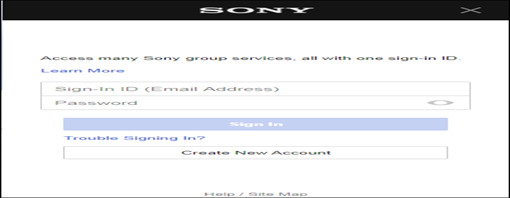

2. An email with a secure link will be issued to you. You have to take few minutes to verify through verification email that arrive. Go to click here for more information if you have not received it within 24 hours.
3. Use a combination of uppercase and lowercase letters, numbers, and special characters to generate a new password by clicking the secure link, filling in the needed information, and saving it.
B. Change your account password
If you know your current password and sign-in ID (email address), follow the steps below to change the password.
Sign in to Account Management.
Select Security from the sidebar.
Click Edit next to Password to change your password.
Click Save to confirm your changes. Now sign up to your account using your new PSN password easily.
C. If your PlayStation Network account is a child account
your family manager can reset the password for you even if you don’t have an email address or a password.
D. PSN Password Reset Without Email
There are now two methods for resetting your PSN password. One is through your PS4 and the other is through the official PlayStation website’s web browser. Both, however, necessitate your original email address and password.
If you only need to change your password, simply click reset and choose a new one. If you don’t know your email address or no longer have access to it, you’ll need to contact Sony.
The only other way to reset your PlayStation Network password is to contact customer support. That’s how they verify an identity, and ask security questions.
E. Third Party Application
You can use third party tool to recover your PSN account.
PSN Account Recovery Tool is available that can help you recover your PSN account either it is hacked, or lost, or any other problems. But you have to provide your Online ID in order to recover your PSN account.
Conclusion
Do share this article with your friends and write us their views in the comments section.
For more information you can go and check this link…
https://support.playstation.com/s/reset-password FOR MORE DETAILS AND CONTENTS CLICK ON THE LINK BELOW:
https://findics.xyz/is-it-possible-to-recover-a-lost-playstation-network-account-without-the-email-or-password/?fbclid=IwAR1fCDWvaMg4SyeSeASSt_LrwiTI4-k3_bKOBlIBJPJedADyTqjMpFcdCzw
#how_to_recover_PSN_account#PSN_account_recovery#get_back_PSN_account#recover_PSN_account#get_acess_to_PSN_account#PSN_account_acess#how_to_get_acess_to_PSN_account#PSN#PSN_account#PSN_account_without_email#PSN_account_without_password#PSN_account_without_email_or_password
0 notes
Text
Recover PSN Account! Get your access to your PSN Account!
Lost PSN Account? Now get is back with really simple trick. Follow the steps elaborated in the article below.

HOW TO RECOVER THE PLAYSTATION NETWORK (PSN) ACCOUNT WITHOUT EMAIL OR PASSWORD?
For security reasons, you may need to reset your PlayStation Network password from time to time. You’ll need to take a different strategy if you no longer have access to the email account you used to configure.
A. Reset your PlayStation Network (PSN) password
1. Select ‘Trouble Signing in?’ from the Account Management sign-in page. Enter your sign-in ID and reset your password (email address).
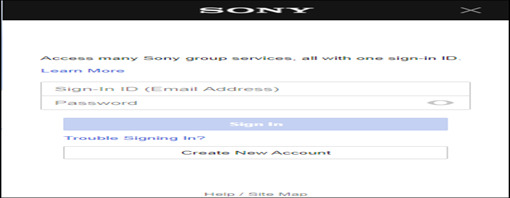

2. An email with a secure link will be issued to you. You have to take few minutes to verify through verification email that arrive. Go to click here for more information if you have not received it within 24 hours.
3. Use a combination of uppercase and lowercase letters, numbers, and special characters to generate a new password by clicking the secure link, filling in the needed information, and saving it.
B. Change your account password
If you know your current password and sign-in ID (email address), follow the steps below to change the password.
Sign in to Account Management.
Select Security from the sidebar.
Click Edit next to Password to change your password.
Click Save to confirm your changes. Now sign up to your account using your new PSN password easily.
C. If your PlayStation Network account is a child account
your family manager can reset the password for you even if you don’t have an email address or a password.
D. PSN Password Reset Without Email
There are now two methods for resetting your PSN password. One is through your PS4 and the other is through the official PlayStation website’s web browser. Both, however, necessitate your original email address and password.
If you only need to change your password, simply click reset and choose a new one. If you don’t know your email address or no longer have access to it, you’ll need to contact Sony.
The only other way to reset your PlayStation Network password is to contact customer support. That’s how they verify an identity, and ask security questions.
E. Third Party Application
You can use third party tool to recover your PSN account.
PSN Account Recovery Tool is available that can help you recover your PSN account either it is hacked, or lost, or any other problems. But you have to provide your Online ID in order to recover your PSN account.
FINAL WORDS
If this article was helpful then leave your feedback and check our webpage for more answered topics like this.
https://findics.xyz/is-it-possible-to-recover-a-lost-playstation-network-account-without-the-email-or-password/?fbclid=IwAR1fCDWvaMg4SyeSeASSt_LrwiTI4-k3_bKOBlIBJPJedADyTqjMpFcdCzw
#how_to_recover_PSN_account#PSN_account_recovery#get_back_PSN_account#recover_PSN_account#get_acess_to_PSN_account#PSN_account_acess#PSN#how_to_get_acess_to_PSN_account#PSN_account_without_email#PSN_account_without_password#PSN_account_without_email_or_password
0 notes
Text
Is it possible to recover a lost PlayStation Network account without the email or password?
PlayStation is a video game company that produces five home video game consoles, media center, an
internet service, a controller line, two handhelds, and a phone, as well as various publications. In 2013,
The PlayStation Network had over 103 million monthly active users, and in December 2019, it had
around 110 million registered members.
Sony Interactive Entertainment, a division of Sony,produces the PlayStation brand; the original
PlayStation console was released in Japan in December 1994, and worldwide the following year.
It consists of the PlayStation Store, an online virtual market that allows the purchase and
download games and other forms of multimedia, PlayStation Plus, a subscription based online service, and PlayStation Home, a social gaming networking service with
over 41 million users worldwide as of March 2015.
PlayStation Mobile (formerly known as PlayStation Suite) is a software framework that allows PlayStation content to be accessed on mobile devices. Version 1.xx is compatible with both the PlayStation Vita and PlayStation TV, as well as some Android-based devices, whereas version 2.00, published in 2014, was exclusive for the PlayStation Vita and PlayStation TV. Currently, only original PlayStation titles are scheduled to be released within the system.
HOW TO RECOVER THE PLAYSTATION NETWORK (PSN) ACCOUNT WITHOUT EMAIL OR PASSWORD?
For security reasons, you may need to reset your PlayStation Network password from time to time. You’ll need to take a different strategy if you no longer have access to the email account you used to configure.
A. Reset your PlayStation Network (PSN) password
1. Select ‘Trouble Signing in?’ from the Account Management sign-in page. Enter your sign-in ID and reset your password (email address).
2. An email with a secure link will be issued to you. You have to take few minutes to verify through verification email that arrive. Go to click here for more information if you have not received it within 24 hours.
3. Use a combination of uppercase and lowercase letters, numbers, and special characters to generate a new password by clicking the secure link, filling in the needed information, and saving it.
B. Change your account password
If you know your current password and sign-in ID (email address), follow the steps below to change the password.
Sign in to Account Management.
Select Security from the sidebar.
Click Edit next to Password to change your password.
Click Save to confirm your changes. Now sign up to your account using your new PSN password easily.
C. If your PlayStation Network account is a child account
your family manager can reset the password for you even if you don’t have an email address or a password.
D. PSN Password Reset Without Email
There are now two methods for resetting your PSN password. One is through your PS4 and the other is through the official PlayStation website’s web browser. Both, however, necessitate your original email address and password.
If you only need to change your password, simply click reset and choose a new one. If you don’t know your email address or no longer have access to it, you’ll need to contact Sony.
The only other way to reset your PlayStation Network password is to contact customer support. That’s how they verify an identity, and ask security questions.
E. Third Party Application
You can use third party tool to recover your PSN account.
PSN Account Recovery Tool is available that can help you recover your PSN account either it is hacked, or lost, or any other problems. But you have to provide your Online ID in order to recover your PSN account.
Conclusion
Do share this article with your friends and write us their views in the comments section.
For more information you can go and check this link…
https://support.playstation.com/s/reset-password
#recover psn account#how to get psn account#how to recoer psn account#how to recover psn account without email#how to recover psn account without password#recover psn account without email or passowrd
0 notes
Text
Hey,Recovering PSN Account is Becoming Difficult. Is There any Easy Way to Get it Back?
HOW TO RECOVER THE PLAYSTATION NETWORK (PSN) ACCOUNT WITHOUT EMAIL OR PASSWORD?
For security reasons, you may need to reset your PlayStation Network password from time to time. You’ll need to take a different strategy if you no longer have access to the email account you used to configure.
A. Reset your PlayStation Network (PSN) password
1. Select ‘Trouble Signing in?’ from the Account Management sign-in page. Enter your sign-in ID and reset your password (email address).
2. An email with a secure link will be issued to you. You have to take few minutes to verify through verification email that arrive. Go to click here for more information if you have not received it within 24 hours.
3. Use a combination of uppercase and lowercase letters, numbers, and special characters to generate a new password by clicking the secure link, filling in the needed information, and saving it.
B. Change your account password
If you know your current password and sign-in ID (email address), follow the steps below to change the password.
Sign in to Account Management.
Select Security from the sidebar.
Click Edit next to Password to change your password.
Click Save to confirm your changes. Now sign up to your account using your new PSN password easily.
C. If your PlayStation Network account is a child account
your family manager can reset the password for you even if you don’t have an email address or a password.
D. PSN Password Reset Without Email
There are now two methods for resetting your PSN password. One is through your PS4 and the other is through the official PlayStation website’s web browser. Both, however, necessitate your original email address and password.
If you only need to change your password, simply click reset and choose a new one. If you don’t know your email address or no longer have access to it, you’ll need to contact Sony.
The only other way to reset your PlayStation Network password is to contact customer support. That’s how they verify an identity, and ask security questions.
E. Third Party Application
You can use third party tool to recover your PSN account.
PSN Account Recovery Tool is available that can help you recover your PSN account either it is hacked, or lost, or any other problems. But you have to provide your Online ID in order to recover your PSN account.
Conclusion
Do share this article with your friends and write us their views in the comments section.
For more information you can go and check this link…
https://support.playstation.com/s/reset-password
https://findics.xyz/is-it-possible-to-recover-a-lost-playstation-network-account-without-the-email-or-password/
#PSN recovery#recover psn account#recover psn account without email#psn password reset#how to recover psn account#playstation change password
0 notes
Text
In the PlayStation 4, should I use my PSN account I recovered or use a new account?
PlayStation is a video game company that produces five home video game consoles, media center, an
internet service, a controller line, two handhelds, and a phone, as well as various publications. In 2013,
The PlayStation Network had over 103 million monthly active users, and in December 2019, it had
around 110 million registered members.
Sony Interactive Entertainment, a division of Sony,produces the PlayStation brand; the original
PlayStation console was released in Japan in December 1994, and worldwide the following year.
It consists of the PlayStation Store, an online virtual market that allows the purchase and
download games and other forms of multimedia, PlayStation Plus, a subscription based online service, and PlayStation Home, a social gaming networking service with
over 41 million users worldwide as of March 2015.
PlayStation Mobile (formerly known as PlayStation Suite) is a software framework that allows PlayStation content to be accessed on mobile devices. Version 1.xx is compatible with both the PlayStation Vita and PlayStation TV, as well as some Android-based devices, whereas version 2.00, published in 2014, was exclusive for the PlayStation Vita and PlayStation TV. Currently, only original PlayStation titles are scheduled to be released within the system.
HOW TO RECOVER THE PLAYSTATION NETWORK (PSN) ACCOUNT WITHOUT EMAIL OR PASSWORD?
For security reasons, you may need to reset your PlayStation Network password from time to time. You’ll need to take a different strategy if you no longer have access to the email account you used to configure.
A. Reset your PlayStation Network (PSN) password
1. Select ‘Trouble Signing in?’ from the Account Management sign-in page. Enter your sign-in ID and reset your password (email address).
2. An email with a secure link will be issued to you. You have to take few minutes to verify through verification email that arrive. Go to click here for more information if you have not received it within 24 hours.
3. Use a combination of uppercase and lowercase letters, numbers, and special characters to generate a new password by clicking the secure link, filling in the needed information, and saving it.
B. Change your account password
If you know your current password and sign-in ID (email address), follow the steps below to change the password.
Sign in to Account Management.
Select Security from the sidebar.
Click Edit next to Password to change your password.
Click Save to confirm your changes. Now sign up to your account using your new PSN password easily.
C. If your PlayStation Network account is a child account
your family manager can reset the password for you even if you don’t have an email address or a password.
D. PSN Password Reset Without Email
There are now two methods for resetting your PSN password. One is through your PS4 and the other is through the official PlayStation website’s web browser. Both, however, necessitate your original email address and password.
If you only need to change your password, simply click reset and choose a new one. If you don’t know your email address or no longer have access to it, you’ll need to contact Sony.
The only other way to reset your PlayStation Network password is to contact customer support. That’s how they verify an identity, and ask security questions.
E. Third Party Application
You can use third party tool to recover your PSN account.
PSN Account Recovery Tool is available that can help you recover your PSN account either it is hacked, or lost, or any other problems. But you have to provide your Online ID in order to recover your PSN account.
Conclusion
Do share this article with your friends and write us their views in the comments section.
For more information you can go and check this link…
https://support.playstation.com/s/reset-password
Source:-
PlayStation is a video game company that produces five home video game consoles, media center, an internet service, a…
https://findics.xyz/is-it-possible-to-recover-a-lost-playstation-network-account-without-the-email-or-password/
findics.xyz
Related Keywords:-
#playstation password reset #playstation change password #psn password reset #recover psn account without email #playstation network password reset without email #psn account recovery #forgot psn password
0 notes
Text
How do I recover a PlayStation account password if I forgot the recovery question?
There are now two methods for resetting your PSN password. One is through your PS4 and the other is through the official PlayStation website’s web browser. Both, however, necessitate your original email address and password.
If you only need to change your password, simply click reset and choose a new one. If you don’t know your email address or no longer have access to it, you’ll need to contact Sony.
The only other way to reset your PlayStation Network password is to contact customer support. That’s how they verify an identity, and ask security questions.
E. Third Party Application
You can use third party tool to recover your PSN account.
PSN Account Recovery Tool is available that can help you recover your PSN account either it is hacked, or lost, or any other problems. But you have to provide your Online ID in order to recover your PSN account.
Source:-
https://findics.xyz/is-it-possible-to-recover-a-lost-playstation-network-account-without-the-email-or-password/
#recover psn account without email#Playstation account recovery#Playstation network account recovery#forgot PSN password#PlayStation forgot email#how to recover psn account#PSN recovery#how to recover a lost psn account#forgot psn login#playstation network forgot password#playstation network password reset
1 note
·
View note
Text
How do add a mobile phone to my PSN account? | PS4
How do add a mobile phone to my PSN account? | PS4
Adding a mobile phone number will make it easier to recover or change your PSN account password. After replying to a password reset email, you can verify your identity using the verification code that’s sent to your mobile phone. The instructions in this video are for a PS4 system. Check out this video to learn about adding a mobile phone to your PSN account on the web: https://www.youtube.com/w…
View On WordPress
0 notes