#HowToDesignAWebsite
Explore tagged Tumblr posts
Link
In this video I will show you How to Create A Website in Figma / How to Make A Website in Figma / Figma Tutorial. You can make any kind of UI & UX design by using this online apps. I am designing a beauty care website home page design / landing page design.
#figmatutorial#figma#figmadesign#figma template#webdesign#howtodesignawebsite#howtomakeawebsite#howtocreateawebsite#webdesigntutorial#websitedesign
2 notes
·
View notes
Photo

Read Free eBook Here https://ebook-2.com/ebooks/how-to-design-a-profitable-website How To Design A Profitable Website Should I Create A Website? Do I Need One? In this age of online information and communication, websites have become a necessity for almost every business. Companies and individuals of all ages and cultures create websites, be it for profit or for entertainment. What you must consider, however, before creating a website, are factors such as the cost, design, usability, maintenance, web hosting and so forth. It’s important to find a reliable web hosting company. A cheap host does not exactly symbolize a credible and reliable service, so you must always look for value when it comes to cheap hosting. Regarding the efficiency and server reliability, there are many web hosts not providing the service they had assured, some even shutting down without any notice. Keep this in mind, as if you would like a long-lasting website, this would be the first thing to look for.
#webdesign#websitedesign#howtodesignawebsite#aiwebsitedesign#websitedesignai#website#uidesign#websitedesignprocess#uxdesign
0 notes
Text
5 Tips For Getting Started On A Web Design Project

5 Tips For Getting Started On A Web Design Project
You’re expected to use your creative talents to create a functional and unique website as web designers. This is especially crucial because visitors, after five seconds of checking out a website, already have a good or bad impression of it. As a result, this directly affects a company’s conversion rates and credibility to its current and potential customers. Because of this, you shouldn’t rush to start your web design project as a developer because a shoddy job will have a devastating impact on your client. Likewise, your chances of getting another gig will suffer significantly. Fortunately, there are specific tips even with the ever-evolving web design services that help you get on with your project seamlessly. Without further ado, here are the tips on how to get started on a web design project:

1. Set Expectations For The Web Design Project The last thing you want is your client saying what you’re designing isn’t what they want and you’re halfway through with the project. To avoid such unwanted situations, you need to ask your client their expected outcomes right from the start. For example, ask if they want sitemaps so that you’ll know whether to use a free sitemap generator at some point. With a clear idea of your client’s expectations, you’ll have a guide on what they want and what they consider to be a success as web design services. To get a clear picture of their expectation, here are some things you need to know: How they’ll measure the site’s success The website’s importance to their business Their target audience Whether the site is integral to their business, a side project, or an extension of their brand What they hope to achieve with the site After understanding these things, you’ll be able to know what your client wants from the website. Therefore, you can embark on designing it and include all the essential elements that will please them. 2. Have A Plan Like with any other project, you can’t start designing a website if you don’t have a blueprint to guide you during this entire process. Without a plan, you won’t know your end goal and you’ll find it hard to know the best way to approach your web design project. Having a plan ensures you have a much simpler time as web designers since you know the end goal and the cost of the entire project in advance. Because a web design project entails a lot of things, an issue might likely arise and deter any web designers from finishing on time. Having a plan helps you prepare and prevent issues. Because it outlines the steps to follow during the web design project. It also outlines the timeframe within which your project should be completed by staying clear of any unforeseen surprises along the way. 3. Maintain Good And Continuous Communication Excellent communication between the client and web developer is integral if a web design project is going to be successful. Without it, the web design project is without a doubt destined to fail right from the start. This is the last thing you want, considering that web design projects typically take days, weeks, or months to be finished. The need to maintain smooth communication between the client and web developer shouldn’t be understated when you opt for providing excellent web design services. By maintaining good communication with the client, you’ll better understand their vision and needs. In some cases, you may find your client has a hard time communicating their ideas. This is expected more so when dealing with the non-creative types and might steer the project in the wrong direction. If you encounter such a scenario, it’s your duty as the designer to guide your client during the creative process to understand their needs. All web designers also need to maintain constant communication with your client throughout the entire web design project. This way, they get to know crucial details such as the current project status, what’s completed, what to look forward to in the future, and what will happen next. By doing this, you also allow your client an opportunity to recommend changes that should be made according to their preference. If you choose to ignore this, there’s the risk of needing to redo your website from scratch because the client doesn’t love what they see. 4. Make Sure To Have Your Users In Mind The site's purpose is to reach out to your client’s target audience. Therefore, your website’s design needs to have them in mind to ensure that they indeed find it appealing. Some of the things to ask yourself that can guide you to best understand the perspective of the target audience include: How can they get the information they’re looking for? What does the website provide them? You should also consider getting feedback from your target audience on how they see your web design project so far. There are two things you should look for: Avoid jargon and instead communicate with your target audience using words they’re familiar with and use in their daily lives. Overcomplicating the site with elements that your target audience doesn’t know how to use. If you do this all, your client’s target audience will often find the site. Thereby you will be increasing leads and eventually boosting sales. 5. Use The Appropriate Tools for Pro Web Design Project The tools you use are also crucial in determining whether your web design project will succeed. After all, you want to use tools compatible with your web design project. For example, the ideal frameworks to use if you want to design a website with fast user experiences include Angular, Vue, and React. In contrast, you should opt for Symfony if you want a website that boasts speed, flexibility, and real-time data. Other tools to consider are JavaScript, which is perfect for projects that need frontend experience. But when looking for a content-heavy application, Drupal is undoubtedly the best pick for advanced web design services. With this in mind, you need to know what project you’re looking to build. And this consequently helps you the most to find suitable tools to use. Takeaway In addition to the high programming costs and intense competition, web design can be confusing. Therefore, it wouldn’t hurt to learn helpful tips on how to start your web design project. This in-depth guide has information in detail to help you consider the different factors that are critical to to ensure the web design project runs smoothly.If you're looking for a beginners-friendly design software, try Lunacy. It offers built-in graphics, such as illustrations, photos and icons and ready to use UI kit. Read the full article
0 notes
Photo

Are you struggling with How To Design A Website? Let us help you with fully-customized fresh designs with responsive architecture. Our designs will help you achieve higher engagement levels while enhancing your ROI.
0 notes
Text
How To Design A Website?
FinoForce’s blog will educate you about how to design a website, how to make It Visually Attractive and user-friendly. For more details: www.regotechnosolutions.com or Contact: +91 -9021262886
0 notes
Text
17 Steps to create the Perfect Website Layout [ 100% Working ]

Complete Disclosure: This Article consists of various Steps that are essential for a Perfect Website Layout, so if you want to have a perfect web design layout then you must read this article... Now... Let's discuss most important thing... Well, there is a slight misconception about Web Designing. What is it? Web Designing doesn't mean filling your Design with all the beautiful looking things, but it means to remove the unwanted stuff from your Design and make it look best by making it more simpler. By this, you optimize your Website and make it more effective and release the load from the Website and this also maximizes the Website Performance. As per Wikipedia, Web design encompasses many different skills and disciplines in the production and maintenance of websites. Now the Question that might arise in your Head, that... Why should I go for Design when I have perfect Content for me? (because I had when I started...) Now, let's say that you have the Perfect Content, I totally agree with that. But, you know what: There are hundreds of thousands of websites that have more perfect Content then you, so why should your reader come to your Website. The only reason is... You are doing it with the different style. Simply means: You are presenting the Information with the Better form. That's it. Now, let's look at it with Example...

(Get more of such examples here.) OR

You decide which one is the best and you want for your website or Blog... *Note: By showing these images I am not targeting any person's feeling. It is for general awareness. And liking and disliking of two different images totally vary on the Personal interest. This was why you should consider while creating a Website/Blog for Professional or Personal use. But how to do it... Let me warn you, this process is too much complex and lengthy... So if you do not have that much of time you should consider hiring Professionals for this job. And if you wish to, you can even get it done by us, NerdyACE here. But in-case, if you wish to do it by yourself, then we are also happy to help you... It generally consists of 17 Major Steps, that we are going to discuss in detail... To know more about these Steps read this article here. Read the full article
#allaboutwebsitedesigning#bestwebsitedesign#buildyourownwebsite#businesswebsitedesign#coolwebsitedesigns#createawebsite#howtocreateaneffectivewebsitelayout#howtodesignablog#Howtodesignawebsite#PerfectWebsiteLayoutPerfectWebsiteLayout#StepsforPerfectWebsitedesignlayout
0 notes
Text
17 Amazing tips to design a website
Everywhere you go in the era of digitalization, you can see that the majority of the offline market has transformed into online marketing. The Pandemic also contributed to this amazing transformation. Additionally, the overall public favours online purchasing over going to actual establishments. People have access to anything they want right at their fingertips. Businesses should have a visually beautiful website so that customers may easily find it when they browse websites in this internet craze to get what they want. Your website's success is based on how engrossing it makes its users feel while using it. The first step in building a reach for your business among visitors is learning how to design a website for yourself. Construct a website to attract visitors.
Having a website helps you cut down other advertising cost. You will get endless chances of product demonstration and get feedback. You can know the interests and the need of recurring customers. To create a website, you should first know what the different websites are there in the internet. There are websites like landing page, informational, educational, commercial, e-commerce, personal, entertainment and gaming websites. Based on your need, you have to decide on a particular style.
Go through internet to know the different and upcoming trends in making websites before you attempt on one. Choose a website building platform to create a website. Decide your brand logo based on the name and purpose of your website. Make a simple but appealing layout and choose suitable color scheme based on the color of your logo. Make the website mobile friendly, and user friendly. Your website should have enough white space to attract the attention of the visitors to the main content. Choose an appropriate typography to make the content comprehensible.
Based on the priority make the content hierarchy. Create your website with simple navigational methods to guide the visitors get to know you. Use call-to-action buttons to engage the visitors. Use stunning visuals to lure the visitors and make them be on you page for some time. Make sure that the pictures and videos you add in your website not to make your site slow to load. Optimise the loading time to prevent traffic bounce rate.
Never forget to include all the SEO boosting elements like meta description, title tags, alt text, anchor text, keywords, blog and other aspects to rank faster. Being in the first three positions in Google increases your chances to get organic clients. Never distract the visitors with unnecessary pop-ups, chat windows, auto-playing videos and so on.
If you think you need the help of an expert, contact LezDo techmed to create an amazing website with all SEO elements added in.
Howtodesignawebsite
Designawebsite
howcreateawebsite
designawebpage
0 notes
Text
Best Web Design and Development Services in Gold Coast

NETMOW is a leading web design and development company in Gold Coast We provide best responsive web design services in gold coast. A responsive Web Design uses HTML and CSS to automatically resize, hide, shrink, or enlarge a website to make it look good on all devices (desktops, tablets, and phones). Learn more or Speak with us on 477 937 937 or for Booking Appointment check here: https://netmow.com/best-web-design-and-development-services-in-gold-coast/
#WebDesign #DevelopmentServicesinGoldCoast #BestWebDesign #BestWebDesignGoldCoast #HowtoDesignAWebsite #WebDesignSoftware #WebDesignServicesinGoldCoast #NETMOW
1 note
·
View note
Photo
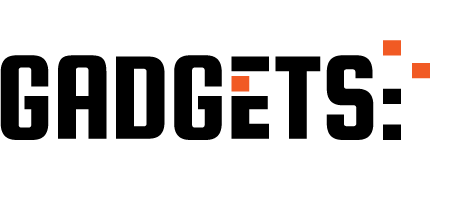
When you Have Creative Block – Web Design Pt 3 http://ehelpdesk.tk/wp-content/uploads/2020/02/logo-header.png [ad_1] How do you overcome creative blo... #3dmodeling #adobe #adobeillustrator #adobexd #adobexdtutorial #aftereffects #autocad #blender #characteranimation #characterdesign #chrisdo #creativeblock #creativeblocktips #design #designchallenge #designtutorial #digitalpainting #disruptdesigneducation #diydesign #drawing #futuracademy #graphicdesign #graphicdesigntutorial #howto #howtodesign #howtodesignawebsite #howtoovercomecreativeblock #landingpagedesign #marketingpage #motiongraphics #overcomecreativeblock #photoshop #revit #thefutur #uidesign #userexperiencedesign #userinterface #uxdesign #webdesign #webdesignprocess #webflow #webflowtutorial2019 #wordpress
0 notes
Text
How To Create A Website For Beginners [NO CODING]
https://opix.pk/blog/how-to-create-a-website-for-beginners-no-coding/ How To Create A Website For Beginners [NO CODING] https://opix.pk/blog/how-to-create-a-website-for-beginners-no-coding/ Opix.pk #buildawebsite #createawebsite #createawebsiteforfree #createwebsite #creatingawebsite #creatingwebsite #howtobuildawebsite #howtobuildawebsiteforfree #howtocreateawebsite #howtocreateawebsiteforbeginners #howtocreateawebsiteforfree #howtodesignawebsite #howtomakeawebsite #howtomakeawebsiteforfree #howtostartawebsite #makeyourownwebsite #makingawebsite #startawebsite How To Create A Website For Beginners [NO CODING] ✅ Hosting Discount Here : https://createwpsite.com/special-deals/ If at some point of your life you wanted to make or just wanted to know how to build a website, then this video will be really useful to you! If you go buy the commercials and the ads for the various platforms you will know that it is very simple to do. Today we’ll show you 3 ways on how you can build your own website for your business or anything else. I have used one of these ways myself so I know how to create a website 2018 and it is really easy to do! You will see when you make your own website. I say it from a firsthand experience. Music Provided By: http://www.bensound.com/royalty-free-music So lets create a website 2018. After we get over the website building tools we’ll move on to domains which are the simplest part of all! I try to make this super simple. So no matter what your skill level is, You will know how to make a website. I also make sure it’s going to be cheap to create. I always use free themes from WordPress, But only the ones that look professional. The overall goal anytime i make a video is to make it as cheap as possible when it comes to the cost but as professional as i can make it look when it comes to the design layout. WordPress: WordPress is basically software which allows you to learn how to create a website for beginners and develop your website online easier, its open source website creation tool written in PHP. Lots and lots of people are using it these days to build their own websites but this is kind of complicated for a starter so for anyone who uses this tool, it will take him/her some time to get used to WordPress and anyone who tries it, will have to look at some tutorials. After all of that is done then it becomes a really sweet ride which is amazing if you or anyone else wants to develop a quick website or something serious. I love to help people out, Especially if there new to something that i have some knowledge about. It’s never fun when your starting out and your totally clueless. It’s possible to get a website free of cost but its also tough too because it can be limited. Trust me I’ve been there when learning how to create a website for beginners and i had to kind of learn about website design the hard way (the slow way) but hopefully we can cut that learning curve in this web design tutorial for beginners and for you so you can see how to create a website for beginners and get your new website up and rolling! Old school way http://createwpsite.com/how-to-create-a-website-for-beginners-2018/ Hiring a web developer is definitely a cool way to do it, but it isn’t cheap at all. That’s why I made this and you may need a web developer but only if you can afford one. To keep working on it over and over again making a huge hole in the budget you may have when finding out how to create a website for beginners! This is a good way to get a good grasp of website making and go if you have the money but depending on how much your willing to spend, It might be easier to take the twenty minutes in this how do you make a website video and just do it yourself for $12 bucks and then you will also learn something new and if you ever needed to create a website again you can do it without getting someone to do it for you. It seems like one of the hardest things when you want to find out how to create a website for beginners when your first starting but in this video you’ll see how it was made easy. Domains and Domain Names: Do any of you guys think you can build a site by yourself and might ask urself how do i make a website and learn how to create a website for beginners with no help from anybody if you have never ever did it before? Most likely not, That is why i want to get this across to as many people possible. A good example of a place and the best website builder where you can buy domain and domain names is GoDaddy (what we use in this how to create a website for beginners video) and it help when learning how to create a website for beginners which is extremely easy to use; you just search for domain names until you’re happy with any of them, once you find the perfect domain name you purchase it and do whatever you want with it and you can take it anywhere you want too, you bought it and as long as you keep paying for it, it’s yours. Another great tool for web design and domain names and buying them is wix which is basically the same as GoDaddy but has a different user interface where you have to sign up before you do anything, nothing impossible to do and it’s very easy just to buy your own domain name and keep it to yourself. Don’t get discouraged, I know its tough in web development and the beginning and for a lot of people but in the end i know with my help and a little bit of work we can get a site up the website for your business you get to show off to all your friends and family and earn money on the side from it as well!source
0 notes
Link
In this video I will show you How to Create A Website / Figma Web Design Tutorial / Web Design Tutorial. You can make any kind of UI & UX design by using this online apps. I am designing a headphone eCommerce website home page / landing page design complete.
#howtocreateawebsite#figmawebdesigntutorial#webdesigntutorial#figmatutorial#figma#figmadesign#figma styles#howtodesignawebsite#howtocreateawebsiteinfigma#howtomakeawebsiteinfigma#webdesign#websitedesign
0 notes
Text
website design development on wordpress @jainstechnology
web design
#wordpressdeveloper #webagency #designawebsite #wordpressdevelopment #ecommercewebsitedesign #webdesignagency #buildawebsite #buildyourownwebsite #createyourownwebsite #createawebsite #makeyourownwebsite #websitemaker #makeawebsite #createwebsite #logodesigner #howtobuildawebsite #webdesigncourses #graphicdesigner #howtomakewebsite #webapplicationdevelopment #howtodesignawebsite…
View On WordPress
0 notes
Link
In this video I will show you How to Create A Website / How to Make A Website / Figma Web Design Tutorial. You can make any kind of UI & UX design by using this online apps. I am designing a fashionable clothing complete website home page / landing page design.
#howtocreateawebsite#howtomakeawebsite#figmawebdesigntutorial#figmatutorial#figma#howtodesignawebsite#howtocreateawebsiteinfigma#howtomakeawebsiteinfigma#webdesign#howtodesignawebsiteinfigma#webdesigntutorial#websitedesign
0 notes
Link
In this video I will show you How to Create A Website in Figma / Web Design Figma Tutorial. You can make any kind of UI & UX design by using this online apps. I am designing a website home page design / landing page design.
#howtocreateawebsiteinfigma#webdesignfigmatutorial#figma#figmatutorial#howtomakeawebsiteinfigma#howtodesignawebsiteinfigma#howtodesignawebsite#howtomakeawebsite#howtocreateawebsite#webdesign#webdesigntutorial#websitedesign
0 notes
Link
In this video I will show you Figma Web Design Tutorial / How to Create A Website in Figma. You can make any kind of UI & UX design by using this online apps. I am designing a website home page / landing page design. (Part_2)
#figmawebdesigntutorial#howtocreateawebsiteinfigma#figmatutorial#figma#webdesign#webdesignfigma#howtodesignawebsite#howtomakeawebsite#howtocreateawebsite#webdesigntutorial
0 notes
Link
In this video I will show you Figma Web Design Tutorial / How to Create A Website in Figma. You can make any kind of UI & UX design by using this online apps. I am designing a website home page / landing page design. (Part_1)
#figmawebdesigntutorial#howtocreateawebsiteinfigma#figmatutorial#figma#figmadesign#webdesign#webdesignfigma#howtodesignawebsite#howtomakeawebsite#howtocreateawebsite#webdesigntutorial
0 notes