#Howtoearnfromads
Explore tagged Tumblr posts
Text
Start making money online from Home: Google AdSense Alternative.

You have spent hours creating your content and finally are ready to start making money online from the comfort of your home. The only problem is that AdSense declined your website or blog and you have no idea why or what! Luckily there are plenty of other ways to get your content monetized and start making money online. Today I will be talking to you about one of the best AdSense alternatives you will be able to find! The BIGGEST plus with this company is that you will not have to wait to get approved! You add a small HTML into your website so you can verify you own the website or blog and you are good to go! I will be explaining to you how you can get started in less than 30 minutes. Within that time you will have created your account, added the plugin necessary, and placed the ads on your website/blog. All the rest is done by the company itself! How easy is that! If you have any questions, comments or requests, please do send me an email by going to my contact page.
5 easy steps to get started and start making money online with Propellerads.
The main purpose of this article is to explain to you, step by step, how to create your account and start placing ads on your website so you can start making money online from home straight away. Please follow these steps as they go and you will be able to create and fully set this up in a matter of minutes!
Sign up as a publisher on propellerads.com.
Step 1: Sign up Once you access the webpage, go to the upper right corner and click the Sign up button.

Step 2: Register and create your account. Now it is time to create your account. As you can see, you will have the choice to sign up as a Publisher or an Advertiser. What is the difference between Publisher and Advertiser? Publisher: A publisher is someone like myself who wants to earn money from home by placing someone else their ads on my blog or website. Advertiser: You own a product and you are paying Publishers to publish ads on their website so your product gets promoted. Payments on ads are mostly on CPC (Cost per Click) or CPM (Cost per 1.000 views). Please note that the amounts can vary depending on the quality of your content and the number of unique views your website or blog has. In this tutorial, we will sign up as Publishers as we don't own a product we want to sell. We want to place ads on our blog or website so we can earn from them.

The Signup form is very easy to fill in. Please provide accurate information and make sure that everything is correct. Remember, they will pay you for the ads they are placing on your website. Step 3: Adding your website. Once you have successfully signed up with Propellerads you will be able to see this screen.
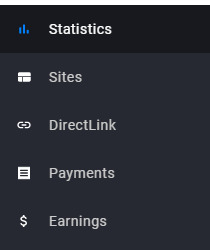
Now it is time to add your website and verifying it. It is obvious that you need to proof that the website or blog is indeed yours. Click on the sites tab. This new page will be empty for now. In order to add your website you need to click on Add Site (as illustrated below).
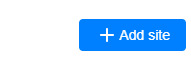
You will now be able to enter your website or Blog URL. Please make sure that your URL is correct! Please note that you do not need to enter the HTTP….. Just Yourwebsitename.com.
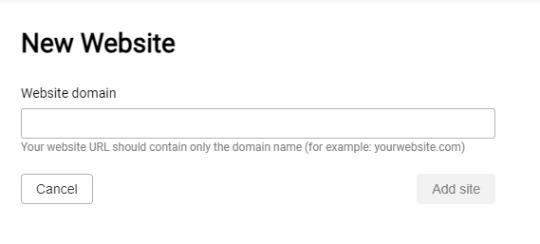
When you have entered your URL into the bar and click on 'Add Site'. You will now be able to see the code you need to enter into your website in order to verify that you are the owner of it. NOTE: Do not use the code below as this is barely an example and will not work with your website. Please copy the Tag that will be given to you for your proper website!

Step 4: Verifying your Website. Well done on completing the first 3 steps. Very easy and fast wasn’t it? Now you just need to verify your website. There are two ways of completing the verification (which will be done instantly once the code is entered). You can download the file and upload it into the Root of your website, or place the Tag at the front page of your website. (If you are using a WordPress website, this is by far the easiest and fastest method). How to add the Tag on a WordPress Website? The main reason why we are using a WordPress website is that you can do anything you want in it. You have tons of plugins that can help you with almost anything in building your website. In order to easily add this tag to your website, you will need to install and activate a plugin called Insert Headers and Footers. (Click plugins -> Add new and search for Insert Headers and Footers). Install and activate it. Once you have done that, just go to settings in your WordPress dashboard and click on Insert Headers and Footers.
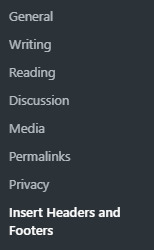
In the head section, you Copy and Paste your Tag you got from Propellerads and click done/Save. Once you have saved this, go back to Propellerads and click on Verify. Your website or Blog will now be verified. Step 5: Adding the type of Ads (Zones). It is time for you to choose which ads will suit your website best. If you have no idea on what to choose to start with, you probably best in taking the new Multi tag. In this way, you will get a balance between ads but this is entirely your choice.
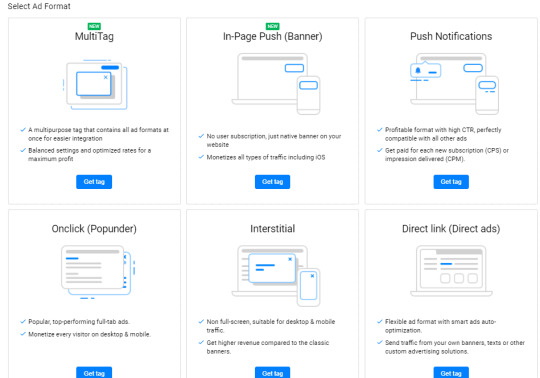
Once you have picked the Zone you want, click on ‘Get Tag’ (you will be prompt to choose a name of your Tag) choose whatever name you like and again click on ‘Get Tag’. You then add the code to your website. The benefit again of using a WordPress website is the fact that you have a Plugin for Propellerads! Go back to Plugins -> Add new -> propellerads and download the official plugin. Then sign in to your account through the plugin and you are ready to go! You can choose which ad type you wish to show (if you have chosen different zones or the Multi tag one). You need to be patient for about 15 minutes until everything is running on their end. The next time when you open your website you will be able to see the ads that have been added to your website. There is only one thing missing to start earning money from the comfort of your home! Bringing the traffic and showing the ads to your visitors. Every single visit will result in Big earnings. Continue to create great content for your website so your traffic grows. The more traffic you get, the more views towards your ads = More Earnings for you! Please do check out my other articles on how to build your website and other excellent products you can use by clicking HERE. Read the full article
0 notes