#I hope it helped save someone's day because that UI is a crime against all that is holy. They all deserve to be fired.
Text
Hello my dears,
New day, new horrendous Chrome UI update. 🎉🎉🎉
Fear not, even while they removed the flags from the settings which permitted to disable it in previous waves, and really want you to use their new UI, and really do act like a bully who just doesn't accept the word 'no'— there's still a way to disable it :)
thanks reddit user diegounion 🤍
Basically you right click the icon of the chrome wherever you usually use it, this guide will be for taskbar, under the cut other locations if you need :)
1.CLOSE ALL CHROME WINDOWS!!
2.Right click the chrome icon on the taskbar:
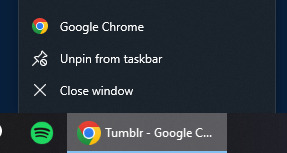
2.right click the chrome line again and click "properties"
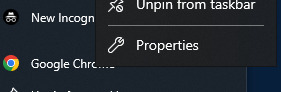
3.inside the tab "shortcut" on the target/destination line, you must add the disabling of the new update in the following manner:
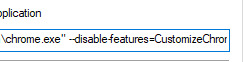
You will see this written: "C:\Program Files\Google\Chrome\Application\chrome.exe" you will need to add, with a space, this: --disable-features=CustomizeChromeSidePanel
It'll end up like this:
"C:\Program Files\Google\Chrome\Application\chrome.exe" --disable-features=CustomizeChromeSidePanel
4.Apply and it's fixed, cheers :)
copy pasted from reddit for the other chrome shortcut locations:
If you have Chrome pinned to the start menu, open Windows Explorer and navigate here:
C:\ProgramData\Microsoft\Windows\Start Menu\Programs
When you find the Chrome icon, repeat the six steps.
If you have Chrome on your desktop, you do the same, repeat the six steps.
#I will not have my day ruined by this. Honestly what the hell. The community been actively and aggressively giving bad feedback#And finding ways to disable it from day one. SO THEY JUST REMOVED THE FLAGS TO DISABLE IT???#But good for us they're not very good at coding-- are they? if they leave a karkin backdoor in the code.... 🤦🏻♀️#Chrome#Chrome UI#chrome refresh 2023#ChromeRefresh2023#Chrome Update#Kark them :)#I hope it helped save someone's day because that UI is a crime against all that is holy. They all deserve to be fired.#When you get such bad feedback--- you change it or cancel it-- you don't force feed it down the throats of people. wow.#I hate this mentality so much. So damn aggressive.#Why change something that people are used to and have no issues with???? Instead of adding new helpful features they just want to make#it look like they're working and justify their ridiculous salaries for essentially doing nothing...#this is something I personally dislike. The whole 'i'll visually alter and move thing so my boss sees work being done' without actually#doing anything at all????
15 notes
·
View notes