#I still don't know how to chose fonts and text placement
Photo
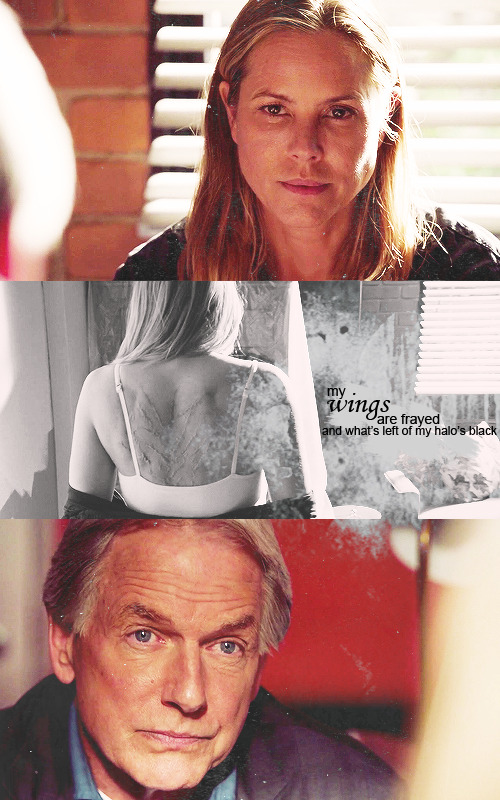
Lucky for me
Your kind of heaven's been to hell and back
#ncis#jethro gibbs#jack sloane#slibbs#gibbs x sloane#mine#woke up today and chose pain#no but seriously#HELL & BACK by Maren Morris has these two and especially that scene written all over it#I HAD TO#who would've thought I still knew how to use ps#I still don't know how to chose fonts and text placement#but oh well
49 notes
·
View notes
Note
Hello! I hope you don't mind me asking; but how in the WORLD do you edit your legacy posts? I love how they just overlap with each other and i love the background behind the texts like, how do you do it?
Oh hi! Thank you, I'm happy you like them ☺️
I don't really have much to say about my editing, to be honest. It is very very simple!
I start off by choosing a picture that I'd like to add the a 3D cutout bit to (I'm just gonna call it 3D cause I don't know what else to call it haha)

I make a selection of the body part/object I'd like to stick out - in this case, I chose the head - and then I copy it over the original image. So then I end up with two layers: the original picture and the cutout.
Then, I delete as much as I want from the OG image that is on the under layer. That way, I will have the sticking out bit in a transparent part.
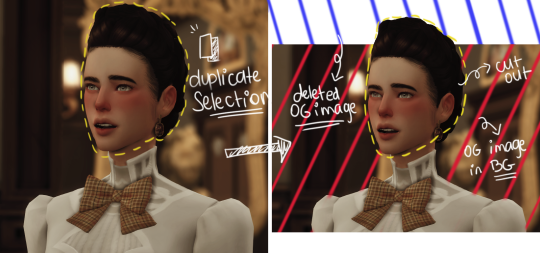

I'm not very good at explaining, so I hope this image is helpful!
For my story posts, I never plan where these 3D parts will be placed, so it's a fun little puzzle to put together in editing. I do write scripts and shooting scripts, though. So I already have an idea of what kind of close up shots and facial expressions I'm going to get, and these are my go to when doing this little "trick".
I usually 3D things with a purpose in mind:
Making objects pop out will emphasize their importance to the story, show their connection to the dialogue and/or their relevance to the character as well as contextualize the environment.
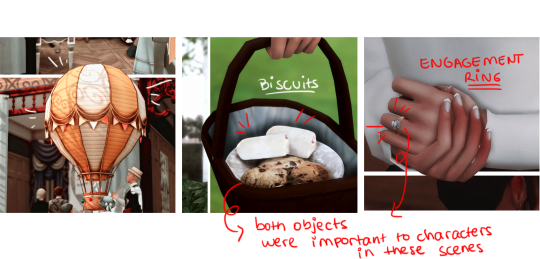
Making close up body parts (such as hands) pop will accentuate a characters' sentiment; insecurity, sadness, shyness, etc. (like Odette's hands on the image above).
And sticking out a character's head or movement will make them the centre of attention in a panel. So, whenever I want a certain character to be a protagonist (either because they are making a monologue or because they are having a facial/body expression I find important) I will make them stick out like that.

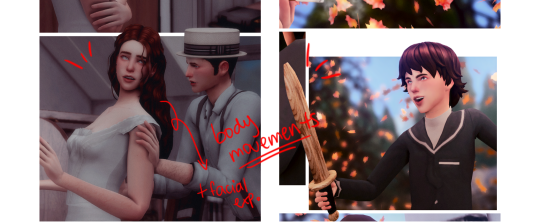
To keep the flow between panels, I edit them all as one big panel first and then I separate them into the images that will be posted on Tumblr. That really helps me visualize where I can add the "bumps", the speech bubbles placements etc. (Each strip is a story post)
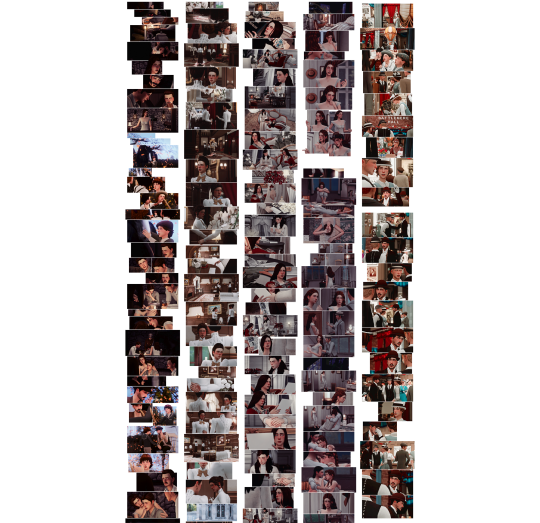
As for the background behind the text, I'm assuming you're speaking of the container boxes for the dialogue?
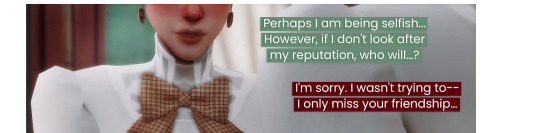
If not, I'm sorry lmao.
But, well, this is the most simple thing in the entire universe. I just make a rectangle and add text above it haha.
I add a black drop shadow to both the container and the text, at 30% opacity. I personally prefer using Sans Serif fonts - in my case, Poppins in 30px - because they are easier to read in my opinion. But just have fun with whichever aesthetic you're going for!
I have my own template so all the containers will have the same space between them, but I manually adjust their width because it changes depending on the size of the sentence.
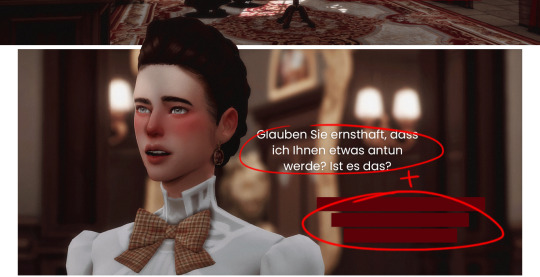
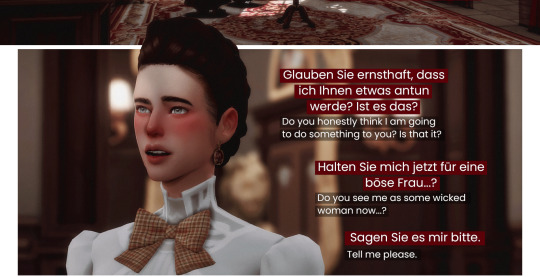
I like to colour code the dialogue so it will be easier for the reader to distinguish who is the one speaking and because I personally don't enjoy having a "CHARACTER NAME:" before the dialogue because it breaks my immersion a little bit.
I also tend to match the container colour to the character's outfit, but sometimes it doesn't really work. So, lately, I've been making a colour palette based on the post itself (Eg. the last post, Mary's red is from furniture accents around the school and Odette's is from pops of green from the outside nature).
For the translation subtitles, I do the same. I just make the overall dialogue smaller, set the container to black and the opacity to 30%.
I talked a lot because I'm assuming you're still a a bit unfamiliar with Photoshop, but I promise these things are all super super easy to do 🥰 I hope this was helpful and not just repetitive rambling jkdlfgjfkldjg xxx
48 notes
·
View notes