#I was in excel macro mode anyway
Explore tagged Tumblr posts
Text
me setting an app timer on tumblr to reduce screentime vs. me using tumblr on my computer to avoid the timer
19 notes
·
View notes
Text
1/1/23-1/7/23
I finished another chapter! Chapter 6, which is the chapter around which the entire fanfic was formed--and the first one I started writing, approximately 1 million years ago. It’s 7000 words, which is still 25% longer than I imagined these being, and I want to jump to revision mode, but I don’t think that really makes sense until I’ve completed more of the chapters and I can revise in an actual direction.
I think the chapter works at the macro level, in the way that it speaks to he overall story/themes; and at the micro level, in the sense that I enjoy individual scenes. But at the actual, like, “this is a coherent and interesting chapter-length reading experience” level… I’m not sure. I think I know that I should probably cut things liberally, but I also want to convince myself that everything should stay. Does the chapter need to open with 1000+ words of Akon and Rose discussing one (1) kekkai and their opinions on… American Modernism…? Does the answer change if the next 400 words are Akon, the narrating POV, listening to Hitsugaya and Kensei completely ignore him while they argue about mushrooms? If the 2000 after that are "3 Public Health Violations the Gotei Committed and 1 They Didn’t"? The answer is both "clearly no" and "obviously yes."
In any case, here is the scene for which the whole rest of this fic will have been written just to give this scene a home:
Using his machete and Hisagi’s, Muguruma transfers one of his rocks from the flames to pool, steam spitting violently as he transfers another, and another.
Within minutes, the water boils, and in another ten Hitsugaya’s nettles are giving off a pleasantly piquant aroma, mushrooms bobbling like jellyfish between the rocks. At home, Akon is a grazer, taking most of his meals cold and scattered both throughout his lab and his day, but he finds himself staring wolfishly at the soup.
"We don’t have to wait for Kuchiki, do we?" Akon asks. "There’s plenty of nettles for a second pot. She doesn’t need to know there were mushrooms."
"Where the hell is she, anyway?" Muguruma mutters.
"I can guess," says Abarai. "It could be a while. She gets stubborn about it."
"We’d feel it if anything happened to her," Matsumoto reasons. "She can’t have gone too far."
"Wait. Not in here," Hisagi realizes. "We wouldn’t feel it in here. Outoribashi-taichou’s kekkai—"
"No one said anything about any kekkai!" someone shouts out of the darkness.
Like the others, Kuchiki emerges in sound before sight, snapping branches as she muddles through the woods. "Tell people if you’re planning to put something like that up!" she pants.
"Didn’t stop any of you!" Muguruma shouts in Kuchiki’s direction. "Though I don’t know if that’s a compliment to your tracking skills or a burn on Rose’s kekkai."
"My tracking skills are excellent," Kuchiki declares as she stumbles into the firelight. She has more forest on her head than hair and looks substantially wetter than she had several hours ago. "I am a hunting genius."
She holds up two hares by their broken necks, one in each hand.
There’s a palpable tremor as everyone’s attention rushes Kuchiki and this new development. Hisagi gasps audibly. Matsumoto claps. Kuchiki beams, still breathless.
"Good work. Hope you’re a cooking genius, too. Get over here, Kuchiki. Quickly!" Muguruma barks at her.
"They’re still warm. I ran back as fast as I could," she assures him.
Kuchiki flings one of the hares at Abarai’s head as she makes her way toward the fire. Before it’s even found its mark she drops to one knee and drapes the remaining hare over her thigh. One quick motion and the guts push out its rear into the dirt. There’s another wet plop—Abarai’s hare following suit. It’s not much longer before the heads are severed and Kuchiki is peeling the skin from her hare center-out, like a coat. Eight satisfying pops as the feet come off.
Akon can’t remember the last time he ate meat. Not since the war began, surely, but it’s not served in the Gotei messes, either. It would have had to have been at some Event, and Akon does not make a habit of attending those. The Men’s Association had had a barbecue some years back, but it had ended up being mostly sweet potatoes.
Nevertheless, Akon can imagine the crisp black edges, glazed hard and shiny by flame, locking in the juices within. He can taste the soft jelly of the liver as it slides over his tongue, gamey and rich.
"Aw, shit."
Akon peers through the flames. Muguruma is poking at the long slab of liver that had come from Kuchiki’s hare, its color mottled with white.
Kuchiki bites her lip.
The rest of the group stays silent. The campfire pops and hisses.
"This one’s clean," Abarai says quietly, holding up the liver. The rest of his hare is in five neat pieces. "Heart and liver, throw in a kidney if anyone’s real hungry. It’ll be enough."
The look in Kuchiki’s eyes suggests it is not, in fact, enough. She looks like she could eat several rabbits on her own.
"That’s new-dead, isn’t it?" Akon asks. "I wouldn’t worry about it. The heat will kill—"
"No!" It’s Abarai, forceful, almost a snarl. The same tremor that awoke when Kuchiki first displayed the hares rushes through the group again, this time in reverse. An outgoing tide, leeching warmth from eyes and color from cheeks.
"It’s not worth the risk," Muguruma agrees. "This mission is get in, get out. We don’t have time for anyone to be getting sick."
Akon holds his hands up defeat. As usual, opinion trumps data. It’s how these things usually go. Akon has watched a lot of things die from a lot of different bugs, painstakingly recording symptoms and physiological responses T + x days, sometimes weeks later. It can take a lot of work to kill a shinigami like that, even controlling for prime conditions, where the bacteria are able to repopulate themselves unencumbered, and don’t get burned out by reiatsu punching out of the body. But Akon gathers that at least one in this group has watched at least one friend die like this, and one is always enough. They don’t have the comfort of the thousand test subjects this bug couldn’t kill. They only see the death.
So, quietly, Rukia disposes of her hare—its mottled liver, its still heart, the promise of its meat—somewhere in the shadows beyond the campfire, to be dealt with later.
As the skewered pieces of hare cook, kidneys bobbing in the soup as Muguruma replaces the now-cool rocks with fresh ones from the fire and the water boils anew, they pass a shallow drinking bowl around, taking hot soup into cold bodies. They try to drown the pangs of hunger in their stomachs. They pass liquor in the other direction. And when the meat is ready, they enjoy it while it lasts.
8 notes
·
View notes
Text
Logitech G915 TKL Keyboard Review: High Quality at a High Price
Logitech G915 TKL
9.50 / 10
Read Reviews
Read More Reviews
Read More Reviews
Read More Reviews
Read More Reviews
Read More Reviews
Read More Reviews
Read More Reviews
Read More Reviews
Read More Reviews
Read More Reviews










See on amazon
Without a doubt, the Logitech G915 TKL is an excellent keyboard. I've been using it every day for the past three months and I have no regrets. It's responsive, has all the features I want from a keyboard, and looks great with an impressive build quality. If the technical specifications and aesthetics of the G915 TKL appeal to you, and you're willing to pay the asking price, you won't be disappointed.
Key Features
Tenkeyless and mechanical
Tactile switches
Wireless
Specifications
Brand: Logitech
Wireless: Lightspeed / Bluetooth
Backlight: RGB
Media Controls: Yes
Battery: 40 hours (100% brightness), 1,080 hours (0% brightness)
Num Pad: No
Switch Type: Tactile
Replaceable Keys: Yes
Pros
Satisfying and smooth typing experience
Quiet, considering it's a mechanical keyboard
Sleek and stylish low-profile design
Vibrant and very customizable RGB lighting
Decent battery life, especially with RGB off
Switches between two devices easily
Cons
Very expensive
Only the function keys can be programmed for macros
Buy This Product

Logitech G915 TKL amazon
Shop
// Bottom var galleryThumbs1 = new Swiper('.gallery-thumbs-1', { spaceBetween: 10, slidesPerView: 10, freeMode: true, watchSlidesVisibility: true, watchSlidesProgress: true, centerInsufficientSlides: true, allowTouchMove: false, preventClicks: false, breakpoints: { 1024: { slidesPerView: 6, } }, }); // Top var galleryTop1 = new Swiper('.gallery-top-1', { spaceBetween: 10, allowTouchMove: false, loop: true, preventClicks: false, breakpoints: { 1024: { allowTouchMove: true, } }, navigation: { nextEl: '.swiper-button-next', prevEl: '.swiper-button-prev', }, thumbs: { swiper: galleryThumbs1 } });
There's no doubt about it: the Logitech G915 TKL is a premium mechanical keyboard.
It looks stylish, with a compact design, brushed metal finish, and flashy RGB lights. It's wireless, with a reasonably portable weight and decent battery life. It also has nifty additional features like media keys and the ability to connect to multiple devices.
All of that helps make a good keyboard, but none of that matters if the typing experience is terrible. Happily, the Logitech G915 TKL is the best typing experience I've had. The low-profile tactile keys are a joy to use, offering satisfying force feedback without being too loud.
Here's the kicker though... it costs $230. Is it really worth spending that much on a keyboard?
Sleek, Compact, and White

While the Logitech G915 TKL does come in black, I've grown tired of all my computer peripherals sucking the light out of a room. While the black variant released first in June 2020, I waited patiently for the white. I'm glad I did.
With a brushed metal finish giving a premium, professional look and feel, the keyboard stands out on the desk. That aluminum alloy top is against a steel-reinforced base, so it feels like kit that's built to last. The underside of the keyboard is plastic, but it doesn't detract from the look—plus you're not looking there anyway.
Other reviews have noted that it's hard to see the keys on the black version in a dark room with the RGB off; that's not a problem here, since the dark letters pop against the white key caps.
There is one downside to the white: it'll show dust and dirt very easily and quickly. Obviously it depends on your environment, but I've found myself needing to dust the keyboard every week or so just to keep it looking spick and span.
The key caps are coated with material designed to minimize fingerprints and it's effective. After a long, intense gaming session there is some smudging where your fingers have been resting for hours, but you really have to look for it and it's easy to clean.

The TKL in the name denotes tenkeyless, meaning it lacks the right-hand number pad you might be used to. Frankly, unless you do lots of numerical data entry, you're unlikely to miss it. The lack of a number pad makes the keyboard compact (368 x 150 x 22 mm), though not cramped, which means you can bring your mouse closer for a more comfortable posture.
There's also no wrist rest. Having only ever used keyboards with one, I thought this would be troublesome. In fact, because the keyboard has such a low profile (it can either lay flat, or slightly raised to two settings via underside feet), there's no wrist strain and the lack of wrist rest was instantly forgotten.
Onboard Profiles, Media Buttons, and Volume Scroll

Since this is a TKL keyboard, that means there's not much space for dedicated programmable keys. However, Logitech's G Hub software does let you assign whatever you want to the function keys, including macros and game-specific actions.
It's a bit curious that you can't program every single key and that's presumably a limitation of the software rather than the hardware. It's something that Logitech would be wise to support, since more customization is no bad thing.
You can store three different profiles within the keyboard, which you can switch between on the fly with F1, F2, and F3. It works well, though I've not found much personal use for it.
At the top of the keyboard are dedicated buttons for things like changing brightness, entering game mode (to disable specific keys when gaming), along with media controls.
There's also a button for switching between the wireless USB dongle connection (which Logitech brands as Lightspeed) and Bluetooth, which means that you can use this keyboard on two devices at once. The switching is instantaneous, so power users should find no interruption to their workflow.
A minor complaint is that these buttons are slightly soft and don't feel that nice to press. They can be pushed easily from any angle, which is handy, but it does mean that they require some force to fully push in, resulting in an unsatisfactory wobble.

On the other hand, the volume slider that sits in the top-right of the keyboard is a delight. This textured wheel can be spun endlessly, which is fun in itself, but offers easy and quick refined volume control.
A Satisfying, Tactile Typing Experience
The Logitech G915 TKL comes in different key switch models, but I went for the tactile switches, which are quieter and don't require a full press to register a keystroke.
The tactile switches used here have an actuation distance of 1.5 mm, an actuation force of 50 g, and a total travel distance of 2.7 mm.

Despite being a small keyboard, it doesn't feel cramped. I'm able to type quickly using it, with each key press feeling responsive and pleasing; in part thanks to the smooth feel and slight curve of the keys.
Considering this is a mechanical keyboard, which are generally notorious for their noise, the G915 TKL is relatively quiet to type on. The tactile switches themselves are pretty inaudible, but if you type forcefully and quickly you will notice the volume.
I've never suffered from keystrokes not being registered, which is vital when typing and gaming. You won't even notice when the keyboard goes into rest mode, bar the green light of the battery light indicator showing briefly, since it wakes up and responds instantly the moment you press a key.

Simply put, typing on this keyboard is a joy. It's not only responsive, but it's also physically enjoyable thanks to the premium feedback of the tactile switches.
Light It Up With RGB
Of course, this wouldn't be a modern keyboard without RGB. I'm still not entirely sold on the concept, since I don't spend much time looking down at my keyboard, but there's no denying that it looks fantastic.

Within the G Hub software you have a whole host of different color and animation options. You can choose from presets like "breathing" that pulsates color, "echo press" that changes the color of keys as you press them, or "audio visualizer" that responds to your music.
If you don't like any of these, you can go ahead and build your own lighting options, customizing the colors (Logitech claims to have 16.8 million colors available), animations, speed, and so on. Chances are you can achieve all your RGB ambitions here.
You can even apply pre-configured profiles for specific games like Call of Duty: Modern Warfare, Star Wars Jedi: Fallen Order, and Rocket League.

The colors are wonderfully bright and vibrant, even in a well-lit room. They pop especially well against the white key caps.
Reasonable Battery Life
This is a wireless keyboard, which means that battery life is important. You don't want the keyboard dying on you in the middle of a game.
If you keep the RGB on at full brightness, the Logitech G915 TKL will last around 40 hours. You can reduce the brightness to make the battery last longer, or turn the RGB off entirely.
As someone who writes for a living, and who owns a wireless keyboard to not have wires on my desk, 40 hours battery life will barely see me through the week. A bit more juice would have been appreciated.
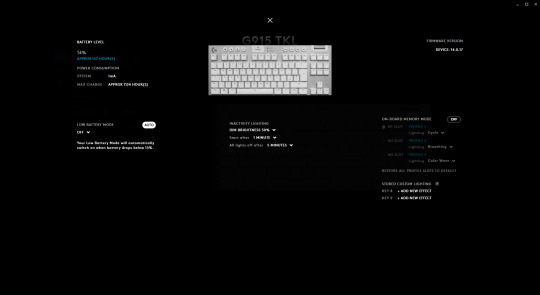
You can conserve battery life in G Hub, where you can set inactivity lighting settings, like dimming the brightness after a minute. You can also choose various low battery warnings when it drops below 15% charge, like having the keys breathe red.
With no lights at all, the keyboard will last around 1,080 hours (that's 135 days of 8 hours use), which is much more reasonable. Losing the RGB is a shame, but you might consider it worthwhile to benefit from far superior battery life.
That said, the keyboard does charge quickly, from zero to full in under three hours. If you're a heavy computer user who wants all the lights, know that you will have to charge often. Just remember to plug it in overnight every week or so and you'll be fine.
Worth the Asking Price?

Without a doubt, the Logitech G915 TKL is an excellent keyboard. I've been using it every day for the past three months and I have no regrets. It's responsive, has all the features I want from a keyboard, and looks great with an impressive build quality.
Time to go out and buy one, right? Maybe. When it comes with a $230 price tag, this keyboard really needs to be perfect for you to justify that sort of expenditure. For me, it's everything I want from a keyboard.
However, if you value customizable keys and macros, the G915 TKL is let down by Logitech's inadequate G Hub software. Equally, if a wrist pad is important for you, it's a non-starter. Besides, there are cheaper alternatives that will give you those things.
But if the technical specifications and aesthetics of the G915 TKL appeal to you, and you're willing to pay the asking price, you won't be disappointed. This is a fantastic keyboard that I hope to use for years to come.
Logitech G915 TKL Keyboard Review: High Quality at a High Price published first on http://droneseco.tumblr.com/
0 notes
Quote
Anirudh RegidiAug 13, 2020 13:40:07 IST The thing with Xiaomi phones, especially the Redmi Note series, was that I could recommend them blindly. I never needed to think about specs, features, and most importantly: value for money. The phones were always good, always would be, but not anymore. Whatever else you might say about the two phones, you have to admit, they look really good. Image: Anirudh Regidi With the Redmi Note 9 Pro and Pro Max, things have changed To look at, these phones are basically identical. They differ only in the camera department and bundled accessories (the charger). Side-by-side, whether face-up or face-down, you won’t be able to tell them apart. But it’s not just looks; the specs, and by extension, the performance, is identical. They’re also gorgeous phones, and if I didn’t know any better, I’d guesstimate their prices at about 30k, perhaps higher. The phones both feature 6.67-inch FHD+ 60 Hz LCD displays paired with a Qualcomm Snapdragon 720G SoC, 4/6/8 GB RAM, 64/128 GB of storage, 5,020 mAh battery, and quad-camera bumps on the rear — which share the 8 MP ultra-wide camera, 5 MP macro camera, and 2 MP depth sensor. You can’t tell the Redmi Note 9 Pro and Pro Max apart. Image: Anirudh Regidi Now for the differences: The Redmi Note 9 Pro comes with a 48 MP primary rear camera (binned to 12 MP) vs the 64 MP unit (binned to 16 MP) on the pro Max. You get 4/6 GB RAM options on the Pro, and 6/8 GB options on the Pro Max. Lastly, the Pro gets a pretty decent 18 W bundled charger and the Max gets a more powerful 33 W charger. Pricing for the Pro starts at Rs 13,999 (4/64), and for the Max at Rs 16,499 (6/64). On paper, they’re both excellent value, and the Pro looks like a steal. What’s a few megapixels here or there? And you don’t actually need a damaging-in-the-long-run 33 W charger, do you? Well, yes, but also no. The Redmis looks good, but… … looks aren’t everything. Performance is a sore point on both phones. Now Xiaomi told me that it opted for the 60 Hz display and more efficient SD720G chipset (vs the 90 Hz display and MediaTek G90T SoC on the competing Realme 6) because: Battery life mattered to its users The SD720G isn’t capable of 90 Hz gaming anyway. They’re both good arguments, and Xiaomi isn’t wrong. However, once you use the Realme 6 (Review), and especially play games on it — heavier games like PUBG, Dead Trigger 2, etc. — you can really feel the difference. Even in general usage, the Pro and Pro Max tend to stutter visibly, especially when browsing and using the picture-in-picture video modes. And the Realme 6, while it does have a smaller battery (4,300 mAh), faster display, and more power-hungry SoC, does last nearly a whole day (7–8 hrs of screen-on time vs 8–10 on the Pro Max), so the gains in battery life are not that significant in real-world usage. If you care about cameras… … don’t buy the Note 9 Pro, but do pick up the Pro Max. The Redmi Note 9 Pro’s camera setup was disappointing. The primary camera is good in good light, really good, in fact. However, let the light drop slightly or attempt to take pics indoors and you’ll be left with — more often than not — blurry, out-of-focus shots, which can also be poorly exposed. I suspect this has a more to do with low shutter speed and ISO sensitivity, but whatever the case, the Redmi Note 9 Pro Max’s cameras are just better. The quad-camera setup on the rear of the phones is good, but the Max’s 64 MP primary camera is leagues ahead of the Pro’s 48 MP unit. Image: Anirudh Regidi The Pro Max, on the other hand, was fantastic. Images are sharp and clear and there’s more than enough detail for those who want to do a bit of cropping. Shutter speeds also appear faster and there’s less ghosting when attempting to capture fast-moving subjects. In night mode, the difference between the two phones is night and day. Literally. The Note 9 Pro’s night mode offers marginally more detail than in regular mode, while the Note 9 Pro Max’s night mode is almost comparable to the iPhone 11’s night mode, at least in terms of colour and exposure. Click here to see Redmi Note 9 Pro camera samples: In video, too, the Note 9 Pro Max is leagues ahead. Both cameras struggle a bit with focus, but the Note 9 Pro couldn’t expose a scene correctly to save its life. In the bird-feeder video seen here, the Note 9 Pro just can’t maintain exposure while the Note 9 Pro Max does it easily. When it comes to selfies, both cameras are good enough. The 32 MP Pro Max selfies are a bit sharper, but image quality is largely comparable. The 8 MP ultra-wide and 5 MP macro on both phones work as advertised. They’re not great, but you have the option to use them if the need arises. Click here to see Redmi Note 9 Pro Max camera samples: Verdict: Only the Max is worth buying. With the Redmi Note 9 Pro and Pro Max, Xiaomi has really outdone itself in the design department, I just wish it had pushed a bit more on the performance front. The Redmi Note 9 Pro, while a great phone, is in that awkward position where it’s just a little bit cheaper than its far more capable sibling, and not as good value as its nearest rival, the Realme 6. As far as I’m concerned, if you’re looking for a phone around 15k, the choice is simple: If you care about cameras, get the Redmi Note 9 Pro Max. If you care about gaming, get the Realme 6. If you’re a Xiaomi fan and just cannot spend a Rupee over 14k, I’d still recommend saving up for a bit longer and getting the Pro Max. Find latest and upcoming tech gadgets online on Tech2 Gadgets. Get technology news, gadgets reviews & ratings. Popular gadgets including laptop, tablet and mobile specifications, features, prices, comparison. {n.callMethod? n.callMethod.apply(n,arguments):n.queue.push(arguments)} ; if(!f._fbq)f._fbq=n;n.push=n;n.loaded=!0;n.version='2.0'; n.queue=[];t=b.createElement(e);t.async=!0; t.src=v;s=b.getElementsByTagName(e)[0]; s.parentNode.insertBefore(t,s)}(window,document,'script', 'https://connect.facebook.net/en_US/fbevents.js'); fbq('init', '259288058299626'); fbq('track', 'PageView'); ]]> The post Stunning phones, but Xiaomi should have pushed harder on the performance front- Technology News, Firstpost appeared first on Shri Times News. from WordPress https://ift.tt/33ZDVdI
http://sansaartimes.blogspot.com/2020/08/stunning-phones-but-xiaomi-should-have.html
0 notes
Photo

A Forgotten Solution to the Problems of Zoom Lenses http://ift.tt/2uDsEzg
For a few years now, I’ve had in my collection one very strange lens. I bought it primarily for its value as a collectible so, up until now, I haven’t really spent much time playing with it. Made in 1975, this manual focus Minolta MC Rokkor-X 40-80mm f/2.8 lens is one strange puppy.
When it was first introduced, no other zoom lens could top its image quality and it really didn’t have much competition until more recent years. This is largely due to its very unique gearbox design that sought to overcome the problem with zoom lenses that we still face today.
Way back in 1959, the first commercially-available 35mm still camera zoom lens, the Bessamatic-mount Zoomar 36-82mm f/2.8, was released by Voigtlander. Its mechanical design would not be unfamiliar to you since the focus and focal length were adjusted via a few round-turns of the lens barrel. This simple helicoid design remains the only common method manufacturers use to make our lenses zoom in and out and focus.
When you twist the zoom/focus ring(s) of a lens, the optics are carried forward or backward through a threaded barrel. This design results in a fixed movement ratio of the optical groups mounted inside that helicoid.
The problem with this is every focal length requires a slightly different adjustment of the lens element/group spacing to properly correct aberrations, and the fixed ratio of a helicoid cannot provide that kind of variance. The helicoid is relatively simple, easy to make, and its shape tailors to a fitting physical design of a lens. If a lens were designed to have as few compromises as possible, it might look vastly different from what we see sitting on store shelves.
For simplicity though, manufacturers have stuck with the helicoid and instead invested in overcoming its mechanical shortfalls with optical solutions. Over the years, lens designers, aided by computers, have learned how to improve the optical designs of the zoom lens to work around most of the limitations of the locked-ratio helicoid. Modern zooms still aren’t quite as good as a prime lens but, with aspherical lens elements and fancy coatings to help out, they’re getting pretty darn close.
Back in the early 1970s, Minolta’s engineers, armed with their slide rules and cigarettes, had a go at thinking outside the box to come up with a lens design that would allow for precise positioning of the optical groups in a zoom lens. What they came up with was so clever that it required they put it inside a box — a gearbox, to be precise.
Rather than work with the limitations of a helicoid design, this clever bunch decided to abandon that whole concept and create a new one where lens groups would be blessed with the freedom to move independently of each other. They came up with this unorthodox gearbox design that drives 12 optical elements in 12 separate groups along linear, gear-operated rails. With the chains of fixed-ratio movement cast from them, the entire lens design could be “geared” for precise positioning of the optics to best correct for aberrations throughout the range of focal lengths.
What they did was figure out how to make a handheld zoom lens that is as well corrected across its range of focal lengths as a fixed focal length lens would be at its one — that’s the theory, anyway.
In spite of the weird and wart-like appearance of their solution, Minolta’s engineers achieved with this lens something that is truly unique and special. There is no mistaking this lens for any other, that’s for sure.
Weighing in at 19.75 ounces (560 g), it isn’t particularly big or heavy. In fact, even with all the metal machinery inside this lens, it’s almost exactly half the weight of Nikon’s current 24-70mm f/2.8 VR.
Focus is adjusted by turning the big wheel while focal length is controlled by moving the lever arm. Both controls are very smooth and easy to move across their fairly short range of motion. The focus wheel features a precise distance scale with Infrared Index.
The lens has a 55mm diameter coated front element. Here you can see the profile of the gearbox which is fixed to the left-hand side of the lens body.
Did I mention it has a macro mode? The lens has a metal stem poking out of the gearbox which, when twisted anti-clockwise and pushed in, shifts everything inside the lens out toward the front, essentially putting more space between the film/sensor plane and the rear element (same thing an extension tube does). The result of this forward-shift is a reduction in the Minimum Focal Distance from 3.3 ft (1.01 m) to 1.2 ft (.37 m) @40mm.
In this image, the stem is in its Normal position
Here, the stem is shown in the Macro position. When pushing in this stem, the focal length lever shifts forward with the internal glass. What a cool, whacky design!
Let’s see how well all of the engineering effort translates into actually making images with this lens.
My sister told me about this row of old silos that sit alongside a two-lane road not too far from where I live. Yesterday, I had to go by it while I was on errands. On the return trip, I pulled over for this shot. I had the lens set to 40mm and the aperture was wide-open at f/2.8 on a Sony a7R Mark II. This was the first shot I took and I kind of hurriedly grabbed it because of the unique lighting. That isn’t vignetting in the grass. Passing over head was a thick, dark cloud that cast the strangest light over this scene. No sooner I had shot this and the sun was back out in the open.
On the same errand run, I came across this old Chevrolet police car. Focal length was 80mm @ f/8.
I was very interested to see how well the lens would control chromatic aberrations when shooting this brightly lit chrome. I’ve not used a pre-1980s zoom lens that didn’t produce some purple-fringing in a shot like this. Kudos to Minoltas engineers because there was none. Zoomed 400% in the 42-megapixel RAW file I could see nothing but bright chrome and colorful rust. 80mm @ f/4
The Jelly Palm in our front yard is full of fruit this time of year. I shot this with the lens’ Macro mode enabled. 40mm @ f/2.8
Just a bowl of bananas on the dinner table. Shot somewhere around 50mm @ f/5.6
The Magnolia tree in the yard is sprouting new buds. Macro mode, 40mm @ f/2.8. In the shade and backlit, color and contrast are good and the out-of-focus background is pleasantly smooth and non-distracting.
My second oldest daughter was kind enough to pause a moment for this final shot. 80mm @ f/2.8
What can I say? The lens is awesome. All the effort put into designing this strange gearbox-driven lens seems to have resulted in an excellent mid-range zoom lens. When I first started shooting with it, I did find it a little fiddly using a lever and wheel to make adjusts but after awhile I grew fond of it; it’s actually really fun to handle.
You don’t hold this lens like you would a traditional zoom, with your hands wrapped around the barrel. I keep it propped with the gearbox resting on the up-turned palm of my left hand and use my thumb to move the focal length lever and index finger to turn the focus wheel. The travel distance of both is just right so that you aren’t moving your fingers outside their natural range or having to make repetitious movements.
I can highly recommend this lens to anyone wanting to own a piece of history and/or turn some heads on their next photo walkabout. Comparing this to my favorite zoom lens, the incredible Minolta MD 35-70mm f/3.5, I would say it at least equals it. They’re both around the same size and weight and have a similar range of focal lengths.
In fact, this Minolta 40-80mm f/2.8 lens is the antecedent to the 35-70mm f/3.5 (thus, for giggles, I used it to shoot the lens photos). Minolta likely found that the unusual design and complexity of making this gearbox lens was cost prohibitive and went back to the drawing board to come up with a balanced compromise.
They only made two versions of it before canning the whole idea. The lens I have is the 1st Gen ‘MC’ version. An ‘MD’ version was made in 1977 and after that, they called it quits. Both versions can still be found for sale online but I’ll warn you, this lens is priced for the committed collector.
About the author: Tom Leonard is an amateur photographer, engineer, and father of 9. You can read his musings and follow his travels on his blog. This post was also published here.
Go to Source Author: Tom Leonard If you’d like us to remove any content please send us a message here CHECK OUT THE TOP SELLING CAMERAS!
The post A Forgotten Solution to the Problems of Zoom Lenses appeared first on CameraFreaks.
August 14, 2017 at 10:05PM
0 notes
Text
My Certification Journey
Recently, Head Geek Destiny Bertucci ( Dez ) and I talked about certifications on an episode of SolarWinds Lab. For almost an hour we dug into the whys and hows of certifications. But, of course, the topic is too big to cover in just one episode.
Which is why I wanted to dig in a little deeper today. This conversation is one that you can expect I'll be coming back to at various points through the year. This dialogue will be informed by my experiences both past and present, as well as the feedback you provide as we go on. I want this to be a roundtable discussion, so at the end we'll all have something closer to a 360-degree view. My goal is to help IT professionals of all experience levels make an informed choice about certs: which ones to pursue, how to go about studying, where to set expectations about the benefits of certifying, and even tricks for preparing for and taking the exams.
For today's installment, I thought it might make sense to start at the beginning, meaning a bit of a walk down Certification Lane to look at the certs I already have, when I got them, and why.
To be clear, I don't mean this to be a #humblebrag in any way. Let's face it. If you watched the episode, you know that there are other Geeks with WAY more certifications than me. My point in recounting this is to offer a window into my decision-making process and, as I said, to get the conversation started.
My first tech certification was required by my boss. I was working at a training company that specialized (as many did at the time) in helping people move from the typing pool where they used sturdy IBM selectrics to the data processing center where WordPerfect was king. My boss advised me that getting my WPCE (WordPerfect Certified Resource) cert would accomplish two things:
it would establish my credibility as a trainer
if I didn't know a feature before the test, I sure as heck would after.
This was not your typical certification test. WordPerfect shipped you out a disk (A 5.25" floppy, no less) and the test was on it. You had up to 80 hours to complete it and it was 100% open book. That's right, tou could use any resources you had to finish the test. Because at the end of the day, the test measured execution. Instead of just asking "what 3-keystroke combination takes you to the bottom of the document" the exam would open a document and ask that you DO it. A keylogger ensured the proper keystrokes were performed.
(For those who are scratching their heads, it's "Home-Home-DownArrow", by the way. I can also still perfectly recall the 4-color F-key template that was nearly ubiquitous at the time.
And my boss was right. I knew precious little about things like macros before I cracked open the seal on that exam disk. But I sure knew a ton about them (and much more) when I mailed it back in. Looking back, the WPCE was like a kinder, gentler version of the CCIE practical exam. And I'm grateful that was my first foray into the world of IT certs.
My second certification didn't come until 7 years later. By that time I had worked my way up the IT food chain, from classroom instructor to desktop support, but I wanted to break into server administration. The manager of that department was open to the idea, but needed some proof that I had the aptitude. The company was willing to pay for the classes and the exams, so I began a months-long journey into the world of Novell networking.
At the time, I had my own ideas about how to do things (ah, life in your 20's when you are omnicient!). I decided I would take ALL the classes and once I had a complete overview of Novell, I'd start taking exams.
A year later, the classes were a distant dot in the rear view mirror of life but I still hadn't screwed up my courage to start taking the test. What I did have, however, was a lot more experience with servers (by then the desktop support was asked to do rotations in the helpdesk, where we administered almost everything anyway). In the end, I spend many, many nights after work and late into the night reviewing the class books and ended up taking the tests almost 18 months after the classes.
I ended up passing, but I also discovered the horrific nightmare landscape that is "adaptive exams" - tests that give you a medium level question on a topic and if you pass it, you get a harder question. This continues until you miss a question, at which point the level of difficulty drops down. And that pattern continues until you complete all the questions for that topic. On a multi-topic exam like the Certified Novell Engineer track, that means several categories of questions that come at you like a game of whack-a-mole where the mole's are armed and trying to whack you back. And the exam ends NOT when you answer all the questions, but when it is mathematically impossible to fail (or pass). Which led to a heart-stopping moment on question 46 (out of 90) when the test abruptly stopped and said "Please wait for results".
But it turns out I had passed.
Of course, I was prepared for this on the second test. Which is why the fact that it WASN'T adaptive caused yet more heart palpatations. On question 46 I waited for the message. Nothing. So I figured I had a few more questions to answer. Question 50 passed me by and I started to sweat. By question 60 I was in panic mode. At question 77 (out of 77), I was on the verge of tears.
But it turns out I passed that one, as well.
And 2 more exams later (where I knew to ASK the testing center what kind of test it would be before sitting down) I was the owner of a shiny new CNE (4.0, no less!).
And, as things often turn out, I changed jobs about 3 months later. It turns out that in addition to showing aptitude, the manager also needed an open req. My option was to wait for someone on the team to leave, or take a job which fell out of the sky. A local headhunter cold-called my house and the job he had was for a server administration job at a significant amount more than what I was making.
It also involved Windows servers.
By this time I'd been using Windows since it came for free on 12 5.25" floppies with Excel 1.0. For a large part of my career, "NT" was short for "Not There (yet)". But in 1998 when I switched jobs, NT 4.0 had been out for a while and proven itself a capable alternative.
Which is why, in 1999, I found myself NOT as chief engineer of the moon as it traveled through space but instead spending a few months of my evening hours studying for and taking the 5 exams that made up the MCSE along with the rest of my small team of server admins.
Getting our MCSE wasn't required, but the company once again offered to pay for both the class and the exam as a perk of the job (ah, those pre-bubble glory days!) so we all took advantage of it. This time I wasn't taking the test because I was told to, or to meet someone else's standard. I was doing it purely for me. It felt different, and not in a bad way.
By that point, taking tests had become old hat. I hadn't passed every single one, but my batting average was good enough that I was comfortable when I sat down and clicked "begin exam".
Ironically, it would be another 5 years before I needed to take a certification test.
In 2004, I was part of a company that was renewing their Cisco Gold Partner status, when the powers-that-be discovered they needed a few more certified employees. They asked for volunteers and I readily raised my hand, figuring this would be the same deal as the last time - night study for a few weeks, take a test, and everybody is happy.
It turns out that my company needed 5 certifications - CCNA (1 exam), MCSE (6 exams), MCSE+Messaging (add one more exam to the 6 for MCSE), Cisco Unity (1 exam), and Cisco Interactive Voice Response (1 exam). Oh, and they needed it by the end of the quarter. "I'm good," I told them, "but I'm not THAT good".
After a little digging, I discovered a unique option: Go away to a 3 week "boot camp" where they would cover all the MCSE material *and* administer the exams. Go straight from that boot camp to a 1 week boot camp for the CCNA. Then come home and finish up on my own.
It is a testament to my wife's strength of character that not only did she not kill me outright for the idea but supported the idea. And so off I went.
The weeks passed in a blur of training material, independent study, exams passed, exams failed, and the ticking of the clock. And then it was home and back to the "regular" work day, but with the added pressure of passing two more exams on my own. In the end, it was the IVR exam (of all things) that gave me the most trouble. After two stupendous failed attempts, I passed.
Looking back, I know it was all a very paper tiger-y thing to do. A lot of the material - like the MCSE - were things I knew well and used daily. But some (like the IVR) were technologies I had never used and never really intended to use. But that wasn't the point and I wasn't planning to go out and promote those certifications in any case.
But taking all those tests in such short order was also - and please don't judge me for this - fun. As much as some people experience test anxiety, but the rush of adrenaline and the sense of accomplishment at the end is hard to beat. In the end I found the whole experience rewarding.
And that, believe it or not, as it (well, if you don't count my SCP, but that's a post for another day) - at least it WAS it until this year when Destiny and I double-dog-dared each other to go on this certification marathon.
This time out, I think I'm able to merge the best of all those experiences. It is a lot of tests in a short period, but I'm only taking exams that prove the skills I've built up over my 30 a career. I'm not doing it to get a promotion or satisfy my boss or meet a deadline. It's all for me this time.
And it's also refreshingly simple. The idea that there is ONE correct answer to every question is a wonderful fiction, when compared to the average day of an IT professional.
So that's where things stand right now. Tell me where you are in your own certification journey in the comments below. Also let me know if there are topics or areas of the certification process that you want me to explore deeper in future posts.
The post My Certification Journey appeared first on Computer Systems Design.
from Computer Systems Design http://ift.tt/2h348Bl
0 notes
Text
Stunning phones, but Xiaomi should have pushed harder on the performance front- Technology News, Firstpost
Anirudh RegidiAug 13, 2020 13:40:07 IST
The thing with Xiaomi phones, especially the Redmi Note series, was that I could recommend them blindly. I never needed to think about specs, features, and most importantly: value for money. The phones were always good, always would be, but not anymore.
Whatever else you might say about the two phones, you have to admit, they look really good. Image: Anirudh Regidi
With the Redmi Note 9 Pro and Pro Max, things have changed
To look at, these phones are basically identical. They differ only in the camera department and bundled accessories (the charger). Side-by-side, whether face-up or face-down, you won’t be able to tell them apart. But it’s not just looks; the specs, and by extension, the performance, is identical. They’re also gorgeous phones, and if I didn’t know any better, I’d guesstimate their prices at about 30k, perhaps higher.
The phones both feature 6.67-inch FHD+ 60 Hz LCD displays paired with a Qualcomm Snapdragon 720G SoC, 4/6/8 GB RAM, 64/128 GB of storage, 5,020 mAh battery, and quad-camera bumps on the rear — which share the 8 MP ultra-wide camera, 5 MP macro camera, and 2 MP depth sensor.
You can’t tell the Redmi Note 9 Pro and Pro Max apart. Image: Anirudh Regidi
Now for the differences: The Redmi Note 9 Pro comes with a 48 MP primary rear camera (binned to 12 MP) vs the 64 MP unit (binned to 16 MP) on the pro Max. You get 4/6 GB RAM options on the Pro, and 6/8 GB options on the Pro Max. Lastly, the Pro gets a pretty decent 18 W bundled charger and the Max gets a more powerful 33 W charger. Pricing for the Pro starts at Rs 13,999 (4/64), and for the Max at Rs 16,499 (6/64).
On paper, they’re both excellent value, and the Pro looks like a steal.
What’s a few megapixels here or there? And you don’t actually need a damaging-in-the-long-run 33 W charger, do you?
Well, yes, but also no.
The Redmis looks good, but…
… looks aren’t everything.
Performance is a sore point on both phones. Now Xiaomi told me that it opted for the 60 Hz display and more efficient SD720G chipset (vs the 90 Hz display and MediaTek G90T SoC on the competing Realme 6) because:
Battery life mattered to its users
The SD720G isn’t capable of 90 Hz gaming anyway.
They’re both good arguments, and Xiaomi isn’t wrong. However, once you use the Realme 6 (Review), and especially play games on it — heavier games like PUBG, Dead Trigger 2, etc. — you can really feel the difference. Even in general usage, the Pro and Pro Max tend to stutter visibly, especially when browsing and using the picture-in-picture video modes.
And the Realme 6, while it does have a smaller battery (4,300 mAh), faster display, and more power-hungry SoC, does last nearly a whole day (7–8 hrs of screen-on time vs 8–10 on the Pro Max), so the gains in battery life are not that significant in real-world usage.
If you care about cameras…
… don’t buy the Note 9 Pro, but do pick up the Pro Max.
The Redmi Note 9 Pro’s camera setup was disappointing. The primary camera is good in good light, really good, in fact. However, let the light drop slightly or attempt to take pics indoors and you’ll be left with — more often than not — blurry, out-of-focus shots, which can also be poorly exposed. I suspect this has a more to do with low shutter speed and ISO sensitivity, but whatever the case, the Redmi Note 9 Pro Max’s cameras are just better.
The quad-camera setup on the rear of the phones is good, but the Max’s 64 MP primary camera is leagues ahead of the Pro’s 48 MP unit. Image: Anirudh Regidi
The Pro Max, on the other hand, was fantastic. Images are sharp and clear and there’s more than enough detail for those who want to do a bit of cropping. Shutter speeds also appear faster and there’s less ghosting when attempting to capture fast-moving subjects.
In night mode, the difference between the two phones is night and day. Literally. The Note 9 Pro’s night mode offers marginally more detail than in regular mode, while the Note 9 Pro Max’s night mode is almost comparable to the iPhone 11’s night mode, at least in terms of colour and exposure.
Click here to see Redmi Note 9 Pro camera samples:
In video, too, the Note 9 Pro Max is leagues ahead. Both cameras struggle a bit with focus, but the Note 9 Pro couldn’t expose a scene correctly to save its life. In the bird-feeder video seen here, the Note 9 Pro just can’t maintain exposure while the Note 9 Pro Max does it easily.
When it comes to selfies, both cameras are good enough. The 32 MP Pro Max selfies are a bit sharper, but image quality is largely comparable.
The 8 MP ultra-wide and 5 MP macro on both phones work as advertised. They’re not great, but you have the option to use them if the need arises.
Click here to see Redmi Note 9 Pro Max camera samples:
Verdict: Only the Max is worth buying.
With the Redmi Note 9 Pro and Pro Max, Xiaomi has really outdone itself in the design department, I just wish it had pushed a bit more on the performance front.
The Redmi Note 9 Pro, while a great phone, is in that awkward position where it’s just a little bit cheaper than its far more capable sibling, and not as good value as its nearest rival, the Realme 6.
As far as I’m concerned, if you’re looking for a phone around 15k, the choice is simple:
If you care about cameras, get the Redmi Note 9 Pro Max.
If you care about gaming, get the Realme 6.
If you’re a Xiaomi fan and just cannot spend a Rupee over 14k, I’d still recommend saving up for a bit longer and getting the Pro Max.
Find latest and upcoming tech gadgets online on Tech2 Gadgets. Get technology news, gadgets reviews & ratings. Popular gadgets including laptop, tablet and mobile specifications, features, prices, comparison.
<![CDATA[ !function(f,b,e,v,n,t,s) {if(f.fbq)return;n=f.fbq=function()
{n.callMethod? n.callMethod.apply(n,arguments):n.queue.push(arguments)}
; if(!f._fbq)f._fbq=n;n.push=n;n.loaded=!0;n.version='2.0'; n.queue=[];t=b.createElement(e);t.async=!0; t.src=v;s=b.getElementsByTagName(e)[0]; s.parentNode.insertBefore(t,s)}(window,document,'script', 'https://connect.facebook.net/en_US/fbevents.js'); fbq('init', '259288058299626'); fbq('track', 'PageView'); ]]> <![CDATA[ (function(d, s, id) { var js, fjs = d.getElementsByTagName(s)[0]; if (d.getElementById(id)) return; js = d.createElement(s); js.id = id; js.src = "https://connect.facebook.net/en_GB/sdk.js#xfbml=1&version=v2.9&appId=1117108234997285"; fjs.parentNode.insertBefore(js, fjs); }(document, 'script', 'facebook-jssdk')); ]]> <![CDATA[ (function(d, s, id) { var js, fjs = d.getElementsByTagName(s)[0]; if (d.getElementById(id)) return; js = d.createElement(s); js.id = id; js.src = "https://connect.facebook.net/en_GB/all.js#xfbml=1&version=v2.9&appId=1117108234997285"; fjs.parentNode.insertBefore(js, fjs); }(document, 'script', 'facebook-jssdk')); ]]>
The post Stunning phones, but Xiaomi should have pushed harder on the performance front- Technology News, Firstpost appeared first on Shri Times News.
from WordPress https://ift.tt/33ZDVdI via Blogger https://ift.tt/2PTjTcC
0 notes
Text
A trip to RetroClinic
I recently took my BBC Master microcomputer to RetroClinic for a bit of tender loving care. Mark did an excellent job of fitting a new cherry keyboard as the original keyboard had developed a fault. I also walked away with a new Phillips monitor which has much-improved picture quality than the old one. Mark also sold me a copy of Wordwise-Plus. This is the word-processor I used when I was grasshopper high to a knee. In fact, I remember writing both GCSE and A-level coursework on this trusty word-processor and it even followed me to university (although it did not survive the experience).
Cherry keyboard for the BBC Master (thanks to Mark from RetroClinic). Looks like a 'beeb' keyboard, feels like a modern cherry keyboard. These keys actually feel soft. The original 'beeb' keyboards were designed to be school-level indestructible as they were intended to survive half a term with those monsters in 3B Mathematics on a Friday afternoon.
Wordwise-Plus comes from a time called '1984', when, as well as all the population being victims of perpetual war, omnipresent government surveillance and propaganda, word-processors were non-WYSIWYG. This means that in order to control the layout of your text you had to enter control codes. This was way more fun than modern word-processors with their boring icons, mouse pointer-aiming, perpetual war, omnipresent government surveillance and propaganda.
Wordwise-Plus menu in glorious MODE 7 running on original hardware and Phillips monitor.
Wordwise also had a built-in macro scripting language. When I was a youngster living on Airstrip One, I actually coded loads of scripts to perform various jobs on my school work, such as applying headers and footers, automatically creating cover pages and numbers, etc. Youngsters today don't know they are born!
One page from the extensive scripting language manual which is now my bedtime reading for the next week, even though page one warns you that this manual doesn't make good bedtime reading.
My blog: full of awesome goodness and other relics of the Cold War.
I have absolutely no doubt that you will be finding some Wordwise-plus code floating around on these pages sometime soon. I also intend to write a post about how tremendous those red BBC micro function keys are at some point (hint, they are really tremendous).
Mark performing surgery on the Beeb. That's one Speech ROM going in as well as a battery pack replacement.
Th...th..th..that's all folks!
If you enjoyed this post, then you might want to visit your doctor and explain the symptoms to him or her. If you are sticking around for a bit anyway, then you might want to read about some Raspberry Pi posts. If you hate this blog, then you will really hate this post, not to mention this one. via Blogger http://bit.ly/2DU3P59 http://bit.ly/2MPK4hY
0 notes