#Integrate WordPress with 2Checkout
Explore tagged Tumblr posts
Text
WordPress – the open source CMS, supports over 74.6 million websites. The soaring popularity of the platform is owing to a number of factors, which also includes the wide range of themes and plugins. Talking about plugins in particular, the choice is so vast that it often makes one think that there must be at least one plugin for any functionality on WordPress. A case in point will be that of advertisement plugins. Used to display advertisement(s) on your website, these plugins are highly customizable and add to the overall look and feel of the site, drawing the attention of visitors. But how do you select from the plethora of advertising plugins offered? Let us go through a list of several awesome WordPress plugins, which will make it easier for you to manage multiple ads on your website. Advanced Ads Use Advanced Ads to easily place ads on your website. The plugin is easy to install and set up and is laden with a variety of features, which include but are not limited to – ad rotations, setting of expiry dates, scheduling the ads and even choosing where you want the ads to be displayed on the website. For instance, you can settle for ads to be displayed not only on specific pages, but also on different posts and tags. You can also select specific visitors for your ads. The plugin integrates with Google Adsense as well. But then, you need to have at least PHP version 5.3 to ensure that the plugin works in the best way possible. AdRotate One of the clever techniques used in internet marketing for monetization on websites is to know when certain ads will perform better. Armed with this knowledge and AdRotate, you can easily schedule ads to appear on your website at a specific time. Rest of the time, you can show other ads, which are not as important. Another interesting detail to watch out for in this plugin is that it allows you to determine how ads can rotate. For instance, you can make ads change every time the visitors refresh the page or make it a point to rotate the ads at fixed intervals like in five seconds or so. Because the appearance of ads also contributes to the visual design of a web page, you can use the plugin to create an ad block. This will display the ads on the page in a grid format, adding to the design aesthetics. Also, you can get to see a preview of the ad while uploading and so, can make alterations if needed before making it live. You can also opt for the pro version of the plugin, which lets you have even more control over your ads. This includes targeting advertisements based on users’ location and give advertisers the access to their own dashboards to manage their ads on your website or see the statistics for their ads. With so many features on board, this is definitely a plugin you need to try out! OIO Publisher What if I tell you about a plugin, which allows advertisers to purchase ads directly from the front end of your website? Sounds interesting isn’t it? After all, this will automate the whole process and allow you keep 100% of the profits without any intervention from your side (unless of course, approving or declining ads before they go live). For this, all you have to do is set the prices and select the preferred payment method viz 2Checkout, Authorize.net, Google Checkout, Paypal etc. You can also use the plugin to allow advertisers to subscribe for auto-renewal of their advertisements. This serves as a great option to have a recurring income. You can also place ads manually by using a shortcode or display them as widgets on the website. Alternatively, you can use the plugin for selling custom products, banner ads, paid reviews and even text links. The benefits of this plugin don’t just end here. It also keeps a track of ad impressions, clicks and calculates the CTR or click through rate for each of the ads. Also, you can use it on endless number of websites and make more money by joining their affiliate program. Ad Plugg If you are trying to get the most out of each and every ad that you are going to publish, look no further and select Ad Plugg.
A unique plugin on the list, it includes a number of advanced features and functionalities. This includes analytics and ad tracking features. You can select the areas on the website where you want your ads to appear, schedule them and rotate them just like Ad Rotate. However, you need to create a free account on the Ad Plugg website in order to do so. Without any upgrade, you can use 100,000 impressions per month using a free account on their website. Their pro plan however, is quite affordable and flexible and worth giving a shot. WordPress Ad Widget If you are new to using WordPress and advertisements in general, you can select WordPress Ad Widget. A simple plugin, it enables you to display your ads as a widget and upload your images directly by using the widget or opt for Google AdSense or any other code. You need not have an expertise in coding or WordPress per se, as this plugin is intuitive and easy to use. The plugin is immensely popular, which is apparent from scores of active installs along with a high rating. Advertising Manager Another awesome plugin for managing advertisements on your WordPress website or blog is Advertising Manager. Every month, there is some or the other new feature, which keeps getting added to this plugin. It recognizes popular ad networks including Google AdSense and allows you to target your advertisements to various authors, tags, categories and pages. Also, the plugin also allows you to view statistics on your ad performance along with taking care of ad analytics. Some of the other prominent features of the plugin are that you can include ads in your blog posts with a single click and in the templates with just one PHP function! Wrap up Use the plugins mentioned in the list to add advertisements on your website and you will be able to save time and have better control of ads on your website. Ultimately, these help in monetizing your website even when you have opted for managed WordPress hosting. What about you? Have you used any of the plugins in the list or have any other plugin in mind, which we have missed out? Let us know by posting your comment! Amy Simone is a freelance website designer with a passion for web design & development and WordPress development using managed WordPress hosting. She is always keen to share expertise through her many informative blog posts.
0 notes
Text
Eduma Theme v5.5.7 – Education WordPress Theme
https://themesfores.com/product/eduma-theme-education-wordpress-theme/ Eduma Theme – Education WordPress Theme v5.5.7 Education WordPress Theme – Eduma is made for Education Websites, LMS, Training Centers, Course hubs, colleges, academies, Universities, Schools, Kindergartens, etc. Features: Drag & Drop Course Builder Selling courses with or without WooCommerce Compatible with WordPress 6.0. Compatible with Elementor. Mobile-Friendly WordPress Education Theme GDPR Ready. 26+ Demos and more Sorting Choice Question Type. Content Drip. myCRED Integration. Random Quiz. Co-instructors. Paid Membership Pro Integration. bbPress Forum Integration. BuddyPress Integration. WooCommerce Integration. Stripe Integration. Authorize.Net Integration. 2Checkout Integration. Certificate. Collections. Gradebook. With 20+ different and unique demo homepages, this education WordPress theme gives you options to build your own, one-off site. More demos will be coming soon, for every educational purposes, including: Courses Learning Hub, Training Center, Languages School, University, College, School, Kindergarten Whats New On Eduma Theme (Changelog) Fixed: js in file custom-script-v2.js Fixed: some minor bugs Fixed: shortcode Thim: Counters Box not working in version 4.5.5 Fixed: style button add to cart of add-on LearnPress – WooCommerce Payment Methods Integration version 4.0.3 Fixed: button View all of shortcode Thim: List Posts with style 02 not work Fixed: show duplicator curriculum with demo new edu Version 5.1.0 – 20-Sep-2022 BUG FIXES Fixed video vimeo of widget portfolio not show Update out of date file WooCommerce Fixed: some minor bugs CSS Please note that any digital products presented on the themesfores website do not contain malicious code, viruses, or advertising. https://themesfores.com/product/eduma-theme-education-wordpress-theme/ #EducationTheme #WordpressTheme
0 notes
Text
How to Integrate Payment Gateways with WordPress Membership Plugins
Understanding the Basics
Before diving into the technical aspects, let's clarify the key components involved:
WordPress Membership Plugins: These plugins create and manage membership levels, restrict content, and handle user subscriptions.
Payment Gateways: These online services process payments, ensuring secure transactions between customers and merchants.
Popular Payment Gateways and Membership Plugins
Payment Gateways:
PayPal
Stripe
Authorize.Net
Braintree
2Checkout
Membership Plugins:
MemberPress
Paid Memberships Pro
WooCommerce Memberships
Restrict Content Pro
Ultimate Membership Pro
Integration Methods
There are primarily two methods to integrate payment gateways with WordPress membership plugins:
Direct Integration:
The membership plugin directly supports the payment gateway.
This often involves setting up API keys or credentials within the plugin's settings.
Pros: Usually simpler setup.
Cons: Limited gateway options.
Third-Party Payment Gateway Integration:
A third-party plugin or service acts as a bridge between the membership plugin and the payment gateway.
This offers more flexibility in choosing payment gateways.
Pros: Wider range of gateway options.
Cons: Might require additional configuration.
Step-by-Step Guide
Choose a Membership Plugin and Payment Gateway:
Select plugins that are compatible with each other and meet your specific needs.
Install and Activate Plugins:
Install the membership plugin and the payment gateway plugin or integration.
Configure Membership Levels:
Set up different membership levels with varying access privileges.
Configure Payment Gateway:
Enter your payment gateway credentials, such as API keys or merchant IDs.
Set up any necessary webhooks or notifications.
Link Membership Levels to Payment Plans:
Associate each membership level with a specific payment plan (e.g., monthly, yearly).
Test the Integration:
Create a test membership to ensure the payment process works correctly.
Customize Checkout Experience:
Tailor the checkout process to match your branding and user experience.
Additional Considerations:
Security: Prioritize security by using SSL certificates and following best practices for handling sensitive payment data.
Recurring Payments: If you offer recurring subscriptions, ensure the payment gateway and membership plugin support this feature.
Tax and Fee Handling: Implement proper tax calculation and fee management.
Customer Support: Provide excellent customer support for any payment-related issues.
Conclusion
Integrating payment gateways with WordPress membership plugins is essential for monetizing your online content. By following these steps and considering the factors mentioned, you can create a seamless and secure payment experience for your members.
#woocommerce#free subscription#wordpress#ecommerce website development#iptv subscription#membership plugin
0 notes
Link
2Checkout is one of the growing all-in-one monetization platforms that allow the business to grow globally and optimize recurring revenue streams across channels. It powers up the modern Digital Commerce for global businesses across many industries and in every market and is maximizing the value of every digital buyer and subscriber for the customers.
#2Checkout#2Checkout API Integration#2Checkout SDK Integration#Engineering at LetsNurture#Integrate WordPress with 2Checkout#Integrate Shopify with 2Checkout#Integrate Laravel with 2Checkout#Hire dedicated Laravel Developers#LetsNurture
0 notes
Photo
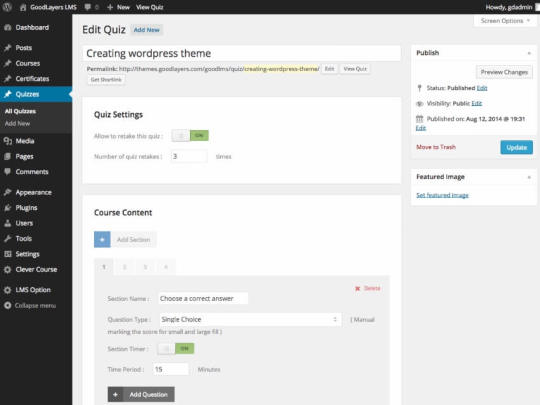
The Best Learning Management System Plugins for WordPress
Technology has completely transformed how we learn and how training is delivered. Physical presence in a physical location is no longer necessary. Technology has not done away with the instructor or the student though. Instead, it has made how and where we access and interact with learning material easy, dynamic, and flexible.
In fact, it has made instructor-to-student and student-to-student interaction more dynamic. Students learn from each other because there is greater collaboration between students.
Training is now commonly delivered and administered through learning management systems. Lessons are created and uploaded on these systems and can be accessed anytime, anyplace. Learning can happen by from desktops or mobile devices, from websites and apps.
In this article we will explore WordPress learning management systems (LMS) plugins.
Let’s get started.
Why is eLearning Popular?
The future of learning has been with us for a long time now. Learning accessible from anywhere anytime, at your own pace, using wide variety of devices from desktops to tablets to mobile phones. Learning delivered by systems that host large directories of courses. These large directories of e-courses utilize learning management systems.
As a result, there is an explosion in learning. Online learning platforms have responded to users educational needs and preferences for learning anywhere anytime by using responsive websites and apps. This makes sense since over 70% of users go online using mobile devices. And 90% of users spend their time in apps.
Many companies have also embraced online training for their staff. Some deliver their training to an externally-managed platforms that their staff can access. They don’t get involved in running the platform. Other companies have their own self-hosted learning management systems where they create, manage, and deliver training content.
The upside of this is saving on the logistical costs of planning location-based training or seminars for hundreds of employees.
Online learning platforms are very popular and profitable. If you want to get in the game so you too can host courses, or if you’re a company thinking of hosting your own training, or a developer tasked with implementing learning management infrastructures for your clients, then WordPress is your ally.
The fact that WordPress is a content management system makes it a perfect foundation on which to build learning management systems. It has a powerful and stable base, and its functionality can be extended a thousand fold through use of plugins.
But building learning management systems from scratch is extremely costly. This should not dash your hopes of managing your own self-hosted learning management system.
Here is where learning management systems (LMS) plugins for WordPress come in. There are developers who have specialized in catering specifically to this niche.
What is a Learning Management Systems Plugin?
A learning management systems plugin is a cloud-based software that delivers online learning. It allow instructors to create, manage, track, and deliver learning content or e-courses.
WordPress, which is already a comprehensive CMS, is the perfect platform for creating and hosting your Learning Management System. To offer online courses you just need to download and install an LMS plugin. This will provide functionality to several classes of user:
Administrators can manage different learners, teachers, and take care of other administrative tasks from the LMS dashboard.
Teachers can access tools for creating courses, quizzes, grading, and uploading.
Students can select what they want to learn from the directory and immerse themselves in learning.
Components of Learning Management Systems
An LMS is made up of many components enable different users to achieve their objectives.
Automated Administrative and Communication Tools
Communication is key to any successful venture. Automating communication takes a load off administrators’ shoulders. Communication to teachers and students can include notification about accounts and payments, email reminders, weekly course summaries, real-time onscreen progress indicators for each and so on.
Administrative tools include tools for registering teachers and calculating teachers commissions,
Diverse Course Options
An LMS should combine different learning methods. For example, learning content can delivered via audio, videos, powerpoint, multimedia, written text, games, social learning, and more.
Course Content Creation Tools
An LMS comes with built-in authoring tools that allow for easy creation of course content.
Engagement
Chats, forums, and other kinds of online community software tools integrated into the LMS offer opportunities for students to engage with their peers. They are not limited by location. They can collaborate on assignments and projects.
Assessment and Testing tools
Test to see how students are learning and retaining material in the courses through quizzes and exams.
Instant Feedback
Teachers can give learners feedback to show them where they need to improve.
Grading and Scoring
Allows yracking student progress and performance over the duration of the course.
Certification
An LMS should come with the ability create certificates for students that complete a course.
Reporting
Gives you access to data like number of students taking a particular course, individual reports for each student, and how much time students spend on each lesson and quiz.
Feedback
The only way to improve is through user feedback. An LMS system should offer tools for gathering feedback and suggestions from students and learning what they think about the quality of the courses and the system itself.
Reviews
An LMS system should offer students tools to review and rate their learning experience for courses. This will be helpful for others who want to take the course.
Things to Consider When Choosing a Learning Management System
Ease of Use
A user-focused LMS system should be intuitive and simple to navigate and customize.
Compatibility With Mobile Devices
80% of users go online using their mobile devices and prefer to use them for everything including learning. LMS should have companion apps in iOS and Android.
Monetization
A good LMS should offer different payment models like:
one time payment
subscriptions for regular access to courses
course bundles
coupon codes
discounts
Integration
A WordPress LMS system should integrate with software you already use like CRM software, accounting software, and more.
In addition it should be able to integrate with:
payment gateways like Paypal, Stripe, or 2Checkout
email marketing gateways like MailChimp
eCommerce plugins like WooCommerce, or Easy Digital Downloads
Multi-Language Support
If you want to offer online courses to a wider international audience your LMS plugin should offer translation support files.
Regular Updates
When bugs are left unattended they make the system vulnerable to attacks. Regular updates mean the system is reliable and secure.
Security
Users want to know that their personal and financial data is safe.
Reviews
Consider seriously what other users have to say. Users trust the word other users. They have used the system and seen how it works and what its strengths and weaknesses are.
LMS plugins available on CodeCanyon
CodeCanyon has some of the most feature-packed and lowest cost LMS plugins on the market. Here are a few of the very best.
1. Good LMS
Good LMS has many great features for creating and selling online and onsite courses.
It has an easy-to-use interface that makes creating courses a breeze. Teachers can offer quizzes, including timed quizes, and give students the option to take quizzes again.
Students can earn badges as they progress and they get a certificate at the end of each course. They will also have the ability to review and rate the course.
Payment
pay with Paypal, Stripe, Paymill or Authorized.net
admin can also provide other methods such as bank transfer
You can try this plugin for free today with the live preview.
2. Ultimate Learning Pro
Ultimate Learning Pro is one of the most comprehensive LMS plugins on CodeCanyon.
It makes it easy to create and sell courses to millions of students. Teachers can register to teach courses and you can approve them. You can have multiple teachers for one course.
It has an easy-to-navigate interface where important information needing your urgent attention is arranged in tabs.
You can offer lesson previews, set lesson durations, and set up lessons drip content so you can release lessons at regular intervals. Students can take notes, receive badges, gain points, see their grades.
You can create quizzes, give hint to questions, set quiz duration and passing grade. Also questions can be multiple choice, essay, or fill in the blanks.
In addition to accepting multiple currencies, it supports many payment options including PayPal, Stripe, 2CheckOut. It can also be integrated with platforms like WooCommerce and Easy Digital Downloads.
Checkout the live preview and see why daedubu says this about Ultimate Learning Pro:
This is an amazing plugin! Easy and powerful :) The best plugin for e-learning on my site. Thanks for all, especially to your fantastic support team!
3. WPLMS Student App
WPLMS Student app is a mobile app developed for the WPLMS Learning management system so students can learn anywhere and anytime.
To use this app you must have the WPLMS Learning Management System WP Education Theme. This is great because it allows for a consistent look between the website and the app you create. And most importantly, you can easily sync data between apps and websites.
Some best features of this app include:
Students can register directly in the app and their account is created in the site.
Students can browse courses in the app's directory and subscribe to the courses.
Students can enroll themselves in free courses or pay via a WooCommerce checkout system which supports multiple payment gateways.
Students can keep track of their courses through the app or your website.
Students courses are loaded and available in offline mode.
User dashboards with course and quiz graphs, and a quiz results section.
Quizes with multiple choice questions, multiple correct choices, fill in the blanks, dropdown selection, and text answers.
And so much more.
Check out the free live preview of this LMS and see why this is the perfect app for you.
Other Top LMS Plugins
4. LearnDash
LearnDash is one of the top learning management systems on the market. Its list of users include Fortune 500 companies, universities, training organizations, entrepreneurs, WordPress developers and designers, and more.
It has with all kinds of tools you need to build a thriving business by selling courses.
Its powerful course builder where you can create multilayered courses and even reuse the lessons. It takes into accounts different learning styles so you can engage learners by using all kinds of media from video, audio, images, Google docs. You can also break up courses into sections, lessons, topics, quizzes.
Features on the Admin side include: front-end registration, detailed reporting on student progress, creating user groups and allowing others to manage them, email notifications to learners, ability to approve, comment, and award points for assignments.
You can sell courses by offering one time price, subscriptions, memberships, and course licensing.
5. Sensei LMS
Sensei LMS is made by the same company that brought you WordPress and WooCommerce. And the basic edition is free, so you can get started using it today! However, to sell your courses you'll need to purchase a paid extension from the WooCommerce site.
This LMS is very simple to use. No coding skills are required and it works with your preferred WordPress theme.
Some of this easy-to-use LMS plugin's interesting features include:
Learner management and analysis allows you to view reports on learning progress, set up two way communication between teacher and learner, and set up notifications.
Protect your downloadable files and videos by making them available only to specific users.
Teachers have the ability to create a question bank for quizzes
Easily add shortcodes to any content areas of your page.
Ability to create multilingual courses when combined with WPML.
And more...
Sensei also has very extensive Documentation.
6. WP CourseWare
WP Courseware is a powerful plugin that allows you to create and sell online courses.
Features that come with this plugin include:
easy-to-use drag-and-drop course builder
drip content so you schedule your courses to be released at particular intervals
powerful quiz creation functionality with great options for creating quizzes
It comes with built-in shopping cart support. You can sell courses as a one time purchase or monthly membership subscription, or schedule installment payments.
It integrates smoothly with:
eCommerce plugins like EasyDigitalDownloads and WooCommerce
payment gateways like PayPal and Stripe
membership plugins like MemberPress, Paid Membership Pro and others
most WordPress themes and plugins
In addition, it has great documentation resources to get you started.
Conclusion
While these among the LMS plugins that caught my eye, there are many out there in the market today.
The following articles will help with ideas about how you can expand your online course platform.
WordPress Plugins
Choose the Best WordPress Membership Plugin
Nona Blackman
WordPress Plugins
7 Best WordPress Community Plugins for 2019
Lorca Lokassa Sa
WordPress
Monetize Your Content: Create a Membership WordPress Site With UMP
Jessica Thornsby
WordPress
Best Affiliate WooCommerce Plugins Compared
Lorca Lokassa Sa
by Lorca Lokassa Sa via Envato Tuts+ Code https://ift.tt/36glb8c
1 note
·
View note
Text
Learndash Lms 2Checkout Integration

Enjoy the benefits and features of Learndash Lms 2Checkout Integration! Learndash Lms 2Checkout Integration is used by a large community (WP and Woo) of users for its new added features and quality on WordPress and WooCommerce websites. Read the full article
0 notes
Text
What are the Features of Woocommerce Ecommerce Platform?
You'll find a lot of ecommerce purchasing carts to be located around the market. A few of these have a lot of features although hard to use, whereas other folks are expensive to operate. The woocommerce 1stpaygateway buying cart plugin allows tiny enterprise owners to launch a web based store that is primarily based on WordPress and self-hosted in nature. Discover out about a few of the top positive aspects on the Woocommerce Ecommerce Platform.
Free of charge & Open Source
WooCommerce is the best platform for tiny businesses that are trying to build an ecommerce retailer. This is a user-friendly, feature-rich and totally free platform that can offer complete control on Woocommerce web stores. This is an open source platform that can let Woocommerce experts build extensions and plugins. You may pick a plugin based on your enterprise type. For improved functionalities, you need to pay more for the plugins - as is the case with other platforms such as woocommerce 2checkout.
Highly Flexible
The flexibility of Woocommerce enables retailer managers the chance for product management on their web retailer even without any technical experience. They are able to add and remove products, take them out, edit content and change web layout colors on their own. It is extremely convenient to sell downloadable, virtual and physical products on WooCommerce-based store. Users can get all the convenience that they need during ecommerce shop creation.
Lots of functionalities
The platform is made better due to tons of functionalities, which makes stores hosted on its run seamlessly. There is support for payment gateways from the WooCommerce platform, similar to Opencart migs, which offers higher control around the checkout process of the shop. There is in-built geo-location for product shipping, more than one currency option and much more. The WooCommerce functionalities let you provide your visitors and customers with a better user experience.
Wide range of extensions
The platform offers wide variety of functionalities. Companies offer custom development of Woocommerce for plugin development for the owners of ecommerce stores. They also assist with plugin integration with the store. There are more than 10,000 themes and 46,000 plugins. The present WooCommerce industry share is 41%, and the platform has powered as a lot of as 24 million active websites.
A lot of options for customization
For people who wish to have a powerful ecommerce organization, this is the most customizable web commerce platform to become discovered on the market. Though Woocommerce is cost-free of cost, it is not a rigid platform. Users can get a lot of space for customization and change online stores for accommodating innovative characteristics as per organization requirement.
More attributes than standard web commerce stores
WooCommerce never compels users to move beyond their own comfort zone at the time of an online retailer creation. For instance, users are able to create a full-featured web shop in a professional site along with a built-in blog page. All such organization aspects are exploited in one spot and seamlessly presented in the platform, which is not possible at all times with other web commerce plugins or e-commerce technologies such as woocommerce adyen.
1 note
·
View note
Text
Ultimate Membership Pro WordPress Membership Plugin v12.7
https://themesfores.com/product/ultimate-membership-pro-wordpress-membership-plugin/ Ultimate Membership Pro WordPress Membership Plugin v12.7 Ultimate Membership Pro is the well-known and the best WordPress Membership Plugin that allows you to create and work with multi-level exclusive access for your Members based on simple Free packages or Paid packages. Note: The product is Activated. Use any key/username if required. Ultimate Membership Pro Main Features: Multi-Levels Unlimited Paid/Free Membership Levels Content Lockers protect Payments Gateway: PayPal, Authorize.net, Stripe, 2CheckOut, BrainTree, Payza, Bank Transfer Sell Subscriptions via WooCommerce platform Trial Free/Paid period Drip Content protection Restrict Pages or any URL Subscriptions Plan MultiPayments option Login Predefined Templates Register Predefined Templates Menu Protection 9 Email Marketing Platforms integrated Visual Composer Integrated Keywords Restrictions Social Login with 7 Social Networks:Facebook,Twitter,Google,LinkedIn,Instagram,VKontakte,Tumblr 5 Predefined Social Buttons Layouts Double Email Verification Dashboard Stats Unlimited Registration/Profile Fields Restricted Fields based on Levels Redirect or Replace Content Page WordPress Users Synchronize Members List Showcases Search Option into Members List Pagination settings into Members List Custom Currencies Coupon Codes discount Bulk Coupons builder Customizable Email Notification Templates Ultimate Membership Pro WordPress Membership Plugin Please note that any digital products presented on this website do not contain malicious code, viruses or advertising. https://themesfores.com/product/ultimate-membership-pro-wordpress-membership-plugin/ #SubscriptionsandMemberships #WooCommercePlugin #WordpressPlugins
0 notes
Text
2Checkout API/SDK Integration Services for Various Web Platforms
2Checkout is one of the growing all-in-one monetization platforms that allow the business to grow globally and optimize recurring revenue streams across channels. It powers up the modern Digital Commerce for global businesses across many industries and in every market and is maximizing the value of every digital buyer and subscriber for the customers.

The journey began in 2006 with becoming a digital commerce leader on the international market under the name Avangate.
In October 2013, it was acquired by Francisco Partners, a leading global private equity firm. In April 2017, Avangate acquired 2Checkout to expand payment flexibility and broaden market reach, and the joint company was reintroduced under one name as 2Checkout.
2Checkout API:
2Checkout offers a robust API and flexible connectors to provide seamless integration layer globally.2Checkout API is used to build apps that connect to the 2Checkout system, place and manage orders, manage subscriptions and customers, create, update and extract product catalog and pricing information for the account, manage partner accounts, integrate with 2Checkout to automate the backend operations and lots more.
Statistics of 2Checkout API/SDK:
More than 50,000+ active clients globally.
Launch of the new 2Checkout brand and 2Checkout 2.0 Digital Commerce Platform in 2018.
Around 1,346 websites using 2Checkout all over the world.
Monetization Platform:
Are you into the international market, looking to boost conversion rates or running a subscription-based business; you will get an absolute help from 2Checkout to tackle digital commerce complexities globally monetization platform has got:

Global Payments
Digital Commerce
Subscription Billing
Global Tax and Financial Services
Risk Management and Compliance
Partner Sales
Merchant and Shopper Services
Reporting Analytics
How 2Checkout can be integrated?
2Checkout is roaring out loud and racing into the payment gateway field. For the API to work it needs to be integrated account into it. All in all, there are three ways to integrate as in:
Payment API
PayPal direct method
Inline Checkout
Before integration, an account is a must for it. Let’s get into how to create an account.
Open 2Checkout.com and click on signup.
Enter all your required bio details.
Select the product for which account is to be created.
And you are on for the account to use but upon approval. Then we need to request for activation of account from the very dashboard.
Coming up to integration let’s integrate to use it.
Login to the admin page
Move on to Settings and select Payments
Select 2Checkout and add details
Click on Activate and you are done.
Why 2Checkout?
Searching for payment gateways turns into a confusing battle to figure out which companies offer the best rates. Let’s clutch on to some of the main benefits of using 2Checkout.
The implementation of the 2Checkout is super simple, with payment API libraries available in PYTHON, JAVA, RUBY, PHP, .NET and CURL, even open source carts which are popular can integrate with 2Checkout.
The pricing plans of the 2Checkout depend entirely on the home country of the customer and they can select the country right from the 2checkout pricing page.
Deals with advanced fraud protection, using more than 300 fraud rules making itself impressive.
2Checkout is an international payment processor, which runs as a third party system and transfers money from buyer to seller.
Integrate Shopify with 2Checkout:
Shopify integration is available only for 2Checkout accounts that handle their own tax and invoice management. Here is how to integrate.
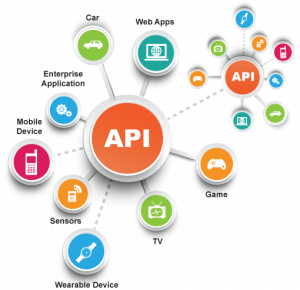
Open – Shopify.
Login to Shopify admin.
Head into Settings and select Payments.
Under the Credit Card Gateway, select 2Checkout.
Enter 2Checkout account number and your Secret Word.
Click on Activate to save your changes.
Integrate Laravel with 2Checkout:
Before integrating Laravel, we must have a Sandbox account setup. For this let’s look at the steps to be followed:

1) Login to your 2Checkout account.
2) Get your API key and Account ID.
Goto API in the dashboard and go to settings.
Tick on agree terms.
Click on “Start Integrating”.
You will get a Private and Public Key.
For Account ID, go to the user icon.
Set your Private Key and Account ID into your Payment acquirer and get started to payment.
3) Set up the Return URL.
In the account tab, goto Approved URL.
4) Create a user for API access.
Goto Account -> User Management -> Create user name.
5) Order overview.
Goto sales -> List.
Now we are ready to integrate Laravel with 2Checkout. The process for integration is as below:
1) Create a new directory to host this application and two PHP files(say index.htmland pay.php)
2) Create Token
Open the index.html file and add a basic credit card form.
Add your sandbox id and key.
Create a JQuery library to make a token request.
3) Once the Credit Card details are tokenized and passed to the correct page, we can make the authorization call.
Integrate WordPress with 2Checkout:
WordPress is a well known and powerful CMS tool.WordPress is not particularly exciting, intrinsically modern, or lightweight. It’s a 13-year-old monolithic web application. But, a whole lot of the time, WordPress is the right framework. For integrating WordPress following steps are to be followed.

Copy the ‘2Checkout’ folder to your WordPress plugins directory under ‘/wp-content/plugins’.
In the WordPress admin, navigate to Plugins and install the 2Checkout Payment Gateway plugin.
Navigate to your WooCommerce settings page, click on Payment Gateways and click the 2Checkout link.
Check to enable.
Enter the payment title and description.
Enter your Seller ID (2Checkout Account Number).
Enter your 2Checkout API publishable key.
Enter your 2Checkout API private key.
Click ‘Save Changes’.
How can Let’s Nurture help?
Let’s Nurture is an ISO 9001:2015 certified website development company in India, USA, Canada, Australia, UK, Kuwait, and Singapore. We have a specialized team of dedicated Laravel developers and WordPress developers. Our web development team also have hands-on experience in providing E-commerce solutions using Shopify platforms.
We have all the expertise in using the 2Checkout API and SDK integration to give optimum security to E-commerce platform we build for our clients. If you want to know more about Payment integration services or have any queries; kindly contact us or share details at [email protected].
#2Checkout#2Checkout API Integration#2Checkout SDK Integration#Engineering at LetsNurture#Integrate WordPress with 2Checkout#Integrate Shopify with 2Checkout#Integrate Laravel with 2Checkout#Hire dedicated Laravel Developers#LetsNurture#Hire WordPress Developers
0 notes
Text
Top 10 Best Payment Gateways In Bangladesh - Get Complete Information On The Best Payment Gateway Service Providers In Bangladesh.
Top 10 Best Payment Gateways In Bangladesh – Get Complete Information On The Best Payment Gateway Service Providers In Bangladesh.
Top 10 Payment Gateways You Should Choose For Your E-Commerce Store In Bangladesh? ment Gateway SSLCOMMERZ PortWallet AamarPay ShurjaPay BttPay Authorize.net PaySpace 2Checkout Easy Pay Way Walletmix Setup Fee BDT 15,000 Starter BDT + 5,000Business BDT+ 20,000 4 Types of planBDT 4,000 BDT 15,000 Corporate Setup BDT 10,000 Integration BDT 10,000Education Setup BDT 10,000 Integration BDT…

View On WordPress
0 notes
Text
How to Start an E-commerce Business that Can Increase Your Profit!
New Post has been published on https://martechguide.com/how-to-start-an-e-commerce-business-that-can-increase-your-profit/
How to Start an E-commerce Business that Can Increase Your Profit!
First Thing, we try to learn What is E-commerce?
What are advantages of e-commerce?
Advantages of ecommerce to Organizations
Advantages of Ecommerce to Customers
Advantages of Ecommerce to Society
What all you need to start eCommerce?
What are Different Types of Ecommerce Business Models
Most Popular Delivery methods in Ecommerce Business
Top 5 Best e-commerce platform and why
Can I do it on my own? Yes… You can run your own ecommerce single handed on your own.
offer
Let’s look at this graph below. This graph is a clear indication about the surge in eCommerce globally.
After the Declaration of global pandemic in week 13 sales orders increased by 40% and by end of week 16 it increased by 64% for eCommerce business on their websites
The whole world has learnt it pretty well and has changed our lives and going digital became the new norm.
Still, if you are thinking to start your own ecommerce venture, this is the best time. What’s stopping you? I know you would be having many questions on your mind…Right!
Like…How do I start it?
How much to invest in starting this?
Let’s look at all these question sequently and I guarantee you, you will be able to start it as simple as 1-2-3
First Thing, we try to learn What is E-commerce?
It is commerce on Internet i.e. Transaction happening through internet medium. People buy the products and services through online platforms like (websites, apps, and Social Media pages) and make the payments online though online payment options like net banking, paying through credit / debit cards, wallet payment etc.
What are advantages of e-commerce?
Advantages of ecommerce to Organizations
Using E-Commerce, organisation can expand their market to national and international markets with minimum capital investment. An organisation can easily locate more customers, best suppliers and suitable business partners across the globe.
E-Commerce helps organization to reduce the cost to create process, distribute, retrieve and manage the paper based information by digitizing the information.
E-commerce improves the brand image of the company.
E-commerce helps organization to provide better customer services.
E-Commerce helps to simplify the business processes and make them faster and efficient.
E-Commerce reduces paper work a lot.
E-Commerce increases the productivity of the organization.
Advantages of Ecommerce to Customers
24×7 supports. Customer can do transactions for the product or enquiry about any product/services provided by a company anytime, anywhere from any location. Here 24×7 refers to 24 hours of each seven days of a week.
E-Commerce application provides user more options and quicker delivery of products.
E-Commerce application provides user more options to compare and select the cheaper and better option.
A customer can put review comments about a product and can see what others are buying or see the review comments of other customers before making a final buy.
Readily available information. A customer can see the relevant detailed information within seconds rather than waiting for days or weeks.
E-Commerce increases competition among the organizations and as result organizations provides substantial discounts to customers.
Advantages of Ecommerce to Society
Customers need not to travel to shop a product thus less traffic on road and low air pollution.
E-Commerce helps reducing cost of products so less affluent people can also afford the products.
E-Commerce has enabled access to services and products to rural areas as well which are otherwise not available to them.
E-Commerce helps government to deliver public services like health care, education, social services at reduced cost and in improved way.
Here are latest stats on ecommerce penetration in your country; and you could the immense potential to grow and start today
What all you need to start eCommerce?
So, if you planning to start your own ecommerce business, you need
Research the ecommerce space and find your niche.
Select your business name and form a legal entity.
Get CIN (Company Information Number) and Taxation Number.
Get business permits and licenses.
Choose your ecommerce platform and create your website/ App/ Social Pages.
Source or develop your products.
Payment Gateway to receive payment
Delivery partner( if physical product)
Packaging ( If physical Product)
Market your Ecommerce Website/ app/ social pages
What are Different Types of Ecommerce Business Models
B2C – Business to consumer– B2C businesses sell to their end customers. The B2C model is the most common business model
B2B – Business to business.- In a B2B business model, a business sells its product or service to another business. Sometimes the buyer is the end user, but often the buyer resells to the consumer. Example walmart, Amazon Seller Central
C2B – Consumer to business. – C2B businesses allow individuals to sell goods and services to companies. Example Upworks, truelancer
C2C – Consumer to consumer. A C2C business – also called an online marketplace — connects consumers to exchange goods and services and typically make their money by charging transaction or listing fees. Like Ebay
Most Popular Delivery methods in Ecommerce Business
D2C – Direct to consumer. By cutting out the middleman the product directly reaches to the consumer. Example Online retailers like Warby Parker and Casper
White label and private label. “white label” is all about applying your name and brand to a generic product purchased from a distributor. AND In “private labelling“, a retailer hires a manufacturer to create a unique product for them to sell exclusively.
Wholesaling. In this approach a retailer offers its product in bulk at a discount. Wholesaling is traditionally a B2B practice.
Dropshipping. One of the fastest growing methods of eCommerce is drop shipping. Typically, drop shippers market and sell items fulfilled by a third party supplier, like Aliexpress or Printful. Dropshippers act as a middle man by connecting buyers to manufacturers.
Subscription service. All the OTT platform could be the good example of subscription based ecommerce business. Today, virtually every industry has seen the arrival of subscription services to bring convenience and savings to customers.
Top 5 Best e-commerce platform and why
Shopify : This is quite easy as it doesn’t need any technical knowhow in setting up the store; but it might appear a bit costly due to monthly fee and using plugins and add-ons to have more functionality to your website
Magento Commerce: This is one of the best Open source platforms; it doesn’t need any recurring monthly fees, but needs some technical understanding of working with websites and servers. From SEO point of View the best platform
WooCommerce – most popular platform for website built on WordPress, absolutely free to use and one of the easiest to configure and run.
Prestashop: This is also an open source platform, more simpler than magneto, easy to install and run the ecommerce store
Wix: This is a paid platform to run ecommerce website and might incur recurring fee to run your ecommerce store
Best e-commerce payment methods
Paypal
Features:
PCI compliance
Inventory tracking
Shopping cart
Virtual terminal
Credit card reader
Express checkout
Mobile card reader
Barcode scanning
Online invoicing
Bill me later
Amazon pay
Features
Automatic payments
Merchant website integration
Inline checkout
Customer identity
Fraud protection
Skrill
Features
Email transactions
Quick access
One place data
Free account
Supports 30 currencies
Credit card transactions
Stripe
Features:
Mobile customer interface
Multi-currency payouts
Clean canvas
Collaboration notes
Payment options
Embeddable checkout
Authorization
Custom UI toolkit
Dispute handling
Open-source plugin
Consolidated reports
Accounting integrations
Unified payout
Financial reporting
Roles and permissions
2Checkout
Features
Level 1 PCI data security standard
Multiple payment options
Recurring billing
Customized checkout options
Integration with 100+ online carts and systems
Create customized subscription plans
Support – 87 currencies
Support – 15 languages
Account updater
Authorize.net
Features:
E-check processing
Retail payment
Virtual terminal and batch upload
Mail/phone payment
Recurring billing
Customer information manager
Sync for quickbooks
Advanced fraud detection Suite
Braintree ( A paypal Company)
Features:
Drop-in UI
Supports 130 currencies
24*7 support
Customised checkout workflow
2-day payout
Dynamic control panel
Braintree value
Easy data migration
Guaranteed uptime
Advanced fraud protection
Easy repeat billing
Encryption
Follow this guide and you could easily setup your profitable e-commerce business.
Can I do it on my own? Yes… You can run your own ecommerce single handed on your own.
If you have knowledge of making a website, doing SEO, making social media pages and running e-commerce sales ads, then it’s going to be cakewalk for you and within months you website will start earning for you.
If you do not have knowledge about website and don’t know online marketing and advertising, do not worry!
We developed a full course consisting of more than 50 hours of online course, which will enable you to learn;
Website making in wordpress
Search Engine Optimization
Social Media Marketing & advertising
Dropshipping
How to choose right product and build store.
offer
Click here to enrol to the basic E-commerce Marketing Course and for Full Course on E-commerce Marketing Specialist enrol here at Just $50.
0 notes
Text
SP ECommerce
Perfect WordPress 'eCommerce' Theme For Increasing Your Gross sales, Turnover and Profits. Shopify Success with an internet site is looking for ways to get noticed in the search outcomes. These occasions might be useful for tracking product associated reviews. HikaShop Starter is a whole e-commerce resolution which is able to help you have a full-flegded online store in your Joomla web site in minutes. Attended by forty eight,369 professionals and round 1,000 taking part firms and represented manufacturers on both Equipmag and E-Commerce Paris. For those who've offered something on-line again whether physical or digital you've got additionally engaged in e commerce. That means providing you with a complete view of what is being bought and by whom throughout onerous to measure channels, including e-commerce. A wide range of jobs may be available, such as Ecommerce manager, online enterprise proprietor/on-line sales, digital advertising, and plenty of others. Goldman's research workforce shared its top e-commerce inventory ideas in a observe to purchasers Wednesday. Create relevant and personalised omnichannel buying experiences throughout in-retailer, internet and mobile channels. As an e-commerce business, internet advertising is a significant part of your strategy.

Assist 40+ cost gateways The most well-liked fee gateways: Paypal, , Eway and Offline fee plugins come with the extension by default Other fee gateways resembling Paypal Pro, 2Checkout, SIM (Server integration technique), iDEAL Mollie... are launched as separate cost plugins.
2 notes
·
View notes
Text
YOUR GUIDE TO FINDING THE SIMPLEST ECOMMERCE WEBSITE DESIGN COMPANY
As more businesses��address the online to plug and earn profits from their business, quality ecommerce website development becomes a greater priority. Nearly every industry has found how to show web visitors into customers and that they do so with professional level e-commerce integration.
The rise in popularity of e-commerce has resulted in a rise in ecommerce website design companies. However, not all are created equal. As a business owner it are often difficult to go through the vast array of companies claiming to supply robust, quality web designs..
Ecommerce Websites
While checking out the simplest ecommerce website design company, business owners should keep an eye fixed out for the subsequent features that quality web developers should offer in their solution.
Merchant Tools Integration
Clearly the goal of a top quality e-commerce web solution is to supply web users a transparent and straightforward thanks to purchase items or services directly from your website. To do so, your web developer should have a deep understanding of the market’s top merchant tools and skills to integrate them into your website.
Examples of e-commerce tools include:
· PayPal
· Swoosh ePay
· iCheck Gateway
· 2checkout
· net
· Verisign
· Many other third-party merchant account services
User-Friendly Content Management
Whether business owners are well-versed in content management or not, the simplest e-commerce websites development company will offer their clients web solutions that are user-friendly and straightforward to manage.
IS&T, a full-service website and application developer based in UK, offers custom CMS, or content management solutions, which eliminates the necessity to rent a webmaster and allows the client the power to edit and manage their website’s content, photos, product info, links, widgets, sidebars, and more.
Integrated Blogs, Events, & Press Releases
Although a rise in sales is that the main goal of any e-commerce web project, your website should even be a main hub of data about your business. A top quality e-commerce web developer should offer integration for promotional things like blogs, events, press releases, and news. This may help market the business and assist in SEO.
Email Communication
A key aspect of buying online is automated email communication when a customer places an order. Reputable ecommerce website designer will ensure your website can send automated messages to update customers about their online purchase. Additionally, your site should offer email marketing functionality to assist drive sales.
Effective Product Management
To keep track of business inventory, your ecommerce site should have effective product management tools that employees can access directly. This eliminates the fear that customers will order items that are out of stock and keeps business owners updated on when to re-order.
Customizable Options
Another key feature all quality ecommerce website designs should have is that the ability to possess customizable options that help make the planning work better for your company. For instance, certain businesses may have to be ready to customize product attributes like size and color while other businesses may have coupons and discount functionality. The simplest ecommerce website design companies offer solutions for any and every one custom needs.
Third-Party Application Integrations
In addition to merchant services applications, your ecommerce site should be equipped to figure well with a spread of third-party applications. From social media widgets to other popular third-party tools like WordPress, experienced e-commerce web developers should be ready to integrate various applications into your design.
Responsive Web Design
Over half all web traffic comes from mobile devices. This makes having a responsive web design super important than before. The simplest ecommerce website design companies should offer responsively designed websites that look excellent on all screen sizes, window sizes, and mobile devices.
Warning Signs of a Bad Developer
One way during which business owners can comb out bad website developers is to assess whether or not they provide the things listed above. Typically, a top quality e-commerce website developer will offer all of the things listed and potentially more.
In addition, look out for the subsequent red flags of poor website developers:
They don't line out specific terms to your agreement. • They offer cookie-cutter solutions and readymade templates with little customizability option. • They don't have an interest during a long-term business partnership. • They don't have a solid list of references or a top quality portfolio. • They don't plan to translate “tech speak” into layman’s terms. • They don't understand SEO. • They are hard to urge ahold of directly and take very long to reply.
By keeping an eye fixed out for these bad signs, business owners can save time and money by working with quality, reputable developers.
IS&T Custom E-commerce Website Development
When it involves finding the simplest ecommerce website design company, many businesses throughout Houston and beyond will attest to the professionalism and quality of IS&T’s custom e-commerce web solutions.
Over 17 years of experience developing custom websites and ecommerce solutions, our goal is to make fully functional, eye-catching and cutting-edge designs that are unique to our all clients.
Contact us today to form changes to your existing website, launch a completely new website, or for custom e-commerce and web application development.
0 notes
Text
How to Start an E-commerce Business that Can Increase Your Profit!
New Post has been published on https://martechguide.com/how-to-start-an-e-commerce-business-that-can-increase-your-profit/
How to Start an E-commerce Business that Can Increase Your Profit!
First Thing, we try to learn What is E-commerce?
What are advantages of e-commerce?
Advantages of ecommerce to Organizations
Advantages of Ecommerce to Customers
Advantages of Ecommerce to Society
What all you need to start eCommerce?
What are Different Types of Ecommerce Business Models
Most Popular Delivery methods in Ecommerce Business
Top 5 Best e-commerce platform and why
Can I do it on my own? Yes… You can run your own ecommerce single handed on your own.
offer
Let’s look at this graph below. This graph is a clear indication about the surge in eCommerce globally.
After the Declaration of global pandemic in week 13 sales orders increased by 40% and by end of week 16 it increased by 64% for eCommerce business on their websites
The whole world has learnt it pretty well and has changed our lives and going digital became the new norm.
Still, if you are thinking to start your own ecommerce venture, this is the best time. What’s stopping you? I know you would be having many questions on your mind…Right!
Like…How do I start it?
How much to invest in starting this?
Let’s look at all these question sequently and I guarantee you, you will be able to start it as simple as 1-2-3
First Thing, we try to learn What is E-commerce?
It is commerce on Internet i.e. Transaction happening through internet medium. People buy the products and services through online platforms like (websites, apps, and Social Media pages) and make the payments online though online payment options like net banking, paying through credit / debit cards, wallet payment etc.
What are advantages of e-commerce?
Advantages of ecommerce to Organizations
Using E-Commerce, organisation can expand their market to national and international markets with minimum capital investment. An organisation can easily locate more customers, best suppliers and suitable business partners across the globe.
E-Commerce helps organization to reduce the cost to create process, distribute, retrieve and manage the paper based information by digitizing the information.
E-commerce improves the brand image of the company.
E-commerce helps organization to provide better customer services.
E-Commerce helps to simplify the business processes and make them faster and efficient.
E-Commerce reduces paper work a lot.
E-Commerce increases the productivity of the organization.
Advantages of Ecommerce to Customers
24×7 supports. Customer can do transactions for the product or enquiry about any product/services provided by a company anytime, anywhere from any location. Here 24×7 refers to 24 hours of each seven days of a week.
E-Commerce application provides user more options and quicker delivery of products.
E-Commerce application provides user more options to compare and select the cheaper and better option.
A customer can put review comments about a product and can see what others are buying or see the review comments of other customers before making a final buy.
Readily available information. A customer can see the relevant detailed information within seconds rather than waiting for days or weeks.
E-Commerce increases competition among the organizations and as result organizations provides substantial discounts to customers.
Advantages of Ecommerce to Society
Customers need not to travel to shop a product thus less traffic on road and low air pollution.
E-Commerce helps reducing cost of products so less affluent people can also afford the products.
E-Commerce has enabled access to services and products to rural areas as well which are otherwise not available to them.
E-Commerce helps government to deliver public services like health care, education, social services at reduced cost and in improved way.
Here are latest stats on ecommerce penetration in your country; and you could the immense potential to grow and start today
What all you need to start eCommerce?
So, if you planning to start your own ecommerce business, you need
Research the ecommerce space and find your niche.
Select your business name and form a legal entity.
Get CIN (Company Information Number) and Taxation Number.
Get business permits and licenses.
Choose your ecommerce platform and create your website/ App/ Social Pages.
Source or develop your products.
Payment Gateway to receive payment
Delivery partner( if physical product)
Packaging ( If physical Product)
Market your Ecommerce Website/ app/ social pages
What are Different Types of Ecommerce Business Models
B2C – Business to consumer– B2C businesses sell to their end customers. The B2C model is the most common business model
B2B – Business to business.- In a B2B business model, a business sells its product or service to another business. Sometimes the buyer is the end user, but often the buyer resells to the consumer. Example walmart, Amazon Seller Central
C2B – Consumer to business. – C2B businesses allow individuals to sell goods and services to companies. Example Upworks, truelancer
C2C – Consumer to consumer. A C2C business – also called an online marketplace — connects consumers to exchange goods and services and typically make their money by charging transaction or listing fees. Like Ebay
Most Popular Delivery methods in Ecommerce Business
D2C – Direct to consumer. By cutting out the middleman the product directly reaches to the consumer. Example Online retailers like Warby Parker and Casper
White label and private label. “white label” is all about applying your name and brand to a generic product purchased from a distributor. AND In “private labelling“, a retailer hires a manufacturer to create a unique product for them to sell exclusively.
Wholesaling. In this approach a retailer offers its product in bulk at a discount. Wholesaling is traditionally a B2B practice.
Dropshipping. One of the fastest growing methods of eCommerce is drop shipping. Typically, drop shippers market and sell items fulfilled by a third party supplier, like Aliexpress or Printful. Dropshippers act as a middle man by connecting buyers to manufacturers.
Subscription service. All the OTT platform could be the good example of subscription based ecommerce business. Today, virtually every industry has seen the arrival of subscription services to bring convenience and savings to customers.
Top 5 Best e-commerce platform and why
Shopify : This is quite easy as it doesn’t need any technical knowhow in setting up the store; but it might appear a bit costly due to monthly fee and using plugins and add-ons to have more functionality to your website
Magento Commerce: This is one of the best Open source platforms; it doesn’t need any recurring monthly fees, but needs some technical understanding of working with websites and servers. From SEO point of View the best platform
WooCommerce – most popular platform for website built on WordPress, absolutely free to use and one of the easiest to configure and run.
Prestashop: This is also an open source platform, more simpler than magneto, easy to install and run the ecommerce store
Wix: This is a paid platform to run ecommerce website and might incur recurring fee to run your ecommerce store
Best e-commerce payment methods
Paypal
Features:
PCI compliance
Inventory tracking
Shopping cart
Virtual terminal
Credit card reader
Express checkout
Mobile card reader
Barcode scanning
Online invoicing
Bill me later
Amazon pay
Features
Automatic payments
Merchant website integration
Inline checkout
Customer identity
Fraud protection
Skrill
Features
Email transactions
Quick access
One place data
Free account
Supports 30 currencies
Credit card transactions
Stripe
Features:
Mobile customer interface
Multi-currency payouts
Clean canvas
Collaboration notes
Payment options
Embeddable checkout
Authorization
Custom UI toolkit
Dispute handling
Open-source plugin
Consolidated reports
Accounting integrations
Unified payout
Financial reporting
Roles and permissions
2Checkout
Features
Level 1 PCI data security standard
Multiple payment options
Recurring billing
Customized checkout options
Integration with 100+ online carts and systems
Create customized subscription plans
Support – 87 currencies
Support – 15 languages
Account updater
Authorize.net
Features:
E-check processing
Retail payment
Virtual terminal and batch upload
Mail/phone payment
Recurring billing
Customer information manager
Sync for quickbooks
Advanced fraud detection Suite
Braintree ( A paypal Company)
Features:
Drop-in UI
Supports 130 currencies
24*7 support
Customised checkout workflow
2-day payout
Dynamic control panel
Braintree value
Easy data migration
Guaranteed uptime
Advanced fraud protection
Easy repeat billing
Encryption
Follow this guide and you could easily setup your profitable e-commerce business.
Can I do it on my own? Yes… You can run your own ecommerce single handed on your own.
If you have knowledge of making a website, doing SEO, making social media pages and running e-commerce sales ads, then it’s going to be cakewalk for you and within months you website will start earning for you.
If you do not have knowledge about website and don’t know online marketing and advertising, do not worry!
We developed a full course consisting of more than 50 hours of online course, which will enable you to learn;
Website making in wordpress
Search Engine Optimization
Social Media Marketing & advertising
Dropshipping
How to choose right product and build store.
offer
Click here to enrol to the basic E-commerce Marketing Course and for Full Course on E-commerce Marketing Specialist enrol here at Just $50.
0 notes
Photo
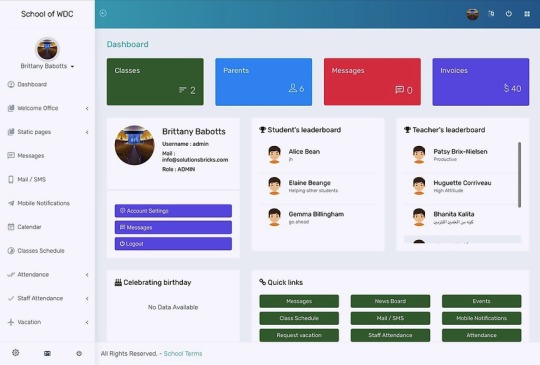
12 Best CRM & Project Management PHP Scripts (+ 3 Free)
Do you want your customers to have confidence in you? Do you want to keep them happy and coming back?
The good news is that with PHP CRM and project management scripts, you can build effortless relationships with your customers.
A business cannot survive without CRM and project management software—you need it to manage customer contacts, track leads, and manage your projects and finances. A CRM system can help you streamline your business systems and have all your customer details in one place.
What Are PHP CRM Scripts?
CRM (customer relationship management) software is a tool that helps automate and manage the relationship between your customers and the sales and marketing department. It serves to consolidate every aspect of the relationship with customers, hence improving performance and increasing productivity.
One of the biggest challenges that a business owner faces is managing their multiple projects and tasks. Also, they have to track client and staff activities, plan upcoming events, and a lot more.
Luckily, this doesn't have to be complicated. CodeCanyon offers hundreds of CRM and project management PHP scripts, which can help simplify this process.
Best CRM and Project Management PHP Scripts on CodeCanyon in 2020
Here are some of the best-selling PHP CRM scripts and PHP project management scripts on CodeCanyon for 2020.
At CodeCanyon, you will find the right CRM software for freelancers, as well as any business that requires this type of software. Some of the features of these CRM and project management software packages include:
proposals and invoices
expense tracking
receiving payments with just one click
chat systems for communicating with staff and clients
reports
payment systems
A good CRM system will allow you to:
know every customer's name, contact info, interests, and even address
see what products and services a client is interested in based on their inquiries, searches, or purchases
prioritize business leads
automate repetitive processes
These features will help you build confidence in your customers, keeping them happy and coming back. The payoffs are enormous.
9 Best CRM and Project Management Scripts on CodeCanyon
Let's look at some of the trending CRM and project management scripts available at CodeCanyon.
Best Selling: Perfex: Powerful Open Source CRM
Perfex is the perfect solution to organize tasks and send out invoices, all from one place. One of the outstanding features of this CRM is that you can set up an auto backup of your database each X days to prevent data loss, and you also get encryption for your data.
Some of the best features of Perfex include:
built-in calendar where you can view tasks, contracts, and invoices in one place
full-featured customer area
project proposal creation tool
goal tracking and reporting all in one place
lead management tool
reporting, invoicing system, and electronic signatures
ticketing system
payment systems such as PayPal, Stripe, Mollie, Authorize.net, 2Checkout, PayU Money, Braintree, etc.
Let's take a look at some of the screens from the dashboard. On this screen from the reports panel of the dashboard, you can see a detailed lead report that shows weekly conversions and where the leads came from.
And here is a look at the projects dashboard, which shows which projects are open, in progress, on hold, or finished.
Try the live demo of this best-selling powerful CRM software.
Freelance Cockpit 3: Project Management and CRM
Freelance Cockpit 3 is a simple CRM script that allows you to stay organized so that you have the time to focus on getting work done. Freelance Cockpit provides a lot of features such as:
messaging platform
invoicing
supports ticketing for clients
Gantt charts for every project
dedicated client portal where clients can view the status of their projects and invoices
calendar that supports Google integration
email notifications
payment methods such as PayPal and Stripe
ability to assign different states for projects (On Hold, Not Started, Started, or Ended)
Ekushey Project Manager CRM
Ekushey is a powerful PHP customer management system and project management system. This PHP CRM script allows you to manage projects, team tasks, and client communication in a single place, in a convenient way.
clients can view the status of their projects, make payments, and get developer support
staff will manage assigned projects
perform assigned tasks and provide client support
Some of the notable features of this tool include:
informative dashboard which shows your business summary, including an event calendar, as well as financial analysis
utility sidebar where you can note down and manage emergency to-dos
client and staff manager
project progress system and project discussion wall
internal messaging and private notes
per-project payment reports
RISE: Ultimate Project Manager
Rise is a multipurpose software package which can cater to all types of organizations. You can use it to manage projects, tasks, clients, invoices, teams, support tickets, or estimates. If you are looking to stay organized while managing your business, this is the right tool for you. It includes all the essential tools to manage your business and stay organized.
Features include:
online payment where you can send invoices and get payments
project activity logs allow you to check the activities of your team, clients, and members
track expenses, and view graphical reports
ability to enable or disable modules to fit your business
a chat feature where you can chat with your clients and team members
multiple languages support
Ora School Suite: Ultimate School Management System
Managing a school is a Herculean project, with many staff and continuously changing students. Luckily, there is the Ora School Suite. Ora is school management at your fingertips, 24/7 on the web and mobile devices. Everything to do with managing a school is included.
From the dashboard, you can manage:
employees, teachers, and students
schedules, including calendars of events and vacations
chat with students, parents, or potential customers
sending SMS notifications
invoices and payments
Just take a look at some of the screens from the dashboard. On this screen, you can see the invoice panel of the dashboard, with other panels showing news and messages to be answered
And here is a look at the inquiries dashboard, which lets you manage and respond to any incoming leads or questions.
Give it a try for yourself in the live demo!
Ultimate Project Manager CRM Pro
If you need a comprehensive, all-in-one solution that brings together CRM, human resources management, and project management, Ultimate Project Manager CRM Pro is the best choice.
Project components include:
proposals
estimates
expenses
time tracking
invoicing
project reporting
Human resources management components include:
recruitment
payroll
salary template
leave management
All this comes with a complete client management package!
Other great features include a powerful file manager and a knowledge base section where you can curate articles that are useful to your clients.
It also supports eight different payment gateways, including PayPal, Stripe, Authorize, Mollie, Braintree, CCAvenue, and more.
WORKSUITE Project Management System
WORKSUITE can be accessed on a laptop, mobile, or tablet. Its responsive design ensures clear data visibility on all types of devices.
Some features of this system include:
teams and departments can share knowledge and keep organized
real-time messaging helps team members to communicate
reports to analyze what's working and what's not
integrated with Slack, Google Drive, Dropbox, AWS, and PayPal
can be accessed on laptop, mobile, or tablet
TITAN Project Management System
TITAN has many powerful features designed to allow you to manage unlimited projects, teams of users, essential tasks, and so much more.
Some features of this leaning project management PHP script include:
live chat with your team
assign tasks for individual team members and receive alerts when tasks are complete
plan the progression of your project
use templates to set up recurring invoices and invoices for one-off payments
ticket system where clients can request customer support
Converting leads to clients has never been easier since Titan lets you build custom forms to send to clients and receive valuable feedback. Their responses are then stored in the Titan Project Management System!
Ciuis CRM
Ciuis CRM is a simple CRM tool that allows you to create projects as well as proposals. When it comes to invoicing, Ciuis CRM will enable you to invoice your projects by working hours. It also allows you to track your payments and it features a simple design that makes it super easy to use.
Other features include:
reports to keep track of your financial situation
voice notification
fully responsive design and mobile-friendly interface
ability to create and track expenses
reports for invoices, customers, support and sales
create and share invoices by email
Free CRM & Project Management WordPress Plugins
Premium CRM and project management PHP scripts are more advanced in terms of features and performance. However, I have put together a collection of free WordPress CRM and project management plugins that can be of help if you are not yet sure or are on a budget.
WP-CRM Customer Relations Management for WordPress
WP-CRM allows you to organize and manage your users using custom attributes and filters, as well as keeping track of correspondence. This free PHP customer management system can effectively manage all parties in your business.
Features include:
ability to export users via CSV
excellent user organization
invoice integration
multiple add-ons to enhance functionality
dynamic charts
Zero BS WordPress CRM
Zero BS Wordpress CRM is a simple CRM perfect for ecommerce sites, agencies, freelancers, and small businesses. In addition, Zero BS is adaptable and extendible to other kinds of groups.
WP ERP
WP ERP is the first full-fledged Enterprise Resource Planning (ERP) system through which you can manage your WordPress site and business from a single platform. It provides three core modules: HR, CRM, and Accounting.
Features of the CRM module include:
contacts with life stages and contact groups
filter contacts
schedule calls meetings and directly
make notes for each customer
activity logs
CRM activity reports such as customers and business growth
The Best PHP Scripts on CodeCanyon
Explore thousands of the best and most useful PHP scripts ever created on CodeCanyon. With a low-cost one-time payment, you can purchase one of these high-quality WordPress themes and improve your website experience for you and your visitors.
If you want to learn more about the best-selling and up-and-coming PHP scripts available on CodeCanyon for 2020 check out the following articles:
PHP
11 Best PHP Event Calendar and Booking Scripts... and 3 Free Options
Monty Shokeen
PHP
10 Best PHP URL Shortener Scripts
Monty Shokeen
PHP
18 Best Contact Form PHP Scripts for 2020
Monty Shokeen
PHP
Comparing the 5 Best PHP Form Builders (And 4 Free Scripts)
Monty Shokeen
PHP
Create Beautiful Forms With PHP Form Builder
Ashraff Hathibelagal
by Franc Lucas via Envato Tuts+ Code https://ift.tt/30eCZPJ
0 notes