#JavaScript Task Runner
Explore tagged Tumblr posts
Text
Exploring the Powerhouse: 30 Must-Know JavaScript Libraries and Frameworks for Web Development
React.js: A declarative, efficient, and flexible JavaScript library for building user interfaces.
Angular.js (Angular): A web application framework maintained by Google, used for building dynamic, single-page web applications.
Vue.js: A progressive JavaScript framework for building user interfaces. It is incrementally adaptable and can be integrated into other projects.
Node.js: A JavaScript runtime built on Chrome's V8 JavaScript engine that enables server-side JavaScript development.
Express.js: A web application framework for Node.js that simplifies the process of building web applications.
jQuery: A fast, small, and feature-rich JavaScript library that simplifies HTML document traversal and manipulation, event handling, and animation.
D3.js: A powerful library for creating data visualizations using HTML, SVG, and CSS.
Three.js: A cross-browser JavaScript library and application programming interface (API) used to create and display animated 3D computer graphics in a web browser.
Redux: A predictable state container for JavaScript apps, often used with React for managing the state of the application.
Next.js: A React framework for building server-side rendered and statically generated web applications.
Svelte: A radical new approach to building user interfaces. It shifts the work from the browser to the build step, resulting in smaller, faster applications.
Electron: A framework for building cross-platform desktop applications using web technologies such as HTML, CSS, and JavaScript.
RxJS: A library for reactive programming using Observables, making it easier to compose asynchronous or callback-based code.
Webpack: A module bundler for JavaScript applications. It takes modules with dependencies and generates static assets representing those modules.
Babel: A JavaScript compiler that allows developers to use the latest ECMAScript features by transforming them into browser-compatible JavaScript.
Jest: A JavaScript testing framework designed to ensure the correctness of your code.
Mocha: A feature-rich JavaScript test framework running on Node.js and in the browser.
Chai: A BDD/TDD assertion library for Node.js and the browser that can be paired with any testing framework.
Lodash: A modern JavaScript utility library delivering modularity, performance, and extras.
Socket.io: A library that enables real-time, bidirectional, and event-based communication between web clients and servers.
GraphQL: A query language for APIs and a runtime for executing those queries with your existing data.
Axios: A promise-based HTTP client for the browser and Node.js, making it easy to send asynchronous HTTP requests.
Jasmine: A behavior-driven development framework for testing JavaScript code.
Meteor.js: A full-stack JavaScript platform for developing modern web and mobile applications.
Gatsby.js: A modern website framework that builds performance into every website by leveraging the latest web technologies.
Chart.js: A simple yet flexible JavaScript charting library for designers and developers.
Ember.js: A JavaScript framework for building web applications, with a focus on productivity and convention over configuration.
Nuxt.js: A framework for creating Vue.js applications with server-side rendering and routing.
Grunt: A JavaScript task runner that automates common tasks in the development process.
Sass (Syntactically Awesome Stylesheets): A CSS preprocessor that helps you write maintainable, scalable, and modular styles.
Remember to check each library or framework's documentation and community support for the latest information and updates.
4 notes
·
View notes
Text
My Favorite Full Stack Tools and Technologies: Insights from a Developer
It was a seemingly ordinary morning when I first realized the true magic of full stack development. As I sipped my coffee, I stumbled upon a statistic that left me astounded: 97% of websites are built by full stack developers. That moment marked the beginning of my journey into the dynamic world of web development, where every line of code felt like a brushstroke on the canvas of the internet.
In this blog, I invite you to join me on a fascinating journey through the realm of full stack development. As a seasoned developer, I’ll share my favorite tools and technologies that have not only streamlined my workflow but also brought my creative ideas to life.
The Full Stack Developer’s Toolkit
Before we dive into the toolbox, let’s clarify what a full stack developer truly is. A full stack developer is someone who possesses the skills to work on both the front-end and back-end of web applications, bridging the gap between design and server functionality.
Tools and technologies are the lifeblood of a developer’s daily grind. They are the digital assistants that help us craft interactive websites, streamline processes, and solve complex problems.
Front-End Favorites
As any developer will tell you, HTML and CSS are the foundation of front-end development. HTML structures content, while CSS styles it. These languages, like the alphabet of the web, provide the basis for creating visually appealing and user-friendly interfaces.
JavaScript and Frameworks: JavaScript, often hailed as the “language of the web,” is my go-to for interactivity. The versatility of JavaScript and its ecosystem of libraries and frameworks, such as React and Vue.js, has been a game-changer in creating responsive and dynamic web applications.
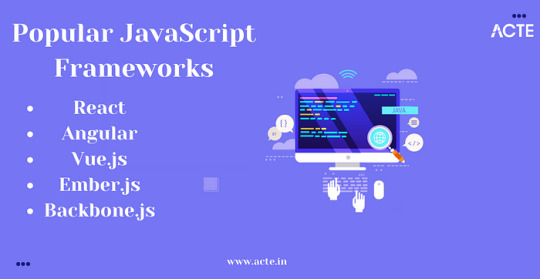
Back-End Essentials
The back-end is where the magic happens behind the scenes. I’ve found server-side languages like Python and Node.js to be my trusted companions. They empower me to build robust server applications, handle data, and manage server resources effectively.
Databases are the vaults where we store the treasure trove of data. My preference leans toward relational databases like MySQL and PostgreSQL, as well as NoSQL databases like MongoDB. The choice depends on the project’s requirements.
Development Environments
The right code editor can significantly boost productivity. Personally, I’ve grown fond of Visual Studio Code for its flexibility, extensive extensions, and seamless integration with various languages and frameworks.
Git is the hero of collaborative development. With Git and platforms like GitHub, tracking changes, collaborating with teams, and rolling back to previous versions have become smooth sailing.
Productivity and Automation
Automation is the secret sauce in a developer’s recipe for efficiency. Build tools like Webpack and task runners like Gulp automate repetitive tasks, optimize code, and enhance project organization.
Testing is the compass that keeps us on the right path. I rely on tools like Jest and Chrome DevTools for testing and debugging. These tools help uncover issues early in development and ensure a smooth user experience.
Frameworks and Libraries
Front-end frameworks like React and Angular have revolutionized web development. Their component-based architecture and powerful state management make building complex user interfaces a breeze.
Back-end frameworks, such as Express.js for Node.js and Django for Python, are my go-to choices. They provide a structured foundation for creating RESTful APIs and handling server-side logic efficiently.
Security and Performance
The internet can be a treacherous place, which is why security is paramount. Tools like OWASP ZAP and security best practices help fortify web applications against vulnerabilities and cyber threats.
Page load speed is critical for user satisfaction. Tools and techniques like Lighthouse and performance audits ensure that websites are optimized for quick loading and smooth navigation.
Project Management and Collaboration
Collaboration and organization are keys to successful projects. Tools like Trello, JIRA, and Asana help manage tasks, track progress, and foster team collaboration.

Clear communication is the glue that holds development teams together. Platforms like Slack and Microsoft Teams facilitate real-time discussions, file sharing, and quick problem-solving.
Personal Experiences and Insights
It’s one thing to appreciate these tools in theory, but it’s their application in real projects that truly showcases their worth. I’ve witnessed how this toolkit has brought complex web applications to life, from e-commerce platforms to data-driven dashboards.
The journey hasn’t been without its challenges. Whether it’s tackling tricky bugs or optimizing for mobile performance, my favorite tools have always been my partners in overcoming obstacles.
Continuous Learning and Adaptation
Web development is a constantly evolving field. New tools, languages, and frameworks emerge regularly. As developers, we must embrace the ever-changing landscape and be open to learning new technologies.
Fortunately, the web development community is incredibly supportive. Platforms like Stack Overflow, GitHub, and developer forums offer a wealth of resources for learning, troubleshooting, and staying updated. The ACTE Institute offers numerous Full stack developer courses, bootcamps, and communities that can provide you with the necessary resources and support to succeed in this field. Best of luck on your exciting journey!
In this blog, we’ve embarked on a journey through the world of full stack development, exploring the tools and technologies that have become my trusted companions. From HTML and CSS to JavaScript frameworks, server-side languages, and an array of productivity tools, these elements have shaped my career.
As a full stack developer, I’ve discovered that the right tools and technologies can turn challenges into opportunities and transform creative ideas into functional websites and applications. The world of web development continues to evolve, and I eagerly anticipate the exciting innovations and discoveries that lie ahead. My hope is that this exploration of my favorite tools and technologies inspires fellow developers on their own journeys and fuels their passion for the ever-evolving world of web development.
#frameworks#full stack web development#web development#front end development#backend#programming#education#information
4 notes
·
View notes
Text
Full Stack Developer Roadmap: Skills, Tools, and Trends
In the fast-evolving world of web development, the role of a full stack web developer is one of the most dynamic and sought-after positions in the industry. A full stack web developer is someone who is proficient in both the front-end and back-end aspects of web development. These developers are capable of building and maintaining an entire web application, from the user interface (UI) to the server-side logic, database management, and everything in between. Whether you're just starting or looking to enhance your skills, understanding the full stack developer roadmap can guide you to becoming a versatile and in-demand professional.
Key Skills Every Full Stack Web Developer Should Master
Becoming a successful full stack web developer requires a diverse set of skills that span multiple layers of technology. Below are the essential skills you’ll need to excel in both front-end and back-end development:
Front-End Development Skills
HTML/CSS: The fundamental building blocks of any website. HTML defines the structure, while CSS is responsible for the layout and design.
JavaScript: The heart of interactive web pages, allowing developers to create dynamic and responsive user interfaces.
Frameworks and Libraries: Libraries like React, Vue.js, and Angular help streamline front-end development and enhance user experiences.
Responsive Design: Understanding how to make websites mobile-friendly using frameworks such as Bootstrap and media queries.
Back-End Development Skills
Server-Side Languages: Languages such as Node.js, Python, Ruby, Java, and PHP are essential for writing the logic that runs on the server.
Databases: Knowledge of relational databases like MySQL, PostgreSQL, and SQL Server, as well as NoSQL databases like MongoDB is crucial for storing and managing data.
API Development: Understanding RESTful APIs and GraphQL is key for communication between the front-end and back-end of an application.
Authentication and Authorization: Implementing security measures like OAuth, JWT, and basic user authentication.
Tools for Full Stack Development
A full stack web developer needs to be proficient in various tools that facilitate the development, testing, and deployment of web applications. These tools not only make the process more efficient but also ensure better collaboration and productivity.
Version Control (Git): Git is essential for tracking changes, collaborating with other developers, and managing code repositories. Platforms like GitHub or GitLab are widely used for hosting projects and collaborating with other developers.
Development Environment: Text editors like Visual Studio Code or Sublime Text are commonly used for writing code efficiently, while tools like Docker and Vagrant help with creating consistent development environments.
Task Runners and Module Bundlers: Tools such as Webpack, Gulp, and Grunt automate common tasks like minification, bundling, and testing, which boosts development productivity.
Testing Frameworks: Frameworks like Jest, Mocha, and Chai ensure that the application works as expected and help developers catch bugs early.
Deployment and DevOps Tools
Deployment is a critical part of the development process. A full stack web developer should also understand the tools that make the deployment process smooth:
Cloud Platforms: Services like AWS, Google Cloud, and Microsoft Azure provide scalable cloud solutions for hosting web applications.
CI/CD: Continuous integration and continuous deployment tools like Jenkins, Travis CI, and CircleCI automate testing and deployment to make code delivery faster and more reliable.
Containerization: Tools like Docker and Kubernetes simplify application deployment, making it easier to scale and manage applications across multiple environments.
Current Trends in Full Stack Web Development
The tech industry is constantly evolving, and staying up-to-date with the latest trends is essential for any full stack web developer. Here are a few trends that are gaining traction:
Serverless Architecture: Serverless computing platforms like AWS Lambda and Google Cloud Functions are becoming popular because they allow developers to focus on writing code without managing the underlying infrastructure.
Progressive Web Apps (PWAs): PWAs offer an enhanced user experience by combining the best of both web and mobile applications. A full stack web developer needs to understand how to build and deploy PWAs.
Microservices: Instead of creating monolithic applications, developers are now building microservices-based architectures that are easier to scale, update, and maintain.
Jamstack: This architecture is gaining popularity due to its performance benefits. By serving pre-built static pages and using APIs for dynamic content, Jamstack allows for faster and more secure websites.
Conclusion
In conclusion, becoming a full stack web developer requires a comprehensive understanding of both front-end and back-end development. By learning the essential skills, mastering the right tools, and staying updated with the latest trends, you can successfully navigate the full stack developer roadmap and position yourself as a versatile and in-demand professional. As the industry continues to evolve, the role of the full stack web developer will remain at the forefront of technological innovation, offering exciting opportunities for growth and development.
This roadmap provides a clear pathway for aspiring full stack web developers to build the skills and knowledge necessary to excel in the field, allowing them to work simultaneously with front-end and back-end technologies while keeping up with emerging trends.
0 notes
Text
Improving User Experiences: The Power of Modern Front-End Web Development
In the digital age, a website or web application’s front-end is often the first impression users have of a business. As the portion of a site that users directly interact with, front-end development plays a crucial role in shaping how people perceive a brand’s credibility, professionalism, and user-friendliness. This article explores the essential components of modern front-end development, highlights emerging trends, and discusses the impact of local opportunities for businesses seeking frontend web development in Ottawa and beyond.
1. Why Front-End Matters
When a user lands on a webpage or opens a web app, the design, layout, and interaction elements collectively influence their decision to stay or leave. If the site loads slowly, lacks intuitive navigation, or appears cluttered, the likelihood of user drop-off escalates quickly. Conversely, a clean and responsive interface fosters trust, encourages engagement, and even drives conversions.
An effective front-end ensures not only aesthetic appeal but also smooth functionality. Buttons must behave as expected, pages should load promptly, and design elements have to adapt seamlessly to different screens or devices. By focusing on front-end best practices, companies can significantly boost user satisfaction and maintain an edge in highly competitive digital markets.
2. Core Elements of Modern Front-End Development
Front-end development is more than simply coding what the user sees. It involves a careful blend of design principles and technical expertise. Here are some vital components:
HTML and CSS: These backbone languages structure and style the page. Semantic HTML improves search engine visibility, while optimized CSS ensures quick load times and consistent design.
JavaScript: This scripting language adds dynamism and interactivity. Through event handling, animations, and real-time updates, JavaScript ensures users remain engaged.
Responsive Design: Given the variety of devices in circulation, creating layouts that adapt to different screen sizes is non-negotiable. Responsive design practices accommodate everything from smartphones to large desktop monitors.
Performance Optimization: Techniques like code minification, image compression, and lazy loading not only speed up sites but also enhance the overall user experience.
3. Essential Tools and Frameworks
Modern front-end developers often rely on a robust ecosystem of tools and frameworks to streamline workflows:
React: Backed by Facebook, React is a component-based library that excels at handling dynamic data and complex user interfaces. It encourages code reusability and is known for its virtual DOM feature.
Angular: Developed by Google, Angular offers a more opinionated structure, making it ideal for larger projects requiring a standardized approach. It leverages TypeScript, adding static typing and advanced tooling to the development process.
Vue.js: Striking a balance between React’s flexibility and Angular’s out-of-the-box features, Vue is celebrated for its gentle learning curve and scalable architecture.
Bundlers and Build Tools: Webpack, Parcel, and other bundlers compile and optimize code, while task runners like Gulp or Grunt automate tasks such as file compression and testing.
4. The Intersection of Performance and SEO
Beyond aesthetics, front-end performance significantly impacts how a site ranks on search engines like Google. Page speed is a direct ranking factor, and a slow-loading site can hamper visibility. Modern SEO strategies also consider mobile responsiveness and user engagement metrics. When bounce rates rise due to slow pages, search engines interpret this as a negative signal, potentially pushing the site lower in search results.
To combat this, developers employ tactics like code splitting, asynchronous loading, and caching. When executed effectively, these strategies ensure that essential components load quickly while secondary features follow in the background.
5. The Accessibility Imperative
Inclusive design goes hand-in-hand with a superior user experience. Accessibility ensures people with disabilities or varying technical constraints can comfortably navigate a site. Developers achieve this by:
Incorporating alt tags on images for screen readers
Maintaining adequate color contrast
Structuring headings for logical screen-reader flow
Providing keyboard navigation options
Such considerations not only demonstrate social responsibility but also widen a website’s reach. Many regions have legal guidelines prompting businesses to adhere to specific accessibility standards, adding another layer of importance to this aspect of front-end work.
6. Responsive, Mobile-First Approaches
With mobile web traffic outpacing desktop usage in many sectors, adopting a mobile-first design strategy is key. Rather than retrofitting a desktop site to smaller screens, developers start with the mobile layout, then scale up. This approach ensures the essential content and features take precedence on limited screen real estate, promoting an uncluttered, user-centric interface.
Effective use of CSS media queries, fluid layouts, and flexible images result in pages that adjust smoothly to every screen size. This not only meets modern user expectations but also boosts site performance.
7. Local Opportunities in Ottawa and Ontario
As front-end technologies evolve, businesses seek specialized talent to keep their websites and apps on par with user expectations. Those looking to level up their digital presence through frontend web app development in Ontario will find a growing community of skilled professionals offering innovative solutions.
Ottawa, in particular, has seen a surge in tech-focused firms and startups. Companies seeking local expertise for frontend web development in Ottawa can benefit from face-to-face communication, region-specific insights, and ongoing support. By partnering with seasoned developers, businesses gain access to custom interfaces optimized for both user satisfaction and operational efficiency.
8. Collaboration with Back-End Teams
Although front-end and back-end tasks are often distinct, they intersect frequently. Effective coordination ensures data is fetched, displayed, and manipulated seamlessly. APIs (Application Programming Interfaces) serve as the bridge, enabling front-end clients to retrieve data from servers without overburdening the user’s browser.
Maintaining open communication between front-end and back-end developers prevents compatibility issues and accelerates troubleshooting. It also fosters a cohesive user experience — from the initial page load to every subsequent interaction. This synergy is especially crucial for complex applications involving frequent data updates or integrations with third-party services.
9. The Future of Front-End Development
Technologies like WebAssembly, progressive web apps (PWAs), and server-side rendering (SSR) are pushing the boundaries of what’s possible in a browser. Moreover, design trends continue to evolve, with minimalism, dark modes, and micro-animations shaping user expectations.
Meanwhile, front-end developers increasingly adopt headless architectures, decoupling the front-end from specific back-end systems. This approach fosters flexibility, enabling teams to swap or upgrade their tech stacks without complete overhauls. The overarching goal remains constant: deliver user experiences that are seamless, visually engaging, and fast.
Thus, front-end development is the digital gateway between users and the wealth of information or services a brand offers. By balancing responsive design, performance optimization, and best-in-class frameworks, businesses can stand out in today’s crowded online environment. Whether you’re a startup aiming to impress prospective clients or an established enterprise looking to modernize, investing in front-end excellence can pay significant dividends.
0 notes
Text
web development,
web development,
Web development is the process of building and maintaining websites and web applications that run online on a browser. It involves various tasks, from coding simple web pages to creating complex web-based applications, services, and social networks. This field combines creativity and technical expertise to create dynamic and engaging digital experiences.
Key Components of Web Development
Web development can be broadly divided into three main areas:
Front-End Development:
Focuses on the user interface and user experience (UI/UX).
Involves technologies like HTML, CSS, and JavaScript.
Tools and frameworks commonly used include React, Angular, and Vue.js.
Back-End Development:
Handles server-side logic, databases, and application functionality.
Involves programming languages like Python, Ruby, PHP, Java, and frameworks like Node.js, Django, or Laravel.
Databases such as MySQL, PostgreSQL, and MongoDB are also integral.
Full-Stack Development:
Combines front-end and back-end development skills.
Requires knowledge of multiple programming languages and frameworks to build complete web solutions.
The Web Development Process
Planning:
Define the purpose and objectives of the website or application.
Create wireframes and mockups to visualize the layout and design.
Design:
Focus on aesthetics and usability.
Use design tools like Adobe XD, Figma, or Sketch to craft visually appealing interfaces.
Development:
Write clean, efficient code to implement the planned design and functionality.
Ensure responsiveness and compatibility across devices and browsers.
Testing:
Perform thorough testing to identify and fix bugs.
Utilize tools like Selenium, Jest, or Mocha for automated and manual testing.
Deployment and Maintenance:
Deploy the website or application to a live server.
Regularly update and maintain the site to ensure optimal performance and security.
Popular Web Development Tools and Technologies
Version Control: Git, GitHub, GitLab
Package Managers: npm, Yarn
Task Runners: Gulp, Grunt
CSS Preprocessors: SASS, LESS
JavaScript Libraries and Frameworks: jQuery, React, Angular, Vue.js
Back-End Frameworks: Express.js, Ruby on Rails, Django, Flask
API Development: REST, GraphQL
The Role of Web Developers
Web developers play a critical role in the digital landscape. Their responsibilities include:
Writing and debugging code.
Collaborating with designers and stakeholders.
Optimizing websites for performance and scalability.
Staying updated on the latest trends and technologies.
Career Opportunities in Web Development
The demand for skilled web developers continues to grow as businesses increasingly rely on their online presence. Common career paths include:
Front-End Developer
Back-End Developer
Full-Stack Developer
Web Designer
UI/UX Designer
DevOps Engineer
Future Trends in Web Development
Progressive Web Apps (PWAs): Offer app-like experiences through the browser.
AI and Machine Learning: Enhance user experiences with personalized content and advanced analytics.
Voice Search Optimization: Cater to the growing use of voice assistants.
Cybersecurity: Emphasize secure coding practices to protect user data.
Serverless Architecture: Simplify deployment and scaling with platforms like AWS Lambda or Google Cloud Functions.
Conclusion
Web development is an ever-evolving field that requires continuous learning and adaptation. Whether you’re looking to build a simple website or a complex application, mastering the fundamentals and staying updated with modern tools and techniques will help you succeed in this dynamic industry.
0 notes
Text
From Frustration to Automation: Learning Selenium Made Simple
Learning Selenium can feel overwhelming at first, but with the right approach, you can transform frustration into seamless automation. Selenium is a powerful tool for automating web browsers, making it a must-have skill for testers and developers. If you want to advance your career at the Selenium Course in Pune, you need to take a systematic approach and join up for a course that best suits your interests and will greatly expand your learning path. While the learning curve may seem steep, breaking it down into manageable steps can make the journey much simpler. This blog outlines common challenges in learning Selenium and provides easy-to-follow solutions to help you succeed.
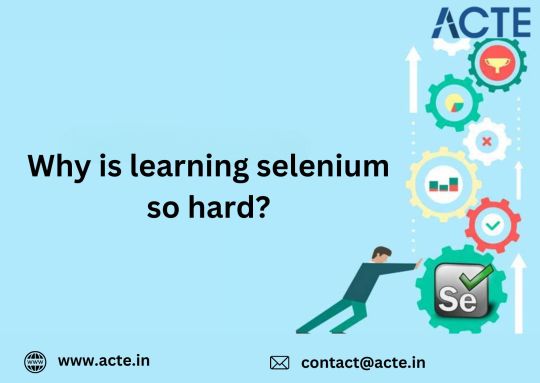
1. Selenium Requires a Mix of Skills
Selenium isn’t something you can master in isolation. For those looking to excel in Selenium, Selenium Online Course is highly suggested. Look for classes that align with your preferred programming language and learning approach. To use it effectively, you’ll need:
Programming knowledge in a language like Python, Java, or C#.
An understanding of web development concepts, including HTML, CSS, and JavaScript.
Familiarity with testing basics, such as test cases, assertions, and automation frameworks.
For beginners, juggling these skills might feel daunting, like trying to learn multiple subjects at once.
Solution: Start small. Focus on learning one programming language and the basics of web technologies before diving into Selenium-specific tasks.
2. Dynamic Web Pages Add Complexity
Modern web applications built with frameworks like React, Angular, or Vue often have dynamic and interactive components. These can make identifying and interacting with web elements more challenging, especially when they load asynchronously or change structure frequently.
Selenium can handle these scenarios, but figuring out the right locators and interaction methods can be tricky.
Solution: Learn how to use Selenium locators such as ID, XPath, and CSS selectors effectively. Browser developer tools (F12) are invaluable for inspecting and understanding the elements on a webpage.
3. Debugging Selenium Tests Can Be Frustrating
Failures in Selenium tests are common, and diagnosing them can feel like a guessing game. Is the problem due to a slow-loading element? A flawed locator? Or perhaps an unexpected browser behavior?
Solution: Use explicit waits to deal with dynamic content and reduce timing issues. Write meaningful logs and error messages to identify problems quickly. Screenshots and debugging tools can also provide clarity when tests fail.
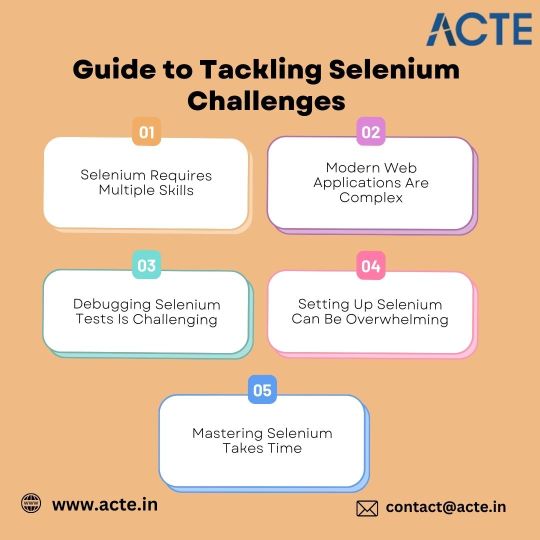
4. The Initial Setup Feels Overwhelming
Getting started with Selenium requires setting up several tools, such as:
Web drivers (e.g., ChromeDriver, GeckoDriver) for browser interaction.
Test runners like PyTest or JUnit to manage and execute your tests.
Additional integrations with CI/CD pipelines, reporting tools, or cloud platforms for extended functionality.
For newcomers, this setup process can seem intimidating.
Solution: Follow detailed tutorials to configure your environment step by step. Start with simple projects and gradually expand as you gain confidence and experience.
5. Practice Is Key to Mastering Selenium
Like any skill, learning Selenium takes time and consistent practice. Writing robust and maintainable tests often involves trial and error, especially for complex web applications.
Solution: Be patient. Begin with small tasks, such as automating a login form, and gradually work your way up to more advanced projects. Celebrate your progress along the way to stay motivated.
Final Thoughts
Learning Selenium doesn’t have to be frustrating. By starting with the basics, addressing challenges step by step, and practicing regularly, you can simplify the learning process and master web automation. With persistence and the right mindset, you’ll soon turn frustration into a powerful ability to automate repetitive tasks and streamline workflows.
0 notes
Text
Essential Tools to Take Your Web Development to the Next Level
To take your web development skills to the next level, here are some essential tools that can help:
1. Code Editors and IDEs:
VS Code: A powerful, extensible code editor that supports a wide range of languages, extensions, and debugging tools.
Sublime Text: A fast and feature-rich editor with support for multiple programming languages and a sleek interface.
Atom: An open-source, customizable text editor, ideal for web development.
2. Version Control Systems:
Git: A version control tool to track changes in code and collaborate efficiently with other developers.
GitHub/GitLab/Bitbucket: Platforms for hosting Git repositories and collaborating with teams.
3. Front-End Frameworks:
React.js: A JavaScript library for building dynamic and interactive user interfaces.
Vue.js: A progressive JavaScript framework for building web interfaces.
Angular: A robust framework for creating scalable and structured web apps.
Tailwind CSS: A utility-first CSS framework for building custom designs quickly.
Bootstrap: A popular CSS framework for building responsive and mobile-first websites.
4. Back-End Frameworks:
Node.js: A JavaScript runtime for building scalable server-side applications.
Express.js: A minimal web framework for Node.js, often used for building APIs and web apps.
Django: A high-level Python web framework for building secure and maintainable websites.
Ruby on Rails: A full-stack framework built on Ruby, known for rapid development and ease of use.
5. Database Management:
MySQL: A widely used relational database management system.
MongoDB: A NoSQL database that's flexible and scalable.
PostgreSQL: A powerful, open-source object-relational database system.
Firebase: A cloud-based real-time database with simple authentication and data synchronization.
6. Package Managers:
npm: Node.js package manager for managing JavaScript libraries and dependencies.
Yarn: An alternative package manager for JavaScript with a focus on performance and reliability.
7. API Tools:
Postman: A powerful tool for testing and interacting with APIs.
Swagger: An open-source framework for API documentation, design, and testing.
8. Task Runners & Module Bundlers:
Webpack: A static module bundler for JavaScript, CSS, and other assets.
Gulp: A task runner used for automating repetitive development tasks.
Parcel: A zero-config bundler that is easy to use and fast.
9. CSS Preprocessors:
Sass: A CSS preprocessor that extends CSS with variables, nested rules, and functions.
Less: A preprocessor with features like variables and functions to make CSS more manageable.
10. Testing Tools:
Jest: A testing framework for JavaScript, commonly used for testing React apps.
Mocha: A flexible JavaScript testing framework for Node.js.
Cypress: An end-to-end testing framework for web applications.
Selenium: A tool for automating web browsers, useful for functional and UI testing.
11. Containerization & Deployment:
Docker: A platform for building, running, and shipping applications inside containers.
Kubernetes: An orchestration platform for automating the deployment, scaling, and management of containerized applications.
Netlify: A platform for continuous deployment of web apps with automatic scaling.
Vercel: A platform that provides serverless deployment and front-end hosting.
12. UI/UX Design Tools:
Figma: A collaborative interface design tool for creating web and app prototypes.
Adobe XD: A vector-based tool for designing and prototyping user experiences.
Sketch: A design tool for web and mobile interfaces, available for macOS.
13. Collaboration Tools:
Slack: A messaging platform for team communication and collaboration.
Trello: A task management tool for organizing and prioritizing tasks in a project.
Asana: A work management platform that helps teams plan, organize, and execute projects.
Using these tools effectively can streamline your workflow, help you collaborate better with teams, and enhance the quality of your web development projects.
0 notes
Text
Essential Tools Every Web Developer Should Use

In the ever-changing landscape of web development, having the right tools can make all the difference. Whether you’re a seasoned developer or just starting, equipping yourself with essential tools will not only save time but also improve the quality of your work. In this guide, we’ll cover some must-have tools for web developers and why they’re essential. If you're working with a website development company in India, chances are you’ll come across many of these tools in action.
Text Editors and IDEs
1. Visual Studio Code
Visual Studio Code (VS Code) is one of the most popular text editors among developers. It’s lightweight, customizable, and packed with features like syntax highlighting, intelligent code completion, and an integrated terminal. With a wide range of extensions, VS Code can adapt to almost any programming language or framework.
2. Sublime Text
Sublime Text is another favorite, known for its speed and simplicity. It’s perfect for developers who prefer a clean interface but still need powerful features like multi-line editing and a command palette.
Version Control Systems
3. Git
Git is a cornerstone of modern web development. It allows developers to track changes, collaborate on projects, and maintain a history of all modifications. Paired with platforms like GitHub or GitLab, Git becomes an indispensable tool for teamwork and project management.
4. GitHub
GitHub provides a collaborative space where developers can store code, manage projects, and review contributions. Its user-friendly interface and integration with Git make it a go-to platform for version control and team collaboration.
Browser Development Tools
5. Chrome DevTools
Every web developer needs a reliable way to debug and test their code. Chrome DevTools offers a suite of tools directly within the browser, enabling you to inspect elements, monitor performance, and troubleshoot issues in real time.
6. Firefox Developer Edition
Firefox Developer Edition is a browser specifically designed for developers. It includes tools for CSS grid debugging, responsive design mode, and JavaScript debugging, making it an excellent companion for front-end development.
Design and Prototyping Tools
7. Figma
Figma is a collaborative design tool that allows developers and designers to work together seamlessly. Its cloud-based platform ensures that everyone is working on the latest version of a design, reducing confusion and miscommunication.
8. Adobe XD
Adobe XD is another great tool for creating prototypes and wireframes. It’s user-friendly and integrates well with other Adobe products, making it ideal for teams already using the Adobe Creative Suite.
Task Runners and Package Managers
9. NPM (Node Package Manager)
NPM is the default package manager for Node.js, and it simplifies the process of managing dependencies in your projects. With a vast library of packages, NPM helps developers add functionality to their projects quickly and efficiently.
10. Gulp
Gulp is a task runner that automates repetitive tasks like minifying CSS, optimizing images, and bundling JavaScript files. It’s a great tool for improving your workflow and ensuring consistency across projects.
Testing and Debugging Tools
11. Jest
Jest is a JavaScript testing framework that helps developers ensure their code works as expected. With features like snapshot testing and a simple API, Jest makes writing tests more accessible.
12. Postman
Postman is essential for testing APIs. It allows developers to send requests, inspect responses, and debug issues effectively. Whether you’re working on front-end or back-end development, Postman simplifies the process of interacting with APIs.
Collaboration and Communication Tools
13. Slack
Communication is key in web development, especially when working with teams. Slack provides a platform for instant messaging, file sharing, and integrations with other tools, ensuring smooth collaboration.
14. Trello
Trello is a project management tool that uses boards and cards to organize tasks. It’s simple, flexible, and helps teams keep track of progress in an organized way.
The Role of a Website Development Company
If you’re looking to develop a website, collaborating with a professional website development company in India can be a game-changer. These companies not only bring technical expertise but also use many of the tools mentioned above to deliver high-quality websites. By leveraging their experience, you can focus on your business while they handle the technical aspects.
Conclusion
The right tools can significantly impact the efficiency and quality of web development. From text editors and design tools to version control systems and task runners, each tool serves a specific purpose in the development process. Whether you’re working independently or with a team, mastering these tools will set you up for success. And if you prefer to leave the technicalities to the experts, partnering with a reliable website development company in India ensures your project is in good hands.
#web design company in odisha#best web development agencies india#website development company in india#performance marketing agency#digital marketing agency in bhubaneswar
0 notes
Text
JavaScript is one of the most popular programming languages used for web development, known for its flexibility and wide range of applications. However, like any other programming environment, developers occasionally run into errors that can be puzzling and frustrating. One such error is the "TypeError [ERR_UNKNOWN_FILE_EXTENSION]: Unknown File Extension '.javascript' for c:\xxxx\xxxxx\xxxxx-xxxx\xxxxxxxxx.javascript". This article will delve into the causes of this error and provide solutions to resolve it.
Understanding the Error
The error message "TypeError [ERR_UNKNOWN_FILE_EXTENSION]: Unknown File Extension '.javascript'" typically occurs in Node.js environments. Node.js, a runtime built on Chrome's V8 JavaScript engine, allows developers to execute JavaScript code outside of a web browser. However, it expects JavaScript files to have a specific set of extensions, primarily .js.
When Node.js encounters a file with an unfamiliar extension such as .javascript, it throws this type error because it does not know how to handle it. This is a strict file extension checking mechanism to ensure that only known and supported file types are processed.
Common Causes
Incorrect File Extension: The most common cause of this error is using an unconventional file extension like .javascript instead of the standard .js.
Misconfigured Module Loader: Sometimes, custom module loaders or bundlers may be misconfigured to process non-standard file extensions incorrectly.
Typographical Errors: Simple typos or mistakes in the file name or extension can lead to this error.
Toolchain Issues: Certain build tools or task runners may not recognize the .javascript extension, causing them to throw this error.
Solutions
1. Rename the File Extension
The simplest solution is to rename your file extension from .javascript to .js. This ensures compatibility with Node.js and most JavaScript development tools.
Steps to Rename:
Navigate to the directory containing the problematic file.
Rename the file from xxxxxxxxx.javascript to xxxxxxxxx.js.
On Windows, you can do this via File Explorer:
Right-click the file, select "Rename", and change the extension.
On macOS or Linux, you can use the mv command in the terminal:
mv c:\xxxx\xxxxx\xxxxx-xxxx\xxxxxxxxx.javascript c:\xxxx\xxxxx\xxxxx-xxxx\xxxxxxxxx.js
2. Configure Custom Extensions in Node.js
If you have a specific reason to use the .javascript extension, you can configure Node.js to recognize it. This involves creating a custom loader.
Creating a Custom Loader:
Create a file named loader.mjs.
Implement a loader function to handle .javascript files.
Use the --loader option when running your Node.js application.
Example loader.mjs:
import { readFile } from 'fs/promises'; export function resolve(specifier, context, defaultResolve) { if (specifier.endsWith('.javascript')) { specifier = specifier.slice(0, -11) + '.js'; } return defaultResolve(specifier, context); } export async function load(url, context, defaultLoad) { if (url.endsWith('.javascript')) { const source = await readFile(new URL(url), 'utf8'); return { format: 'module', source }; } return defaultLoad(url, context); }
Run Node.js with the custom loader:
node --loader ./loader.mjs c:\xxxx\xxxxx\xxxxx-xxxx\xxxxxxxxx.javascript
3. Adjust Toolchain Configurations
If you are using build tools like Webpack, Babel, or Gulp, you may need to configure them to recognize and process .javascript files correctly.
Example for Webpack: Modify your webpack.config.js:
module.exports = { // Other configurations... resolve: { extensions: ['.js', '.javascript'] }, module: { rules: [ { test: /\.javascript$/, use: 'babel-loader', }, ], }, };
4. Check for Typos
Sometimes, the error might simply be due to a typo. Double-check the file extension and ensure it is correctly typed.
Conclusion
The "TypeError [ERR_UNKNOWN_FILE_EXTENSION]: Unknown File Extension '.javascript'" error can be easily resolved by renaming your file to use the .js extension, configuring a custom loader in Node.js, or adjusting your build tool configurations. Understanding and addressing these issues will help maintain a smooth development workflow and prevent such errors from disrupting your projects.
0 notes
Text
0 notes
Text
Web Developement

Web development is the process of building and maintaining websites. It involves various aspects such as web design, web programming, server configuration, database management, and more. Here are some key points about web development:
Frontend Development: This involves creating the user interface and experience of a website. It typically involves using languages like HTML (Hypertext Markup Language), CSS (Cascading Style Sheets), and JavaScript. HTML is used for structuring the content, CSS for styling it, and JavaScript for adding interactivity.
Backend Development: This refers to the server-side development of a website. It involves creating the server-side logic, managing databases, and ensuring the smooth functioning of the website. Popular backend languages include Python, Ruby, PHP, Java, and JavaScript (with Node.js).
Full-stack Development: Full-stack developers are proficient in both frontend and backend development. They have the skills to work on all aspects of web development, from designing user interfaces to managing server-side logic and databases.
Frameworks and Libraries: Web developers often use frameworks and libraries to streamline the development process and add functionality to their websites. For example, frontend frameworks like React, Angular, and Vue.js are popular for building dynamic user interfaces, while backend frameworks like Django (Python), Ruby on Rails (Ruby), and Express.js (JavaScript) help in building server-side applications.
Responsive Design: With the increasing use of mobile devices, it's essential for websites to be responsive, meaning they adapt to different screen sizes and devices. Responsive design ensures that users have a consistent experience across all devices.
Web Development Tools: There are various tools available to aid in web development, such as code editors (e.g., Visual Studio Code, Sublime Text), version control systems (e.g., Git), and task runners/build tools (e.g., webpack, gulp).
Content Management Systems (CMS): CMS platforms like WordPress, Drupal, and Joomla provide pre-built solutions for creating and managing websites. They are particularly useful for non-technical users who want to create and update content without delving into code.
Security: Web developers need to consider security measures to protect websites from cyber threats such as hacking, data breaches, and malware. This includes implementing secure coding practices, using HTTPS, and regularly updating software.
SEO (Search Engine Optimization): SEO is important for ensuring that websites rank well in search engine results. Web developers need to understand SEO principles and implement them in their code to improve a website's visibility and attract more organic traffic.
Continuous Learning: Web development is a constantly evolving field, with new technologies and techniques emerging regularly. Therefore, web developers need to stay updated with the latest trends and continually improve their skills to remain competitive in the industry.
These are just some basic points about web development, but the field is vast and offers numerous opportunities for specialization and growth.
0 notes
Text
Improving User Experiences: The Power of Modern Front-End Web Development
In the digital age, a website or web application’s front-end is often the first impression users have of a business. As the portion of a site that users directly interact with, front-end development plays a crucial role in shaping how people perceive a brand’s credibility, professionalism, and user-friendliness. This article explores the essential components of modern front-end development, highlights emerging trends, and discusses the impact of local opportunities for businesses seeking frontend web development in ottawa and beyond.
1. Why Front-End Matters
When a user lands on a webpage or opens a web app, the design, layout, and interaction elements collectively influence their decision to stay or leave. If the site loads slowly, lacks intuitive navigation, or appears cluttered, the likelihood of user drop-off escalates quickly. Conversely, a clean and responsive interface fosters trust, encourages engagement, and even drives conversions.
An effective front-end ensures not only aesthetic appeal but also smooth functionality. Buttons must behave as expected, pages should load promptly, and design elements have to adapt seamlessly to different screens or devices. By focusing on front-end best practices, companies can significantly boost user satisfaction and maintain an edge in highly competitive digital markets.
2. Core Elements of Modern Front-End Development
Front-end development is more than simply coding what the user sees. It involves a careful blend of design principles and technical expertise. Here are some vital components:
HTML and CSS: These backbone languages structure and style the page. Semantic HTML improves search engine visibility, while optimized CSS ensures quick load times and consistent design.
JavaScript: This scripting language adds dynamism and interactivity. Through event handling, animations, and real-time updates, JavaScript ensures users remain engaged.
Responsive Design: Given the variety of devices in circulation, creating layouts that adapt to different screen sizes is non-negotiable. Responsive design practices accommodate everything from smartphones to large desktop monitors.
Performance Optimization: Techniques like code minification, image compression, and lazy loading not only speed up sites but also enhance the overall user experience.
3. Essential Tools and Frameworks
Modern front-end developers often rely on a robust ecosystem of tools and frameworks to streamline workflows:
React: Backed by Facebook, React is a component-based library that excels at handling dynamic data and complex user interfaces. It encourages code reusability and is known for its virtual DOM feature.
Angular: Developed by Google, Angular offers a more opinionated structure, making it ideal for larger projects requiring a standardized approach. It leverages TypeScript, adding static typing and advanced tooling to the development process.
Vue.js: Striking a balance between React’s flexibility and Angular’s out-of-the-box features, Vue is celebrated for its gentle learning curve and scalable architecture.
Bundlers and Build Tools: Webpack, Parcel, and other bundlers compile and optimize code, while task runners like Gulp or Grunt automate tasks such as file compression and testing.
4. The Intersection of Performance and SEO
Beyond aesthetics, front-end performance significantly impacts how a site ranks on search engines like Google. Page speed is a direct ranking factor, and a slow-loading site can hamper visibility. Modern SEO strategies also consider mobile responsiveness and user engagement metrics. When bounce rates rise due to slow pages, search engines interpret this as a negative signal, potentially pushing the site lower in search results.
To combat this, developers employ tactics like code splitting, asynchronous loading, and caching. When executed effectively, these strategies ensure that essential components load quickly while secondary features follow in the background.
5. The Accessibility Imperative
Inclusive design goes hand-in-hand with a superior user experience. Accessibility ensures people with disabilities or varying technical constraints can comfortably navigate a site. Developers achieve this by:
Incorporating alt tags on images for screen readers
Maintaining adequate color contrast
Structuring headings for logical screen-reader flow
Providing keyboard navigation options
Such considerations not only demonstrate social responsibility but also widen a website’s reach. Many regions have legal guidelines prompting businesses to adhere to specific accessibility standards, adding another layer of importance to this aspect of front-end work.
6. Responsive, Mobile-First Approaches
With mobile web traffic outpacing desktop usage in many sectors, adopting a mobile-first design strategy is key. Rather than retrofitting a desktop site to smaller screens, developers start with the mobile layout, then scale up. This approach ensures the essential content and features take precedence on limited screen real estate, promoting an uncluttered, user-centric interface.
Effective use of CSS media queries, fluid layouts, and flexible images result in pages that adjust smoothly to every screen size. This not only meets modern user expectations but also boosts site performance.
7. Local Opportunities in Ottawa and Ontario
As front-end technologies evolve, businesses seek specialized talent to keep their websites and apps on par with user expectations. Those looking to level up their digital presence through frontend web app development in Ontario will find a growing community of skilled professionals offering innovative solutions.
Ottawa, in particular, has seen a surge in tech-focused firms and startups. Companies seeking local expertise for frontend web development in Ottawa can benefit from face-to-face communication, region-specific insights, and ongoing support. By partnering with seasoned developers, businesses gain access to custom interfaces optimized for both user satisfaction and operational efficiency.
8. Collaboration with Back-End Teams
Although front-end and back-end tasks are often distinct, they intersect frequently. Effective coordination ensures data is fetched, displayed, and manipulated seamlessly. APIs (Application Programming Interfaces) serve as the bridge, enabling front-end clients to retrieve data from servers without overburdening the user’s browser.
Maintaining open communication between front-end and back-end developers prevents compatibility issues and accelerates troubleshooting. It also fosters a cohesive user experience — from the initial page load to every subsequent interaction. This synergy is especially crucial for complex applications involving frequent data updates or integrations with third-party services.
9. The Future of Front-End Development
Technologies like WebAssembly, progressive web apps (PWAs), and server-side rendering (SSR) are pushing the boundaries of what’s possible in a browser. Moreover, design trends continue to evolve, with minimalism, dark modes, and micro-animations shaping user expectations.
Meanwhile, front-end developers increasingly adopt headless architectures, decoupling the front-end from specific back-end systems. This approach fosters flexibility, enabling teams to swap or upgrade their tech stacks without complete overhauls. The overarching goal remains constant: deliver user experiences that are seamless, visually engaging, and fast.
Thus, front-end development is the digital gateway between users and the wealth of information or services a brand offers. By balancing responsive design, performance optimization, and best-in-class frameworks, businesses can stand out in today’s crowded online environment. Whether you’re a startup aiming to impress prospective clients or an established enterprise looking to modernize, investing in front-end excellence can pay significant dividends.
0 notes
Text
The Ultimate Guide to Front end Development

Introduction
Front-end development is a dynamic and ever-evolving field that plays a crucial role in creating seamless and user-friendly web experiences. As technology advances, so do the tools and practices used by front-end developers. Whether you’re a beginner looking to enter the world of front-end development or an experienced developer seeking to stay current, this ultimate guide is designed to provide a comprehensive overview of the key concepts, tools, and best practices in front-end development.
The Front End Is Crucial to the Success of Your Business A company has to have an appealing, well-maintained, and effective website in order to succeed. A website like this will draw users and keep them interested. In addition, improper developments likely to drive away business in addition to producing unfavourable looks.
A website’s programming and design must take the enterprise’s aim, branding, and customer needs into account in order to completely serve the business itself. Let’s now reveal the factors that make front-end development essential to the expansion of your company.
Understanding Front-end Development:
Definition and role in web development.
The importance of user experience (UX) and user interface (UI).
Essential Technologies:
HTML (Hypertext Markup Language): The backbone of web content.
CSS (Cascading Style Sheets): Styling and layout.
JavaScript: The programming language for interactivity.
Responsive Web Design:
Importance of responsiveness.
Media queries and flexible grid layouts.
Frameworks like Bootstrap and Foundation.
JavaScript Frameworks and Libraries:
Introduction to popular frameworks (React, Angular, Vue.js).
The role of libraries such as jQuery.
Version Control with Git:
Basics of Git for collaborative development.
GitHub and GitLab as version control platforms.
Task Runners and Build Tools:
Grunt, Gulp, and npm scripts.
Webpack for bundling and optimizing.
CSS Preprocessors:
Sass and Less for more maintainable stylesheets.
Variables, mixins, and nesting.
Web Performance Optimization:
Minification and compression of assets.
Lazy loading and asynchronous loading of scripts.
Browser Developer Tools:
Leveraging browser tools for debugging and optimization.
Tips for efficient development workflows.
Cross-Browser Compatibility:
Challenges and strategies for ensuring compatibility.
Browser testing tools and services.
Web Accessibility (A11y):
Importance of creating accessible websites.
Guidelines and tools for testing accessibility.
Front-end Testing:
Unit testing with frameworks like Jest.
End-to-end testing with tools like Cypress.
Continuous Integration and Continuous Deployment (CI/CD):
Automation in the development pipeline.
Popular CI/CD tools.
The Future of Front-end Development:
WebAssembly and its impact.
Progressive Web Apps (PWAs) and their role.
Conclusion:
Front-end development is a dynamic and exciting field that requires a diverse skill set. This ultimate guide serves as a roadmap to navigate through the essentials and advanced topics in front-end development. Whether you’re just starting or looking to enhance your skills, embracing the continuous learning mindset is key in this ever-evolving landscape. Stay curious, explore new technologies, and build amazing user experiences on the web!
Are you passionate about creating stunning and responsive websites? Dive into the world of front-end development with LearNowX comprehensive Front End Developer Course. Whether you’re a beginner eager to learn the basics or an experienced developer aiming to sharpen your skills, our course is designed to cater to all levels of expertise.
LearNowX is not just an institute; it’s a community of passionate learners and experienced mentors. We believe in providing quality education that empowers individuals to thrive in the fast-paced world of front-end development.
Don’t miss out on this opportunity to boost your career! Enroll in LearNowX Front End Developer Course now and take the first step towards becoming a skilled front-end developer.
Transform your passion into a profession with LearNowX — where excellence meets education.
0 notes
Text
PlayWright Training | PlayWright Automation Online Training
Playwright vs Puppeteer - Which Automation Framework Should You Choose?
What is Playwright?
Playwright Automation, developed by Microsoft, is an open-source browser automation framework that supports multiple programming languages, including JavaScript, Python, C#, and Java. It provides powerful tools for automating Chromium, Firefox, and WebKit browsers. One of Playwright's unique strengths is its cross-browser support, enabling seamless PlayWright Training across different browser engines.
Key Features of Playwright:
Cross-Browser Testing: Automates Chromium (Chrome, Edge), Firefox, and WebKit (Safari).
Multi-Language Support: Compatible with JavaScript, Python, C#, and Java.
Built-In Test Runner: Simplifies test execution with Playwright Test.
Emulation and Mobile Testing: Supports device emulation for responsive design testing.
Powerful Locators: Allows targeting complex UI elements with robust selectors.

What is Puppeteer?
Puppeteer, developed by the Google Chrome team, is an open-source Node.js library focused on automating Chromium-based browsers, primarily Google Chrome. It’s widely used for end-to-end testing, web scraping, and generating PDFs or screenshots from web pages.
Key Features of Puppeteer:
Chromium Automation: Built for Google Chrome and other Chromium-based browsers.
Headless Browser Support: Operates in headless mode for faster execution.
Rich API: Offers detailed control over browser actions and events.
PDF and Screenshot Generation: Ideal for web content rendering tasks.
Playwright vs Puppeteer: A Comparison
While both frameworks are powerful, their differences lie in scope, flexibility, and use cases. Here's a side-by-side comparison:
1. Cross-Browser Support
Playwright: Provides out-of-the-box support for multiple browsers (Chromium, Firefox, and WebKit), making it suitable for cross-browser testing PlayWright With TypeScript Training.
Puppeteer: Primarily focused on Chromium-based browsers, limiting its usability for diverse browser environments.
2. Language Support
Playwright: Offers multi-language support (JavaScript, Python, C#, Java), making it accessible to a broader range of developers.
Puppeteer: Works exclusively with Node.js, catering primarily to JavaScript developers.
3. Test Runner
Playwright: Comes with a built-in test runner (Playwright Test) that simplifies test execution and reporting.
Puppeteer: Requires third-party test runners like Jest or Mocha for managing tests.
4. Community and Ecosystem
Playwright: Growing rapidly with a focus on modern web automation needs.
Puppeteer: Backed by Google with a strong presence in Chromium-based automation.
5. Mobile and Emulation
Playwright: Provides robust device emulation and geolocation support for mobile testing.
Puppeteer: Supports basic emulation for mobile devices but lacks some advanced features.
6. Performance and Stability
Playwright: Known for handling complex web apps and multi-tab workflows efficiently.
Puppeteer: Optimized for speed in headless Chromium environments.
Choosing the Right Framework
When to Choose Playwright:
You need cross-browser testing for comprehensive coverage.
Your team works with multiple programming languages.
You require advanced emulation or mobile testing capabilities.
When to Choose Puppeteer:
Your focus is solely on Chrome or other Chromium-based browsers.
You prioritize speed and simplicity in a Node.js environment.
Your project involves tasks like web scraping or PDF generation.
Real-World Use Cases
Playwright:
Testing responsive web designs across multiple browsers.
Automating complex workflows in multi-tab applications.
Cross-browser regression testing.
Puppeteer:
Generating PDFs from web pages for reporting tools.
Web scraping data from dynamic web apps.
Performance testing for Chrome-based applications.
Conclusion
Playwright and Puppeteer are both excellent choices for browser automation, each with its unique strengths. If your goal is robust cross-browser testing and multi-language support, Playwright is the clear winner. However, if your focus is on Chromium-based tasks with a JavaScript-first approach, Puppeteer might be your best bet.
Ultimately, the right choice depends on your project requirements, team expertise, and testing goals. By understanding their differences, you can select the framework that aligns best with your automation needs.
Visualpath is the Leading and Best Software Online Training Institute in Hyderabad. Avail complete PlayWright Automation Training Worldwide. You will get the best course at an affordable cost.
Attend Free Demo
Call on - +91-9989971070.
WhatsApp: https://www.whatsapp.com/catalog/919989971070/
Visit : https://www.visualpath.in/online-playwright-automation-training.html
Visit Blog: https://visualpathblogs.com/
#PlayWright Automation Training#PlayWright Course Online#PlayWright Training#PlayWright Automation Online Training#PlayWright Online Training#PlayWright Training In Hyderabad#PlayWright With TypeScript Training#PlayWright Automation Testing Hyderabad
0 notes