#Key Components of BOM
Explore tagged Tumblr posts
Text
Exploring the Objects in JavaScript BOM: In-Depth Tutorial

As web developers, we are constantly immersed in the world of JavaScript and its various components. Among these, the Browser Object Model (BOM) plays a crucial role in interacting with the browser and enhancing user experience. In this blog post, we will delve into the realm of BOM, understanding its significance, and discovering how Webtutor.dev can be your ultimate resource for mastering this essential aspect of web development.
What is the Browser Object Model (BOM)?
The Browser Object Model (BOM) is a crucial part of JavaScript that provides a bridge between the web browser and the webpage's content, allowing developers to control and manipulate the browser window. Unlike the Document Object Model (DOM), which deals with the structure and content of the webpage, the BOM handles aspects such as the browser history, location, navigator, and more.
The BOM provides a set of objects, properties, and methods that empower developers to interact with the browser and obtain information about the user's environment, enabling the creation of dynamic and responsive web applications.
Understanding the Key Components of BOM
Window Object
The window object is the top-level object representing the browser window or tab. It serves as the global object in the browser environment and provides access to various properties and methods related to the browser window.
Screen Object
The screen object represents the user's screen and provides information about its characteristics, such as the width, height, color depth, and pixel density. With this information, developers can create responsive designs that adapt to different screen sizes and resolutions, offering a seamless user experience across devices.
Navigator Object
The navigator object contains information about the user's browser, such as the name, version, and platform, enabling developers to create browser-specific functionalities and optimizations.
Location Object
The location object represents the current URL of the web page and allows developers to interact with the browser's location bar, enabling navigation to different pages and manipulating the URL.
History Object
The history object provides control over the user's browsing history, enabling developers to navigate forward and backward through the pages the user has visited during the current session.
Timing Events
The timing events are an essential aspect of the BOM that allow developers to execute code at specific intervals or after a certain delay. Functions such as setTimeout() and setInterval() enable developers to schedule code execution, making it possible to create animations, periodic updates, and timed interactions in web applications.
Popup Alerts
One of the simplest yet effective features of the BOM is the ability to display popup alerts. These alerts are often used to deliver important messages, validation errors, or prompts to the user. With just a few lines of JavaScript code, developers can create these popup alerts, enhancing the overall user experience on their websites.
Cookies
The cookies are small pieces of data stored on the user's computer by websites they visit. The BOM provides a way to create, read, and delete cookies, which are often used to store user preferences, authentication tokens, and other information that helps websites deliver personalized experiences to users.
Why Choose Webtutor.dev for Mastering BOM?
Webtutor.dev is your go-to resource for learning and mastering the Browser Object Model and all its intricacies. Here is why it stands out as the perfect platform for developers of all levels:
Comprehensive BOM Tutorials
We offers a comprehensive set of tutorials specifically focused on BOM, covering each aspect in detail with practical examples that reinforce your understanding.
Interactive Coding Exercises
Learning by doing is essential in web development, and we provides an array of interactive coding exercises that challenge and refine your BOM skills.
Real-world Projects
Take your BOM knowledge to the next level by working on real-world projects, guided by experienced instructors, to gain hands-on experience and build your portfolio.
Community Support
Join a vibrant community of developers on our platform, where you can engage in discussions, seek help, and collaborate on projects to enhance your learning journey.
Constantly Updated Content
We ensures that its content is up-to-date with the latest trends and best practices in web development, ensuring you stay relevant in the ever-evolving tech landscape.
Conclusion
The Browser Object Model (BOM) plays a critical role in web development, enabling developers to interact with the browser and create dynamic and engaging web applications. Understanding the various components of BOM is essential for any web developer, and Webtutor.dev offers the perfect platform to master this crucial aspect.
Whether you are a beginner eager to explore the basics or an experienced developer looking to refine your skills, Webtutor.dev provides a wealth of resources, interactive exercises, and real-world projects to support your learning journey. Embrace the power of BOM and unlock your full potential as a web developer with Webtutor.dev today!
#Key Components of BOM#Browser Object Model#Exploring the Objects in JavaScript#Learn javascript online#JavaScript Window#JavaScript Window Object#JavaScript Screen Object#JavaScript Navigator Object#JavaScript Location Object#JavaScript History Object#JavaScript Timing Events#JavaScript Popup Alerts#JavaScript Cookies#Comprehensive BOM Tutorials
1 note
·
View note
Text
How to Achieve Lean Manufacturing: A Step-by-Step Guide to SAP ERP Production Planning
Lean manufacturing has become a key focus for organizations striving to optimize their production processes and eliminate waste.
By implementing efficient production planning strategies, businesses can enhance productivity, reduce costs, and deliver high-quality products to customers.
One effective approach to achieving lean manufacturing is utilizing SAP ERP production planning.
In this article, we will provide a step-by-step guide to help you harness the power of SAP ERP in your pursuit of lean manufacturing excellence.
Step 1: Understand Your Production Requirements
Before diving into SAP ERP production planning, it is crucial to have a clear understanding of your production requirements.
Evaluate your production capacity, demand forecasts, and lead times to determine the optimal production plan.
By comprehending your needs and constraints, you can align your SAP ERP production planning efforts accordingly.
Step 2: Configure SAP ERP Production Planning
Once you grasp your production requirements, it's time to configure SAP ERP production planning to suit your organization's specific needs.
Customize the system according to your production processes, resource availability, and scheduling preferences.
SAP ERP provides a range of modules and tools that can be tailored to align with your unique production environment.
Step 3: Define Bills of Material and Routings
To effectively plan and execute production processes, defining accurate bills of material (BOM) and routings within SAP ERP is essential.
BOMs outline the components required to manufacture a product, while routings specify the sequence of operations involved.
By inputting precise BOMs and routings, you can ensure that your production planning is based on reliable data, leading to improved efficiency and reduced waste.
Step 4: Create Production Orders
Once your BOMs and routings are in place, it's time to create production orders within SAP ERP. Production orders serve as the foundation for executing your production plan.
They contain vital information such as the quantity to be produced, the resources required, and the estimated completion date.
By generating production orders, you can effectively track and manage the progress of your manufacturing processes.
Step 5: Optimize Production Scheduling
Efficient production scheduling is crucial for achieving lean manufacturing.
Utilize SAP ERP's scheduling capabilities to optimize the allocation of resources, minimize idle time, and reduce production bottlenecks.
By leveraging features such as capacity leveling and finite scheduling, you can ensure that your production lines operate at their maximum potential, enabling smoother workflows and faster turnaround times.
Step 6: Monitor and Analyze Production Performance
To sustain continuous improvement in your production processes, monitoring and analyzing production performance using SAP ERP is vital.
Leverage the system's reporting and analytics features to gain insights into key performance indicators (KPIs) such as cycle time, yield, and scrap rates.
By identifying areas for improvement and making data-driven decisions, you can further streamline your production operations and enhance overall efficiency.
Conclusion
Achieving lean manufacturing requires a systematic approach that eliminates waste, optimizes resources, and enhances productivity.
By following this step-by-step guide to SAP ERP production planning, organizations can harness the power of technology to drive lean manufacturing excellence.
From understanding production requirements to monitoring performance, SAP ERP offers a comprehensive suite of tools to support your journey toward lean manufacturing.
Embrace the power of SAP ERP and unlock the potential for improved efficiency, reduced costs, and increased customer satisfaction in your production processes.Michael Management SAP ERP training offers an effective way to learn all things SAP ERP. Michael Management’s raining is created using SAP's Best Practices, ensuring alignment with industry standards and optimized processes. Choose Michael Management to experience hands-on SAP training and gain practical experience in using SAP software effectively. Unleash your true potential with Michael Management and experience SAP training that accelerates your learning and supports your success.
For more details, visit: https://www.michaelmanagement.com/browse/sap-erp
3 notes
·
View notes
Text
Streamline Your Sourcing Process with Smart Factory Solutions RFQ Management Software
In the fast-paced world of manufacturing, Request for Quotation (RFQ) management is the foundation of effective sourcing and procurement. Whether you’re dealing with complex components or frequent design changes, managing RFQs manually leads to delays, errors, and miscommunication. That’s where Smart Factory Solutions RFQ Management Software steps in — a comprehensive digital solution to automate, track, and optimize your entire RFQ lifecycle.
What is Smart Factory Solutions RFQ Management Software?
Smart Factory Solutions RFQ Management Software is a cloud-based tool designed for manufacturing teams to digitize, automate, and centralize the RFQ process. From part-level quote requests to final cost comparisons, it handles everything in one platform — ensuring faster responses, greater transparency, and better supplier collaboration.
Key Features of RFQ Management Software
Centralized RFQ Dashboard:
Supplier Portal
Auto Comparison
Custom Templates
Revision Control
Cost Breakdown
Approval Workflows
Integration Ready
Notifications & Reminders
Data Security
Benefits of Using Smart Factory Solutions RFQ Software
Reduce RFQ response time by up to 60%
Increase supplier engagement and transparency
Standardize your RFQ format across teams
Make smarter, faster sourcing decisions
Avoid cost leakages with detailed comparisons
Track complete RFQ history for audit and compliance
Eliminate manual errors and redundant tasks
Improve collaboration between engineering, sourcing, and finance teams
Why Choose Smart Factory Solutions RFQ Management?
Built for Manufacturing: Specifically designed for industries with complex sourcing cycles, including automotive, lighting, casting, machining, sheet metal, and assemblies.
Quick Implementation: Go live in just a few weeks with guided onboarding.
Scalable & Customizable: Adapt it to your workflow — from part RFQs to full BOM-level costing.
Expert Support: Dedicated team to assist with training, integration, and upgrades.
Conclusion
In today’s competitive manufacturing landscape, manual RFQ management is a bottleneck. With Smart Factory Solutions RFQ Management Software, you can accelerate quote cycles, cut costs, and improve decision-making — all while empowering your team with digital tools designed for efficiency.

0 notes
Text
ERP for Indian Manufacturing SMEs: Key Features to Look For
India’s manufacturing SMEs are the backbone of the economy — but they’re often held back by manual processes, disconnected systems, and production inefficiencies. The right ERP (Enterprise Resource Planning) solution can change that.
But not all ERPs are built with Indian SMEs in mind — especially those in order-based manufacturing, capital goods, auto-components, and processing industries.

🏭 1. Order-Based Production Planning
SMEs often handle make-to-order or engineer-to-order jobs.
✅ Look for ERP features like:
Customer order integration with production plans
Work order creation and tracking
BOM (Bill of Materials) management
Job costing linked to specific customer orders
🔍 Why it matters: Helps you deliver on time, control costs, and avoid production confusion.
📦 2. Material Requirement Planning (MRP)
Raw material shortages or overstocking can both kill profitability.
✅ Choose an ERP that enables:
Real-time stock visibility
Auto-triggered purchase requests
Vendor-wise rate comparisons
Batch-wise material tracking
🔍 Why it matters: Cuts material waste, speeds up procurement, and prevents production halts.
🧾 3. GST & Indian Compliance Support
Many global ERPs don’t cater well to Indian statutory needs.
✅ A good ERP for Indian SMEs must:
Be GST-compliant (including e-Invoicing & e-Way Bill generation)
Support TDS, TCS, and audit-ready financial reports
Align with Indian payroll and HR norms (ESIC, PF, etc.)
🔍 Why it matters: Avoid penalties and save time during audits or inspections.
🧪 4. Built-In Quality Control & Traceability
Quality rejections = major losses for SMEs.
✅ ERP must offer:
QC checks at incoming, in-process, and final stages
Defect logging with rejection analysis
Batch and supplier traceability
Automated alerts for non-compliance
🔍 Why it matters: Boosts customer confidence and ensures zero-defect delivery.
��� 5. Job-Work & Subcontracting Management
Outsourcing is common — but hard to track manually.
✅ Your ERP should handle:
Job-work order creation
Material issue/receipt tracking
Cost and timeline monitoring
Vendor performance insights
🔍 Why it matters: Ensures timely subcontracting and avoids material leakage or delays.
💻 6. User-Friendly Interface for Non-Tech Teams
Indian SME teams often have limited tech exposure.
✅ Look for:
Easy-to-use dashboards and menus
Regional language support (if needed)
Minimal data entry effort
Mobile access for shop floor or on-site staff
🔍 Why it matters: Faster adoption = better ROI.
📊 7. Scalability Without Complexity
As your business grows, your ERP should scale.
✅ Ideal ERP should be:
Modular (add features as needed)
Cloud-ready or hybrid
Capable of integrating with barcodes, IoT, or CRM systems
Ready for multi-location or multi-plant setups
🔍 Why it matters: Future-proofs your investment.
💡 Bonus: Local Support & Fast Implementation
SMEs need responsive service — not long, expensive global rollouts.
✅ Pick a vendor who:
Understands Indian manufacturing challenges
Offers on-site and remote support
Has experience with SMEs like yours
Provides training and quick go-live options
🧠 Final Thought
A smart ERP system isn’t a luxury — it’s a necessity for Indian manufacturing SMEs looking to grow, compete, and stay lean.
PrismERP is built specifically for your needs, with all the features listed above — plus flexible pricing, fast deployment, and expert support.
📞 Want to see how PrismERP can work for your business? 👉 Book a free demo today and get a customized implementation roadmap.
0 notes
Text
The Critical Role of Engineering Data Management in Electronics Control Panel Manufacturing
The electronics control panel manufacturing industry is a highly specialized sector where precision, efficiency, and compliance are non-negotiable. Control panels are the nerve centers of industrial automation, power distribution, and machinery operations, meaning any error in design, procurement, or assembly can lead to costly failures, safety hazards, and project delays.
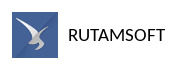
To mitigate these risks, manufacturers must adopt Engineering Data Management (EDM)—a systematic approach to organizing, storing, and controlling engineering data throughout the product lifecycle. EDM ensures that all stakeholders—from design engineers to procurement teams and production managers—work with accurate, up-to-date information.
In this blog, we will explore why EDM is indispensable for control panel manufacturers, the challenges it addresses, and best practices for implementation.
Why Engineering Data Management is Essential in Control Panel Manufacturing
1. Ensuring Design Accuracy & Version Control
Control panel designs involve complex schematics, wiring diagrams, and component specifications. Without a structured EDM system:
Engineers may work on outdated drawings, leading to mismatched components.
Multiple file versions can cause confusion, resulting in incorrect assemblies.
Manual updates increase the risk of human error.
How EDM Helps:
Maintains a single source of truth for all design documents.
Tracks revisions with audit trails, ensuring only the latest versions are used.
Supports CAD/EDA (Computer-Aided Design/Electronic Design Automation) integrations for seamless updates.
2. Facilitating Cross-Department Collaboration
A control panel’s journey from concept to delivery involves multiple teams:
Design Engineers create schematics and layouts.
Procurement sources components based on the Bill of Materials (BOM).
Production assembles the panels according to approved designs.
Quality Assurance verifies compliance with industry standards.
Without EDM:
Emailing files back and forth leads to version mismatches.
Delays occur when teams wait for manual approvals.
Miscommunication results in incorrect part orders or assembly errors.
With EDM:
Cloud-based platforms enable real-time collaboration.
Role-based access ensures stakeholders see only relevant data.
Automated workflows speed up approvals and reduce bottlenecks.
3. Compliance with Industry Standards & Regulations
Control panels must comply with stringent standards such as:
IEC 61439 (Low-voltage switchgear and controlgear assemblies)
UL 508A (Industrial control panels)
NEC (NFPA 70) (National Electrical Code)
Challenges Without EDM:
Manual tracking of certifications is time-consuming.
Missing documentation can lead to failed inspections.
Non-compliance risks legal penalties and reputational damage.
How EDM Ensures Compliance:
Centralizes certification documents, test reports, and compliance records.
Automates alerts for expiring certifications.
Links design files to regulatory requirements, ensuring adherence at every stage.
4. Accelerating Time-to-Market
In a competitive industry, faster project delivery is a key differentiator. Delays in design finalization, procurement, or production can cost customers time and money.
How EDM Speeds Up Processes:
Automated BOM Generation: Reduces manual entry errors and speeds up procurement.
Digital Twin Simulations: Allows virtual testing before physical production.
Integration with ERP/MRP Systems: Ensures seamless data flow from design to manufacturing.
5. Reducing Costs & Minimizing Waste
Mistakes in control panel manufacturing can be expensive—wrong components, rework, and scrap materials eat into profits.
EDM’s Cost-Saving Benefits:
Eliminates Rework: Accurate data prevents assembly errors.
Optimizes Inventory: Syncs BOMs with procurement to avoid overstocking or shortages.
Identifies Cost-Effective Alternatives: Tracks component performance and supplier pricing for better sourcing decisions.
Implementing Engineering Data Management in Control Panel Manufacturing
1. Choose the Right EDM/PLM Software
Not all data management systems are suited for electrical engineering. Look for solutions that:
Support electrical CAD (eCAD) integrations (e.g., EPLAN, AutoCAD Electrical).
Offer version control, change management, and approval workflows.
Provide cloud-based access for remote teams.
2. Integrate with ERP & Quotation Systems
To maximize efficiency:
Link EDM with Enterprise Resource Planning (ERP) for real-time inventory updates.
Connect to quotation software to ensure accurate cost estimations based on the latest BOMs.
3. Standardize Documentation Processes
Use templates for schematics, wiring diagrams, and test reports.
Automate compliance documentation to reduce manual effort.
4. Train Teams on EDM Best Practices
Conduct workshops on data entry protocols, revision control, and system navigation.
Assign data stewards to oversee accuracy and updates.
5. Leverage Analytics for Continuous Improvement
Track design changes, production errors, and component failures to identify trends.
Use insights to refine processes and reduce recurring issues.
Conclusion
Engineering Data Management is no longer optional for electronics control panel manufacturers—it’s a strategic necessity. By implementing a robust EDM system, manufacturers can: ✔ Eliminate costly errors caused by outdated or incorrect data. ✔ Speed up project timelines with seamless collaboration. ✔ Ensure compliance with industry regulations. ✔ Reduce waste and optimize costs through accurate BOM management. ✔ Gain a competitive edge by delivering high-quality panels faster.
In an industry where precision and efficiency define success, investing in EDM is a game-changer. Manufacturers that embrace digital transformation today will lead the market tomorrow.
Is your control panel manufacturing process optimized with EDM? If not, now is the time to take the first step toward smarter, more efficient operations.
#project management software#stock management software#inventory management software#product management system#quotation management software#product management software
0 notes
Text
Why Odoo ERP Is the Ideal Production ERP Software for Manufacturers
Introduction
Are you facing production delays, inventory mismanagement, or uncoordinated shop floor activities? These are common challenges manufacturers encounter when relying on outdated tools or disconnected systems. That’s where production ERP software comes in.
A robust ERP system designed specifically for production helps manufacturers integrate, automate, and monitor every process—from raw material sourcing to final product delivery. Among the top contenders in this space, Odoo ERP has emerged as a game-changer for small, medium, and large-scale manufacturers.
In this blog, we’ll explore how Odoo serves as a powerful production ERP software, its key features, real-world impact, and how you can implement it for your business success.
What Is Production ERP Software?
Definition and Purpose
Production ERP software is a centralized system that helps manufacturing businesses manage their entire production lifecycle. It integrates essential functions like planning, scheduling, procurement, inventory, shop floor control, maintenance, and quality—all under one unified platform.
Common Challenges in Production Without ERP
Without a reliable ERP solution:
Data remains siloed across departments
Production schedules are misaligned
Inventory is either overstocked or understocked
Downtimes go untracked
Reporting becomes inconsistent
This leads to inefficiencies, increased costs, and missed delivery timelines.
Introduction to Odoo ERP for Production Management
What Makes Odoo Different?
Odoo ERP is an open-source, modular ERP platform that is highly customizable and scalable. It’s known for its user-friendly interface, quick implementation, and integration across business processes. Unlike traditional ERP systems, Odoo offers a more flexible and affordable solution.
Key Odoo Modules Relevant to Production
Manufacturing – For production planning, work orders, BoMs
Inventory – For stock control and traceability
Purchase – For procurement automation
Maintenance – For equipment upkeep and breakdown management
PLM – For product lifecycle control
Quality – For quality checks and control points
Top Features of Odoo as a Production ERP Software
1. Smart Production Planning and Scheduling
Odoo enables real-time planning through its dynamic Gantt chart, work centers, and MRP scheduler. You can forecast workloads and schedule work orders to avoid bottlenecks.
2. Dynamic Bill of Materials (BoM) and Routing
Create multi-level BoMs with optional components, alternative routing paths, and version tracking. This is especially useful for manufacturers managing diverse product lines.
3. Work Order Management and Shop Floor Control
Assign tasks, track progress, and monitor efficiency directly from the shop floor. Odoo’s tablet-friendly interface ensures smooth operations even on the factory floor.
4. Integrated Inventory and Procurement
Odoo connects your production schedule with inventory availability and purchasing workflows. Automatically reorder materials based on stock levels or production demand using predefined rules.
5. Maintenance and Quality Control
Reduce unplanned downtimes with preventive maintenance features. Set quality checkpoints, generate alerts, and maintain quality standards throughout the production process.
How Odoo ERP Improves Production Efficiency
Reduce Waste and Downtime
By integrating operations and data, Odoo minimizes resource wastage and machine idle time. It helps you plan better, reducing production halts and material shortages.
Enhance Decision-Making with Real-Time Data
Dashboards and custom reports allow managers to track KPIs like cycle time, yield, and scrap rate—enabling quick and informed decisions.
Align Production with Demand Forecasts
With seamless integration between the Sales and Manufacturing modules, you can plan production based on real customer demand, avoiding overproduction.
Why Manufacturers Prefer Odoo ERP
Lower total cost of ownership
Scalable for businesses of any size
Seamless integration of modules
Cloud and on-premise deployment
Community and partner ecosystem
Real-World Use Case: Odoo ERP in Production
A mid-sized metal fabrication company adopted Odoo to replace multiple disconnected systems. Within six months:
Work order accuracy increased by 40%
Inventory turnover improved by 35%
Machine downtime reduced by 25%
With real-time production tracking and better resource planning, the company improved on-time delivery and customer satisfaction.
Getting Started with Odoo ERP for Production
Choosing the Right Implementation Partner
Select an Odoo implementation partner with manufacturing experience. The right partner ensures customized module configuration, seamless data migration, and post-launch support.
Steps in a Successful Odoo ERP Implementation
Requirement Analysis – Evaluate current challenges and needs
Module Selection – Choose core modules (Manufacturing, Inventory, etc.)
Customization – Tailor workflows to your operations
Testing & Training – Ensure usability for all departments
Go Live & Support – Launch system with ongoing optimization
Conclusion
Whether you're a growing manufacturer or a large-scale producer, Odoo ERP provides everything you need in a production ERP software. From planning and scheduling to quality control and maintenance, Odoo transforms how you manage your manufacturing operations—improving productivity, reducing waste, and increasing profitability.
👉 Ready to transform your production process? Contact our Odoo experts today for a personalized consultation or demo tailored to your manufacturing needs.
0 notes
Text

SAP Plant Maintenance (PM) Online Program – Optimize Operational Efficiency
In these days’s rapid-paced business and production environments, preserving belongings and equipment efficiently is prime to making sure uninterrupted operations. SAP Plant Maintenance (PM) is a important module within the SAP ERP device that allows groups manage their preservation operations with precision and reliability. The SAP PM Online Program is a complete, hands-on training solution designed to empower professionals with the equipment and understanding required to streamline protection procedures, reduce downtime, and enhance average operational performance.
Why SAP Plant Maintenance (PM) Matters
Asset reliability, device uptime, and preventive maintenance aren't just buzzwords — they may be important additives of contemporary employer asset control. SAP PM integrates all components of renovation into one centralized platform, providing equipment to plan, execute, and song all protection activities.
With the upward thrust of Industry 4.0 and the improved adoption of digital transformation in production and application sectors, the demand for SAP PM experts is growing. Whether you are an experienced protection technician, an engineer, or an ERP representative looking to concentrate on SAP PM, this schooling is your gateway to a a success career in smart upkeep control.
What the SAP PM Online Program Offers
This on line schooling software is cautiously designed to cater to both novices and operating experts. It combines conceptual clarity with palms-on experience, making ready freshmen to perform expectantly in real-time situations.
Key Learning Modules:
Introduction to SAP PM: Understand the basics of Plant Maintenance and its significance in asset lifecycle control.
Master Data Management: Learn the way to create and control functional locations, device, renovation BOMs, mission lists, and work centers.
Maintenance Processing: Get arms-on revel in in handling notifications, paintings orders, scheduling, and execution of diverse upkeep obligations.
Preventive and Corrective Maintenance: Learn the way to installation maintenance plans and take care of sudden breakdowns with performance.
Reporting and Analytics: Utilize SAP's robust reporting equipment to display overall performance, pick out bottlenecks, and enhance making plans.
Integration with Other Modules: Understand how PM integrates with modules like MM (Materials Management), FI (Financial Accounting), and PP (Production Planning).
Real-World Use Cases and Hands-On Practice
The schooling isn’t simply theoretical — it’s full of real-global situations and industry-precise use cases. Participants get get right of entry to to a live SAP environment wherein they can observe what they’ve found out. Whether you are processing a upkeep notification or growing a preventive renovation plan, every activity is designed to reflect the everyday duties of an SAP PM user or consultant.
Who Should Join?
This path is good for:
Maintenance engineers and plant technicians
ERP experts and SAP experts looking to specialize in PM
Operations managers and planners
Engineering graduates searching for a profession in SAP
Professionals transitioning from legacy upkeep systems to SAP
Career Benefits
Completing this SAP Plant Maintenance Online Program can open up more than one career paths. From becoming an SAP PM representative to running as a protection planner or analyst in big organizations, the capabilities you advantage are applicable across industries like manufacturing, oil and gas, utilities, car, and extra.
In addition, this software is an exquisite step toward making ready for SAP PM Certification, presenting steerage, mock checks, and support for examination readiness.
Conclusion
Investing inside the SAP PM Online Program isn't always pretty much studying a brand new device—it’s approximately upgrading your professional value and contributing to greater green, reliable, and price-powerful preservation operations. As industries retain to digitize and optimize their tactics, skilled SAP PM specialists might be at the forefront of riding operational success.
[email protected], +91-9148251978,+91-9008906809
0 notes
Text
Engineering Precision and Innovation: 3D Modeling and Piping Design Services by Advantage Engineering Technologies, PLLC
In today’s complex and fast-paced construction and manufacturing industries, precision, speed, and innovation are key. Whether you’re developing a product, managing a construction project, or creating mechanical systems, the need for accurate planning and visualization is non-negotiable. That’s where 3D BIM modeling services, piping design drawings, and product development services come into play.
At Advantage Engineering Technologies, PLLC, cutting-edge solutions are designed to meet the challenges of modern engineering. From detailed 3D modeling to comprehensive piping drawings, the team delivers services that reduce rework, enhance collaboration, and streamline the design-to-execution process.
Piping Design Drawings: Laying the Groundwork for Precision
Piping design drawings are essential components in the design and construction of industrial, commercial, and mechanical systems. These drawings define how piping systems should be laid out, connected, and supported.
At Advantage Engineering Technologies, PLLC, piping design services include:
Isometric piping drawings with detailed routing and dimensional data
P&ID (Piping and Instrumentation Diagrams) to showcase system processes
Support and hanger details to ensure mechanical stability
Material specifications including valves, flanges, elbows, and reducers
Bill of Materials (BOM) and fabrication spool drawings
These precise drawings help minimize installation errors, reduce material waste, and meet regulatory codes. Whether it's HVAC systems, industrial piping, or plumbing layouts, the team ensures accuracy from concept to construction.
Why it matters: Accurate piping design streamlines fabrication and installation, avoids field errors, and ensures systems operate safely and efficiently.
3D BIM Modeling Services: Bringing Designs to Life
Building Information Modeling (BIM) has revolutionized the AEC (architecture, engineering, and construction) industry. 3D BIM modeling services offer a digital representation of physical and functional characteristics of structures, allowing for intelligent decision-making throughout a building’s lifecycle.
Advantage Engineering Technologies, PLLC delivers high-quality 3D BIM models that include:
Coordinated MEP models to detect and eliminate clashes
LOD (Level of Detail) models tailored to project stages (LOD 100–500)
Architecture, structure, and MEP integration
Construction documentation derived from BIM
Quantity take-offs and scheduling support (4D/5D BIM)
By working with BIM, the team ensures smooth collaboration among architects, engineers, and contractors. The result? Fewer delays, improved communication, and better project outcomes.
Benefit: 3D BIM modeling reduces risks, improves project predictability, and enables smarter, data-driven decisions across all phases of construction.
3D Modeling Services: Visualize, Analyze, Optimize
In addition to BIM, general-purpose 3D modeling services are critical in design, prototyping, and engineering simulations. Whether you’re working on a mechanical component, architectural element, or custom product, 3D models provide a complete visualization and technical foundation.
Advantage Engineering Technologies, PLLC offers:
Mechanical 3D modeling for components, assemblies, and systems
Surface and solid modeling for realistic geometry
Reverse engineering from scanned or physical data
Finite Element Analysis (FEA)-ready models
File formats compatible with AutoCAD, Revit, SolidWorks, and more
These models help reduce development cycles and allow for early-stage error detection before manufacturing or construction begins.
Why it matters: High-quality 3D models are crucial for effective design analysis, collaboration, and presentation. They reduce misunderstandings and speed up approval processes.
Product Development Services: From Concept to Creation
Taking an idea from concept to reality requires more than just design—it needs innovation, expertise, and structured development. Product development services offered by Advantage Engineering Technologies, PLLC cover the full lifecycle of engineering and prototyping.
Key offerings include:
Concept development and feasibility studies
Detailed engineering design with 3D modeling
Prototyping and design optimization
Technical documentation and drawings for manufacturing
Design for manufacturing (DFM) and design for assembly (DFA) analysis
Their cross-functional engineering approach ensures that each product is both technically sound and market-ready, whether it’s a consumer good, industrial equipment, or a building product.
Advantage: With a structured development process, businesses can bring products to market faster, reduce development costs, and ensure product functionality and user satisfaction.
Why Choose Advantage Engineering Technologies, PLLC?
Advantage Engineering Technologies, PLLC is not just a service provider—they are your engineering partner. Their team combines decades of experience, cutting-edge software expertise, and a deep understanding of industry standards to deliver tailored, high-quality solutions.
Here’s what sets them apart:
Proven expertise in MEP, HVAC, mechanical, and industrial design
Software capabilities with AutoCAD, Revit, Navisworks, SolidWorks, and more
Accurate and code-compliant drawings
Customized service to match project size, timeline, and complexity
Seamless collaboration across disciplines and teams
Their services are ideal for contractors, manufacturers, engineers, architects, and product innovators looking to enhance design precision and efficiency.
Final Thoughts
In a world where time is money and accuracy is everything, choosing the right engineering partner can make all the difference. Whether you need piping design drawings for a mechanical system, 3D BIM modeling for a complex construction project, or complete product development support, Advantage Engineering Technologies, PLLC offers the tools and talent to bring your vision to life.
0 notes
Text
What is SAP? A Beginner’s Guide to SAP Manufacturing ERP Software
In today’s fast-paced manufacturing world, staying ahead means embracing technology that streamlines processes, improves efficiency, and drives growth. One such game-changing tool is SAP ERP for Manufacturing. Whether you’re a small manufacturer looking to scale or a large enterprise aiming to optimize operations, this beginner’s guide will walk you through what SAP is, why it matters, and how it empowers the manufacturing industry.

What is SAP?
The Full form of SAP is Systems, Applications, and Products in Data Processing. It’s a globally recognized enterprise resource planning (ERP) software developed by SAP SE, a German multinational software corporation. SAP helps businesses manage key functions such as finance, human resources, supply chain, production, and customer relationships—all from a centralized platform.
What is SAP ERP for Manufacturing?
SAP Manufacturing ERP is a specialized solution within the SAP ecosystem that addresses the unique needs of the manufacturing industry. It provides end-to-end visibility and control over manufacturing operations—from planning and procurement to production, inventory, and delivery.
SAP integrates various aspects of the manufacturing lifecycle into one unified platform, enabling real-time data access, automation, and smarter decision-making.
Key Features of SAP Manufacturing ERP
Production Planning (PP): Schedule and plan production efficiently while managing resources and materials.
Bill of Materials (BOM): Create and manage multi-level BOMs to ensure accurate and consistent production.
Material Requirement Planning (MRP): Ensure you have the right materials, in the right quantity, at the right time.
Shop Floor Control: Track work-in-progress (WIP), labor, and machine performance in real time.
Quality Management: Monitor product quality throughout the manufacturing cycle with integrated quality checks.
Inventory Management: Reduce waste and overstock by managing raw materials and finished goods effectively.
Integration with Finance & Sales: Seamless data flow between production, finance, procurement, and sales for better business alignment.
Benefits of SAP for Manufacturing Businesses
Improved Efficiency: Automates routine tasks and reduces manual errors.
Real-Time Visibility: Dashboards and analytics give insights into performance, bottlenecks, and KPIs.
Cost Control: Optimized inventory and production planning reduce waste and operational costs.
Scalability: SAP can support your business as it grows—from a single factory to global operations.
Regulatory Compliance: Built-in compliance tools ensure you meet industry regulations.
Who Can Benefit from SAP Manufacturing ERP?
Discrete Manufacturers (e.g., electronics, automotive, machinery)
Process Manufacturers (e.g., food, chemicals, pharmaceuticals)
SMEs and Large Enterprises looking for integrated, scalable solutions
SAP S/4HANA for Manufacturing – The Next Generation ERP
SAP’s latest offering, S/4HANA, brings even more agility and power to manufacturing businesses. Built on the in-memory HANA database, it allows real-time analytics, faster processing, and integration with advanced technologies like AI, IoT, and machine learning.
Real-World Example
A mid-sized auto component manufacturer using SAP Manufacturing ERP was able to reduce production downtime by 30%, cut inventory holding costs by 20%, and improve order fulfillment accuracy—simply by having real-time control over their shop floor and supply chain.
Final Thoughts about SAP Manufacturing ERP
SAP Manufacturing ERP is more than just software—it’s a strategic tool that transforms how manufacturers operate. It brings structure, clarity, and control to complex processes, helping businesses stay competitive in a digital-first world.
Whether you’re just starting your ERP journey or looking to upgrade to a more powerful solution like SAP S/4HANA, now is the time to embrace the future of manufacturing.
1 note
·
View note
Text
ERP Solutions for Retail, Manufacturing, and Service Sectors in Dubai

Dubai’s dynamic business environment demands robust technology solutions to enhance efficiency, streamline operations, and improve decision-making. Enterprise Resource Planning (ERP) solutions play a crucial role in achieving these objectives, offering integrated tools tailored to various industries. This blog explores the best ERP solutions for retail, manufacturing, and service sectors in Dubai, highlighting their unique benefits and features.
1. ERP Solutions for the Retail Sector in Dubai
The retail industry in Dubai is highly competitive, requiring businesses to adapt to changing consumer trends, manage inventory effectively, and ensure seamless transactions. An advanced retail ERP system provides:
Key Features:
Point of Sale (POS) Integration – Ensures smooth customer transactions.
Inventory & Stock Management – Tracks stock levels in real time.
Customer Relationship Management (CRM) – Enhances customer engagement and loyalty.
Multi-Store Management – Facilitates centralized control over multiple outlets.
E-commerce Integration – Syncs online and offline sales channels.
Benefits:
Reduces inventory errors and stockouts.
Improves customer satisfaction with personalized experiences.
Enhances sales tracking and reporting for better decision-making.
2. ERP Solutions for the Manufacturing Sector in Dubai
Manufacturers in Dubai face challenges such as production planning, supply chain coordination, and quality control. A manufacturing ERP system optimizes operations by providing:
Key Features:
Production Planning & Scheduling – Enhances workflow efficiency.
Supply Chain Management – Streamlines procurement and logistics.
Bill of Materials (BOM) Management – Tracks components for production.
Quality Control & Compliance – Ensures adherence to industry standards.
Warehouse & Inventory Management – Reduces wastage and optimizes storage.
Benefits:
Increases production efficiency and reduces downtime.
Enhances cost control through optimized resource allocation.
Ensures product quality and regulatory compliance.
3. ERP Solutions for the Service Sector in Dubai
The service industry, including hospitality, healthcare, and consulting, requires a solution that enhances service delivery, scheduling, and customer engagement. A service industry ERP provides:
Key Features:
Project Management & Scheduling – Helps in task tracking and timeline management.
Customer Service & Support Modules – Enhances client satisfaction.
HR & Payroll Management – Streamlines employee management.
Financial & Billing Automation – Simplifies invoicing and payment tracking.
Cloud Accessibility – Enables remote service management.
Benefits:
Improves customer satisfaction through efficient service delivery.
Enhances workforce productivity and performance tracking.
Optimizes financial operations with automated billing.
Choosing the Right ERP Solution in Dubai
Selecting the best ERP solution for your business depends on factors such as industry-specific requirements, scalability, and integration capabilities. Some of the leading ERP providers in Dubai include SAP, Oracle, Microsoft Dynamics 365, Odoo, and Sage.
Considerations for Selection:
Industry-Specific Features – Choose an ERP tailored to your sector.
Scalability – Ensure the system grows with your business.
Integration Capabilities – Seamless connection with existing tools.
User-Friendliness – Ease of use and training requirements.
Cloud vs. On-Premise Deployment – Flexibility in access and data security.
Conclusion
ERP solutions are essential for businesses in retail, manufacturing, and service sectors in Dubai, helping them stay competitive, optimize operations, and drive growth. By selecting the right ERP system tailored to their industry needs, companies can achieve better efficiency, improved decision-making, and enhanced customer satisfaction. Investing in an ERP solution is a strategic move toward long-term success in Dubai’s evolving market.
Would you like assistance in selecting the Best ERP Solutions Dubai for your business? Let’s discuss your needs and find the perfect fit!
0 notes
Text
Faster, Smarter Solar PV Design – The Best AutoCAD Plugins
Designing efficient and accurate solar photovoltaic (PV) systems is crucial in today's renewable energy landscape. For professionals in the field, leveraging advanced tools can significantly enhance the design process. AutoCAD, a leading design and drafting software, offers specialized plugins tailored for solar PV design. These plugins streamline complex tasks, ensuring precision and efficiency.
Understanding AutoCAD Plugins for Solar PV Design
AutoCAD plugins are add-on software components that extend the capabilities of the base AutoCAD program. In the context of solar PV design, these plugins introduce features specifically designed to address the unique challenges of planning and implementing solar energy systems. They automate repetitive tasks, provide specialized tools for layout and analysis, and integrate seamlessly with existing workflows.
Key Features of Solar PV Design Plugins
3D Modeling and Visualization: Accurate 3D models of rooftops or terrains are essential for planning solar installations. Plugins like Virto.CAD enable users to create detailed 3D representations, facilitating precise placement of solar modules and assessment of potential shading issues.
Automated Layout Generation: Designing the optimal arrangement of solar panels can be time-consuming. Plugins offer automated tools that generate efficient module layouts based on the available space and desired energy output. This ensures maximum utilization of the area and optimal energy production.
Irradiation and Shadow Simulation: Understanding how sunlight interacts with the installation site throughout the year is vital. Plugins provide simulation tools that model sunlight exposure and predict shading patterns, allowing designers to optimize panel placement and orientation.
Electrical Configuration and String Mapping: Proper electrical design ensures the safety and efficiency of the PV system. Plugins assist in configuring inverters, designing string layouts, and planning cable routes, reducing the risk of errors and ensuring compliance with electrical standards.
Bill of Materials (BOM) Extraction: Accurate documentation of required materials is essential for budgeting and procurement. Plugins can automatically generate BOMs, detailing all components needed for the installation, which streamlines the planning process and ensures all necessary materials are accounted for.
Notable AutoCAD Plugins for Solar PV Design
Virto.CAD: This plugin offers a comprehensive suite of tools tailored for both ground-mounted and rooftop solar projects. Features include 3D roof modeling, module layout automation, irradiation simulation, and integration with other engineering tools like Plex-Earth. Virto.CAD is designed to reduce engineering time significantly, making the design process more efficient.
PV Rocket: Serving as an add-in to AutoCAD, PV Rocket focuses on automating the creation of construction documents for solar projects. It streamlines the design process by providing tools that assist in planning, implementing, and approving solar PV systems, thereby reducing the time and effort required for documentation. pvrocket.com
Benefits of Using AutoCAD Plugins in Solar PV Design
Enhanced Accuracy: Automated tools minimize human errors, ensuring that designs are precise and reliable.
Time Efficiency: Automation of repetitive tasks accelerates the design process, allowing for quicker project turnaround.
Cost Savings: Efficient design processes reduce labor costs and help in identifying the most cost-effective solutions.
Improved Collaboration: Seamless integration with other tools and platforms facilitates better communication and collaboration among project stakeholders.
Choosing the Right Plugin
When selecting an AutoCAD plugin for solar PV design, consider the following factors:
Project Requirements: Assess the specific needs of your project, such as the type of installation (rooftop or ground-mounted), scale, and complexity.
Compatibility: Ensure the plugin is compatible with your version of AutoCAD and any other software tools you use.
User Support and Training: Opt for plugins that offer robust support and training resources to help you maximize their potential.
Cost: Evaluate the pricing structure to ensure it aligns with your budget while meeting your functional requirements.
Conclusion
Integrating specialized AutoCAD plugins into your solar PV design workflow can lead to more accurate, efficient, and cost-effective projects. By automating complex tasks and providing tools tailored to the unique challenges of solar design, these plugins empower professionals to deliver high-quality solutions in the rapidly evolving renewable energy sector.
#Solar Design Tool#Solar PV Design Software#cad plugin for solar#Autocad Solar PV Design#PV Design AutoCAD
0 notes
Text
Smart Factory RFQ Management Software for Automobile Battery Industry
In the competitive world of electric vehicles (EVs), the demand for efficient, cost-effective, and timely battery production is higher than ever. Smart Factory Solutions RFQ Management Software offers a powerful solution tailored to streamline and digitize the Request for Quotation (RFQ) process for automobile battery manufacturers. It bridges the gap between procurement, engineering, and suppliers, ensuring faster turnaround, improved accuracy, and better decision-making.
Key Benefits:
Faster Quotation Process: Automate RFQ creation, submission, and comparison to significantly reduce response time.
Improved Supplier Collaboration: Centralized communication helps suppliers respond quickly and accurately.
Cost Optimization: Evaluate multiple quotes in real-time to make informed and cost-effective sourcing decisions.
Enhanced Transparency: Track every stage of the RFQ lifecycle for complete auditability and compliance.
Key Features:
Automated RFQ Creation: Generate RFQs from BOM or drawings with just a few clicks.
Supplier Portal: A dedicated interface for suppliers to submit quotes and clarify queries.
Quote Comparison Dashboard: Side-by-side comparison of cost, delivery timelines, and supplier ratings.
Integration with ERP/PLM: Seamless data flow ensures consistency across systems and departments.
Applications in the Automotive Battery Industry:
Smart Factory Solutions RFQ software is ideal for sourcing battery cells, modules, BMS components, enclosures, and raw materials. It helps procurement and engineering teams in EV battery plants manage sourcing activities with greater precision and speed.
Conclusion:
For automobile battery manufacturers, Smart Factory Solutions RFQ Management Software is a game-changer — offering speed, control, and cost savings in a highly competitive and fast-paced industry. Empower your sourcing process and stay ahead in the EV revolution.

0 notes
Text
Why Traditional ERPs Fail in Order-Based Manufacturing & How PrismERP Fills the Gap
Order-based manufacturing, especially in capital goods, processing industries, and auto-component manufacturing, presents unique challenges that traditional ERP systems struggle to address. Unlike mass production, order-based manufacturing requires high customization, dynamic scheduling, multi-stage approvals, and tight integration between departments.
Generic ERP solutions, designed for standard workflows, often lack flexibility, real-time visibility, and deep customization, making them inefficient for industries that rely on engineer-to-order (ETO), make-to-order (MTO), or job-work processes.
This blog will explore: ✔ The limitations of traditional ERP systems in order-based manufacturing ✔ How PrismERP bridges these gaps with industry-specific solutions ✔ The key benefits of adopting a tailored ERP for your business

Why Traditional ERPs Fail in Order-Based Manufacturing
1. Rigid & Generic Workflows
🚫 Problem: Traditional ERPs follow fixed workflows designed for repetitive, batch production. ✅ Impact on Order-Based Manufacturing: Custom order workflows, variable lead times, and dynamic bill of materials (BOMs) are difficult to accommodate.
📌 Example: A capital goods manufacturer handling highly customized ETO orders struggles to manage unique BOMs and design modifications using a standard ERP.
2. Lack of Real-Time Visibility & Tracking
🚫 Problem: Standard ERPs provide delayed reporting, which affects decision-making. ✅ Impact on Order-Based Manufacturing: Inability to track real-time job progress, machine utilization, and material consumption leads to inefficiencies.
📌 Example: A processing industry lacks visibility into real-time work orders, causing material shortages and unexpected delays.
3. Inefficient Production Scheduling & Resource Allocation
🚫 Problem: Traditional ERPs cannot handle dynamic scheduling changes needed for order-based production. ✅ Impact on Order-Based Manufacturing: Frequent design modifications and production adjustments cause bottlenecks and downtime.
📌 Example: An auto-component manufacturer struggles to reschedule production when urgent orders arrive, leading to delays and inefficiencies.
4. Poor Integration with Procurement & Inventory Management
🚫 Problem: Generic ERPs do not optimize material procurement based on project timelines. ✅ Impact on Order-Based Manufacturing: Material Requirement Planning (MRP) and procurement workflows need to align with real-time production needs.
📌 Example: A manufacturer orders materials in bulk instead of order-specific procurement, resulting in overstocking and cost overruns.
5. Inadequate Job-Work & Subcontracting Management
🚫 Problem: Traditional ERPs are not built to handle outsourcing or subcontracting workflows. ✅ Impact on Order-Based Manufacturing: Managing third-party job-work tracking, material movement, and cost allocation becomes a manual process.
📌 Example: A capital goods manufacturer sends components for job-work but lacks proper tracking tools, leading to delays and reconciliation errors.
How PrismERP Fills the Gaps in Order-Based Manufacturing
1. Fully Customizable Order-Based Workflows
🔹 PrismERP adapts to engineer-to-order (ETO), make-to-order (MTO), and configure-to-order (CTO) models. 🔹 Dynamic Bill of Materials (BOM) management allows design modifications at any stage.
📌 Impact: Seamless management of custom orders with no workflow restrictions.
2. Real-Time Production Tracking & Live Dashboards
🔹 AI-powered production monitoring provides live tracking of job progress. 🔹 Real-time machine utilization reports help optimize resources.
📌 Impact: Improved decision-making and faster response to production issues.
3. Smart Scheduling & AI-Driven Resource Allocation
🔹 Dynamic scheduling automatically adjusts based on order priorities. 🔹 AI-based production planning ensures optimal machine and manpower utilization.
📌 Impact: Reduced downtime, increased efficiency, and on-time deliveries.
4. Integrated Procurement & Material Requirement Planning (MRP)
🔹 Automated MRP ensures materials are procured just in time. 🔹 Vendor management and cost tracking optimize procurement budgets.
📌 Impact: Lower inventory holding costs and streamlined material flow.
5. Advanced Job-Work & Subcontracting Module
🔹 End-to-end tracking of outsourced work, including raw material movement and cost allocation. 🔹 Seamless vendor communication and automated reconciliation.
📌 Impact: Better control over job-work processes and reduced outsourcing delays.
Key Benefits of PrismERP for Order-Based Manufacturing
✔ Highly customizable workflows tailored to order-based manufacturing needs. ✔ Live production tracking & real-time analytics for better decision-making. ✔ Smart scheduling & AI-driven production planning for optimized operations. ✔ Integrated procurement & automated MRP to minimize material waste. ✔ Seamless subcontracting & job-work management for better vendor coordination. ✔ Compliance tracking & quality assurance for defect-free production.
Real-World Impact: How PrismERP Transformed an Order-Based Manufacturer
🏭 A leading capital goods manufacturer faced workflow inefficiencies, poor scheduling, and rising procurement costs. After implementing PrismERP, they achieved:
✔ 35% reduction in production delays with AI-driven scheduling. ✔ 20% decrease in material costs through automated procurement. ✔ 50% improvement in job-work tracking and reconciliation.
🚀 Result: Faster production cycles, cost savings, and better order fulfillment.
Final Thoughts: Why PrismERP is the Right Choice for Order-Based Manufacturing
🔹 Challenges Without an Industry-Specific ERP ❌ 🚫 Inflexible workflows that don’t support custom orders. 🚫 Lack of real-time production tracking and decision-making tools. 🚫 Inefficient scheduling and frequent production delays. 🚫 Procurement mismanagement leading to overstocking or material shortages. 🚫 Poor job-work tracking, causing reconciliation issues.
✅ How PrismERP Solves These Issues ✔ Custom-built for order-based manufacturing industries with flexible workflows. ✔ Real-time analytics and live production tracking for better decision-making. ✔ AI-driven scheduling and resource optimization for seamless operations. ✔ Automated MRP and procurement management to cut costs. ✔ End-to-end job-work and subcontracting module for better vendor control.
🚀 Upgrade to PrismERP and transform your order-based manufacturing efficiency today!
🔹 Want to see PrismERP in action?
📢 Book a Free Demo Now & Discover the Power of Industry-Specific ERP!
0 notes
Text
Printed Circuit Board Assembly (PCBA) Project Guide
Printed Circuit Board Assembly (PCBA) Project Guide
Outline
Introduction to PCB Assembly
Essential Steps in PCB Assembly
Component Selection and Sourcing
Soldering Techniques
Inspection and Testing pcb manufacturing
Key Strategies for a Successful PCBA
Conclusion
1. Introduction to PCB Assembly
Printed Circuit Board Assembly (PCBA) is the process of mounting electronic components onto a PCB to create a functional circuit. This process is widely used in various industries, from consumer electronics to industrial automation. A successful PCB assembly requires careful planning, precision, and proper testing to ensure reliability.
2. Essential Steps in PCB Assembly
(1) Component Selection and Sourcing
Choosing high-quality components is critical for a stable PCB. Use a Bill of Materials (BOM) to list all necessary components, ensuring compatibility with your PCB layout. Reputable suppliers such as Digi-Key and Mouser offer reliable components with detailed specifications.
(2) Soldering Techniques
Two primary soldering methods are used in PCBA:
Surface Mount Technology (SMT): Components are placed onto solder paste and reflow soldered. This is ideal for compact designs and mass production.
Through-Hole Technology (THT): Components with leads are inserted into holes and soldered, offering durability for high-power applications.
(3) Inspection and Testing
After soldering, the PCB must be tested to ensure proper functionality:
Visual Inspection: Identifies misplaced components and soldering defects.
Automated Optical Inspection (AOI): Detects errors in large-scale production.
Functional Testing: Verifies the board’s performance under real operating conditions.
3. Key Strategies for a Successful PCBA
Design for Manufacturability (DFM): Optimize PCB layout to minimize assembly errors.
Avoid Common Mistakes: Check polarity, prevent solder bridges, and use proper flux.
Ensure Heat Management: Use heat sinks and proper ventilation for power-intensive circuits.
4. Conclusion
A well-planned PCB assembly project ensures high performance and durability. By following best practices in component selection, soldering, and testing, you can create a reliable PCB for any application. Whether you're a hobbyist or a professional, mastering these techniques will help you build efficient electronic circuits.
0 notes
Text
The Future of Control Panel Manufacturing – How Quotation & Estimation Software is Revolutionizing the Industry
The control panel manufacturing industry is evolving rapidly, with manufacturers looking for ways to streamline their operations, reduce costs, and improve accuracy. One of the biggest challenges in the industry is accurate cost estimation and quote generation, which is where quotation software for panel manufacturers and estimation software for control panels come into play.

In this blog, we’ll explore how the right software solutions, including ERP for control panel manufacturers, quote management software, and engineering data management, can help businesses optimize their processes and stay ahead of the competition.
1. The Need for Quotation & Estimation Software in Control Panel Manufacturing
Manual estimation and quotation processes often lead to delays, pricing errors, and inefficiencies. Traditional spreadsheets or paper-based systems lack real-time data updates, which can result in incorrect pricing and lost business opportunities.
Key Challenges of Manual Quotation & Estimation: ✅ Pricing inaccuracies due to outdated component costs ✅ Increased turnaround time for generating client quotes ✅ Lack of integration with engineering data management systems ✅ Difficulties in tracking previous quotations and revisions ✅ Inefficient handling of bulk quotations
Solution: Modern quotation software for panel manufacturers and estimation software for control panels streamline these processes by automating calculations, integrating with supplier databases, and reducing errors.
2. How Quotation Software for Panel Manufacturers Improves Workflow
A quote management software specifically designed for control panel manufacturers eliminates the hassles of manual calculations and allows businesses to generate detailed and accurate quotations within minutes.
Key Features of Quotation & Estimation Software for Control Panel Manufacturers
✅ Automated BOM (Bill of Materials) Generation
One of the biggest challenges in control panel manufacturing is manually compiling the Bill of Materials (BOM) for each project. A single mistake in component selection can lead to cost overruns, project delays, and inefficiencies.
With automated BOM generation, the software: ✔ Automatically compiles a list of required components based on design specifications. ✔ Eliminates manual errors by pulling components directly from preloaded databases. ✔ Ensures consistency across different projects, reducing discrepancies in component selection. ✔ Speeds up the estimation process, allowing manufacturers to generate accurate costings in minutes. ✔ Integrates with supplier catalogs, pulling in the latest pricing from L&T, Schneider, Siemens, and ABB to ensure real-time cost accuracy.
By using automated BOM generation, manufacturers save time, reduce errors, and improve overall project efficiency.
✅ Real-Time Pricing Updates
Pricing fluctuations in electrical components and switchgear can significantly impact project budgets. Many manufacturers face issues when estimations become outdated due to market variations.
With real-time pricing updates, the software: ✔ Directly integrates with supplier databases like L&T, Schneider, Siemens, and ABB, pulling in up-to-date prices. ✔ Eliminates pricing discrepancies by ensuring that estimates always reflect the latest market rates. ✔ Provides dynamic cost adjustments, ensuring accurate calculations for bulk orders or customized panels. ✔ Reduces risks of underquoting or overpricing, helping manufacturers stay competitive and profitable. ✔ Automatically updates quotes and estimates when supplier prices change, eliminating the need for manual corrections.
This feature enhances pricing accuracy, giving manufacturers an edge in competitive bidding.
✅ Labor & Overhead Cost Calculations
Beyond material costs, labor and overhead expenses play a critical role in determining project profitability. Manual calculations can lead to inaccurate projections, resulting in financial losses.
With automated labor & overhead cost calculations, the software: ✔ Accurately estimates the required workforce, based on project complexity and production time. ✔ Calculates wages, overtime costs, and subcontractor expenses, ensuring transparent pricing. ✔ Considers indirect costs such as power consumption, rent, administrative expenses, and logistics. ✔ Optimizes profitability by breaking down cost components, allowing businesses to make data-driven pricing decisions. ✔ Automatically adjusts pricing based on labor efficiency, skill level, and production timelines.
This ensures control panel manufacturers price their products accurately, avoiding hidden losses and maximizing profits.
✅ Multiple Quote Versions
Every client has different budget constraints and technical requirements, making it essential for manufacturers to provide flexible pricing models. Traditional quotation methods often lack the ability to present multiple options, forcing customers to accept a fixed price.
With multiple quote versioning, the software allows manufacturers to: ✔ Offer different pricing tiers—for example, budget-friendly, standard, and premium models. ✔ Provide variations in component brands (e.g., offering L&T switchgear vs. Siemens switchgear) for clients to choose from. ✔ Customize quotations for different customer segments, including OEMs, contractors, and direct end-users. ✔ Compare multiple versions side-by-side, ensuring transparency and better client negotiations. ✔ Store and track historical quotes, making it easy to refer back to previous negotiations and pricing structures.
By offering multiple pricing options, manufacturers increase their chances of winning contracts and catering to a broader market.
✅ Integration with ERP Systems
Many control panel manufacturers struggle with disconnected workflows, where quotation, procurement, inventory, and production planning operate in silos. Without integration, businesses face delays, miscommunication, and inefficiencies.
By integrating with ERP for control panel manufacturers, the software: ✔ Ensures seamless data flow between quotation, purchase orders, inventory, and production schedules. ✔ Eliminates duplication of data entry, reducing errors and saving time. ✔ Optimizes material procurement, ensuring that components are ordered based on accurate demand forecasts. ✔ Enhances production planning, aligning manufacturing schedules with client deadlines. ✔ Improves financial tracking, providing real-time cost breakdowns, profit margins, and expense monitoring.
ERP integration transforms control panel manufacturing into a data-driven, efficient, and scalable process, making it easier for businesses to streamline operations and boost profitability.
3. The Role of ERP in Control Panel Manufacturing
Many manufacturers now use ERP for control panel manufacturers to manage everything from inventory and procurement to production planning and sales. ERP systems provide a centralized platform that connects estimation, design, purchasing, and delivery.
Benefits of ERP in Control Panel Manufacturing:
✅ Inventory Management: Tracks the availability of electrical components in real time. ✅ Supply Chain Optimization: Automates procurement based on project requirements. ✅ Production Scheduling: Ensures that manufacturing processes align with client deadlines. ✅ Data Analytics & Reporting: Helps businesses analyze costs, profitability, and efficiency.
By integrating ERP with quotation software and estimation tools, manufacturers can improve efficiency and reduce operational bottlenecks.
4. Engineering Data Management – The Backbone of Efficient Estimations
Engineering data management plays a crucial role in the accuracy of control panel quotations and estimations. Without proper data handling, businesses risk quoting incorrect specifications, leading to cost overruns, project delays, and dissatisfied customers.
How Engineering Data Management Enhances Quotation Accuracy: ✅ Centralized storage of design schematics, BOMs, and previous quotes ✅ Easy retrieval of past project data for quick estimation reference ✅ Integration with CAD software for direct design-to-cost mapping ✅ Automatic updates to switchgear price lists from leading manufacturers
For control panel manufacturers, quotation and estimation software is no longer a luxury—it’s a necessity. By leveraging quote management software, ERP systems, and engineering data management tools, businesses can ensure fast, accurate, and competitive pricing while optimizing their overall production workflow.
If you’re still relying on manual spreadsheets, it’s time to upgrade to modern estimation and ERP solutions to stay ahead in the competitive electrical panel manufacturing industry.
#project management software#stock management software#inventory management software#product management system#product management software#quotation management software
0 notes
Text
Revolutionizing Production Efficiency with Odoo Manufacturing
Introduction
In today’s fast-paced manufacturing world, efficiency, accuracy, and adaptability are crucial. Traditional ERP systems often lack the agility needed by modern manufacturers. This is where Odoo Manufacturing stands out. It's a powerful, open-source ERP solution tailored to streamline manufacturing operations—from planning and scheduling to quality control and maintenance.
Whether you're a small business or a large-scale production unit, Odoo offers the tools you need to take control of your manufacturing processes.
What is Odoo Manufacturing?
Odoo Manufacturing is an all-in-one module within the Odoo ERP suite, designed to help businesses manage their production workflows seamlessly. It covers everything from creating Bills of Materials (BoM) to managing work centers, tracking work orders, and integrating with inventory, sales, and accounting modules.
Unlike traditional ERP systems, Odoo is flexible, customizable, and ideal for businesses that want to scale without added complexity.
Key Benefits of Odoo Manufacturing
✅ Real-Time Production Management
Monitor production lines in real-time, assign tasks efficiently, and track performance at every stage.
✅ Automated Work Orders & Routing
Create automated work orders and assign routing with minimal manual input, reducing delays and errors.
✅ Seamless Inventory Integration
Integrated with Odoo Inventory, the system ensures real-time updates on raw materials and finished goods, minimizing stock-outs.
✅ Customizable BoMs
Handle multi-level BoMs for complex products effortlessly and manage components based on demand and availability.
✅ Quality & Maintenance Control
Maintain high standards with built-in quality checks and manage both preventive and corrective maintenance through the Odoo Maintenance module.
Why Manufacturers Choose Odoo ERP
Odoo is more than just a manufacturing module—it's a complete business solution. With its modular structure, businesses can integrate manufacturing with other critical operations like:
Odoo Accounting for financial reporting
Odoo Sales for order processing
Odoo Purchase for procurement automation
Odoo PLM (Product Lifecycle Management) for engineering changes
The ease of integration enhances productivity and ensures better decision-making based on accurate, real-time data.
Industries Benefiting from Odoo Manufacturing
Automotive & Machinery
Food & Beverage
Electronics & Appliances
Textile & Garments
Furniture & Woodworking
Final Thoughts
If you're looking for a smart, scalable, and fully integrated solution to manage your production line, Odoo Manufacturing is the answer. Its intuitive interface, robust features, and seamless integration capabilities make it the ideal ERP for modern manufacturers.
Ready to streamline your production with Odoo Manufacturing? Partner with Banibro IT Solutions, an official Odoo implementation partner, and unlock your factory’s full potential. Contact us today for a personalized Odoo demo.
0 notes